Page 1

GB
BU 0940
S7 standard modules
Supplementary manual options for NORD - Frequency Inverters
Page 2
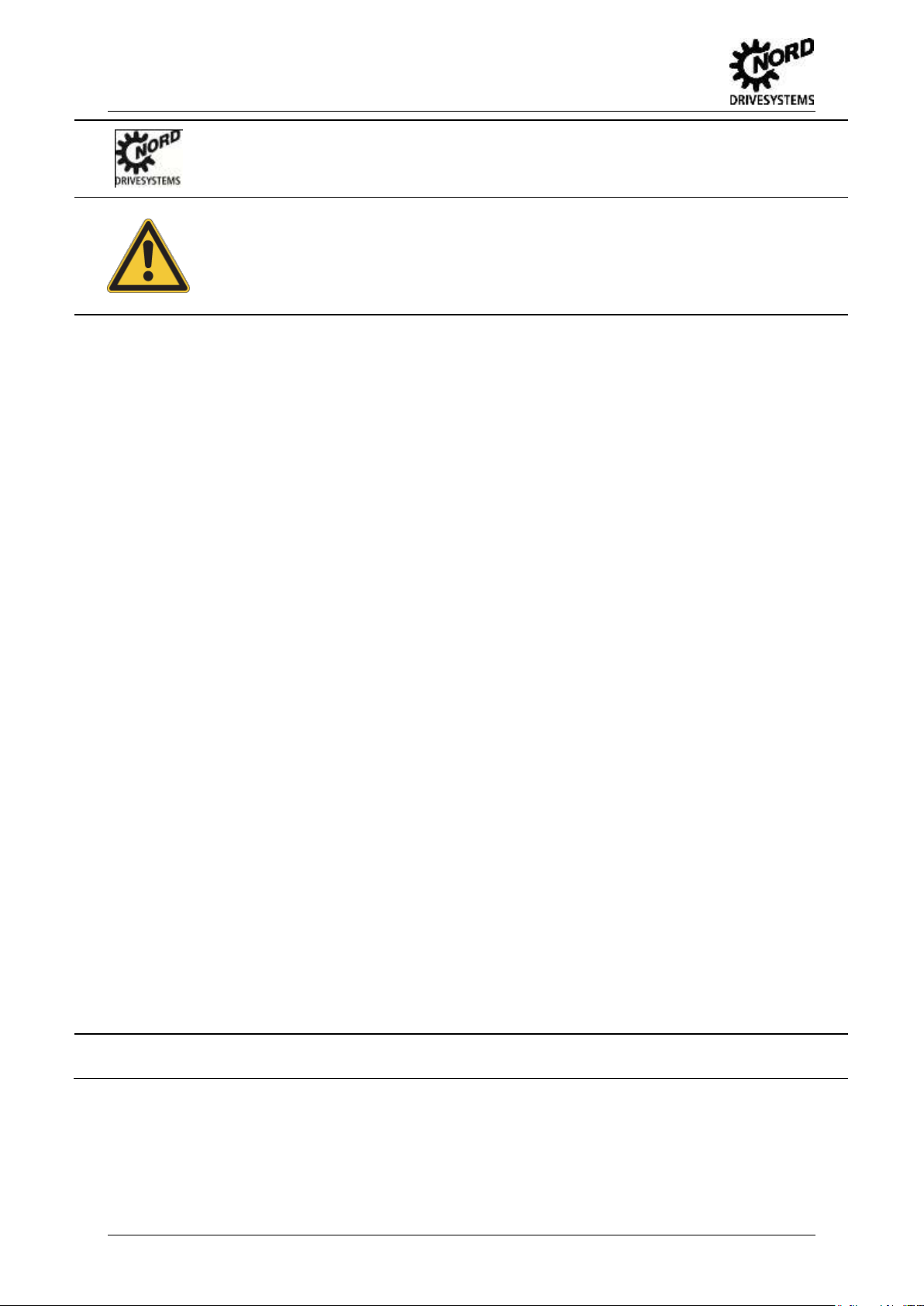
S7 standard modules – Supplementary manual options for NORD - Frequency Inverters
NORD frequency inverters
Safety and operating instructions for drive power converters
(as per: Low Voltage Directive 2006/95/EEC )
1. General
During operation, drive power converters may, depending on their
protection class, have live, bare, moving or rotating parts or hot
surfaces.
Unauthorised removal of covers, improper use, incorrect installation or
operation causes a risk of serious personal injury or material damage.
Further information can be found in this documentation.
All transportation, installation and initialisation and maintenance work
must be carried out by qualified personnel (comply with IEC 364,
CENELEC HD 384, DIN VDE 0100, IEC 664 and DIN VDE 0110, and
national accident prevention regulations).
For the purposes of these basic safety instructions, qualified personnel
are persons who are familiar with the assembly, installation,
commissioning and operation of this product and who have the relevant
qualifications for their work.
2. Proper use in Europe
Drive power converters are components intended for installation in
electrical systems or machines.
When installed in machines, the drive power converter cannot be
commissioned (i.e. commencement of the proper use) until it has been
ensured that the machine meets the provisions of the EC Directive
2006/42/EEC (machine directive); EN 60204 must also be complied
with.
Commissioning (i.e. implementation of the proper use) is only permitted
when the EMC directive (2004/108/EEC) is complied with.
Drive power converters with the CE mark meet the requirements of the
Low Voltage Directive 2006/95/EEC. The harmonized standards stated
in the Declaration of Conformity are used for the drive power converters.
Technical data and information for connection conditions can be found
on the rating plate and in the documentation, and must be complied
with.
The drive power converters may only be used for the safety functions
which are described and for which they have been explicitly approved.
3. Transport, storage
Information regarding transport, storage and correct handling must be
complied with.
4. Installation
The installation and cooling of the equipment must be implemented
according to the regulations in the corresponding documentation.
The drive power converter must be protected against
impermissible loads. Especially during transport and handling,
components must not be deformed and/or insulation distances
must not be changed. Touching of electronic components and
contacts must be avoided.
Drive power converters have electrostatically sensitive
components, which can be easily damaged by incorrect
handling. Electrical components must not be mechanically
damaged or destroyed (this may cause a health hazard!).
5. Electrical connections
When working on live drive power converters, the applicable
national accident prevention regulations must be complied with
(e.g. VBG A3, formerly VBG 4).
The electrical installation must be implemented according to the
applicable regulations (e.g. cable cross-section, fuses, ground
lead connections). Further instructions can be found in the
documentation.
Information about EMC-compliant installation – such as
shielding, earthing, location of filters and installation of cables
can be found in the drive power converter documentation.
These instructions must be complied with even with CE marked
drive power converters. Compliance with the limiting values
specified in the EMC regulations is the responsibility of the
manufacturer of the system or machine.
6. Operation
Where necessary, systems where drive power converters are
installed must be equipped with additional monitoring and
protective equipment according to the applicable safety
requirements, e.g. legislation concerning technical equipment,
accident prevention regulations, etc.
The parameterisation and configuration of the drive power
converter must be selected so that no hazards can occur.
All covers must be kept closed during operation.
7. Maintenance and repairs
After the drive power converter is disconnected from the power
supply, live equipment components and power connections
should not be touched immediately, because of possible
charged capacitors. Observe the relevant information signs
located on the drive power converter.
Further information can be found in this documentation.
These safety instructions must be kept in a safe place!
Pos: 2 /Anleitungen/0. Prolog/0.1 Sicherheits- und Anwendungshinweise für Antrie bsstromrichter @ 0\mod_13257786402 01_388.docx @ 5201 @ @ 1
Pos: 3 /Anleitungen/SPS - Bausteine/Prol og/Dokumentation - Versionsliste [BU 0 940] @ 1\mod_1338806720493_388.d ocx @ 27641 @ @ 1
2 BU 0940 GB-3612
Page 3

Documentation
Designation:
BU 0940
Part No.:
607 94 02
Device
series:
PROFIBUS DP and PROFINET IO
standard modules for SK 2xxE and SK 5xxE
Name
previous versions
Software
Version
Remarks
BU 0940 GB, June 2012
V. 1.3
First version, standard modules, development status V1.3
dated 10.02.2012
BU 0940 GB, September 2012
Part No. 607 9402 / 3612
V. 1.3
Updating figures in chapter 2
ATTENTION
This supplementary operating manual is only valid in conjunction with the operating
manual supplied for the respective frequency inverter. This is an essential prerequisite for
the availability of all the relevant information required for the safe commissioning of the
frequency inverter.
Documentation
Version list
Table 1: Version list
Pos: 4 /Anleitungen/Bussysteme/0. Pr olog/Hinweis Gültigkeit der Zusatzanleitung @ 1\mod_1333613175766_388.docx @ 21236 @ @ 1
Pos: 5 /Anleitungen/0. Prolog/0.4 Herausge ber @ 0\mod_1325779078002_388.d ocx @ 5270 @ @ 1
Publisher
Getriebebau NORD GmbH & Co. KG
Rudolf-Diesel-Str. 1 D-22941 Bargteheide http://www.nord.com/
Pos: 6 /Anleitungen/SPS - Bausteine/Prol og/Bestimmungsgemäße Verwendung der Frequenzumrichter [BU0940] @ 1\m od_1338806727173_388.docx @ 276 65 @ @ 1
Telephone +49 (0) 45 32 / 289-0 Fax +49 (0) 45 32 / 289-2555
BU 0940 GB-3612 3
Page 4

S7 standard modules – Supplementary manual options for NORD - Frequency Inverters
Intended use of the frequency inverter
Compliance with the operating instructions is necessary for fault-free operation
and the acceptance of any warranty claims. These operating instructions must
be read before working with the device!
These operating instructions contain important information about servicing.
They must therefore be kept close to the device.
The standard modules described here are intended for the integration of series SK
2xxE or SK 5xxE frequency inverters via the SIMATIC S7 Manager.
Commissioning (commencement of the intended use) is not permitted until it has
been ensured that the machine complies with the EMC Directive 2004/108/EEC
and that the conformity of the end product meets the Machinery Directive
2006/42/EEC (observe EN 60204).
=== Ende der Liste für Textmarke Copyrig ht ===
Getriebebau NORD GmbH & Co. KG, 2012
4 BU 0940 GB-3612
Page 5

Intended use of the frequency inverter
BU 0940 GB-3612 5
Page 6

S7 standard modules – Supplementary manual options for NORD - Frequency Inverters
Pos: 8 /Anleitungen/Steuermodule/Inhalts verzeichnis @ 0\mod_13179785184 80_388.docx @ 4078 @ @ 1
Table of Contents
=== Ende der Liste für Textmarke Inhalts verzeichnis ===
1. Introduction .................................................................................................................................. 9
1.1 General ..................................................................................................................................... 9
1.2 Use .........................................................................................................................................10
2. Step 7 hardware configurator ...................................................................................................11
2.1 Step7 hardware configurator for PROFIBUS .........................................................................11
2.1.1 SK 2xxE hardware configurator ......................................................................................12
2.1.2 SK 5xxE hardware configurator ......................................................................................16
2.2 Step 7 hardware configurator for PROFINET IO ....................................................................20
3. Process modules ........................................................................................................................23
3.1 Purpose of the process modules ............................................................................................23
3.2 Structure of process modules .................................................................................................25
3.3 Process module parameters ...................................................................................................31
3.3.1 Input parameters .............................................................................................................31
3.3.2 Output parameters ..........................................................................................................33
4. Parameter modules ....................................................................................................................34
4.1 Purpose of the parameter modules ........................................................................................34
4.1.1 Purpose of parameter modules for cyclic data communication ......................................34
4.1.2 Purpose of parameter modules for acyclic data communication ....................................35
4.2 Structure of parameter modules .............................................................................................36
4.2.1 Parameter modules for cyclic data traffic .......................................................................36
4.2.2 Parameter modules for acyclic data traffic .....................................................................38
4.3 Parameter module parameters ...............................................................................................39
4.3.1 Input parameters .............................................................................................................39
4.3.2 Output parameters ..........................................................................................................41
6 BU 0940 GB-3612
Page 7

List of illustrations
Pos: 10 /Anleitungen/Steuermodule/Abbil dungsverzeichnis @ 0\mod_131797851 5699_388.docx @ 3917 @ @ 1
List of illustrations
=== Ende der Liste für Textmarke Abbildung sverzeichnis ===
Fig. 1: Hardware configuration - Integration of NORD module [SK 2xxE] to PROFIBUS ..................... 12
Fig. 2: Slave configuration, properties – General [SK 2xxE] - PROFIBUS ........................................... 13
Fig. 3 Slave configuration, properties – Parameterisation [SK 2xxE] - PROFIBUS .............................. 14
Fig. 4: Slave configuration, properties – Address ranges [SK 2xxE] – PROFIBUS .............................. 15
Fig. 5: Slave configuration, properties [SK 2xxE] – PROFIBUS ........................................................... 15
Fig. 6: Hardware configuration - Integration of NORD module [SK 5xxE] to PROFIBUS ..................... 16
Fig. 7: Slave configuration, properties – General [SK 5xxE] - PROFIBUS ........................................... 17
Fig. 8: Slave configuration, properties – Address ranges [SK 5xxE] - PROFIBUS ............................... 18
Fig. 9: Slave configuration, properties – Further address ranges [SK 5xxE] – PROFIBUS .................. 19
Fig. 10: Slave configuration, properties [SK 5xxE] – PROFIBUS ......................................................... 19
Fig. 11: Hardware configuration – Integration of NORD modules – PROFINET IO .............................. 20
Fig. 12 Slave configuration, properties – General - PROFINET IO ...................................................... 21
Fig. 13 Slave configuration, properties – Address ranges - PROFINET IO .......................................... 22
Fig. 14 Slave configuration, properties - PROFINET IO ....................................................................... 22
Fig. 15 Overview of PPO types (incl. STEP 7 addressing) ................................................................... 24
Fig. 16 Process module "Prozess_PPO1_16" ...................................................................................... 25
Fig. 17 Process module "Prozess_PPO2_16" ...................................................................................... 26
Fig. 18 Process module "Prozess_PPO3_16" ...................................................................................... 27
Fig. 19 Process module "Prozess_PPO4_16" ...................................................................................... 28
Fig. 20 Process module "Prozess_PPO2_32" ...................................................................................... 29
Fig. 21 Process module "Prozess_PPO4_32" ...................................................................................... 30
Fig. 22 Parameter module "Para_PPO1+2R" ....................................................................................... 36
Fig. 23 Parameter module "Para_PPO1+2W16" .................................................................................. 37
Fig. 24 Parameter module "Para_PPO1+2W32" .................................................................................. 37
Fig. 25 Parameter module "Para_acyc_read" ....................................................................................... 38
Fig. 26 Parameter module "Para_acyc_W16" ....................................................................................... 38
Fig. 27 Parameter module "Para_acyc_W32" ....................................................................................... 39
BU 0940 GB-3612 7
Page 8

S7 standard modules – Supplementary manual options for NORD - Frequency Inverters
Pos: 12 /Anleitungen/Steuermodule/Tabell enverzeichnis @ 0\mod_13179785191 99_388.docx @ 4124 @ @ 1
List of tables
=== Ende der Liste für Textmarke Tabelle nverzeichnis ===
Table 1: Version list ................................................................................................................................. 3
Table 2: Overview of use of standard modules ..................................................................................... 10
Table 3: Assignment of function modules ............................................................................................. 23
Table 4: Process modules - Input parameters ...................................................................................... 33
Table 5: Process modules - Output parameters.................................................................................... 33
Table 6: Example of parameter types ................................................................................................... 34
Table 7: Assignment of function modules ............................................................................................. 35
Table 8: Example of parameter types ................................................................................................... 36
Table 9: Assignment of function modules ............................................................................................. 36
Table 10: Parameter modules - Input parameters ................................................................................ 40
Table 11: Parameter modules - Output parameters .............................................................................. 41
Pos: 14 /Anleitungen/SPS - Bausteine/Ei nführung/!Einführung @ 1\mod_13383 88225528_388.docx @ 26953 @ 1 @ 1
8 BU 0940 GB-3612
Page 9
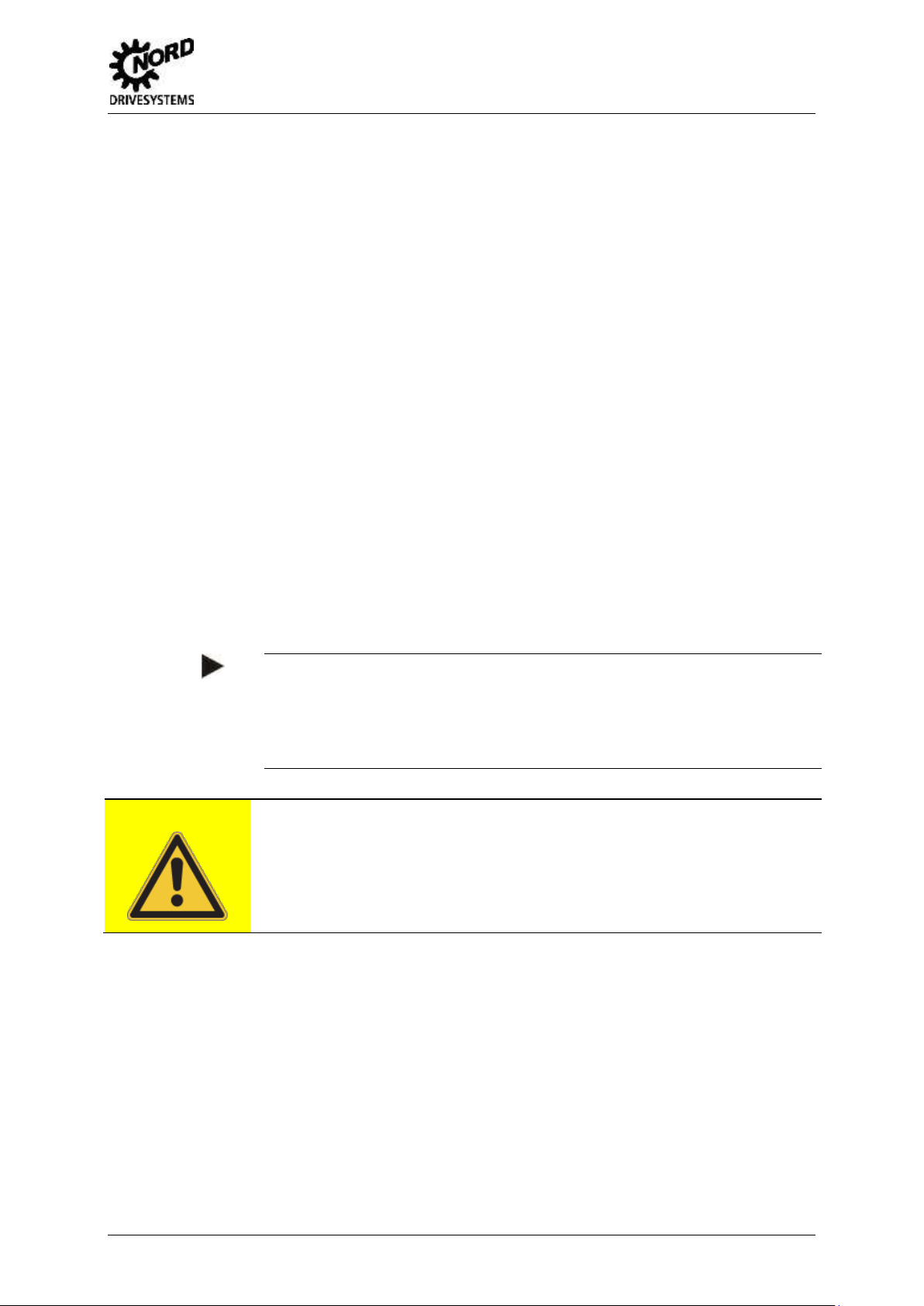
1 Introduction
Process modules
Prozess_PPOx_16
For communication with up to four 16 bit words
STW + 1 or 3 SW
ZSW + 1 or 3 IW
Prozess_PPOx_32
Specially for positioning applications with a 32 bit position
value
STW + position value (32 bit) + 1 SW (16 bit)
ZSW +. position value (32 bit) + 1 IW (16 bit)
Parameter modules
PARA_PPO_...
For cyclic data communication
PARA_ACYC_...
For acyclic data communication
Note
The modules described here are recommendations and can be individually modified by
the customer.
For the structure of your own modules, please refer to the detailed information on NORD
parameter structures in the supplementary PROFIBUS manuals (BU 0020 or BU 0200).
ATTENTION
NORD explicitly accepts no guarantee for the function of the modules or the devices which
they control.
1. Introduction
Pos: 15 /Anleitungen/SPS - Bausteine/Ei nführung/Allgemeines @ 1\mod_133829 0967537_388.docx @ 26342 @ 2 @ 1
1.1 General
The following modules are designed for the integration of NORD frequency inverters into the SIMATIC
Manager. The description of the modules provides the programmer with a brief explanation of the use
and parameterisation of the modules. For a more detailed description of the inverter parameters,
please refer to the manual for the relevant frequency inverter.
The document is divided into a process module section and a parameter module section.
Pos: 16 /Anleitungen/SPS - Bausteine/Ei nführung/Verwendung @ 1\mod_133 8383884029_388.docx @ 26580 @ 2 @ 1
BU 0940 GB-3612 9
Page 10

S7 standard modules – Supplementary manual options for NORD - Frequency Inverters
Communication path:
PROFIBUS
PROFINET IO
Controller:
S7-300, S7-400
Module type
Process modules
Parameter modules
Data exchange
cyclic
cyclic
acyclic
Module
Prozess_PPO1_16
Prozess_PPO2_16
Prozess_PPO3_16
Prozess_PPO4_16
Prozess_PPO2_32
Prozess_PPO4_32
Para_PPO1+2R
Para_PPO1+2W16
Para_PPO1+2W32
Para_ACYC_READ
Para_ACYC_W16
Para_ACYC_W32
SK 2xxE
X X X X X X X X X X X
X
SK 5xxE
X X X X X X X X X - -
-
1.2 Use
Table 2: Overview of use of standard modules
Pos: 17 /Anleitungen/SPS - Bausteine/Har dwarekonfigurator STEP 7/!Hardwar ekonfigurator STEP 7 @ 1\mod_1338388 269943_388.docx @ 26977 @ 1 @ 1
10 BU 0940 GB-3612
Page 11

2 Step 7 hardware configurator
Note
Care must be taken that the PPO type is correct when selecting the module from the
GSD file.
2. Step 7 hardware configurator
The following descriptions apply to all the process and parameter modules listed in this manual.
Pos: 18 /Anleitungen/SPS - Bausteine/Har dwarekonfigurator STEP 7/Hardwareko nfigurator Step 7 für PROFIBUS @ 1\ mod_1338388519690_388.docx @ 2700 1 @ 2 @ 1
2.1 Step7 hardware configurator for PROFIBUS
The bus participants are configured first. Configuration is performed by the following steps:
1. Configuration of the master for the module
2. addition of the master to a network
3. the required module is selected from the hardware catalogue and assigned to the
network.
Pos: 19 /Anleitungen/SPS - Bausteine/Har dwarekonfigurator STEP 7/Hardwareko nfigurator SK 2xxE [PROFIBUS] @ 1\ mod_1338452884076_388.docx @ 27031 @ 3 @ 1
BU 0940 GB-3612 11
Page 12

S7 standard modules – Supplementary manual options for NORD - Frequency Inverters
2.1.1 SK 2xxE hardware configurator
Fig. 1: Hardware configuration - Integration of NORD module [SK 2xxE] to PROFIBUS
After integration into the network (Figure above) a dialogue window opens in the hardware
configurator (Figure below). Entries must be made in this window. The selected GSD file is displayed
in the General tab in the "order number" field and therefore the correct selection can be checked. The
quickest method of finding the GSD files is to use the search entry "NORD" at the top right of the
hardware configurator catalogue.
12 BU 0940 GB-3612
Page 13

2 Step 7 hardware configurator
A slave address and a diagnostic address must be assigned. For further documentation, the station
can be assigned a more precise designation of the station name for the application.
Fig. 2: Slave configuration, properties – General [SK 2xxE] - PROFIBUS
BU 0940 GB-3612 13
Page 14

S7 standard modules – Supplementary manual options for NORD - Frequency Inverters
Note
If "DP-Alarm-Mode" is set on the slave, the operating mode of the DP-Master must be
set to "DPV1" under DPMode.
In addition, in the tab Parameterise of the properties window (Figure below), the "DP-Alarm-Mode" of
the DP slave must be set to "DPV1", whereby this setting is only necessary if the frequency inverter is
to be accessed in acyclic mode.
Fig. 3 Slave configuration, properties – Parameterisation [SK 2xxE] - PROFIBUS
14 BU 0940 GB-3612
Page 15

2 Step 7 hardware configurator
The dialogue window for the assignment of the input and the output address is opened by a doubleclicking on Slot 2 with the left mouse button (Figure below). Here, it is advisable to assign the same
start addresses to the address ranges. It is important that the addresses which are assigned are in the
peripheral image of the OB1.
Fig. 4: Slave configuration, properties – Address ranges [SK 2xxE] – PROFIBUS
Fig. 5: Slave configuration, properties [SK 2xxE] – PROFIBUS
Pos: 20 /Anleitungen/SPS - Bausteine/Har dwarekonfigurator STEP 7/Hardwareko nfigurator SK 5xxE [PROFIBUS] @ 1\m od_1338453255602_388.docx @ 270 56 @ 3 @ 1
BU 0940 GB-3612 15
Page 16

S7 standard modules – Supplementary manual options for NORD - Frequency Inverters
2.1.2 SK 5xxE hardware configurator
The procedure for the SK 5xxE is similar to that for the SK 2xxE
The GSD file "NORD_12.GSD" must be opened and the appropriate PPO type (e.g. PPO1 type)
selected and added to the network.
Fig. 6: Hardware configuration - Integration of NORD module [SK 5xxE] to PROFIBUS
After integration into the network (Figure above) a dialogue window opens in the hardware
configurator (Figure below). Entries must be made in this window. The selected GSD file is displayed
in the General tab in the "order number" field and therefore the correct selection can be checked.
16 BU 0940 GB-3612
Page 17

2 Step 7 hardware configurator
A slave address and a diagnostic address must be assigned. For further documentation, the station
can be assigned a more precise designation of the station name for the application.
Fig. 7: Slave configuration, properties – General [SK 5xxE] - PROFIBUS
BU 0940 GB-3612 17
Page 18

S7 standard modules – Supplementary manual options for NORD - Frequency Inverters
The dialogue window for the assignment of the input and the output address is opened by a double-
clicking on Slot 1 with the left mouse button (Figure below). Here, it is advisable to assign the same
start addresses to the address ranges. It is important that the addresses which are assigned are in the
peripheral image of the OB1.
Fig. 8: Slave configuration, properties – Address ranges [SK 5xxE] - PROFIBUS
18 BU 0940 GB-3612
Page 19

2 Step 7 hardware configurator
The dialogue window for the assignment of the input and the output addresses is opened by a doubleclicking on Slot 2 with the left mouse button (Figure below). For this, the addresses must be selected
after selection of the addresses for Slot 1. The addresses which are assigned must also be in the
peripheral image of OB1 in order to enable direct access to the peripherals.
Fig. 9: Slave configuration, properties – Further address ranges [SK 5xxE] – PROFIBUS
Fig. 10: Slave configuration, properties [SK 5xxE] – PROFIBUS
Pos: 21 /Anleitungen/SPS - Bausteine/Har dwarekonfigurator STEP 7/Hardwareko nfigurator Step 7 für PROFINET IO @ 1\ mod_1338465547976_388.docx @ 27 106 @ 2 @ 1
BU 0940 GB-3612 19
Page 20

S7 standard modules – Supplementary manual options for NORD - Frequency Inverters
2.2 Step 7 hardware configurator for PROFINET IO
Configuration of the frequency inverter for a PROFINET IO network is carried out analogously to the
PROFIBUS configuration It is only necessary to take care that the XML file which is associated with
the frequency inverter is used.
Fig. 11: Hardware configuration – Integration of NORD modules – PROFINET IO
20 BU 0940 GB-3612
Page 21

2 Step 7 hardware configurator
The designation of the XML file can be obtained from Figure below.
For the configuration of the PROFINET IO device, a device number and an IP address are now
assigned. For further documentation, a device name can be assigned here, which describes the
device more closely for the application.
Fig. 12 Slave configuration, properties – General - PROFINET IO
BU 0940 GB-3612 21
Page 22

S7 standard modules – Supplementary manual options for NORD - Frequency Inverters
The dialogue window for the assignment of the input and the output address is opened by a double-
clicking on Slot 3 with the left mouse button (Figure below). Here, it is advisable to assign the same
start addresses to the address ranges. It is important that the addresses which are assigned are in the
peripheral image of the OB1.
Fig. 13 Slave configuration, properties – Address ranges - PROFINET IO
Fig. 14 Slave configuration, properties - PROFINET IO
Pos: 22 /Anleitungen/SPS - Bausteine/Pr ozessbausteine/!Prozessbausteine @ 1\mod_1338293668661_388.docx @ 2637 1 @ 1 @ 1
22 BU 0940 GB-3612
Page 23

3 Process modules
Function module:
Prozess_PPO1_16
Instance data module:
Inst_PPO1_16
Function module
Instance module
Number of 32 bit
input values
Number of 16 bit
output values as
setpoint for FI
Number of 32 bit
output values as
setpoint for FI
Prozess_PPO1_16
Inst_PPO1_16
1 1 0
Prozess_PPO2_16
Inst_PPO2_16
3 3 0
Prozess_PPO3_16
Inst_PPO3_16
1 1 0
Prozess_PPO4_16
Inst_PPO4_16
3 3 0
Prozess_PPO2_32
Inst_PPO2_32
2 1 1
Prozess_PPO4_32
Inst_PPO4_32
2 1 1
3. Process modules
Process modules are only used to control a frequency inverter. No parameters are changed.
Parameter changes are only performed by the use of other measures. If parameter values from the
Step 7 program are to be changed, the appropriate parameter modules must be used. Call-up of the
process modules is carried out in the cyclic program.
Pos: 23 /Anleitungen/SPS - Bausteine/Pr ozessbausteine/Aufgabe der Prozessbaust eine @ 1\mod_1338545203919_388. docx @ 27155 @ 2 @ 1
3.1 Purpose of the process modules
The function modules "Prozess_PPO…" are called up in the cyclic section of the program. In addition
to the process modules, the associated instance modules "Inst_PPO" are also required.
Example:
Purpose:
The function module "Prozess_PPO…" is used to control a frequency inverter with up to three setpoint
inputs (Setpoint SW / Actual value IW). According to the type, up to three 16 bit setpoint inputs or one
32 bit and a 16 bit setpoint input (for positioning tasks with a 32 position setpoint) can be controlled on
the inverter. In this case, the resulting actual values correspond to a 32 bit value as Actual Value 1
(AV_1) and a 16 bit value as Actual Value 2 (AV_2).
In addition to supplying the module with the corresponding number of 32 bit setpoints (in real format),
the module also processes control tasks (Control word STW / Status word ZSW) such as error
acknowledgement and enable signals. The description of the inputs and outputs is summarised in
Section 3.3.
Table 3: Assignment of function modules
The process modules
Prozess_PPO1_16 and Prozess_PPO3_16
Prozess_PPO2_16 and Prozess_PPO4_16
Prozess_PPO2_32 and Prozess_PPO4_32
are more or less identical. The difference between them is only the provision of an extended data
range of 4 words for the parameter identification data PKW for the PPO types 1 and 2.
BU 0940 GB-3612 23
Page 24

S7 standard modules – Supplementary manual options for NORD - Frequency Inverters
PKW
PZD
PKE
IND
PWE
PWE
PZD1
PZD2
PZD3
PZD4
STW
SW1
SW2
SW3
ZSW
IW1
IW2
IW3
1st word
2nd word
3rd word
4th word
5th word
6th word
7th word
8th word
PPO 1
32, 33
34, 35
36, 37
38, 39
40, 41
42, 43
PPO 2
32, 33
34, 35
36, 37
38, 39
40, 41
42, 43
44, 45
46, 47
1st word
2nd word
3rd word
4th word
PPO3
32, 33
34, 35
PPO4
32, 33
34, 35
36, 37
38, 39
This is illustrated in the following diagram, which shows an overview of the supported PPO types. For
orientation, the addresses are also stated, whereby a start address of 32 was used in each case.
Fig. 15 Overview of PPO types (incl. STEP 7 addressing)
Pos: 24 /Anleitungen/SPS - Bausteine/Pr ozessbausteine/Aufbau der Prozessbaustei ne @ 1\mod_1338794656779_388.d ocx @ 27561 @ 2 @ 1
24 BU 0940 GB-3612
Page 25

3 Process modules
3.2 Structure of process modules
The process modules are listed in chronological order below.
The relevant instance modules for the function blocks, "Inst_..." provide detailed information regarding
the signal statuses between the PLC and the frequency inverter. Due to the complexity of the instance
modules they are not shown here. They are self-explanatory.
The description of the inputs and outputs is summarised in Section 3.3.
Fig. 16 Process module "Prozess_PPO1_16"
BU 0940 GB-3612 25
Page 26

S7 standard modules – Supplementary manual options for NORD - Frequency Inverters
Fig. 17 Process module "Prozess_PPO2_16"
26 BU 0940 GB-3612
Page 27

3 Process modules
Fig. 18 Process module "Prozess_PPO3_16"
BU 0940 GB-3612 27
Page 28

S7 standard modules – Supplementary manual options for NORD - Frequency Inverters
Fig. 19 Process module "Prozess_PPO4_16"
28 BU 0940 GB-3612
Page 29

3 Process modules
Fig. 20 Process module "Prozess_PPO2_32"
BU 0940 GB-3612 29
Page 30

S7 standard modules – Supplementary manual options for NORD - Frequency Inverters
Fig. 21 Process module "Prozess_PPO4_32"
Pos: 25 /Anleitungen/SPS - Bausteine/Pr ozessbausteine/Parameter Prozessbaust eine @ 1\mod_1338810955526_388.d ocx @ 27819 @ 2 @ 1
30 BU 0940 GB-3612
Page 31

3 Process modules
Name
Type
Interfac
e
Description
Module Prozess_PPO…
…1_16
…2_16
…3_16
…4_16
…2_32
…4_32
PED_FU
INT
IN
Start address of the inputs from the hardware
configurator
X X X X X
X
PAD_FU
INT
IN
Start address of the outputs from the
hardware configurator
X X X X X
X
rel_fwd
BOOL
IN
Enables the direction of rotation of the drive
for a CW rotating field
X X X X X
X
rel_rev
BOOL
IN
Enables the direction of rotation of the drive
for a CCW rotating field
X X X X X
X
volt_lock
BOOL
IN
0 = The inverter output voltage is switched
off, the FI goes into switch-on block
status.
1 = OFF 2 is cancelled; see manual for
details
X X X X X
X
fast_stop
BOOL
IN
0 = Quick stop with programmed quick stop
time; with disconnection from supply at
f=0Hz; the FI switches to starting
disabled condition.
1 = OFF 3 is cancelled; see manual for
details
X X X X X
X
fault_acc
BOOL
IN
With the switch from 0 to 1, inactive errors
are acknowledged. Note: When a digital
input has been programmed for the
"ack.fault" function, this bit must not
permanently be set to 1 via the bus
(otherwise, flank evaluation would be
prevented).
X X X X X
X
FU_Bus_in8
BOOL
IN
Only for SK 2xxE and SK 5xxE. For further
details of the function please refer to
parameter P480 in the frequency inverter
manual
X X X
X
FU_Bus_in9
BOOL
IN
Only for SK 2xxE and SK 5xxE. For further
details of the function please refer to
parameter P480 in the frequency inverter
manual
X X X
X
param_set
INT
IN
The required parameter set number is
entered here (1...4).
X X X X X
X
scal_SP1
REAL
IN
Scales the setpoint entered in parameter
P546 or P546[-01]. This parameter is
multiplied by the value from SP_1.
Example:
A value of 1.0 must be entered order to
communicate a setpoint precisely according
to the bits at input SP_1.
A value of 163.84 must be entered at input
SP_1 in order to communicate a setpoint to
the FI as a percentage.
X X X X X
X
3.3 Process module parameters
Pos: 26 /Anleitungen/SPS - Bausteine/Pr ozessbausteine/Eingangsparameter [Pr ozessbausteine] @ 1\mod_13382996322 62_388.docx @ 26419 @ 3 @ 1
3.3.1 Input parameters
BU 0940 GB-3612 31
Page 32

S7 standard modules – Supplementary manual options for NORD - Frequency Inverters
Name
Type
Interfac
e
Description
Module Prozess_PPO…
…1_16
…2_16
…3_16
…4_16
…2_32
…4_32
scal_SP2
REAL
IN
Scales the setpoint entered in parameter
P547 or P546[-02]. This parameter is
multiplied by the value from SP_2.
Example:
Similar to scal_SP1
X X X
X
scal_SP3
REAL
IN
Scales the setpoint entered in parameter
P548 or P546[-03]. This parameter is
multiplied by the value from SP_3.
Example:
Similar to scal_SP1
X X
SP_1
REAL
IN
Here the setpoint is entered as a 32 bit real
number. A 16 bit value is output to the
frequency inverter.
X X X X
SP_1
REAL
IN
Here the setpoint is entered as a 32 bit real
number. A 32 bit value is output to the
frequency inverter.
X
X
SP_2
REAL
IN
Here the setpoint is entered as a 32 bit real
number. A 16 bit value is output to the
frequency inverter.
X X
SP_2
REAL
IN
Here the setpoint is entered as a 32 bit real
number. A 32 bit value is output to the
frequency inverter.
X
X
SP_3
REAL
IN
Here the setpoint is entered as a 32 bit real
number. A 16 bit value is output to the
frequency inverter.
X X
scal_AV1
REAL
IN
Scaling of the actual bus value 1 entered in
parameter P543 or P543[-01]. This value is
multiplied by the contents of parameter P543
or P543[-01].
Example:
A value of 1.0 must be entered order to
communicate a setpoint precisely according
to the bits at output AV_1.
A value of 163.84 must be entered order to
communicate a setpoint as a percentage at
output AV_1.
X X X X X
X
scal_AV2
REAL
IN
Scaling of the actual bus value 2 entered in
parameter P544 or P543[-02]. This value is
multiplied by the contents of parameter P544
or P543[-02].
Example:
Similar to scal_AV1
X X X
X
32 BU 0940 GB-3612
Page 33

3 Process modules
Name
Type
Interfac
e
Description
Module Prozess_PPO…
…1_16
…2_16
…3_16
…4_16
…2_32
…4_32
scal_AV3
REAL
IN
Scaling of the actual bus value 3 entered in
parameter P545 or P543[-03]. This value is
multiplied by the contents of parameter P545
or P543[-03].
Example:
Similar to scal_AV1
X X
AV_1
REAL
INOUT
Output of the calculated actual value 1 from
the frequency inverter
(scal_AV1 * actual bus value 1 from the FI)
X X X X X
X
AV_2
REAL
INOUT
Output of the calculated actual value 2 from
the frequency inverter
(scal_AV2 * actual bus value 2 from the FI)
X X X
X
AV_3
REAL
INOUT
Output of the calculated actual value 3 from
the frequency inverter
(scal_AV3 * actual bus value 3 from the FI)
X X
Name
Type
Interfac
e
Description
Module Prozess_PPO…
…1_16
…2_16
…3_16
…4_16
…2_32
…4_32
ZSW:
WORD
OUT
Status word from the frequency inverter.
X X X X X
X
ready_start:
BOOL
OUT
Initialisation is complete, the loading relay is
in status ON, the output voltage is still
disabled.
X X X X X
X
run:
BOOL
OUT
The frequency inverter outputs a 'runnning'
message
X X X X X
X
fault
BOOL
OUT
Drive malfunctioning and out of order; the
frequency inverter goes to switch-on block
status if acknowledgement is successful. A
new positive flank must be generated at the
enabling output "rel_fwd" or "rel_rev".
X X X X X X warning
BOOL
OUT
The frequency inverter has generated a
warning. The drive remains in operation. An
acknowledgement is not required.
X X X X X
X
Bus_out10
BOOL
OUT
Only with SK 5xxE. For further details of the
function please refer to parameter P481 in
the frequency inverter manual
X X X
X
Bus_out13
BOOL
OUT
Only with SK 5xxE. For further details of the
function please refer to parameter P481 in
the frequency inverter manual
X X X
X
actual_para
INT
OUT
Actually used parameter set (1...4)
X X X X X
X
Table 4: Process modules - Input parameters
Pos: 27 /Anleitungen/SPS - Bausteine/Pr ozessbausteine/Ausgangsparameter [Pr ozessbausteine] @ 1\mod_133837092 7455_388.docx @ 26451 @ 3 @ 1
3.3.2 Output parameters
Table 5: Process modules - Output parameters
Pos: 28 /Anleitungen/SPS - Bausteine/P arameterbausteine/!Parameterbausteine @ 1\mod_1338801148622_388.doc x @ 27585 @ 1 @ 1
BU 0940 GB-3612 33
Page 34

S7 standard modules – Supplementary manual options for NORD - Frequency Inverters
Function module:
Para_PPO1+2R
Instance data module:
Inst_PPO1+2R
Parameter
variants
Example
Parameter
number
Index
Parameter set
Meaning
Standard
parameter
P300
300 - -
Servo mode
Parameter Index
P475 [-02]
475
02 - ON/OFF switching delay, digital
input 2
Parameter setdependant
parameter
P102
(P1 … P4)
102 - 1, 2, 3 or 4
Run-up time for parameter set 1
(or 2, 3 or 4)
Parameter setdependant index
parameter
P525 [-02]
(P1 … P4)
525
02
1, 2, 3 or 4
Load monitoring auxiliary value
2 for parameter set 1 (or 2, 3 or
4)
4. Parameter modules
The parameter modules are used to read out parameter values from the frequency inverters or to write
values into them. All modules access the parameters in reading mode.
For acyclic reading and writing, access to the memory addresses (PKW channel) of the frequency
inverter is not via the peripheral addresses but rather via the diagnostic address. This is explicitly
specified in the dialogue during the hardware configuration. Access to the addresses is performed with
standard Siemens function modules, which are available in the library of the Simatic Manager.
Therefore access to the parameters no longer depends on the PPO type. With PROFIBUS, access to
the parameters is only possible for Profibus slaves of type DPV1 and for PROFINET IO devices.
Pos: 29 /Anleitungen/SPS - Bausteine/P arameterbausteine/Aufgabe der Paramet erbausteine @ 1\mod_1338550377940 _388.docx @ 27180 @ 2 @ 1
4.1 Purpose of the parameter modules
Pos: 30 /Anleitungen/SPS - Bausteine/P arameterbausteine/Aufgabe Parameterb austeine für den zyklischen Datenver kehr @ 1\mod_1338553414081_388.docx @ 27205 @ 3 @ 1
4.1.1 Purpose of parameter modules for cyclic data communication
The function modules "Para_PPO1+…" are called up in the cyclic section of the program. In addition
to the parameter modules, the associated instance modules "Inst_PPO1+..." are also required.
Example:
Purpose:
The function module "Para_PPO+..." is used to read a specific parameter via statement of the
parameter number and index or to write this into the frequency inverter. In addition, parameters which
provide a setting facility which depends on the parameter set can also be accessed. Please refer to
the manual for the relevant frequency inverter for information regarding which parameters can be read
or written with index and/or depending on the parameter set.
Table 6: Example of parameter types
34 BU 0940 GB-3612
Page 35

4 Parameter modules
Function module
Instance module
Write parameter
Read parameter
Para_PPO1+2R
Inst_PPO1+2R
-
16Bit
Para_PPO1+2W16
Inst_PPO1+2W_16
16Bit
16Bit
Para_PPO1+2W32
Inst_PPO1+2W_32
32Bit
32Bit
Function module:
Para_acyc_read
Instance data module:
Inst_FB204_R1632
WARNING
The maximum number or write cycles on the EEPROM of the frequency inverters is limited
to 100,000 cycles. Continuous writing to the EEPROM therefore results in the destruction
of the EEPROM.
Writing to the RAM of the frequency inverter should therefore be used for writing
parameter data. The setting for this is made in parameter P560 of the frequency inverter.
Table 7: Assignment of function modules
The description of the inputs and outputs is summarised in Section 4.3.
Pos: 31 /Anleitungen/SPS - Bausteine/P arameterbausteine/Aufgabe Parameterb austeine für den azyklischen Datenverke hr @ 1\mod_1338553510596_388.doc x @ 27230 @ 3 @ 1
4.1.2 Purpose of parameter modules for acyclic data communication
The function modules "Para_acyc+…" are called up in the cyclic section of the program, however they
operation in the acyclic communication process. In this way, access to the data of a frequency inverter
must not necessarily be concluded within a cycle of the PLC program, but rather can be continued in
the following program cycle. In addition to the parameter modules, the associated instance modules
"Inst_..." are also required.
Example:
Access on the frequency inverter is via the diagnostic address. This address was specified during the
hardware configuration and must be individually specified for each bus participant. In the modules
described here, the diagnostic address is always 4092 (see also Section 2.1.1).
Purpose:
The function module "Para_acyc+..." is used to read a specific parameter via statement of the
parameter number and index or to write this into the frequency inverter. In addition, parameters which
provide a setting facility which depends on the parameter set can also be accessed. Please refer to
the manual for the relevant frequency inverter for information regarding which parameters can be read
or written with index and/or depending on the parameter set.
Only Para_acyc_W16 and Para_acyc_W32:
When writing the parameter, a distinction can be made as to whether the data are to be written into
the RAM or into the EEPROM of the frequency inverter.
If the data are written into the EEPROM, the information is retained, even if there is a power failure,
whereas information which is written into the RAM is lost. However, the number or write cycles for an
EEPROM is limited, so that this variant for writing date should be chosen with care.
BU 0940 GB-3612 35
Page 36

S7 standard modules – Supplementary manual options for NORD - Frequency Inverters
Parameter
variants
Example
Parameter
number
Index
Parameter set
Meaning
Standard
parameter
P300
300 - -
Servo mode
Parameter Index
P475 [-02]
475
02 - ON/OFF switching delay, digital
input 2
Parameter setdependant
parameter
P102
(P1 … P4)
102 - 1, 2, 3 or 4
Run-up time for parameter set 1
(or 2, 3 or 4)
Parameter setdependant index
parameter
P525 [-02]
(P1 … P4)
525
02
1, 2, 3 or 4
Load monitoring auxiliary value
2 for parameter set 1 (or 2, 3 or
4)
Function module
Instance module
Write parameter
Read parameter
Para_acyc+read
Inst_FB204_R1632
-
16Bit, 32Bit
Para_acyc+W16
Inst_FB205+W16
16Bit
16Bit
Para_acyc+W32
Inst_FB206+W32
32Bit
32Bit
Table 8: Example of parameter types
Table 9: Assignment of function modules
The description of the inputs and outputs is summarised in Section 4.3.
Pos: 32 /Anleitungen/SPS - Bausteine/P arameterbausteine/Aufbau der Para meterbausteine @ 1\mod_1338802759671_ 388.docx @ 27609 @ 233 @ 1
4.2 Structure of parameter modules
The parameter modules are listed in chronological order below.
The relevant instance modules for the function blocks, "Inst_..." provide detailed information regarding
the signal statuses between the PLC and the frequency inverter. Due to the complexity of the instance
modules they are not shown here. They are self-explanatory.
The description of the inputs and outputs is summarised in Section 4.3.
4.2.1 Parameter modules for cyclic data traffic
Fig. 22 Parameter module "Para_PPO1+2R"
36 BU 0940 GB-3612
Page 37

4 Parameter modules
Fig. 23 Parameter module "Para_PPO1+2W16"
Fig. 24 Parameter module "Para_PPO1+2W32"
BU 0940 GB-3612 37
Page 38

S7 standard modules – Supplementary manual options for NORD - Frequency Inverters
4.2.2 Parameter modules for acyclic data traffic
Fig. 25 Parameter module "Para_acyc_read"
Fig. 26 Parameter module "Para_acyc_W16"
38 BU 0940 GB-3612
Page 39

4 Parameter modules
Name
Type
Interfac
e
Description
Module Para_...
…PPO1+…
…ACYC_…
…2R
…2W16
…2W32
…Read
…W16
…W32
PED_FU
INT
IN
Start address of the inputs from the hardware
configurator
X X X
PAD_FU
INT
IN
Start address of the outputs from the
hardware configurator
X X X
ADD_FU
INT
IN
Diagnostic address of the frequency inverter
The address can be found in the hardware
configurator.
X X
X
parameter
INT
IN
Parameter number
X X X X X
X
index
INT
IN
Index number. For details of which
parameters have an index, please refer to
the manual for the frequency inverter. If this
is parameter is a parameter without an index,
a zero must be entered here.
X X X X X
X
param_set
INT
IN
Parameter set number (1...4). For details of
which parameters have a parameter set
number, please refer to the manual for the
frequency inverter. If this is parameter is a
parameter to which none of the four
parameter sets is assigned directly, a zero
must be entered here.
X X X X X
X
Fig. 27 Parameter module "Para_acyc_W32"
Pos: 33 /Anleitungen/SPS - Bausteine/P arameterbausteine/Parameter Parameter bausteine @ 1\mod_1338811258178_ 388.docx @ 27843 @ 2 @ 1
4.3 Parameter module parameters
Pos: 34 /Anleitungen/SPS - Bausteine/P arameterbausteine/Eingangsparameter [P arameterbausteine] @ 1\mod_1338373 820907_388.docx @ 26481 @ 3 @ 1
4.3.1 Input parameters
BU 0940 GB-3612 39
Page 40

S7 standard modules – Supplementary manual options for NORD - Frequency Inverters
Name
Type
Interfac
e
Description
Module Para_...
…PPO1+…
…ACYC_…
…2R
…2W16
…2W32
…Read
…W16
…W32
param_read
BOOL
IN
0 = Reading of parameter value is not
requested. The parameter value at the
output "value_32" does not need to be
valid.
1 = Reading of parameter is requested. This
signal may be used as a static signal.
The output bits "valid" and " busy" are
updated together with the read
command.
X X
value_16
WORD
IN
The 16 bit numerical value for the parameter
which is to be written is entered here. For
details of which parameters have a 16 bit
numerical value, please refer to the manual
for the frequency inverter.
X X
value_32
WORD
IN
The 32 bit numerical value for the parameter
which is to be written is entered here. For
details of which parameters have a 32 bit
numerical value, please refer to the manual
for the frequency inverter.
X
X
param_write
BOOL
IN
0 = Writing of the parameter value is not
requested.
1 = Writing of the parameter is requested.
From this signal, the module forms a
positive flank, which means that the
signal must change from 0 -> 1 for for
the parameter to be re-written.
X X
write_RAM
BOOL
IN
0 = Writing of the parameter value is not
requested.
1 = Writing of the parameter is requested.
From this signal, the module forms a
positive flank, which means that the
signal must change from 0 -> 1 for for
the parameter to be re-written. The
parameter is only written to the RAM.
X
X
write_EEPROM
BOOL
IN
0 = Writing of the parameter value is not
requested.
1 = Writing of the parameter is requested.
From this signal, the module forms a
positive flank, which means that the
signal must change from 0 -> 1 for for
the parameter to be re-written. The
parameter is written into the EEPROM
and cannot be written an unlimited
number of times.
X
X
Table 10: Parameter modules - Input parameters
Pos: 35 /Anleitungen/SPS - Bausteine/P arameterbausteine/Ausgangsparameter [P arameterbausteine] @ 1\mod_133 8380019268_388.docx @ 26531 @ 3 @ 1
40 BU 0940 GB-3612
Page 41

4 Parameter modules
Name
Type
Interfac
e
Description
Module Para_...
…PPO1+…
…ACYC_…
…2R
…2W16
…2W32
…Read
…W16
…W32
valid
BOOL
OUT
1 = The frequency inverter supplies the
requested parameter value. Updating is
only performed with a read parameter
request at the input "param_read".
X
valid
BOOL
OUT
1 = The frequency inverter has taken over
the requested data and written the result
to the PLC.
X
done
BOOL
OUT
1 = The frequency inverter has taken over
the requested data and written the result
to the PLC: positive acknowledgement
X
X
done
BOOL
OUT
1 = The frequency inverter has taken over
the transmitted value and not output an
error. "done" is only set if the write
request "parameter_write" is still set to
one.
X X
busy
BOOL
OUT
0 = Either there is no read request or the
result of the request is available.
1 = The frequency inverter has not yet sent
any valid data as a response to the last
read request.
X X X X X
X
error
BOOL
OUT
1 = A module error is present. Error numbers
are output to the "error_id" output.
X X X X X
X
error_id
WORD
OUT
The error code of the frequency inverter is
output here. For details, please refer to the
frequency inverter manual. A zero is entered
here if a valid result is received from the
frequency inverter.
X X X X X
X
value_32
DWORD
OUT
The result of the read request or parameter
query is located here. The data is only valid if
the bit "valid" has the value "1". A zero is
entered here if an error message is received
from the frequency inverter.
X X
4.3.2 Output parameters
Table 11: Parameter modules - Output parameters
=== Ende der Liste für Textmarke Inhalt ===
BU 0940 GB-3612 41
Page 42

S7 standard modules – Supplementary manual options for NORD - Frequency Inverters
Pos: 37 /Anleitungen/Steuermodule/Stich wortverzeichnis @ 0\mod_131797851 8730_388.docx @ 4101 @ @ 1
A
Key word index
=== Ende der Liste für Textmarke Stichw ortverzeichnis ===
I
Acyclic data traffic ............................................... 35
Address ......................................................... 13, 17
C
Cyclic data traffic .......................................... 23, 34
D
DP Alarm Mode .................................................. 14
E
EEPROM ............................................................ 35
F
Function module .....................................23, 34, 35
G
General ................................................................. 9
Instance module ..................................... 23, 34, 35
L
Low Voltage Directive .......................................... 2
P
Parameter module ....................................... 34, 35
PPO-Type .......................................................... 24
Process module ................................................. 23
Process modules ............................................... 23
S
Safety information ................................................ 2
SIMATIC .............................................................. 9
Step 7 ................................................................. 23
42 BU 0940 GB-3612
Page 43

Page 44

6079402 / 3612
