Page 1

NORDAC SK 200E Handbuch Sicherheitshinweise
y
GB
EtherCAT® Bus module
for NORD frequenc
BU 0570 GB-0312 Subject to technical amendments 1
inverters SK 5xxE
Page 2

EtherCAT bus module for NORD frequency inverters SK 5xxE Safety information
N O R D Frequency inverters
Safety and operating instructions for drive power converters
(as per: Low Voltage Directive 2006/95/EEC )
1. General
During operation, drive power converters may, depending on their
protection class, have live, bare, moving or rotating parts or hot
surfaces.
Unauthorised removal of covers, improper use, incorrect installation
or operation causes a risk of serious personal injury or material
damage.
Further information can be found in this documentation.
All transportation, installation, initialisation and maintenance work
must be carried out by qualified personnel (compliant with IEC
364, CENELEC HD 384, DIN VDE 0100, IEC 664 or DIN VDE 0110,
and national accident prevention regulations).
For the purposes of these basic safety instructions, qualified
personnel are persons who are familiar with the assembly,
installation, commissioning and operation of this product and who
have the relevant qualifications for their work.
2. Proper use in Europe
Drive power converters are components intended for installation in
electrical systems or machines.
When installed in machines, the drive power converter cannot be
commissioned (i.e. commencement of the proper use) until it has
been ensured that the machine meets the provisions of the EC
Directive 2006/42/EEC (machine directive); EN 60204 must also be
complied with.
Commissioning (i.e. implementation of the proper use) is only
permitted when the EMC directive (2004/108/EEC) is complied with.
CE-labelled drive power converters meet the requirements of the
Low Voltage Directive 2006/95/EEC. The harmonised standards for
drive power converters listed in the declaration of conformity are
used.
Technical data and information for connection conditions can be
found on the rating plate and in the documentation, and must be
complied with.
The drive power converters may only be used for safety functions
which are described and explicitly approved.
3. Transport, storage
Information regarding transport, storage and correct handling must
be complied with.
4. Installation
The installation and cooling of the equipment must be implemented
according to the regulations in the corresponding documentation.
The drive power converter must be protected against
impermissible loads. Especially during transport and
handling, components must not be deformed and/or
insulation distances must not be changed. Touching of
electronic components and contacts must be avoided.
Drive power converters have electrostatically sensitive
components, which can be easily damaged by incorrect
handling. Electrical components must not be mechanically
damaged or destroyed (this may cause a health hazard!).
5. Electrical connection
When working on live drive power converters, the applicable
national accident prevention regulations must be complied
with (e.g. VBG A3, formerly VBG 4).
The electrical installation must be implemented according to
the applicable regulations (e.g. cable cross-section, fuses,
ground lead connections). Further instructions can be found
in the documentation.
Information about EMC-compliant installation – such as
shielding, earthing, location of filters and installation of
cables can be found in the drive power converter
documentation. These instructions must be complied with
even with CE marked drive power converters. Compliance
with the limiting values specified in the EMC regulations is
the responsibility of the manufacturer of the system or
machine.
6. operation
Where necessary, systems where drive power converters
are installed must be equipped with additional monitoring
and protective equipment according to the applicable safety
requirements, e.g. legislation concerning technical
equipment, accident prevention regulations, etc.
The parameterisation and configuration of the drive power
converter must be selected so that no hazards can occur.
All covers must be kept closed during operation.
7. Maintenance and repairs
After the drive power converter is disconnected from the
power supply, live equipment components and power
connections should not be touched immediately, because of
possible charged capacitors. Observe the applicable
information signs located on the drive power converter.
Further information can be found in this documentation.
These safety instructions must be kept in a safe place!
2 Subject to technical amendments BU 0570 GB-0312
Page 3

EtherCAT bus module for NORD frequency inverters SK 5xxE About this document
Documentation
Designation: BU 0570 GB
Part No.: 607 57 02
Device series: SK TU3-ECT (EtherCAT® - Bus module) for SK 5xxE (entire series)
Version list
Designation of previous versions Software
BU 0570 GB, June 2009
Part No. 607 5701
BU 0570 GB, Jan 2010
Part No. 607 5701 / 0410
BU 0570 GB, April 2010
Part No. 607 5701 / 1710
BU 0570 GB, Jan 2012
Part No. 607 5701 / 0312
Publisher
NOTE
Remarks
Version
V 1.0 R0 First issue
V 1.0 R1 The trademark entry for the firm Beckhoff was amended in
the introduction
V 1.0 R1 Replacement of Fig. 3, correction of spelling errors in
parameter (P172).
V 1.4 R0 Extension to frequency inverter SK 54xE
Getriebebau NORD GmbH & Co. KG
Rudolf- Diesel- Str. 1 D-22941 Bargteheide Germany ### http://www.nord.com/
Tel.: +49 (0) 45 32 / 401-0 Fax +49 (0) 45 32 / 401-555
This supplementary operating manual is only valid in conjunction with the operating manual
supplied for the respective frequency inverter (Manual BU0500).
Intended use of the frequency inverter
The compliance with the operating instructions is necessary for fault-free operation and
the acceptance of possible warranty claims. These operating instructions must be read
before working with the device!
These operating instructions contain important information about servicing. They must
therefore be kept close to the device.
The Ethernet module can only be used for the defined frequency inverter series (SK500E).
The use of this module with other devices is not permitted and can lead to their destruction.
The Ethernet module and the associated frequency inverter are devices for fixed installation
in control cabinets. All details regarding technical data and permissible conditions at the
installation site must be complied with.
Commissioning (implementation of the intended use) is not permitted until it has been
ensured that the machine complies with the EMC directive 2004/108/EEC and that the
conformity of the end product meets the machine directive 2006/42/EEC (note EN 60204).
Getriebebau NORD GmbH & Co. KG, 2012
BU 0570 GB-0312 Subject to technical amendments 3
Page 4

EtherCAT bus module for NORD frequency inverters SK 5xxE
1 INTRODUCTION................................................................................................................. ..... 6
1.1 General information ............................................................................................. 6
1.2 The bus system ................................................................................................... 6
1.3 Delivery................................................................................................................ 7
1.4 Scope of supply ................................................................................................... 7
1.5 Certifications........................................................................................................ 7
1.5.1 European EMC Directive ..........................................................................................7
1.5.2 RoHS compliance ..................................................................................................... 7
1.6 Identification System ........................................................................................... 7
2 MODULES................................................................................................................................ 8
2.1 SK 5xxE frequency inverters ............................................................................... 8
2.2 EtherCAT - BUS Module ..................................................................................... 9
2.2.1 Mounting................................................................................................................... 9
2.2.2 Technical data ........................................................................................................ 10
2.2.3 Connections............................................................................................................ 10
2.2.4 Status display via LED............................................................................................ 11
3 COMMISSIONING.................................................................................................................. 13
3.1 Cabling............................................................................................................... 13
3.1.1 Topology................................................................................................................. 13
3.1.2 EMC........................................................................................................................ 13
3.2 Commissioning the bus module ........................................................................ 14
3.2.1 Connecting the bus module ....................................................................................14
3.2.2 Parameter settings of the frequency inverter .......................................................... 14
3.3 Configuration in the Bus system........................................................................ 15
3.3.1 Integration into TwinCAT System Manager (Example)........................................... 15
3.3.2 Addressing.............................................................................................................. 16
4 COMMUNICATION................................................................................................................ 17
4.1 NMT State Machine........................................................................................... 17
4.2 Process data...................................................................................................... 18
4.2.1 Process data structure............................................................................................ 18
4.2.2 Control word ...........................................................................................................19
4.2.3 Status word............................................................................................................. 20
4.2.4 FI Status Machine................................................................................................... 21
4.2.5 Setpoint and actual values...................................................................................... 23
4.2.6 Beispiel für FU das Ein- / Ausschalten des Frequenzumrichters ............................24
4.2.7 Timeout monitoring ................................................................................................. 24
4.3 Parameterübertragung EtherCAT ..................................................................... 25
4.3.1 Ablauf der Parameterübertragung .......................................................................... 25
4.3.2 Error codes for SDO parameter access.................................................................. 25
4.4 XML File............................................................................................................. 27
5 PARAMETER......................................................................................................................... 28
5.1 Parameterisation of the EtherCAT module SK TU3-ECT ................................. 28
5.1.1 EtherCAT parameters............................................................................................. 28
5.1.2 BUS module standard parameters (P15x) ..............................................................28
5.1.3 BUS module information parameters, general (P17x) ............................................ 29
5.1.4 BUS module information parameters, bus-specific (P18x) ..................................... 30
5.2 SK5xxE inverter parameters (selection)............................................................ 31
5.2.1 Extra functions........................................................................................................ 31
5.2.2 Information parameters........................................................................................... 34
4 Subject to technical amendments BU 0570 GB-0312
Page 5

Table of Contents
6 ERROR MONITORING AND ERROR MESSAGES...............................................................37
6.1 EtherCAT error monitoring .................................................................................37
6.2 Error messages in the EtherCAT module SK TU3-ECT ....................................38
6.3 Error messages in the SK 5xxE frequency inverter ...........................................38
7 LISTS / INDEX ........................................................................................................................39
7.1 Abbreviations......................................................................................................39
7.2 Keyword Index....................................................................................................39
7.3 Figures................................................................................................................40
7.4 Tabellen..............................................................................................................40
7.5 Keyword index....................................................................................................41
BU 0570 GB-0312 Subject to technical amendments 5
Page 6

EtherCAT bus module for NORD frequency inverters SK 5xxE
1 Introduction
1.1 General information
Modern field bus systems, microcontrollers and communication networks have had a great influence on
automation systems and have resulted in greater flexibility, availability and ultimately, also a reduction in
costs.
The widespread use of PC-based control only became possible with the availability of field bus systems.
With increasing control unit performance, the classic field bus ultimately became the limiting criterion for the
entire system. It was therefore an obvious step to adapt Ethernet technology, which provides high rates of
data transmission in IT applications, to the field of automation.
1.2 The bus system
In order to achieve real-time capability, EtherCAT uses a system which had already been used in a similar
form by Interbus. Ethernet packages are not first received, interpreted and then forwarded to participants by
each connected device, but rather each EtherCAT slave module extracts the data which is intended for it
whilst the telegram passes through the module. Output data is inserted into the telegram in the same way.
This results in delays of only nanoseconds.
EtherCAT® is a registered trademark and patented technology, licensed by Beckhoff Automation GmbH,
Germany.
Features of the SK TU3-ECT
Static 8 byte process data for input and output
Parameterisation via CoE (CAN over EtherCAT)
Error messages (emergency messages) compliant with CANopen DS301
EtherCAT addressing via DIP switches
Distributed Clocks are not supported
Performance
Via the SK TU3-ECT, up to 1000 frequency inverters can each update their process data (8 byte
input and output data) in a cycle of one millisecond.
An update interval for process data between the SK TU3 ECT and the SK 500E requires
approximately1.5 ms
Reading access to a parameter on the SK 500E requires about 25ms
Writing access and storage of a parameter in the EEPROM requires about 70 ms.
6 Subject to technical amendments BU 0570 GB-0312
Page 7

1 Introduction
1.3 Delivery
Check the equipment immediately after delivery/unpacking for transport damage such as deformation or
loose parts.
If there is any damage, contact the carrier immediately and carry out a thorough assessment.
Important! This also applies even if the packaging is undamaged.
1.4 Scope of supply
SK TU3-ECT* EtherCAT bus module for SK 5xxE frequency inverters IP20
*incl. screw for optional fixing to the FI
1.5 Certifications
1.5.1 European EMC Directive
If NORD frequency inverters or their options are installed according to the
recommendations in this instruction manual, it meets all EMC directive
requirements, as per the EMC product standard for motor-operated systems
EN 61800-3.
1.5.2 RoHS compliance
The bus options described here are designed to be RoHS compliant
according to Directive 2002/95/EEC
1.6 Identification System
SK TU3-ECT
Bus system: AS1 = AS-In terface, CAN = CAN, CAO = CANopen,
ECT = EtherCAT®, PNT = PROFINET®, etc.
Device series: SK TU1 / SK TU2 / SK TU3 / SK TU4
Fig. 1 Type Codes
BU 0570 GB-0312 Subject to technical amendments 7
Page 8

EtherCAT bus module for NORD frequency inverters SK 5xxE
2 Modules
2.1 SK 5xxE frequency inverters
By the use of various modules for display, control and parameterisation, the SK 5xxE can be easily adapted
to various requirements.
Alphanumerical display and operating modules can be used for simple commissioning. For more complex
tasks, various connections to a PC or an automation system can be selected.
The technology unit (Technology Unit, SK TU3-…) is connected externally to the front of the frequency
inverter and is therefore easy to access and replace at any time.
In the delivery condition (without technology unit) 2 LEDs (green/red) are visible externally. These indicate
the actual device status.
The green LED indicates that the mains voltage is present and operational, while a flashing code that
increases in speed shows the degree of overload at the frequency inverter output.
The red LED signals actual error by flashing with a frequency which corresponds to the number code of the
error (Manual BU 0500 Section 6).
LED
red/green
Fig. 2 Frequency inverters with SK TU3- optional modules (selection)
WARNING
Modules should not be inserted or removed unless the device is free of voltage. The slots may
only be used for the intended modules.
Installation of a technology unit separate from the frequency inverter is not possible. It must be
connected directly to the frequency inverter.
NOTE
8 Subject to technical amendments BU 0570 GB-0312
Page 9

2.2 EtherCAT - BUS Module
2.2.1 Mounting
The technology units must be installed as follows:
1. Switch off the mains voltage (frequency inverter), observe the waiting period.
2. Push the control terminals cover down slightly or remove.
3. Remove the blank cover by pressing the release on the lower edge and pulling off with an upward
turning movement. If necessary, the fixing screw next to the release must be removed.
4. Hook the technology unit onto the upper edge slots and press in lightly until engaged. Ensure full
contact with the connector strip and fasten with the screws if necessary (separate packet).
5. Close the control terminal cover again.
2 Modules
3
2 „press“
1
4
Similar to illustration
Fig. 3 Installation of the Technology Unit (optional module)
Further detailed information can be found in the device manual BU 0500.
- www.nord.com
–
BU 0570 GB-0312 Subject to technical amendments 9
Page 10

EtherCAT bus module for NORD frequency inverters SK 5xxE
2.2.2 Technical data
Specification
EtherCAT
Bus connection
Bus termination
Cable
Max. cable length
Supply voltage
Status display
Device address
PE
Shield
Table 1 Electrical specifications of the SK TU3-…
2.2.3 Connections
Max. baud rate 100 MBaud
Electrical isolation 500V
2 RJ45
Performed automatically by the SK TU3-… Technology Unit
Ethernet CAT-5 or better
100m between two Ethernet bus modules
24V 20%, current consumption ≈ 100mA
Reverse polarity protected
4 LEDs
via EtherCAT master or setting via 12-pole DIP switches on the rear of the
SK TU3-ECT
Connection via plug pins under the 24V supply
The shields of the two RJ sockets are connected together and connected to PE with a
high resistance and capacitance. If several technology units are adjacent to each
other, only one board needs to be connected to the PE.
eff
Name Name
45
46
Table 2 Power supply connections
+24V
GND
Signal Name RJ45 Pin
TX+
TXRX+
RX-
Table 3 RJ45 socket connections
Transmission Data + 1
Transmission Data - 2
Receive Data +
Receive Data -
SK TU3-…
24V
GND
PE
3
6
Pin 8
Pin 1
10 Subject to technical amendments BU 0570 GB-0312
Page 11

2.2.4 Status display via LED
DS DE
2 Modules
RUN
ERR
L / A*
*L / A = Link / Aktiv: auf jeder RJ45 Buchse vorhanden
Fig. 4 Location and designation of the LEDs
RUN
Green LED
Off
Flashing
Single Flash
On
Table 4 Description of the RUN LED (Ethernet Status)
Init No communication of process data and parameters
Pre-Operational
Save Operational
Operational
State Meaning
ERR
Red LED
Off
Flashing
Single Flash
Double Flash
No Error EtherCAT functioning normally on the Bus Module
Invalid Configuration
Unsolicited State
Change
Application Watchdog
Timeout
State Meaning
- Parameter communication active
- No process data communication
- Parameter communication active
- Limited process data communication
- No restrictions to actual values
- Setpoints not evaluated
- Parameter communication active
- Unrestricted process data communication
General EtherCAT configuration error, can be generated by a false
XML file.
SK TU3-ECT has changed the EtherCAT state without authorisation
EtherCAT or FI timeout (P513 in FI)
Table 5 Description of the ERR LED (Ethernet Status)
L/A
Green LED
Off
Flashing
ON
Table 6 Description of the Link / Activity LEDs
BU 0570 GB-0312 Subject to technical amendments 11
State
No Connection No connection via cable or the SK TU3-ECT has no power supply
Active Connected and active
Inactive Connected, but no bus activity
Meaning
Page 12

EtherCAT bus module for NORD frequency inverters SK 5xxE
DS
Green LED
Off Off
Off
Flashing
Cycle 0.50 sec
On
On Off
Table 7 Description of the DS and DE LEDs
DE
Red LED
Flashing 1...7x
Cycle 0.25sec
Pause 1s
Off
Flashing 1x
Cycle 0.25sec
Meaning
The technology unit does not have a power supply
The technology unit has a fatal system error
Technology unit OK but no FI (frequency inverter) detected
Causes The FI has no power supply or the technology unit is not
correctly plugged in
The FI is in an error condition
Technology unit OK and FI detected
12 Subject to technical amendments BU 0570 GB-0312
Page 13

3 Commissioning
3.1 Cabling
3.1.1 Topology
The TU3-ECT EtherCAT modules can only be interconnected in a linear structure.
EtherCAT
Master
TU3-ECT TU3-ECT TU3-ECT
3 Commissioning
Fig. 5 EtherCAT topology
The EtherCAT cable from the master must be connected to the RJ45 "IN" socket of the TU3-ECT. The
EtherCAT connection from the TU3-ECT must be made via the "OUT" socket. With the last device, the
"OUT" socket remains free, a cable termination is not necessary.
The integration of a normal Ethernet switch for the connection of normal EtherCAT devices must be made
between the EtherCAT master and the first EtherCAT module; see the following diagram.
EtherCAT
Master
Printer
Fig. 6 EtherCAT topology with integrated standard switch
Switch TU3-ECT TU3-ECT
TU3-ECT
3.1.2 EMC
If EMC measures are not in place, high-frequency interference which is mainly caused by switching
processes or lightning often causes electronic components in the bus participants to be faulty and error-free
operation can no longer be ensured.
Correct laying of the bus cable dampens the electrical influences which may occur in an industrial
environment. The following points must be observed:
Implement long connections between bus participants by the shortest possible distances.
Only use plugs with a metal housing.
For the production of bus cables lay the shielding on as wide an area of the plug as possible.
With the parallel installation of bus cables, a minimum distance of 20 cm should be maintained from
other cables carrying a voltage greater than 60V. In particular, this must be observed for cables to
motors or chopper resistors. This applies to lines laid both inside and outside of control cabinets.
The minimum distances for parallel installation may be reduced by shielding cables carrying voltage or
by means of earthed metal dividers in the cable ducts.
Connect SK TU3- Ethernet module to the PE (Connection via the plug pin next to the 24V supply).
BU 0570 GB-0312 Subject to technical amendments 13
Page 14

EtherCAT bus module for NORD frequency inverters SK 5xxE
3.2 Commissioning the bus module
3.2.1 Connecting the bus module
Connect the bus module to the PE via the plug pins
Connect the 24V supply via the plug-in terminal. Note the consumption of each module
(Technical Data)
Connect the Ethernet cable
Bus direction EtherCAT
Incoming cable
(from master /
controller)
Left RJ45 socket
Labelled "IN"
Outgoing cable
Table 8 Bus cable connections
Right RJ45 socket
Labelled "OUT"
If the bus module is the last participant, the RJ45 socket remains open in the outgoing direction. The
bus connection is performed automatically.
ATTENTION
Each bus module requires a separate PE connection via the plug pin. Otherwise,
interference-free operation of the bus module cannot be guaranteed.
3.2.2 Parameter settings of the frequency inverter
The following settings must be made on the frequency inverter (SK5xxE):
Control via Ethernet TU P509 = "8"
Setpoint via Ethernet TU P510 = "8" or "0" if P509 = "8"
Setting of setpoints via P546, P547 and P548 (SK 500E … SK 535E)
P546 [-01] … [-05] (SK 540E and above)
Setting of actual values via P543, P544 and P545 (SK 500E … SK 535E)
P543 [-01] … [-05] (SK 540E and above)
For a detailed description of the parameters, please refer to the frequency inverter operating manual
(BU 0500).
The parameters can be set with NORD parameterisation tools (e.g. NORD CON, SimpleBox) or via the bus
master / controller.
14 Subject to technical amendments BU 0570 GB-0312
Page 15

3 Commissioning
3.3 Configuration in the Bus system
3.3.1 Integration into TwinCAT System Manager (Example)
In the following, the integration of the SK TU3-ECT into the Beckhoff TwinCAT System Manager will be
explained. All modules must be connected and supplied with power.
Reboot of TwinCAT in config. mode via
or Shift + F4.
Scan the EtherCAT bus for connected units. See following diagram.
Fig. 7 Scanning the EtherCAT bus
The SK TU3-ECT modules which are found will be listed in the structural diagram
If an FI is to by parameterised with POSICIN or SERVO functionality via the System Manager, the
scanned type must be changed (Change to Alternative Type): see the following diagram. An
extended XML file containing the additional parameters will then be loaded. This step only needs to
be carried out once.
Fig. 8 Calling up the function "Change to Alternative Type"
With this, the SK TU3-ECT units are then integrated
BU 0570 GB-0312 Subject to technical amendments 15
Page 16

EtherCAT bus module for NORD frequency inverters SK 5xxE
3.3.2 Addressing
No settings need to be made on the SK TU3-ECT. Addressing of the bus participants is performed
automatically by the bus master according to their physical sequence on the bus.
Second Address
In modular applications, in which entire groups of bus participants are disconnected, the control unit would
have to continuously adapt its bus configuration.
This reconfiguration can be avoided by means of the so-called "Hot Connection Group" functionality and the
DIP address ("Second Address) of the SK TU3-ECT. With this functionality, the bus module is only
accessed via the DIP address ("Second Address"). The position of the module in the EtherCAT line is
irrelevant. Configured bus modules can still be removed or added at any time without the necessity for an
adaptation in the System Manager. Therefore various configurations of the EtherCAT bus can be operated
with a single SPS project. Assignment to the SPS variables is unique and always remains in effect.
For SK TU3-ECT which support the "Hot Connection Group" functionality, there is a 12-pole DIP switch on
the rear of the module for manual setting of the "Second Address". The address which is set there is
adopted when the bus module is switched on (Power On) and can therefore be used by the master. The
address which is set can be read out via the parameter P181.
12 11 10 9 8 7 6 5 4 3 2 1 Address
0 0 0 0 0 0 0 0 0 0 0 0 0
0 0 0 0 0 0 0 0 0 0 0 1 1
0 0 0 0 0 0 0 0 0 0 1 0 2
- - - - - - - - - - - - -
1 1 1 1 1 1 1 1 1 1 1 1 4095
DIP switches
Table 9 Addressing via the DIP switch on the SK TU3-ECT module
The following steps are necessary for settings in the TwinCAT System Manager:
Highlight the SK TU3-ECT and select "Add to Hot Connection Groups" using the right-hand mouse
button.
In the dialogue which opens, select "2. Address" and enter the DIP address (P181).
Finish
ATTENTION
Devices without "Second Address" functionality must always be physically located at the
start of the bus. A device without this functionality may not follow a device with "Second
Address" functionality in the EtherCAT bus line.
16 Subject to technical amendments BU 0570 GB-0312
Page 17

4 Communication
4.1 NMT State Machine
The NMT State Machine defines various communication states of the SK TU3-ECT.
Init
Pre- Operational
Save- Operational
4 Communication
Operational
Fig. 9 NMT State Machine
State Explanation
Init No communication of process data and parameters
Pre-Operational - Communication of parameters
- No process data communication
Save Operational - Communication of parameters
- Restricted process data communication (only actual values are transmitted, setpoint are not evaluated)
Operational - Communication of parameters
- Unrestricted process data communication
Table 10 Explanation of NMT States
BU 0570 GB-0312 Subject to technical amendments 17
Page 18

EtherCAT bus module for NORD frequency inverters SK 5xxE
4.2 Process data
Control words and setpoints are transferred from the bus master to the SK TU3-…bus module as process
data and in return, the status word and actual values are sent to the bus master / controller from the FI.
Transfer is carried out cyclically. The bus master / controller can access these process values directly, as
they are stored in the I/O area.
For EtherCAT
the length and structure of the process data are fixed and are determined by the XML-File.
According to the SK TU3-ECT / FI combination, 4 or 6 process values are available.
The allocation of the values transferred in the setpoint/actual value area of the FI is made via the
parameters P543 to P548 or P543 [-01]…[-05].
4.2.1 Process data structure
The structure of the process data is defined by the XML file.
Direction of
transmission
1st word 2nd word 3rd word 4th word
... to SK TU3 Control word Setpoint 1 Setpoint 2 Setpoint 3
... from the SK TU3 Status word Actual
Table 11: Process data structure SK 500E to SK 535E
Transmitted data
( 8 Byte )
value 1
Actual
value 2
Actual
value 3
Direction of
transmission
1st word 2nd word 3rd word 4th word 5th word 6th word
... to SK TU3 Control word Setpoint 1 Setpoint 2 Setpoint 3 Setpoint 4 Setpoint 5
... from the SK TU3 Status word Actual
value 1
Table 12: Process data structure SK 540E to SK 545E
Transmitted data
( 12 Byte )
Actual
value 2
Actual
value 3
Actual
value 4
Actual value 5
18 Subject to technical amendments BU 0570 GB-0312
Page 19

4 Communication
4.2.2 Control word
Bit Value Meaning Remarks
0 0 OFF 1 Reverse with the brake ramp, with disconnection from supply at f=0Hz
1 ON Ready for operation
1 0 OFF 2
1 Operating condition OFF 2 is cancelled
2 0 OFF 3
1 Operating condition OFF 3 is cancelled
3 0 Disable operation
1 Enable operation The output voltage is enabled; ramp to the existing setpoint
4 0 Lock ramp generator
1 Operating condition Enable ramp generator
5 0 Stop ramp generator
1 Enable ramp generator Enable setpoint on ramp generator
6 0 Disable setpoint Selected setpoint value is set to zero on the ramp generator.
1 Enable setpoint Selected ramp generator setpoint is activated.
7 0 No acknowledgement With the switch from 0 to 1, errors which are no longer active are acknowledged.
1 Acknowledge
8 0
1 Bit 8 active
9 0
1 Bit 9 active
10 0 PZD invalid The transmitted process data is invalid.
1 PZD valid Valid process data is transferred from the master.
11 0
1
12 0
1
13 0/1 Reserved
14 0/1
15 0/1
Rotational direction:
right
Rotational direction:
left
Bit 0 to switch
parameter set
Bit 1 to switch
parameter set
Cut off voltage; the inverter output voltage is switched off; the FI enters a state
where switching on is disabled.
Quick stop with programmed quick stop time; with disconnection from supply at
f=0Hz; the FI switches to starting disabled condition.
Cut off voltage; the inverter output voltage is switched off; the FI enters a state
where switching on is enabled.
Ramp generator is set to zero; no disconnection from supply at f=0Hz; FI remains
in the operation enabled state.
The setpoint currently provided by the ramp generator is "frozen" (frequency is
maintained).
Note: When a digital input has been programmed for the "ack.fault" function, this
bit must not permanently be set to 1 via the bus (otherwise, edge evaluation
would be prevented).
Bus bit 8 from the control word is set. Only for SK 2xxE and SK 5xxE. For further
details of the function please refer to parameter (P480).
Bus bit 9 from the control word is set. Only for SK 2xxE and SK 5xxE. For further
details of the function please refer to parameter (P480).
Note: If setpoints only are transferred via the bus (setting: interface), this Bit must
be set so that the setpoint transferred is valid.
Rotation right (priority) is on.
Rotation left is on.
00 = Parameter set 1
01 = Parameter set 2
10 = Parameter set 3
11 = Parameter set 4
Table 13 Meaning of individual control word bits
BU 0570 GB-0312 Subject to technical amendments 19
Page 20

EtherCAT bus module for NORD frequency inverters SK 5xxE
4.2.3 Status word
Bit Value Meaning Remarks
0 0 Not ready to start
1 Ready to start Initialisation completed, charging relay ON, output voltage disabled
1 0 Not ready for operation
1 Ready for operation
2 0 Operation disabled
1 Operation enabled The output voltage is enabled; ramp to the existing setpoint
3 0 No fault
1 Fault
4 0 OFF 2 OFF2 command applied
1 No OFF 2
5 0 OFF 3 OFF3 command applied
1 No OFF 3
6 0 Starting not disabled
1 Starting disabled Switches first to OFF1, then to ready-to-start status
7 0 No warning
1 Warning Drive operation continues, no acknowledgement necessary
8 0 Actual value not O.K.
1 Actual value O.K. Actual value matches required setpoint (setpoint has been reached)
9 0 Local guidance Guidance on local device has been activated
1 Guidance requested The master has been requested to assume guidance.
10 0
1 Bit 10 active
11 0
1
12 0
1
13 0
1 Bit 13 active
14 0/1
15 0/1
Rotational direction:
right
Rotational direction:
left
Currently active
parameter set 0
Currently active
parameter set 1
Causes: No command has been activated, fault is signaled, OFF2 or OFF3
activated, starting disabled state activated
ON command activated, no faults present. The inverter can be started with the
command ENABLE OPERATION
Drive fault resulting in stoppage; this state is changed to starting disabled after
the fault has been successfully acknowledged
Actual value does not match the setpoint (with posicon: failure to reach setpoint
position)
(with posicon: setpoint has been reached)
Bus bit 10 from the status word is set. For further details of function, please refer
to parameter P481.
Inverter output voltage is turning right
Inverter output voltage is turning left
Bus bit 13 from the status word is set. For further details of function, please refer
to parameter P481.
00 = Parameter set 1
01 = Parameter set 2
10 = Parameter set 3
11 = Parameter set 4
Table 14 Meaning of individual status word bits
20 Subject to technical amendments BU 0570 GB-0312
Page 21

4 Communication
4.2.4 FI Status Machine
The frequency inverter passes through a status machine. The changes between various states are triggered
by the respective control commands in the process data control word. The actual status is returned in the
process data status word.
After switching on, the inverter is in switch-on disabled status. This status can only be ended by
transmitting the “Shut down (Off 1)” command.
The answer to a master telegram normally does not yet contain a reaction to the control command. The
controller has to check the answers from the slaves as to whether the control command has been carried
out.
Status Bit 6
Switch-on
disable
Not ready to start 0 X X 0 0 0 0
Starting disabled 1 X X 0 0 0 0
Ready to start 0 1 1 0 0 0 1
Activated 0 1 1 0 0 1 1
Operation enabled 0 1 1 0 1 1 1
Fault 0 X X 1 0 0 0
Error active 0 X X 1 1 1 1
Emergency stop
active
0 0 1 0 1 1 1
Bit 5
Emergency
stop
Bit 4
Disable
voltage
Bit 3
Fault
Bit 2
Operation
enabled
Bit 1
Standby
Bit 0
Ready for
switch-on
Table 15 Codes for FI status
BU 0570 GB-0312 Subject to technical amendments 21
Page 22

EtherCAT bus module for NORD frequency inverters SK 5xxE
Internal status machi ne
1
Not on standby
34568
Sw itching on the inverter
5
6
Emergency stop
active
Bit2 = 0: Emer gency stop
Bit1 = 0: Disable voltage
v Bit2 = 0: Emergency stop
2
Sw itch-on
45
Bit0 = 0: Shut dow n
3
Ready for
5
5
Bit 3 = 0: Disable operation Bit0 = 1: Sw itch on
3
2
23
sw itch-on
4
Ac tivated
Loading relay applied
disabled
Bit0 = 0: Shut dow n
& Bit1 = 1: Enable voltage
& Bit2 = 1: Enable pulses
(xxxx x1xx xxxx x110)
2
From any device status
7
Er ror reaction
active
8
Error
f = 0 reached
(emergency stop complete)
Er r o r
Er ror reaction complete
Bit3 = 1: Enable operation
&Bit0 = 1: Sw itch on
364
2
Control bits
0. Standby / Shut dow n
1. Dis able / enable voltage
2. Enable pulses / emergency s top
3. Dis able / enable operation
4. Betriebsbedingung / HLG s perren
5. Enable / stop RUE
6. Enable / disable setpoint
7. Er ror acknow ledgement (0
10. Control data valid / invalid
11. Direction of rotation clockwise
12. Direction of rotation anticlockwise
14. Parameter set Bit 0
15. Parameter set Bit 1
1)
Fig. 10 Diagram of the FI Status Machine
Bit3 = 1: Enable operation
5
Operation
enabled
Priority of control commands:
1. Dis able / enable voltage
2. Emergency stop
3. Shut dow n
4. Enable operation
5. Sw itch on
6. Dis able operation
7. Reset error
Bit4 = 0: Move dow n emergenc y s top ramp and
Bit5 = 0: Hold frequenc y
Bit6 = 0: Setpoint = 0%
2
remain in 'Operation enabled'
Coding of status:
1: Bit 0 = 0
2: Bit 6 = 1
3: Bit 0 = 1
4: Bit 1 = 1
5: Bit 2 = 1
6: Bit 5 = 0
7: Bit 2 & Bit 3 = 1
8: Bit 3 = 1
Bit7 01
Er ror acknow ledgement
22 Subject to technical amendments BU 0570 GB-0312
Page 23

4 Communication
4.2.5 Setpoint and actual values
The meanings of setpoints are defined via the FI parameters P546 to P548 (SK 540E and above:
P546[-01] … [-05]). For the actual values, this determination is made via the FI parameters P543 to P545
(SK 540E and above: P543[-01] … [-05]).
The transfer of setpoint and actual values is carried out by three different methods, which will be explained
below.
Percentage transfer
The process value is transferred as a whole number with a value range of -32768 to 32767 (8000 hex to
7FFF hex). The value 16384 (4000 hex) is equal to 100%. The value -16384 (C000 hex) is equal to -100%.
For frequencies, the 100% value corresponds to the FI parameter "Maximum Frequency" (P105) and for
currents, this is the FI parameter "Torque Current Limit" (P112) Frequencies and currents result from the
following formulae.
105PValue
Frequency
Value = the 16Bit actual or setpoint value transmitted via Ethernet
16384
Current
16384
112PValue
Formula 1 Formation of 16Bit setpoint/actual value
Binary transmission
Inputs and outputs as well as Digital In bits and Bus Out bits are evaluated for each bit.
Transmission of positions
In the FI, positions have a value range of +/- 50000,000 rotations. A motor rotation can be divided into a
maximum of 1000 steps. This scaling is independent of the encoder which is used.
The 32Bit value range is divided into a Low and a High word, so that 2 setpoint/actual values are required
for transmission.
Direction of
transmission
1. word 2. word 3. word 4. word
... to SK TU3- Control word 32Bit setpoint Setpoint 3
... from the SK TU3- Status word Actual value 1 32Bit actual value
Table 16 Depiction of 32Bit setpoint/actual values
It is also possible to only transmit the Low component of the position. This results in a limited value range
from +32,767 to -32,768 rotations. This value range can be extended with the aid of the gear ratio factor
(P607 & P608). However, it must be noted that there is an according reduction in the resolution.
Transmitted data (8 Byte)
BU 0570 GB-0312 Subject to technical amendments 23
Page 24

EtherCAT bus module for NORD frequency inverters SK 5xxE
4.2.6 Beispiel für FU das Ein- / Ausschalten des Frequenzumrichters
In this example, a FI will be operated with a setpoint (setpoint frequency) and an actual value (actual
frequency). The "Maximum Frequency" is 50Hz.
Parameter settings:
P105 = 500
P543 = 1
P546 = 1
Control
word
- - - - - - 0000h 0000h
- - - - - - xx40h 0000h The mains voltage is switched on at the FI
047Eh 0000h xx31h 0000h FI is set to "Standby" status
047Fh
The FI is enabled, the motor is supplied with current and rotates with a frequency of 25Hz.
0047Eh
The FI is disabled again and the motor is without current.
047Fh
The FI is enabled, the motor is supplied with current and rotates with a frequency of 12.5Hz.
Setpoint 1 Status word Actual
value 1
2000h xx37h 2000h
2000h xx31h 0000h
1000h xx37h 1000h
Explanation
FI is set to "Operation enabled" status and controlled with a
50% setpoint.
FI is set to "Standby" status, the motor runs up its
parameterised ramp to speed 0 and is switched off.
FI is set to "Operation enabled" status and controlled with a
25% setpoint.
Table 17 Example of setpoint specification
4.2.7 Timeout monitoring
Data traffic on the EtherCAT side is monitored by EtherCAT watchdogs. Monitoring via the FI parameter
P513 is also possible.
P513 monitoring is triggered if the process data contact is interrupted or the process data is transferred with
an invalid control word (Bit10 in control word = 0). This function is activated when the first valid process data
telegram is received.
24 Subject to technical amendments BU 0570 GB-0312
Page 25

4 Communication
4.3 Parameterübertragung EtherCAT
4.3.1 Ablauf der Parameterübertragung
The transfer of parameter data is carried out cyclically with low priority. Transfer is carried out in CoE (CAN
over Ether CAT) protocol via the SDO transfer. All parameters of the FI and the bus module can be
accessed.
The parameter numbers stated in the documentation must be converted into the numerical range specified
for EtherCAT. This is performed according to the following formula:
SK TU3-ECT parameter = NORD parameter number + 2000h
SK 5xxE parameter = NORD parameter number + 2800h
Example:
The FI parameter P102 is accessed via EtherCAT with the parameter number 2866h (10342dec).
For parameters with a sub-index, the first value is always on sub-index 1. Sub-index 0 contains the
maximum size of the array.
The processing of SDP parameter access is complex and will not be described here. In general, the
EtherCAT SPS provides functional modules for this purpose.
4.3.2 Error codes for SDO parameter access
In case of failure of parameter access, one of the error codes listed in the table below is sent.
Error code in hex Explanation
0x05 03 00 00 Toggle bit has not changed status
0x05 04 00 00 Timeout of the SDO response by the bus module
0x05 04 00 01 Unknown SDO command
0x05 04 00 05 Insufficient memory
0x06 01 00 00 Access not supported
0x06 01 00 01 Reading access to write-only parameter
0x06 01 00 02 Writing access to a read-only parameter
0x06 02 00 00 Access to a non-existent parameter
0x06 04 00 43 Incompatible parameter
0x06 04 00 47 Internal incompatibility in module
0x06 06 00 00 Hardware error
0x06 07 00 10 Invalid parameter type
0x06 07 00 12 Parameter access with excess data length
0x06 07 00 13 Parameter access with insufficient data length
0x06 09 00 11 Parameter sub-index does not exist
0x06 09 00 30 Parameter value range overflow
0x06 09 00 31 Parameter value too large
0x06 09 00 32 Parameter value too small
0x06 09 00 36 Maximum value smaller than the minimum value
0x08 00 00 00 General error
0x08 00 00 20 Parameters cannot be read or stored in the FI, as there is no connection
between the SK TU3-ECT and the FI
Table 18 Error codes for parameter access failure
BU 0570 GB-0312 Subject to technical amendments 25
Page 26

EtherCAT bus module for NORD frequency inverters SK 5xxE
26 Subject to technical amendments BU 0570 GB-0312
Page 27

4 Communication
4.4 XML File
The XML file contains a description of the device properties for the SK TU3-ECT and its parameters as well
as the parameters of the SK 500E frequency inverter. As error messages occur of parameters which do not
exist in the FI are called up via EtherCAT, several devices are stored in the XML file.
TU3-ECT Standard frequency inverter ( state as supplied )
TU3-ECT Encoder Standard with motor encoder interface
TU3-ECT Posicon Frequency inverter with PosiCon option
With the SK TU3-ECT in the status as supplied, the version "TU3-ECT" will always be detected with a bus
scan. The other versions can be set with the function "Change to Alternative Type" in the TwinCAT System
Manager (right mouse click on the appropriate unit). The newly set version is permanently stored in the
SK TU3-ECT.
BU 0570 GB-0312 Subject to technical amendments 27
Page 28

EtherCAT bus module for NORD frequency inverters SK 5xxE
5 Parameter
5.1 Parameterisation of the EtherCAT module SK TU3-ECT
The following parameters affect the bus modules.
5.1.1 EtherCAT parameters
These parameters are from the EtherCAT standard and are supported by the SK TU3-ECT.
Parameter
[Sub Index]
0x1000
[0]
Access Type Setting value / Description / Note
read only 32Bit Device type and functionality
0x1008
[0]
0x1009
[0]
0x100A
[0]
0x1018
[0] = 4
[1] = Vendor ID
[2] = Product code
[3] = Revision
[4] = Serial Number
0x1600
[0] – [4]
0x1A00
[0] – [4]
0x1C00
[0] – [4]
0x1C12
[0] – [1]
0x1C13
[0] – [1]
read only String Designation of module
read only String Hardware version
read only String Software Version
read only 32Bit Information for the module "Serial Number" is not supported.
read only 32Bit Mapping for the setpoint PDOs
read only 32Bit Mapping for the actual value PDOs
read only 8Bit Assignment and use of Sync channels
read only 16Bit Process data output
read only 16Bit Process data output
Table 19 EtherCAT parameters
5.1.2 BUS module standard parameters (P15x)
Access: Read/Write
Parameter
{Factory setting}
P152
0 ...1
{ 0 }
28 Subject to technical amendments BU 0570 GB-0312
Setting value / Description / Note Device
Factory setting
(Factory setting)
By selecting the appropriate value and confirming it with the ENTER key, the selected
parameter range is entered in the factory setting. Once the setting has been made, the value of
the parameter returns automatically to 0.
0 = No change: Does not change the parameterisation.
1 = Load factory settings: The complete parameterisation of the FI is reset to the factory
setting. All originally parameterised data are lost.
SK TU3-ECT 16 bit
Parameter
type
Page 29

5.1.3 BUS module information parameters, general (P17x)
Access: Read only
5 Parameter
Parameter Setting value / Description / Note Device
P170 ...
… [-02]
0 ... 5420
P171 … [-01]
…
… [-03]
0.0 ... 9999.9
P172
0 ... 2
Present error
(Present error)
Current errors in the EtherCAT module. The error message is reset when the supply voltage is
switched off.
Possible error codes:
- 1020 Bus Time Out via P151 (TU4-PNT) or P513 (TU3-PNT)
[-01] = Present module error [-02] = Present module error
Software-Version
(Software Version / Revision)
This parameter shows the software and revision numbers in the module. Array 03 provides
information about any special versions of the hardware or software A zero stands for the
standard version.
[-01] = Version
[-02] = Revision
Configuration
(Configuration level)
The version can be queried in this parameter.
Possible values:
0 = Internal module, (SK CU4)
1 = External module, (SK TU4)
2 = Module SK TU3-PNT
SK TU3-ECT 16 Bit
SK TU3-ECT 16 bit
[-03] = Special version
SK TU3-ECT 16 bit
Parameter
type
P173
0 ... 0xFFFF
BU 0570 GB-0312 Subject to technical amendments 29
Option status
(Module status)
Explanation of bits:
Bit 0 = Initialisation
Bit 1 = AR installed
Bit 2 = Reserved
Bit 3 = Timeout (P151 / P513)
Bit 4 = Reserved
Bit 5 = Ethernet connection
Bit 6 = Reserved
Bit 7 = Reserved
Bit 8 = Frequency inverter status
Bit 9 = Frequency inverter status
Explanation of frequency inverter status
Bit9 | Bit8
0 0 FI is offline
0 1 FI is not supported
1 0 FI is online
SK TU3-ECT 16 bit
Page 30

EtherCAT bus module for NORD frequency inverters SK 5xxE
Parameter Setting value / Description / Note Device
Parameter
type
P176 … [-01]
…
… [-27]
P177 … [-01]
…
… [-27]
-32768 ... 32767
PZD bus IN
(Process data bus IN)
Allocation of process data which have been received (data sent from PROFINET IO controller). -32768 ... 32767
[-01] = Bus module outputs
[-02] = Control word for FI1
[-03] = Setpoint 1 for FI1
[-04] = Setpoint 2 for FI1
PZD bus OUT
(Process data bus OUT)
Allocation of process data which have been transmitted (data sent to the PROFINET IO
controller).
[-01] = Bus module inputs
[-02] = Status word from FI1
[-03] = Actual value 1 from FI1
[-04] = Actual value 2 from FI1
5.1.4 BUS module information parameters, bus-specific (P18x)
SK TU3-ECT 16 bit
[-05] = Bus module outputs
[-06] = Control word for FI1
[-07] = Setpoint 1 for FI1
[-08] = Setpoint 2 for FI1
SK TU3-ECT 16 bit
[-05] = Bus module inputs
[-06] = Status word from FI1
[-07] = Actual value 1 from FI1
[-08] = Actual value 2 from FI1
Zugriff: Read only
Parameter Setting value / Description / Note Device
P181
0 ... 4095 Address set with the DIP switch.
P184
0 ... 0xFFFF
Second Address
(Second Address)
SPI error counter
(SPI error counter)
Counts transmission errors between the ASIC and the SK TU3-ECT processor. This value is set
to 1 as default.
SK TU3-ECT 16 bit
SK TU3-ECT 16 Bit
Parameter
type
30 Subject to technical amendments BU 0570 GB-0312
Page 31

5 Parameter
5.2 SK5xxE inverter parameters (selection)
The parameters listed below relate the the frequency inverter in combination with the EtherCAT bus module.
A complete list of inverter parameters can be found in the manual for the frequency inverter (BU0500)).
NOTE: The structure of individual parameters of the frequency inverter versions SK 500E to SK 535E
differs from the structure of the versions SK 540E and SK 545E. Because of this, the relevant
parameters descriptions are listed twice.
5.2.1 Extra functions
Access: Read/Write
Parameter
Setting value / Description / Note Device Supervisor Parameter set
{Factory setting}
P509
0 ... 10
{ 0 }
P510 [-01]
[-02]
0 ... 10
{ all 0 }
Source Control Word
(Source control word)
Selection of the interface via which the FI is controlled (for details see BU0500). Also note
parameter (P350).
Source setpoints
(Source setpoints)
Selection of the setpoints to be parameterised (For details see BU0500). Also note parameters
(P350) and (P351).
SK 5xxE
0 = Control terminals or keyboard
1 = Control terminals
2 = USS (or Modbus RTU: SK 540E and above)
3 = CAN
4 = Profibus
5 = InterBus
[-01] = Main setpoint source [-02] = Auxiliary setpoint source
0 = Automotive
1 = Control terminals
2 = USS (or Modbus RTU: SK 540E and above)
3 = CAN
4 = Profibus
5 = InterBus
6 = CANopen
7 = DeviceNet
8 = Ethernet TU
9 = CAN Broadcast
10 = CANopen Broadcast
SK 5xxE S
6 = CANopen
7 = DeviceNet
8 = Ethernet TU
9 = CAN Broadcast
10 = CANopen Broadcast
P513
-0.1 / 0.0 /
0.1 ... 100.0 sec
{ 0.0 }
BU 0570 GB-0312 Subject to technical amendments 31
Telegram time-out
(Telegram time out)
Monitoring function of the active bus interface. Following receipt of a valid telegram, the next
one must arrive within the set period. Otherwise the FI reports an error and switches off with the
error message E010 >Bus Time Out<.
0.0 = Off: Monitoring is switched off.
-0.1 = no error: Even if communication between BusBox and FI is interrupted (e.g. 24V error,
Box removed, etc.), the FI will continue to operate unchanged.
SK 5xxE S
Page 32

EtherCAT bus module for NORD frequency inverters SK 5xxE
Parameter
Setting value / Description / Note Device Supervisor Parameter set
{Factory setting}
P543
0 ... 24
{ 1 }
Bus actual value 1
(Actual bus value 1)
The return value 1 can be selected for bus actuation in this parameter.
The possible analog functions can be found in the following table.
NOTE: For further details please refer to the manual BU0500 (P418, P543), the relevant
Bus actual value
P543 [-01]
...
[-05]
(Actual bus values)
0 ... 57
{ [-01] = 1 }
{ [-02] = 4 }
{ [-03] = 9 }
{ [-04] = 0 }
{ [-05] = 0 }
In this parameter the return value for bus actuation can be selected.
NOTE: The actual values 4 and 5 must be supported by the relevant bus module. For
[-01] = Actual bus value 1 [-02] = Actual bus value 2 [-03] = Actual bus value 3
[-04] = Actual bus value 4 [-05] = Actual bus value 5
0 = Off
1 = Actual frequency
2 = Actual speed
3 = Electricity
4 = Torque current (100% = P112)
5 = Digital IO status
6 = ... 7 Reserved
8 = Setpoint frequency
9 = Error number
10 = ... 11 Reserved
12 = BusIO Out Bits 0...7
13 = ... 16 Reserved
up to
SK 535E
BUS operating manual or the supplementary POSICON manual BU0510.
SK 540E and
above
further details please refer to the manual BU0500 (P418, P543), the relevant BUS
operating manual, the supplementary POSICON manual BU0510 or the
supplementary PLC manual BU0550.
17 = Value analog input 1
18 = Value analog input 2
19 = Setpoint frequency master value (P503)
20 = Set Freq. After Ramp "Setpoint frequency
master value after ramp"
1
21 = Act. Freq. w/o Slip "Actual frequency
without slip master value"
22 = Speed encoder
(only possible with SK 520E and encoder
feedback)
23 = Act. freq. with slip, "Actual frequency with
slip" (SW V2.0 and above)
24 = Lead.act.freq.+slip, "Master value, actual
frequency with slip" (SW V2.0 and above)
53 = ... 57 Reserved
S P
S P
P544
0 ... 24
{ 0 }
P545
0 ... 24
{ 0 }
Bus actual value 2
(Actual bus value 2)
This parameter is identical to P543.
Condition is PPO 2 or PPO 4 type (P507).
Bus actual value 3
(Actual bus value 3)
This parameter is identical to P543.
Condition is PPO 2 or PPO 4 type (P507).
up to
SK 535E
up to
SK 535E
S P
S P
1
The assignment of the digital inputs in P543/ 544/ 545 = 5
Bit 0 = DigIn 1 Bit 1 = DigIn 2 Bit 2 = DigIn 3 Bit 3 = DigIn 4
Bit 4 = DigIn 5 Bit 5 = DigIn 6 (SK 520E and above) Bit 6 = DigIn 7 (SK 520E and above) Bit 7 = Dig. func. AIN1
Bit 8 = Dig. func. AIN2 Bit 9 = DigIn 8 (SK 540E and above) Bit 10 = DigIn 1, 1st IOE (SK 540E and above) Bit 11 = DigIn 2, 1st IOE
(SK 540E and above)
Bit 12 = Out 1/ MFR1 Bit 13 = Out 2/ MFR2 Bit 14 = Out 3/ DOUT1 (SK 520E and above) Bit 15 = Out 4/ DOUT2
(SK 520E and above)
32 Subject to technical amendments BU 0570 GB-0312
Page 33

Parameter
{Factory setting}
5 Parameter
Setting value / Description / Note Device Supervisor Parameter set
P546
0 ... 55
{ 1 }
P546 [-01]
...
[-05]
0 ... 57
{ [-01] = 1 }
all other { 0 }
P547
0 ... 55
{ 0 }
Function Bus setpoint 1
(Function of bus - setpoint 1)
In this parameter, a function is allocated to the output setpoint 1 during bus actuation.
The possible analog functions can be found in the following table.
NOTE: For further details, please refer to manual BU0500 (P400, P546), the relevant BUS
Function Bus setpoint
(Function bus - setpoints)
In this parameter, during bus actuation a function is allocated to the setpoint provided.
NOTE: The setpoints 4 and 5 must be supported by the relevant bus module. For further
[-01] = Bus setpoint 1 [-02] = Bus setpoint 2 [-03] = Bus setpoint 3
[-04] = Bus setpoint 4 [-05] = Bus setpoint 5
0 = Off
1 = Setpoint frequency
2 = Torque current limit (P112)
3 = Actual frequency PID
4 = Frequency addition
5 = Frequency subtraction
6 = Current limit (P536)
7 = Maximum frequency (P105)
8 = Actual PID frequency limited
9 = Actual PID frequency monitored
10 = Torque servo mode (P300)
11 = Torque precontrol (P214)
12 = Reserved
13 = Multiplication
14 = Process controller actual value
15 = Process controller setpoint
16 = Process controller lead
Function Bus setpoint 2
(Function of bus - setpoint 2)
This parameter is identical to P546.
up to
SK 535E
operating manual or the supplementary POSICON manual BU0510.
SK 540E and
above
details, please refer to manual BU0500 (P400, P546), the relevant BUS operating
manual or the supplementary POSICON manual BU0510.
17 = BusIO In Bits 0...7
18 = Curve travel calculator
19 = Set relays, "Output status"
(P434/441/450/455=38)
20 = Set analog output (P418=31)
21 = …45 reserved from SK 530E and above
BU 0510
46 = Setval.torque p.reg., "Setpoint torque
process controller"
47 = reserved from SK 530E and above
BU 0510
48 = Motor temperature (SK 540E and above)
49 = reserved from SK 540E and above
BU 0510
53 = d-correction F process (SK 540E and above)
54 = d-correction Torque (SK 540E and above)
55 = d-correction F+torque (SK 540E and above)
56 = reserved from SK 540E and above
BU 0510
57 = reserved from SK 540E and above
BU 0510
up to
SK 535E
S P
S P
S P
P548
0 ... 55
{ 0 }
Function Bus setpoint 3
(Function of bus - setpoint 3)
This parameter is identical to P546.
up to
SK 535E
S P
BU 0570 GB-0312 Subject to technical amendments 33
Page 34

EtherCAT bus module for NORD frequency inverters SK 5xxE
5.2.2 Information parameters
Access: Read only
Parameter Setting value / Description / Note Device
P740 [-01]
...
[-13]
0000 ... FFFF (hex) This parameter informs
P740 [-01]
...
[-23]
0000 ... FFFF (hex) This parameter informs
PZD bus in
(Process data bus in)
about the actual control
word and the setpoints that
are transferred via the bus
systems.
For display, a BUS system
must be selected in P509
PZD bus in
(Process data bus in)
about the actual control
word and the setpoints that
are transferred via the bus
systems.
For display, a BUS system
must be selected in P509
[-01] = Control word
[-02] = Actual bus value 1
[-03] = Actual bus value 2
[-04] = Setpoint 3
[-05] = Bus I/O In Bits (P480)
[-06] = Parameter data In 1
[-07] = Parameter data In 2
[-08] = Parameter data In 3
[-09] = Parameter data In 4
[-10] = Parameter data In 5
[-11] = Setpoint 1
[-12] = Setpoint 2
[-13] = Setpoint 3
[-01] = Control word
[-02] = Actual bus value 1
[-03] = Actual bus value 2
[-04] = Setpoint 3
[-05] = Setpoint 4
[-06] = Setpoint 5
[-07] = Bus I/O In Bits (P480)
[-08] = Parameter data In 1
[-09] = Parameter data In 2
[-10] = Parameter data In 3
[-11] = Parameter data In 4
[-12] = Parameter data In 5
[-13] = Setpoint 1
[-14] = Setpoint 2
[-15] = Setpoint 3
[-16] = Setpoint 4
[-17] = Setpoint 5
[-18] = PLC control word
[-19] = Setpoint 1
[-20] = Setpoint 2
[-21] = Setpoint 3
[-22] = Setpoint 4
[-23] = Setpoint 5
up to
SK 535E
SK 540E
and above
Parameter
type
S
Control word, source from
P509.
Setpoint data from main
setpoint (P510 [-01]).
The displayed value depicts all
Bus In Bit sources linked with
or.
Data during parameter transfer:
Order label (AK),
Parameter number (PNU),
Index (IND), Parameter value
(PWE 1/2)
Setpoint data from the master
function value (Broadcast), if
P509 = 9/10
(P510 [-02])
S
Control word, source from
P509.
Setpoint data from main
setpoint (P510 [-01]).
The displayed value depicts all
Bus In Bit sources linked with
or.
Data during parameter transfer:
Order label (AK),
Parameter number (PNU),
Index (IND), Parameter value
(PWE 1/2)
Setpoint data from the master
function value (Broadcast), if
P509 = 9/10
(P510 [-02])
Control word, source PLC
Setpoint data from the PLC.
34 Subject to technical amendments BU 0570 GB-0312
Page 35
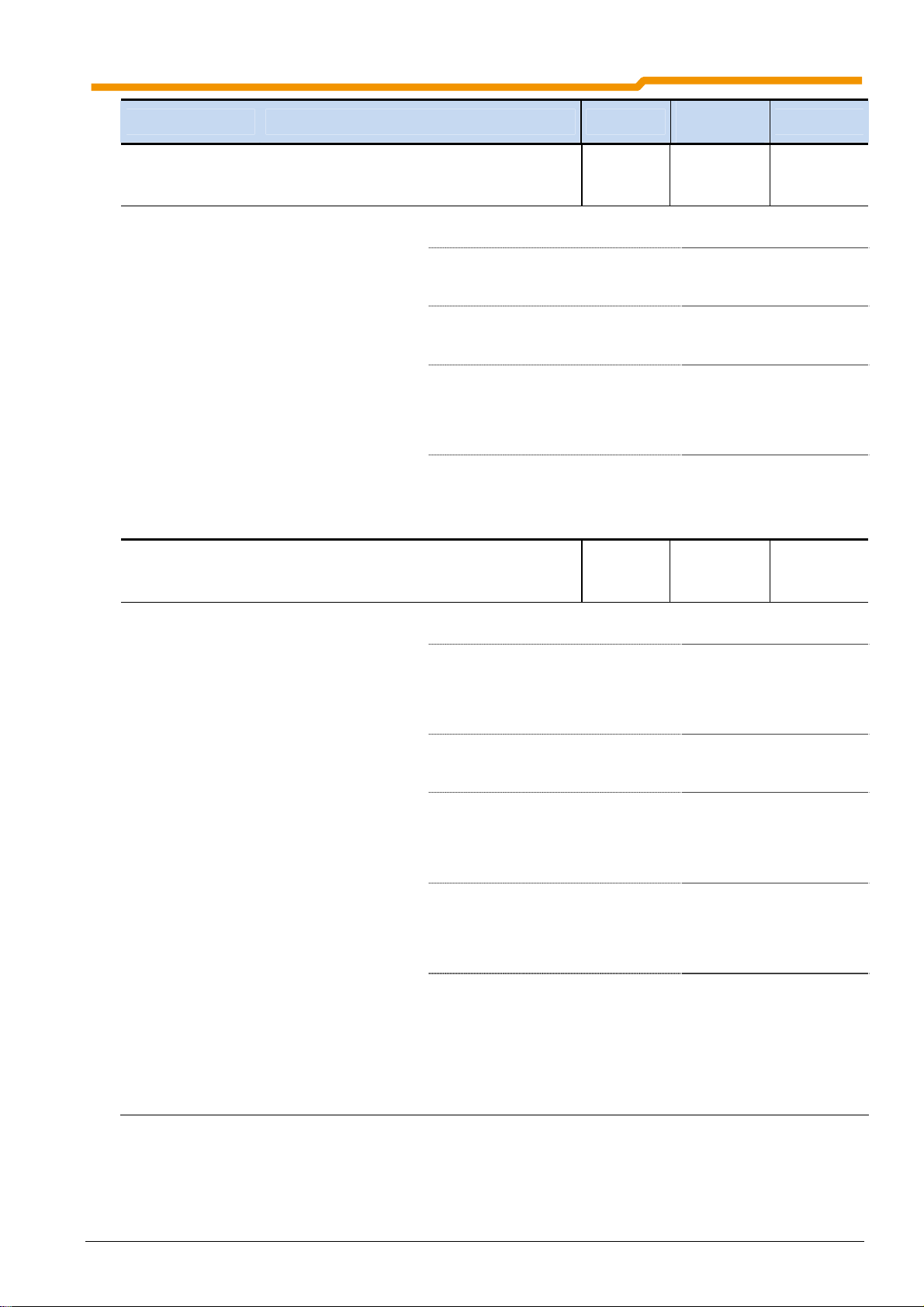
Parameter Setting value / Description / Note Device
Parameter
type
5 Parameter
P741 [-01]
...
[-13]
0000 ... FFFF (hex) This parameter provides
P741 [-01]
...
[-23]
0000 ... FFFF (hex) This parameter provides
PZD bus out
(Process data bus out)
information about the
actual status word and
the actual values that are
transferred via the bus
systems.
PZD bus out
(Process data bus out)
information about the
actual status word and
the actual values that are
transferred via the bus
systems.
up to
SK 535E
… [-01 ] = Status word
[-02] = Actual value 1 (P543)
[-03] = Actual value 2 (P544)
[-04] = Actual value 3 (P545)
[-05] = Bus I/O Out Bit (P481)
[-06 ] = Parameter data Out 1
[-07 ] = Parameter data Out 2
[-08] = Parameter data Out 3
[-09] = Parameter data Out 4
[-10] = Parameter data Out 5
[-11] = Actual value 1 master function
[-12] = Actual value 2 master function
[-13] = Actual value 3 master function
SK 540E
and above
… [-01 ] = Status word
[-02] = Actual value 1 (P543 [-01])
[-03] = Actual value 2 (P543 [-02])
[-04] = Actual value 3 (P543 [-03])
[-05] = Actual value 4 (P543 [-04])
[-06] = Actual value 5 (P543 [-05])
[-07] = Bus I/O Out Bit (P481)
[-08] = Parameter data Out 1
[-09] = Parameter data Out 2
[-10] = Parameter data Out 3
[-11] = Parameter data Out 4
[-12] = Parameter data Out 5
[-13] = Actual value 1 master function
[-14] = Actual value 2 master function
[-15] = Actual value 3 master function
[-16] = Actual value 4 master function
[-17] = Actual value 5 master function
[-18] = PLC status word
[-19] = Actual value 1 PLC
[-20] = Actual value 2 PLC
[-21] = Actual value 3 PLC
[-22] = Actual value 4 PLC
[-23] = Actual value 5 PLC
S
Status word, source from
P509.
The displayed value depicts
all Bus Out Bit sources
linked with or.
Data during parameter
transfer.
Actual value of master
function 502/P503.
S
Status word, source from
P509.
The displayed value depicts
all Bus Out Bit sources
linked with or.
Data during parameter
transfer.
Actual value of master
function 502/P503.
Status word via PLC
Actual value data via PLC
BU 0570 GB-0312 Subject to technical amendments 35
Page 36

EtherCAT bus module for NORD frequency inverters SK 5xxE
Parameter Setting value / Description / Note Device
Parameter
type
P745
0.0 ... 999.9 Version status (software version) of the technology unit (SK TU3-xxx), but only when own
P746
0000 ... FFFF (hex) Actual status (readiness, error, communication) of the technology unit (SK TU3-xxx), but only
Option version
(Module version)
processor is present, therefore not for SK TU3-CTR.
Have this data available if you have a technical query.
Option status
(Module status)
when own processor is present, therefore not for SK TU3-CTR.
Possible values:
Bit 0 = EtherCAT state "Pre- Operational"
Bit 1 = EtherCAT state "Save- Operational" or "Operational"
Bit 2 = Vacant
Bit 3 = Vacant
Bit 4 = Error 1
Bit 5 = Error 2
Bit 6 = Error 3
Bit 7 = Vacant
Bit 8 – Bit 15 = Module number (EtherCAT = 20)
Error table
Error 3 | Error 2 | Error 1 | Meaning
0 0 0 No error
0 0 1 EtherCAT ASIC cannot be accessed
0 1 0 EtherCAT watchdog timeout
0 1 1 P513 timeout
1 0 0 General EtherCAT configuration error
SK 5xxE
SK 5xxE S
NOTE
When activated, the functions block current, qu ick sto p , remote control and c ancel er ror
are available at the (local) control terminals. To operate the drive, a high signal must be
present on the digital inputs being used before the drive can be enabled.
36 Subject to technical amendments BU 0570 GB-0312
Page 37

6 Error monitoring and error messages
6 Error monitoring and error messages
According to the cause, frequency inverters and technology units generate appropriate messages if they
deviate from their normal operating status.
6.1 EtherCAT error monitoring
In case of FI errors, SK TU3-ECT sends an error message on the EtherCAT bus via Emergency Message
(CoE). The message is structured as follows.
Byte 0 Byte 1 Byte 2 Byte 3 Byte 4 Byte 5 Byte 6 Byte 7
Error code
Table 20 Structure of Emergency Message ( CoE )
Error
Register
FI-ID
FU ID = identifies the FI from which the error message has come FI1 = 1, FI2 = 2, etc. (for TU3-ECT = 1)
Error code Error register FI Error Code Explanation
0x0000 0 0 No error
0x1000 1 ? ? ? General error the FI error code cannot be assigned
0x2200 3 4.0 / 4.1
0x2310 3 3.0
0x2311 3 3.2
0x2312 3 3.3
0x3110 5 5.1
0x3120 5 6.1
0x3130 5 7.0
0x3210 5 5.0
0x3230 5 6.0
0x4210 9 1.1
0x4310 9 2.0 / 2.1 / 2.2
0x5000 1 10.8
0x5110 1 11.0
0x5300 1 17.0
0x5510 1 20.0
0x5520 1 20.8
0x5530 1 8.2
0x6000 1
0x7112 3 3.1
0x7120 1 16.0 / 16.1
0x7305 1 13.0
0x8100 17
20.1 to 20.7 /
21.3
10.0 / 10.1 /
10.2
Not used
BU 0570 GB-0312 Subject to technical amendments 37
Page 38

EtherCAT bus module for NORD frequency inverters SK 5xxE
Error code Error register FI Error Code Explanation
0x8111 17
0x8300 1 13.2
0x8400 1 13.1
0x9000 1 12.0
0xFF00 129 18.0
0xFF10 129 19.0
Table 21 Assignment of Emergency Error Codes to the FI Error Codes
10.3 / 10.4 /
10.5 / 10.6 /
10.7 / 10.9
6.2 Error messages in the EtherCAT module SK TU3-ECT
All SK TU3-ECT error messages are displayed in parameter (P170) of the bus module and trigger an error
in the connected FI. This is permanently stored in the FI error statistics. The error messages in the bus
module memory (P170) parameter are lost when the 24V supply voltage is switched off.
6.3 Error messages in the SK 5xxE frequency inverter
Errors cause the frequency inverters to switch off, in order to prevent a device fault.
The following options are available to reset a fault (acknowledge):
1. Switching the mains off and on again,
2. By an appropriately programmed digital input (P420 ... P425 / P470 = Function 12),
3. By switching of the “enable” on the frequency inverter (if no
acknowledgement),
4. By Bus acknowledgement or
5. By P506, the automatic error acknowledgement.
The following error messages are directly associated with the Bus module SK TU3-ECT.
FI Error Code Error register
0 No error
10.1
No communication with the EtherCAT- ASIC.
The ASIC error can only be reset by switching
off the 24V supply voltage of the TU3-ECT
10.2 Timeout EtherCAT Watchdog
10.3 Timeout via P513 monitoring
10.5 General EtherCAT configuration error
10.8 The connection between the FI and the SK TU3-ECT had a timeout
digital input is programmed for
Table 22 SK5xxE error messages associated with the SK TU3-ECT
For a complete overview of the error messages relating to the frequency inverter, please refer to the
frequency inverter manual BU0500.
38 Subject to technical amendments BU 0570 GB-0312
Page 39

7 Lists / Index
7.1 Abbreviations
AIN ....... Analog input
AOUT ... Analogue output
CoE....... CAN over EtherCAT
COB-ID . Communication Object Identifier
DI (DIN) Digital input
DO (DOUT) Digital output
I / O ....... Input /Output
EEPROM Non-volatile memory
EMC...... Electromagnetic compatibility
FI ……... Frequency inverters
HSW ..... Main setpoint
I/O ......... In / Out (Input / Output)
7 Lists / Index
ISD........ Field current (Current vector control)
LED....... Light-emitting diode
NSW...... Auxiliary setpoint
P-Box... ParameterBox
S ........... Supervisor Parameter, P003
SW ....... Software version, P707
STW...... Control word
TU ......... Technology Unit (technology module,
e.g.: EtherCAT Bus module)
ZSW...... Status word
7.2 Keyword Index
Baud rate
Binary code
Bit / Byte
Broadcast
Jitter
XML
………………………………………….
………………………………………….
………………………………………….
………………………………………….
………………………………………….
………………………………………….
The transmission rate for serial interfaces in
bits per second
The designation for a code in which
messages are communicated by "0" and "1"
signals.
A bit (binary digit) is the smallest unit of
information in the binary system. A byte has
8 bits.
In a network, all slave participants are
addressed simultaneously by the master.
Designates a slight fluctuation in precision
in the transmission pulse, or the variation in
the transmission time of data packages.
"Extensible Markup Language", abbreviated
XML , contains all essential information
concerning the bus module and all
parameters of FIs which can be connected.
BU 0570 GB-0312 Subject to technical amendments 39
Page 40

EtherCAT bus module for NORD frequency inverters SK 5xxE
7.3 Figures
Fig. 1 Type Codes...................................................................................................................................................................... 7
Fig. 2 Frequency inverters with SK TU3- optional modules (selection)...................................................................................... 8
Fig. 3 Installation of the Technology Unit (optional module) ...................................................................................................... 9
Fig. 4 Location and designation of the LEDs ........................................................................................................................... 11
Fig. 5 EtherCAT topology........................................................................................................................................................ 13
Fig. 6 EtherCAT topology with integrated standard switch...................................................................................................... 13
Fig. 7 Scanning the EtherCAT bus.......................................................................................................................................... 15
Fig. 8 Calling up the function "Change to Alternative Type".................................................................................................... 15
Fig. 9 NMT State Machine ...................................................................................................................................................... 17
Fig. 10 Diagram of the FI Status Machine............................................................................................................................... 22
7.4 Tabellen
Table 1 Electrical specifications of the SK TU3-…................................................................................................................... 10
Table 2 Power supply connections ......................................................................................................................................... 10
Table 3 RJ45 socket connections ........................................................................................................................................... 10
Table 4 Description of the RUN LED (Ethernet Status) .......................................................................................................... 11
Table 5 Description of the ERR LED (Ethernet Status)........................................................................................................... 11
Table 6 Description of the Link / Activity LEDs ....................................................................................................................... 11
Table 7 Description of the DS and DE LEDs .......................................................................................................................... 12
Table 8 Bus cable connections ............................................................................................................................................... 14
Table 9 Addressing via the DIP switch on the SK TU3-ECT module ...................................................................................... 16
Table 10 Explanation of NMT States ...................................................................................................................................... 17
Table 11: Process data structure SK 500E to SK 535E ...........................................................................................................18
Table 12: Process data structure SK 540E to SK 545E ...........................................................................................................18
Table 13 Meaning of individual control word bits .................................................................................................................... 19
Table 14 Meaning of individual status word bits...................................................................................................................... 20
Table 15 Codes for FI status................................................................................................................................................... 21
Table 16 Depiction of 32Bit setpoint/actual values.................................................................................................................. 23
Table 17 Example of setpoint specification............................................................................................................................. 24
Table 18 Error codes for parameter access failure ................................................................................................................. 25
Table 19 EtherCAT parameters ..............................................................................................................................................28
Table 20 Structure of Emergency Message ( CoE )................................................................................................................ 37
Table 21 Assignment of Emergency Error Codes to the FI Error Codes................................................................................. 38
Table 22 SK5xxE error messages associated with the SK TU3-ECT .....................................................................................38
40 Subject to technical amendments BU 0570 GB-0312
Page 41

7.5 Keyword index
7 Lists / Index
A
Actual value................................ 23
Addressing ................................. 16
B
Bus
actual value (P543) ................ 32
actual value 1 (P543) ............. 32
actual value 2 (P544) ............. 32
actual value 3 (P545) ............. 32
setpoint (P546)....................... 33
setpoint 1 (P546).................... 33
setpoint 2 (P547).................... 33
setpoint 3 (P548).................... 33
C
CAN over EtherCAT................... 25
CE ................................................ 7
CoE ............................................ 25
Commissioning..................... 13, 14
Configuration level (P172).......... 29
Connections ............................... 10
Control word............................... 19
D
DIP switches .............................. 16
Displays and control..................... 8
E
EMC ........................................... 13
EMC Directive .............................. 7
Error code .................................. 25
Error messages.......................... 37
Example ..................................... 24
Extra functions............................ 31
F
Factory settings (P152) ..............28
Faults.......................................... 37
Features ....................................... 6
H
Hot Connection Group................ 16
I
Information parameters ..............34
L
LED ............................................11
Load factory setting .................... 28
Low Voltage Directive................... 2
M
Messages ................................... 37
Module status (P173) .................29
Module status(P746) .................. 36
Module version (P745) ...............36
Mounting....................................... 9
N
NMT State Machine.................... 17
O
Operating status .........................37
P
Parameter................................... 28
Performance................................. 6
Present error (P170)................... 29
Process data .............................. 18
Process data bus IN (P176)........ 30
Process data Bus In (P740)........34
Process data bus OUT (P177).... 30
Process data Bus Out (P741) .....35
R
RoHS compliance.........................7
S
Safety information......................... 2
SDO............................................ 25
Second Address .........................16
Second Address (P181).............. 30
Setpoint ......................................23
Shielding.....................................13
SK 5xxE........................................8
Software version (P171) .............29
Source control word (P509) ........31
Source setpoints (P510) .............31
Speed .........................................32
SPI error counter(P184).............. 30
Status displays ...........................11
Status word................................. 20
T
Technical data ............................10
Telegram time out (P513) ........... 31
Timeout....................................... 24
Topology.....................................13
TwinCAT.....................................15
X
XML file.......................................18
XML File .....................................27
BU 0570 GB-0312 Subject to technical amendments 41
Page 42

EtherCAT bus module for NORD frequency inverters SK 5xxE
42 Subject to technical amendments BU 0570 GB-0312
Page 43

7 Lists / Index
BU 0570 GB-0312 Subject to technical amendments 43
Page 44

Mat. No. 607 5702 / 0312
