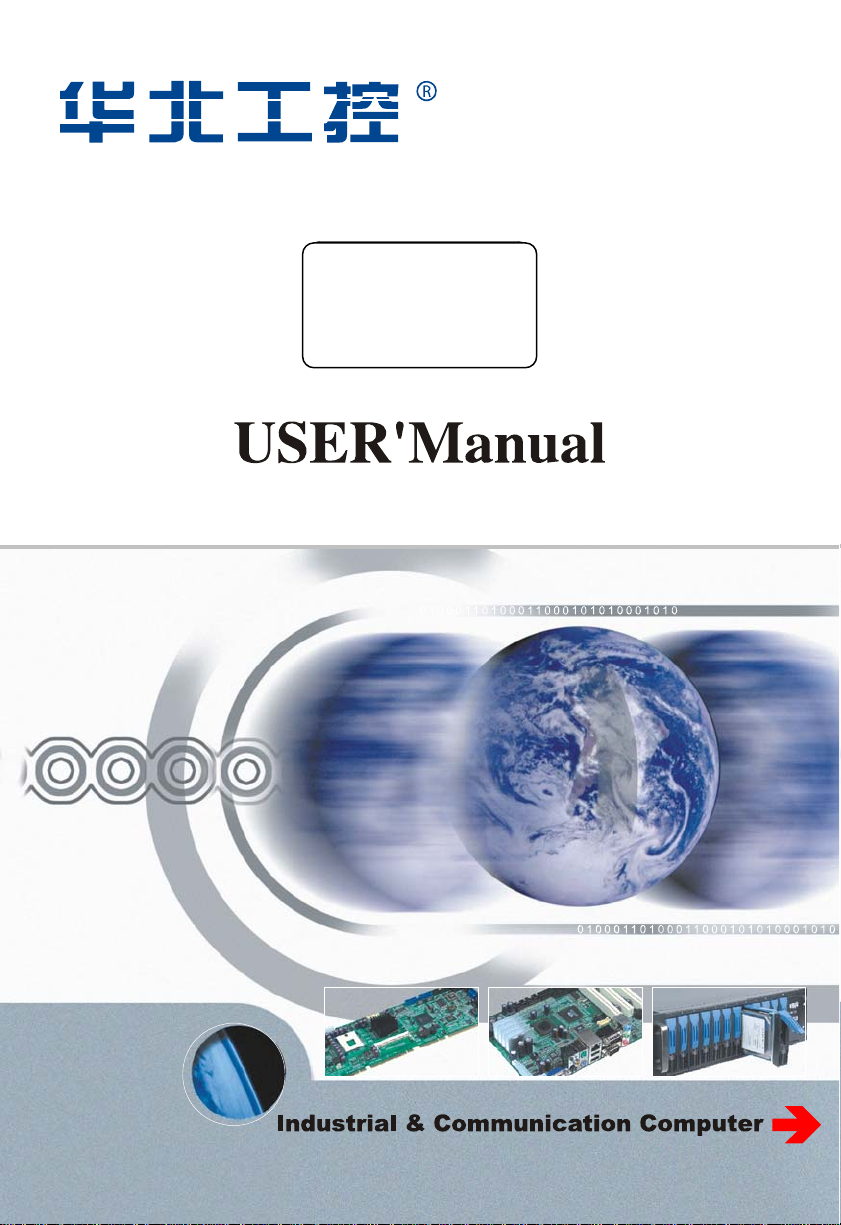
RPC-600/610
Industrial Chassis
USER' Manual
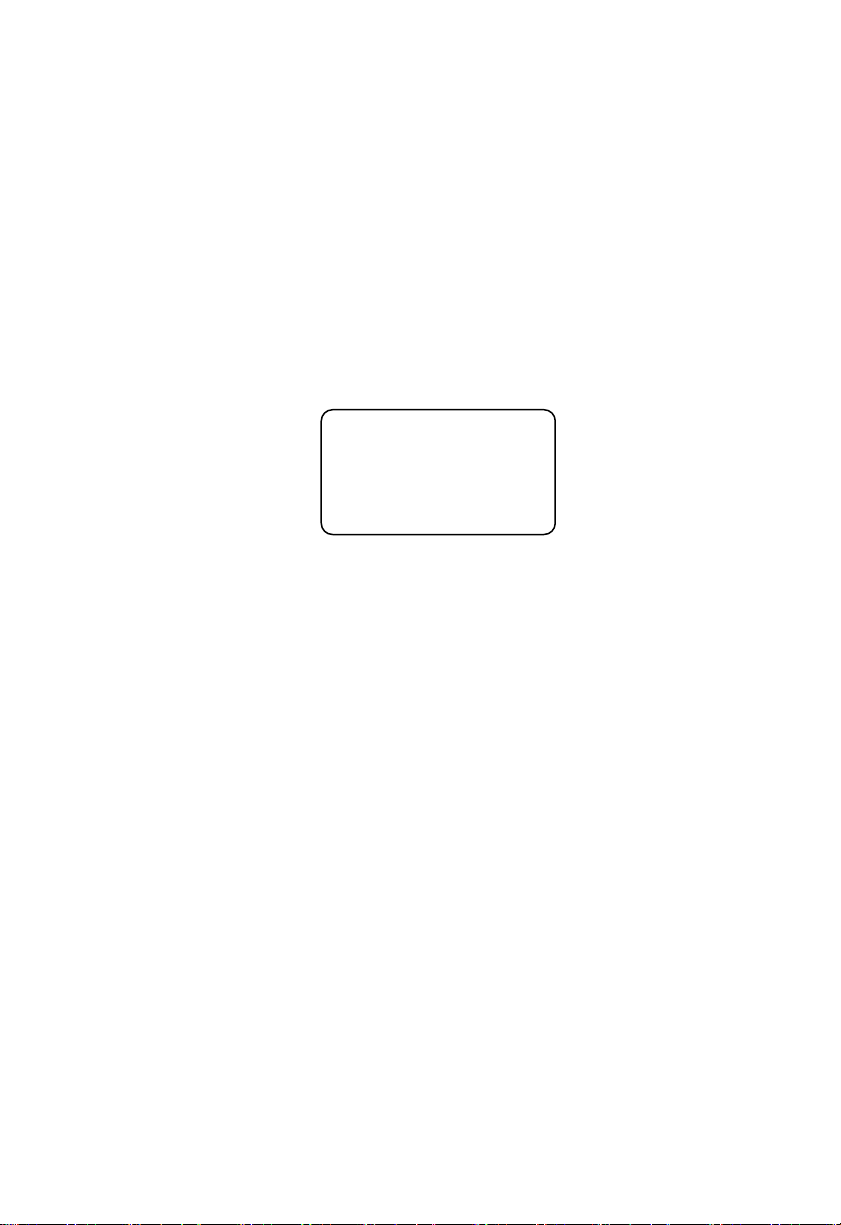
Headquarters (China):86-0755-27331166
Shenzhen:86-0755-27331166
Beijing:86-010-82671166
Shanghai:86-021-61212088
Chengdu:86-028-85259319
Shenyang:86-024-23960846
Xi’an:86-029-88338386
Wuhan:86-027-87858983
TianJin:86-022-23727100
Singapore:65-68530809
Website:www.norco.com.cn
RPC-600/610
Industrial Chassis
USER' Manual
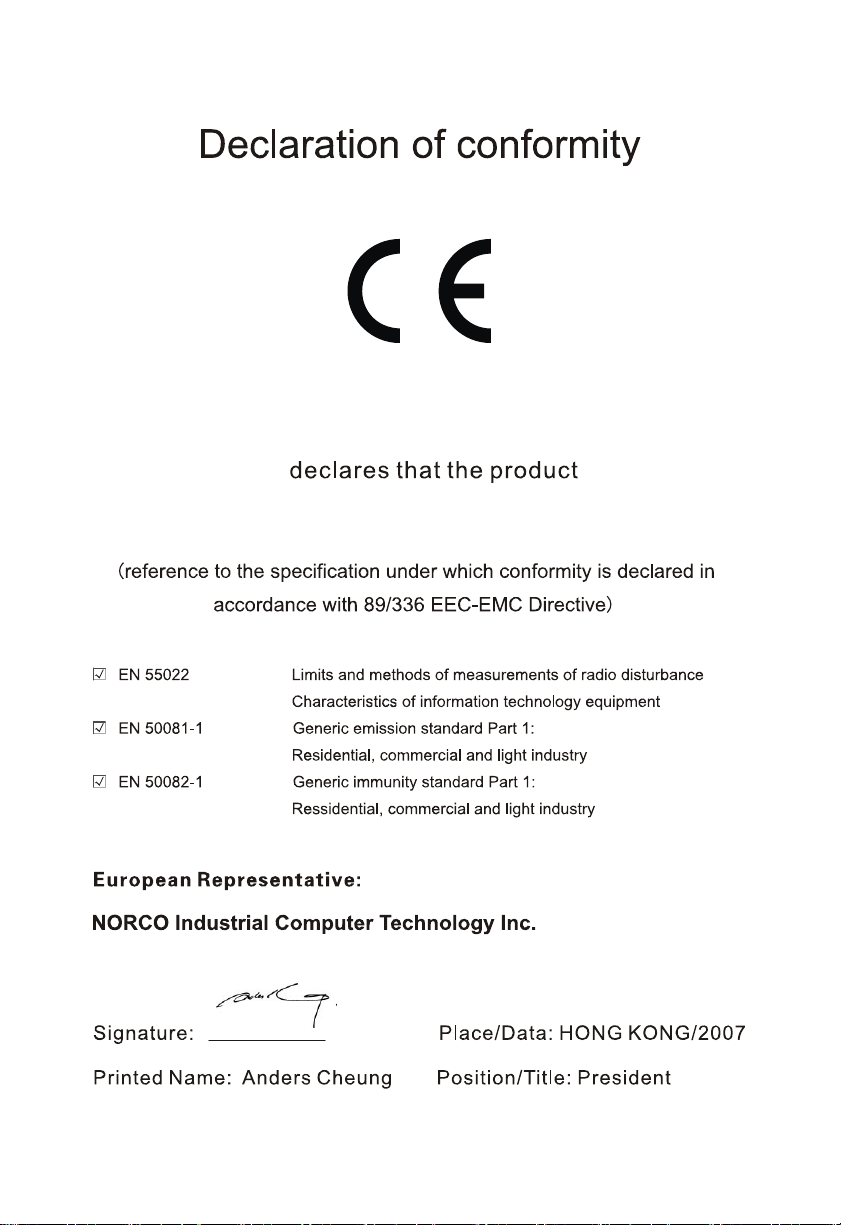
Shenzhen NORCO Intelligent Technology CO.,LTD.
RPC-600/610 Industrial Chassis
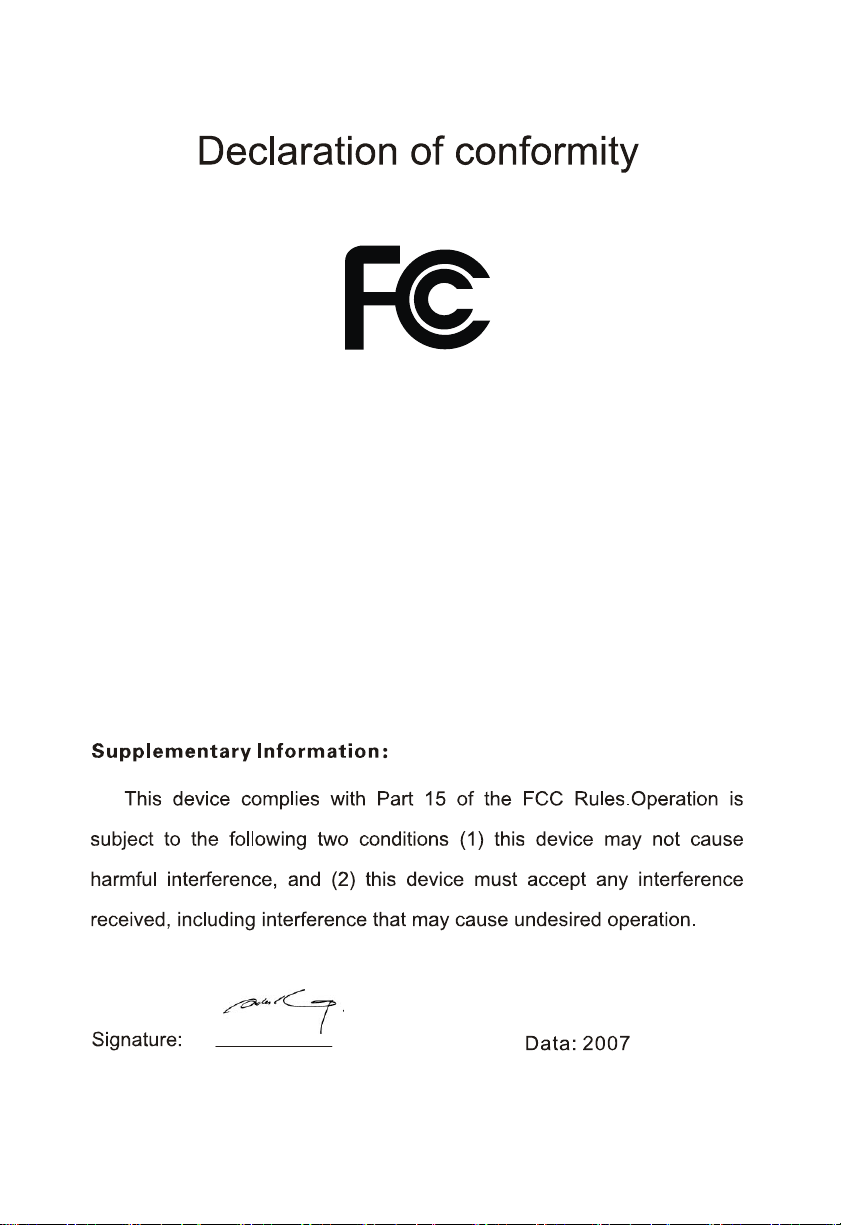
Equipment Classification:
Trade Name:Shenzhen NORCO Intelligent Technology CO., LTD..
Model Name:RPC-600/610
Responsible Party:
Type of Product:Industrial Chassis
Manufacturer:
Shenzhen NORCO Intelligent Technology CO.,LTD.
FCC Class B Subassembly
Shenzhen NORCO Intelligent Technology CO.,LTD.

Content
Chapter 1 Product Introduction......................................................................................1
1.1 Overview ....................................................................................................................1
1.2 Specification ..............................................................................................................1
1.3 Backplane information..............................................................................................2
1.4 Power optional...........................................................................................................2
1.5 Ordering Information ................................................................................................3
Chapter 2 Installation Guide............................................................................................4
2.1 Structure view............................................................................................................4
2.1.1 Outline Dimensions ...............................................................................................4
2.1.2 Front Panel Diagram .............................................................................................5
2.1.3 Back Panel Diagram .............................................................................................7
2.1.4 Internal Structure Diagram ...................................................................................8
2.2 System Setup ............................................................................................................9
2.2.1 Removing the cover ..............................................................................................9
2.2.2 Install HDD .............................................................................................................9
2.4 Replacing the filter ..................................................................................................12
2.5 Back window FAN Install(optional)..................................................................13
Appendix............................................................................................................................15
Appendix A: Backplanes ..............................................................................................15
Appendix B: Safety Instructions ..................................................................................22

Packing List
Thank you very much for choosing our products, completely check your
package as the following item checklist first, if you find any component missing or
damaged, please contact your retailer.
■ RPC-600/610
■ Key
■ Power cable (BS)
■ 5’ to 3 tray
■ Air Filter
■ Screw
■ Flexible adjust card clamp
■ Manual
1pcs
1set
1pcs
1set
1bag
1pcs
4pcs
1pcs

Chapter 1
Product Introduction

RPC-600/610
Industrial chassis
Chapter 1 Product Introduction
1.1 Overview
RPC-600/610 is an improved 4U 19’ rackmount chassis, It is fully compatible
with P3/P4 commercial mainboard; embedded industrial backplane; the Drive Disk
Enclosure contains 1x3.5’ drive bays and 3x5.25’ driver bay. Front panel with
dual-USB port. Built-in high-speed air-intake fan supports abundant cooling and
streamline ventilation. It is easy to clean. The bracket bay features anti-vibration
capability. Can be widely applied to many fields, such as industrial control, CTI, DVR
etc.
1.2 Specification
Physics
Construction: high strength 1.2mm carbon structural steel, meet FCC and CE Class
B spec
Technics: surface machining of spray-paint, high temperature firing
Color: White/Black (Optional)
Dimension: 488mm×471mm×177mm (W×D×H)
Chassis
Configuration:4U,RackMount,meet the EIARS-310C standards
Drive bay: 1x3.5’ drive bays, 3x5.25’ driver bay
Cooling FAN: 1x8025 fan with air filter on front panel
Control: Front reset button, power switch and keyboard-lock
Port: 2xUSB port
Backplane support: Industrial Backplane or ATX PC board
Indicators: LEDs for power On/Off and HDD
Power: AT/ATX (Optional)
Vibration: 1 Grms (5 ~ 500 Hz)
Shock: 10G (with 11 ms duration, half sine wave)
Applications: industrial control, CTI, DVR etc.
1
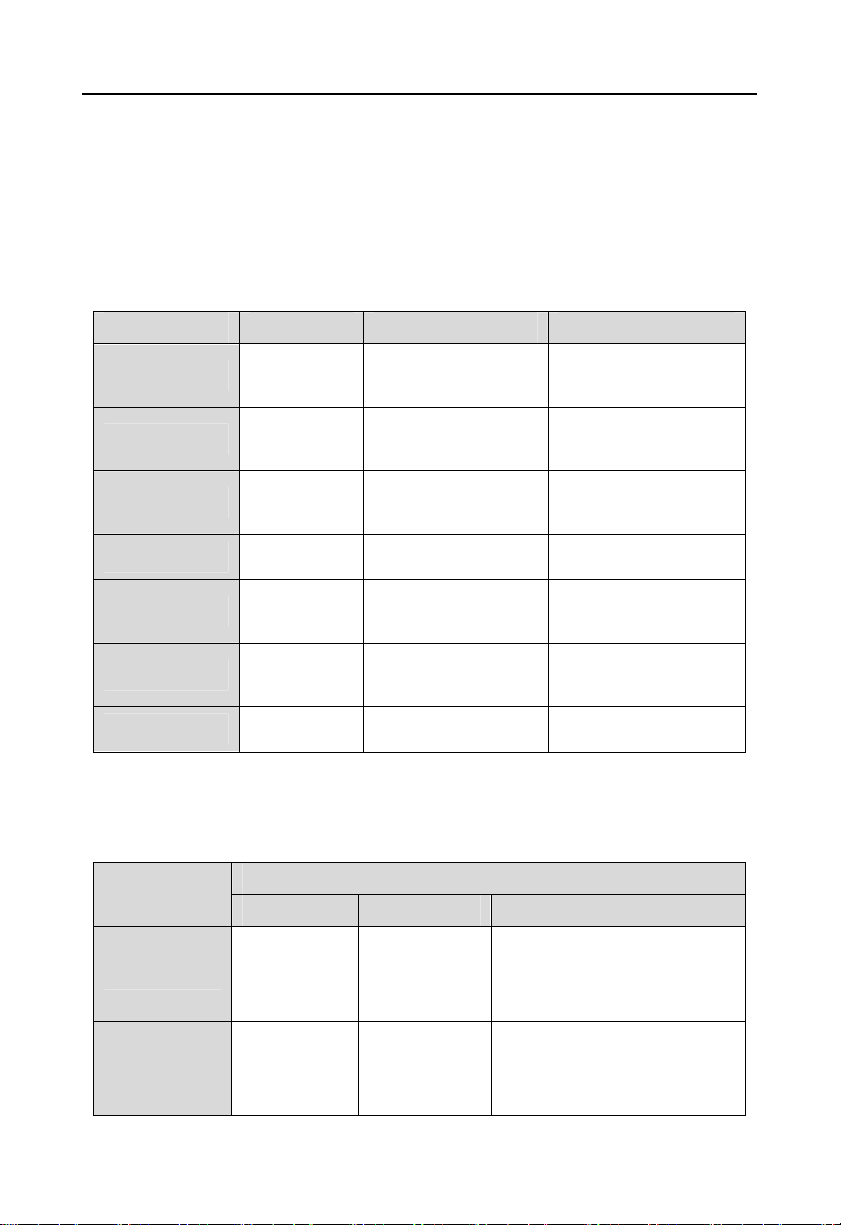
RPC-600/610
Environment
Temperature: -20℃-60℃ (-4-140F)
Humidity: 5%-95%@ 40°C, (no condensing)
Acoustic Noise: Less than 56 dB sound pressure at 5 ~ 28°C (41 ~ 82°F)
1.3 Backplane information
Industrial chassis
Model system slots
PBP-08P4
PBP-09P6
PBP-13L4
PBP-14I
PBP-14P4
PBP-15P7
PBP-15P12
single
single
single
single 14ISA 315.5×173.5
single
single
single 12PCI/3 PICMG 317×270
1.4 Power optional
Model
PWR-300
PWR-350
Power Input Output
300W
350W
4PCI/2 PICMG/2
ISA
6PCI/2 PICMG/1
ISA
4PCI/2 PICMG/7
ISA
4PCI/2 PICMG/8
ISA
7PCI/2 PICMG/6
ISA
Characters
180~
260VAC 47~
63Hz
180~
260VAC 47~
63Hz
Dimension(mm)
217×192
270×190.5
270×308
323×270
317×270
+3.3V@20A ,+5V@20A
+12V1@12A ,+12V2@12A,
-5V@0.5A,-12V@0.8A
+3.3V@28A ,+5V@25A
+12V1@15A ,+12V2@15A,
-5V@0.1A,-12V@0.8A
2
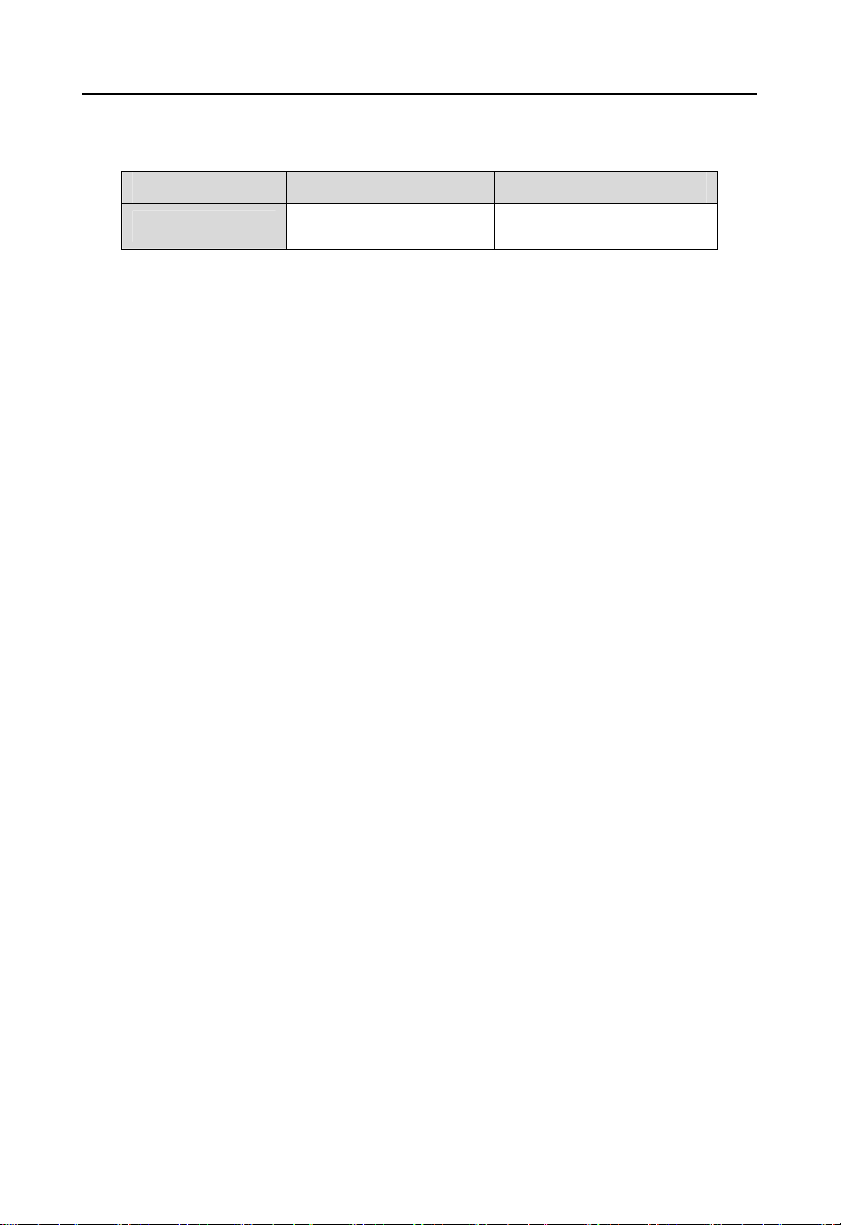
RPC-600/610
1.5 Ordering Information
Model Color Back Window
Industrial chassis
RPC-600/610
Black/White AT/ATX
3

Chapter2
Installation Guide

RPC-600/610
Industrial chassis
Chapter 2 Installation Guide
2.1 Structure view
2.1.1 Outline Dimensions
RPC-600 dimensions:
4

RPC-600/610
RPC-610 dimensions:
2.1.2 Front Panel Diagram
RPC-600 Exterior Front Panel:
Industrial chassis
1:
Chassis-lock
2: Power LED
3: HDD LED
5

RPC-600/610
RPC-610 Exterior Front Panel:
1: Chassis-lock
2: Power LED
3: HD LED
RPC600/610 Internal Front Panel:
Industrial chassis
1: Screw for open Air Filter
2: Power LED
3: HD LED
4: Drive bay
5: Power Button
6: Reset Button
7: Dual-USB Port
6

RPC-600/610
2.1.3 Back Panel Diagram
RPC-600/610 ATX Back Window(Configurable PC mainboard):
1: Screw for Top Cover
2: Cooling Hole
3: FAN Assemble (for 60mm FAN)
4: ATX I/O
RPC-600/610 Back Window (Configurable Industrial Backplane):
Industrial chassis
1: Screw for Top Cover
2: FAN Assemble position (for 60mm FAN)
3: Expansion (PCI/ISA/PICMG)
7

6
RPC-600/610
2.1.4 Internal Structure Diagram
RPC-600/610 Internal Structure:
1
Industrial chassis
4
2
3
1: FAN power connect cable
2: CPU card slot
3: Flexible adjust card clamp
4: Drive enclosure
5: Shock-resistant Screw
6:Hold-Down Clamp
5
8

RPC-600/610
Industrial chassis
2.2 System Setup
The following procedures are provided to assist you in installing drives, plug-in
cards and the hold-down clamp in to the RPC-600/610.
2.2.1 Removing the cover
Removing the chassis cover , place it in the flat surface, so as to avoid causing
scratches on the spraying surface of chassis cover.
1: Please use screwdrivers to twist both of host cover's sides of the screw by the
direction of anti-clockwise.
2: Seize the both sides of host cover, pull backwardly.
3: Take out the host cover and place it in a safe place to avoid scratches.
2.2.2 Install HDD
After removing host cover,You can easily install disk drivers。You should follow
these steps before installing disk drivers:
1: Twist off the screws on fixed Drive Disk Enclosure with screwdriver,
inside the container.
2: Take the Drive Disk Enclosure Out of chassis with gloves, put it in the smooth
platform, preferably where is foam pad avoid knocking and stumbling
FDD
Install:
Place FD into a 3.5-inch driver's location (At the bottom of driver), Fix FD with
screws on the both sides of Drive Disk Enclosure.
Place it
9

RPC-600/610
HD
Install:
Firstly fix hard disk and 5’ to 3‘tray, and then put it into a 5.25-inch driver's
location, Fix 5’ to 3 tray with screws on the both sides of Drive Disk Enclosure.
Industrial chassis
(optional)Firstly fix hard disk and HDD Shock-Resistant tray,and then put it into
a 5.25-inch driver's location,Fix HDD Shock-Resistant tray with screws on the both
sides of Drive Disk Enclosure.
10

RPC-600/610
CD-ROM Install:
Place CD-ROM into a 5.25-inch driver's location,
the both sides of Drive Disk Enclosure
5HD Expand
Install (optional):
Industrial chassis
Fix CD-ROM with screws on
1: Fix hard disk and HDD Shock-Resistant tray with Shock-Resistant Screw.
2: Fix the other 5 hard disks with trays and add them to Drive Disk Enclosure,
tighten the screws, and put them inside the chassis
2.2.3 Backplane and CPU Card Install
1: Open Hold-Down Clamp, Choose the proper backplane according to requirement,
and Fix the backplane inside the chassis.
2: Insert the CPU to be used into the chooses backplane (PC mainboard can be
straightly fixed inside the chassis)
3: Put down Hold-Down Clamp, adjust to the purpose height so as to held the
motherboard steady
11

RPC-600/610
Flexible adjust card clamp Can adjust from top to bottom.
Twist off the screw on flexible adjust card clamp, flexible adjust card clamp can
move back and forth.
Industrial chassis
2.2.4 Replacing the filter
Replacing the filter complied steps following:
1: Remove the screws located on the left side of the filter cover. Gently but firmly pull
the cover from the chassis.
12

RPC-600/610
2: Remove the filter and replace it with a new one.
3: Reinsert the filter and replace the cover onto the chassis.
Industrial chassis
Note: To avoid filter effect's declining, clean the filter per month.
2.2.5 Back window FAN Install(optional)
If the user chooses the RPC-600/610-ATX, 1 set of 60mm×60mm 6020 fan can
be installed at the back window,
any damage from high temperature.
1: Twist off the screw at the back cover of chassis,
put it in a safe place.
2:Put a complete set ( 2 fans, sharing a power connector ) of 60mm×60mm 6020 fan
so as to keep the chassis cool and clean, and avoid
2x6020 FAN location
remove the chassis cover and
13

RPC-600/610
into the position to be installed in the back window, fix the fan with screws in the rear
window
3: After installing fan,
Industrial chassis
please plug in the fan power connector
14

Appendix

RPC-600/610
Industrial chassis
Appendix
Appendix A: Backplanes
Model: PBP-08P4
Dimensions: 270.7mm×191.7mm
Description:
Slots
8
15

RPC-600/610
Industrial chassis
PCI
PICMG
ISA
Power supply
Model: PBP-09P6
Dimensions: 270mm×191mm
4
2
2
AT/AT X
Description:
Slots
16
AT
Power Connector
ATX Power Connector
PCI Slot
Standby Switch
Keyboard Port
Power Switch
ISA Slot
6Pin
Screw Hole
PICMG Slot
9
Power Connector

r
RPC-600/610
Industrial chassis
PCI
PICMG
ISA
Power supply
Model: PBP-13L4
Dimensions: 308mm×270mm
6
2
1
AT/AT X
Description:
Slots
17
13
Screw Hole
ISA Sl o t
AT Power Co nnec tor
PICMG Slot
6Pin
Po w e r C o n n e c t o

RPC-600/610
Industrial chassis
PCI
PICMG
ISA
Power supply
Model: PBP-14I
Dimensions: 315.22mm×173.35mm
4
2
7
AT/AT X
ISA Slot
Description:
Slots
ISA
Power supply
18
14
14
AT/AT X
Keyboard Port
Screw Hole
AT
ATX
Standby Switch
6Pin
Power Switch
Po w e r C o n n e c t o r
Power Connector
Power Co nnec tor

RPC-600/610
Model: PBP-14P4
Dimensions: 323mm×270mm
Industrial chassis
Description:
Slots
PCI
PICMG
ISA
Power supply
14
4
2
8
AT/AT X
19

RPC-600/610
Model: PBP-15P7
Dimensions: 317mm×270mm
Industrial chassis
Description:
Slots
PCI
PICMG
ISA
Power supply
15
7
2
6
AT/AT X
20

RPC-600/610
Model: PBP-15P12
Dimensions: 317mm×270mm
Industrial chassis
Description:
Slots
PCI
PICMG
Power supply
15
12
3
AT/AT X
21

RPC-600/610
Industrial chassis
Appendix B: Safety Instructions
1: Read these safety instructions carefully.
2. Keep this installation reference guide for later reference.
3. Disconnect this equipment from any AC outlet before cleaning. Do not use liquid
or spray detergents for cleaning. Use a damp cloth.
4. For pluggable equipment, the power outlet must be installed near the equipment
and must be easily accessible.
5. Keep this equipment away from humidity.
6. Put this equipment on a reliable surface during installation. Dropping it or letting it
fall could cause damage.
7. The openings on the enclosure are for air convection. Protect the equipment from
overheating. Do not cover the openings.
8. Make sure the voltage of the power source is correct before connecting the
equipment to the power outlet.
9. Position the power cord so that people cannot step on it. Do not place anything
over the power cord.
10. All cautions and warnings on the equipment should be noted.
11. If the equipment is not used for a long time, disconnect it from the power source
to avoid damage by transient over-voltage.
12. Never pour any liquid into an opening. This could cause fire or electrical shock.
13. Never open the equipment. For safety reasons, the equipment should be opened
only by qualified service personnel.
14. If any of the following situations arises, get the equipment checked by service
personnel:
a. The power cord or plug is damaged.
b. Liquid has penetrated into the equipment.
c. The equipment has been exposed to moisture.
d. The equipment does not work well, or you cannot get it to work according to the
installation reference guide.
e. The equipment has been dropped and damaged.
f. The equipment has obvious signs of breakage.
15. Do not leave this equipment in an uncontrolled environment where the storage
22
