Page 1
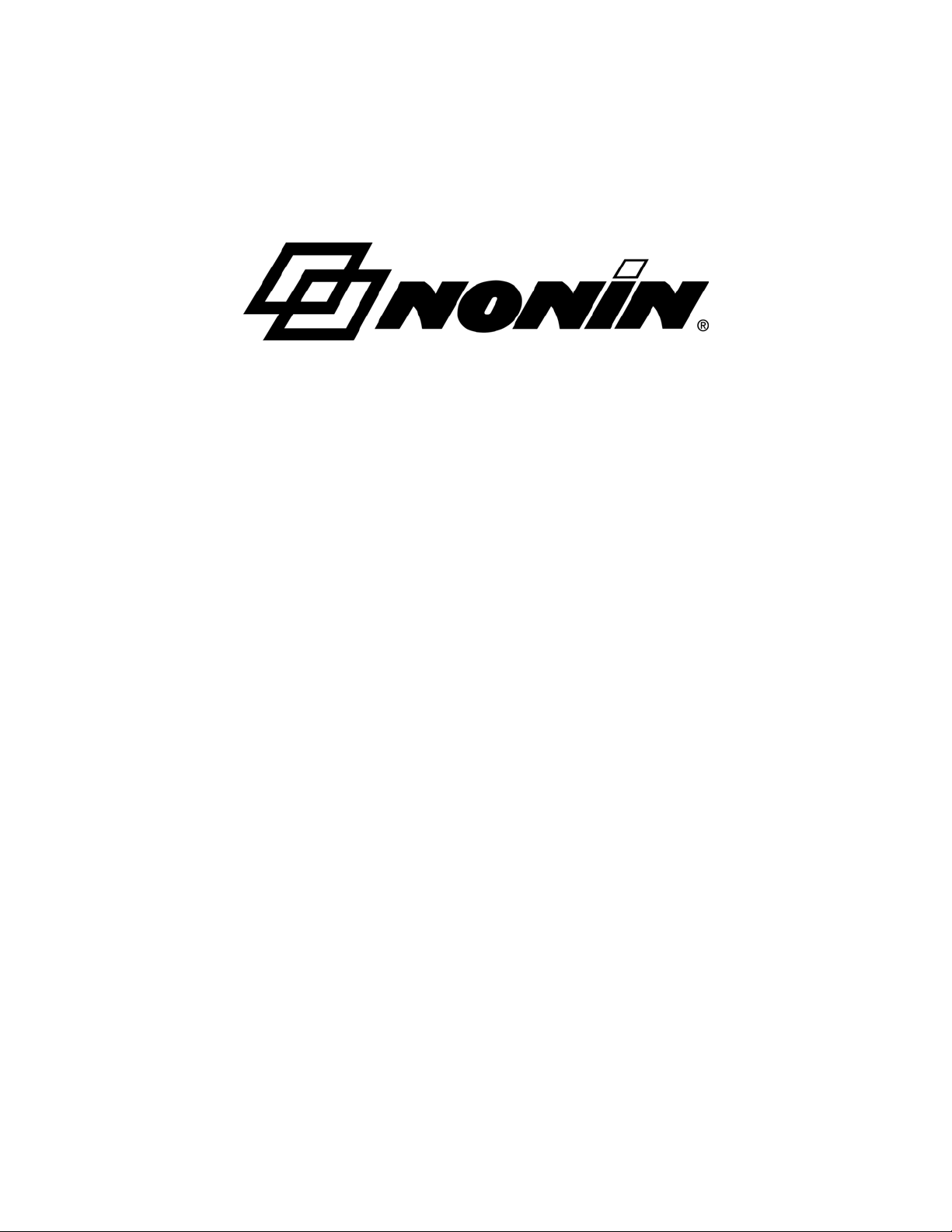
Operator’s Manual
Hand-Held Veterinary Pulse Oximeter
Nonin Medical, Inc.
13700 1
Plymouth, MN 55441-5443
(763) 553-9968
1-800-356-8874
st
Avenue North
Model 8500AV (Alarm)
Page 2

Definitions of Symbols
Symbol Definition of Symbol
ATTENTION: See Instructions for Use
Type BF Equipment
(Isolation from electrical shock.)
CE Marking indicating conformance to EC Directive No. 89/336/EEC concerning Electromagnetic Compatibility (EMC)
UL Mark for Canada and the United States
Table of Contents
Precautions for Use............................................................................................................................... 1
Introduction ..........................................................................................................................................3
Operating Instructions..........................................................................................................................4
General........................................................................................................................................................................ 4
Connect Sensors................................................................................................................................................. 4
Turn on the Oximeter ....................................................................................................................................... 4
Verify Operation ................................................................................................................................................ 4
On Alarm Models Only .................................................................................................................................... 4
Veterinary Sensors..................................................................................................................................................... 5
Sensor Placement:...................................................................................................................................................... 6
Batteries....................................................................................................................................................................... 6
Features.................................................................................................................................................7
Controls....................................................................................................................................................................... 7
Power ................................................................................................................................................................... 7
Audible Heart Beat Tick or Display Intensity ............................................................................................... 7
Setup Mode......................................................................................................................................................... 7
Displays....................................................................................................................................................................... 9
Equipment Indications...................................................................................................................................... 9
Status Indicator................................................................................................................................................... 9
Digital Displays .................................................................................................................................................. 9
Visual Alarm Indications ................................................................................................................................ 10
Audible Alarms Indication ............................................................................................................................. 10
Printer / Serial Output........................................................................................................................ 11
Service and Maintenance .................................................................................................................... 13
Warranty.............................................................................................................................................. 14
Accessories.......................................................................................................................................... 15
Page 3

Precautions for Use
Warnings
• The Model 8500AV Pulse Oximeter is intended for VETERINARY USE ONLY. Do not use on human patients.
• Accurate oxygen saturation measurement cannot be obtained when the oximeter is not measuring the pulse properly.
If the Perfusion LED is erratic or the Pulse Rate display is erratic or inaccurate, first examine the animal for any
signs of distress and only then reexamine sensor placement.
• Do not operate in an explosive atmosphere.
• Inadequate perfusion, thick fur, foreign matter that blocks light, or an improperly applied sensor can result in erratic
and inaccurate oxygen saturation and/or pulse rate measurement. Follow the instructions outlined in “Verify
Operation.” If proper operation cannot be verified, remove the sensor from the animal and DO NOT use the
oximeter on this animal.
• In the event the sensor becomes dislodged from the animal, audible and visual alarms are activated, requiring that a
veterinary professional investigate the reason for the alarm status. The veterinary professional must investigate
animal status and sensor attachment after every sensor alarm indication. It is possible when the sensor is dislodged
from the animal (under certain conditions of light and vibration of the sensor) for the pulse oximeter to display
normal physiological values.
• NONIN does not recommend operating the Model 8500AV in an MRI environment.
• Do not remove any covers other than the battery cover when battery replacement is necessary. There are no user
serviceable parts inside other than the replaceable batteries. Refer service to qualified NONIN personnel.
• Operation of this device below the minimum amplitude of 0.5% modulation may cause inaccurate results.
• This device should not be used adjacent to or stacked with other equipment. If adjacent or stacked use is necessary,
the device should be observed carefully to verify normal operation.
• The use of accessories, sensors, and cables other than those listed in this manual may result in increased emission
and/or decreased immunity of this device.
Cautions
• Read this manual carefully before using the Model 8500AV Pulse Oximeter.
• USE ONLY NONIN VETERINARY SENSORS.
• Use only NONIN compatible accessories and veterinary sensors to preserve the integrity and accuracy of the
monitor.
• Cardiogreen and other intravascular dyes, depending on concentration, could affect the accuracy of the
measurement.
• The Model 8500AV Pulse Oximeter is calibrated to determine the percentage of arterial oxygen saturation of
functional hemoglobin measured at the finger tip of an adult human. Significant levels of dysfunctional
hemoglobins such as carboxyhemoglobin or methemoglobin might affect the accuracy of the measurement. Other
types of hemoglobin and alternate sensor locations may affect the calibration.
• Certain pharmacologic agents used to sedate or anesthetize animals may have cardiovascular effects that can
adversely affect the performance of the pulse oximeter by reducing the perfusion to the sensor site. Examples of
commonly used agents that may have this type of effect on certain animal species are Detomidine HCl and
Xylazine HCl.
• There is a wide range of variability between animal species and their respective differences in anatomy, physiology
and responses to veterinary pharmacological agents. Therefore, the veterinarian will need to use discretion when
selecting sensors and/or sensor sites that are appropriate for the animal species and the monitoring conditions.
• When attaching the sensor, make sure not to secure the sensor in a manner that will restrict perfusion. This could
inhibit proper function of the oximeter and cause discomfort or localized ischemia to the animal.
• If the sensor is not positioned on a perfused site, or at least ten seconds of green perfusion pulses cannot be
observed for a given sensor, change sensor location or sensor type until this condition is achieved.
1
Page 4

• The audible alarm of the Model 8500AV is for the convenience of the attendant near the patient. These units are
not intended to call an attendant from another room or from a distance. The user must determine the audible
distance based on the operating environment.
• Alkaline batteries must not be inserted improperly, charged, or disposed of in fire. They might leak or explode.
• This equipment complies with International Standard EN 60601-1-2:2001 for electromagnetic compatibility for
medical electrical equipment and/or systems. This standard is designed to provide reasonable protection against
harmful interference in a typical medical installation. However, because of the proliferation of radio-frequency
transmitting equipment and other sources of electrical noise in healthcare and other environments, it is possible
that high levels of such interference due to close proximity or strength of a source might disrupt the performance
of this device. Medical electrical equipment needs special precautions regarding EMC, and all equipment must be
installed and put into service according to the EMC information specified in this manual.
• This device has not been tested for immunity to electromagnetic disturbances.
• Portable and mobile RF communications equipment can affect medical electrical equipment.
Manufacturer’s Declaration
Refer to the following table for specific information regarding this device’s compliance to IEC Standard 60601-1-2.
Table 1: Electromagnetic Emissions
Emissions Test Compliance Electromagnetic Environment— Guidance
This device is intended for use in the electromagnetic environment specified below.
The customer and/or user of this device should ensure that it is used in such an environment.
RF Emissions
CISPR 11
RF Emissions
CISPR 11
Harmonic
Emissions
IEC 61000-3-2
Voltage
Fluctuations/
Flicker Emissions
IEC 61000-3-3
Group 1
Class B
N/A
N/A
This device uses RF energy only for its internal function.
Therefore, its RF emissions are very low and are not likely to cause
any interference in nearby electronic equipment.
This device is suitable for use in all establishments, including
domestic and those directly connected to the public low-voltage
power supply network that supplies buildings used for domestic
purposes.
2
Page 5

Introduction
The NONIN 8500AV Veterinary Pulse Oximeter continuously monitors arterial hemoglobin oxygen saturation and
pulse rate. Its intended application is monitoring animals.
The Model 8500AV Oximeter is intended for spot-checking and displaying numerical values for arterial oxyhemoglobin
saturation and pulse rate.
The Model 8500AV Oximeter is small (3.0"W x 6"H x 1"D) and lightweight (10 oz. – 280 gm). It will typically operate
for 100 hours continuously between battery replacements.
The Model 8500AV determines arterial oxyhemoglobin saturation (%SpO
) by measuring the absorption of red and
2
infrared light passed through the tissue. Changes in light absorption caused by pulsation of blood in the vascular bed are
used to determine arterial saturation and pulse rate. The Model 8500AV requires no routine calibration or maintenance.
Oxygen saturation and heart rate are displayed on light emitting diode (LED) digital displays. On each detected pulse,
the perfusion LED flashes. Patient perfusion signals are graded as good, marginal, or inadequate and are indicated as
such by the LED changing color from green to yellow or red. This simple method gives the user a pulse by pulse visual
indication of waveform signal quality without requiring the user to perform complex waveform analysis during critical
patient care situations.
Sensor disconnect or malfunction is indicated by lack of good perfusion flashes and/or a minus (-) sign to the left of the
value on the LED display. Ultimately, if good perfusion pulses are not received, the SpO2 and Pulse Rate
SpO
2
numerical will be replaced by dashes. When the batteries are low, the digital displays will blink.
3
Page 6

Operating Instructions
General
The Model 8500AV oximeter is intended for portable animal monitoring by trained personnel. The oximeter displays
numerical values for oxygen saturation and pulse rate. The Model 8500AV has provisions for
alarm settings.
Connect Sensors
Attach the selected sensor. Connect the sensor to its mating jack on the top of the Model 8500AV. If additional cable
length is necessary, connect the Model 8500VI Patient Cable between the sensor and the oximeter.
Turn on the Oximeter
Turn on the Model 8500AV Oximeter by pressing the "1" button on the front of the oximeter. Refer to Figure 1.
Verify Operation
Verify that the sensor is properly positioned by observing at least ten seconds of continuous green blinking of the
perfusion light. If the perfusion light is red or yellow, reposition the sensor or try a different sensor. If normal operation
cannot be achieved, call NONIN Customer Support for assistance. After eight green flashes of the perfusion light, a
stable reading should be available.
On Alarm Models Only
If alarms are enabled, the alarm indicator segment must be flickering for the first 2 minutes or until the "1" button is
pressed again.
The alarm monitor will default to alarms on, using previous settings.
When the batteries are first installed, the alarm limits are factory-defined defaults:
O2 Low 80%
Heart Rate Low 50 BPM
Heart Rate High 200 BPM
O2 High Off
Indicates Alarm Monitor
Digital Display
Percent Oxygen
The 8500AV has a dark gray case.
Saturation
Alarm Active
Indication
SpO
2
Figure 1. Model 8500AV Front View
Digital Display
Heart Rate
Perfusion Light
ON Switch
Display Intensity
(Standard Unit)
or
Tick Control
(Alarm Units)
OFF Switch
4
Page 7

Veterinary Sensors
The Model 8500AV Oximeter features a sensor ideal for a variety of applications. These sensors include the Small
Lingual Clip (2000SL), the Small Animal Flex Sensor (2000SA), and the Transflectance Sensor (2000T). Each sensor is
designed for a specific site application and specific animal size. When selecting sensors for a particular application
consider the following:
1. The 2000SL Small Lingual Clip is recommended for spot checks or short term continuous monitoring. The
2000SL sensor performs best for most small animals when used on the tongue.
2. The 2000SA Small Animal Flex Sensor is suitable for use on the toe of a dog or on the paw or base of the tail
on very small animals such as rats.
3. The 2000T Transflectance sensor is for placement on the underside, base of the tail (near the anal orifice).
NONIN’s veterinary sensors are reusable. Clean them with an isopropyl alcohol wipe. Allow enough time for the
sensor to dry thoroughly before reusing.
CAUTION: Use only the NONIN Model 2000SL, 2000T, or 2000SA, Veterinary Sensors for monitoring. These
sensors are manufactured to meet the calibration requirements for the NONIN Model 8500AV Pulse
Oximeter. The oximeter is calibrated for adult human hemoglobin measured at the finger tip. Although
animal hemoglobin has similar optical characteristics, other types of hemoglobin or alternate sensor
locations may affect the calibration.
CAUTION: Each Nonin sensor is designed for a specific clinical application. Optimal performance can only be
attained by using each sensor appropriately.
Factors that can degrade performance:
• excessive ambient light
• excessive motion
• electrosurgical interference
• moisture in the sensor
• improperly attached sensor
• incorrect sensor for animal
• poor animal perfusion
• venous pulsations
• anemia or low hemoglobin concentrations
• cardiovascular dyes
• sensor not at heart level
CAUTION: Sensor sites must be checked periodically to determine circulation, sensor positioning and skin sensitivity.
NOTE: The Model 2000SL Small Lingual Clip, 2000T Transflectance, and 2000SA Small Animal Flex sensors differ
only in the configuration of the attachment housing. These sensor configurations enable pulse oximetry
measurement with the sensor positioned on the tongue (primary), toe (alternate), or at the base of the tail
(alternate).
5
Page 8

Sensor Placement:
Model 2000SL Small Lingual Clip Application
The recommended application site for the Nonin Small Lingual Clip is on the tongue of a small animal (dog,
cat, etc.)
Position the tongue clip so it is fully onto the tongue. If the clip is only partially on the tongue, sensor light
may bypass the edge of the tongue, resulting in SpO
CAUTION: If the sensor does not track the pulse reliably, it may be positioned incorrectly or perfusion may be too
low. The oximeter must be able to track the pulse to give accurate readings. Try one of the other sensors
positioned on a different site.
measurement error.
2
Figure 2. Small Lingual Clip Placement
Model 2000SA Small Animal Flex Sensor Application
The Small Animal Flex Sensor is suitable for use on the toe of a dog or the base of the tail on very small
animals such as rats.
Shave the site completely before sensor application. Position the light emitter and light detector of the sensor
such that sensor light is directed through the tail or toe.
NOTE: Mis-positioning might allow sensor light to bypass the toe or tail resulting in SpO
measurement error.
2
Secure the sensor with tape, ensuring that the tape does not restrict perfusion.
Model 2000T Transflectance Sensor Application
The 2000T Transflectance sensor is designed for placement on the underside, base of the tail (near the anal
orifice) of a dog.
Shave the site completely before sensor application. Position the light emitter and light detector of the sensor
against the underside of the tail at the base near the anal orifice. Secure the sensor with tape, ensuring that the
tape does not restrict perfusion.
Batteries
The Model 8500AV Oximeter is powered by 6 AA Alkaline cells that will typically allow 100 hours of continuous
operation. The Model 8500AV Oximeter indicates when the batteries are low by flashing the digital displays at a one
second rate. The batteries should be replaced as soon as possible. Replace the batteries by removing the door on the
bottom of the Model 8500AV Oximeter. Be sure to follow the polarity markings on the case when installing new
batteries. Rechargeable Nickel Cadmium batteries may be used in the Model 8500AV Oximeter. Since NiCad batteries
have less than half of the capacity of alkaline batteries, they will have to be replaced more often.
If the clock functions are being used, they need to be reset after the batteries are replaced.
6
Page 9

Features
Controls
All functions of the Model 8500V series are controlled by switches found on the front of the unit.
Power
Pressing the "1" switch causes power to be applied to all the internal circuitry upon actuation. The "1" switch has
additional clock and printer mode setting functions when used with the arrow switch. The "0" switch causes power to
be removed from the displays and puts the oximetry circuitry into a low power standby mode when pressed. The clock
continues to function in the low power standby mode (when enabled). In order to conserve battery life, the 8500AV
will shut itself off after 10 minutes of inactivity. Inactivity is indicated by dashes in the displays and is caused by:
• no sensor connected to the 8500AV oximeter
• the pulse is too low
• the sensor is not attached to a patient
Each time a reading is displayed, the 10 minute timer is restarted.
Audible Heart Beat Tick or Display Intensity
On the 8500AV, the arrow switch causes the Audible Heart Beat Tick to toggle status on or off. The arrow switch has
additional clock and alarm mode setting functions when used with the "1" switch.
Setup Mode
Setup mode is used to control the options of the 8500AV oximeter. These options include time-of-day clock and alarm
settings. The setup mode is initiated by holding the arrow key when the unit is turned on by pressing the "1" key. In
setup mode, the "1" key and the arrow key are used to make the selections. The "1" key is used to advance to the next
setup entry and the arrow key is used to advance the optional value for this entry.
Alarm Settings
"Alr" will appear in the left-hand display, indicating the Alarm mode. "dft" will appear in the right-hand
display. Each time the arrow switch is pressed, the option on the right-hand display will advance. When the correct
value appears in the right-hand display, pressing the "1" switch will advance the left-hand display to the next
parameter listed in Table I. If the "OFF" option is selected, then the alarm functions are disabled and the setup
skips immediately to the printer/clock setup. If the "dft" option is selected, then the standard default values are
loaded into memory, but if the "rcl" option is selected, then the previous user programmed values are reloaded.
These values may be changed with the remaining alarm setting entries. This process is continued until all alarm
parameters are set. When the alarm setting sequence has been completed, the 8500AV continues to the printer and
clock settings (see below).
Printer and Clock Settings
"Prn" will appear in the left-hand display, indicating print setup mode. The "Prn" mode is currently not used.
Advance to the clock setting mode by pressing the "1" switch. Each time the arrow switch is pressed, the number
on the right-hand display will increment. It starts with the current value for the parameter currently stored in
memory. When the correct value appears in the right-hand display, pressing the "1" switch will advance the lefthand display to the next parameter listed in Table I. This process is continued until all parameters are set. The
settings can be checked easily, since the first value displayed for each parameter represents the current setting.
When the setting sequence has been completed, the 8500AV exits the clock setting modes and begins normal
operation.
NOTE: Setting the month to 00 disables the clock function and helps conserve battery life.
7
Page 10
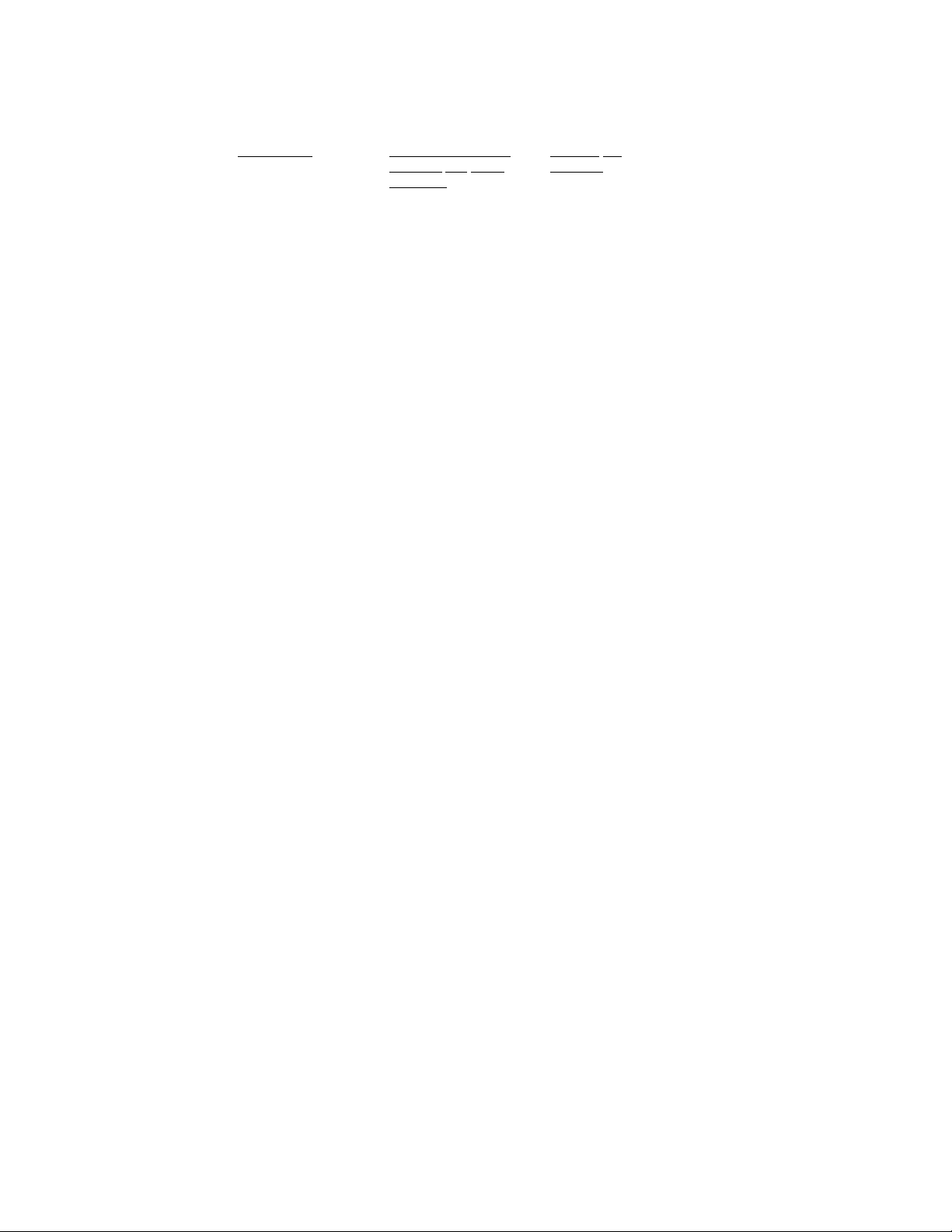
Table I. Clock and Printer Mode Parameters
SEQUENCE
Alarm mode
Low sat limit
Low heart rate limit
High heart rate limit
High sat limit
* Printer
Year
Month
Day
Hours
Minutes
REPRESENTATIVE
LETTER ON LEFT
DISPLAY
Alr
O2L
H L
H H
O2H
Prn
y
nn
d
h
nn
RANGE OF
VALUES
dft, rcl, OFF
OFF, 50 through 95 by 1
OFF, 20 through 200 by 5
OFF, 50 through 100 by 5;
100 through 425 by 25
OFF, 80 through 100 by 1
00 through 15
00 through 99
00 through 12
01 through 31
00 through 23
00 through 59
* Printer mode is used by the model 8500P Printer.
WARNING: The use of the 8500P may result in increased emission and/or decreased immunity of this device.
The default (dft) alarm mode uses the factory default settings; recall (rcl) recalls the last user defined settings; Off
(OFF) turns alarms off.
NOTE: To operate the 8500AV without alarms:
A. Press and hold the arrow key while turning the unit on.
B. Press the arrow key twice.
Alr OFF will be on the display
C. Press and hold the "1" key until the dashes appear, as below.
- -
8
Page 11

Displays
Equipment Indications
Sensor
If the Model 8500AV determines that a sensor fault exists (sensor disconnect, sensor failure, or sensor
dislodgment), a minus (-) sign appears in the left-most digit of the SpO
display. The readings that are being
2
displayed will remain unchanged while the sensor fault exists. Dashes will be displayed 10 seconds after the minus
sign appears if the sensor fault is not corrected.
Battery Low
If the Model 8500AV determines that a battery low condition exists, then the numerical displays will flash on and
off at a one second rate and the batteries must be replaced.
Status Indicator
Perfusion
The perfusion indicator (identified by the waveform symbol) will flash green for each adequate strength pulse for
measuring oxygen saturation. If the pulse becomes non discernible, the indicator will blink red until this condition
terminates. If the pulse strength is marginal or the oximeter recognizes artifact, the light will blink yellow with each
pulse while this condition exists.
The perfusion LED is a simple method of alerting the user to changes in the pulse waveform signal that may affect
the SpO
data. The following is a simple illustration of how to interpret the perfusion LED:
2
• Perfusion LED blinks "GREEN"—pulse waveform signal is of good quality and SpO
data is accurate.
2
• Perfusion LED blinks "Yellow"—pulse waveform signal is of marginal quality and although SpO
acceptable, corrective measures should be considered to improve sensor placement or change sensor type.
• Perfusion LED blinks "RED”—pulse waveform signal is too small or the quality is very poor. SpO
displays will go to dashes after approximately 10 seconds to avoid confusing the user with inaccurate SpO
data.
This simple method gives the user a pulse by pulse visual indication of waveform signal quality without requiring
the user to perform complex waveform analysis during critical patient care situations.
Digital Displays
SpO2 Display
The left digital display is a 3 digit light emitting diode (LED) digital display that displays oxygen saturation
percentage. Reference Figure 1. Oxygen saturation is calculated and displayed using a four beat exponential
averaging technique.
Pulse Rate
The right digital display is a 3 digit LED digital display that displays pulse rate in pulses per minute. Reference
Figure 1. The displayed pulse rate is averaged using a nominal eight beat sliding averaging technique.
data is
2
2
2
9
Page 12

Visual Alarm Indications
Alarms Enabled Indication
1. The LED segment ON in the Alarm active indication region indicates alarms are enabled. (See Figure 1)
2. The LED segment OFF in Alarm active indication region indicates alarms are disabled. (See Figure 1)
3. The Alarm active segment flickers when alarms are temporarily disabled (2 minute max).
Patient Alarms
1. If the heart rate equals or goes beyond the set limits, the heart rate display flickers.
2. If the SpO
equals or goes beyond the set limits, the SpO2 display flickers.
2
3. Low perfusion is indicated by a red perfusion LED. (Same as 8500V)
Alarms Indicated On Demand
The set points of the adjustable alarms may be displayed upon user demand at any time during normal operation of
the 8500AV, either when SpO
and pulse rate are being displayed or when the unit is out of track. Press the "1"
2
switch while holding the arrow switch. This will cause the current settings of the four alarms to be displayed in the
same format and order as during clock set. Each alarm set point is displayed for approximately three seconds. If the
alarms are off, then zeros will be displayed for settings.
Audible Alarms Indication
Audible Alarm
1. The audible alarm pulses once per second for patient alarms, including low perfusion.
2. The audible alarm sounds steadily for sensor alarm.
3. Pressing the "1" button disables audible alarms for 2 minutes (including power up).
4. Pressing the "1" button during the 2 minute disable period immediately enables the audible alarm.
Audible Heart Beat Ticks
1. The 8500AV will sound a tick once each heart beat.
2. Ticks are initially disabled when battery installed.
3. Each time unit is turned on, it will use the previously selected mode (ticks on, ticks off).
4. Pressing the arrow button toggles the ticks status on or off.
10
Page 13
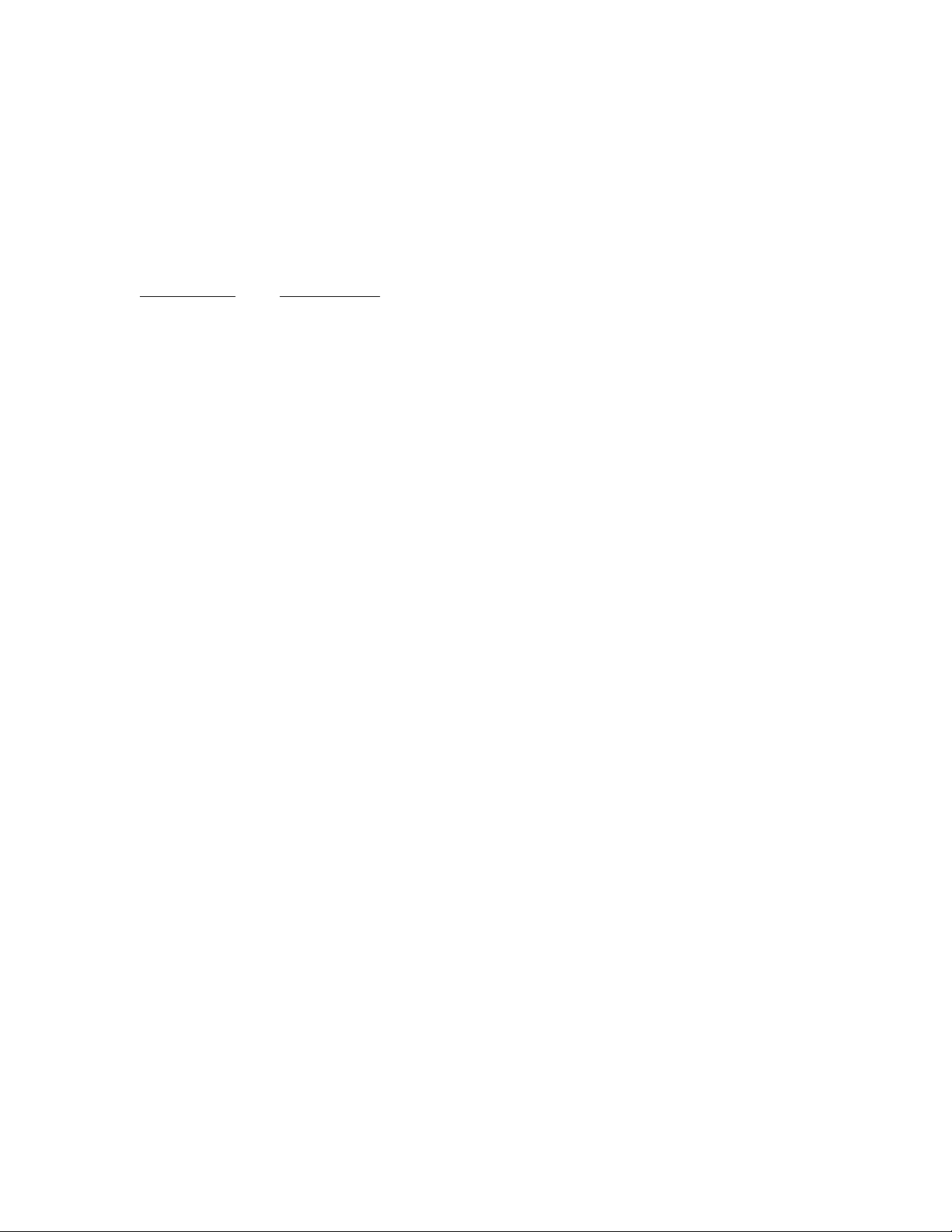
Printer / Serial Output
The Model 8500AV Oximeter provides output capability to a custom printer interface via the 9 pin Sub-D connector on
the top. This connector serves as a sensor input connector as well as a printer interconnect device. The 9 pin Sub-D
connector pin assignments are as listed in Table II.
Table II. Printer/Sensor Interface Assignments
PIN NUMBER
1 Battery Voltage
2 Infrared Anode, Red Cathode
3 Infrared Cathode, Red Anode
4 Serial Data, TTL Levels
5 Detector Anode
6 Logic Level
7 Cable Shield
8 Coax Shield
9 Detector Cathode, + 5V
a. Serial format: (Real-time mode)
ASCII
9600 BAUD
9 Data Bits
1 Start Bit
1 Stop Bit
Note: The 9th data bit is used for parity in memory playback mode. In real time mode it is always set to the mark
condition. Therefore the real time data may be read as 8 data bits, no parity.
b. Serial Rate Mode: (Real-time mode)
Data is output once per second as: SpO2=xxx HR=yyy C/R
• where xxx is O2 saturation 0-100 or --- if no data available
• where yyy is pulse rate 0-450 or --- if no data available
ASSIGNMENT
11
Page 14

Specifications
1. Oxygen Saturation Range 0 to 100%
2. Pulse Rate Range 18 to 450 Pulses Per Min.
3. Displays
a) Patient Indicator PERFUSION LED
b) Digital Displays 3-digit 7-Segment LEDs
4. Measurement Wavelengths Red 660 Nanometers
Infrared 925 Nanometers
5. Alarm Ranges
a) High sat limit 80 through 100 by 1
b) Low sat limit 50 through 95 by 1
c) High heart rate limit 50 to 100 by 5; 100 to 425 by 25
d) Low heart rate limit 20 to 200 by 5
6. Accuracy
a) SpO2 Accuracy ♦ 70-100% +2% of full scale for adults using or finger clip sensors.
Below 70% not specified.
b) Rate Accuracy ♦ +
3% +1 digit
7. Temperature
a) Operating -20 to +50°C
b) Non Operating -30 to +50°C
8. Humidity
a) Operating 10 to 90% Non Condensing
b) Non Operating 10 to 95% Non Condensing
9. Power Requirements 6 AA Alkaline Cells, 100 hours
typical operation
10. Dimensions 3.0”W x 6.0”H x 1”D
11. Weight 10 oz. (280 g) with batteries
* Standard Deviation: (S.D.) is a statistical measure: up to 32% of the readings may fall outside these limits.
♦ Accuracy is specified for adult human hemoglobin measured at the fingertip. Although animal hemoglobin has
similar optical characteristics, the other types of hemoglobin may affect the accuracy.
12
Page 15

Service and Maintenance
The solid state circuitry within the Model 8500AV Oximeter requires no periodic maintenance or calibration other than
battery replacement. It may be cleaned with a mild detergent and a soft cloth.
NOTE: Do not use caustic or abrasive cleaning agents.
The reusable sensors may be cleaned with isopropyl alcohol solution.
Nonin does not recommend field repair of the Model 8500AV. The circuit board in the 8500AV is a multilayer board
using traces 0.01" wide. Due to the very small trace size, extreme care must be used when replacing components to
prevent permanent nonrepairable damage to the circuit board. Components are surface mounted and require special hot
air jet soldering and desoldering equipment. Most of the work should be done under a microscope set at 25 times
magnification. Use of regular soldering equipment will damage the board and void any applicable warranty.
Nonin will repair out of warranty oximeters for a nominal hourly rate plus parts costs. All repairs include a complete
retest of the oximeter using factory test fixtures.
However, if you choose to repair the oximeter, observe the following cautions:
CAUTION: Any attempt to service by unauthorized individuals will void the warranty.
CAUTION: To prevent damage to the electronic circuitry, work at an anti-static workstation, use ground straps and a
grounded hot air jet soldering system.
CAUTION: After any soldering, thoroughly clean the circuit board with circuit board cleaner (Freon TMS).
CAUTION: Circuitry in the input section must be thoroughly cleaned and protected with Humiseal conformal coating.
After any repairs are made, the oximeter must be tested to ensure correct operation.
13
Page 16

Warranty
NONIN MEDICAL INCORPORATED (NMI) warrants to the purchaser, for a period of three years from the date of
delivery, each system exclusive of sensor, cables, and batteries. For a period of six months from the date of delivery,
each reusable sensor and cable shall be free of defects in materials and workmanship such that each system when
properly used shall perform to specifications supplied within this manual. Batteries are not warranteed. NMI shall
repair all systems or accessories found to be defective in accordance with this warranty, free of charge, for which NMI
has been notified by the purchaser by serial number that there is a defect, provided said notification occurs within the
applicable warranty period. This warranty shall be the sole and exclusive remedy by the purchaser hereunder for any
systems or accessories delivered to the purchaser which are found to be defective in any manner whether such remedies
be in contract, tort or by law.
This warranty excludes cost of delivery to and from NMI. All repaired units shall be received by the purchaser at NMI’s
place of business. For any system or accessory sent to NMI for warranty repair which is found to be within
specification, the purchaser agrees to pay $100.00.
These systems and accessories are sensitive and must be repaired by knowledgeable and specially trained personnel only.
Accordingly, any sign or evidence of opening the system, field service by non NMI personnel, tampering or any kind of
misuse or abuse of the system or accessories, shall void the warranty in its entirety.
All non warranty work shall be done according to NMI standard rates and charges in effect at the time of delivery to
NMI.
DISCLAIMER/EXCLUSIVITY OF WARRANTY.
THE EXPRESS WARRANTIES SET FORTH IN THIS MANUAL ARE EXCLUSIVE AND NO OTHER
WARRANTIES OF ANY KIND SHALL APPLY.
14
Page 17

Accessories
The following accessories function with the 8500AV Oximeter:
Model 2000SL Small Lingual Clip
Model 2000SA Small Animal Flex Sensor
Model 2000T Transflectance Sensor
Model 8500RB Rubber Bumper
Model 8500MB Mounting Bracket (Wall or Pole mount)
Model 8500CC Carrying Case (Black or Yellow)
Model 8500I Cable (3 foot extension)
Model 8500VI Veterinary Cable (10 foot extension)
Model 8500PCC Printer Carrying Case
For more information about our veterinary pulse oximeters, please contact:
NONIN MEDICAL, INC.
13700 1
Plymouth, Minnesota 55441-5443
(763) 553-9968
1-800-356-8874
(763) 553-7807 FAX
st
Avenue North
15
