
User Guide
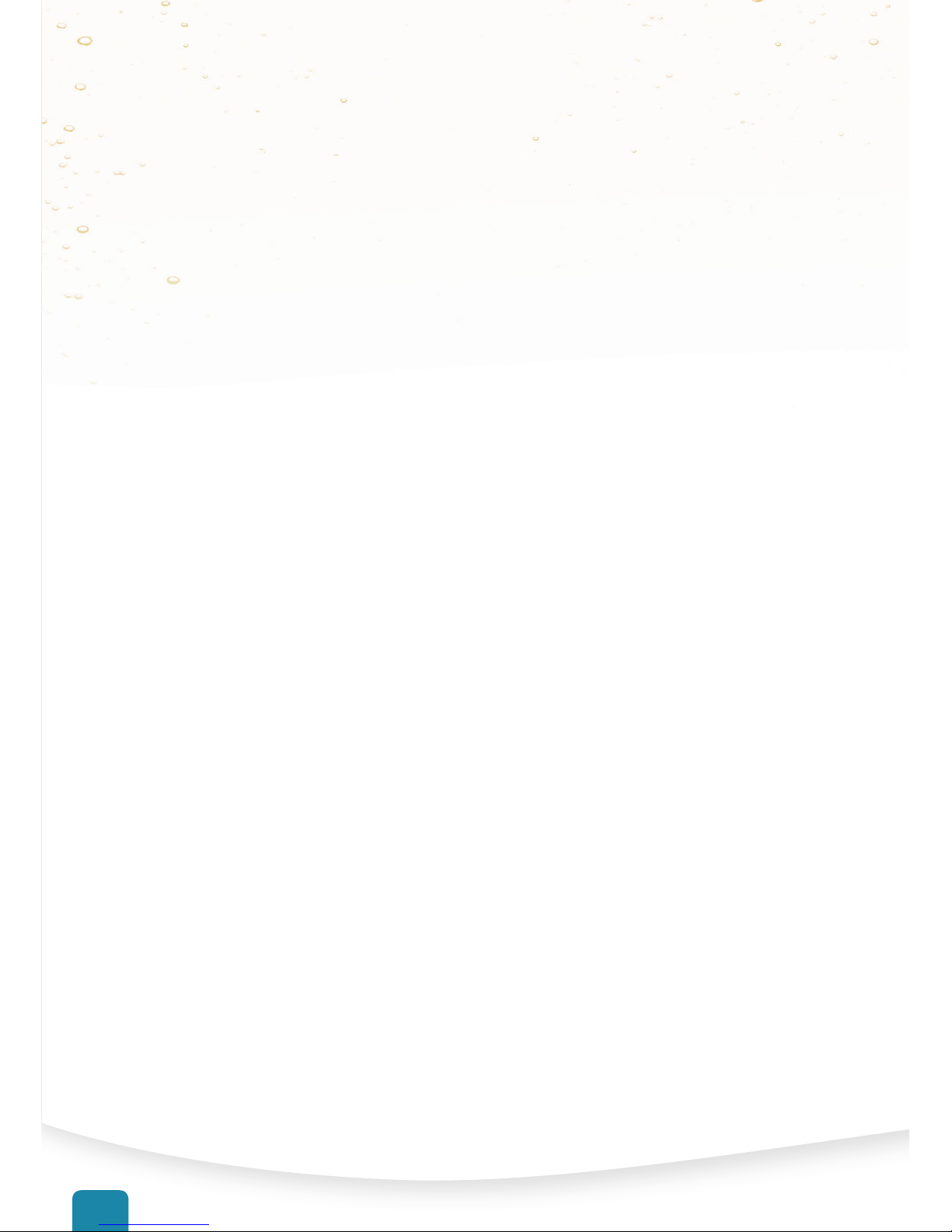
1
About this User Guide
Intended use
• This User Guide describes the common
use and maintenance of the NomaSense
CO
2
P2000 device.
It is intended for the daily users and should
be kept with the equipment for reference
at all times.
Reservations
• This User Guide was written and illustrated
using the best possible information
available at the time of publication.
• Any differences between this User Guide
and the device reect improvements
introduced after the publication of the
User Guide.
• Changes, technical inaccuracies and
typographic errors will be corrected in
subsequent editions.
• As a part of our policy of continuous
improvement, we reserve the right to alter
design and specications without further
notice.
Important!
• The manufacturer cannot be held
responsible for any damage caused by
incorrect use of the device.
Safety instructions
Personnel operating and maintaining the
device must be familiar with all aspects of its
operation and be procient in maintenance.
Such personnel should review the following
precautions to promote safety awareness:
• Refer to the User Guide before operating
or maintaining the device.
• Do not open the device. In case of
technical problems please contact your
service provider.
• Do not expose the device to heavy
moisture or heat and keep it away from
direct sunlight.
• When operating the device always obey
the relevant rules and regulations for
workers safety.
• Repair or replace damaged power cords
immediately.
• Never block gas outlets or needles.
• Replace needles if they get clogged (e.g.
when cutting through septa).
• Do not expose the device to liquids.
• Always place the needle in the holder
when not in use.
• Use only the original external power
supply unit/charger when connecting to
mains.
• Using the wrong type can destroy the unit.
• The device should be cleaned with a mild
detergent solution.
Introduction

2
Specications - NOMASense CO2 P2000
General
• Min. 2000 measurements on fully charged
battery
• Sample ow 130 - 165 ml/min standard
• Auto power-off after 1 minute
• Memory function for 10 measurements
• Display hold function (also after power
off)
• Charging time for NiMH-battery: 3 hours
(auto off)
• Operational temperature: 0 - 40°C
• Humidity: <95% RH (non-condensing)
CO
2
Sensor
• Non-dispersive infrared (NDIR),
temperature compensated
• Range: 0 – 2.5 g/L
• Resolution: 0.01 g/L
• Accuracy:
• 50 mg/L abs. @ 0 – 1 g/L
• 100 mg/L abs. @ 1 – 2.5 g/L
• Expected life-time > 3 years
Measuring system
• Measuring time: 10 sec.
• Sample volume: approx. 23 mL
• Built-in pump max. -200 mbar vacuum,
expected life-time > 500 hours (180.000
measurements)
• Calibration: 0% CO
2
and 100% CO2 gas
Cabinet
• Weight: 0.5 kg
• Size: 74 x 63 x 135 mm (W x H x D)
• Class: IP53
• Material: Anodized aluminium

3
ON/OFF key
Switches the device ON/OFF. Key
is also used to interrupt a running
measurement or the display of
collected measurements.
Pressing and holding this key together with
the (TEMP./MEMORY) key for 3 secs. switches
the device into “TEST MODE”.
MEASURE key
Starts a measurement cycle of
10 seconds. Pressing the key
during a measurement will
extend the measurement with
another 10seconds.
The key is also used to select the proper
measurement temperature (when function is
activated by the key).
Pressing and holding this key while pressing
the (TEMP./MEMORY) key will start a sensor
calibration.
Overview
67
3
4
2
1
5

4
TEMP./MEMORY key
Activates the temperature
selection function. Key is also
used to scroll through the saved
measurements.
(1) Needle holder
Place the needle (5) in the holder when
not in use.
(2) Main display
Shows the measurement result and the
temperature setting.
(3) Connector for external power supply/
battery charger
See “External power supply/battery
charger” for details.
(4) Collected measurements display
Shows the number of a stored
measurement. The corresponding
measurement result
and temperature is displayed in the main
display (2). See “Memory function” for
details.
(5) Needle
(6) Filter/Water trap
Protects the device from particles and
liquids.
(7) Pressure relief valve
Use to perform a pressure relief of the test
bottle before measuring.

5
Switching ON/OFF
Press the (ON/OFF) key to switch the device
ON. The device beeps twice and the display
(2) briey shows the version number of the
installed software followed by the result of the
latest measurement.
To switch the device OFF press the (ON/OFF)
key. The display says “byE” and the device
shuts down.
Measuring
1. Press (TEMP./MEMORY) key. The
temperature value in the bottom of the
display (2) starts to ash.
2. Use (MEASURE) key to set the required
measuring temperature. The temperature
setting range is 0-25°C in steps of 5°C.
When required temperature setting has
been selected, press the (ON/OFF) key to
save the setting and return to measuring
mode (this will happen automatically
after app. 10 secs. if the (ON/OFF) key is
not pressed).
3. Fill 50 ml of wine in the test bottle (8), then
insert the rubber septum (10) and nally
tighten the lid (9).
4. Shake the test bottle vigorously for app. 10
secs. This will release CO
2
from the wine to
the air in the bottle.
5. Verify the valve (7) is in closed position
(‘off’ part in direction of the device).
CAUTION! Take care the valve is
well positioned, otherwise the
device could be damaged by
receiving too much pressure.
Operation
10
8
9
5
7
4
2
1

6
6. Penetrate the septum (10) with the needle
(5). Pressure will be equalized between
the bottle and the air.
7. Close the valve (7) by turning left it ¼. The
‘Off’ part has to be as illustrated (7).
8. Press the (MEASURE) key to start
measuring. The built-in pump starts to
suck measuring gas through the needle.
The pump stops after 10 seconds, and the
result is shown in the display (2).
Extended measuring:
If a measuring period of more than 10 seconds
is required, it can be extended by pressing
(MEASURE) before the current measurement
is complete. Each time you press (MEASURE),
the device will start a 10 second measuring
period.
Reduced measuring time:
The measuring period can be reduced by
pressing (ON/OFF) while measuring is in
progress.
9. When nished remove the needle (5) from
the bottle (8) and place it in the needle
holder (1).
CAUTION! Always place the
needle (5) in the holder (1) when
not in use.
Memory function
The device’s memory function can hold up
to 10 measurements including the latest one.
The small display (4) shows the number of
measured values stored. If the display is off,
the memory is full. The latest measurement will
always be saved even if the memory is full.
Clear memory
If the memory is full, it must be cleared before
new values can be stored. Press and hold
(TEMP./MEMORY) key. After 2 seconds the
memory is cleared, and “0” is shown in the
display (4), indicating that the memory is
empty.
Show collected measurements
Press (TEMP./MEMORY) key twice and the rst
collected measurement is shown. The small
display (4) shows the measurement number
(ashing) and the main display (2) shows
the saved result and temperature setting of
the currently displayed measurement. Press
(TEMP./MEMORY) again to show subsequently
collected measurements.
To leave the display of collected
measurements, press (TEMP./MEMORY)
until all measurements have been shown,
or press (ON/OFF) to return directly to the
latest measurement. The display (4) stops
ashing when you leave the “show collected
measurements” function.
Replace collected measurement with new
measurement
When showing the collected measurements
(number in the display (4) is ashing), the
currently displayed measurement can be
overwritten by a new measurement. While
the measurement is shown, press (MEASURE)
to start measuring. Please note, that it is not
possible to change the temperature for this
measurement. The device will use same
temperature setting as selected for the
saved measurement. After measuring, the
new measurement is stored in the memory
location shown.

7
Device messages
“P.On” Power on. External power supply
connected.
“P.OF. “ Power off. External power supply
disconnected.
“Lo./BAt.” Low battery voltage. Charge
battery - see “Battery charging”
for details.
Error messages
“P.Er.” Power error. Error in the external
power supply. Power supply with
incorrect output voltage
connected.
Remove the power supply
immediately.
The device cannot be switched
off before the incorrect power
supply has been removed.
“Er.x “ Internal error. The device must be
forwarded for service.
External power supply/battery charger
The device comes with an external power
supply/battery charger. Before connecting
the power supply to the mains outlet you
must t the appropriate adapter:
1. Select the appropriate adapter (11) from
the kit delivered with the device.
2. Fit the adapter to the power supply (12)
by inserting it at the top and then pushing
it in at the bottom until it clicks.
3. To remove the adapter simply press the
lock (13) downwards and hold it while
removing the adapter.
Battery charging
When the display (2) shows “Lo.BAt. “ the
battery needs to be charged:
1. Connect the battery charger (12)
between the mains outlet and the
connector (3) on the device.
2. Turn the mains switch ON. Now the
rechargeable battery pack will be
recharged. When the power supply is
connected/disconnected, the display (2)
shows “P.On” and “P.OF.”, respectively.
CAUTION! Use only the original
power supply/charger unit when
connecting to mains.
Using the wrong type can destroy
the unit.
CLICK
11 12
13
CLICK
11 12
12 3
13
2

8
General
CAUTION! Personnel performing
any cleaning or maintenance
must familiarize themselves with
the “Safety Instructions” before
attempting any of these
procedures.
Cleaning
All of the device’s surfaces must only be
cleaned using a mild soap solution and a
soft wrung cloth.
CAUTION! Never use hard tools or abrasive
materials when cleaning any part of the
device.
Never use cleaning agents containing any
kind of acid. These constitute a health hazard
and could damage the instrument.
If there is any dirt or uid in the measuring
gas hose (17), it can be cleaned using dry
compressed air.
CAUTION! When using
compressed air for cleaning, the
hose must be disconnected from
the device.
Replacing needles, lters and valves
During use of the device particles or liquids
may over time be sucked through the
measuring gas system.
Therefor it will be necessary to replace both
the needle (5), the needle pen (16), the lter
(6), and the valve (7).
See “Consumables” for further details.
Cleaning and maintenance
Battery pack Battery pack
Right-hand Left-hand
Right side Right side
CO
2
Sensor
CO
2
Sensor
15
1
14
5 716 6

9
The device should be calibrated if it indicates
a value that deviates by more than 2-3% when
measuring gas with a known CO2 content.
Calibration preconditions
• The device must be calibrated using a 0%
CO
2
gas and a 100% CO2 gas.
• Always start with the 0% calibration.
• For the 0% calibration you can use
100% N2 or air with a known content.
When using atmospheric air as 0% CO
2
calibration gas, you must ensure that
there are no increased or unstable CO2
concentrations in the air, as this may result
in erroneous measurements at relatively
high CO2 concentrations.
• Carry out any such calibrations far
away from the CO
2
application area
and ventilate the device thoroughly
using atmospheric air by performing
5measurements with “clean” atmospheric
air before carrying out the actual
calibration.
• The calibration gas must not be forced
through the device. Let the needle suck
the gas from a 0.2 - 1.0 l/min overow.
• Before calibration, the device must be
switched into “TEST MODE” to display the
actual measured CO
2
%:
- Press the (ON/OFF) key to switch the
device off.
- Press and hold the (ON/OFF) +
(TEMP./MEMORY) keys simultaneously
for 3 secs.
- The device will beep and show “0.00”
in the top of the display (2) and “t”
(fortest) in the small display (4).
- When measuring CO
2
the bottom
of the display (1) shows “CO2”. If
measured value is negative, the
display will show “CO2.” (CO2 followed
by a decimal point).
- The device will be in “TEST MODE” until
it is switched OFF.
Performing 0% calibration
• Prepare the device with a proper 0% CO
2
calibration gas.
• Press and hold the (MEASURE) key. Now
press (TEMP./MEMORY) key, then release
both keys.
• Throughout the calibration process the
device automatically determines whether
a 0% or a 100% calibration gas is being
supplied. In this case the device should
switch between “CAL.” and “0.0”.
• If not, it is important to interrupt the
calibration process (press (ON/OFF)
key) or to manually select the correct
calibration gas by pressing the (MEASURE)
+ (TEMP./MEMORY) keys again.
• Calibration takes app. 45 sec.
Performing 100% calibration
• Prepare the device with a proper 100%
CO
2
calibration gas.
• Press and hold the (MEASURE) key. Now
press (TEMP./MEMORY) key, then release
both keys.
• Throughout the calibration process the
device automatically determines whether
a 0% or a 100% calibration gas is being
supplied. In this case the device should
switch between “CAL.” and “100”.
• If not, it is important to interrupt the
calibration process (press (ON/OFF)
key) or to manually select the correct
calibration gas by pressing the (MEASURE)
+ (TEMP./MEMORY) keys again.
• Calibration takes app. 45 sec.
Stop calibration
Press (ON/OFF) to interrupt a calibration
process.
Calibration

10

Contact Us for your Customized Solution
nomacorc.com
Contact Us for your Customized Solution
Nomacorc LLC | 400 Vintage Park Dr. | Zebulon, NC 27597 | U.S.A. | Tel : +1 919-460-2200 | nomacorc.com
Nomacorc | ZI Les Plénesses | Chemin de Xhénorie 7 | B-4890 Thimister-Clermont | Belgium | Tel : +32 87 63 88 20 | nomacorc.com
nomacorc.com
