Page 1

For:cll
Printed on:Wed, Sep 26, 2001 04:43:05
From book:68P02902W06-B-UK-CI
Document:cat_tabs
Last saved on:Wed, Sep 26, 2001 04:42:50
Document:newcover
Last saved on:Wed, Sep 26, 2001 04:42:45
Document:cover (back)
Last saved on:Wed, Sep 26, 2001 04:42:44
Document:newspine1
Last saved on:Wed, Sep 26, 2001 04:42:45
Document:spine1 (back)
Last saved on:Wed, Sep 26, 2001 04:42:45
Document:insidecover-legal
Last saved on:Wed, Sep 26, 2001 04:42:51
Document:toc
Last saved on:Wed, Sep 26, 2001 04:42:51
Document:Introduction
Last saved on:Wed, Sep 26, 2001 04:42:50
Document:Warnings and Cautions
Last saved on:Wed, Sep 26, 2001 04:42:50
Document:Manual information
Last saved on:Wed, Sep 26, 2001 04:42:50
Document:tabs 1 to 5
Last saved on:Wed, Sep 26, 2001 04:42:47
( ...)
Page 2

TECHNICAL DESCRIPTION
CATEGORY 423
INSTALLATION AND
CONFIGURATION
CATEGORY 523
MAINTENANCE
INFORMATION
CATEGORY 623
PARTS INFORMA TION
INDEXCATEGORY 323
Page 3

Page 4
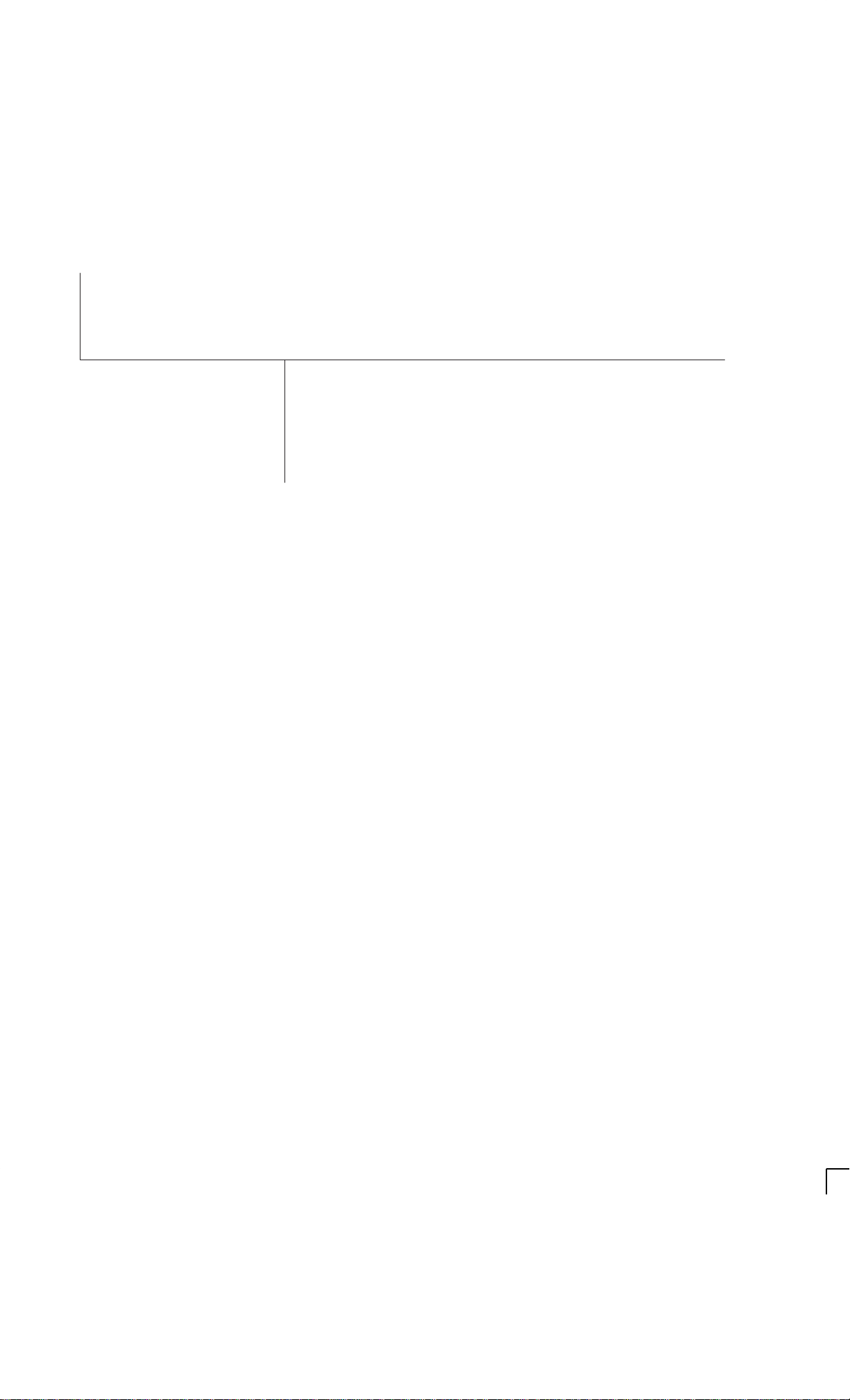
Horizon
macro
indoor
Including:
68P02902W07-B
68P02902W08-B
68P02902W09-B
68P02902W10-B
Service Manual
GSM-205-020
CONTROLLED INTRODUCTION
68P02902W06-B
Page 5

Page 6

GSM-205-020
CONTROLLED INTRODUCTION
Service Manual
Horizon
macro
indoor
Horizon
macro
indoor
Including:
68P02902W07-B
68P02902W08-B
68P02902W09-B
68P02902W10-B
Service
Manual
CONTROLLED
INTRODUCTION
68P02902W06-B
Positin mark for TED spine
Page 7

Page 8
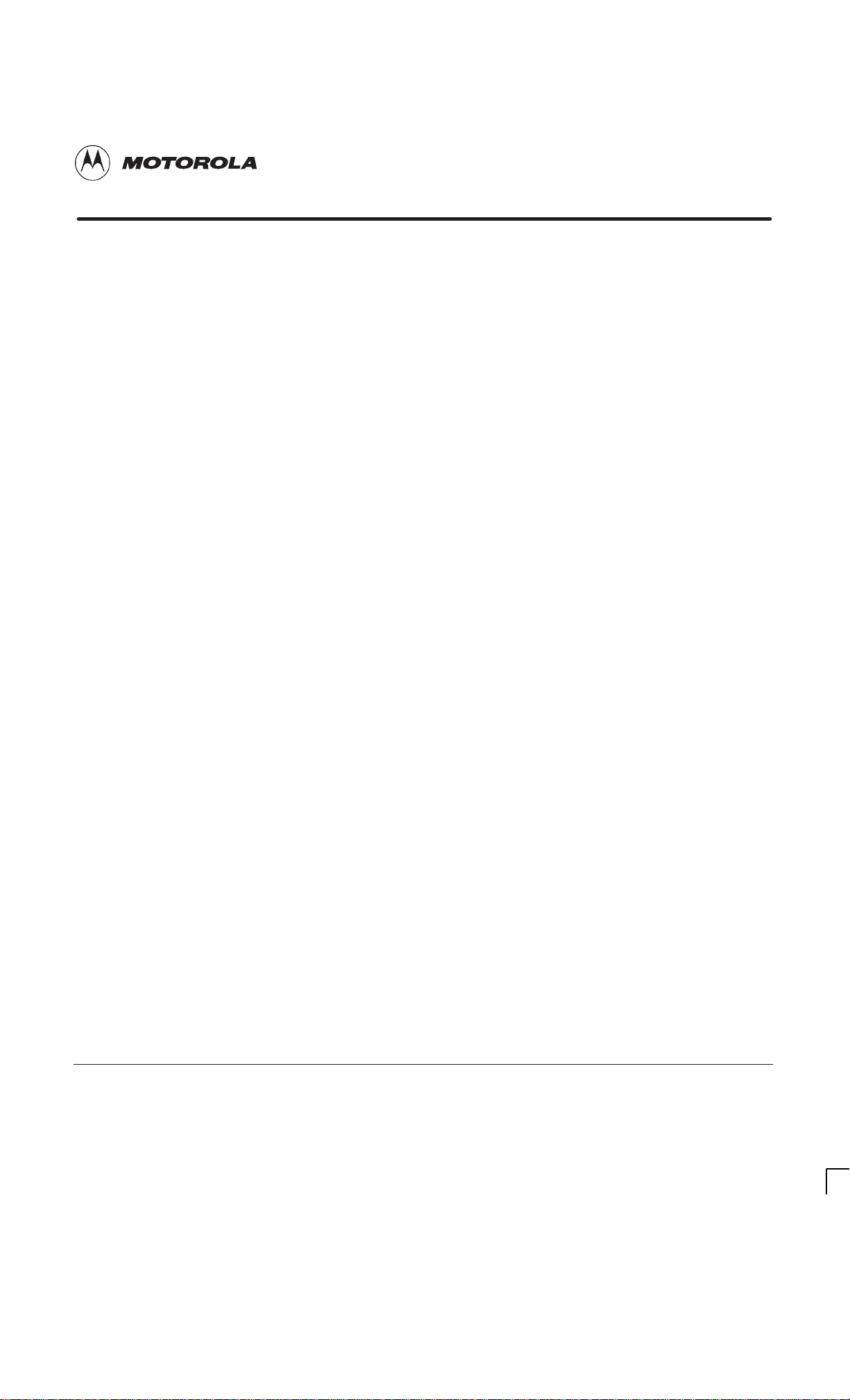
GSM-205-020
Service Manual
Horizon
macro
indoor
Motorola 1999-2001
All Rights Reserved
Printed in the U.K.
31st Oct 01
Service Manual: Horizon
68P02902W06-B
CONTROLLED INTRODUCTION
macro
indoor
i
Page 9
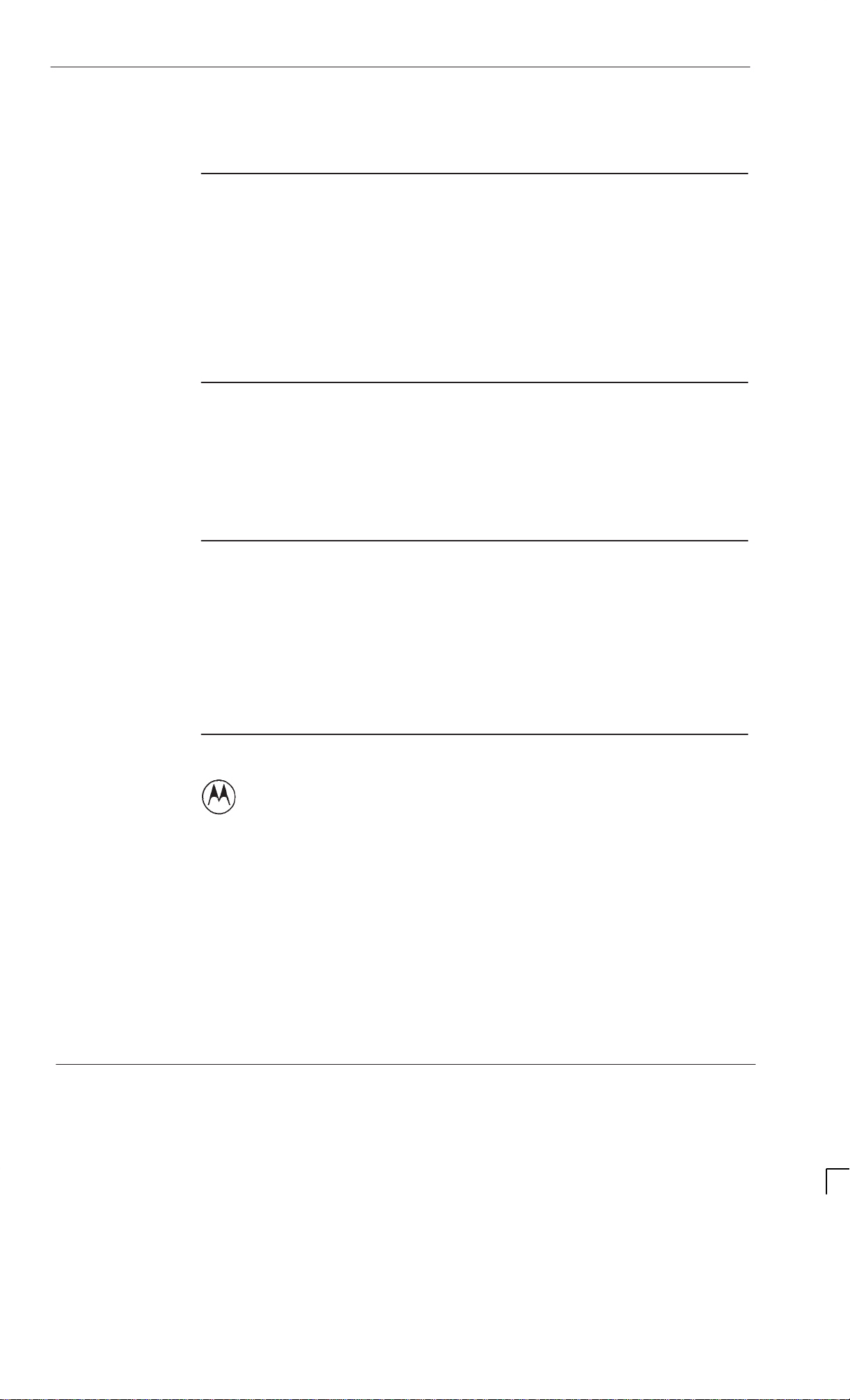
Copyrights, notices and trademarks
Copyrights
The Motorola products described in this document may include copyrighted Motorola computer
programs stored in semiconductor memories or other media. Laws in the United States and other
countries preserve for Motorola certain exclusive rights for copyright computer programs, including the
exclusive right to copy or reproduce in any form the copyright computer program. Accordingly, any
copyright Motorola computer programs contained in the Motorola products described in this document
may not be copied or reproduced in any manner without the express written permission of Motorola.
Furthermore, the purchase of Motorola products shall not be deemed to grant either directly or by
implication, estoppel or otherwise, any license under the copyrights, patents or patent applications of
Motorola, except for the rights that arise by operation of law in the sale of a product.
Restrictions
The software described in this document is the property of Motorola. It is furnished under a license
agreement and may be used and/or disclosed only in accordance with the terms of the agreement.
Software and documentation are copyright materials. Making unauthorized copies is prohibited by
law. No part of the software or documentation may be reproduced, transmitted, transcribed, stored
in a retrieval system, or translated into any language or computer language, in any form or by any
means, without prior written permission of Motorola.
GSM-205-020
Accuracy
Trademarks
While reasonable efforts have been made to assure the accuracy of this document, Motorola
assumes no liability resulting from any inaccuracies or omissions in this document, or from the use
of the information obtained herein. Motorola reserves the right to make changes to any products
described herein to improve reliability, function, or design, and reserves the right to revise this
document and to make changes from time to time in content hereof with no obligation to notify any
person of revisions or changes. Motorola does not assume any liability arising out of the application
or use of any product or circuit described herein; neither does it convey license under its patent
rights of others.
and
MOTOROLA
Aspira, Intelligence Everywhere, M-Cell and Taskfinder are trademarks of Motorola Inc.
All other brands and corporate names are trademarks of their respective owners.
are registered trademarks of Motorola Inc.
Service Manual: Horizon
ii
68P02902W06-B
macro
indoor
31st Oct 01
CONTROLLED INTRODUCTION
Page 10
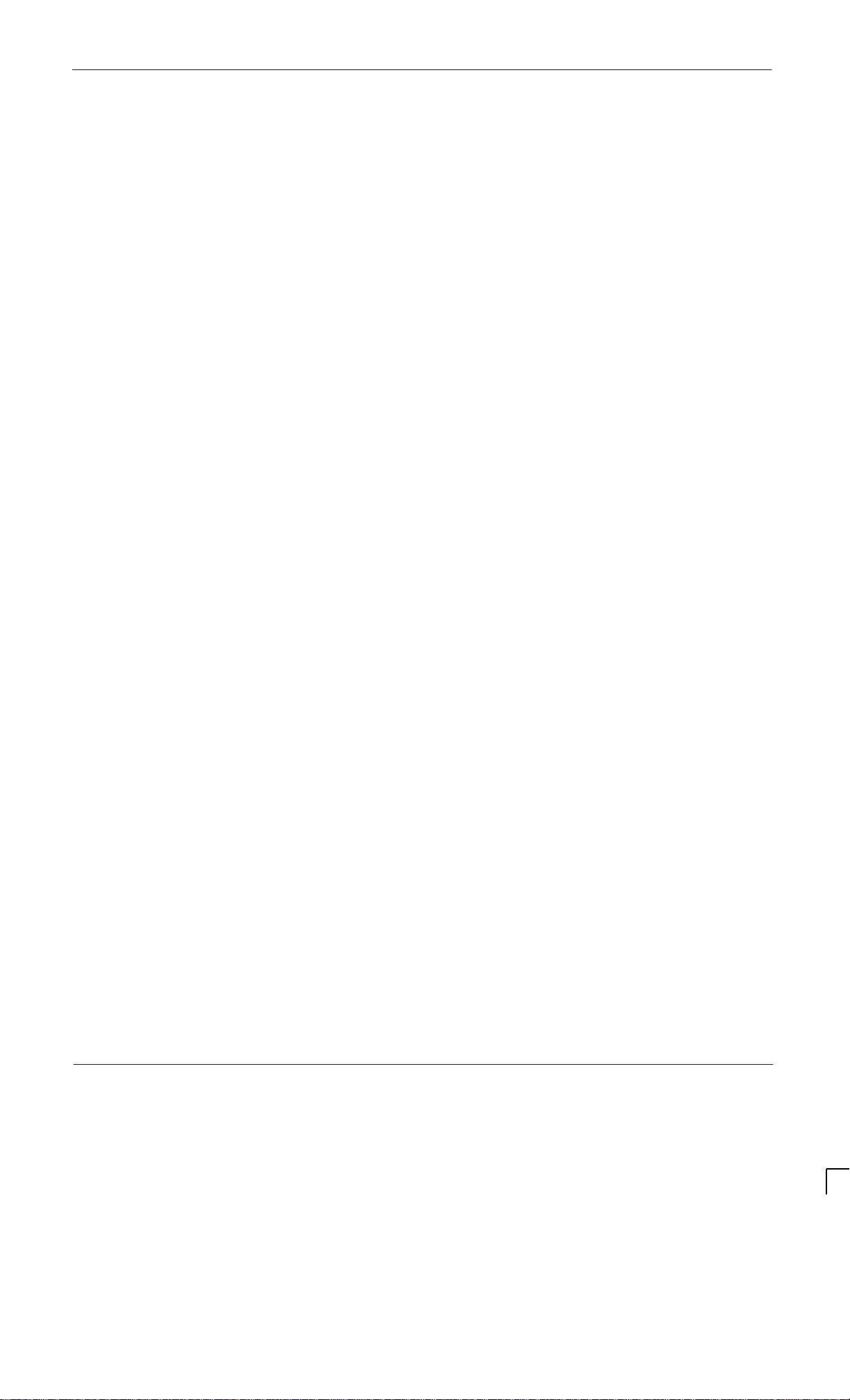
GSM-205-020
Issue status of this manual 1. . . . . . . . . . . . . . . . . . . . . . . . . . . . . . . . . . . . . . . . . . . .
General information 2. . . . . . . . . . . . . . . . . . . . . . . . . . . . . . . . . . . . . . . . . . . . . . . . . .
First aid in case of electric shock 4. . . . . . . . . . . . . . . . . . . . . . . . . . . . . . . . . . . . . . .
Reporting safety issues 5. . . . . . . . . . . . . . . . . . . . . . . . . . . . . . . . . . . . . . . . . . . . . . .
Warnings and cautions 6. . . . . . . . . . . . . . . . . . . . . . . . . . . . . . . . . . . . . . . . . . . . . . .
General warnings 7. . . . . . . . . . . . . . . . . . . . . . . . . . . . . . . . . . . . . . . . . . . . . . . . . . . .
General cautions 9. . . . . . . . . . . . . . . . . . . . . . . . . . . . . . . . . . . . . . . . . . . . . . . . . . . . .
Devices sensitive to static 10. . . . . . . . . . . . . . . . . . . . . . . . . . . . . . . . . . . . . . . . . . . . .
Motorola GSM manual set 11. . . . . . . . . . . . . . . . . . . . . . . . . . . . . . . . . . . . . . . . . . . .
GMR amendment 14. . . . . . . . . . . . . . . . . . . . . . . . . . . . . . . . . . . . . . . . . . . . . . . . . . . .
GMR amendment record 15. . . . . . . . . . . . . . . . . . . . . . . . . . . . . . . . . . . . . . . . . . . . . .
Category 323
Technical Description (Tech.) i. . . . . . . . . . . . . . . . . . . . . . . . . . . . . . . . . . . . . . .
Chapter 1
Overview and specifications i. . . . . . . . . . . . . . . . . . . . . . . . . . . . . . . . . . .
Equipment introduction and manual definition Tech. 1–1. . . . . . . . . . . . . . . . . . . . . . . . . . .
Overview of Horizonmacro indoor Tech. 1–1. . . . . . . . . . . . . . . . . . . . . . . . . . . . . . . . .
Names and acronyms for main cabinet equipment Tech. 1–2. . . . . . . . . . . . . . . . . .
Cabinet inside view Tech. 1–3. . . . . . . . . . . . . . . . . . . . . . . . . . . . . . . . . . . . . . . . . . . . .
Configuration information Tech. 1–4. . . . . . . . . . . . . . . . . . . . . . . . . . . . . . . . . . . . . . . .
Finding information in this manual Tech. 1–4. . . . . . . . . . . . . . . . . . . . . . . . . . . . . . . . .
Stacking capability and cabinet view Tech. 1–5. . . . . . . . . . . . . . . . . . . . . . . . . . . . . .
Functional diagram of Horizonmacro Tech. 1–6. . . . . . . . . . . . . . . . . . . . . . . . . . . . . .
M-Cell6 comparison with Horizonmacro Tech. 1–7. . . . . . . . . . . . . . . . . . . . . . . . . . . . . . . . .
Comparison overview Tech. 1–7. . . . . . . . . . . . . . . . . . . . . . . . . . . . . . . . . . . . . . . . . . .
Horizonmacro and M-Cell6 compatibility Tech. 1–7. . . . . . . . . . . . . . . . . . . . . . . . . . .
Comparison of Horizonmacro and M-Cell6 connections and modules Tech. 1–8. .
Specifications Tech. 1–9. . . . . . . . . . . . . . . . . . . . . . . . . . . . . . . . . . . . . . . . . . . . . . . . . . . . . . .
Overview of specifications Tech. 1–9. . . . . . . . . . . . . . . . . . . . . . . . . . . . . . . . . . . . . . .
Software requirements Tech. 1–9. . . . . . . . . . . . . . . . . . . . . . . . . . . . . . . . . . . . . . . . . .
Approval and safety Tech. 1–9. . . . . . . . . . . . . . . . . . . . . . . . . . . . . . . . . . . . . . . . . . . . .
Environmental limits Tech. 1–9. . . . . . . . . . . . . . . . . . . . . . . . . . . . . . . . . . . . . . . . . . . . .
Power requirements Tech. 1–10. . . . . . . . . . . . . . . . . . . . . . . . . . . . . . . . . . . . . . . . . . . . .
RF power output Tech. 1–11. . . . . . . . . . . . . . . . . . . . . . . . . . . . . . . . . . . . . . . . . . . . . . . .
Sensitivity Tech. 1–12. . . . . . . . . . . . . . . . . . . . . . . . . . . . . . . . . . . . . . . . . . . . . . . . . . . . . .
Battery backup Tech. 1–12. . . . . . . . . . . . . . . . . . . . . . . . . . . . . . . . . . . . . . . . . . . . . . . . .
BSC connectivity options Tech. 1–12. . . . . . . . . . . . . . . . . . . . . . . . . . . . . . . . . . . . . . . .
Indoor cabinet dimensions Tech. 1–12. . . . . . . . . . . . . . . . . . . . . . . . . . . . . . . . . . . . . . .
Weights Tech. 1–13. . . . . . . . . . . . . . . . . . . . . . . . . . . . . . . . . . . . . . . . . . . . . . . . . . . . . . . .
Torque values Tech. 1–13. . . . . . . . . . . . . . . . . . . . . . . . . . . . . . . . . . . . . . . . . . . . . . . . . .
Frequency capability Tech. 1–14. . . . . . . . . . . . . . . . . . . . . . . . . . . . . . . . . . . . . . . . . . . .
Structural considerations Tech. 1–16. . . . . . . . . . . . . . . . . . . . . . . . . . . . . . . . . . . . . . . . .
Layout plan Tech. 1–16. . . . . . . . . . . . . . . . . . . . . . . . . . . . . . . . . . . . . . . . . . . . . . . . . . . .
31st Oct 01
Service Manual: Horizon
68P02902W06-B
macro
indoor
CONTROLLED INTRODUCTION
iii
Page 11
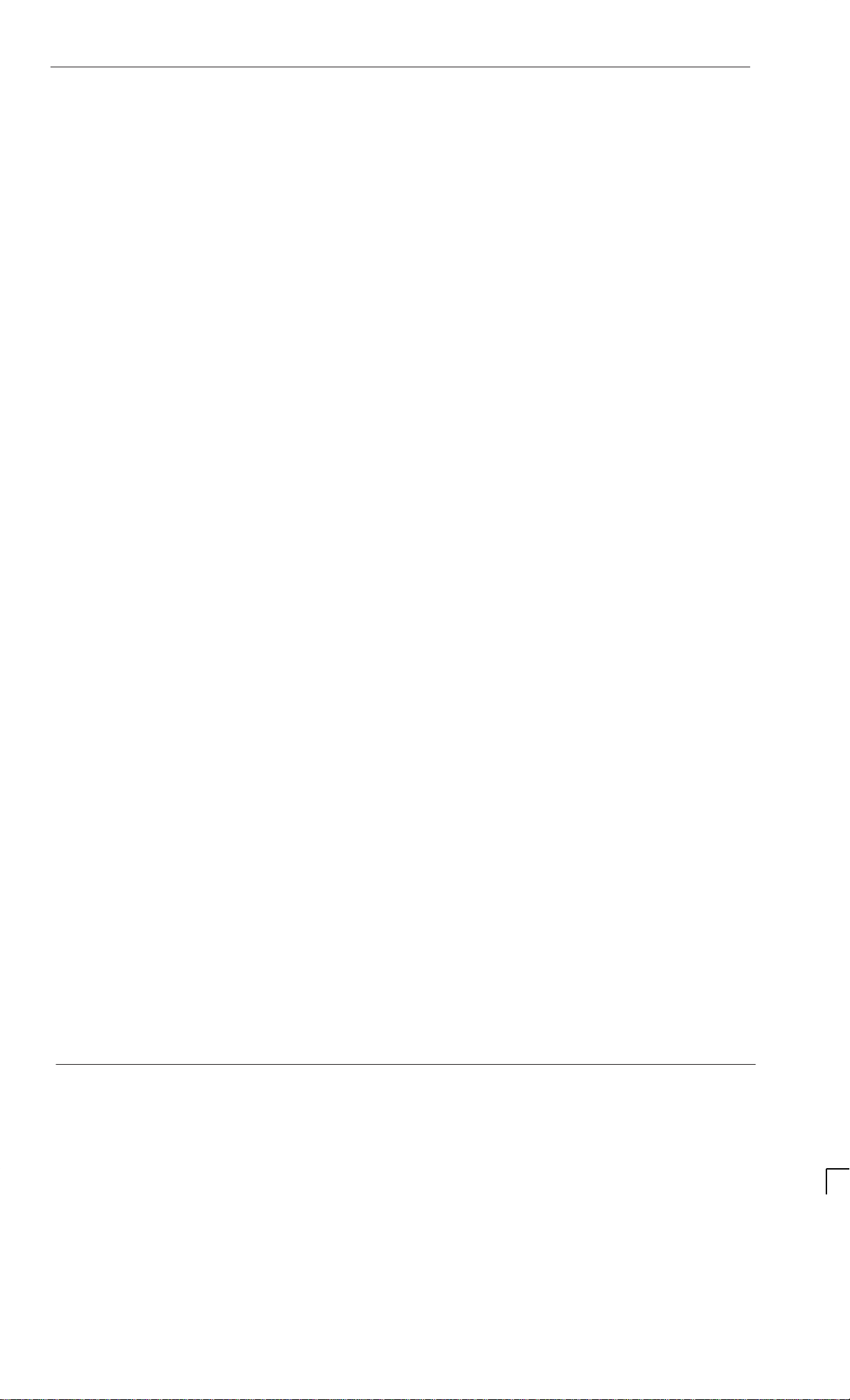
Chapter 2
Cabinet structure i. . . . . . . . . . . . . . . . . . . . . . . . . . . . . . . . . . . . . . . . . . . . . .
Cabinet structure of Horizonmacro indoor Tech. 2–1. . . . . . . . . . . . . . . . . . . . . . . . . . . . . . .
External cabinet view Tech. 2–1. . . . . . . . . . . . . . . . . . . . . . . . . . . . . . . . . . . . . . . . . . . .
Overview of structure description Tech. 2–2. . . . . . . . . . . . . . . . . . . . . . . . . . . . . . . . .
Space required around cabinet Tech. 2–2. . . . . . . . . . . . . . . . . . . . . . . . . . . . . . . . . . .
Filled cabinet view Tech. 2–3. . . . . . . . . . . . . . . . . . . . . . . . . . . . . . . . . . . . . . . . . . . . . .
Empty cabinet and SURF harness Tech. 2–4. . . . . . . . . . . . . . . . . . . . . . . . . . . . . . . . . . . . .
SURF harness and cabinet attachment Tech. 2–4. . . . . . . . . . . . . . . . . . . . . . . . . . .
Cabinet view with installed SURF harness Tech. 2–4. . . . . . . . . . . . . . . . . . . . . . . . .
SURF harness view Tech. 2–5. . . . . . . . . . . . . . . . . . . . . . . . . . . . . . . . . . . . . . . . . . . . .
Top panel Tech. 2–6. . . . . . . . . . . . . . . . . . . . . . . . . . . . . . . . . . . . . . . . . . . . . . . . . . . . . . . . . . .
Top panel description Tech. 2–6. . . . . . . . . . . . . . . . . . . . . . . . . . . . . . . . . . . . . . . . . . . .
Top panel view Tech. 2–6. . . . . . . . . . . . . . . . . . . . . . . . . . . . . . . . . . . . . . . . . . . . . . . . .
Cage backplane interface panel harness assembly (CBIA) Tech. 2–7. . . . . . . . . . . . . . . .
CBIA overview Tech. 2–7. . . . . . . . . . . . . . . . . . . . . . . . . . . . . . . . . . . . . . . . . . . . . . . . . .
CBIA and interface panel schematic view Tech. 2–7. . . . . . . . . . . . . . . . . . . . . . . . . .
Backplane and harness view including door switch and heat sensors Tech. 2–8. .
CBIA cage function and diagram Tech. 2–9. . . . . . . . . . . . . . . . . . . . . . . . . . . . . . . . . .
CBIA harness function Tech. 2–9. . . . . . . . . . . . . . . . . . . . . . . . . . . . . . . . . . . . . . . . . . .
CBIA backplane function Tech. 2–10. . . . . . . . . . . . . . . . . . . . . . . . . . . . . . . . . . . . . . . . .
Attachment of cage to cabinet Tech. 2–10. . . . . . . . . . . . . . . . . . . . . . . . . . . . . . . . . . . .
Interface panel function Tech. 2–11. . . . . . . . . . . . . . . . . . . . . . . . . . . . . . . . . . . . . . . . . .
Interface panel diagram Tech. 2–11. . . . . . . . . . . . . . . . . . . . . . . . . . . . . . . . . . . . . . . . . .
Interface panel pinouts Tech. 2–11. . . . . . . . . . . . . . . . . . . . . . . . . . . . . . . . . . . . . . . . . .
Cabinet door and optional hood Tech. 2–12. . . . . . . . . . . . . . . . . . . . . . . . . . . . . . . . . . . . . . . .
Door function Tech. 2–12. . . . . . . . . . . . . . . . . . . . . . . . . . . . . . . . . . . . . . . . . . . . . . . . . . .
Door external and internal view Tech. 2–12. . . . . . . . . . . . . . . . . . . . . . . . . . . . . . . . . . .
Hood function Tech. 2–13. . . . . . . . . . . . . . . . . . . . . . . . . . . . . . . . . . . . . . . . . . . . . . . . . .
View of hood Tech. 2–13. . . . . . . . . . . . . . . . . . . . . . . . . . . . . . . . . . . . . . . . . . . . . . . . . . .
Securing pins and hood removal Tech. 2–13. . . . . . . . . . . . . . . . . . . . . . . . . . . . . . . . . .
GSM-205-020
Stacking bracket and CCB basket Tech. 2–14. . . . . . . . . . . . . . . . . . . . . . . . . . . . . . . . . . . . . .
Stacking bracket function Tech. 2–14. . . . . . . . . . . . . . . . . . . . . . . . . . . . . . . . . . . . . . . .
Stacking bracket diagram Tech. 2–14. . . . . . . . . . . . . . . . . . . . . . . . . . . . . . . . . . . . . . . .
Stacking bracket front cover function Tech. 2–15. . . . . . . . . . . . . . . . . . . . . . . . . . . . . .
View of stacked cabinets Tech. 2–15. . . . . . . . . . . . . . . . . . . . . . . . . . . . . . . . . . . . . . . . .
Chapter 3
Temperature control system i. . . . . . . . . . . . . . . . . . . . . . . . . . . . . . . . . . .
Indoor temperature control system Tech. 3–1. . . . . . . . . . . . . . . . . . . . . . . . . . . . . . . . . . . . .
Temperature control overview Tech. 3–1. . . . . . . . . . . . . . . . . . . . . . . . . . . . . . . . . . . .
Cabinet over temperature control Tech. 3–1. . . . . . . . . . . . . . . . . . . . . . . . . . . . . . . . .
Temperature sensors Tech. 3–1. . . . . . . . . . . . . . . . . . . . . . . . . . . . . . . . . . . . . . . . . . .
Cabinet restart after shutdown Tech. 3–1. . . . . . . . . . . . . . . . . . . . . . . . . . . . . . . . . . . .
Fan unit description Tech. 3–2. . . . . . . . . . . . . . . . . . . . . . . . . . . . . . . . . . . . . . . . . . . . . . . . . .
Fan unit overview Tech. 3–2. . . . . . . . . . . . . . . . . . . . . . . . . . . . . . . . . . . . . . . . . . . . . . .
Fan operation and reset Tech. 3–2. . . . . . . . . . . . . . . . . . . . . . . . . . . . . . . . . . . . . . . . .
Filter option and effect on fans Tech. 3–2. . . . . . . . . . . . . . . . . . . . . . . . . . . . . . . . . . . .
Service Manual: Horizon
iv
68P02902W06-B
macro
indoor
CONTROLLED INTRODUCTION
31st Oct 01
Page 12
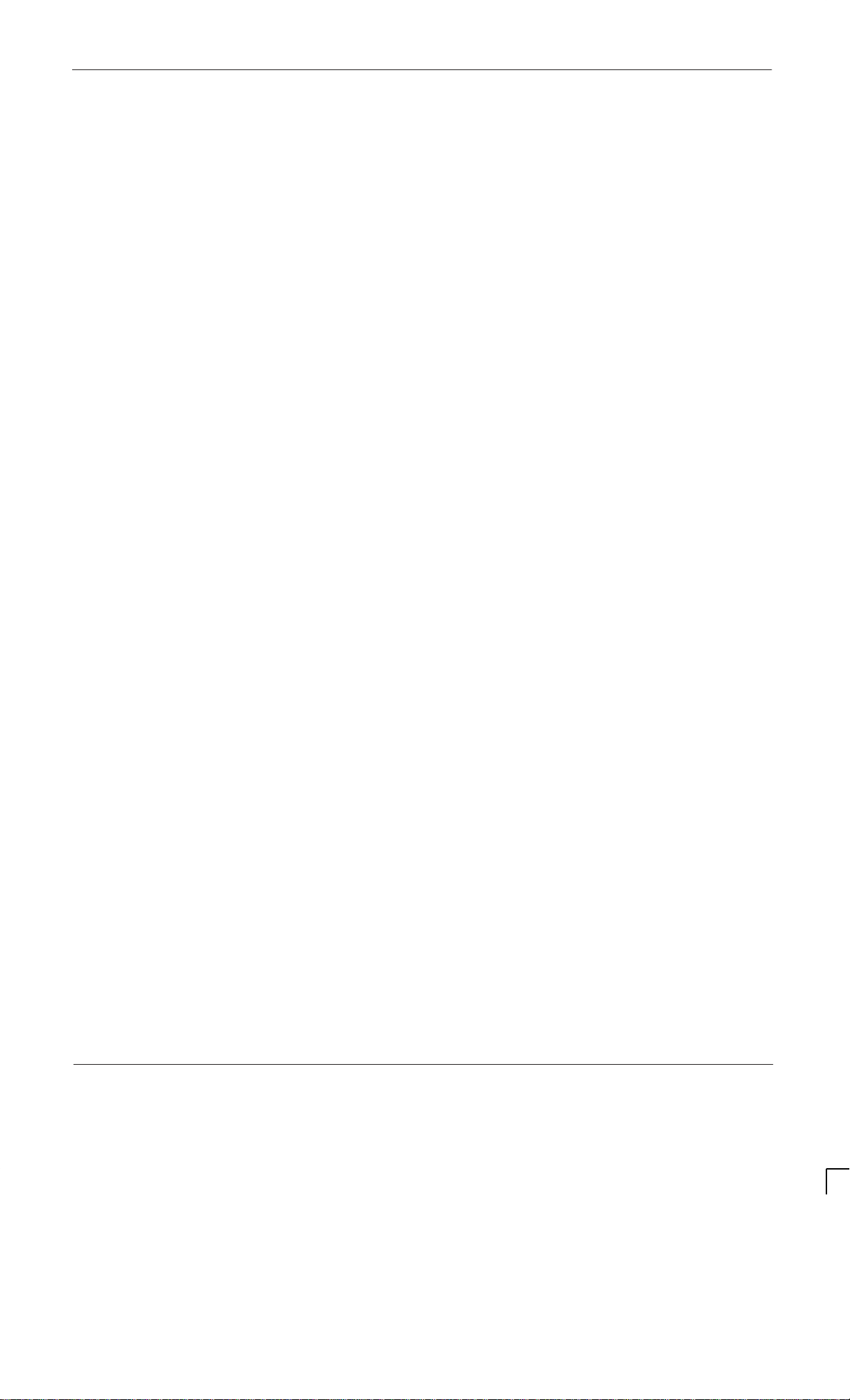
GSM-205-020
Chapter 4
Cabinet power supply i. . . . . . . . . . . . . . . . . . . . . . . . . . . . . . . . . . . . . . . . .
Horizonmacro indoor power supplies Tech. 4–1. . . . . . . . . . . . . . . . . . . . . . . . . . . . . . . . . . .
Power supply overview Tech. 4–1. . . . . . . . . . . . . . . . . . . . . . . . . . . . . . . . . . . . . . . . . .
Location of power modules Tech. 4–1. . . . . . . . . . . . . . . . . . . . . . . . . . . . . . . . . . . . . . .
Power supply module (PSM) Tech. 4–2. . . . . . . . . . . . . . . . . . . . . . . . . . . . . . . . . . . . . . . . . .
Types and overview of PSM Tech. 4–2. . . . . . . . . . . . . . . . . . . . . . . . . . . . . . . . . . . . . .
PSM location and redundancy Tech. 4–3. . . . . . . . . . . . . . . . . . . . . . . . . . . . . . . . . . . .
PSM module view Tech. 4–3. . . . . . . . . . . . . . . . . . . . . . . . . . . . . . . . . . . . . . . . . . . . . . .
PSM alarms Tech. 4–4. . . . . . . . . . . . . . . . . . . . . . . . . . . . . . . . . . . . . . . . . . . . . . . . . . . .
PSM LEDs Tech. 4–4. . . . . . . . . . . . . . . . . . . . . . . . . . . . . . . . . . . . . . . . . . . . . . . . . . . . .
PSM backplane protection Tech. 4–4. . . . . . . . . . . . . . . . . . . . . . . . . . . . . . . . . . . . . . .
Hold-up battery module Tech. 4–5. . . . . . . . . . . . . . . . . . . . . . . . . . . . . . . . . . . . . . . . . . . . . . .
Introduction to hold-up battery module Tech. 4–5. . . . . . . . . . . . . . . . . . . . . . . . . . . . .
Specifications Tech. 4–6. . . . . . . . . . . . . . . . . . . . . . . . . . . . . . . . . . . . . . . . . . . . . . . . . .
Front panel switch and LEDs Tech. 4–7. . . . . . . . . . . . . . . . . . . . . . . . . . . . . . . . . . . . .
Hold-up module batteries Tech. 4–7. . . . . . . . . . . . . . . . . . . . . . . . . . . . . . . . . . . . . . . .
Functional description Tech. 4–8. . . . . . . . . . . . . . . . . . . . . . . . . . . . . . . . . . . . . . . . . . .
Hold-up battery module functional diagram Tech. 4–8. . . . . . . . . . . . . . . . . . . . . . . . .
Alarms Tech. 4–9. . . . . . . . . . . . . . . . . . . . . . . . . . . . . . . . . . . . . . . . . . . . . . . . . . . . . . . . .
Signals Tech. 4–9. . . . . . . . . . . . . . . . . . . . . . . . . . . . . . . . . . . . . . . . . . . . . . . . . . . . . . . .
Circuit breaker module (CBM) Tech. 4–10. . . . . . . . . . . . . . . . . . . . . . . . . . . . . . . . . . . . . . . . .
CBM overview Tech. 4–10. . . . . . . . . . . . . . . . . . . . . . . . . . . . . . . . . . . . . . . . . . . . . . . . . .
View of CBM Tech. 4–10. . . . . . . . . . . . . . . . . . . . . . . . . . . . . . . . . . . . . . . . . . . . . . . . . . .
Operation of CBM Tech. 4–11. . . . . . . . . . . . . . . . . . . . . . . . . . . . . . . . . . . . . . . . . . . . . . .
MicroBCU Power Supply Module (BPSM) Tech. 4–12. . . . . . . . . . . . . . . . . . . . . . . . . . . . . . .
Introduction to BPSM Tech. 4–12. . . . . . . . . . . . . . . . . . . . . . . . . . . . . . . . . . . . . . . . . . . .
BPSM diagram Tech. 4–12. . . . . . . . . . . . . . . . . . . . . . . . . . . . . . . . . . . . . . . . . . . . . . . . .
Functional description Tech. 4–13. . . . . . . . . . . . . . . . . . . . . . . . . . . . . . . . . . . . . . . . . . .
Chapter 5
RF modules i. . . . . . . . . . . . . . . . . . . . . . . . . . . . . . . . . . . . . . . . . . . . . . . . . . .
RF equipment detail Tech. 5–1. . . . . . . . . . . . . . . . . . . . . . . . . . . . . . . . . . . . . . . . . . . . . . . . . .
Overview of RF equipment Tech. 5–1. . . . . . . . . . . . . . . . . . . . . . . . . . . . . . . . . . . . . . .
RF specifications Tech. 5–1. . . . . . . . . . . . . . . . . . . . . . . . . . . . . . . . . . . . . . . . . . . . . . .
Receive RF hardware Tech. 5–2. . . . . . . . . . . . . . . . . . . . . . . . . . . . . . . . . . . . . . . . . . .
Transmit (Tx) RF hardware Tech. 5–3. . . . . . . . . . . . . . . . . . . . . . . . . . . . . . . . . . . . . . .
Rx/Tx single antenna duplexing Tech. 5–3. . . . . . . . . . . . . . . . . . . . . . . . . . . . . . . . . . .
RF overview and RF test function Tech. 5–4. . . . . . . . . . . . . . . . . . . . . . . . . . . . . . . . . . . . . .
RF overview Tech. 5–4. . . . . . . . . . . . . . . . . . . . . . . . . . . . . . . . . . . . . . . . . . . . . . . . . . . .
RF main component explanation Tech. 5–4. . . . . . . . . . . . . . . . . . . . . . . . . . . . . . . . . .
RF loopback purpose Tech. 5–5. . . . . . . . . . . . . . . . . . . . . . . . . . . . . . . . . . . . . . . . . . . .
RF loopback hardware Tech. 5–5. . . . . . . . . . . . . . . . . . . . . . . . . . . . . . . . . . . . . . . . . .
RF loopback software operation Tech. 5–5. . . . . . . . . . . . . . . . . . . . . . . . . . . . . . . . . .
Functional diagram of RF Tech. 5–6. . . . . . . . . . . . . . . . . . . . . . . . . . . . . . . . . . . . . . . .
Description of RF test modes Tech. 5–7. . . . . . . . . . . . . . . . . . . . . . . . . . . . . . . . . . . . .
31st Oct 01
Service Manual: Horizon
68P02902W06-B
macro
indoor
CONTROLLED INTRODUCTION
v
Page 13
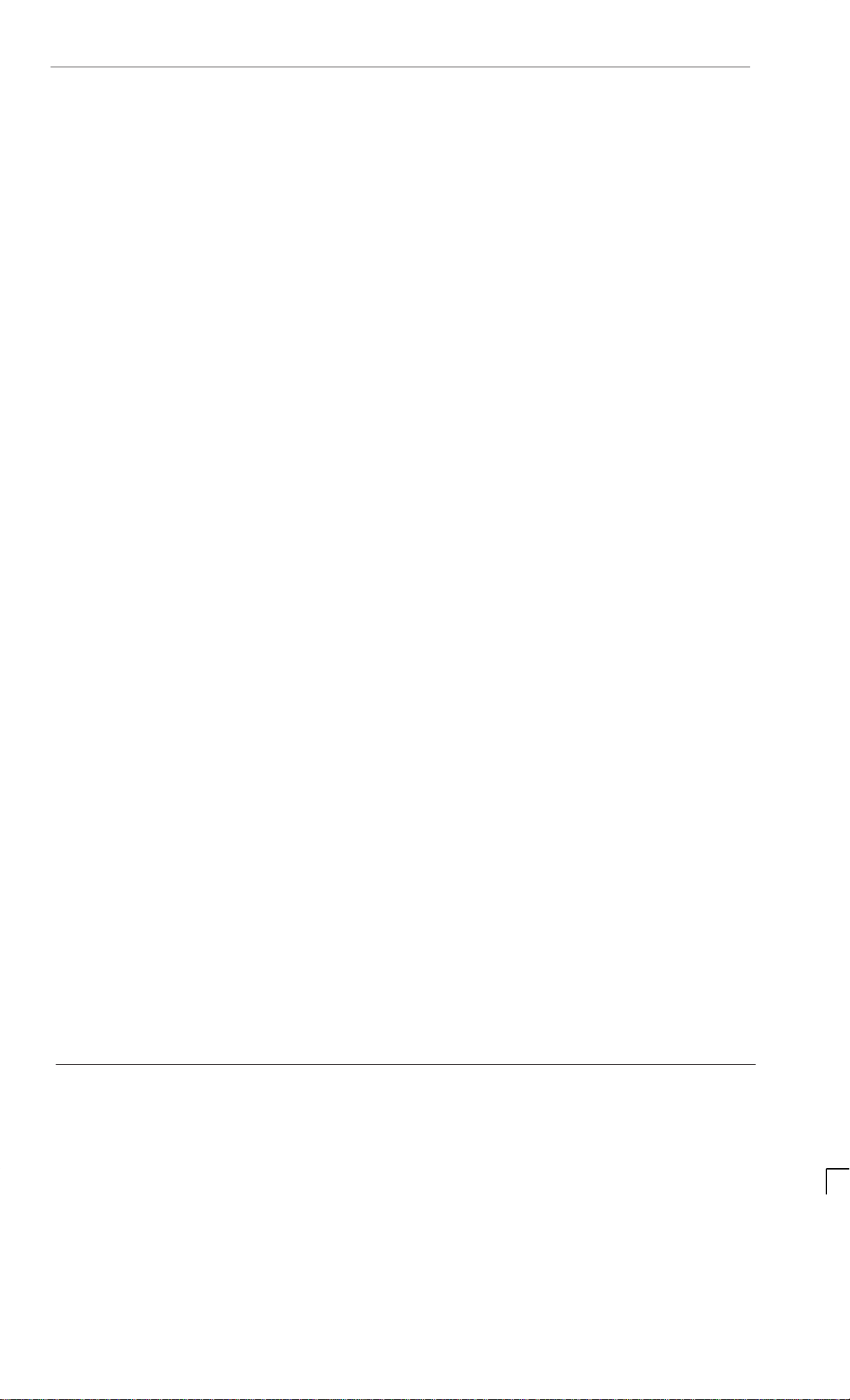
CTU Tech. 5–8. . . . . . . . . . . . . . . . . . . . . . . . . . . . . . . . . . . . . . . . . . . . . . . . . . . . . . . . . . . . . . . .
Overview of CTU Tech. 5–8. . . . . . . . . . . . . . . . . . . . . . . . . . . . . . . . . . . . . . . . . . . . . . .
CTU internal boards Tech. 5–8. . . . . . . . . . . . . . . . . . . . . . . . . . . . . . . . . . . . . . . . . . . . .
Alarm reporting Tech. 5–9. . . . . . . . . . . . . . . . . . . . . . . . . . . . . . . . . . . . . . . . . . . . . . . . .
View of a CTU Tech. 5–10. . . . . . . . . . . . . . . . . . . . . . . . . . . . . . . . . . . . . . . . . . . . . . . . . .
CTU connectors and reset Tech. 5–11. . . . . . . . . . . . . . . . . . . . . . . . . . . . . . . . . . . . . . .
CTU input/output diagram Tech. 5–12. . . . . . . . . . . . . . . . . . . . . . . . . . . . . . . . . . . . . . . .
CTU Tx connector Tech. 5–13. . . . . . . . . . . . . . . . . . . . . . . . . . . . . . . . . . . . . . . . . . . . . .
CTU Rx function Tech. 5–13. . . . . . . . . . . . . . . . . . . . . . . . . . . . . . . . . . . . . . . . . . . . . . . .
CTU Tx function Tech. 5–14. . . . . . . . . . . . . . . . . . . . . . . . . . . . . . . . . . . . . . . . . . . . . . . .
CTU digital processing and control functions Tech. 5–16. . . . . . . . . . . . . . . . . . . . . . .
CTU uplink/downlink Tech. 5–19. . . . . . . . . . . . . . . . . . . . . . . . . . . . . . . . . . . . . . . . . . . .
CTU frequency hopping Tech. 5–20. . . . . . . . . . . . . . . . . . . . . . . . . . . . . . . . . . . . . . . . . . . . . . .
Overview of CTU frequency hopping Tech. 5–20. . . . . . . . . . . . . . . . . . . . . . . . . . . . . .
Synthesizer frequency hopping (SFH) Tech. 5–20. . . . . . . . . . . . . . . . . . . . . . . . . . . . .
SFH example not through BCCH Tech. 5–21. . . . . . . . . . . . . . . . . . . . . . . . . . . . . . . . . .
SFH example hopping through BCCH carrier Tech. 5–21. . . . . . . . . . . . . . . . . . . . . . .
Baseband frequency hopping (BBH) Tech. 5–22. . . . . . . . . . . . . . . . . . . . . . . . . . . . . .
BBH example Tech. 5–22. . . . . . . . . . . . . . . . . . . . . . . . . . . . . . . . . . . . . . . . . . . . . . . . . .
SURF module Tech. 5–24. . . . . . . . . . . . . . . . . . . . . . . . . . . . . . . . . . . . . . . . . . . . . . . . . . . . . . .
SURF module overview Tech. 5–24. . . . . . . . . . . . . . . . . . . . . . . . . . . . . . . . . . . . . . . . . .
Single band SURF module view Tech. 5–25. . . . . . . . . . . . . . . . . . . . . . . . . . . . . . . . . .
Functional description of the single band SURF Tech. 5–26. . . . . . . . . . . . . . . . . . . .
Single band SURF functional diagram Tech. 5–27. . . . . . . . . . . . . . . . . . . . . . . . . . . . .
Dual band SURF module view Tech. 5–28. . . . . . . . . . . . . . . . . . . . . . . . . . . . . . . . . . . .
Functional description of dual band SURF modules Tech. 5–29. . . . . . . . . . . . . . . . .
Dual band SURF functional diagram Tech. 5–30. . . . . . . . . . . . . . . . . . . . . . . . . . . . . .
Tx blocks overview Tech. 5–31. . . . . . . . . . . . . . . . . . . . . . . . . . . . . . . . . . . . . . . . . . . . . . . . . . .
Introduction to transmit blocks Tech. 5–31. . . . . . . . . . . . . . . . . . . . . . . . . . . . . . . . . . . .
Screw retention in Tx block locations Tech. 5–31. . . . . . . . . . . . . . . . . . . . . . . . . . . . . .
View of basket for Tx blocks Tech. 5–32. . . . . . . . . . . . . . . . . . . . . . . . . . . . . . . . . . . . . .
Transmit block connectors Tech. 5–32. . . . . . . . . . . . . . . . . . . . . . . . . . . . . . . . . . . . . . .
View of Tx block connectors Tech. 5–33. . . . . . . . . . . . . . . . . . . . . . . . . . . . . . . . . . . . . .
Blanking plate Tech. 5–34. . . . . . . . . . . . . . . . . . . . . . . . . . . . . . . . . . . . . . . . . . . . . . . . . . . . . . .
Purpose of blanking plate Tech. 5–34. . . . . . . . . . . . . . . . . . . . . . . . . . . . . . . . . . . . . . . .
View of blanking plate Tech. 5–34. . . . . . . . . . . . . . . . . . . . . . . . . . . . . . . . . . . . . . . . . . .
Feedthrough plate Tech. 5–35. . . . . . . . . . . . . . . . . . . . . . . . . . . . . . . . . . . . . . . . . . . . . . . . . . .
Purpose of feedthrough plate Tech. 5–35. . . . . . . . . . . . . . . . . . . . . . . . . . . . . . . . . . . . .
View of feedthrough plate Tech. 5–35. . . . . . . . . . . . . . . . . . . . . . . . . . . . . . . . . . . . . . . .
Feedthrough plate connectors Tech. 5–35. . . . . . . . . . . . . . . . . . . . . . . . . . . . . . . . . . . .
HCU plate Tech. 5–36. . . . . . . . . . . . . . . . . . . . . . . . . . . . . . . . . . . . . . . . . . . . . . . . . . . . . . . . . . .
HCU overview Tech. 5–36. . . . . . . . . . . . . . . . . . . . . . . . . . . . . . . . . . . . . . . . . . . . . . . . . .
HCU view Tech. 5–36. . . . . . . . . . . . . . . . . . . . . . . . . . . . . . . . . . . . . . . . . . . . . . . . . . . . . .
HCU functional diagram Tech. 5–36. . . . . . . . . . . . . . . . . . . . . . . . . . . . . . . . . . . . . . . . .
HCU connectors Tech. 5–37. . . . . . . . . . . . . . . . . . . . . . . . . . . . . . . . . . . . . . . . . . . . . . . .
TDF Tech. 5–38. . . . . . . . . . . . . . . . . . . . . . . . . . . . . . . . . . . . . . . . . . . . . . . . . . . . . . . . . . . . . . . .
Overview of TDF Tech. 5–38. . . . . . . . . . . . . . . . . . . . . . . . . . . . . . . . . . . . . . . . . . . . . . . .
TDF view Tech. 5–38. . . . . . . . . . . . . . . . . . . . . . . . . . . . . . . . . . . . . . . . . . . . . . . . . . . . . .
TDF functional diagram Tech. 5–39. . . . . . . . . . . . . . . . . . . . . . . . . . . . . . . . . . . . . . . . . .
TDF connectors Tech. 5–39. . . . . . . . . . . . . . . . . . . . . . . . . . . . . . . . . . . . . . . . . . . . . . . .
GSM-205-020
Service Manual: Horizon
vi
68P02902W06-B
macro
indoor
31st Oct 01
CONTROLLED INTRODUCTION
Page 14
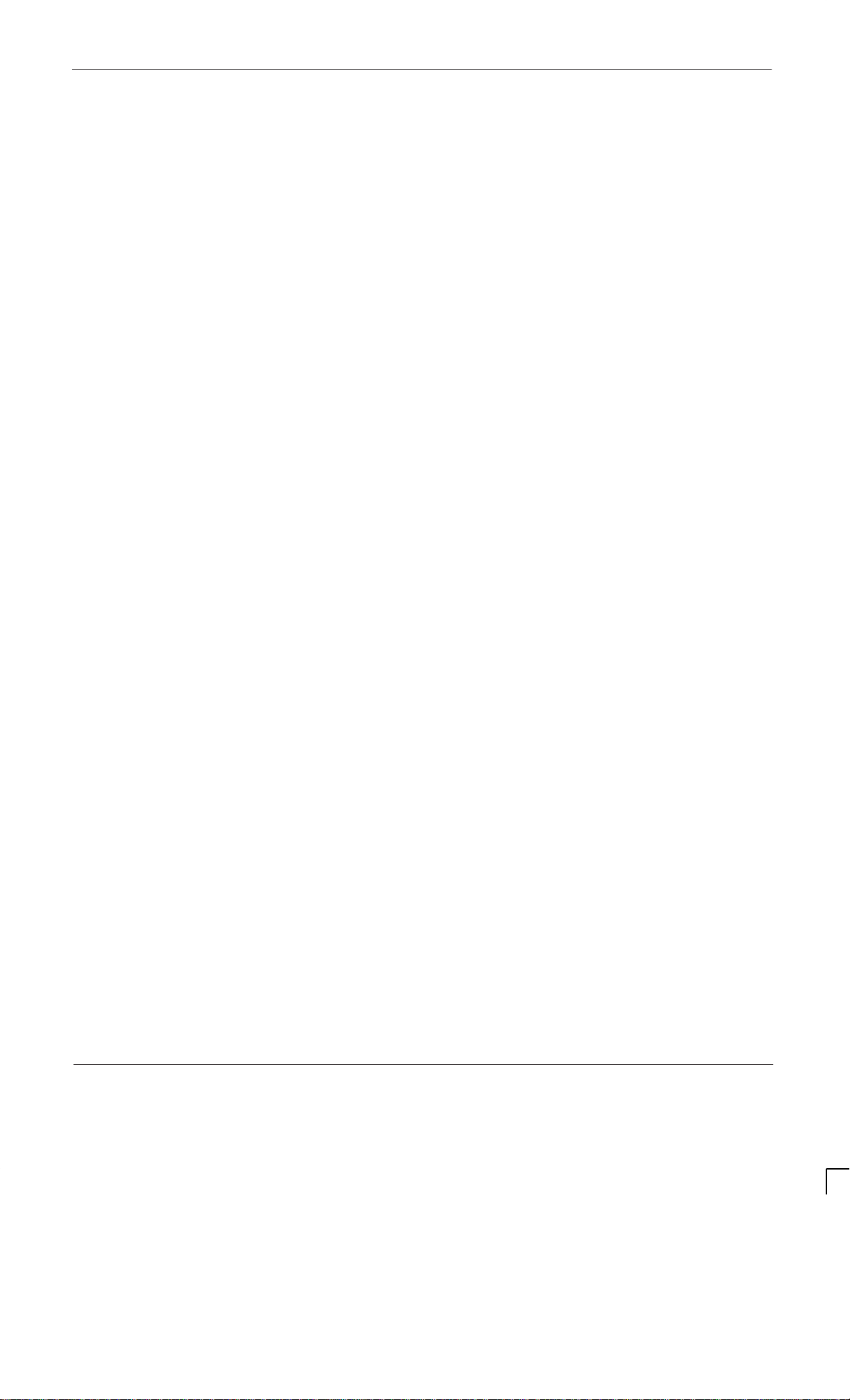
GSM-205-020
Dual band TDF Tech. 5–40. . . . . . . . . . . . . . . . . . . . . . . . . . . . . . . . . . . . . . . . . . . . . . . . . . . . . .
Overview of Dual band TDF Tech. 5–40. . . . . . . . . . . . . . . . . . . . . . . . . . . . . . . . . . . . . .
Dual band TDF view Tech. 5–40. . . . . . . . . . . . . . . . . . . . . . . . . . . . . . . . . . . . . . . . . . . . .
Dual band TDF functional diagram Tech. 5–41. . . . . . . . . . . . . . . . . . . . . . . . . . . . . . . .
Dual band TDF connectors Tech. 5–41. . . . . . . . . . . . . . . . . . . . . . . . . . . . . . . . . . . . . . .
DCF Tech. 5–42. . . . . . . . . . . . . . . . . . . . . . . . . . . . . . . . . . . . . . . . . . . . . . . . . . . . . . . . . . . . . . . .
DCF overview Tech. 5–42. . . . . . . . . . . . . . . . . . . . . . . . . . . . . . . . . . . . . . . . . . . . . . . . . .
DCF view Tech. 5–42. . . . . . . . . . . . . . . . . . . . . . . . . . . . . . . . . . . . . . . . . . . . . . . . . . . . . .
DCF functional diagram Tech. 5–43. . . . . . . . . . . . . . . . . . . . . . . . . . . . . . . . . . . . . . . . . .
DCF connectors Tech. 5–43. . . . . . . . . . . . . . . . . . . . . . . . . . . . . . . . . . . . . . . . . . . . . . . .
DDF Tech. 5–44. . . . . . . . . . . . . . . . . . . . . . . . . . . . . . . . . . . . . . . . . . . . . . . . . . . . . . . . . . . . . . . .
Overview of DDF Tech. 5–44. . . . . . . . . . . . . . . . . . . . . . . . . . . . . . . . . . . . . . . . . . . . . . .
DDF view Tech. 5–44. . . . . . . . . . . . . . . . . . . . . . . . . . . . . . . . . . . . . . . . . . . . . . . . . . . . . .
DDF functional diagram Tech. 5–45. . . . . . . . . . . . . . . . . . . . . . . . . . . . . . . . . . . . . . . . . .
DDF connectors Tech. 5–45. . . . . . . . . . . . . . . . . . . . . . . . . . . . . . . . . . . . . . . . . . . . . . . .
CCB Tech. 5–46. . . . . . . . . . . . . . . . . . . . . . . . . . . . . . . . . . . . . . . . . . . . . . . . . . . . . . . . . . . . . . . .
CCB overview Tech. 5–46. . . . . . . . . . . . . . . . . . . . . . . . . . . . . . . . . . . . . . . . . . . . . . . . . .
CCB control board (TCB) and set switch Tech. 5–46. . . . . . . . . . . . . . . . . . . . . . . . . . .
TCB and link redundancy Tech. 5–46. . . . . . . . . . . . . . . . . . . . . . . . . . . . . . . . . . . . . . . .
CCB view Tech. 5–47. . . . . . . . . . . . . . . . . . . . . . . . . . . . . . . . . . . . . . . . . . . . . . . . . . . . . .
CCB configuration Tech. 5–48. . . . . . . . . . . . . . . . . . . . . . . . . . . . . . . . . . . . . . . . . . . . . .
CCB functional description and diagram Tech. 5–49. . . . . . . . . . . . . . . . . . . . . . . . . . .
Chapter 6
Digital modules i. . . . . . . . . . . . . . . . . . . . . . . . . . . . . . . . . . . . . . . . . . . . . . .
Overview of digital modules Tech. 6–1. . . . . . . . . . . . . . . . . . . . . . . . . . . . . . . . . . . . . . . . . . .
Overview and redundancy Tech. 6–1. . . . . . . . . . . . . . . . . . . . . . . . . . . . . . . . . . . . . . .
Digital module and BPSM locations Tech. 6–1. . . . . . . . . . . . . . . . . . . . . . . . . . . . . . .
MCUF and NIU redundancy Tech. 6–2. . . . . . . . . . . . . . . . . . . . . . . . . . . . . . . . . . . . .
Full size and half size modules Tech. 6–2. . . . . . . . . . . . . . . . . . . . . . . . . . . . . . . . . . .
Digital module and CTU connections Tech. 6–3. . . . . . . . . . . . . . . . . . . . . . . . . . . . . .
Diagram of digital module and CTU connections Tech. 6–3. . . . . . . . . . . . . . . . . . . .
MCUF Tech. 6–4. . . . . . . . . . . . . . . . . . . . . . . . . . . . . . . . . . . . . . . . . . . . . . . . . . . . . . . . . . . . . .
MCUF overview Tech. 6–4. . . . . . . . . . . . . . . . . . . . . . . . . . . . . . . . . . . . . . . . . . . . . . . . .
Capability to replace MCU of M-Cell6 and M-Cell2 Tech. 6–4. . . . . . . . . . . . . . . . . .
GPROC TSW and GLCK functions Tech. 6–5. . . . . . . . . . . . . . . . . . . . . . . . . . . . . . . .
MCUF module view Tech. 6–5. . . . . . . . . . . . . . . . . . . . . . . . . . . . . . . . . . . . . . . . . . . . .
MCUF functional diagram Tech. 6–6. . . . . . . . . . . . . . . . . . . . . . . . . . . . . . . . . . . . . . . .
Link to redundant MCUF Tech. 6–7. . . . . . . . . . . . . . . . . . . . . . . . . . . . . . . . . . . . . . . . .
Front panel interfaces Tech. 6–7. . . . . . . . . . . . . . . . . . . . . . . . . . . . . . . . . . . . . . . . . . .
Front panel switches and indicators Tech. 6–8. . . . . . . . . . . . . . . . . . . . . . . . . . . . . . .
PIX interfaces Tech. 6–9. . . . . . . . . . . . . . . . . . . . . . . . . . . . . . . . . . . . . . . . . . . . . . . . . .
DRAM, flash EPROM and code loading functions Tech. 6–9. . . . . . . . . . . . . . . . . . .
ASIC functionality Tech. 6–10. . . . . . . . . . . . . . . . . . . . . . . . . . . . . . . . . . . . . . . . . . . . . . .
Sync block functionality Tech. 6–11. . . . . . . . . . . . . . . . . . . . . . . . . . . . . . . . . . . . . . . . . .
Integral MCUF FMUX functionality Tech. 6–13. . . . . . . . . . . . . . . . . . . . . . . . . . . . . . . .
31st Oct 01
Service Manual: Horizon
68P02902W06-B
macro
indoor
CONTROLLED INTRODUCTION
vii
Page 15
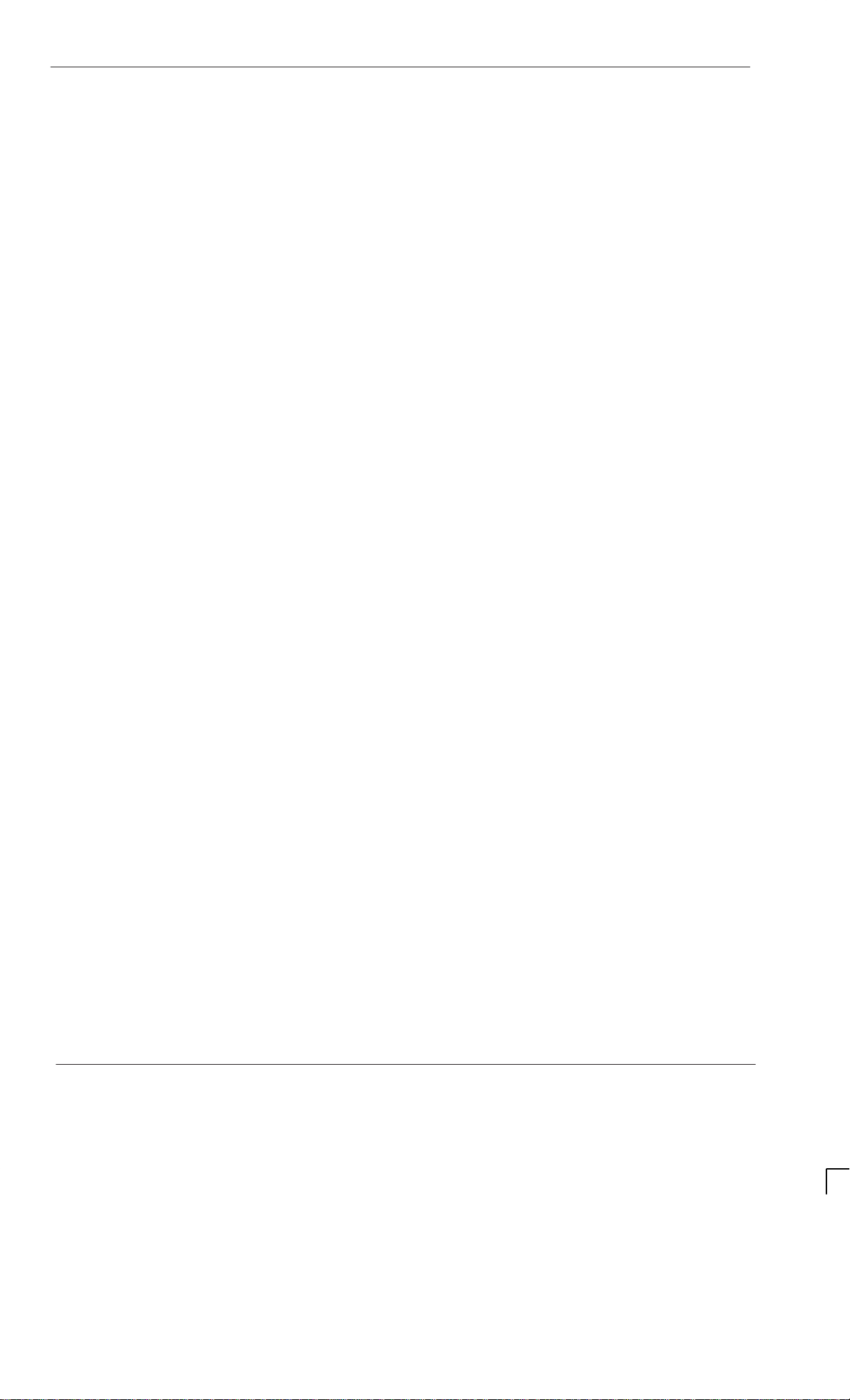
NIU Tech. 6–14. . . . . . . . . . . . . . . . . . . . . . . . . . . . . . . . . . . . . . . . . . . . . . . . . . . . . . . . . . . . . . . .
Overview of NIU Tech. 6–14. . . . . . . . . . . . . . . . . . . . . . . . . . . . . . . . . . . . . . . . . . . . . . . .
NIU locations Tech. 6–14. . . . . . . . . . . . . . . . . . . . . . . . . . . . . . . . . . . . . . . . . . . . . . . . . . .
NIU command identity number Tech. 6–14. . . . . . . . . . . . . . . . . . . . . . . . . . . . . . . . . . . .
Module view and LEDs Tech. 6–15. . . . . . . . . . . . . . . . . . . . . . . . . . . . . . . . . . . . . . . . . .
NIU functionality Tech. 6–16. . . . . . . . . . . . . . . . . . . . . . . . . . . . . . . . . . . . . . . . . . . . . . . .
NIU diagram Tech. 6–17. . . . . . . . . . . . . . . . . . . . . . . . . . . . . . . . . . . . . . . . . . . . . . . . . . .
Control processor Tech. 6–18. . . . . . . . . . . . . . . . . . . . . . . . . . . . . . . . . . . . . . . . . . . . . . .
NIU/MCUF framing and clocks Tech. 6–18. . . . . . . . . . . . . . . . . . . . . . . . . . . . . . . . . . . .
Distance measurement Tech. 6–19. . . . . . . . . . . . . . . . . . . . . . . . . . . . . . . . . . . . . . . . . .
Radio signalling links (RSLs) Tech. 6–19. . . . . . . . . . . . . . . . . . . . . . . . . . . . . . . . . . . . .
T1 NIU need to set link type Tech. 6–19. . . . . . . . . . . . . . . . . . . . . . . . . . . . . . . . . . . . . .
T43/BIB-NIU - E1/T1 mapping Tech. 6–20. . . . . . . . . . . . . . . . . . . . . . . . . . . . . . . . . . . . . . . . .
Overview of T43/BIB-NIU connection Tech. 6–20. . . . . . . . . . . . . . . . . . . . . . . . . . . . . .
NIU to T43 mapping and command ID Tech. 6–20. . . . . . . . . . . . . . . . . . . . . . . . . . . . .
Diagram of T43 connection to NIUs Tech. 6–21. . . . . . . . . . . . . . . . . . . . . . . . . . . . . . .
GSM-205-020
FMUX module Tech. 6–22. . . . . . . . . . . . . . . . . . . . . . . . . . . . . . . . . . . . . . . . . . . . . . . . . . . . . . .
Overview of FMUX module Tech. 6–22. . . . . . . . . . . . . . . . . . . . . . . . . . . . . . . . . . . . . . .
FMUX module view Tech. 6–22. . . . . . . . . . . . . . . . . . . . . . . . . . . . . . . . . . . . . . . . . . . . .
FMUX functional diagram Tech. 6–23. . . . . . . . . . . . . . . . . . . . . . . . . . . . . . . . . . . . . . . .
FMUX functional explanation Tech. 6–23. . . . . . . . . . . . . . . . . . . . . . . . . . . . . . . . . . . . .
Alarm module Tech. 6–24. . . . . . . . . . . . . . . . . . . . . . . . . . . . . . . . . . . . . . . . . . . . . . . . . . . . . . .
Alarm module overview Tech. 6–24. . . . . . . . . . . . . . . . . . . . . . . . . . . . . . . . . . . . . . . . . .
Alarm module view Tech. 6–24. . . . . . . . . . . . . . . . . . . . . . . . . . . . . . . . . . . . . . . . . . . . . .
Alarm module functionality Tech. 6–25. . . . . . . . . . . . . . . . . . . . . . . . . . . . . . . . . . . . . . .
Alarm module replacement – effect on alarms Tech. 6–25. . . . . . . . . . . . . . . . . . . . . .
Alarm collection from extension cabinets Tech. 6–25. . . . . . . . . . . . . . . . . . . . . . . . . . .
Alarm module display presentation Tech. 6–26. . . . . . . . . . . . . . . . . . . . . . . . . . . . . . . .
Category 423
Installation & Configuration (Inst.) i. . . . . . . . . . . . . . . . . . . . . . . . . . . . . . . . . .
Chapter 1
Introduction and site preparation i. . . . . . . . . . . . . . . . . . . . . . . . . . . . . . .
Introduction to installation Inst. 1–1. . . . . . . . . . . . . . . . . . . . . . . . . . . . . . . . . . . . . . . . . . . . .
Manual scope Inst. 1–1. . . . . . . . . . . . . . . . . . . . . . . . . . . . . . . . . . . . . . . . . . . . . . . . . .
Software requirements Inst. 1–1. . . . . . . . . . . . . . . . . . . . . . . . . . . . . . . . . . . . . . . . . .
Safety instructions Inst. 1–2. . . . . . . . . . . . . . . . . . . . . . . . . . . . . . . . . . . . . . . . . . . . . .
Horizonmacro indoor tool list Inst. 1–3. . . . . . . . . . . . . . . . . . . . . . . . . . . . . . . . . . . . . . . . . .
Overview of tool list Inst. 1–3. . . . . . . . . . . . . . . . . . . . . . . . . . . . . . . . . . . . . . . . . . . . .
Tool list Inst. 1–3. . . . . . . . . . . . . . . . . . . . . . . . . . . . . . . . . . . . . . . . . . . . . . . . . . . . . . . .
Preparation overview Inst. 1–6. . . . . . . . . . . . . . . . . . . . . . . . . . . . . . . . . . . . . . . . . . . . . . . . .
Overview of site preparation Inst. 1–6. . . . . . . . . . . . . . . . . . . . . . . . . . . . . . . . . . . . . .
Pre-installation procedures Inst. 1–6. . . . . . . . . . . . . . . . . . . . . . . . . . . . . . . . . . . . . . .
viii
Service Manual: Horizon
68P02902W06-B
macro
indoor
CONTROLLED INTRODUCTION
31st Oct 01
Page 16
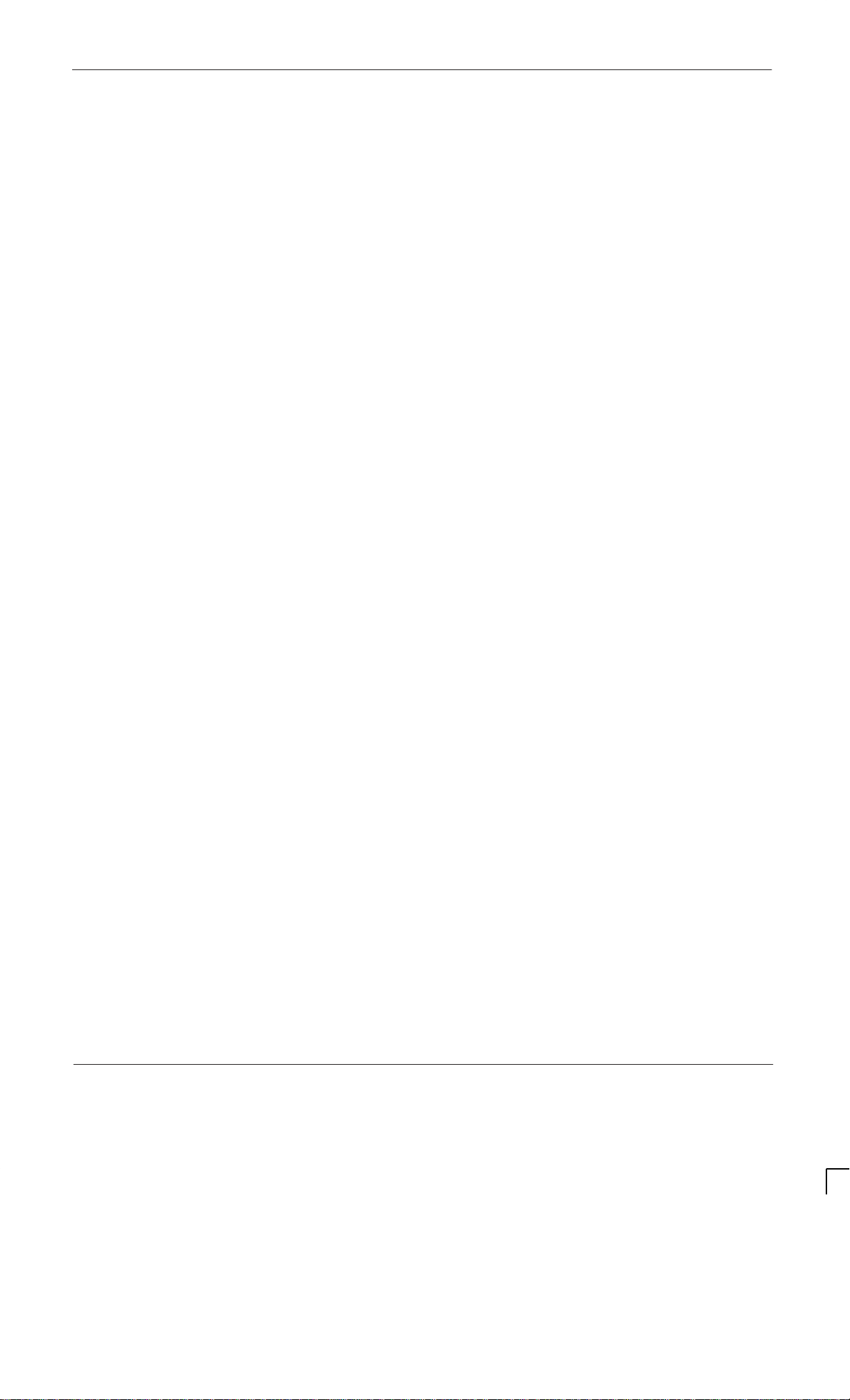
GSM-205-020
Site requirements and considerations Inst. 1–7. . . . . . . . . . . . . . . . . . . . . . . . . . . . . . . . . . .
Overview of requirements Inst. 1–7. . . . . . . . . . . . . . . . . . . . . . . . . . . . . . . . . . . . . . . .
Indoor cabinet dimensions Inst. 1–7. . . . . . . . . . . . . . . . . . . . . . . . . . . . . . . . . . . . . . .
Cabinet weights Inst. 1–8. . . . . . . . . . . . . . . . . . . . . . . . . . . . . . . . . . . . . . . . . . . . . . . .
Torque values Inst. 1–8. . . . . . . . . . . . . . . . . . . . . . . . . . . . . . . . . . . . . . . . . . . . . . . . . .
Power requirements Inst. 1–9. . . . . . . . . . . . . . . . . . . . . . . . . . . . . . . . . . . . . . . . . . . . .
RF output power Inst. 1–10. . . . . . . . . . . . . . . . . . . . . . . . . . . . . . . . . . . . . . . . . . . . . . . .
Environmental requirements Inst. 1–10. . . . . . . . . . . . . . . . . . . . . . . . . . . . . . . . . . . . . .
Structural considerations Inst. 1–11. . . . . . . . . . . . . . . . . . . . . . . . . . . . . . . . . . . . . . . . .
Layout plan Inst. 1–11. . . . . . . . . . . . . . . . . . . . . . . . . . . . . . . . . . . . . . . . . . . . . . . . . . . .
Visiting the site Inst. 1–12. . . . . . . . . . . . . . . . . . . . . . . . . . . . . . . . . . . . . . . . . . . . . . . . . . . . . .
Site visit instructions Inst. 1–12. . . . . . . . . . . . . . . . . . . . . . . . . . . . . . . . . . . . . . . . . . . . .
Before leaving for the site Inst. 1–12. . . . . . . . . . . . . . . . . . . . . . . . . . . . . . . . . . . . . . . .
Arrival at site Inst. 1–12. . . . . . . . . . . . . . . . . . . . . . . . . . . . . . . . . . . . . . . . . . . . . . . . . . .
Leaving the site Inst. 1–12. . . . . . . . . . . . . . . . . . . . . . . . . . . . . . . . . . . . . . . . . . . . . . . . .
Waste material on site Inst. 1–13. . . . . . . . . . . . . . . . . . . . . . . . . . . . . . . . . . . . . . . . . . .
Rural sites Inst. 1–13. . . . . . . . . . . . . . . . . . . . . . . . . . . . . . . . . . . . . . . . . . . . . . . . . . . . .
On site safety Inst. 1–13. . . . . . . . . . . . . . . . . . . . . . . . . . . . . . . . . . . . . . . . . . . . . . . . . .
Preparing the site Inst. 1–14. . . . . . . . . . . . . . . . . . . . . . . . . . . . . . . . . . . . . . . . . . . . . . . . . . . .
Introduction to site preparation Inst. 1–14. . . . . . . . . . . . . . . . . . . . . . . . . . . . . . . . . . .
Base site structure Inst. 1–14. . . . . . . . . . . . . . . . . . . . . . . . . . . . . . . . . . . . . . . . . . . . . .
Site requirements Inst. 1–14. . . . . . . . . . . . . . . . . . . . . . . . . . . . . . . . . . . . . . . . . . . . . . .
Site access Inst. 1–14. . . . . . . . . . . . . . . . . . . . . . . . . . . . . . . . . . . . . . . . . . . . . . . . . . . .
Cabinet installation layout Inst. 1–14. . . . . . . . . . . . . . . . . . . . . . . . . . . . . . . . . . . . . . . .
Chapter 2
Installation of indoor cabinet i. . . . . . . . . . . . . . . . . . . . . . . . . . . . . . . . . . .
Installation overview Inst. 2–1. . . . . . . . . . . . . . . . . . . . . . . . . . . . . . . . . . . . . . . . . . . . . . . . . .
Introduction to installation Inst. 2–1. . . . . . . . . . . . . . . . . . . . . . . . . . . . . . . . . . . . . . . .
Installation sections Inst. 2–2. . . . . . . . . . . . . . . . . . . . . . . . . . . . . . . . . . . . . . . . . . . . .
Cabinet view Inst. 2–3. . . . . . . . . . . . . . . . . . . . . . . . . . . . . . . . . . . . . . . . . . . . . . . . . . .
E1/T1 line testing Inst. 2–3. . . . . . . . . . . . . . . . . . . . . . . . . . . . . . . . . . . . . . . . . . . . . . .
Equipment delivery and unpacking Inst. 2–4. . . . . . . . . . . . . . . . . . . . . . . . . . . . . . . . . . . . .
Delivery and packaging overview Inst. 2–4. . . . . . . . . . . . . . . . . . . . . . . . . . . . . . . . .
Packaging crate Inst. 2–4. . . . . . . . . . . . . . . . . . . . . . . . . . . . . . . . . . . . . . . . . . . . . . . .
Equipment module packaging Inst. 2–5. . . . . . . . . . . . . . . . . . . . . . . . . . . . . . . . . . . .
Unpacking the crate, plinth and cabinet Inst. 2–5. . . . . . . . . . . . . . . . . . . . . . . . . . .
Safe disposal of packing material Inst. 2–6. . . . . . . . . . . . . . . . . . . . . . . . . . . . . . . . .
CTU allotted slot retention Inst. 2–6. . . . . . . . . . . . . . . . . . . . . . . . . . . . . . . . . . . . . . .
Installing cabinet plinth Inst. 2–7. . . . . . . . . . . . . . . . . . . . . . . . . . . . . . . . . . . . . . . . . . . . . . .
Overview of foundation and plinth with diagram Inst. 2–7. . . . . . . . . . . . . . . . . . . . .
Recommended bolt length for concrete floor Inst. 2–8. . . . . . . . . . . . . . . . . . . . . . .
Installing the plinth Inst. 2–8. . . . . . . . . . . . . . . . . . . . . . . . . . . . . . . . . . . . . . . . . . . . . .
Fitting cabinet to plinth Inst. 2–9. . . . . . . . . . . . . . . . . . . . . . . . . . . . . . . . . . . . . . . . . . . . . . . .
Methods of plinth use Inst. 2–9. . . . . . . . . . . . . . . . . . . . . . . . . . . . . . . . . . . . . . . . . . . .
Fitting cabinet to plinth Inst. 2–9. . . . . . . . . . . . . . . . . . . . . . . . . . . . . . . . . . . . . . . . . . .
Hood or stacking bracket fit Inst. 2–10. . . . . . . . . . . . . . . . . . . . . . . . . . . . . . . . . . . . . . . . . . .
Introduction to hood and bracket fit Inst. 2–10. . . . . . . . . . . . . . . . . . . . . . . . . . . . . . . .
Diagram of pin location points on cabinet top Inst. 2–10. . . . . . . . . . . . . . . . . . . . . . .
Fitting the optional hood Inst. 2–11. . . . . . . . . . . . . . . . . . . . . . . . . . . . . . . . . . . . . . . . .
Fitting a stacking bracket Inst. 2–12. . . . . . . . . . . . . . . . . . . . . . . . . . . . . . . . . . . . . . . .
Fitting the stacking bracket front cover Inst. 2–13. . . . . . . . . . . . . . . . . . . . . . . . . . . . .
31st Oct 01
Service Manual: Horizon
68P02902W06-B
macro
indoor
CONTROLLED INTRODUCTION
ix
Page 17
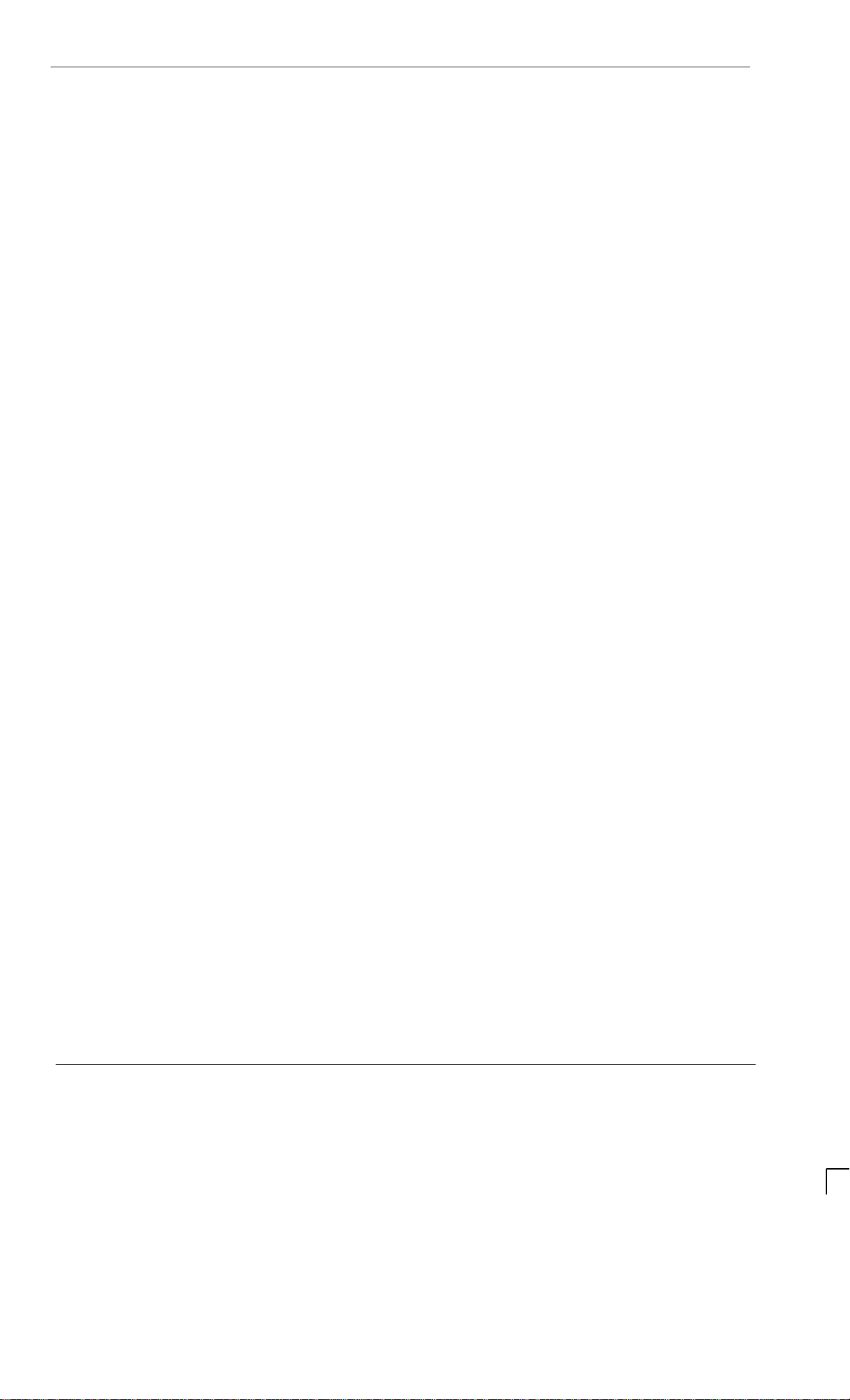
Fitting upper cabinet onto stacking bracket Inst. 2–14. . . . . . . . . . . . . . . . . . . . . . . . . . . . . .
Overview of stacked cabinet fit Inst. 2–14. . . . . . . . . . . . . . . . . . . . . . . . . . . . . . . . . . .
View of eyebolt positions Inst. 2–14. . . . . . . . . . . . . . . . . . . . . . . . . . . . . . . . . . . . . . . . .
Eyebolt positions and safety Inst. 2–15. . . . . . . . . . . . . . . . . . . . . . . . . . . . . . . . . . . . . .
Fitting upper cabinet to stacking bracket Inst. 2–16. . . . . . . . . . . . . . . . . . . . . . . . . . .
Completed stacked cabinet assembly Inst. 2–17. . . . . . . . . . . . . . . . . . . . . . . . . . . . .
Installing CCBs into stacking bracket Inst. 2–18. . . . . . . . . . . . . . . . . . . . . . . . . . . . . . . . . . .
Overview of installing CCBs Inst. 2–18. . . . . . . . . . . . . . . . . . . . . . . . . . . . . . . . . . . . . .
View of DCS1800 CCBs Inst. 2–18. . . . . . . . . . . . . . . . . . . . . . . . . . . . . . . . . . . . . . . . .
Installing CCBs Inst. 2–19. . . . . . . . . . . . . . . . . . . . . . . . . . . . . . . . . . . . . . . . . . . . . . . . .
CCBs installed without front cover Inst. 2–20. . . . . . . . . . . . . . . . . . . . . . . . . . . . . . . . .
Earthing and transient protection Inst. 2–21. . . . . . . . . . . . . . . . . . . . . . . . . . . . . . . . . . . . . . .
Site earthing Inst. 2–21. . . . . . . . . . . . . . . . . . . . . . . . . . . . . . . . . . . . . . . . . . . . . . . . . . .
Transient and lightning protection Inst. 2–21. . . . . . . . . . . . . . . . . . . . . . . . . . . . . . . . .
Connections to RF modules Inst. 2–22. . . . . . . . . . . . . . . . . . . . . . . . . . . . . . . . . . . . . . . . . . .
Overview of RF connections Inst. 2–22. . . . . . . . . . . . . . . . . . . . . . . . . . . . . . . . . . . . . .
Types of RF connector Inst. 2–23. . . . . . . . . . . . . . . . . . . . . . . . . . . . . . . . . . . . . . . . . .
SURF/Tx block interconnecting cables Inst. 2–23. . . . . . . . . . . . . . . . . . . . . . . . . . . . .
Unused SMA connections Inst. 2–23. . . . . . . . . . . . . . . . . . . . . . . . . . . . . . . . . . . . . . . .
Torque of RF connectors Inst. 2–23. . . . . . . . . . . . . . . . . . . . . . . . . . . . . . . . . . . . . . . . .
Tx connection to CCB via feedthrough plates Inst. 2–24. . . . . . . . . . . . . . . . . . . . . . .
RF connection principles Inst. 2–24. . . . . . . . . . . . . . . . . . . . . . . . . . . . . . . . . . . . . . . . .
Rx/Tx single antenna duplexing Inst. 2–24. . . . . . . . . . . . . . . . . . . . . . . . . . . . . . . . . . .
Suggested RF configurations Inst. 2–25. . . . . . . . . . . . . . . . . . . . . . . . . . . . . . . . . . . . . . . . . .
Overview of configuration diagrams Inst. 2–25. . . . . . . . . . . . . . . . . . . . . . . . . . . . . . .
Configuration for omni 1 Inst. 2–26. . . . . . . . . . . . . . . . . . . . . . . . . . . . . . . . . . . . . . . . .
Configuration for omni 1 or 2 (with and without diversity) Inst. 2–27. . . . . . . . . . . . .
Configuration for omni 3 or 4 Inst. 2–28. . . . . . . . . . . . . . . . . . . . . . . . . . . . . . . . . . . . .
Configuration for omni 3 Inst. 2–28. . . . . . . . . . . . . . . . . . . . . . . . . . . . . . . . . . . . . . . . .
Configuration for omni 4 Inst. 2–29. . . . . . . . . . . . . . . . . . . . . . . . . . . . . . . . . . . . . . . . .
Configuration for omni 5 or 6 Inst. 2–29. . . . . . . . . . . . . . . . . . . . . . . . . . . . . . . . . . . . .
Configuration for sector 1/1 or 2/2 Inst. 2–30. . . . . . . . . . . . . . . . . . . . . . . . . . . . . . . . .
Configuration for sector 1/1 Inst. 2–31. . . . . . . . . . . . . . . . . . . . . . . . . . . . . . . . . . . . . .
Configuration for single cabinet sector 3/3 Inst. 2–31. . . . . . . . . . . . . . . . . . . . . . . . .
Configuration for 2 cabinet sector 3/3 Inst. 2–32. . . . . . . . . . . . . . . . . . . . . . . . . . . . . .
Configuration for 2 cabinet sector 4/4 Inst. 2–32. . . . . . . . . . . . . . . . . . . . . . . . . . . . . .
Configuration for 2 cabinet sector 5/5 or 6/6 Inst. 2–33. . . . . . . . . . . . . . . . . . . . . . . .
Configuration for single cabinet sector 1/1/1, 1/1/2, 1/2/2 or 2/2/2 Inst. 2–34. . . . .
Configuration for 2 cabinet sector 2/2/2 Inst. 2–35. . . . . . . . . . . . . . . . . . . . . . . . . . . .
Configuration for 2 cabinet sector 3/3/3 or 4/4/4 Inst. 2–36. . . . . . . . . . . . . . . . . . . .
Configuration for 2 cabinet sector 4/4/4 Inst. 2–37. . . . . . . . . . . . . . . . . . . . . . . . . . . .
Configuration for 3 cabinet sector 4/4/4 Inst. 2–38. . . . . . . . . . . . . . . . . . . . . . . . . . . .
Configuration for sector 5/5/5 or 6/6/6 Inst. 2–39. . . . . . . . . . . . . . . . . . . . . . . . . . . . .
Configuration for sector 8/8/8 Inst. 2–40. . . . . . . . . . . . . . . . . . . . . . . . . . . . . . . . . . . . .
Configuration for dual band 1/1/1-3/3/3 Inst. 2–41. . . . . . . . . . . . . . . . . . . . . . . . . . . .
Configuration for dual band 3/3/3-1/1/1 Inst. 2–42. . . . . . . . . . . . . . . . . . . . . . . . . . . .
Connecting fibre optic cables Inst. 2–43. . . . . . . . . . . . . . . . . . . . . . . . . . . . . . . . . . . . . . . . . .
Location of fibre optic connections Inst. 2–43. . . . . . . . . . . . . . . . . . . . . . . . . . . . . . . .
Care of fibres Inst. 2–43. . . . . . . . . . . . . . . . . . . . . . . . . . . . . . . . . . . . . . . . . . . . . . . . . . .
Connecting fibre optic cables between cabinets Inst. 2–46. . . . . . . . . . . . . . . . . . . . .
GSM-205-020
Service Manual: Horizon
x
68P02902W06-B
macro
indoor
31st Oct 01
CONTROLLED INTRODUCTION
Page 18
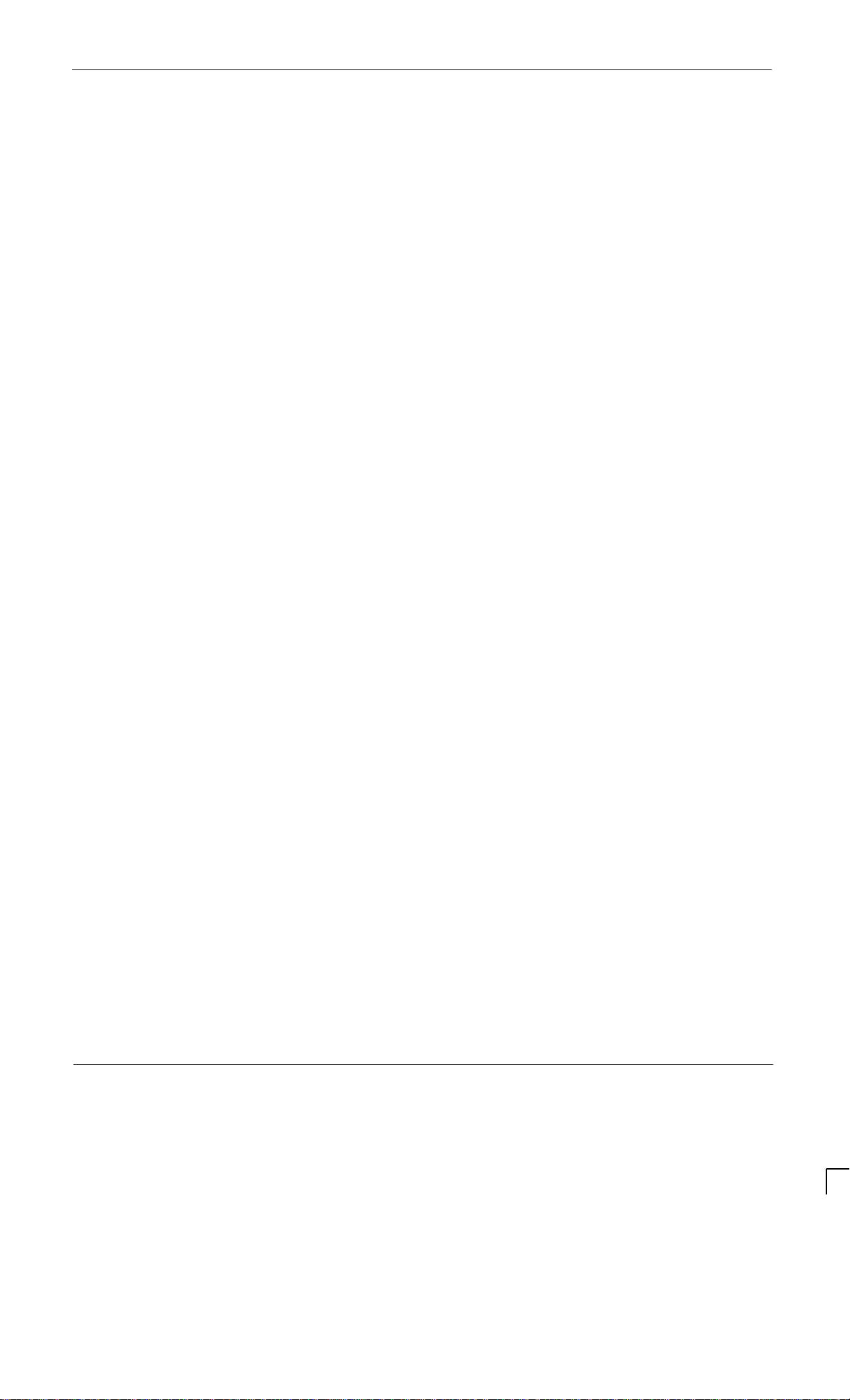
GSM-205-020
Interface panel cabling Inst. 2–47. . . . . . . . . . . . . . . . . . . . . . . . . . . . . . . . . . . . . . . . . . . . . . . .
Interface panel diagram and pinout overview Inst. 2–47. . . . . . . . . . . . . . . . . . . . . .
Connector pinout tables Inst. 2–48. . . . . . . . . . . . . . . . . . . . . . . . . . . . . . . . . . . . . . . . .
External alarm connector Inst. 2–48. . . . . . . . . . . . . . . . . . . . . . . . . . . . . . . . . . . . . . . .
GPS connector Inst. 2–49. . . . . . . . . . . . . . . . . . . . . . . . . . . . . . . . . . . . . . . . . . . . . . . . .
CCB connector Inst. 2–49. . . . . . . . . . . . . . . . . . . . . . . . . . . . . . . . . . . . . . . . . . . . . . . . .
BIB (BIM) interconnection Inst. 2–50. . . . . . . . . . . . . . . . . . . . . . . . . . . . . . . . . . . . . . . .
T43 (CIM) interconnection Inst. 2–51. . . . . . . . . . . . . . . . . . . . . . . . . . . . . . . . . . . . . . .
PIX conditions input/output Inst. 2–52. . . . . . . . . . . . . . . . . . . . . . . . . . . . . . . . . . . . . . .
ICS connector Inst. 2–53. . . . . . . . . . . . . . . . . . . . . . . . . . . . . . . . . . . . . . . . . . . . . . . . . .
Installing and connecting power and earth cabling Inst. 2–54. . . . . . . . . . . . . . . . . . . . . . .
Overview of power and earth cabling Inst. 2–54. . . . . . . . . . . . . . . . . . . . . . . . . . . . . .
Cable routeing Inst. 2–54. . . . . . . . . . . . . . . . . . . . . . . . . . . . . . . . . . . . . . . . . . . . . . . . . .
Cabinet and ESP earthing points Inst. 2–55. . . . . . . . . . . . . . . . . . . . . . . . . . . . . . . . .
Power supply cable colour coding Inst. 2–55. . . . . . . . . . . . . . . . . . . . . . . . . . . . . . . . .
+ 27 V dc connection procedure Inst. 2–56. . . . . . . . . . . . . . . . . . . . . . . . . . . . . . . . . .
– 48/60 V dc connection procedure Inst. 2–57. . . . . . . . . . . . . . . . . . . . . . . . . . . . . . .
Cabinet ac install Inst. 2–58. . . . . . . . . . . . . . . . . . . . . . . . . . . . . . . . . . . . . . . . . . . . . . .
AC input connection Inst. 2–58. . . . . . . . . . . . . . . . . . . . . . . . . . . . . . . . . . . . . . . . . . . . .
Connecting input power Inst. 2–59. . . . . . . . . . . . . . . . . . . . . . . . . . . . . . . . . . . . . . . . . . . . . . .
Pre-connection checks Inst. 2–59. . . . . . . . . . . . . . . . . . . . . . . . . . . . . . . . . . . . . . . . . .
Connecting dc power Inst. 2–59. . . . . . . . . . . . . . . . . . . . . . . . . . . . . . . . . . . . . . . . . . . .
Connecting ac power Inst. 2–60. . . . . . . . . . . . . . . . . . . . . . . . . . . . . . . . . . . . . . . . . . . .
Installing a hold-up battery module Inst. 2–61. . . . . . . . . . . . . . . . . . . . . . . . . . . . . . . . . . . . .
Introduction to hold-up module installation Inst. 2–61. . . . . . . . . . . . . . . . . . . . . . . . .
Installing a hold-up battery module Inst. 2–61. . . . . . . . . . . . . . . . . . . . . . . . . . . . . . . .
Hold-up battery module view Inst. 2–62. . . . . . . . . . . . . . . . . . . . . . . . . . . . . . . . . . . . .
Chapter 3
Interoperability between different Motorola BTSs i. . . . . . . . . . . . . . . .
Introduction to interoperability Inst. 3–1. . . . . . . . . . . . . . . . . . . . . . . . . . . . . . . . . . . . . . . . .
Mixed product sites Inst. 3–1. . . . . . . . . . . . . . . . . . . . . . . . . . . . . . . . . . . . . . . . . . . . .
Architectural constraints Inst. 3–1. . . . . . . . . . . . . . . . . . . . . . . . . . . . . . . . . . . . . . . . .
BTS architectures and interoperability Inst. 3–2. . . . . . . . . . . . . . . . . . . . . . . . . . . . . . . . . .
M-Cell6 and Horizonmacro architectures Inst. 3–2. . . . . . . . . . . . . . . . . . . . . . . . . . .
Example mixed site Inst. 3–3. . . . . . . . . . . . . . . . . . . . . . . . . . . . . . . . . . . . . . . . . . . . .
Technical issues Inst. 3–4. . . . . . . . . . . . . . . . . . . . . . . . . . . . . . . . . . . . . . . . . . . . . . . .
Receive path Inst. 3–4. . . . . . . . . . . . . . . . . . . . . . . . . . . . . . . . . . . . . . . . . . . . . . . . . . .
Transmit path Inst. 3–7. . . . . . . . . . . . . . . . . . . . . . . . . . . . . . . . . . . . . . . . . . . . . . . . . .
M-Cell6 and Horizonmacro hardware equivalents Inst. 3–10. . . . . . . . . . . . . . . . . . .
Further configuration information Inst. 3–10. . . . . . . . . . . . . . . . . . . . . . . . . . . . . . . . . .
Example configurations Inst. 3–11. . . . . . . . . . . . . . . . . . . . . . . . . . . . . . . . . . . . . . . . . .
Special hardware Inst. 3–14. . . . . . . . . . . . . . . . . . . . . . . . . . . . . . . . . . . . . . . . . . . . . . .
Chapter 4
Commissioning of indoor cabinet i. . . . . . . . . . . . . . . . . . . . . . . . . . . . . .
Commissioning overview and test equipment Inst. 4–1. . . . . . . . . . . . . . . . . . . . . . . . . . . .
Overview of commissioning Inst. 4–1. . . . . . . . . . . . . . . . . . . . . . . . . . . . . . . . . . . . . .
PC to MCUF cable pin connections Inst. 4–1. . . . . . . . . . . . . . . . . . . . . . . . . . . . . . .
Test equipment Inst. 4–2. . . . . . . . . . . . . . . . . . . . . . . . . . . . . . . . . . . . . . . . . . . . . . . . .
31st Oct 01
Service Manual: Horizon
68P02902W06-B
macro
indoor
CONTROLLED INTRODUCTION
xi
Page 19
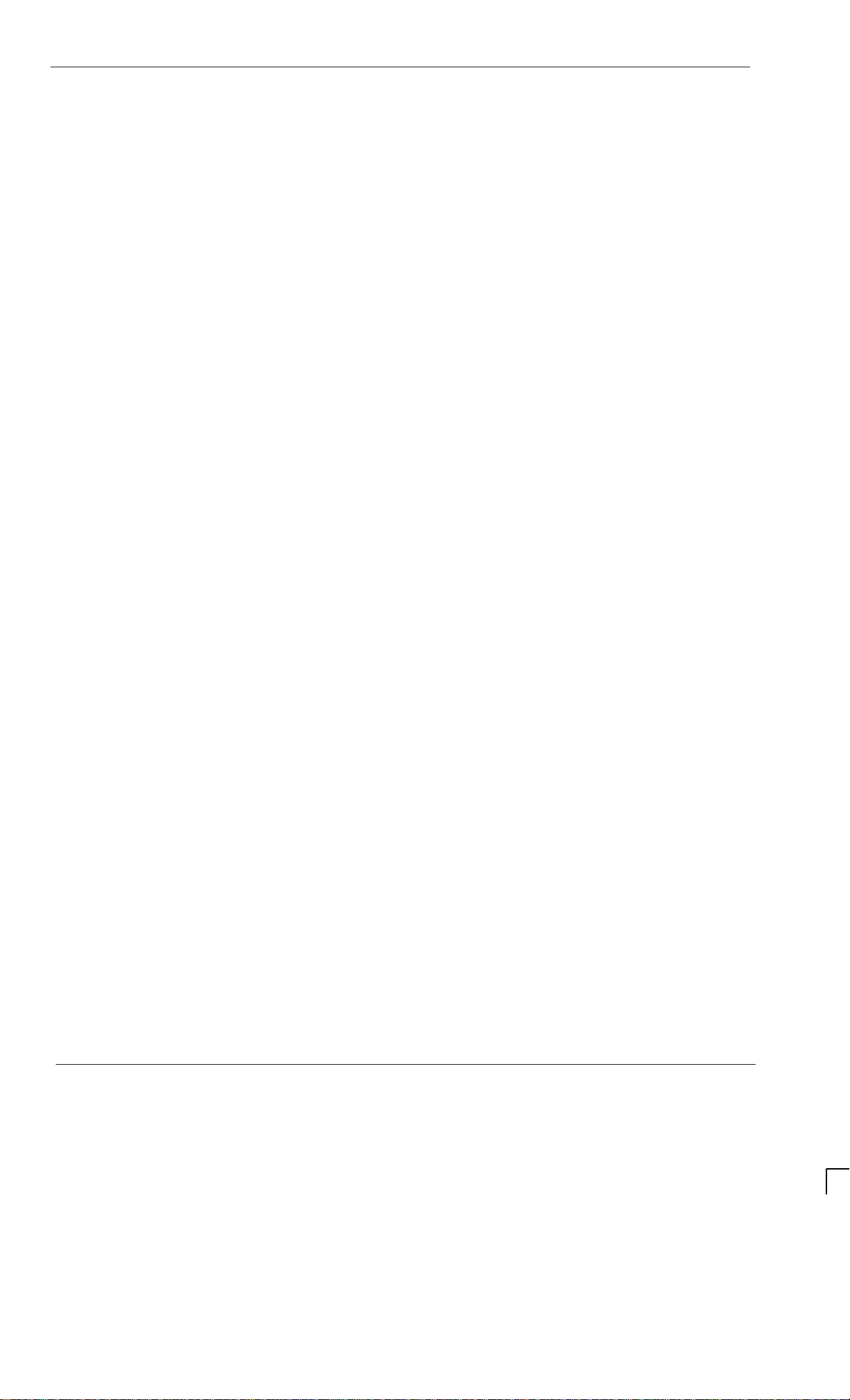
Pre-power up checks Inst. 4–3. . . . . . . . . . . . . . . . . . . . . . . . . . . . . . . . . . . . . . . . . . . . . . . . .
Overview of pre-power up checks Inst. 4–3. . . . . . . . . . . . . . . . . . . . . . . . . . . . . . . . .
Visual inspection Inst. 4–4. . . . . . . . . . . . . . . . . . . . . . . . . . . . . . . . . . . . . . . . . . . . . . . .
Request for power supply connection Inst. 4–4. . . . . . . . . . . . . . . . . . . . . . . . . . . . . .
Earth continuity check Inst. 4–5. . . . . . . . . . . . . . . . . . . . . . . . . . . . . . . . . . . . . . . . . . .
AC power system insulation check Inst. 4–5. . . . . . . . . . . . . . . . . . . . . . . . . . . . . . . .
Powering up the cabinet Inst. 4–6. . . . . . . . . . . . . . . . . . . . . . . . . . . . . . . . . . . . . . . . . . . . . .
Power up overview Inst. 4–6. . . . . . . . . . . . . . . . . . . . . . . . . . . . . . . . . . . . . . . . . . . . . .
Power up procedure without code load Inst. 4–6. . . . . . . . . . . . . . . . . . . . . . . . . . . .
Power down of cabinet Inst. 4–7. . . . . . . . . . . . . . . . . . . . . . . . . . . . . . . . . . . . . . . . . .
Power up procedure with code load Inst. 4–7. . . . . . . . . . . . . . . . . . . . . . . . . . . . . . .
Installation and configuration Inst. 4–9. . . . . . . . . . . . . . . . . . . . . . . . . . . . . . . . . . . . .
Cabinet and CBM views Inst. 4–10. . . . . . . . . . . . . . . . . . . . . . . . . . . . . . . . . . . . . . . . .
Sample form 1: Request for connection Inst. 4–11. . . . . . . . . . . . . . . . . . . . . . . . . . . . . . . . .
Sample form 2: Completion and inspection form Inst. 4–13. . . . . . . . . . . . . . . . . . . . . . . . .
Chapter 5
Decommissioning of cabinet i. . . . . . . . . . . . . . . . . . . . . . . . . . . . . . . . . . .
Decommissioning Horizonmacro indoor Inst. 5–1. . . . . . . . . . . . . . . . . . . . . . . . . . . . . . . . .
Introduction to decommission procedures Inst. 5–1. . . . . . . . . . . . . . . . . . . . . . . . . .
Before cabinet decommission Inst. 5–1. . . . . . . . . . . . . . . . . . . . . . . . . . . . . . . . . . . .
To decommission using checklist Inst. 5–1. . . . . . . . . . . . . . . . . . . . . . . . . . . . . . . . . .
Initial decommission checks Inst. 5–1. . . . . . . . . . . . . . . . . . . . . . . . . . . . . . . . . . . . . .
Powering down the cabinet Inst. 5–2. . . . . . . . . . . . . . . . . . . . . . . . . . . . . . . . . . . . . .
Disconnection of cabinet cables Inst. 5–2. . . . . . . . . . . . . . . . . . . . . . . . . . . . . . . . . .
Eyebolt positions and safety Inst. 5–3. . . . . . . . . . . . . . . . . . . . . . . . . . . . . . . . . . . . . .
Removing upper cabinet in stacked configuration Inst. 5–4. . . . . . . . . . . . . . . . . . .
View of eyebolt positions Inst. 5–5. . . . . . . . . . . . . . . . . . . . . . . . . . . . . . . . . . . . . . . . .
Removing CCBs Inst. 5–6. . . . . . . . . . . . . . . . . . . . . . . . . . . . . . . . . . . . . . . . . . . . . . . .
Removing a stacking bracket Inst. 5–7. . . . . . . . . . . . . . . . . . . . . . . . . . . . . . . . . . . .
Removing floor mounted cabinet Inst. 5–8. . . . . . . . . . . . . . . . . . . . . . . . . . . . . . . . .
Returning equipment to Motorola Inst. 5–8. . . . . . . . . . . . . . . . . . . . . . . . . . . . . . . . .
Horizonmacro indoor decommission checklist Inst. 5–9. . . . . . . . . . . . . . . . . . . . . .
GSM-205-020
Category 523
Maintenance Information (Maint.) i. . . . . . . . . . . . . . . . . . . . . . . . . . . . . . . . . . .
Chapter 1
Routine maintenance i. . . . . . . . . . . . . . . . . . . . . . . . . . . . . . . . . . . . . . . . . .
Routine maintenance overview Maint. 1–1. . . . . . . . . . . . . . . . . . . . . . . . . . . . . . . . . . . . . . . .
In this chapter Maint. 1–1. . . . . . . . . . . . . . . . . . . . . . . . . . . . . . . . . . . . . . . . . . . . . . . . . .
Safety Maint. 1–1. . . . . . . . . . . . . . . . . . . . . . . . . . . . . . . . . . . . . . . . . . . . . . . . . . . . . . . . .
Reporting faulty devices Maint. 1–1. . . . . . . . . . . . . . . . . . . . . . . . . . . . . . . . . . . . . . . . .
Routine maintenance intervals Maint. 1–2. . . . . . . . . . . . . . . . . . . . . . . . . . . . . . . . . . . .
Cleaning agents Maint. 1–2. . . . . . . . . . . . . . . . . . . . . . . . . . . . . . . . . . . . . . . . . . . . . . . .
Tools Maint. 1–2. . . . . . . . . . . . . . . . . . . . . . . . . . . . . . . . . . . . . . . . . . . . . . . . . . . . . . . . . .
Assumptions – door, hood, and stacking bracket Maint. 1–3. . . . . . . . . . . . . . . . . . . .
Door operation Maint. 1–3. . . . . . . . . . . . . . . . . . . . . . . . . . . . . . . . . . . . . . . . . . . . . . . . .
Hood removal and refitting Maint. 1–3. . . . . . . . . . . . . . . . . . . . . . . . . . . . . . . . . . . . . . .
Stacking bracket removal Maint. 1–3. . . . . . . . . . . . . . . . . . . . . . . . . . . . . . . . . . . . . . . .
Stacking bracket front cover removal and fit Maint. 1–4. . . . . . . . . . . . . . . . . . . . . . . .
xii
Service Manual: Horizon
68P02902W06-B
macro
indoor
CONTROLLED INTRODUCTION
31st Oct 01
Page 20
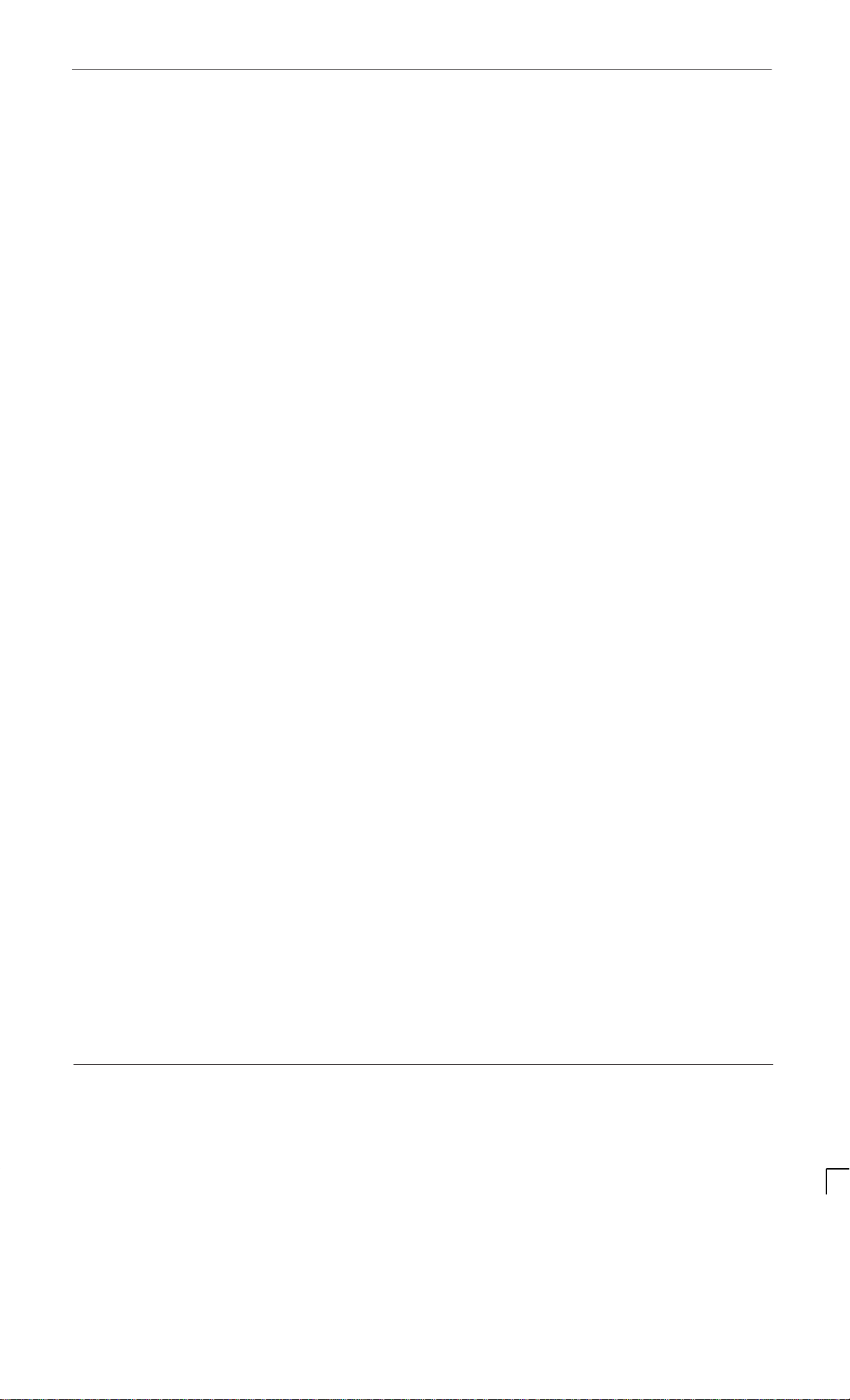
GSM-205-020
6-monthly maintenance procedures Maint. 1–5. . . . . . . . . . . . . . . . . . . . . . . . . . . . . . . . . . . .
Type of procedures Maint. 1–5. . . . . . . . . . . . . . . . . . . . . . . . . . . . . . . . . . . . . . . . . . . . .
Cleaning inlets and exhaust grilles Maint. 1–5. . . . . . . . . . . . . . . . . . . . . . . . . . . . . . . .
Replacing the air filter Maint. 1–5. . . . . . . . . . . . . . . . . . . . . . . . . . . . . . . . . . . . . . . . . . .
12-monthly maintenance procedures Maint. 1–6. . . . . . . . . . . . . . . . . . . . . . . . . . . . . . . . . . .
Summary of 12-monthly procedures Maint. 1–6. . . . . . . . . . . . . . . . . . . . . . . . . . . . . . .
Checking and cleaning fans Maint. 1–6. . . . . . . . . . . . . . . . . . . . . . . . . . . . . . . . . . . . . .
Cabinet modules in operational positions Maint. 1–7. . . . . . . . . . . . . . . . . . . . . . . . . .
Checking normal operation Maint. 1–8. . . . . . . . . . . . . . . . . . . . . . . . . . . . . . . . . . . . . . .
Annual check of the installation Maint. 1–8. . . . . . . . . . . . . . . . . . . . . . . . . . . . . . . . . . .
24-monthly maintenance procedures Maint. 1–9. . . . . . . . . . . . . . . . . . . . . . . . . . . . . . . . . . .
Summary of 24-monthly procedures Maint. 1–9. . . . . . . . . . . . . . . . . . . . . . . . . . . . . . .
Mechanical inspection of cabinet, locks and hinges Maint. 1–10. . . . . . . . . . . . . . . . .
Chapter 2
FRU replacement procedures i. . . . . . . . . . . . . . . . . . . . . . . . . . . . . . . . . .
Overview of replacement procedures Maint. 2–1. . . . . . . . . . . . . . . . . . . . . . . . . . . . . . . . . . .
Field Replaceable Units (FRUs) Maint. 2–1. . . . . . . . . . . . . . . . . . . . . . . . . . . . . . . . . . .
FRU list Maint. 2–1. . . . . . . . . . . . . . . . . . . . . . . . . . . . . . . . . . . . . . . . . . . . . . . . . . . . . . . .
Torque values Maint. 2–2. . . . . . . . . . . . . . . . . . . . . . . . . . . . . . . . . . . . . . . . . . . . . . . . . .
FRU locations within cabinet Maint. 2–3. . . . . . . . . . . . . . . . . . . . . . . . . . . . . . . . . . . . .
Additional replacement parts Maint. 2–4. . . . . . . . . . . . . . . . . . . . . . . . . . . . . . . . . . . . . . . . . .
Policy on non-FRU parts Maint. 2–4. . . . . . . . . . . . . . . . . . . . . . . . . . . . . . . . . . . . . . . . .
List of non-FRU parts Maint. 2–4. . . . . . . . . . . . . . . . . . . . . . . . . . . . . . . . . . . . . . . . . . . .
Procedure for replacing non-FRU parts Maint. 2–4. . . . . . . . . . . . . . . . . . . . . . . . . . . .
CBIA attachment screws Maint. 2–4. . . . . . . . . . . . . . . . . . . . . . . . . . . . . . . . . . . . . . . . .
Replacing a door Maint. 2–5. . . . . . . . . . . . . . . . . . . . . . . . . . . . . . . . . . . . . . . . . . . . . . . . . . . . .
Introduction to door replacement Maint. 2–5. . . . . . . . . . . . . . . . . . . . . . . . . . . . . . . . . .
Views of door Maint. 2–5. . . . . . . . . . . . . . . . . . . . . . . . . . . . . . . . . . . . . . . . . . . . . . . . . . .
Replacement of door Maint. 2–6. . . . . . . . . . . . . . . . . . . . . . . . . . . . . . . . . . . . . . . . . . . .
Replacing a cabinet heat sensor Maint. 2–7. . . . . . . . . . . . . . . . . . . . . . . . . . . . . . . . . . . . . . .
Overview of heat sensors Maint. 2–7. . . . . . . . . . . . . . . . . . . . . . . . . . . . . . . . . . . . . . . .
Procedure for heat sensor replacement Maint. 2–7. . . . . . . . . . . . . . . . . . . . . . . . . . . .
Replacing a hood Maint. 2–8. . . . . . . . . . . . . . . . . . . . . . . . . . . . . . . . . . . . . . . . . . . . . . . . . . . .
Introduction to hood replacement Maint. 2–8. . . . . . . . . . . . . . . . . . . . . . . . . . . . . . . . .
View of hood Maint. 2–8. . . . . . . . . . . . . . . . . . . . . . . . . . . . . . . . . . . . . . . . . . . . . . . . . . .
Replacing the hood Maint. 2–8. . . . . . . . . . . . . . . . . . . . . . . . . . . . . . . . . . . . . . . . . . . . .
Replacing a stacking bracket Maint. 2–9. . . . . . . . . . . . . . . . . . . . . . . . . . . . . . . . . . . . . . . . . .
View of stacking bracket Maint. 2–9. . . . . . . . . . . . . . . . . . . . . . . . . . . . . . . . . . . . . . . . .
Procedure to replace a stacking bracket Maint. 2–10. . . . . . . . . . . . . . . . . . . . . . . . . . .
Replacing a fan module Maint. 2–11. . . . . . . . . . . . . . . . . . . . . . . . . . . . . . . . . . . . . . . . . . . . . . .
Introduction to fan replacement Maint. 2–11. . . . . . . . . . . . . . . . . . . . . . . . . . . . . . . . . . .
View of fan modules Maint. 2–11. . . . . . . . . . . . . . . . . . . . . . . . . . . . . . . . . . . . . . . . . . . . .
Identifying fan module Maint. 2–12. . . . . . . . . . . . . . . . . . . . . . . . . . . . . . . . . . . . . . . . . . .
Replacing fan modules Maint. 2–12. . . . . . . . . . . . . . . . . . . . . . . . . . . . . . . . . . . . . . . . . .
Replacing a circuit breaker module (CBM) Maint. 2–13. . . . . . . . . . . . . . . . . . . . . . . . . . . . . . .
Preconditions for CBM replacement Maint. 2–13. . . . . . . . . . . . . . . . . . . . . . . . . . . . . . .
Views of CBM Maint. 2–13. . . . . . . . . . . . . . . . . . . . . . . . . . . . . . . . . . . . . . . . . . . . . . . . . .
Replacing a CBM Maint. 2–14. . . . . . . . . . . . . . . . . . . . . . . . . . . . . . . . . . . . . . . . . . . . . . .
31st Oct 01
Service Manual: Horizon
68P02902W06-B
macro
indoor
CONTROLLED INTRODUCTION
xiii
Page 21
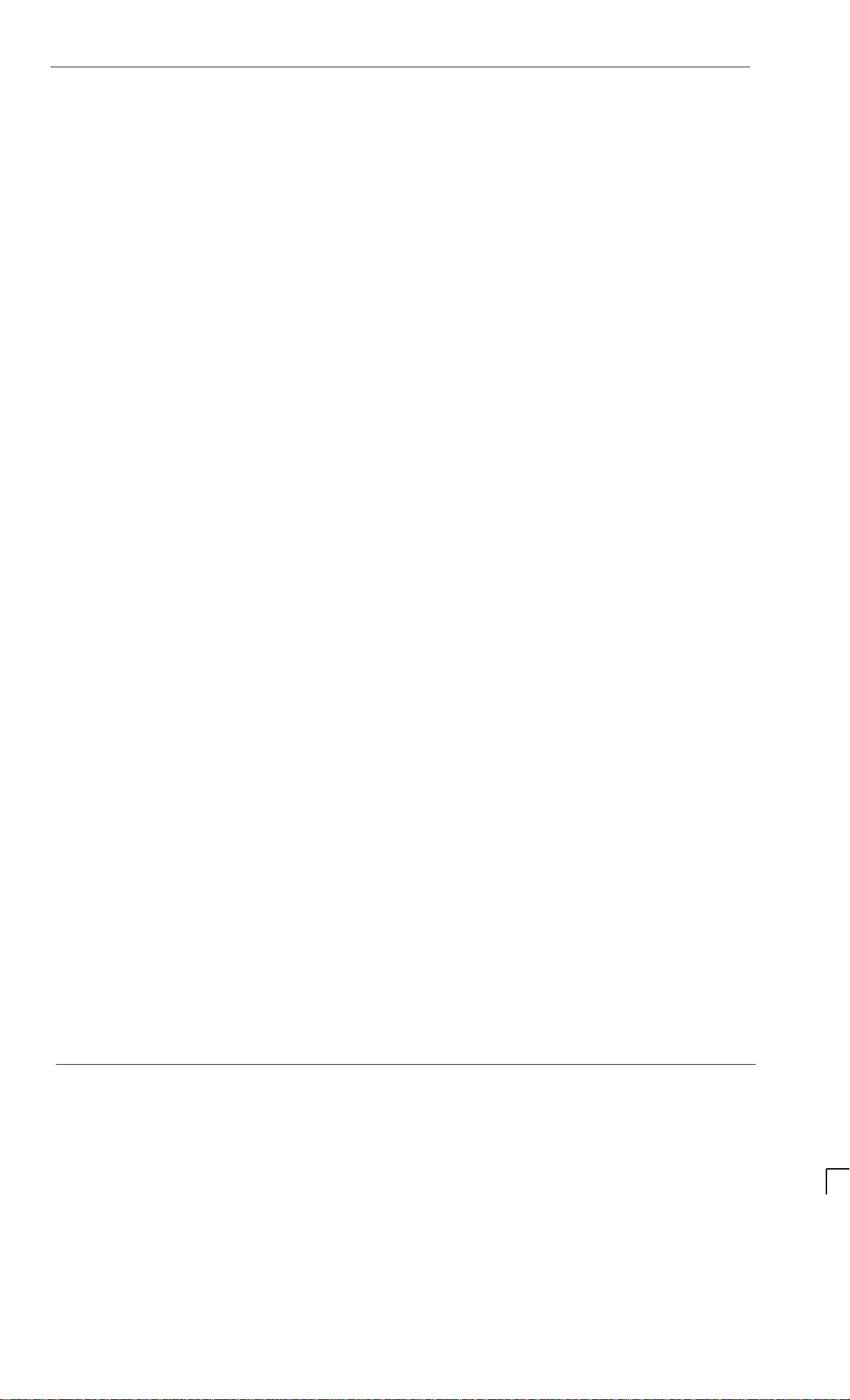
Replacing a power supply module (PSM) Maint. 2–15. . . . . . . . . . . . . . . . . . . . . . . . . . . . . . .
Introduction
to PSM replacement Maint. 2–15. . . . . . . . . . . . . . . . . . . . . . . . . . . . . . . . . . . . . . . . . . . .
Preconditions for PSM replacement Maint. 2–15. . . . . . . . . . . . . . . . . . . . . . . . . . . . . . .
View of PSM Maint. 2–15. . . . . . . . . . . . . . . . . . . . . . . . . . . . . . . . . . . . . . . . . . . . . . . . . . .
Replacing a non-redundant PSM Maint. 2–16. . . . . . . . . . . . . . . . . . . . . . . . . . . . . . . . .
Replacing a redundant PSM Maint. 2–16. . . . . . . . . . . . . . . . . . . . . . . . . . . . . . . . . . . . .
Replacing a hold-up battery module Maint. 2–17. . . . . . . . . . . . . . . . . . . . . . . . . . . . . . . . . . . .
To Replace a hold-up battery module Maint. 2–17. . . . . . . . . . . . . . . . . . . . . . . . . . . . . .
Replacing a CTU Maint. 2–19. . . . . . . . . . . . . . . . . . . . . . . . . . . . . . . . . . . . . . . . . . . . . . . . . . . . .
Preconditions for CTU replacement Maint. 2–19. . . . . . . . . . . . . . . . . . . . . . . . . . . . . . .
View of CTU Maint. 2–19. . . . . . . . . . . . . . . . . . . . . . . . . . . . . . . . . . . . . . . . . . . . . . . . . . . .
Replacement procedure for CTU Maint. 2–20. . . . . . . . . . . . . . . . . . . . . . . . . . . . . . . . . .
Replacing a SURF module Maint. 2–22. . . . . . . . . . . . . . . . . . . . . . . . . . . . . . . . . . . . . . . . . . . .
Preconditions for SURF replacement Maint. 2–22. . . . . . . . . . . . . . . . . . . . . . . . . . . . . .
View of the SURF Maint. 2–22. . . . . . . . . . . . . . . . . . . . . . . . . . . . . . . . . . . . . . . . . . . . . . .
Replacing a SURF module Maint. 2–23. . . . . . . . . . . . . . . . . . . . . . . . . . . . . . . . . . . . . . .
GSM-205-020
Replacing a Tx block, HCU or plate Maint. 2–25. . . . . . . . . . . . . . . . . . . . . . . . . . . . . . . . . . . .
Introduction to Tx block replacement Maint. 2–25. . . . . . . . . . . . . . . . . . . . . . . . . . . . . .
Views of typical Tx block Maint. 2–26. . . . . . . . . . . . . . . . . . . . . . . . . . . . . . . . . . . . . . . . .
Replacing a Tx block Maint. 2–27. . . . . . . . . . . . . . . . . . . . . . . . . . . . . . . . . . . . . . . . . . . .
Blanking plate, feedthrough plate or HCU replacement Maint. 2–28. . . . . . . . . . . . . .
Replacing a CCB Maint. 2–29. . . . . . . . . . . . . . . . . . . . . . . . . . . . . . . . . . . . . . . . . . . . . . . . . . . .
Overview of CCB replacement Maint. 2–29. . . . . . . . . . . . . . . . . . . . . . . . . . . . . . . . . . . .
View of CCBs in stacking bracket Maint. 2–29. . . . . . . . . . . . . . . . . . . . . . . . . . . . . . . . .
Removing CCBs and CCB control boards Maint. 2–30. . . . . . . . . . . . . . . . . . . . . . . . . .
Fitting replacement CCBs and CCB control boards Maint. 2–31. . . . . . . . . . . . . . . . .
Digital module replacement (MCUF, NIU, FMUX, BPSM, Alarm) Maint. 2–32. . . . . . . . . . . .
Introduction to digital module replacement Maint. 2–32. . . . . . . . . . . . . . . . . . . . . . . . .
Diagram of digital modules Maint. 2–32. . . . . . . . . . . . . . . . . . . . . . . . . . . . . . . . . . . . . . .
Replacing digital modules Maint. 2–33. . . . . . . . . . . . . . . . . . . . . . . . . . . . . . . . . . . . . . . .
Redundant MCUF firmware compatibility Maint. 2–35. . . . . . . . . . . . . . . . . . . . . . . . . . . . . . . .
Overview of MCUF firmware compatibility Maint. 2–35. . . . . . . . . . . . . . . . . . . . . . . . . .
Checking MCUF firmware compatibility Maint. 2–35. . . . . . . . . . . . . . . . . . . . . . . . . . . .
Updating redundant MCUF firmware Maint. 2–35. . . . . . . . . . . . . . . . . . . . . . . . . . . . . .
Testing MCUF redundancy Maint. 2–38. . . . . . . . . . . . . . . . . . . . . . . . . . . . . . . . . . . . . . .
xiv
Service Manual: Horizon
68P02902W06-B
macro
indoor
CONTROLLED INTRODUCTION
31st Oct 01
Page 22
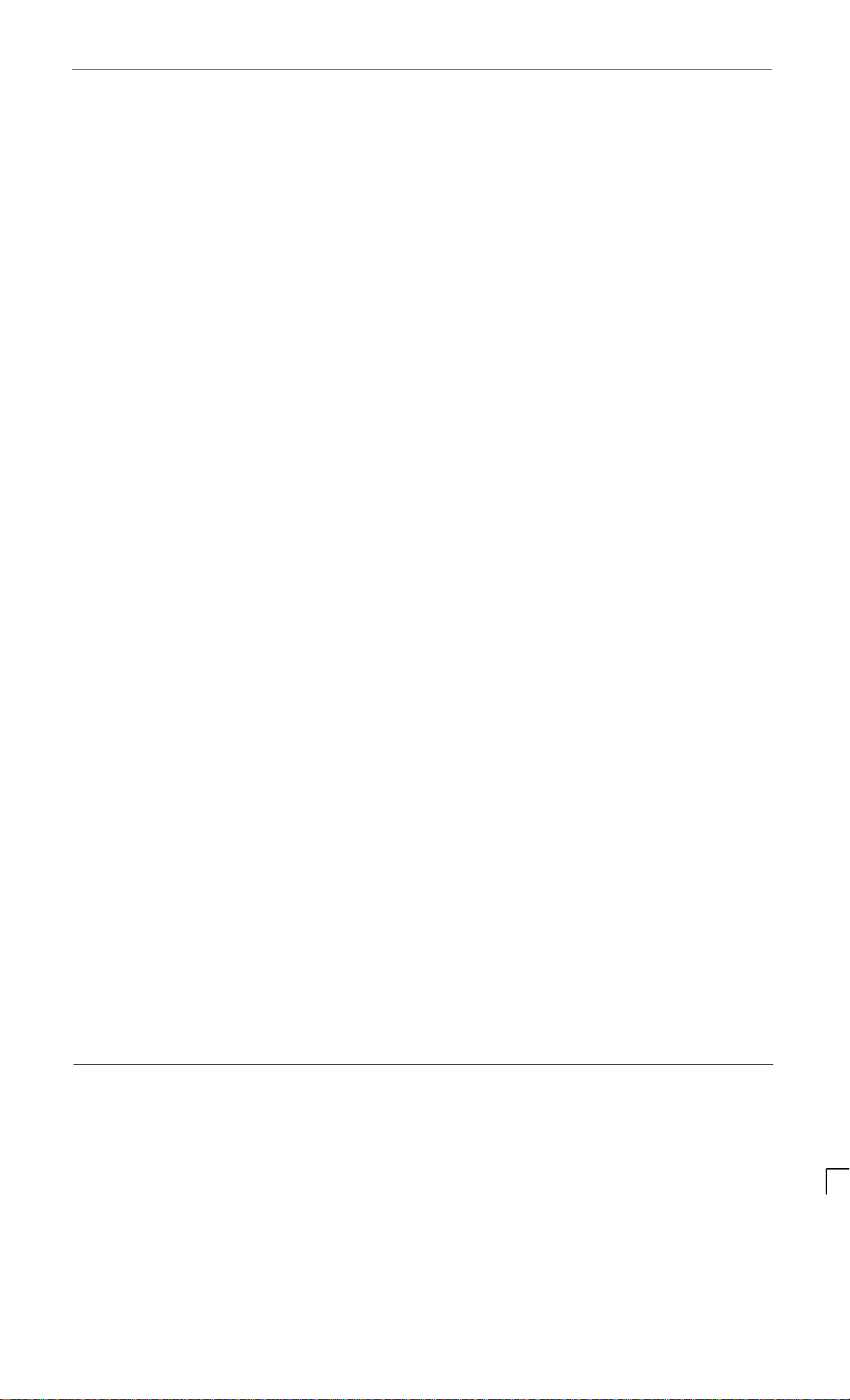
GSM-205-020
Category 623
Parts Information (Parts) i. . . . . . . . . . . . . . . . . . . . . . . . . . . . . . . . . . . . . . . . . . .
Chapter 1
Parts list i. . . . . . . . . . . . . . . . . . . . . . . . . . . . . . . . . . . . . . . . . . . . . . . . . . . . . .
Horizonmacro indoor parts list Parts 1–1. . . . . . . . . . . . . . . . . . . . . . . . . . . . . . . . . . . . . . . . .
Introduction to Horizonmacro indoor parts list Parts 1–1. . . . . . . . . . . . . . . . . . . . . . .
FRU items Parts 1–1. . . . . . . . . . . . . . . . . . . . . . . . . . . . . . . . . . . . . . . . . . . . . . . . . . . . .
Ordering method Parts 1–1. . . . . . . . . . . . . . . . . . . . . . . . . . . . . . . . . . . . . . . . . . . . . . . .
Diagram of cabinet modules Parts 1–2. . . . . . . . . . . . . . . . . . . . . . . . . . . . . . . . . . . . . .
Spares tables Parts 1–3. . . . . . . . . . . . . . . . . . . . . . . . . . . . . . . . . . . . . . . . . . . . . . . . . .
View of CCBs in stacking bracket Parts 1–5. . . . . . . . . . . . . . . . . . . . . . . . . . . . . . . . .
CCB spares table Parts 1–5. . . . . . . . . . . . . . . . . . . . . . . . . . . . . . . . . . . . . . . . . . . . . . .
Digital module and BPSM locations Parts 1–6. . . . . . . . . . . . . . . . . . . . . . . . . . . . . . .
Digital module and BPSM table Parts 1–6. . . . . . . . . . . . . . . . . . . . . . . . . . . . . . . . . . .
Diagram of the door Parts 1–7. . . . . . . . . . . . . . . . . . . . . . . . . . . . . . . . . . . . . . . . . . . . .
Door table Parts 1–7. . . . . . . . . . . . . . . . . . . . . . . . . . . . . . . . . . . . . . . . . . . . . . . . . . . . .
Diagram of hood Parts 1–8. . . . . . . . . . . . . . . . . . . . . . . . . . . . . . . . . . . . . . . . . . . . . . . .
Indoor hood table Parts 1–8. . . . . . . . . . . . . . . . . . . . . . . . . . . . . . . . . . . . . . . . . . . . . . .
Glossary of unique terms for this equipment Parts 1–9. . . . . . . . . . . . . . . . . . . . . . . . . . . . .
Overview Parts 1–9. . . . . . . . . . . . . . . . . . . . . . . . . . . . . . . . . . . . . . . . . . . . . . . . . . . . . .
Glossary terms Parts 1–9. . . . . . . . . . . . . . . . . . . . . . . . . . . . . . . . . . . . . . . . . . . . . . . . .
Index I–1. . . . . . . . . . . . . . . . . . . . . . . . . . . . . . . . . . . . . . . . . . . . . . . . . . . . . . . . .
31st Oct 01
Service Manual: Horizon
68P02902W06-B
macro
indoor
CONTROLLED INTRODUCTION
xv
Page 23
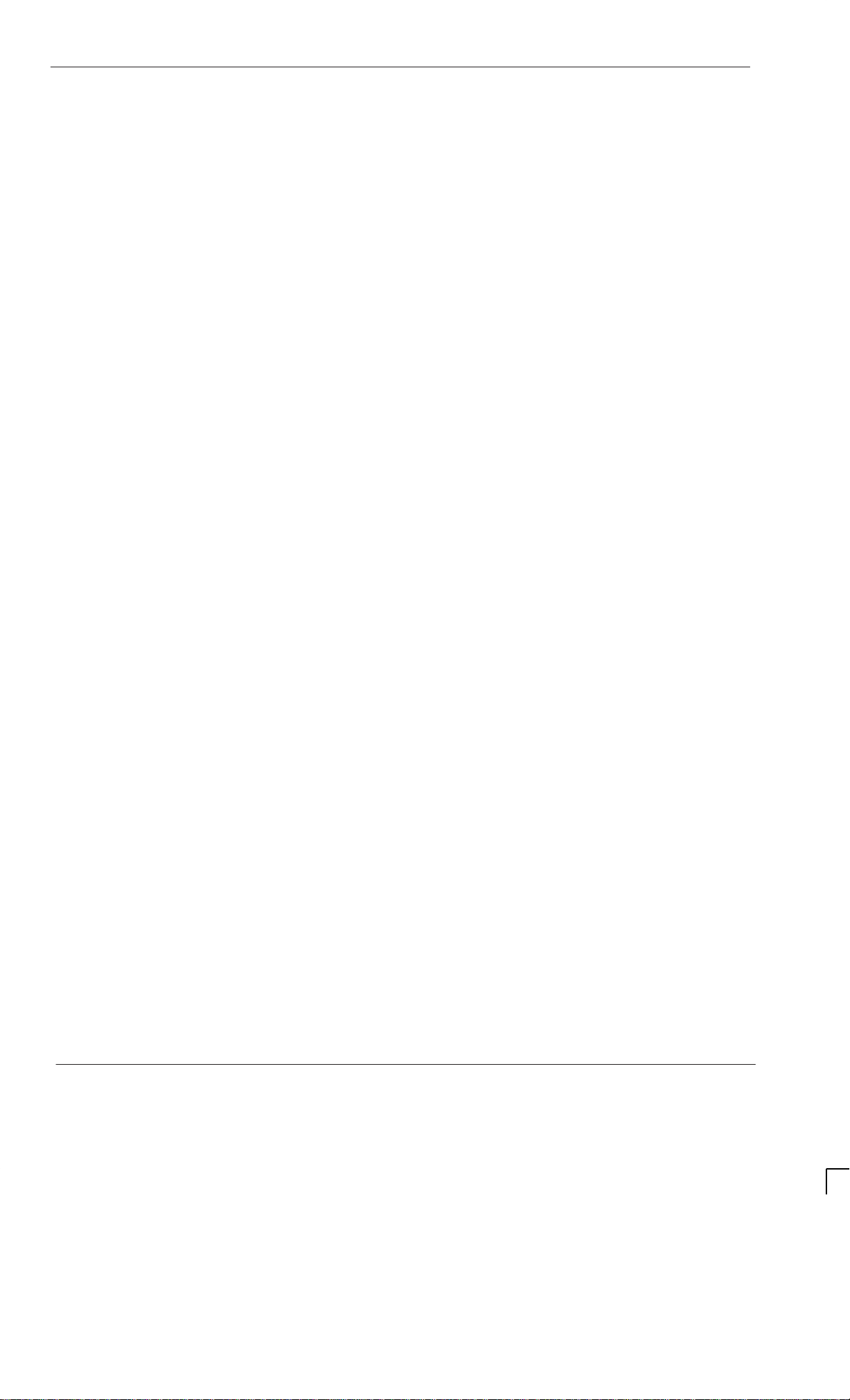
GSM-205-020
xvi
Service Manual: Horizon
macro
indoor
68P02902W06-B
CONTROLLED INTRODUCTION
31st Oct 01
Page 24
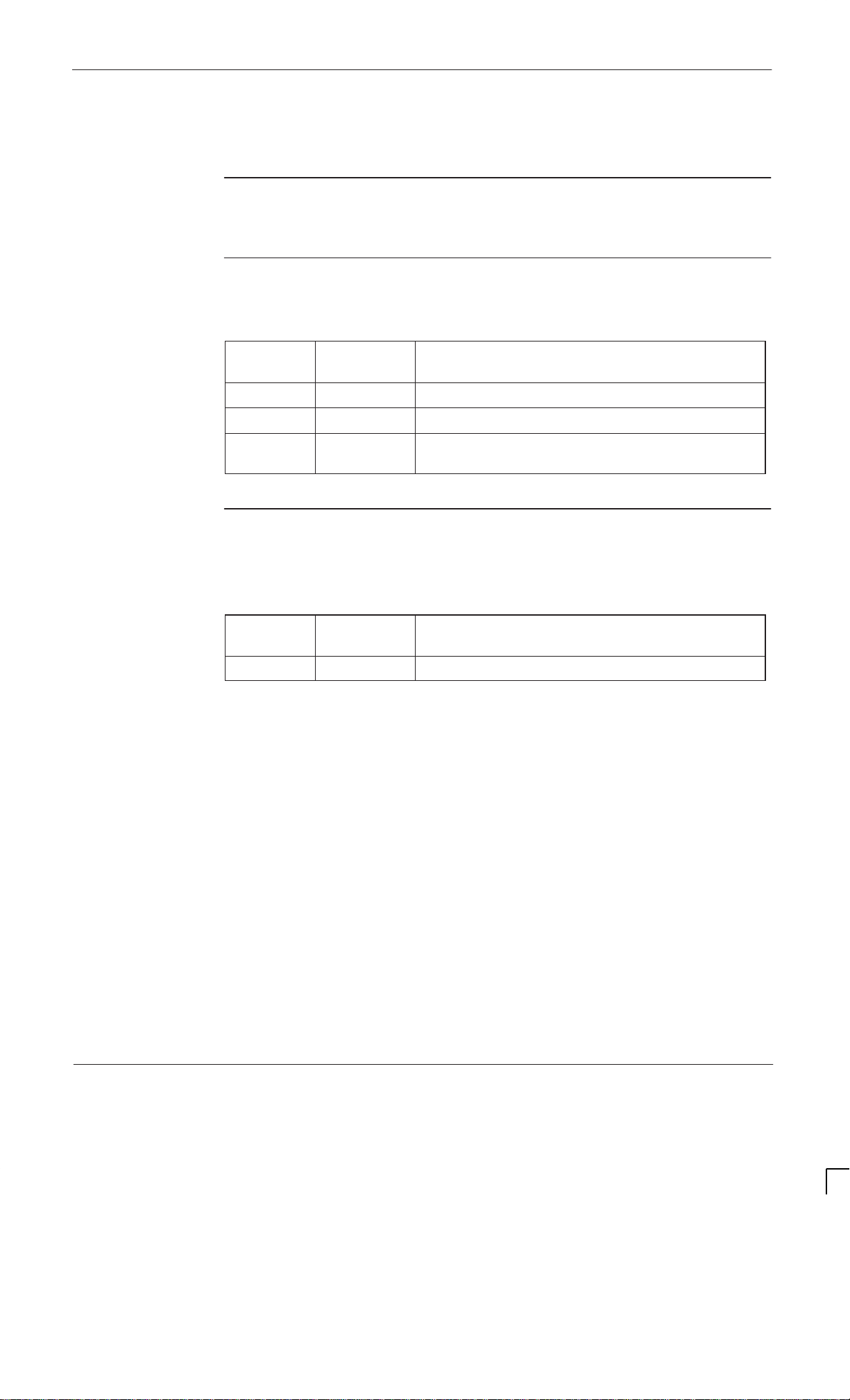
GSM-205-020
Issue status of this manual
Introduction
The following shows the issue status of this manual since it was first released.
Version
information
The following lists the versions of this manual in order of manual issue:
Issue status of this manual
Resolution of
Service
Requests
Manual
issue
O 3rd Jun 99 Original issue.
A 15th Oct 99 Updated to include details for EGSM900.
B 31st Oct 01 Updated to include details for GSM850 and
The following Service Requests are now resolved in this manual:
Service
Request
N/A N/A
Date of
issue
PCS1900.
GMR
Number
Remarks
Remarks
31st Oct 01
Service Manual: Horizon
68P02902W06-B
macro
indoor
CONTROLLED INTRODUCTION
1
Page 25
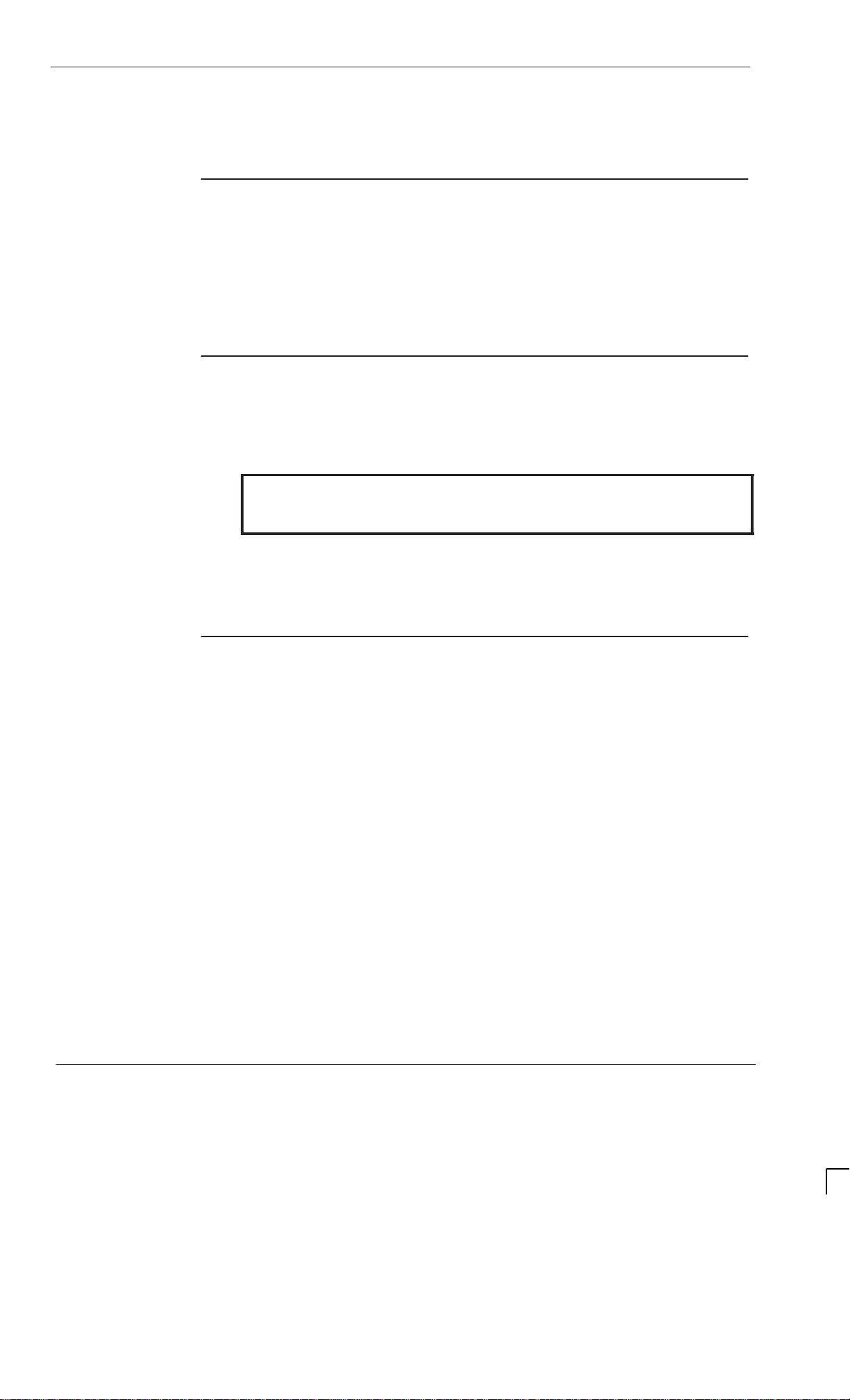
General information
General information
Important
notice
If this manual was obtained when attending a Motorola training course, it will not
be updated or amended by Motorola. It is intended for TRAINING PURPOSES
ONLY. If it was supplied under normal operational circumstances, to support a
major software release, then corrections will be supplied automatically by
Motorola in the form of General Manual Revisions (GMRs).
Purpose
Motorola cellular communications manuals are intended to instruct and assist
personnel in the operation, installation and maintenance of the Motorola cellular
infrastructure equipment and ancillary devices. It is recommended that all
personnel engaged in such activities be properly trained by Motorola.
GSM-205-020
About this
manual
WARNING
Failure to comply with Motorola’s operation, installation
and maintenance instructions may, in exceptional
circumstances, lead to serious injury or death.
These manuals are not intended to replace the system and equipment training
offered by Motorola, although they can be used to supplement and enhance the
knowledge gained through such training.
The manual contains: technical description of the hardware elements,
installation and configuration information, repair procedures and parts lists for
the Horizon
macro
indoor equipment in Motorola GSM850, GSM/EGSM900,
DCS1800 and PCS1900 systems.
The objectives are to help the reader:
Gain an overview of the equipment and interconnection of components.
Understand the function and operation of all components.
Recognize configurations, and equivalent module functions to M-Cell
6
(an
interchangeable previous cabinet).
Be aware of the warnings (potential for harm to people) and cautions
(potential for harm to equipment) to be observed when working on the
equipment.
Understand how to install and commission the equipment.
Understand how to inspect, maintain, and repair the equipment.
Have a clear ready reference for all dedicated information in one manual.
Service Manual: Horizon
2
68P02902W06-B
macro
indoor
31st Oct 01
CONTROLLED INTRODUCTION
Page 26
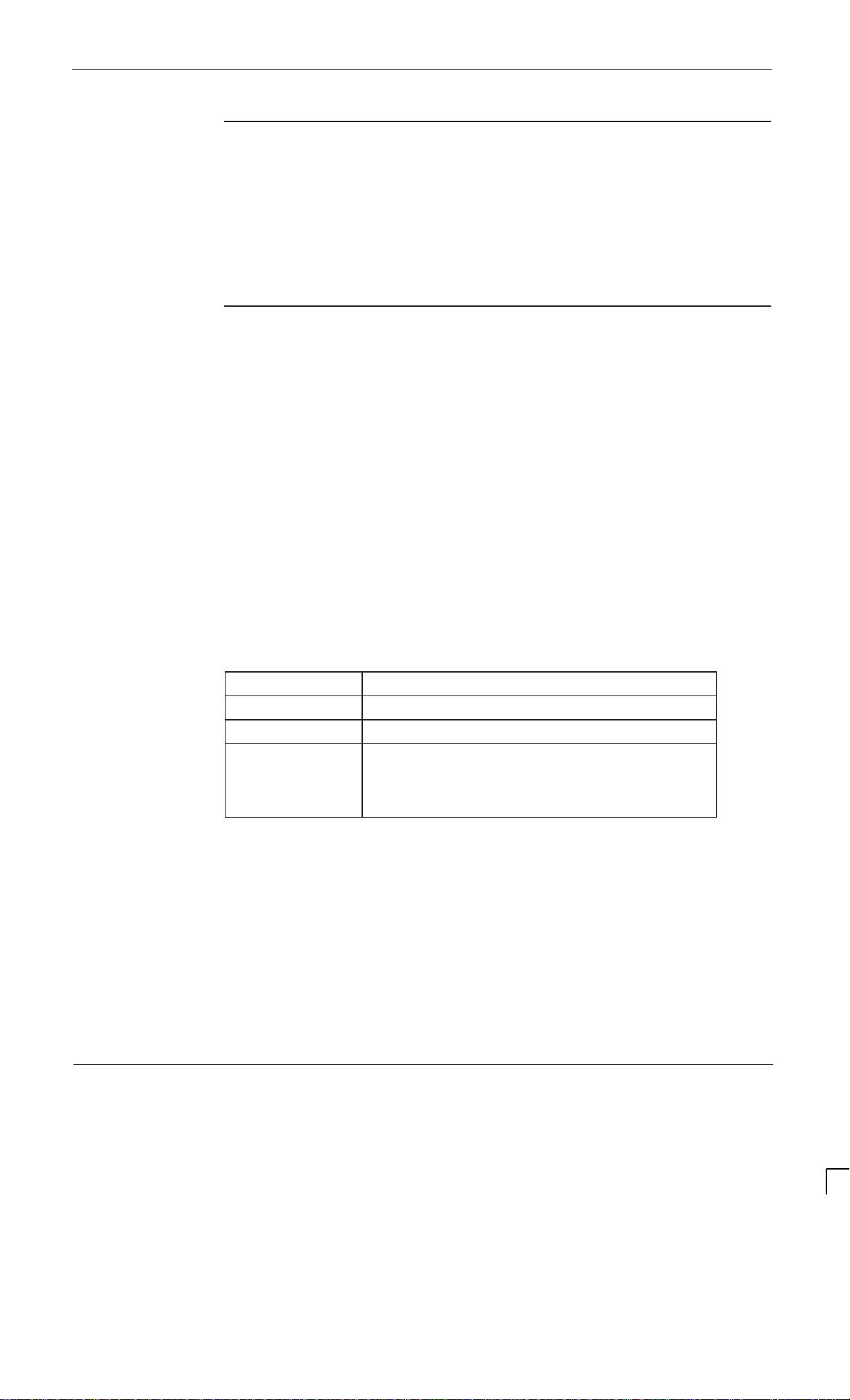
GSM-205-020
Cross
references
Text
conventions
General information
Throughout this manual, cross references are made to the chapter numbers and
section names. The section name cross references are printed bold in text.
This manual is divided into uniquely identified and numbered chapters that, in
turn, are divided into sections. Sections are not numbered, but are individually
named at the top of each page, and are listed in the table of contents.
The following conventions are used in the Motorola cellular infrastructure
manuals to represent keyboard input text, screen output text and special key
sequences.
Input
Characters typed in at the keyboard are shown like
this.
Output
Messages, prompts, file listings, directories, utilities, and
environmental variables that appear on the screen are shown like
this.
Special key sequences
Special key sequences are represented as follows:
CTRL–c
ALT–f Press the Alt and f keys at the same time.
| Press the pipe symbol key.
CR or RETURN Press the Return (Enter) key. The Return key is
Press the Control and c keys at the same time.
identified with the ↵ symbol on both the PC and
the Sun keyboards. The keyboard Return key
may also be identified with the word Return.
31st Oct 01
Service Manual: Horizon
68P02902W06-B
macro
indoor
CONTROLLED INTRODUCTION
3
Page 27
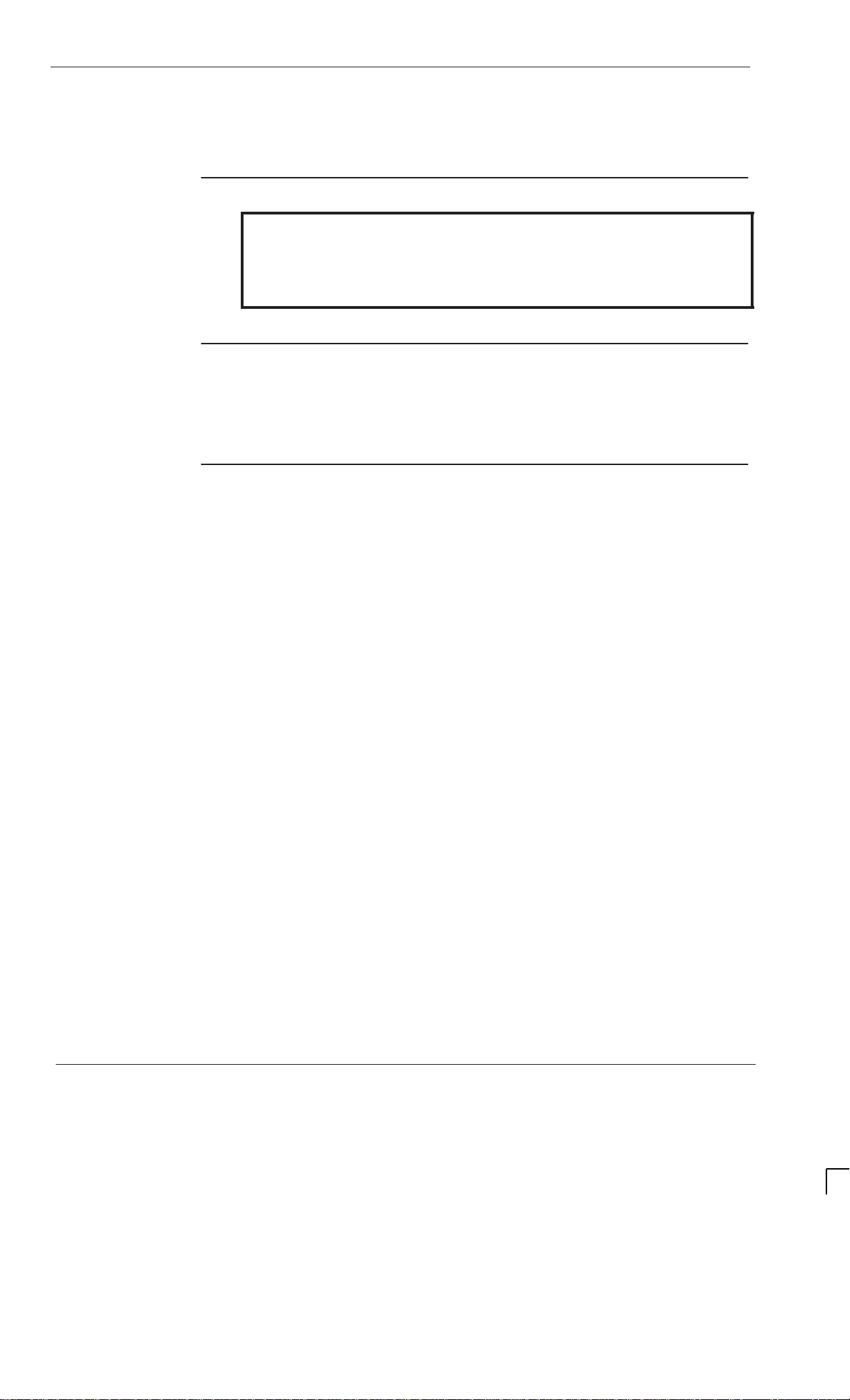
First aid in case of electric shock
First aid in case of electric shock
Warning
WARNING Do not touch the victim with your bare hands until the
electric circuit is broken.
Switch off. If this is not possible, protect yourself with
dry insulating material and pull or push the victim clear of
the conductor.
Artificial
respiration
In the event of an electric shock it may be necessary to carry out artificial
respiration. Send for medical assistance immediately.
GSM-205-020
Burns treatment
If the patient is also suffering from burns, then, without hindrance to artificial
respiration, carry out the following:
1. Do not attempt to remove clothing adhering to the burn.
2. If help is available, or as soon as artificial respiration is no longer required,
cover the wound with a dry dressing.
3. Do not apply oil or grease in any form.
Service Manual: Horizon
4
68P02902W06-B
macro
indoor
31st Oct 01
CONTROLLED INTRODUCTION
Page 28
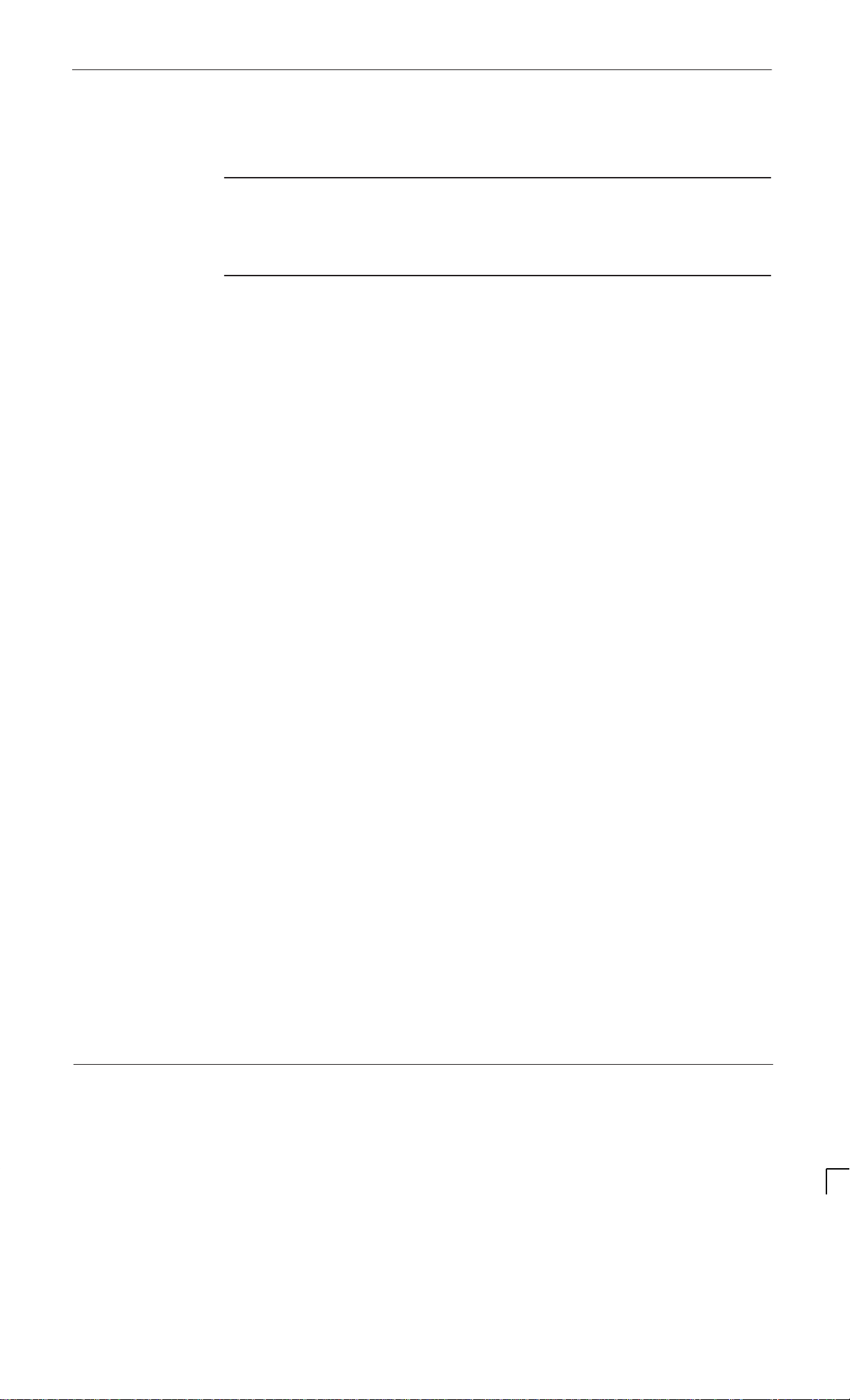
GSM-205-020
Reporting safety issues
Introduction
Whenever a safety issue arises, carry out the following procedure in all
instances. Ensure that all site personnel are familiar with this procedure.
Procedure
Whenever a safety issue arises:
1. Make the equipment concerned safe, for example, by removing power.
2. Make no further attempt to tamper with the equipment.
3. Report the problem directly to the Customer Network Resolution Centre,
Swindon +44 (0)1793 565444 or China +86 10 68437733 (telephone) and
follow up with a written report by fax, Swindon +44 (0)1793 430987 or
China +86 10 68423633 (fax).
Reporting safety issues
4. Collect evidence from the equipment under the guidance of the Customer
Network Resolution Centre.
31st Oct 01
Service Manual: Horizon
68P02902W06-B
macro
indoor
CONTROLLED INTRODUCTION
5
Page 29
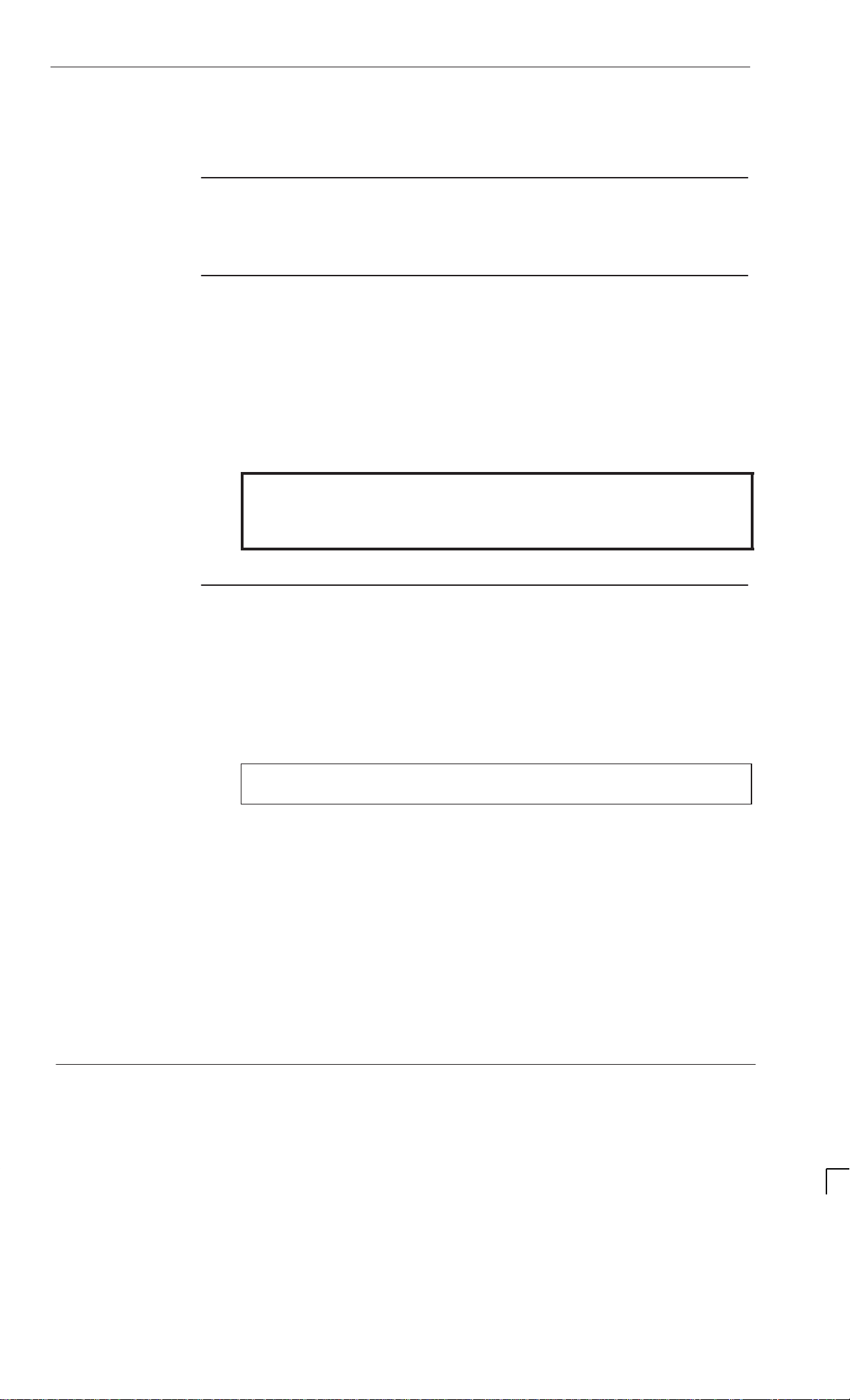
Warnings and cautions
Warnings and cautions
Introduction
The following describes how warnings and cautions are used in this manual and
in all manuals of this Motorola manual set.
Warnings
Definition of Warning
A warning is used to alert the reader to possible hazards that could cause loss
of life, physical injury, or ill health. This includes hazards introduced during
maintenance, for example, the use of adhesives and solvents, as well as those
inherent in the equipment.
GSM-205-020
Cautions
Example and format
WARNING Do not look directly into fibre optic cables or data in/out
connectors. Laser radiation can come from either the data
in/out connectors or unterminated fibre optic cables
connected to data in/out connectors.
Definition of Warning
A caution means that there is a possibility of damage to systems, software or
individual items of equipment within a system. However, this presents no danger
to personnel.
Example and format
CAUTION Do not use test equipment that is beyond its calibration
due date when testing Motorola base stations.
Service Manual: Horizon
6
68P02902W06-B
macro
indoor
31st Oct 01
CONTROLLED INTRODUCTION
Page 30
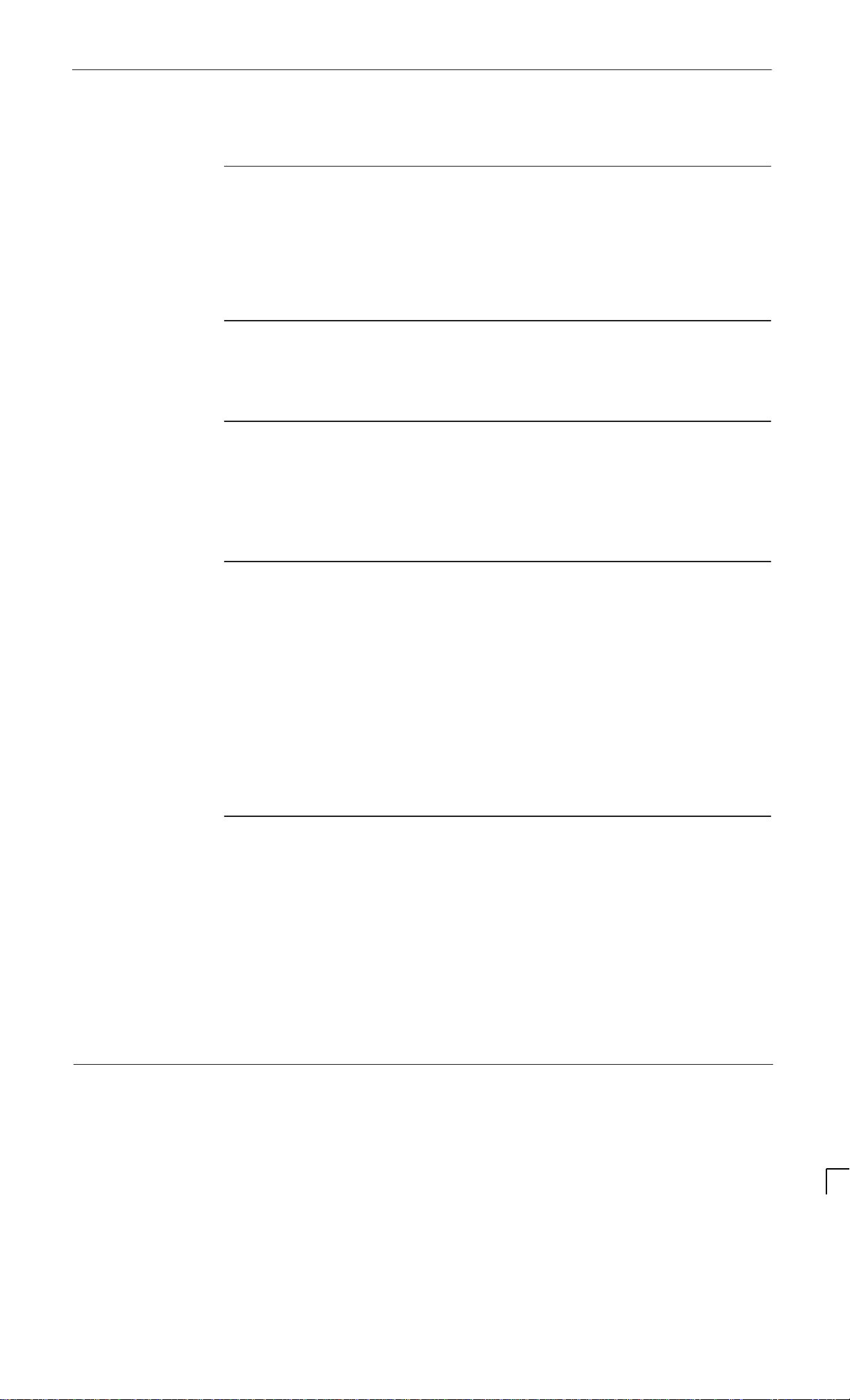
GSM-205-020
General warnings
Introduction
Observe the following warnings during all phases of operation, installation and
maintenance of the equipment described in the Motorola manuals. Failure to
comply with these warnings, or with specific warnings elsewhere in the Motorola
manuals, violates safety standards of design, manufacture and intended use of
the equipment. Motorola assumes no liability for the customer’s failure to comply
with these requirements.
Warning labels
Personnel working with or operating Motorola equipment must comply with any
warning labels fitted to the equipment. Warning labels must not be removed,
painted over or obscured in any way.
Specific
warnings
General warnings
High voltage
RF radiation
Warnings particularly applicable to the equipment are positioned on the
equipment and within the text of this manual. These must be observed by all
personnel at all times when working with the equipment, as must any other
warnings given in text, on the illustrations and on the equipment.
Certain Motorola equipment operates from a dangerous high voltage of 230 V
ac single phase or 415 V ac three phase supply which is potentially lethal.
Therefore, the areas where the ac supply power is present must not be
approached until the warnings and cautions in the text and on the equipment
have been complied with.
To achieve isolation of the equipment from the ac supply, the ac input isolator
must be set to off and locked.
Within the United Kingdom (UK) regard must be paid to the requirements of the
Electricity at Work Regulations 1989. There may also be specific country
legislation which need to be complied with, depending on where the equipment
is used.
High RF potentials and electromagnetic fields are present in the base station
equipment when in operation. Ensure that all transmitters are switched off when
any antenna connections have to be changed. Do not key transmitters
connected to unterminated cavities or feeders.
31st Oct 01
Refer to the following standards:
ANSI IEEE C95.1-1991,
IEEE Standard for Safety Levels with Respect to
Human Exposure to Radio Frequency Electromagnetic Fields, 3 kHz to
300 GHz
CENELEC 95 ENV 50166-2,
High Frequency (10 kHz to 300 GHz)
.
Service Manual: Horizon
68P02902W06-B
Human Exposure to Electromagnetic Fields
.
macro
indoor
CONTROLLED INTRODUCTION
7
Page 31

General warnings
Laser radiation
Lifting
equipment
Do not ...
GSM-205-020
Do not look directly into fibre optic cables or optical data in/out connectors.
Laser radiation can come from either the data in/out connectors or unterminated
fibre optic cables connected to data in/out connectors.
When dismantling heavy assemblies, or removing or replacing equipment, the
competent responsible person must ensure that adequate lifting facilities are
available. Where provided, lifting frames must be used for these operations.
When equipments have to be manhandled, reference must be made to the
Manual Handling of Loads Regulations 1992 (UK) or to the relevant manual
handling of loads legislation for the country in which the equipment is used.
... substitute parts or modify equipment.
Battery supplies
Toxic material
Because of the danger of introducing additional hazards, do not install substitute
parts or perform any unauthorized modification of equipment. Contact Motorola
if in doubt to ensure that safety features are maintained.
Do not wear earth straps when working with standby battery supplies.
Certain equipment may incorporate components containing the highly toxic
material Beryllium or its oxide Beryllia or both. These materials are especially
hazardous if:
Beryllium materials are absorbed into the body tissues through the skin,
mouth, or a wound.
The dust created by breakage of Beryllia is inhaled.
Toxic fumes are inhaled from Beryllium or Beryllia involved in a fire.
Beryllium warning labels are fitted to equipment incorporating Beryllium or
Beryllium Oxide. Observe all safety instructions given on warning labels.
Beryllium Oxide is used within some components as an electrical insulator.
Captive within the component it presents no health risk whatsoever. However, if
the component should be broken open or burnt, the Beryllium Oxide, in the form
of dust or fumes, could be released, with the potential for harm.
Lithium
batteries
8
Lithium batteries, if subjected to mistreatment, may burst and ignite. Defective
lithium batteries must not be removed or replaced. Any boards containing
defective lithium batteries must be returned to Motorola for repair.
Service Manual: Horizon
68P02902W06-B
macro
indoor
31st Oct 01
CONTROLLED INTRODUCTION
Page 32

GSM-205-020
General cautions
Introduction
Observe the following cautions during operation, installation and maintenance of
the equipment described in the Motorola manuals. Failure to comply with these
cautions or with specific cautions elsewhere in the Motorola manuals may result
in damage to the equipment. Motorola assumes no liability for the customer’s
failure to comply with these requirements.
Caution labels
Personnel working with or operating Motorola equipment must comply with any
caution labels fitted to the equipment. Caution labels must not be removed,
painted over or obscured in any way.
General cautions
Specific
cautions
Fibre optics
Static discharge
Cautions particularly applicable to the equipment are positioned within the text
of this manual. These must be observed by all personnel at all times when
working with the equipment, as must any other cautions given in text, on the
illustrations and on the equipment.
The bending radius of all fibre optic cables must not be less than 30 mm.
Motorola equipment contains CMOS devices that are vulnerable to static
discharge. Although the damage caused by static discharge may not be
immediately apparent, CMOS devices may be damaged in the long term due to
static discharge caused by mishandling. Wear an approved earth strap when
adjusting or handling digital boards.
See Devices sensitive to static for further information.
31st Oct 01
Service Manual: Horizon
68P02902W06-B
macro
indoor
CONTROLLED INTRODUCTION
9
Page 33

Devices sensitive to static
Devices sensitive to static
Introduction
Certain metal oxide semiconductor (MOS) devices embody in their design a thin
layer of insulation that is susceptible to damage from electrostatic charge. Such
a charge applied to the leads of the device could cause irreparable damage.
These charges can be built up on nylon overalls, by friction, by pushing the
hands into high insulation packing material or by use of unearthed soldering
irons.
MOS devices are normally despatched from the manufacturers with the leads
shorted together, for example, by metal foil eyelets, wire strapping, or by
inserting the leads into conductive plastic foam. Provided the leads are shorted
it is safe to handle the device.
GSM-205-020
Special
handling
techniques
In the event of one of these devices having to be replaced, observe the
following precautions when handling the replacement:
Always wear an earth strap which must be connected to the electrostatic
point (ESP) on the equipment.
Leave the short circuit on the leads until the last moment. It may be
necessary to replace the conductive foam by a piece of wire to enable the
device to be fitted.
Do not wear outer clothing made of nylon or similar man made material. A
cotton overall is preferable.
If possible work on an earthed metal surface. Wipe insulated plastic work
surfaces with an anti-static cloth before starting the operation.
All metal tools should be used and when not in use they should be placed
on an earthed surface.
Take care when removing components connected to electrostatic sensitive
devices. These components may be providing protection to the device.
10
When mounted onto printed circuit boards (PCBs), MOS devices are normally
less susceptible to electrostatic damage. However PCBs should be handled with
care, preferably by their edges and not by their tracks and pins, they should be
transferred directly from their packing to the equipment (or the other way
around) and never left exposed on the workbench.
Service Manual: Horizon
68P02902W06-B
macro
indoor
31st Oct 01
CONTROLLED INTRODUCTION
Page 34

GSM-205-020
Motorola GSM manual set
Introduction
The following manuals provide the information needed to operate, install and
maintain the Motorola equipment.
Generic GSM
manuals
The following are the generic manuals in the GSM manual set, these manuals
are release dependent:
Classification
number Name Order number
GSM-100-101 System Information: General 68P02901W01. . . . . . . . . . . . . . . . . . .
GSM-100-201 Operating Information: GSM System Operation 68P02901W14. . .
GSM-100-202 Operating Information: OMC-R System
GSM-100-313 Technical Description: OMC-R Database Schema 68P02901W34.
GSM-100-320 Technical Description: BSS Implementation 68P02901W36. . . . . . .
GSM-100-321 Technical Description: BSS Command Reference 68P02901W23.
GSM-100-403 Installation & Configuration: GSM System
GSM-100-423 Installation & Configuration: BSS Optimization 68P02901W43. . . .
GSM-100-413 Installation & Configuration: OMC-R Clean Install 68P02901W47. .
GSM-100-501 Maintenance Information: Alarm Handling at
GSM-100-520 Maintenance Information: BSS Timers 68P02901W58. . . . . . . . . . .
GSM-100-521 Maintenance Information: Device State Transitions 68P02901W57
GSM-100-523 Maintenance Information: BSS Field
GSM-100-503 Maintenance Information: GSM Statistics
GSM-100-721 Software Release Notes: BSS/RXCDR 68P02901W72. . . . . . . . . .
GSM-100-712 Software Release Notes: OMC-R System 68P02901W74. . . . . . . .
Motorola GSM manual set
Administration 68P02901W19. . . . . . . . . . . . . . . . . . . . . . . . . . . . . . .
Configuration 68P02901W17. . . . . . . . . . . . . . . . . . . . . . . . . . . . . . . .
the OMC-R 68P02901W26. . . . . . . . . . . . . . . . . . . . . . . . . . . . . . . . . .
Troubleshooting 68P02901W51. . . . . . . . . . . . . . . . . . . . . . . . . . . . . .
Application 68P02901W56. . . . . . . . . . . . . . . . . . . . . . . . . . . . . . . . . .
31st Oct 01
Service Manual: Horizon
68P02902W06-B
macro
indoor
CONTROLLED INTRODUCTION
11
Page 35

Motorola GSM manual set
Related GSM
manuals
The following are related Motorola GSM manuals:
Classification
number Name Order number
GSM-001-103 System Information: BSS Equipment Planning 68P02900W21. . . .
GSM-002-103 System Information: DataGen 68P02900W22. . . . . . . . . . . . . . . . . .
GSM-002-703 Software Release Notes: DataGen 68P02900W76. . . . . . . . . . . . . .
GSM-005-103 System Information: GSM Advance Operational
GSM-008-103 System Information: Network Health Analyst 68P02900W36. . . . . .
GSM-008-703 Software Release Notes: Network Health Analyst 68P02900W77.
GSM-TOOLS-001 System Information: Cell Optimization (COP) 68P02900W90. . . . .
GSM-TOOLS-002 System Information: Motorola Analysis and
GSM-TOOLS-701 Software Release Notes: Cell Optimization (COP) 68P02900W69.
GSM-TOOLS-702 Software Release Notes: Motorola Analysis and
GSM-006-202 Operating Information: OMC-R System
GSM-006-413 Installation & Configuration: OSI Clean Install 68P02901W39. . . . .
GSM-006-712 Software Release Notes: OMC-R OSI System 68P02901W70. . . .
GSM-205-020
Impact 68P02900W25. . . . . . . . . . . . . . . . . . . . . . . . . . . . . . . . . . . . . .
Reporting System (MARS) 68P02900W94. . . . . . . . . . . . . . . . . . . . .
Reporting System (MARS) 68P02900W68. . . . . . . . . . . . . . . . . . . . .
Administration (OSI) 68P02901W10. . . . . . . . . . . . . . . . . . . . . . . . . .
Generic GPRS
manuals
Related GPRS
manuals
The following are the generic manuals in the GPRS manual set, these manuals
are release dependent:
Classification
number Name Order number
GPRS-300-101 System Information: GPRS Overview 68P02903W01. . . . . . . . . . . .
GPRS-300-202 Operating Information: OMC-G System
Administration 68P02903W03. . . . . . . . . . . . . . . . . . . . . . . . . . . . . . .
GPRS-300-222 Operating Information: GSN System Administration 68P02903W37
GPRS-300-313 Technical Description: OMC-G Database Schema 68P02903W46.
GPRS-300-321 Technical Description: GSN Command Reference 68P02903W18.
GPRS-300-423 Installation & Configuration: GSN Clean Install 68P02903W47. . . .
GPRS-300-413 Installation & Configuration: OMC-G Clean Install 68P02903W04.
GPRS-300-501 Maintenance Information: Alarm Handling at
the OMC-G 68P02903W19. . . . . . . . . . . . . . . . . . . . . . . . . . . . . . . . . .
GPRS-300-503 Maintenance Information: GSN Statistics
Application 68P02903W20. . . . . . . . . . . . . . . . . . . . . . . . . . . . . . . . . .
GPRS-300-722 Software Release Notes: GSN System 68P02903W76. . . . . . . . . .
GPRS-300-712 Software Release Notes: OMC-G System 68P02903W70. . . . . . . .
12
The following are related Motorola GPRS manuals:
Classification
number Name Order number
GPRS-001-103 System Information: GPRS Equipment Planning 68P02903W02. .
GPRS-005-103 System Information: GSN Advance Operational
Impact 68P02903W38. . . . . . . . . . . . . . . . . . . . . . . . . . . . . . . . . . . . . .
Service Manual: Horizon
68P02902W06-B
macro
indoor
31st Oct 01
CONTROLLED INTRODUCTION
Page 36

GSM-205-020
BSS service
manuals
Motorola GSM manual set
The following are the Motorola Base Station service manuals, these manuals
are not release dependent. The internal organization and makeup of service
manual sets may vary, they may consist of from one to four separate manuals,
but they can all be ordered using the overall catalogue number shown below:
Classification
number Name Order number
GSM-100-020 Service Manual: BTS 68P02901W37. . . . . . . . . . . . . . . . . . . . . . . . . .
GSM-100-030 Service Manual: BSC/RXCDR 68P02901W38. . . . . . . . . . . . . . . . . .
GSM-105-020 Service Manual: M-Cell
GSM-106-020 Service Manual: M-Cell
GSM-201-020 Service Manual: M-Cell
GSM-202-020 Service Manual: M-Cell
GSM-203-020 Service Manual: Horizon
GSM-206-020 Service Manual: Horizon
GSM-205-020 Service Manual: Horizon
GSM-204-020 Service Manual: Horizon
GSM-207-020 Service Manual: Horizon
GSM-209-020 Service Manual: Horizon
GSM-208-020 Service Manual: Horizon
2
6
city
and M-Cell
access
micro
compact
macro
macro
office
micro2
macro
68P02901W75. . . . . . . . . . . . . . . . . . . . . . .
68P02901W85. . . . . . . . . . . . . . . . . . . . . . .
city+
Indoor 68P02902W06. . . . . . . . . . .
Outdoor 68P02902W12. . . . . . . . . .
Horizon
12 Carrier Outdoor 68P02902W66
compact2
68P02901W95. . . . . . .
68P02901W65. . . . . . . . . . . . . . . . . .
68P02902W36. . . . . . . . . . . . . . . . . .
68P02902W15. . . . . . . . . . . . . . .
68P02902W46. . . . . . . . . . . . . . . . . .
68P02902W61.
GPRS service
manuals
Classification
number
Order number
Ordering
manuals
The following are the Motorola GPRS service manuals, these manuals include
the Packet Control Unit (PCU) service manual which becomes part of the BSS
for GPRS:
GPRS-301-020 Service Manual:GPRS Support Nodes (GSN) 68P02903W05. . . . .
GPRS-302-020 Service Manual: Packet Control Unit (PCU) 68P02903W10. . . . . . .
The classification number is used to identify the type and level of a manual. For
example, manuals with the classification number GSM-100-2xx contain
operating information.
The Motorola 68P order (catalogue) number is used to order manuals.
31st Oct 01
All orders for Motorola manuals must be placed with your Motorola Local Office
or Representative. Manuals are ordered using the order (catalogue) number.
Motorola manual sets may also be ordered on CD-ROM.
Service Manual: Horizon
68P02902W06-B
macro
indoor
CONTROLLED INTRODUCTION
13
Page 37

GMR amendment
GMR amendment
Introduction to
GMRs
Changes to a manual that occur after the printing date are incorporated into the
manual using General Manual Revisions (GMRs). GMRs are issued to correct
Motorola manuals as and when required. A GMR has the same identity as the
target manual. Each GMR is identified by a number in a sequence that starts at
01 for each manual at each issue. GMRs are issued in the form of loose leaf
pages, with a pink instruction sheet on the front.
GMR procedure
When a GMR is received, remove and replace pages in this manual, as detailed
on the GMR pink instruction sheet.
GSM-205-020
14
Service Manual: Horizon
68P02902W06-B
macro
indoor
CONTROLLED INTRODUCTION
31st Oct 01
Page 38

GSM-205-020
GMR amendment record
GMR
instructions
When a GMR is inserted in this manual, the amendment record below is
completed to record the GMR. Retain the pink instruction sheet that
accompanies each GMR and insert it in a suitable place in this manual for future
reference.
Amendment
record
Record the insertion of GMRs in this manual in the following table:
GMR amendment record
GMR number
01
02
03
04
05
06
07
08
09
10
11
12
13
14
15
16
Incorporated by (signature) Date
31st Oct 01
17
18
19
20
21
22
23
24
25
Service Manual: Horizon
68P02902W06-B
macro
CONTROLLED INTRODUCTION
indoor
15
Page 39

GMR amendment record
GSM-205-020
16
Service Manual: Horizon
68P02902W06-B
macro
indoor
CONTROLLED INTRODUCTION
31st Oct 01
Page 40

CHAPTER 1
OVERVIEW AND
SPECIFICATIONS
CHAPTER 2
CABINET STRUCTURE
CHAPTER 3
TEMPERATURE CONTROL
SYSTEM
CHAPTER 4
CABINET POWER SUPPLY
CHAPTER 5
RF MODULES
Page 41

Page 42

CHAPTER 6
DIGITAL MODULES
Page 43

Page 44

Category 323
Technical Description (Tech.)
31st Oct 01
Technical Description: Horizon
68P02902W07-B
CONTROLLED INTRODUCTION
macro
indoor
i
Page 45

GSM-205-323
Technical Description: Horizon
ii
68P02902W07-B
macro
indoor
31st Oct 01
CONTROLLED INTRODUCTION
Page 46

GSM-205-323
Category 323
Technical Description (Tech.) i. . . . . . . . . . . . . . . . . . . . . . . . . . . . . . . . . . . . . . .
Chapter 1
Overview and specifications i. . . . . . . . . . . . . . . . . . . . . . . . . . . . . . . . . . .
Equipment introduction and manual definition Tech. 1–1. . . . . . . . . . . . . . . . . . . . . . . . . . .
Overview of Horizonmacro indoor Tech. 1–1. . . . . . . . . . . . . . . . . . . . . . . . . . . . . . . . .
Names and acronyms for main cabinet equipment Tech. 1–2. . . . . . . . . . . . . . . . . .
Cabinet inside view Tech. 1–3. . . . . . . . . . . . . . . . . . . . . . . . . . . . . . . . . . . . . . . . . . . . .
Configuration information Tech. 1–4. . . . . . . . . . . . . . . . . . . . . . . . . . . . . . . . . . . . . . . .
Finding information in this manual Tech. 1–4. . . . . . . . . . . . . . . . . . . . . . . . . . . . . . . . .
Stacking capability and cabinet view Tech. 1–5. . . . . . . . . . . . . . . . . . . . . . . . . . . . . .
Functional diagram of Horizonmacro Tech. 1–6. . . . . . . . . . . . . . . . . . . . . . . . . . . . . .
M-Cell6 comparison with Horizonmacro Tech. 1–7. . . . . . . . . . . . . . . . . . . . . . . . . . . . . . . . .
Comparison overview Tech. 1–7. . . . . . . . . . . . . . . . . . . . . . . . . . . . . . . . . . . . . . . . . . .
Horizonmacro and M-Cell6 compatibility Tech. 1–7. . . . . . . . . . . . . . . . . . . . . . . . . . .
Comparison of Horizonmacro and M-Cell6 connections and modules Tech. 1–8. .
Specifications Tech. 1–9. . . . . . . . . . . . . . . . . . . . . . . . . . . . . . . . . . . . . . . . . . . . . . . . . . . . . . .
Overview of specifications Tech. 1–9. . . . . . . . . . . . . . . . . . . . . . . . . . . . . . . . . . . . . . .
Software requirements Tech. 1–9. . . . . . . . . . . . . . . . . . . . . . . . . . . . . . . . . . . . . . . . . .
Approval and safety Tech. 1–9. . . . . . . . . . . . . . . . . . . . . . . . . . . . . . . . . . . . . . . . . . . . .
Environmental limits Tech. 1–9. . . . . . . . . . . . . . . . . . . . . . . . . . . . . . . . . . . . . . . . . . . . .
Power requirements Tech. 1–10. . . . . . . . . . . . . . . . . . . . . . . . . . . . . . . . . . . . . . . . . . . . .
RF power output Tech. 1–11. . . . . . . . . . . . . . . . . . . . . . . . . . . . . . . . . . . . . . . . . . . . . . . .
Sensitivity Tech. 1–12. . . . . . . . . . . . . . . . . . . . . . . . . . . . . . . . . . . . . . . . . . . . . . . . . . . . . .
Battery backup Tech. 1–12. . . . . . . . . . . . . . . . . . . . . . . . . . . . . . . . . . . . . . . . . . . . . . . . .
BSC connectivity options Tech. 1–12. . . . . . . . . . . . . . . . . . . . . . . . . . . . . . . . . . . . . . . .
Indoor cabinet dimensions Tech. 1–12. . . . . . . . . . . . . . . . . . . . . . . . . . . . . . . . . . . . . . .
Weights Tech. 1–13. . . . . . . . . . . . . . . . . . . . . . . . . . . . . . . . . . . . . . . . . . . . . . . . . . . . . . . .
Torque values Tech. 1–13. . . . . . . . . . . . . . . . . . . . . . . . . . . . . . . . . . . . . . . . . . . . . . . . . .
Frequency capability Tech. 1–14. . . . . . . . . . . . . . . . . . . . . . . . . . . . . . . . . . . . . . . . . . . .
Structural considerations Tech. 1–16. . . . . . . . . . . . . . . . . . . . . . . . . . . . . . . . . . . . . . . . .
Layout plan Tech. 1–16. . . . . . . . . . . . . . . . . . . . . . . . . . . . . . . . . . . . . . . . . . . . . . . . . . . .
Chapter 2
Cabinet structure i. . . . . . . . . . . . . . . . . . . . . . . . . . . . . . . . . . . . . . . . . . . . . .
Cabinet structure of Horizonmacro indoor Tech. 2–1. . . . . . . . . . . . . . . . . . . . . . . . . . . . . . .
External cabinet view Tech. 2–1. . . . . . . . . . . . . . . . . . . . . . . . . . . . . . . . . . . . . . . . . . . .
Overview of structure description Tech. 2–2. . . . . . . . . . . . . . . . . . . . . . . . . . . . . . . . .
Space required around cabinet Tech. 2–2. . . . . . . . . . . . . . . . . . . . . . . . . . . . . . . . . . .
Filled cabinet view Tech. 2–3. . . . . . . . . . . . . . . . . . . . . . . . . . . . . . . . . . . . . . . . . . . . . .
Empty cabinet and SURF harness Tech. 2–4. . . . . . . . . . . . . . . . . . . . . . . . . . . . . . . . . . . . .
SURF harness and cabinet attachment Tech. 2–4. . . . . . . . . . . . . . . . . . . . . . . . . . .
Cabinet view with installed SURF harness Tech. 2–4. . . . . . . . . . . . . . . . . . . . . . . . .
SURF harness view Tech. 2–5. . . . . . . . . . . . . . . . . . . . . . . . . . . . . . . . . . . . . . . . . . . . .
Top panel Tech. 2–6. . . . . . . . . . . . . . . . . . . . . . . . . . . . . . . . . . . . . . . . . . . . . . . . . . . . . . . . . . .
Top panel description Tech. 2–6. . . . . . . . . . . . . . . . . . . . . . . . . . . . . . . . . . . . . . . . . . . .
Top panel view Tech. 2–6. . . . . . . . . . . . . . . . . . . . . . . . . . . . . . . . . . . . . . . . . . . . . . . . .
31st Oct 01
Technical Description: Horizon
68P02902W07-B
macro
indoor
CONTROLLED INTRODUCTION
iii
Page 47

Cage backplane interface panel harness assembly (CBIA) Tech. 2–7. . . . . . . . . . . . . . . .
CBIA overview Tech. 2–7. . . . . . . . . . . . . . . . . . . . . . . . . . . . . . . . . . . . . . . . . . . . . . . . . .
CBIA and interface panel schematic view Tech. 2–7. . . . . . . . . . . . . . . . . . . . . . . . . .
Backplane and harness view including door switch and heat sensors Tech. 2–8. .
CBIA cage function and diagram Tech. 2–9. . . . . . . . . . . . . . . . . . . . . . . . . . . . . . . . . .
CBIA harness function Tech. 2–9. . . . . . . . . . . . . . . . . . . . . . . . . . . . . . . . . . . . . . . . . . .
CBIA backplane function Tech. 2–10. . . . . . . . . . . . . . . . . . . . . . . . . . . . . . . . . . . . . . . . .
Attachment of cage to cabinet Tech. 2–10. . . . . . . . . . . . . . . . . . . . . . . . . . . . . . . . . . . .
Interface panel function Tech. 2–11. . . . . . . . . . . . . . . . . . . . . . . . . . . . . . . . . . . . . . . . . .
Interface panel diagram Tech. 2–11. . . . . . . . . . . . . . . . . . . . . . . . . . . . . . . . . . . . . . . . . .
Interface panel pinouts Tech. 2–11. . . . . . . . . . . . . . . . . . . . . . . . . . . . . . . . . . . . . . . . . .
Cabinet door and optional hood Tech. 2–12. . . . . . . . . . . . . . . . . . . . . . . . . . . . . . . . . . . . . . . .
Door function Tech. 2–12. . . . . . . . . . . . . . . . . . . . . . . . . . . . . . . . . . . . . . . . . . . . . . . . . . .
Door external and internal view Tech. 2–12. . . . . . . . . . . . . . . . . . . . . . . . . . . . . . . . . . .
Hood function Tech. 2–13. . . . . . . . . . . . . . . . . . . . . . . . . . . . . . . . . . . . . . . . . . . . . . . . . .
View of hood Tech. 2–13. . . . . . . . . . . . . . . . . . . . . . . . . . . . . . . . . . . . . . . . . . . . . . . . . . .
Securing pins and hood removal Tech. 2–13. . . . . . . . . . . . . . . . . . . . . . . . . . . . . . . . . .
GSM-205-323
Stacking bracket and CCB basket Tech. 2–14. . . . . . . . . . . . . . . . . . . . . . . . . . . . . . . . . . . . . .
Stacking bracket function Tech. 2–14. . . . . . . . . . . . . . . . . . . . . . . . . . . . . . . . . . . . . . . .
Stacking bracket diagram Tech. 2–14. . . . . . . . . . . . . . . . . . . . . . . . . . . . . . . . . . . . . . . .
Stacking bracket front cover function Tech. 2–15. . . . . . . . . . . . . . . . . . . . . . . . . . . . . .
View of stacked cabinets Tech. 2–15. . . . . . . . . . . . . . . . . . . . . . . . . . . . . . . . . . . . . . . . .
Chapter 3
Temperature control system i. . . . . . . . . . . . . . . . . . . . . . . . . . . . . . . . . . .
Indoor temperature control system Tech. 3–1. . . . . . . . . . . . . . . . . . . . . . . . . . . . . . . . . . . . .
Temperature control overview Tech. 3–1. . . . . . . . . . . . . . . . . . . . . . . . . . . . . . . . . . . .
Cabinet over temperature control Tech. 3–1. . . . . . . . . . . . . . . . . . . . . . . . . . . . . . . . .
Temperature sensors Tech. 3–1. . . . . . . . . . . . . . . . . . . . . . . . . . . . . . . . . . . . . . . . . . .
Cabinet restart after shutdown Tech. 3–1. . . . . . . . . . . . . . . . . . . . . . . . . . . . . . . . . . . .
Fan unit description Tech. 3–2. . . . . . . . . . . . . . . . . . . . . . . . . . . . . . . . . . . . . . . . . . . . . . . . . .
Fan unit overview Tech. 3–2. . . . . . . . . . . . . . . . . . . . . . . . . . . . . . . . . . . . . . . . . . . . . . .
Fan operation and reset Tech. 3–2. . . . . . . . . . . . . . . . . . . . . . . . . . . . . . . . . . . . . . . . .
Filter option and effect on fans Tech. 3–2. . . . . . . . . . . . . . . . . . . . . . . . . . . . . . . . . . . .
Chapter 4
Cabinet power supply i. . . . . . . . . . . . . . . . . . . . . . . . . . . . . . . . . . . . . . . . .
Horizonmacro indoor power supplies Tech. 4–1. . . . . . . . . . . . . . . . . . . . . . . . . . . . . . . . . . .
Power supply overview Tech. 4–1. . . . . . . . . . . . . . . . . . . . . . . . . . . . . . . . . . . . . . . . . .
Location of power modules Tech. 4–1. . . . . . . . . . . . . . . . . . . . . . . . . . . . . . . . . . . . . . .
Power supply module (PSM) Tech. 4–2. . . . . . . . . . . . . . . . . . . . . . . . . . . . . . . . . . . . . . . . . .
Types and overview of PSM Tech. 4–2. . . . . . . . . . . . . . . . . . . . . . . . . . . . . . . . . . . . . .
PSM location and redundancy Tech. 4–3. . . . . . . . . . . . . . . . . . . . . . . . . . . . . . . . . . . .
PSM module view Tech. 4–3. . . . . . . . . . . . . . . . . . . . . . . . . . . . . . . . . . . . . . . . . . . . . . .
PSM alarms Tech. 4–4. . . . . . . . . . . . . . . . . . . . . . . . . . . . . . . . . . . . . . . . . . . . . . . . . . . .
PSM LEDs Tech. 4–4. . . . . . . . . . . . . . . . . . . . . . . . . . . . . . . . . . . . . . . . . . . . . . . . . . . . .
PSM backplane protection Tech. 4–4. . . . . . . . . . . . . . . . . . . . . . . . . . . . . . . . . . . . . . .
Technical Description: Horizon
iv
68P02902W07-B
macro
indoor
CONTROLLED INTRODUCTION
31st Oct 01
Page 48

GSM-205-323
Hold-up battery module Tech. 4–5. . . . . . . . . . . . . . . . . . . . . . . . . . . . . . . . . . . . . . . . . . . . . . .
Introduction to hold-up battery module Tech. 4–5. . . . . . . . . . . . . . . . . . . . . . . . . . . . .
Specifications Tech. 4–6. . . . . . . . . . . . . . . . . . . . . . . . . . . . . . . . . . . . . . . . . . . . . . . . . .
Front panel switch and LEDs Tech. 4–7. . . . . . . . . . . . . . . . . . . . . . . . . . . . . . . . . . . . .
Hold-up module batteries Tech. 4–7. . . . . . . . . . . . . . . . . . . . . . . . . . . . . . . . . . . . . . . .
Functional description Tech. 4–8. . . . . . . . . . . . . . . . . . . . . . . . . . . . . . . . . . . . . . . . . . .
Hold-up battery module functional diagram Tech. 4–8. . . . . . . . . . . . . . . . . . . . . . . . .
Alarms Tech. 4–9. . . . . . . . . . . . . . . . . . . . . . . . . . . . . . . . . . . . . . . . . . . . . . . . . . . . . . . . .
Signals Tech. 4–9. . . . . . . . . . . . . . . . . . . . . . . . . . . . . . . . . . . . . . . . . . . . . . . . . . . . . . . .
Circuit breaker module (CBM) Tech. 4–10. . . . . . . . . . . . . . . . . . . . . . . . . . . . . . . . . . . . . . . . .
CBM overview Tech. 4–10. . . . . . . . . . . . . . . . . . . . . . . . . . . . . . . . . . . . . . . . . . . . . . . . . .
View of CBM Tech. 4–10. . . . . . . . . . . . . . . . . . . . . . . . . . . . . . . . . . . . . . . . . . . . . . . . . . .
Operation of CBM Tech. 4–11. . . . . . . . . . . . . . . . . . . . . . . . . . . . . . . . . . . . . . . . . . . . . . .
MicroBCU Power Supply Module (BPSM) Tech. 4–12. . . . . . . . . . . . . . . . . . . . . . . . . . . . . . .
Introduction to BPSM Tech. 4–12. . . . . . . . . . . . . . . . . . . . . . . . . . . . . . . . . . . . . . . . . . . .
BPSM diagram Tech. 4–12. . . . . . . . . . . . . . . . . . . . . . . . . . . . . . . . . . . . . . . . . . . . . . . . .
Functional description Tech. 4–13. . . . . . . . . . . . . . . . . . . . . . . . . . . . . . . . . . . . . . . . . . .
Chapter 5
RF modules i. . . . . . . . . . . . . . . . . . . . . . . . . . . . . . . . . . . . . . . . . . . . . . . . . . .
RF equipment detail Tech. 5–1. . . . . . . . . . . . . . . . . . . . . . . . . . . . . . . . . . . . . . . . . . . . . . . . . .
Overview of RF equipment Tech. 5–1. . . . . . . . . . . . . . . . . . . . . . . . . . . . . . . . . . . . . . .
RF specifications Tech. 5–1. . . . . . . . . . . . . . . . . . . . . . . . . . . . . . . . . . . . . . . . . . . . . . .
Receive RF hardware Tech. 5–2. . . . . . . . . . . . . . . . . . . . . . . . . . . . . . . . . . . . . . . . . . .
Transmit (Tx) RF hardware Tech. 5–3. . . . . . . . . . . . . . . . . . . . . . . . . . . . . . . . . . . . . . .
Rx/Tx single antenna duplexing Tech. 5–3. . . . . . . . . . . . . . . . . . . . . . . . . . . . . . . . . . .
RF overview and RF test function Tech. 5–4. . . . . . . . . . . . . . . . . . . . . . . . . . . . . . . . . . . . . .
RF overview Tech. 5–4. . . . . . . . . . . . . . . . . . . . . . . . . . . . . . . . . . . . . . . . . . . . . . . . . . . .
RF main component explanation Tech. 5–4. . . . . . . . . . . . . . . . . . . . . . . . . . . . . . . . . .
RF loopback purpose Tech. 5–5. . . . . . . . . . . . . . . . . . . . . . . . . . . . . . . . . . . . . . . . . . . .
RF loopback hardware Tech. 5–5. . . . . . . . . . . . . . . . . . . . . . . . . . . . . . . . . . . . . . . . . .
RF loopback software operation Tech. 5–5. . . . . . . . . . . . . . . . . . . . . . . . . . . . . . . . . .
Functional diagram of RF Tech. 5–6. . . . . . . . . . . . . . . . . . . . . . . . . . . . . . . . . . . . . . . .
Description of RF test modes Tech. 5–7. . . . . . . . . . . . . . . . . . . . . . . . . . . . . . . . . . . . .
CTU Tech. 5–8. . . . . . . . . . . . . . . . . . . . . . . . . . . . . . . . . . . . . . . . . . . . . . . . . . . . . . . . . . . . . . . .
Overview of CTU Tech. 5–8. . . . . . . . . . . . . . . . . . . . . . . . . . . . . . . . . . . . . . . . . . . . . . .
CTU internal boards Tech. 5–8. . . . . . . . . . . . . . . . . . . . . . . . . . . . . . . . . . . . . . . . . . . . .
Alarm reporting Tech. 5–9. . . . . . . . . . . . . . . . . . . . . . . . . . . . . . . . . . . . . . . . . . . . . . . . .
View of a CTU Tech. 5–10. . . . . . . . . . . . . . . . . . . . . . . . . . . . . . . . . . . . . . . . . . . . . . . . . .
CTU connectors and reset Tech. 5–11. . . . . . . . . . . . . . . . . . . . . . . . . . . . . . . . . . . . . . .
CTU input/output diagram Tech. 5–12. . . . . . . . . . . . . . . . . . . . . . . . . . . . . . . . . . . . . . . .
CTU Tx connector Tech. 5–13. . . . . . . . . . . . . . . . . . . . . . . . . . . . . . . . . . . . . . . . . . . . . .
CTU Rx function Tech. 5–13. . . . . . . . . . . . . . . . . . . . . . . . . . . . . . . . . . . . . . . . . . . . . . . .
CTU Tx function Tech. 5–14. . . . . . . . . . . . . . . . . . . . . . . . . . . . . . . . . . . . . . . . . . . . . . . .
CTU digital processing and control functions Tech. 5–16. . . . . . . . . . . . . . . . . . . . . . .
CTU uplink/downlink Tech. 5–19. . . . . . . . . . . . . . . . . . . . . . . . . . . . . . . . . . . . . . . . . . . .
31st Oct 01
Technical Description: Horizon
68P02902W07-B
macro
indoor
CONTROLLED INTRODUCTION
v
Page 49

CTU frequency hopping Tech. 5–20. . . . . . . . . . . . . . . . . . . . . . . . . . . . . . . . . . . . . . . . . . . . . . .
Overview of CTU frequency hopping Tech. 5–20. . . . . . . . . . . . . . . . . . . . . . . . . . . . . .
Synthesizer frequency hopping (SFH) Tech. 5–20. . . . . . . . . . . . . . . . . . . . . . . . . . . . .
SFH example not through BCCH Tech. 5–21. . . . . . . . . . . . . . . . . . . . . . . . . . . . . . . . . .
SFH example hopping through BCCH carrier Tech. 5–21. . . . . . . . . . . . . . . . . . . . . . .
Baseband frequency hopping (BBH) Tech. 5–22. . . . . . . . . . . . . . . . . . . . . . . . . . . . . .
BBH example Tech. 5–22. . . . . . . . . . . . . . . . . . . . . . . . . . . . . . . . . . . . . . . . . . . . . . . . . .
SURF module Tech. 5–24. . . . . . . . . . . . . . . . . . . . . . . . . . . . . . . . . . . . . . . . . . . . . . . . . . . . . . .
SURF module overview Tech. 5–24. . . . . . . . . . . . . . . . . . . . . . . . . . . . . . . . . . . . . . . . . .
Single band SURF module view Tech. 5–25. . . . . . . . . . . . . . . . . . . . . . . . . . . . . . . . . .
Functional description of the single band SURF Tech. 5–26. . . . . . . . . . . . . . . . . . . .
Single band SURF functional diagram Tech. 5–27. . . . . . . . . . . . . . . . . . . . . . . . . . . . .
Dual band SURF module view Tech. 5–28. . . . . . . . . . . . . . . . . . . . . . . . . . . . . . . . . . . .
Functional description of dual band SURF modules Tech. 5–29. . . . . . . . . . . . . . . . .
Dual band SURF functional diagram Tech. 5–30. . . . . . . . . . . . . . . . . . . . . . . . . . . . . .
Tx blocks overview Tech. 5–31. . . . . . . . . . . . . . . . . . . . . . . . . . . . . . . . . . . . . . . . . . . . . . . . . . .
Introduction to transmit blocks Tech. 5–31. . . . . . . . . . . . . . . . . . . . . . . . . . . . . . . . . . . .
Screw retention in Tx block locations Tech. 5–31. . . . . . . . . . . . . . . . . . . . . . . . . . . . . .
View of basket for Tx blocks Tech. 5–32. . . . . . . . . . . . . . . . . . . . . . . . . . . . . . . . . . . . . .
Transmit block connectors Tech. 5–32. . . . . . . . . . . . . . . . . . . . . . . . . . . . . . . . . . . . . . .
View of Tx block connectors Tech. 5–33. . . . . . . . . . . . . . . . . . . . . . . . . . . . . . . . . . . . . .
Blanking plate Tech. 5–34. . . . . . . . . . . . . . . . . . . . . . . . . . . . . . . . . . . . . . . . . . . . . . . . . . . . . . .
Purpose of blanking plate Tech. 5–34. . . . . . . . . . . . . . . . . . . . . . . . . . . . . . . . . . . . . . . .
View of blanking plate Tech. 5–34. . . . . . . . . . . . . . . . . . . . . . . . . . . . . . . . . . . . . . . . . . .
Feedthrough plate Tech. 5–35. . . . . . . . . . . . . . . . . . . . . . . . . . . . . . . . . . . . . . . . . . . . . . . . . . .
Purpose of feedthrough plate Tech. 5–35. . . . . . . . . . . . . . . . . . . . . . . . . . . . . . . . . . . . .
View of feedthrough plate Tech. 5–35. . . . . . . . . . . . . . . . . . . . . . . . . . . . . . . . . . . . . . . .
Feedthrough plate connectors Tech. 5–35. . . . . . . . . . . . . . . . . . . . . . . . . . . . . . . . . . . .
HCU plate Tech. 5–36. . . . . . . . . . . . . . . . . . . . . . . . . . . . . . . . . . . . . . . . . . . . . . . . . . . . . . . . . . .
HCU overview Tech. 5–36. . . . . . . . . . . . . . . . . . . . . . . . . . . . . . . . . . . . . . . . . . . . . . . . . .
HCU view Tech. 5–36. . . . . . . . . . . . . . . . . . . . . . . . . . . . . . . . . . . . . . . . . . . . . . . . . . . . . .
HCU functional diagram Tech. 5–36. . . . . . . . . . . . . . . . . . . . . . . . . . . . . . . . . . . . . . . . .
HCU connectors Tech. 5–37. . . . . . . . . . . . . . . . . . . . . . . . . . . . . . . . . . . . . . . . . . . . . . . .
TDF Tech. 5–38. . . . . . . . . . . . . . . . . . . . . . . . . . . . . . . . . . . . . . . . . . . . . . . . . . . . . . . . . . . . . . . .
Overview of TDF Tech. 5–38. . . . . . . . . . . . . . . . . . . . . . . . . . . . . . . . . . . . . . . . . . . . . . . .
TDF view Tech. 5–38. . . . . . . . . . . . . . . . . . . . . . . . . . . . . . . . . . . . . . . . . . . . . . . . . . . . . .
TDF functional diagram Tech. 5–39. . . . . . . . . . . . . . . . . . . . . . . . . . . . . . . . . . . . . . . . . .
TDF connectors Tech. 5–39. . . . . . . . . . . . . . . . . . . . . . . . . . . . . . . . . . . . . . . . . . . . . . . .
Dual band TDF Tech. 5–40. . . . . . . . . . . . . . . . . . . . . . . . . . . . . . . . . . . . . . . . . . . . . . . . . . . . . .
Overview of Dual band TDF Tech. 5–40. . . . . . . . . . . . . . . . . . . . . . . . . . . . . . . . . . . . . .
Dual band TDF view Tech. 5–40. . . . . . . . . . . . . . . . . . . . . . . . . . . . . . . . . . . . . . . . . . . . .
Dual band TDF functional diagram Tech. 5–41. . . . . . . . . . . . . . . . . . . . . . . . . . . . . . . .
Dual band TDF connectors Tech. 5–41. . . . . . . . . . . . . . . . . . . . . . . . . . . . . . . . . . . . . . .
DCF Tech. 5–42. . . . . . . . . . . . . . . . . . . . . . . . . . . . . . . . . . . . . . . . . . . . . . . . . . . . . . . . . . . . . . . .
DCF overview Tech. 5–42. . . . . . . . . . . . . . . . . . . . . . . . . . . . . . . . . . . . . . . . . . . . . . . . . .
DCF view Tech. 5–42. . . . . . . . . . . . . . . . . . . . . . . . . . . . . . . . . . . . . . . . . . . . . . . . . . . . . .
DCF functional diagram Tech. 5–43. . . . . . . . . . . . . . . . . . . . . . . . . . . . . . . . . . . . . . . . . .
DCF connectors Tech. 5–43. . . . . . . . . . . . . . . . . . . . . . . . . . . . . . . . . . . . . . . . . . . . . . . .
GSM-205-323
Technical Description: Horizon
vi
68P02902W07-B
macro
indoor
31st Oct 01
CONTROLLED INTRODUCTION
Page 50

GSM-205-323
DDF Tech. 5–44. . . . . . . . . . . . . . . . . . . . . . . . . . . . . . . . . . . . . . . . . . . . . . . . . . . . . . . . . . . . . . . .
Overview of DDF Tech. 5–44. . . . . . . . . . . . . . . . . . . . . . . . . . . . . . . . . . . . . . . . . . . . . . .
DDF view Tech. 5–44. . . . . . . . . . . . . . . . . . . . . . . . . . . . . . . . . . . . . . . . . . . . . . . . . . . . . .
DDF functional diagram Tech. 5–45. . . . . . . . . . . . . . . . . . . . . . . . . . . . . . . . . . . . . . . . . .
DDF connectors Tech. 5–45. . . . . . . . . . . . . . . . . . . . . . . . . . . . . . . . . . . . . . . . . . . . . . . .
CCB Tech. 5–46. . . . . . . . . . . . . . . . . . . . . . . . . . . . . . . . . . . . . . . . . . . . . . . . . . . . . . . . . . . . . . . .
CCB overview Tech. 5–46. . . . . . . . . . . . . . . . . . . . . . . . . . . . . . . . . . . . . . . . . . . . . . . . . .
CCB control board (TCB) and set switch Tech. 5–46. . . . . . . . . . . . . . . . . . . . . . . . . . .
TCB and link redundancy Tech. 5–46. . . . . . . . . . . . . . . . . . . . . . . . . . . . . . . . . . . . . . . .
CCB view Tech. 5–47. . . . . . . . . . . . . . . . . . . . . . . . . . . . . . . . . . . . . . . . . . . . . . . . . . . . . .
CCB configuration Tech. 5–48. . . . . . . . . . . . . . . . . . . . . . . . . . . . . . . . . . . . . . . . . . . . . .
CCB functional description and diagram Tech. 5–49. . . . . . . . . . . . . . . . . . . . . . . . . . .
Chapter 6
Digital modules i. . . . . . . . . . . . . . . . . . . . . . . . . . . . . . . . . . . . . . . . . . . . . . .
Overview of digital modules Tech. 6–1. . . . . . . . . . . . . . . . . . . . . . . . . . . . . . . . . . . . . . . . . . .
Overview and redundancy Tech. 6–1. . . . . . . . . . . . . . . . . . . . . . . . . . . . . . . . . . . . . . .
Digital module and BPSM locations Tech. 6–1. . . . . . . . . . . . . . . . . . . . . . . . . . . . . . .
MCUF and NIU redundancy Tech. 6–2. . . . . . . . . . . . . . . . . . . . . . . . . . . . . . . . . . . . .
Full size and half size modules Tech. 6–2. . . . . . . . . . . . . . . . . . . . . . . . . . . . . . . . . . .
Digital module and CTU connections Tech. 6–3. . . . . . . . . . . . . . . . . . . . . . . . . . . . . .
Diagram of digital module and CTU connections Tech. 6–3. . . . . . . . . . . . . . . . . . . .
MCUF Tech. 6–4. . . . . . . . . . . . . . . . . . . . . . . . . . . . . . . . . . . . . . . . . . . . . . . . . . . . . . . . . . . . . .
MCUF overview Tech. 6–4. . . . . . . . . . . . . . . . . . . . . . . . . . . . . . . . . . . . . . . . . . . . . . . . .
Capability to replace MCU of M-Cell6 and M-Cell2 Tech. 6–4. . . . . . . . . . . . . . . . . .
GPROC TSW and GLCK functions Tech. 6–5. . . . . . . . . . . . . . . . . . . . . . . . . . . . . . . .
MCUF module view Tech. 6–5. . . . . . . . . . . . . . . . . . . . . . . . . . . . . . . . . . . . . . . . . . . . .
MCUF functional diagram Tech. 6–6. . . . . . . . . . . . . . . . . . . . . . . . . . . . . . . . . . . . . . . .
Link to redundant MCUF Tech. 6–7. . . . . . . . . . . . . . . . . . . . . . . . . . . . . . . . . . . . . . . . .
Front panel interfaces Tech. 6–7. . . . . . . . . . . . . . . . . . . . . . . . . . . . . . . . . . . . . . . . . . .
Front panel switches and indicators Tech. 6–8. . . . . . . . . . . . . . . . . . . . . . . . . . . . . . .
PIX interfaces Tech. 6–9. . . . . . . . . . . . . . . . . . . . . . . . . . . . . . . . . . . . . . . . . . . . . . . . . .
DRAM, flash EPROM and code loading functions Tech. 6–9. . . . . . . . . . . . . . . . . . .
ASIC functionality Tech. 6–10. . . . . . . . . . . . . . . . . . . . . . . . . . . . . . . . . . . . . . . . . . . . . . .
Sync block functionality Tech. 6–11. . . . . . . . . . . . . . . . . . . . . . . . . . . . . . . . . . . . . . . . . .
Integral MCUF FMUX functionality Tech. 6–13. . . . . . . . . . . . . . . . . . . . . . . . . . . . . . . .
NIU Tech. 6–14. . . . . . . . . . . . . . . . . . . . . . . . . . . . . . . . . . . . . . . . . . . . . . . . . . . . . . . . . . . . . . . .
Overview of NIU Tech. 6–14. . . . . . . . . . . . . . . . . . . . . . . . . . . . . . . . . . . . . . . . . . . . . . . .
NIU locations Tech. 6–14. . . . . . . . . . . . . . . . . . . . . . . . . . . . . . . . . . . . . . . . . . . . . . . . . . .
NIU command identity number Tech. 6–14. . . . . . . . . . . . . . . . . . . . . . . . . . . . . . . . . . . .
Module view and LEDs Tech. 6–15. . . . . . . . . . . . . . . . . . . . . . . . . . . . . . . . . . . . . . . . . .
NIU functionality Tech. 6–16. . . . . . . . . . . . . . . . . . . . . . . . . . . . . . . . . . . . . . . . . . . . . . . .
NIU diagram Tech. 6–17. . . . . . . . . . . . . . . . . . . . . . . . . . . . . . . . . . . . . . . . . . . . . . . . . . .
Control processor Tech. 6–18. . . . . . . . . . . . . . . . . . . . . . . . . . . . . . . . . . . . . . . . . . . . . . .
NIU/MCUF framing and clocks Tech. 6–18. . . . . . . . . . . . . . . . . . . . . . . . . . . . . . . . . . . .
Distance measurement Tech. 6–19. . . . . . . . . . . . . . . . . . . . . . . . . . . . . . . . . . . . . . . . . .
Radio signalling links (RSLs) Tech. 6–19. . . . . . . . . . . . . . . . . . . . . . . . . . . . . . . . . . . . .
T1 NIU need to set link type Tech. 6–19. . . . . . . . . . . . . . . . . . . . . . . . . . . . . . . . . . . . . .
31st Oct 01
Technical Description: Horizon
68P02902W07-B
macro
indoor
CONTROLLED INTRODUCTION
vii
Page 51

T43/BIB-NIU - E1/T1 mapping Tech. 6–20. . . . . . . . . . . . . . . . . . . . . . . . . . . . . . . . . . . . . . . . .
Overview of T43/BIB-NIU connection Tech. 6–20. . . . . . . . . . . . . . . . . . . . . . . . . . . . . .
NIU to T43 mapping and command ID Tech. 6–20. . . . . . . . . . . . . . . . . . . . . . . . . . . . .
Diagram of T43 connection to NIUs Tech. 6–21. . . . . . . . . . . . . . . . . . . . . . . . . . . . . . .
FMUX module Tech. 6–22. . . . . . . . . . . . . . . . . . . . . . . . . . . . . . . . . . . . . . . . . . . . . . . . . . . . . . .
Overview of FMUX module Tech. 6–22. . . . . . . . . . . . . . . . . . . . . . . . . . . . . . . . . . . . . . .
FMUX module view Tech. 6–22. . . . . . . . . . . . . . . . . . . . . . . . . . . . . . . . . . . . . . . . . . . . .
FMUX functional diagram Tech. 6–23. . . . . . . . . . . . . . . . . . . . . . . . . . . . . . . . . . . . . . . .
FMUX functional explanation Tech. 6–23. . . . . . . . . . . . . . . . . . . . . . . . . . . . . . . . . . . . .
Alarm module Tech. 6–24. . . . . . . . . . . . . . . . . . . . . . . . . . . . . . . . . . . . . . . . . . . . . . . . . . . . . . .
Alarm module overview Tech. 6–24. . . . . . . . . . . . . . . . . . . . . . . . . . . . . . . . . . . . . . . . . .
Alarm module view Tech. 6–24. . . . . . . . . . . . . . . . . . . . . . . . . . . . . . . . . . . . . . . . . . . . . .
Alarm module functionality Tech. 6–25. . . . . . . . . . . . . . . . . . . . . . . . . . . . . . . . . . . . . . .
Alarm module replacement – effect on alarms Tech. 6–25. . . . . . . . . . . . . . . . . . . . . .
Alarm collection from extension cabinets Tech. 6–25. . . . . . . . . . . . . . . . . . . . . . . . . . .
Alarm module display presentation Tech. 6–26. . . . . . . . . . . . . . . . . . . . . . . . . . . . . . . .
GSM-205-323
viii
Technical Description: Horizon
68P02902W07-B
macro
indoor
CONTROLLED INTRODUCTION
31st Oct 01
Page 52

Chapter 1
Overview and specifications
31st Oct 01
Technical Description: Horizon
68P02902W07-B
CONTROLLED INTRODUCTION
macro
indoor
i
Page 53

GSM-205-323
Technical Description: Horizon
ii
68P02902W07-B
macro
indoor
31st Oct 01
CONTROLLED INTRODUCTION
Page 54

GSM-205-323
Chapter 1
Overview and specifications i. . . . . . . . . . . . . . . . . . . . . . . . . . . . . . . . . . .
Equipment introduction and manual definition Tech. 1–1. . . . . . . . . . . . . . . . . . . . . . . . . . .
Overview of Horizonmacro indoor Tech. 1–1. . . . . . . . . . . . . . . . . . . . . . . . . . . . . . . . .
Names and acronyms for main cabinet equipment Tech. 1–2. . . . . . . . . . . . . . . . . .
Cabinet inside view Tech. 1–3. . . . . . . . . . . . . . . . . . . . . . . . . . . . . . . . . . . . . . . . . . . . .
Configuration information Tech. 1–4. . . . . . . . . . . . . . . . . . . . . . . . . . . . . . . . . . . . . . . .
Finding information in this manual Tech. 1–4. . . . . . . . . . . . . . . . . . . . . . . . . . . . . . . . .
Stacking capability and cabinet view Tech. 1–5. . . . . . . . . . . . . . . . . . . . . . . . . . . . . .
Functional diagram of Horizonmacro Tech. 1–6. . . . . . . . . . . . . . . . . . . . . . . . . . . . . .
M-Cell6 comparison with Horizonmacro Tech. 1–7. . . . . . . . . . . . . . . . . . . . . . . . . . . . . . . . .
Comparison overview Tech. 1–7. . . . . . . . . . . . . . . . . . . . . . . . . . . . . . . . . . . . . . . . . . .
Horizonmacro and M-Cell6 compatibility Tech. 1–7. . . . . . . . . . . . . . . . . . . . . . . . . . .
Comparison of Horizonmacro and M-Cell6 connections and modules Tech. 1–8. .
Specifications Tech. 1–9. . . . . . . . . . . . . . . . . . . . . . . . . . . . . . . . . . . . . . . . . . . . . . . . . . . . . . .
Overview of specifications Tech. 1–9. . . . . . . . . . . . . . . . . . . . . . . . . . . . . . . . . . . . . . .
Software requirements Tech. 1–9. . . . . . . . . . . . . . . . . . . . . . . . . . . . . . . . . . . . . . . . . .
Approval and safety Tech. 1–9. . . . . . . . . . . . . . . . . . . . . . . . . . . . . . . . . . . . . . . . . . . . .
Environmental limits Tech. 1–9. . . . . . . . . . . . . . . . . . . . . . . . . . . . . . . . . . . . . . . . . . . . .
Power requirements Tech. 1–10. . . . . . . . . . . . . . . . . . . . . . . . . . . . . . . . . . . . . . . . . . . . .
RF power output Tech. 1–11. . . . . . . . . . . . . . . . . . . . . . . . . . . . . . . . . . . . . . . . . . . . . . . .
Sensitivity Tech. 1–12. . . . . . . . . . . . . . . . . . . . . . . . . . . . . . . . . . . . . . . . . . . . . . . . . . . . . .
Battery backup Tech. 1–12. . . . . . . . . . . . . . . . . . . . . . . . . . . . . . . . . . . . . . . . . . . . . . . . .
BSC connectivity options Tech. 1–12. . . . . . . . . . . . . . . . . . . . . . . . . . . . . . . . . . . . . . . .
Indoor cabinet dimensions Tech. 1–12. . . . . . . . . . . . . . . . . . . . . . . . . . . . . . . . . . . . . . .
Weights Tech. 1–13. . . . . . . . . . . . . . . . . . . . . . . . . . . . . . . . . . . . . . . . . . . . . . . . . . . . . . . .
Torque values Tech. 1–13. . . . . . . . . . . . . . . . . . . . . . . . . . . . . . . . . . . . . . . . . . . . . . . . . .
Frequency capability Tech. 1–14. . . . . . . . . . . . . . . . . . . . . . . . . . . . . . . . . . . . . . . . . . . .
Structural considerations Tech. 1–16. . . . . . . . . . . . . . . . . . . . . . . . . . . . . . . . . . . . . . . . .
Layout plan Tech. 1–16. . . . . . . . . . . . . . . . . . . . . . . . . . . . . . . . . . . . . . . . . . . . . . . . . . . .
31st Oct 01
Technical Description: Horizon
68P02902W07-B
macro
indoor
CONTROLLED INTRODUCTION
iii
Page 55

GSM-205-323
Technical Description: Horizon
iv
68P02902W07-B
macro
indoor
31st Oct 01
CONTROLLED INTRODUCTION
Page 56

GSM-205-323
Equipment introduction and manual definition
Equipment introduction and manual definition
Overview of
Horizon
indoor
macro
The Horizon
with variants that operate in the following frequency bands: GSM850, GSM/
EGSM900, DCS1800, and PCS1900.
Indoor cabinets operate from either –48/60 V dc (positive earth), +27 V dc
(negative earth), or wide input, nominal 120/240 V, ac single phase supplies.
An optional battery backup system is available for use with the –48/60 V dc
BTS, and is described in
Horizonmacro Indoor: (GSM-205-023) Order number 68P02900W59
Cooling is provided by circulation fans located in the bottom of the unit.
Figure 1-1 shows an external view of a standard cabinet with an optional hood
fitted.
macro
indoor is a six carrier base transceiver station (BTS) cabinet,
Service Manual: Battery Backup System for
.
31st Oct 01
Figure 1-1 Indoor cabinet on plinth with optional hood
Technical Description: Horizon
68P02902W07-B
macro
indoor
CONTROLLED INTRODUCTION
ig.225.rh
Tech. 1–1
Page 57

Equipment introduction and manual definition
Names and
acronyms for
main cabinet
equipment
This section is intended to give the reader a basic understanding of how
components interconnect.
The BTS cabinet consists of the cabinet frame structure, a main cage and a top
panel, and contains the following equipment, as shown in Figure 1-2:
A digital module shelf, located in the lower right side of the cabinet. This
contains master and optional redundant digital modules:
– Fibre optic multiplexer (FMUX), 1 + 1 redundant (if required).
– Main control unit with dual FMUX (MCUF), 1 + 1 redundant (if
required).
– Network interface units (NIUs), four in total.
GSM-205-323
– An alarm board (no redundancy option).
– One or two (for redundancy) BCU power supply modules (BPSMs).
Up to three power supply modules (PSMs) and one circuit breaker module
(CBM) in the upper right portion of the cabinet. The PSMs are load
sharing, with the third PSM providing optional redundancy.
Up to six compact transceiver units (CTUs), located in the left side of the
cabinet.
Fan modules mounted in the bottom of the cabinet, two 2-fan modules
and one 4-fan module.
RF modules, mounted in the top panel, comprising transmit (Tx) blocks,
and a receive (Rx) module, the sectorized universal receiver front-end
(SURF). The various Tx blocks are listed in Specifications in this chapter.
Interface panel, mounted in the top panel, for power and customer
communications connectors.
Tech. 1–2
Technical Description: Horizon
68P02902W07-B
macro
indoor
CONTROLLED INTRODUCTION
31st Oct 01
Page 58

GSM-205-323
Cabinet inside
view
Equipment introduction and manual definition
Figure 1-2 shows the location of components and main headings for detailed
information in this technical description category of the manual.
THREE Tx BLOCKS
(DCFs SHOWN AS EXAMPLE)
SIX TRANSCEIVERS
(CTUs)
RF MODULES
ONE SURF (Rx)
POWER SUPPLIES AND
CIRCUIT BREAKER
THREE PSMs
(see NOTE)
CIRCUIT
BREAKER
MODULE (CBM)
T43/BIB
DC POWER IN
INTERFACE
PANEL
CONNECTORS
31st Oct 01
TWO 2-FAN UNITS
ONE 4-FAN UNIT
TEMPERATURE
CONTROL SYSTEM
ALARM MODULE
DIGITAL
MODULES
MCUF
FMUX/NIU/BPSM
(NOT VISIBLE)
TOP SECTION OF PLINTH
(SLIDES INTO BASE PLINTH)
NOTE Three PSMs = 2 + 1 redundant (if required). An optional
hold-up battery module may be installed instead of a
redundant PSM.
Figure 1-2 Cabinet with components identified (door and base plinth removed)
Technical Description: Horizon
68P02902W07-B
macro
indoor
Tech. 1–3
CONTROLLED INTRODUCTION
Page 59

Equipment introduction and manual definition
Configuration
information
GSM-205-323
Finding
information in
this manual
Configuration information can be found in
System Information: BSS Equipment
Planning: (GSM-001-103) Order number 68P02900W21.
Each category and chapter has a table of contents (TOC). Headings are
designed to convey contents accurately, to enable manual search. The index
provides an alternative method of finding subsections of information. This
chapter provides a summary of the equipment, to enable readers to understand
terminology and thus locate information via the TOCs and index.
The service manual set comprises the four categories below:
Category 323
Provides an introduction, specification, and technical description.
Category 423
Provides the information for installation and commissioning.
Category 523
Provides information on maintenance and repair, with procedures to
change Field Replaceable Units (FRUs).
Category 623
Provides list of options and spares, with diagrams to illustrate FRUs.
The category 323 technical description is divided into chapters based on
functionality as shown in Figure 1-2:
Overview and specifications
This chapter provides a summary of the equipment to enable the reader to
understand terminology, and thus locate information via the TOCs and
index.
Cabinet structure, including:
Interface panel, main cage, door and optional hood.
Temperature control system, including:
2-fan and 4-fan.
Cabinet power supply, including:
PSM, BPSM and circuit breaker module.
RF modules, including:
CTU, SURF, Tx blocks and CCB.
Digital modules, including:
Tech. 1–4
MCUF, NIU, T43/BIB connections, FMUX and alarm module.
Technical Description: Horizon
68P02902W07-B
macro
indoor
CONTROLLED INTRODUCTION
31st Oct 01
Page 60

GSM-205-323
Stacking
capability and
cabinet view
Equipment introduction and manual definition
An optional stacking bracket enables any of the BTS variants to have a second
cabinet mounted on top of the first. The stacking bracket also enables an
optional Cavity Combining Block (CCB) to be installed in an optional stacking
bracket basket. A stacking bracket can be placed on top of the second (stacked)
cabinet, as shown in Figure 1-3.
NOTE
CCBs are not currently available for the GSM850 or
PCS1900 BTS variants.
31st Oct 01
Figure 1-3 View of two cabinets stacked in maximum assembly
Technical Description: Horizon
68P02902W07-B
macro
indoor
CONTROLLED INTRODUCTION
Tech. 1–5
Page 61

Equipment introduction and manual definition
Functional
diagram of
Horizon
macro
GSM-205-323
Figure 1-4 shows the functional modules of a Horizon
one transceiver and one Tx block has been shown.
TO SURF or
MCell6 Rx OF
EXTENSION
CABINET
EXT
SURF
0B 1B1A 2A 2B0A
Rx0
SWITCH (CONTROLLED BY CTU)
Rx A Rx B
Rx2Rx1
RF LOOPBACK
UP TO SIX TRANSCEIVERS
(CTUs)
SEPARATE OR COMBINED)
Tx
macro
. For clarity, only
ANTENNAS (Tx and Rx
Rx FILTER
Tx FILTER
UP TO THREE
Tx BLOCKS
NIU
MCUF
6
FMUX
FMUX
FMUX
NIU NIU NIU
TO NETWORK
2
2
2
TO FMUX OF
EXTENSION CABINET
TO FMUX OF
EXTENSION CABINET
TO FMUX OF
EXTENSION CABINET
Figure 1-4 Functional diagram of cabinet components
RF
MODULES
DIGITAL
MODULES
Tech. 1–6
Technical Description: Horizon
macro
indoor
68P02902W07-B
CONTROLLED INTRODUCTION
31st Oct 01
Page 62

GSM-205-323
M-Cell6 comparison with Horizon
macro
M-Cell6 comparison with Horizon
Comparison
overview
Horizon
and M-Cell
macro
6
compatibility
The Horizon
GSM/EGSM900 and DCS1800 Horizon
with M-Cell
BTSs can be combined to form a single site, with either a Horizon
M-Cell
with M-Cell
are described in this section, to assist understanding.
The Horizon
components. The plinth base fix points are the same as M-Cell
replacement may require repositioning, to allow for adequate cabinet spacing.
The Horizon
and/or to enable mounting a second Horizon
macro
6
6
being in control of the other units. Since many customers are familiar
6
macro
macro
is a replacement for M-Cell
. For example, a mixture of up to four Horizon
, and will use Horizon
is a single cabinet, using reduced size and higher reliability
can have a stacking bracket fitted to enable CCB installation,
macro
macro
macro
with M-Cell6, equivalent components
2/6
base stations, and the
variants are directly compatible
macro
macro
.
and M-Cell
macro
6
, though direct
or an
6
A 24-carrier BTS site (in an 8/8/8 configuration) can be achieved by combining
four units as shown in Figure 1-5. This is the maximum BTS size. Each unit can
be either a Horizon
can control the other three units; the MCU of M-Cell6 and the MCUF of
Horizon
An MCUF can be fitted into an M-Cell
MCU cannot be fitted into a Horizon
diagram of the digital connectons in a four cabinet BTS site.
macro
macro
being identical in control function.
or an M-Cell6. Either a Horizon
6
and will then function as an MCU. An
macro
. Figure 1-5 shows a schematic
2
2
2
macro
or an M-Cell
6
31st Oct 01
Figure 1-5 Digital connections in maximum BTS site
Technical Description: Horizon
68P02902W07-B
macro
indoor
CONTROLLED INTRODUCTION
Tech. 1–7
Page 63

M-Cell6 comparison with Horizon
Comparison of
Horizon
and M-Cell
macro
6
connections
and modules
macro
GSM-205-323
Table 1-1 compares the main components of the Horizon
6
components of M-Cell
Table 1-1 Main components of Horizon
Function Horizon
Input power conversion units PSM PSM (different)
Power to radios and BPSM Backplane Cables
Transceiver CTU TCU/TCU-B
Main processor board
(formerly GPROC, KSW and
GCLK boards in BTS4/5/6
(pre-M-Cell) equipment)
Connection radio to MCU Backplane FOX
Connection MCU to
transceivers in another cabinet
Rx components and
distribution
Radio to Rx components SURF Harness Cables
(the previous generation of equipment).
macro
macro
component
MCUF MCU
MCUF internal FMUX
(two) or external
FMUX (one)
SURF DNLB & IADU
macro
and M-Cell
, with equivalent
6
M-Cell6 equivalent
FMUX
Tx components DCF, TDF, DDF, HCU
and CCB
Links to terrestrial network NIU NIU
E1/T1 links T43/BIB T43/BIB
Power for digital boards BPSM BPSM
CBF, MPDM, HPDM
HC and CCB
Tech. 1–8
Technical Description: Horizon
68P02902W07-B
macro
indoor
CONTROLLED INTRODUCTION
31st Oct 01
Page 64

GSM-205-323
Specifications
Overview of
specifications
Specifications
Software
requirements
Approval and
safety
All Horizon
The GSM/EGSM900 and DCS1800 BTSs require software release GSR4 (or
later) in the network.
The GSM850 and PCS1900 BTSs require software release GSR5.1 (or later) in
the network.
Table 1-2 lists the specifications with which the Horizon
Type
approval
macro
specifications are included in this section.
macro
Table 1-2 Horizon
GSM/EGSM900 & DCS1800 GSM850 & PCS1900
macro
specification compliance
ETS 301 502
CFR47 Part 22 (850 only)
CFR47 Part 24 (1900 only)
indoor complies.
CFR47 Part 2
Environmental
limits
EMC EN301 489-8
CFR 47 Part 2 and 15
CFR47 Part 22 (850 only)
CFR47 Part 24 (1900 only)
Safety EN 60215, IEC 60215, EN 60950, IEC 950,
CSA 22.2 No. 950, UL 1950
Table 1-3 lists the operating and storage environmental limits.
Table 1-3 Environmental limits
Environment Temperature Relative Humidity
Operating –5 C to + 45 C. 5% to 100% relative humidity, not to
exceed 0.029 g water / m
Storage –45 C to +70 C. 8% to 100% relative humidity, not to
exceed 0.029 g water / m
NOTE This specification is valid up to 3 km altitude,
corresponding to an atmospheric pressure range of 648 to
1048 millibars.
3
dry air.
3
dry air.
31st Oct 01
Technical Description: Horizon
68P02902W07-B
macro
indoor
CONTROLLED INTRODUCTION
Tech. 1–9
Page 65

Specifications
Power
requirements
GSM-205-323
Cabinet power supply requirements
Table 1-4 lists the power supply requirements for the different power supply
options.
Table 1-4 Main indoor cabinet power supply requirements
Nominal Voltage Voltage supply
Current supply maximum
range
+27 V dc (negative earth) +20 to +30 V dc 64 A (at nominal voltage)
–48 V dc (positive earth) –39 to –72 V dc 36 A (at nominal voltage)
120/240 V ac (50 – 60 Hz) 88 to 264 7.5 A (at nominal voltage)
NOTE Voltage transients must be less than 35 V peak amplitude
(never below 0 V). Ripple and noise must be less than 200
mV p-p (30 mV rms) over 10 Hz to 14 MHz. Voltage
application stabilization must be within the specified range
in less than 1 second.
Power consumption
Table 1-5 lists typical and maximum power consumption values
Table 1-5 Power consumption of full cabinet, including digital redundancy
Typical measured consumption Maximum power consumption
1400 watts 1700 watts
Tech. 1–10
NOTE Maximum power consumption figures are theoretical
values derived under extreme conditions and are affected
by variables such as temperature, component tolerances,
transmission power and supply voltage.
Although these figures must be considered when planning
site power requirements, typical measured consumption
values will be lower.
Technical Description: Horizon
68P02902W07-B
macro
indoor
31st Oct 01
CONTROLLED INTRODUCTION
Page 66

GSM-205-323
Specifications
Maximum thermal dissipation
Thermal dissipation has to remove the energy of maximum power consumption,
less RF power output of the six transceivers.
Maximum power consumption: 1700 W.
Six CTUs at full power at DCF Tx blocks:
1800 MHz (6 x 16 = 96) approx. 100 W.
900 MHz (6 x 20 = 120) 120 W.
Maximum thermal dissipation 1800 MHz: 1700 – 100 = 1600 W.
Maximum thermal dissipation 900 MHz: 1700 – 120 = 1580 W.
RF power
output
NOTE
Thermal dissipation figures are not currently available for
when 850 MHz or 1900 MHz CTUs are used.
Table 1-6 lists the RF power output of the CTU types.
Table 1-6 CTU RF power output at Tx connector
GSM850 and EGSM900 DCS1800 and PCS1900
60 W (47.8 dBm) +/– 1.0 dB 50 W (47.0 dBm) +/–1.0 dB
Table 1-7 lists the expected power output from the various Tx blocks for both
types of CTU.
Table 1-7 RF power output at cabinet after Tx blocks
Tx block GSM850 EGSM900 DCS1800 PCS1900
TDF 40 W
(46.0 dBm)
DCF 20 W
(43.0 dBm)
32 W
(45.1 dBm)
16 W
(42.1 dBm)
31st Oct 01
DDF 8.5 W
(39.3 dBm)
CCB* n/a 20 W
(43.0 dBm)
16 W
(42.1 dBm)
7 W
(38.5 dBm)
n/a
* For a six-channel configuration with minimum cavity separation of 800 kHz.
NOTE CCBs are not currently available for the GSM850 or
PCS1900 variants.
Technical Description: Horizon
68P02902W07-B
macro
indoor
Tech. 1–11
CONTROLLED INTRODUCTION
Page 67

Specifications
Sensitivity
Battery backup
GSM-205-323
The receive sensitivity of the equipment is shown in Table 1-8.
Table 1-8 Rx sensitivity *
Frequency Band Without Duplexer With Duplexer
850 MHz –107 dBm –106 dBm
900 MHz –107 dBm –106 dBm
1800 MHz –108.5 dBm –107.5 dBm
1900 MHz –107 dBm –106 dBm
* Guaranteed over all channel types, fading profiles, RF frequencies
and operating conditions.
BSC
connectivity
options
Indoor cabinet
dimensions
The Horizon
An optional hold-up battery module, (sufficient to provide ten seconds of backup
power), can be fitted in the PSM shelf, in an empty slot or in place of the
redundant PSM. The optional hold-up battery module is described in chapter 4
of this category in Hold-up battery module
Additional battery backup capacity can be provided by installation of an optional
battery back up system, described in
Horizonmacro indoor; GSM-205-023, 68P02900W59
Options exist for E1, T1 and HDSL (star and daisy chain) connection.
The dimensions of cabinets are shown in Table 1-9.
Cabinet (without hood) 750 mm 700 mm 430 mm
macro
indoor cabinet has no internal battery backup as standard.
Service manual: Battery backup system for
.
Table 1-9 Cabinet dimensions
Cabinet type Height Width Depth
Tech. 1–12
Cabinet with optional hood 870 mm 700 mm 430 mm
Cabinet with stacking bracket (to hold CCB) 1025 mm 700 mm 430 mm
Two cabinets, with stacking bracket
between, and optional hood on top
Two cabinets, with stacking bracket
between, and stacking bracket on top.
The optional hood allows cables to enter the cabinet from the back and above.
The stacking bracket allows a second cabinet to be stacked on top of the first
cabinet. The stacking bracket can also contain a metal basket, in which CCBs
are fitted (the only Tx unit that cannot fit in the cabinet itself).
Technical Description: Horizon
68P02902W07-B
macro
1900 mm 700 mm 430 mm
2050 mm 700 mm 430 mm
indoor
31st Oct 01
CONTROLLED INTRODUCTION
Page 68

GSM-205-323
Weights
Specifications
The maximum weight of the cabinet is shown in Table 1-10.
Torque values
CAUTION
Consider future expansion. Another cabinet may be added
by stacking on top of the existing cabinet. This, if used
with stacking units on both, each with CCBs, and
associated cables, could result in a total weight of 280 kg.
Ensure floor is capable of supporting this weight.
Table 1-10 Main indoor cabinet weights (with six transceivers)
Cabinet with plinth and
optional hood
Cabinet with plinth, stacking bracket and
CCB
115 kg 130 kg
Table 1-11 details torque values used during installation, maintenance and
repair procedures.
Table 1-11 Torque values for all cabinet screws/bolts and RF connectors
Size of
M4 M6 M8 M10 SMA N-type 7/16
screw/bolt
Torque value 2.2 Nm 3.4 Nm 5 Nm 10 Nm 1 Nm 3.4 Nm 25 Nm
NOTE Torque values used with M12 anchor bolts will depend on
the anchor bolt manufacturer. Check manufacturer’s data
for correct values.
31st Oct 01
Technical Description: Horizon
68P02902W07-B
macro
indoor
CONTROLLED INTRODUCTION
Tech. 1–13
Page 69

Specifications
Frequency
capability
GSM-205-323
Frequency hopping
The Horizon
macro
supports baseband frequency hopping (BBH) and
synthesizer frequency hopping (SFH).
NOTE
Baseband frequency hopping is not supported in the
GSM850 and PCS1900 Horizon
macro
variants.
Frequency band characteristics
BTS radio channels (RF carriers) are full duplex (transmit and receive) with the
characteristics listed in Table 1-12 for GSM/EGSM900 and DCS1800 BTSs and
in Table 1-13 for GSM850 and PCS1900 BTSs.
Table 1-12 Frequency band characteristics – GSM/EGSM900 and DCS1800
GSM900 EGSM DCS1800
Transmit frequency band
(MHz)
Receive frequency band (MHz) 890 to 915 880 to 915 1710 to 1785
Transmit/receive duplex
separation (MHz)
Channel width (kHz) 200 200 200
Number of channels 124 174 374
935 to 960 925 to 960 1805 to 1880
45 45 95
Transmit frequency guard
bands (MHz)
Receive frequency guard
bands (MHz)
Transmit channel centre
frequency (MHz)
Receive channel centre
frequency (MHz)
935.0 to
935.1
959.9 to
960.0
890.0 to
890.1
914.9 to
915.0
Even 10ths
of a MHz
from 935.2
to 959.8
Even 10ths
of a MHz
from 890.2
to 914.8
925.0 to
925.1
959.9 to
960.0
880.0 to
880.1
914.9 to
915.0
Even 10ths
of a MHz
from 925.2
to 959.8
Even 10ths
of a MHz
from 880.2
to 914.8
1805.0 to
1805.1
1879.9 to
1880.0
1710.0 to
1710.1
1784.9 to
1785.0
Even 10ths of
a MHz from
1805.2 to
1879.8
Even 10ths of
a MHz from
1710.2 to
1784.8
Tech. 1–14
Technical Description: Horizon
68P02902W07-B
macro
indoor
CONTROLLED INTRODUCTION
31st Oct 01
Page 70

GSM-205-323
Specifications
Table 1-13 Frequency band characteristics – GSM850 and PCS1900
GSM850 PCS1900
Transmit frequency band (MHz) 869 to 894 1930 to 1990
Receive frequency band (MHz) 824 to 849 1850 to 1910
Transmit/receive duplex
45 80
separation (MHz)
Channel width (kHz) 200 200
Number of channels 124 299
Transmit frequency guard
bands (MHz)
Receive frequency guard bands
(MHz)
Transmit channel centre
frequency (MHz)
Receive channel centre
frequency (MHz)
869.0 to 869.1
893.9 to 894.0
824.0 to 824.1
848.9 to 849.0
Even 10ths of a
MHz from
869.2 to 893.8
Even 10ths of a
MHz from
824.2 to 848.8
1930.0 to 1930.1
1989.9 to 1990.0
1850.0 to 1850.1
1909.9 to 1910.0
Even 10ths of a
MHz from
1930.2 to 1989.8
Even 10ths of a
MHz from
1850.2 to 1909.8
31st Oct 01
Technical Description: Horizon
68P02902W07-B
macro
indoor
CONTROLLED INTRODUCTION
Tech. 1–15
Page 71

Specifications
Structural
considerations
GSM-205-323
Adequate clearance must be provided at the front of the equipment for
operation and maintenance purposes. There must be adequate side clearance
(50 mm) to enable the door to open beyond 90° (see Figure 1-6). The door can
also stop at 95° and 130° , but this is only to protect the door, or give optional
additional operator space.
The cabinet ventilation entry can be solely from the bottom front of the cabinet.
This allows a cabinet to be placed against a wall. However, if the unit is placed
50 mm from back or side obstructions, such as wall or other cabinets, the
ventilation will be improved, and fan noise reduced.
Up to 100 mm rear space may be required for cables if using stacking bracket.
The foundation or structure on which the BTS cabinet is mounted must be of
sufficient strength to support a maximum gross weight of 130 kg for a single
cabinet or 280 kg for two stacked cabinets.
Layout plan
NOTE
In seismically active areas, Motorola suggest using a
qualified structural engineer to assess frame mounting
requirements, such as floor construction, mounting
anchors, cell site construction and to provide a suitable
design for top frame support if a stacked configuration is
required.
Figure 1-6 shows the cabinet installation layout plan.
100 mm clearance if using stacking
bracket to allow cable space
50 mm minimum side
clearance for door opening
70 mm width
when door at 95°
500 mm width when
door at 130°
700 mm
INDOOR CABINET
430 mm
Tech. 1–16
700 mm door at
second position (130°)
700 mm door at
first position (95°)
Figure 1-6 Indoor cabinet site layout plan
Technical Description: Horizon
68P02902W07-B
CONTROLLED INTRODUCTION
macro
indoor
31st Oct 01
Page 72

Chapter 2
Cabinet structure
31st Oct 01
Technical Description: Horizon
68P02902W07-B
CONTROLLED INTRODUCTION
macro
indoor
i
Page 73

GSM-205-323
Technical Description: Horizon
ii
68P02902W07-B
macro
indoor
31st Oct 01
CONTROLLED INTRODUCTION
Page 74

GSM-205-323
Chapter 2
Cabinet structure i. . . . . . . . . . . . . . . . . . . . . . . . . . . . . . . . . . . . . . . . . . . . . .
Cabinet structure of Horizonmacro indoor Tech. 2–1. . . . . . . . . . . . . . . . . . . . . . . . . . . . . . .
External cabinet view Tech. 2–1. . . . . . . . . . . . . . . . . . . . . . . . . . . . . . . . . . . . . . . . . . . .
Overview of structure description Tech. 2–2. . . . . . . . . . . . . . . . . . . . . . . . . . . . . . . . .
Space required around cabinet Tech. 2–2. . . . . . . . . . . . . . . . . . . . . . . . . . . . . . . . . . .
Filled cabinet view Tech. 2–3. . . . . . . . . . . . . . . . . . . . . . . . . . . . . . . . . . . . . . . . . . . . . .
Empty cabinet and SURF harness Tech. 2–4. . . . . . . . . . . . . . . . . . . . . . . . . . . . . . . . . . . . .
SURF harness and cabinet attachment Tech. 2–4. . . . . . . . . . . . . . . . . . . . . . . . . . .
Cabinet view with installed SURF harness Tech. 2–4. . . . . . . . . . . . . . . . . . . . . . . . .
SURF harness view Tech. 2–5. . . . . . . . . . . . . . . . . . . . . . . . . . . . . . . . . . . . . . . . . . . . .
Top panel Tech. 2–6. . . . . . . . . . . . . . . . . . . . . . . . . . . . . . . . . . . . . . . . . . . . . . . . . . . . . . . . . . .
Top panel description Tech. 2–6. . . . . . . . . . . . . . . . . . . . . . . . . . . . . . . . . . . . . . . . . . . .
Top panel view Tech. 2–6. . . . . . . . . . . . . . . . . . . . . . . . . . . . . . . . . . . . . . . . . . . . . . . . .
Cage backplane interface panel harness assembly (CBIA) Tech. 2–7. . . . . . . . . . . . . . . .
CBIA overview Tech. 2–7. . . . . . . . . . . . . . . . . . . . . . . . . . . . . . . . . . . . . . . . . . . . . . . . . .
CBIA and interface panel schematic view Tech. 2–7. . . . . . . . . . . . . . . . . . . . . . . . . .
Backplane and harness view including door switch and heat sensors Tech. 2–8. .
CBIA cage function and diagram Tech. 2–9. . . . . . . . . . . . . . . . . . . . . . . . . . . . . . . . . .
CBIA harness function Tech. 2–9. . . . . . . . . . . . . . . . . . . . . . . . . . . . . . . . . . . . . . . . . . .
CBIA backplane function Tech. 2–10. . . . . . . . . . . . . . . . . . . . . . . . . . . . . . . . . . . . . . . . .
Attachment of cage to cabinet Tech. 2–10. . . . . . . . . . . . . . . . . . . . . . . . . . . . . . . . . . . .
Interface panel function Tech. 2–11. . . . . . . . . . . . . . . . . . . . . . . . . . . . . . . . . . . . . . . . . .
Interface panel diagram Tech. 2–11. . . . . . . . . . . . . . . . . . . . . . . . . . . . . . . . . . . . . . . . . .
Interface panel pinouts Tech. 2–11. . . . . . . . . . . . . . . . . . . . . . . . . . . . . . . . . . . . . . . . . .
Cabinet door and optional hood Tech. 2–12. . . . . . . . . . . . . . . . . . . . . . . . . . . . . . . . . . . . . . . .
Door function Tech. 2–12. . . . . . . . . . . . . . . . . . . . . . . . . . . . . . . . . . . . . . . . . . . . . . . . . . .
Door external and internal view Tech. 2–12. . . . . . . . . . . . . . . . . . . . . . . . . . . . . . . . . . .
Hood function Tech. 2–13. . . . . . . . . . . . . . . . . . . . . . . . . . . . . . . . . . . . . . . . . . . . . . . . . .
View of hood Tech. 2–13. . . . . . . . . . . . . . . . . . . . . . . . . . . . . . . . . . . . . . . . . . . . . . . . . . .
Securing pins and hood removal Tech. 2–13. . . . . . . . . . . . . . . . . . . . . . . . . . . . . . . . . .
Stacking bracket and CCB basket Tech. 2–14. . . . . . . . . . . . . . . . . . . . . . . . . . . . . . . . . . . . . .
Stacking bracket function Tech. 2–14. . . . . . . . . . . . . . . . . . . . . . . . . . . . . . . . . . . . . . . .
Stacking bracket diagram Tech. 2–14. . . . . . . . . . . . . . . . . . . . . . . . . . . . . . . . . . . . . . . .
Stacking bracket front cover function Tech. 2–15. . . . . . . . . . . . . . . . . . . . . . . . . . . . . .
View of stacked cabinets Tech. 2–15. . . . . . . . . . . . . . . . . . . . . . . . . . . . . . . . . . . . . . . . .
31st Oct 01
Technical Description: Horizon
68P02902W07-B
macro
indoor
CONTROLLED INTRODUCTION
iii
Page 75

GSM-205-323
Technical Description: Horizon
iv
68P02902W07-B
macro
indoor
31st Oct 01
CONTROLLED INTRODUCTION
Page 76

GSM-205-323
Cabinet structure of Horizon
macro
indoor
Cabinet structure of Horizon
External cabinet
view
Figure 2-1 shows an external view of a closed cabinet with optional hood, and a
cabinet with door open and no hood.
macro
indoor
31st Oct 01
Figure 2-1 Closed cabinet and cabinet with hood removed and door open
Technical Description: Horizon
68P02902W07-B
macro
indoor
Tech. 2–1
CONTROLLED INTRODUCTION
Page 77

Cabinet structure of Horizon
Overview of
structure
description
The equipped cabinet is shown in Figure 2-2. The cabinet, intended for
minimum maintenance and maximum ease of module replacement, and has
access only from the front and the top.
This chapter describes the cabinet structure and inner connections to assist
understanding of the cabinet functions. There should be no need to dismantle
the cabinet beyond Field Replaceable Unit (FRU) level.
The cabinet structure components are explained in the following sections:
Empty cabinet and SURF harness
This section describes the empty cabinet and the SURF harness connections
between the SURF and the backplane and transceivers.
macro
indoor
GSM-205-323
Space required
around cabinet
Top panel
This section describes the bare top panel with all the modules removed.
Cage backplane interface panel harness assembly (CBIA)
This section describes the CBIA. It also describes the backplane connections
between all modules, and the harness from the backplane to the interface top
panel connectors.
Door and hood
This section describes the structure and function of the door and optional hood.
Stacking bracket and CCB basket
This section describes the stacking bracket. It is used for mounting a second
cabinet on top of the first, and/or providing a mounting position for CCBs.
See Specifications in Chapter 1.
Tech. 2–2
Technical Description: Horizon
68P02902W07-B
macro
indoor
CONTROLLED INTRODUCTION
31st Oct 01
Page 78

GSM-205-323
Filled cabinet
view
Cabinet structure of Horizon
macro
indoor
Figure 2-2 shows a cabinet with maximum number of modules installed. Further
information is detailed in the later technical description chapters.
THREE Tx BLOCKS
(DCFs SHOWN AS EXAMPLE)
SIX TRANSCEIVERS
(CTUs)
RF MODULES
ONE SURF (Rx)
POWER SUPPLIES AND
CIRCUIT BREAKER
THREE PSMs
(see NOTE)
CIRCUIT
BREAKER
MODULE (CBM)
T43/BIB
DC POWER IN
INTERFACE
PANEL
CONNECTORS
31st Oct 01
TWO 2-FAN UNITS
ONE 4-FAN UNIT
TEMPERATURE
CONTROL SYSTEM
ALARM MODULE
DIGITAL
MODULES
MCUF
FMUX/NIU/BPSM
(NOT VISIBLE)
TOP SECTION OF PLINTH
(SLIDES INTO BASE PLINTH)
NOTE Three PSMs = 2 + 1 redundant (if required). An optional
hold-up battery module may be installed instead of a
redundant PSM.
Figure 2-2 Cabinet, without door or hood, showing main components
Technical Description: Horizon
68P02902W07-B
macro
indoor
CONTROLLED INTRODUCTION
Tech. 2–3
Page 79

Empty cabinet and SURF harness
Empty cabinet and SURF harness
SURF harness
and cabinet
attachment
The SURF harness is fitted on the back wall of the cabinet, as shown in
Figure 2-3. The chassis of the SURF harness supports the SURF module.
The SURF harness provides:
Three connectors to the SURF, for RF and power.
One RF connector to each CTU, consisting of three inputs, one each for
RxA, RxB and RF loopback test, as shown in Figure 2-4. The RF
connectors are free floating to ensure fitting of CTU modules.
One connector to the backplane, for power from the PSMs.
GSM-205-323
Cabinet view
with installed
SURF harness
Figure 2-3 shows the SURF harness installed in an empty cabinet, with, for
clarity, SURF harness cables not shown.
SURF HARNESS
EARTH CABLE FOR
MAIN CAGE
Tech. 2–4
Figure 2-3 SURF harness installed in empty cabinet.
Technical Description: Horizon
68P02902W07-B
macro
indoor
CONTROLLED INTRODUCTION
ig.232.rh
31st Oct 01
Page 80

GSM-205-323
SURF harness
view
Empty cabinet and SURF harness
Figure 2-4 shows the SURF harness with connectors indicated.
SLOT FOR SURF
MODULE
RxB X 6
RF LOOPBACK X 6
THREE CONNECTORS
TO SURF
POWER CONNECTOR TO
BACKPLANE
CTU 5
CONNECTOR FOR
EACH CTU
LOCATING PINS
RxA X 6
RxA
RF LOOPBACK
TEST PORT (L)
CTU 0
31st Oct 01
Figure 2-4 SURF harness with connectors indicated
Technical Description: Horizon
68P02902W07-B
macro
indoor
CONTROLLED INTRODUCTION
RxB
ig.233.rh
Tech. 2–5
Page 81

Top panel
Top panel
Top panel
description
GSM-205-323
The top panel provides:
A basket to hold up to three Tx blocks. This includes three holes to
enable connection of CTU Tx cables to the underside of each Tx block.
The holes also allow cooling of the Tx blocks from underneath.
A slot for insertion of the SURF module.
A location hole for the interface panel.
An area for ventilation purposes above the PSMs.
A cable hole for fibre optic extension cables from the MCUF FMUX to an
FMUX of another cabinet.
Top panel view
Figure 2-5 shows a top panel with major features labelled.
SLOT FOR SURF MODULE
LOCATION HOLE
FOR INTERFACE
PANEL
BASKET TO HOLD
THREE Tx BLOCKS
Tech. 2–6
ig.235.rh
HOLE FOR ONE Tx BLOCK
CTU CONNECTIONS
VENTILATION P ANEL
(LOCATED ABOVE PSMs)
Figure 2-5 Top panel with major features labelled
Technical Description: Horizon
68P02902W07-B
macro
indoor
CONTROLLED INTRODUCTION
CABLE HOLE FOR FIBRE
OPTIC EXTENSION CABLES
31st Oct 01
Page 82

GSM-205-323
Cage backplane interface panel harness assembly (CBIA)
Cage backplane interface panel harness assembly (CBIA)
CBIA overview
The CBIA provides a platform for module installation and power and digital
signal interconnection to cabinet modules. The CBIA consists of:
The main cage - providing compartments for fans, CTUs, digital modules,
BPSMs, PSMs and CBM.
The backplane - routes power and signals for all cage modules and power
to the SURF.
The harness - links the backplane to the interface panel.
The interface panel - carries the T43/BIB, the required power and
communications connectors.
CBIA and
interface panel
schematic view
Figure 2-6 shows the CBIA main cage and the interface panel.
INTERFACE
PANEL
MAIN
CAGE
HARNESS LINKS
BACKPLANE
CONNECTORS T O
UNDERSIDE OF
INTERFACE PANEL
BACKPLANE
ATTACHED TO
ENTIRE BACK
OF CAGE
31st Oct 01
DIGITAL MODULE
SECTION OF CAGE
Figure 2-6 View of CBIA cage and the interface panel
Technical Description: Horizon
68P02902W07-B
macro
CONTROLLED INTRODUCTION
ig.236.rh
indoor
Tech. 2–7
Page 83

Cage backplane interface panel harness assembly (CBIA)
Backplane and
harness view
including door
switch and heat
sensors
Figure 2-7 shows the CBIA harness linking the interface panel and the
backplane at rear of main cage. Each backplane harness connector is
identified.
GSM-205-323
INTERFACE
PANEL
NIU to T43/BIB
J21
DOOR SWITCH
T43/BIB
THREE HEAT
SENSORS
Tech. 2–8
DOOR SWITCH
CONNECTOR J55
EXTERNAL
ALARMS J23
Figure 2-7 Rear view of CBIA showing backplane and harness
Technical Description: Horizon
CONTROLLED INTRODUCTION
GPS J22
(if fitted)
RTC J32
PIX J25
68P02902W07-B
ICS J26
macro
indoor
POWER
CONNECTOR
FOR SURF
HARNESS
SIX CTU
CONNECTOR
HOLES FOR
SURF
HARNESS
ig.237.rh
31st Oct 01
Page 84

GSM-205-323
CBIA cage
function and
diagram
Cage backplane interface panel harness assembly (CBIA)
The main cage holds modules and supports the backplane. Each compartment
has appropriate sliders for insertion of the modules. Figure 2-8 shows the
module compartments of the cage.
MAIN CAGE
TRANSCEIVERS (CTUs)
2-FAN
2-FAN
POWER SUPPLY MODULES
CIRCUIT BREAKER MODULE
FULL SIZE
DIGITAL
MODULES
(MCUFs
AND
ALARM)
(PSMs)
HALF SIZE DIGITAL
MODULES (FMUX,
NIUs AND BPSM)
HALF SIZE DIGITAL
MODULES (FMUX,
NIUs AND BPSM)
4-FAN
CBIA harness
function
31st Oct 01
HOLES IN BACK PANEL OF CAGE FOR
BACKPLANE FAN CONNECTORS
Figure 2-8 Front view of CBIA cage showing where modules fit
The harness provides cables to link connectors on the backplane with
connectors on the underside of the interface panel.
Technical Description: Horizon
68P02902W07-B
macro
indoor
CONTROLLED INTRODUCTION
Tech. 2–9
Page 85

Cage backplane interface panel harness assembly (CBIA)
CBIA backplane
function
The cabinet design enables all possible RF and digital module combinations to
be served by the same backplane. The only module-to-module cabling required
are the Tx cables from the transceivers to the Tx blocks. Any external
attachments will also require separate cabling.
The backplane is a multilayered printed circuit board with attached connectors
on front and back. The backplane:
Routes power and digital signals throughout the cabinet.
Provides connectors for the harness cables linking to the interface panel.
Provides connectors for plug in modules.
Provides power to the SURF harness, when the main cage is inserted into
the cabinet.
Provides a connector for the door switch cable.
GSM-205-323
Attachment of
cage to cabinet
Provides connectors for three heat sensors in the main cage above the
CTUs.
The CBIA is fitted to the cabinet at the factory and is not intended to be
removed in the course of normal maintenance or FRU replacement procedures.
Tech. 2–10
Technical Description: Horizon
68P02902W07-B
macro
indoor
CONTROLLED INTRODUCTION
31st Oct 01
Page 86

GSM-205-323
Interface panel
function
Interface panel
diagram
Cage backplane interface panel harness assembly (CBIA)
The interface panel provides all connection points to:
The required power sources.
External alarms (for example battery backup system alarms)
Connection points to all telecommunications links.
All connectors are linked to the backplane via the CBIA harness. Plastic
connector covers, supplied by Motorola, keep unused connectors protected
from damage by static or foreign matter and should be retained.
Figure 2-9 shows the locations of the interface panel connectors.
GPS
(if fitted)
T43/BIB
CCB
PIX 0
PIX 1
EXTERNAL ALARMS
DC POWER
INPUT
VENTILATION
GRID
AC POWER
SOCKET INPUT
ICS
ig.239.rh
Interface panel
pinouts
31st Oct 01
Figure 2-9 Interface panel connector locations
Interface panel pinouts are detailed in
(GSM-205-423)
Technical Description: Horizon
Interface panel cabling of this service manual.
68P02902W07-B
CONTROLLED INTRODUCTION
Installation and Configuration:
macro
indoor
Tech. 2–11
Page 87

Cabinet door and optional hood
Cabinet door and optional hood
Door function
The cabinet is fitted with a door and a hood option. The optional hood cannot
be fitted in conjuction with a stacking bracket.
The door has the following functions:
Protects modules from damage.
Ensures correct air ventilation.
Provides EMC shielding.
The door has a ventilation grid with internal honeycomb grid, a vertical
aluminium air baffle, and a horizontal door stop bracket. The door stop bracket
enables the door to open to 95 or 130 degrees.
The lock is a trigger latch, opened (if unlocked) by pressing the middle button.
There is also a door alarm bracket, to touch the cabinet door switch.
GSM-205-323
Door external
and internal
view
Figure 2-10 shows both sides of the cabinet door.
DOOR ALARM
BRACKET
EXTERNAL VIEW
INTERNAL VIEW
DOOR STOP
BRACKET
Tech. 2–12
VENTILATION
GRID
Technical Description: Horizon
CONTROLLED INTRODUCTION
VERTICAL AIR
BAFFLE
TRIGGER
LATCH
HONEYCOMB
VENTILATION
Figure 2-10 External and internal view of cabinet door
macro
indoor
68P02902W07-B
ig.266.rh
31st Oct 01
Page 88

GSM-205-323
Hood function
View of hood
Cabinet door and optional hood
The optional hood can be fitted to keep unsightly cables and connectors out of
view, where this is important.
Figure 2-11 shows a top view of the hood.
LIFTING EDGE
Securing pins
and hood
removal
ig.267.rh
Figure 2-11 View of hood as seen from the front of the cabinet
The hood mounts on four pins that screw into the cabinet top panel, replacing
existing screws.
The hood can be easily lifted off the cabinet by pulling on the lifting edge at the
rear, as shown in Figure 2-11.
31st Oct 01
Technical Description: Horizon
68P02902W07-B
macro
indoor
CONTROLLED INTRODUCTION
Tech. 2–13
Page 89

Stacking bracket and CCB basket
Stacking bracket and CCB basket
Stacking
bracket function
The stacking bracket has two main functions:
To enable a second cabinet to be stacked on top of the first cabinet.
To house CCBs in a dedicated optional CCB basket.
The stacking bracket is fixed to the top of the cabinet by eight M8 screws. If the
stacking bracket is replacing an existing hood, then the four hood securing pins
must first be removed to accommodate four of the stacking bracket screws. A
second cabinet may be attached on top of the stacking bracket by four M10
screws.
Lower cabinet outlet and additional upper cabinet inlet ventilation is provided by
the large open sides of the stacking bracket (especially on the right side of the
cabinet).
GSM-205-323
Stacking
bracket diagram
The CCB basket is fitted only if CCBs are required. The CCB basket is
removable, to enable access for SURF module replacement.
Figure 2-12 shows a view of the stacking bracket with CCB basket installed.
M10 HOLES (4) FOR TOP CABINET
ATTACHMENT (IF REQUIRED)
REAR OF
BRACKET
Tech. 2–14
CCB BASKET
(IF REQUIRED)
DETACHABLE
CCB BASKET BAR
M8 HOLES (8) FOR
BOTTOM CABINET
Figure 2-12 View of stacking bracket with CCB basket installed.
Technical Description: Horizon
68P02902W07-B
macro
indoor
CONTROLLED INTRODUCTION
ATTACHMENT.
ig.268.rh
31st Oct 01
Page 90

GSM-205-323
Stacking
bracket front
cover function
View of stacked
cabinets
Stacking bracket and CCB basket
The stacking bracket front cover clips onto the front of the stacking bracket and
provides the following functions:
Protection for CCB (if fitted).
Blanking panel to match appearance of cabinet door.
Figure 2-13 shows a view of two stacked Horizon
front covers attached to the two stacking brackets.
Stacking bracket
front cover
Outlet air
Inlet air
macro
indoor cabinets with
Outlet air
Inlet air
31st Oct 01
Stacking bracket
front cover
Outlet air
Inlet air
Figure 2-13 View of two stacked Horizon
stacking bracket front covers
Technical Description: Horizon
68P02902W07-B
macro
indoor
CONTROLLED INTRODUCTION
macro
Outlet air
indoor cabinets, showing
Tech. 2–15
Page 91

Stacking bracket and CCB basket
GSM-205-323
Tech. 2–16
Technical Description: Horizon
68P02902W07-B
macro
indoor
CONTROLLED INTRODUCTION
31st Oct 01
Page 92

Chapter 3
Temperature control system
31st Oct 01
Technical Description: Horizon
68P02902W07-B
CONTROLLED INTRODUCTION
macro
indoor
i
Page 93

GSM-205-323
Technical Description: Horizon
ii
68P02902W07-B
macro
indoor
31st Oct 01
CONTROLLED INTRODUCTION
Page 94

GSM-205-323
Chapter 3
Temperature control system i. . . . . . . . . . . . . . . . . . . . . . . . . . . . . . . . . . .
Indoor temperature control system Tech. 3–1. . . . . . . . . . . . . . . . . . . . . . . . . . . . . . . . . . . . .
Temperature control overview Tech. 3–1. . . . . . . . . . . . . . . . . . . . . . . . . . . . . . . . . . . .
Cabinet over temperature control Tech. 3–1. . . . . . . . . . . . . . . . . . . . . . . . . . . . . . . . .
Temperature sensors Tech. 3–1. . . . . . . . . . . . . . . . . . . . . . . . . . . . . . . . . . . . . . . . . . .
Cabinet restart after shutdown Tech. 3–1. . . . . . . . . . . . . . . . . . . . . . . . . . . . . . . . . . . .
Fan unit description Tech. 3–2. . . . . . . . . . . . . . . . . . . . . . . . . . . . . . . . . . . . . . . . . . . . . . . . . .
Fan unit overview Tech. 3–2. . . . . . . . . . . . . . . . . . . . . . . . . . . . . . . . . . . . . . . . . . . . . . .
Fan operation and reset Tech. 3–2. . . . . . . . . . . . . . . . . . . . . . . . . . . . . . . . . . . . . . . . .
Filter option and effect on fans Tech. 3–2. . . . . . . . . . . . . . . . . . . . . . . . . . . . . . . . . . . .
31st Oct 01
Technical Description: Horizon
68P02902W07-B
macro
indoor
CONTROLLED INTRODUCTION
iii
Page 95

GSM-205-323
Technical Description: Horizon
iv
68P02902W07-B
macro
indoor
31st Oct 01
CONTROLLED INTRODUCTION
Page 96

GSM-205-323
Indoor temperature control system
Temperature
control
overview
Indoor temperature control system
Cabinet over
temperature
control
The Horizon
within the operational temperature range, to ensure correct operation of the
equipment and to guard against premature failure of the individual components.
The internal temperature is maintained within these limits by internal fans.
Under overheat conditions, as the temperature rises above preset levels,
temperature sensors located in various areas within the cabinet provide alarms.
A further increase in temperature causes dual sensors, set at a higher threshold
temperature to initiate PSM and cabinet shutdown. The cabinet is restarted
when the sensors are reset by a substantial fall in temperature.
The CTUs have their own shutdown responses to overheating. The CTUs
shutdown at 92 C.
850/900 MHz CTUs also have an internal 4 dB power reduction response to
overheating at 85 C. 1800/1900 MHz CTUs have a 0.6 dB cut back at 70 C, in
addition to the 4 dB power reduction at 85 C.
The CTU shutdown response to overheating provides a second level of cabinet
protection, independent of the cabinet heat sensors.
macro
indoor cabinet contains equipment that has to be maintained
Temperature
sensors
Cabinet restart
after shutdown
The three cabinet temperature sensors are located above the CTU
compartment (see Figure 2-7) and consist of the following:
One 70 C sensor provides a cabinet overtemperature alarm when the
cabinet temperature exceeds planned level. The alarm is processed by
the alarm board and MCUF, and sent on to the OMC-R via the BSC.
Two 85 C sensors shut down the PSMs to protect the cabinet equipment
from heat damage. Both sensors must detect excess temperature for the
shutdown to take place; this reduces the risk of an unnecessary shutdown.
No prior notification of shutdown is given to the OMC-R, except for the
original 70 C sensor alarm. This is because the MCUF and CTUs
immediately lose power and functionality.
The cabinet is restarted when the overtemperature condition initiating shutdown
has reset. The two 85 C temperature sensors reset at 55 C. This
re-establishes an earth point for the PSM internal detectors connected to the
cabinet heat sensors, which then reactivate the PSM outputs. The MCUF then
reboots as in a normal power up.
31st Oct 01
Technical Description: Horizon
68P02902W07-B
macro
indoor
CONTROLLED INTRODUCTION
Tech. 3–1
Page 97

Fan unit description
Fan unit description
Fan unit
overview
The indoor cabinet operating temperature is maintained by three sets of fans:
One 4-fan unit (referred to as FAN0), located in front and beneath the
digital module shelf.
Two identical 2-fan units, (referred to as FAN1 and FAN2), located
beneath the CTUs.
Figure 3-1 shows the two types of fan unit:
2-FAN
UNIT
GSM-205-323
4-FAN
UNIT
Fan operation
and reset
Filter option
and effect on
fans
RESET BUTTONS
(ONE PER FAN)
SLIDE LATCH FOR
MODULE REMOVAL
Figure 3-1 View of 2-fan and 4-fan units
The fans draw in air from beneath the cabinet, and the air is expelled through
the door and top cabinet vents. The fans run continuously, and respond to
temperature changes to ensure adequate flow. The speed of each fan is
controlled by a heat sensor mounted on the fan hub.
Each fan has a reset button, for use if a fan has stopped or cannot start. Each
reset button is marked FRONT or REAR to identify the appropriate fan.
Tech. 3–2
The filter is an option and not essential in a clean environment. The single filter
is mounted under all the fan units. If clogged, fan airflow may be reduced,
straining fan motors and increasing fan noise.
Technical Description: Horizon
68P02902W07-B
macro
indoor
31st Oct 01
CONTROLLED INTRODUCTION
Page 98

Chapter 4
Cabinet power supply
31st Oct 01
Technical Description: Horizon
68P02902W07-B
CONTROLLED INTRODUCTION
macro
indoor
i
Page 99

GSM-205-323
Technical Description: Horizon
ii
68P02902W07-B
macro
indoor
31st Oct 01
CONTROLLED INTRODUCTION
Page 100

GSM-205-323
Chapter 4
Cabinet power supply i. . . . . . . . . . . . . . . . . . . . . . . . . . . . . . . . . . . . . . . . .
Horizonmacro indoor power supplies Tech. 4–1. . . . . . . . . . . . . . . . . . . . . . . . . . . . . . . . . . .
Power supply overview Tech. 4–1. . . . . . . . . . . . . . . . . . . . . . . . . . . . . . . . . . . . . . . . . .
Location of power modules Tech. 4–1. . . . . . . . . . . . . . . . . . . . . . . . . . . . . . . . . . . . . . .
Power supply module (PSM) Tech. 4–2. . . . . . . . . . . . . . . . . . . . . . . . . . . . . . . . . . . . . . . . . .
Types and overview of PSM Tech. 4–2. . . . . . . . . . . . . . . . . . . . . . . . . . . . . . . . . . . . . .
PSM location and redundancy Tech. 4–3. . . . . . . . . . . . . . . . . . . . . . . . . . . . . . . . . . . .
PSM module view Tech. 4–3. . . . . . . . . . . . . . . . . . . . . . . . . . . . . . . . . . . . . . . . . . . . . . .
PSM alarms Tech. 4–4. . . . . . . . . . . . . . . . . . . . . . . . . . . . . . . . . . . . . . . . . . . . . . . . . . . .
PSM LEDs Tech. 4–4. . . . . . . . . . . . . . . . . . . . . . . . . . . . . . . . . . . . . . . . . . . . . . . . . . . . .
PSM backplane protection Tech. 4–4. . . . . . . . . . . . . . . . . . . . . . . . . . . . . . . . . . . . . . .
Hold-up battery module Tech. 4–5. . . . . . . . . . . . . . . . . . . . . . . . . . . . . . . . . . . . . . . . . . . . . . .
Introduction to hold-up battery module Tech. 4–5. . . . . . . . . . . . . . . . . . . . . . . . . . . . .
Specifications Tech. 4–6. . . . . . . . . . . . . . . . . . . . . . . . . . . . . . . . . . . . . . . . . . . . . . . . . .
Front panel switch and LEDs Tech. 4–7. . . . . . . . . . . . . . . . . . . . . . . . . . . . . . . . . . . . .
Hold-up module batteries Tech. 4–7. . . . . . . . . . . . . . . . . . . . . . . . . . . . . . . . . . . . . . . .
Functional description Tech. 4–8. . . . . . . . . . . . . . . . . . . . . . . . . . . . . . . . . . . . . . . . . . .
Hold-up battery module functional diagram Tech. 4–8. . . . . . . . . . . . . . . . . . . . . . . . .
Alarms Tech. 4–9. . . . . . . . . . . . . . . . . . . . . . . . . . . . . . . . . . . . . . . . . . . . . . . . . . . . . . . . .
Signals Tech. 4–9. . . . . . . . . . . . . . . . . . . . . . . . . . . . . . . . . . . . . . . . . . . . . . . . . . . . . . . .
Circuit breaker module (CBM) Tech. 4–10. . . . . . . . . . . . . . . . . . . . . . . . . . . . . . . . . . . . . . . . .
CBM overview Tech. 4–10. . . . . . . . . . . . . . . . . . . . . . . . . . . . . . . . . . . . . . . . . . . . . . . . . .
View of CBM Tech. 4–10. . . . . . . . . . . . . . . . . . . . . . . . . . . . . . . . . . . . . . . . . . . . . . . . . . .
Operation of CBM Tech. 4–11. . . . . . . . . . . . . . . . . . . . . . . . . . . . . . . . . . . . . . . . . . . . . . .
MicroBCU Power Supply Module (BPSM) Tech. 4–12. . . . . . . . . . . . . . . . . . . . . . . . . . . . . . .
Introduction to BPSM Tech. 4–12. . . . . . . . . . . . . . . . . . . . . . . . . . . . . . . . . . . . . . . . . . . .
BPSM diagram Tech. 4–12. . . . . . . . . . . . . . . . . . . . . . . . . . . . . . . . . . . . . . . . . . . . . . . . .
Functional description Tech. 4–13. . . . . . . . . . . . . . . . . . . . . . . . . . . . . . . . . . . . . . . . . . .
31st Oct 01
Technical Description: Horizon
68P02902W07-B
macro
indoor
CONTROLLED INTRODUCTION
iii
