Page 1

PAMS Technical Documentation
NHX–7 Transceiver
Chapter 1
General Information and
NAM Programming
Original 11/98
Page 2
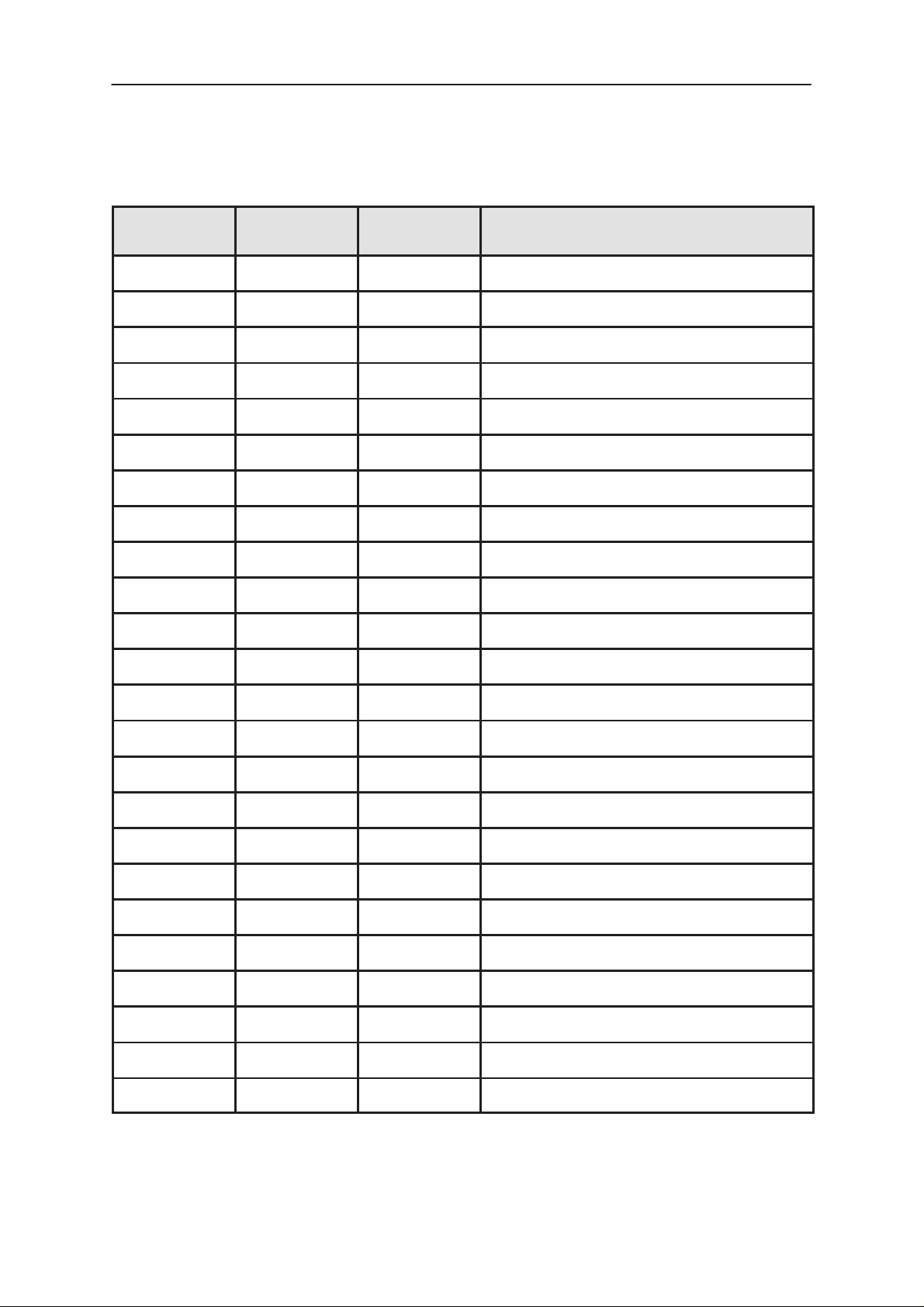
NHX–7
PAMS
General Information and NAM Programming
AMENDMENT RECORD SHEET
Amendment
Number
Date Inserted By Comments
11/98
Technical Documentation
Original
Page 1 – 2
Original 11/98
Page 3

PAMS
NHX–7
Technical Documentation
General Information and NAM Programming
CONTENTS
NHX-7 INTRODUCTION 1 – 4. . . . . . . . . . . . . . . . . . . . . . . . . . . . . . . .
Design 1 – 4. . . . . . . . . . . . . . . . . . . . . . . . . . . . . . . . . . . . . . . . . . . . . .
List of Accessories 1 – 5. . . . . . . . . . . . . . . . . . . . . . . . . . . . . . . . . . . .
General Specifications of Transceiver NHX-7 1 – 6. . . . . . . . . . . . .
Maximum Ratings 1 – 6. . . . . . . . . . . . . . . . . . . . . . . . . . . . . . . . . .
DC Characteristics 1 – 6. . . . . . . . . . . . . . . . . . . . . . . . . . . . . . . . .
AC Characteristics 1 – 7. . . . . . . . . . . . . . . . . . . . . . . . . . . . . . . . .
External signals and Connections 1 – 8. . . . . . . . . . . . . . . . . . . . . . .
System Connector 1 – 8. . . . . . . . . . . . . . . . . . . . . . . . . . . . . . . . .
Battery connector 1 – 11. . . . . . . . . . . . . . . . . . . . . . . . . . . . . . . . . .
List of Modules NHX-7 1 – 12. . . . . . . . . . . . . . . . . . . . . . . . . . . . . .
NHX-7 Block Diagram 1 – 12. . . . . . . . . . . . . . . . . . . . . . . . . . . . . . . . .
Car Kit CARK-64 Options 1 – 13. . . . . . . . . . . . . . . . . . . . . . . . . . . . .
Page No
NOKIA FAST NAM PROGRAMMING SOFTWARE USER GUIDE 1 – 15
1. Introduction 1 – 15. . . . . . . . . . . . . . . . . . . . . . . . . . . . . . . . . . . . . . .
2. Software Features 1 – 15. . . . . . . . . . . . . . . . . . . . . . . . . . . . . . . . .
3. Getting started 1 – 15. . . . . . . . . . . . . . . . . . . . . . . . . . . . . . . . . . . . .
3.1 Starting h6sub 1 – 15. . . . . . . . . . . . . . . . . . . . . . . . . . . . . . . . . .
3.2 Command Line Options 1 – 16. . . . . . . . . . . . . . . . . . . . . . . . . .
3.3 User Display 1 – 16. . . . . . . . . . . . . . . . . . . . . . . . . . . . . . . . . . .
3.4 User Softkeys 1 – 16. . . . . . . . . . . . . . . . . . . . . . . . . . . . . . . . . .
4 Program configuration files 1 – 17. . . . . . . . . . . . . . . . . . . . . . . . . .
4.1 Parameter Selection 1 – 17. . . . . . . . . . . . . . . . . . . . . . . . . . . .
4.2 Security Code Allocation 1 – 17. . . . . . . . . . . . . . . . . . . . . . . . .
4.3 Phone Number Allocation 1 – 18. . . . . . . . . . . . . . . . . . . . . . . .
4.4 NAM Verification 1 – 18. . . . . . . . . . . . . . . . . . . . . . . . . . . . . . . .
5 INPUT FILES 1 – 18. . . . . . . . . . . . . . . . . . . . . . . . . . . . . . . . . . . . . .
5.1 Configuration File 1 – 18. . . . . . . . . . . . . . . . . . . . . . . . . . . . . . .
5.2 NAM Data and Country Data 1 – 19. . . . . . . . . . . . . . . . . . . . .
5.3 Software Version Files 1 – 19. . . . . . . . . . . . . . . . . . . . . . . . . . .
5.4 Telephone Number File 1 – 19. . . . . . . . . . . . . . . . . . . . . . . . . .
5.5 Security Code File 1 – 19. . . . . . . . . . . . . . . . . . . . . . . . . . . . . .
6 DATABASE FILES 1 – 20. . . . . . . . . . . . . . . . . . . . . . . . . . . . . . . . . .
6.1 Numbers Database 1 – 20. . . . . . . . . . . . . . . . . . . . . . . . . . . . .
7 OUTPUT files 1 – 20. . . . . . . . . . . . . . . . . . . . . . . . . . . . . . . . . . . . . .
7.1 Report File 1 – 20. . . . . . . . . . . . . . . . . . . . . . . . . . . . . . . . . . . . .
7.2 ESN File (TACS only) 1 – 20. . . . . . . . . . . . . . . . . . . . . . . . . . .
8 Label printing 1 – 20. . . . . . . . . . . . . . . . . . . . . . . . . . . . . . . . . . . . . .
Original 11/98
Page 1 – 3
Page 4

NHX–7
PAMS
General Information and NAM Programming
NHX-7 Introduction
The NHX–7 is a radio transceiver unit designed for the ETACS network. It
is a power class 4 transceiver providing 6 power levels with a maximum
output power of 0.45W. Nominal battery voltage is 3.6 V and operating
voltage on logic chips is 2.82 V.
The transceiver consists of UIF module, system module, assembly parts
and battery pack.
The antenna is fixed or retractable helix.
The user interface has LCD and keyboard.
The accessories are same as in other Nokia DCT3 products except the
active car installation kit, CARKIT–91.
Design
Technical Documentation
NHX–7
Page 1 – 4
Original 11/98
Page 5
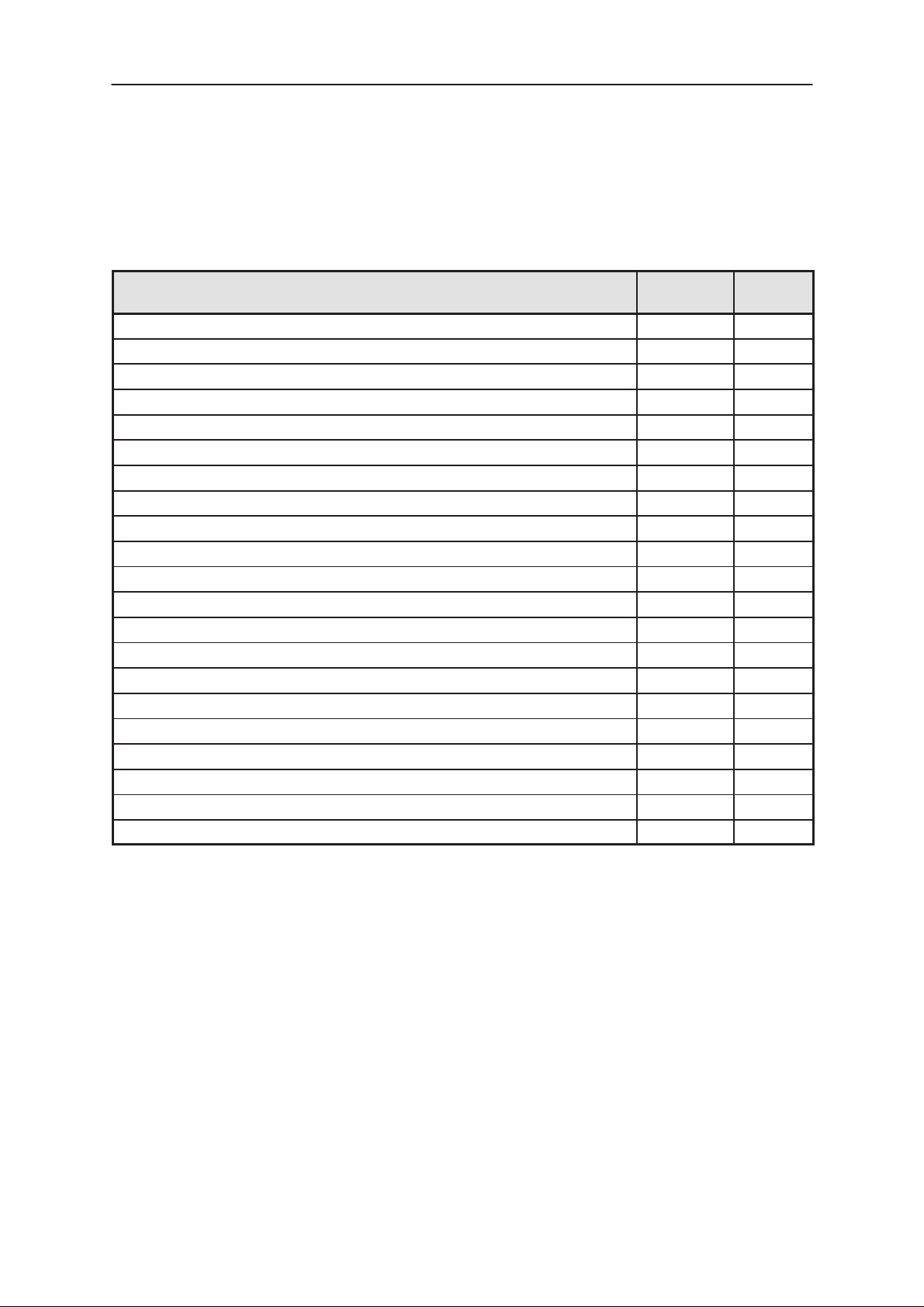
PAMS
NHX–7
Technical Documentation
General Information and NAM Programming
List of Accessories
The transceiver accessories available are listed below and described fully
in the section Non–serviceable accessories..
Unit Type code Material
code
Transceiver NHX–7 0501668
Standard Battery Pack, 900 mAh BMS–2S 0670225
Vibrator Battery Pack, 900 mAh BMS–2V 0670204
Extended Battery Pack, 1500 mAh BLS–4 0670207
Slim Battery Pack, 900 mAh BLS–2 0670206
Special Battery Pack, 1000 mAh BLS–2H 0670235
AC Travel Charger ( EUR ), 207 – 253 Vac ACP–7E 0675144
AC Travel Charger ( US ), 108 – 132 Vac ACP–7U 0675143
AC Travel Charger ( US ), 207 – 253 Vac ACP–7P 0675147
AC Travel Charger ( US ), 198 – 242 Vac ACP–7C 0675158
AC Travel Charger ( UK ), 207 – 253 Vac ACP–7X 0675145
AC Travel Charger ( UK ), 180 – 220 Vac ACP–7H 0675146
Fast Travel Charger ( EUR ), 90 – 264 Vac ACP–9E 0675149
Fast Travel Charger ( US ), 90 – 264 Vac ACP–9U 0675151
Fast Travel Charger ( UK ), 90 – 264 Vac ACP–9X 0675150
Cigarette Lighter Charger LCH–9 0675120
Desktop Stand DCH–9 0700049
Mobile Holder MBC–1 0700060
Swivel Mount HHS–9 0620037
Headset HDC–9 0694053
Belt Clip BCH–12 0720098
Original 11/98
Page 1 – 5
Page 6

NHX–7
PAMS
General Information and NAM Programming
General Specifications of Transceiver NHX-7
Table 1. General Specifications
Parameter Notes
Cellular system ETACS
Temperature Range
( Extreme conditions )
– Specification fullfilled
Operation times with BMS–2S standart
battery
– Talk time 1h30 ... 4h
– Standby time 30h ... 45h
Nominal battery voltage 3.6 V
Nominal current consumption
–10 C ... +55 C
Technical Documentation
– Standby mode ( typical ) 22 mA
– Call mode, 0.45W (typical) 500 mA
Dimensions ( h x w x d ) 145.3x47.7x29.7
– Tranceiver, inluding BMS–2S standart
battery
Weight 155g
Volume 130cm
3
Maximum Ratings
Table 2. Maximum ratings
Parameter Value
Battery voltage, idle mode –0.3 ...4.8 V
Charger input voltage –5.0 ... 16 V
Operating temperature range –10C to +55C
Battery charging temperature +5 C to +45C
DC Characteristics
Table 3. Supply Voltages and Current Consumption
Line Symbol Minimum Typical /
Nominal
Supply battery voltage 3.1 3.6 4.8 V
Battery cut off voltage ( HW ) 2.7 2.8 2.9 V
Regulated logic supply voltage ( VL )
– Supply current
2.73 2.82 2.90 V
0 40 mA
Page 1 – 6
Maximum Unit
Original 11/98
Page 7

PAMS
NHX–7
Technical Documentation
Table 3. Supply Voltages and Current Consumption (continued)
Regulated analog supply voltage ( VA )
– Supply current
Regulated RX supply voltage ( VRX )
– Supply current
Regulated TX supply voltage ( VTX )
– Supply current
Current consumption, idle mode 45 mA
Current consumption, standby mode 22 mA
Current consumption conversion mode, low power 150 mA
Current consumption conversion mode, high power 500 mA
Backlights current, white keymat 70 mA
General Information and NAM Programming
MinimumLine Symbol
Nominal
2.73 2.82 2.90 V
0 100 mA
2.73 2.82 2.90 V
0 50 mA
2.73 2.82 2.90 V
0 60 mA
UnitMaximumTypical /
Backlights current, black keymat 90 mA
AC Characteristics
Table 4. General Specification of AC Characteristics
Parameter Value
TX frequency band 872.0125 ... 904.9875 MHz
RX frequency band 917.0125 ... 949.9875 MHz
Number of RF channels 1320 duplex operation ( ETACS )
Duplex spacing 45 MHz
Channel spacing 25 kHz
Frequency tolerance +–2.5 ppm
Frequency control synthesized
Compander 2:1
Data modulation 16 kbaud FSK, Manchester coded
Data speed 8 kbit/s
Word format BCH encoded
Original 11/98
Page 1 – 7
Page 8

NHX–7
PAMS
General Information and NAM Programming
External signals and Connections
This section describes the external electrical connection and interface levels on the baseband. The electrical interface specifications are collecteded into tables that covers a connector or a defined interface each.
Technical Documentation
System Connector
The system connectors includes the following parts:
– DC connector for external plug–in charger and a desktop charger.
– System connector for accessories and intelligent battery packs.
– Internal microphone with spring contacts.
Page 1 – 8
Original 11/98
Page 9

PAMS
NHX–7
Technical Documentation
Contact 1
DC–jack
Contact 2
Microphone port
General Information and NAM Programming
Rubber boot
Microphone
Solderable element,
2 pcs
Contacts
3...8
Contact 9
Cable/Cradle connector
guiding/fixing hole, 3 pcs
Figure 1. Bottom connector
Table 5. System connector contacts
Contact Line Symbol Function
1 VIN Charger input voltage
DC–jack
side contact
(DC–plug ring)
DC–jack
center pin
DC–jack
side contact
(DC–plug jacket)
2 CHRG_CTRL Charger control output (from phone)
Microphone
acoustic port
3 XMIC Accessory microphone signal input (to phone)
4 SGND Accessory signal ground
5 XEAR Accessory earphone signal output (from phone)
L_GND Charger ground
VIN Charger input voltage
CHRG_CTRL Charger control output (from phone)
Acoustic signal (to phone)
6 MBUS MBUS, bidirectional serial data I/O
7 Not used
8 Not used
9 L_GND Charger ground
Original 11/98
Page 1 – 9
Page 10

NHX–7
C
PAMS
General Information and NAM Programming
Technical Documentation
The electrical specifications in the table below shows the bottom connector signals and levels in the baseband. The system connector is used to
connect the transceiver to accessories. System connector pins can also
be used to connect intelligent battery packs to the transceiver. The table
gives the idle voltage produced by the acceptable chargers at the DC
connector input. The absolute maximum input voltage is 30 V due to the
transient suppressor that is protecting the charger input.
Table 6. Signals of the system connector
Pin Name Min Typ Max Unit Notes
1,3 VIN
2 L_GND 0 0 0 V Charger ground input
4,5 CHRG_
TRL
7.25
320
7.1
720
0 0.5 V Charger control PWM low
2.0 2.90 V Charger control PWM high
7.6
370
8.4
800
7.95
420
9.3
850
V
mA
V
mA
Unloaded ACP–7 Charger
Supply current
Unloaded ACP–9 Charger
Supply current
32 Hz PWM frequency for a fast charger
1 99 % PWM duty cycle
6 MICP N/A N/A N/A See Audio section
7 MICN 0 V Internal microphone. Connected to
GND
8 XMIC
9 SGND 0 mV Signal ground
10 XEAR
2.0 2.2 kΩ Input AC impedance, Headset detected
100 600 µA Bias current for headset microphone
0 3.2 45 mV Headset microphone signal
Connected to NASTA Mic input
60 3500 mV Maximum signal level
2.73 2.82 2.90 V DC voltage ( 47 k pull–up to VL )
2.0 2.90 V Headset not detected
0 2.0 V Headset detected
130 Ω Output AC impedance (ref. GND)
10 µF Series output capacitance
16 300 Ω Load AC impedance to SGND
(Headset)
1.6 Vpp Maximum output level (no load)
15 620 mV Output signal level ( Headset con-
nected )
16 1500 Ω Load DC resistance to SGND (Head-
set)
2.73 2.82 2.90 V DC voltage (47k pull–up to VL)
Page 1 – 10
Original 11/98
Page 11

PAMS
Baud rate 9600 Bit/s
4.8
Maximum voltage in call state with charger
NHX–7
Technical Documentation
Table 6. Signals of the system connector (continued)
11 MBUS 0 logic low
2.0 logic high 2.90
12 Not connected
13 Not connected
14 L_GND 0 0 0 V Charger ground input
General Information and NAM Programming
0.8 V Serial bidirectional control bus.
Phone has a 4k7 pullup resistor
An external headset device is connected to the system connector XMIC,
SGND and XEAR lines, from which the signals are routed to NASTA microphone input via analog mux and external earphone output via buffer.
For protection against ESD spikes at the system connector, the data
transmission line (MBUS), charger control (CHRG_CTRL), charger input
(VIN), external microphone (XMIC) and external earphone (XEAR) lines
are equipped with an ESD protection circuit.
NotesUnitMaxTypMinNamePin
Battery connector
The electrical specifications for the battery connector is shown in table 7.
Table 7. Battery Connector Electrical Specifications
Pin Name Min Typ Max Unit Notes
1 BVOLT 3.1 3.6 4.8
5.3
2 BSI
3 BTEMP
0 2.90 V Battery size indication
2.2 18 kohm Battery indication resistor (Ni battery)
20 24 kohm Battery indication resistor (service battery)
25 57 kohm Battery indication resistor (4.1V Lithium
0 2.90 V Battery temperature indication
9 11 14 kHz PWM control to VIBRA BATTERY
V Battery voltage
Maximum voltage in idle state with charger
Phone has 22kohm pull up resistor.
battery)
Phone has a 100k (+–5%) pullup resistor,
Battery package has a NTC pulldown resis-
tor:
47k+–5%@+25C , B=4050+–3%
4 BGND 0 0 V Battery ground
Original 11/98
Page 1 – 11
Page 12

NHX–7
PAMS
General Information and NAM Programming
Technical Documentation
List of Modules NHX-7
Unit Type code Material
code
User Interface Module JE3 0201213
System/RF Module JP3 0201185
Assembly parts MNHX7N 0261696
NHX-7 Block Diagram
BATTERY
PACK
SYSTEM / RF MODULE
TO/FROM ACCESSORIES
CHARGER
UIF MODULE
LCD
BACKLIGHT BACKLIGHT
KEYBOARD
MICROPHONE
BUZZER
EARPHONE
Page 1 – 12
Original 11/98
Page 13

PAMS
NHX–7
Technical Documentation
Car Kit CARK-64 Options
General Information and NAM Programming
HHS–9
MBC–1
LCH–9
HDC–9
Item Name: Type code: Material code:
1. Transceiver NHX–7
2. Mobile Holder MBC–1 0700060
3. Cigarette Lighter Charger LCH–9 0657120
4. Swivel Mount HHS–9 0620037
5. Headset HDC–9 0694053
Original 11/98
Page 1 – 13
Page 14

NHX–7
PAMS
General Information and NAM Programming
Technical Documentation
This page intentionally left blank.
Page 1 – 14
Original 11/98
Page 15

PAMS
NHX–7
Technical Documentation
General Information and NAM Programming
NOKIA FAST NAM PROGRAMMING SOFTWARE USER GUIDE
1. Introduction
This document is the user guide to Fast Nam Programming software.
The Putsub program has been produced to perform batch programming
of Nokia NHX–7 handportable telephones with the required subscriber
(NAM) data and SCM data via the Mbus serial interface.
The program is capable of programming TACS telephones to user defined configurations, drawing information from pre–defined data files,
which can also be generated and maintained using the program.
1.1 Material codes
Fast Nam Programming software v.1.30. Diskette code 0774081
Programming Cable DAU–9P code 0730109
2. Software Features
The program has a simple ‘Windows’ type user interface with operations
selectable by softkeys. When in use, the program auto detects the next
phone to be programmed and will not allow the same phone to be programmed twice in succession.
The minimum hardware requirements are a PC compatible 386 machine
with VGA graphics and a serial COM port, running MS–DOS 5.0 (or later
version).
Phone numbers can be allocated either from a file held on disc, allocated
sequentially from a starting number or by prompting the operator to enter
a number. If required, the phone number (NAM) programming can be
disabled.
A report file is generated, logging the telephone ESN’s and phone numbers allocated.
Labels containing ESN/phone number information and barcodes can be
automatically printed using a suitable printer.
If required the Short Code Memory (SCM) can be pre–programmed with
numbers from a specified data file.
Language selection is also possible when programming multi–language
telephones.
3. Getting started
3.1 Starting h6sub
Copy the files from the floppy disc onto your hard disc. At the DOS
prompt type ‘H6SUB’. The program will run and prompt you to select a
Original 11/98
Page 1 – 15
Page 16

NHX–7
PAMS
General Information and NAM Programming
configuration file. You will then be asked to select the number on one of
three allocation methods.
1. Prompt: By selecting this alternative you can give numbers.
The other numbers is taking from number prefix. The number
prefix is described in configuration file.
2. Auto–generate: In this alternative start number is 1111. The
user can change numbers too. If a new phone is connected
the next phone number is 1112.
3. No number: In this alternative phone programming failed.
The program is now ready to program telephones using the configuration
selected, or alternatively, if no telephone is connected, the configuration
and/or data files may be modified using the softkeys provided.
Technical Documentation
3.2 Command Line Options
To view the available command line options type ‘h6sub –?’.
Command line format is ‘h6sub {options} {filename} options:
–P{1:2:3:4} Selects COM port number (Default is COM1)
–E Disables file editing function keys.
–Snnnnn Sets default security/lock code (Default is 12345).
–? –H Shows this help.
–Txxxx or Nxxxx: Force h6sub to load product file Txxxx or Nxxxx.
filename: Name of configuration file to load on startup.
3.3 User Display
The main display (Configuration) shows the current configuration of the
program in the upper left hand side of the window. If a telephone number
file is being used its status is shown in the upper right hand corner of the
window. There is name information, how many numbers is in the file, how
many is used and how many is left.
The status of the program is shown at the bottom of the window in yellow,
with error messages being displayed in red. Above the status box is
shown the currently selected number allocation method.
The ESNs of the last telephone programmed and the currently connected
telephone are shown at the left hand side of the window.
3.4 User Softkeys
The softkeys F1 to F9 can be used to configure the program to the users
requirements and to modify various data files used by the program. Every
dialog you can move with (Up–down–left–right) arrow buttons.
Page 1 – 16
Original 11/98
Page 17

PAMS
NHX–7
Technical Documentation
F1 Help
Not implemented yet.
F2 Load Config
Allows a pre–defined configuration file to be loaded.
F3 Edit Config
Allows the currently loaded configuration to be modified to suit
the users requirements. If user want select phone numbers
from file, select ’Read numbers from file’ -field
file name.
F4 Save Config
Allows the currently loaded configuration to be stored to a file
on disc.
F6 Set up Print
Allows the program to be configured to match the label stationary being used.
General Information and NAM Programming
Yes
and select
F7 Edit NAMs
Allows the NAM data file for the currently configured system to
be modified.
F8 Edit Country
Allows the country data file to be modified.
F9 Exit
Exits the program and returns to DOS.
4 Program configuration files
4.1 Parameter Selection
Using function keys F2, F3 and F4 a selected configuration file ‘*.cfg’ can
be loaded, modified and stored for future use.
In the ‘Edit Configuration’ window the cursor position can be moved up
and down the list of parameters using the ‘cursor up’, ‘cursor down’, ‘tab’
and ‘<shift>tab’ keys.
Once the desired parameter is highlighted, the value/setting may be modified by using the ‘cursor left’ and ‘cursor right’ keys
If pre–defined options are available, or by simply entering a new value or
name as required.
4.2 Security Code Allocation
The program can be configured to take the security/lock code from a plain
text file ‘*.sec’ held on disc by setting the ‘Security code’ field to ‘<FROM
Original 11/98
Page 1 – 17
Page 18

NHX–7
PAMS
General Information and NAM Programming
FILE>’ and providing a filename in the ‘Security code file name’ field. This
file will contain a random list of numbers.
The security/lock code is selected from the file using the following algorithm:
1. Adds the last 6 digits of the phone number to the number of
lines in the file.
2. Divides the result by the number of lines in the file.
3.The remainder is the line number in the file from which the
code is selected.
The utility ‘sec_gen.exe’ may be used to generate a file of 450 random
security codes.
If the ‘Security code’ field is set to ‘<FROM MIN>’ the code programmed
into the telephone will be the last 4/5 digits of the phone number in reverse order.
The third option allows a fixed code to be programmed into all phones.
This number is defaulted to ‘12345’, but can be set as desired using the
–S command line option.
Technical Documentation
4.3 Phone Number Allocation
Phone numbers can be allocated from a plain text file ‘*.tel’ held on disc
by setting the ‘Read numbers from file’ field to YES (in configuration file)
and providing a filename in the ‘Input numbers file name’ field.
The configuration is set by pressing the ‘Enter’ key.
If phone numbers are not being read from a file you will now be prompted
to choose between automatic sequential numbering, manual entry of a
number at programming time, or no number programming.
See section 3.1. Starting h6sub for details.
4.4 NAM Verification
The edit configuration window provides an option for verification of the
number programmed into the telephone, the ‘Verify NAM’ field.
If set to ‘YES’ the phone number will be read back from the telephone on
completion of NAM programming and compared to the number allocated.
If required the field can be set to ‘NO’ in order to reduce the overall programming time.
5 INPUT FILES
5.1 Configuration File
The configuration file ‘*.cfg’ is used to store the user’s preferred settings
Page 1 – 18
Original 11/98
Page 19

PAMS
NHX–7
Technical Documentation
for h6sub. Many different configurations may be saved. The user is
prompted to select a configuration file to load on startup. The configuration may be modified by selecting softkey F3. New configurations may be
stored by selecting softkey F4.
NOTE ! If you modify ’*.cfg’ file, phone is not connected to m–bus. After
modify stop the h6sub program, connect phone and start program again.
5.2 NAM Data and Country Data
In order to generate the required NAM data the program draws data from
the ‘country.dat’ file and ‘tacs.nam’ files.
These files can be modified using softkeys F7 for the NAM data file, and
F8 for the country data file. Modification of parameters is achieved using
the same method as used in the ‘Edit configuration’ window.
The next and previous entries in the file can be viewed by moving the cursor to the ‘Edit next entry’/‘Edit previous entry’ field and pressing ‘Return’.
General Information and NAM Programming
5.3 Software Version Files
In order to communicate with the telephone the program needs to load a
‘software version file’ for the telephone currently connected. These files
have the extensions ’*.nhx’ for TACS telephones.
For NHX7* series telephones these files do not change with different issues of a particular software product. Therefore the filenames of the software version files take the format ‘{product}.nhx’. For example;
‘nhx–7.nhx’ for NHX–7 software, any version.
These files will be provided as required by NMP Ltd.
5.4 Telephone Number File
H6sub requires the ‘*.tel’ telephone number file to be an ASCII text file
with the following format:
nnnnnnnnnn<CR><LF>
where ‘nnnnnnnnnn’ is the 10 digit phone number, terminated with a car-
riage return, line feed.
Deviation from this format may result in phones being programmed with
invalid NAM data.
It is NOT allowed to use a word processor to generate this file.
5.5 Security Code File
H6sub requires the ‘*.sec’ security code file to be an ASCII text file with
the following format:
nnnnn<CR><LF>
Original 11/98
Page 1 – 19
Page 20

NHX–7
PAMS
General Information and NAM Programming
where ‘nnnnn’ is the 5 digit security code, terminated with a carriage return, line feed. Only 4 digits of them are used if phone has 4 digit security
code.
Deviation from this format may result in phones being programmed with
invalid NAM data.
It is NOT allowed to use a word processor to generate this file.
6 DATABASE FILES
6.1 Numbers Database
The ‘numbers’ database (*.nos) file is created from the specified telephone numbers file (*.tel). When programming telephones the next available number is taken from the *.nos file and the entry in the file is marked
as ‘used’.
The status of the contents of the *.nos file is shown at the top right hand
side of the display during programming. When the database is exhausted
an error message is displayed. A new *.tel file must then be specified.
Technical Documentation
7 OUTPUT files
7.1 Report File
A ‘*.rpt’ report file is generated by the program and updated as each telephone is programmed. The file contains the ESN of the telephone (in decimal format), the phone number allocated and the security/lock code, all
delimited by a single space character.
ee/ee/ee/eeeee<SP>nnnnnnnnnn<SP>sssss <CR><LF>
This is the file which would normally be used for dispatch to the customer.
7.2 ESN File (TACS only)
The file contains the ESN of the telephone (in decimal format, with no
slashes) followed by the PIN ID associated with the PIN code programmed into the telephone, delimited by a single space character.
eeeeeeeeeee<SP>ddddddddddd<CR><LF>
This is the file which would normally be used for dispatch to the service
provider.
8 Label printing
On successful programming of a telephone the program will automatically
print two labels;
1. A user guide label :– containing the phone number and security/lock code,
Page 1 – 20
Original 11/98
Page 21

PAMS
NHX–7
Technical Documentation
2. A box label :– containing the ESN and a code 39 barcode
representation of the phone number.
The program can be configured to work with various types of label stationary using the softkey F6. The printing of numbers can also be suppressed using this configuration window.
The recommended printer is the Canon BJ300 which offers sprocket
feeding of continuous label stationery.
General Information and NAM Programming
Original 11/98
Page 1 – 21
Page 22

NHX–7
PAMS
General Information and NAM Programming
Technical Documentation
This page intentionally left blank.
Page 1 – 22
Original 11/98
