Page 1

1/20
USER’S GUIDE FOR
NOKIA PC SUITE 6.2
Copyright © 2002-2004 Nokia. All rights reserved.
Page 2
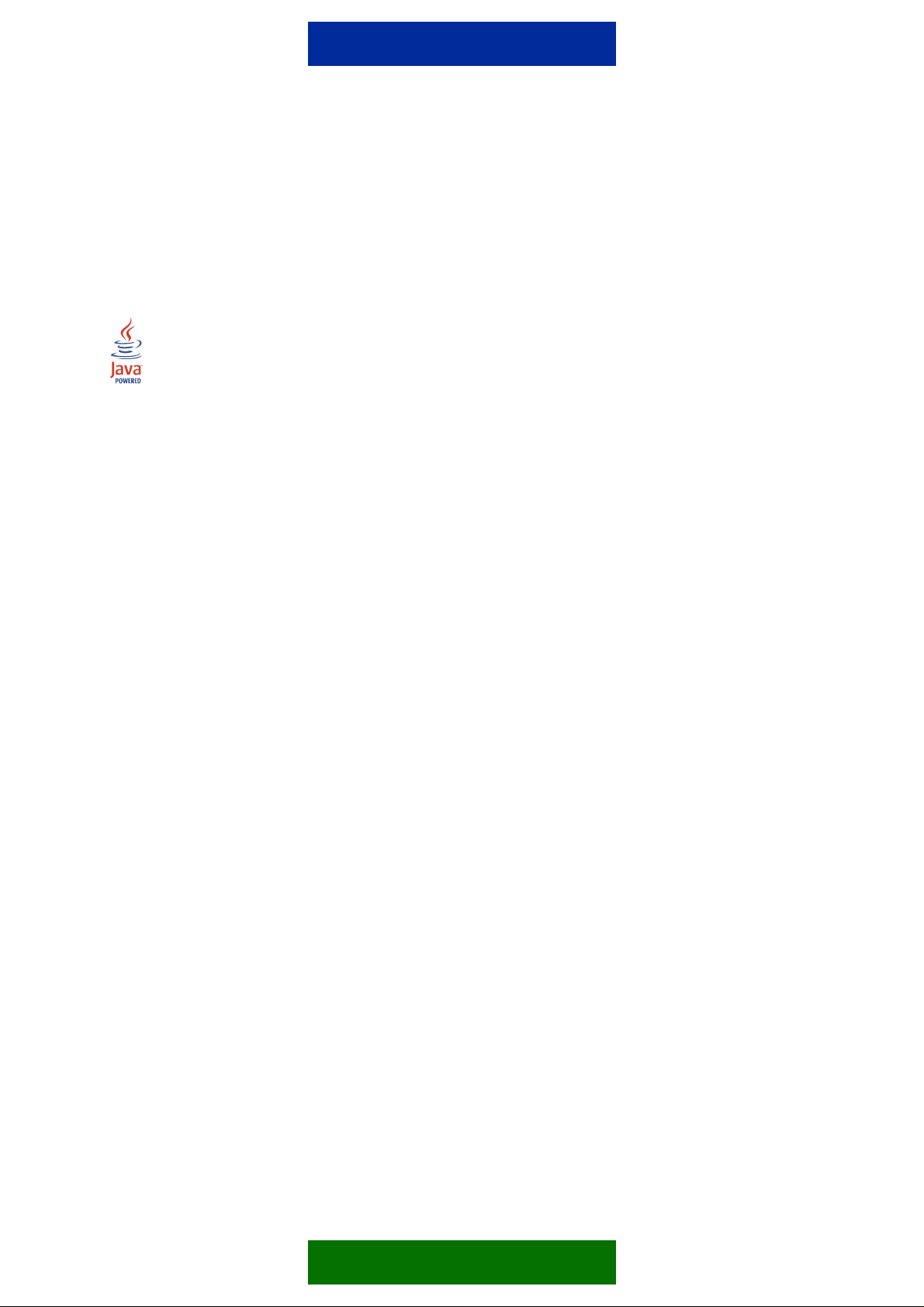
Legal Notice
Copyright © 2002-2004 Nokia. All rights reserved.
Reproduction, transfer, distribution or storage of part or all of the contents in this document in any form without the
prior written permission of Nokia is prohibited.
Nokia and Nokia Connecting People are registered trademarks of Nokia Corporation.
Java is a trademark of Sun Microsystems, Inc.
Bluetooth is a registered trademark of Bluetooth SIG, Inc.
USE OF THIS PRODUCT IN ANY MANNER THAT COMPLIES WITH THE MPEG-4 VISUAL STANDARD IS
PROHIBITED, EXCEPT FOR USE DIRECTLY RELATED TO (A) DAT A OR INFORMATION (i) GENERATED BY
AND OBTAINED WITHOUT CHARGE FROM A CONSUMER NOT THEREBY ENGAGED IN A BUSINESS
ENTERPRISE, AND (ii) FOR PERSONAL USE ONLY; AND (B) OTHER USES SPECIFICALLY AND
SEPARATELY LICENSED BY MPEG LA, L.L.C.
Other product and company names mentioned herein may be trademarks or tradenames of their respective
owners.
The information in this guide was written for Nokia PC Suite 6.2. Nokia operates a policy of ongoing development.
Nokia reserves the right to make changes and improvements to any of the products described in this document
without prior notice.
Under no circumstances shall Nokia be responsible for any loss of data or income or any special, incidental,
consequential or indirect damages howsoever caused.
The contents of this document are provided "as is". Except as required by applicable law, no warranties of any
kind, either express or implied, including, but not limited to, the implied warranties of merchantability and fitness
for a particular purpose, are made in relation to the accuracy, reliability or contents of this document. Nokia
reserves the right to revise this document or withdraw it at any time without prior notice.
2/20
Page 3

Contents
1. INTRODUCTION..............................................................................................................4
2. SYSTEM REQUIREMENTS.............................................................................................6
3. CONNECTING A COMPATIBLE PHONE AND A COMPATIBLE PC..............................7
3.1 Connection between a compatible phone and Nokia PC Suite .................................7
3.2 Using your phone as a modem..................................................................................7
4. INSTALLING NOKIA PC SUITE.......................................................................................8
4.1 Before installation ......................................................................................................8
4.2 Installing Nokia PC Suite ...........................................................................................9
4.3 Changing the Nokia PC Suite language ....................................................................9
4.4 Uninstalling Nokia PC Suite.....................................................................................10
5. USING NOKIA PC SUITE ..............................................................................................11
5.1 Starting Nokia PC Suite applications.......................................................................11
5.2 Synchronising the contents of a compatible phone and a PC .................................11
5.3 Using Nokia Content Copier ....................................................................................12
5.4 Managing phone contents on the PC.......................................................................12
5.5 Using Nokia Modem Options...................................................................................13
5.5.1 Installing modem drivers on a compatible PC ..................................................13
5.5.2 Using your phone as a modem.........................................................................13
5.5.3 Changing Nokia Modem Options settings ........................................................ 14
6. TROUBLESHOOTING ...................................................................................................15
6.1 Connections.............................................................................................................15
6.2 Nokia PC Sync.........................................................................................................16
6.3 Nokia Content Copier...............................................................................................18
6.4 Others......................................................................................................................18
7. SAFETY NOTES............................................................................................................20
3/20
Page 4

1. INTRODUCTION
More information is given in the separate user guide of your Nokia phone. Do not use
this User’s Guide for Nokia PC Suite in place of the complete user guide, which
provides important safety and maintenance information.
This guide briefly describes how to install and start using Nokia PC Suite. For more detailed
instructions on the use of Nokia PC Suite, refer to the help in the Nokia PC Suite
applications.
Nokia PC Suite can be used with compatible Nokia mobile phones. However, not all Nokia
PC Suite features and applications can be used with all phone models. For more information
on the features of your phone, and a list of phones supported by each Nokia PC Suite, refer
to the www.nokia.com/pcsuite
Nokia PC Suite consists of the following applications:
• Nokia Content Copier allows you to back up and restore personal data between a
compatible phone and a compatible PC. It also lets you copy information between two
compatible Nokia phones.
pages.
• Nokia PC Sync allows you to synchronise contacts, calendar items, notes, and to-do
items between a compatible phone and a compatible PC personal information manager
(PIM).
• Nokia Phone Browser allows you to manage some of the folders of a compatible phone
through Windows Explorer. With Nokia Contacts Editor, you can edit the contacts of a
compatible phone from your PC.
• Nokia Application Installer allows you to install Symbian and Java
TM
applications from a
compatible PC to a compatible phone.
• Nokia Audio Manager allows you to create and organise digital music files on a
compatible PC and transfer them to a compatible phone.
• Nokia Image Converter allows you to modify images and transfer them to a compatible
phone as wallpaper, portrait images, and MMS images.
• Nokia Multimedia Player allows you to play multimedia messages, audio files, and video
files. You can also create playlists of your favourite multimedia files.
• Nokia Sound Converter allows you to convert General MIDI ringing tones into Scalable
Polyphony MIDI tones and transfer them to a compatible phone.
• Nokia Phone Editor enables you to send short messages and edit the phonebook
contents of a compatible phone from your PC.
• Nokia Modem Options enables you to set options for the data calls you make and install
the needed modem drivers on your PC.
4/20
Page 5
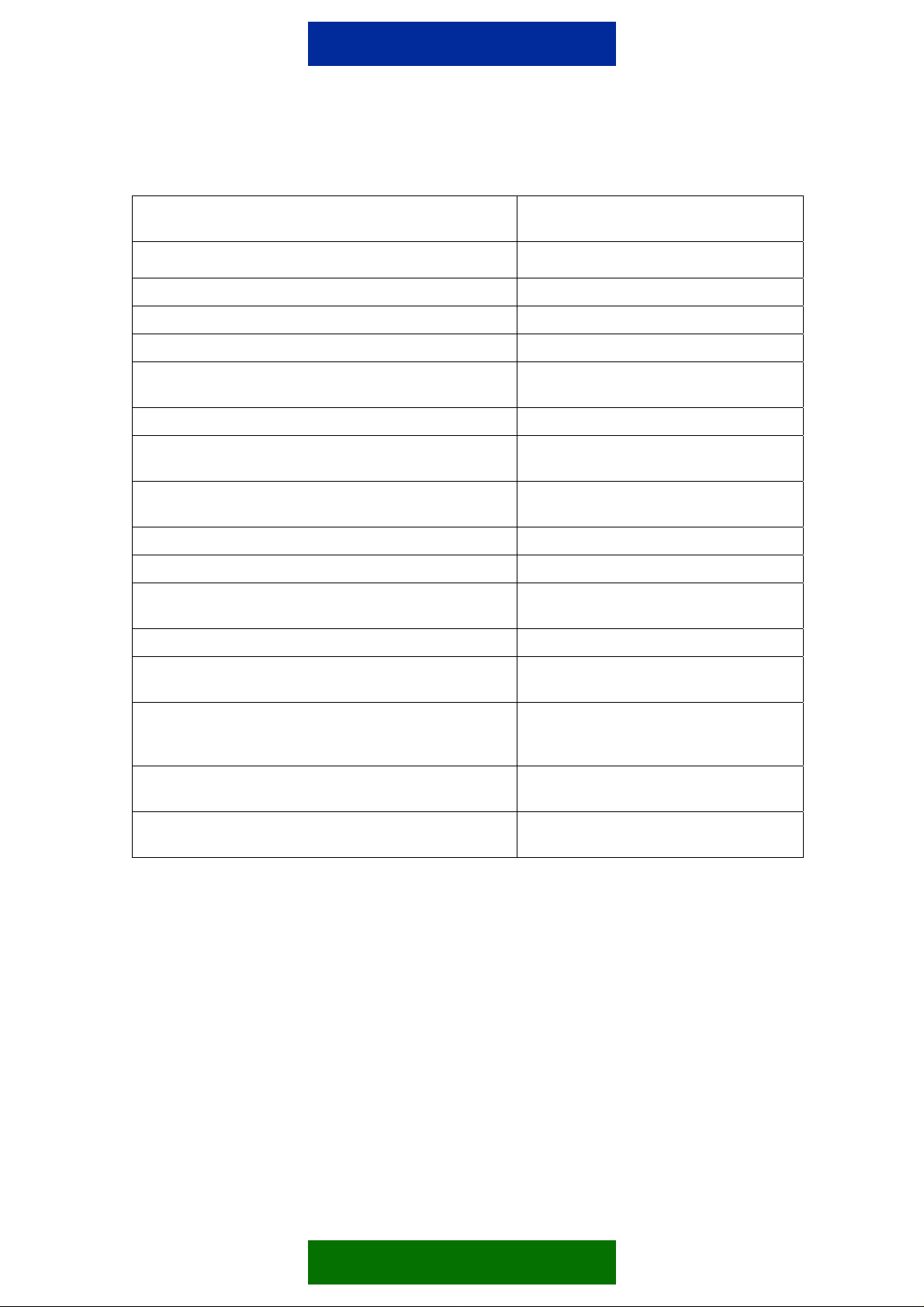
Which Nokia PC Suite application do I need to do
the following?
Back up the phone information (contacts, calendar
items, and user files) and restore it to the phone.
Transfer information from one phone to another. Nokia Content Copier
Synchronise my phone and my PC calendar. Nokia PC Sync
Transfer files between the phone and the PC. Nokia Phone Browser
See my phone contents on the PC. You can view some of the phone
Rename phone files and folders. Nokia Phone Browser
View and edit my contacts on the PC. Nokia Contacts Editor or Nokia Phone
For detailed instructions, see the
help of the following application:
Nokia Content Copier
folders in Nokia Phone Browser
Editor, depending on the phone model
Install Java and Symbian applications, such as
games and dictionaries, in my phone.
Transfer music from my PC to the phone. Nokia Audio Manager
Edit existing pictures and resize them to fit my phone. Nokia Image Converter
Convert General MIDI ringing tones into Scalable
Polyphony MIDI tones.
Play multimedia messages and video clips. Nokia Multimedia Player
Change the format of a multimedia file or save the
parts of a multimedia message separately.
Write and send text messages from the PC. Nokia Phone Editor (does not support
Use my phone as a modem. See the Using Nokia Modem Options
Change the settings used when using the phone as a
modem.
Nokia Application Installer
Nokia Sound Converter
Nokia Multimedia Player
phones with Symbian operating
system)
section in this guide
Nokia Modem Options (can be found in
Windows Control Panel)
5/20
Page 6
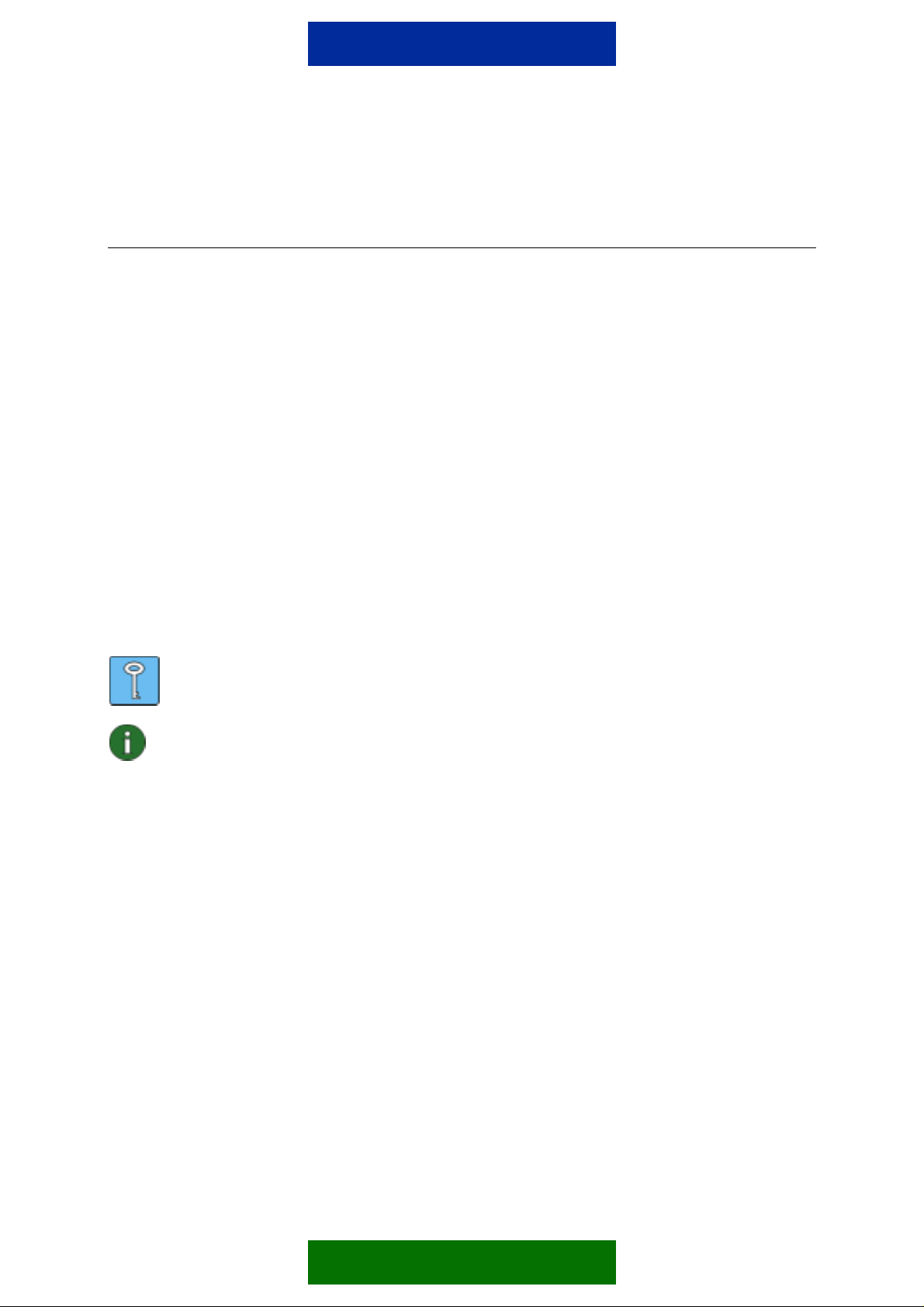
2. SYSTEM REQUIREMENTS
To install and run Nokia PC Suite, you need:
• Windows 2000 or Windows XP (Professional or Home Edition)
• At least 250 MB of free disk space
To use the help function with Nokia PC Suite, you need:
• Internet Explorer 5.0 or later
For a connection between a compatible phone and a compatible PC, you need at least one
of the following connection sets:
• An IrDA (infrared) port on your PC
• The DKU-2 (USB) connection cable and a compatible port on your PC
• The DKU-5 (serial) connection cable and a compatible port on your PC
For access from the PC to devices that use Bluetooth wireless technology, your PC needs
Bluetooth wireless technology equipment with one of the following Bluetooth stacks:
• Digianswer Bluetooth Software Suite
• Microsoft Windows XP Bluetooth
• WIDCOMM Bluetooth for Windows (BTW 1.4.x)
Tip:
In this guide, all references to a PC apply equally to a laptop computer.
Note: To ensure the proper functioning of your phone with all Nokia PC Suite
applications, it is recommended that you use the same language in the phone, the
operating system and Nokia PC Suite, if possible.
6/20
Page 7

3. CONNECTING A COMPATIBLE PHONE AND A COMPATIBLE PC
You may need to connect a compatible Nokia phone and a compatible PC to do the
following:
• transfer information between Nokia PC Suite and the phone
• use the phone as a modem to access a data network with the PC
You can use an infrared (IrDA), Bluetooth wireless technology, or a cable connection,
depending on the connection types the phone or the PC supports.
3.1 Connection between a compatible phone and Nokia PC Suite
• Used when transferring information between a compatible phone and Nokia PC
Suite (for example when you synchronise compatible calendar items and contacts
between your phone and the PC, transfer images or ringing tones, or install
applications with Nokia PC Suite). When transferring music files between your
phone and the PC, it is recommended that you use a USB cable connection (if
available). With a USB connection, you can transfer large files more quickly than
with other connection methods.
• Use Nokia Connection Manager to configure or activate the connection type.
• The connection between Nokia PC Suite applications and a compatible phone is
created automatically if the phone is connected to the PC when opening the
applications.
3.2 Using your phone as a modem
• Used when sending and receiving data over a data network such as the Internet
• Use Nokia Modem Options to install the needed modem drivers.
For more information, see the Using Nokia Modem Options section in this guide.
Note: You cannot use Nokia Connection Manager for using your phone as a
modem with Nokia Modem Options! Make sure that all connection types are
disabled in Nokia Connection Manager when making a data call.
7/20
Page 8

4. INSTALLING NOKIA PC SUITE
4.1 Before installation
• If you are planning to use a Bluetooth wireless technology connection, install any
needed Bluetooth wireless technology software before installing Nokia PC Suite.
For more information on the software, see the System requirements section in this
guide.
• If you are about to install a new version of Nokia PC Suite 6.x on your PC, there is
no need to uninstall the old Nokia PC Suite 5.x or 6.x first. Just install the new
version, and the old one will be replaced by the new version.
• In addition to installing Nokia PC Suite, you may need to install drivers for using
different connection types (infrared, cable, Bluetooth wireless technology). The
required drivers depend on the connection type you want to use and the purpose
of the use. The following table shows what drivers are needed and when they
should be installed.
Connection type To use the phone with Nokia
PC Suite applications
Bluetooth wireless
technology
Infrared - If you are using Windows XP
DKU-2 (USB) cable Install cable drivers before
DKU-5 (serial) cable Install cable drivers before
- Install modem drivers from
installing Nokia PC Suite.
installing Nokia PC Suite.
You can find the cable drivers on the www.nokia.com/pcsuite
To use the phone as a
modem
Nokia Modem Options after
installing Nokia PC Suite. For
more information, see Nokia
Modem Options help.
you must update the infrared
drivers after installing Nokia
PC Suite. For more
information, see Nokia Modem
Options help.
Install modem drivers from
Nokia Modem Options after
installing Nokia PC Suite.
pages.
8/20
Page 9

4.2 Installing Nokia PC Suite
1. Exit all programs, and make backup copies of all important data to protect against
possible loss or alteration.
2. If you install Nokia PC Suite from the CD-ROM, do the following:
• Click Install Software from the CD-ROM main menu, and click Nokia PC
Suite 6.2
• Select the language, and click OK. InstallShield Wizard starts the installation
program.
If you install Nokia PC Suite from the www.nokia.com/pcsuite
following:
• Select the language in the drop-down list.
• Click Nokia_PC_Suite_62_xx.exe (xx stands for the language)
• If you accept the terms of the download, click Accept.
• Save the file in a preferred location on your PC.
• Browse to the downloaded file, and click Nokia_PC_Suite_62_xx.exe.
InstallShield Wizard starts the installation program.
3. Follow the instructions on the screen, and note the following:
• You must read and accept the Licence agreement before continuing.
• If you want to use an infrared connection and you have one of the first
releases of Windows 2000, you may need to install Microsoft Security Update
for your Windows 2000 to support infrared. The installation program will
prompt you to install the software if necessary. You can install the security
update either before or after the Nokia PC Suite installation. The security
update software is available at:
http://www.microsoft.com/windows2000/downloads/security/q252795/default.asp
pages, do the
4.3 Changing the Nokia PC Suite language
When you are installing Nokia PC Suite, you can select one language, which is used in all
the installed Nokia PC Suite applications. To change the language:
• If you have installed Nokia PC Suite from the CD-ROM:
• Uninstall Nokia PC Suite, and install it again, selecting the new language at the
beginning of the installation.
• If you have installed Nokia PC Suite from the www.nokia.com/pcsuite
• Uninstall the existing Nokia PC Suite.
• Go back to the support pages, select a new language, download
Nokia_PC_Suite_62_xx.exe (xx stands for the language you want) in that
language on your PC, and install the program on your PC.
9/20
Web pages:
Page 10

4.4 Uninstalling Nokia PC Suite
To uninstall Nokia PC Suite, do one of the following:
1. Select Start > Programs > Nokia PC Suite > Uninstall.
2. Follow the instructions on the screen until the program files are removed.
OR:
1. Select Start > Settings > Control Panel.
2. Double-click Add/Remove Programs.
3. In the list of Currently Installed Programs, click Nokia PC Suite 6.2.
4. Click Change/Remove.
5. Follow the instructions on the screen until the program files are removed.
10/20
Page 11

5. USING NOKIA PC SUITE
5.1 Starting Nokia PC Suite applications
You can open Nokia PC Suite applications in the following way:
• From the Start menu: click the Start button, point to Programs and Nokia PC Suite, and
click the icons on the Nokia PC Suite dialog to open applications.
• From the Windows status bar: right-click the Nokia PC Suite phone icon, and select an
application from the menu.
• From the Nokia PC Suite desktop icon: double-click the icon, and click the icons in the
Nokia PC Suite dialog to open applications.
Note: You cannot make data calls using your phone as a modem while any of the
Nokia PC Suite applications are active. Also, you cannot use Nokia PC Suite
applications while you have active data calls.
When making a data call, make sure that none of the connection types in Nokia
Connection Manager are selected. Reselect the connection types when you start
using Nokia PC Suite again.
5.2 Synchronising the contents of a compatible phone and a PC
Nokia PC Sync allows you to synchronise contacts, notes, and calendar or to-do items
between a compatible Nokia mobile phone and a compatible PC personal information
manager (PIM), enabling you to keep the information on both your phone and PC up-to-date.
The Nokia PC Sync icon appears on the taskbar when Nokia PC Sync is running. The
appearance of the icon depends on the status of the phone connection:
•
•
To create a new synchronisation task, right-click the Nokia PC Sync icon
Properties. Click Create new configuration. For more information, see the Nokia PC Sync
help.
indicates that the phone is connected. You can access the Nokia PC Sync menu
commands by right-clicking this icon.
indicates that the phone is not connected.
, and click
Tip: You can set Nokia PC Sync to start automatically on PC startup. To do this,
right-click the Nokia PC Sync icon on the taskbar, and select Enable on Startup.
11/20
Page 12

5.3 Using Nokia Content Copier
You can use Nokia Content Copier to do the following:
• copy information between two compatible Nokia phones,
• back up information on a compatible Nokia phone to a compatible PC and restore it to a
similar phone model.
Note: Copyright protections may prevent some images, ringing tones, and other
content from being copied, modified, transferred or forwarded.
Nokia Content Copier supports several Nokia phone models. For more information on the
phones supported by each Nokia PC Suite, refer to the www.nokia.com/pcsuite
pages.
5.4 Managing phone contents on the PC
In Nokia Phone Browser, you can manage some of the folders of a compatible phone
through Windows Explorer. Connecting a compatible Nokia phone to a compatible PC with
Nokia PC Suite 6.2 creates a phone folder in the Windows Explorer folder hierarchy. If the
phone supports memory cards, and a memory card is inserted in the phone, the memory
card and its subfolders are shown as phone subfolders.
To start Nokia Phone Browser, right-click the Nokia PC Suite icon in the Windows status bar,
and select Nokia Phone Browser from the menu.
Beneath the phone folder, you can see some phone subfolders, which are read from a
compatible phone when the phone is connected to the PC. You can copy files from the
phone subfolders to your PC folders and vice versa, as well as create new folders in phone
subfolders.
Note: Copying files from the PC to the phone may take a while, depending on the
size of the files. Ensure there is sufficient time for the copying before
disconnecting the phone.
When transferring music files between your phone and the PC, it is recommended that you
use a DKU-2 (USB) cable connection (if available). With a DKU-2 connection, you can
transfer large files more quickly than with other connection methods.
Note: Files that are opened from the phone subfolders are saved in the Nokia
Phone Browser/Fetched Files folder on your PC. If you edit the opened files and
save them, the saved versions still remain in that PC folder. To update the files in
the phone, transfer them from the Fetched Files folder to the appropriate Nokia
Phone Browser phone subfolder by dragging and dropping, for example.
For more information, see Nokia Phone Browser help.
12/20
Page 13

5.5 Using Nokia Modem Options
5.5.1 Installing modem drivers on a compatible PC
To be able to use a compatible phone as a modem (that is, to send and receive data over a
data network such as the Internet) with a DKU-5 cable or a Bluetooth wireless technology
connection (except with Microsoft Windows XP Bluetooth), you must install modem drivers
on the PC.
Start the driver installation from Nokia Modem Options. See Nokia Modem Options help for
more information.
Infrared modem drivers are plug and play drivers, which are automatically installed on the PC
when you connect your phone to the PC using an infrared connection. You cannot and need
not install infrared modem drivers separately using Nokia Modem Setup.
Note: If you are using Windows XP, you must update the infrared drivers after
installing Nokia Modem Options. For more information, see Nokia Modem Options
help.
If you have installed DKU-2 cable drivers before installing Nokia PC Suite, you do not have to
install any more modem drivers at this point to be able to use a compatible phone as a
modem with the DKU-2 cable.
5.5.2 Using your phone as a modem
You can use your phone with a variety of commercially available data communications
applications. When configuring a data application, you must select your phone as the
modem. You can select either Nokia xxxx Cable, Nokia xxxx USB, Nokia xxxx Bluetooth, or
Nokia xxxx IrDA as the modem (xxxx stands for the four-digit model number of the phone),
depending on the phone you are using and the modems you have installed.
Before you use your phone as a modem, you must have the following:
• appropriate data communications software installed on your PC.
• a subscription to the appropriate network services from your home service provider or
Internet service provider.
• Nokia Modem Options installed on your PC.
• the appropriate modem drivers installed on your PC. Each Nokia modem corresponds to
one phone model only. This means that if you want to use more than one Nokia phone
model as a modem, you must install Nokia modems for each phone model.
13/20
Page 14

To use you phone as a modem
1. Connect your phone to the PC.
2. If you have been using your phone with other Nokia PC Suite applications, disable all
connection types from Nokia Connection Manager. Nokia Connection Manager can be
found in Windows Control Panel.
3. Create the data connection with the connection program of the PC (for example
"Network and Dial-up Connection” in Windows 2000 and “Network Connection” in XP).
4. Select the modem you want to use according to the instructions of the connection
program, and make the data call.
5. When you want to continue using other Nokia PC Suite applications, end the data call,
and select the connection types you want to use in the Nokia Connection Manager
again.
5.5.3 Changing Nokia Modem Options settings
In Nokia Modem Options, you can change the data call settings to be used when using a
compatible Nokia phone as a modem. You can change, for example, the data connection
speed and the connection method.
You can change data call settings even when the phone is not connected to the PC. For
more information on how to set these options in Nokia Modem Options, refer to Nokia
Modem Options help.
You can start Nokia Modem Options from Windows Control Panel:
1. Click the Start button, point to Settings, and click Control Panel.
2. In the Control Panel, double-click Nokia Modem Options.
Note: GPRS (General Packet Radio Service) technology allows mobile phones to
send and receive data over the mobile network with improved and faster data
communications than GSM technology. The use of GPRS services requires that
your network supports GPRS technology and that you have subscribed to this
service. The pricing of GPRS services may differ from that of normal GSM data
services. Contact your service provider for more information.
Note: The use of high speed data services requires that your network supports
HSCSD (High Speed Circuit Switched Data) technology and that you have
subscribed to this service. High speed data services may cost more than normal
data services. Contact your service provider for more information.
14/20
Page 15

6. TROUBLESHOOTING
6.1 Connections
Nokia PC Suite does not respond anymore.
If you are using an infrared connection, reactivate the infrared port of the phone, and restart
Nokia PC Suite.
Nokia PC Suite does not respond during a data call.
You cannot use Nokia PC Suite during a data call. End the data call and restart Nokia PC
Suite.
I disconnected and then reconnected my phone, without waiting for Nokia PC Suite to
recognise that the phone was disconnected. Now Nokia PC Suite does not respond.
Before reconnecting the phone, you should wait until Nokia PC Suite recognises that you
have disconnected the phone. This process may take a few seconds. If you reconnected
your phone too early and experience problems, switch off your phone. Switch it on again,
and restart Nokia PC Suite.
I cannot make an infrared connection to my PC.
Try to decrease the rate of the IrDA connection on your PC to 115200, for example.
Select Control Panel -> Wireless Link -> Hardware tab -> Properties -> Advanced tab. In
the Property list, select Maximum connect rate, and set the Value to 115200bps.
Infrared modem installation does not seem to work with Windows XP.
If your PC is running Windows XP, you must install the Nokia mobile phone infrared (IrDA)
modem manually.
I cannot contact my Internet service provider using HSCSD technology.
Using data transmission rates faster than 14.4 kbit/s requires that your Nokia mobile phone
and your mobile network support HSCSD technology and that you have subscribed to this
service. High speed data services may cost more than normal data services. Contact your
service provider for more information.
15/20
Page 16

Windows shows a connection speed of 115200 bps after the GPRS connection is
established.
Windows always shows a GPRS connection speed of 115200 bps, although the actual
connection is established at a different speed.
6.2 Nokia PC Sync
Nokia PC Sync makes duplicates when I synchronise contacts after restoring them
with Nokia Content Copier.
Nokia Content Copier always creates new identifications for the contacts when they are
restored. These contacts are therefore identified as new ones. You can remove the duplicate
contacts by using Nokia Contacts Editor.
Old to-do items appear in my phone after I have synchronised the phone with
Microsoft Outlook.
If your Microsoft Outlook Calendar contains to-do items without a due date, the items might
be synchronised into the phone even if they are outside the synchronisation range.
Birthdays with alarms are saved on my phone. After synchronising with Lotus
Organizer, there are no alarms for the birthday items.
The alarm times set on the phone for birthday items will disappear from Lotus Organizer after
synchronisation. The birthday items saved on the phone that have no alarm set will, after
synchronisation, have the alarm set 7 days before the birthday. This is a Lotus Organizer
function, and there are no preventive actions available. The alarms on your phone are not
affected by synchronisation.
Repeating calendar notes are shown differently on the phone and the PC after
synchronisation.
Phones do not support calendar notes with the repeat count set to a certain value. If such a
calendar note is synchronised with the phone, the calendar note is repeated infinitely.
Nokia PC Sync does not work correctly with Lotus Notes.
Nokia PC Sync has different configurations for Lotus Notes versions. If Nokia PC Sync uses
the wrong configuration, the Lotus Notes Calendar database will not be synchronised
correctly. Select the correct PC Sync configuration according to the Lotus Notes version in
use.
I edited my birthday/anniversary entries either in my phone or in Lotus Notes and
resynchronised, but the corresponding birthday/anniversary entries were not modified
accordingly in the phone or Lotus Notes.
16/20
Page 17

Lotus Notes supports repeating Anniversary entries, but it treats them differently from the
phone. The parent entry is created and the yearly repeating occurrences are individual
copies of it. If any of these occurrences is modified or deleted, the changes will not affect
other occurrences. This applies to both Lotus Notes and the phone, whether or not the
entries are to be synchronised.
Nokia PC Sync does not always ask for a password when I use it with Lotus Notes.
The password query is controlled by Lotus Notes, not Nokia PC Sync. If you want the
password to be asked for more often, change the appropriate options in Lotus Notes.
Synchronisation does not succeed.
Make sure that the phone is in idle mode, that is, the operator logo or name is shown on the
phone display, and restart the synchronisation.
When running a synchronisation, I get an error message saying that the
synchronisation is not succesful and that I should check the SyncML settings.
Check that the SyncML settings (user name and password) are the same in the phone and
Nokia PC Sync. If you have not defined them in the phone, they should not be defined in
Nokia PC Sync either.
In Nokia PC Sync, the settings are on the Advanced Properties page. To find it, open Nokia
PC Sync, click Properties on the main page, click Advanced..., and select the SyncML tab.
If the error is due to different SyncML settings, you can find the following error messages in
the Nokia PC Sync synchronisation report: "The SyncML Client was unable to provide valid
Authentication Credentials. The SyncML Server has terminated the Synchronisation Session"
and "Check that the authentication details in the SyncML Client settings are correct and
restart the Synchronisation."
A "Synchronisation completed" message appears, but all items are not synchronised.
Minimise the range of synchronisation, and check that Auto-delete is selected from the
calendar of your Nokia phone.
Names in Contacts are in the wrong order in my Nokia phone after synchronisation.
There is only one field for a name on your Nokia phone. After synchronising from a personal
information manager (PIM) to the phone using Nokia PC Sync, the name order on the phone
is first name, last name - regardless of the name order in the contact card in your PIM. When
synchronising from a Nokia phone to a PIM, the whole name is saved to the last name field.
To have the last name appear first in your phone contacts (when synchronising from the PIM
to the phone), the whole name should be in one field (either first or last name field).
Nokia PC Sync only reads first and last name fields. Middle names are not transferred to the
phone in synchronisation.
17/20
Page 18

Nokia PC Sync does not open my Lotus Organizer file.
Nokia PC Sync displays the error message "Organizer unable to open..." in the Selected
Organizer File for Synchronisation dialog, if the Lotus Organizer file was saved without using
the Multi-user access option.
To check whether this option is selected, select the Save As... command from Lotus
Organizer, and check that the Multi-User access option is selected when saving your Lotus
Organizer file.
6.3 Nokia Content Copier
Templates are not modified when using Nokia Content Copier.
Changes in the source phone templates are not copied into the target phone. The first 20
items in the Templates folder are always left untouched.
6.4 Others
I created a MIDI ringing tone using Nokia Sound Converter, but the phone cannot play
it.
The ability of the phone to play SP-MIDI files also depends on the properties of the actual
SP-MIDI file. Not all SP-MIDI files can be played on the phone.
I cannot open files named with characters not belonging to the US-ASCII character set
in Windows 2000 and Windows XP.
The file name contains characters that are not defined in the codepage that is assigned to be
used by non-Unicode applications. In Windows 2000 and Windows XP, the file name can
contain any Unicode characters. For non-Unicode applications, the Unicode characters are
transformed using a codepage transformation table. If no corresponding characters exist in
the transformation table, the resulting file name no longer matches the original file name.
Therefore, the file cannot be opened by Nokia PC Suite applications.
Rename the files using characters from the US-ASCII character set and/or from the
character set defined to be used by non-Unicode applications. The codepage settings can be
found in Windows Control Panel, Regional Settings.
I cannot transfer images and ringing tones from my phone to Nokia PC Suite.
Copyright protections may prevent some images, ringing tones, and other content from being
copied, modified, transferred, or forwarded.
What is purpose of the My Gallery folder in Nokia Phone Browser?
My Gallery is a place for you to store your ringing tones, wallpaper images, and other files.
You can also store files in other folders of Windows Explorer.
18/20
Page 19

Why did Nokia Mobile Phone folder vanish from Nokia Phone Browser?
Off-line editing is not possible for phone files. When the phone is disconnected from the PC,
the phone folder also disappears.
Sound is lost from converted video tracks.
The video track in QuickTime format contains both video and audio, but the audio is lost
when the video track is converted to another format. Th reason for this is that your
QuickTime installation is not fully installed. Reinstall the QuickTime player, and select
Recommended in the installation to be able to convert audio tracks in your QuickTime
videos.
When trying to open a PC Suite application, I get the error message: "Some of the
application components could not be located. Please reinstall the application."
Make sure that you have installed Nokia PC Suite to a path that uses only characters that
belong to US-ASCII character set.
When printing cut-out covers, both covers are not printed.
Front and back covers are printed separately. Feed the paper into the printer twice to print
both front and back covers.
The file on the phone is not shown in Nokia Phone Browser.
Special characters in file names should be avoided, because the Windows file system may
not support all special characters in file or folder names of the phone.
A video file converted with Nokia Multimedia Player cannot be played on the phone
Not all converted files can be played with all phone models. If there is a problem playing a
converted file on a phone, try converting it with another resolution, and try again.
When I started installing PC Suite, I got the message "Another version of Nokia PC
Suite has been detected. Please remove it before continuing." I uninstalled the earlier
version, but I still get the message. What do I do?
There is probably a PC Suite uninstallation key left in the Windows system registry.
To remove it, run Nokia Register Clean 2.0. After this, you should be able to install the new
version of Nokia PC Suite. Nokia Register Clean can be found on the
www.nokia.com/pcsuite
pages.
19/20
Page 20

7. SAFETY NOTES
Important safety notes
All the safety instructions in the user's guides of your phone and computer also
apply when this product is used with the phone.
Remember to make backup copies of all important data to protect against
possible loss or alteration.
Only install software from sources that offer adequate protection against harmful
software.
20/20
