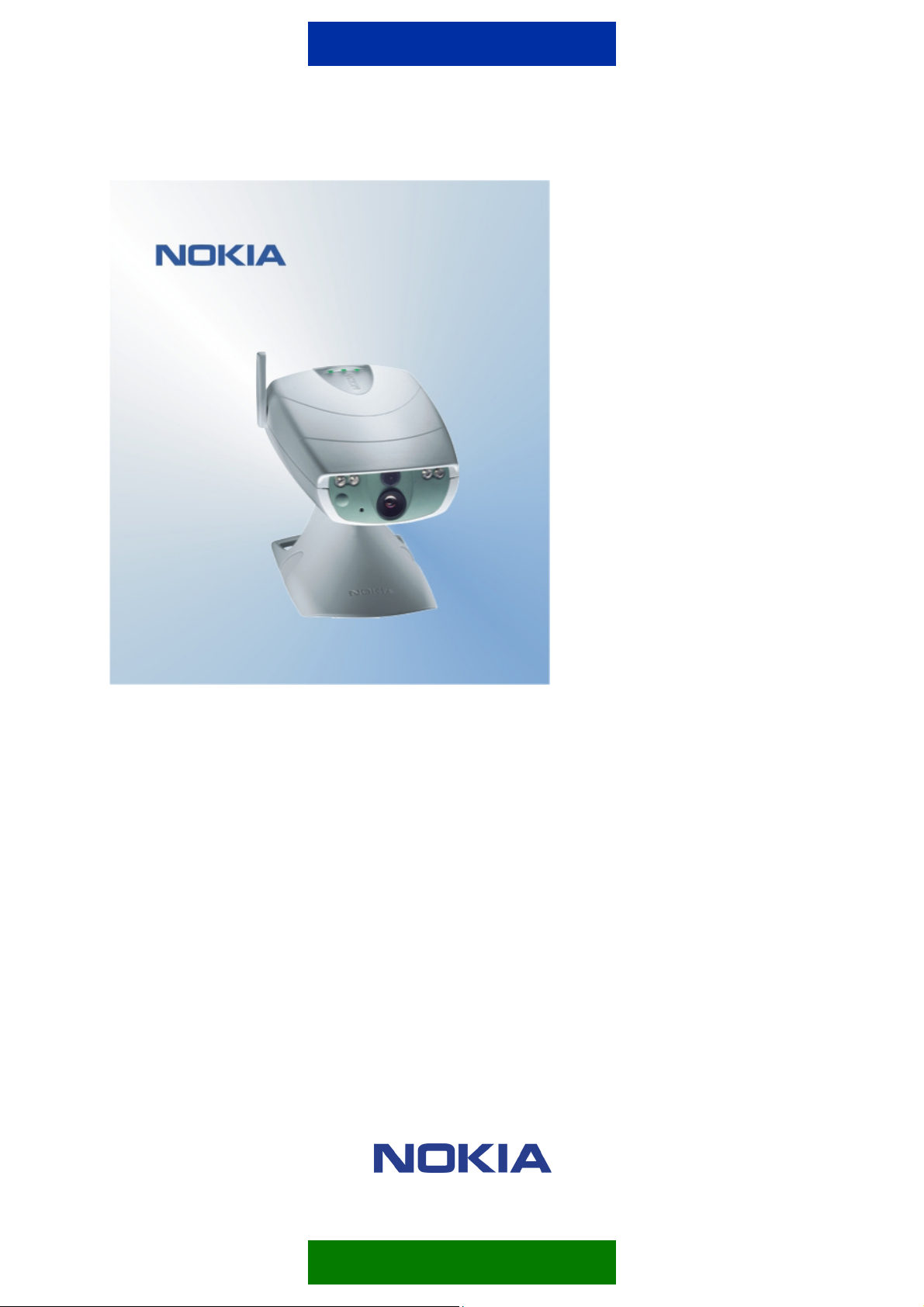
QUICK GUIDE FOR
NOKIA OBSERVATION CAMERA
USER INTERFACE APPLICATION
Copyright © 2003 Nokia. All rights reserved | Date: 28.11.03, ver. 1.0

Contents
1. INTRODUCTION..............................................................................................................1
2. INSTALLING THE SOFTWARE ....................................................................................... 1
3. USING THE APPLICATION .............................................................................................1
3.1 TO ADJUST THE SETTINGS....................................................................................1
3.1.1 USER ..................................................................................................................... 1
3.1.2 CAMERA ................................................................................................................ 2
3.1.3 THERMOMETER ...................................................................................................2
3.1.4 CONNECTION .......................................................................................................2
3.1.5 SECURITY .............................................................................................................3
3.1.6 GENERAL ..............................................................................................................3
3.1.7 SETUP WIZARD ....................................................................................................3
3.2 TO CAPTURE AN IMAGE ......................................................................................... 3
3.3 TO USE MOTION DETECTION ................................................................................3
3.4 TO USE THE TERMOMETER...................................................................................4
3.5 TO USE TIMED IMAGING.........................................................................................4
4. REMOVING THE USER INTERFACE SOFTWARE ........................................................ 4
Legal Notice
Copyright © 2003 Nokia. All rights reserved.
Reproduction, transfer, distribution or storage of part or all of the contents in this document in any form without the
prior written permission of Nokia is prohibited.
Nokia and Nokia Connecting People are registered trademarks of Nokia Corporation. Bluetooth is a registered
trademark of Bluetooth SIG, Inc. Other product and company names mentioned herein may be trademarks or
tradenames of their respective owners.
Nokia operates a policy of continuous development. Nokia reserves the right to make changes and improvements
to any of the products described in this document without prior notice.
Under no circumstances shall Nokia be responsible for any loss of data or income or any special, incidental,
consequential or indirect damages howsoever caused.
The contents of this document are provided "as is". Except as required by applicable law, no warranties of any
kind, either express or implied, including, but not limited to, the implied warranties of merchantability and fitness
for a particular purpose, are made in relation to the accuracy, reliability or contents of this document. Nokia
reserves the right to revise this document or withdraw it at any time without prior notice.
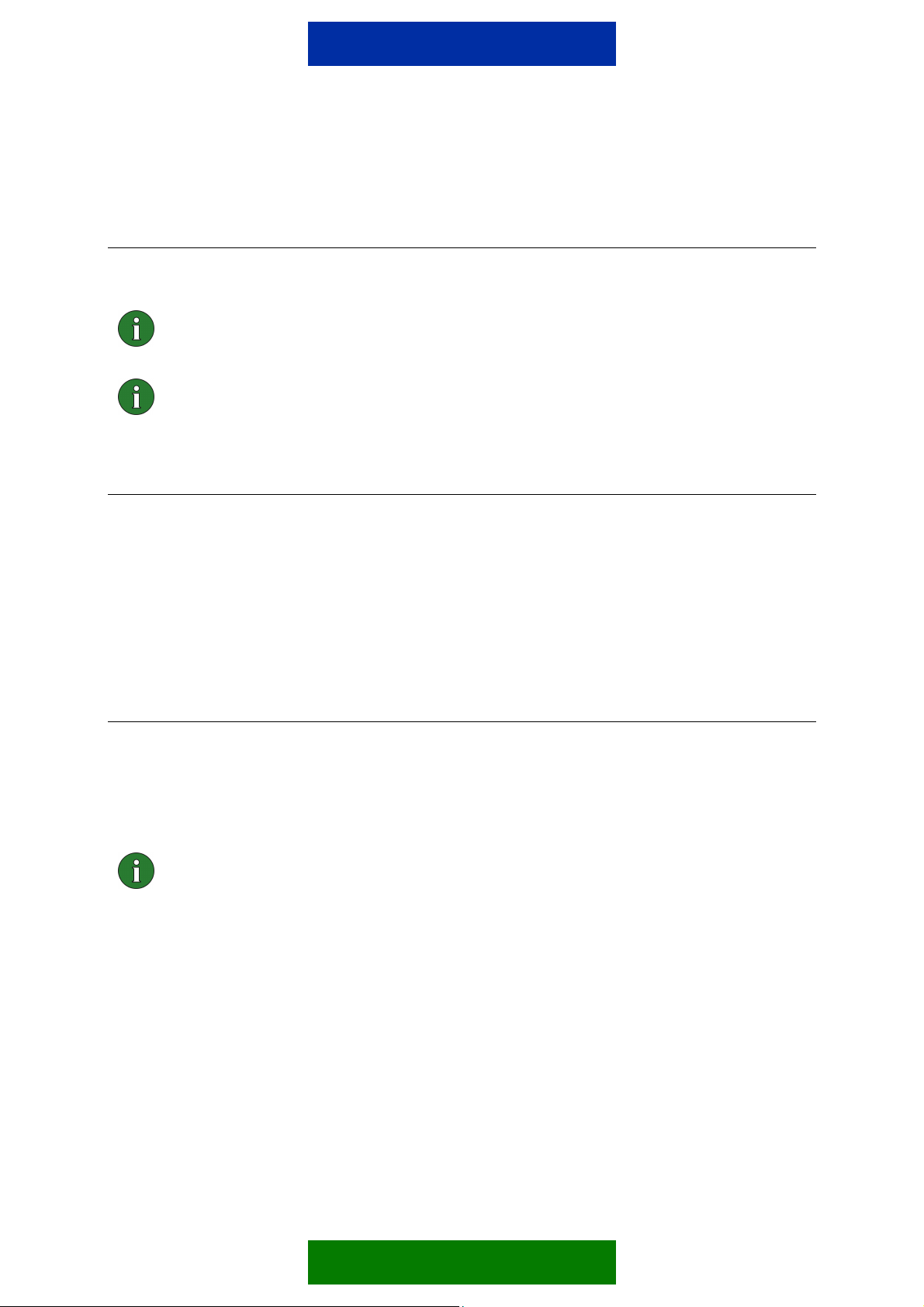
1. INTRODUCTION
The purpose of this document is to show how to install the Nokia Observation Camera User
Interface application, and explain the basic functions.
Note: Further detailed information is given in the Nokia Observation Camera user’s
guide. Do not use this quick guide in place of the complete user’s guide, which
provides important safety and maintenance information.
Note: This software is compatible with the Nokia 7650, Nokia 3650, and Nokia
6600 phones, and the Nokia N-Gage game deck.
2. INSTALLING THE SOFTWARE
1. Download the ObsCam.sis file onto a compatible PC.
2. Transfer the file onto your compatible phone via a data cable, Bluetooth technology, or
infrared. If you use Bluetooth technology or infrared, a “New Message” dialog is
displayed. Open the message and the installation continues.
Once installed, the message containing the ObsCam.sis file can be removed to save space
on the phone.
3. USING THE APPLICATION
3.1 TO ADJUST THE SETTINGS
1. Select Settings.
2. Choose one of the alternatives below.
Important: Each time you change a setting, the new setting is sent to the camera
as an SMS message from your phone.
3.1.1 User
Add user – enter the user’s name (the name can be up to 20 characters long and it
must not contain spaces or special characters) and phone number or e-mail address,
and define what kind of permissions you give for the user.
Remove user – enter the user’s name or phone number and press OK.
User list – the camera sends you a list of the current users.
Add master user – enter the name, phone number, and e-mail address of the master
user, and select whether images are sent to the master user’s phone or e-mail
address. There can be only one master user at a time. The master user is the only one
1/5

with permission to configure the camera with SMS messages. Other users can only
take images with SMS and use the audio connection.
Image address – select whether to send the images to your mobile phone or e-mail
address.
3.1.2 Camera
Image quality – select whether you want the images to be of high, normal, or basic
quality.
Camera position – if the camera is placed in an upright position, select Normal. If the
camera is mounted upside down, for example on a ceiling, select Upside down.
Camera name – enter a name for the camera. The name can be up to 20 characters
long and it must not contain spaces or special characters.
Language – select the language for the SMS commands and notifications. If you
change the language, the camera accepts SMS commands in that language only.
Confirmation SMS – select whether you want the camera to notify you whenever a
setting is changed.
Note: Each confirmation message is sent to your mobile phone as an SMS
message from the camera.
Check settings – the camera sends you a list of the current settings.
3.1.3 Thermometer
Temperature scale – select whether to use Celsius or Fahrenheit.
Temp. with images – select whether to include the current temperature in each image
message.
Check settings – the camera sends you a list of the current thermometer settings.
3.1.4 Connection
There are four ways to configure the needed MMS connection settings. Select the one
that is available for your SIM subscription:
• Go to www.nokia.com/phonesettings and send the MMS settings over the air.
• Contact Nokia Careline or your service provider to send the MMS settings over the
air.
• In the Connection settings main view, press OTA, enter the OTA (over-the-air)
configuration message and the service number, and press OK. You get the
configuration message and the service number from your service provider.
• Configure the settings manually in the MMS settings menu. Ask you service
provider for the needed parameters.
2/5

3.1.5 Security
PIN code request – if you set the PIN code request on, the camera asks you to enter
your PIN code in PC Suite the first time you turn the camera on. The camera then
saves the PIN code in its memory and later enters the PIN code automatically every
time it is turned on. If you set the PIN code query off, the camera does not ask for the
PIN code.
PIN code – change your PIN code: enter the old code, then the new code, and
confirm the new code.
Camera sec. code – change the camera security code. The preset code is 1234.
Authentication – if you set image request authentication on, the camera
authenticates the users by their mobile phone numbers. Requests from phone
numbers unknown to the camera are ignored.
Warning: If you set the image request authentication off, everyone who knows the
camera’s phone number can capture images with the camera.
Note: If your phone is set to hide the caller's identity from recipients of your calls,
the camera cannot authenticate you. The camera must be able to verify your
number before accepting your commands.
3.1.6 General
Check camera version – ask for the IMEI code, and software and hardware versions
of the camera.
Reset all settings –restore the pre-configured factory values for all the camera
settings.
3.1.7 Setup wizard
With the setup wizard you can configure the necessary settings for the Nokia
Observation Camera. Enter the information requested by the wizard and press OK.
3.2 TO CAPTURE AN IMAGE
1. In the application main view, select Capture image.
2. Select whether to send the captured image to your address or to someone else’s
address. If you send the image to someone else’s address, enter the phone number or
e-mail address of the recipient, then press OK.
3.3 TO USE MOTION DETECTION
1. Select Motion detection.
2. Select Activate and fill in the following information:
3/5

Number of detections – enter how many motion detection image messages (1-
10) you want the camera to send you before turning off motion detection. If you
select Unlimited, motion detection remains on until you turn it off.
Notifications – if you want the camera to notify you when it has detected motion,
set this On.
Images in message – define how many images you want to be included in one
image message.
Notify when done – set this On if you want the camera to notify you when motion
detection is turned off.
Notify of power cut – set this On if you want the camera to notify you when a
power shortage has occurred and the power is back on.
3. Press Options and select Activate.
3.4 TO USE THE TERMOMETER
1. Select Thermometer.
2. Select whether to check the current temperature in the camera premises, activate or
deactivate the temperature alarm, or check the current temperature alarm settings.
If you activate the temperature alarm, enter the maximum and minimum temperature
values. The camera sends you a notification when the minimum or the maximum
temperature is reached.
3.5 TO USE TIMED IMAGING
1. Select Timed imaging.
2. Select whether to activate or deactivate the timed imaging feature, or check the
current timed imaging settings.
If you activate timed imaging, you need to specify the number of timed images
captured (1-10). If you set the number of images to Unlimited, timed imaging remains
on until you turn it off. You also need to specify the interval in which these images are
taken.
3. Press Options and select Activate.
4. REMOVING THE USER INTERFACE SOFTWARE
To remove the software:
1. Open the Manager application of your phone, scroll to the software and select
Options and Remove.
2. Press Yes to confirm the removal.
4/5

Note: If you remove the software, you can only re-install it if you have the original
software package or a full backup of the removed software package. If you remove
a software package, you may no longer be able to open documents created with
that software. If another software package depends on the software package that
you removed, the other software package may stop working.
5/5
