Page 1
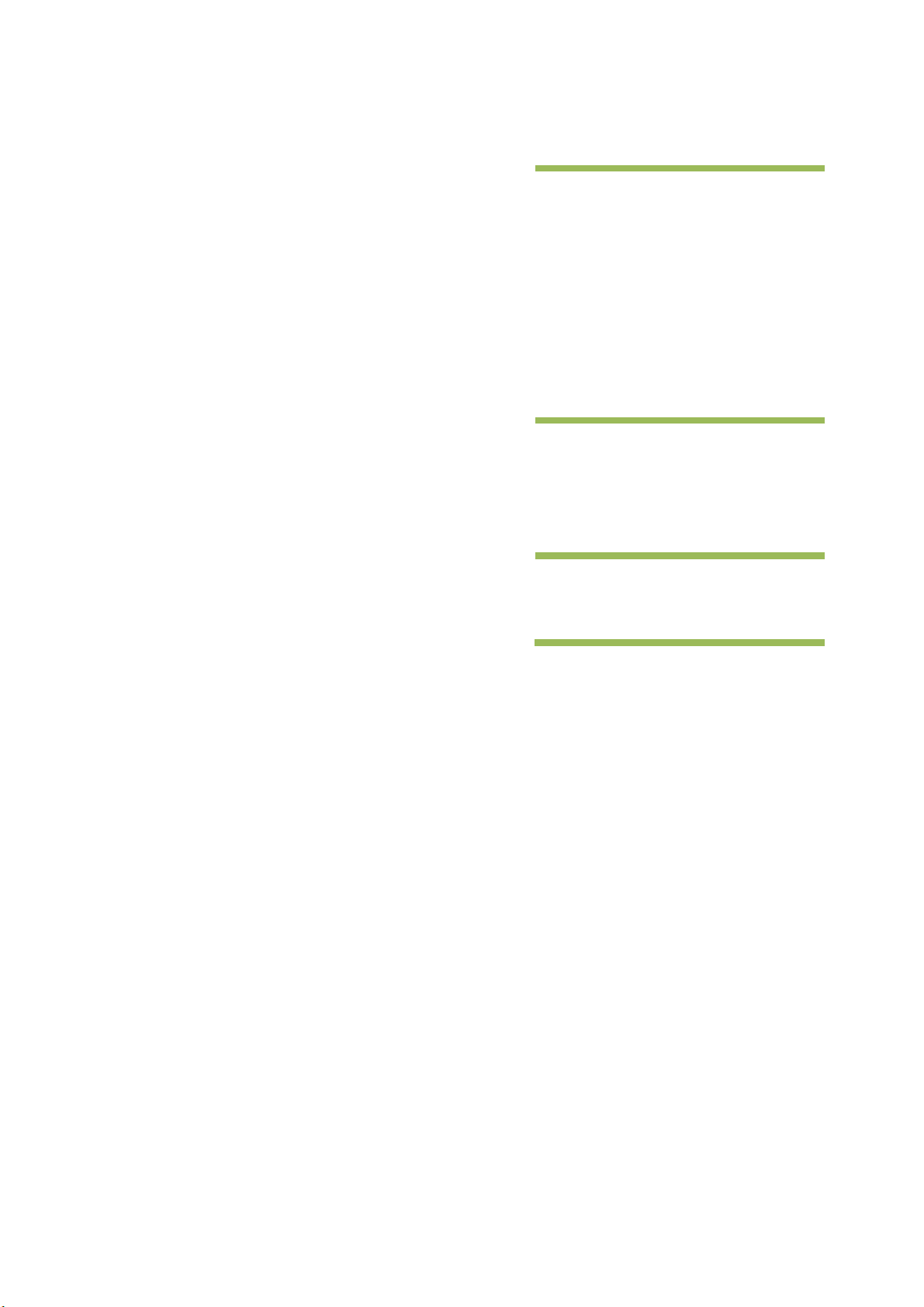
IP Mobile
For Nokia Symbian
User Guide
V1.04
3rd Edition
Page 2

IP Mobile User Guide V1.04 June 12, 2009
Table of Contents
1. Prerequisite ..................................................................................................................................................... 3
2. Installation ....................................................................................................................................................... 3
3. Step by Step Setup of IPmobile ...................................................................................................................... 6
4. Application Functions ..................................................................................................................................... 9
I. Making Call............................................................................................................................................... 9
II. Receiving Phone Calls ............................................................................................................................ 11
III. How to use Phone Book ........................................................................................................................ 12
IV. Redial ...................................................................................................................................................... 14
V. Recharging Account............................................................................................................................... 14
VI. Checking Account Balance .................................................................................................................... 15
VII. Checking Call Logs ................................................................................................................................. 15
VIII. Changing Settings .................................................................................................................................. 16
2
Page 3

IP Mobile User Guide V1.04 June 12, 2009
1. Prerequisite
To be able to install IPMobile application, please note that the following Prerequisite have to be met.
1. Nokia Symbian S60 3rd Edition Phone e.g. (E51 , N95)
2. 1MB of free space on the phone
3. Any Form of internet connection e.g. Wi-Fi, GPRS, 3G.
2. Installation
1. Using the browser on your nokia Phone, Go to Partner Web page, You will be presented with the
following page
2. Click on the box to download the IPMobile dialer
3
Page 4

IP Mobile User Guide V1.04 June 12, 2009
3. The phone browser will prompt you to continue with the download the IPMobile.sisx into the
phone as shown below
4. Once the download is over, the installer prompts for install, Click <Yes>, <Continue>, <Yes>.
4
Page 5
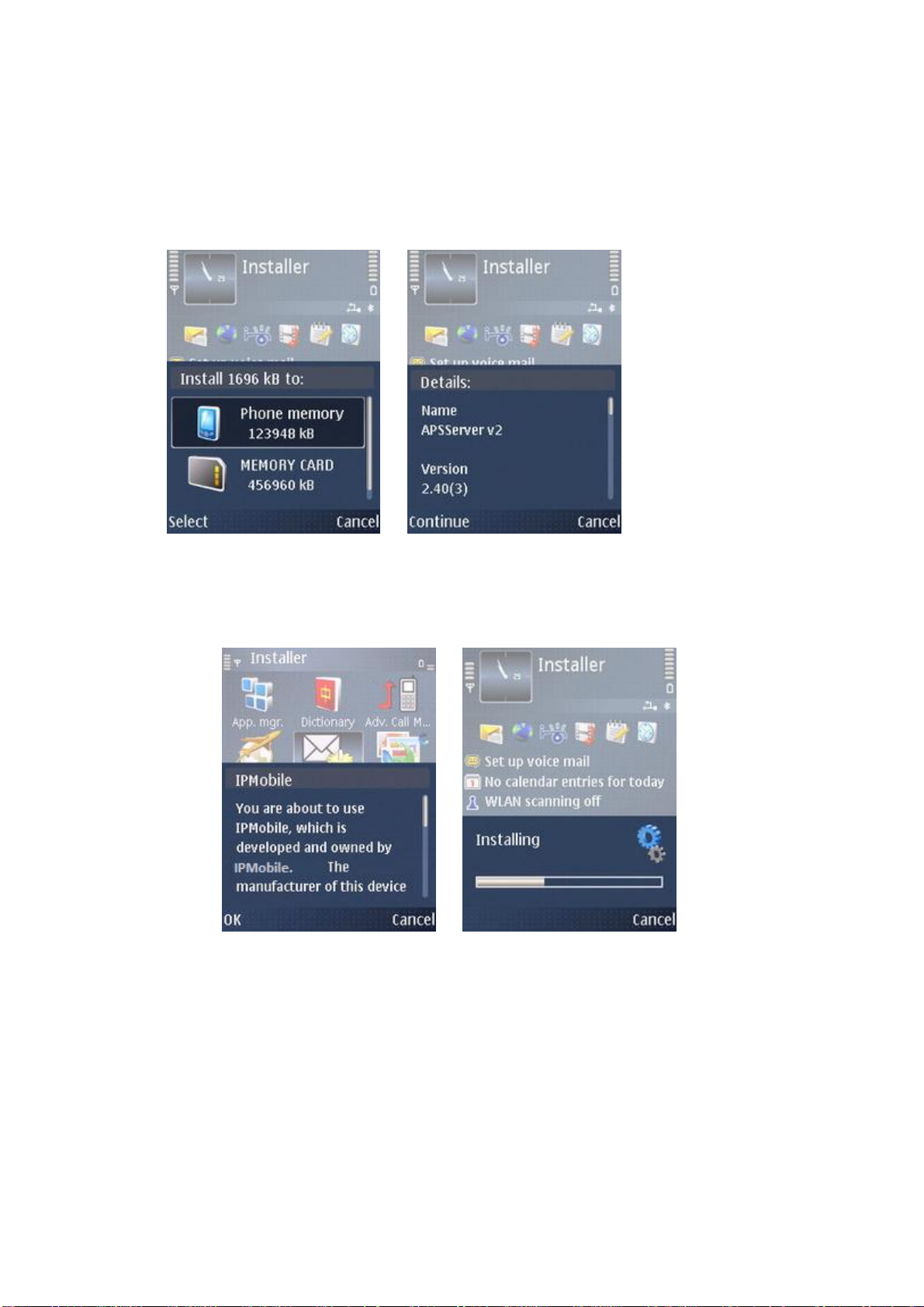
IP Mobile User Guide V1.04 June 12, 2009
Choose from <Phone Memory> or <Memory card> either is ok, after which just press continue.
If there is no memory card present there will be option to choose where to install the
application.
Press <OK> to continue and the installation will continue.
5
Page 6

IP Mobile User Guide V1.04 June 12, 2009
5. System Prompts that install is ok.
3. Step by Step Setup of IPmobile
1. Goto to the directory in which the IPMobile dialer is installed (in the case of Nokia E51, this would be
in menu>installations and click on the IPMobile dialer as shown below
6
Page 7

IP Mobile User Guide V1.04 June 12, 2009
2. Enter Username / Password 2. Enter Phone Number
3. Search for available GSM access and option to search for Wi-Fi connection
7
Page 8

IP Mobile User Guide V1.04 June 12, 2009
4.Phone will Attempt to sign in to IPmobile
5.Phone should display “Registered” with the account balance as shown below.
6. The IPMobile dialer are ready to make call.
7. If the account balance falls below 1 (configurable), the user will see a warning message as shown
below
7.Registration will fail if the account balance is zero.
8. Note that the dialer does not auto re-register when registration failed. To register register, exit and
then start the IPMObile dialer application again.
8
Page 9

IP Mobile User Guide V1.04 June 12, 2009
4. Application Functions
I. Making Call
i. Making a call via “Dialer Screen”
1. To make a call in the “Dialer Screen” Just enter the number
2. Press the <Green Call Button> or the button below the call to make a call to
the number
ii. While the call is ringing, the call duration allowed for the calling is displayed as
shown below.
Note that no allowed call duration is displayed on the dialer when the IVR is
turned on to announce the call duration.
9
Page 10

IP Mobile User Guide V1.04 June 12, 2009
iii. While the call is ringing or after the call is connected, the user can switch to
speaker mode by pressing the button below the loudspeaker as shown below
iv. He can toggle between the loudspeaker and handset mode
v. After the call is connected, the UI shall display an active timer which increment
every seonds as shown above.
vi. To disconnect a call
To disconnect a call press the <Red Disconnect> button during a call.
10
Page 11

IP Mobile User Guide V1.04 June 12, 2009
II. Receiving Phone Calls
i. Receiving GSM calls while on VOIP call
1. If you are on a VOIP call and a GSM call comes in there will be beep tone
to notify you of a call
2. Press the green button to pick up the call
The VOIP call will be onhold, there should be a green handset image to
tell you that you are currently on a GSM line.
3. Press the Red button to cancel the call and to return to VOIP call.
(Note that when the VoIP call is on hold, the user cannot swap back to the
VoIP call until he terminated the GSM call.)
(When user ends the GSM call, the dialer will fall back to the Handset mode
even if the user set it to Loudspeaker mode before receiving the GSM call).
11
Page 12

IP Mobile User Guide V1.04 June 12, 2009
III. How to use Phone Book
To access the phone book in the main “dialer Screen” press left and it will bring you to
the contacts directory.
(Note that all numbers entered in thedialer view will be gone once the user changes to
another view window.)
This contact directory is listing directly from the phone’s directory. So there is no need
to import contacts from the phone’s built in directory into the application. They are the
same.
(Note that any modification of phonebook while the IPMobile dialer is running in the
background will not be displayed unless the user restart the IPMobile dialer.)
i. To make a call from the Phonebook
1. Select the contact that you wish to call to
12
Page 13

IP Mobile User Guide V1.04 June 12, 2009
ii. 2. Select the Number of the user that you wish to call
3. Press the <green call button> and to call the selected phone number.
Note that although the user can clicks on the Name and Synchronisation field in
the phonebook, call will fail.
Nokia E71 has some form of Transparency in their search bar in their phonebook.
Therefore, there might be cases in which the number dialed in the dialer
window might be shown in the search bar.
13
Page 14

IP Mobile User Guide V1.04 June 12, 2009
IV. Redial
To redial the last 5 numbers, the user clicks on the green make call button or the button
below call (before he enters any numbers on the UI). He shall be displayed with the last
5 numbers dialed as shown below:
To make the call, the user scroll down to the number he wants to call and click OK.
Note that missed call and received called from internet and voip will not be displayed in
the redial list.
Note that called made from the redial will not be listed in the Redial List.
V. Recharging Account
To recharge your account Click <Options> and <Recharging Account>
This will prompt the system to call in and start the account recharging procedure.
14
Page 15

IP Mobile User Guide V1.04 June 12, 2009
VI. Checking Account Balance
To check account balance, go to <Options> and click <Balance Inquiry>
This will make the phone call into the system and the voice prompt will inform you of your
account balance
Note that if the user enters a number in the dialer screen and then select the balance query
option before he makes the call, the number he dial will still be seen on the screen.
VII. Checking Call Logs
One of the features of this phone is to check the history of the calls made on this phone.
i. To access the Call Log
1. To access the call log, at the main “Dialer Screen” Press <Options>
2. Click “Call History”
15
Page 16

IP Mobile User Guide V1.04 June 12, 2009
VIII. Changing Settings
There should be little changes to be made once it is able to register. But if the need
arises you are still able to access the settings page.
i. To access the settings page
At the “Dialer Page” Click <Options> and Click Settings
ii. Settings
These are the few settings that are advisable to be changed by user
Registrar Server Address
Default settings goes to reg.ipmobileonline.com:4080
If there is a need a custom IP address can be entered in this fashion
sip:<IP Address : Port>
User Name
This is the user name that was entered when you first launch the application
Password
This is the password that was entered when you first launch the application.
16
Page 17

IP Mobile User Guide V1.04 June 12, 2009
Note that alphanumeric and special symbol is allowed in the password field. It is
the user’s responsibility to enters the correct password.
Phone Number
This is the Phone Number that was entered when you first launch the
application
Note that the user can enters just 1 number as his phone number.
Audio Protocol
Low Bandwidth – When there network connection is bad or you are trying to
save on bandwidth sacrificing quality
High Bandwidth – When the network connection is good
Auto – Let the phone decide should it be High or Low Bandwidth
17
