Page 1
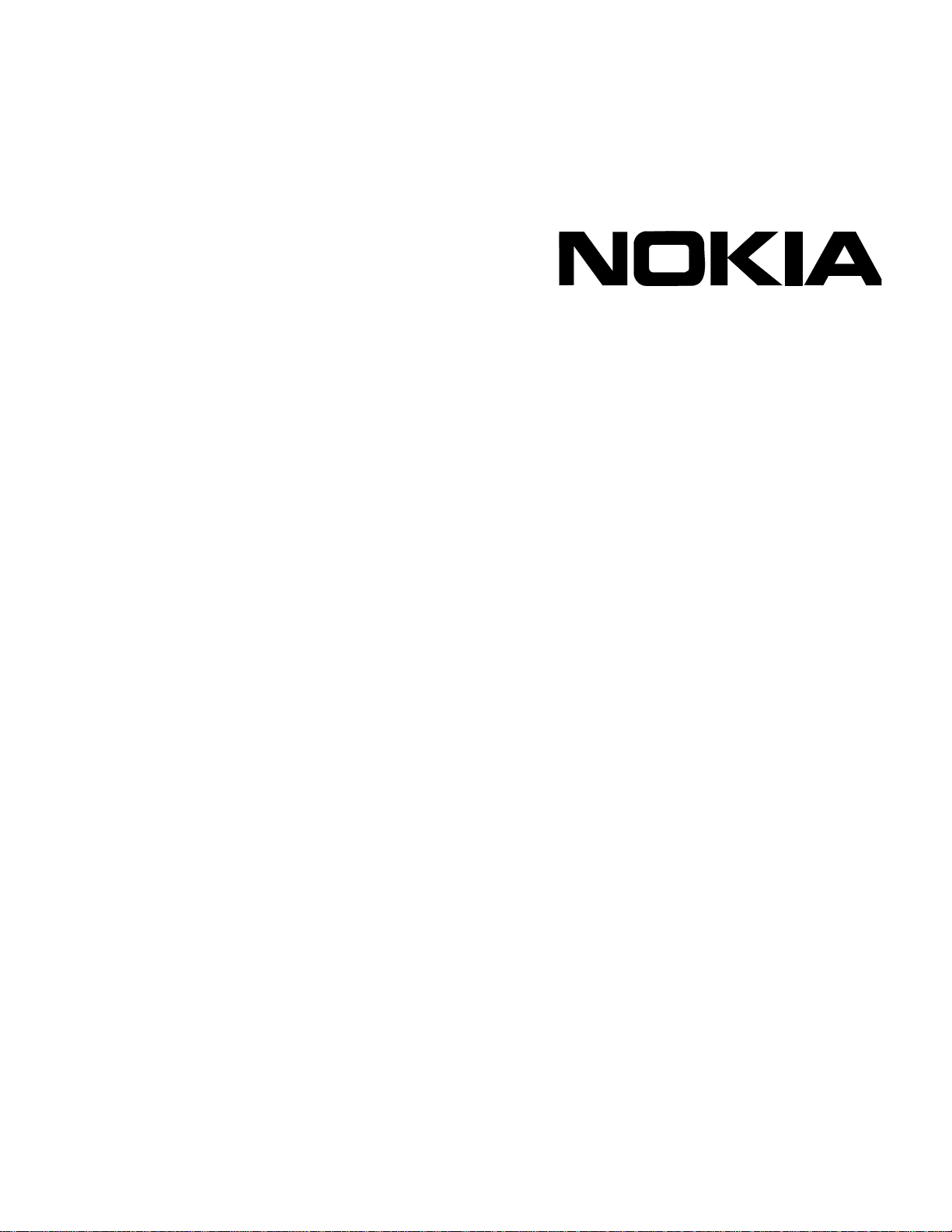
Nokia Intellisync
Wireless Email
Linux Installation Guide
Version 9.2
Published September 2008
Page 2

COPYRIGHT
Copyright © 1997 - 2008 Nokia Corporation. All rights reserved. Nokia, Nokia Connecting People, Intellisync, and
Intellisync logo are trademarks or registered trademarks of Nokia Corporation. Other trademarks mentioned are the
property of their respective owners.
RESTRICTED RIGHTS LEGEND
Use, duplication, or disclosure by the United States Government is subject to restrictions as set forth in subparagraph
(c)(1)(ii) of the Rights in Technical Data and Computer Software clause at DFARS 252.227-7013.
Notwithstanding any other license agreement that may pertain to, or accompany the delivery of, this computer software,
the rights of the United States Government regarding its use, reproduction, and disclosure are as set forth in the
Commercial Computer Software-Restricted Rights clause at FAR52.227-19.
IMPORTANT NOTE TO USERS
THIS SOFTWARE, HARDWARE, AND DOCUMENTATION IS PROVIDED BY NOKIA INC. AS IS AND ANY
EXPRESS OR IMPLIED WARRANTIES, INCLUDING, BUT NOT LIMITED TO, IMPLIED WARRANTIES OF
MERCHANTABILITY AND FITNESS FOR A PARTICULAR PURPOSE ARE DISCLAIMED. IN NO EVENT SHALL
NOKIA, OR ITS AFFILIATES, SUBSIDIARIES OR SUPPLIERS BE LIABLE FOR ANY DIRECT, INDIRECT,
INCIDENTAL, SPECIAL, EXEMPLARY, OR CONSEQUENTIAL DAMAGES (INCLUDING, BUT NOT LIMITED TO,
PROCUREMENT OF SUBSTITUTE GOODS OR SERVICES; LOSS OF USE, DATA, OR PROFITS; OR BUSINESS
INTERRUPTION) HOWEVER CAUSED AND ON ANY THEORY OF LIABILITY, WHETHER IN CONTRACT, STRICT
LIABILITY, OR TORT (INCLUDING NEGLIGENCE OR OTHERWISE) ARISING IN ANY WAY OUT OF THE USE OF
THIS SOFTWARE, EVEN IF ADVISED OF THE POSSIBILITY OF SUCH DAMAGE.
Nokia operates a policy of continuous development. Therefore we reserve the right to make changes and improvements
to any of the products described in this document without prior notice.
050208
2 Nokia Intellisync Wireless Email Linux Installation Guide
Page 3
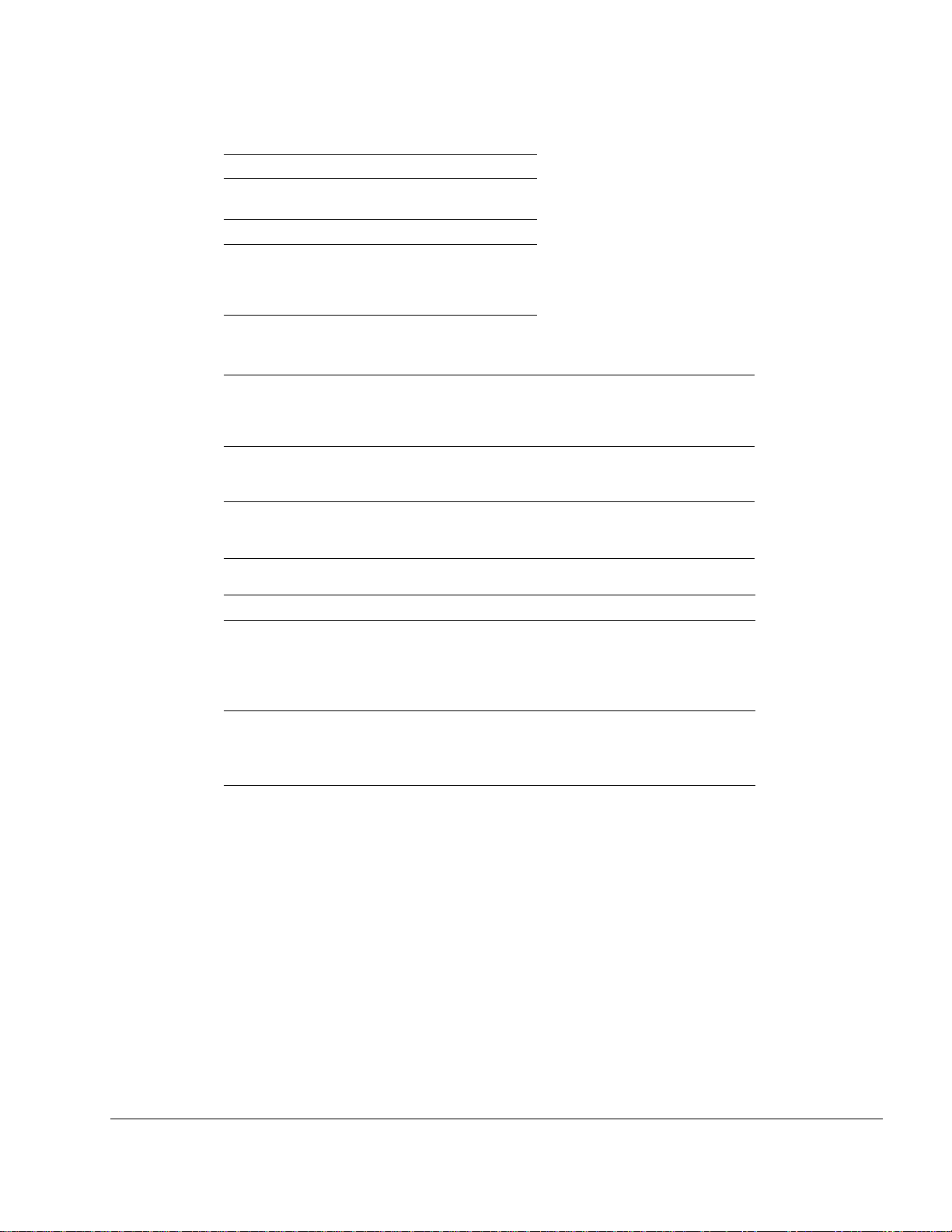
Nokia Contact Information
Corporate Headquarters
Web Site http://www.nokia.com
Telephone 1-888-477-4566 or
1-650-625-2000
Fax 1-650-691-2170
Mail
Address
Regional Contact Information
Nokia Inc.
313 Fairchild Drive
Mountain View, California
94043-2215 USA
Americas Nokia Inc.
313 Fairchild Drive
Mountain View, CA 94043-2215
USA
Europe,
Middle East,
and Africa
Asia-Pacific 438B Alexandra Road
Nokia Customer Support
Web Site: https://support.nokia.com/
Americas Europe
Voice: 1-888-361-5030 or
Fax: 1-613-271-8782 Fax: +44 (0) 125-286-5666
Asia-Pacific
Voice: +65-67232999
Fax: +65-67232897
Nokia House, Summit Avenue
Southwood, Farnborough
Hampshire GU14 ONG UK
#07-00 Alexandra Technopark
Singapore 119968
1-613-271-6721
Tel: 1-877-997-9199
Outside USA and Canada: +1 512-437-7089
email: info.ipnetworking_americas@nokia.com
Tel: UK: +44 161 601 8908
Tel: France: +33 170 708 166
email: info.ipnetworking_emea@nokia.com
Tel: +65 6588 3364
email: info.ipnetworking_apac@nokia.com
Voice: +44 (0) 125-286-8900
050602
Nokia Intellisync Wireless Email Linux Installation Guide 3
Page 4

4 Nokia Intellisync Wireless Email Linux Installation Guide
Page 5

Contents
About This Guide . . . . . . . . . . . . . . . . . . . . . . . . . . . . . . . . . . . . . . . . . . . . . . . . . . 7
Conventions This Guide Uses . . . . . . . . . . . . . . . . . . . . . . . . . . . . . . . . . . . . . . . . . . 7
Notices . . . . . . . . . . . . . . . . . . . . . . . . . . . . . . . . . . . . . . . . . . . . . . . . . . . . . . . 7
Command-line Conventions . . . . . . . . . . . . . . . . . . . . . . . . . . . . . . . . . . . . . . . . . . 8
Text Conventions . . . . . . . . . . . . . . . . . . . . . . . . . . . . . . . . . . . . . . . . . . . . . . . . . . 9
Related Documentation . . . . . . . . . . . . . . . . . . . . . . . . . . . . . . . . . . . . . . . . . . . . . . 10
Accessing Server Documentation. . . . . . . . . . . . . . . . . . . . . . . . . . . . . . . . . . . . . 10
Accessing Server Online Help. . . . . . . . . . . . . . . . . . . . . . . . . . . . . . . . . . . . . . . . 10
Accessing Client Documentation. . . . . . . . . . . . . . . . . . . . . . . . . . . . . . . . . . . . . . 11
Client Installation Guides . . . . . . . . . . . . . . . . . . . . . . . . . . . . . . . . . . . . . . . . . . 11
Client Web Site Online Help. . . . . . . . . . . . . . . . . . . . . . . . . . . . . . . . . . . . . . . . 11
1 System Requirements . . . . . . . . . . . . . . . . . . . . . . . . . . . . . . . . . . . . . . . . . . . . . . 13
Recommended Server Configuration. . . . . . . . . . . . . . . . . . . . . . . . . . . . . . . . . . . . 13
Components Requiring Dedicated Computers . . . . . . . . . . . . . . . . . . . . . . . . . . . 13
Product Evaluation and Small Installations. . . . . . . . . . . . . . . . . . . . . . . . . . . . . . 13
Minimum Requirements . . . . . . . . . . . . . . . . . . . . . . . . . . . . . . . . . . . . . . . . . . . . . . 14
Minimum Client Requirements . . . . . . . . . . . . . . . . . . . . . . . . . . . . . . . . . . . . . . . 14
Minimum Server Requirements. . . . . . . . . . . . . . . . . . . . . . . . . . . . . . . . . . . . . . . 15
2 Installing on a Linux Server . . . . . . . . . . . . . . . . . . . . . . . . . . . . . . . . . . . . . . . . . 17
Before You Install. . . . . . . . . . . . . . . . . . . . . . . . . . . . . . . . . . . . . . . . . . . . . . . . . . . 17
Installing Nokia Intellisync Wireless Email . . . . . . . . . . . . . . . . . . . . . . . . . . . . . . . . 18
Choosing an Installation Method. . . . . . . . . . . . . . . . . . . . . . . . . . . . . . . . . . . . . . 18
Running a Graphical Installation . . . . . . . . . . . . . . . . . . . . . . . . . . . . . . . . . . . . 18
Running a Silent Installation. . . . . . . . . . . . . . . . . . . . . . . . . . . . . . . . . . . . . . . . 20
Running the Installation in Console Mode . . . . . . . . . . . . . . . . . . . . . . . . . . . . . 22
Installing the Secure Gateway Server . . . . . . . . . . . . . . . . . . . . . . . . . . . . . . . . . . . 24
Installing Nokia Intellisync on Multiple Servers . . . . . . . . . . . . . . . . . . . . . . . . . . . . 25
Configuring a Cluster Environment . . . . . . . . . . . . . . . . . . . . . . . . . . . . . . . . . . . . 25
Required Linux Server Configuration. . . . . . . . . . . . . . . . . . . . . . . . . . . . . . . . . . . . 26
Starting and Stopping Services . . . . . . . . . . . . . . . . . . . . . . . . . . . . . . . . . . . . . . . . 27
Uninstalling Intellisync Mobile Suite . . . . . . . . . . . . . . . . . . . . . . . . . . . . . . . . . . . 27
Nokia Intellisync Wireless Email Linux Installation Guide 5
Page 6

3 Additional Server Installation Options . . . . . . . . . . . . . . . . . . . . . . . . . . . . . . . . . 29
Setting Up a Remote SQL Anywhere Database Server . . . . . . . . . . . . . . . . . . . . . 29
Setting Up Database Mirroring . . . . . . . . . . . . . . . . . . . . . . . . . . . . . . . . . . . . . . . . 29
Testing the High Availability Features . . . . . . . . . . . . . . . . . . . . . . . . . . . . . . . . . 31
Setting Up a Dedicated Share File System Server. . . . . . . . . . . . . . . . . . . . . . . . . 32
4 Upgrading the Nokia Intellisync Server . . . . . . . . . . . . . . . . . . . . . . . . . . . . . . . . 33
Backing Up Existing Data . . . . . . . . . . . . . . . . . . . . . . . . . . . . . . . . . . . . . . . . . . . . 33
Upgrading Using a Graphical Interface. . . . . . . . . . . . . . . . . . . . . . . . . . . . . . . . . . 33
Upgrading Using Silent Mode . . . . . . . . . . . . . . . . . . . . . . . . . . . . . . . . . . . . . . . . . 34
Upgrading Using the Console Mode. . . . . . . . . . . . . . . . . . . . . . . . . . . . . . . . . . . . 34
5 Post-Installation Testing . . . . . . . . . . . . . . . . . . . . . . . . . . . . . . . . . . . . . . . . . . . . 37
End User Web Site . . . . . . . . . . . . . . . . . . . . . . . . . . . . . . . . . . . . . . . . . . . . . . . . . 37
Administrator Web Site . . . . . . . . . . . . . . . . . . . . . . . . . . . . . . . . . . . . . . . . . . . . . . 37
Troubleshooting Logon Issues . . . . . . . . . . . . . . . . . . . . . . . . . . . . . . . . . . . . . . . . 37
A Configuring a GroupWise Mobile Server . . . . . . . . . . . . . . . . . . . . . . . . . . . . . . . 39
Verifying the GroupWise Post Office Agent . . . . . . . . . . . . . . . . . . . . . . . . . . . . . . 39
Configuring the GroupWise Mobile Server . . . . . . . . . . . . . . . . . . . . . . . . . . . . . . . 39
Verifying Successful Authentication . . . . . . . . . . . . . . . . . . . . . . . . . . . . . . . . . . . . 40
B Backing Up Data on a Linux Server . . . . . . . . . . . . . . . . . . . . . . . . . . . . . . . . . . . 41
Backing Up the Nokia Intellisync Server. . . . . . . . . . . . . . . . . . . . . . . . . . . . . . . . . 41
Backing Up a Server with a Sybase Database . . . . . . . . . . . . . . . . . . . . . . . . . . 41
Restoring Nokia Intellisync Server Data from a Backup . . . . . . . . . . . . . . . . . . . . . 42
Restoring Data to a Server with a Sybase Database. . . . . . . . . . . . . . . . . . . . . . 43
Index. . . . . . . . . . . . . . . . . . . . . . . . . . . . . . . . . . . . . . . . . . . . . . . . . . . . . . . . . . . . . 45
6 Nokia Intellisync Wireless Email Linux Installation Guide
Page 7
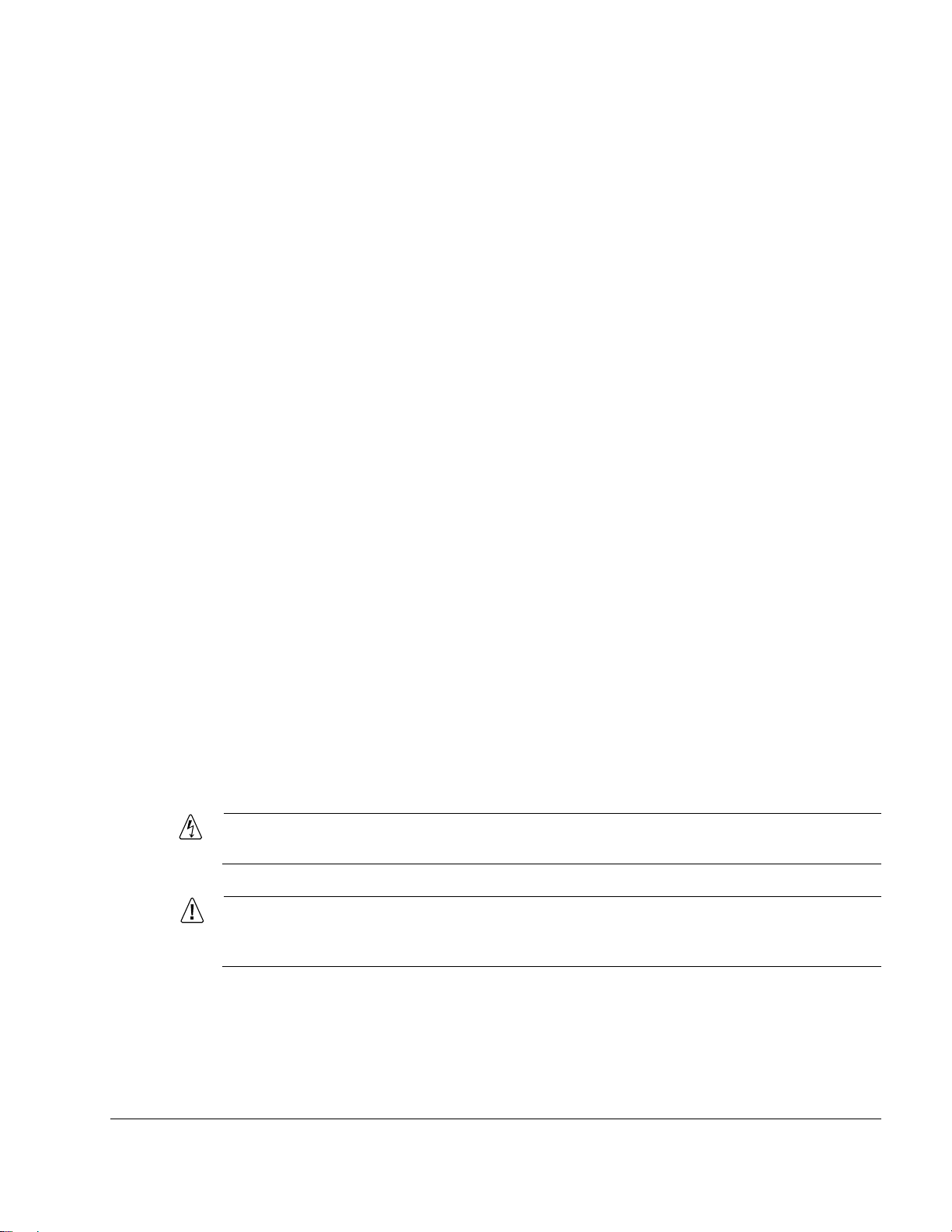
About This Guide
This guide is organized into the following chapters:
Chapter 1, “System Requirements”
Chapter 2, “Installing on a Linux Server”
Chapter 3, “Additional Server Installation Options”
Chapter 4, “Upgrading the Nokia Intellisync Server”
Chapter 5, “Post-Installation Testing”
Appendix A, “Configuring a GroupWise Mobile Server”
Appendix B, “Backing Up Data on a Linux Server”
Additional information provided in this section is as follows:
Conventions This Guide Uses
Related Documentation
Conventions This Guide Uses
The following sections describe the conventions this guide uses, including notices, text
conventions, and command-line conventions.
Notices
Warning
Warnings advise the user that bodily injury might occur because of a physical hazard.
Caution
Cautions indicate potential equipment damage, equipment malfunction, loss of
performance, loss of data, or interruption of service.
Nokia Intellisync Wireless Email Linux Installation Guide 7
Page 8
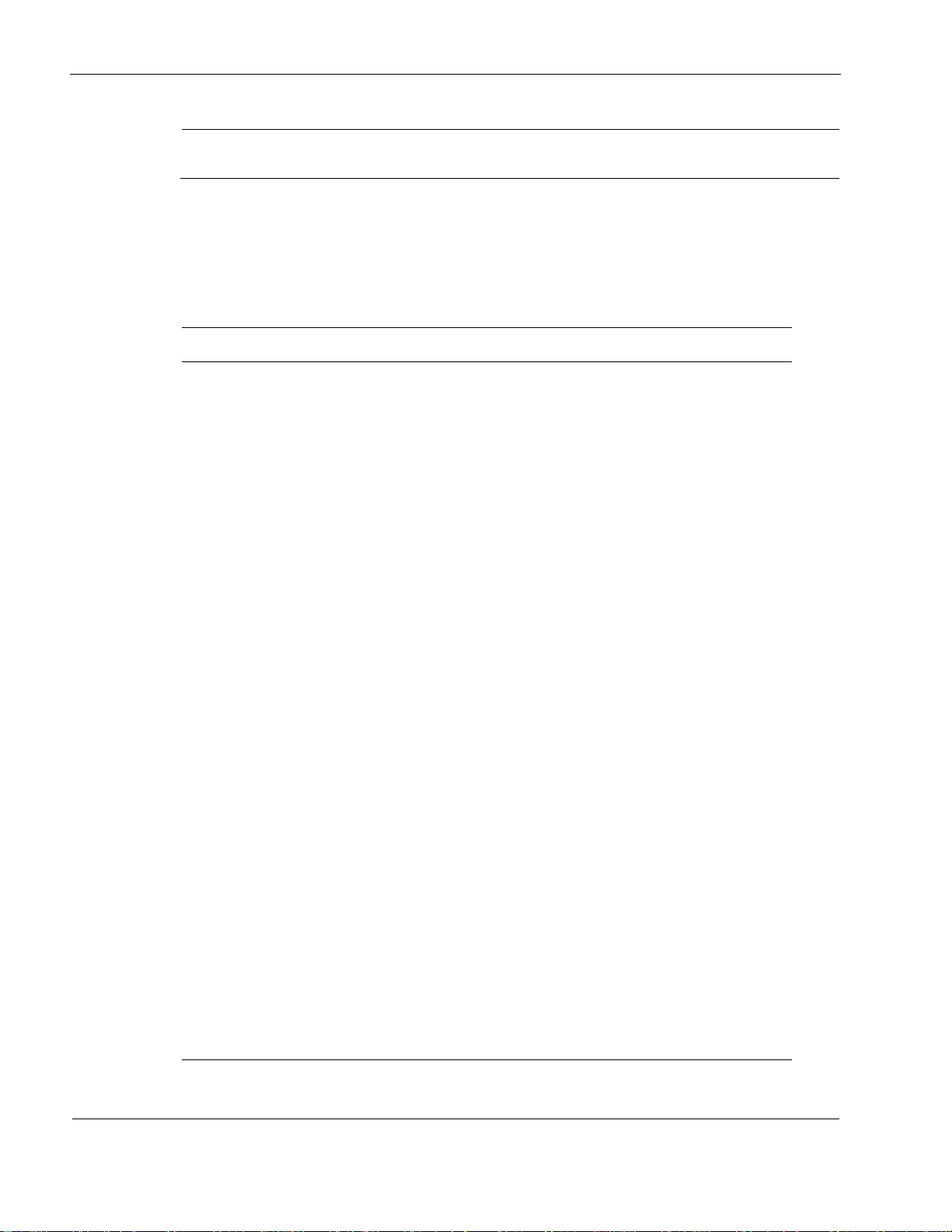
Note
Notes provide information of special interest or recommendations.
Command-line Conventions
You may encounter one or more of the following elements on a command-line path.
Table 1 Command-line Conventions
Convention Description
command This required element is usually the product name or other short
word that invokes the product or calls the compiler or preprocessor
script for a compiled Nokia product. It might appear alone or
precede one or more options. You must spell a command exactly
as shown and use lowercase letters.
Italics Indicates a variable in a command that you must supply. For
example:
delete interface if_name
Supply an interface name in place of the variable. For example:
delete interface nic1
angle brackets < > Indicates arguments for which you must supply a value:
retry-limit <1–100>
Supply a value. For example:
retry-limit 60
Square brackets [ ] Indicates optional arguments.
delete [slot slot_num]
For example:
delete slot 3
Vertical bars, also called a
pipe
(|)
Separates alternative, mutually exclusive elements.
framing <sonet | sdh>
To complete the command, supply the value. For example:
framing sonet
or
framing sdh
-flag A flag is usually an abbreviation for a function, menu, or option
name, or for a compiler or preprocessor argument. You must enter
a flag exactly as shown, including the preceding hyphen.
8 Nokia Intellisync Wireless Email Linux Installation Guide
Page 9
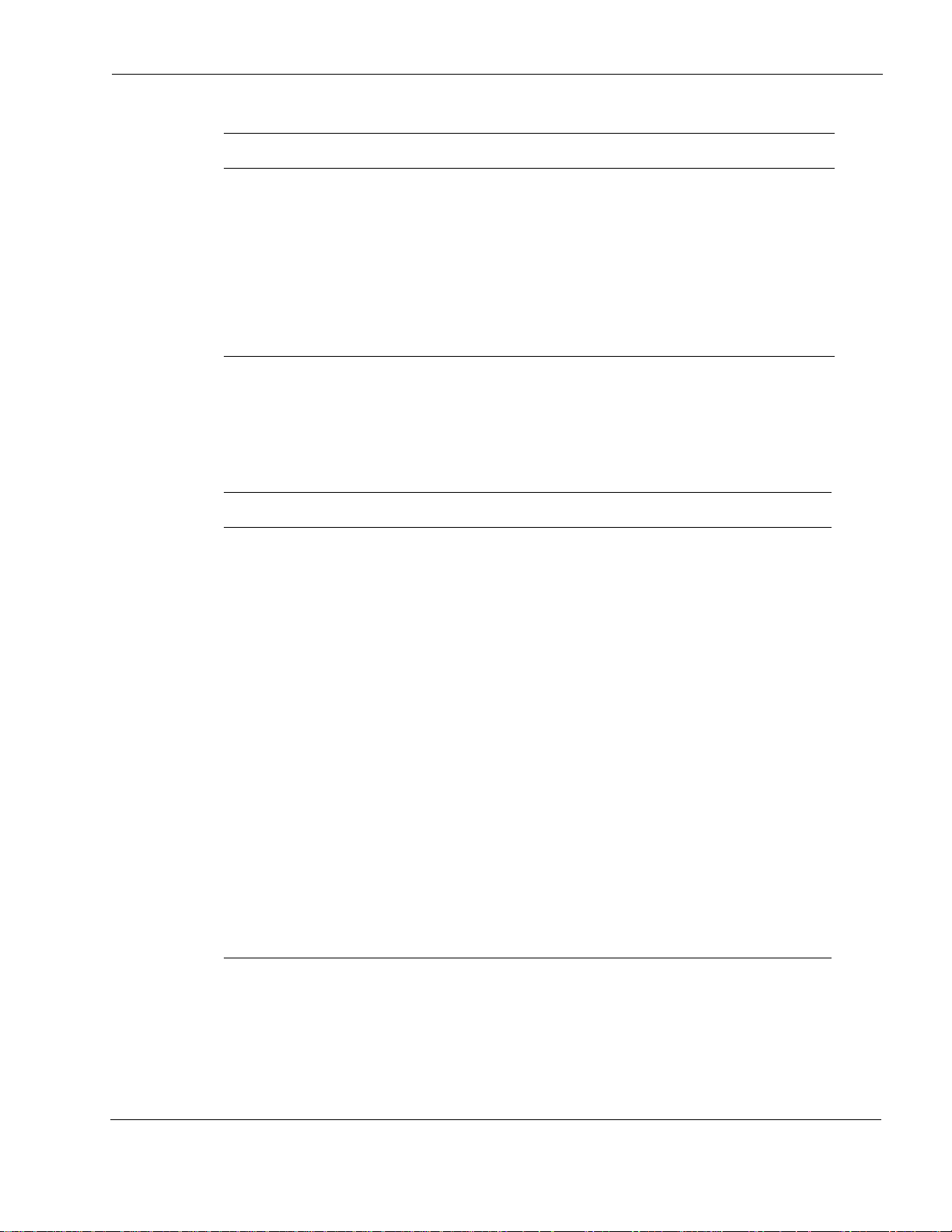
Table 1 Command-line Conventions (continued)
Convention Description
.ext A filename extension, such as .ext, might follow a variable that
( . , ; + * - / ) Punctuation and mathematical notations are literal symbols that
' ' Single quotation marks are literal symbols that you must enter as
Text Conventions
Table 2 describes the text conventions in this guide.
Table 2 Text Conventions
Convention Description
Conventions This Guide Uses
represents a filename. Type this extension exactly as shown,
immediately after the name of the file. The extension might be
optional in certain products.
you must enter exactly as shown.
shown.
monospace font
Indicates command syntax, or represents computer or screen
output, for example:
Log error 12453
bold monospace font
Indicates text you enter or type, for example:
# configure nat
Key names Keys that you press simultaneously are linked by a plus sign (+):
Press Ctrl + Alt + Del.
Menu commands Menu commands are separated by a greater than sign (>):
Choose File > Open.
The words enter and type Enter indicates you type something and then press the Return or
Enter key.
Do not press the Return or Enter key when an instruction says
type.
Italics
• Emphasizes a point or denotes new terms at the place where
they are defined in the text.
• Indicates an external book title reference.
• Indicates a variable in a command:
delete interface if_name
Nokia Intellisync Wireless Email Linux Installation Guide 9
Page 10

Related Documentation
Nokia offers a common framework for the Nokia Intellisync Mobile Suite products. For this
reason, there are electronic manuals and online help systems that cover the entire suite, plus
additional resources for specific products.
For instructions to access documentation, see the following topics:
Accessing Server Documentation
Accessing Server Online Help
Accessing Client Documentation
Accessing Server Documentation
The following server guides are available for Wireless Email. These documents are available on
the Nokia Support Web Site (http://support.nokia.com) in Adobe Portable Document Format
(PDF) or through your system administrator.
Nokia Intellisync Wireless Email Linux Installation Guide
(LinuxWEInstallGdeEN.pdf)—includes the installation requirements and other information
you need to install Nokia Intellisync Wireless Email software for servers and clients.
Nokia Intellisync Mobile Suite Release Notes (ReleaseNotesEN.pdf)—includes important
information you should know before you install and use Nokia Intellisync Mobile Suite.
This document includes important late-breaking information that may not be included in
other documentation. This document applies to the entire suite and is shared with other
Nokia Intellisync Mobile Suite products.
Nokia Intellisync Wireless Email Administrator’s Guide
(WirelessEmailAdminGuideEN.pdf)—covers system administrative functions for
managing the Wireless Email server and client operations.
Nokia Intellisync Secure Gateway Administrator’s Guide (SecureGatewayGdeEN.pdf)—
written as a companion book to the Nokia Intellisync Wireless Email Administrator’s Guide,
and includes administrative functions for managing the Secure Gateway server.
Accessing Server Online Help
Nokia Intellisync Mobile Suite installs an online help system to assist administrators working in
WebAdmin Console.
Nokia Intellisync Mobile Suite WebAdmin Console Help—includes information for
managing the Nokia Intellisync Mobile Suite server using WebAdmin Console.
10 Nokia Intellisync Wireless Email Linux Installation Guide
Page 11
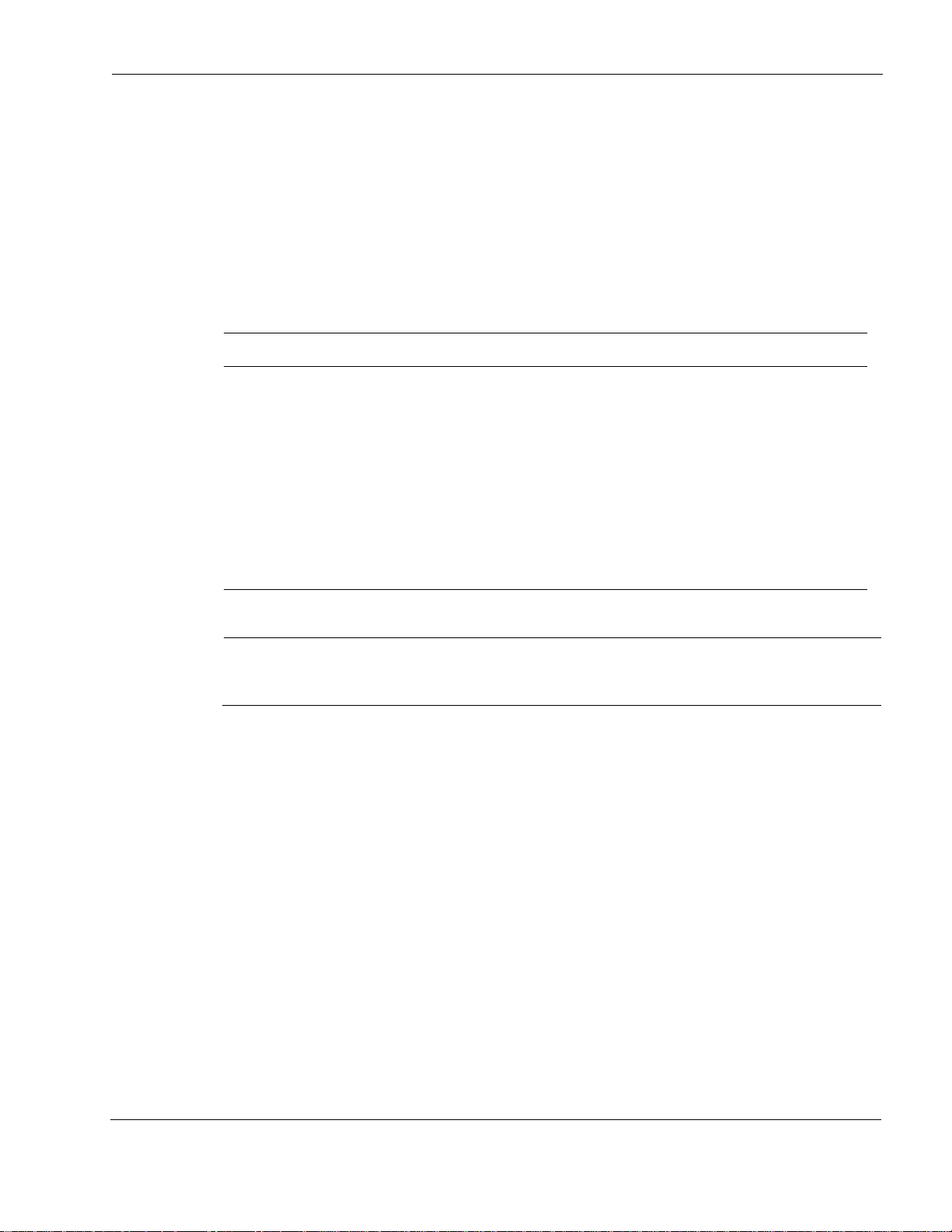
Accessing Client Documentation
The following electronic documents are available on the Nokia Support Web site
(http://support.nokia.com) in Adobe Portable Document Format (PDF) or through your system
administrator.
Client Installation Guides
Each guide includes information for installing software on devices using a specific platform,
configuring synchronization settings, and synchronizing for the first time.
Table 3 Client Guides
Name File Name
Nokia Intellisync Mobile Suite Client Guide–Palm OS Platform PalmUsersGuideEN.pdf
Related Documentation
Nokia Intellisync Mobile Suite Client Guide–Windows Mobile
Platform
Nokia Intellisync Mobile Suite Client Guide–S60 3rd Edition
Platform
Nokia Intellisync Mobile Suite Client Guide–S80 Platform Symbian80_UsersGuideEN.pdf
Nokia Intellisync Mobile Suite Client Guide–UIQ 3rd Edition
Platform
Note
The client guides are not installed as part of the client installation. You decide whether to
provide the documentation to your users.
WindowsMobileUsersGuideEN.pdf
Symbian60_UsersGuideEN.pdf
SymbianUIQ3_UsersGuideEN.pdf
Client Web Site Online Help
The Web PIM interface provides online help on every page for end users.
Nokia Intellisync Wireless Email Linux Installation Guide 11
Page 12

12 Nokia Intellisync Wireless Email Linux Installation Guide
Page 13
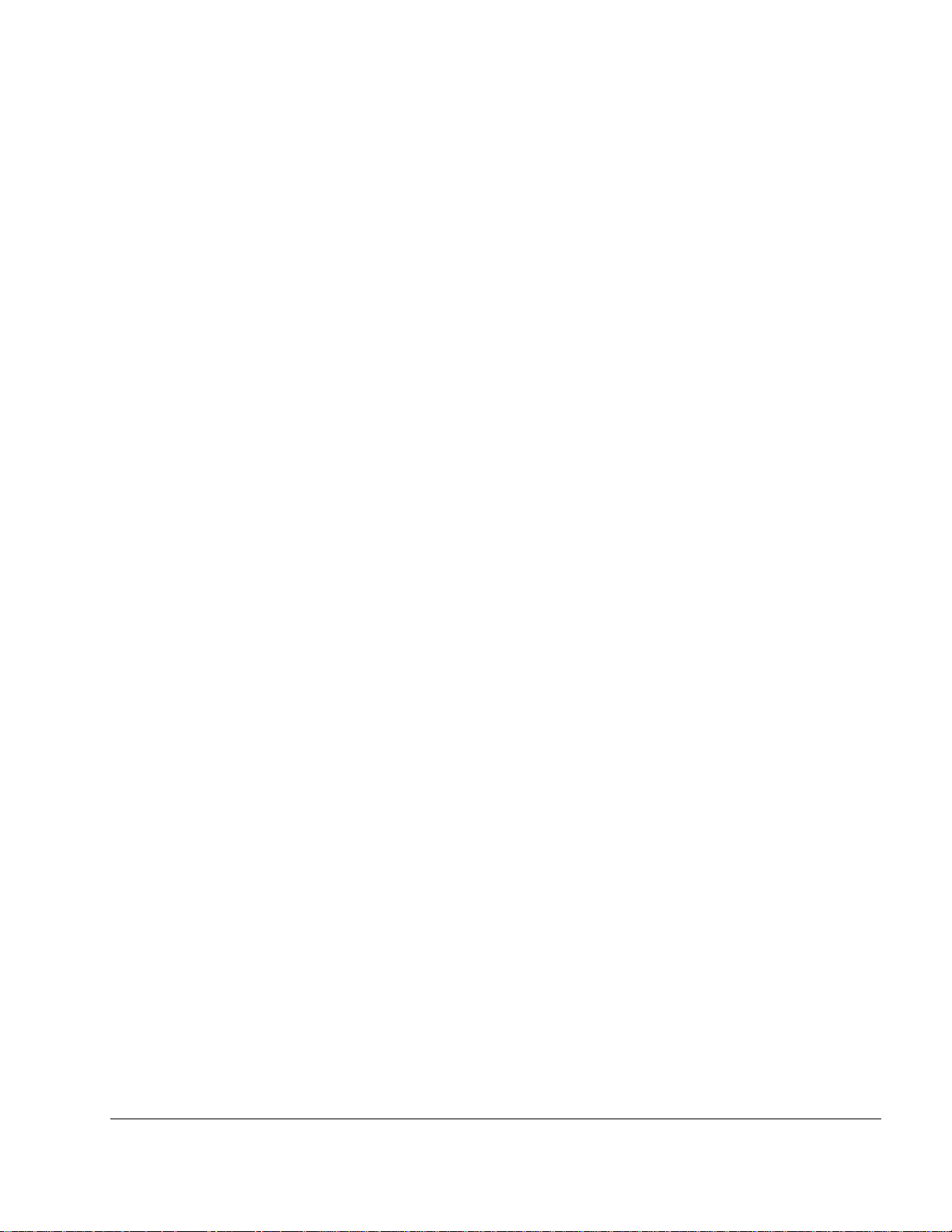
1 System Requirements
Nokia Intellisync Wireless Email offers centralized email and personal information manager
(PIM) synchronization for your users. Wireless Email allows you to synchronize email, contacts,
memos, calendar, and to-do items among all your mobile devices, eliminating duplicate data
entry. This same data is accessible from any Internet-ready mobile phone and Web browser on
any computer connected to the Internet. For supported devices, you can set up the Push feature
so users receive new email as it as it arrives on the server.
Recommended Server Configuration
Many factors—the number of users, the number of concurrent users, and the volume of
information shared, among others—affect how you should set up your system. This section
provides some general guidelines for configuring the server.
Components Requiring Dedicated Computers
Depending on the size of your installation and the number of users, some components may be
installed on the same computer. Other components perform best when each component is
installed on a dedicated computer (or computers).
Do not install Nokia Intellisync Wireless Email on the Novell GroupWise server.
Product Evaluation and Small Installations
For a product evaluation, you may install the Nokia Intellisync server and the database on the
same computer. A single computer that meets the minimum requirements can easily handle both
the server and database for a product evaluation or small installation (under 100 users).
After evaluating the product, many customers choose to purchase a license key and upgrade their
evaluation environment to a production environment. For larger installations where the Nokia
Intellisync server and the database are on the same computer, the system administrator is
potentially limiting scalability. If you anticipate converting your existing evaluation system to a
production system supporting more than 100 active users, consider using separate computers for
the Nokia Intellisync server and the database during evaluation.
Nokia Intellisync Wireless Email Linux Installation Guide 13
Page 14
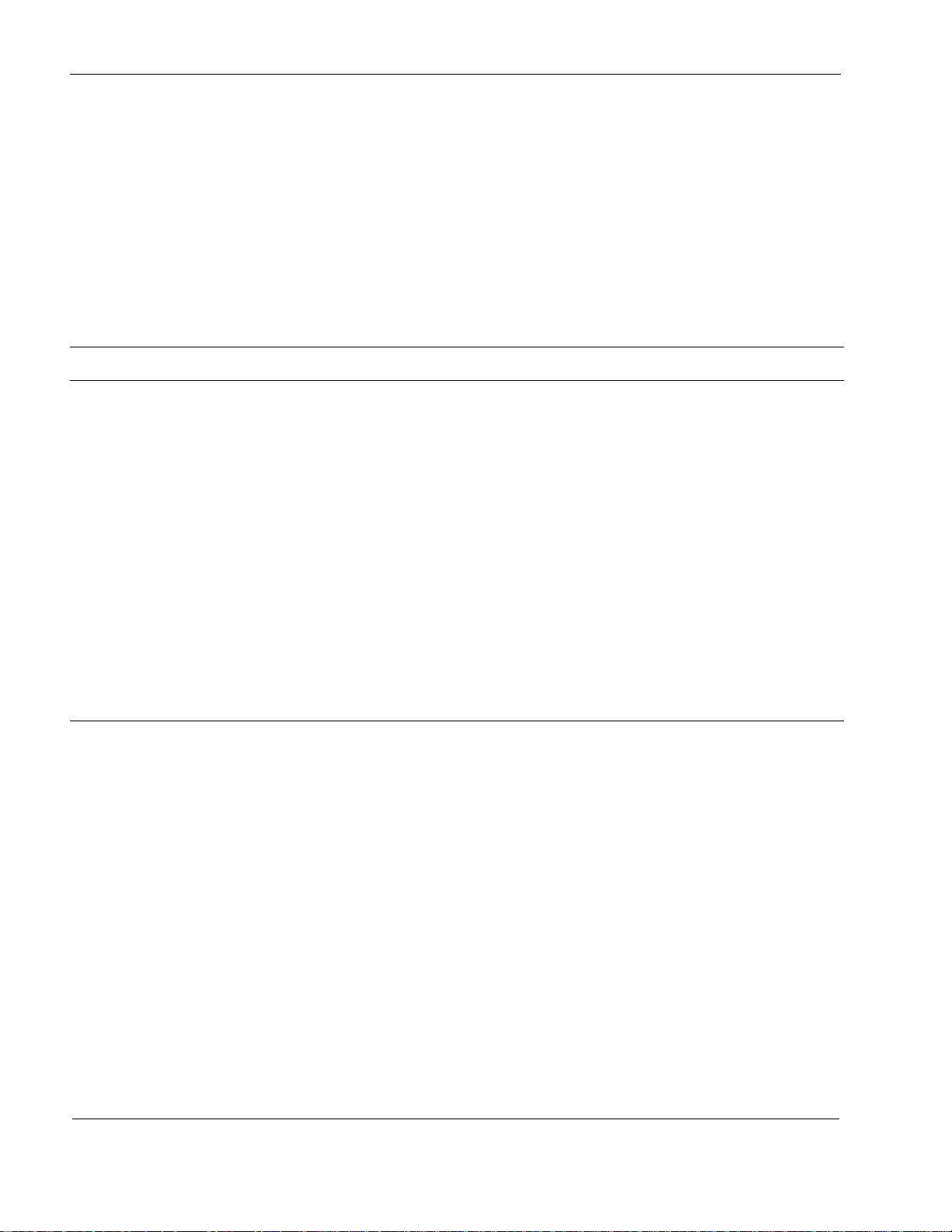
1 System Requirements
Minimum Requirements
Table 4 and Table 5show the minimum requirements for Nokia Intellisync Wireless Email. As
minimum requirements, this list may not provide the optimal environment for peak system
performance.
Minimum Client Requirements
The following table lists the minimum client requirements.
Table 4 Wireless Email Client Minimum Requirements
PC Client Pocket PC Client SmartPhone Palm OS Client Symbia n
HARDWARE
Processor
Type
Hard Disk
Space
Memory 64 MB RAM 32 MB RAM 32 MB RAM 8 MB RAM 32 MB RAM
SOFTWARE
Operating
System
Browser Microsoft Internet
3GHz Dual Core
Processor
10GB MB
• Windows XP
• Windows Vista
Explorer 6.0 or later
Supported processor
type: ARM - XScale
• Windows Mobile
5.0 or later
• Windows Mobile
5.0 or later
Palm 5.0 or later
• S80: 7.0
• S60: 9.1, 9.2,
9.3
• UIQ: 3.0
14 Nokia Intellisync Wireless Email Linux Installation Guide
Page 15
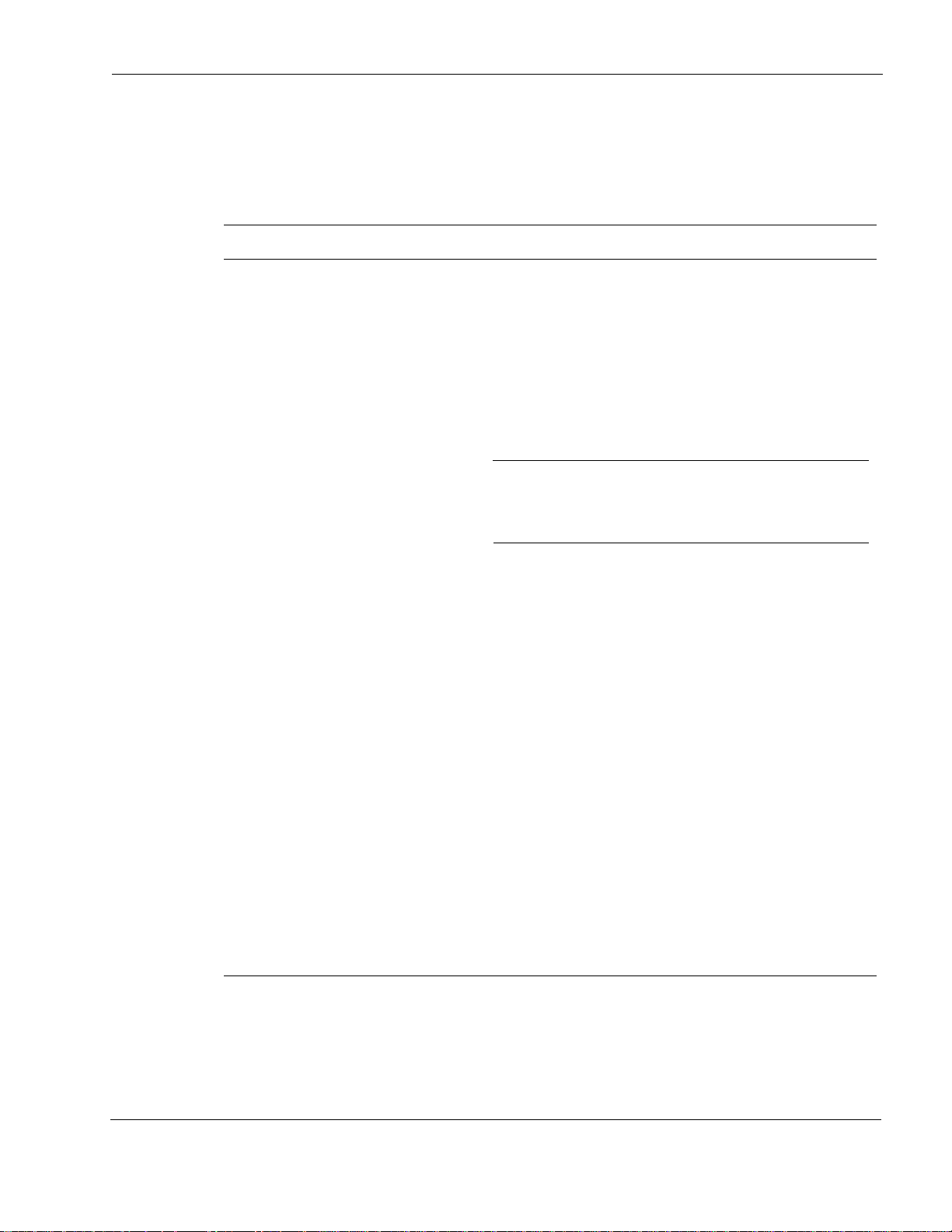
Minimum Server Requirements
The following table lists the minimum server requirements. As minimum requirements, this list
may not provide the optimal environment for peak system performance.
Table 5 Wireless Email Server Minimum Requirements
HARDWARE
Processor Two Intel Xeon 3.0 GHz or later
Hard Disk Space 5 GB free disk space
Memory 2 GB RAM
SOFTWARE
Minimum Requirements
Operating System
RedHat Enterprise Linux 5.2, SLES 10 (openSUSE Linux
Enterprise Server 10.0), Open Enterprise Server 1.0
Note
SELinux is supported using Targeted policy and with the
server not included as one of the targeted daemons. SELinux
is not supported using Strict policy.
Browser Firefox 2.0 or Internet Explorer 7 or later
Supported Database Sybase SQL Anywhere 10
OTHER REQUIREMENTS
Permissions Root
Open port 443 Open port 443 for license server, secure Web access
(HTTPS), synchronization requests, Windows Mobile
provisioning, and for access to external hosts
ans1.nokia.com, ans2.nokia.com, and
mtsgateway.ext.nokia.com.
Open port 80 Open port 80 for Web access and synchronization requests
Open port 3102 Open port 3102 for synchronization requests
Open port 25 Open port 25 for SMS push
The SMTP (sendmail) service must be configured correctly.
Latency between IMS server and other
backend server, database, or file system
36 milliseconds or less
Nokia Intellisync Wireless Email Linux Installation Guide 15
Page 16

1 System Requirements
Note
Make sure the temp directory on the server has a minimum 1 GB free space to successfully
extract installation files.
16 Nokia Intellisync Wireless Email Linux Installation Guide
Page 17

2 Installing on a Linux Server
This chapter contains information for installing Nokia Intellisync Wireless Email on a single
Linux server or on a cluster of Linux servers.
In addition to basic installation instructions, there are steps you can take before and after
installation to make sure Nokia Intellisync Wireless Email functions correctly.
Before You Install
Review the following information before installing the software:
To upgrade your server with this release, do not uninstall a previous release. For more
information, see “Upgrading the Nokia Intellisync Server” on page 33.
To permanently uninstall Intellisync Mobile Suite, see “Uninstalling Intellisync Mobile
Suite” on page 27.
If you expect to serve a large number of users, you can install Nokia Intellisync Wireless
Email on multiple servers. For more information, see “Configuring a Cluster Environment”
on page 25.
Complete the following tasks before installing the software.
Read the Release Notes document on th e Nokia Support Web site
(http://support.nokia.com) for important information about this release.
Nokia recommends backing up existing Nokia Intellisync data before installing this release.
For backup instructions, see “Backing Up Data on a Linux Server” on page 41.
Use the requirements in Chapter 1, “System Requirements” to verify that all prerequisite
software is installed and functioning properly.
To run the installer in graphical mode, you must have an X server running during
installation. If you do not have X installed on your server, you can use X forwarding and
connect from a computer that is running X. To enable X forwarding when connecting from
another computer, use the parameter “-X” with ssh. Refer to the following example.
desktop1:/root# ssh -X root@server1
The installation instructions in this document assume you are currently viewing the directory
containing the installation files and that the downloaded installation files are located in
/root/download.
Nokia Intellisync Wireless Email Linux Installation Guide 17
Page 18

2 Installing on a Linux Server
Installing Nokia Intellisync Wireless Email
The server installation program uses Install Anywhere to ensure your computer meets specific
requirements before installing the software. If the Install Anywhere application detects a
problem, the installation stops. Y o u can restart the installation once you correct the problem.The
installation contains the following files:
ims.bin
ClientPack_x.x.x.jar (where x represents the version number)
branding/branding.iam.zip
branding/eula.txt
silent/installer.properties (for running a silent installation)
documentation
db directory
Choosing an Installation Method
You can install Nokia Intellisync Wireless Email using one of the following methods:
Graphical installation—provides a sequence of dialog boxes that require you to enter
information such as your license key, the default administrator password, and company
information. The graphical installation requires you to install from the server that is
installing the program or you can use a remote server with X-Window tunneling. To run the
graphical installation, see “Running a Graphical Installation” on page 18.
Silent installation—provides a properties file that you can edit to configure information
unique to your installation, such as your license key, company name, and default
administrator password. The silent installation does not require an X server running,
although it can run in graphical mode as well. The silent installation requires you to install
from the server that is installing the program or you can use a remote computer without XWindow tunneling. To run a silent installation, see “Ru nn ing a Silent Installation” on
page 20.
Console mode—provides a sequence of messages that require you to enter information such
as your license key, the default administrator password, and company information.To run a
silent installation, see “Running the Installation in Console Mode” on page 22.
Note
The installation must be run as root.
Running a Graphical Installation
Complete the following steps to run the graphical installation for Nokia Intellisync Wireless
Email. Close all applications before starting the installation.
18 Nokia Intellisync Wireless Email Linux Installation Guide
Page 19

Installing Nokia Intellisync Wireless Email
To install using the graphical installation
1. Change the directory to the installation folder on the server , and run the following command:
./ims.bin
The Introduction dialog box appears.
2. Click Next.
The Enter License Key dialog box appears.
3. Enter a valid license key for your software, and then click Next.
The License Agreement dialog box appears.
4. Review the license agreement, select “I accept the terms of the License Agreement,” and
then click Next.
The Choose Install Set dialog box appears.
5. Complete one of the following, and then click Next.
Click Mobile Suite to install the components of Nokia Intellisync Mobile Suite for which
you have a license.
The Choose Uninstall Link Folder dialog box appears.
Click Secure Gateway only if you have already installed Nokia Intellisync Mobile Suite,
and then proceed to step 14.
6. Select one of the options, and then click Next. If you select Other, you can choose any valid
path on the system except the /opt/ims installation folder. The folder you select will contain
the links to uninstall the software.
The Advanced Options dialog box appears.
7. Complete one of the following:
To continue without configuring a server cluster or external da ta bas e, cli ck Next .
The Admin Information dialog box appears; proceed to step 11.
To install this application in a clustered server environment or to configure an external
database, check the Configure Advanced Options check box, and then click Next.
The Cluster Installation dialog box appears.
8. Complete one of the following.
Click Next if your server is not set up in a clustered server environment or if it is the first
server to be set in a clustered environment.
The Admin Information dialog box appears; proceed to step 11.
Check the check box if your server is configured in a clustered environment, and then
click Next.
The Database Type dialog box appears.
9. From the Database Type dialog box, select an option from the list, and then click Next.
The Database Parameters dialog box appears.
Nokia Intellisync Wireless Email Linux Installation Guide 19
Page 20

2 Installing on a Linux Server
10. Enter the appropriate information, and then click Next.
The Admin Information dialog box appears.
11. In the Administrator Name field, type a user name for logging in WebAdmin Console to
perform administrative server functions as the default system administrator.
12. In the Password field, type a password for accessing WebAdmin Console administrative
server functions. This password is required to logon to the server as an administrator. If you
are using the embedded database, you will use this same password.
Caution
The password must not contain quotation marks, commas, apostrophes, or more than
one dollar sign.
13. In the Confirm Password field, type the password again, and then click Next.
The Company Information dialog box appears.
14. Type your company name using only alphanumeric characters.
15. Type your two letter country code in International Organization Standardization 3166
country code format. To look up your country code, type the following URL:
http://www.iso.org/iso/english_country_names_and_code_elements.com
16. Type your external server name to which clients have access from outside the firewall, and
then click Next. Use a fully qualified domain name format: servername.domain.suffix.
The Pre-Installation Summary dialog box appears.
17. Click Install to begin installing the software.
When the installer finishes processing the files, the Install Next Steps dialog box appears.
18. Review the information and note the server address. This is the server address for launching
and accessing Nokia Intellisync Mobile Suite.
19. Click Next.
When the installation completes, the Install Complete dialog box appears.
20. Click Done.
21. Open a Web browser and type http://<serveraddress>/admin to access WebAdmin Console.
Running a Silent Installation
You can configure and run a silent install if you want to automate the installation of Nokia
Intellisync Wireless Email or you do not have an X server running . Close all application s before
starting the installation.
To configure and run a silent installation
1. From the installation folder on the server, open the following file:
silent/installer.properties
20 Nokia Intellisync Wireless Email Linux Installation Guide
Page 21

Installing Nokia Intellisync Wireless Email
2. Edit the following file parameters to match your environment.
File Parameter Instructions
INSTALLER_UI=silent Installation is silent with minimal console output.
Note: Do not change this parameter.
CHOSEN_INSTALL_SET=Mobile Default setting to install Nokia Intellisync Mobile Suite.
To install only Secure Gateway, change the parameter to
CHOSEN_INSTALL_SET=Secure.
LICENSE= Type your license key. The license key must be valid or the
installation will stop.
USER_SHORTCUTS=/root Selects the directory for creating the uninstall links.
Y ou can set this value to any valid path on the system except
/opt/ims installation folder.
the
ADMIN_COMPANY_NAME= Type your company name using only alphanumeric
characters.
ADMIN_COUNTRY= Type your two letter country code in International
Organization Standardization 3166 country code format. To
look up your country code, type the following URL:
http://www.iso.org/iso/english_country_names_and_code_elements.com
SERVERURL= Type your external server name to which clients can access
from outside the firewall. Use the format:
server.domain.suffix
Note: Do not add http:// or https:// to the server name.
ADMIN_USER= Type a user name for logging in WebAdmin Console to
perform administrative server functions as the default
system administrato
Note: Not applicable when installing only Secure Gateway.
ADMIN_PW= In the Password field, type a password for accessing
WebAdmin Console administrative server functions. This
password is required to logon to the server as an
administrator. If you are using the embedded database, you
will use this same password. The password must not contain
quotation marks, commas, apostrophes, or more than one
dollar sign.
Note: Do not type a password if you are installing only
Secure Gateway.
IMS_CLUSTER= Type 0
Standalone installation
First machine in a cluster installation
Type 1
Existing cluster installation
r.
Nokia Intellisync Wireless Email Linux Installation Guide 21
Page 22

2 Installing on a Linux Server
File Parameter Instructions
IMS_EXTERNAL_DB= Type 0
DB_ASA_EXT= Type 0
DB_ORACLE= Type 0
Embedded db installation on another machine
Cluster installation
Type 1
External Oracle db installation
Note: Only applicable when clustering is enabled and
Wireless Email is disabled. Based on license key.
Another db installation
Type 1
External suite db installation
Note: Only applicable when clustering is enabled.
Another db installation
Type 1
External Oracle db installation
Note: Only applicable when external db or clustering is
enabled.
DB_SERVER=
DB_NAME=
DB_PASSWORD=
DB_USER=
DB_PORT=
Type the appropriate information.
Note: Applicable only when external db is enabled.
3. Open a terminal window.
4. Change the directory to the installation folder on the server , and run the following command:
./ims.bin -f ./silent/installer.properties
The installation process starts.
5. Open a Web browser and type http://<serveraddress>/admin to access the WebAdmin
Console.
Running the Installation in Console Mode
Complete the following steps to run the installation in console mode. Close all applications
before starting the installation.
To install using the console mode
1. Change the directory to the installation folder on the server , and run the following command:
./ims.bin -i console
The Introduction message appears.
22 Nokia Intellisync Wireless Email Linux Installation Guide
Page 23

Installing Nokia Intellisync Wireless Email
2. Press Enter.
The Enter License Key message appears.
3. Enter a valid license key for your software, and then press Enter.
The License Agreement message appears.
4. Press Enter to scroll through and review the license agreement.
5. When prompted to accept the terms of the license agreement, type Y es, and then press Enter.
The Choose Install Set message appears.
6. Choose one of the following, and then press Enter.
Press 1 to install the components of Nokia Intellisync Mobile Suite for which you have a
license.
The Choose Uninstall Link Folder message appears.
Press 2 only if you have already installed Nokia Intellisync Mobile Suite, and then
proceed to step 15.
7. Press the corresponding number of your choice, and then press Enter. If you select Other,
you can choose any valid path on the system except the /opt/ims installation folder. The
folder you select will contain the links to uninstall the software.
The Advanced Options dialog box appears.
8. Complete one of the following:
If this is the first server to be set in a clustered environment, or to continue without
configuring a server cluster or external database, press Enter, and then proceed to step 12.
step 12.
To install this application in a clustered server environment or to configure an external
database, type Yes, and then press Enter.
The Cluster Installation message appears.
9. Complete one of the following.
Press Enter if your server is not set up in a clustered server environment or if it is the first
server to be set in a clustered environment.
The Admin Information message appears. Proceed to step 12.
Type Yes if your server is configured in a clustered environment, and then press Enter.
The Database Type message appears.
10. From the Database Type message, press a number from the list, and then press Enter.
The Database Parameters message appears.
11. Enter the appropriate information, and then press Enter.
The Admin Information message appears.
12. For the Administrator Name field, type a default system administrator user name for logging
in WebAdmin Console, and then press Enter.
Nokia Intellisync Wireless Email Linux Installation Guide 23
Page 24

2 Installing on a Linux Server
13. T ype a password for accessing W ebAdmin Console administrative server functions, and then
press Enter. This password is required to logon to the server as an administrator. If you are
using the embedded database, you will use this same password.
Caution
The password must not contain quotation marks, commas, apostrophes, or more than
one dollar sign.
14. For the Confirm Password field, type the password again, and then press Enter.
The Company Information message appears.
15. Type your company name using only alphanumeric characters, and then press Enter.
16. Type your two letter country code in International Organization Standardization 3166
country code format, and then press Enter. To look up your country code, open a Web
browser and type the following URL:
http://www.iso.org/iso/english_country_names_and_code_elements.com
17. Type your external server name to which clients may have access from outside the firewall,
and then press Enter. Use a fully qualified domain name format: servername.domain.suffix.
The Pre-Installation Summary message appears.
18. Press Enter to begin installing the software.
When the installer finishes processing the files, the Install Next Steps message appears.
19. Review the information and note the server address. This is the server address for launching
and accessing Nokia Intellisync Mobile Suite.
20. Press Enter.
When the installation completes, the Install Complete message appears.
21. Press Enter.
22. Open a Web browser and type http://<serveraddress>/admin to access WebAdmin Console.
Installing the Secure Gateway Server
Install the Secure Gateway application on each Secure Gateway server. The deployment size
determines the number of Secure Gateway servers you need. Keep the status.html page open
after the installation completes.
For information on installing and configuring the Secure Gateway server, refer to the Nokia
Intellisync Secure Gateway Administrator’s Guide on the Nokia Support Web Site (http://
support.nokia.com) or through your system administrator.
24 Nokia Intellisync Wireless Email Linux Installation Guide
Page 25

Installing Nokia Intellisync on Multiple Servers
Installing Nokia Intellisync on Multiple Servers
If you expect to serve a large number of users, consider running Nokia Intellisync Wireless
Email across multiple servers to balance the load. Nokia Intellisync Wireless Email is designed
to support clustered servers in most load-balancing environments.
Note
Nokia recommends that you use the same administrator password for the Nokia Intellisync
servers that you used when installing the SQL Anywhere database server.
Configuring a Cluster Environment
T o configure a cluster environment for Nokia Intellisync W ireless Email, complete the following
procedure:
Installing Nokia Intellisync in a cluster
1. Install Nokia Intellisync Wireless Email on each server in the cluster. For installation
instructions, see “Choosing an Installation Method” on page 18.
2. Confirm you can access and ping the following servers from the Nokia Intellisync servers:
Secure Gateway server
SQL Anywhere database server
Shared file system server
3. Confirm all servers in the cluster have the same date and time. If necessary, use Network
Time Protocol service to synchronize the date and time on the servers.
4. Stop all Nokia Intellisync services on each server in the cluster. For more information, see
“Starting and Stopping Services” on page 27.
5. Mount the folder you created on the shared file system server on all Nokia Intellisync
servers. For example, on each server that will access the shared file system server, add the
following line to the /etc/fstab file.
server1:/opt/ims/sfs /opt/nfs nfs rsize=8192,wsize=8192,timeo=14,hard,intr,bg,rw
Note
This example assumes that the server hosting the shared file system is named server 1,
the /var/sfs directory exists on each server, and you want to mount the exported
shared file system to /var/sfs.
6. After adding the line, issue the command mount /var/sfs on each server that needs
access to the shared file system server. You need to only do this once; the folder is
automatically mounted the next time the server is started.
7. Start the Nokia Intellisync services on one of the servers in the cluster.
Nokia Intellisync Wireless Email Linux Installation Guide 25
Page 26

2 Installing on a Linux Server
8. Complete the following steps.
a. Log in to WebAdmin Console. Select System Settings > Directories and click Edit. In the
Wireless Email Data field, change the folder to the mounted folder from the dedicated
shared file system. Click Save, and then click Done.
b. Select System Settings > Server Names and click Edit. If only one Secure Gateway is in
the cluster, go to the Website Server Name field and change the URL to the Secure
Gateway . If several Secure Gateway servers are in the cluster, go to the Website Server
Name field and change the URL to the Load Balancer. Click Save, and then click Done.
c. Select System Settings > Secure Gateways, click New. Add the new Secure Gateway
server IP name for all Secure Gateway servers, and then click Save. From the Server
Name list, check the box next to localhost, click Delete, and then click Done.
9. Manually stop the Nokia Intellisync services.
10. Start all services on the Secure Gateway server and the Nokia Intellisync servers in the
cluster.
Required Linux Server Configuration
If your deployment is for more than 500 users, complete the following procedure to configure
file limits on your server, database server, or secure gateway server.
To configure a deployment for more than 500 users
1. Edit the following file:
/etc/security/limits.conf
2. Increase the numbers to the values provided in the table below. The far right column
represents the number of open files and open sockets.
* soft nofile 63535
*
hard nofile 63535
3. Edit the following file to turn on PAM limits to have the new values read at start-up:
/etc/pam.d/login
4. Add the following information to the file /etc/pam.d/login
session
required
/lib/security/pam_limits.so
5. Restart the server.
26 Nokia Intellisync Wireless Email Linux Installation Guide
Page 27

Starting and Stopping Services
Services start automatically after the installation completes.
To start Nokia Intellisync services
Run the following commands to start Nokia Intellisync services:
/etc/init.d/asadb start
/etc/init.d/securegateway start
/etc/init.d/mobilesuite start
To stop Nokia Intellisync services
Run the following commands to stop Nokia Intellisync services:
/etc/init.d/mobilesuite stop
/etc/init.d/securegateway stop
/etc/init.d/asadb stop
To check the status of Nokia Intellisync services
Starting and Stopping Services
To check the status of Nokia Intellisync services, use the
shown in the following example:
/etc/init.d/mobilesuite status
/etc/init.d/securegateway status
/etc/init.d/asadb status
Uninstalling Intellisync Mobile Suite
You can permanently uninstall Intellisync Mobile Suite. T o upgrade your server, do not uninstall
a previous release. For more information, see “Upgrading the Nokia Intellisync Server” on
page 33.
To uninstall Intellisync Mobile Suite
1. Run the uninstall shortcut.
sh Uninstall_SyncServer
Note
The default location for this file is the root user’s home directory.
2. After uninstalling an existing version, copy all remaining directories to another location.
status argument for any script, as
3. Run the following command:
rm -rf /opt/ims
Nokia Intellisync Wireless Email Linux Installation Guide 27
Page 28

2 Installing on a Linux Server
4. Go to the following directory and remove any reference to services (mobilesuite,
securegateway, and asadb):
/etc/init.d
5. Go to the following file and remove any reference to services (mobilesuite, securegateway,
and asadb):
/etc/crontab
28 Nokia Intellisync Wireless Email Linux Installation Guide
Page 29

3 Additional Server Installation Options
This chapter contains information for installing Nokia Intellisync Wireless Email using the
following options:
Setting Up a Remote SQL Anywhere Database Server
Setting Up Database Mirroring
Setting Up a Dedicated Share File System Server
Setting Up a Remote SQL Anywhere Database Server
Use the following instructions for setting up a remote SQL Anywhere database server.
To set up a remote SQL Anywhere database server
1. Install Nokia Intellisync Wireless Email on the external SQL Anywhere database server . For
installation instructions, refer to “Choosing an Installation Method” on page 18.
2. Stop all Nokia Intellisync services on each server in the cluster. For more information, see
“Starting and Stopping Services” on page 27.
Setting Up Database Mirroring
Database mirroring is a configuration of two or three separate operational database servers that
work together to maintain copies of the database and transaction log files.
The Nokia Intellisync server and the mirror server each maintain a copy of the database files and
transaction log files. The third server, the Arbiter server, does not maintain a copy of the
database but determines which of the other two servers has ownership of the database.
Configuring three database servers (the Nokia Intellisync server, mirror , and Arbiter) is referred
to as a mirroring system, and the Nokia Intellisync and mirror servers together are the
operational servers or partners.
For more information about database mirroring, go to the following URL:
http://www.ianywhere.com/developer/product_manuals/sqlanywhere/1000/en/html/dbdaen10/
da-database-mirroring-overview.html.
Nokia Intellisync Wireless Email Linux Installation Guide 29
Page 30

3 Additional Server Installation Options
The following steps provide setup instructions for a configuration with three computers:
Server 1
Server 2
Arbiter server
To configure and set up a database mirror system
1. On server 1, server 2, and the Arbiter server, install the database engine that comes with
Nokia Intellisync Wireless Email.
NIMS Arbiter
DB
Server 1
DB
Server 2
2. After installing the database engine, confirm that the database is no longer running on
server 1, server 2, and the Arbiter server.
3. Install Nokia Intellisync Wireless Email on the server.
4. Stop all services on the Nokia Intellisync server.
5. To ensure the exact state of the database on server 1 and server 2, copy
/opt/ims/db/data/SyncDB.* from the Nokia Intellisync server to server 1 and
server 2 in the folder
/opt/ims/db/data/.
6. After copying the files, check server 1 and server 2 to ensure that each folder contains the
SyncDB.db and SyncDB.log files.
7. Start the Arbiter server using the following bash script.
#!/bin/bash
source /opt/ims/conf/ims_profile
source /opt/ims/db/linux/bin/sa_config.sh
dbsrv10 -x tcpip\(PORT=2639\) -su admin -n arbiter -xa
"auth=dba;DBN=SyncDB" -xf /opt/ims/log/arbiterstate.txt
30 Nokia Intellisync Wireless Email Linux Installation Guide
Page 31

Setting Up Database Mirroring
The following command line specifies the
-x—instructs the database se rver to use TCP/IP communications over port 2639. The
dbsrv10
options:
other servers also use TCP/IP, but communicate on different ports.
-su—specifies the password for the utility database.
-n—names the database server Arbiter.
-xa—specifies the names of the mirrored databases and the authentication string (in this
case abc) for Arbiter server. This authentication string must be used on all the servers
(Arbiter, Primary, and Mirror) in a database mirroring system.
-xf—specifies the location of the state information file for Arbiter.
8. Start the Nokia Intellisync server on the server 1 computer by using the following bash
script.
#!/bin/bash
source /opt/ims/conf/ims_profile
source /opt/ims/db/linux/bin/sa_config.sh
dbsrv10 -n server1 -x tcpip\(PORT=2638\) -xf /opt/ims/log/
server1state.txt -su admin /opt/ims/db/data/SyncDB.db -sn ha_server
-xp
partner="(ENG=server2;LINKS=tcpip(port=2637;TIMEOUT=1));auth=dba;ar
biter=(ENG=arbiter;LINKS=tcpip(PORT=2639;TIMEOUT=1));mode=sync"
9. Start the mirror server on server 2 using the following bash script.
#!/bin/bash
source /opt/ims/conf/ims_profile
source /opt/ims/db/linux/bin/sa_config.sh
dbsrv10 -n server2 -x tcpip\(PORT=2637\) -xf /opt/ims/log/
server2state.txt -su admin /opt/ims/db/data/SyncDB.db -sn ha_server
-xp
partner="(ENG=server1;LINKS=tcpip(PORT=2638;TIMEOUT=1));auth=dba;ar
biter=(ENG=arbiter;LINKS=tcpip(PORT=2639;TIMEOUT=1));mode=sync"
10. From the Nokia Intellisync server, open the /opt/ims/conf/config.properties file
and set the following database URL:
url=jdbc:ianywhere:driver=libdbodbc10_r.so;DatabaseName=SyncDB;Isol
ationLevel=1;ENG=ha_server;LINKS=tcpip
11. Start Nokia Intellisync Wireless Email.
Testing the High Availability Features
To test availability, stop all processes on either server 1, server 2, or the Arbiter server. Nokia
Intellisync Wireless Email should continue working without any interruption in accessing the
database.
Nokia Intellisync Wireless Email Linux Installation Guide 31
Page 32

3 Additional Server Installation Options
Setting Up a Dedicated Share File System Server
Create a directory on a Linux server for the shared file system (SFS). For example:
/opt/ims/sfs/
This shared file system directory must be shared on the network and accessible from any of the
Nokia Intellisync servers in the cluster.
The following example provides general steps for creating a shared file system directory with
the following assumptions:
You are using a network file system (NFS) protocol to export the directory and mount it
from a remote server or servers.
You are exporting the
You are not configuring security restrictions on servers that connect to the database server.
NFS sharing is complex and has many options, therefore Nokia recommends that you adjust the
appropriate NFS export options to suit your operation. For more information, refer to your NFS
server documentation.
To set up an exported NFS directory
/opt/ims/sfs
directory.
1. Confirm that you have the NFS server packages installed on your Linux server. If your
server is a SUSE Linux Enterprise Server (SLES) server, confirm the following packages are
installed.
aaa_base
netcfg
nfs-utils
2. Open the /etc/exports file and add the following information. For example:
/opt/ims/sfs *(rw,sync,no_root_squash)
3. Restart the NFS server. If your server is an SLES server, run the following command.
/etc/init.d/nfsserver restart
32 Nokia Intellisync Wireless Email Linux Installation Guide
Page 33

4 Upgrading the Nokia Intellisync Server
This chapter contains information for upgrading your Nokia Intellisync Wireless Email server
using a graphical interface, silent mode, or console mode.
Caution
To upgrade your server with this release, do not uninstall a previous release.
Backing Up Existing Data
Nokia recommends that you back up your data before installing this release. For backup
instructions, see “Backing Up Data on a Linux Server” on page 41.
Upgrading Using a Graphical Interface
Complete the following steps to graphically upgrade your server. Close all applications before
upgrading your server.
To use a graphical upgrade
1. Change the directory to the installation folder on the server , and run the following command:
./ims.bin
The Introduction dialog box appears.
2. Click Next.
The “Enter the Database Password to Continue the Upgrade” dialog box appears.
3. Enter your database password and click Next.
The Upgrade Summary dialog box appears.
4. Click Install to begin installing the software.
When the installer finishes processing the files, the Install Next Steps dialog box appears.
5. Review the information and note the server address. This is the server address for launching
and accessing Nokia Intellisync Mobile Suite.
Nokia Intellisync Wireless Email Linux Installation Guide 33
Page 34

4 Upgrading the Nokia Intellisync Server
6. Click Next.
When the installation completes, the Install Complete dialog box appears.
7. Click Done.
8. Open a Web browser and type http://<serveraddress>/admin to access WebAdmin Console.
Upgrading Using Silent Mode
You can configure and run a silent upgrade if you want to automate the upgrade or you do not
have an X server running. Close all applications before upgrading your server.
To use a silent upgrade
1. From the installation folder on the server, open the following file:
silent/upgrade.properties
2. For the PT_PASSWORD parameter, type your current database administrative user
password.
3. Open a terminal window.
4. Change the directory to the installation folder on the server , and run the following command:
./ims.bin -f ./silent/upgrade.properties
The installation process starts.
5. Open a Web browser and type http://<serveraddress>/admin to access WebAdmin Console.
Upgrading Using the Console Mode
Complete the following steps to run the installation in console mode. Close all applications
before upgrading your server.
To install using the console mode
1. Change the directory to the installation folder on the server , and run the following command:
./ims.bin -i console
The Introduction message appears.
2. Press Enter.
The Enter the Database Password message appears.
3. Enter your database password and press Enter.
The Upgrade Summary message appears.
4. Press Enter to begin installing the software.
When the installer finishes processing the files, the Install Next Steps message appears.
5. Review the information and confirm the server address. This server address is for launching
and accessing the Nokia Intellisync Web site.
34 Nokia Intellisync Wireless Email Linux Installation Guide
Page 35

Upgrading Using the Console Mode
6. Press Enter.
When the installation completes, the Install Complete message appears.
7. Press Enter.
8. Open a Web browser and type http://<serveraddress>/admin to access WebAdmin Console.
Nokia Intellisync Wireless Email Linux Installation Guide 35
Page 36

4 Upgrading the Nokia Intellisync Server
36 Nokia Intellisync Wireless Email Linux Installation Guide
Page 37

5 Post-Installation Testing
The following sections provide instructions for testing the system after installation.
End User Web Site
Users can use the Web site to log in, configure their account settings, and install software on
their device.
On the server, open a Web browser and type http://<serveraddress>/. This step validates that the
server is operational and the Web site is available.
If you receive an HTTP error, try the following solutions:
Check the default Web site port and confirm the port is set to 80.
Restart the server.
Administrator Web Site
On the server, open a Web browser and type http://<serveraddress>/admin/. This step validates
that the server is operational and the Web site is available.
If you receive an HTTP error, try the following solutions:
Check the default Web site port and confirm the port is set to 80.
Restart the server.
After you complete these initial tests, the system is ready for user access.
Troubleshooting Logon Issues
If the server does not recognize the account or password, then the logon fails. Make sure you
typed the correct user name (including the domain name) and password, and then try again.
If the user name and password are correct but you still cannot log on, ensure that all Nokia
Intellisync services are started. For instructions to start Nokia Intellisync services, refer to
“Starting and Stopping Services” on page 27.
Nokia Intellisync Wireless Email Linux Installation Guide 37
Page 38

5 Post-Installation Testing
38 Nokia Intellisync Wireless Email Linux Installation Guide
Page 39

A Configuring a GroupWise Mobile Server
This chapter contains information for configuring a Novell GroupWi se Mobile Server in a Nokia
Intellisync Wireless Email installation.
Verifying the GroupWise Post Office Agent
For the GroupWise Mobile Server to run properly, the GroupWise Post Office Agent must be
installed on the GroupWise server, as it is needed by the SOAP interface used by the GroupWise
translator. Refer to your Novell GroupWise documentation for more information about installing
the GroupWise Post Office Agent.
Configuring the GroupWise Mobile Server
There are several configuration changes that must be made to synchronize successfully with a
GroupWise account.
External server names must be set correctly. For example, Web Site Server , Sync Server , and
Network Push Server. Using the WebAdmin Console, go to System Settings > Server Names
and verify the external server names are set correctly to your external IP address/DNS
names.
You can create authentication sources using the WebAdmin Console. Go to System
Settings > Authentication > Sources > New GroupWise.
Note: If you are using a GroupWise authentication source and your GroupWise server
requires Secure Sockets Layer (SSL) for SOAP access, select the “Use SSL” option.
Afterward, go to User Settings > Wireless Email > Novell GroupWise. From the Novell
GroupWise Access tab, click Edit, and then select the “Use SSL” option.
To manage and add the GroupWise server that your users will use, go to User Settings >
Wireless Email > Novell GroupWise. From the Novell GroupWise Access tab, click Edit
and enter the server address.
To allow end users to add or remove GroupW ise connections, go to User Settings > W ireless
Email > Novel GroupWise. From the Novell GroupWise User Settings tab, click Edit and
select the first three options.
Nokia Intellisync Wireless Email Linux Installation Guide 39
Page 40

A Configuring a GroupWise Mobile Server
To allow end users to access their information from the Web PIM, go to User Settings >
Wireless Email > Wireless Email User. Click “Default Profile,” and then click Edit. From
the Settings tab, select the “
option.
Enable Web Email And PIM Functionality On The Web”
Verifying Successful Authentication
For GroupWise users, the system queries the GroupWise server and gathers user information.
Depending on the access type, the system may automatically discover the mailbox server and
mailbox name. If not, manually specify a valid GroupWise user name. To manage Novell
GroupWise Access settings, log on to WebAdmin Console and select User Settings >
Wireless Email > Novell GroupWise. Click the Novell GroupWise tab, and then click Edit.
40 Nokia Intellisync Wireless Email Linux Installation Guide
Page 41

B Backing Up Data on a Linux Server
This chapter provides basic instructions for backing up and restoring the Nokia Intellisync
directory structure, files, and data on a Linux server that uses a Sybase SQL Anywhere database.
Note
The following backup instructions are written for the most common Nokia Intellisync Mobile
Suite configuration on a Linux server. Because your server configuration may be different,
Nokia recommends that you adapt these general instructions to your existing backup
policies and procedures.
Backing Up the Nokia Intellisync Server
Nokia recommends that you back up your Nokia Intellisync Mobile Suite data on a regular basis.
In addition, it is important that you follow the backup procedure in the order outlined in this
section to ensure that various parts of your system remain synchronized.
Always back up your file system and databases at the same time. The file system keeps track of
data going in and out of the database. If you need to restore the Nokia Intellisync Mobile Suite
server data, be sure to use the database backup and file system backup from the same date and
time.
Backing Up a Server with a Sybase Database
Use the following procedure to back up a Nokia Intellisync Linux server that uses a Sybase SQL
Anywhere database.
To back up a Nokia Intellisync server by using a Sybase database
1. From the server running the database service, open a terminal window and stop the
following services:
/etc/init.d/mobilesuite stop
/etc/init.d/securegateway stop
/etc/init.d/asadb stop
Nokia Intellisync Wireless Email Linux Installation Guide 41
Page 42
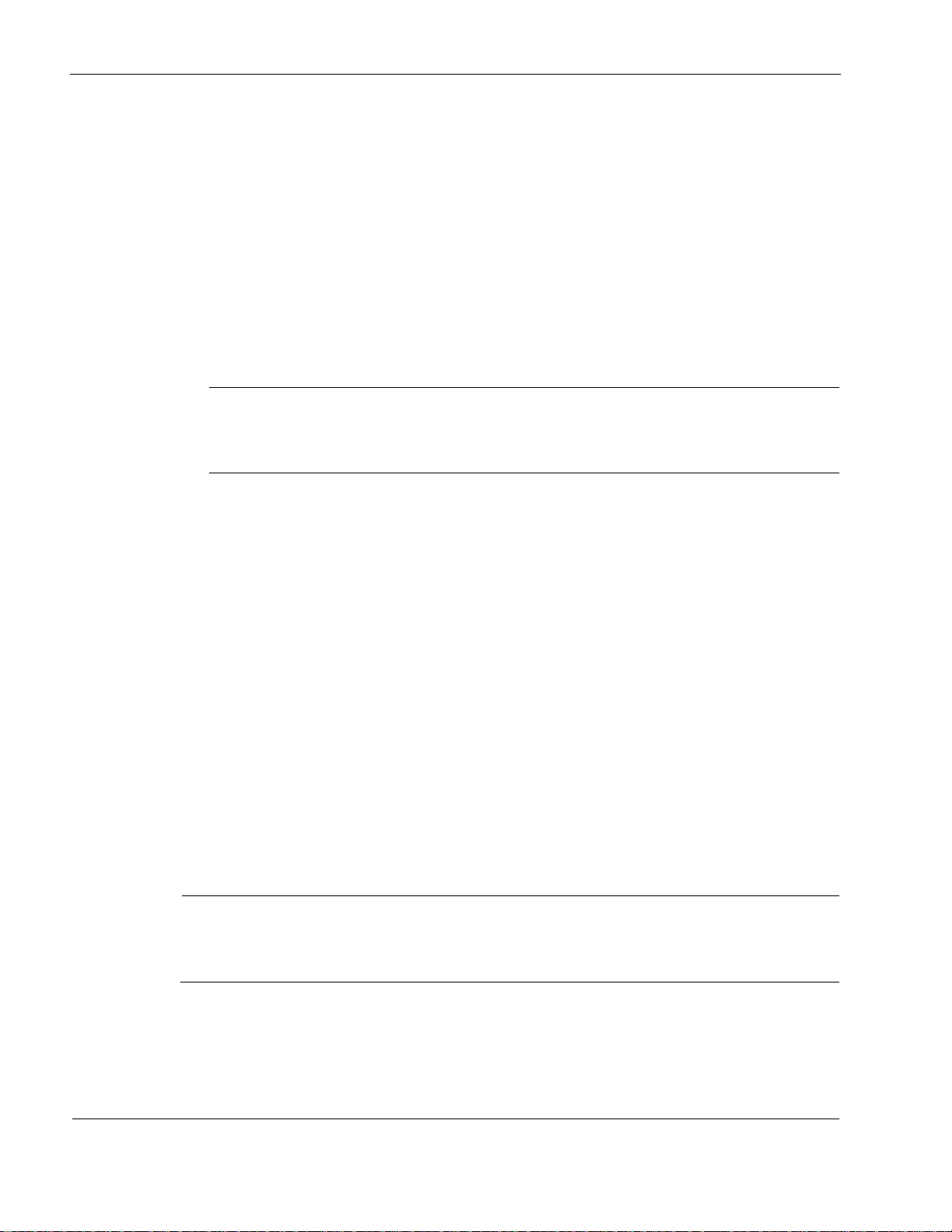
B Backing Up Data on a Linux Server
If you have multiple servers in a clustered environment, stop the “mobilesuite” and
“securegateway” services on each server in the cluster.
2. From the server running the database service, use the following commands to copy the data
folders to a backup location:
cp -pr /opt/ims/db/data /backup
cp -pr /opt/ims/in /backup
cp -pr /opt/ims/out /backup
cp -pr /opt/ims/content /backup
cp -pr /opt/ims/PIM/SharedFileSystem /backup
cp -pr /opt/ims/clientinstalls /backup
cp -pr /opt/ims/commsvr/filestore /backup
Note
The source folder path may be different than the default path shown above. To locate
the path on your server, go to WebAdmin Console and click System Settings >
Directories.
3. From the server running the database service, open a terminal window and start the
following services:
/etc/init.d/asadb start
/etc/init.d/securegateway start
/etc/init.d/mobilesuite start
If you are operating in a clustered server environment, start the “mobilesuite” and
“securegateway” services on each server in the cluster.
The backup is complete.
Restoring Nokia Intellisync Server Data from a Backup
Nokia recommends that you follow the restore procedure in the order outlined in this section to
ensure that various parts of your system remain synchronized. When restoring Nokia Intellisync
Mobile Suite data, be sure to use the database backup and file system backup from the same date
and time. The following section provide instructions for restoring data on a Nokia Intellisync
Linux server that uses a Sybase SQL Anywhere database.
Note
The following data restoration instructions are written based on the backup instructions in
this chapter. Because your server configuration may be different, Nokia recommends that
you adapt these general instructions to your ex istin g po licie s an d pr oc ed ur es .
42 Nokia Intellisync Wireless Email Linux Installation Guide
Page 43

Restoring Nokia Intellisync Server Data from a Backup
Restoring Data to a Server with a Sybase Database
Use the following procedure to restore Nokia Intellisync data from a backup location to a Linux
server that uses a Sybase SQL Anywhere database.
To restore data to a Nokia Intellisync server that uses a Sybase database
1. From the server running the database service, open a terminal window and stop the
following services:
/etc/init.d/mobilesuite stop
/etc/init.d/securegateway stop
/etc/init.d/asadb stop
If you have multiple servers in a clustered environment, stop the “mobilesuite” and
“securegateway” services on each server in the cluster.
2. From the server running the database service, use the following commands to copy the data
folders from the backup location to the Nokia Intellisync server:
cp -pr /backup/data /opt/ims/db/
cp -pr /backup/in /opt/ims/
cp -pr /backup/out /opt/ims/
cp -pr /backup/content /opt/ims/
cp -pr /backup/PIM/SharedFileSystem /opt/ims/PIM/
cp -pr /backup/clientinstalls /opt/ims/
cp -pr /backup/commsvr/filestore /opt/ims/commsvr/
Note
The destination folder path may be differen t than the default path shown. To locate the
path on your server, go to WebAdmin Console and click System Settings > Directories.
3. From the server running the database service, open a terminal window and start the
following services. If you are operating in a clustered server environment, start the
mobilesuite and securegateway services on each server in the cluster.
/etc/init.d/asadb start
/etc/init.d/securegateway start
/etc/init.d/mobilesuite start
The data restoration process is complete.
Nokia Intellisync Wireless Email Linux Installation Guide 43
Page 44

B Backing Up Data on a Linux Server
44 Nokia Intellisync Wireless Email Linux Installation Guide
Page 45

Index
A
administrative server, username and password 21
administrator Web site, description 37
arbiter server 29
authentication
source 39
verifying 40
automated upgrade 34
availability 31
B
backup
data 33
Linux server 41
recommendation 41
browser requirement 15
C
client documentation, accessing 11
client requirements 14
cluster
installation 21, 22
Nokia Intellisync 25
clustered server installation 25
company name 21
configuring a cluster environment 25
console
mode 22
upgrade 34
country code 21
CPU processor requirement 15
D
data backup 33
database
files 29
mirroring 29
remote SQL Anywhere server 29
databases, supported 15
dedicated
computers 13
servers 13
share file system 32
deployment size 24
documentation
access to client guides 11
access to server guides 10, 24
conventions in this guide 7
related documents 10
E
embedded database installation 22
end user Web site, description 37
environment analysis 18
evaluation software 13
exported network file system directory 32
external host port 15
external Oracle db installation 22
external server name 21
F
file limits 26
firewall, access to server from outside 21
G
graphical
installation 19
upgrade 33
GroupWise 39
H
hard disk space requirement 15
hardware requirements 14
HTTP error 37
I
installation files 18
installation methods 18
installing
automated 20
configure GroupWise Mobile Server 39
on clustered servers 25
preinstallation tasks 17
remote SQL Anywhere database 29
Secure Gateway Server 24
using a graphical interface 18
using console mode 22
using silent mode 20
Nokia Intellisync Wireless Email Linux Installation Guide 45
Page 46

Intellisync Mobile Suite, permissions 15
L
latency requirement 15
license key 13, 21
license server port 15
Linux server configuration 26
log on troubleshooting 37
M
minimal console output 21
mirroring system 29
multiple server installation 25
N
network file sharing 32
Nokia Intellisync Mobile Suite, starting and stopping
services 27
Nokia Intellisync Wireless Email
upgrading server 33
Novell GroupWise server 13
O
operating system requirement 15
operational servers or partners 29
P
parameters, installation 20
password 24, 25
Secure Gateway 21
password, characters in 20
permissions for Intellisync Mobile Suite 15
personal information manager 13
PIM 13
post office agent 39
post-installation testing 37
prerequisites
hardware 14, 15
software 14, 15
product evaluation 13
production environment, upgrading to 13
R
RAM requirement 15
related documentation 10
release notes 17
requirements
client 14
hardware 14
important notes 14
permissions 15
server 15
software 14
temp directory 16
restoring
a backup 42
Linux server 41
S
Secure Gateway Server
installing 24
username and password 21
secure sockets layer 39
secure Web access (HTTPS), port 15
server
configuration 13
dedicated 13
general guidelines for configuration 13
installing on clustered servers 25
SQL Anywhere database 29
server configuration, recommended 13
server documentation, accessing 10
server requirements 15
services, starting and stopping 27
shared file system 25, 32
silent installation 20
silent upgrade 34
small installations 13
SMS push port 15
software
evaluation 13
requirements 14
SQL Anywhere database installation 29
SSL 39
standalone installation 21
starting and stopping services 27
supported databases 15
Sybase SQL Anywhere database 41
Sybase, remote database 29
synchronization request port 15
system requirements
important notes 14
minimum/maximum 14
T
temp directory, requirements 16
testing after installation 37
46 No kia Intellisync Wireless Email Linux Installation Guide
Page 47

transaction log files 29
troubleshooting, log on 37
U
uninstall links, directory for 21
uninstalling Intellisync Mobile Suite 27
upgrading
console 34
Nokia Intellisync Server 33
using a graphical interface 33
using console mode 34
using silent mode 34
user information, accessing 40
W
Web access port 15
Web site
administrator 37
user 37
WebAdmin Console 39
Windows Mobile provisioning port 15
Nokia Intellisync Wireless Email Linux Installation Guide 47
Page 48

48 No kia Intellisync Wireless Email Linux Installation Guide
