Page 1
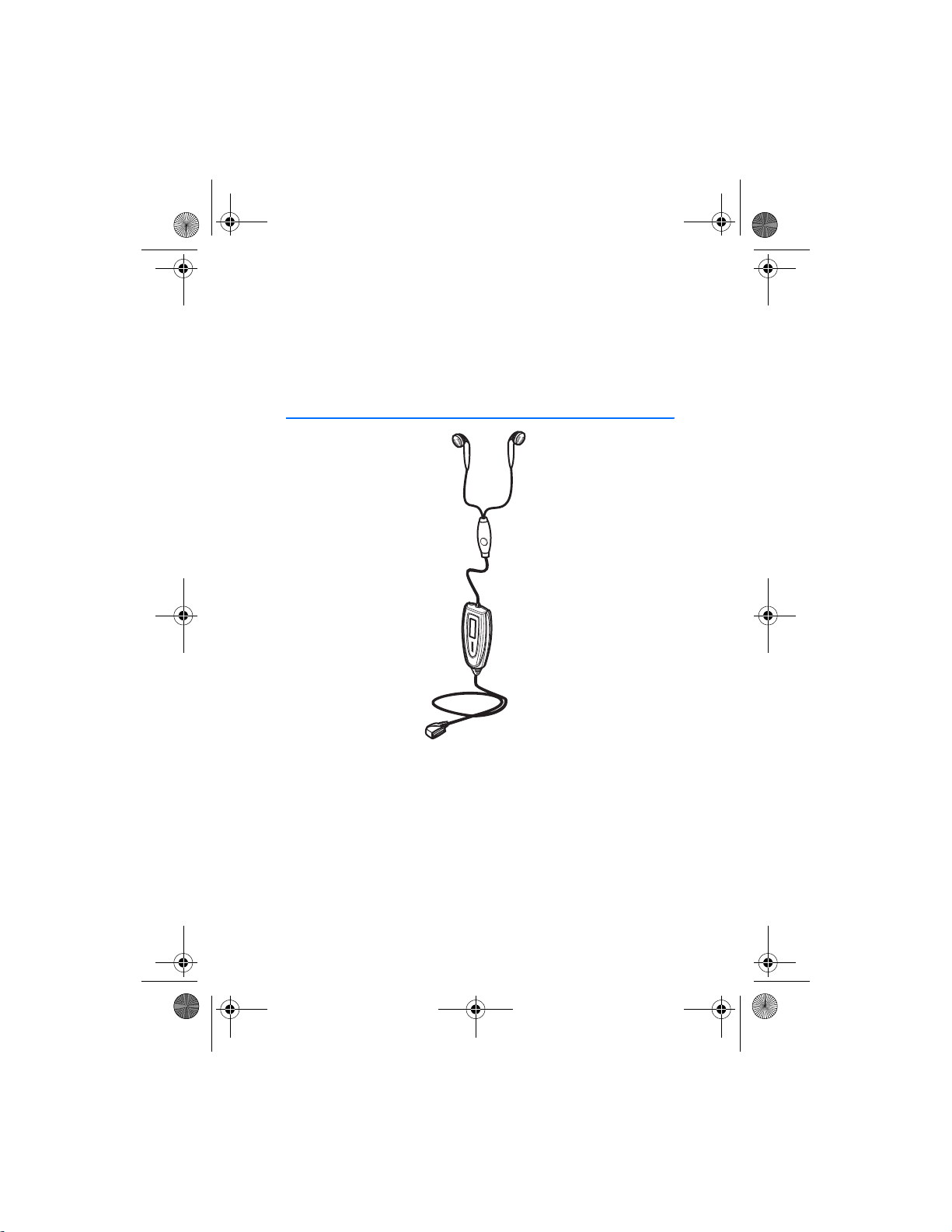
9239100_HS-27R_1_en.fm Page 1 Tuesday, April 12, 2005 3:00 PM
Nokia Radio Headset HS-27R
User Guide
9239100
Issue 1
Page 2
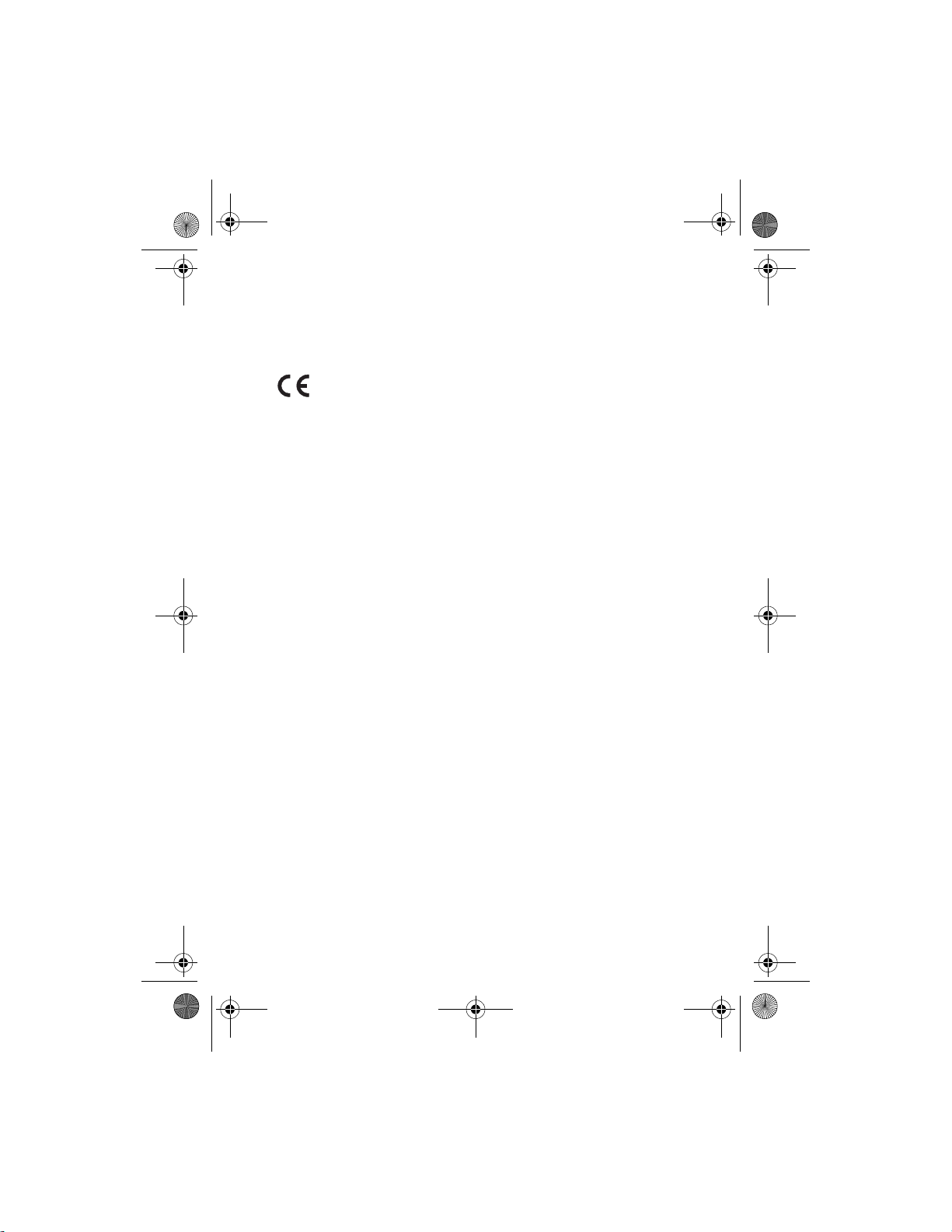
9239100_HS-27R_1_en.fm Page 2 Tuesday, April 12, 2005 3:00 PM
DECLARATION OF CONFORMITY
We, NOKIA CORPORATION, declare under our sole responsibility that the product
HS-27R is in conformity with the provisions of the following Council Directive: 1999/5/EC.
A copy of the Declaration of Conformity can be found at
http://www.nokia.com/phones/declaration_of_conformity/.
Copyright © 2005 Nokia. All rights reserved.
Reproduction, transfer, distribution or storage of part or all of the contents in this document
in any form without the prior written permission of Nokia is prohibited.
Nokia, Nokia Connecting People and Pop-Port are trademarks or registered trademarks of
Nokia Corporation. Other product and company names mentioned herein may be trademarks
or tradenames of their respective owners.
Nokia operates a policy of continuous development. Nokia reserves the right to make
changes and improvements to any of the products described in this document without prior
notice.
Under no circumstances shall Nokia be responsible for any loss of data or income or any
special, incidental, consequential or indirect damages howsoever caused.
The contents of this document are provided "as is". Except as required by applicable law, no
warranties of any kind, either express or implied, including, but not limited to, the implied
warranties of merchantability and fitness for a particular purpose, are made in relation to the
accuracy, reliability or contents of this document. Nokia reserves the right to revise this
document or withdraw it at any time without prior notice
The availability of particular accessories may vary by region. Please check with the Nokia
dealer nearest to you.
9239100
Issue 1
Page 3

9239100_HS-27R_1_en.fm Page 3 Tuesday, April 12, 2005 3:00 PM
Contents
Introduction ............................. 4
Overview of the headset...................... 5
1. Using the headset ................ 6
Answering and rejecting a call.......... 6
Automatic answer ................................. 6
Voice dialling .......................................... 6
Adjusting the earpiece volume.......... 6
2. Using the FM radio .............. 7
Listening to the radio........................... 7
Call functions when using the radio 7
Care and maintenance ............. 8
English
3
Page 4
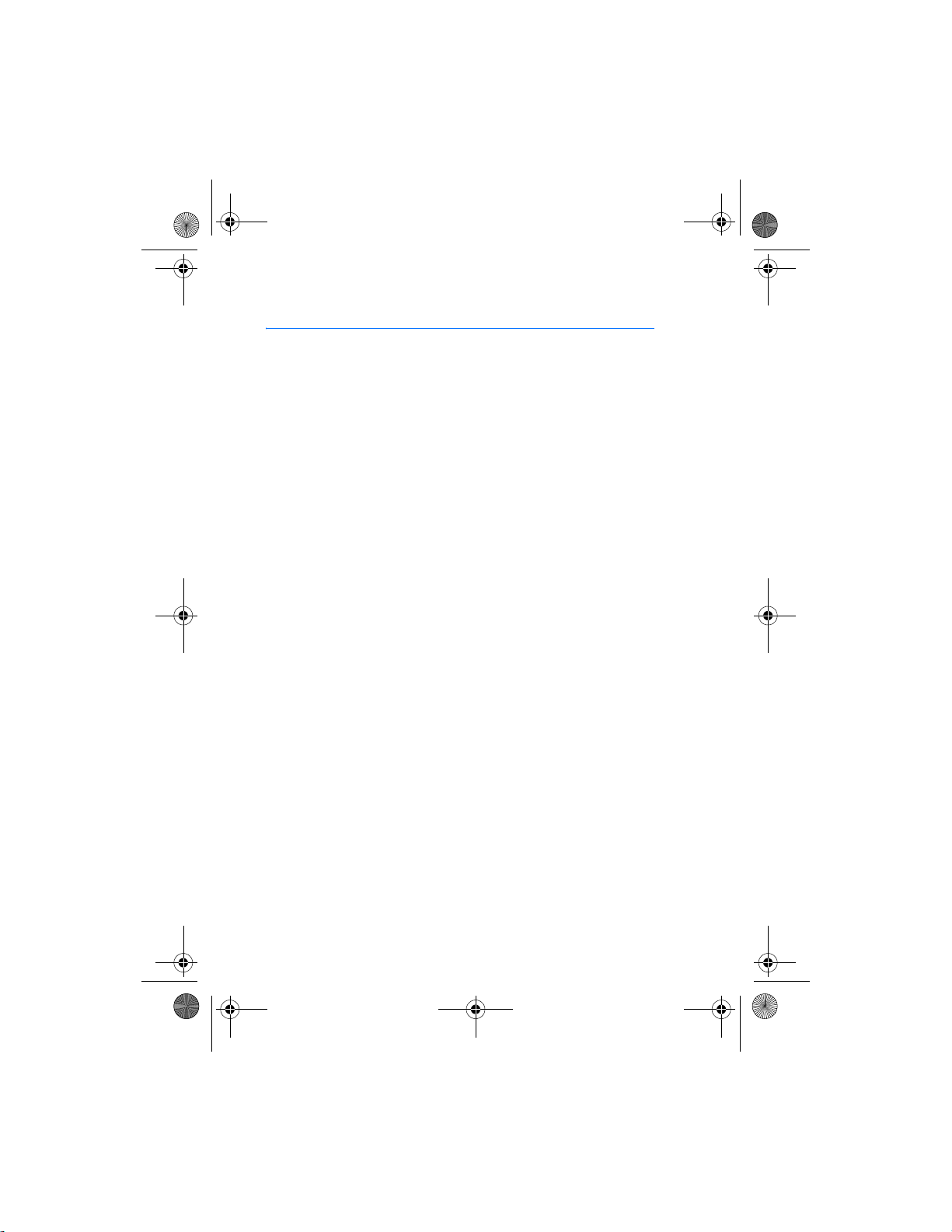
9239100_HS-27R_1_en.fm Page 4 Tuesday, April 12, 2005 3:00 PM
Introduction
Introduction
The Nokia Radio Headset HS-27R combines a stereo FM radio unit and a
headset. The Nokia Radio Headset HS-27R can be connected to compatible
Nokia phones with a Pop-Port
Nokia phone, contact your Nokia dealer or Nokia support. Using the headset,
you can make and receive calls and listen to the radio while on the move or in
the office. With the Nokia Radio Headset HS-27R you can listen to the radio
with mobile phones that are not equipped with an FM radio.
Read this user guide carefully before using the headset. More detailed
information is provided in your phone’s user guide. Do not use the present
user guide in place of your phone’s user guide, which provides important
safety and maintenance information.
The present user guide explains how to use the headset in connection with the
basic call functions and how to use the FM radio of the headset.
TM
connector. To check the compatibility of your
4
Page 5
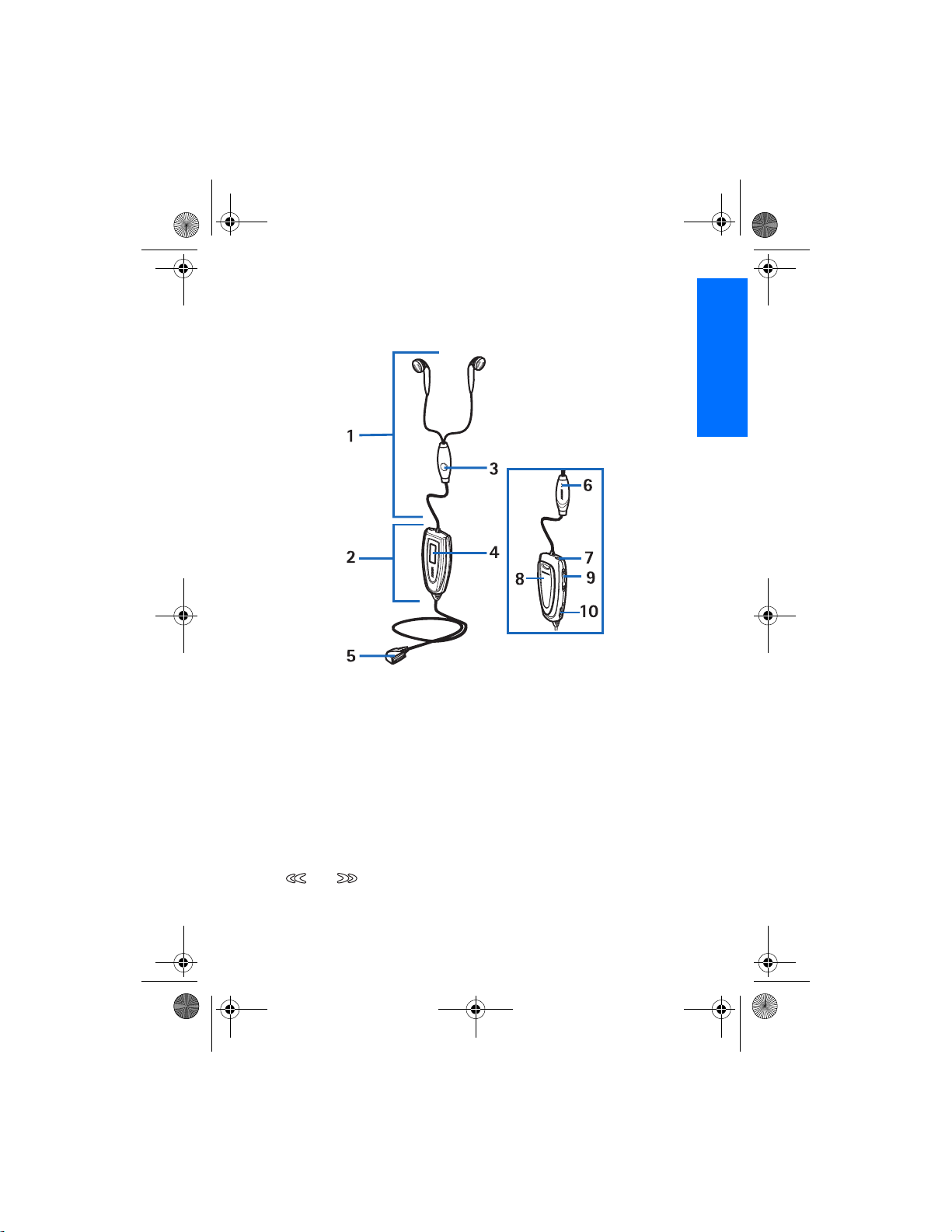
9239100_HS-27R_1_en.fm Page 5 Tuesday, April 12, 2005 3:00 PM
■ Overview of the headset
The Nokia Radio Headset HS-27R consists of the following parts:
Introduction
English
1. Headset with earplugs.
2. Stereo FM radio unit.
3. Send/end button to answer, reject or end the call. One long keypress of the
send/end button activates voice dialling.
4. One line display to indicate the selected radio channel.
5. Pop Port connector to connect the headset to the phone.
6. Microphone.
7. Power key to switch the radio on or off.
8. Carrying clip with a hook for attaching the strap.
9. and buttons for searching radio channels.
10.Volume roller to adjust volume.
5
Page 6
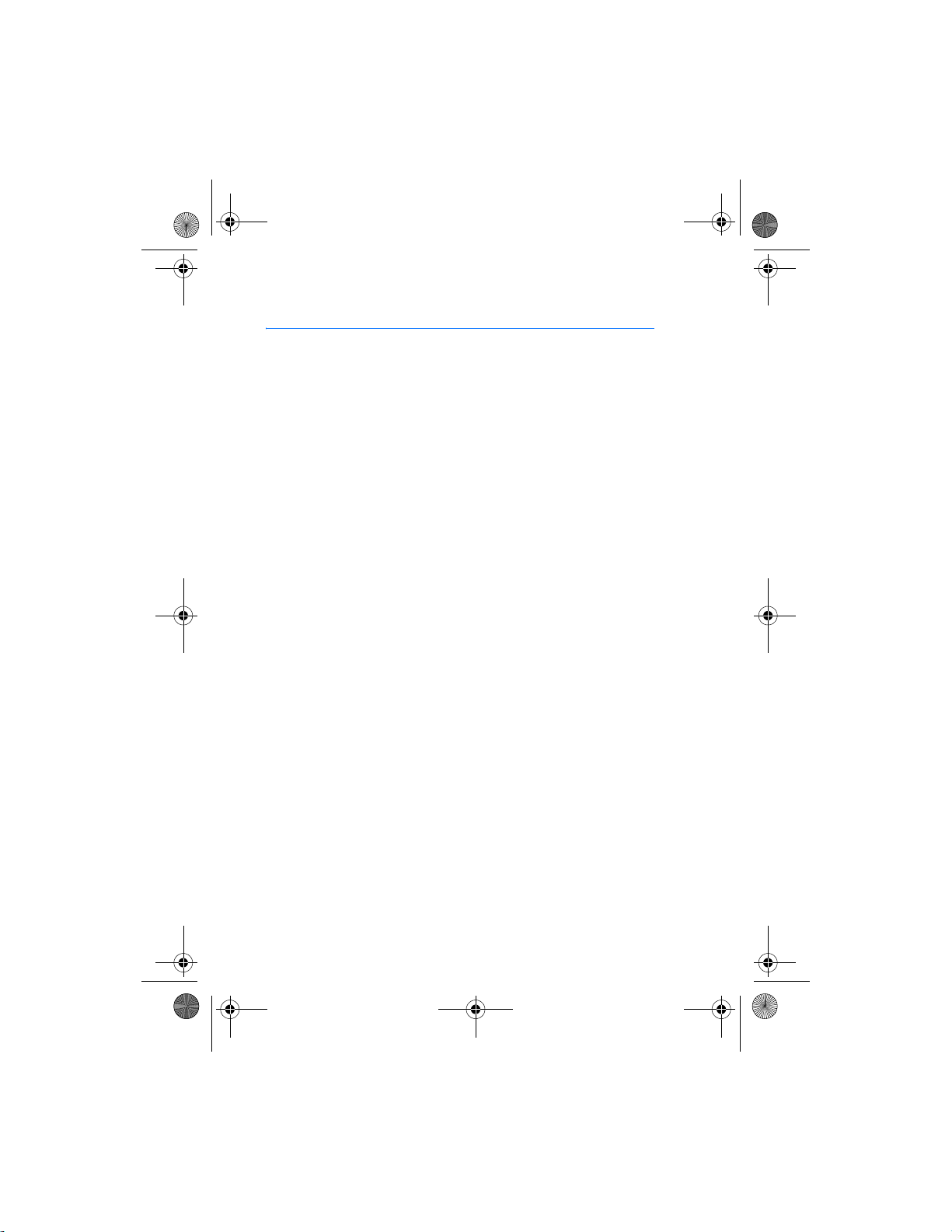
9239100_HS-27R_1_en.fm Page 6 Tuesday, April 12, 2005 3:00 PM
Using the headset
1. Using the headset
■ Answering and rejecting a call
Press the send/end button to answer an in-coming call. If you do not want to
answer the call, press the send/end button twice briefly.
You can also answer or reject the call by using your phone.
When you receive a call, you hear a selected ringing tone on your phone.
■ Automatic answer
If the Automatic answer function in your phone is set to On, the phone
automatically answers the incoming call after two rings.
■ Voice dialling
When no call is in progress, press and hold the send/end button until you hear
a tone, indicating that you can say the name you want as a voice tag. Say the
voice tag. The phone plays the voice tag and dials the corresponding phone
number.
You can also activate voice dialling with your phone. For details on using
voice dialling, see your phone’s user’s guide.
■ Adjusting the earpiece volume
During a call, turn headset’s volume roller to increase or decrease the volume,
or, alternatively, use the volume key on your phone.
6
Page 7

9239100_HS-27R_1_en.fm Page 7 Tuesday, April 12, 2005 3:00 PM
Using the FM radio
2. Using the FM radio
The Pop-Port connector on the phone functions as the power source for Nokia
Radio Headset HS-27R. Connect the headset to the phone when you want to
listen to the radio.
Note: The phone must be switched on to use this function. Do not
switch on the phone when the use of a wireless phone is prohibited
or when it may cause interference or danger.
■ Listening to the radio
To optimise FM radio reception, make sure that all cords of the headset are
straightened out as much as possible.
• To switch the radio on, press the power key. The headset automatically
selects the radio channel you have last listened to. The channel number is
shown on the headset display.
• To search for a channel automatically, press either the or button
for more than one second. To search for a channel manually, press the
or button quickly.
• Press to search for higher frequences, and to search for the
lower frequences.
English
■ Call functions when using the radio
• When you receive a call, the radio is muted automatically, and you can
answer the call by pressing the send/end button. When you end the call,
the radio is automatically switched back on.
• To reject a call, press the send/end button of the headset twice, or press
the right selection key on your phone. The radio is automatically switched
back on.
7
Page 8

9239100_HS-27R_1_en.fm Page 8 Tuesday, April 12, 2005 3:00 PM
Care and maintenance
Care and maintenance
Your headset is a product of superior design and craftsmanship and should be treated
with care. The suggestions below will help you to fulfil any warranty obligations and to
enjoy this product for many years.
• Keep all accessories out of the reach of small children.
• Keep the headset dry. Precipitation, humidity and all types of liquids or moisture can
contain minerals that will corrode electronic circuits.
• Do not use or store the headset in dusty, dirty areas. Its moving parts can be
damaged.
• Do not store the headset in hot areas. High temperatures can shorten the life of
electronic devices, damage batteries, and warp or melt certain plastics.
• Do not store the headset in cold areas. When it warms up (to its normal
temperature), moisture can form inside, which may damage electronic circuit
boards.
• Do not attempt to open the headset. Non-expert handling may damage it.
• Do not drop, knock or shake the headset. Rough handling can break internal circuit
boards.
• Do not use harsh chemicals, cleaning solvents, or strong detergents to clean the
headset.
• Do not paint the headset. Paint can clog the moving parts and prevent proper
operation.
If the headset is not working properly, take it to your nearest qualified service facility.
The personnel there will assist you and, if necessary, arrange for service.
8
Page 9
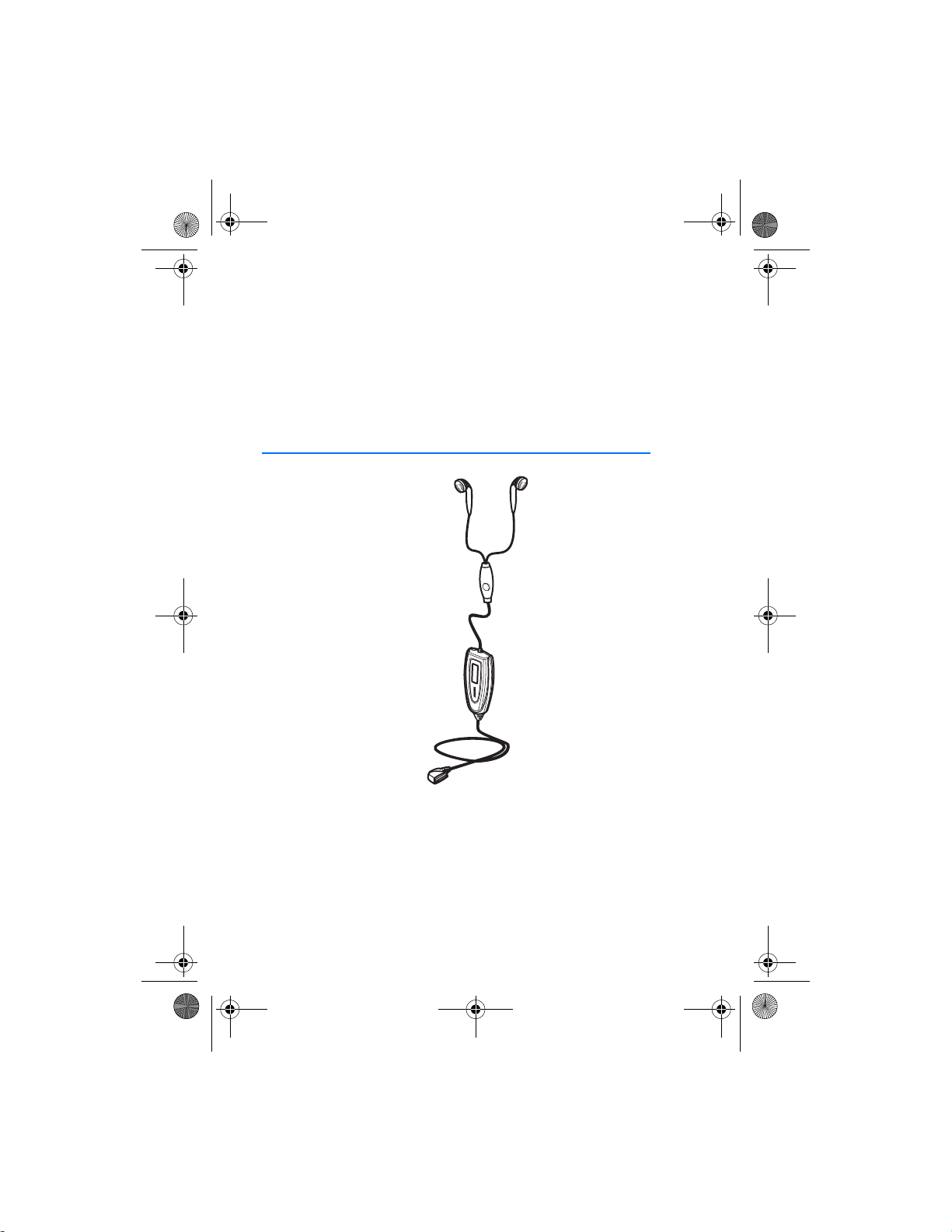
9239100_HS-27R_1_zh.fm Page 1 Friday, March 11, 2005 2:05 PM
诺基亚收音机耳机 HS-27R
用户手册
第 1 版
Page 10

9239100_HS-27R_1_zh.fm Page 2 Friday, March 11, 2005 2:05 PM
声明
我们诺基亚公司郑重声明产品 HS-27R 符合以下指令:1999/5/EC。
此声明的全文可经由
http://www.nokia.com/phones/declaration_of_conformity/ 找到。
版权所有© 2005 诺基亚。保留所有权利。
在未经诺基亚事先书面许可的情况下,严禁以任何形式复制、传递、分发和
存储本文档中的任何内容。
诺基亚、Nokia、Nokia Connecting People 和 Pop-Port 是诺基亚公司的商标或
注册商标。在本文档中提及的其他产品或公司的名称可能是其各自所有者的
商标或商名。
诺基亚遵循持续发展的策略。因此,诺基亚保留在不预先通知的情况下,对
本文档中描述的任何产品进行修改和改进的权利。
在任何情况下,诺基亚均不对任何数据或收入方面的损失,或任何特殊、偶
然、附带或间接损失承担责任,无论该损失由何种原因引起。
本文档的内容按“现状”提供。除非适用的法律另有规定,否则不对本文档
的准确性、可靠性和内容做出任何类型的、明确或默许的保证,其中包括但
不限于对适销性和对具体用途的适用性的保证。诺基亚保留在不预先通知的
情况下随时修订或收回本文档的权利。
特定配件的供货情况可能因地区而异。请向邻近的诺基亚指定经销商查询。
第 1 版
2
Page 11

9239100_HS-27R_1_zh.fm Page 3 Friday, March 11, 2005 2:05 PM
目录
简介 .................................... 4
耳机概述........................................ 5
1. 使用耳机.......................... 6
接听和拒绝接听来电.................... 6
自动接听........................................ 6
声控拨号........................................ 6
调节听筒音量................................ 6
2. 使用调频收音机 ............... 7
收听收音机.................................... 7
使用收音机时的通话功能............ 7
维护和保养.......................... 8
简体中文
3
Page 12

9239100_HS-27R_1_zh.fm Page 4 Friday, March 11, 2005 2:05 PM
简介
诺基亚收音机耳机 HS-27R 集立体声调频收音机单元和耳机于一体。
诺基亚收音机耳机 HS-27R 可连接至带有 Pop-Port
亚手机。请向诺基亚指定经销商或诺基亚技术支持部门咨询您的诺
基亚手机是否与本耳机兼容。使用本耳机,无论您在外出途中,还
是在办公室内,都可以拨打和接听电话及收听收音机。使用诺基亚
收音机耳机 HS-27R,即使您的手机不具备调频收音机功能,您也可
以使用手机收听收音机。
使用耳机前,请仔细阅读本《用户手册》。有关更多详细信息,请
参见手机的《用户手册》。手机的《用户手册》提供了重要的安全
信息以及维护和保养的信息,因此请勿以本《用户手册》取代手机
的《用户手册》。
本《用户手册》说明了如何使用耳机实现基本的通话功能,以及如
何使用耳机的调频收音机功能。
TM
插孔的兼容诺基
4
Page 13

9239100_HS-27R_1_zh.fm Page 5 Friday, March 11, 2005 2:05 PM
■ 耳机概述
诺基亚收音机耳机 HS-27R 由以下部分组成:
简体中文
1. 带有耳塞的耳机。
2. 立体声调频收音机单元
3. 通话/结束键,用于接听、拒绝来电,或结束通话。按住通话/结束
键可启动声控拨号功能。
4. 屏幕,可显示一行文字以说明选定的收音机频道。
5. Pop-Port 插孔,可将耳机连接至手机。
6. 麦克风。
7. 电源键,可启动或关闭收音机。
8. 带有挂钩的便携夹,可安装挂带。
9. 和 键,可搜索收音机频道。
10.音量滚轮,可调节音量。
5
Page 14

9239100_HS-27R_1_zh.fm Page 6 Friday, March 11, 2005 2:05 PM
使用耳机
1. 使用耳机
■ 接听和拒绝接听来电
按通话/结束键可接听来电。如果不想接听来电,请快速按两下通话/
结束键。
您也可以使用手机接听或拒绝接听来电。
当您接到来电时,会听到手机播放选定铃声。
■ 自动接听
如果已将手机的“自动接听”功能设置为“开”,则手机会在两声
响铃后自动接听来电。
■ 声控拨号
在未进行通话时,按住通话/结束键直至听到一声提示音,这表示您
可以说出所需名称,即声控标签。说出声控标签。手机会播放声控
标签并拨打相关的电话号码。
您也可以用手机启动声控拨号。有关如何使用声控拨号功能的详细
信息,请参见手机的《用户手册》。
■ 调节听筒音量
在通话中,旋转耳机的音量滚轮可提高或降低音量,或可使用手机
的音量键。
6
Page 15

9239100_HS-27R_1_zh.fm Page 7 Friday, March 11, 2005 2:05 PM
使用调频收音机
2. 使用调频收音机
手机通过 Pop-Port 插孔为诺基亚收音机耳机 HS-27R 提供电源。在需
要收听收音机时,将耳机连接至手机。
注意: 手机必须开机才能使用此功能。当禁止使用手机或手
机的使用会引起干扰或危险时,请不要开机。
■ 收听收音机
为取得最佳调频收音机接收效果,请确保耳机的全部连接线已尽可
能拉直。
• 要启动收音机,请按电源键。耳机会自动选择您上次收听的收音
机频道。频道编号会显示在耳机屏幕上。
• 要自动搜索频道,请按住 或 键至少一秒钟。要手动搜索
频道,请快速按 或 键。
• 按 可搜索更高频率的频道;按 可搜索更低频率的频道。
■ 使用收音机时的通话功能
• 当您接到来电时,收音机会自动静音,且您可以按耳机的通话/结
束键来接听来电。当您结束通话时,收音机的音量会自动恢复。
• 要拒绝接听来电,请按两下耳机的通话/结束键,或可按手机的右
选择键。此时,收音机的音量也会自动恢复。
简体中文
7
Page 16

9239100_HS-27R_1_zh.fm Page 8 Friday, March 11, 2005 2:05 PM
维护和保养
维护和保养
您的耳机是具有优良设计和工艺的产品,应小心使用。下列建议将帮助您履
行保修条款中的义务,延长耳机的使用寿命。
• 将所有配件放在小孩接触不到的地方。
• 保持耳机干燥。雨水、湿气和各种液体或水分都可能含有矿物质,会腐蚀
电子线路。
• 不要在有灰尘或肮脏的地方使用或存放耳机。这样会损坏它的可拆卸部
件。
• 不要将耳机存放在过热的地方。高温会缩短电子设备的寿命、毁坏电池、
使一些塑料部件变形或熔化。
• 不要将耳机存放在过冷的地方。否则当耳机温度升高 (至常温) 时,其内部
会形成潮气,这会毁坏电路板。
• 不要试图拆开耳机。非专业人员对耳机的处理可能造成毁损。
• 不要跌落、敲打或振动耳机。粗暴地对待耳机会毁坏内部电路板。
• 不要用烈性化学制品、清洗剂或强洗涤剂清洗耳机。
• 不要用颜料涂抹耳机。涂抹会在可拆卸部件中阻塞杂物从而影响正常操
作。
如果耳机不能正常工作,请将其送至距离您最近的合格维修机构。如果需
要,那里的人员将帮您安排维修事宜。
8
Page 17

9239100_HS-27R_3_zh.fm Page 1 Tuesday, April 12, 2005 11:19 AM
Nokia
收音機免提耳筒
用戶指南
HS-27R
第
版
1
Page 18

9239100_HS-27R_3_zh.fm Page 2 Tuesday, April 12, 2005 11:19 AM
一致性聲明
本公司
(NOKIA CORPORATION)
符合下列
HS-27R
一份一致性聲明的副本可於
http://www.nokia.com/phones/declaration_of_conformity/
Council Directive
聲明產品
的規定:
1999/5/EC.
內找到。
Copyright © 2005 Nokia.
未取得
文件部份或全部內容。
Nokia、Nokia Connecting People 和 Pop-Port 是 Nokia Corporation
商標。本文件中所提及的其他產品與公司名稱可能分別為其各自擁有者之商
標或註冊名稱。
Nokia
進的權利,恕不預先通知。
在任何情況下,對資料遺失、收益損失或因此所造成任何特別、意外、隨之
而來或非直接的損壞,
本文件的內容以 「現有形式」提供。除所適用的法律外,有關本文件內容的
正確性與可靠性,不論是明示或默示性,包括但不僅限於,對特殊目的的商
用性與適用性都不提供任何保證。
恕不預先通知
特定的配件的供應可能根據地區的不同而有所分別。請向您就近的
銷商查詢。
第
版
1
的事先書面同意,嚴禁以任何形式複製、傳輸、分發或儲存本
Nokia
奉行持續研發的政策。
版權所有。
Nokia
恕不負責。
Nokia
的商標或註冊
保留對本文件中所描述產品作出改變和改
保留隨時修訂或收回本文件之權利,
Nokia
Nokia
經
2
Page 19

9239100_HS-27R_3_zh.fm Page 3 Tuesday, April 12, 2005 11:19 AM
目錄
簡介
.................................... 4
耳筒概覽
1.
接聽及拒絕來電
自動接聽
語音撥號
調校聽筒音量
........................................ 5
使用耳筒
.......................... 6
............................ 6
........................................ 6
........................................ 6
................................ 6
2.使用 FM
收聽收音機
使用收音機時的通話功能
保養及維修
收音機
.................................... 7
............... 7
.......................... 8
............ 7
繁體中文
3
Page 20

9239100_HS-27R_3_zh.fm Page 4 Tuesday, April 12, 2005 11:19 AM
簡介
簡介
收音機免提耳筒
Nokia
收音機免提耳筒
Nokia
手機。如要查詢有關您
Nokia
經銷商或
Nokia
HS-27R
HS-27R
支援店聯絡。無論在路上或在辦公室內,您都
Nokia
可以使用耳筒撥打和接收電話及收聽收音機。使用
耳筒
HS-27R
,您可以與沒有配備
結合了立體聲
可透過
Pop-Port
手機兼容性的資料,請與您的
Nokia
收音機的手機一起收聽收音
FM
收音機元件和耳筒。
FM
TM
插孔連接至兼容
Nokia
收音機免提
機。
在使用耳筒前請仔細閱讀本用戶指南。更多的詳細資料刊於您手機
的用戶指南內。請不要以本用戶指南取代您手機的用戶指南,手機
的用戶指南提供了重要的安全和維修資料。
本用戶指南解釋如何將耳筒與最基本的通話功能結合使用及如何使
用耳筒的
FM
收音機。
4
Page 21

9239100_HS-27R_3_zh.fm Page 5 Tuesday, April 12, 2005 11:19 AM
■ 耳筒概覽
收音機免提耳筒
Nokia
HS-27R
包括以下部件:
簡介
備有耳塞的耳筒。
1.
立體聲
2.
發送/結束鍵用於接聽、拒絕或結束通話。長按發送/結束鍵以啟動
3.
語音撥號。
一行顯示表示所選的收音機頻道。
4.
5. Pop Port
麥克風。
6.
電源鍵用於開啟或關閉收音機。
7.
帶鉤的便攜夾可附於繩上。
8.
9. 及
音量轉盤用於調校音量。
10.
收音機元件。
FM
插孔用於連接耳筒至手機。
鍵用於搜尋收音機頻道。
繁體中文
5
Page 22

9239100_HS-27R_3_zh.fm Page 6 Tuesday, April 12, 2005 11:19 AM
使用耳筒
使用耳筒
1.
■ 接聽及拒絕來電
按發送/結束鍵以接聽來電。如果您不想接聽來電,快速按發送/結束
鍵兩次。
您亦可用手機接聽或拒絕來電。
當您有來電時,您的手機會響起已選的鈴聲。
■ 自動接聽
如果您手機中的自動接聽功能已設為開啟,手機在兩聲響鈴後便自
動接聽來電。
■ 語音撥號
當沒有進行中的通話時,按住發送/結束鍵直至聽到一聲提示聲,表
示您可以以語音標籤方式說出您要的名字。說出語音標籤。手機會
播放語音標籤,並撥打相應的電話號碼。
您亦可用您的手機啟動語音撥號。如要獲取有關使用語音標籤撥打
電話的資料,請參閱您手機的用戶指南。
■ 調校聽筒音量
通話期間,轉動耳筒的音量轉盤以增大或降低音量,亦可以使用手
機的音量鍵調校音量。
6
Page 23

9239100_HS-27R_3_zh.fm Page 7 Tuesday, April 12, 2005 11:19 AM
使用
2.
手機的
源。當您想收聽收音機時,連接耳筒至手機。
FM
Pop-Port
注意:手機必須啟動才能使用此項功能。當禁止使用無線電
話,或可能造成干擾或危險時,請不要開機。
收音機
插孔亦可作為
收音機免提耳筒
Nokia
使用
HS-27R
FM
收音機
的電
■ 收聽收音機
要令
伸直。
• 要開啟收音機,按電源鍵。耳筒會自動選擇您上次收聽的收音機
• 要自動搜尋頻道,按
• 按
收音機有良好的接收效果,確保耳筒的所有接線盡可能向外
FM
頻道。頻道的數字會顯示在耳筒的螢幕上。
快速按
或
以搜尋較高的頻率,及按
或
鍵。
鍵超過
秒。要手動搜尋頻道,
1
以搜尋較低的頻率。
■ 使用收音機時的通話功能
• 當您接收來電時,收音機便會自動靜音,您可以按發送/結束鍵接
聽電話。結束通話後,收音機便會自動返回啟動狀態。
• 要拒絕來電,按耳筒的發送/結束鍵兩次或按手機的右選擇鍵。收
音機會自動返回啟動狀態。
繁體中文
7
Page 24

9239100_HS-27R_3_zh.fm Page 8 Tuesday, April 12, 2005 11:19 AM
保養及維修
保養及維修
本耳筒是透過優良技術設計的產品,務請小心使用。下列的建議有助於您履
行保養期內的所有責任、義務,以及長期享用本產品。
• 請將所有配件置於兒童無法觸及的地方。
• 請保持耳筒乾燥。雨水、濕氣與各種液體或水份可能含有腐蝕電路的礦物
質。
• 請勿將耳筒存放在佈滿灰塵、髒亂的地方或在該地方內使用耳筒。活動式
的零件可能較容易損壞。
• 請勿將耳筒存放在高溫地方。高溫可能會縮短電子裝置的壽命、破壞電
池,並使某些塑膠零件變形或融化。
• 請勿將耳筒存放在寒冷的地方。當它升溫至其正常的溫度時,其內部可能
會產生濕氣,這可能會損壞電路板。
• 請勿嘗試拆卸耳筒。非專業人員的不當處理可能會導致裝置損毀。
• 請勿扔擲、敲擊或搖晃耳筒。粗暴的使用方式可能會破壞內部的電路板。
• 請勿使用刺激性的化學製品、清潔溶劑或腐蝕性的清潔劑來清潔耳筒。
• 請勿為耳筒塗上顏料。塗料可能會妨礙裝置的活動式零件,妨礙正常操
作。
如果耳筒無法正常運作,請送交就近的合格服務商店。該處的服務人員會協
助您,若有必要,可安排維修服務。
8
Page 25

9239100_HS-27R_4_zh_TW.fm Page 1 Monday, March 28, 2005 5:49 PM
Nokia HS-27R
用戶指南
收音機耳機
第1版
Page 26

9239100_HS-27R_4_zh_TW.fm Page 2 Monday, March 28, 2005 5:49 PM
聲明
本公司
(NOKIA CORPORATION)
(Council Directive)
此聲明
(Declaration of Conformity)
的規定:
http://www.nokia.com/phones/declaration_of_conformity/
聲明產品
1999/5/EC
的全文可在
符合下列說明委員會
HS-27R
。
中找到。
Copyright
未取得
Nokia
©
2005 Nokia
的書面同意,嚴禁以任何形式複製、傳送、散佈或儲存全部
。版權所有,翻印必究。
或部分的內容。
Nokia、Nokia Connecting People與Pop-Port是Nokia Corporation
的商標或註
冊商標。本文件中所提及的其他產品與公司名稱可能分別為其各自擁有
者之商標或註冊名稱。
奉行持續發展的政策。
Nokia
保留對本文件中所描述產品進行變更
Nokia
或改進的權利,恕不另行通知。
在任何情況下,對資料遺失、收益損失或因此所造成任何特別、意外、
隨之而來或非直接的損壞,
Nokia
恕不負責。
本文件的內容依 「現有形式」為準。除非適用的法律另有規定,否則不
對本文件之準確性、可靠性或內容做出任何類型的明確或隱含的保證,
其中包括但不限於對特定目的的商用性與適用性的默示保證。
Nokia
保留
於任何時刻修正或作廢此文件的權利,恕不另行通知。
特定配件的取得依地區而有所不同。請跟您最近的諾基亞特約經銷商聯
絡。
第1版
Page 27

9239100_HS-27R_4_zh_TW.fm Page 3 Monday, March 28, 2005 5:49 PM
目錄
簡介
.................................... 4
耳機概述
1.
接聽與拒絕來電
自動接聽
聲控撥號
調整聽筒音量
....................................... 5
使用耳機
......................... 6
........................... 6
....................................... 6
....................................... 6
............................... 6
使用FM收音機
2.
收聽收音機
使用收音機時可使用的通話
功能
.................................... 7
................................................ 7
照顧與維修
............... 7
.......................... 8
繁體中文(臺灣)
3
Page 28

9239100_HS-27R_4_zh_TW.fm Page 4 Monday, March 28, 2005 5:49 PM
簡介
簡介
Nokia HS-27R
Nokia HS-27R
相容的
產品相容,請洽詢您的
用耳機撥打電話與接聽來電,還在外出或辦公時收聽收音機。有
了
Nokia HS-27R
能的行動電話來收聽收音機。
在使用本耳機之前,請先詳閱本用戶指南。您行動電話的用戶指
南內含更詳盡的資訊。請勿將本用戶指南當作行動電話的用戶指
南使用,因為行動電話的用戶指南內含有重要的安全與維護資
訊。
本用戶指南說明如何利用本耳機使用基本通話功能,以及如何使
用本耳機的FM收音機功能。
收音機耳機結合立體聲
收音機耳機可以藉由
行動電話。要得知您的
Nokia
收音機耳機,您就可以使用不具有FM收音機功
Nokia
Pop-PortTM
Nokia
經銷商或
收音機裝置和耳機。
FM
資料連接埠連接到
行動電話是否與此週邊
支援部門。您可以使
Nokia
4
Page 29

9239100_HS-27R_4_zh_TW.fm Page 5 Monday, March 28, 2005 5:49 PM
■耳機概述
Nokia HS-27R
收音機耳機包含以下組件:
簡介
附有耳塞的耳機。
1.
立體聲FM收音機裝置。
2.
接聽/結束鈕,接聽、拒絕或結束通話。長按接聽/結束鈕可啟
3.
動聲控撥號。
單行螢幕畫面,顯示選取的收音機頻道。
4.
5. Pop Port
麥克風。
6.
電源鍵,開啟或關閉收音機。
7.
掛鉤,用來將耳機掛在身上。
8.
9.
音量旋鈕,調整音量。
10.
資料連接埠,連接耳機和行動電話。
和 鈕,搜尋收音機頻道。
繁體中文(臺灣)
5
Page 30

9239100_HS-27R_4_zh_TW.fm Page 6 Monday, March 28, 2005 5:49 PM
使用耳機
使用耳機
1.
■接聽與拒絕來電
按接聽/結束鈕可接聽來電。若不要接聽來電,請快速按兩下接
聽/結束鈕。
您也可以使用行動電話來接聽或拒絕來電。
接到來電時,您會聽見行動電話選取的鈴聲。
■自動接聽
若您已啟動行動電話中的自動接聽功能,行動電話將在兩次鈴聲
之後自動接聽來電。
■聲控撥號
當您沒有進行任何通話時,請按住接聽/結束鈕,直到您聽到提
示音,表示您可以說出做為聲控標籤的姓名。說出聲控標籤。行
動電話會播放聲控標籤,並且撥出相關的電話號碼。
您也可以啟動行動電話的聲控撥號功能。關於使用聲控撥號的詳
細資訊,請參閱您行動電話的用戶指南。
■調整聽筒音量
在通話期間,旋轉耳機的音量旋鈕便可增加或降低音量。或者,
您也可以使用行動電話的音量鍵。
6
Page 31

9239100_HS-27R_4_zh_TW.fm Page 7 Monday, March 28, 2005 5:49 PM
使用FM收音機
使用
2.
行動電話上的
機的電力來源。當您想要收聽收音機時,請將耳機連接到行動電
話。
請注意:您的行動電話必須開機才能使用此功能。在禁
止使用行動電話,或使用行動電話會造成干擾或危險的
地方,請勿開機。
FM
Pop-Port
收音機
資料連接埠可做為
Nokia HS-27R
收音機耳
■收聽收音機
要增進FM收音機的接收品質,請確認已將耳機線儘量伸直。
• 要開啟收音機,請按電源鍵。耳機會自動選取您上一次收聽
的電台頻道。耳機螢幕會顯示頻道編號。
• 要自動搜尋頻道,請按 或 鈕超過一秒的時間。要手動
搜尋頻道,請快速按 或 鈕。
• 按 可往較高頻率進行搜尋,而按 則可往較低頻率進行
搜尋。
■使用收音機時可使用的通話功能
• 在接到來電時,收音機會自動轉為靜音,而且您可以按接聽
結束鈕來接聽來電。結束通話後,收音機會自動恢復聲音。
• 要拒絕來電,請按兩次接聽/結束鈕,或者按行動電話的右選
擇鍵。收音機會自動恢復聲音。
/
繁體中文(臺灣)
7
Page 32

9239100_HS-27R_4_zh_TW.fm Page 8 Monday, March 28, 2005 5:49 PM
照顧與維修
照顧與維修
您的耳機為具優質設計及技術的產品,應妥善維護。下列的建議有助於
您履行保固期內的所有責任、義務,以及長期使用本產品。
• 請將所有配件放在孩童接觸不到的地方。
• 請將本耳機保持乾燥。雨水、濕氣與各式液體或水份可能含有腐蝕電
路的礦物質。
• 請勿在佈滿灰塵、骯亂的區域中使用或存放本耳機。活動式的零件可
能會損壞。
• 請勿將本耳機存放在高溫處。高溫可能會縮短電子裝置的壽命、破壞
電池,並使某些塑膠零件變形或融化。
• 請勿將本耳機存放在低溫處。暖機時(至正常溫度),內部的水份可
能損壞電路板。
• 請勿嘗試拆卸本耳機。非專業的處置可能損壞本耳機。
• 請勿掉落、敲打或搖晃本耳機。粗暴的使用方式可能會破壞內部的主
機板。
• 請勿使用刺激性的化學製品、清潔溶劑或腐蝕性的清潔劑來清潔本耳
機。
• 請勿為本耳機上漆。油漆可能會阻塞活動式的零件,使其無法正常操
作。
若本耳機無法正常運作,請送交最近的合格服務處所。該處的服務人員
會協助您,如果有必要,可安排維修服務。
8
