Page 1

Nokia Essence Bluetooth Stereo Headset (BH-610)
Issue 1.0
Page 2
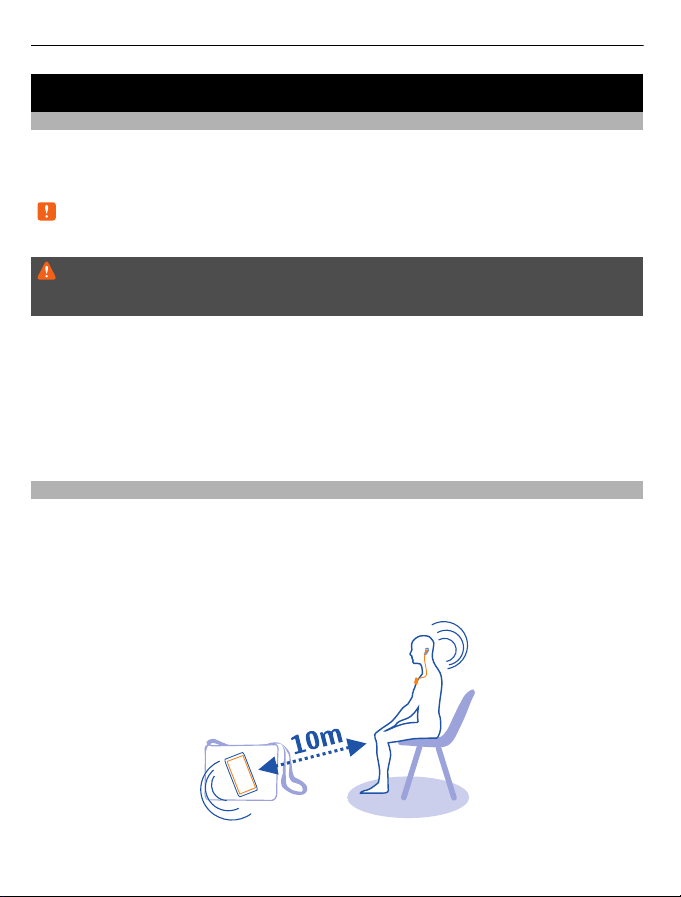
2
Introduction
About your headset
With the Nokia Essence Bluetooth Stereo Headset, you can handle calls hands-free and
listen to music on the go. Active noise cancellation (ANC) helps you enjoy high audio
quality also in noisy environments. The headset is easy to pair with compatible phones.
Note: The surface of this product does not contain nickel in the platings. The surface
of this device contains stainless steel.
Warning:
This product may contain small parts. Keep them out of the reach of small children.
Parts of the product are magnetic. Metallic materials may be attracted to the product.
Do not place credit cards or other magnetic storage media near the product, because
information stored on them may be erased.
Read this user guide carefully before using the product. Also, read the user guide for
the device that you connect to the product.
For support, go to www.nokia.com/support.
About Bluetooth connectivity
You can use Bluetooth to make a wireless connection to other compatible devices, such
as mobile devices.
Devices do not need to be in direct line-of-sight, but they must be within 10 metres (33
feet) of each other. The connection may be affected by obstructions such as walls or
other electronic devices.
Page 3
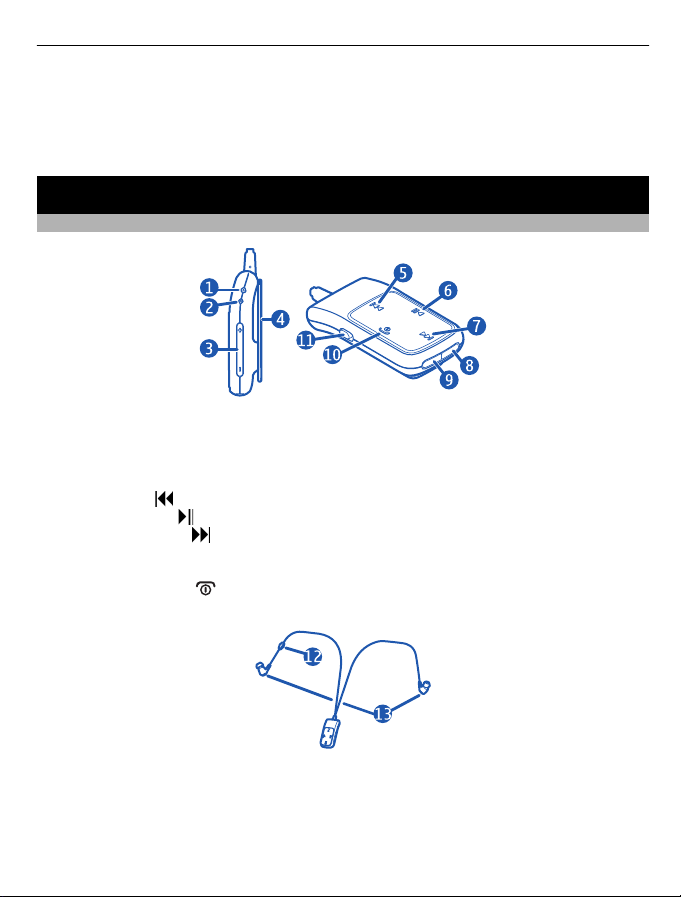
This device is compliant with Bluetooth Specification 2.1 + EDR supporting the following
profiles: Headset Profile (HSP) 1.2, Hands-Free Profile (HFP) 1.5, Advanced Audio
Distribution Profile (A2DP) 1.2, and Audio Video Remote Control Profile (AVRCP) 1.0.
Check with the manufacturers of other devices to determine their compatibility with
this device.
Get started
Keys and parts
1 Charger connector
2 Indicator light
3 Volume keys
4 Clip
5 Rewind key
6 Play/Pause key
7 Fast-forward key
8 Treble key
9 Bass key
10 Multifunction key
11 Active noise cancellation (ANC) switch
3
12 Microphone
13 Earpiece
Page 4
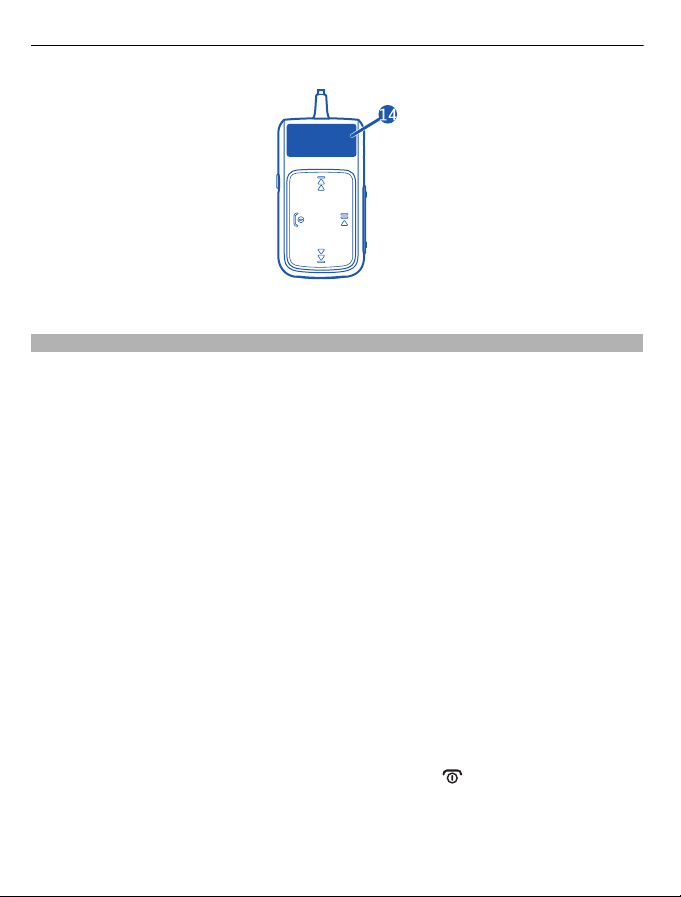
4
14 Near Field Communication (NFC) area
Charge the battery
Before using the headset, you must charge the battery.
When you unplug a charger, hold and pull the plug, not the cord.
1 Connect the charger to a wall outlet.
2 Connect the charger cable to the charger connector on the heads et. The red indicator
light turns green when the battery is fully charged.
3 Disconnect the charger from the headset, then from the wall outlet.
The fully charged battery has power for up to 8 hours of talk time or music playing time,
or up to 35 hours of standby time with active noise cancellation (ANC) activated. To
increase standby time, deactivate ANC if you are not using the headset. When ANC is not
activated, the standby time is up to 240 hours.
After 15 minutes of charging, the battery has power for over 4 hours and 30 minutes of
talk or music playing time.
When the battery charge is low, the headset beeps every 5 minutes and the red indicator
light flashes.
If you activate ANC without switching the headset on, when the battery charge is low,
the headset doesn't beep and the red indicator light stays on.
Check the battery charge
With your headset connected to your mobile device, press
sufficient charge level. If the light is yellow, you may need to recharge the battery soon.
If the light is red, recharge the battery.
. A green light indicates a
Page 5

Switch the headset on or off
To switch the headset on, press and hold
green indicator light flashes once. The headset automatically connects to the last
connected device. If you have never paired the headset with a device, or you have
cleared the paired devices list, pairing mode is automatically activated.
To switch the headset off, press and hold
red indicator light flashes once.
If the headset is not connected to a device within 30 minutes, it switches off.
Wear the headset
You can attach the headset to your clothing using the clip.
The headset is provided with different-sized rubber earpiece tips. Select the tips that fit
you best, and push them onto the earpieces, so that the curved side would be inserted
into your ear.
Make sure you insert the earpiece marked with L into your left ear and the one marked
with R into your right ear.
Gently insert the earpieces into your ears, and fit them properly for a good in-ear seal.
Use active noise cancellation (ANC)
Active noise cancellation (ANC) reduces background noise, so you can enjoy high audio
quality also in noisy environments. As you can listen at a lower volume, ANC helps protect
your hearing.
Activate or deactivate ANC
Use the ANC switch.
for 2 seconds. The headset beeps, and a
for 4 seconds. The headset beeps, and a
5
You can activate ANC even when your headset is switched off, and use your headset as
ear plugs to reduce background noise, for example, when on a plane.
Tip: To save battery power, make sure ANC is not activated when you are not using the
headset.
Pair the device
Pair and connect the headset
You can control which devices are allowed to connect to your headset.
Before using the headset with a compatible device for the first time, you must pair and
connect them.
Page 6

6
Pair the headset manually
1 Make sure the headset is switched off.
2 Switch the compatible device on, and activate the Bluetooth feature on the device.
3 Switch the headset on. If you have previously paired your headset with another
device, press
4 Set your device to search for Bluetooth devices. For details, see the user guide of
the device.
5 On your device, select the headset from the list of found devices.
6 If required, enter the passcode 0000.
In some devices, you may need to make the connection separately after pairing.
Pair and connect the headset using NFC
With Near Field Communication (NFC), you can pair and connect your headset to your
compatible device easily. If the compatible device supports NFC, activate its NFC feature,
and touch the NFC area on the headset with the NFC area on your device. The headset
switches on and connects to the device automatically. You can also disconnect the
headset using NFC. For details on NFC, see the user guide of the device.
for 5 seconds. The blue indicator light starts to flash quickly.
If the device does not support NFC, pair the headset manually.
Connect the headset to your device
When you switch your headset on, it automatically connects to the last device it was
used with. If the last connected device is not available, the headset tries to connect to
the next device on its paired devices list.
If your mobile device does not support the A2DP profile for listening to music, you can
separately pair the headset with a music player that supports this profile. If you have
paired and connected the headset to your mobile device, disconnect the headset from
it before pairing the headset with the music player.
Page 7

The paired devices list on your headset can contain up to 8 devices. You can connect the
headset to 2 compatible devices at the same time: 1 mobile device and 1 music player.
Connect the headset to the last used device manually
If no other device is connected, press and hold
once.
for 2 seconds. The headset beeps
Make calls
Make and receive calls
Make a call
When the headset is connected to your compatible mobile device, make a call normally
using your mobile device.
Answer or end a call
Press
Mute or unmute the microphone
Press
Reject a call
Press
You can redial the number you last called or use your voice to make a call, if your mobile
device supports these features with the headset.
Redial the last called number
When no call is in progress, press
Activate voice dialling
When no call is in progress, press and hold
in the user guide of your mobile device.
.
.
twice.
twice.
for 2 seconds, and follow the instructions
7
Change the volume
Use the volume keys. To change the volume quickly, press and hold the volume keys.
Tip: To avoid increasing the volume in noisy environments, use active noise cancellation
(ANC).
Page 8

8
Listen to music
Play music
Take your favourite music with you. Your headset reduces background noise, leaving
you free to enjoy the music.
The headset must be paired and connected to a mobile device that supports the A2DP
Bluetooth profile and has a music player feature, or to a compatible music player that
supports this profile.
Warning:
Continuous exposure to high volume may damage your hearing. Listen to music at a
moderate level.
Play a song
Select the song in the music player, and press
Pause or resume playing
.
Press
If you receive or make a call while listening to music, the music is paused.
Play the next song
.
Press
Play the previous song
twice.
Press
Start the current song from the beginning
.
Press
Scroll through the current song quickly
Press and hold
Stop playing
Press and hold
or .
.
.
Adjust the bass or treble
When you are listening to music, you can change the tone, boosting the treble or bass.
Page 9

Boost the low frequency sounds
Press the bass key.
Boost the high frequency sounds
Press the treble key.
You can boost both high and low frequency sounds at the same time.
When you are listening to music with bass or treble active, the indicator light of the
respective key blinks.
Settings
Switch the indicator lights off
You can switch the indicator lights off if you do not want them to be shown, for example,
during a call.
When the headset is connected to a device, press and hold
key for 5 seconds. The yellow indicator light flashes once. Some indicator lights may still
be shown, for example, when the battery charge is low.
Switch the lights back on
Press and hold
once.
Clear the pairings
You can clear the paired devices list on your headset.
Switch the headset off, and press and hold
The headset beeps twice, and the red and green indicator lights alternate. After the
settings are cleared, pairing mode is activated.
and the volume up key for 5 seconds. The green indicator light flashes
for 9 seconds.
and the volume down
9
Troubleshooting
Cannot connect the headset to a compatible device? Make sure that the headset is
charged, switched on, and paired with the device.
Did the headset stop functioning even though it is charged? Plug the charger into a wall
outlet, and while you press and hold
, connect the headset to the charger.
Page 10

10
Product and safety information
Battery and charger information
This device has an internal, nonremovable, rechargeable battery. Do not attempt to remove the battery from the device as you
may damage the device.
This device is intended for use when supplied with power from the following chargers: AC-3, AC-4, AC-5, AC-8, AC-15, and DC-4.
The exact charger model number may vary depending on the type of plug. The plug variant is identified by one of the following:
E, X, AR, U, A, C, K, or B.
The battery can be charged and discharged hundreds of times, but it will eventually wear out.
Talk and standby times are estimates only. Actual times are affected by, for example, device settings, features being used,
battery condition, and temperature.
If the battery has not been used for a long time, to begin charging, you may need to connect the charger, then disconnect and
reconnect it.
If the battery is completely discharged, it may take several minutes before the charging indicator is displayed.
When your charger is not in use, unplug it from the electrical plug and the device. Do not leave a fully charged battery connected
to a charger, as overcharging may shorten the battery’s lifetime. If left unused, a fully charged battery will lose its charge over
time.
Always keep the battery between 15°C and 25°C (59°F and 77°F). Extreme temperatures reduce the capacity and lifetime of the
battery. A device with a hot or cold battery may not work temporarily.
Do not dispose of batteries in a fire as they may explode. Dispose of batteries according to local regulations. Recycle when
possible. Do not dispose as household waste.
Use the charger for its intended purpose only. Improper use or use of unapproved chargers may present a risk of fire, explosion,
or other hazard, and may invalidate any approval or warranty. If you believe the charger is damaged, take it to a service centre
for inspection before continuing to use it. Never use a damaged charger. Only use the charger indoors.
Take care of your device
Handle your device, battery, charger and accessories with care. The following sugge stions help you protect your warranty
coverage.
Handle your device, charger and accessories with care. The following suggestions help you protect your warranty coverage.
• Keep the device dry. Precipitation, humidity, and all types of liquids or moisture can contain minerals that corrode
electronic circuits. If your device gets wet, allow the device to dry.
• Do not use or store the device in dusty or dirty areas. Moving parts and electronic components can be damaged.
• Do not store the device in high temperatures. High temperatures can shorten the life of the device, damage the battery,
and warp or melt plastics.
• Do not store the device in cold temperatures. When the device warms to its normal temperature, moisture can form inside
the device and damage ele ctronic circuits.
• Do not attempt to open the device.
• Unauthorised modifications may damage the device and violate regulations governing radio devices.
• Do not drop, knock, or shake the device. Rough handling can break internal circuit boards and mechanics.
• Only use a soft, clean, dry cloth to clean the surface of the device.
• Do not paint the device. Paint can clog the moving parts and prevent proper operation.
Page 11

11
Recycle
Always return your used electronic products, batteries, and packaging materials to dedicated collection points. This way you
help prevent uncontrolled waste disposal and promote the recycling of materials. Check product environmental information
and how to recycle your Nokia product s at www.nokia.com/werecycle.
Crossed-out wheeled-bin symbol
The crossed-out wheeled-bin symbol on your product, battery, literature, or packaging reminds you that all electrical and
electronic products, batteries, and accumulators must be taken to separate collection at the end of their working life. This
requirement applies in the European Union. Do not dispose of these products as unsorted municipal waste. For more information
on the environmental attributes of your device, see www.nokia.com/ecodeclaration.
Copyright and other notices
DECLARATION OF CONFORMITY
Hereby, NOKIA CORPORATION declares that this BH-610 product is in compliance with the essential requirements and other
relevant provisions of Directive 1999/5/EC. A copy of the Declaration of Conformity can be found at http://www.nokia.com/
phones/declaration _of_conformity/.
© 2011 Nokia. All rights reserved.
Nokia, Nokia Connecting People, and the Nokia Original Accessories logo are trademarks or registered trademarks of Nokia
Corporation. Nokia tune is a sound mark of Nokia Corporation. Other product and company names mentioned herein may be
trademarks or tradenames of their respective owners.
Reproduction, transfer, distribution, or storage of part or all of the contents in this document in any form without the prior
written permission of Nokia is prohibited. Nokia operates a policy of continuous development. Nokia reserves the right t o make
changes and improvements to any of the products described in this document without prior notice.
The Bluetooth word mark and logos are owned by the Bluetooth SIG, Inc. and any use of such marks by Nokia is under license.
The contents of this document are provided "as is". Except as required by applicable law, no warranties of any kind, either
express or implied, including, but not limited to, the implied warranties of merchantability and fitness for a particular purpose,
are made in relation to the accuracy, reliability or contents of this document. Nokia reserves the right to revise this document
or withdraw it at any time wi thout prior notice.
To the maximum extent permitted by applicable law, under no circumstances shall Nokia or any of its licensors be responsible
for any loss of data or income or any special, incidental, consequential or indirect damages howsoever caused.
The availability of products may vary by region. For more information, contact your Nokia dealer. This device may contain
commodities, technology or software subject to export laws and regulations from the US and other countries. Diversion contrary
to law is prohibited.
/Issue 1.0 EN
