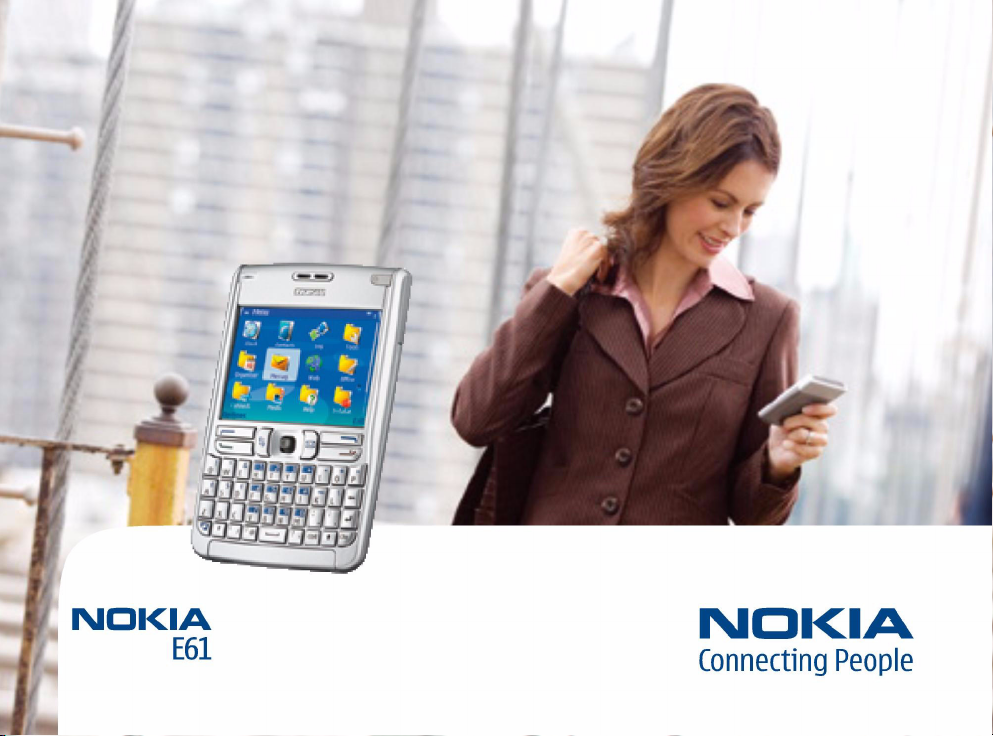
Nokia and Nokia Connecting People are registered trademarks of Nokia Corporation

Nokia E61
Backing up data
Nokia E61 Backing up data
Legal Notice
Copyright © Nokia 2006. All rights reserved.
Reproduction, transfer, distribution or storage of part or all of the contents in this
document in any form without the prior written permission of Nokia is prohibited.
Nokia and Nokia Connecting People are registered trademarks of Nokia Corporation.
Other product and company names mentioned herein may be trademarks or trade
names of their respective owners.
Nokia operates a policy of ongoing development. Nokia reserves the right to make
changes and improvements to any of the products described in this document
without prior notice.
Copyright © 2006 Nokia. All rights reserved.
Under no circumstances shall Nokia be responsible for any loss of data or income or
any special, incidental, consequential or indirect damages howsoever caused.
The contents of this document are provided "as is". Except as required by applicable
law, no warranties of any kind, either express or implied, including, but not limited
to, the implied warranties of merchantability and fitness for a particular purpose, are
made in relation to the accuracy, reliability or contents of this document. Nokia
reserves the right to revise this document or withdraw it at any time without prior
notice.
Copyright to the Windows screenshots belongs to Microsoft.

Backing up data
The purpose of this support guide is to help you create
backup copies of your device’s contents. You can create
these copies on your memory card or on a compatible PC
that has the PC Suite application installed.
Before you begin creating backup files, do the following:
• Close all other applications.
• Make sure you have enough battery power.
On memory card
Before starting the backup process, make sure that a
compatible mini Secure Digital (miniSD) card is inserted in
your device.
To back up information from device memory to a memory
card, select Menu
Backup phone mem.
Do not remove a memory card when the card is being
accessed. Removing the card in the middle of an operation
may damage the memory card as well as the device, and
data stored on the card may be corrupted.
→ Tools→ Memory card→ Options→
On PC
1 Connect your Nokia E61 to a PC that has Nokia PC
Suite for the Nokia E61 installed.
2 Open Nokia PC Suite for the Nokia E61 on the PC, and
click Backup. The Nokia Content Copier opens.
3 Make sure the application recognizes your device. If
the device is not correct, make sure it is connected
correctly, and click Select Phone to select the right
device.
4 Click Back Up to continue.
Copyright © 2006 Nokia. All rights reserved.
Backing up data
3

5 The backup operation begins. To stop the backup, click
Cancel.
Backing up data
6 After the backup has finished, Nokia Content Copier
displays a status report of the operation. Click Close to
finish and close Nokia Content Copier or View log to
view details of the backup.
Copyright © 2006 Nokia. All rights reserved.
4

Restoring backup data
From memory card
To back up information from device memory to a memory
card, select Menu
Restore from card.
Do not remove a memory card when the card is being
accessed. Removing the card in the middle of an operation
may damage the memory card as well as the device, and
data stored on the card may be corrupted.
→ Tools→ Memory card→ Options→
From PC
1 Connect your Nokia E61 to a PC that has Nokia PC Suite
for the Nokia E61 installed.
2 Open Nokia PC Suite for the Nokia E61 on the PC, and
click Backup. The Nokia Content Copier opens.
3 Make sure the application recognizes your device. If the
device is not correct, make sure it is connected
correctly, and click Select Phone to select the right
device.
4 Click Restore to continue.
Copyright © 2006 Nokia. All rights reserved.
Restoring backup data
5

5 Select the data you want to restore, and define the file
that contains the backup data. When you are done,
click OK to continue.
Restoring backup data
6 The data is restored to your Nokia E61. To stop the data
transfer, click Cancel.
7 Select OK to restart your Nokia E61.
8 After the restore has finished, click Close to finish and
close Nokia Content Copier or View log to view details
of the restore.
Copyright © 2006 Nokia. All rights reserved.
6
