Page 1
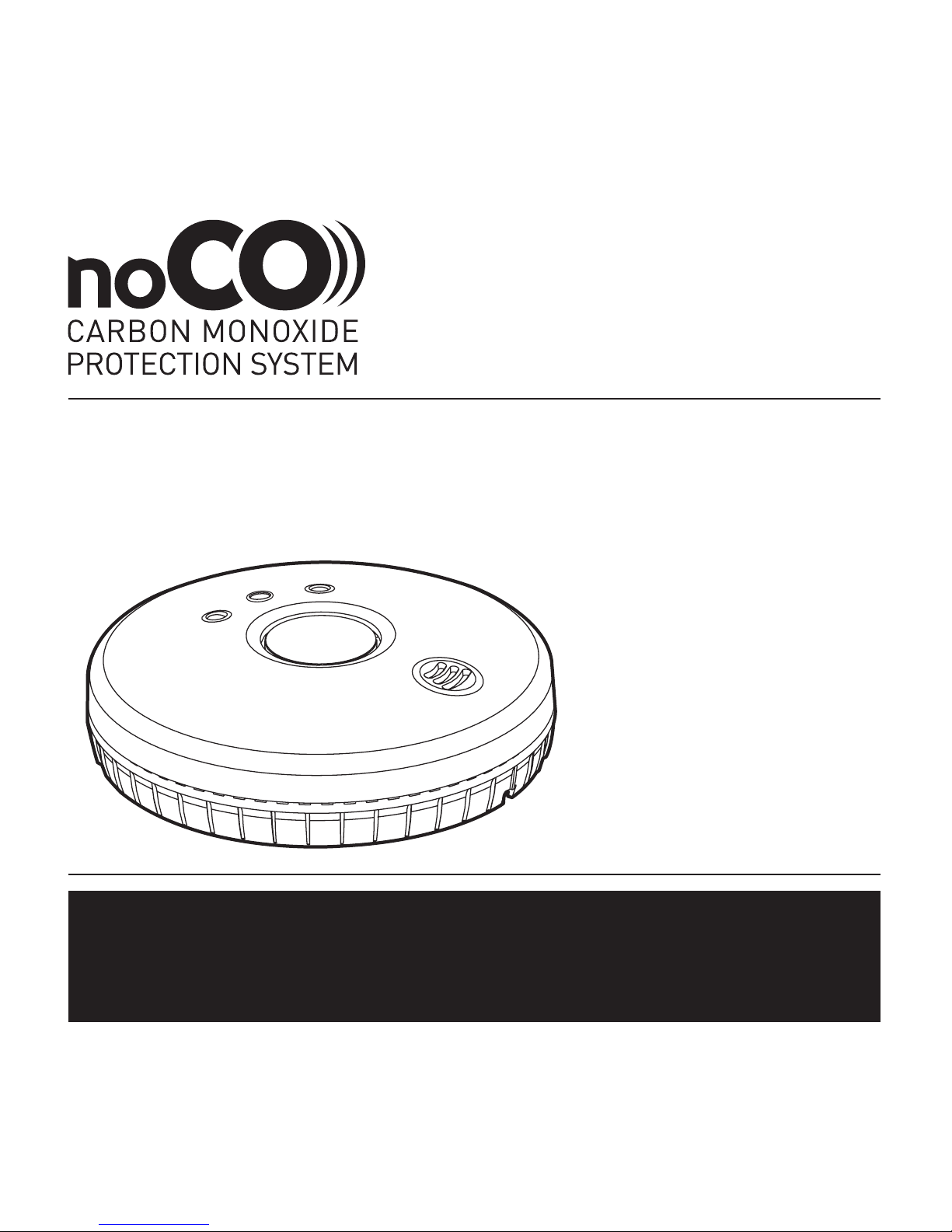
Carbon Monoxide Room Alarm
Installation and User Guide Part No:
7211368
GN2210/R2
IMPORTANT: This Room Alarm should be wirelessly interlinked (paired)
to the Control Unit where there is a boiler, but no other fuel burning
appliance. Pairing must be completed before installing the alarm please see page 6.
Page 2
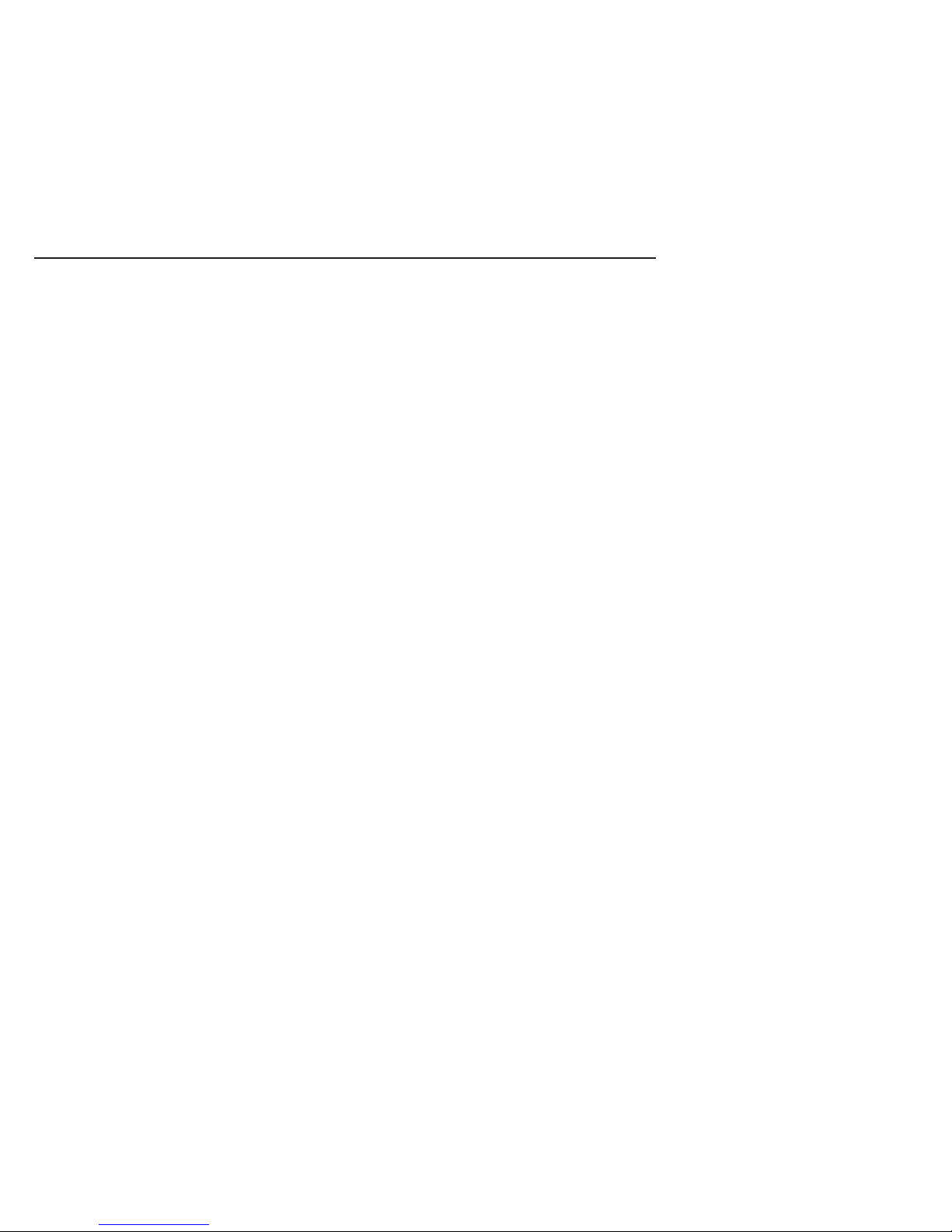
2
INTRODUCTION
FEATURES
INSTALLATION
INTERLINKING (“PAIRING”) THE CARBON MONOXIDE ALARMS TO THE
NoCO CONTROL UNIT
TO TEST THE NoCO ALARMS ARE CORRECTLY ‘PAIRED’ AND HAVE
CREATED A NETWORK
POSITIONING NoCO ROOM ALARMS
FITTING THE NoCO ROOM ALARM
TO TEST THAT THE NoCO ALARMS WILL SWITCH OFF THE BOILER IN
THE PRESENCE OF A CARBON MONOXIDE LEAK
REMOVING YOUR NoCO ALARM FROM ITS BASEPLATE
WHAT WILL HAPPEN IN THE EVENT OF A CARBON MONOXIDE LEAK
BEING DETECTED?
CONTENTS
4
5
6
6
9
10
13
14
14
15
Page 3

3
USER LOCK OUT
WHAT TO DO IN THE EVENT OF AN ALARM
USEFUL CONTACT NUMBERS
UNDERSTANDING THE PRODUCT INDICATORS (LEDS)
MAINTENANCE
TROUBLESHOOTING
LOW BATTERY ‘CHIRP’ SILENCE
DISPOSAL
WARRANTY AND SERVICE
CARBON MONOXIDE AND HOW IT CAN AFFECT YOU
17
17
18
19
19
21
22
22
23
24
Page 4
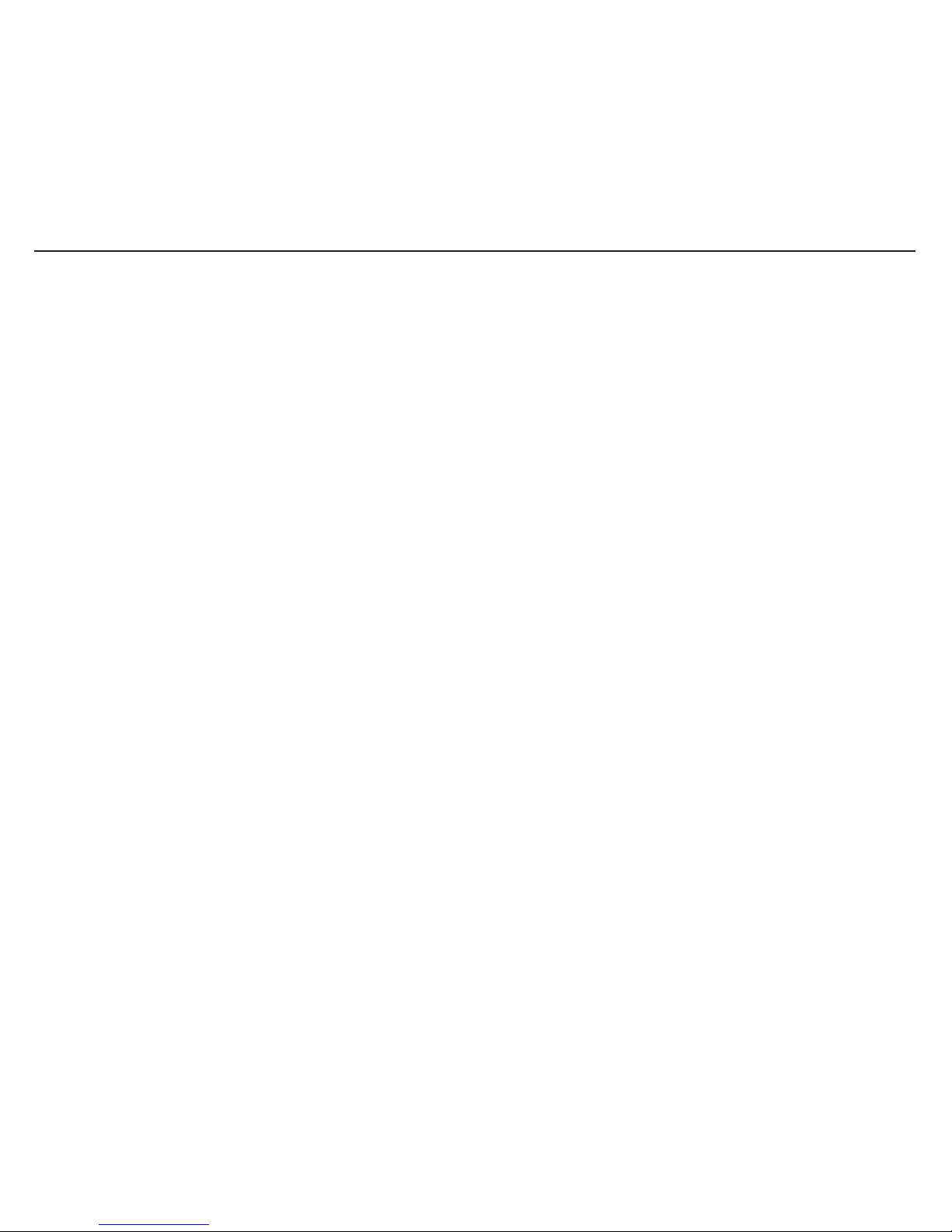
4
INTRODUCTION
Please keep this user guide in a safe place. If you move house, please hand it to the next
occupier.
The NoCO Carbon Monoxide Protection System is designed for use with gas or oil red
domestic boilers.
When installed and interlinked with a NoCO Control Unit, as part of the NoCO Carbon
Monoxide Protection System, this wireless carbon monoxide alarm will provide additional
safety and peace of mind for you and your family.
The carbon monoxide alarm will not only alert you with a loud audible signal in the event of a
dangerous carbon monoxide leak but will also activate all other interlinked carbon monoxide
NoCO alarms to signal the alarm. In addition, a wireless message will switch off your boiler
in the event of a carbon monoxide leak for ultimate protection from this poisonous gas.
Installing a NoCO Room Alarm is ideal where the boiler is the only fuel burning
appliance in the property.
See “Interlinking (Pairing) NoCO Carbon Monoxide Alarms”, page 6 for further information
about when it is recommended to interlink NoCO Room Alarms into a wireless network.
Other Carbon Monoxide system components from NoCO:
Order Code: 7211367 Wireless Carbon Monoxide Void Alarm
Order Code: 7211366 Carbon Monoxide System Control Unit
Page 5
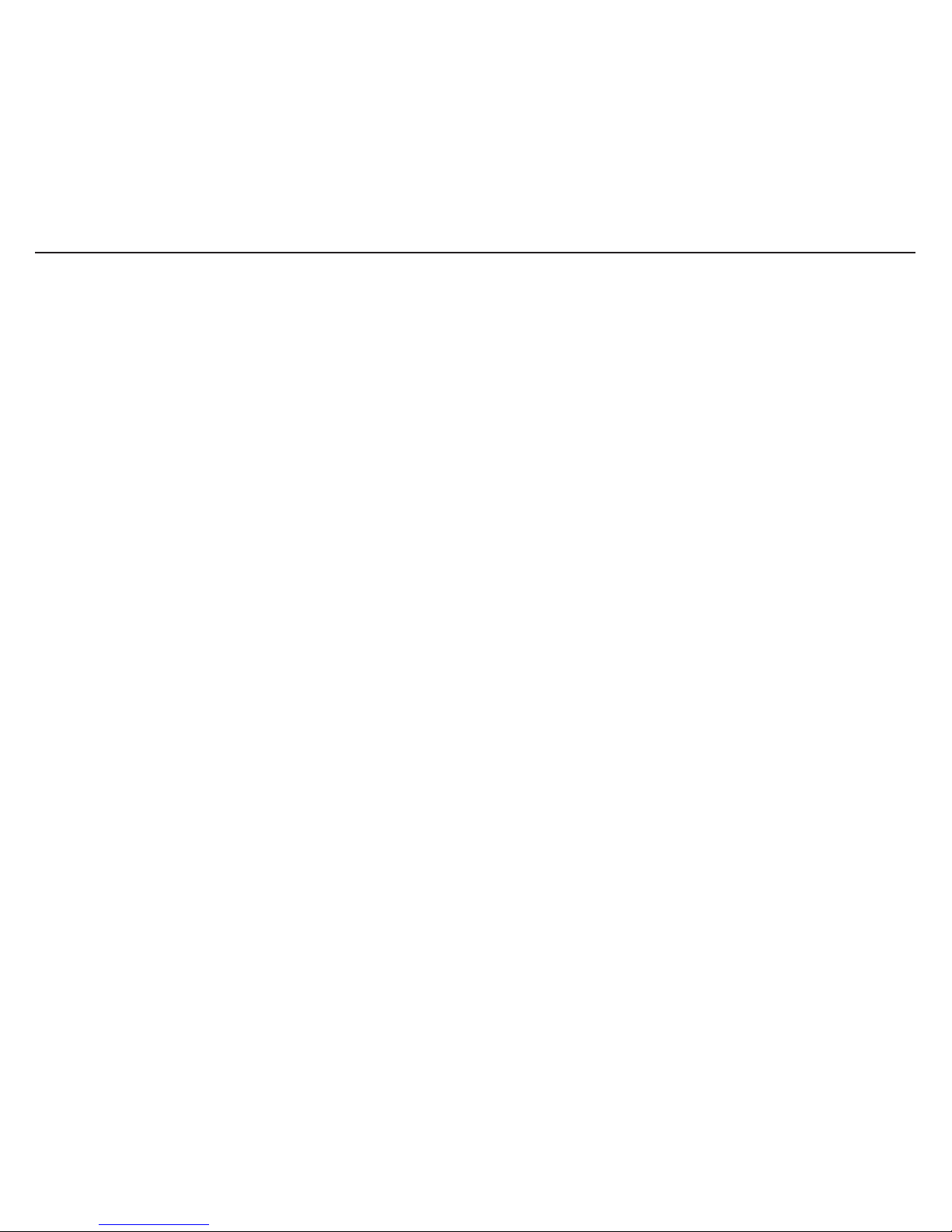
5
FEATURES
• Detects carbon monoxide providing the earliest possible warning of toxic carbon monoxide
levels from boiler flues or faulty fuel burning appliances.
• Detects carbon monoxide continuously.
• When installed with a NoCO Control Unit, as part of the NoCO Carbon Monoxide Protection
System, this device will shut off the boiler in the event of a carbon monoxide leak.
• Sounds a loud 85dB* alarm to alert you in case of an emergency.
• Includes encoded wireless interlink to enable a network of carbon monoxide alarms, which
will sound simultaneously in the event of a carbon monoxide leak.
• 2 year warranty.
Battery Activation/Automatic Power Engage
Product lifespan is limited by the carbon monoxide sensor inside the alarm. This sensor will
perform its function for seven years. After that point in time the NoCo Alarm units will need to
be replaced (The recommended date of replacement is printed on the side of the alarm unit)
.
Your NoCO alarm comes complete with an integrated battery that will provide power for its
entire seven year operational life. The battery is automatically enabled when the NoCO alarm
is fully locked onto the mounting plate. It is disabled when removed from the mounting plate.
When the NoCO alarm is activated the Power LED will begin to ash green once every minute
to indicate that the NoCO alarm is receiving power from the battery and is fully operational.
*at 1metre / 3 feet
.
Page 6
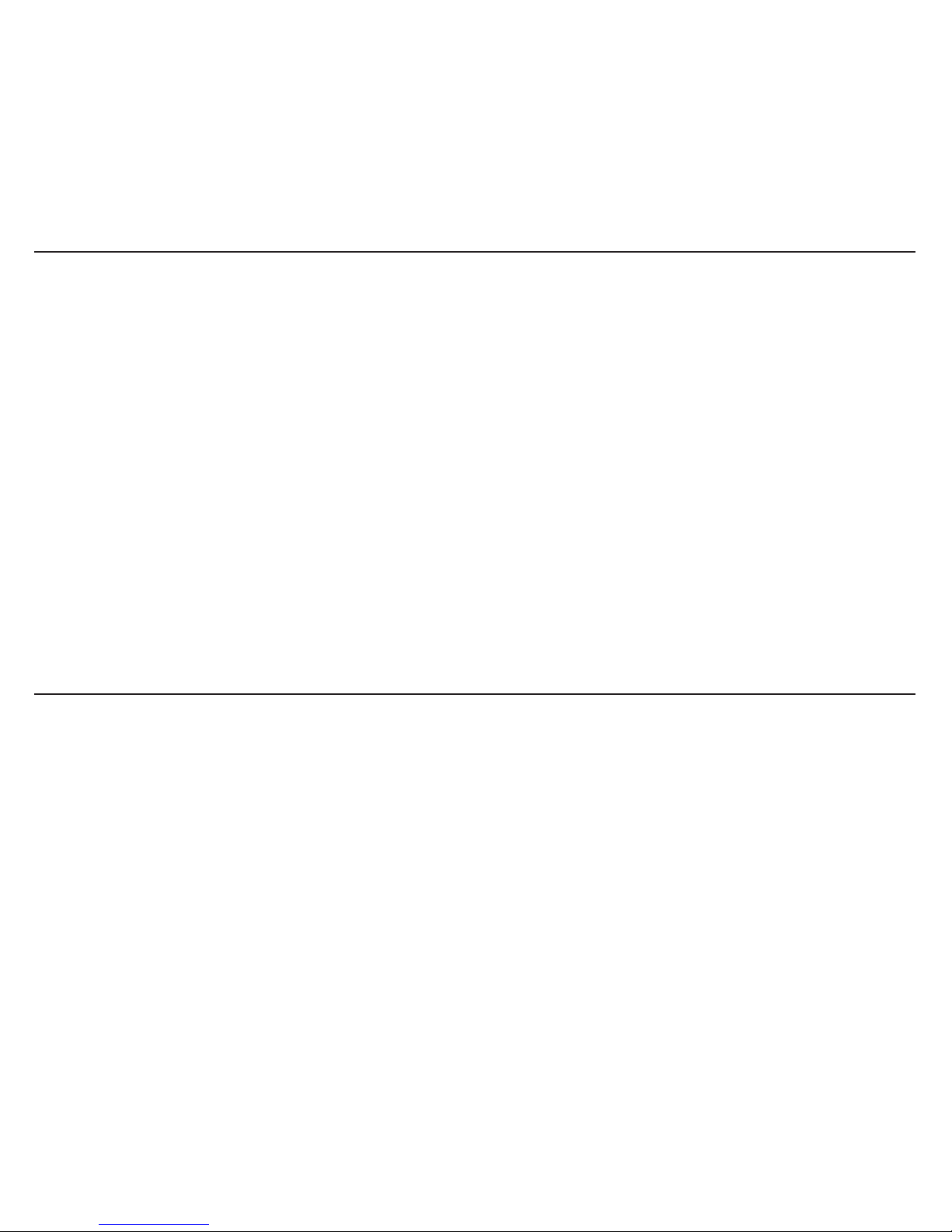
6
INSTALLATION
IMPORTANT: This NoCO carbon monoxide alarm must be linked to a NoCO Control Unit to
create a Carbon Monoxide Protection System.
Note: NoCO Room alarms should only be wirelessly interlinked (paired) with the NoCO
Control Unit where there is no other fuel burning appliance within the property, to avoid
the risk of nuisance boiler shut off where the source of carbon monoxide is not the boiler.
It is recommended that the NoCO Control Unit is installed prior to tting the NoCO alarm(s).
Before installing the NoCO alarm into position, it is recommended to wirelessly interlink
(“pair”) the NoCO alarm(s) to the NoCO Control Unit.
INTERLINKING (“PAIRING”) THE CARBON
MONOXIDE ALARMS TO THE NoCO CONTROL
UNIT
This NoCO alarm contains an inbuilt RF module, and enables you to wirelessly interlink
two or more NoCO alarms and create a network. If one alarm activates, all other interlinked
NoCO alarms will also sound. Therefore NoCO alarms need to be “paired” or interlinked in
order to communicate with each other. By “pairing” each NoCO alarm to the NoCO Control
Unit, they will automatically be “paired” with all other units forming a wireless network.
• NoCO Room Alarms should be paired and interlinked to a NoCO Control Unit where there
is a boiler, but no other fuel burning appliance within the property.
• Where there are other fuel burning appliances (see page 10), there is a risk of nuisance
boiler shut off where the source of CO is not the boiler. Therefore in this situation pairing is
not recommended.
Page 7

7
• All NoCO alarms which are not paired will act as a standalone alarm and will still sound if
they detect CO, however, they will not switch off your boiler.
• NoCO alarms can only be wirelessly interlinked with products from the NoCO Carbon
Monoxide Protection System range.
IMPORTANT
For further information regarding wirelessly interlinking (pairing) your NoCO alarms, please
contact NoCO Technical Helpline on 0844 241 2504 or www.no-co.co.uk.
In the event of a service call required to reset your boiler from an alarm not caused by CO
emitting from your boiler, your Gas Safe engineer may make a charge.
Once the NoCO Control Unit is installed, temporarily place all the NoCO alarms to
be installed within reach of the NoCO Control Unit.
Read the following instructions carefully prior to “pairing” the NoCO alarms to the NoCO
Control Unit. The “Pair” button is found on the back of the NoCO alarm (Fig 1).
Figure 1.
Page 8

8
Using a biro, press the “Pair” button of the NoCO alarm once, (one short press). The red LED
on the back of the alarm will ash and then illuminate for 5 seconds. Within this 5 seconds
press the test button on the NoCO Control Unit.
1. The red LED on the back of the alarm will start to ash, conrming that the pairing has
been successful.
2. The Alarm LED (red) and Fault LED (yellow) on the NoCO Control Unit will ash initially,
but once the Control Unit has completed the initial pairing process, the LEDs on the
Control Unit will stop ashing.
3. Repeat Steps 1 - 3 for additional alarms. Note: The Alarm LED (red) will ash briey each
time you press the Control Unit test button during the pairing process.*
4. Fit the baseplates to the NoCO alarms.
5. Once all the units are interlinked, the network will take a few minutes to establish. It is
recommended to WAIT AT LEAST FIVE MINUTES BEFORE TESTING THE UNITS (see
page 9). Note, larger networks will take longer to establish.
6. Press the reset button on the NoCO Control Unit which will activate the NoCO Control
Unit to standby mode. The Control Unit “Boiler Power” LED (green) will illuminate,
showing there is mains power to the boiler.
The NoCO Control Unit and NoCO carbon monoxide alarms have now been wirelessly
interlinked to create a network. This means that in the event of a carbon monoxide leak the
NoCO alarms will sound to warn you of the danger and your NoCO Control Unit will switch
off your boiler.
*
Depending on how long the pairing of additional alarms takes, it is possible that the Control Unit will ash
the Fault LED (yellow). This is normal and will stop once steps 5 - 7 are complete.
Page 9
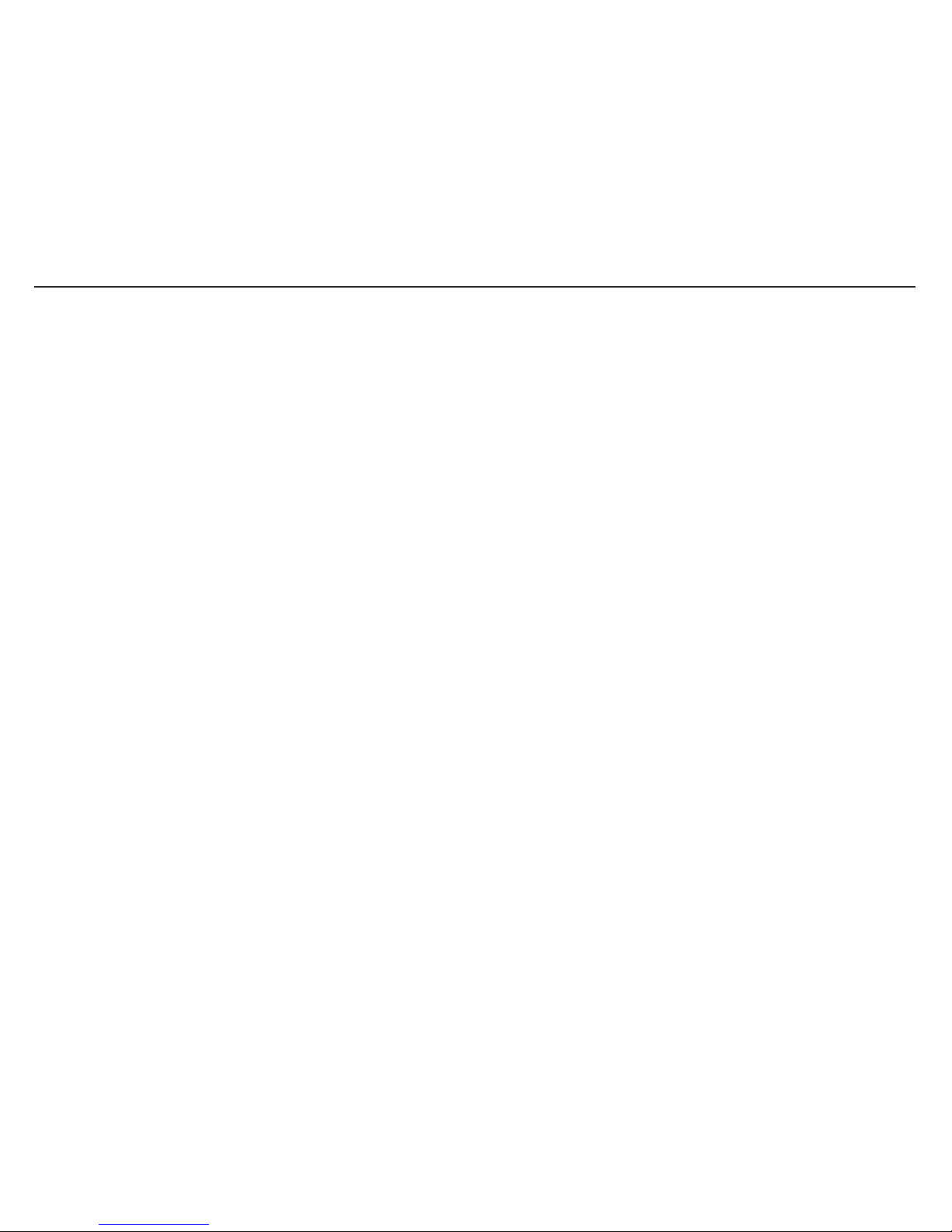
9
TO TEST THE NoCO ALARMS ARE CORRECTLY
“PAIRED” AND HAVE CREATED A NETWORK
Note: This test will conrm the pairing of the units into a network, but will not switch off the
boiler.
A: Testing the NoCO alarms:
In order to be able to see the Control Unit indicators at the same time as pressing the test
button on the NoCO alarms, it is likely you will need two people to perform this operation.
1. Place the NoCO alarm onto its baseplate.
2. Press the test button on the NoCO alarm.
3. All paired NoCO alarms will sound a pattern of 2 x 4 short beeps and the Alarm LED (red)
on the NoCO alarm will ash.
4. The Alarm LED (red) on the NoCO Control Unit will ash for 60 seconds. If the Alarm
LED on the NoCO Control Unit does not ash, the alarms have not been paired. Please
repeat the “pairing” procedure above.
B: Testing the NoCO Control Unit:
In order to be able to see the Control Unit indicators at the same time as pressing the test
button on the NoCO alarms, it is likely you will need two people to perform this operation.
If the NoCO alarm and/or NoCO Control Unit does not test:
1. Check the NoCO alarm operation as indicated in the Installation and User Guide.
2. Check troubleshooting guides in both product user guides.
For assistance, please contact your Gas Safe registered installer. If you are unable to resolve
the issue, call the NoCO Technical Helpline on 0844 241 2504 or see further information at
www.no-co.co.uk
Page 10

10
POSITIONING NoCO ROOM ALARMS
Once the NoCO alarms have been tested with the NoCO Control Unit, the NoCO alarms can
be installed into position.
WARNING: This NoCO alarm will only indicate the presence of carbon monoxide gas
at the sensor. Carbon monoxide gas may be present in other areas, and so additional
Carbon Monoxide Room Alarms are recommended particularly if other fuel burning
appliances are located in the home.
In which room(s) should the NoCO Room Alarm be installed?
Ideally, a carbon monoxide alarm should be installed in every room containing a fuel burning
appliance.
Note: It is not recommended to wirelessly interlink (pair) NoCO Room Alarms where fuel
burning appliances (other than a boiler) are situated, to avoid the risk of “nuisance” boiler
shut off.
Additional alarms may be installed to ensure that adequate warning is given for occupants
in other rooms, by locating a NoCO Room Alarm in:
• Remote rooms in which the occupant(s) spend considerable time whilst awake and from
which they may not be able hear an alarm from a NoCO alarm in another part of the
premises, and
• Every sleeping room.
However, if there is a fuel burning appliance in more than one room and the number of NoCO
Room Alarms is limited, the following points should be considered when deciding where
best to put the NoCO Room Alarms:
• Locate the NoCO Room Alarm in a room containing a ueless or open-ued appliance, and
Page 11

11
• Locate the NoCO alarm in a room where the occupant(s) spend most time.
• If the domestic premises is a bedsit (a single room serving as both sitting and bedroom)
then the NoCO Room Alarm should be put as far from the cooking appliances as possible
but near to where the person sleeps.
• If the appliance is in a room not normally used (for example a boiler room), the NoCO room
alarm should be put just outside the room so that the alarm may be heard more easily.
Where in the room should I place a NoCO Room Alarm?
For NoCO Room Alarms located in the same room as a fuel-burning appliance:
This NoCO Room Alarm is not designed to be freestanding and must be mounted on the
wall in accordance with the instructions:
a) The NoCO Room Alarm should be at a horizontal distance of between 1m and 3m from the
potential source.
b) If there is a partition in a room, the NoCO room alarm should be located on the same side
of the partition as the potential source.
c) NoCO Room Alarms in rooms with sloped ceilings should be located at the high side of the
room.
In addition to the above the following must be observed:
a) it should be located between 150mm and 300mm from the ceiling.
b) it should be located at a height greater than the height of any door or window.
For NoCO Room Alarms located in sleeping rooms and in rooms remote from a fuel burning
appliance the alarm should be located relatively close to the breathing zone of the occupants.
Page 12

12
Where not to put the NoCO Room Alarm
The NoCO Room Alarm should not be installed:
• In an enclosed space (for example in a cupboard or behind a curtain).
• Where it can be obstructed (for example by furniture).
• Directly above a sink.
• Next to a door or window.
• Next to an extractor fan.
• Next to an air vent or other similar ventilation openings.
• In an area where the temperature may drop below -10°C or exceed 40°C.
• Where dirt and dust may block the sensor.
• In a damp or humid location (for example in a bathroom).
• In the immediate vicinity of the cooking appliance.
Page 13

13
FITTING THE NoCO ROOM ALARM
Figure 2.
1. Position the baseplate on the wall, ensuring the arrow marked on the baseplate is
pointing upwards.
2. Secure the baseplate to the wall using 2 pan head screws (not supplied) and xings
appropriate to the material to which the alarm is being attached.
3. Locate the NoCO Room Alarm on the baseplate and rotate clockwise to lock into
position. This will engage the battery power.
4. Test the alarm (see page 14).
Page 14

14
TO TEST THAT THE NoCO ALARMS WILL
SWITCH OFF THE BOILER IN THE PRESENCE
OF A CARBON MONOXIDE LEAK
In order to be able to see the Control Unit indicators at the same time as pressing the test
button on the NoCO alarms, it is likely you will need two people to perform this operation.
1. Press and hold the test button on the NoCO Control Unit for more than 2 seconds and
the boiler power will switch off.
2. Press the reset button on the NoCO Control Unit and the boiler power will switch on.
3. Test each NoCO alarm individually – the Alarm LED (red) will ash on the NoCO
Control Unit for 60 seconds, but the boiler will remain on.
Note: the system can be repeatedly tested – the NoCO Control Unit will only “lock out” the
boiler in the presence of carbon monoxide.
The NoCO alarms and the NoCO Control Unit should be tested weekly.
REMOVING YOUR NoCO ALARM FROM ITS
BASEPLATE
Removing your NoCO alarm from its baseplate (for redecorating for example) will disengage
the battery so your alarm will stop functioning.
IMPORTANT: Removing your NoCO alarm from its baseplate will shut off your boiler. This is
a necessary safety precaution and no attempt should be made to override this feature. You
will see that the Fault LED (yellow) on the NoCO Control Unit will ash once every 3 seconds
which indicates that one or more alarms is missing from the network. When you are ready to
replace the alarm back into position, you can restart the boiler as follows:
Page 15

15
1. Re-t all NoCO alarms back on their baseplates.
2. Wait at least 5 minutes for the system to re-establish the network. Once the Control
Unit has recognised the NoCO alarm is back on its baseplate, the Fault LED (yellow) will
change from a rapid ash to one ash every 10 seconds.
3. Press the reset button on the NoCO Control Unit briey. The Fault LED (yellow) will stop
ashing and the boiler supply will come back on again.
WHAT WILL HAPPEN IN THE EVENT OF A
CARBON MONOXIDE LEAK BEING DETECTED?
In the event that a NoCO alarm detects dangerous levels of carbon monoxide (as stated in
EN:50291-1:2010), the system will enter alarm mode. The Alarm LED (red) on the NoCO
Control Unit will ash continuously, once per second.
The boiler will switch off and User Lock Out will set.
The system will activate:
• After a period of between 60 and 90 minutes when exposed to a minimum of 50ppm* of
carbon monoxide.
• After a period of between 10 and 40 minutes when exposed to a minimum of 100ppm* of
carbon monoxide.
• Within 3 minutes when exposed to a minimum of 300ppm* of carbon monoxide.
The Alarm LED (red) on the Control Unit will ash continuously, once per second.
All NoCO alarms will sound a pattern of 4 loud beeps continuously and the Alarm LED (red) of
the NoCO alarm which detected carbon monoxide will also ash.
*ppm = parts per million. This is a measure of the concentration of carbon monoxide in the air.
The above alarm trigger points should be viewed in the context of the following table.
Page 16

16
Concentration Symptoms
35 ppm Headache and dizziness within six to eight hours of constant exposure.
100 ppm Slight headache in two to three hours.
200 ppm Slight headache within two to three hours; loss of judgement.
400 ppm Frontal headache within one to two hours.
800 ppm Dizziness, nausea, and convulsions within 45 min; insensible within two hours.
1,600 ppm Headache, dizziness, and nausea within 20 min; death in less than two hours.
3,200 ppm Headache, dizziness and nausea in ve to ten minutes. Death within 30 minutes.
6,400 ppm
Headache and dizziness in one to two minutes. Convulsions, respiratory arrest, and death in less than
20 minutes.
12,800 ppm Unconsciousness after 2–3 breaths. Death in less than three minutes.
If the level of carbon monoxide detected is less than 200ppm, it is possible to temporarily
silence the alarm.
Remote Silence: Pressing the test button on any alarm which does not have a ashing
Alarm LED (red) will silence ALL NoCO alarms EXCEPT the instigating alarm (the alarm that
has detected the presence of carbon monoxide) for 2 minutes. This allows you to locate the
potential source of carbon monoxide.
Local Silence: Pressing the test button on the instigating alarm, identied by a ashing
Alarm LED (red) will silence all units for 3 minutes.
In all cases a maximum of 2 silence periods is permitted.
Page 17

17
When the carbon monoxide gas dissipates, the NoCO alarms will silence automatically. The
Alarm LED (red) on the NoCO Control Unit will emit a short ash once every 10 seconds to
advise that there has been a carbon monoxide leak.
USER LOCK OUT
When the boiler is switched off as a result of a carbon monoxide leak, a Gas Safe engineer
will be required to reset the boiler in order to switch it back on.
The Gas Safe engineer must, before resetting the boiler, fully investigate the cause of
the carbon monoxide alarm event and take all appropriate measures to remove any
further risk.
Call the NoCO Technical Helpline for assistance on 0844 241 2504 or visit
www.no-co.co.uk for further information.
WARNING: All fuel burning appliances should be serviced regularly, in addition to the
boiler, by a Gas Safe registered engineer.
NEVER IGNORE ANY ALARM.
Please carefully review this user manual to ensure that you know what actions to take in the
event of an alarm.
WHAT TO DO IN THE EVENT OF AN ALARM
WARNING: A loud alarm is a warning that unusually high and potentially lethal levels
of carbon monoxide are present. Never ignore this alarm, further exposure can be
fatal. Immediately check residents for symptoms of carbon monoxide poisoning, and
contact the proper authorities to resolve all carbon monoxide problems.
NEVER IGNORE ANY ALARM.
Page 18

18
Please carefully review this user manual to ensure that you know what actions to take in the
event of an alarm.
What to do during an alarm
• Keep calm and open the doors and windows to ventilate the property.
• Be aware that the NoCo Carbon Monoxide Protection System will activate and switch off
the boiler if the boiler is emitting dangerous levels of carbon monoxide.
• Stop using any other fuel burning appliances and ensure, if possible, that they are turned
off.
• Evacuate the property leaving the doors and windows open.
• Contact your gas or other fuel supplier on their emergency number; keep the number in a
prominent place.
• Do not re-enter the property until the alarm has stopped. When exposed to fresh air it can
take up to 10 minutes for the sensor in the alarm to clear and the alarm to stop depending
on the level of carbon monoxide detected.
• Get medical help immediately for anyone suffering the effects of carbon monoxide
poisoning (headache, nausea), and advise that carbon monoxide poisoning is suspected.
• Do not use other fuel burning appliances in the home again until they have been checked
by an expert. In the case of gas appliances the engineer must be Gas Safe registered.
USEFUL CONTACT NUMBERS:
Gas Emergency Service (24 hours) 0800 111 999
Gas Safe Register 0800 408 5500
NoCO Technical Support 0844 241 2504
Page 19

19
UNDERSTANDING THE PRODUCT INDICATORS
(LEDS)
Status
Unit Power
(Green)
Alarm
(Red)
Fault (Yellow)
Action
required
Standby
Flashes once per
minute
- - None
Alarm -
Flashes
rapidly with
loud audible
alarm
-
Open windows and evacuate.
Contact your Gas Safe
registered installer.
Fault - - Flashing See Troubleshooting.
MAINTENANCE
To keep your NoCO alarm in good working order and to maintain the sensor it is
recommended that you:
• Test the system weekly.
• Keep the vents free of dust by vacuuming around the case with a soft brush attachment
as required.
To prevent the possibility of damaging your alarm:
• Never use cleaning solutions on your NoCO alarm. Simply wipe with a slightly damp cloth.
• Do not paint your NoCO alarm.
Page 20

20
• Do not spray aerosols on or near your NoCO alarm.
• Do not use any solvent based products near your NoCO alarm.
IMPORTANT: If you are painting, wall papering, or carrying out any other activity that
uses substances that emit strong fumes you will need to remove your NoCO alarm from
its baseplate, and store it in a safe location, ideally in a plastic bag for protection. See
page 14 for instructions on removing your NoCO alarm from its baseplate.
Page 21

21
TROUBLESHOOTING
The carbon monoxide alarms do
not sound when the test button on
the NoCO Control Unit is pressed
• The CO alarms may not be wirelessly interlinked to the NoCO Control Unit.
Please contact your Gas Safe registered installer.
The Alarm LED (red) is ashing
• If the red LED is ashing every second and the carbon monoxide alarms are
sounding, the system is in alarm mode, warning of a carbon monoxide (CO) leak,
and the boiler will be shut off.
• Contact your Gas Safe registered installer to arrange for your boiler to be reset.
Ensure all fuel burning appliances are checked and serviced.
The Fault LED (yellow) is
illuminated and the alarm is
making a “chirping” sound
• If the yellow LED is ashing once per minute and at around the same time as the
chirp, this indicates a low battery condition and the alarm should be replaced as
soon as possible and certainly within 30 days. See low battery silence (page 22).
• If the yellow LED is ashing once per minute but at a different time to the chirp,
this indicates a fault and the alarm should be replaced as soon as possible.
• If the yellow LED is double ashing and the alarm is making a “chirping” sound,
this indicates that the wireless module has a low battery condition, or is faulty.
The alarm should be replaced as soon as possible.
• In all instances where the Fault LED (yellow) is illuminated, please call your Gas
Safe registered installer.
The boiler is switched off and the
Alarm LED (red) is ashing
• A carbon monoxide leak has been detected. Keep calm and open the doors and
windows to ventilate the property.
• Stop using all fuel burning appliances and ensure, if possible, that they are
turned off.
• Evacuate the property leaving the doors and windows open.
• Contact your gas or other fuel supplier on their emergency number.
• Remember, your boiler will switch off if the interlinked carbon monoxide alarms
detect carbon monoxide. However, it may be another fuel burning appliance
causing the carbon monoxide leak, so ensure all fuel burning appliances are
checked and serviced.
Page 22

22
LOW BATTERY ‘CHIRP’ SILENCE
If the Fault LED (yellow) is ashing every 60 seconds and at the same time as an audible
‘chirp’, the alarm has a low battery. This alarm must be replaced as soon as possible and
certainly within 30 days. Contact your Gas Safe registered installer to arrange this.
While you wait for your replacement, it is possible to silence the audible chirp to prevent it
causing a nuisance during the night.
To silence the chirp, press the test / silence button on the front of the alarm. This will not
cause the alarm to ‘self test’ but will silence the audible chirp for 24 hours. After this period
the audible chip will start again. This process can be repeated for a maximum of 20 times.
While the audible chirp is active, the NoCO Control Unit will be in fault and the boiler will
be switched off. Once the chirp has been silenced, the NoCo Control Unit can be reset and
the boiler turned on.
DISPOSAL
Waste electrical products should not be disposed of with regular household waste.
Please recycle where facilities exist. Check with your local authority or retailer or contact the
NoCO Technical Helpline for recycling/disposal advice as regional variations apply.
The NoCO Control Unit must be decommissioned before disposal by a person competent
in electrical installation.
WARNING: Do not attempt to open. Do not burn.
Page 23

23
WARRANTY AND SERVICE
Baxi warrants to the original purchaser that its Carbon Monoxide Alarm Part Number
7211368 is free from any defects in materials and workmanship under normal residential
use and service for a period of 2 (two) years from the date of purchase.
In the event of a fault within the warranty period, in the rst instance please contact your
Gas Safe registered installer.
The warranty on the replacement for the NoCO alarm, will last for the remainder of the
period of the original warranty in respect of the alarm originally purchased – that is from the
date of original purchase and not from the date of receipt of the replacement product. Baxi
reserves the right to offer an alternative product similar to that being replaced if the original
model is no longer available or is not in stock.
Proof of purchase may be required by the merchant.
Warranty disclaimers
This warranty does not cover damage resulting from accident, misuse, disassembly,
incorrect use, improper installation or lack of reasonable care of the product, or applications
not in accordance with the user manual.
It does not cover events and conditions outside of Baxi’s control, such as Acts of God (re,
severe weather etc.).
It does not apply to retail stores, service centres or any distributors or agents.
Baxi will not recognise any changes to this warranty by third parties.
Baxi shall not be liable for any incidental or consequential damages caused by the breach
of any expressed or implied warranty.
Except to the extent prohibited by applicable law, any implied warranty of merchantability or
Page 24

24
tness for a particular purpose is limited in duration to 2 (two) years.
This warranty does not affect your statutory rights.
Except for cases of death or personal injury, Baxi shall not be liable for any loss of use,
damage, cost or charge relating to this product, for to any loss, damage or indirect or
consequential cost incurred by you or any other user of this product.
CARBON MONOXIDE AND HOW IT CAN
AFFECT YOU
Carbon monoxide is a dangerous, poisonous gas that kills and injures hundreds of people
each year. It is often referred to as the silent killer because it has no odour or taste and
cannot be seen. Like oxygen, carbon monoxide enters the body through the lungs during
the normal breathing process. It competes with oxygen by replacing it in the red blood
cells, thereby reducing the ow of oxygen to the heart, brain and other vital organs. In high
concentrations, carbon monoxide can kill in minutes.
Many cases of reported carbon monoxide poisoning indicate that while victims are aware
they are not feeling well, they become disorientated and unable to save themselves by either
exiting the building or calling for assistance. Exposure during sleep is particularly dangerous
because the victim usually does not wake up.
Symptoms of carbon monoxide poisoning
The following symptoms may be related to carbon monoxide poisoning which all household
members should be made aware of:
• Mild Exposure: Slight headache, nausea, vomiting, fatigue (often described as ‘u like’
symptoms).
• Medium Exposure: Severe throbbing headache, drowsiness, confusion, fast heart rate.
• Extreme Exposure: Unconsciousness, convulsions, cardiorespiratory failure, death.
Page 25

25
Should you suspect CO may be affecting you or your family, open the doors and windows of
your property to ventilate, turn off your appliances and evacuate the premises. At this time
the authorities should be contacted to locate the source of the carbon monoxide before
re-entering the building.
Medical attention should be sought for anyone suffering the effects of CO poisoning
(headache, nausea).
Common sources of carbon monoxide:
• Oil and gas boilers
• Gas appliances
• Portable generators
• Oil or solid fuel cookers
• Gas or parafn heaters
• Barbecues
• Clogged chimneys
• Wood or gas replaces
• Cigarette smoke
• Gas appliances
• Any fossil fuel burning appliance
• Vehicle exhaust fumes
WARNING: The NoCO Carbon Monoxide Protection System is not a smoke alarm.
Please install the appropriate alarms to detect smoke. This NoCO alarm should not be
seen as a substitute for the proper installation, use, and maintenance of fuel-burning
appliances (including appropriate ventilation and exhaust systems), nor the sweeping
of chimneys.
Page 26

26
WARNING: Do not use this carbon monoxide NoCO alarm on an intermittent basis, or
as a portable CO alarm for trying to trace one source of the spillage of combustion
products from fuel-burning appliances or from chimneys.
DO NOT:
• IGNORE ANY WARNING FROM YOUR NoCO ALARM!
• Burn charcoal inside your home, caravan, tent or cabin.
• Install, convert or service fuel-burning appliances without proper knowledge, skill and
expertise.
• Use a gas cooker for heating a room.
• Operate unvented gas burning appliances using parafn or natural gas in closed rooms.
• Operate petrol-powered engines indoors or in conned areas.
• Ignore a safety device when it shuts an appliance off.
ALWAYS:
• Buy appliances accepted by a recognised testing laboratory.
• Install appliances according to the manufacturer’s instructions.
• Have appliance installations carried out by professionals (for gas appliances engineers
must be registered with Gas Safe).
• Have your appliances checked regularly by a qualied service engineer.
• Make regular visual inspections of all fuel burning appliances.
• Do not barbecue indoors, or in an attached garage.
• Open windows when a replace or oil / solid fuel cooker is in use.
• Be aware of carbon monoxide poisoning symptoms.
Page 27

27
EDUCATE YOURSELF AND YOUR FAMILY ON THE SOURCES AND SYMPTOMS OF
CARBON MONOXIDE POISONING AND HOW TO USE YOUR NoCO CARBON MONOXIDE
CO ALARM PROTECTION SYSTEM.
Tel: 0844 241 2504
Visit www.no-co.co.uk
Open Monday - Friday 8am - 6pm
Saturdays & Bank Holidays 8:30am - 2pm
We are closed on Christmas Day & New Year’s Day
Please note calls may be monitored or recorded
NoCO, a registered brand of Baxi Heating UK Ltd, Brooks House, Coventry Road, Warwick
CV34 4LL
Page 28

