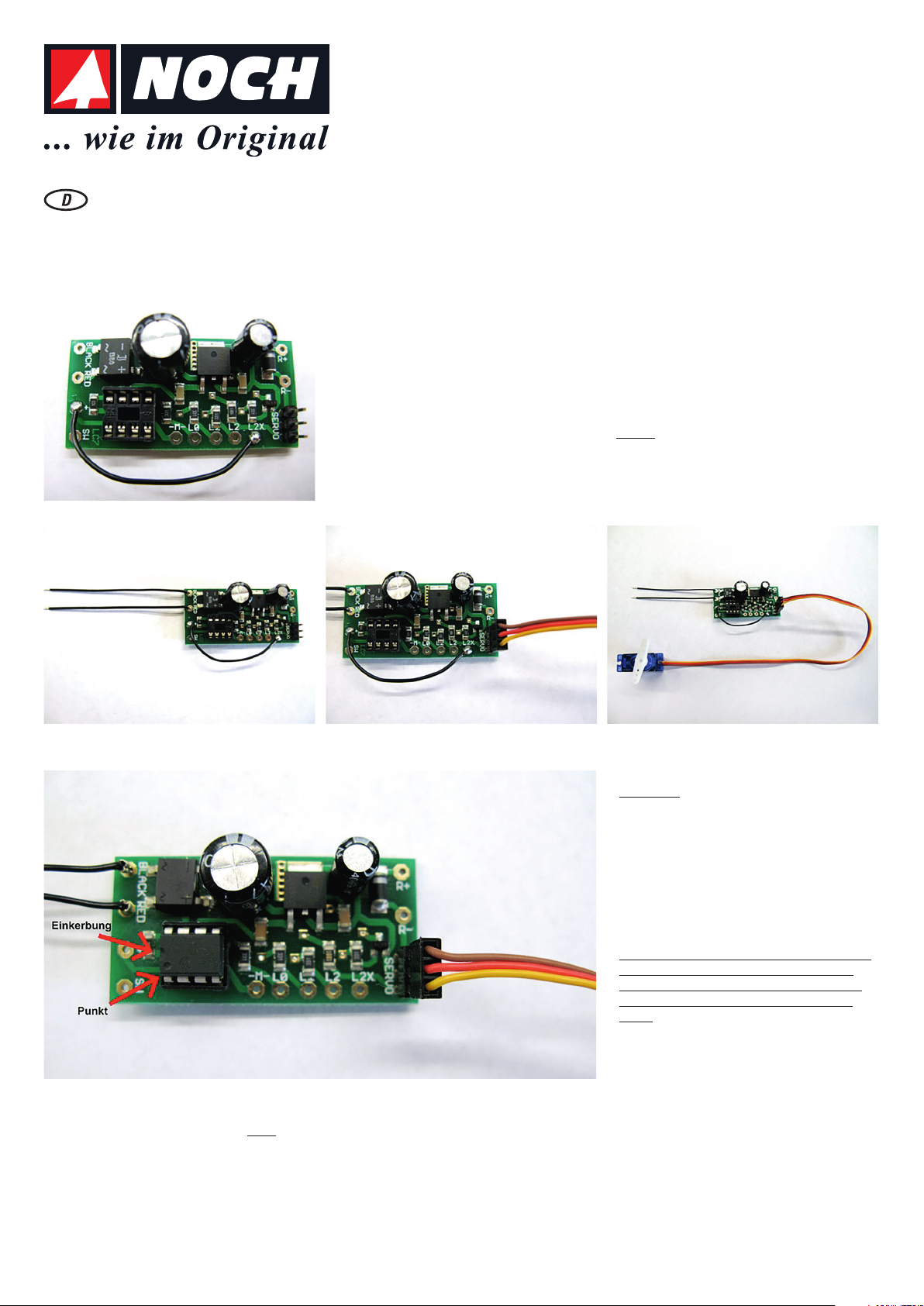
E-Kit Servo mit Steuerung
Mit der Servo-Steuerung können vielfältige Bewegungsabläufe auf der Modellanlage realisiert werden. Ein Microprozessor steuert das beiliegende Servo so an, dass es sich in die eine
oder andere Richtung bewegt.
Was beinhaltet das E-Kit?
1 x Universal-Elektronik / Platine
1 x Microprozessor mit Software »Servosteuerung«
1 x Servo
Kontakt +
>>>
<<<
Kontakt L2X
Bild 1 Drahtbrücke einlöten
4 x Anlenkhebel
Wie wird die Servo-Steuerung angeschlossen?
1. Zuerst ein Kabel zwischen den Kontakten + und L2X anlöten. Genauso wie auf der vorstehenden Abbildung (Bild 1). Es
ist wichtig exakt zu arbeiten und das Kabel genauso anzulöten.
2. Dann werden zwei Kabel zur Stromversorgung an die Kontakte BLACK / RED auf der linken Seite der Platine angelötet
(Bild 2). Jeweils ein Kabel zur Stromversorgung wird also an den Kontakt BLACK und eines an den Kontakt RED angeschlossen.
Bild 2 Stromversorgung der Platine
3. Jetzt erfolgt der Anschluss des Servos. Wie auf dem Bild 3 und auch auf Bild 4 zu sehen, ist das Servo mit dem orangen Kabel nach außen anzuschließen.
Bild 5 Einsetzen des Microprozessors
Bild 3 Servoanschluss Bild 4 Universal-Elektronik mit Servo
4. Einsetzen des Microprozessors: Der Microprozessor ist
richtig herum in die Schaltung einzusetzen. Einfacher
geht das, in dem man die Beinchen des Microprozessors ein klein wenig zusammen biegt, aber nur ein klein
wenig. Der schwarze Schaumstoff ist natürlich vor dem
Einsetzen des Prozessors zu entfernen.
Auf der einen Seite hat der Microprozessor eine Einker-
bung und einen Punkt. Das vorstehende Foto (Bild 5)
zeigt das sehr deutlich. Den Microprozessor also mit der
Einkerbung nach links einsetzen. Alle acht Beinchen des
Microprozessors sitzen jetzt gut in der Fassung. Hinweis:
Wird der Microprozessor falsch herum eingesetzt, führt
das zur ZERSTÖRUNG des Microprozessors !!! Also:
Genauso wie auf Bild 5 zu sehen den Microprozessor
einsetzen. Dabei auf den Punkt und die Einkerbung
achten.
5. Kontrolle der bisher ausgeführten Arbeiten: Auch wenn
die Ungeduld sehr groß ist die Schaltung jetzt mit Strom
zu versorgen, sollte man immer die Anschlüsse noch
einmal kontrollieren.
Checkliste:
1. Kabel zwischen den Kontakten + und L2X richtig angelötet (Bild 1)?
2. Zwei Kabel zur Stromversorgung an Kontakte BLACK / RED angelötet (Bild 2)?
3. Servostecker mit dem orangen Kabel nach außen eingesetzt (Bild 5)?
4. Mikroprozessor richtig eingesetzt (auch Bild 5)?
5. Bitte nochmals prüfen, ob das Kabel nicht versehentlich an den Anschluss SW angelötet worden ist (Bild 1). Dann kann die Schaltung nicht funktionieren.
6. Erster Funktionstest der Servo-Steuerung: Jetzt kann die Schaltung an den Modelleisenbahn-Transformator angeschlossen werden. Dazu werden die beiden Kabel der Kontakte
BLACK / RED an den Eisenbahntrafo angeschlossen: Dauerstromausgang des Trafos (16 V Wechselstrom AC). Das Servo sollte sich jetzt in Bewegung setzen. Es wird zuerst das Servo
in die eine Richtung gedreht, dann wird 5 Sekunden gewartet und dann dreht sich das Servo wieder zurück in die Ausgangsposition. Dann wird wieder 5 Sekunden gewartet und das
Spiel beginnt von vorne.! ! ! !
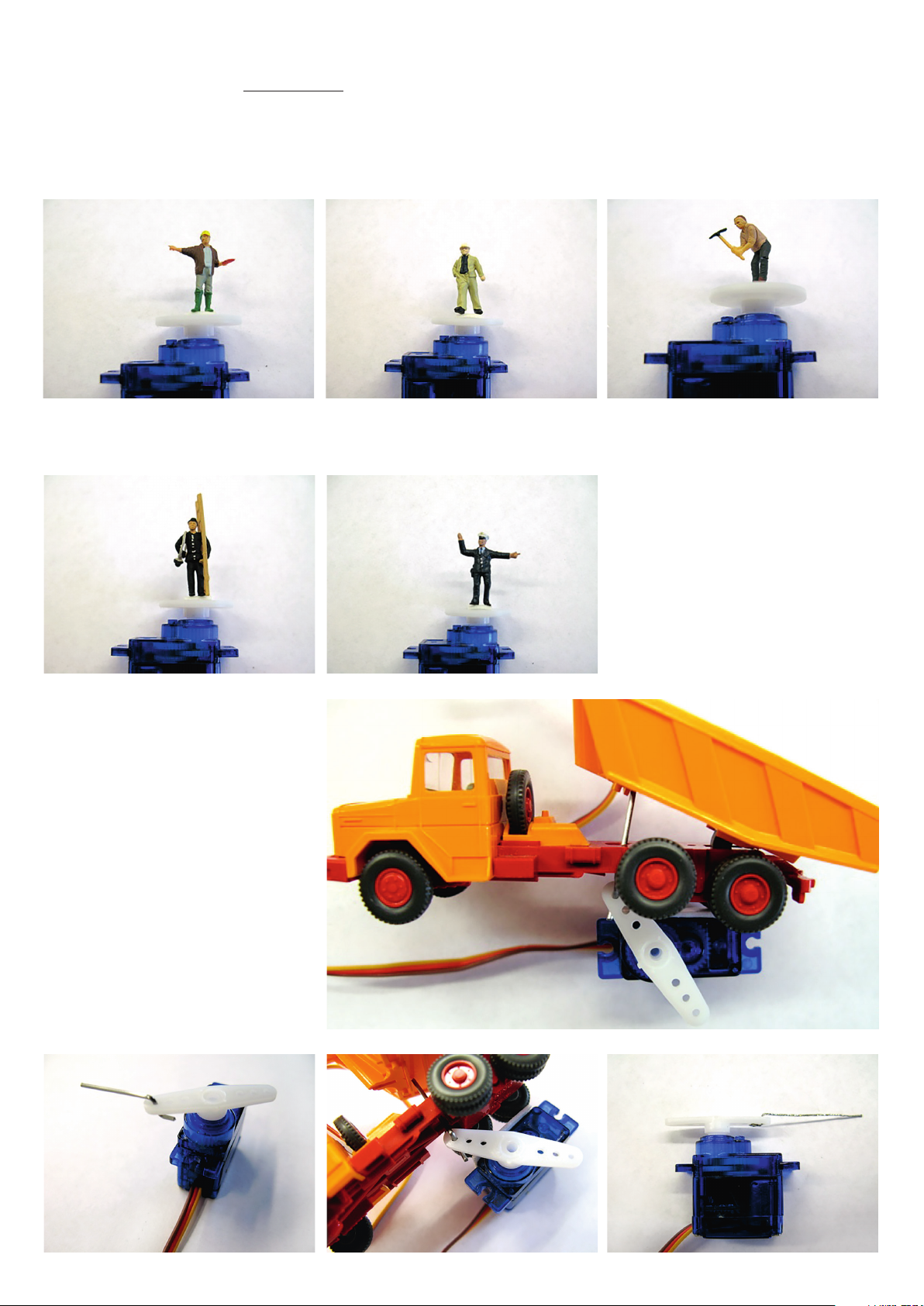
Was kann man mit dem Servo alles bewegen?
Die möglichen Bewegungen, die man mit dem Servo realisieren kann, lassen sich generell in eine senkrechte oder waagerechte Bewegung auf der einen Seite und auf der anderen
Seite in eine Drehbewegung unterscheiden. Das einfachste zuerst:
1. Figuren bewegen: Figuren bewegen mit dem Servo ist sehr einfach und erzielt sehr schöne Effekte auf der Modellanlage. Es wird die runde Drehscheibe auf das Servo montiert. Mit
einem kleinen Stück Doppelklebeband lassen sich Figuren auf dem Drehteller positionieren. Mit ein bisschen Phantasie lässt sich das Servo so montieren, dass nur die Figur zu sehen
ist. Nachstehend Beispiele (Figuren nicht im Lieferumfang):
Aus Figurenset NOCH 15110 Bauarbeiter bei der
Arbeitseinteilung (dreht sich und zeigt was zu tun ist)
Aus Figurenset NOCH 15042 Bergarbeiter
(dreht sich und macht auf dem Absatz kehrt)
Aus Figurenset NOCH 15110 Bauarbeiter
(dreht sich und schaut wo zu hacken ist)
Bild 6
Aus Figurenset NOCH 15052 Kaminkehrer
(dreht sich vor dem Haus und sucht den
Schornstein oder den Kamin)
Bild 9
2. Senkrechte Linearbewegung mit den Hebelarmen
Jetzt werden ganze Fahrzeuge bewegt: Das Kippen einer
LKW-Ladefläche: Ein LKW ist natürlich nicht im Lieferumfang enthalten. Also los geht es: Zuerst ist ein geeigneter
Hebelarm für die entsprechende Bewegung auszuwählen.
Dann ist ein Draht zur Anlenkung herzustellen:
Dazu wird ein Stück Draht aus der Bastelkiste
in Z-Form gebogen und in den Servoarm eingehängt.
Bild 7
Aus Figurenset NOCH 15091 Polizisten
(dreht sich beim Verkehrsregeln...)
Bild 10
Bild 8
Basteltipp: Hat man absolut keinen Stahldraht zur Hand
hilft folgender Trick: Man nimmt ein Stück Eisenbahndraht
(Kupferlitze) und verzinnt diesen auf ganzer Länge und
schon hat man einen Draht den man hier verwenden kann.
Bild 11 LKW mit Servo
Bild 12 Servo mit Stahldraht Z-förmig abgewinkelt Bild 12a LKW mit Servo Bild 14 Servo mit Draht Z-förmig abgewinkelt
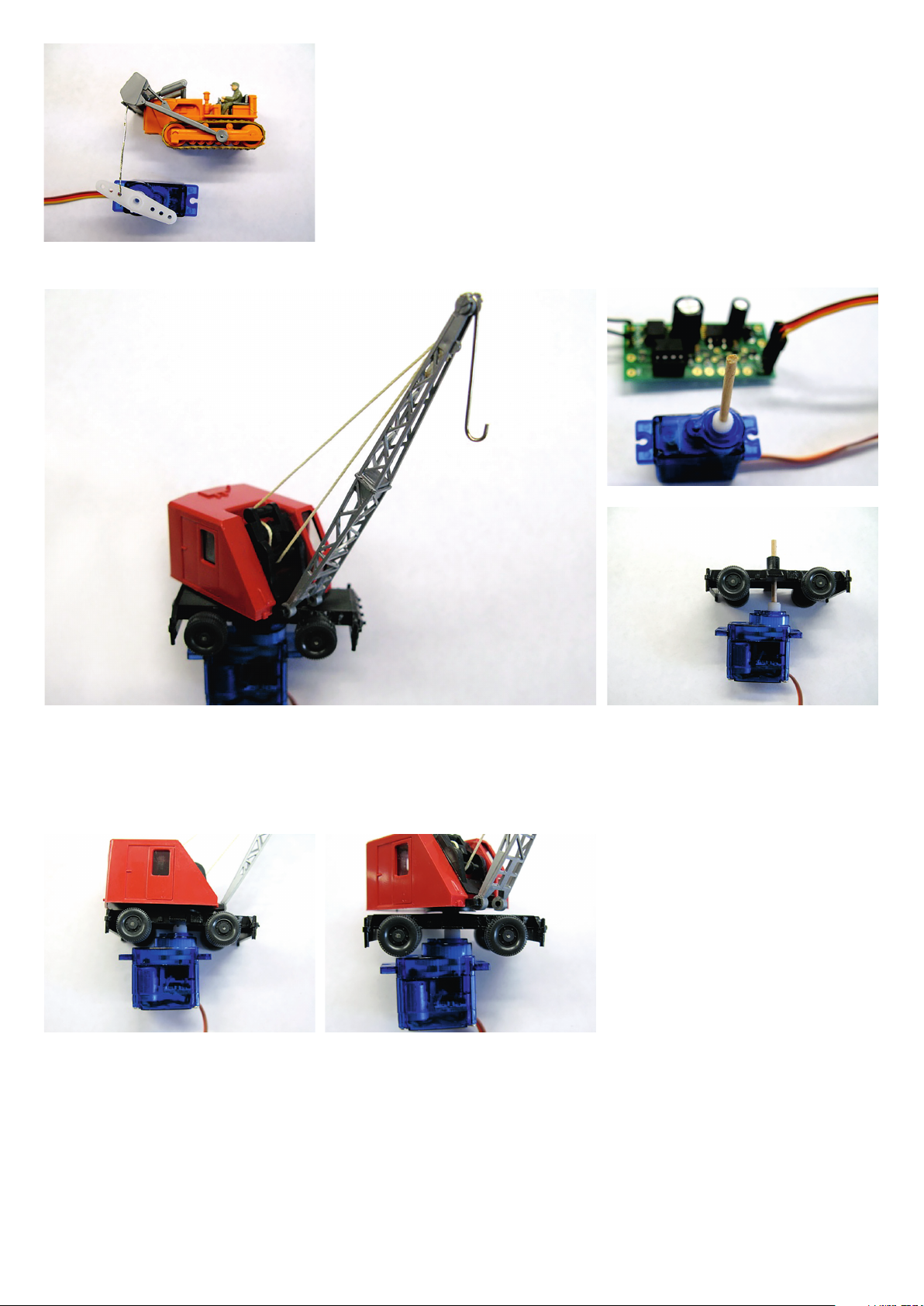
Bild 15 Raupenschlepper mit bewegter Schaufel
3. Drehbewegung zum Drehen eines Kran oder Baggers
Basteltipp: So wie abgebildet lässt sich zum Beispiel
die Schaufel eines Raupenschleppers hoch und runter
bewegen.
Damit das so wie in der Abbildung gezeigt funktioniert,
benötigt der Anlenkungsdraht natürlich eine Führung. Das
kann im einfachsten Fall ein Loch oder ein Langloch in der
Modellbahnplatte sein.
Bild 17 Servo mit montierte Drehachse
Bild 16 Kran mit Servo
Und wieder ist natürlich der Kran nicht im Lieferumfang enthalten. Um ein solches bewegliches Modell umzusetzen
sind nachstehende Arbeitsschritte nötig:
Basteltipp: Zuerst ist eine Drehachse zu „organisieren“. Dazu eignet sich hervorragend ein kleiner Zahnstocher oder auch ein Streichholz der entsprechend rund geschliffen werden
kann. Der ist dann vorsichtig in das Servo hineinzustecken, so dass ein sicherer Halt gegeben ist. Absolut zu vermeiden ist der Einsatz von Superkleber, weil der dann in das Servo läuft
und das Servo zerstören wird. Es nützt nichts: Es ist so lange zu feilen und zu schleifen bis die Drehachse einwandfrei und sicher in dem Servo sitzt.
Dann wird in das Untergestell des Trägerfahrzeugs ein Loch gebohrt, zum Beispiel mit einer kleinen Bohrmaschine, so dass die Drehachse da durch gesteckt werden kann.
Bild 19 Kran bewegt mit Servo
Bild 20 Kran
Bild 18 Servo mit Kran-Untergestell
Jetzt ist nur noch das Krangehäuse mit der Drehachse zu
verbinden. Hier kann zum Beispiel sehr schön EpoxidharzKleber eingesetzt werden. Zu vermeiden ist wieder, dass
Kleber in die Drehachse des Servos hinein läuft und so das
Servo verklebt. So etwas lässt sich ganz leicht vermeiden
in dem man das ganze einfach auf den Kopf stellt. So kann
kein Kleber in das Servo hinein laufen.
Wie vorstehend gezeigt lassen sich zahlreiche Modelle
auf der Eisenbahn so bewegen. Der Phantasie sind keine
Grenzen gesetzt.
Was kann man noch mit der Servo Steuerung anstellen?
In dem Mikroprozessor sind zwei Programme abgespeichert. Jetzt geht es darum das zweite Programm zu aktivieren. Dadurch wird es möglich einen Tastschalter an die Steuerung anzuschließen und die Bewegung jeweils auf Tastendruck auszulösen (Taster nicht im Lieferumfang). Als Taster eignet sich auch ein Kontaktschalter eines Modellbahn-Stellpultes, welches
mit Drucktasten zum Beispiel für Weichen- oder Signalmagnetartikel ausgerüstet ist. Jetzt stellt sich das Servo nicht nach 5 Sekunden automatisch zurück, sondern es muss dazu der
Taster betätigt werden.

Wie wird jetzt das zweite Programm aktiviert?
Es ist die Drahtbrücke des Kontaktes L2X von dem Anschluss + zu lösen und mit dem Kontakt -M- zu verbinden. Siehe dazu nebenstehendes Bild 21.
Nach dem Einschalten fragt der Mikroprozessor ab, was für ein Programm er ausführen soll. Dadurch dass der Kontakt L2X jetzt auf minus liegt, wird das zweite Programm abgearbeitet.
Ein beliebiger Taster kann jetzt über ein verdrilltes Kabel mit der Steuerung verbunden werden. So bleibt die momentane Stellung des Servos erhalten und wird nur verändert, wenn die
Taste gedrückt wird (Bild 22).
Sollte die Steuerung in sehr schwieriger Umgebung (“störungsverseucht“) betrieben werden und soll das Kabel sehr lang sein, dann können mit einem zusätzlichen nicht im Lieferumfang befindlichen keramischen 100 nF / 50 V Kondensator am Eingang diese Störungen kurzgeschlossen werden. Das sollte aber nur in Ausnahmefällen nötig sein.
Bild 21 Drahtdrücke von -M- nach L2x Bild 22 Steuerung mit Taster Bild 23 Entstörkondensator
Was sollte man beim Gebrauch dieser Servo Steuerung vermeiden?
Es ist nach Möglichkeit darauf zu achten, dass die Servo-Steuerung in dem Zustand wie sie eingeschaltet worden ist auch ausgeschaltet wird. Wird das nicht beachtet fährt das Servo
beim Einschalten sehr schnell zu der Ausgangsposition. Dem Servo machte das nichts, aber vielleicht dem daran montierten Modell. Zu verhindern ist das so ohne weiteres nicht, weil
der Microprozessor beim Einschalten ja nicht weiß in welcher Position sich das Servo überhaupt befindet.
Absolut vermeiden sollte man: Wenn man einen Schalter angeschlossen hat, dann wird dieser Schalter mit 5 V aus der Steuerung versorgt. Es darf auf keinen Fall direkt die Gleichoder Wechselspannung des Modelleisenbahn-Transformators an die Schalter-Kontakte gelegt werden. Bei Verwendung eines Stellpultes ist unbedingt sicherzustellen, dass keine
16 - 18 Volt auf die Eingangskontakte der Steuerung gegeben werden.
Wie kann man die anderen E-Kits mit dieser Servosteuerung zusammenschalten?
Ein oder mehrere E-Kits Servo mit Steuerung können zum Beispiel mit dem „Dämmerungsschalter“ (Bestellnummer 60271) verbunden werden. Bei Einbruch der Dämmerung auf der
Modellanlage werden dann bestimmte Attraktionen geschaltet. Dazu wird ein Wechselschalter des Relais des Dämmerungsschalters in die Versorgungsleitung (-en) des E-Kits “Servo
mit Steuerung“ geschaltet. Es wird also die Versorgungsspannung der Servosteuerung mit dem Dämmerungsschalter einfach ein- oder aus-geschaltet. Zum Beispiel für nächtliche
Gleisbauarbeiten oder für nächtliches Be- und Entladen. Den zweiten Relaiskontakt kann man für die Baustellenbeleuchtung nutzen.
Auch das E-Kit „Lichtschranke“ (Bestellnummer 60272) kann mit der Servosteuerung zusammengeschaltet werden. Dazu wird wieder ein Schaltkontakt des Relais benutzt. Anstatt des
angeschlossenen Tasters oder Stellpultes übernimmt jetzt das Relais der Lichtschranke die Schaltfunktion. Erreicht zum Beispiel ein Güterwagen die Position der Lichtschranke, dann
kann durch die Servosteuerung zum Beispiel ein automatischer Ladevorgang ausgelöst werden. Dazu wäre dann, wie vorstehend gezeigt, zum Beispiel der LKW so zu positionieren,
dass ein eventuelles Ladegut direkt in den Güterwagen fallen kann.
Wo kann man die eigene Installation des E-Kits anderen zeigen?
www.mymocom.com ist eine Plattform für alle Modellbahnbegeisterten. Dort können die eigenen Ideen wie die Servosteuerung eingebaut ist mit anderen geteilt werden.
Was macht das Programm (Software) des Microprozessors genau?
Für diejenigen, die es ganz genau wissen wollen wie das Servo angesteuert wird: Damit sich das Servo in Bewegung versetzt, wird ein so genanntes pulsweitenmoduliertes Signal vom
Microprozessor ausgegeben. Ungefähr alle 20 ms wird ein Impuls zwischen 1 bis 2 ms gesendet. Beträgt der Impuls zum Beispiel 1 ms dann ist das Servo auf der einen Seite. Bei 1,5
ms ist das Servo in Mittelstellung und bei 2 ms in der anderen Stellung.
Das sendet der Microprozessor an das Servo:
Bild 24

Wie funktioniert die Schaltung (Hardware) eigentlich?
Bild 25
Das ist der Schaltplan der Steuerungsplatine:
Die Schaltung besteht aus:
• Microprozessor
• Spannungsversorgung
• Ein- und Ausgängen
Der Microprozessor arbeitet das gespeicherte Programm
Zeile um Zeile ab und kann so die Eingänge abfragen und
die Ausgänge (Servo) ansteuern.
Das zentrale Bauteil ist der Microprozessor. Der Gleichrichter, die Kondensatoren und der Spannungsregler sorgen für
eine zuverlässige Spannungsversorgung des Microprozessors.
Die kleinen Bauteile mit der Beschriftung sind auf die
Platine gelötete Widerstände für die einzelnen Ein- und
Ausgänge des Microprozessors. Damit auch ein Relais
durch den Mikroprozessor geschaltet werden kann, ist ein
Transistor auf der Platine vorhanden.
Bild 26
Was sind die herausragenden Eigenschaften dieses Microprozessors?
Jeder Microprozessor muss irgendwie mit einem Takt versorgt werden um das Programm abzuarbeiten. Viele Computer nutzen dazu ein externes Schwingquarz. Dieser kleine Microcomputer hat jedoch schon einen internen Taktgenerator eingebaut. In nur einem Computerchip ist alles integriert, was man zur Lösung von einfachen Steuerungsaufgaben braucht.
Man braucht nur 33 Befehle zu kennen und schon kann man diesen Microprozessor programmieren.
Wo findet man weiterführende Informationen?
Eine sehr gute Anlaufstelle um mehr über den hier eingesetzten Microprozessor zu finden ist der Hersteller des Chips. Auf der Internetseite: www.microchip.com wird man schnell
fündig, wenn man nach dem hier eingesetzten Prozessor sucht. In das Suchfeld: Search Data Sheets gibt man PIC10F200 ein. Das Datenblatt des Microprozessors umfasst circa 100
Seiten. Hier ist ausführlich der kleine Microprozessor beschrieben.

E-Kit “Servo with Control”
By using the Servo with Controls varied motion sequences can be shown on a model layout. A microprocessor controls the inclusive Servo, so that it will move in the one or the other
direction.
What is included in the E-Kit?
1x universal electronic / plate
1x microprocessor with software “Servo with Control”
1x Servo
4x pivotal lever
How to connect the Servo with Control?
1. First solder a cable between the contacts + and L2X. Exactly like in the preceding figure (picture 1). It’s important to work exactly and to solder the cable accurately like this.
2. Then two cables ware soldered on the contacts BLACK / RED on the left side of the plate for the power supply (picture 2). So, one cable each will be soldered on the contact BLACK
and one will be soldered on the contact RED for the power supply.
3. Now, the connection of the Servo follows. In picture 3 and picture 4 you can see, that the Servo has to be connected outwardly with the orange cable.
4. Setting the microprocessor: You have to set the microprocessor in the right way into the escapement. It’s easier, if you bend the legs of the microprocessor a little bit together, but
just a little bit. Of course, the black foam material has to be removed before inserting the processor.
On the one side, the microprocessor has a notch and a point. The following picture (picture 5) shows this very clearly. So set the microprocessor with the indentation to the left. All
eight legs of the microprocessor sit well in the frame.
Note: If the microprocessor is set in the wrong way, the microprocessor can be destroyed! Thus, set the microprocessor exactly as you can see in picture 5. Pay attention to the point
and the notch.
5. Supervising the work carried out so far: Even if you are eager to connect the circuit to power now, you should always check the connections again.
Check list:
1. Is the cable between the contact + and L2X soldered in the right way (picture 1)?
2. Two cables are soldered on the contacts BLACK / RED for the power supply (picture 2)?
3. Servo wire is set with the orange cable outwardly (picture 5)?
4. Microprocessor is set in the right way (picture 5)?
5. Please check again, that the cable is not accidentally soldered on the SW terminal (picture 1). Then, the escapement won’t work.
6. First function test of the Servo with Control: Now the circuit can be connected to the model railway transformer. For this, both cables of the contacts BLACK / RED are connected to
the transformer: Continuous current output of the transformer (16 v alternating power AC). Now, the Servo should be set in motion. First the Servo will be turned in one direction, and
then you have to wait 5 seconds and then the Servo rotate back to the starting position. Then you have to wait 5 seconds and it will start again.
Which things you can move with the Servo?
Possible movements which can be realized with the servo generally differ from a vertical or horizontal motion on one side and a rotational movement on the other side.
First the easiest:
1. Moving figures: It’s very easy to move figures with the Servo and very beautiful effects will result. A round platform will be set on the Servo. With a little piece of double-sided tape
the figures can be set on the rotary disc. With some imagination the Servo can be placed in a way that only the figure can be seen. In the following some samples (figures not inclusive):
From figure set NOCH 15110 a construction worker during the labor organization (he rotates and shows, what’s to do).
From figure set NOCH 15042 a miner (he rotates and turns on his heels).
From figure set NOCH 15110 a construction worker (he rotates and looks where to hack).
From figure set NOCH 15052 a chimney sweep (he moves in front of the house and looks for the chimney or fireplace).
From figure set NOCH 15091 some polices (they rotates during controlling the traffic).
2. Vertical linear motion with the lever arms. Now, the crafts will be moved: Tipping of a truck load floor: Of course, a truck isn’t inclusive. So, let’s start: First choose a suitable lever
arm for the according motion. Then you have to create a wire for the linkage.
For this, a piece of wire from the tinker box will be formed into z-form and it will be put in the Servo arm.
Tip: If you have really no steel wire, the following trick will help you: You take a piece of railway wire (copper) and you tin it on the whole length, and so you have a wire that you can
use here.
Tip: As illustrated e.g. a blade of a crawler tractor can be moved upwards and downwards. To make it work as shown in the picture, the linkage wire needs a guide. In the easiest case
that’s a hole or a long hole in the model railway plate.
3. Rotary motion for the rotation of a crane or an excavator. And again: of course the crane isn’t inclusive. For reaching a movable model like this, the following steps are necessary:
Tip: First, a rotary axis has to be “organized”. For this, a little toothpick or matchstick, which can be sanded to a round shape accordingly are perfectly suitable. It has to be set into the
Servo carefully, so that a save fixation is given. Absolutely to avoid is the use of super glue, because it will flow into the Servo and the Servo will be destroyed. No other way: You have
to file and grind until the rotation axis is set perfectly and stably in the Servo.
Then a hole will be drilled, in the undercarriage of the carrying vehicle, e.g. with a small drill, so that the rotational axis can be inserted through it.
Now, only the crane housing has to be connected with the rotational axis. For this, you can use epoxy resin glue very well. Again you have to avoid, that the glue flows into the rotational
axis of the Servo and thus the Servo will be destroyed. It’s very easy to avoid this by turning the whole upside down. Like this, no glue can flow into the Servo.
As shown above a lot of models on the railway can be moved like that. The imagination knows no limits.
What else can you do with the Servo with Control?
In the microprocessor two programs are saved. Now, we need to activate the second program. Allowing to connect a push-button on the controlling and to trigger the movement of each
keystroke (the button isn’t inclusive). Also a contact switch of a model railway control desk which is equipped with push-buttons, e.g. for switch articles or signal magnet articles can be
used as a button. Now the servo isn’t reset automatically after 5 seconds, as the button has to be pressed first.

How to activate the second program?
You have to remove the jumper of the contact L2X from the connection + and connect it with the contact -M-. Please see picture 21 below.
After turning on the microprocessor checks, which program he shall start. The second program will be used, because the contact L2X lies on minus now.
Any button can be connected to the switch with a twisted cable. So, the current position of the Servo stays and it will change only, if the button is pressed (picture 22).
If the controller is used in a difficult environment (“trouble-contaminated”) and if the cable is very long, then the disorders can be short-circuited with a further not inclusive ceramic
100 nF / 50 v capacitor at the entry. This should only be necessary in exceptional cases.
What should you avoid by using this Servo with Control?
It’s important to ensure as far as possible that the Servo with Control will be switched off in the state it has been switched on. If you don’t take care on this, during switching on the
Servo will be move to the starting position very quickly. The Servo doesn’t mind, but perhaps the mounted model. It’s not very easy to avoid this, because during turning on, the microprocessor doesn’t know in which position the Servo is placed.
Absolutely to avoid: If you have connected a button, then this button is supplied with a power of 5 volts from the controller.
In no case it’s allowed to connect the direct current or the alternating current voltage of the model railway transformer on the button contacts. By using a control panel it’s very
important to check, that no 16-18 volts will be sent to the entry contacts of the controller.
How to interconnect the other E-Kits with the Servo with Control?
One or more E-Kits Servo with Controls can be connected e.g. with the “Twilight Switch” (purchase order number 60271). During dusk on the model system some attractions will be
switched on. For this a changeover the relay of the twilight switch will be switched on and off on the service pipe with the Twilight Switch. E.g. for the nocturnal railway works or for
the nocturnal loading and unloading. The second relay contact can be used for the construction site lighting.
Also the E-Kit “Light Barrier” (purchase order number 60271) can be interconnected with the Servo with Control. For this, a contact point of the relay will be used again. Instead of the
connected key button or the control panel the relay of the Light Barrier takes the switching function. If e.g. a truck reaches the position of the Light Barrier, an automatic loading can be
started by the Servo with Control. For this, shown in the following, e.g. the truck has to be set in a way, that a possible payload can fall directly into the truck.
Where I can show my own E-Kits installations?
www.mymocom.com is a platform for all model railway enthusiasts. There you can share your own ideas about the setting of the Servo with Control with others.
How does the program (software) of the microprocessor exactly work?
For everybody who wants to know exactly how the Servo is controlled: For moving the Servo, a so called pulse-width modulated signal will be sent from the microprocessor. Approximately every 20 msec an impulse of 1 to 2 msec is sent.
Is the pulse for example about 1 msec, the power is on Servo is on the one side. At 1.5 msec the Servo is in middle position and at 2 msec the Servo is in a different position.
The Microprocessor sends this to the Servo:
How does the controller (hardware) work exactly?
The escapement consists of:
• Microprocessor
• Power supply
• Entries and outlets
The microprocessor operates the stored program (software) line by line and so it can check the entries and regulate the outlets (Servo).
The central element is the microprocessor. The detector, the capacitors and the voltage regulator arrange a reliable power supply of the microprocessor.
The small components with the signature are resistors, which are soldered on the plate for the single entries and outlets of the microprocessor. To control a relay by the microprocessor,
there is a transistor on the board.
That’s the connection diagram of the control board:
What are the features of this microprocessor?
Every microprocessor has to be supplied with a pulse for implementing the program. For this, a lot of computers use an extern oscillating crystal. But this small micro computer has
installed a small intern pulse generator. Everything that is needed for a solution of the simple control task are implemented in only one computer chip. You only need to know 33 commands to code a microprocessor.
Where I can find further information?
The manufacturer of the chip is a good resource to learn more about the microprocessor which is used here. On the website www.microchip.com you will find quickly something by
searching the used microprocessor. Enter “PIC10F200” in the search box “Search Data Sheets”. The data sheet of the microprocessor comprises approximately 100 pages. Here the
small microprocessor is described in detail.
Modellbauartikel, kein Spielzeug!
Model building item, not a toy! Not suitable for children under 14 years!
Article de modélisme. Ceci n’est pas un jouet.
Articolo di modellismo, non è un giocattolo!
Artículo para modelismo ¡No es un juguete!
Artigo para modelismo. Este artigo não é um brinquedo!
Výrobek ur`´cený pro modelá`´re, nejedná se o hra`´cku!
Modelbouwartikel, geen speelgoed!
Made in China.
NOCH GmbH & Co. KG
Lindauer Straße 49
D-88239 Wangen im Allgäu
Tel.: +49 - 75 22 - 97 80-0
Fax: +49 - 75 22 - 97 80-80
E-Mail: info@noch.de
www.noch.de und www.noch.com

60273 E-Kit Servo mit Steuerung
E-Kit “Servo with Control”
Allgemeine Sicherheits- und Anwendungshinweise – Vor Gebrauch die Sicherheitshinweise und Anleitung genau lesen und beachten.
Dieser Artikel ist ein Modellbauartikel für anspruchsvolle Modellbauer und Sammler. Aufgrund maßstabs- und vorbildgetreuer bzw. funktionsbedingter Gestaltung
sind Spitzen, Kanten und filigrane Kleinteile enthalten. Für den Zusammenbau sind Werkzeuge wie ein scharfes Bastelmesser, eine scharfe Schere und spezieller Kleber nötig. Die fachgerechte Weiterverarbeitung dieses Modellbauproduktes birgt daher ein Verletzungsrisiko! Das Produkt gehört aus diesem Grund
nicht in die Hände von Kindern! Nach Fertigstellung ist dieser Artikel zum Einbau (Fixierung z.B. durch Klebstoff) in eine Modellbahnanlage, Schaustück usw. und
als hochwertiger Dekorationsartikel vorgesehen. Kein Spielzeug. Diesen Bausatz sowie Zubehör (Klebstoffe, Farben, Messer usw.) unbedingt außer Reich-
weite von Kindern unter 3 Jahren halten. Lassen Sie Kinder nur unter fachkundiger Aufsicht von erwachsenen Modellbauern diese Bausätze bearbeiten.
Nur die diesem Bausatz beiliegenden Teile und empfohlenes Zubehör verwenden. Hände und Werkzeug nach dem Basteln säubern. Bei der Verwendung von
Farben und Klebstoffen unbedingt beachten: Nicht essen, trinken oder rauchen. Farben und Klebstoffe nicht mit Augen, Haut oder Mund in Berührung bringen.
Dämpfe nicht einatmen. Von Zündquellen fernhalten. Die Anleitung und Hinweise des Herstellers genau beachten. Erste Hilfe bei Augenkontakt: Auge unter
fließendem Wasser ausspülen und dabei offen halten. Umgehend ärztliche Hilfe konsultieren. Diese Information gut aufbewahren.
General Safety and Application Instructions – Read and follow these safety precautions and instructions carefully before use.
This product is a model building item for the experienced modeller and collector. Due to its life-like and true to scale reproduction and functional form, this product
contains peaks, edges and delicate small parts. For assembly, tools like a sharp cutter, a sharp pair of scissors and special glue are necessary. Therefore, ap-
propriate working with this model building kit does present a risk of injury! For that reason this product is not for children! Upon completion, this product is
designed to be installed (e.g. fixed with glue) on to a model railway layout, diorama etc. and as a high-quality decorative item and not a toy. Keep this kit as well
as all accessories (glue, paints, cutter etc.) out of reach of children under 3 years of age! Let children build this kit only if supervised by a competent adult
modeller. Only use the parts of this kit included and recommended accessories. Please wash your hands and tools after modelling. For use of paints and glues
please follow these safety precautions: Do not eat, drink or smoke. Avoid any contact with eyes, skin or mouth. Do not breathe any vapours. Keep away from
ignition sources. Follow the instructions and safety precautions of the manufacturer carefully. First aid for contact with eyes: Flush the eye with clean water
holding the eyelid open. Immediately consult medical advice. Keep these instructions safe.
Consignes générales de sécurité et d’utilisation – Avant d‘utiliser ce produit, veuillez lire et suivre attentivement les consignes de sécurité et le
mode d‘emploi.
Ce produit est un modèle réduit pour modélistes et collectionneurs exigeants. En raison d‘une reproduction fidèle à l‘échelle de l‘original ainsi qu‘un respect de la
fonctionnalité, les kits contiennent objets pointus, des arêtes et des petites pièces filigranes. Pour le montage, des outils tels une lame aiguisée, des ciseaux aiguisés ainsi qu‘une colle spéciale sont nécessaires. De ce fait, un risque de blessure est possible! Pour cette raison, tenir ce produit hors de portée des enfants!
Après finition, ce produit est destiné à être intégré (p. ex. fixation avec de la colle) dans un réseau, un diorama etc. et peut être utiliser comme un produit décor de
haute qualité. Ce n‘est pas un jouet. Tenir absolument ce kit et les accessoires (colle, peintures, lames etc.) hors de portée des enfants de moins de 3 ans!
N‘utiliser que les pièces jointes et les accessoires recommandés. Nettoyer les mains et les outils après l‘usage. Pour l‘utilisation des colles et des peintures,
veuillez suivre les précautions suivantes: Ne pas manger, boire ou fumer lors de la manipulation. Eviter tout contact avec les yeux, la peau et la bouche. Ne pas
inhaler les vapeurs. Tenir à l‘écart des sources inflammables. Veuillez suivre attentivement le mode d‘emploi et les indications du fabricant. Premiers secours en
cas de contact avec les yeux: Rincer immédiatement et abondamment à l‘eau en les maintenant ouverts et consulter un ophtalmologiste. Veuillez bien conserver ces instructions.
Instrucciones Generales de Seguridad y Uso – Antes de montar leer las instrucciones de seguridad e indicaciones de montaje.
Este artículo es para modelistas y coleccionistas exigentes. Dado que las piezas son réplicas a medida y en algunos casos con funcionamiento, los modelos
pueden tener partes puntiagudas, cantos y piezas filigranas. Para su montaje se necesitan un cuchillo afilado, una tijera que corte y un pegamento especial. El
manipulado posterior de este producto puede llevar consigo un riesgo a lesionarse. ¡Debido a ello este artículo no puede estar al alcance de los niños! Una
vez acabado este artículo se puede montar en una maqueta (p.e. con pegamento), en el escaparate como decoración. No es un juguete. ¡En ningún momento
dejar el kit de montaje así como los accesorios (pegamento, colores, cuchillos, etc.) al alcance de niños menores de 3 años! La utilización de este producto por niños deberá realizarse solo bajo vigilancia de un adulto modelista. Solamente utilizar las piezas adjuntas y los accesorios indicados. Después del
trabajo de bricolaje limpiar las herramientas y las manos. Al utilizar los colores y pegamentos es indispensable: no comer, beber ni fumar. Los ojos, la piel y la
boca no deben entrar en contacto con los colores y pegamentos. No inhalar los vapores. No dejar cerca de fuentes de calor. Seguir exactamente las Instrucciones
e indicaciones del fabricante. Primer auxilio cuando hubo contacto con el ojo: lavar el ojo con agua corriente y mantenerlo abierto. Buscar inmediatamente
ayuda médica. Guardar bien esta información.
Algemene veiligheidsvoorschriften en gebruiksaanwijzingen – Voor gebruik de veiligheidswaarschuwingen en instructies goed lezen en opvolgen.
Dit product is een modelbouwartikel voor veeleisende modelbouwers en verzamelaars. Op basis van schaalverhoudingen, natuurgetrouwe- en functionele nabootsing zijn er scherpe punten en andere kleine, zeer fijne onderdelen aanwezig. Voor het in elkaar zetten is gereedschap zoals een scherp knutselmes, een scherpe
schaar en speciale lijm nodig. Hierdoor vormt ook vakkundige verwerking van dit modelbouwproduct kans op letsel! Daarom buiten bereik van kinderen
houden! Na voltooiing is dit artikel bedoeld voor plaatsing (vastzetten met bijvoorbeeld lijm) op een modelspoorweg, diorama etc. en als hoogwaardig decoratieartikel bedoeld. Geen speelgoed. Deze bouwdoos en toebehoren (lijm, verf, messen enz.) absoluut buiten bereik van kinderen onder de 3 jaar houden! Laat
kinderen alleen onder vakkundige begeleiding van een volwassen modelbouwer deze bouwset bewerken. Alleen de in deze bouwdoos ingesloten onderdelen en aanbevolen accessoires gebruiken. Handen en gereedschap na gebruik goed reinigen. Let op bij het gebruik van verf en lijm: niet eten, drinken of roken.
Verf en lijm niet in aanraking brengen met ogen, huid of mond. Niet inademen. Verwijderd houden van ontstekingsbronnen. De handleiding en instructies van de
fabrikant nauwkeurig opvolgen. Eerste hulp bij oogcontact: ogen open houden en met stromend water uitspoelen. Direct een arts raadplegen. Deze informatie
goed bewaren.
Sie können die aktuellste Version dieser Anleitung auf www.noch.de downloaden.
You can download the current version of this instruction manual at www.noch.de or www.noch.com.
