NLS iTerm2 Quick Start Manual

iTerm2 Quickstart Guide
1U Rack Mounted General Purpose Terminal
Quick Start Setup Guide
06/01/06 Rev 1.0 Page 1 of 10
Proprie tary Infor ma tio n of N eu r o Lo gic Sy s t ems , Inc.
451-C Constitution Ave., Camarillo, CA 93012
805.389.5435 • 805.389.5436 • www.NLSdisplays.com

iTerm Rack Kit Installation Guide
06/01/06 Rev 1.0 Page 2 of 10
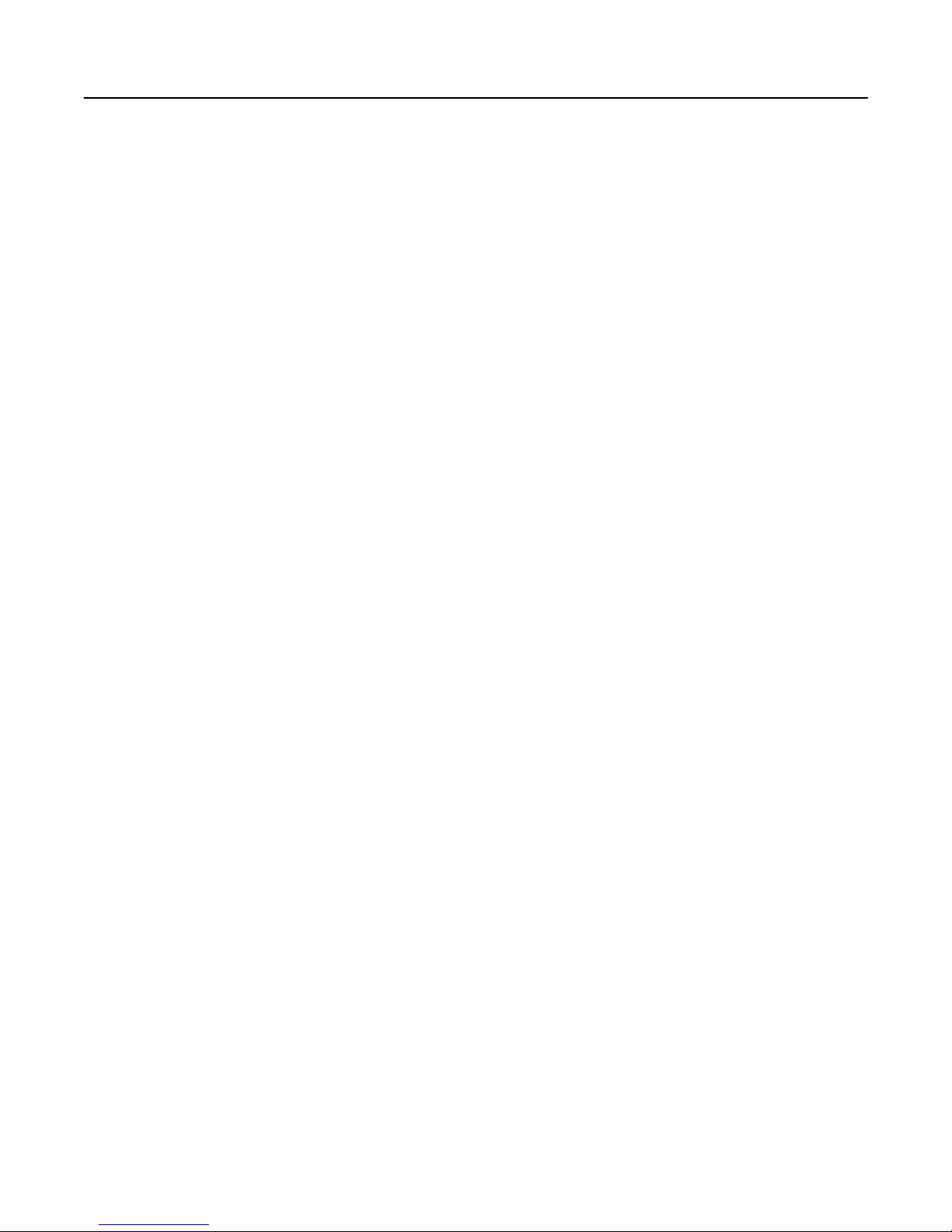
iTerm Rack Kit Installation Guide
SECTION 1
Introduction
The 1U Terminal is a general purpose character terminal with a 15" colour LCD display and keyboard
mounted in a 1U high rack mountable tray.
The terminal connects to servers using either a serial RS232 console connection or an Ethernet
telnet RSC console connection (to the RSC Ethernet console port where available).
The terminal offers multiple personalities, and can connect to multiple servers when used with a
Console Server (for RS232 connections) or with an Ethernet Switch (for Ethernet connections).
This guide de scribes the bas ic installatio ns and configur ation proced ure. For further de tails,
please see the Reference Manual which is available at
http://www.nlsdisplays.com/pdf/docs/iterm/iTerm_v6-manual.pdf
06/01/06 Rev 1.0 Page 3 of 10
