nLight nCM 9, nCM PDT 9 2P, nCM PDT 9 Installation Manual

nLight Occupancy Sensor Installation Guide
Standard Range Sensors

nLight Occupancy Sensor Installation Guide
Standard Range Sensors
The nLight Standard Range 360° occupancy sensor offers
amazing performance and sensitivity to small motions (e.g. hand movements).
Ideal for small rooms with drop ceilings and areas without obstructions, the
nCM 9 is a snap to install. Its light weight allows surface mounting to drop
ceilings or a ceiling grid. The Standard Range sensor can cover entire private ofces
or smaller rooms by itself; however it is also the ideal lead sensor for odd
shaped rooms. For example an nCM 9in a restroom vestibule can be paired with an nCM
PDT 9 Dual Technology sensor in a main stall area. Another application is an nCM 9 controlling an entrance hall to a classroom and communicating with an nWV PDT controlling
the main room. In both cases the lights would be activated on by the nCM 9.
SENSOR OPERATION
The sensor indicates occupancy when changes in the infrared energy within
its eld-of-view are detected. A relay located elsewhere within the sensor’s
zone is then signaled to switch the line voltage lighting load on.
An internal time delay, factory set at 10 minutes,
keeps the sensor in the occupancy
state during brief periods of no activity.
The timer is adjustable, and is reset
every time occupancy is re-detected.
Thisstate-of-the-art sensor requires
no eld calibration or adjustment.
OPTIONS
NLIGHT OPERATION
This sensor is nLight-enabled,
meaning it has the ability to communicate
over an nLight network.
When daisy-chain wired, using CAT-5 cabling,
with other nLightenabled sensors, power packs,
or WallPods, an nLight control zone is created.
Once linked to a Gateway,
directly or via a Bridge,
the zone becomes capable of
remote status monitoring and control via
SensorView software.
DIMMING CONTROL (D)
• Provides dimming outputs to control 0-10 VDC dimmable ballasts
• Follows dimming commands from nLight Wallpod dimmer or
SensorViewsoftware
• Adds 20 AWG violet & gray wires
ON/OFF PHOTOCELL (P)
• On/OffOperation: Full control during periods of occupancy
with adequate daylight
• Inhibit Operation: Prevents lights from turning on if adequate
daylight is available
AUTOMATIC DIMMING CONTROL PHOTOCELL (ADC)
• Photocell within sensor maintains total room light level by controlling
levels of 0-10 VDC dimmable ballasts
• Provides a second time-out period that enable the lights to go to a
dim setting before turning off
• Follows dimming commands from nLight WallPod dimmer or
SensorView software
• Adds 20 AWG violet & gray wires
LOW TEMP/HIGH HUMIDITY (LT)
• Sensor electronics are coated for corrosion resistance
• Operates down to -40º F/C
• Required for bathroom & cooler/ freezer applications
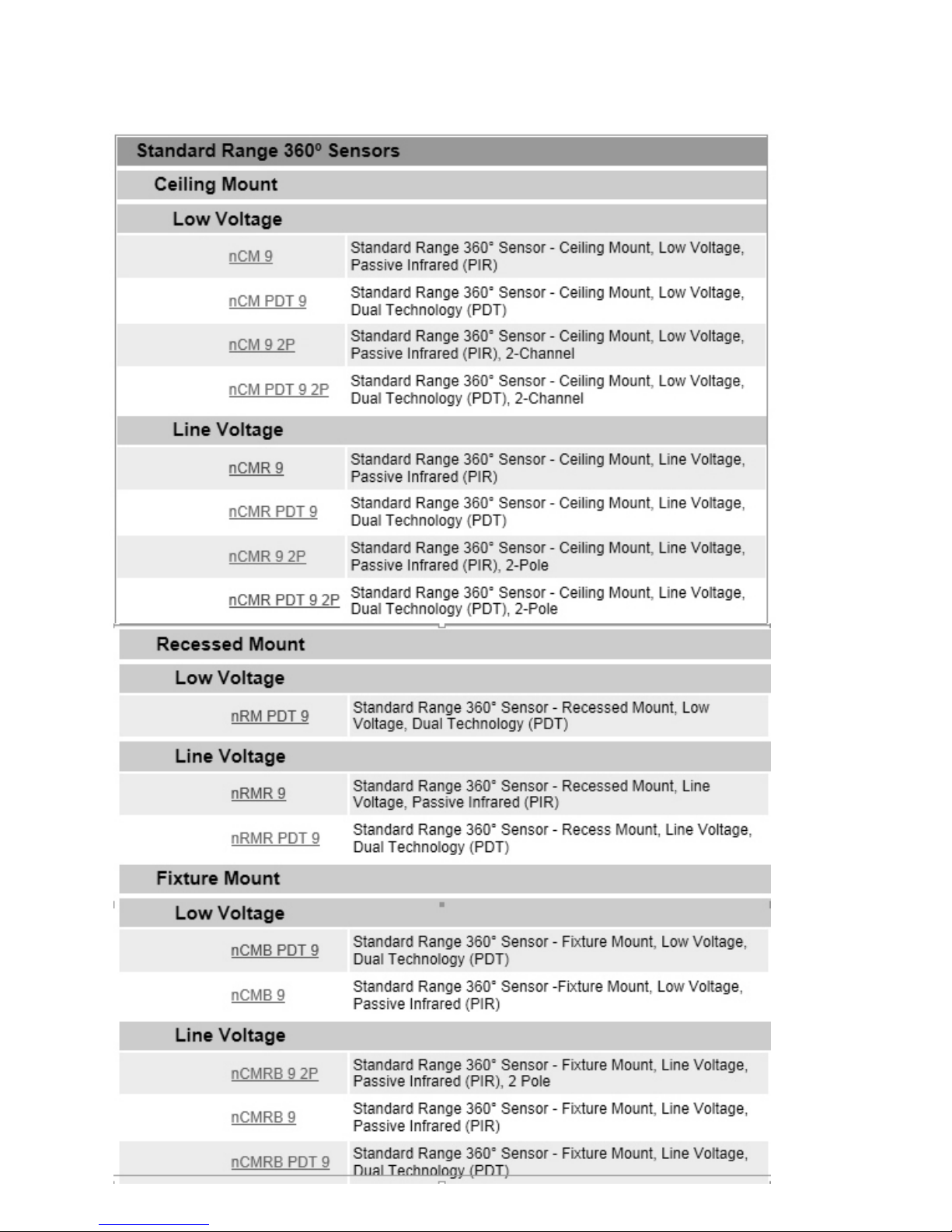
Quick Reference Guide to
nLight Standard Range Sensor Types
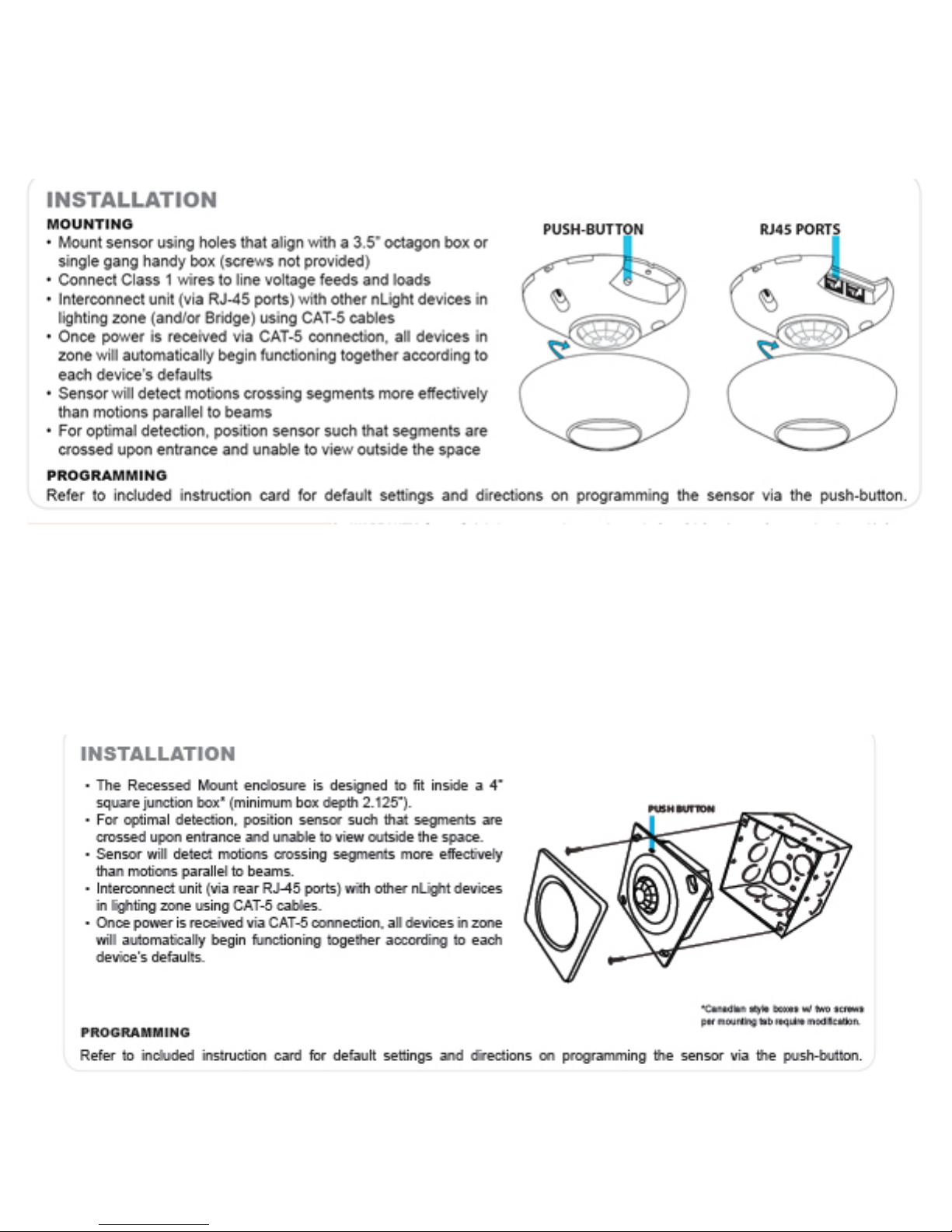
Ceiling Box Mount
Recessed Mount
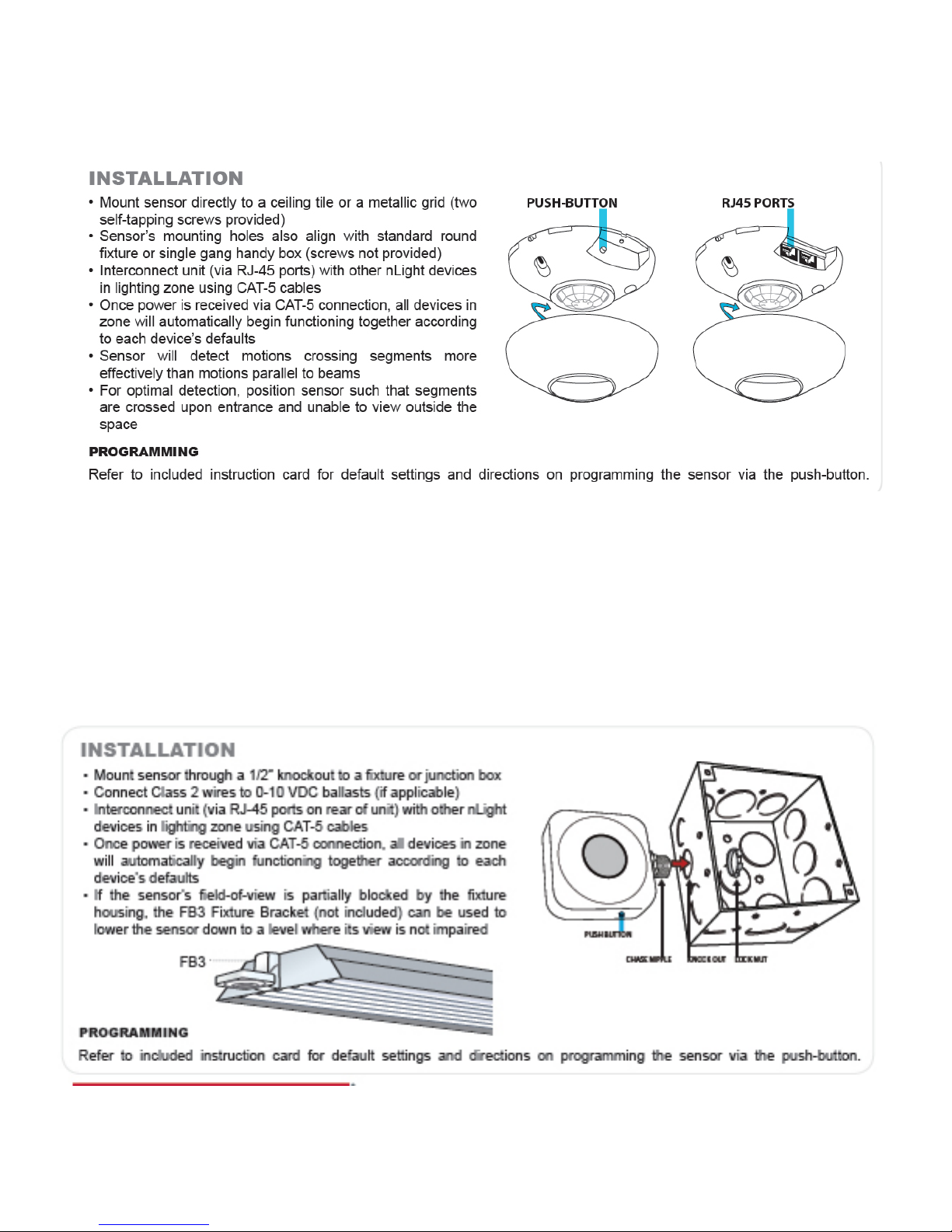
Direct Ceiling Mount
Fixture Mount
