
1
RGB 3W Animation Laser
Instruction Manual
Security warning
l When unpacking and before disposing of the carton,check if there is any
transportation damage before using the product.Should there be any damage
This product manual contains important information about the safe installation
and use of this product.Please read and follow these instruction carefully and
keep this manual in a safe place for future reference.

2
caused by transportation,consult your dealer and do not use the apparatus.
l This equipment is not waterproof,keep it from rain,moisture and liquids.
l Do not install the product or project the beam onto inflammable
surfaces.Minimum distance is 5 M
l The product is only intended for installation,operation and maintenance by
qualified personnel.
l Product should install in a cool place.Keep away from the wall 50cm
l Avoid direct exposure to the light from the lamp.The light is harmful to eyes.
l Keep the optical system clean.Do not touch the laser reflect lens with bare
hands.Do not use any alcohol liquid or any other liquit to clean the optical
system.Use medicinal absorbent cotton to clean it.
l Please do not attempt to dismantle and/or modify the product inner
structure.Otherwise,would not provide 1 year of free warranty.
l Electrical connection must only be carried out by qualified personnel.
l Before installation,ensure that the voltage and frequency of power supply match
the power requirement of the product.
l It is essential that each product is correctly earthed and that electrical installation
conforms to all relevant standards.
l Do not connect this device to any other types of dimmer apparatus.
l Make sure that the power-cord is never crimped or damaged by sharp
edges.Never let the power-cord come into contact with other cables.Only handle
the power-cord by the plug.Never pull out the plug by tugging th power-cord
l There is no user serviceable parts inside the product,do not open the housing and
never operate the product with the cover removed.
If you have any questions,don't hesitate to consult our dealer or manufacturer.
RGBseries laser adopts embedded technology which enable laser
moving,scaling,rotating,turn spin and gradually draw,animation,text,broken pen,wave
laser effect can be achieved easily.
Unique functions as following:

3
1.Through DMX-512 Controller,you can select auto or sound control mode or to play
built-in laser effects.
3.Through menu to set up scanner speed,laser color,X opposition,Y opposition
4.Unique sound control technology.Laser effect can response according to sound
rhythm
Product technical parameters
Item NO: RGB
1.Voltage:AC90~240V 50~60HZ±10%
2.Power consumption:200W
3.Laser source:Solid semi-conductor laser diode.
4.Laser power /wavelength: 3W RGB (R500/638 G800/520 B1800/445)
5.Colors:RGB full color
6.Modulating signal:ANG 0~20K
7.Laser Patterns:128 pieces built-in laser patterns
8.DMX Channel:18CH
9.Scanner system:40K
10.Scan angle:±20°
11.Control signal:DMX-512 international standard signal
12.Control mode:Music,auto,master-slave and DMX-512l,ILDA Control
13.Cooling system:fan
14.Operation environement:Indoor
15.Operation temperature:-10°C~40°C
Product packing list
These items are packed together with the lighting fixture.Upon unpack,please
check:
Name
quantity
Unit
Note
laser light
1
set
Power cable
1
pc
Bracket(Hanger)
1
pc
1 pc
Hanger screw
2
pcs
Product manual
1
pc
Power Connections Method
Please connect power as following :
L(live wire )=brown wire
E(earth wire)=yellow/green double color wire
N(null line )=blue wire
When connecting,ensure that the voltage and frequency of power supply match the
power requirement of the product.
This product is Class 1 protection equipment.The yellow-green double colors wire
must be earthed by qualified personnel. Before installation,ensure that the voltage and

4
frequency of power supply match the power requirements of product.In power supply
and voltage fluctuation large areas,we suggest you to use 110V or 220V or use voltage
regulator to supply power.After electrical connection,this product will have a few
seconds self-check action, self-check finished can be used.
Important:It is essential that Yellow/green double color wire is correctly earthed and
that electrical installation conforms to all relevant standards
DMX Connection method
DMX control signal connection must be made with a two core-screened cable,with
each core having at least a 0.5mm diameter.Please use the product's signal cable OUT
and IN as connection.The signal OUT and IN cables connection shown as above
picture.
Note:Please do not connect the signal cable OUT and IN in other way except above
shown.
This product accepts digital control signals in protocol DMX512(1990).The
amount of lighting fixtures connected in parallel is no more than 32.Connect the
DMX controller's Output to the first lighting fixture's Input cable with a 2 core XLR
signal cable(Shown as above ),connect the first lighting fixture's Output cable to the
second lighting fixture's Input cable and connect the rest light fixtures in the same
way.Eventually,connect the last lighting fixture's Output cable to a DMX terminator
Under DMX-512 signal control mode,the last lighting fixture's DMX Output must be
connected with a DMX terminator.This prevents electrical noise from disturbing and
corrupting the DMX control signals.The DMX terminator is simply an XLR
connector with a 120Ω(ohm) resistor connected across pins 2 and 3,which is then
plugged into the output socket on the last projector in the chain.Then connections are
illustrated above.

5
ILDA control signal connection method:
Connection built through product male/female DB 25 degree socket.Like above
picture. In addition to the above connections, ILDA signal cannot be connected in any
other w
Back panel introduction
No.1 : 9 pin Remote and key, if you want to make the laser work, the key must “ on”
and the 9pin remote must insert the 9pin interface.
NO2 and NO.3 : ILDA IN/OUT , when you want the laser controlled by laser
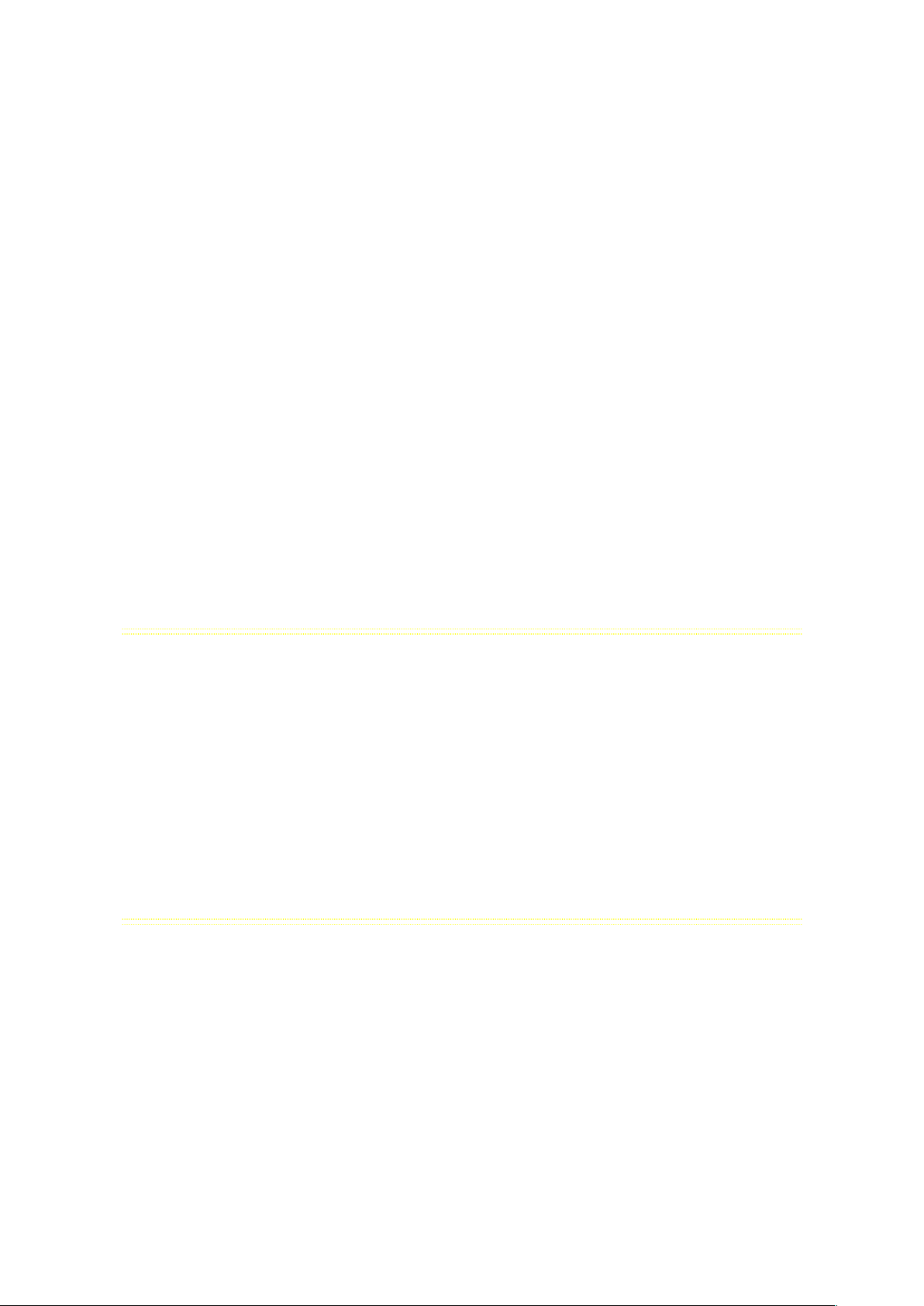
6
software, you must connect ILDA cable with ILDA interface.
NO.4 : SD card ( there is one SD card there , some patterns inside the SD)
NO.5 : LCD display, you can see function in LCD display
NO.6 : Function knobs for LCD display, you can adjust it to choose function in LCD
menu, and then press to confirm the function you choose.
NO.7 and No.8: DMX in/out
NO.9 : Safety loop
NO.10: Over currency switch, when the electricity shortcut, it will protect the laser
NO.11 : Switch on/off
NO.12: Power in
Operation steps:
1. First , connect power 100V-240V , power connect at NO.12 at the back panel
2. Insert the key, and make it on, and insert 9pin lock at 9pin interface , see NO.1
3. Turn on the laser, press button : NO.11
4. Adjust the knob of LCD display and choose working mode, Auto, sound, DMX,
SD, ILDA etc and then press when choose.
Lighting fixture's DMX and IP function set-up method
When using DMX-512 Controller to control several pieces lighting fixtures,each
lighting fixture must be given a DMX start address so that the correct lighting can
respond to correct signals.This product has 18CH DMX-512 control Channels.So set
the No.1 lighting DMX start address as 001,No.2 lighting address as 018,No.3
lighting address as 037,No.4 lighting address as 055,and so on.
You can enter DMX-512 working mode through back panel menu as well.
Operation method:Find DMX-512,then press Enter to enter next menu.And find
Running and press Enter again,the DMX-512 working mode has been enabled.
LCD Menu and function introduction
1.
Panel display:
DMX Address: DMX Address
Work mode: The current working mode
File: The current file
Version: Software version

7
In the main panel,click the button to enter the menu.
In the main panel,ILD and RPG mode, double-click the button
can change the folder.
Enter the menu,can double click on the button to exit.
2.
Menu display
DMX Address set 1-512
Show mode, Auto PRG ILD Sound
Prg Mode : Play PRG file,The second line shows the current
playlist name.
ILDA Mode:Cycle of a single ILDA file (extension file,
called ILD case-insensitive)
Audio Mode: Play the internal Audio program
Auto Mode: Play the internal automatic program.
Phasic setting
:Press the "UP" and "DOWN" change phase。
The acoustic sensitivity Settings 0-100
SD File SD card folder options
SIZE
: Graphic size Settings 10-100

8
Phasic set
:Set the graphics direction,This setting only
change the machine program phase.
Speed set: According to the galvanometer speed setting the
parameter, and not set too high, otherwise it will damage
the galvanometer。
DMX STATE DMX:
In the absence of DMX work mode setting。
Show mode : According to the Show mode setting.
Black out : Disconnect the output
Lock disconnect state before
SLAVE MODE
:Slave mode setting
Slave:Slave mode,When a host signal input controlled
by the host.
Host:Host mode,Play host signal output, a system can
have only one host, otherwise the signal will be messy。
X Phasic:
X Phasic setting,This setting change the machine
and external ILDA input phase at the same time.
Laser Lock : When dot shut the light function.
Red Power: Auto、Audio、ILD、PRG.
Green Power: Auto、Audio、ILD、PRG.
Blue Power: Auto、Audio、ILD、PRG.

9
Software Version
Notes:
1. This system supports only short file name, file name
(including folder name) by eight file name and the three most
extension, file name and extension is composed of letters,
Numbers, and underscores. The file name is not more than eight,
cannot have any Chinese characters, or file system can't
identify。
2. SD card to specialized CARDS, do not mix with other file
storage, up to 50 folders, each folder can support up to 256
ILD files, can support up to 10.prg file.
3. Program list: the user can use a text editor (notebook)
to edit the program list, its extension. These RPG. Program list
consists of playing file name, speed, number, separated by ",
"in the middle.
When in a folder, need with the folder in the folder to
create a PRG file of the same name, and put all need to play
the file within the folder editor to the PRG file. For example,
in the aurora folder, create a aurora.prg file.
New ILDA file, need to add the file to the.prg file, so that
we can choose to play files accurately find the file, and the
playback speed required by you to play the file.

10
4. The system support for standard ILDA format file, the
extension of ILD file
●
DMX-512 FUCTION CHANNELS:
DMX
Operation:
Channel
Function
Value
Description
CH1
Model Select
0-49
Auto mode
50-99
Audio(Sound Active) mode
100-149
PRG mode
150-199
ILD mode
200-255
Manual mode
CH2
Pattern/Folder
Select
0-255
Manual mode
PRG/ILD mode
Pattern select,every 3 value one
pattern
File select
CH3
Flashing/File
Select
0-10
No strobe
Play file select
11-199
Auto strobe
200-255
Audio strobe
CH4
RGB Models
Color Select
0-5
Laser off
6-16
White
6-10
original color
11-16
White
17-33
Red
34-50
Green
51-67
Blue
68-84
Yellow
85-101
Purple
102-118
Cyan
119-135
White, red, green, blue color section
136-152
Blue, yellow, purple, cyan color section
153-169
W, R, G, B, Y, P, C 7 color section
170-186
White, red, green, blue 4 color flow
187-203
Blue, yellow, purple, cyan 4 color flow
204-220
Blue, yellow, purple, cyan 4 color flow
221-237
color subsection by inflexion
238-255
Sound active color change
CH5
X move
0-125
Adjust position by manual
126-185
Move circle from left to right automatically
186-225
Jump circle from right to left automatically

11
226-245
Auto jumping
246-255
Audio jumping
CH6
Y move
0-125
Adjust position by manual
126-185
Move circle from up to down automatically
186-225
Jump circle from down to up automatically
226-245
Auto jumping
246-255
Audio jumping
CH7
Zoom(+/-)
0-10
No change
11-87
Adjust size by manual
88-150
Zoom +
151-200
Zoom -
201-255
Zoom (+/-) circle
CH8
Rolling X
0
No change
1-128
Manual rotation
129-255
Auto rotation
CH9
Rolling Y
0
No change
1-128
Manual rotation
129-255
Auto rotation
CH10
Rolling Center
0
No change
1-128
Manual rotation
129-192
Auto clockwise rotation
193-255
Auto counterclockwise rotation
CH11
Drawing
0-10
No change
10-74
Manual drawing
75-104
Auto drawing +
105-144
Auto drawing -
145-184
Auto drawing circle
185-224
End to end drawing circle +
225-255
End to end drawing circle -
CH12
X wave
0-9
No wave
10-69
Small wave
70-129
Medium wave
130-189
Big wave
190-255
Biggest wave
CH13
Y wave
0-9
No wave
10-69
Small wave
70-129
Medium wave
130-189
Big wave
190-255
Biggest wave
CH14
Display Mode
0-63
Normal display
64-127
Light dot display

12
128-191
Segment display
192-255
Dot display
CH15
Red Dimmer
0-255
Dimmer laser output power from 100% to 0%
CH16
Green Dimmer
0-255
Dimmer laser output power from 100% to 0%
CH17
Blue Dimmer
0-255
Dimmer laser output power from 100% to 0%
ILDA control mode
Connect ILDA signal,the lighting fixtures will automatically switchover to ILDA
working mode.This lighting fixtures' ILDA signal cable connection way is compliant
to international standard.
Maintenance
To prolong the life of the product,it is very important to do maintenance work.The
environment is hash outdoors,or if the product is idle for a long time,damp,smoke or
particularly dirty surroundings can cause greater accumulation of dirt on its cover and
housing.So it should be cleaned to maintain an optimum light output and at the same
time to prevent it from corrupted by acid gas.
Cleaning frequency depends on the environment in which the fixture operates.Soft
cloth and typical glass cleaning products should be used for cleaning.It is
recommended to clean product at least once every 20 days.
Friendly notice:Do not use any organic solvent,e.g.alcohol to clean housing of the
apparatus.
Troubleshooting
Problems
Action
The product doesn't
switch on
Power connection is not correct.Re-connect the power.
Power supply is damaged or abnormal.Call a qualified personnel to fix it.
Connection of control board is not correct.Call a qualified personnel to
fix it.
The product can turn
on,but no light coming
Control mode is wrongly setting up.Resetting it according to instruction
book

13
out.
Control section is damaged.Call a qualified personnel to fix it.
The beam appears dim
The product is too hot.Take ventilation measures to make it cool.
Note:This product is under warranty for 1 year(From the date of delivery), 1 years
after can provide paid maintenance services.But if it is because of natural disasters or
user's operation not according to manual.We won't provide warranty.
