Page 1

QUARTET
300
Features of the Quartet
• 1200W dichroic floodlight
• Fan cooled
• Extruded aluminium case
• Fitted with barn doors as standard
• Four dichroic colours
• 300W halogen lamps
• Control from any 4 channel lighting controller.
• 2 year warranty
Page 2
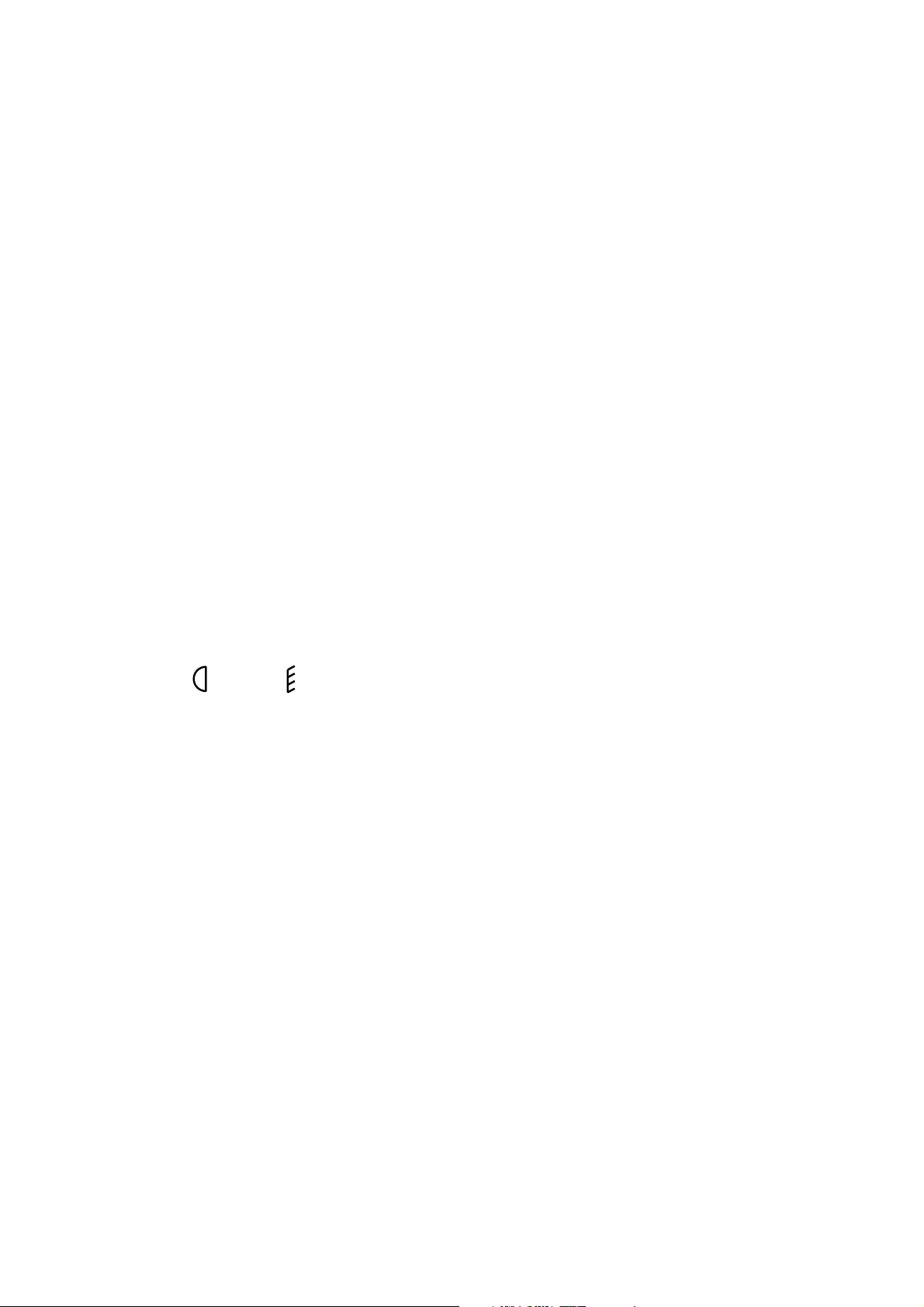
User Guide Quartet 300
IMPORTANT
Installer and Users please note:
These instructions should be read carefully and left with
the user of the product for future reference.
The Quartet 300 must be installed by a competent
electrician in accordance with the current IEE wiring
regulations.
Fix the Quartet with the hanging bracket provided. If the
Quartet is to be mounted with the bracket below the
product, then remove the handle, and re-assemble beneath
the product. The Quartet must be installed the correct way
up. Installing the Quartet upside down will seriously affect
lamp life.
To comply with Health and Safety legislation, a safety
chain must be employed. A loop is provided at the top of the
rear panel for fixing the safety chain.
0.8m
Ensure that there are no obstructions to the ventilation,
the air intakes are around the edges of the colour-filter
frame, and hot air is exhausted through the fan. Also ensure
that there are no readily flammable items in contact with the
case.
The Quartet is only intended for use indoors.
Connect the Quartet to the output of a four-channel
lighting controller, or a dimming or switching pack, using an
Electrovision Lightcon F321BE connector. Connections are
as shown opposite:
This symbol means that the Quartet should be
mounted at least 0.8m from any object that it is
illuminating.
© N.J.D. Electronics 2001 -Page 2-
Page 3
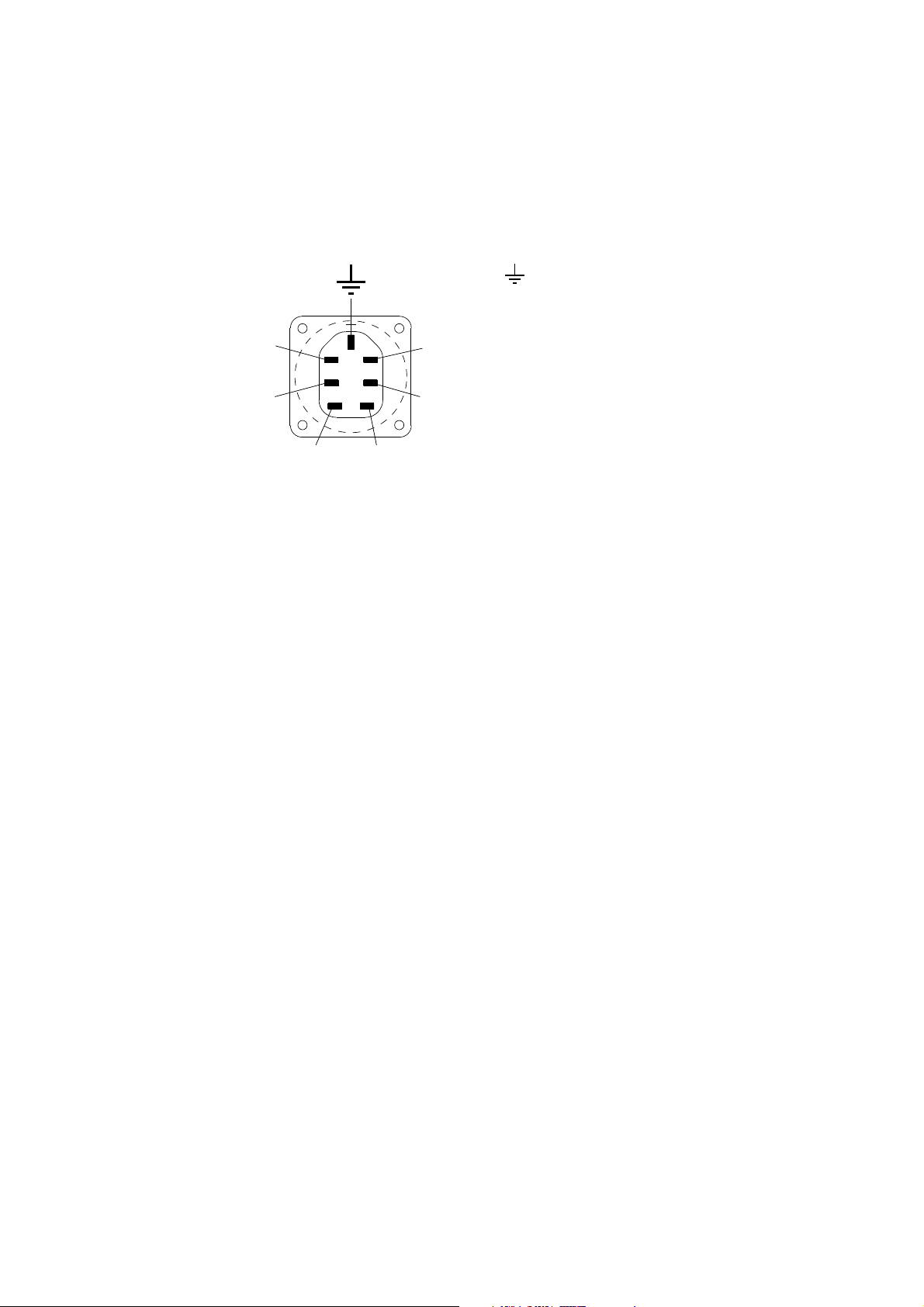
User Guide Quartet 300
= Earth
L1 = Red lamp live
L2 = Yellow lamp live
Neutral
Neutral
L3 = Green lamp live
L4 = Blue lamp live
Live4
Blue
Live1
Red
N = Neutral (2 pins).
Connect both pins to the
Live3
Green
Live2
Yellow
two neutral outputs from
the lighting controller.
The Quartet 300 must be earthed
The diagram shows the internal view of the plug.
The minimum cable size is 0.75mm2 for the live and
earth connections, and 1.5mm2 for Neutral, although two
0.75mm2 cores may be connected in parallel.
Ensure that the lighting controller has adequate
switching capacity for the Quartet.
• A minimum is 300W per channel for one Quartet,
• 600W per channel for two and
• 900W per channel for three. Please note that if all
four channels are switched on at the same time, on three
Quartets, the current drawn from the mains will be 15.5
Amps. This would blow the fuse in a 13A mains plug.
If you wish to use more than two Quartets, where
there is a possibility of all four channels being switched
on at the same time, then make sure that you have a
mains supply and connectors capable of handling this
amount of current.
If the Quartet is connected to an NJD four-channel
lighting controller with an Electovision Lightcon F321CAD
output connector, Red will be on channel 1, Yellow on
channel 2, Green on channel 3 and Blue on channel 4.
© N.J.D. Electronics 2001 -Page 3-
Page 4

User Guide Quartet 300
To connect the Quartet to a controller fitted with a Bulgin
P552 connector, make a lead as follows:
Lightcon Connector Bulgin Connector
(Earth) pin Pin 1
Pin L1 Pin 5
Pin L2 Pin 4
Pin L3 Pin 3
Pin L2 Pin 2
Neutral Pin 7
Neutral Pin 8
If the Quartet is to be operated from a dimmer, it is good
practice to keep the cable between the dimmer and the
Quartet as short as possible, and away from cables carrying
low-level signals, such as microphone cables, and from the
antennae of radio microphone receivers.
The Quartet needs no separate supply for the fan. The
fan will operate whenever any channel is at more than 25%
of full brightness.
Replacing the lamps
In order to replace a lamp, disconnect from the mains
supply or controller, and unscrew the two fixing knobs at
either side of the colour filter plate. Then remove the colour
filter plate and reflector assembly by pulling forwards (this
may be quite a tight fit). The lamps are now accessible, and
the faulty lamp may be replaced by a new lamp type CP97.
Do not touch the glass bulb. Hold the lamp with the paper
packet in which it is supplied. If the bulb is accidentally
touched, clean it before use with methylated spirit,
otherwise lamp life may be reduced or the lamp could
shatter due the deposits of grease from the skin reacting
with the quartz at high temperature.
Replace the colour filter and reflector assembly, making
sure that it goes back the same way round. (Red and blue
are at the top).
© N.J.D. Electronics 2001 -Page 4-
Page 5

User Guide Quartet 300
Cleaning
The Quartet should be cleaned periodically as dust will
tend to obstruct the fan, and impare the ventilation system.
Clean the dichroic filters with a soft lint-free cloth using
alcohol or hi-fi cleaning fluid
Operation
The Quartet is a floodlight, and does not produce a
focused beam of light. Aim the lantern in order to get the
best illumination. The barn doors may be used to control
light spill at the edges of the area to be illuminated, but
should be used with care, as multiple-coloured shadows will
result when more than one lamp is illuminated.
The Quartet must not be operated with the barn doors
completely closed, as this will result in an obstruction to the
ventilation system, and will overheat the barn doors.
Do not place coloured gels in front of the Quartet. The
dichroic filters must not be replaced by colour gels.
It is recommended that all four barn-doors are closed
when the product is to be transported, in order to protect
the dichroic filters, which are expensive to replace.
Lamp life
Lamp life can be extended by the following techniques:
1) Operate at less than full brightness. (lamp life is
doubled at 85% of full power)
2) If flashing or chasing the lamps, EITHER: use a soft-
fade type chase.
OR: leave the filament slightly illuminated so that it just
glows red-hot similar in appearance appearance to the
element of an electric fire when the Spectre is off. This can
be done by setting the preheat control in the dimming pack,
or by setting the slider to about 3% instead of completely
off.
© N.J.D. Electronics 2001 -Page 5-
Page 6

User Guide Quartet 300
3) Leave the Quartet to cool for about 5 minutes before
moving it. Filament lamps are most vulnerable to failure just
after switching off.
The expected lamp life at various settings of the dimmer
are shown below. The supply voltage is assumed to be 240V,
longer lamp life will be obtained if the supply voltage is lower.
Setting Power Brightness Lamp Life(hours)
0% 0W 0% *
25% 37.5W 1.5% *
50% 90W 12.5% 300,000*
75% 190W 42% 2250
100% 300W 100% 75
*At power settings this low, the lamp life will be
determined by other factors than the power consumed by
the lamp, such as switching on and off repeatedly, or
mechanical damage.
Colour Mixing
An infinite variety of colours can be obtained by mixing
the four colours together.
Some examples are as follows:
Magenta: 100% red, 100% blue
Cyan: 100% green, 55% blue
Lime Green: 100% green, 30% yellow
Orange: 100% red, 40% yellow
Purple: 100% blue, 45% red
Pink: 100% red, 50% green, 50% blue
White is obtained by illuminating all colours at the same
value. A "daylight" white can be obtained by including more
blue and green, and slightly less red and yellow.
© N.J.D. Electronics 2001 -Page 6-
Page 7

User Guide Quartet 300
Technical Specification.
Dimensions: 250mm x 250mm x 245mm
Weight: 5.2kg
Lamps: 4 x CP97 (230V 300W)
Lamp Life: 75 hours at 240V AC
Colours: Red: (0.700,0.296)
Yellow: (0.590,0.410)
Green: (0.246,0.686)
Blue: (0.128,0.153)
Power Supply: 0–240V AC 4-channel
(from lighting controller)
Connector: Bulgin PX0957/P
Power: 1200W (all lamps illuminated)
Current: 5.2A rms. (all lamps illuminated)
Power factor: cos f = 1.000
(The Quartet is a resistive load)
Switch-on Surge: 24 Amps for 60ms
(all four lamps switched at the
same time,
0.4W mains source impedance)
Beam spread: 56° (to 50% brightness).
(1m wide at 1m distance)
Beam intensity: 2200 candela per channel.
Standards
The Quartet complies with EN60598 Parts 1 and 2-17
(1997) (Electrical Safety Standard for Luminaires), and
EN55015 (Electromagnetic Compatibility Standard for
Lighting).
© N.J.D. Electronics 2001 -Page 7-
Page 8

Guarantee
This product is guaranteed for a period of 24 months
against faulty components (excluding lamps) or manufacture
from the date of purchase. Upon proof of purchase, NJD
shall, at its own option, repair or replace the defective item
at no cost to the purchaser.
This guarantee is contingent upon the proper use of the
product in the application for which it is intended and does
not cover products that have been modified, subjected to
unusual physical conditions, or electrical conditions outside
its specification, or damaged in any way.
This guarantee is limited to the product only and does
not cover carriage costs, installation costs or travel
expenses. Your statutory rights are not affected.
In the event of any problems with this product contact
the retailer from which it was purchased for technical
assistance, or e-mail technical@njd-electronics.demon.co.uk
NJD Products are distributed by:
Electrovision Ltd.,
Lancots Lane,
Sutton Oak,
St. Helens,
Merseyside,
England.
WA9 3EX
Telephone: +44 1744 745000
Fax: +44 1744 745002
E-mail: sales@electrovision.co.uk
www.electrovision.co.uk
Web sites:
www.njd.co.uk
© Copyright N.J.D. Electronics.
Neither the whole nor any part of the information contained
in, nor the product described in this User Guide may be adapted,
copied or reproduced in any form except with the prior written
approval of N.J.D. Electronics.
