
OPERATOR MANUAL
PVS-14A
Monocular Night Vision Device
P/N 830-0058-0
OSR 12-S-1495
Nivisys, LLC
400 S. Clark Drive
Suite 105
Tempe, AZ 85281 USA
Export of the commodities described herein is strictly prohibited without a valid
export license issued by the U.S. Department of State Office of Defense Trade
Controls prescribed in the International Traffic in Arms Regulations (ITAR) Title 22,
Code of Federal Regulation, Chapter 1, Subchapter M, Parts 120-130.
480-970-3222 (tel)
480-970-3555 (fax)
info@nivisys.com
www.nivisys.com

Inside cover intentionally left blank.

OPERATOR MANUAL
for
PVS-14A
Monocular Night Vision Device
This document contains proprietary information developed by Nivisys,
LLC. It has been prepared to instruct Nivisys customers in the proper
care and operation of the equipment respective to this document.
Neither receipt nor possession thereof confers any right to reproduce
or use, or disclose, in whole or in part, any such information without
written authorization from Nivisys, LLC.
ALL RIGHTS RESERVED
© 2011 Nivisys.
Nivisys, LLC Rev. 25 Mar 2015
i

This page intentionally left blank.
Nivisys, LLC Rev. 25 Mar 2015
ii

ADVISORY OVERVIEW
The following description categorizes the level of risk associated with
each cautionary statement displayed throughout the manual.
WARNING
HIGHLIGHTS AN OPERATION OR
PROCEDURE WHICH, IF NOT STRICTLY
OBSERVED, COULD RESULT IN INJURY TO OR
DEATH OF PERSONNEL.
CAUTION
HIGHLIGHTS AN OPERATION OR
PROCEDURE WHICH, IF NOT STRICTLY
OBSERVED, COULD RESULT IN DAMAGE TO
OR DESTRUCTION OF EQUIPMENT OR LOSS
OF MISSION EFFECTIVENESS.
NOTE
HIGHLIGHTS AN ESSENTIAL OPERATION,
PROCEDURE, CONDITION OR STATEMENT.
Nivisys, LLC Rev. 25 Mar 2015
iii

This page intentionally left blank.
Nivisys, LLC Rev. 25 Mar 2015
iv

TABLE OF CONTENTS
Advisory Overview iii
Table of Contents v
List of Figures vii
List of Tables ix
CHAPTER 1: GENERAL INFORMATION 1-1
1.1 Introduction 1-1
1.2 Equipment Description 1-1
1.3 Standard Kit Parts List 1-2
1.4 Standard Kit Parts Illustration 1-3
1.5 Optional Items List 1-4
1.6 Optional Items Illustration 1-5
1.7 System Performance and Data 1-6
CHAPTER 2: PREPARATION FOR USE 2-1
2.1 Introduction 2-1
2.2 Battery Precautions 2-1
2.3 Battery Installation 2-3
2.4 Eyecup Installation 2-3
2.5 Demist Shield Installation 2-4
2.6 Sacrificial Window Installation 2-4
2.7 Headmount Adjustment and Installation 2-5
2.8 Head/Helmet Mount Installation 2-7
2.9 Installation of Weapon Mount (Optional) 2-9
Nivisys, LLC Rev. 25 Mar 2015
v

TABLE OF CONTENTS (CONT.)
CHAPTER 3: OPERATING INSTRUCTIONS 3-1
3.1 Introduction 3-1
3.2 Controls and Indicators 3-1
3.3 Hand-held Operation 3-4
3.4 Head Mounted Operation 3-5
3.5 Operations with IR Source 3-8
3.6 Using the Gain Control 3-8
3.7 Operation in Conditions of Blowing Dust or Sand 3-9
3.8 Operation in Rainy or Humid Conditions 3-10
3.9 Operation in Salt Water Areas 3-10
3.10 Shutting Down the Unit 3-10
3.11 Preparation for Storage 3-10
CHAPTER 4: MAINTENANCE INSTRUCTIONS 4-1
4.1 Introduction 4-1
4.2 Deactivation 4-1
4.3 Battery Removal 4-1
4.4 Cleaning the PVS-14A 4-1
4.5 Cleaning the Optics 4-2
4.6 Checking for Damage and Corrosion 4-2
CHAPTER 5: TROUBLESHOOTING 5-1
5.1 Troubleshooting Procedures 5-1
APPENDIX A: SPARE AND REPAIR PARTS LIST A-1
A.1 Introduction A-1
A.2 Contact Information A-1
A.3 Spare Parts List A-1
APPENDIX B: WARRANTY INFORMATION B-1
Nivisys, LLC Rev. 25 Mar 2015
vi

LIST OF FIGURES
1-1 Standard Kit Parts Illustration 1-3
1-2 Optional Parts Illustration 1-5
2-1 Standard Installations 2-3
2-2 Headmount Diagram 2-7
2-3 Head/Helmet Mount Adapter Installation 2-8
2-4 Weapon Mount Installation 2-10
3-1 Controls and Indicators 3-2
3-2 Head Mounted Operation 3-7
3-3 Gain Control 3-9
Nivisys, LLC Rev. 25 Mar 2015
vii

This page intentionally left blank.
Nivisys, LLC Rev. 25 Mar 2015
viii

LIST OF TABLES
1-1 Standard Kit Parts List 1-2
1-2 Optional Items List 1-4
1-3 System Performance and Data 1-6
3-1 Controls and Indicators 3-3
5-1 Troubleshooting 5-1
A-1 Spare and Repair Parts List A-1
Nivisys, LLC Rev. 25 Mar 2015
ix

This page intentionally left blank.
Nivisys, LLC Rev. 25 Mar 2015
x

CHAPTER 1:
GENERAL INFORMATION
1.1 Introduction:
This manual provides operation and field level maintenance
instructions for the PVS-14A. It also provides specifications and
data on the performance of the monocular. To ensure the safety
of the operator and the correct operation of the monocular it is
recommended that this manual is read carefully in its entirety
before any deployment or field application.
1.2 Equipment Description:
The PVS-14A is a self-contained night vision device that
enables improved night vision using ambient light from the
night sky. Typically the moon, star and/or sky glow.
Optically, it is made up of an objective lens, image intensifier
and eyepiece lens. The objective lens collects light reflected
from the night scene by the moon, stars, or night sky, inverts
the image and focuses that image on the image intensifier. The
image intensifier converts the captured light into a visible image
and reinverts the image which can then be viewed through the
eyepiece lens.
In situations where there is no light at all the unit can be
switched into the infrared (IR) mode. The PVS-14A is
equipped with an IR flashlight enabling the unit to use this
invisible light to operate.
The PVS-14A is designed for differences in the physical
features of individuals. This allows for a wide range of
operators to use the system safely and comfortably. Some
of these design features are the power switch, eye relief
Nivisys, LLC Rev. 25 Mar 2015
1-1

adjustment, diopter adjustment, gain control, and objective
focus. Lightweight and versatile, the PVS-14A can be handheld, head-mounted, helmet-mounted, camera/camcorder
adapted or weapon mounted as a tactical night scope. The PVS14A is the most widely fielded night vision system available.
1.3 Standard Kit Parts List:
The standard PVS-14A kit comes with the items listed in the
following table.
Item Part No. Description Qty.
1 PVS-3000 Monocular Assembly 1
2 580-0001-0 AA Alkaline Battery 2
3 A3256353 Demist Shield 1
4 A3144267 Shoulder Strap 1
5 A3144264 Sacrificial Lens 1
6 170-10 Lens Tissue (packet) 1
7 830-0058-0 Operator Manual 1
8 830-0059-0 Quick Reference Guide (QRG) 1
9 A3187392 Soft Carrying Case 1
10 A3256347 Weapon Mount 1
11 A3256348 Head/Helmet Mount Adapter 1
12 A3144268 Headmount Assembly w/ Brow Pads 1
Table 1-1 Standard Kit Parts List
Nivisys, LLC Rev. 25 Mar 2015
1-2

1.4 Standard Kit Parts Illustration:
The illustration below is provided for quick identification of the
standard parts of the PVS-14A kit.
Figure 1-1 Standard Kit Parts Illustration
Nivisys, LLC Rev. 25 Mar 2015
1-3

1.5 Optional Items List:
The PVS-14A is compatible with the following optional items
and accessories listed in the following table.
Item Part No. Description
1 7B257-2F Shipping/Storage Case
2 A3260933 Tethering Cord
3 A3256368 PASGT Helmet Mount, Flip-Up
4 A3187430 Magnetic Compass
5 AA-473000-04 5X Afocal Lens
6 A3256391 3X Afocal Lens
7 A3256345 Shuttered Eyeguard
Table 1-2 Optional Items List
Nivisys, LLC Rev. 25 Mar 2015
1-4

1.6 Optional Items Illustration:
The illustration is provided as a visual key to optional items that
can be used with the standard PVS-14A.
Figure 1-2 Optional Parts Illustration
Nivisys, LLC Rev. 25 Mar 2015
1-5

1.7 System Performance and Data:
The chart below lists the technical specifications and data of
the PVS-14A system. The data contained herein is subject to
change without notice.
ITEM LIMITS
Electrical Data
Power Source Battery (1.5V DC max.)
Battery Requirements 1 AA Alkaline or
1 AA Lithium L91
Battery Life (AA Alkaline) 40 hrs @ 21°C (70°F)
Battery Life (Lithium) 40 hrs @ 21°C (70°F)
Physical Data
Soft Carrying Case Dimensions 17.8cm x 30.1cm x 7.6cm
(7” x 12” x 3”)
Monocular Dimensions 11.4cm x 5.0cm x 5.7cm
Monocular Weight, with battery 346g
Optical Data
Magnification 1.0X
Field of View 40° (+/-2° )
Eyepiece of Focus +2 to -6 diopters
Focus Range 25 cm (9.8”) to infinity
Eye Relief 25 mm
Table 1-3 System Performance and Data
Nivisys, LLC Rev. 25 Mar 2015
1-6
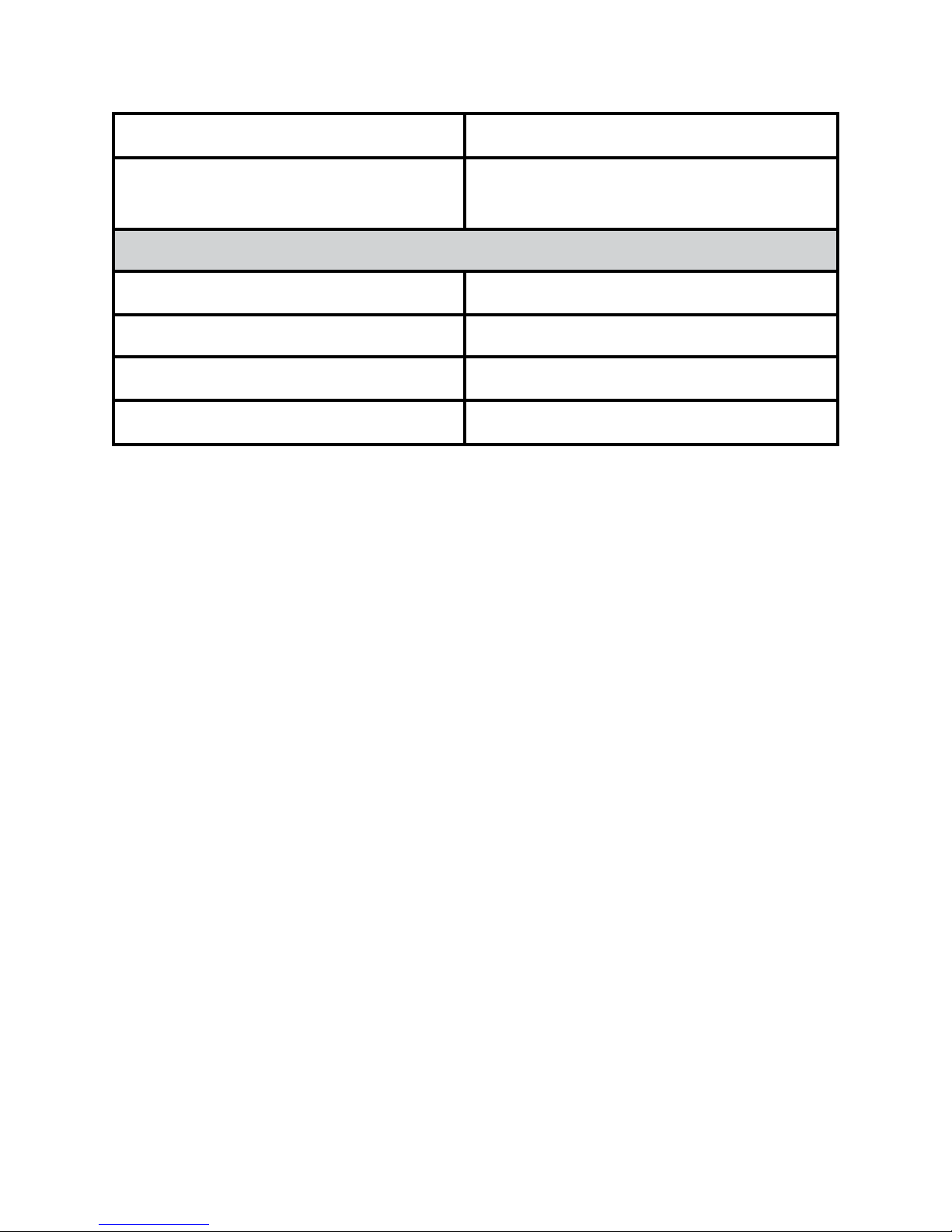
Objective Lens f/1.2
Resolution up to 1.3 cy/mR with 64 lp/mm
tube
Environmental Data
Operating Temperature -51°C to 50°C
Storage Temperature -51°C to 85°C
Illumination Required Overcast starlight to moonlight
Immersion 5 meter for 30 minutes
Table 1-3 System Performance and Data, (cont.)
Nivisys, LLC Rev. 25 Mar 2015
1-7

This page intentionally left blank.
Nivisys, LLC Rev. 25 Mar 2015
1-8

CHAPTER 2:
PREPARATION FOR USE
2.1 Introduction:
This section contains instructions for installing and attaching
various components and accessories to the PVS-14A for
operation under normal conditions.
2.2 Battery Precautions:
DO NOT MIX ALKALINE AND LITHIUM
BATTERIES. DO NOT MIX OLD AND NEW
BATTERIES. DO NOT MIX BRANDS OF
BATTERIES. DO NOT MIX DISPOSABLE AND
WARNING
RECHARGEABLE BATTERIES. FAILURE TO
FOLLOW THESE INSTRUCTIONS COULD RESULT
IN DEATH, INJURY OR IMPOSITION OF LONG-
TERM HEALTH HAZARDS.
WARNING
INSPECT BATTERIES FOR BULGING PRIOR
TO USE. IF THE BATTERY SHOWS SIGNS OF
BULGING, DO NOT USE.
WARNING
DO NOT HEAT, PUNCTURE, DISASSEMBLE,
SHORT CIRCUIT, INCINERATE, ATTEMPT TO
RECHARGE OR OTHERWISE TAMPER WITH
THE BATTERIES. TURN OFF THE PVS-14A IF
THE BATTERY COMPARTMENT BECOMES
UNDULY HOT.
Nivisys, LLC Rev. 25 Mar 2015
2-1
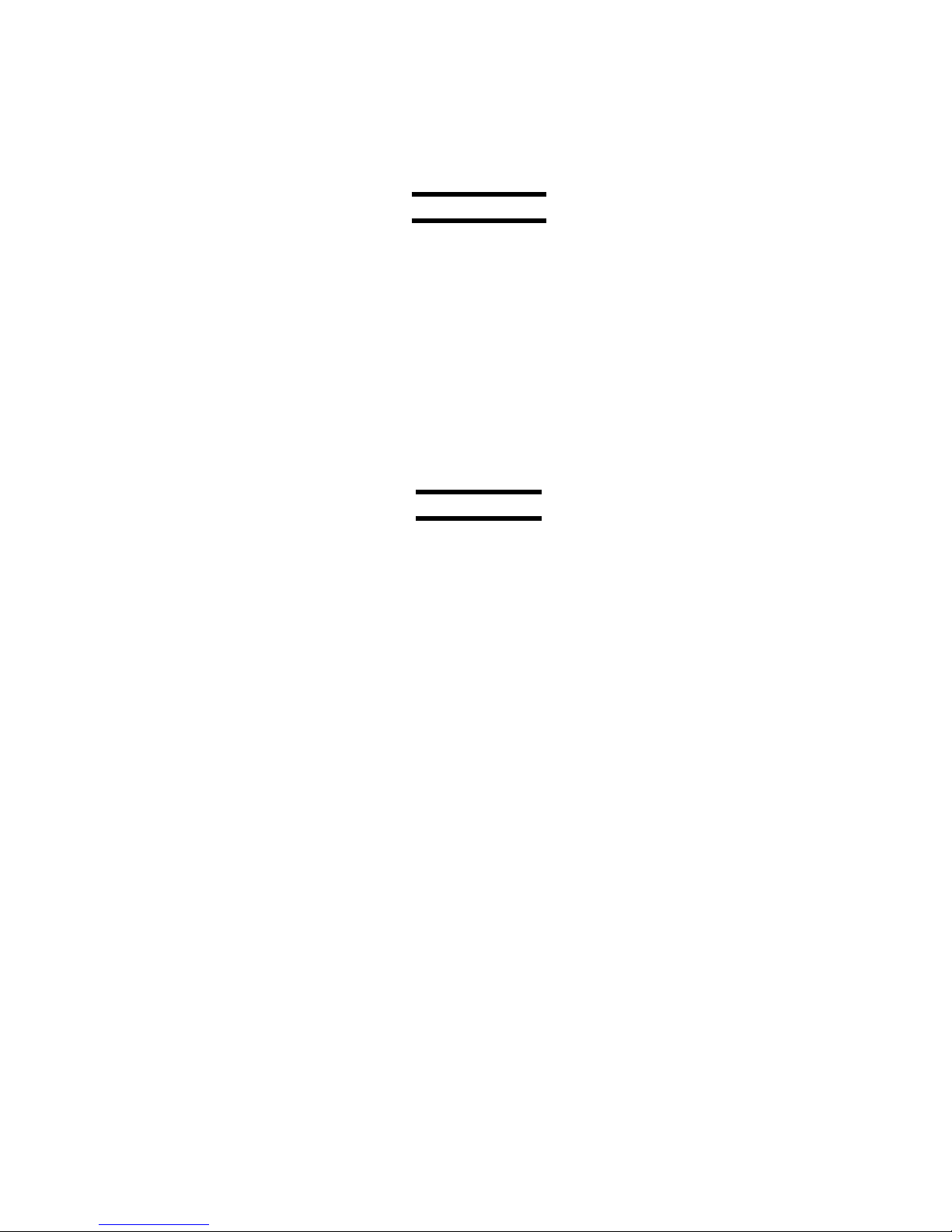
IF POSSIBLE, WAIT UNTIL THE BATTERIES
HAVE COOLED BEFORE REMOVING THEM.
WARNING
DO NOT REPLACE BATTERIES IN A
POTENTIALLY EXPLOSIVE ATMOSPHERE.
CONTACT SPARKING MAY OCCUR WHILE
INSTALLING OR REMOVING BATTERIES AND
CAUSE AN EXPLOSION. FAILURE TO FOLLOW
THESE INSTRUCTIONS COULD RESULT IN
DEATH, INJURY OR IMPOSITION OF LONG-
TERM HEALTH HAZARDS.
CAUTION
OBEY THE BATTERY MANUFACTURER’S
DIRECTIONS FOR BATTERY DISPOSAL.
Nivisys, LLC Rev. 25 Mar 2015
2-2
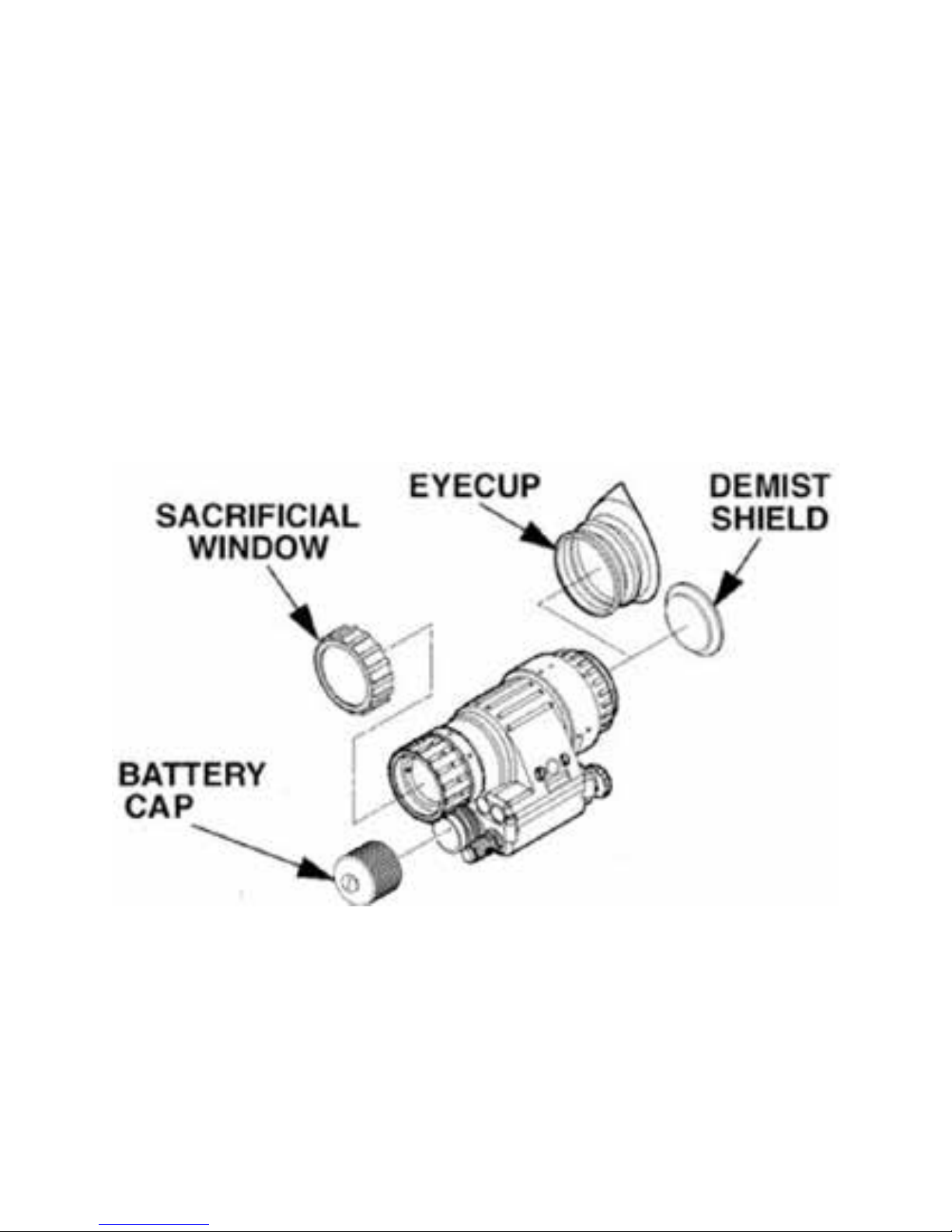
2.3 Battery Installation:
Install one (1) AA battery as follows.
1. Remove the battery cap by turning it counter-clockwise.
2. Check to ensure the o-ring is present. If not, replace it.
3. Observe polarity as indicated on the outside of the battery
compartment.
4. Insert battery into the battery compartment, plus (+) end
first.
5. Replace battery cap by pushing and turning it clockwise.
Tighten it firmly to ensure a watertight seal.
2.4 Eyecup Installation:
Perform the following procedure to install eyecup onto the
monocular.
1. Carefully press the eyecup over the end of the eyepiece lens.
Figure 2-1 Standard Installations
Nivisys, LLC Rev. 25 Mar 2015
2-3

2. Rotate the eyecup into proper viewing position. Adjust for
best fit. The eyecup must seal around your eye and prevent
the green glow from escaping.
2.5 Demist Shield Installation:
Perform the following procedures to install the demist shield on
the eyepiece lens.
1. Carefully remove the eyecup.
2. Carefully press the demist shield onto the eyepiece. Be
careful not to smudge the eyepiece lens or demist shield.
3. Replace the eyecup.
CAUTION
IF THE DEMIST SHIELD IS WIPED WHILE
WET OR WITH WET LENS TISSUE, YOU WILL
DAMAGE THE COATING.
NOTE
IF INCLEMENT OPERATING CONDITIONS
ARE EXPECTED TO EXIST (E.G. SIGNIFICANT
TEMPERATURE CHANGE AND HIGH
HUMIDITY), INSTALL DEMIST SHIELD TO
MINIMIZE EYEPIECE LENS FOG PRIOR TO
EXECUTION OF MISSION.
2.6 Sacrificial Window Installation:
Perform the following procedure to install the sacrificial
window onto the objective lens assembly.
CAUTION
IF ADVERSE OPERATING CONDITIONS
(BLOWING DUST OR SAND) ARE EXPECTED
TO EXIST, ATTACH THE SACRIFICIAL
Nivisys, LLC Rev. 25 Mar 2015
2-4

WINDOW TO PROTECT THE OBJECTIVE LENS
FROM SCRATCHES OR OTHER DAMAGE.
1. If the objective lens cap is in place, remove it.
2. Carefully push the sacrificial window onto the objective
lens until it stops. Turn the sacrificial window clockwise
until it snaps into place.
2.7 Headmount Adjustment and Installation (Optional):
Perform the following procedure to adjust and install the
headmount assembly.
CAUTION
DO NOT PUT ON THE HEADMOUNT WHILE
THE MONOCULAR IS ATTACHED.
1. Prior to donning the headmount, loosen the four ends of the
chinstrap approximately two inches from the sliding bar
buckles.
2. Firmly press the front and rear snaps in place.
NOTE
IF THE HEADMOUNT IS TOO LOOSE,
REMOVE THE ATTACHED THIN BROWPAD
AND REPLACE WITH EITHER THE MEDIUM
OR THICK BROWPAD SUPPLIED WITH THE
HEADMOUNT.
3. With both hands, grasp the neck pad and pull the harness
over your head and the neck pad down to the back of your
neck.
Nivisys, LLC Rev. 25 Mar 2015
2-5

4. Holding the chin cup in position on chin, adjust both sides
of the chinstrap until you feel light pressure against your
chin. (DO NOT TIGHTEN.)
5. Maintain the position of the chin cup and remove any slack
from the chinstrap. (DO NOT TIGHTEN.)
6. Ensure that the cross-strap is not twisted and remove slack
by adjusting the vertical adjustment at the neck pad.
7. Adjust chinstrap and vertical adjustment until the chin cup
and headband are in a comfortable but firm position.
NOTE
AFTER INSTALLING THE MONOCULAR,
MINOR STRAP ADJUSTMENTS MAY BE
NECESSARY TO ACHIEVE COMFORT.
8. Install the head/helmet mount adapter.
Nivisys, LLC Rev. 25 Mar 2015
2-6

2.8 Head/ Helmet Mount Installation:
Install the head/helmet mount adapter into the monocular by
Figure 2-2 Headmount Diagram
Nivisys, LLC Rev. 25 Mar 2015
2-7

following the procedure.
1. Align the thumbscrew with the threaded hole and tighten as
shown in Figure 2-3.
2. Locate the alignment boss on the headmount/helmet mount
adapter that fits into a groove on the monocular.
3. Make sure the boss on the adapter fits into the groove on
the monocular.
4. Loosen the clamp knob and pivot the arm to the other side
for PVS-14A use with the right eye.
Figure 2-3 Head/Helmet Mount Adapter Installation
Nivisys, LLC Rev. 25 Mar 2015
2-8

2-9 Installation of Weapon Mount:
Perform the following procedure to install the weapon mount.
CAUTION
THE PVS-14A IS NOT A WEAPON
SIGHT, HOWEVER, IT CAN BE USED IN
CONJUNCTION WITH A COLLIMATED DOT
SIGHT OR LASER AIMING DEVICE.
NOTE
IT IS RECOMMENDED THAT THE EYECUP
BE REPLACED WITH THE SHUTTERED
EYEGUARD DURING WEAPON MOUNTED
USE.
1. Orient the monocular and weapon mount as shown in
Figure 2-4. Be sure to align the alignment boss on the
weapon mount with the alignment groove in the monocular.
2. Screw in the thumbscrew to secure the monocular to the
weapon mount.
3. Loosen the clamping knob on the weapon mount. Position
the weapon mount with the monocular onto the weapon’s
mounting rail. Tighten by turning the clamping knob.
NOTE
A RATCHET IN THE WEAPON MOUNT
PREVENTS OVER TIGHTENING OF THE
CLAMP. TURN UNTIL THE KNOB CLICKS.
4. Check the position of the monocular by holding the weapon
in the normal firing position. Adjust the fore/aft position
of the monocular as necessary by loosening the clamping
knob and repositioning the weapon mount on the weapon’s
mounting rail.
Nivisys, LLC Rev. 25 Mar 2015
2-9

Figure 2-4 Weapon Mount Installation
Nivisys, LLC Rev. 25 Mar 2015
2-10

CHAPTER 3:
OPERATING INSTRUCTIONS
3.1 Introduction:
This chapter contains instructions for the safe operation of the
PVS-14A under normal circumstances and environments.
3.2 Controls and Indicators:
The PVS-14A is designed to adjust for different users and
corrects for most differences in eyesight. The controls and
indicators for the PVS-14A are shown in Figure 3-1 and are
described in Table 3-1.
CAUTION
THE PVS-14A REQUIRES SOME AMBIENT
(MOONLIGHT, STARLIGHT, OR ARTIFICIAL
LIGHT, ETC.) TO OPERATE. THE LEVEL OF
PERFORMANCE DEPENDS ON THE LEVEL OF
LIGHT.
NIGHT LIGHT IS REDUCED BY PASSING
CLOUD COVER, WHILE OPERATING UNDER
TREES, IN BUILDING SHADOWS, ETC.
THE PVS-14A IS LESS EFFECTIVE VIEWING
INTO SHADOWS AND OTHER DARKENED
AREAS.
THE PVS-14A IS LESS EFFECTIVE THROUGH
RAIN, FOG, SLEET, SNOW, SMOKE, AND
OTHER REFLECTIVE MATERIAL.
Nivisys, LLC Rev. 25 Mar 2015
3-1

Figure 3-1 Controls and Indicators
Nivisys, LLC Rev. 25 Mar 2015
3-2

Control and
Functions
Indicators
Power Switch Controls monocular and IR source, ON or OFF.
RESET/OFF Same as system OFF.
OFF also resets monocular after high light cutoff.
ON activates the monocular.
IR/PULL momentarily activates the IR source
when the knob is turned clockwise. Pull and
turn the knob clockwise from the ON position to
continuously activate the IR source.
CAUTION
DO NOT USE EXCESSIVE FORCE TO
PLACE THE POWER SWITCH INTO
THE MOMENTARY IR POSITION.
Low Battery
Indicator
A blinking yellow light indicates a low battery
with less than 30 minutes of battery life
remaining. It is visible through the eyepiece just
outside the intensified field-of-view.
IR Source On
Indicator
A steady red light indicates that the IR source is
ON. It is visible through the eyepiece just outside
the intensified field-of-view.
Gain Control Adjusts the system gain from a minimum value
of approximately 25 to a maximum value greater
than 3,000.
Table 3-1 Controls and Indicators
Nivisys, LLC Rev. 25 Mar 2015
3-3

Objective Focus Focuses objective lens. Adjusts for sharpest
image of viewed object.
Diopter
Adjustment
Eye Relief
Adjustment
Focuses eyepiece lens to users eye. Adjust for
sharpest image of intensifier screen.
Adjusts the distance between your eye and the
monocular.
Latch Latch used for separation of monocular from
headmount/helmet mount adapter.
Battery Polarity
Indicator
High Light
Cut-off
This feature, molded into the battery cartridge,
shows the proper orientation of the batteries.
The monocular will automatically cut off
after 70+30 seconds of operation in daylight
or bright room light. Individual bright lights
(headlights, flashlights, or other concentrated
light sources) will not actuate the high light
detector located on the front of the monocular.
To turn the monocular back ON, turn the power
switch to RESET/OFF position and then to ON
again.
Table 3-1 Controls and Indicators, (cont.)
3.3 Hand-held Operation:
CAUTION
OPERATE THE MONOCULAR ONLY
UNDER DARKENED CONDITIONS OR USE
THE OBJECTIVE LENS CAP TO COVER
THE OBJECTIVE LENS FOR DAYLIGHT
CONDITIONS.
Nivisys, LLC Rev. 25 Mar 2015
3-4

NOTE
WHEN USING THE MONOCULAR WITHOUT A
MOUNTING DEVICE, MAKE SURE TO PLACE
THE NECK CORD AROUND YOUR NECK.
1. Ensure that the battery is installed correctly.
2. Turn the power switch to ON.
NOTE
THE SHARPEST IMAGE WILL BE OBSERVED
ONLY WHEN THE OBJECTIVE LENS AND
EYEPIECE LENS ARE PROPERLY FOCUSED.
3. Rotate the diopter adjustment for the clearest view of the
image intensifier screen.
4. Focus the objective lens while observing an object until the
sharpest image is obtained.
3.4 Head Mounted Operation:
CAUTION
OPERATE THE MONOCULAR ONLY UNDER
DARKENED CONDITIONS OR USE THE LENS
CAP TO COVER THE OBJECTIVE LENS FOR
DAYLIGHT CONDITIONS.
1. Ensure that battery is installed correctly.
2. Put on the headmount following the instructions found in
paragraph 2.7.
Nivisys, LLC Rev. 25 Mar 2015
3-5
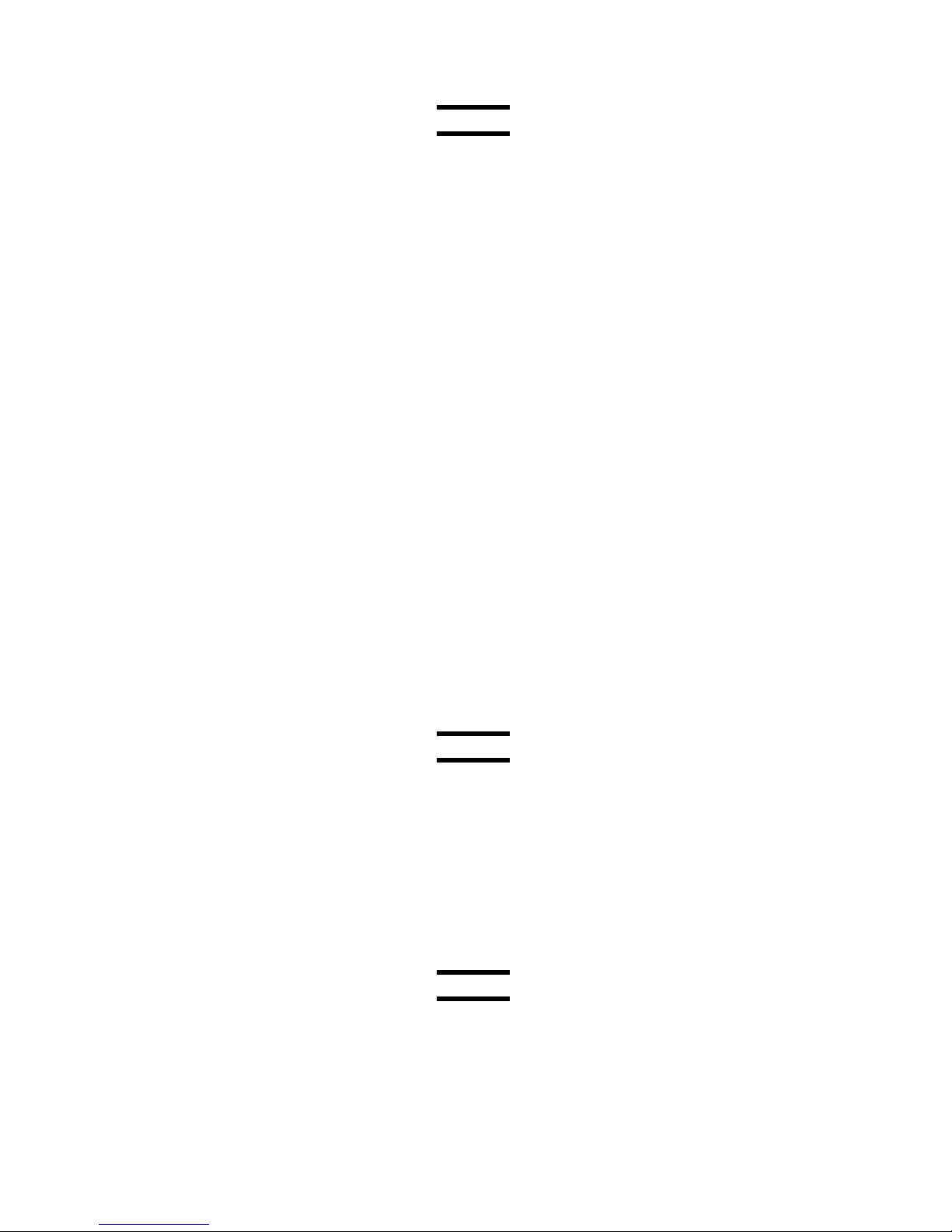
NOTE
TO MAKE IT EASIER TO ALIGN THE
MONOCULAR, EYECUP, AND EYEPIECE LENS
TO THE EYE, DEPRESS THE EYE RELIEF
ADJUSTMENT AND SLIDE THE HEADMOUNT
SOCKET ALL THE WAY FORWARD BEFORE
ATTACHING THE MONOCULAR.
3. Align the headmount/helmet mount adapter’s latch to the
headmount socket. Press and hold down the latch lever
while installing the monocular into the headmount socket.
Release the latch when the monocular fully engages the
socket.
4. Set your eye relief by depressing the eye relief adjustment
and move the monocular back toward your non-dominate
eye until the eyecup comfortably seals around the eye.
5. Turn the monocular ON.
6. Loosen the clamp knob and adjust monocular until it is
properly aligned with your eye. Tighten the clamp knob to
secure the monocular.
NOTE
THE SHARPEST IMAGE WILL BE OBSERVED
ONLY WHEN THE OBJECTIVE LENS AND
EYEPIECE LENS ARE PROPERLY FOCUSED.
7. Rotate the diopter adjustment for the clearest view of the
image intensifier screen.
NOTE
ANY READJUSTMENT OF EYE RELIEF
REQUIRES READJUSTMENT
OF THE DIOPTER.
Nivisys, LLC Rev. 25 Mar 2015
3-6

8. Adjust the eye relief distance by pressing the eye relief
adjustment and sliding the monocular fore or aft to obtain a
full field-of-view of the image. Reset the diopter adjustment
for best image.
9. Adjust the objective lens focus (Figure 3-1) while observing
an object until the sharpest image is obtained.
10. If the monocular is removed from the headmount while
operating, the monocular will be powered OFF. To return
to normal operation, cycle the power switch knob from ON
to OFF/RESET and back to ON.
Figure 3-2 Head Mounted Operation
Nivisys, LLC Rev. 25 Mar 2015
3-7
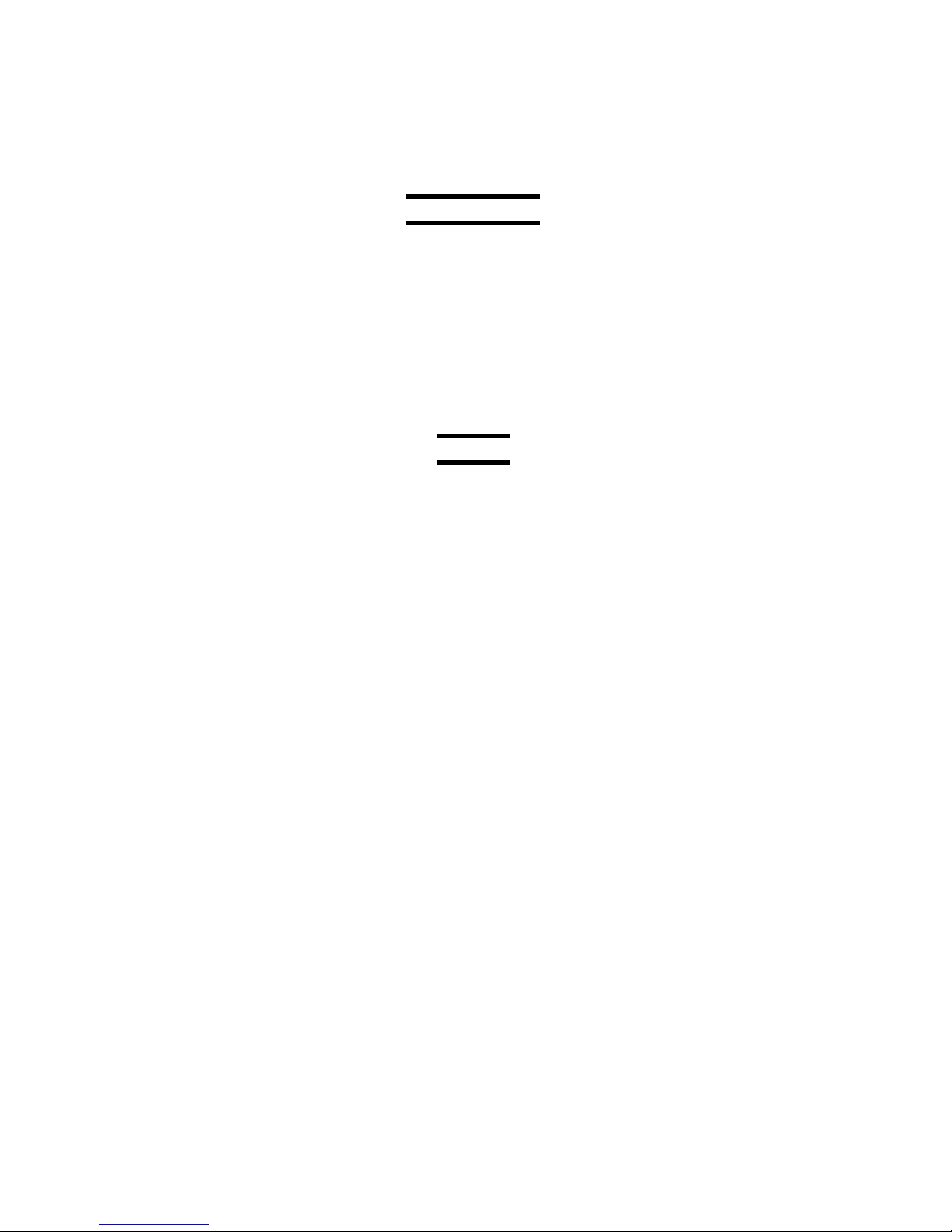
3.5 Operations with IR Source:
WARNING
THE IR SOURCE IS A LIGHT THAT IS
INVISIBLE TO THE UNAIDED EYE FOR
USE DURING CONDITIONS OF EXTREME
DARKNESS. HOWEVER, THE LIGHT FROM
THE IR SOURCE CAN BE DETECTED BY THE
ENEMY USING NIGHT VISION DEVICES.
NOTE
THE PURPOSE OF THE IR SOURCE IS FOR
VIEWING AT CLOSE DISTANCES UP TO 3
METERS WHEN ADDITIONAL ILLUMINATION
IS NEEDED.
1. Pull the power switch knob out and rotate clockwise to the
IR position. With the monocular held to the eye, observe
that a red light appears in the eyepiece. This indicates that
the IR source is operating.
2. For momentary IR use, turn the power switch knob
clockwise (without pulling) past the ON position. Observe
that a red light appears in the eyepiece. When the switch
knob is released, the knob will return to the ON position
and the IR source will be powered OFF.
3.6 Using the Gain Control:
Turn the gain control to provide the optimum illumination input
to the eye.
Nivisys, LLC Rev. 25 Mar 2015
3-8

Figure 3-3 Gain Control
3.7 Operation in Conditions of Blowing Dust or Sand:
CAUTION
OPERATION IN CONDITIONS OF BLOWING
DUST OR SAND CAN PIT AND SCRATCH
THE OPTICAL ELEMENTS AND DAMAGE
THE MECHANICAL COMPONENTS UNLESS
THE PRECAUTIONS GIVEN BELOW ARE
OBSERVED.
1. Ensure that the sacrificial window is in place.
2. Avoid pointing the monocular into the wind unless
necessary for operation.
3. Keep the carrying case closed unless removing or replacing
items.
Nivisys, LLC Rev. 25 Mar 2015
3-9

4. Ensure that all dust and sand is removed from the PVS-14A
and carrying case after operation.
3.8 Operation in Rainy or Humid Conditions:
CAUTION
OPERATION IN RAINY OR HUMID
CONDITIONS CAN CAUSE CORROSION AND
DETERIORATION OF THE PVS-14A UNLESS
THE PRECAUTIONS GIVEN BELOW ARE
OBSERVED
1. Install the demist shield as instructed in this manual.
2. Keep the carrying case closed unless removing or replacing
items.
3. Dry the monocular, mounts, and accessories after exposure
to rain or high humidity and before storage.
4. Do not store monocular in a wet carrying case.
3.9 Operation in Salt Water Areas:
After exposure to salt water, clean the unit as instructed in this
manual, after rinsing with fresh water.
3.10 Shutting Down the Unit:
Perform the following procedures to shut down the monocular.
1. Turn the monocular power switch to the OFF position.
2. Remove the monocular from the headmount, helmet
mount or weapon and remove the weapon mount from the
monocular.
3.11 Preparation for Storage:
1. Remove battery from the monocular.
2. Inspect the battery housing for corrosion or moisture. Clean
Nivisys, LLC Rev. 25 Mar 2015
3-10

and dry if necessary.
3. Replace the battery cap.
4. Remove the demist shield or sacrificial window if installed.
Install objective lens cap.
NOTE
PRIOR TO PLACING PVS-14A INTO CARRYING
CASE, ENSURE PVS-14A AND CASE ARE FREE
OF DIRT, DUST, AND MOISTURE.
5. Place the monocular, accessories and cleaning supplies
back into their storage/carrying case. It is best to place
the items in their original locations to prevent any possible
damage to the unit and/or accessories.
6. Return to storage area.
Nivisys, LLC Rev. 25 Mar 2015
3-11

This page intentionally left blank.
Nivisys, LLC Rev. 25 Mar 2015
3-12

MAINTENANCE INSTRUCTIONS
4.1 Introduction:
The PVS-14A is designed to be used in diverse environments
and rugged conditions. It is recommended that regular
and simple maintenance be preformed for optimal system
performance.
THE MONOCULAR IS A PRECISION ELECTRO-
OPTICAL INSTRUMENT AND MUST BE
HANDLED CAREFULLY.
DO NOT SCRATCH THE EXTERNAL LENS
CHAPTER 4:
CAUTION
SURFACES OR TOUCH THEM WITH YOUR
FINGERS.
WIPING DEMIST SHIELD WITH LENS TISSUE
WHILE WET OR WITH WET LENS TISSUE CAN
DAMAGE THE COATING.
4.2 Deactivation:
Power down the system by turning the power switch knob to
OFF.
4.3 Battery Removal:
Open battery compartment, remove battery and store in carrying
case. Close the battery compartment before cleaning.
4.4 Cleaning the PVS-14A:
When necessary, use a moistened clean cloth to wipe the outside
of the unit, EXCEPT FOR THE OPTICAL SURFACES.
Nivisys, LLC Rev. 25 Mar 2015
4-1

Be sure to wipe away excess dirt and dust that may restrict
the performance of and damage moving and mating parts.
If needed, the use of a very diluted detergent solution is
permissible. Dry with a soft clean cloth, or allow unit to air-dry
before storing it.
4.5 Cleaning the Optics:
When cleaning of the lens is required, first blow any loose
dirt or grit away from the surface of the lens. EXCEPT FOR
THE DEMIST SHIELD, use the supplied lens tissue lightly
moistened with water or lens cleaning fluid to lightly wipe the
optical surfaces, using a circular motion. Discard each lens
tissue after one use to avoid transferring grit or foreign matter
onto the lens surfaces. If the lens remains dirty use a cotton
swab lightly moistened with lens cleaning fluid to remove the
foreign matter from the lens. Dry with a clean unused lens
tissue.
4.6 Checking for Damage and Corrosion:
As a general guideline, conduct an inspection of the
PVS-14A, accessories, and the case after every use. Look
for heavy wear and cracks in rubber or plastic. Inspect for
moisture or corrosion in electronic housings and in the battery
compartment. Check for scratches, condensation and foreign
matter on optical surfaces. Report missing or damaged items,
for replacement.
Nivisys, LLC Rev. 25 Mar 2015
4-2

CHAPTER 5:
TROUBLESHOOTING
5.1 Troubleshooting Procedures:
Table 5-1 lists common malfunctions that may occur with the
equipment. Perform the tests, inspections and corrective actions
in the order they appear in the table.
This table cannot list all the malfunctions that may occur, all
the tests and inspections needed to find the fault, or all the
corrective actions needed to correct the fault. If the equipment
malfunction is not listed or actions listed do not correct the fault,
notify your maintainer.
Malfunction Test for Inspection Corrective Action
Monocular
fails to
activate.
Visual.
Check for defective,
missing or improperly
installed battery.
Table 5-1 Troubleshooting
Turn switch to RESET/OFF
position and then ON.
Replace battery or install
correctly.
If PVS-14A still fails to
activate, refer to higher
level of maintenance.
Nivisys, LLC Rev. 25 Mar 2015
5-1

IR source
In a dark location
If IR source still fails to
fails to
activate.
IR source
indicator
fails to
activate.
Poor image
quality.
with system turned
on, activate IR source.
activate, refer to higher
level of maintenance.
Visually check IR
source operation; scene
should brighten.
Visual. Refer to higher level of
maintenance.
Check objective lens
Refocus.
or eyepiece.
Check for fogging or
dirt on objective lens
Clean lens surface per
paragraph 4.5.
or eyepiece lens.
Light visible
around
eyecup.
Diopter
adjustment
cannot be
made.
Head straps
cannot be
tightened.
Check eye relief
distance.
Check eyecup for
resiliency.
Check to see if the
diopter adjustment is
bent or broken.
Check for defective
buckles, fasteners or
straps.
Table 5-1 Troubleshooting, (cont.)
Readjust for proper eye
relief distance.
If eyecup is defective,
refer to higher level of
maintenance.
If damaged, refer to higher
level of maintenance.
If damaged, refer to higher
level of maintenance.
Nivisys, LLC Rev. 25 Mar 2015
5-2

Headmount
Check socket or latch
Clean socket and latch.
socket and
headmount
adapter latch
do not catch.
Monocular
does not cut
off when
exposed to
high light.
for dirt.
Check socket or latch
for damage.
Visual.
Perform the following
test under daylight or
bright room light (not
fluorescent light).
Place the objective
lens cap on the
objective lens. Turn
If damaged, return either
headmount to higher level
of maintenance.
If damaged, return to higher
level of maintenance.
monocular ON and
observe that it cuts off
within 70+ 30 seconds
after energized.
Turn monocular
OFF and then ON to
reenergize monocular.
Table 5-1 Troubleshooting, (cont.)
Nivisys, LLC Rev. 25 Mar 2015
5-3

This page intentionally left blank.
Nivisys, LLC Rev. 25 Mar 2015
5-4
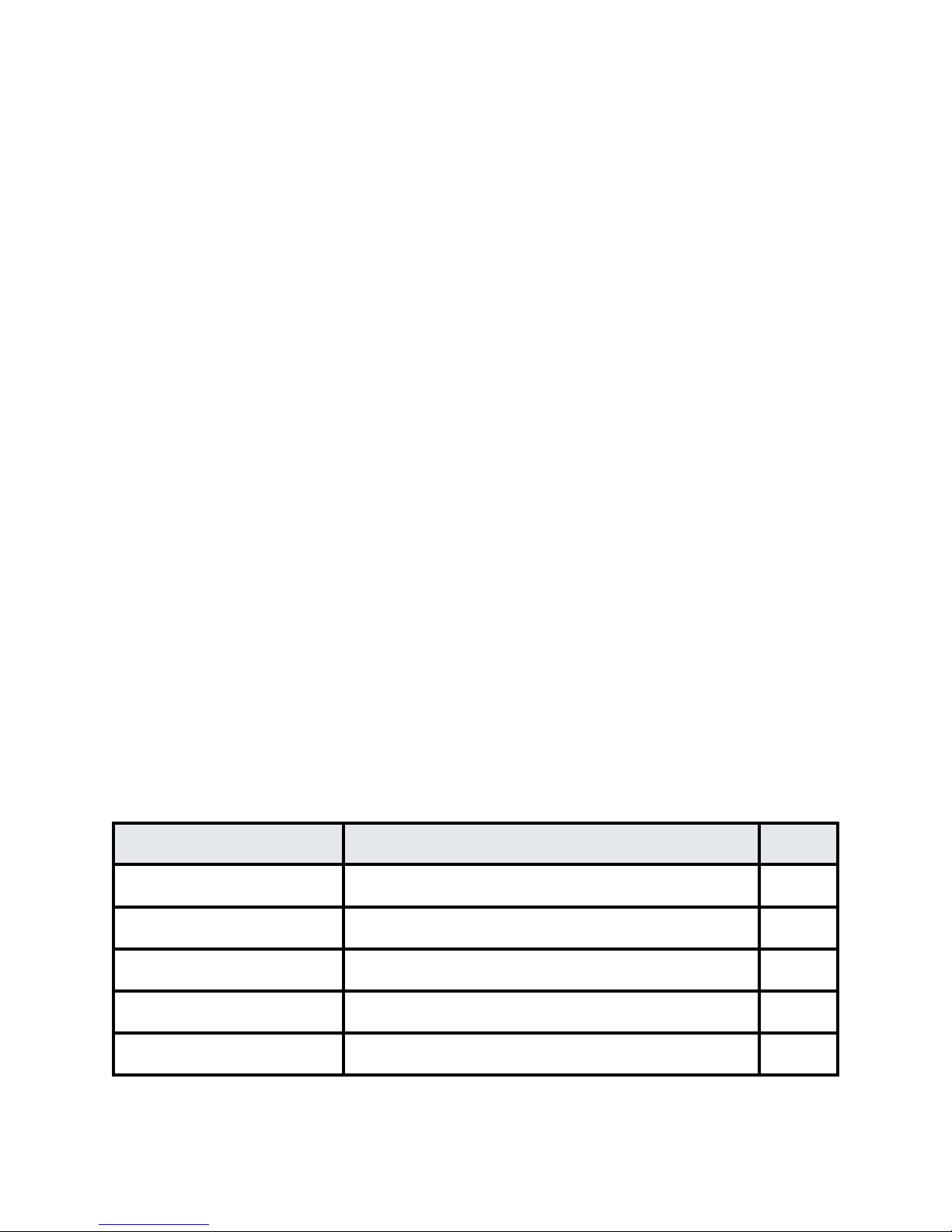
APPENDIX A:
SPARE AND REPAIR PARTS LIST
A.1 Introduction:
This section provides information needed to identify, contact
and order spare and/or repair parts for the PVS-14A.
A.2 Contact Information:
To order spare or repair parts for the PVS-14A or any of your
night vision products contact:
Nivisys, LLC
400 S. Clark Drive, Suite #105
Tempe, Arizona 85281 USA
Phone: 1-480-970-3222
Fax: 1-480-970-3555
A.3 Spare Parts List:
The following is a list of parts that may be ordered for spare
parts for the PVS-14A.
Part No. Description Qty.
A3144404 Switch Knob Assembly 1
A3144315 Purge Screw 1
A3144316 Purge Screw O-Ring 1
A3144306 Neck Cord 1
A3144318 Objective Lens Cap 1
Table A-1 Spare and Repair Parts List
Nivisys, LLC Rev. 25 Mar 2015
A-1

A3144422 Eyecup Assembly 1
A3256345 Shuttered Eyeguard 1
A3256353 Demist Shield 1
A3144268 Headmount Assembly with Brow Pads 1
A3144264 Sacrificial Window 1
A3256368 PASGT Helmet Mount, Flip-Up 1
A3187430 Magnetic Compass 1
7B257-2F Shipping/Storage Case 1
A3187392 Soft Carrying Case 1
830-0058-0 Operator Manual 1
830-0059-0 Quick Reference Guide 1
A3144267 Shoulder Strap 1
A3256351 Variable Gain Knob 1
A3256348 Weapon Mount 1
A3256347 Head/Helmet Mount Adapter 1
A3144292 Elevation Strap 1
A3144290 Neckpad 1
A3144293 Side Strap 1
A3144436 Browpad, Thick 1
A3144435 Browpad, Medium 1
A3144280 Browpad, Thin 1
Table A-1 Spare and Repair Parts List, (cont.)
Nivisys, LLC Rev. 25 Mar 2015
A-2

APPENDIX B:
WARRANTY INFORMATION
Equipment Warranties And Remedy:
Seller warrants that each newly manufactured item sold hereunder
and such portion of a repaired/refurbished item as has been repaired
or replaced by Seller under this warranty, shall be free from defects
in material or workmanship at the time of shipment and shall perform
during the warranty period in accordance with the specifications
incorporated herein. Should any failure to conform to these warranties
be discovered and brought to Seller’s attention during the warranty
period and be substantiated by examination at Seller’s factory or by
authorized field personnel, then at its own cost, Seller shall correct
such failure by, at Seller’s option, repair or replacement of the nonconforming item or portion thereof, or return the unit purchase price of
the non-conforming item or component. Buyer agrees that this remedy
shall be its sole and exclusive remedy against Seller and that no other
remedy shall be available or pursued by Buyer against Seller. In no
event shall the Seller be liable for any cost or expense in excess of those
described in this paragraph and expressly excluding any liability or
damages for special, incidental or consequential damages.
The warranty period for newly-manufactured items shall extend 12
months from the date of shipment by Seller unless a different warranty
period is agreed in writing to by Seller. The warranty period for repaired/
refurbished electronic components shall extend for the unexpired
warranty period or 90 days, whichever is longer, of the item repaired or
replaced.
This warranty shall not extend to any item that upon examination by
Seller is found to have been subject to:
A. Mishandling, misuse, negligence or accident.
Nivisys, LLC Rev. 25 Mar 2015
B-1

B. Installation, operation or maintenance that either was not in
accordance with Seller’s specifications and instructions, or
otherwise improper.
C. Tampering, as evidenced, for example, by broken seals,
damaged packaging containers, etc.
D. Repair or alteration by anyone other than Seller without
Seller’s express advance written approval.
Failure to promptly notify Seller in writing upon discovery of any nonconforming item during the warranty period shall void the warranty as
to such item. Buyer shall describe any such non-conformity in detail,
expressing its position as to return of any article under the remedy
provided herein. No returns shall be accepted without prior approval by
Seller.
Return Material Authorization Number (RMA#):
Warranty and non-warranty items returned to Nivisys for repair or
replacement require a RMA#. Email support@nivisys.com, call 1-480970-3222 or fax 1-480-970-3555 with a serial number and detailed
information to obtain a RMA#.
THIS WARRANTY IS EXCLUSIVE AND IN
LIEU OF ANY OTHER WARRANTY, EITHER
EXPRESSED OR IMPLIED, INCLUDING
WARRANTIES OF MERCHANTABILITY OR
FITNESS FOR A PARTICULAR PURPOSE.
Nivisys, LLC Rev. 25 Mar 2015
B-2

Inside cover intentionally left blank.

Nivisys, LLC
400 S. Clark Drive, Suite 105
Tempe, Arizona 85281
USA
nivisys.com
