Page 1
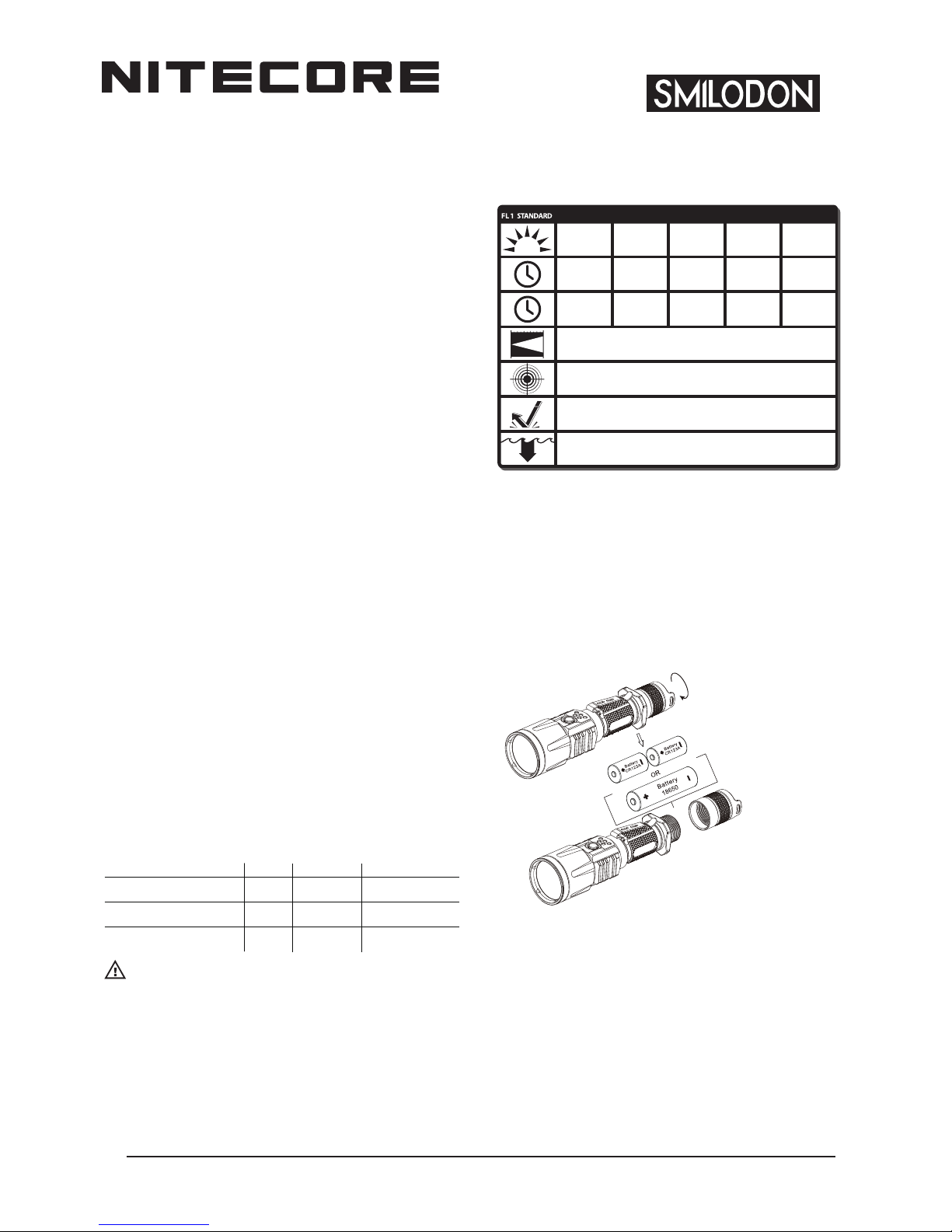
User Manual
Features
· Premium CREE XM-L U2 LED
· Maximum output of 860 lumens
· Integrated “Precision Digital Optics Technology” provides extreme
reflector performance
· Boasts a peak beam intensity of 20,000cd and a throw distance of up to
283 meters
· High efficiency circuit board provides up to 325 hours runtime
· Integrated dual Picatinny connectors / rails provide a huge variety of
mounting options
· Innovative single button two-stage switch offers a user-friendly interface
(patented)
· Intelligent charging circuit with voltage detection charges safely and
rapidly
· Integrated micro USB charging port is water, dust and impact resistant
· Eight rapidly switchable brightness levels to select from
· Integrated power indicator light displays remaining battery power
(patented)
· Power indicator’s secondary function displays battery voltage (accurate
to 0.1V)
· Intelligent charging circuit with voltage detection charges rapidly and
safely
· Intelligent memory function stores preferred brightness setting
· Integrated spring-loaded impact absorption mechanism featuring
reverse polarity protection (patented)
· Stainless steel titanium-plated two-way clip
· Stainless steel retaining ring protects the core components from
damage
· Toughened ultra-clear mineral glass with anti-reflective coating
· Constructed from aero grade aluminum alloy
· Sturdy HAIII military grade hard-anodized
· Waterproof in accordance with IPX-8 (two meters submersible)
· Impact resistant to 1.5 meters
· Tail stand capability
Dimensions
Length: 160mm (6.3”)
Head diameter: 40 mm (1.57”)
Tube diameter: 25.4mm (1”)
Weight: 171g (6oz)(without battery)
Accessories
Quality holster, clip, tactical ring, lanyard, USB cable, spare tail cap and
spare O-ring
Battery Options
Battery Installation
Insert one 18650 battery or two CR123 batteries with the positive pole
pointing forward (toward the light head).
Thanks for purchasing NITECORE!
®
ALL-ROUND Flashlight Expert
TURBO HIGH MID LOW
LUMENS
550
LUMENS
860
LUMENS
180
LUMENS
50
1
h45min
7
h
LOWER
LUMENS
2
325
h
30
h
2
h
1
h15min1h30min5h15min
200
h
21
h
283m
(Beam Distance)
20000cd
(Peak Beam Intensity)
IPX-8, 2m
(Waterproof AND Submersible)
1.5m
(Impact Resistant)
1×
18650
2×CR123
NITECORE (SYSMAX) is a member of PLATO, participating in and
helping to develop the ANSI/NEMA FL1 standard of measurement.
Product testing data is in accordance with these internationally
recognized scientific standards.
Switching ON/OFF
To switch ON: Press the button on the tailcap until a “click” is heard.
To switch OFF: Press the button on the tailcap a second time until a
“click” is heard.
Momentary Illumination
Momentary illumination can be achieved by switching off the flashlight
and then half pressing and holding the tail switch. Release to turn the
light off.
P25
SIZE
Nominal voltage
Compatible
Primary Lithium battery *
CR123 3V
Yes (Compatible but can
NOT be recharged)
Yes (Compatible but can
NOT be recharged)
18650 Rechargeable Li-ion battery
18650 3.7V
Yes (Compatible and
can be recharged)
Rechargeable Li-ion battery *
RCR123
3.7V
*Warning: USB cable / charging function is for use with 18650
rechargeable li-ion batteries only. Do not attempt to
charge non-rechargeable batteries such as CR123 or
other types of rechargeable cells such as RCR123
batteries.
Output & Runtime
NOTICE
The above data has been measured in accordance with the international
flashlight testing standards ANSI/NEMA FL1 using one x 3.7V 2600mAh
Nitecore 18650 battery and 2 x 3V 1550mAh Nitecore CR123 batteries
under laboratory conditions. The data may vary slightly during real-world
use due to battery type, individual usage habits and environmental
factors.
NOTE:
Ensure batteries are inserted with
the positive (+) end pointing to the
head. The P25 will not operate
with incorrectly inserted batteries.
Page 2
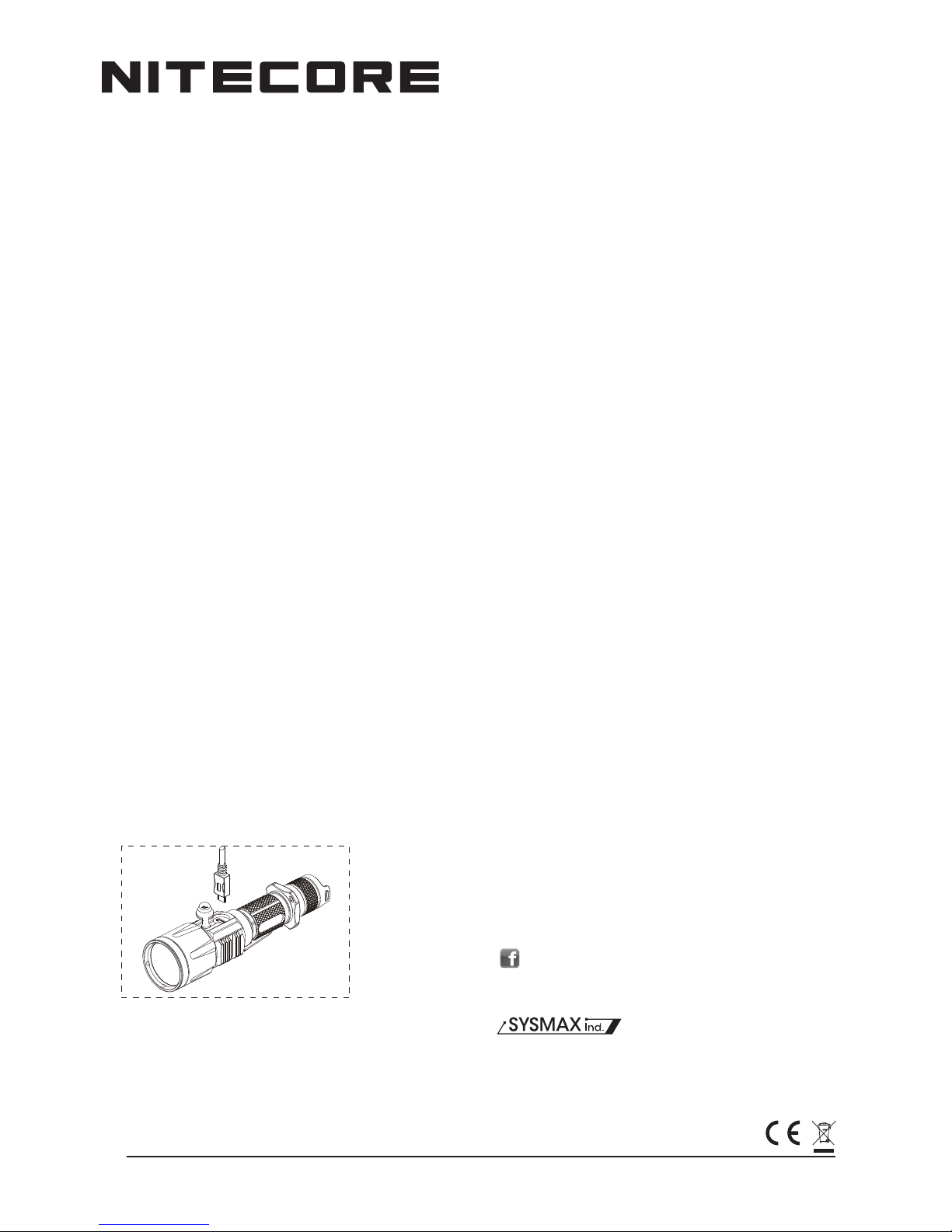
SYSMAX Industry Co., Ltd.
TEL: +86-20-83862000
FAX: +86-20-83882723
E-mail: info@nitecore.com
Web: www.nitecore.com
Address: Rm1407-08, Glorious Tower, 850 East Dongfeng
Road, Guangzhou, China 510600
4. The P25 is equipped with an intelligent charging circuit that detects
when an 18650 battery is fully charged and terminates the charging
current. The P25’s blue indicator light will illuminate steadily when a
battery is fully charged.
Tips:
The P25 needs to be turned on using the tail cap switch in order enter
charging mode.
Warning:
USB charging functionality is designed for 18650 rechargeable li-ion
only. Do not attempt to charge non-rechargeable batteries such as
CR123 or other types of rechargeable cells such as RCR123 batteries.
Power Tips
1. With the light switched on, the power indicator will blink once every
two seconds when power levels reach 50%.
2. With the light switched on, the power indicator will blink rapidly when
power levels are low.
3. Half press the switch when the light is put into standby mode or under
charging mode, the power indicator light will blink in various patterns
to indicate the battery voltage (accurate to ±0.1V). For example, when
the battery voltage is at a maximum charge of 4.2V, the power
indicator will blink 4 times in quick succession, followed by a one
second pause and two more blinks, indicating a total battery voltage of
4.2V.
Changing / Charging Batteries
When the power indicator blinks rapidly it means the batteries need to be
replaced or recharged. Alternatively if the light becomes dim or
unresponsive to adjustment this also indicates batteries need to be
replaced or recharged.
Maintenance
Every 6 months, threads should be wiped with a clean cloth followed by
a thin coating of silicon-based lubricant.
Warranty Service
All NITECORE® products are warranted for quality. DOA / defective
products can be exchanged for replacement through a local
distributor/dealer within the 14 days of purchase. After 14 days, all
defective / malfunctioning NITECORE® products will be repaired free of
charge for a period of 18 months from the date of purchase. After 18
months, a limited warranty applies, covering the cost of labor and
maintenance, but not the cost of accessories or replacement parts. The
warranty is nullified in all of the following situations:
1. The product(s) is/are broken down, reconstructed and/or modified by
unauthorized parties.
2. The product(s) is/are damaged through improper use.
3. The product(s) is/are damaged by leakage of batteries.
For the latest information on NITECORE® products and services, please
contact your national NITECORE® distributor or send an email to
service@nitecore.com
Please follow our facebook for more info: NITECORE Flashlights
®
ALL-ROUND Flashlight Expert
General Operation
1. The P25 utilizes a 2-stage switch similar to a camera shutter button.
The light’s numerous functions are selected according to the depth the
switch is pressed.
2. With the light turned on, press the switch partway down in quick
succession to cycle through the brightness levels: ultra-low, low,
medium, high, and ultra high.
Operating in Turbo Mode:
With the light turned on, press the switch partway down and hold to
activate turbo mode.
Note: For user safety and to prevent overheating / failure, the P25 will
automatically switch to high mode after twenty minutes of use in Turbo
mode. Press the switch partway and hold to reactivate turbo mode when
needed.
Standby Mode
With the light turned on or in the standby mode, press the switch all the
way down and release within one second to enter into standby mode. In
this mode, the light will consume small amounts of power to maintain the
settings in the MCU (micro control unit) but appear to be turned off. When
in standby mode the power indicator light will flash once every two
seconds to show the location of the light.To exit standby mode, simply
press the two-stage switch all the way down or press the tail switch to
turn the light off.
Tips:
When in standby mode,the P25 can also be used as a side-switch
flashlight, all functions and brightness levels can be easily accessed via
the 2-stage switch.
Special Strobe / SOS mode and
Location Beacon
With the light turned on, press the switch all the down and hold to enter
strobe mode. When in strobe mode, press the switch partway down to
cycle through SOS, location beacon and strobe modes. To select any of
these modes simply release the switch when it is displayed. To turn off
the light (enter into standby mode) fully press and release the switch.
Charging Function
The P25 is capable of charging a protected 18650 li-ion battery via the
included USB cable. Simply install a protected 18650 li-ion cell, plugging
one end of the USB cable into the flashlight and the other end into a
universal USB port / adaptor as shown in the adjacent image, and the
P25 will take care of the rest. The P25 needs to be turned on in order
enter charging mode.
Charging Indicator Light
1. Fully charging a depleted 18650 battery takes approximately 6 hours.
2. Under normal charging conditions, the blue indicator light will blink
once every 0.5 second.
3. If a problem is detected during the charging process, the P25 will stop
charging and the blue indicator will blink rapidly. This is usually caused
by a faulty / incorrectly inserted battery, or if the light has not been
turned on using the tail cap switch.
Thanks for purchasing NITECORE!
