Page 1

QUICK REFERENCE GUIDE
2010 cube
Page 2
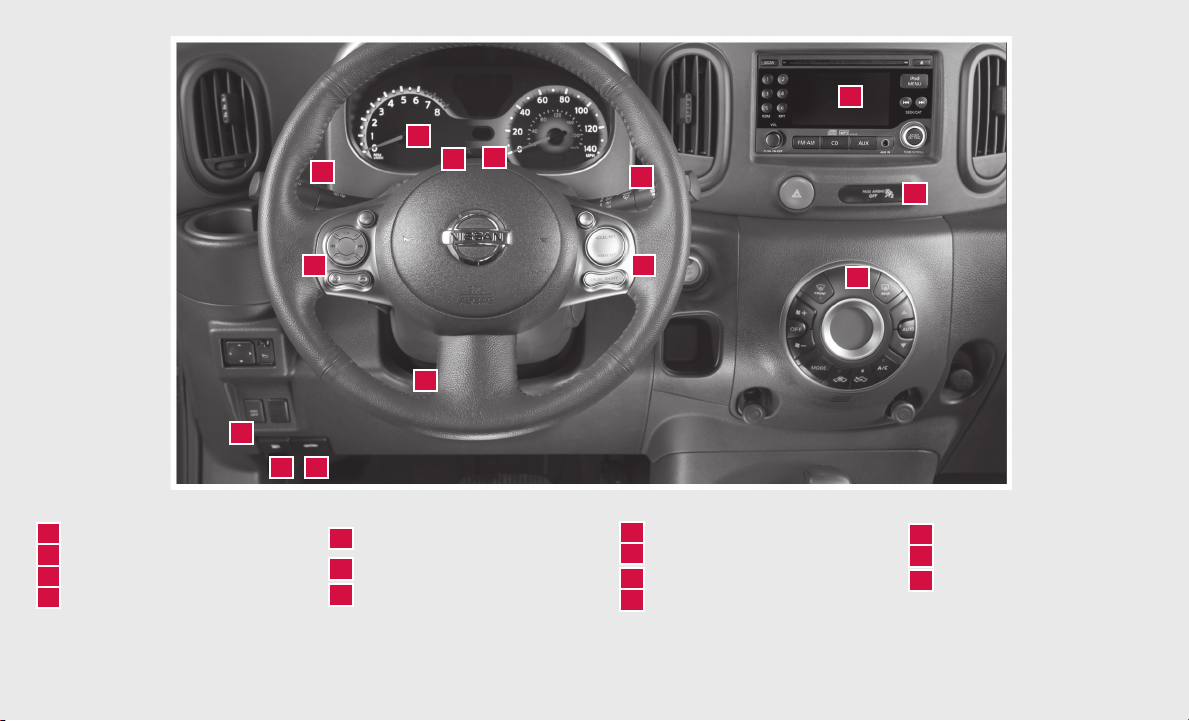
12
01
03
04
02
05
13
06
09
1110
LOW TIRE PRESS URE WARNI NG LIGHT
01
INSTRU MENT BR IGHTNESS CONTROL*
02
03
TWIN TRI P ODOMETER*
04
HEADLIG HT AND TURN SIGNAL CONTROL
05
06
07
*See your Owner’s Manual for more information.
08
WIND SHIELD WIPER AND
WASHER SWITCH
STEERI NG WHEE L SWITCHES FOR AUDIO
CONTROL/ BLUETOOTH
CRUI SE CONTROL
®
07
TILT STEERING
08
VEHIC LE DYNAMIC CONTROL (VDC)
09
OFF SWITCH
FUEL-FI LLER DOOR RE LEASE
10
HOOD RE LEASE*
11
14
AUDIO SYSTEM
12
FRONT PASSENG ER AIR BAG
13
STATUS LIGHT
CLIMATE CONTROL
14
Page 3

TABLE OF CONTENTS
Remote Keyless Entry System (if so equipped).........................2
NISSAN Intelligent Key™ (if so equipped) .............................2
Automatic Door Locks .............................................4
Windshield Wiper/Washer Switch ...................................4
Headlight and Turn Signal Control ...................................5
Steering Wheel Switches for Audio Control/Bluetooth
®
(if so equipped) ...5
Cruise Control (if so equipped)......................................6
Automatic Climate Control (if so equipped)............................6
FM/AM/SAT* Radio with CD Player (if so equipped) ....................8
Clock Set/Display Adjustment......................................10
USB Jack with iPod
®
Connectivity (if so equipped) ....................10
Vehicle Information Display ........................................10
RearView Monitor (if so equipped) ..................................10
Continuously Variable Transmission (CVT) (if so equipped)..............11
6-Speed Manual Transmission (if so equipped)........................11
Vehicle Dynamic Control (VDC) Off Switch...........................11
Front Passenger Air Bag Status Light ...............................12
Tire Pressure Monitoring System (TPMS) ............................12
Seat Belt Warning Light and Chime.................................12
Child Safety Rear Door Locks......................................13
Fuel-Filler Door Release...........................................13
Tilt Steering Column..............................................13
Front Seat Adjustments ...........................................13
Rear Seat Adjustments ...........................................14
Bluetooth
®
Hands-free Phone System (if so equipped) .................14
This easy-to-use Quick Reference Guide is intended to help you more fully
appreciate some of the unique features and functions of your new vehicle.
However, it is not intended to replace your Owner’s Manual. The Owner’s
Manual contains more detailed information to help you better understand
the important safety warnings, features, operation and maintenance of your
vehicle. All information, specifications, photographs and illustrations in this
publication are those in effect at the time of printing. NISSAN reserves the
right to change specifications or design without notice and without obligation.
Page 4
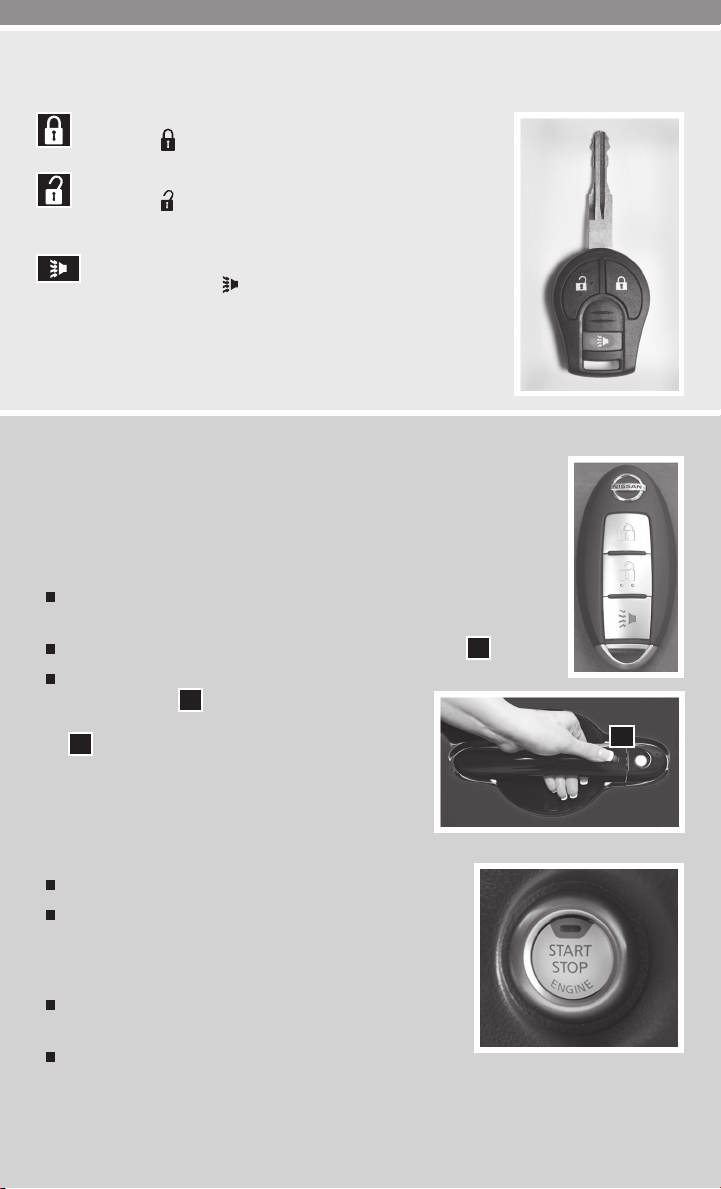
REMOTE KEYLESS ENTRY SYSTEM (if so equipped)
LOCK DOORS
Press the
button to lock all doors.
UNLOCK DOORS
Press the
Press the button again within 5 seconds to unlock all doors.
button once to unlock the driver’s door only.
USING THE PANIC ALARM
Press and hold the
The panic alarm will sound and the headlights will stay on
for 25 seconds. The panic alarm stops when it has run for
25 seconds or when any button is pressed on the keyfob.
button for longer than 1 second.
NISSAN INTELLIGENT KEY™ (if so equipped)
The NISSAN Intelligent Key™ allows you to lock or unlock your vehicle, open
your back door and start the engine.
NOTE: It is important to make sure the Intelligent Key is with you (that is, in
your pocket or purse).
The operating range of the door and back door/unlock function is
approximately 31 in (80 cm).
Locking the vehicle - Push any door handle Request Switch
Unlocking the vehicle - Push any door handle
Request Switch
will unlock. Push the door handle Request Switch
01
again within 5 seconds; all other doors will unlock.
once. The corresponding door
01
01
once.
01
STARTING THE ENGINE
Depress the brake pedal.
Push the ignition switch START/STOP button to start
the engine.
TURNING THE ENGINE OFF
Move the shift lever to the P (PARK) position and apply
the parking brake.
Push the ignition switch START/STOP button to turn
the engine off.
2
Page 5

ACCESSORY POSITION
Press the ignition switch START/STOP button once without depressing the brake pedal to
access the ACC position. This position activates electrical accessories such as the radio.
Press the ignition switch START/STOP button a second time without depressing the brake
pedal to access the ON position. This position turns on the ignition switch and all electrical
accessories.
NISSAN INTELLIGENT KEY™ BATTERY DISCHARGE
If the battery of the Intelligent Key is completely discharged, the
Intelligent Key system warning light in the instrument panel blinks in
yellow after pushing the ignition switch START/STOP button. To start
the engine with a discharged Intelligent Key, perform the following
procedure:
Move the shift lever to the P (PARK) position.
Firmly apply the foot brake.
Touch the ignition switch START/ STOP button with the Intelligent
Key. A chime will sound.
Push the ignition switch START/STOP button while depressing
the brake pedal within 10 seconds after the chime sounds. The
engine will start.
If the Intelligent Key system warning light in the instrument panel is blinking in green, replace the
battery as soon as possible. This warning means that the Intelligent Key battery is almost discharged.
NOTE: If the ignition switch is pushed without depressing the brake pedal, the ignition switch will
change to the ACC position.
OPENING THE BACK DOOR
To open the back door, unlock and pull the handle.
Unlock the back door using one of the following
operations:
Push the
Key twice.
Push the back door Request Switch
equipped).
Push the power door lock switch to the unlock position.
Insert the key into the driver’s door key cylinder and turn towards the rear of the vehicle twice.
button on the keyfob or the Intelligent
(if so
01
01
Page 6
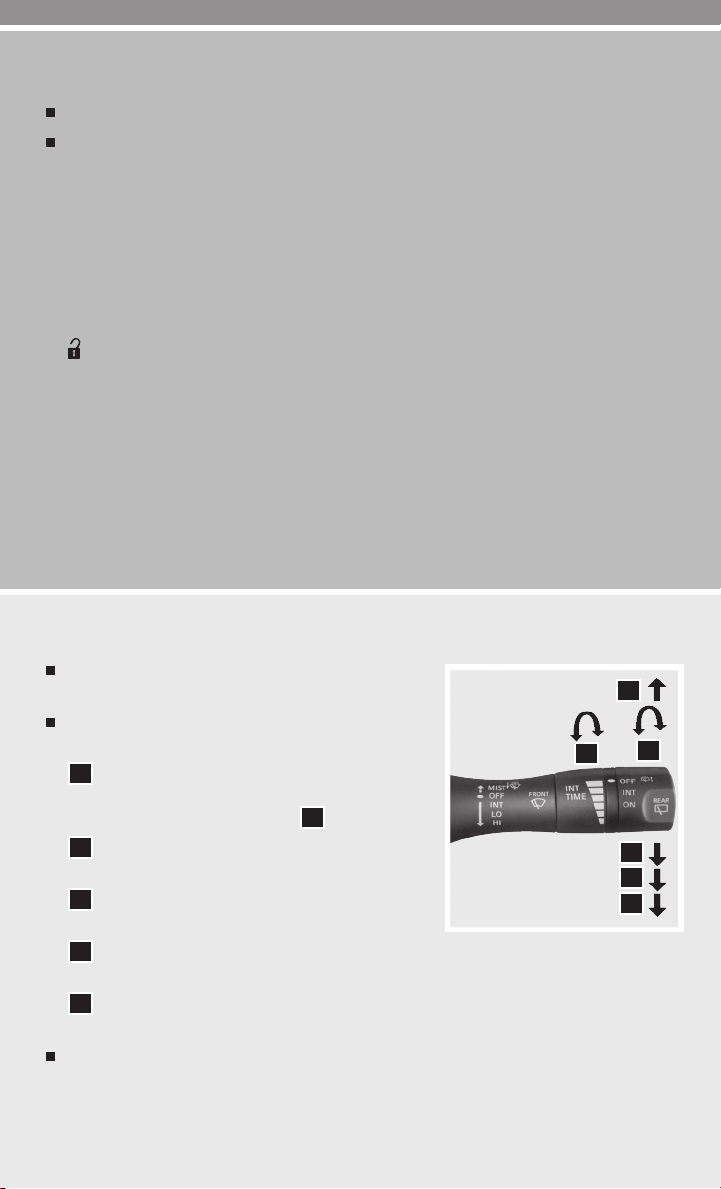
AUTOMATIC DOOR LOCKS
All doors lock automatically when the vehicle speed reaches 15 MPH (24 km/h).
All doors unlock automatically when the ignition switch is placed in the OFF position
(Intelligent Key equipped vehicles) or when the key is removed from the ignition switch
(mechanical key equipped vehicles).
The automatic unlock function can be deactivated or activated. To deactivate or activate the
automatic door unlock system, perform the following procedure:
1. Close all doors.
2. Place the ignition switch in the ON position.
3. Within 20 seconds of performing Step 2, push and hold the power door lock switch to the
position (UNLOCK) for more than 5 seconds.
4. When activated, the hazard indicator will flash twice. When deactivated, the hazard
indicator will flash once.
5. The ignition switch must be placed in the OFF and ON position again between each setting
change.
When the automatic door unlock system is deactivated, the doors do not unlock when the ignition
switch is placed in the OFF position (Intelligent Key equipped vehicles) or when the key is removed
from the ignition switch (mechanical key equipped vehicles). To unlock the door manually, use the
inside lock knob or the power door lock switch (driver’s or front-passenger’s side).
WINDSHIELD WIPER/WASHER SWITCH
The ignition switch must be in the ON position to
1B
04
05
1A
02
03
activate the windshield wipers.
Move the lever to the following positions to operate
the windshield wipers:
1A
Intermittent (INT) – Front wipers operate
intermittently and can be further adjusted by
twisting the time control ring
02
Low Speed (LO) – Continuous low-speed
1B
.
operation of front wipers.
03
High Speed (HI) – Continuous high-speed
operation of front wipers.
04
Mist (MIST) – Push the lever up for one sweep
of the front wipers.
05
Rear Wiper (REAR) – Twist the end section to operate the first (INT) or second (ON)
speed settings for the rear wiper.
The washer function activates the washer fluid and several sweeps of the wipers:
• ForFRONTWASHER,pullthelevertowardyou.
• ForREARWASHER,pushtheleverawayfromyou.
4
Page 7

HEADLIGHT AND TURN SIGNAL CONTROL
HEADLIGHT CONTROL SWITCH
Turn the headlight control switch
to turn on the front parking, tail, license plate and
instrument panel lights.
Turn the headlight control switch
turn on the headlights. All other lights remain on.
FOG LIGHT OPERATION (if so equipped)
NOTE: The headlights must be on and the low beams selected for the fog lights to operate.
Turn the switch (inside collar)
Turn the switch (inside collar)
HIGH BEAM
Push the headlight control switch forward
the high beam function. The blue
the instrument panel illuminates. Pull the headlight
switch back to the original position to select low beam.
The blue
Pull and release the headlight control switch
flash the headlight high beams on and off.
indicator light goes off.
to the
01
to the
01
to the
02
02
to the OFF position to turn off the fog lights.
indicator light in
position
position to
position to turn on the fog lights.
to select
A
A
to
B
01
02
B
STEERING WHEEL SWITCHES FOR AUDIO CONTROL/
BLUETOOTH® (if so equipped)
Press the SOURCE button to turn the audio system on.
To choose AM, FM, XM® (if so equipped), CD, USB/iPod®* (if so
equipped) or AUX, press the SOURCE button repeatedly.
The tuning switches and can be used to perform the following:
• Pushthe or switch for less than 1.5 seconds to change
to the next radio preset station.
• Pushandholdthe or switch for more than 1.5 seconds
to seek the next or previous broadcasting radio station.
• Pushthe or switch for less than 1.5 seconds to change tracks on a CD, iPod® or
USB device.
Push the
switch to decrease the volume.
*iPod® is a trademark of Apple Inc., registered in the U.S. and other countries.
volume control switch to increase the volume. Push the volume control
Page 8

CRUISE CONTROL (if so equipped)
To activate cruise control, push the CR UIS E ON/OFF switch.
The CRUISE indicator light in the instrument panel will illuminate.
To set cruising speed, accelerate the vehicle to the desired speed,
push the COAST/SET switch and release.
To reset at a faster cruising speed, push and hold the ACCEL/
RES switch. When the vehicle attains the desired speed, release
the switch.
To reset at a slower cruising speed, push and hold the COAST/
SET switch. Release the switch when the vehicle slows to the
desired speed.
To cancel cruise control, push the CANCEL switch or tap the brake pedal.
To resume a preset speed, push and release the ACCEL/RES switch. The vehicle returns to
the last set cruising speed when the vehicle speed is over 24 MPH (38 km/h).
To turn off cruise control, push the CRUI SE ON/OFF switch. The CRUISE indicator light in
the instrument panel will go out.
05
10
04
03
08 09
06
02 01
07
AUTOMATIC CLIMATE CONTROL (if so equipped)
01
AUTO BUTTON
Press the AUTO button
temperature. This will allow the fan speed, air flow distribution and temperature to be
automatically maintained at the selected temperature.
To disable auto mode, press the MODE button
04
02
or the front defroster control button
TEMPERATURE CONTROL BUTTONS
Press the temperature control buttons
to decrease the temperature.
The temperature range is between 60°F and 90°F.
6
. Use the temperature control buttons
01
, one of the fan speed control buttons
03
.
05
, up to increase the temperature or down
02
to set the desired
02
Page 9

03
MODE BUTTON
Press the MODE button
to cycle through the following air flow outlets:
03
Air flows from the center and side vents.
Air flows from the center, side and foot vents.
Air flows mainly from the foot vents.
Air flows from the defroster and foot vents.
Air flows mainly from the defroster vents.
04
FAN SPEED CONTROL BUTTONS
Press the (slower) or (faster) button to adjust the fan speed.
Using the fan speed control buttons will disable the auto mode; to resume auto mode, press
the AUTO button
05
DEFROSTING/ DEM ISTING FRONT AND SI DE WIN DOWS
Press the defroster control button
01
.
to turn the system on. The A/C automatically turns
on when the defroster mode is selected.
Use the temperature control buttons
to set the desired temperature.
02
To set the defroster on high, press the fan speed control button to increase the fan
speed to the maximum setting.
06
DEFROSTING REAR WI NDOW AND OUTS IDE H EATED MIRRORS (if so equipped)
Push the rear window defroster switch
Push the rear window defroster switch
on.
again to manually turn the defroster off.
This function automatically turns off after approximately 15 minutes.
07
A/C BUTTON
Press the A/C button to manually turn the A/C on or off.
08
AIR RECIRCULATION BUTTON
Press the air recirculation button to recirculate air inside the vehicle; the indicator light
on the button will illuminate.
The air recirculation mode can only be selected if the air flow mode control is in the
following positions: , or .
Press and hold the air recirculation button for more than 2 seconds to set automatic
control for the air recirculation and outside air circulation modes.
09
OUTSIDE AIR BUTTON
Press the outside air button to draw fresh air into the vehicle; the indicator light on the
button will illuminate.
10
OFF BUTTON
Press the OFF button to turn the climate control system off.
Page 10

01
02
03
04
05
07 09
08
10
12
06
11
FM/AM/SAT* RADIO WITH CD PLAYER (if so equipped)
01
SCAN BUTTON
Press the SCAN button to stop at each broadcasting station (FM, AM or XM®) for 5 seconds.
Pressing the button again during this 5-second period will stop scan tuning and the radio will
remain tuned to that station.
02
EJECT BUTTON
Press the button. The CD will eject.
03
STATION SELECT BUTTONS
Your radio is equipped with three separate banks, each with six station presets. Choose a
radio band AM, FM1 or FM2 using the FM/AM button. Tune to the desired station using
SEEK/CAT or SCAN tuning. Press and hold any of the desired STATION SELECT
buttons (1 - 6) until a beep is heard. The station is now set in memory.
04
RDM and
05
RPT BUTTONS
Press the RDM or RPT buttons to change the play pattern while listening to a CD or iPod®/USB.
06
SEEK/CAT BUTTONS
To scan through each broadcasting station, press the SEEK/CAT buttons.
To skip from one track to another on a CD, iPod® or USB device, press the SEEK/CAT
buttons.
To rewind or fast forward a CD, iPod® or USB device, press and hold the SEEK/CAT
buttons. Release the buttons to return to normal play.
07
FM/AM BUTTON
Pressing the FM/AM button will change the band to either AM, FM1 or FM2 radio stations.
08
CD BUTTON
Press the CD button to play a CD.
8
Page 11

09
AUX BUTTON
Press the AUX button to play a compatible device such as an MP3 player when it is plugged
into the AUX (auxiliary) jack. The AUX button is also used to play a device plugged into the
USB jack. If there are devices plugged into both the AUX jack and the USB jack, pressing
the AUX button will toggle between the two functions. If so equipped, you can also press
®
the AUX button to access XM
SAT1 and SAT2 preset banks.
NOTE: You may need to adjust the volume on any compatible device plugged into the auxiliary
jack to find the most desired sound level of the audio system.
10
ENTER/SETTI NGS BUTTON AND
TUNE/SCROLL CONTROL DIAL
11
To manually tune the radio, turn the TUNE/SCROLL dial. If playing a CD that is formatted
with MP3/WMA folders, turn the TUNE/SCROLL dial to scroll through the available folders.
To adjust the Bass, Treble, Fade, Balance, Speed Sensitive Volume (SSV), Brightness,
Contrast and Clock (ON/OFF) press the ENTER/SETTINGS button until the desired
mode is displayed, then turn the TUNE/SCROLL dial to adjust to the desired level.
12
iPod® PLAYER OPERATION (if so equipped)
The USB jack is located in the lower center of the instrument panel. Connect the cable that
is supplied with your iPod® to the outlet, and then attach the other end of the cable to your
iPod®. If compatible, the battery of your iPod® will charge during the connection to the vehicle.
PLAYING AN iPod
®
The interface for iPod® operation shown on the vehicle center display is similar to the iPod®
interface. The iPod® can only be operated by the vehicle audio controls while connected.
Select the iPod® by using one of the following methods:
Press the
iPod®/MENU button.
12
Press the SOURCE select switch on the steering wheel.
SEEK/CAT BUTTONS AND TU NE/SCROLL DIAL
Press the SEEK/CAT buttons while a track is being played; the next track or the beginning
of the current track will be played.
Press and hold either SEEK/CAT (rewind or fast forward) button for more than approximately
1.5 seconds, the track will play while rewinding or fast forwarding. When the SEEK/CAT
(rewind or fast forward) button is released, the track will return to the normal playing speed.
Press the iPod MENU button, then use the TUNE/SCROLL dial to scroll through the
menu (Playlists, Artists, Albums, Songs, Podcasts, Genres, Composers and Audiobooks)
and press ENTER to make a selection. The display will return to the previous menu or list
screen each time the iPod MENU button is pressed.
If the system is turned off while the iPod® is playing, the iPod® will start when the ON/OFF
or iPod MENU button is pressed. Depending on the iPod® or software version, some
functions may not work as described.
*XM® Satellite Radio is only available on vehicles equipped with optional XM® Satellite
subscription service.
Page 12

CLOCK SET/DISPLAY ADJUSTMENT
Press the ENTER/SETTINGS button
turn the TUNE/SCROLL dial
To adjust the time, press the ENTER/SETTINGS button repeatedly until the Clock Adjust mode
is displayed on the screen.
The hours will begin blinking, adjust by turning the TUNE/SCROLL dial left or right and press
the setting control knob.
The minutes will begin blinking, adjust by turning the TUNE/SCROLL dial left or right and
press the ENTER/SETTINGS button to set. The display will return to the regular clock
display after 10 seconds.
11
until the on-screen clock mode is displayed, then
10
to toggle between clock display on or off.
USB JACK WITH iPod® CONNECTIVITY (if so equipped)
The USB input jack is located in the lower center of the instrument panel.
To connect a compatible USB device, open the protective cover on the
USB jack, and insert the USB device into the jack. When a compatible
storage device is plugged into the jack, compatible audio or video
files on the storage device can be played through the vehicle’s audio
system. Video file playback is only available on vehicles with navigation.
To connect an iPod®, open the USB jack cover, connect the USB end of the cable supplied
with your iPod® to the jack, then connect the other end of the cable to the iPod®. When the
ignition switch is in the ACC or ON position, the battery of your iPod® (if compatible) will
charge while connected to your vehicle.
VEHICLE INFORMATION DISPLAY
When the ignition switch is placed in the ON position, the vehicle
information display shows the following information:
Outside air temperature (if so equipped)
Continuously Variable Transmission (CVT) position indicator
(if so equipped)
Odometer/Instrument brightness control
Twin trip odometer/Trip computer
To display modes of the trip computer press the trip button
to highlight the desired mode. Press the trip button
1 second to reset the information in the highlighted mode.
01
01
for
REARVIEW MONITOR (if so equipped)
When the shift lever is moved to the R (REVERSE) position, the monitor
display will automatically change to show the area directly behind the
vehicle. The colored lines on the display screen indicate approximate
distances to objects.
Red 1.5 ft (0.5 m); Yellow 3 ft (1 m); Green 7 ft (2 m) and 10 ft (3 m).
10
01
Page 13

CONTINUOUSLY VARIABLE TRANSMISSION (CVT) (if so equipped)
The CVT does not produce a gear change sensation like traditional
automatic transmissions.
R (REVERSE) speed for CVT vehicles is limited to 15 MPH (24 km/h).
The transmission in your vehicle requires a special fluid available only at your
NISSAN dealer. No other fluid will meet the exact requirements of the CVT.
01
OVERDRIVE (O/D) OFF SWITCH
Each time your vehicle is started, the CVT is automatically “reset” to
Overdrive on.
To turn Overdrive mode off, push the O/D OFF switch
The
Use the Overdrive off mode when you need improved engine braking.
light in the instrument panel will illuminate.
01
.
6-SPEED MANUAL TRANSMISSION (if so equipped)
LOCK OUT
In 6-speed manual transmission equipped vehicles, the shift lever is
equipped with a Reverse Lock-Out feature that prevents accidental
selection of Reverse (instead of 1st gear).
SHIFTING TO REVERSE
Lift up on the collar just below the shift knob, then move the shift lever
left and up into R (REVERSE).
VEHICLE DYNAMIC CONTROL (VDC) OFF SWITCH
The Vehicle Dynamic Control (VDC) system monitors driver inputs and vehicle
motion. Under certain conditions, it controls braking and engine output to help
the driver in handling the vehicle. VDC does not prevent accidents due to careless or dangerous driving techniques. Always be mindful of vehicle speed and
driving conditions. VDC may need to be temporarily shut off if you are trying to
free a vehicle stuck in snow or mud.
Push the Vehicle Dynamic Control (VDC) OFF switch to deactivate the
VDC system. The
Push the Vehicle Dynamic Control (VDC) OFF switch again to activate the VDC system. The
light will turn off in the instrument panel gauge area.
The VDC system is active while the vehicle is running until the switch is pushed to turn off.
light will illuminate in the instrument panel gauge area.
Page 14

FRONT PASSENGER AIR BAG STATUS LIGHT
This vehicle is equipped with the NISSAN Advanced Air Bag System. Under
some conditions, depending on the type of occupant or object detected
in the front-passenger’s seat by the occupant classification sensor, the
front passenger air bag is designed to automatically turn OFF. When the
front passenger air bag is OFF, the front passenger air bag status light will
illuminate.* For example:
When the system detects that the front-passenger’s seat is occupied
by a small adult, child or child restraint as outlined in the Owner’s Manual, the
to indicate that the front passenger air bag is OFF and will not inflate in a crash.
When the front-passenger’s seat is occupied and the passenger meets the conditions outlined
in the Owner’s Manual, the
bag is operational.
*When the system detects that the front-passenger’s seat is unoccupied, the front
passenger air bag status light will not illuminate even though the front passenger air
bag is OFF.
will not illuminate to indicate that the front passenger air
will illuminate
TIRE PRESSURE MONITORING SYSTEM (TPMS)
This system monitors tire pressure. If the low tire pressure warning light
illuminates, check the tire pressure in all four tires.
Adjust the low tire pressure to the recommended COLD tire pressure
shown on the Tire and Loading Information label located in the driver’s
door opening. After tire pressures are adjusted, the vehicle will need to be
driven at speeds above 16 MPH (25 km/h) to activate the TPMS and turn
off the low tire pressure warning light.
SEAT BELT WARNING LIGHT AND CHIME
The light and chime remind you to fasten your seat belts. The light
illuminates whenever the ignition switch is placed in the ON or
START position and remains illuminated until the driver’s seat belt
is fastened. At the same time, the chime sounds for approximately
6 seconds unless the driver’s seat belt is securely fastened.
With the ignition switch ON, the seat belt warning light may also
illuminate if the front-passenger’s seat is occupied with the
front-passenger’s seat belt unfastened.
12
Page 15

CHILD SAFETY REAR DOOR LOCKS
The child safety lock levers are located on the edge of the rear doors.
Child safety locks help prevent the rear doors from being opened
accidentally, especially when small children are in the vehicle.
When the lever is in the LOCK position, the door can only be
opened from the outside.
FUEL-FILLER DOOR RELEASE
The fuel-filler door release is located on the lower left side of the instrument
panel next to the hood release.
To open the fuel-filler door, pull the release handle.
To lock, close the fuel-filler door securely.
TILT STEERING COLUMN
TILT ADJUSTMENT
Push the lock lever down
Move the steering wheel up or down and stop in the
desired position.
Pull up on the lock lever
position.
.
01
to lock the steering wheel in
01
01
FRONT SEAT ADJUSTMENTS
Pull up on the lever
and slide forward or backward. Release the lever
to lock the seat in position.
Pull up on the lever
adjust your seatback forward or backward. Release
the lever when you have found a comfortable angle
and the seat belt fits properly.
SEAT LIFTER (driver’s seat)
Pull up or push down on the adjusting lever
repeatedly to adjust the seat height.
under the front of the seat
01
on the side of the seat to
02
03
01
03
02
Page 16

REAR SEAT ADJUSTMENTS
ADJUSTING THE REAR BENCH SEAT
Pull up on the lever
slide forward or backward. The seat will slide in 3 fixed
positions. Release the lever to lock the seat in position.
To recline the seatback, pull the strap
back. To bring the seatback forward, pull the strap and
lean forward. Release the strap to lock the seatback in
position.
FOLDING DOWN THE REAR BENCH SEAT
To fold the seats flat, secure the seat belts on
the seat belt hooks on the side wall. Release the
connector tongue of the rear center seat belt from
the buckle, then store the connector and seat belt
tongues on the seat belt hook.
Before folding down the seatback, tuck the seat belt
buckles into the seat cushion pockets.
Fold the seatback down by pulling the adjusting strap
To raise the seatback, lift up each seatback and push it to the upright position until it is latched.
After raising the seatback, pull the seat belt buckles out of the seat cushion pockets until they
are fully extended before using the seat belts.
under the front of the seat and
01
and lean
02
01
02
01
01
.
BLUETOOTH® HANDS-FREE PHONE SYSTEM (if so equipped)
With an overhead microphone and sound
transmitted through the audio system
speakers, the Bluetooth® Hands-free Phone
System utilizes Bluetooth® wireless technology
and voice recognition to provide hands-free
cellular phone communication.
SYSTEM OPERATING TIPS
Close all windows. Surrounding noises may interfere
with system operation and performance.
Press the button on the steering wheel to activate voice recognition.
Wait for the tone before speaking.
Begin speaking a command within 5 seconds of the tone.
Speak in a clear and natural voice without pausing between words.
To go back to the previous command, say “Go back” or “Correction.”
To cancel a voice recognition session, simply wait 5 seconds; say “Cancel,” “Quit” or press
the button.
14
Bluetooth®
controls location
Page 17

To increase or decrease the volume of the voice prompts, press the VOL (volume) control
switch
audio system while the system is responding.
If the Voice Recognition system does not recognize your voice commands, train the system
using the Speaker Adaptation Mode. See your Owner’s Manual for detailed information.
Some commands are not available while the vehicle is in motion.
The “Help” command can be used in any menu to hear a list of available commands.
Please refer to the cellular phone manufacturer’s Owner’s Manual for detailed information
regarding your Bluetooth® phone.
For recommended phones and detailed instructions, please visit
www.nissanusa.com/bluetooth.
or
on the steering wheel or turn the POWER/VOLUME knob on the
CONNECTING YOUR PHONE
To use the hands-free feature, you need to set up, or connect, the system to recognize your
compatible cellular phone(s). Five compatible Bluetooth®-enabled phones can be connected.
After setup, the system automatically connects with a connected phone when the ignition is in the
ACC or ON position, as long as the phone is on and in the vehicle.
NOTE: Some cellular phones require the user to enable the automatic reconnection feature. Please
refer to the cellular phone manufacturer’s Owner’s Manual for Bluetooth® setup information.
CONNECTING PROCEDURE
NOTE: The vehicle must be stationary when connecting the phone.
1. Press the button on the steering wheel. The system announces the available commands.
2. Say “Connect Phone.”
3. The system acknowledges the previous command and announces the next set of available
commands. Say “Add phone.”
4. Initiate connecting from the phone.
The connecting procedure varies according to each cellular phone model. For detailed
connecting instructions and a list of compatible phones, please visit
www.nissanusa.com/bluetooth.
When prompted for a Passkey code, enter “1234” from the handset. (The Passkey code
is assigned by NISSAN and cannot be changed.)
5. Say a name for the phone when the system asks you to provide one. You can give the phone
a name of your choice.
MAKING A PHONE CALL
1. Press the button.
2. After the tone, do one of the following:
Say “Call.” After the system responds, say the name of the person in the phonebook.
Say “Call Phone Number.” After waiting for the tone, say [number]. For example, say “Call
Phone Number.” After waiting for the tone, say “123-456-7891.”
Say “Redial” to redial the previous phone number.
Page 18

Say “Call Phone Number.” After the system responds, say “Special Number” to dial more
than 10 digits or special characters.
You can say all the digits of a 7- or 10-digit phone number at one time.
For a 10-digit number, saying the phone number in groups of 3, 3 and 4 digits may
improve recognition for some speakers. To use this group dialing method, say only the
first 3 digits of the phone number. After the system recognizes the number, it will request
the next 3 digits and finally the last 4 digits.
If a phone number is incorrectly recognized, you can try entering the phone number again
using the 3-3-4 group dialing procedure by saying “Correction.”
When you have finished speaking the phone number wait for the system to repeat it back
to you, then say “Dial.”
RECEIVING/ENDING A PHONE CALL
When you receive a phone call, a ring tone sounds through the audio system.
To accept the call, press the
To hang up the phone at the end of a call or to disconnect during call placement, press
the button.
button. To reject the call, press the button.
HOW TO SAY NUMBERS
NISSAN Voice Recognition permits numbers to be spoken in a variety of ways.
Say “zero” or “oh” for “0.” Example: 1-800-662-6200 – Say “one eight zero zero six six two
six two oh oh.”
Say “pound” for “#.” Say “star” for “*” (available when using the “Call Phone Number” then
“Special Number” command and the “Send” command during a call).
Say “plus” for “+” (available only when using the “Call Phone Number” then “Special Number”
command).
Say “pause” for a 2-second pause.
USING YOUR PHONEBOOK
When a compatible phone is connected to the system, the phonebook is automatically downloaded.
This allows you to access your phonebook from the Bluetooth® system to call contacts by name.
Up to 1,000 phone numbers will be transferred. To access your phonebook:
1. Press the
2. Say “Phonebook.”
3. Wait for the tone, then say [a name] or say “List names.” The name must be said exactly as it
is entered in your phonebook for the system to recognize it. For example, say “Phonebook”
then after the system responds, say “Michelle.”
The phonebook can transfer multiple numbers for each entry. If you select a name with multiple
numbers, the system will ask you which number you want to dial.
16
button and wait for the tone.
Page 19

The system allows for up to 40 voice tags to be recorded. You can record a voice tag for phonebook entries that the system has difficulty recognizing or to directly dial an entry with multiple
numbers. To record a voice tag:
1. Press the
button and wait for the tone.
2. Say “Phonebook.”
3. Wait for the tone, then say [a name] or say “List names.” Select the name for which you want
to record a voice tag.
4. Say “Record Name.”
17
Page 20

Nissan, the Nissan Brand Symbol, “SHIFT_” tagline,
Z and Nissan model names are Nissan trademarks.
© 2009 Nissan North America, Inc.
QR0E-0Z12U0
Printing: October 2009 (03)
