Nissan ARMADA QRG 2007 Service Manual

QU ICK R EF ER EN CE G U I DE
2007 ARMADA
Sh if t_scale
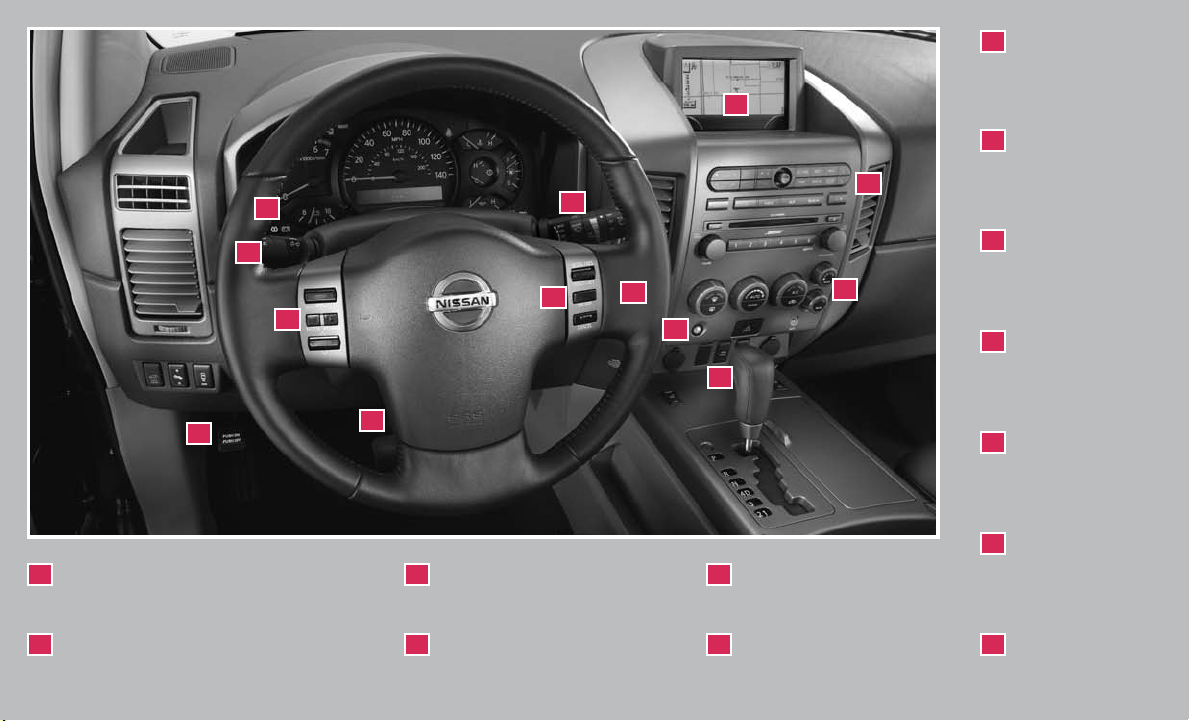
HOOD RELE ASE *
07
09
STEERING WHEEL
08
TILT ADJUSTMENT *
10
01
03
02
CONTROL PANEL
09
DISPLAY
07
TIRE PRESSUR E MON ITORING SYS TEM
01
(BE HIND STE ERI NG WH EEL)
WINDSHIELD WIPER /WASHER SWITCH
02
*See yo ur Owner’s M anual for mor e informatio n.
04
08
05
HEADLIGHT AND TURN
03
SIGNAL CONTROL
STEERING WHEEL S WITCHES
04
FOR AU DIO C ONTROL
06
12
11
10
AUDIO
SYSTEM
13
FRONT-PASSENGER
11
AIR BAG STATUS
LIGH T
CLIM ATE
12
CRUI SE CONTROL
05
FOUR-WHEEL DRIVE (4WD)
06
SHIFT SW ITCH (BE HIND
CONTROLS
TOW MO DE
13
SWITCH
STEERING WHEEL)
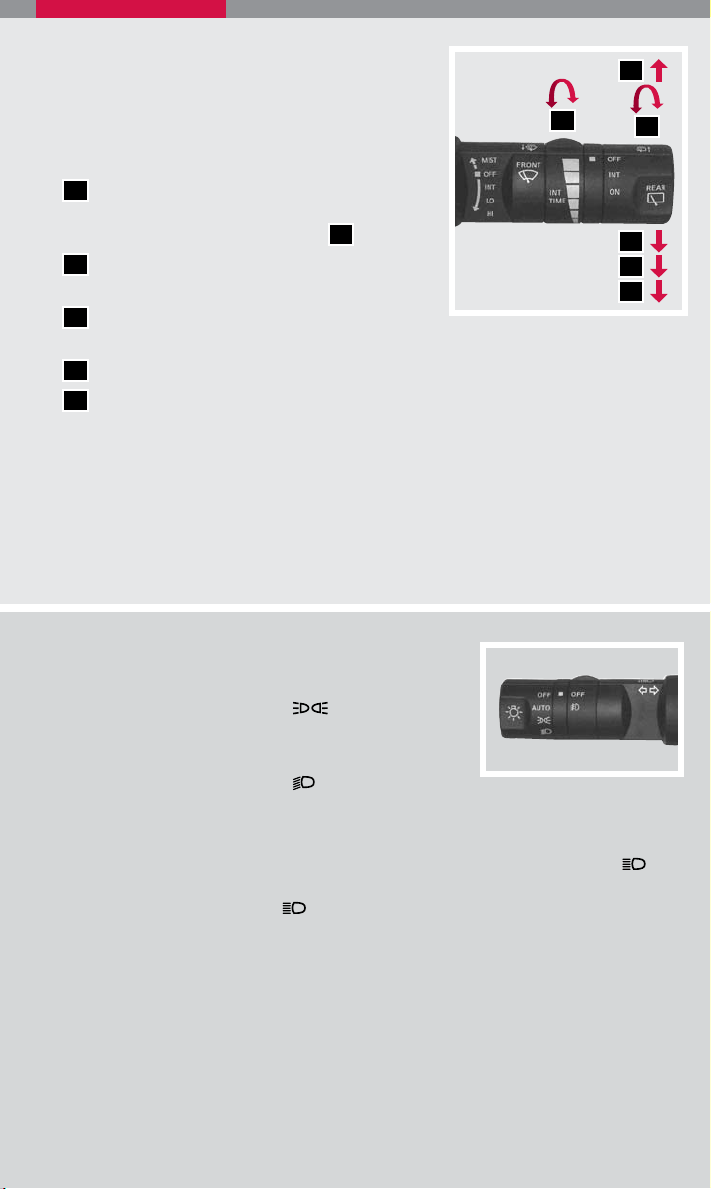
WINDSHIELD WIPER/WASHER SWITCH
The ignition switch must be in the ON position
to activate the windshield wipers.
1
B
04
Move the lever to the following positions to
operate the windshield wipers:
1
A
Intermittent (INT) – Front wipers operate
intermittently and can be further adjusted
1
by twisting the time control ring
02
Low Speed (LO) – Continuous low-speed
operation of front wipers.
03
High Speed (HI) – Continuous high-speed
B
.
1
A
02
03
operation of front wipers.
04
Mist (MIST) – Lift the lever up for one sweep of the front wipers.
05
Rear Wipers (REAR) – Twist the end section to operate the first (INT)
or second (ON) speed settings for the rear wipers.
The washer function activates the washer fluid and several sweeps of the wipers:
• For F
RONT WASHER, pull lever toward you
.
• For REAR WASHER, push lever away from you.
05
HEADLIGHT AND TURN SIGNAL CONTROL
HEADLIGHT SWITCH
Turn the headlight switch to the
position to turn
on the front parking, tail, license plate and instrument
panel lights.
Turn the headlight switch to the
position to turn on
the headlights. All other lights remain on.
HIGH BEAM
Push the headlight switch forward to select the high beam function. The blue
indicator light illuminates. Pull the headlight switch back to the original position to
select the low beam. The blue
indicator light goes off.
Pull and release the headlight switch to flash the headlight high beams on and off.
TURN SIGNAL SWITCH
Move the headlight control switch up or down to signal the turning direction. When
the turn is completed, the turn signals cancel automatically.
To signal a lane change, move the headlight control switch up or down to the point
where the indicator light begins to flash, but the headlight control switch does not
latch.
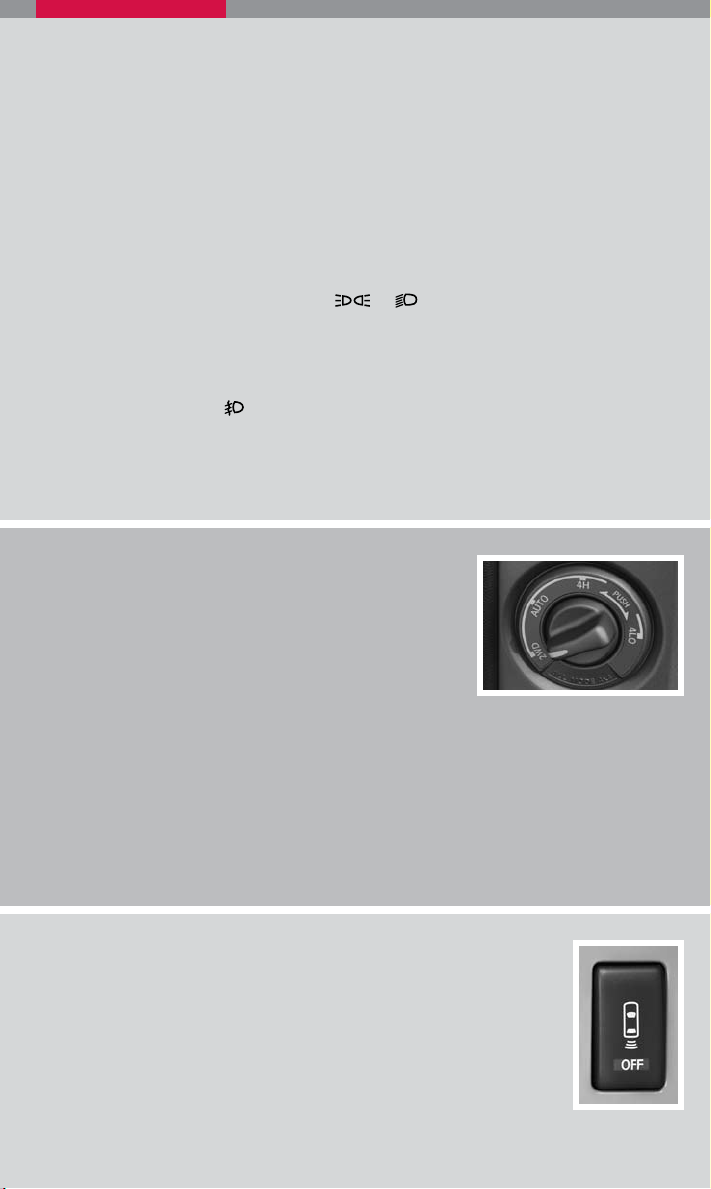
AUTOMATIC HEADLIGHT OPERATION
The autolight system can:
Turn the headlights on automatically when it is dark.
Turn the headlights off automatically when it is light.
Keep the headlights on for 45 seconds after you turn the ignition switch to OFF and
all doors are closed.
TO ACTIVATE THE AUTOLIGHT SYSTEM:
Turn the headlight switch to the AUTO position, then turn the ignition switch to ON.
TO DEACTIVATE THE AUTOLIGHT SYSTEM:
Turn the headlight switch to the OFF,
FOG LIGHT OPERATION (if so equipped)
Note: The headlights must be on and the low beams selected for the fog lights to
operate.
Turn the switch to the position to turn on the fog lights.
Turn the switch to the OFF position to turn off the fog lights.
FOUR-WHEEL DRIVE (4WD) SHIFT SWITCH (if so
equipped)
This system provides 4 positions so the driver can
select the desired drive mode according to driving
conditions.
2WD – Dry, paved roads.
AUTO – Torque distribution to front and rear wheels will change automatically
depending on road conditions.
4H – Rocky, sandy or snow-covered roads.
4LO – When maximum power and traction are required (steep grades, rocky, sandy or
muddy roads).
or
position.
REAR SONAR SYSTEM OFF SWITCH
When backing up, this system will beep to alert you to obstacles
within 6 ft. of the rear bumper. The system beeps faster as the
vehicle gets closer to the obstacle. A continuous tone sounds when
an obstacle is less than 10 inches away from the bumper. Turn the
system off by pushing the rear sonar system OFF switch. Push the
switch again to enable the system. The system will automatically reset
the next time the ignition switch is turned on.
