Nissan Armada 2004 User Manual
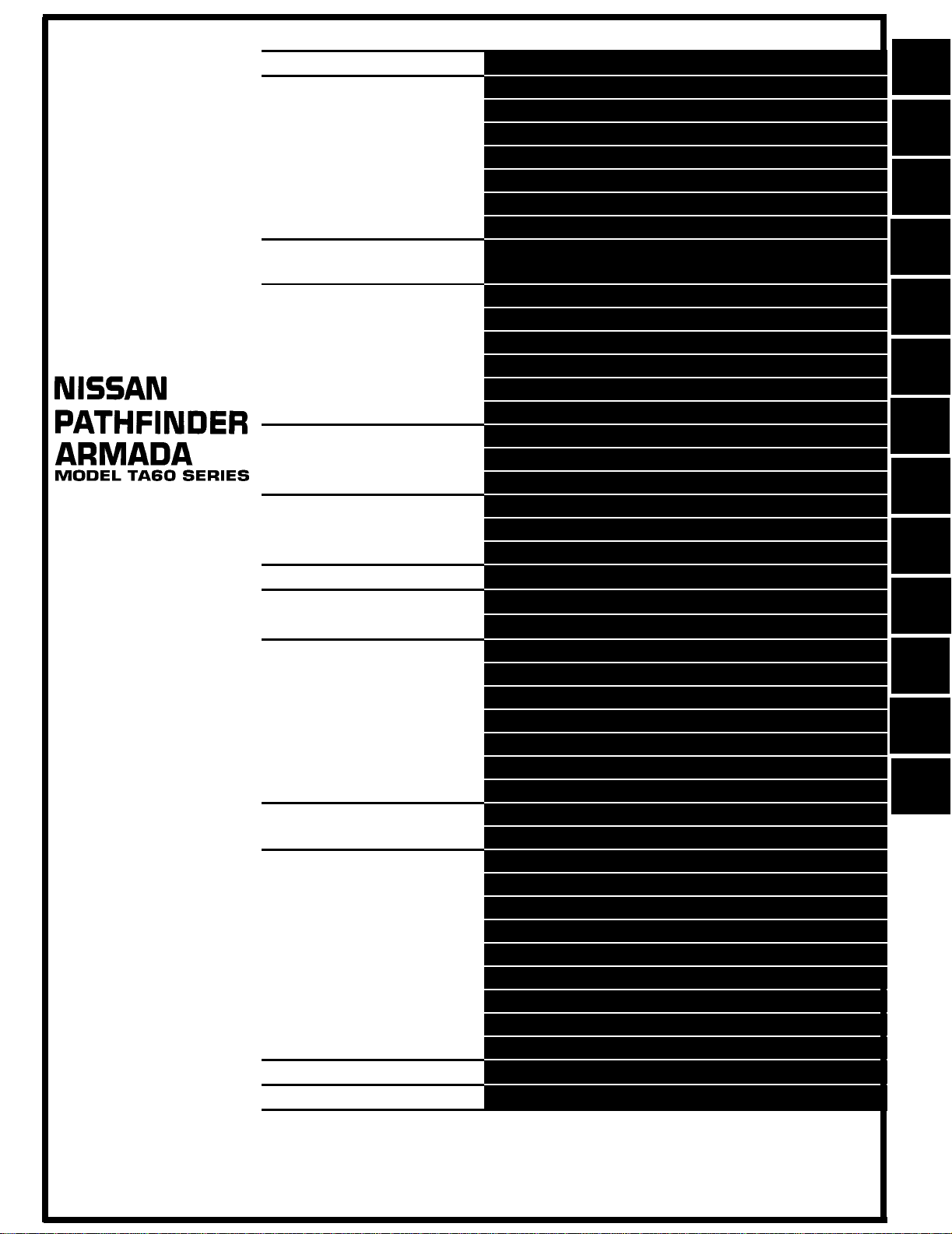
Edition: September 2003
Revision: January 2005
Publication No. SM4E-1T60U2
QUICK REFERENCE INDEX
A
GENERAL INFORMATION
B ENGINE
C
TRANSMISSION/
TRANSAXLE
D DRIVELINE/AXLE
E SUSPENSION
F BRAKES
G STEERING
H RESTRAINTS
I BODY
J AIR CONDITIONER
K ELECTRICAL
L MAINTENANCE
M INDEX
GI
General Information
EM
Engine Mechanical
LU
Engine Lubrication System
CO
Engine Cooling System
EC
Engine Control System
FL
Fuel System
EX
Exhaust System
ACC
Accelerator Control System
AT
Automatic Transmission
TF
Transfer
PR
Propeller Shaft
FFD
Front Final Drive
RFD
Rear Final Drive
FAX
Front Axle
RAX
Rear Axle
FSU
Front Suspension
RSU
Rear Suspension
WT
Road Wheels & Tires
BR
Brake System
PB
Parking Brake System
BRC
Brake Control System
PS
Power Steering System
SB
Seat Belts
SRS
Supplemental Restraint System (SRS)
BL
Body, Lock & Security System
GW
Glasses, Window System & Mirrors
RF
Roof
EI
Exterior & Interior
IP
Instrument Panel
SE
Seat
AP
Adjustable Pedal
ATC
Automatic Air Conditioner
MTC
Manual Air Conditioner
SC
Starting & Charging System
LT
Lighting System
DI
Driver Information System
WW
Wiper, Washer & Horn
BCS
Body Control System
LAN
LAN System
AV
Audio Visual, Navigation & Telephone System
ACS
Auto Cruise Control System
PG
Power Supply, Ground & Circuit Elements
MA
Maintenance
IDX
Alphabetical Index
A
B
C
D
E
F
G
H
I
J
K
L
M
© 2005 NISSAN NORTH AMERICA, INC.
All rights reserved. No p a rt of this Se rvice Man ual may be reproduc ed or sto re d in a retrie val system, or tran smitted in any
form, or by any means, electronic, mecha nical, photo-co pying, recording or oth erwise, without the prio r written permissi on
of Nissan North America, Inc., Gardena, California.
-1

FOREWORD
This manual contains maintenance and repair procedures for the
2004 NISSAN PATHFINDER ARMADA.
In order to assure your safety and the efficient functioning of the vehicle,
this manual should be read thoroughly. It is especially important that the
PRECAUTIONS in the GI section be completely understood before starting
any repair task.
All information in this manual is based on the latest product information
at the time of publication. The right is reserved to make changes in specifications and methods at any time without notice.
IMPORTANT SAFETY NOTICE
The proper performance of service is essential for both the safety of
the technician and the efficient functioning of the vehicle.
The service methods in this Service Manual are described in such a
manner that the service may be performed safely and accurately.
Service varies with the procedures used, the skills of the technician
and the tools and parts available. Accordingly, anyone using service
procedures, tools or parts which are not specifically recommended
by NISSAN must first be completely satisfied that neither personal
safety nor the vehicle’s safety will be jeopardized by the service
method selected.
-2
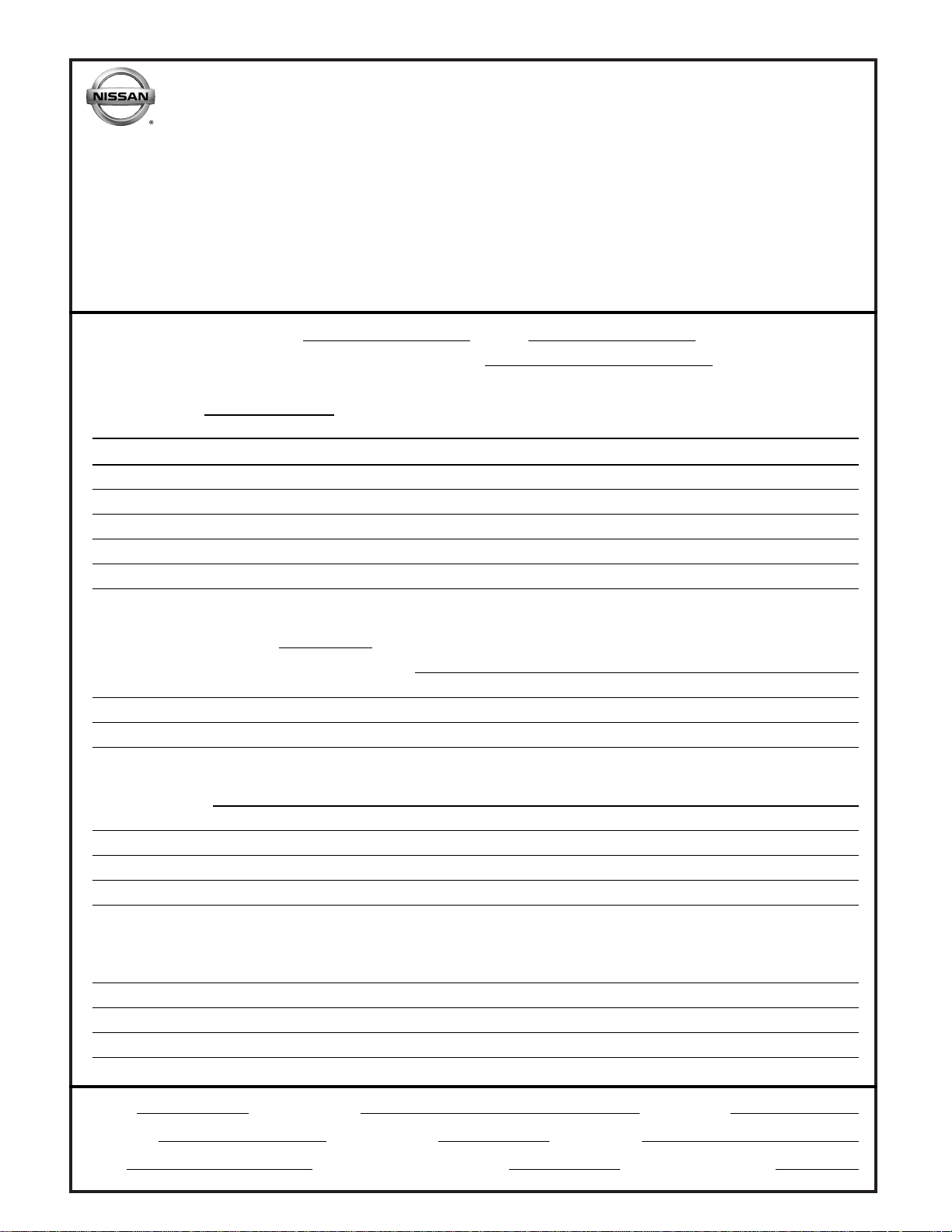
PLEASE HELP MAKE THIS SERVICE MANUAL BETTER!
Your comments are important to NISSAN and will help us to improve our Service Manuals.
Use this form to report any issues or comments you may have regarding our Service Manuals.
Please print this form and type or write your comments below. Mail or fax to:
Nissan North America, Inc.
Technical Service Information
39001 Sunrise Drive, P.O. Box 9200
Farmington Hills, MI USA 48331
FAX: (248) 488-3910
SERVICE MANUAL: Model: Year:
PUBLICATION NO. (Refer to Quick Reference Index ):
Please describe any Service Manual issues or problems in detail:
Page number(s)
Note: Please include a copy of each page, marked with your comments.
Are the trouble diagnosis procedures logical and easy to use? (circle your answer) YES NO
If no, what page number(s)?
Please describe the issue or problem in detail:
Is the organization of the manual clear and easy to follow? (circle your answer) YES NO
Please comment:
What information should be included in NISSAN Service Manuals to better support you in servicing or
repairing customer vehicles?
Note: Please include a copy of each page, marked with your comments.
DATE: YOUR NAME: POSITION:
DEALER: DEALER NO.: ADDRESS:
CITY: STATE/PROV./COUNTRY: ZIP/POSTAL CODE:
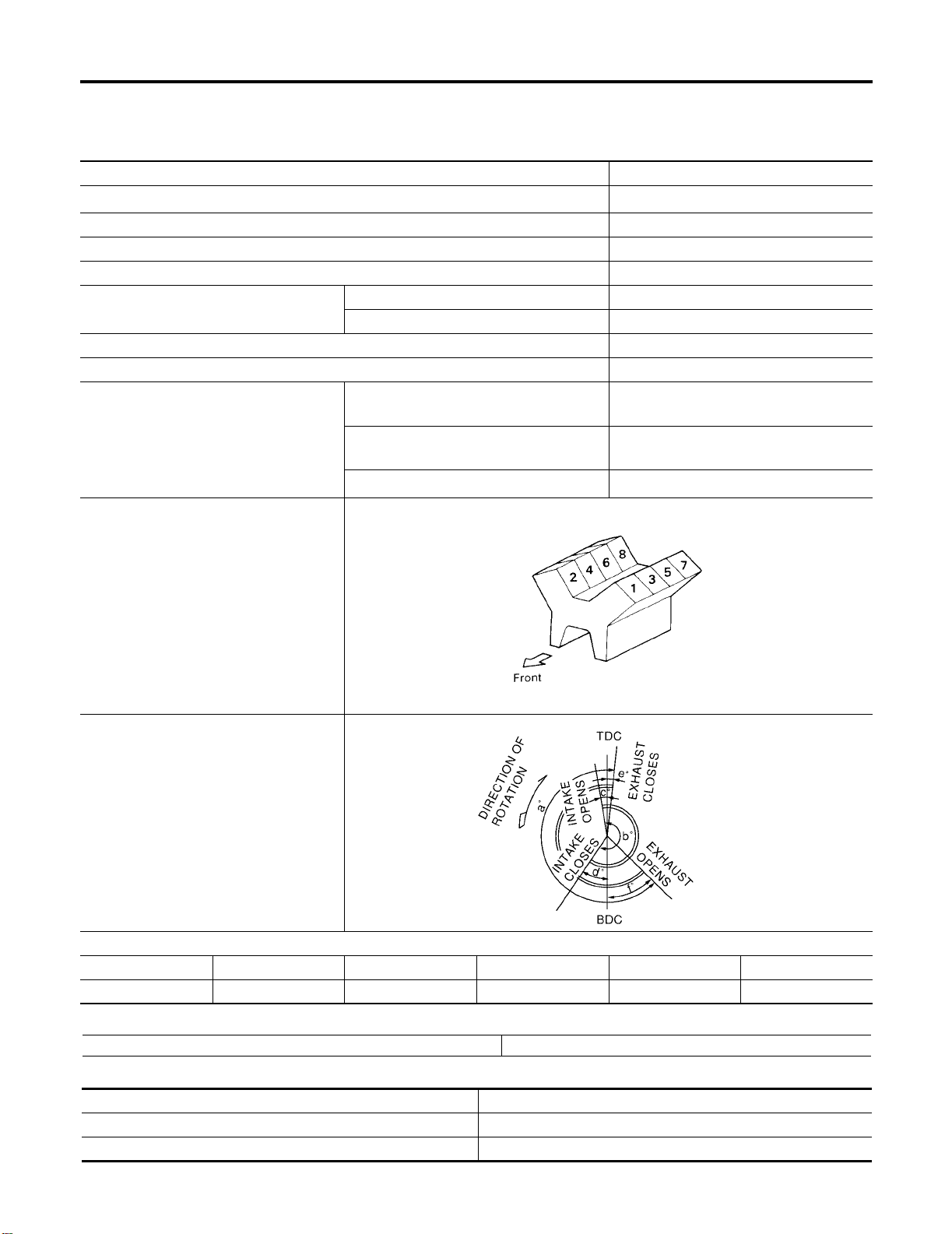
QUICK REFERENCE CHART PATHFINDER ARMADA
2004
QUICK REFERENCE CHART PATHFINDER ARMADA PFP:00000
Engine Tune-Up Data ELS000YK
Engine Specifications
Cylinder arrangement V-8
Displacement
Bore and stroke 98 x 92 mm (3.86 x 3.62 in)
Valve arrangement DOHC
Firing order 1-8-7-3-6-5-4-2
Number of piston rings
Number of main bearings 5
Compression ratio 9.8:1
Compression pressure
Compression 2
Oil 1
Standard
Minimum
Differential limit between cylinders
5,552 cm
1,520 kPa (15.5 kg/cm
1,324 kPa (13.5 kg/cm
98 kPa (1.0 kg/cm
3
(338.80 in3 )
2
, 220 psi) / 200
rpm
2
, 192 psi) / 200
rpm
2
, 14 psi) / 300 rpm
Cylinder number
SEM957C
Valve ti ming
PBIC0187E
abcdef
232° 230° 2° 48° 3° 49°
Drive Belt Deflection and Tension
Tension of drive belts Auto adjustment by auto tensioner
Unit: degree
Spark Plugs (Double Platinum Tipped)
Make NGK
Standard type PLFR5A-11
Hot type PLFR4A-11
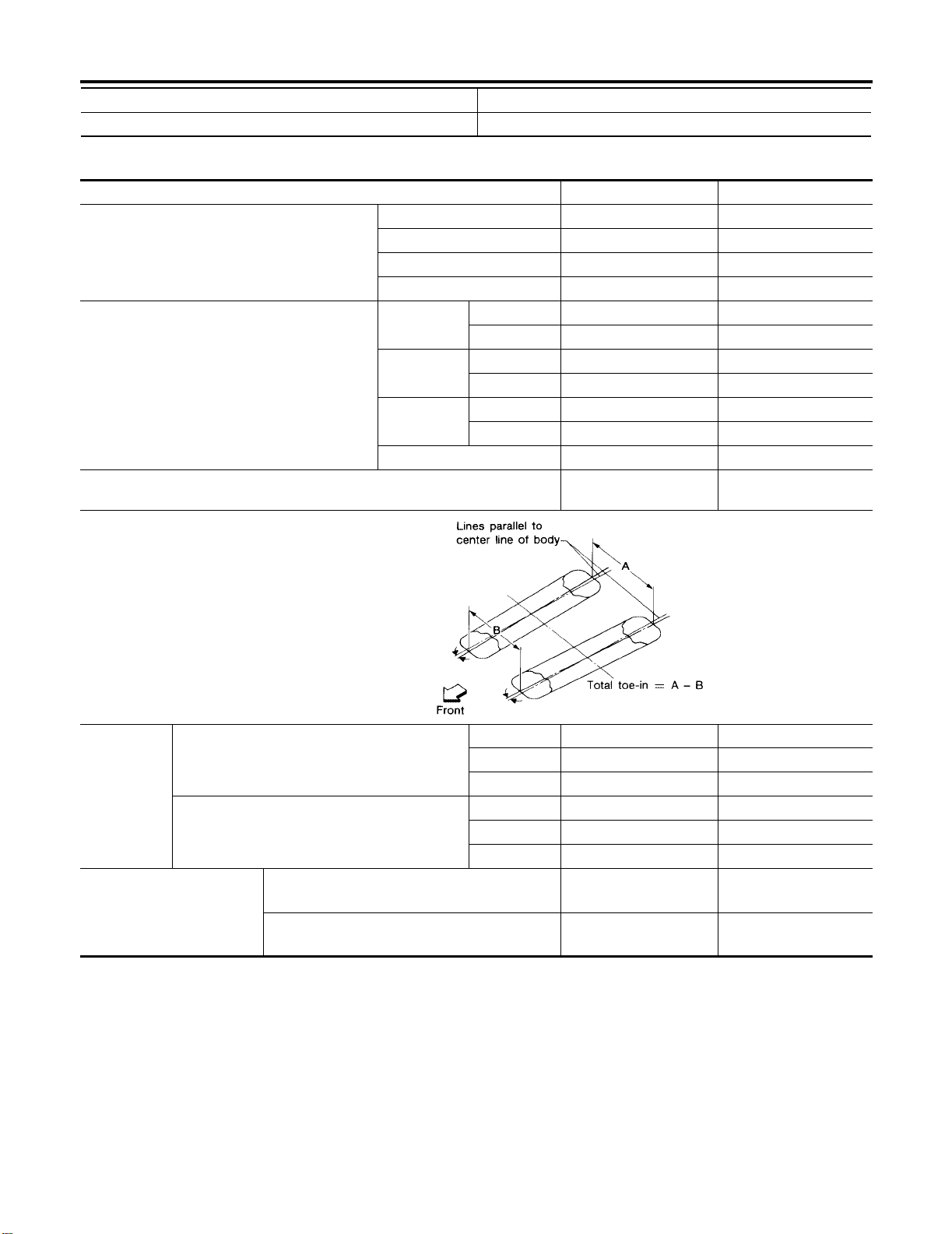
QUICK REFERENCE CHART PATHFINDER ARMADA
2004
Cold type PLFR6A-11
Gap (nominal) 1.1 mm (0.043 in)
Front Wheel Alignment (Unladen*1 ) ELS00112
Drive type 4x2 4x4
Minimum -0° 51′ (-0.85°)-0° 34′ (-0.57°)
Camber
Degree minute (decimal degree)
Caster
Degree minute (decimal degree)
Kingpin inclination
Degree minute (decimal degree)
Nominal -0° 6′ (-0.10°)0° 11′ (0.18°)
Maximum 0° 39′ (0.65°)0° 56′ (0.93°)
Cross camber 0° 45′ (0.75°) or less 0° 45′ (0.75°) or less
Minimum
Nominal
Maximum
Cross caster 0° 45′ (0.75°) o r le ss 0° 45′ (0.75°) or less
Standard 2° 43′ (2.72°)2° 18′ (2.30°)
Air leveling 3° 7′ (3.12°)2° 41′ (2.68°)
Standard 3° 28′ (3.47°)3° 3′ (3.05°)
Air leveling 3° 52′ (3.87°)3° 26′ (3.43°)
Standard 4° 13′ (4.22°)3° 48′ (3.80°)
Air leveling 4° 37′ (4.62°)4° 11′ (4.18°)
13° 32′ (13.53°)13° 13′ (13.22°)
SFA234AC
Minimum 1.8 mm (0.07 in) 1.8 mm (0.07 in)
Distance (A − B)
Total toe-in
Angle (left plus right)
Degree minute (Decimal degree)
Inside
Wheel turning angle (full
turn)
*1: Fuel, radiator coolant and engine oil full. Spare tire, jack, hand tool s and m ats in designat ed pos iti ons.
*2: T arget value 37° 30′ (37.50°)
*3: T arget value 33° 58′ (33.97°)
*4: T arget value 37° 56′ (37.93°)
*5: T arget value 34° 01′ (34.02°)
Degree minute (Decimal degree)
Outside
Degree minute (Decimal degree)
Nominal 2.8 mm (0.11 in) 2.8 mm (0.11 in)
Maximum 3.8 mm (0.15 in) 3.8 mm (0.15 in)
Minimum 0° 3′ (0.05°)0° 3′ (0.05°)
Nominal 0° 5′ (0.8°)0° 5′ (0.8°)
Maximum 0° 7′ (0.12°)0° 7′ (0.12°)
34° 30′ – 38° 30′ *
(34.50° – 38.50°)
30° 58′ – 34° 58′ *
(30.97° – 34.97°)
2
3
34° 56′ – 38° 56′ *
(34.93° – 38.93°)
31° 01′ – 35° 01′ *
(31.02° – 35.02°)
4
5
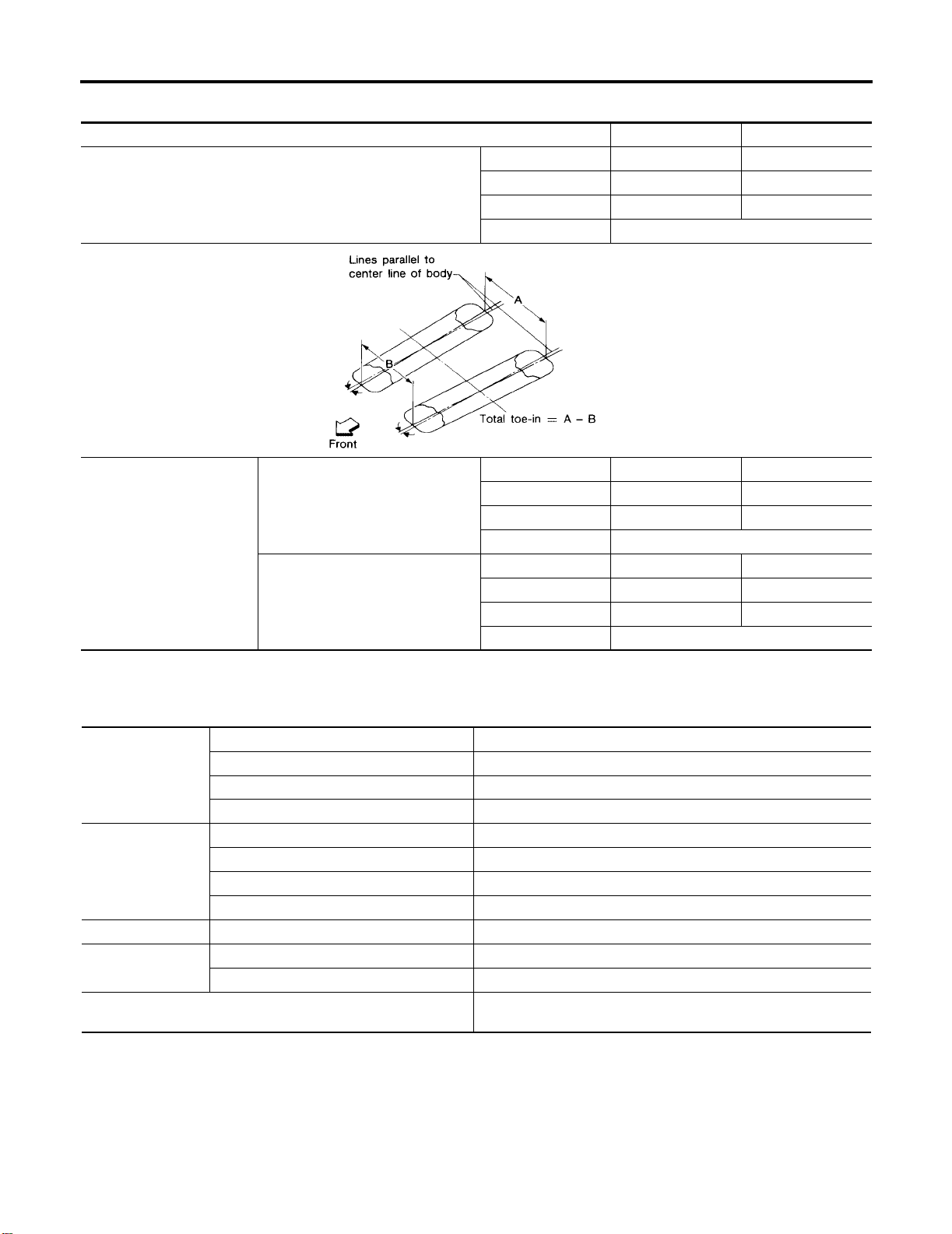
QUICK REFERENCE CHART PATHFINDER ARMADA
2004
Rear Wheel Alignment (Unladen*1 ) ELS000ZS
Applied model Without air leveling With air leveling
Minimum -0° 25′ (0.4°)-1° 0′ (-1°)
Camber
Degree minute (decimal degree)
Distance (A - B)
Total toe-in
Angle (left plus right)
Degree minute (decimal degree)
*1: Fuel tank, engine coolant and engine oil full. Spare tire, jack, hand tools and mats in designat ed positions.
Nominal 0° 5′ (0.1°)-0° 30′ (-0. 5°)
Maximum 0° 35′ (0.6°)0° 0′ (0°)
Cross camber 0° 45' (0.75°) or le ss
SFA234AC
Minimum - 2.4 mm (0.094 in) 0 mm (0 in)
Nominal 0.9 mm (0.035 in) 3.3 mm (0.130 in)
Maximum 4.2 mm (0.165 in) 6.6 mm (0.260 in)
Cross toe 2 mm (0.079 in) or less
Minimum -0° 5' (-0.8°)0° 0' (0°)
Nominal 0° 2' (0.03°)0° 7' (0.11°)
Maximum 0° 9' (0.14°)0° 14' (0.22°)
Cross toe 0° 8' (0.14°) or less
Brake ELS000ZT
Unit: mm (in)
Brake model CLZ31VC
Front brake
Rear brake
Control valve Valve model Electric brake force distribution
Brake booster
Recommended brake fluid
Rotor outer diameter × thickness 320 × 26 (12.60 × 1.02)
Pad Length × width × thickness 111.0 × 73.5 × 9.5 (4.73 × 2.894 × 0.374)
Cylinder bore diameter 51 (2.01)
Brake model AD14VE
Rotor outer diameter × thickness 320 × 14 (12.60 × 0.55)
Pad Length × width × thickness 83.0 × 33.0 × 8.5 (3.268 × 1.299 × 0.335)
Cylinder bore diameter 48 (1.89)
Booster model C215T
Diaphragm diameter 215 (8.46)
Genuine NISSAN Heavy Duty Brake Fluid or equivalent DOT 3
(US FMVSS No. 116)
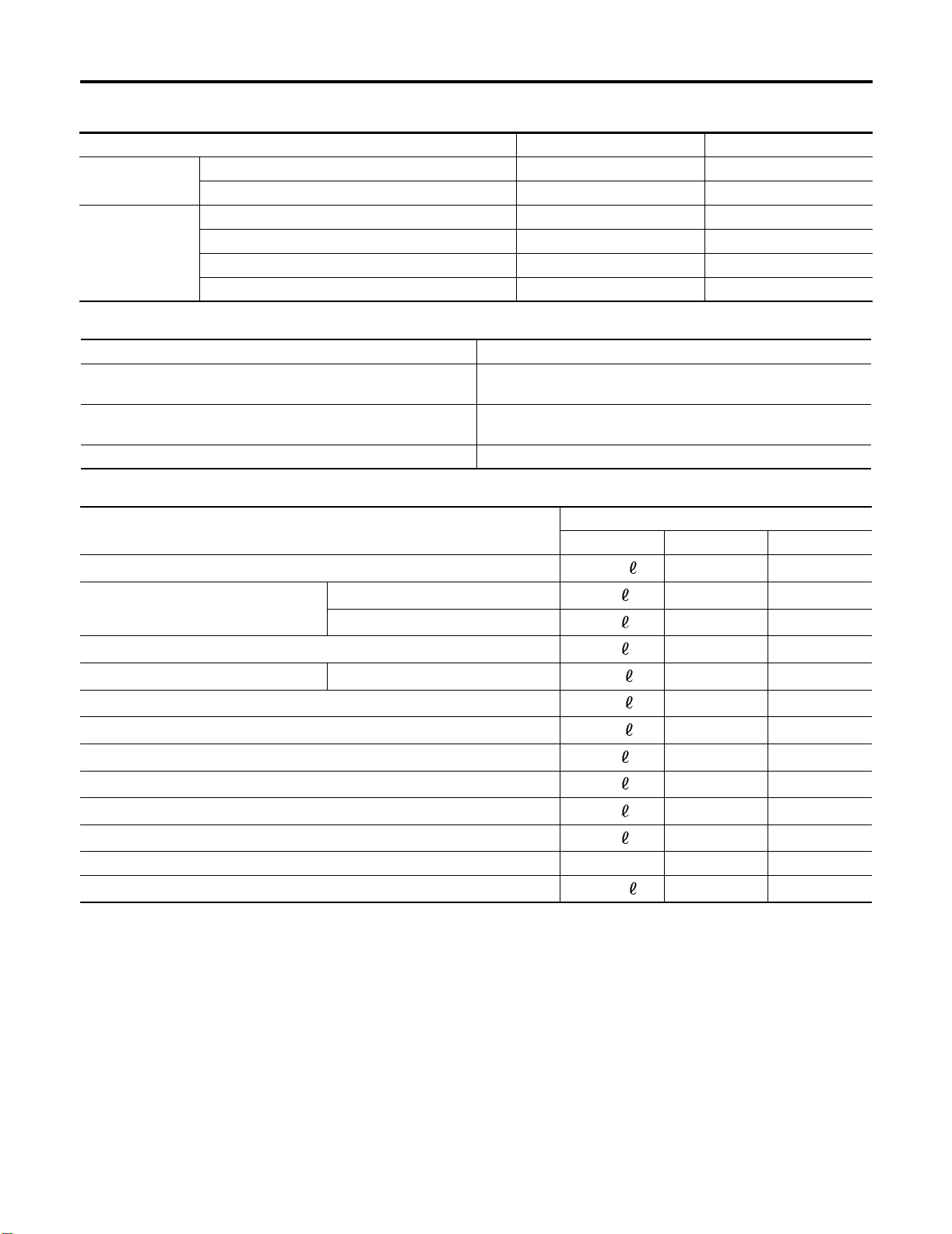
QUICK REFERENCE CHART PATHFINDER ARMADA
2004
Disc Brake - Repair Limits ELS000ZU
Unit: mm (in)
Brake model CLZ31VC (Front) AD14VE (Rear)
Brake Pad
Disc rotor
Standard thickness (new) 11.88 (0.468) 12.13 (0.478)
Repair limit thickness 1.0 (0.039) 1.0 (0.039)
Standard thickness (new) 26.0 (1.024) 14.0 (0.551)
Repair limit thickness 24.5 (0.965) 12.0 (0.472)
Maximum uneven wear (measured at 8 positi ons) 0.015 (0.0006) 0.015 (0.0006)
Runout limit (with it attached to the vehicle) 0.04 (0.0016) 0.05 (0.0020)
Brake Pedal ELS000ZV
Brake pedal height (from dash panel top surface) 182.3 − 192.3 mm (7.18 − 7.57 i n)
Depressed pedal height [under a force of 490 N (50 kg, 110 lb)
with engine running]
Clearance between stopper rubber and the thr ead ed end of sto p
lamp switch
Pedal play 3 − 11 mm (0.12 − 0.43 in)
More than 90.3 mm (3.55 in)
0.74 − 1.96 mm (0.029 − 0.077 in)
Refill Capacities ELS000YO
Description
Fuel
Engine oil
Drain and refill
Dry engine (engine overhaul)
Cooling system With reservoir at MAX level
Automatic transmission fluid (ATF)
Rear final drive oil
Transfer fluid
Front final drive oil
Power steering fluid (PSF)
Windshield washer fluid
Air conditioning system refrigerant 1.08 ± 0.05 kg 2.38 ± 0.11 lb 2.38 ± 0.11 lb
Air conditioning system lubricant
With oil filter change
Without oil filter change
Metric US measure Imp measure
105.8
6.2
5.9
7.6
14.4
10.6
1.75
3.0
1.6
1.0
4.5
290 m
Capacity (Approximate)
28 gal 23 1/4 gal
6 1/2 qt 5 1/2 qt
6 1/4 qt 5 1/4 qt
8 qt 6 3/4 qt
3 3/4 gal 3 1/8 gal
11 1/4 qt 9 3/8 qt
3 3/4 pt 3 1/8 pt
3 1/8 qt 2 5/8 qt
3 3/8 pt 2 7/8 pt
2 1/8 pt 1 3/4 pt
1 1/4 gal 1 gal
9.8 fl oz 10.2 fl oz
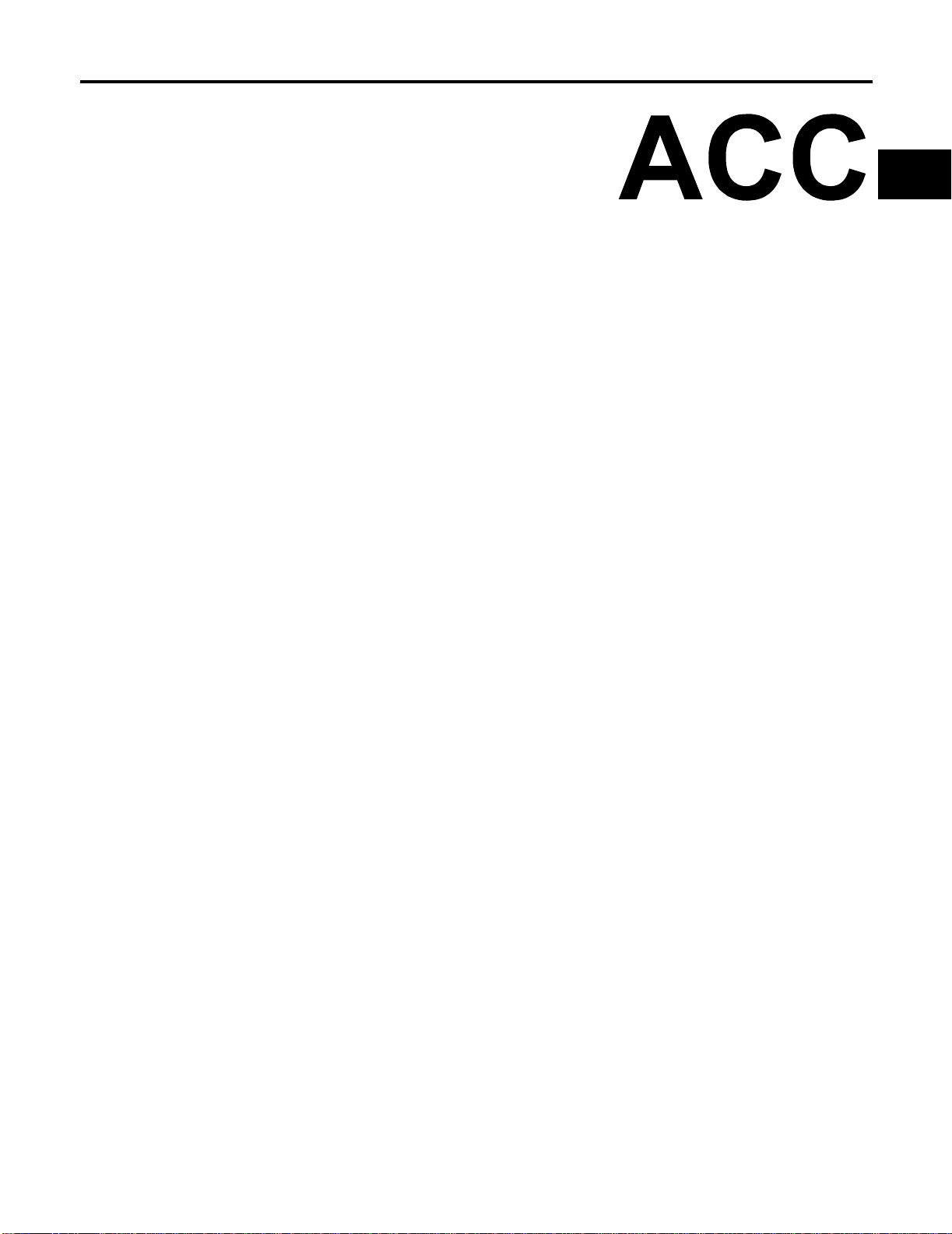
B ENGINE
A
ACC
SECTION
ACCELERATOR CONTROL SYSTEM
CONTENTS
ACCELERATOR CONTROL SYSTEM ...................... 2
Removal and Installation .......................................... 2
REMOVAL ............................................................. 2
INSTALLATION ..................................................... 3
INSPECTION AFTER INSTALLATION ................. 3
SERVICE DATA AND SPECIFICATIONS (SDS) ........ 4
Accelerator Control ...................................................4
ADJUSTABLE ACCELERATOR PEDAL ............... 4
C
D
E
F
G
H
I
J
K
M
L
Revision: January 2005 2004 Pathfinder Armada
ACC-1
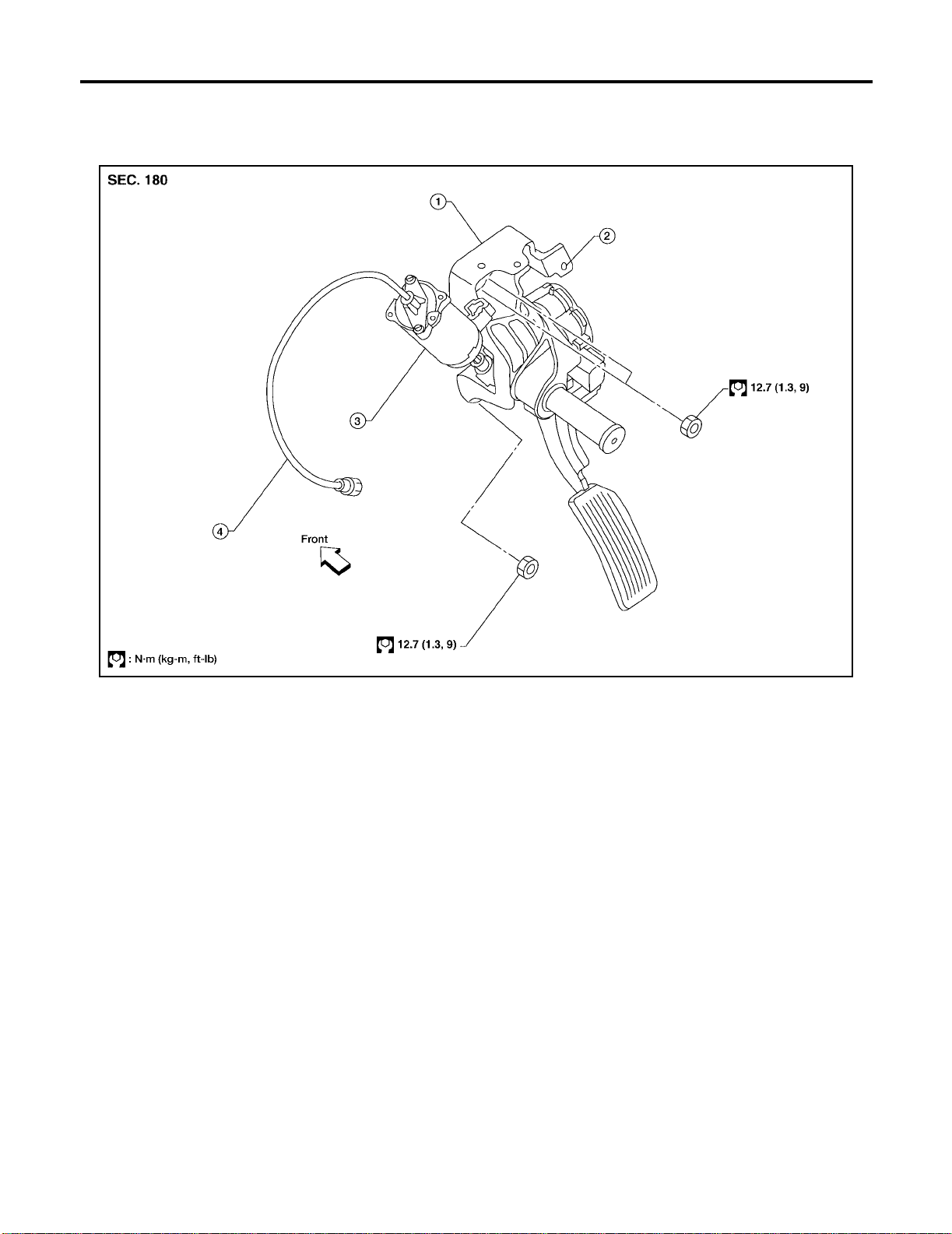
ACCELERATOR CONTROL SYSTEM
ACCELERATOR CONTROL SYSTEM PFP:18005
Removal and Installation
EBS00GPZ
Adjustable Accelerator Pedal
LBIA0379E
1. Adjustable accelerator pedal assembly
4. Adjustable brake pedal cable (part
of the accelerator pedal assembly)
2. A/T control cable mounting bracket (part
of the accelerator pedal assembly)
3. Adjustable pedal electric motor (part
of the accelerator pedal assembly )
CAUTION:
● Before removal and installation the accelerator and br ake pedals must be in the fron tmost posi-
tion. This is to align the base position of the accelerator and brake pedals.
● Do not disassemble the accelerator pedal assembly.
● Do not remove the accelerator pedal position sensor from the accelerator pedal bracket.
● Do not disassemble the accel erator pedal adjusting mecha nism.
● Avoid damage from dropping the accelerator pedal assembly during handling.
● Keep the accelerator pedal asse mbly away from water.
REMOVAL
1. Move the accelerator and brake pedals to the frontmost position.
2. Turn the ignition switch OFF and disconnect the negative battery terminal.
3. Disconnect the adjustable brake pedal cable from the adjustable brake pedal.
● Unlock, then pull the adjustable brake pedal cable to disconnect it from the adjustable brake pedal.
Revision: January 2005
ACC-2
2004 Pathfinder Armada
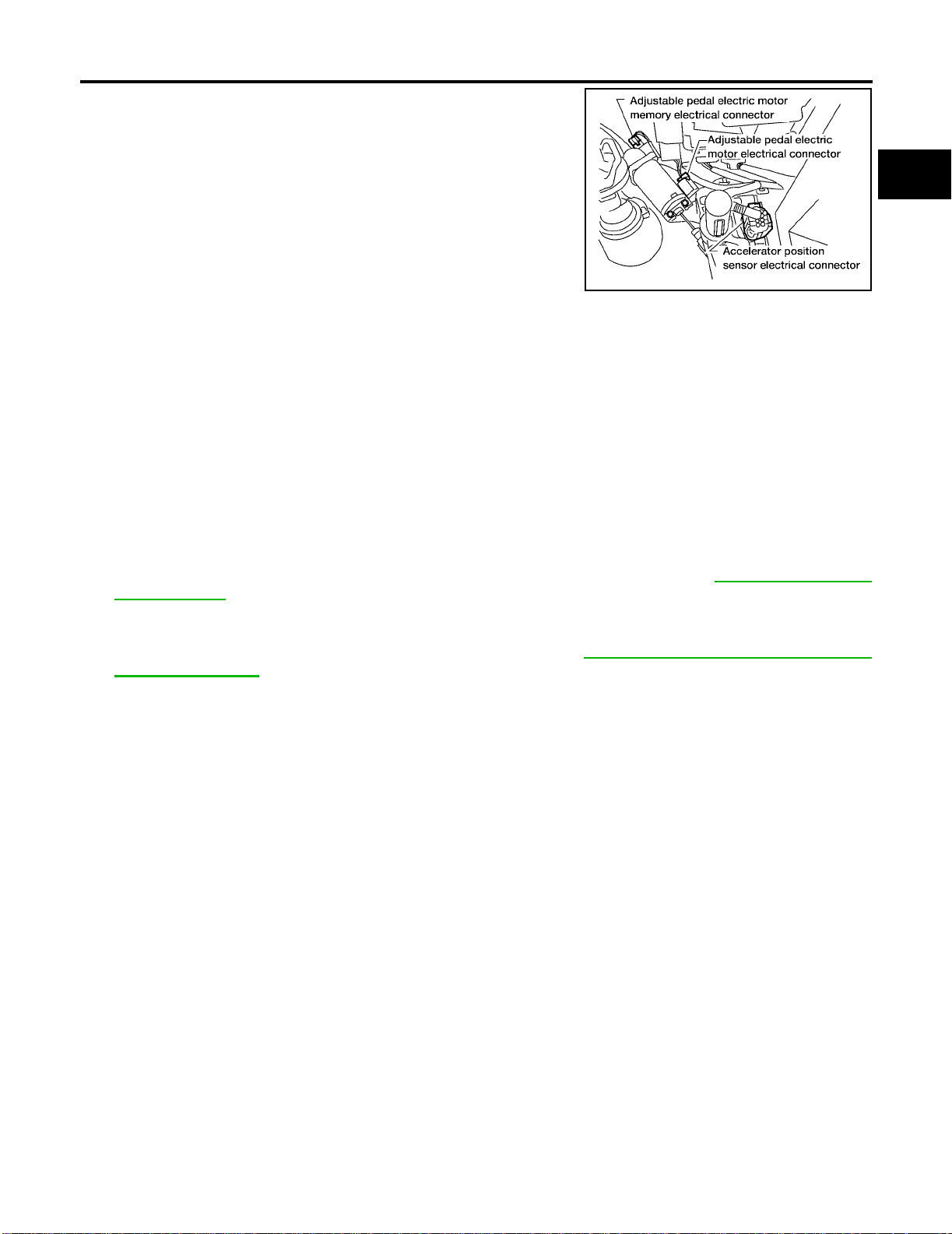
ACCELERATOR CONTROL SYSTEM
4. Disconnect the a djus t able peda l elec tri c mot or el ectr ica l con nector.
5. Disco nnect the adjustable pedal el ectric motor memory electri cal connector, if equipped.
6. Disconnect the accelerator position sensor electrical connector.
7. Remove the two upper and one lower accelerator pedal nuts.
8. Remove the adjustable accelerator pedal assembly.
CAUTION:
● Do not disassemble the accelerator pedal assembly.
● Do not remove the accelerator pedal position sensor
from the accelerator pedal bracket.
● Do not disassemble the accelerator pedal adjusting mechanism.
● Avoid damage from dropping the accelerator pedal assembly during handling.
● Keep the accelerator pedal assembly away fr om water.
INSTALLATION
Installation is in the reverse order of removal.
INSPECTION AFTER INSTALLATION
● Check that the accelerator pedal moves smoothly within the specified ranges.
Adjustable accelerator pedal – total pedal applied stroke : 48.3 mm (1.90 in)
Adjustable accelerator pedal – total pedal adjustment tr avel : 73.2 mm (2.88 in)
● Check that the accelerator pedal smoothly returns to the original position.
● Perform an electrical inspection of the accelerato r pedal position sen sor. Refer to EC-554, "DTC P2138
APP SENSOR" .
CAUTION:
When the harness co nnector of the accelerator pedal positio n sensor is disconnected, perform
″Accelerator Pedal Released Position Learning″. Refer to EC-43, "
Position Learning" .
Accelerator Pedal Released
LBIA0380E
A
ACC
C
D
E
F
G
H
I
J
K
M
L
Revision: January 2005 2004 Pathfinder Armada
ACC-3
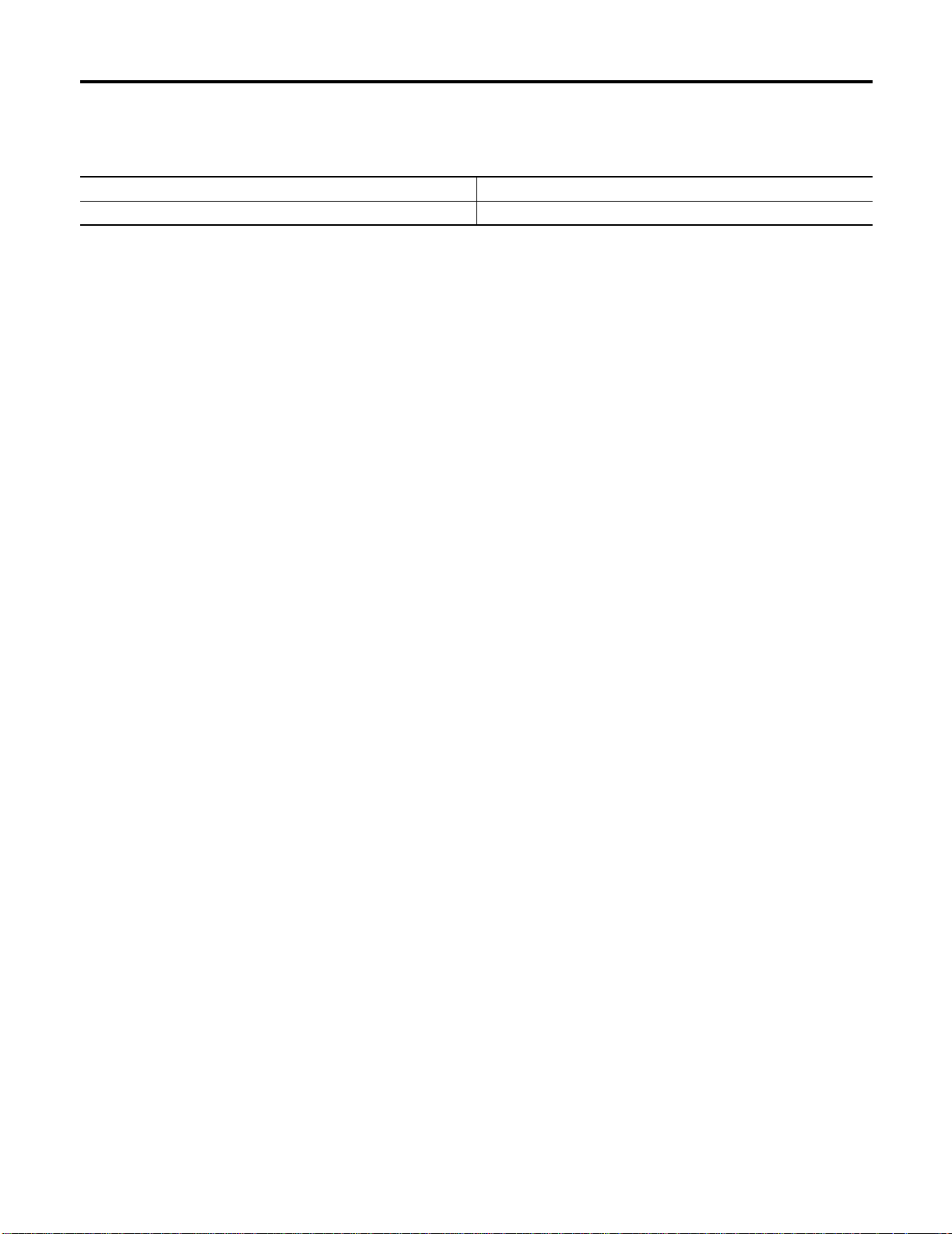
SERVICE DATA AND SPECIFICATIONS (SDS)
SERVICE DATA AND SPECIFICATIONS (SDS) PFP:00030
Accelerator Control
ADJUSTABLE ACCELERATOR PEDAL
Adjustable accelerator pedal - total pedal applied stroke 48.3 (1.90)
Adjustable accelerator pedal - total pedal adjustment travel 73.2 (2.88)
EBS00GQ3
Unit: mm (in)
Revision: January 2005
ACC-4
2004 Pathfinder Armada
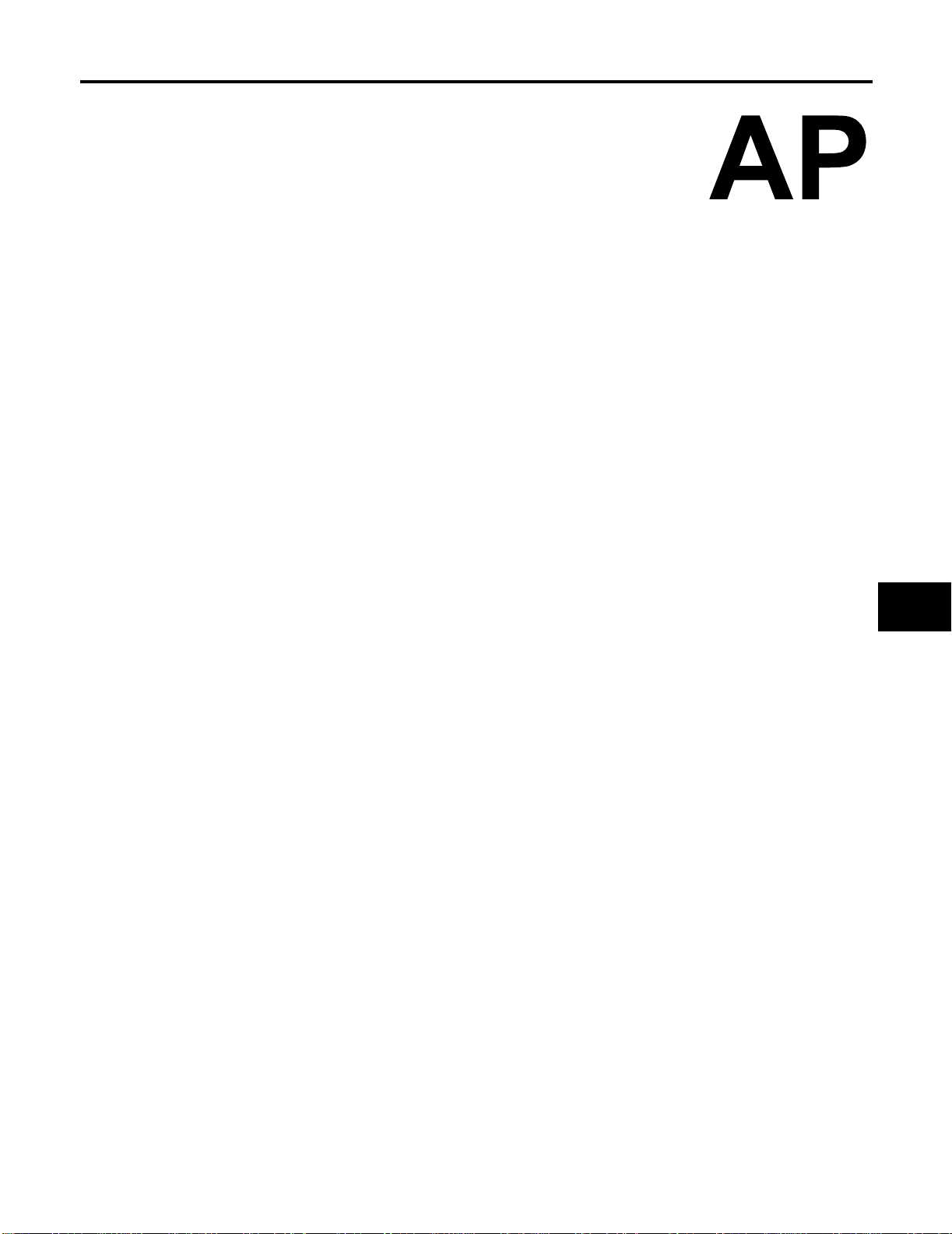
I BODY
A
B
SECTION
CONTENTS
PRECAUTIONS .......................................................... 2
Precautions for Supplemental Restraint System
(SRS) “AIR BAG” and “SEAT BELT PRE-TEN-
SIONER” .................................................................. 2
Trouble Diagnosis Precaution .................................. 2
ADJUSTABLE PEDAL SYSTEM ............................... 3
ADJUSTABLE PEDAL
Automatic Drive Positioner Interlocking Adjustable
Pedal ........................................................................ 3
Adjustable Pedal (Only Manual Operation Model) .....3
Trouble Diagnosis . ....... ...... ....... ...... ....... ...... ....... ......7
Removal and Installation ........................................13
C
D
E
F
G
H
AP
J
K
M
L
Revision: January 2005 2004 Pathfinder Armada
AP-1
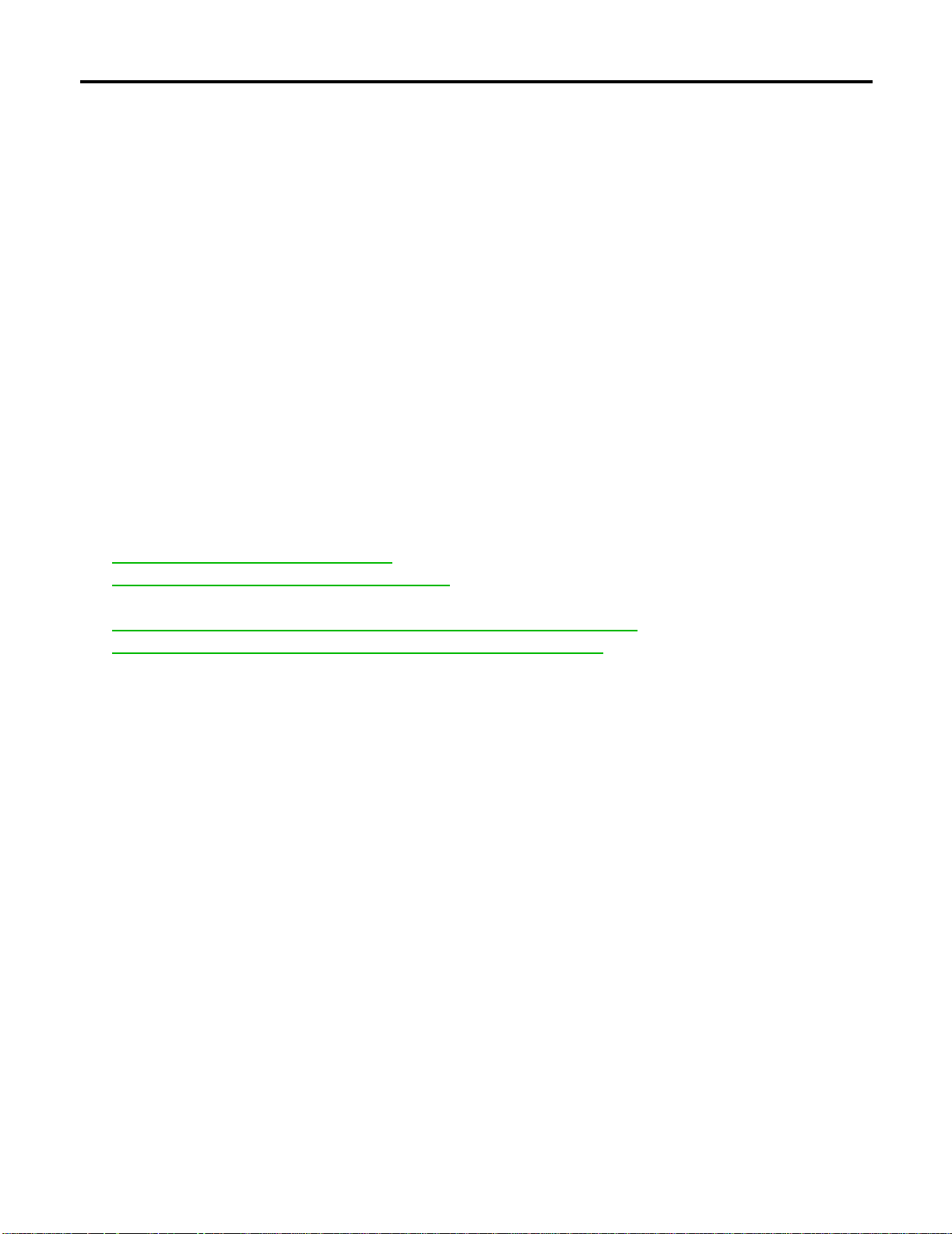
PRECAUTIONS
PRECAUTIONS PFP:00001
Precautions for Supplemental Restraint System (SRS) “AIR BAG” and “SEA T
BELT PRE-TENSIONER”
The Supplemental Restraint System such as “AIR BAG” and “SEAT BELT PRE-TENSIONER”, used along
with a front sea t belt , helps t o redu ce th e r isk or s everi ty of injury to th e driv er an d front passenge r for c ertain
types of collisi on . Thi s s ys te m in cludes seat belt swi tch inp uts an d dual stage front air bag mod ul es . The SRS
system uses the seat belt switches to determine the front air bag deployment, and may only deploy one front
air bag, depending on the severity of a collision and whether the front occupants are belted or unbelted.
Information ne ce ss ary t o se rvi ce th e sy stem saf e ly is i nclu de d in th e SR S and SB se ct i on of th is Ser vic e Manual.
WARNING:
● To avoid rendering the SRS inoperativ e, which cou ld increase the risk of persona l injury or death
in the event of a collision which would result in air bag inflation, all maintenance must be performed by an authorized NISSAN/INFINITI dealer.
● Improper maintenance, including incorrect re moval and installation of the SRS, can lead to per-
sonal injury caused by unintentional activation of the system. For rem ova l of Sp iral Cable and Air
Bag Module, see the SRS section.
● Do not use electrical test equipment on any circuit related to the SRS unless instru cted to in this
Service Manual. SRS wiring harnesses can be identified by yellow and/or orange harnesses or
harness connectors .
EIS0022G
Trouble Diagnosis Precaution
When you read wiring diagrams, refer to the following:
● GI-15, "How to Read Wiring Diagrams"
● PG-4, "POWER SUPPLY ROUTING CIRCUIT"
When you perfo rm trouble diagnosis, refer to the following:
● GI-11, "HOW TO FOLLOW TEST GROUPS IN TROUBLE DIAGNOSES"
● GI-27, "How to Perform Efficient Diagnosis for an Electrical Incident"
Check for any servi ce bulletins before servicing the vehicle.
EIS0022H
Revision: January 2005 2004 Pathfinder Armada
AP-2
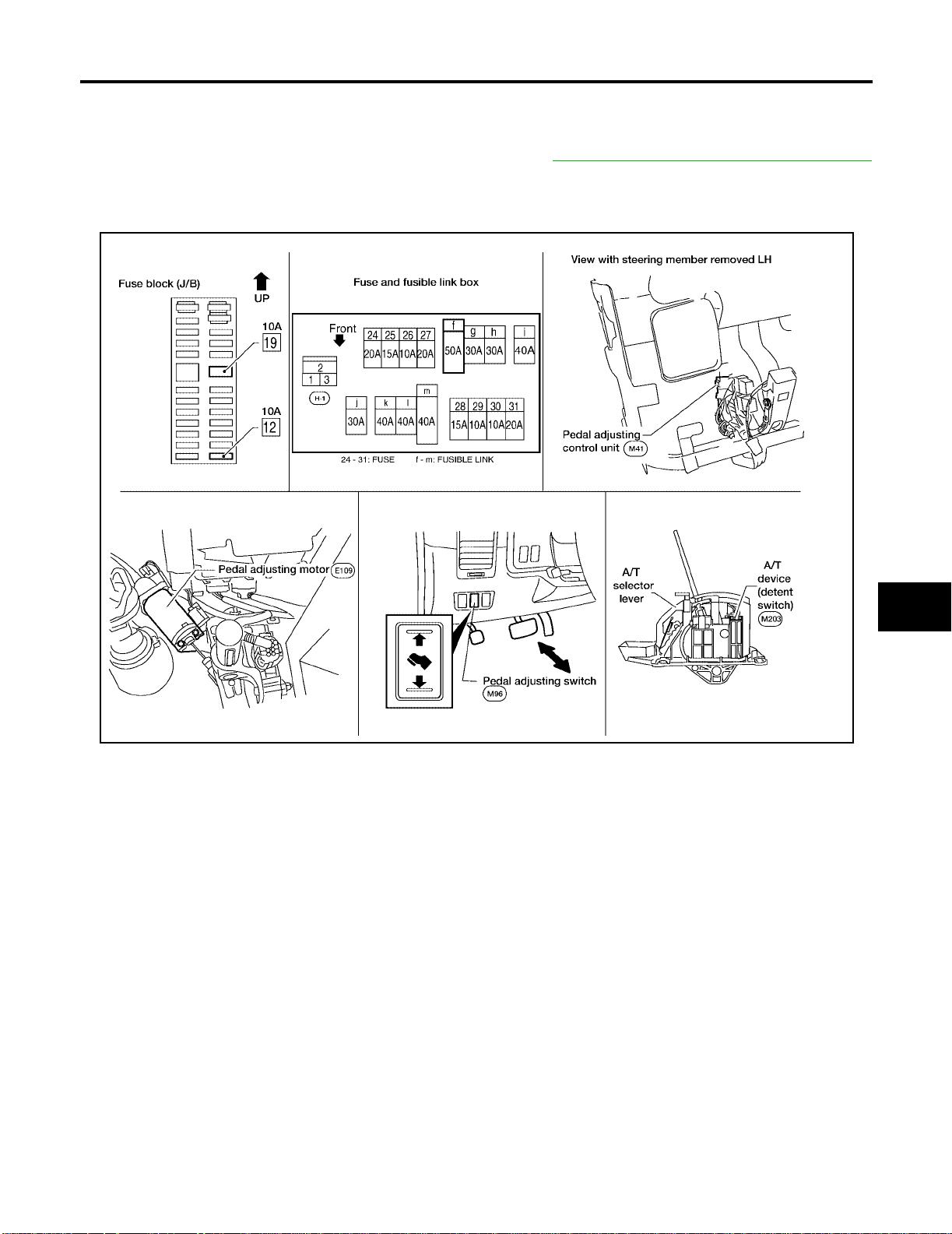
ADJUSTABLE PEDAL SYSTEM
ADJUSTABLE PEDAL SYSTEM PFP:98800
Automatic Drive Positioner Interlocking Adjustable Pedal
Automatic drive positioner interlocking adjustable pedal. Refer to SE-11 , "AUTOMATIC DRIVE POSITIONER"
.
EIS00273
A
B
Adjustable Pedal (Only Manual Operation Model)
COMPONENT PARTS AND HARNESS CONNECTOR LOCATION
EIS00274
C
D
E
F
G
H
AP
LIIA2160E
SYSTEM DESCRIPTION
The adjustable pedal system power supply is controlled by pedal adjusting control unit.
Power is supplied at all times
● through 50A fusible link (letter f , located in the fuse and fusible link box),
● to circuit breake r-2 terminal 2
● through circuit breaker-2 terminal 1
● to pedal adjusting control unit terminal 5.
With the ignition switch in ON or START position, power is supplied
● through 10A fuse [No. 12, located in the fuse block (J/B)]
● to pedal adjusting control unit terminal 4.
Ground is supplied
● to pedal adjusting switch terminal 4 and
● to pedal adjusting control unit terminal 1
● through body grounds M57, M61 and M79.
When the A/T selector lever is in other than P position and key is in ignition key cylinder, power is supplied
● to pedal adjusting control unit terminal 3,
● through A/T device terminal 6
● through A/T device terminal 5
● from key switch and key lock solenoid terminal 4.
J
K
L
M
Revision: January 2005 2004 Pathfinder Armada
AP-3

ADJUSTABLE PEDAL SYSTEM
Then pedal adjusting control unit recognizes that A/T selector lever is in other than P position.
With the ignition switch in OFF or ON position and A/T selector lever is shifted to the P po sition, power is su pplied
● through pedal adjusting control unit terminal 7,
● to pedal adjusting switch terminal 1.
With power supp lied, pedal adjusting switch is energized.
When pedal is adjusted forward, power is supplied
● through pedal adjusting switch terminal 3,
● to pedal adjusting motor terminal +.
Then ground is supplied
● to pedal adjusting motor terminal -,
● through pedal adjusting switch terminal 2,
● through pedal adjusting switch terminal 4,
● through body grounds M57, M61 and M79.
With power and ground are supplied, accelerator and brake pedals move forward.
When pedal is adjusted backward, power is suppli ed
● through pedal adjusting switch terminal 2,
● to pedal adjusting motor terminal -.
Then ground is supplied
● to pedal adjusting motor terminal +,
● through pedal adjusting switch terminal 3,
● through pedal adjusting switch terminal 4,
● through body grounds M57, M61 and M79.
With power and ground are supplied, accelerator and brake pedals move backward.
Revision: January 2005 2004 Pathfinder Armada
AP-4
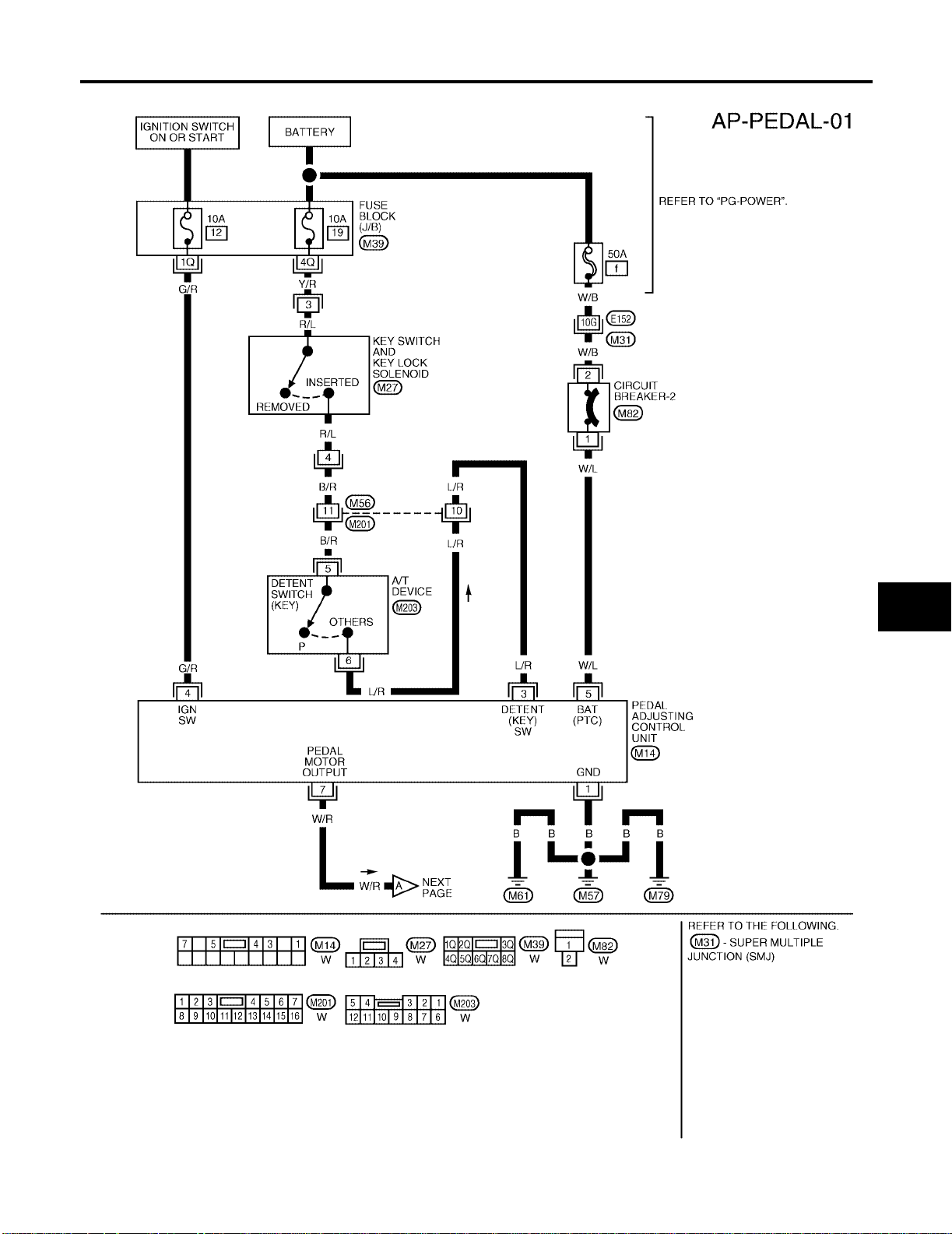
ADJUSTABLE PEDAL SYSTEM
WIRING DIAGRAM — PEDAL —
A
B
C
D
E
F
G
AP
H
J
K
L
M
WIWA0190E
Revision: January 2005 2004 Pathfinder Armada
AP-5
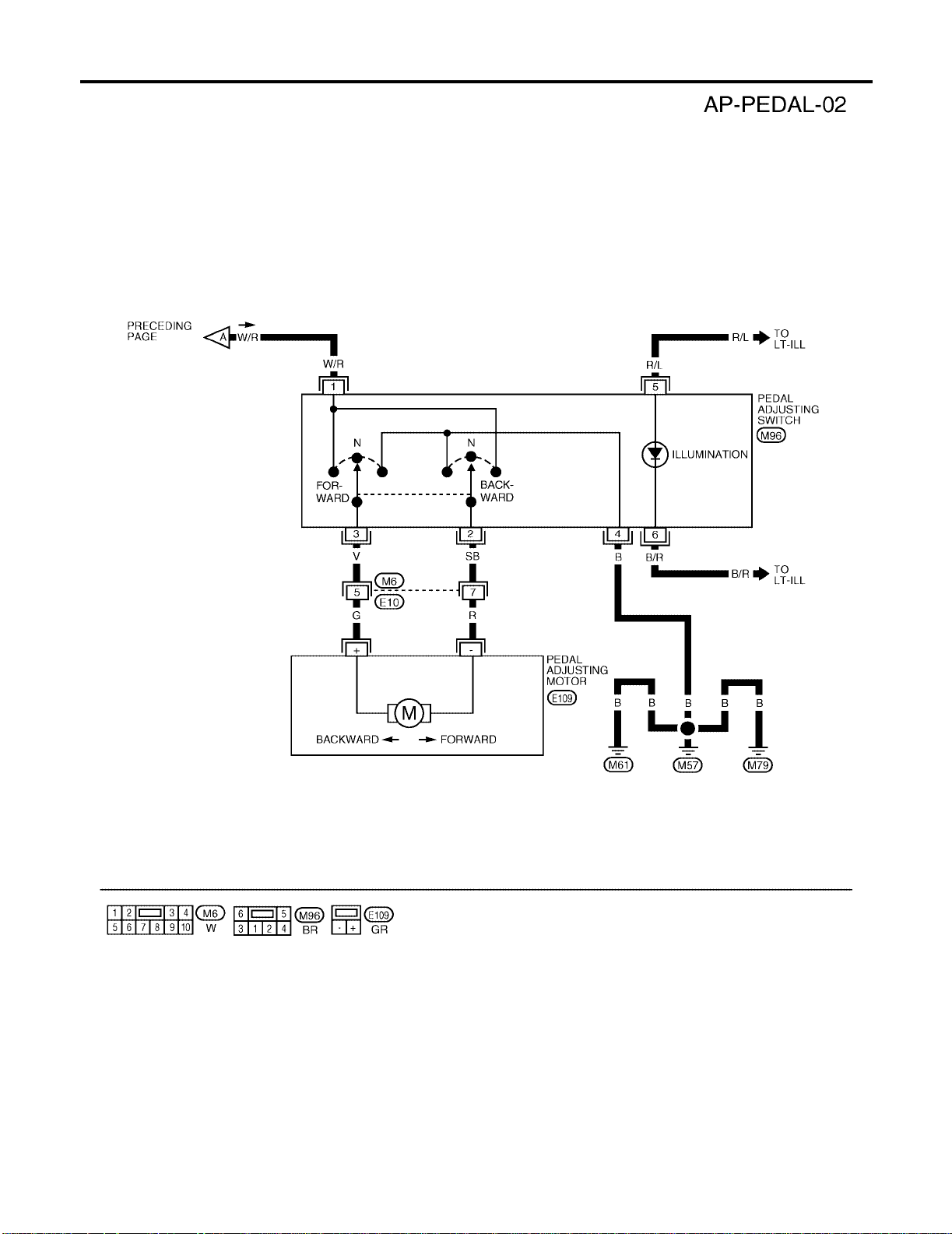
ADJUSTABLE PEDAL SYSTEM
WIWA0191E
Revision: January 2005 2004 Pathfinder Armada
AP-6
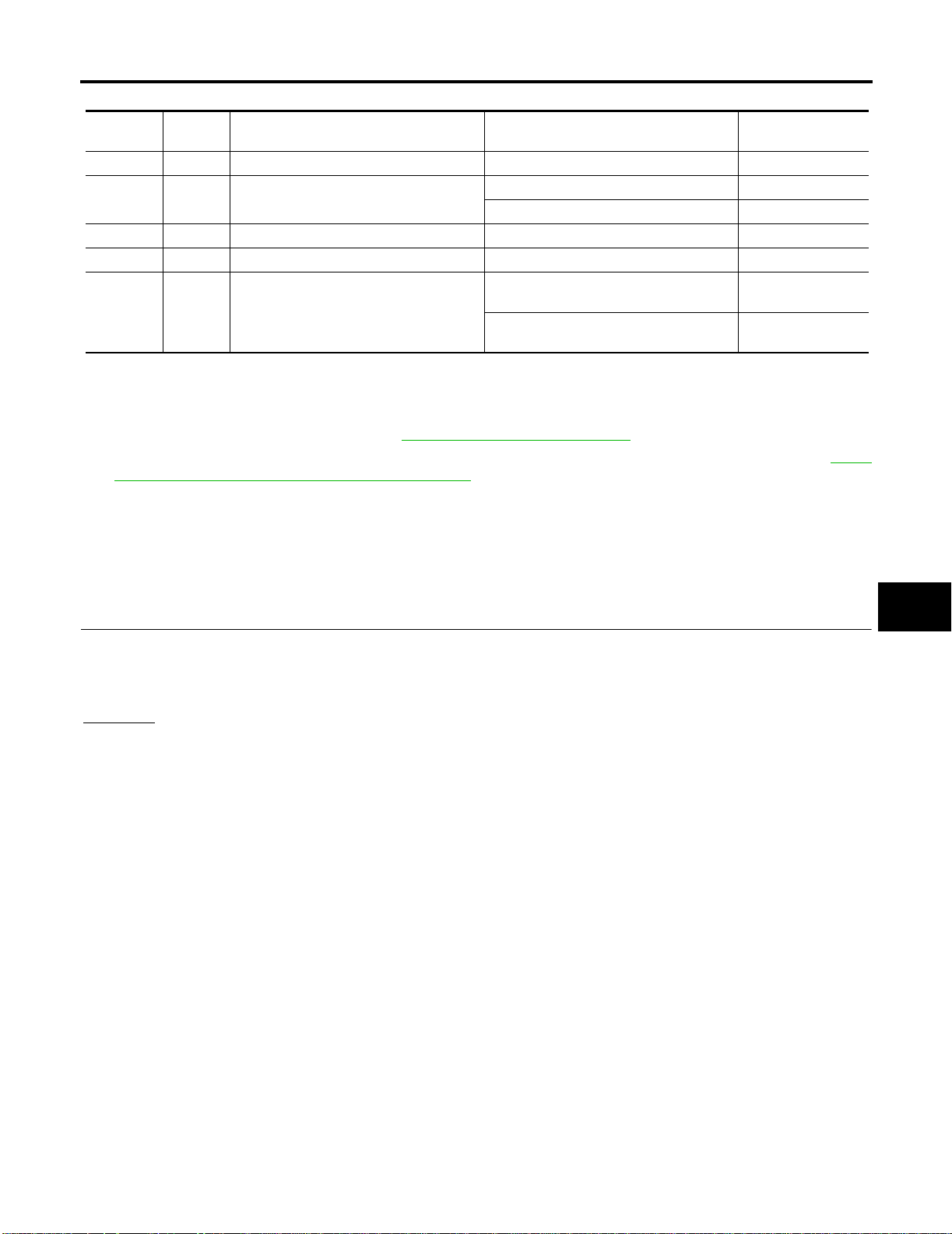
ADJUSTABLE PEDAL SYSTEM
TERMINAL AND REFERENCE V ALUE FOR PEDAL ADJUSTING CONTROL UNIT
TERMI-
NAL
1 B Ground — 0
3 L/R Detent switch (key) signal
4 G/R Ignition switch (ON or START) Ignition switch (ON or START position) Battery voltage
5 W/L Battery power supply — Battery voltage
7W/R
Trouble Diagnosis
WORK FLOW
1. Check the symptom and customer's requests.
2. Perform the preliminary check. Refer to AP-7, "
3. Accord ing to the trouble diag nosis chart, repair or repla ce the cause of the malf unction. Refer to AP-8,
"TROUBLE DIAGNOSIS CHART BY SYMPTOM" .
4. Does adjustable pedal system operate normally?
YES: GO TO 5.
NO: GO TO 3.
5. Inspection End.
WIRE
COLOR
ITEM CONDITON
Pedal adjusting switch power supply output
PRELIMINARY CHECK" .
VOLTAGE (V)
(Approx.)
Selector lever in other than P position 0
Selector lever in P position Battery voltage
Ignition switch ON
Selector lever in other than P position
Ignition switch ON
Selector lever in P position
0
Battery voltage
EIS00275
A
B
C
D
E
F
G
H
PRELIMINARY CHECK
1. CHECK ADJUSTABLE PEDAL MECHANISM
Check the followin g.
● Mov able part of ac celerator pedal or brake pedal is deformed, or there is foreign material in it .
● Accelerator pedal or brake pedal is deformed or broken.
OK or NG
OK >> Preliminary chec k is OK.
NG >> Repair the malfunctioning part and check again.
AP
J
K
L
M
Revision: January 2005 2004 Pathfinder Armada
AP-7
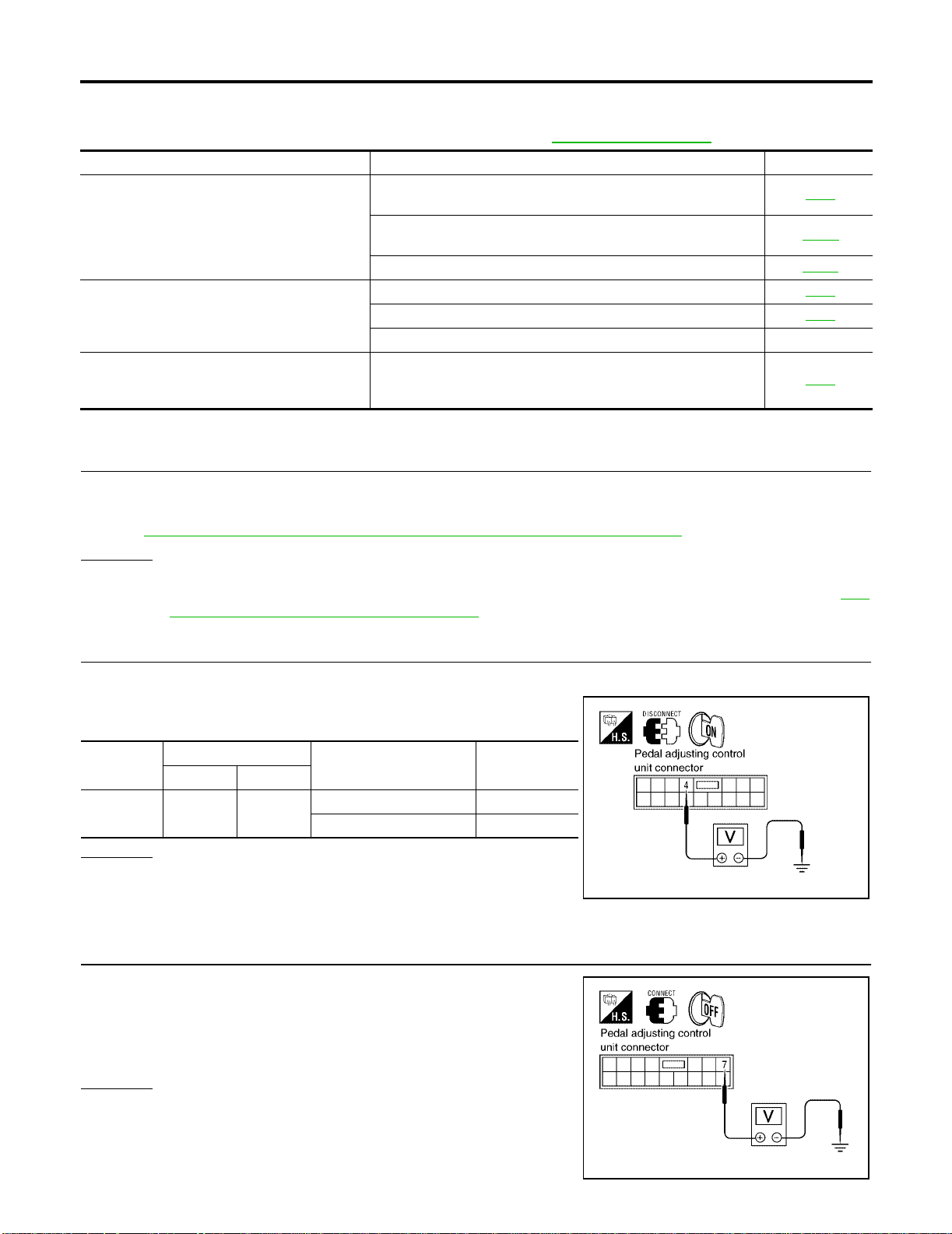
ADJUSTABLE PEDAL SYSTEM
TROUBLE DIAGNOSIS CHART BY SYMPTOM
NOTE:
Always check the WORK FLOW before troubleshooting. Refer to AP-7, "
Symptom Diagnosis / service procedure Reference page
1. Pedal adjusting control unit power supply and ground circuit
inspection.
Adjustable pedal system does not operate.
Adjustable pedal system does operate when
ignition switch is turned ON and A/T selector
lever is in other than P-position.
Adjustable pedal system does not operate
when ignition switch is turned ON and A/T
selector lever is in P-position.
2. Pedal adjusting switch power supply and gr ound circui t inspection.
3. Pedal adjusting motor circuit inspection. AP-11
1. A/T device circuit inspection. AP-9
2. Pedal adjusting control unit signal inspection. AP-8
3. Replace pedal adjusting control unit. —
1. A/T device circuit inspection. AP-9
WORK FLOW" .
AP-8
AP-10
PEDAL ADJUSTING CONTROL UNIT IGNITION SIGNAL INSPECTION
1. CHECK FUSE
Check 10A fuse [No. 12, located in fuse block (J/B)].
NOTE:
Refer to AP-3, "
OK or NG
OK >> GO TO 2.
NG >> If fuse is blown, be sure to eliminate cause of malfunction before installing new fuse. Refer to PG-
COMPONENT PARTS AND HARNESS CONNECTOR LOCATION" .
4, "POWER SUPPLY ROUTING CIRCUIT" .
2. CHECK PEDAL ADJUSTING CONTROL UNIT IGNITION POWER SUPPLY CIRCUIT
1. Disconnect pedal adjusting control unit.
2. Check voltage between pedal adjusting control unit connector
and ground.
Connector
M14 4 (G/R) Ground
Terminal (Wire color)
(+) (–)
Condition
Ignition switch ON Battery voltage
Ignition switch OFF 0
Voltage (V)
(Approx.)
OK or NG
OK >> Pedal adjusting control unit ignition signal is OK.
NG >> Repair or replace the harness.
PEDAL ADJUSTING CONTROL UNIT POWER SUPPLY AND GROUND INSPECTION
1. CHECK PEDAL ADJUSTING CONTROL UNIT OUTPUT POWER SUPPLY
1. Turn ignition switch OFF.
2. Check voltage between pedal adjusting control unit connector
M14 terminal 7 and ground.
7 (W/R) – Ground : Battery voltage
OK or NG
OK >> Pedal adj usting control unit powe r suppl y and g round i s
OK.
NG >> GO TO 2.
LIIA0885E
LIIA0886E
Revision: January 2005 2004 Pathfinder Armada
AP-8
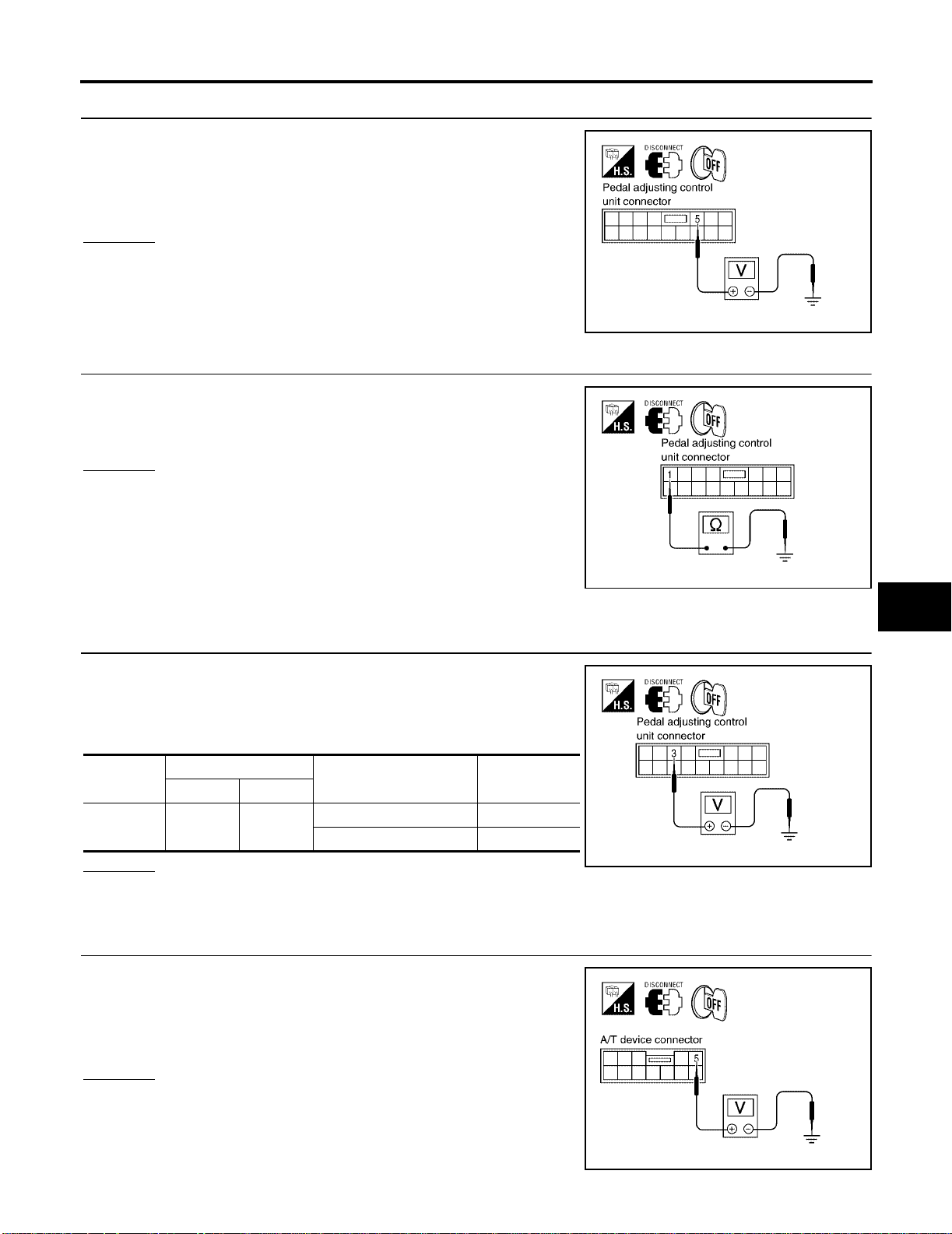
ADJUSTABLE PEDAL SYSTEM
2. CHECK PEDAL ADJUSTING CONTROL UNIT POWER SUPPLY CIRCUIT
1. Disconnect pedal adjusting contr ol unit.
2. Check voltage between pedal adjusting control unit connector
M14 terminal 5 and ground.
5 (W/L) - Ground : Battery voltage
OK or NG
OK >> GO TO 3.
NG >> Repair or replace the harness.
3. CHECK PEDAL ADJUSTING CONTROL UNIT GROUND CIRCUIT
Check continuity between pedal adjusting control unit connector
M14 terminal 1 and ground.
1 (B) - Ground : Continuity should exist.
OK or NG
OK >> Replace pedal adjusting control unit.
NG >> Repair or replace the harness.
A
B
C
D
LIIA0887E
E
F
G
H
A/T DEVICE CIRCUIT INSPECTION
1. CHECK PEDAL ADJUSTING CONTROL UNIT INPUT SIGNAL
1. Turn ignition switch OFF.
2. Disconnect pedal adjusting contr ol unit.
3. Check voltage between pedal adjusting control unit connector
and ground.
Connector
M14 3 (L/R) Ground
Terminal (Wire color )
(+) (–)
Condition
P position 0
Other than P position Battery voltage
Voltage (V)
(Approx.)
OK or NG
OK >> A/T device circuit is OK.
NG >> GO TO 2.
2. CHECK A/T DEVICE POWER SUPPLY CIRCUIT
1. Disconnect A/T devi ce.
2. Check voltage between A/T device connector M203 terminal 5
and ground.
LIIA0888E
LIIA2155E
AP
J
K
L
M
5 (B/R) - Ground : Battery voltage
OK or NG
OK >> GO TO 3.
NG >> Repair or replace harness.
LIIA2156E
Revision: January 2005 2004 Pathfinder Armada
AP-9
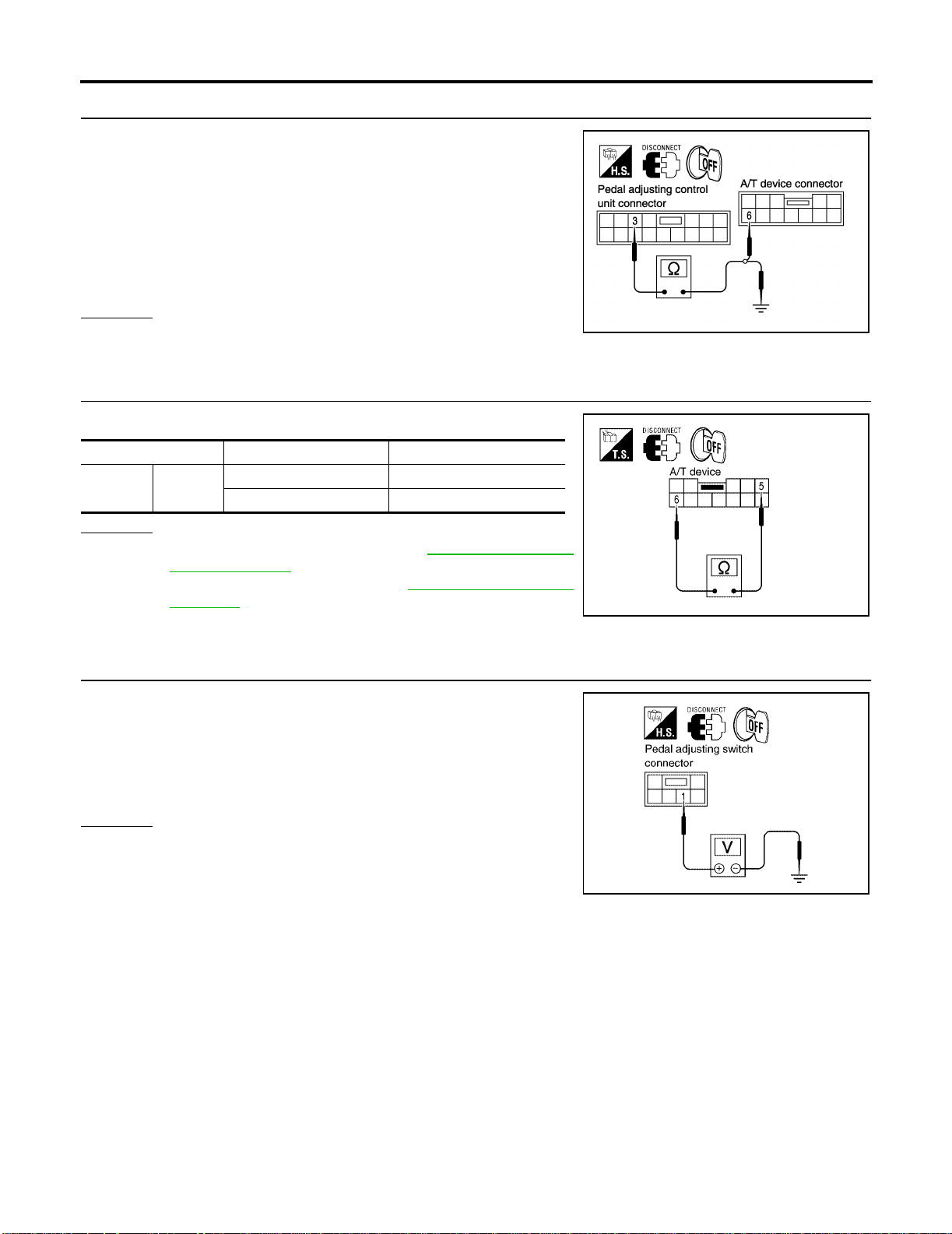
ADJUSTABLE PEDAL SYSTEM
3. CHECK A/T DEVICE HARNESS
1. Disconnect pedal adjusting control unit.
2. Check con tin ui ty be tw ee n pe da l a djusting control u ni t c on ne ct or
M14 terminal 3 and A/T device connector M203 terminal 6.
3 (L/R) - 6 (L/R) : Continuity should exist.
3. Check con tin ui ty be tw ee n pe da l a djusting control u ni t c on ne ct or
M14 terminal 3 and ground.
3 (L/R) - Ground : Continuity should not exist.
OK or NG
OK >> GO TO 4.
NG >> Repair or replace harness.
4. CHECK A/T DEVICE
Check continuity between A/T device terminals as follows.
Terminal Condition Continuity
56
OK or NG
OK >> Inspect shif t lock system. Refer to AT- 2 30 , "A/T SHIFT
LOCK SYSTEM" .
NG >> Replace A/T device. Refer to AT-233, "
SWITCH" .
P position Continuity should not exist.
Other than P position Continuity should exist.
DETENTION
PEDAL ADJUSTING SWITCH POWER SUPPLY AND GROUND INSPECTION
1. CHECK PEDAL ADJUSTING SWITCH POWER SUPPL Y
1. Turn ignition switch OFF.
2. Disconnect pe dal adjusting swi tch.
3. Check voltage between pedal adjusting switch connector M96
terminal 1 and ground.
LIIA0990E
LIIA0991E
1 (W/R) - Ground : Battery voltage
OK or NG
OK >> GO TO 3.
NG >> GO TO 2.
LIIA0894E
Revision: January 2005 2004 Pathfinder Armada
AP-10
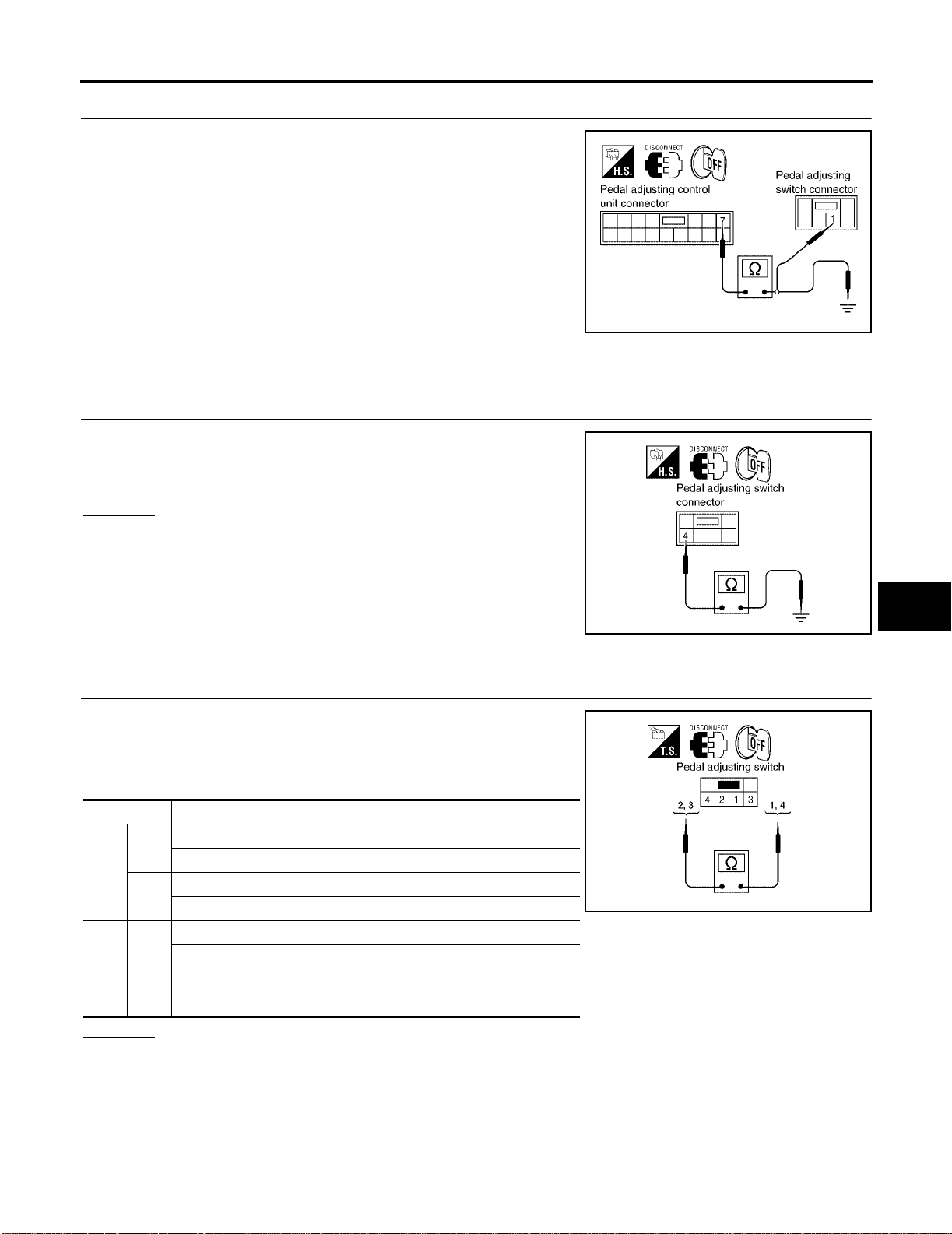
ADJUSTABLE PEDAL SYSTEM
2. CHECK PEDAL ADJUSTING SWITCH HARNESS
1. Disconnect pedal adjusting contr ol unit.
2. Chec k co nt in uity between ped al adjusting c on tro l u nit connector
M14 terminal 7 and pedal adjusting switch connector M96 terminal 1.
7 (W/R) - 1 (W/R) : Continuity should exist.
3. Chec k co nt in uity between ped al adjusting c on tro l u nit connector
M14 terminal 7 and ground.
7 (W/R) - Ground : Continuity should not exist.
OK or NG
OK >> Check the condition of the harness and connector.
NG >> Repair or replace harness.
3. CHECK PEDAL ADJUSTING SWITCH GROUND CIRCUIT
Check continuity between pedal adjusting switch connector M96 terminal 4 and ground.
4 (B) - Ground : Continuity should exist.
OK or NG
OK >> Pedal adjusting switch power supply and ground circuit
is OK.
NG >> Repair or replace the harness.
A
B
C
D
LIIA0895E
E
F
G
H
PEDAL ADJUSTING MOTOR CIRCUIT INSPECTION
1. CHECK PEDAL ADJUSTING SWITCH
1. Turn ignition switch OFF.
2. Disconnect pedal adjusting switch.
3. Check continuity between pedal adjusting switch terminals as
follows.
Terminals Condition Continuity
Pedal adjusting switch forward. C ont i nuity shoul d exi st.
1
3
2
OK or NG
OK >> GO TO 2.
NG >> Replace pedal adjusting switch.
Pedal adjusting switch neutral. Continuity should not exist.
Pedal adjusting switch backward. Continuity should exist.
4
Pedal adjusting switch neutral. Continuity should not exist.
Pedal adjusting switch backward. Continuity should exist.
1
Pedal adjusting switch neutral. Continuity should not exist.
Pedal adjusting switch forward. C ont i nuity shoul d exi st.
4
Pedal adjusting switch neutral. Continuity should not exist.
AP
LIIA0896E
J
K
L
M
LIIA0897E
Revision: January 2005 2004 Pathfinder Armada
AP-11
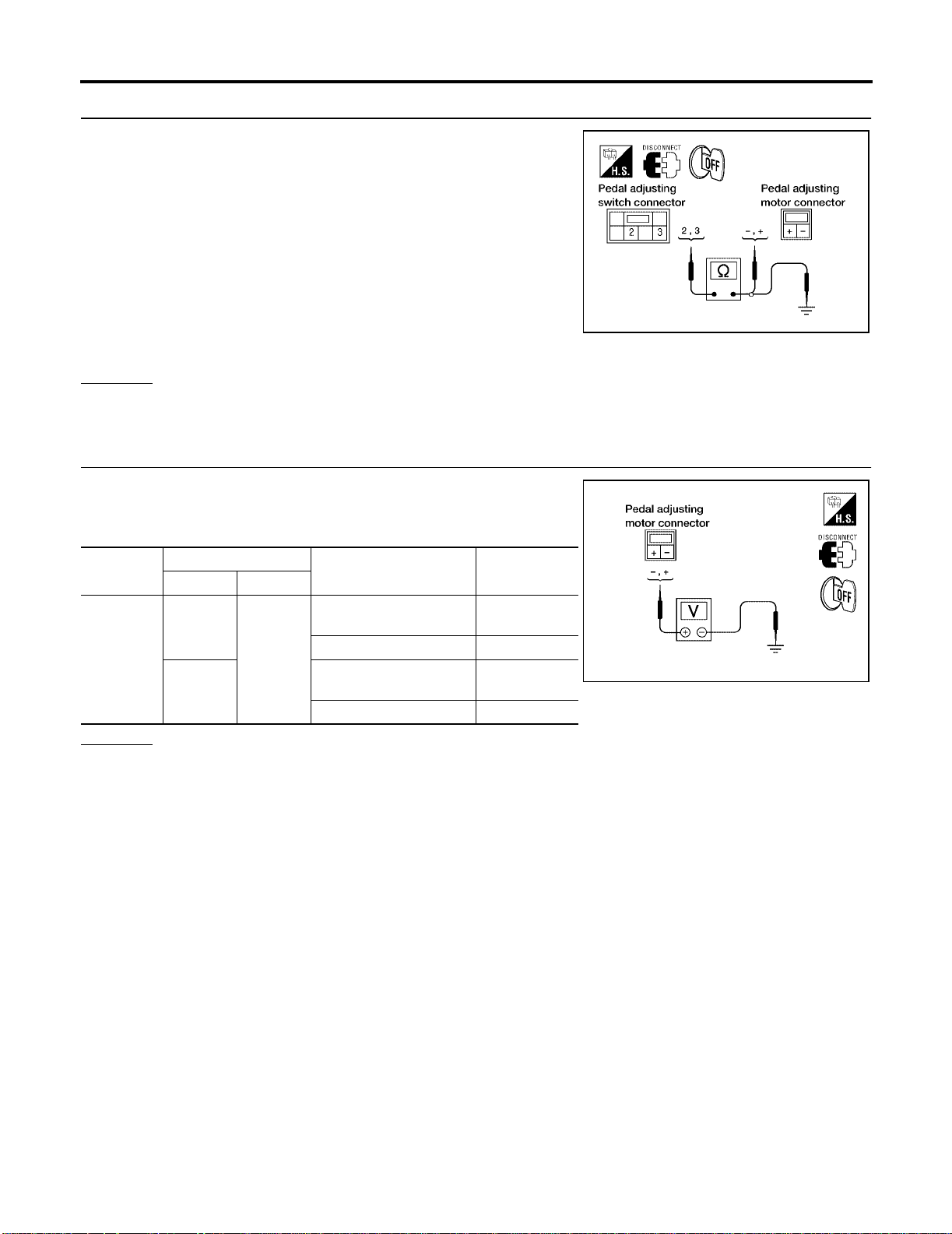
ADJUSTABLE PEDAL SYSTEM
2. CHECK PEDAL ADJUSTING MOTOR HARNESS
1. Disconnect pedal adjusting motor.
2. Check continuity between pedal adjusting switch connector M96
terminals 2, 3 and pedal adjusting motor connector E109 terminals +, -.
2 (SB) - - (R) : Continuity should exist.
3 (V) - + (G) : Continuity should exist.
3. Check continuity between pedal adjusting switch connector M96
terminals 2 (SB), 3 (V) and ground.
2 (SB) - Ground : Continuity should not exist.
3 (V) - Ground : Continuity should not exist.
OK or NG
OK >> GO TO 3.
NG >> Repair or replace harness between pedal adjusting switch and pedal adjusting motor.
3. CHECK PEDAL ADJUSTING MOTOR POWER SUPPLY
1. Connect pedal adjusting switch.
2. Check vol tage between pedal adjustin g motor connector E109
and ground.
Connector
E109
OK or NG
OK >> Replace pedal adjusting motor.
NG >> Repair or replace harness.
Terminal (Wire color)
(+) (–)
+ (G)
Ground
- (R)
Condition
Pedal adjusting switch
forward
Other than above 0
Pedal adjusting switch
backward
Other than above 0
Voltage (V)
(Approx.)
Battery voltage
Battery voltage
LIIA1319E
LIIA1320E
Revision: January 2005 2004 Pathfinder Armada
AP-12
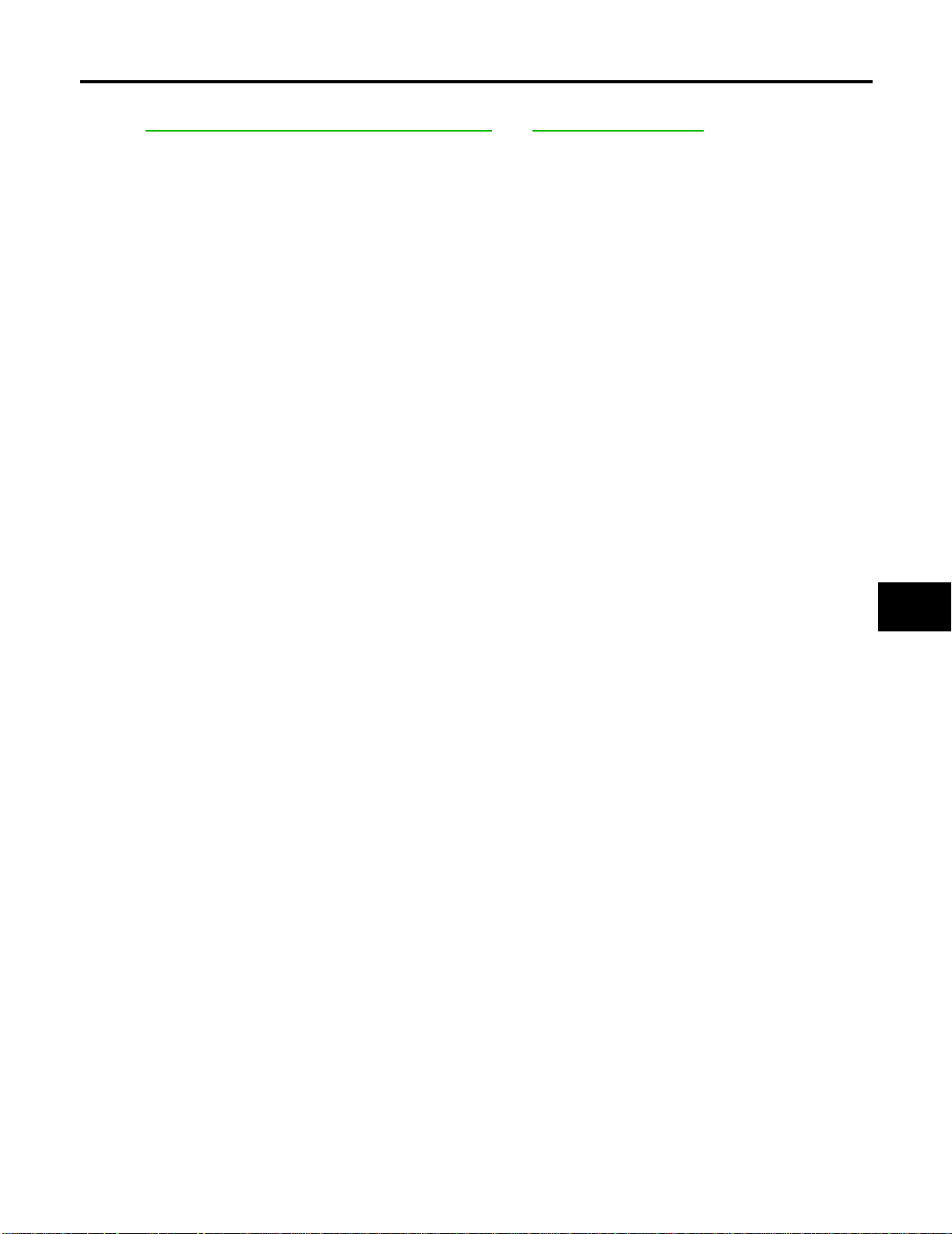
ADJUSTABLE PEDAL SYSTEM
Removal and Installation
Refer to ACC-2, "ACCELERATOR CONTROL SYSTEM" and BR-6, "BRAKE PEDAL" .
EIS00276
A
B
C
D
E
F
G
H
AP
J
K
L
M
Revision: January 2005 2004 Pathfinder Armada
AP-13

ADJUSTABLE PEDAL SYSTEM
Revision: January 2005 2004 Pathfinder Armada
AP-14
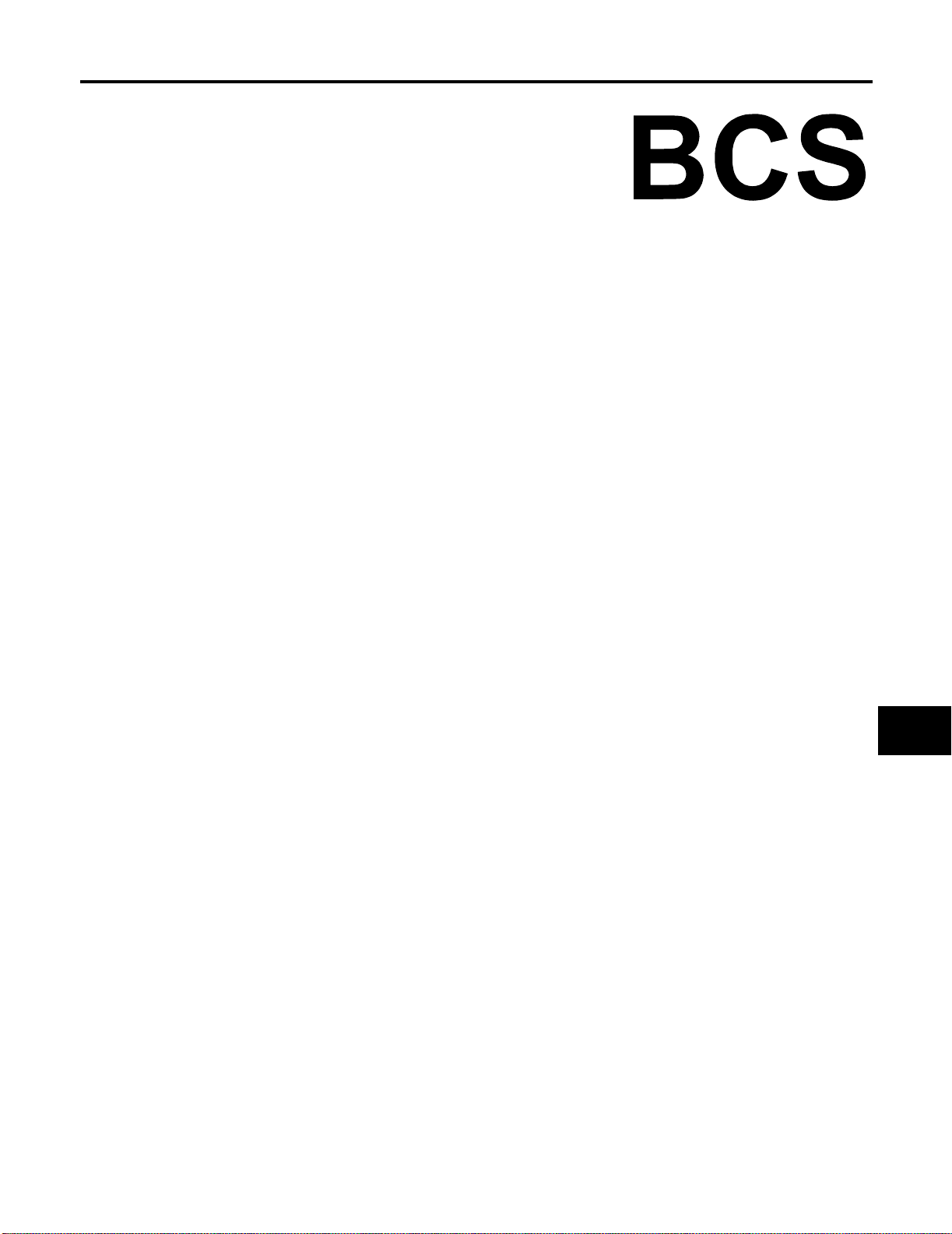
K ELECTRICAL
A
B
SECTION
CONTENTS
PRECAUTIONS .......................................................... 2
Precautions for Supplemental Restraint System
(SRS) “AIR BAG” and “SEAT BELT PRE-TEN-
SIONER” .................................................................. 2
BCM (BODY CONTROL MODULE) ........................... 3
System Description .................................................. 3
BCM FUNCTION ................................................... 3
COMBINATION SWITCH READING FUNCTION ..... 3
CAN COMMUNICATION CONTROL .................... 6
BCM STATUS CONTROL ..................................... 6
SYSTEMS CONTROLLED BY BCM DIRECTLY ..... 7
SYSTEMS CONTROLLED BY BCM AND IPDM
E/R ........................................................................ 7
MAJOR COMPONENTS AND CONTROL SYS-
TEM ............................. ....... ...... ....... ...... ....... ......... 7
BODY CONTROL SYSTEM
CAN Communication System Description ................8
Schematic .................... ....................................... ......9
CONSULT-II Fu nctio n (BCM) ............................. .... 11
CONSULT–II INSPECTION PROCEDURE ......... 11
ITEMS OF EACH PART ...................................... 12
WORK SUPPORT ............................................... 13
CAN Communication Inspection Using CONSULT -
II (Self-Diagnosis) ...................................................13
Configuration ..........................................................14
DESCRIPTION ............................ ........................14
READ CONFIGURATION PROCEDURE ............14
WRITE CONFIGURATION PROCEDURE ..........16
Removal and Installation of BCM ...........................21
REMOVAL ...........................................................21
INSTALLATION ...................................................21
C
D
E
F
G
H
I
J
BCS
L
M
Revision: January 2005 2004 Pathfinder Armada
BCS-1

PRECAUTIONS
PRECAUTIONS PFP:00001
Precautions for Supplemental Restraint System (SRS) “AIR BAG” and “SEA T
BELT PRE-TENSIONER”
The Supplemental Restraint System such as “AIR BAG” and “SEAT BELT PRE-TENSIONER”, used along
with a front sea t belt , helps t o redu ce th e r isk or s everi ty of injury to th e driv er an d front passenge r for c ertain
types of collisi on . Thi s s ys te m in cludes seat belt swi tch inp uts an d dual stage front air bag mod ul es . The SRS
system uses the seat belt switches to determine the front air bag deployment, and may only deploy one front
air bag, depending on the severity of a collision and whether the front occupants are belted or unbelted.
Information ne ce ss ary t o se rvi ce th e sy stem saf e ly is i nclu de d in th e SR S and SB se ct i on of th is Ser vic e Manual.
WARNING:
● To avoid rendering the SRS inoperativ e, which cou ld increase the risk of persona l injury or death
in the event of a collision which would result in air bag inflation, all maintenance must be performed by an authorized NISSAN/INFINITI dealer.
● Improper maintenance, including incorrect re moval and installation of the SRS, can lead to per-
sonal injury caused by unintentional activation of the system. For rem ova l of Sp iral Cable and Air
Bag Module, see the SRS section.
● Do not use electrical test equipment on any circuit related to the SRS unless instru cted to in this
Service Manual. SRS wiring harnesses can be identified by yellow and/or orange harnesses or
harness connectors .
EKS006Q5
Revision: January 2005 2004 Pathfinder Armada
BCS-2
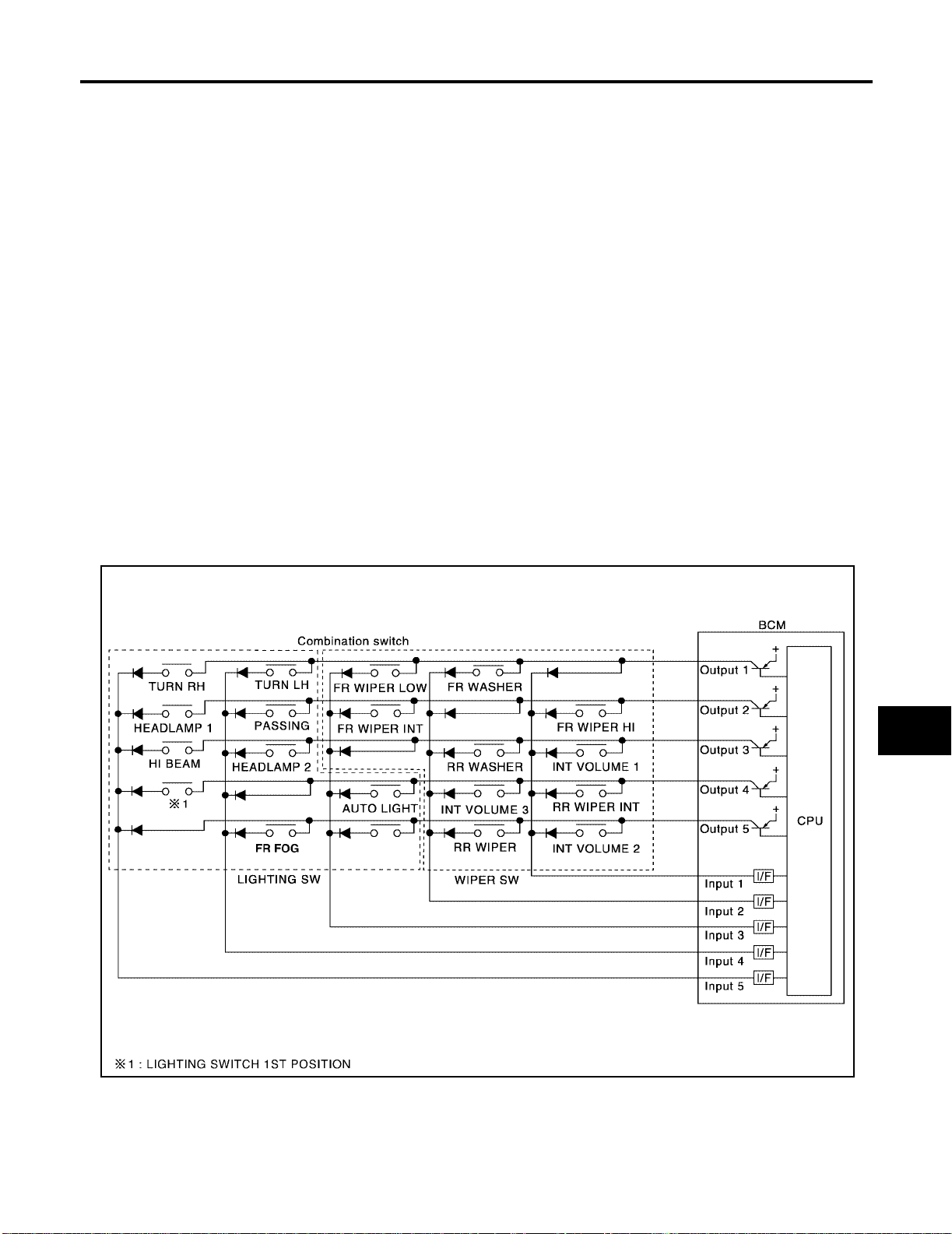
BCM (BODY CONTROL MODULE)
BCM (BODY CONTROL MODULE) PFP:284B2
System Description
● BCM (Body Control Module) controls the operation of various electrical units installed on the vehicle.
BCM FUNCTION
BCM has a combinat ion sw i tch read in g f un ctio n f or r eadi ng th e op era tio n of com bi nati o n swi tc hes (li g ht, wipe r
washer, turn signal) in addition to the function for controlling the operation of various electrical components.
Also, it functi ons as an interface that receives signals from the front air control, an d sends signals t o ECM
using CAN communication.
EKS006Q6
A
B
C
COMBINATION SWITCH READING FUNCTION
1. Description
● BCM reads combination switch (light, wiper) status, and controls various electrical components accord-
ing to the results.
● BCM reads info rma ti o n of a ma xi mu m of 20 s wi tc hes by com bini ng fi ve ou tput t ermi na l s (O UT PUT 1-5 )
and five input terminals (INPUT 1-5).
2. Operation description
● BCM activates transi stors of output term inals (OUTPUT 1-5) periodically and al lows current to flow in
turn.
● If any (1 or more) of the switches are turned ON, circuit of output terminals (OUTPUT 1-5) and input ter-
minals (INPUT 1-5) becomes active.
● At this time, transistors of output te rminals (OUT PUT 1-5) are ac tivated to allow current t o flow. When
voltage of input termin als (INPUT 1-5) corr espond ing to tha t switch ch anges , interf ace in BCM d etects
voltage change and BCM dete rmines that swit ch is ON.
D
E
F
G
H
I
J
BCS
LIIA0757E
3. BCM - Operation table of combination switch
● BCM reads operation status of combination switch by the combination shown in the following table.
Revision: January 2005 2004 Pathfinder Armada
BCS-3
L
M
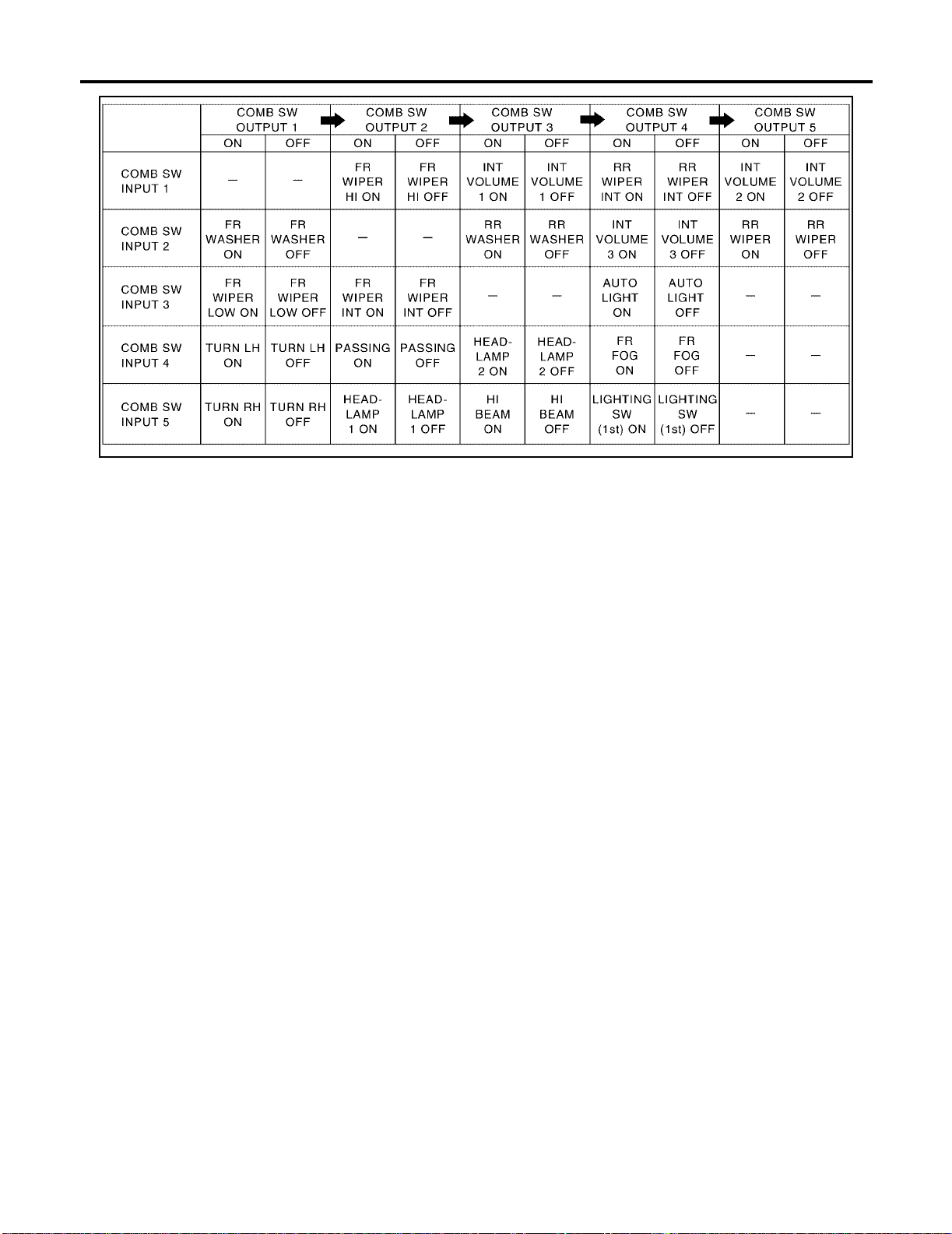
BCM (BODY CONTROL MODULE)
NOTE:
Headlamp has a dual system switch.
LIIA0759E
4. Example operation: (When lighting switch 1st position turned ON)
● When lighting swi tch 1st posi tion is turned O N, contact in co mbination switc h turns ON. At th is time if
OUTPUT 4 transistor is activated, BCM detects that voltage changes in INPUT 5.
● When OUTPUT 4 tran sistor is ON , BCM detects that voltage changes in INPU T 5, and judges lighting
switch 1st pos ition is ON. T hen BCM se nds tail lamp O N signal to IPD M E/R using C AN communic ation.
● When OUTPUT 4 transistor is activated again, BCM detects that voltage changes in INPUT 5 and rec-
ognizes that lighting switch 1st position is continuously ON.
Revision: January 2005 2004 Pathfinder Armada
BCS-4
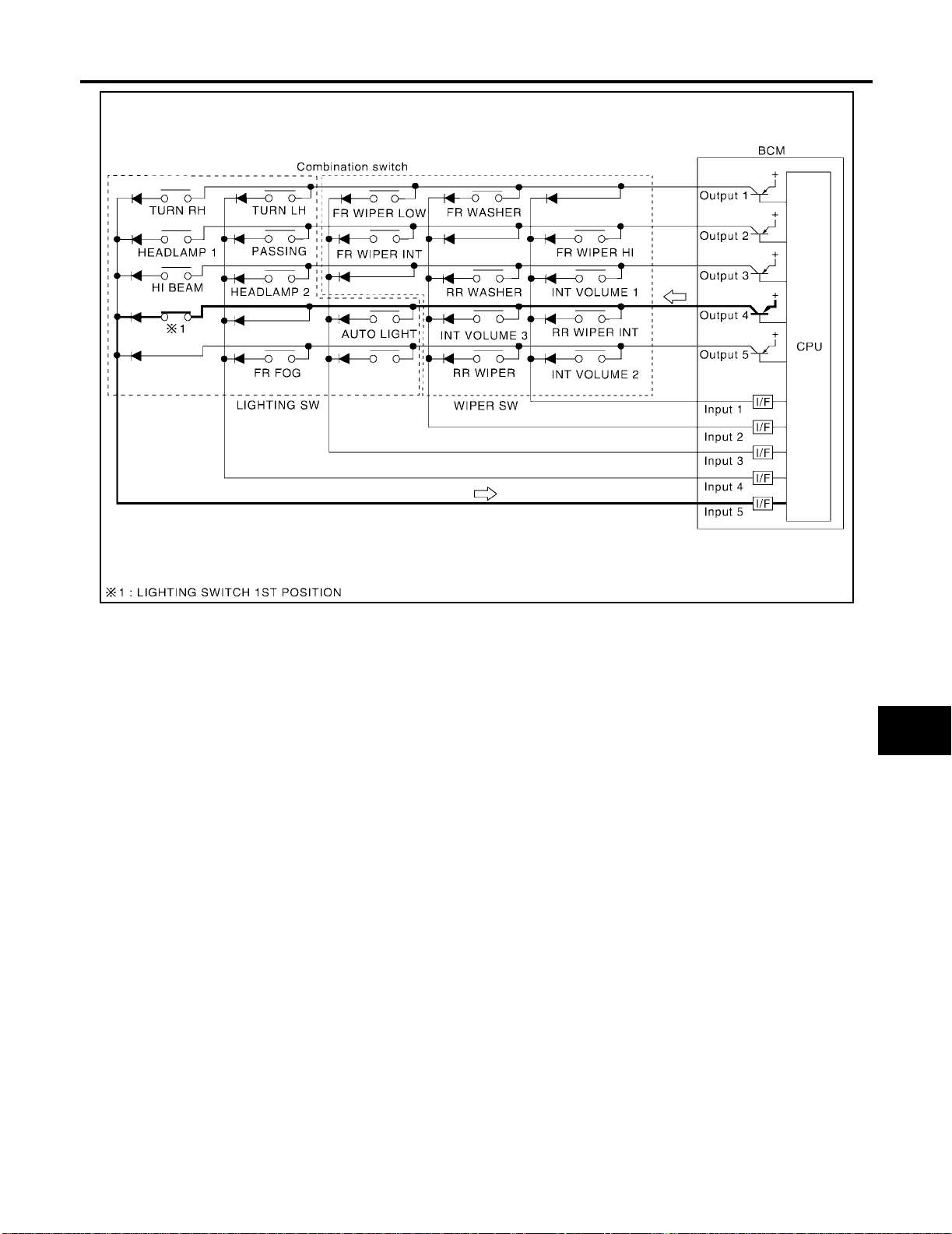
BCM (BODY CONTROL MODULE)
A
B
C
D
E
F
G
NOTE:
Each OUTPUT terminal transistor is activated at 10 ms intervals. Therefore, after a switch is turned ON,
electrical loads are activated with a time delay. But this time delay is so short that it cannot be noticed.
5. Operation mode
● Combination switch reading function has operation modes as fo llows:
Normal status
● When BCM is not in sleep status, OUTPUT terminals (1-5) each turn ON-OFF every 10 ms.
Sleep status
H
LIIA0760E
I
J
BCS
L
M
Revision: January 2005 2004 Pathfinder Armada
BCS-5
