Page 1
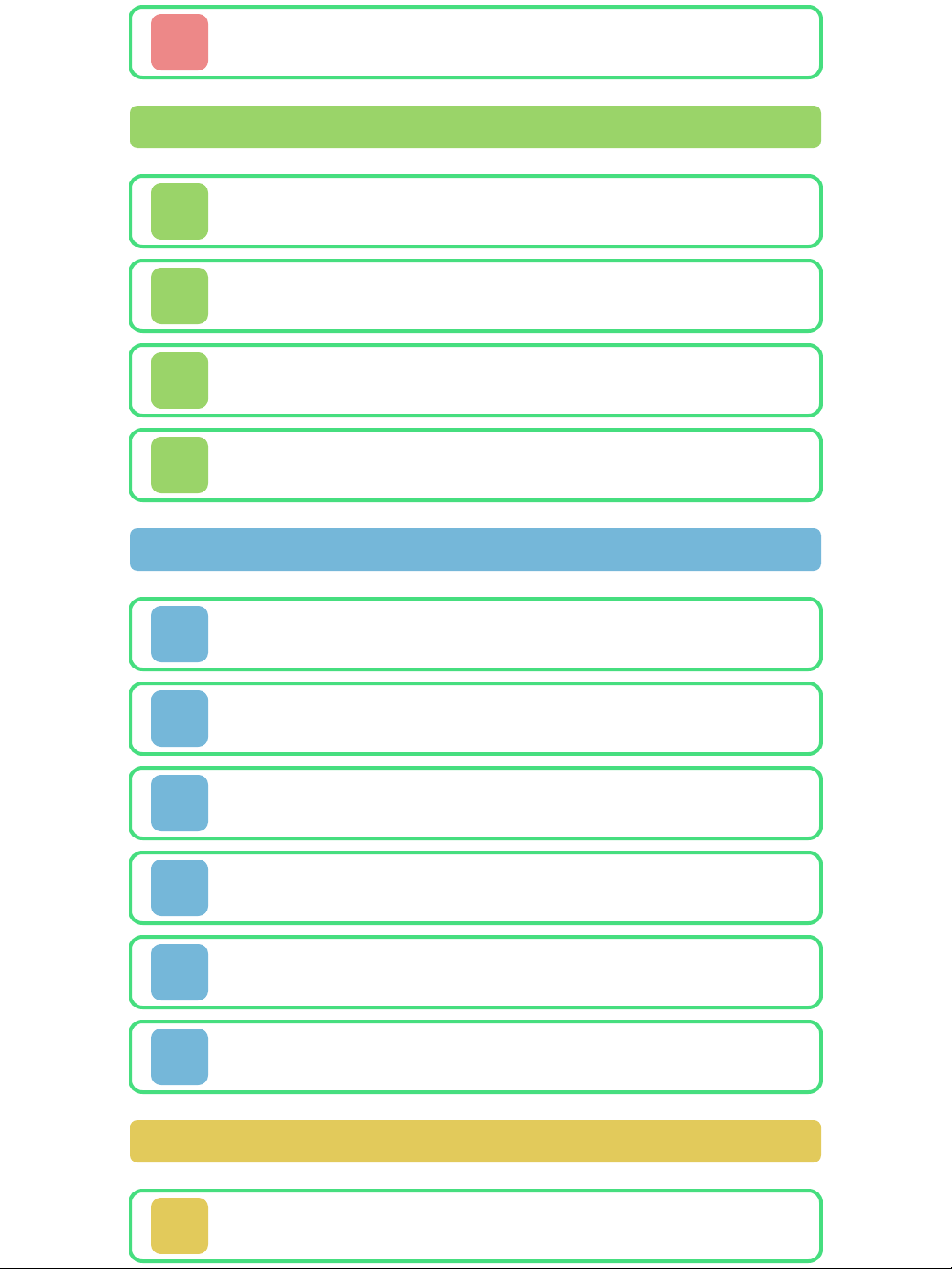
1 Important Information
Basic Information
2 Introduction
3 Controls
4 Getting Started
5 Saving Your Game
Adventuring
6 World Map Screen
7 Stage Screen
8 Stage Progression
9 Stage Puzzles
10 Collecting Stickers
11 Battle
Support Information
12 How to Contact Us
Page 2

Page 3

1 Important Information
Thank you for selecting PAPER
MARIO™: STICKER STAR for
Nintendo 3DS™.
This software is designed only for
use with the European/Australian
version of the Nintendo 3DS system.
Please read this manual carefully
before using this software. If the
software is to be used by young
children, the manual should be read
and explained to them by an adult.
Before use, please also read the
Operations Manual for your
Nintendo 3DS system. It contains
important information that will help
you enjoy this software.
♦ Unless stated otherwise, any
references to "Nintendo 3DS" in
this manual refer to both
Nintendo 3DS and Nintendo 3DS
XL systems.
Health and Safety Information
IMPORTANT
Important information about your
health and safety is available in the
Health and Safety Information
application on the HOME Menu.
To access this application, touch the
Page 4

icon on the HOME Menu, then
touch OPEN and read the contents
of each section carefully. When you
have finished, press to
return to the HOME Menu.
You should also thoroughly read the
Operations Manual, especially the
Health and Safety Information
section, before using Nintendo 3DS
software.
For precautions related to wireless
communication and online play,
please refer to the Operations
Manual, "Health and Safety
Information".
Information Sharing Precautions
When sharing content with other
users, do not upload/exchange/send
any content that is illegal, offensive
or could infringe on the rights of
others. Do not include personal
information and make sure you have
obtained all necessary rights and
permissions from third parties.
Language Selection
The in-game language depends on
the one that is set on the system.
This title supports five different
languages: English, German, French,
Spanish and Italian. If your
Nintendo 3DS system language is
set to one of these, the same
Page 5

language will be displayed in the
software. If your Nintendo 3DS
system is set to another language,
the in-game default language will be
English. For instructions about how
to change the system language,
please refer to the System Settings
electronic manual.
Age Rating Information
For age rating information for this
and other software, please consult
the relevant website for the age
rating system in your region.
PEGI (Europe):
www.pegi.info
USK (Germany):
www.usk.de
COB (Australia):
www.classification.gov.au
OFLC (New Zealand):
www.censorship.govt.nz
Advisories
When you download or use this
software (including any digital
content or documentation you
download or use in connection with
this software) and pay any
applicable fees, you are granted a
personal, non-exclusive, revocable
licence to use this software on your
Nintendo 3DS system. Your use of
Page 6
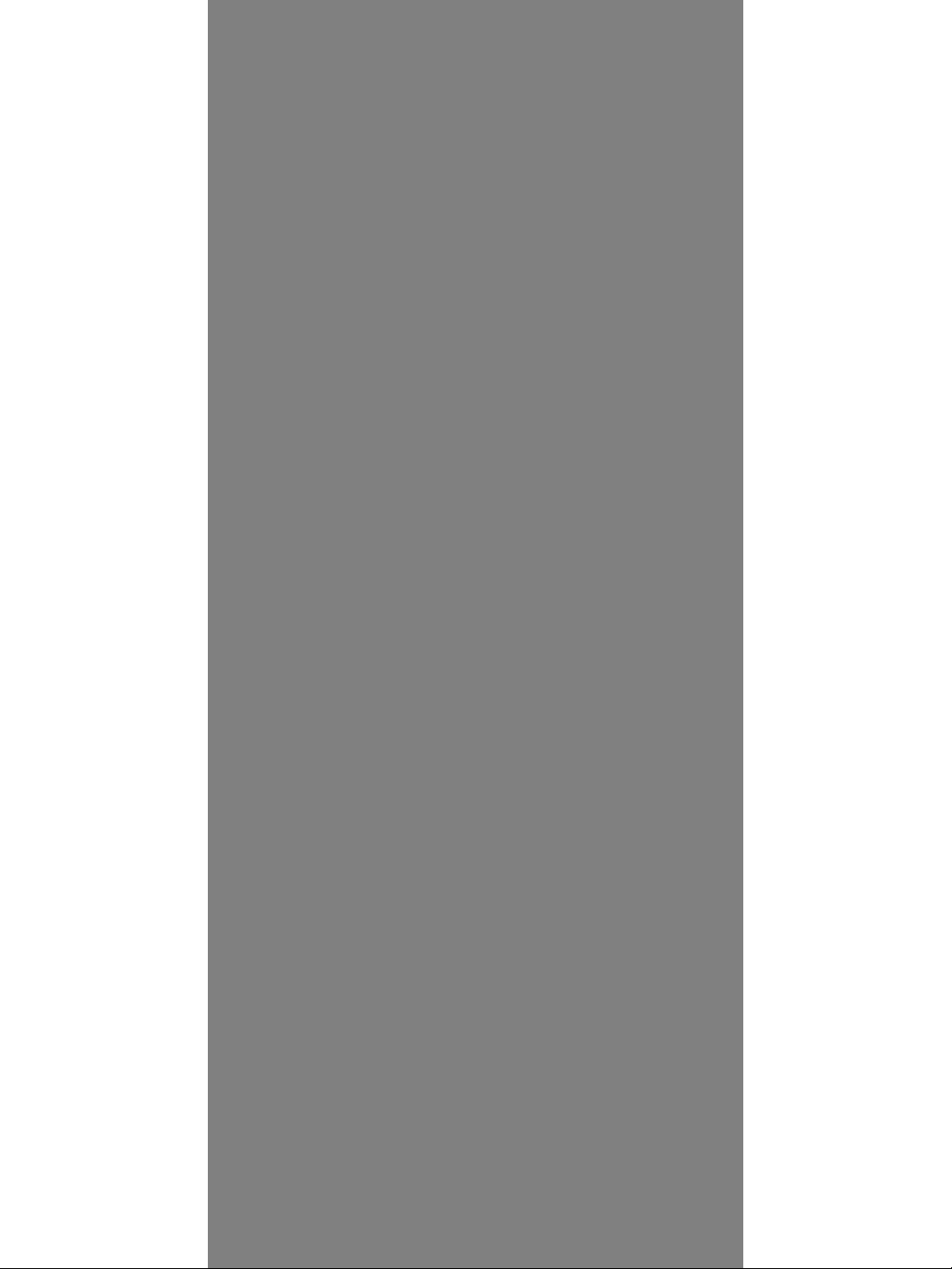
this software is subject to the
Nintendo 3DS Service User
Agreement and Privacy Policy,
which includes the Nintendo 3DS
Code of Conduct.
Unauthorised reproduction or
distribution is prohibited. Your
Nintendo 3DS system and this
software are not designed for use
with any unauthorised device or any
non-licensed accessory. Such use
may be illegal, voids any warranty,
and is a breach of your obligations
under the user agreement.
Furthermore, such use may lead to
injury to yourself or others and may
cause performance issues and/or
damage to your Nintendo 3DS
system and related services.
Nintendo® (as well as any Nintendo
licensee or distributor) is not
responsible for any damage or loss
caused by the use of such devices
or non-licensed accessories.
This software, instruction manual
and other written materials
accompanying the software are
protected by domestic and
international intellectual property
laws. The furnishing of this
document does not provide you
with any licence or other ownership
interest in such materials.
Nintendo respects the intellectual
Page 7

property of others, and we ask
Nintendo 3DS software content
providers to do the same. In
accordance with the Digital
Millennium Copyright Act in the US,
the Electronic Commerce Directive
in the EU, and other applicable
laws, we have adopted a policy of
removing, in appropriate
circumstances and at our sole
discretion, any Nintendo 3DS
software that appears to infringe
anyone else's intellectual property.
If you believe your intellectual
property rights are being infringed,
please visit this website to view the
full policy and understand your
rights: ippolicy.nintendo-europe.
com
Australia and New Zealand
consumers please visit:
support.nintendo.com
© 2012 Nintendo Co., Ltd.
Program ©2012 Nintendo Co., Ltd. /
INTELLIGENT SYSTEMS
Trademarks are property of their
respective owners. Nintendo 3DS is
a trademark of Nintendo.
CTR-P-AG5P-EUR
Page 8
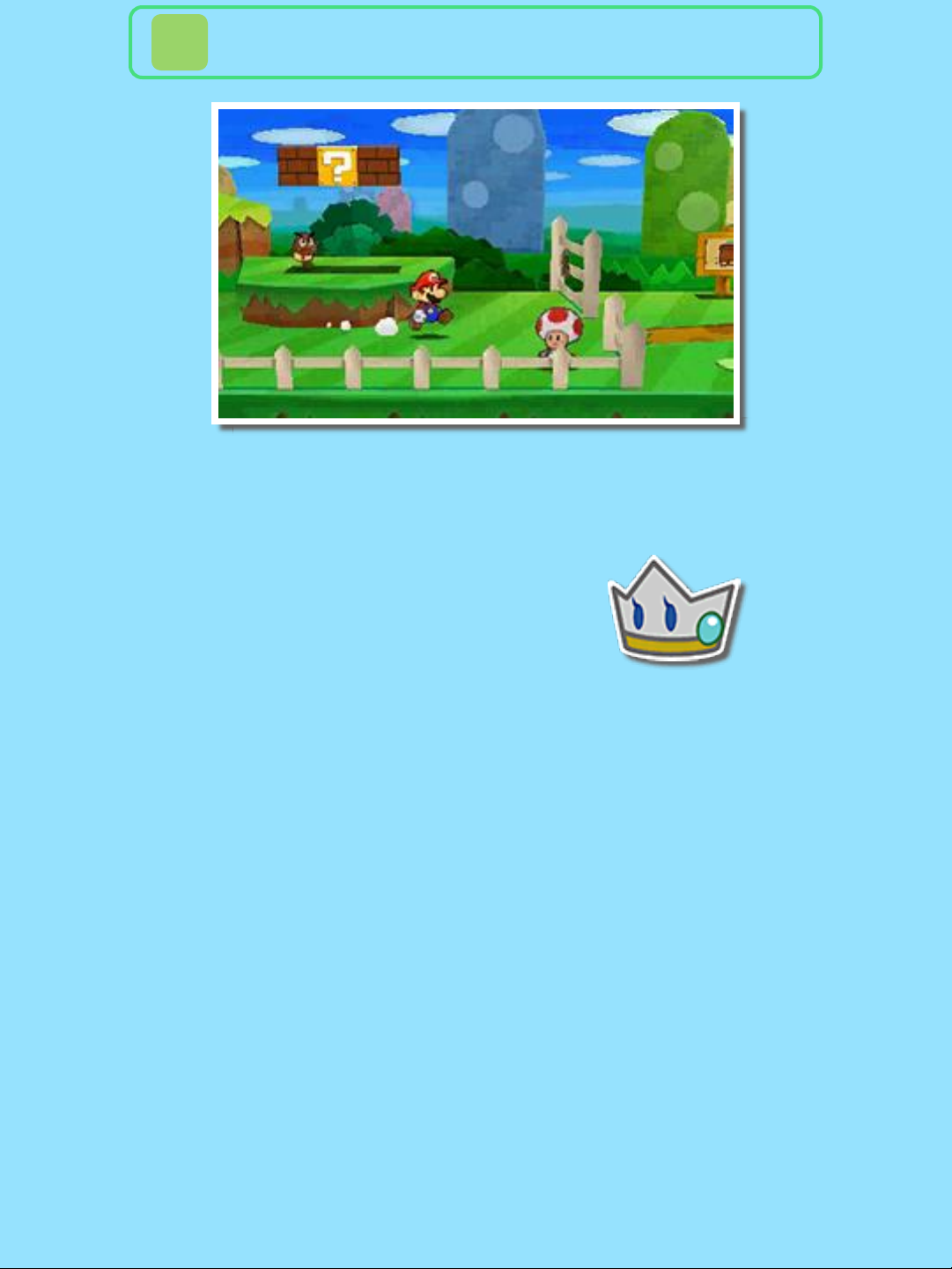
2 Introduction
In PAPER MARIO: STICKER STAR
you control the hero, Mario, as he
uses stickers to battle
enemies, solve puzzles,
and make his way through
an exciting adventure.
Page 9

3 Controls
World Map Controls
Move
Open/close
sticker album
View sticker
details
Turn pages
Go back to
title screen
album is open)
album is open)
Field Controls
Move
Jump
Hold (when
Peel a sticker
near a sticker)
(when the
/ (when the
Paperise
When paperising:
or sticker
Stick a scrap
or sticker
position
Swing hammer
Choose a scrap
Move into
Stick
Smooth
Page 10

Talk to Kersti
Read a sign
of a sign)
(when in front
Open/close
sticker album
Exit a cleared
stage
Battle Controls
Action
Command
Use the Battle
Spinner
Turn pages /
View sticker
details
(when attacking
or defending)
Other Controls
Confirm
Cancel
Choose menu
/
item
♦ Some actions, such as choosing
a menu item or sorting stickers
(p. 10), can be performed using
the Touch Screen.
♦ Some actions get unlocked as
you progress through the game.
Page 11

4 Getting Started
Start a new game by
selecting NEW, or
continue a game by
choosing a saved
game.
Copying Save Files
Select COPY to copy the file.
Delete
Select ERASE to delete save files
one at a time.
♦ Be careful, as deleted data
cannot be recovered.
Page 12

5 Saving Your Game
About Saving
The game saves automatically when
exiting to the world map.
In-Game Save
Hit a Save Block while in a
stage or town to save ingame. To continue from the
Save Block, select the town
or the stage where you last saved.
● Do not turn the power off,
reset the system or remove
Game Cards/SD Cards while
saving. Make sure not to get
dirt in the terminals. These
actions could result in
permanent data loss.
● Do not use external
accessories or software to
modify your save data, as
this can lead to an inability
to progress or loss of save
data. Any modification is
permanent, so be careful.
Page 13

6 World Map Screen
Move Mario and choose a stage to
play.
❶ Mario's HP (Heart Points)
Current HP/Maximum HP.
❷ Last save location
A red flag marks a world save, and a
yellow flag marks an in-game save.
❸ Name of selected stage
❹ Stage
Colour varies depending on stage
types and conditions.
Uncompleted stage (p. 8).
At least one comet piece
remains.
Completed stage or a
neutral area.
❺ Coin count
Page 14

7 Stage Screen
❶ Sign
Signs can contain useful hints and
info.
❷ Sticker
Grab these to use in battles, when
paperising, etc.
❸ Toad
Talk to Toads to get hints and help.
❹ Coins
Collect these to buy stickers and
use the Battle Spinner (p. 11).
Different-sized coins are worth
different amounts.
Worth one coin.
Worth five coins.
Page 15

Worth ten coins.
❺ Enemy
Bump into an enemy to start a battle
(p. 11).
Talk to Kersti
Press during the
game to talk to
Kersti and get
hints.
Super Star
Get a Super Star to
become temporarily
invincible and knock
out enemies without
starting a battle.
Page 16

8 Stage Progression
Completing Stages
You'll need to fulfil
certain requirements to
complete stages and
worlds.
Goal
Get a comet piece to
complete a stage.
♦ Once you've collected them all,
on subsequent visits, you can
press to return to the
world map.
Defeating Bosses
Defeat the boss in the last stage of
a world and get a Royal Sticker
(p. 10) to complete the world.
Restoring HP
Get a to restore Mario's HP.
HP Plus
Page 17

If you find this, your max
HP will go up by 5. Your
current HP will be
completely restored as
well. You can also get HP Plus
hearts after completing events.
HP Block
Jump to hit an HP block in
town or in a stage to
restore all of Mario's HP.
Game Over
Mario's HP goes down if he gets hit
by an object thrown by an enemy in
a stage, attacked during battle,
poisoned, and so on. If his HP
reaches zero, the game will end and
you will return to the title screen.
♦ The game will also end if
Mario sinks in flowing
sand (p. 9) or falls
outside of a stage.
Page 18

9 Stage Puzzles
Paperisation
Press to turn
the stage into a
sheet of paper so
that you can stick
stickers and scraps
on it (p. 10). It will help you solve
puzzles.
Example of Paperisation
Use the wooden bridge scrap to
restore the bridge, allowing you to
cross the river.
Traps
There are many traps in the world.
Below are some examples.
Spikes
If Mario touches a
spike, he takes
damage and gets
knocked back.
Page 19

Flowing Sand
Mario's body slowly
sinks as he's pulled
along. Keep jumping
to cross.
Poisoned Water
Mario takes damage
while he's in poisoned
water. His HP also
decreases during
battle.
Page 20

10 Collecting Stickers
Stickers can be used in battle and
during paperisation.
Sticker Types
Battle
Stickers
Thing
Stickers
Royal
Stickers
Stickers used in the
heat of battle.
"Things", like
scissors, are
scattered around
stages. Once in
sticker form, they're
used in battles and
for paperisation.
Defeat bosses to get
Royal Stickers.
Scraps
These are needed to complete
stages. Use while paperising.
Sticker Album
Check Mario's
stickers, game
progress, etc. Switch
the display with the
tabs below the album.
Sorting Stickers
Page 21

While the album is open, slide a
sticker with the stylus to move it to
a new location. Press to
automatically sort stickers.
Getting Stickers
Stickers can be found in stages,
bought in shops or made by Mario.
Buying Stickers
Use coins to buy
stickers in the
shops found in
town and in certain
stages.
Making Stickers
Make new stickers
out of things at
thing-flinging
stalls, found in
town and in one
other stage.
Page 22

11 Battle
Battle Screen
❶ Mario's HP
❷ Sticker zone
❸ Run
You can try to run
away from battle.
Repeatedly press
to make a hasty
getaway.
♦ There are times when you can't
run away.
❹ Battle Spinner
Page 23

❺ Enemy info
Enemies' names and combined HP.
❻ Selected sticker
❼ Mario's stickers
Flow of Battle
Mario and his enemies take turns
making their moves. When it's
Mario's turn, choose a sticker to
make a move.
♦ Used stickers disappear. If Mario
runs out of stickers, there's
nothing to do but run away.
Action Commands
When attacking or
defending, press
with good timing
to increase
offensive damage
or reduce the damage you take.
♦ The timing of the Action
Command differs depending on
the sticker.
Battle Spinner
Page 24

After a certain
point in the game,
Mario can pay to
use the Battle
Spinner. Match
icons to increase the number of
stickers Mario can use in one turn.
Also, icons give various bonuses. If
you spend additional coins, it will
become easier to match icons.
Even if you have the opportunity to
use two or more stickers, you may
use fewer if you wish. Simply
choose at least one sticker and then
press to send Mario into action.
Status Ailments
Mario can sometimes suffer
status ailments from enemy
attacks and stage traps, such
as "poison" or "sleep". If Mario
is affected by a status ailment,
his HP might decrease little by
little, or he might not be able
to move for a certain number of
turns.
Song used in the game: Happy
Birthday to You (composed by
Mildred J. Hill / Patty Smith Hill)
Page 25

12 How to Contact Us
For product information, please visit
the Nintendo website at:
www.nintendo.com
For technical support and
troubleshooting, please refer to the
Operations Manual for your
Nintendo 3DS system or visit:
support.nintendo.com
