Page 1
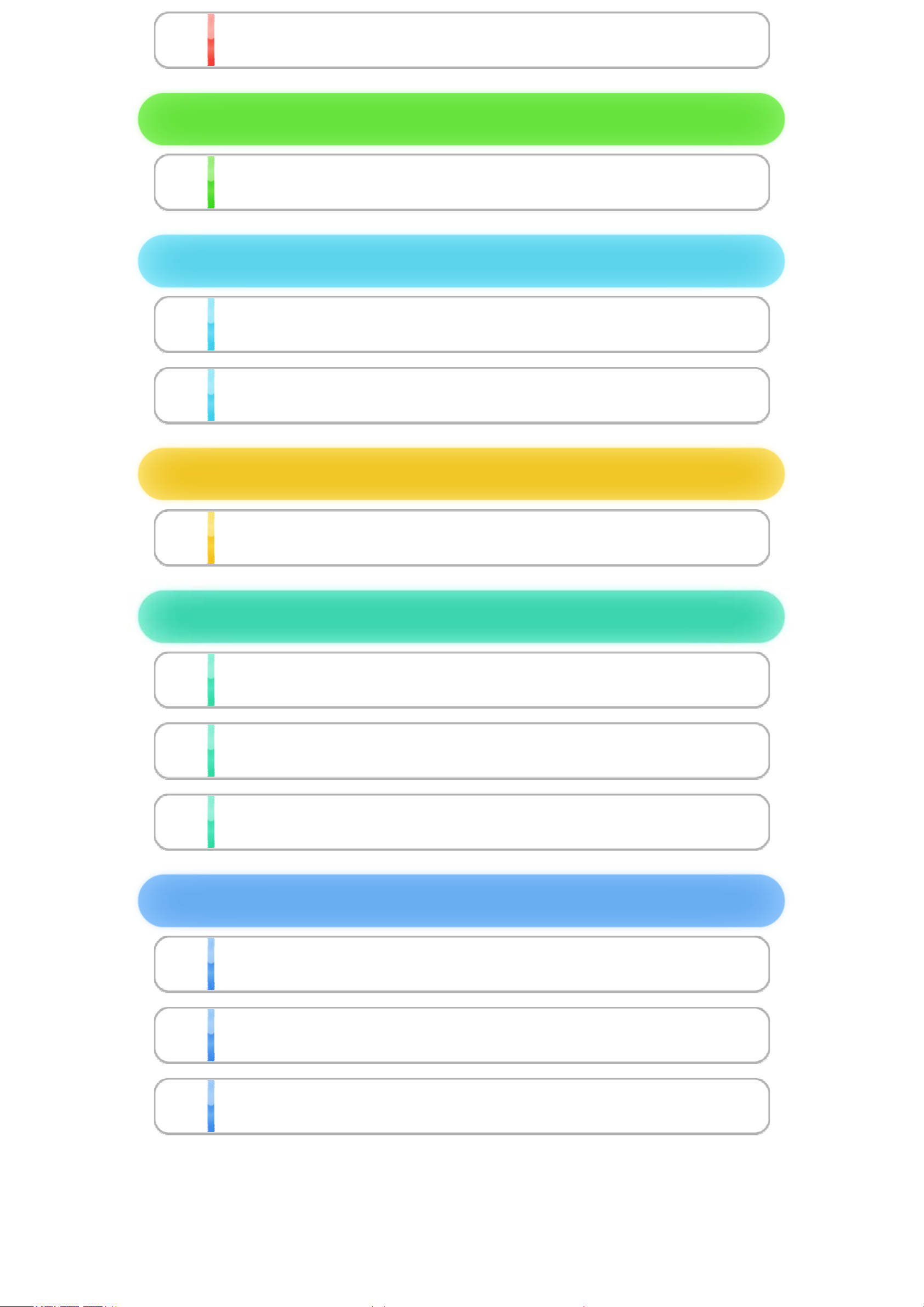
1
rmonf oniatIorpIm t nta
uptSe
2
3
4
taeuserFlnOi en
atSrdet teGtgni
orsloCtn
atSrdet teGtgni
am G adePeinUs thg
5
6
7
8
unmom i ortcaC PeTh o e cli
O®GLE tyi ClopEx g nri
batselloCcel
batCom
tor. S odey Me PFre vslay
9
10
11
erhOt
iotnc n tyialveiMi r Fu se
ntCo lsro rePa alnt
S do dnuruSr nuo
WUP-P-APLP-EUR
Page 2
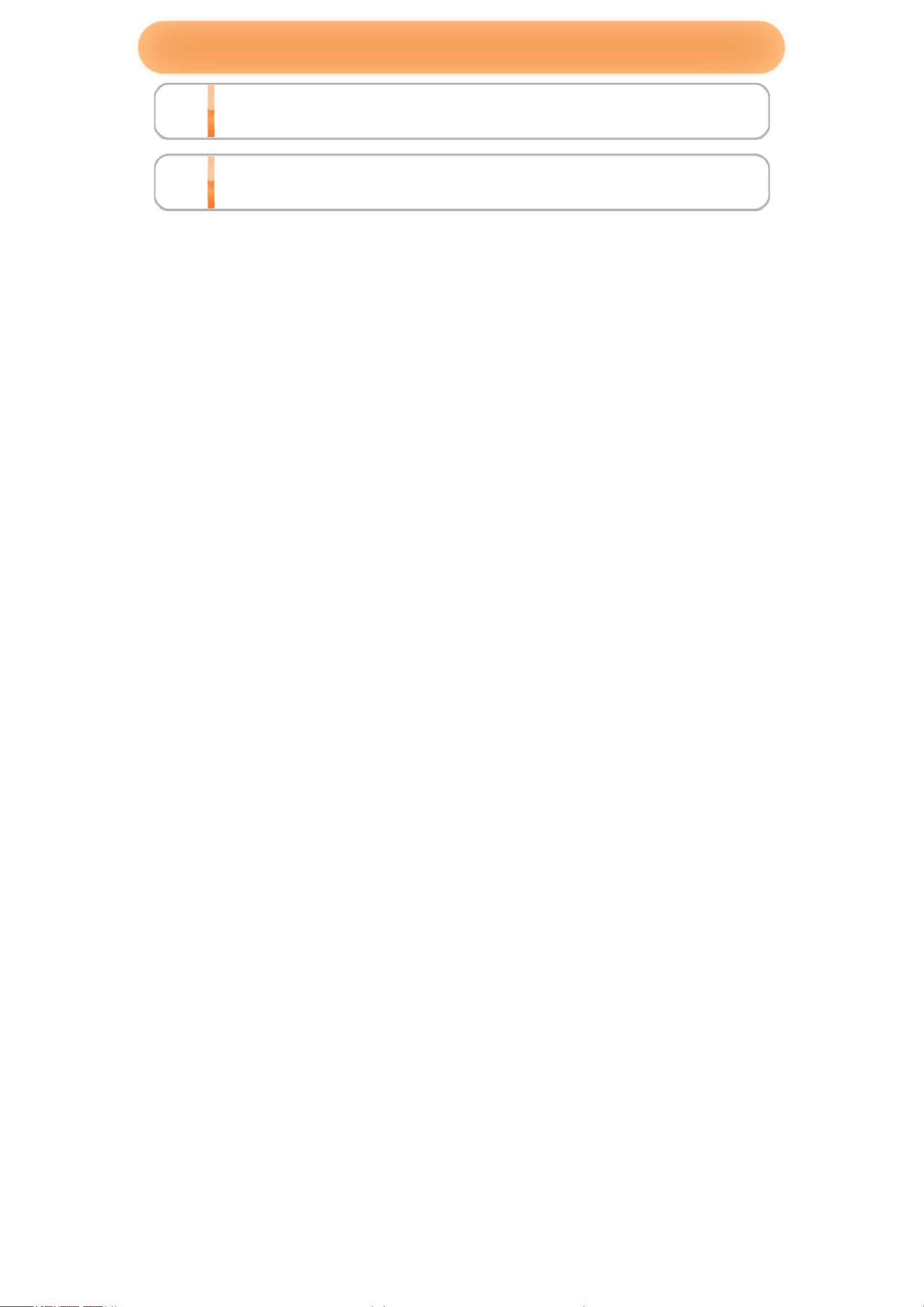
rmfo a ontinodPr u Ict
12
13
rmonf oniatIyrpCo t hig
rmfo a ontinppSu o Irt
Page 3
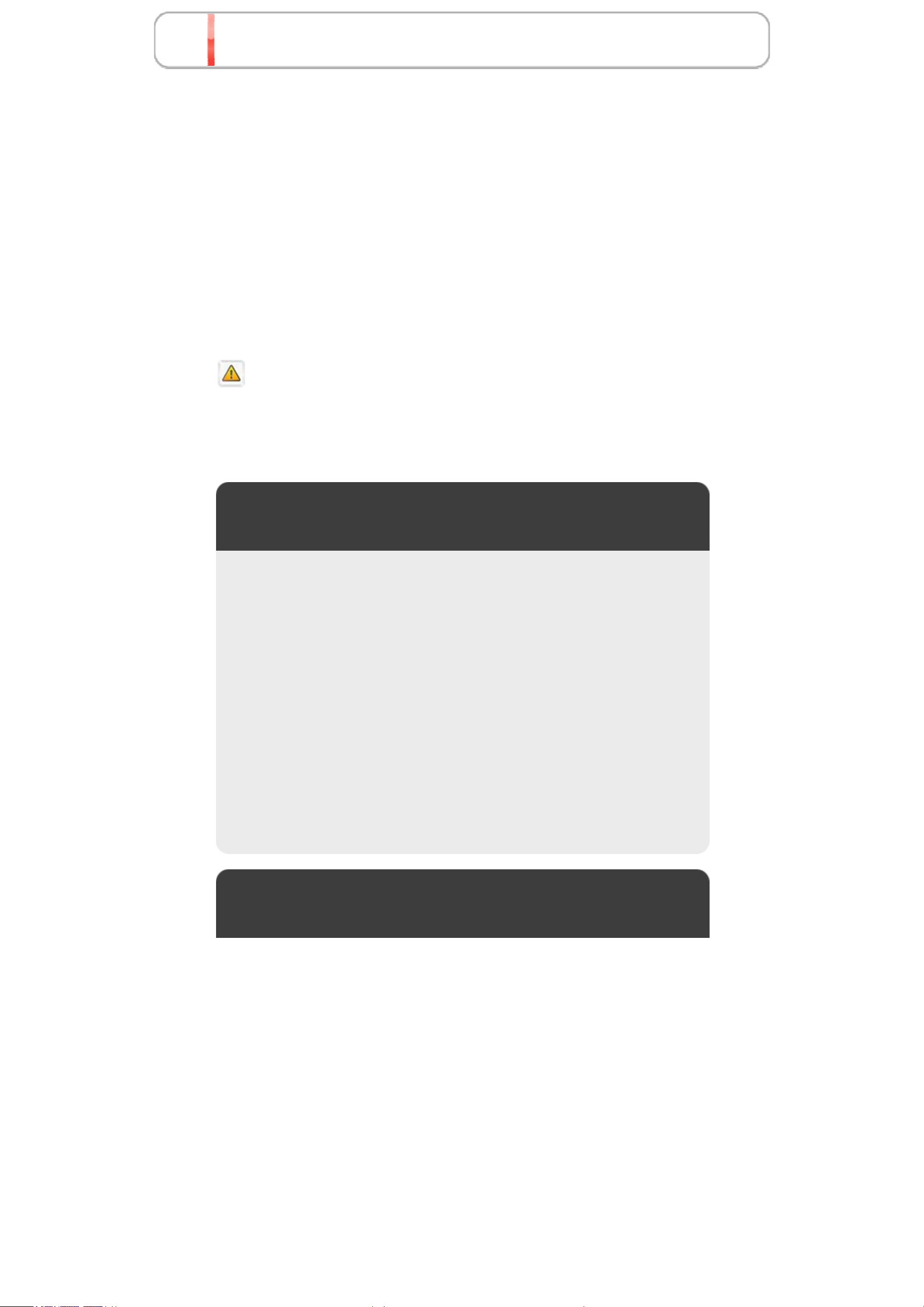
1
rmonf oniatIorpIm t nta
Thank you for selecting LEGO® City Undercover
for WiiU™.
This software is designed only for use with the
European/Australian version of the WiiU console.
Please read this manual carefully before using this
software. If the software is to be used by young
children, the manual should be read and
explained to them by an adult.
Before use, please also read the content of the
Health and Safety Information application on
the WiiU Menu. It contains important information
that will help you enjoy this software.
Language Selection
This title supports nine different languages:
English, German, French, Spanish, Italian,
Dutch, Portuguese, Russian and Danish.
You can select a language when you first start
the game. If you wish to change the language
via the main menu, you must restart the game
for the new setting to take effect. Please note
that changing the console language does not
affect this game's language setting.
Age Rating Information
Page 4

For age rating information for this and other
software, please consult the relevant website for
the age rating system in your region.
PEGI (Europe):
www.pegi.info
USK (Germany):
www.usk.de
COB (Australia):
www.classification.gov.au
OFLC (New Zealand):
www.censorship.govt.nz
Page 5
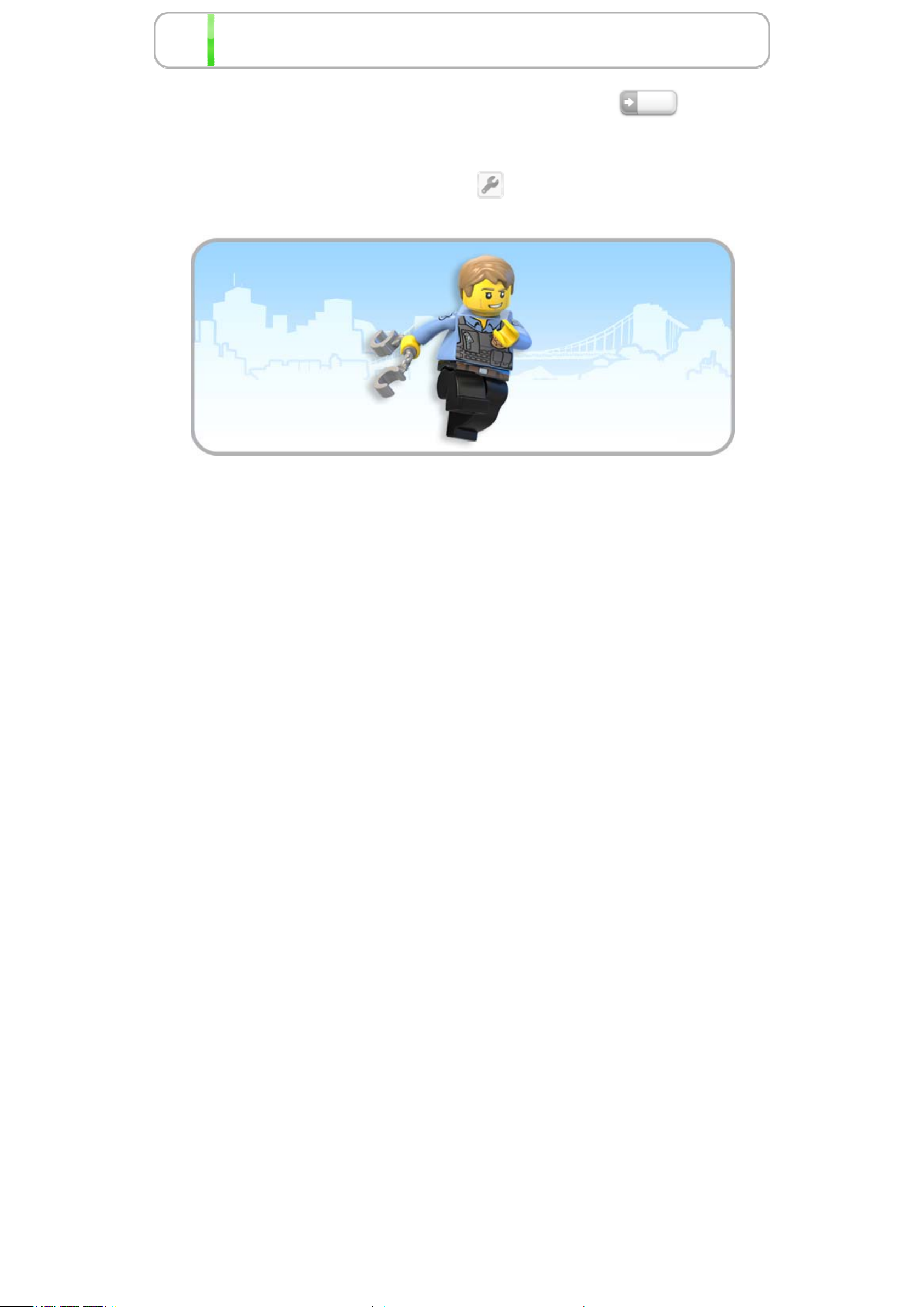
2
taeuserFlnOi en
Connect to the Internet to use Miiverse™ .
♦ For information about connecting your WiiU console
to the internet, refer to the WiiU Quick Start Guide
and the Internet section of System Settings.
9
Page 6
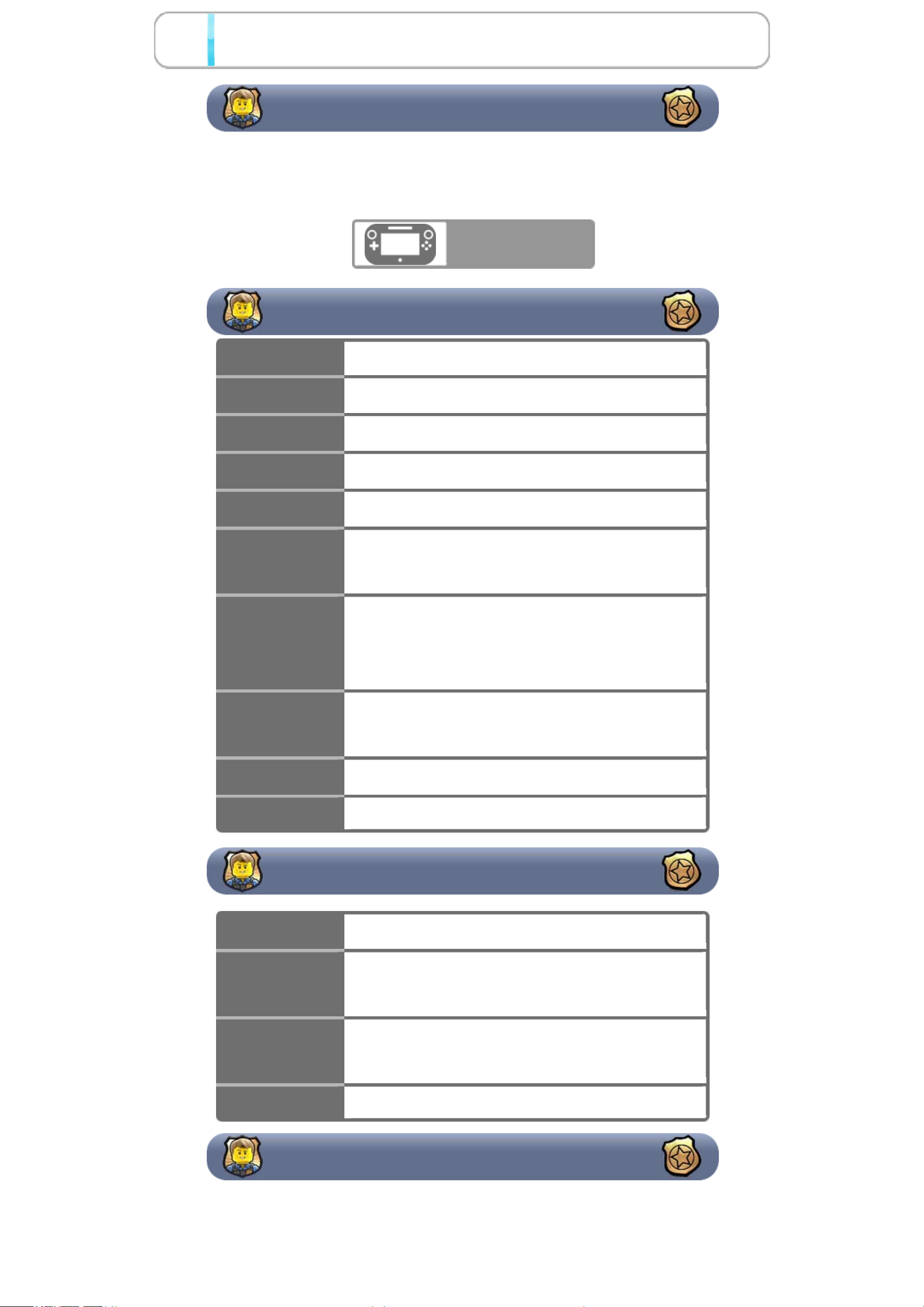
3
orsloCtn
Supported Controller
The following controller can be used with this
software when it is paired with the console.
WiiU GamePad
Basic Controls
/
Move
Look around
Cycle disguises
Use police whistle
Take a screenshot (hold)
Enter vehicle
Display disguise wheel (hold)
Punch
Use weapon
Aim (hold)
Use object
Holster weapon
Jump
Pause
Advanced Controls
Counter an attack
Throw opponent
Aim (hold)
Grab opponent
Release (while free running)
Perform Free Run moves
Vehicle Controls
Page 7
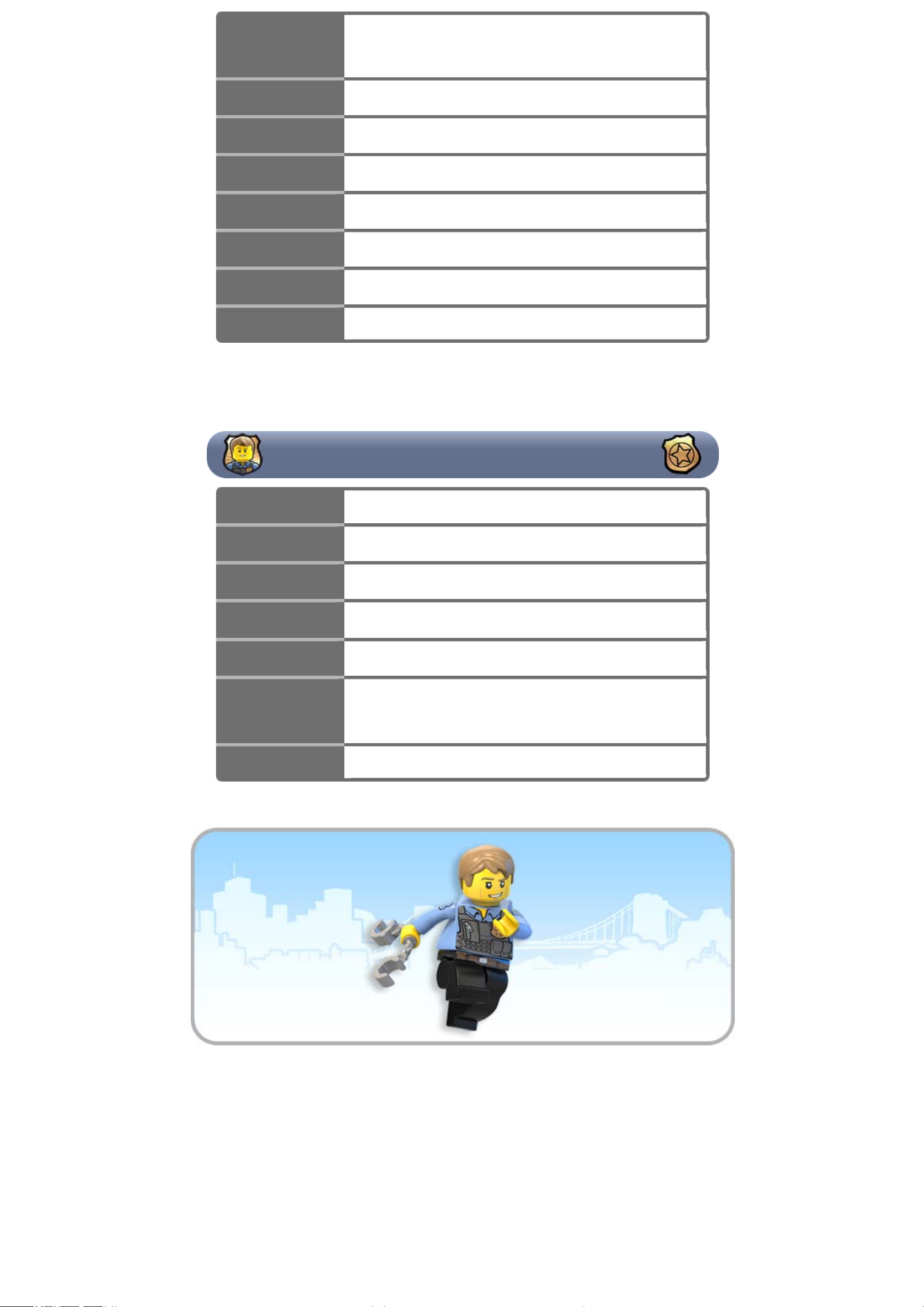
Steer
Press for horn/siren (toggle)
/
/
♦ Quickly tilt the WiiU GamePad to make vehicles
jump.
Look around
Horn/Siren (toggle)
Take a screenshot (hold)
Exit vehicle
Boost
Accelerate
Brake/Reverse
Aerial Controls
/
/
Not used
Move
Look around
Increase height
Decrease height
Take a screenshot (hold)
Exit vehicle (only onto Helipads,
Crash Mats and into other vehicles)
Page 8

4
atSrdet teGtgni
Main Menu
New Game
There are four save slots available. You may start a
new one or overwrite a previous saved game.
♦ Be careful, as overwritten data cannot be
restored.
Load Game
Allows you to continue from one of four previously
created save slots.
♦ LEGO® City Undercover uses an autosave
function. Data in the chosen save slot may be
overwritten as you play the game and cannot be
restored.
Disguise Swapping
Chase McCain goes undercover in a variety of
different disguises that give him a wide range of
exciting abilities. Tapping either or will allow
Chase to quickly switch to any of his available
disguises. Alternatively, you can press and hold
to reveal the Disguise Wheel and use to select
the required disguise.
Equipment
Chase McCain must rely on many different types of
equipment if he is going to be successful at
fighting crime in LEGO® City. Each one of Chase’s
disguise types comes with its own equipment and
abilities. Use them to discover all of LEGO® City's
secrets.
Free Running
Free Running is a new addition to the LEGO®
series that allows Chase to move fluidly and
dynamically through LEGO® City, tackling
Page 9

obstacles and overcoming hurdles at high speed.
Look out for the blue and white coloured blocks
situated throughout LEGO® City. Vault, climb and
shimmy your way over obstacles to reach areas of
LEGO® City you never thought possible.
Press to do a variety of moves e.g. jumping
between gaps, sliding under obstructions or
leaping up walls, etc.
Press for downward movements e.g. releasing
while grabbing or climbing.
Vehicle Call-In Points
Vehicle Call-In Points are found throughout
LEGO® City. Once built and activated, they can
deliver any unlocked and purchased vehicles
immediately to your location. Before building a
Vehicle Call-In Point, ensure that you have enough
bricks. Once built, activate the control
panel and follow the communicator's on-screen
instructions. You can obtain more vehicles by
finding Vehicle Tokens.
6
6
Disguise Booths
Disguise Booths are located throughout LEGO®
City. Once built, entering one allows Chase to
switch to any of the available disguises purchased
at Ellie's desk in the Police Station. You can obtain
more disguises by finding Disguise Tokens.
6
Extra Vehicle Related Features
Commandeering Vehicles
Special police powers give Chase the authority to
take control of any vehicle in the game. To take
control of a vehicle, approach it and press when
prompted.
Police Whistle
Chase's police whistle allows him to alert drivers to
his presence. Press to stop any vehicle in its
tracks.
Page 10

Vehicle Switching
Tapping when driving alongside another vehicle
allows Chase to gain control of this new vehicle
quickly.
Extra Aerial-Related Features
Helipads
These work in a similar way to Vehicle Call-in
Points. Use your bricks to build the Helipad. Once
built, access the control panel to have any
unlocked style of helicopter delivered straight to
you.
Crash Mats
Need to exit a helicopter in a hurry? Why not use
one of the many Crash Mats located throughout
LEGO® City. Press when hovering directly above
a Crash Mat to free fall your way safely to it.
Vehicle Jumping
When flying directly above and close to another
vehicle an prompt will be displayed above it.
Press to jump into your new vehicle.
Page 11

5
unmom i ortcaC PeTh o e cli
Communicator Features
The WiiU GamePad functions as Chase's police
communicator. It has a variety of useful features
that are unlocked as you make progress in the
game.
Video Calls
Chase must rely on his colleagues and contacts to
safely navigate his way through LEGO® City. When
the video call icon flashes on the WiiU GamePad
touch screen, tap it to see and hear what they
have to tell you.
Map
Use the communicator to guide your way through
the complex network of streets in LEGO® City.
Touch and drag the map to view areas of LEGO®
City you may not have fully explored.
Navigation System
Tap and hold anywhere on the map to instantly set
a waypoint to that location. Follow the on-map
route or the Green Stud route that appears on the
road. Note that Green Studs will only appear when
in a vehicle.
Data Scanner
Once upgraded, the scanner is a very useful
communicator feature. Tap the scanner icon on
the WiiU GamePad touch screen, and then scan
all around you with the communicator to discover
the location of hidden secrets such as Super
Bricks. Find Red Bricks in the game to unlock
additional functionality, such as the ability to scan
for Vehicle and Disguise Tokens, Challenges and
Races. Once located, lock the location of the item
on to your map by holding .
Audio Scanner
Keep an eye out for the special Audio Scan Points
Page 12

throughout LEGO® City. Once activated, Chase
can use this feature to locate nearby activities.
Camera Function
Once upgraded, tap the Camera icon on the WiiU
GamePad touch screen to take photographs of the
city with Camera mode. You can save images of
your favourite gameplay moments in your photo
album and then share them with your friends on
Miiverse.
9
Page 13

6
batselloCcel
Collectables
LEGO® Studs
LEGO® Studs are scattered throughout the game.
Collect them and spend them on vehicles,
character disguises, Gold Bricks and Red Brick
cheats in the Police Station. Collect enough in a
level and you will achieve LEGO® City Hero status
earning you a Gold Brick in the process.
Bricks
Every smashable LEGO® object within the game
contains bricks. Break apart the LEGO® object to
release them. Collect enough bricks and you'll be
able to build special Super Build structures around
the city.
Super Bricks
These are similar to bricks but have a much higher
value than the standard bricks. The more of these
you collect, the quicker you can build Super
Builds. 2x2 Super Bricks are worth 1,000 bricks
and 4x2 Super Bricks are worth 10,000 bricks.
Red Bricks
There are 40 special Red Bricks to collect
scattered throughout LEGO® City which can be
used to unlock hidden bonuses. Once you have
collected and purchased them in the Police
Station, go to EXTRAS in the pause menu to turn
them on or off.
Gold Bricks
Find the many hidden Gold Bricks and get them as
rewards as you progress through the game.
Collect them all for a special reward.
Vehicle and Disguise Tokens
Vehicle and Disguise Tokens are scattered
throughout LEGO® City. Once collected you can
buy disguises at Ellie's desk and vehicles at the
Page 14

vehicle requisition desk in the basement of the
Police Station. Can you collect them all?
Super Builds
Super Builds are special LEGO® objects that need
to be built in order to complete certain missions or
create special structures in the city. Once you've
collected enough bricks, approach the Super Build
site and follow the on-screen prompts.
Challenges
Special challenges can be found throughout
LEGO® City. Obtain the correct disguise and find
the relevant marker to activate one. The more you
complete, the more Gold Bricks you earn.
Free Run Courses
Run along rooftop courses, while collecting clocks
for extra time, to reach the end before the time
runs out.
Time Trials
Drive through a series of checkpoints and reach
the goal before the time runs out. Each checkpoint
adds extra time to your clock.
Page 15

7
batCom
Combat
The combat in LEGO® City Undercover is a brand
new system that remains as simple to control as
other LEGO® titles, with the added ability to fluidly
switch your focus between opponents and defend
against multiple attackers.
Attack
Press to perform a simple move which will put
your opponent on the ground.
Counter
Press to block attacks. Once Chase has had
combat training he can counter attacks and put
opponents on the ground. Watch out for the on-
screen button prompts!
Grabs and Throws
Press to throw opponents. Once Chase has had
some advanced combat training you will be able to
grab opponents and throw them wherever you
want. Press when close to an opponent to grab
them and then throw them by tapping . You can
throw them into other opponents or LEGO®
objects of your choosing by holding down and
moving the target over them.
Handcuffs
Once an opponent has been put on the ground,
Chase must handcuff them quickly before they
Page 16

recover. Approach them and tap to make the
arrest.
Page 17

8
tor. S odey Me PFre vslay
Free Play vs. Story Mode
With a range of disguises unlocked, the time has
come to revisit the Story Mode missions in Free
Play. Replay all 15 missions in Free Play using
your disguises to easily capture hidden
collectables that you couldn't get to before. You'll
need all the ability types in order to collect
everything on all of the levels.
To access any level in Free Play mode, travel back
to the entrance of the level (e.g. the door to the
Bank) and walk over the hotspot. You can also
access them via the map on the WiiU GamePad
touch screen. Simply scroll to the location of the
level, tap the icon and follow the instructions.
Page 18

9
iotnc n tyialveiMi r Fu se
This game allows you to share your game
experiences with players from all over the world via
Nintendo Network™.
♦ Broadband Internet access is required.
♦ You must activate and configure Miiverse first to
use this feature.
♦ For more information, please open Miiverse
from the HOME Menu, then select User Menu
⇒ Settings/Other ⇒ Manual.
Posting to Miiverse
To post an image to Miiverse, open the Photo
Album and select the photo you wish to share from
your collection. Touch the Miiverse icon and
follow the onscreen instructions.
You can only share your images with your Miiverse
friends.
Page 19

10
ntCo lsro rePa alnt
Parents and guardians can restrict certain features
of the Wii U console through Parental Controls
on the Wii U Menu.
The following features can be restricted:
Name Description
Restricts posting images from the
game on Miiverse and/or viewing
other players' Miiverse posts. It is
Miiverse
possible to restrict posting only, or
to restrict both posting and viewing.
9
Page 20

11
S do dnuruSr nuo
Surround Sound
The software supports 5.1-channel linear PCM
surround sound.
To enable surround sound output, select the TV
option in the System Settings application, then
set the sound type to SURROUND.
♦ To use surround sound with this software, please
connect your Wii U console to supported audio
equipment using a High Speed HDMI™ cable.
♦ For information on compatability and settings, please
consult the documentation for your audio equipment.
Page 21

12
rmonf oniatIyrpCo t hig
IMPORTANT: This video game is protected by
copyright! The unauthorised copying of this
video game and/or distribution of such copies
may lead to criminal and/or civil liability. This
video game, instruction manual and other
written materials accompanying this video
game are protected by intellectual property
laws.
The use of an unauthorised device or software
that enables technical modification of the WiiU
console or software may render this game
unplayable. A system update may be required
to play.
Only for private use. Rental is prohibited.
For use with the European/Australian version of
the WiiU console only.
This software is based in part on the work of the
Independent JPEG Group.
The terms HDMI and HDMI High-Definition Multimedia
Interface, and the HDMI Logo are trademarks or
registered trademarks of HDMI Licensing LLC in the
United States and other countries.
LEGO CITY UNDERCOVER software © 2013 TT Games
Publishing Ltd. Produced by TT Games under license
from the LEGO Group.
LEGO, the LEGO logo, the Brick and the Knob
configurations and the Minifigure are trademarks of the
LEGO Group.
© 2013 The LEGO Group. Nintendo properties used
with permission. All Rights Reserved.
Trademarks are property of their respective owners.
WiiU is a trademark of Nintendo.
Page 22

13
rmfo a ontinppSu o Irt
Support Information
For product information, please visit the
Nintendo website at:
www.nintendo.com
For technical support and troubleshooting,
please refer to the Operations Manual for your
WiiU console or visit:
support.nintendo.com
