Nintendo KID ICARUS UPRISING HEALTH AND SAFETY PRECAUTIONS BOOKLET
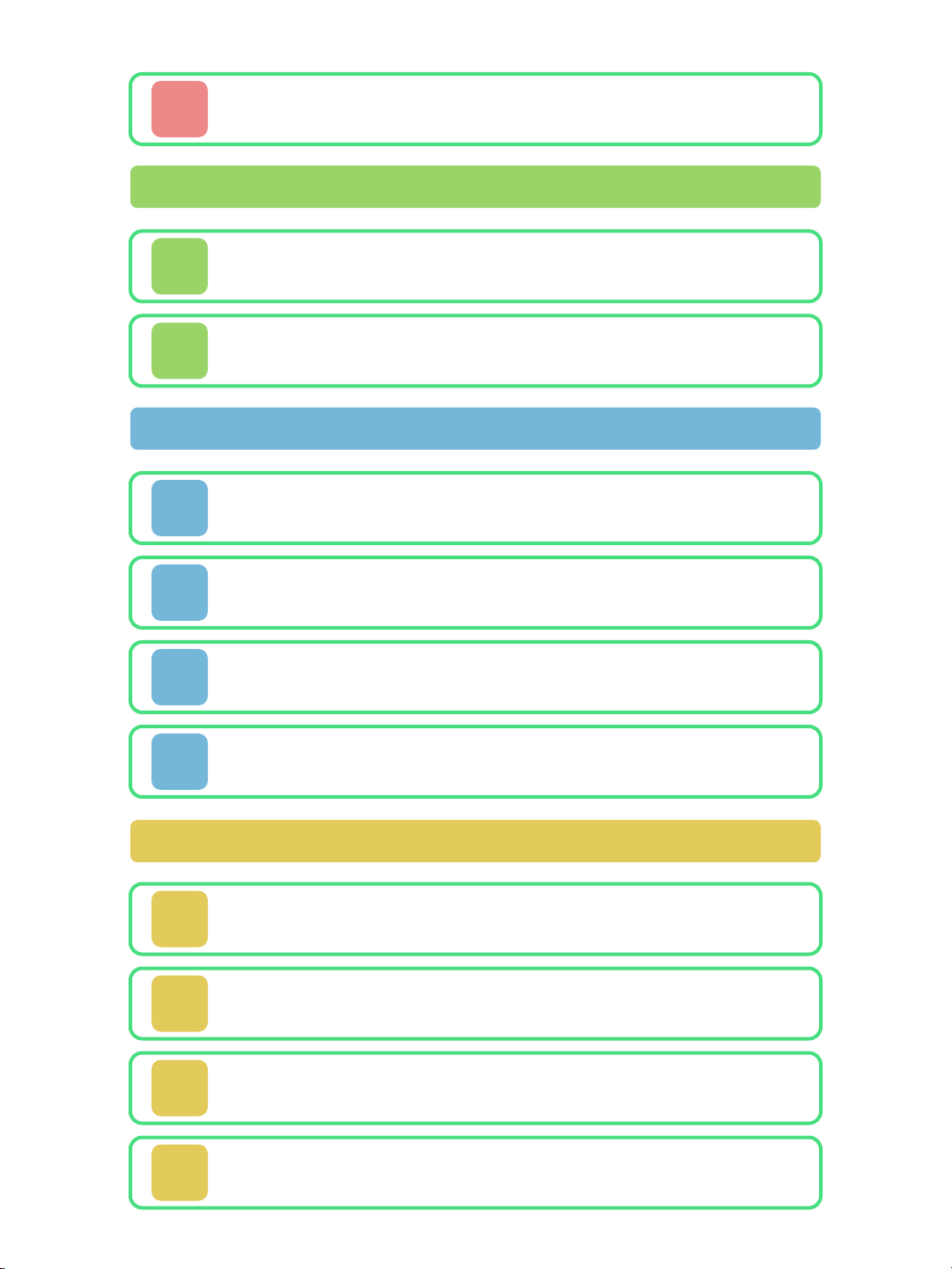
1 Health and Safety
Getting Started
2 Starting the Game
3 Saving and Erasing Data
Solo
4 Beginning a Stage
5 Game Screens
6 Controlling Pit
7 Failing a Stage
Together
8 Internet
9 Far A way
10 Nearby
11 Types of Combat
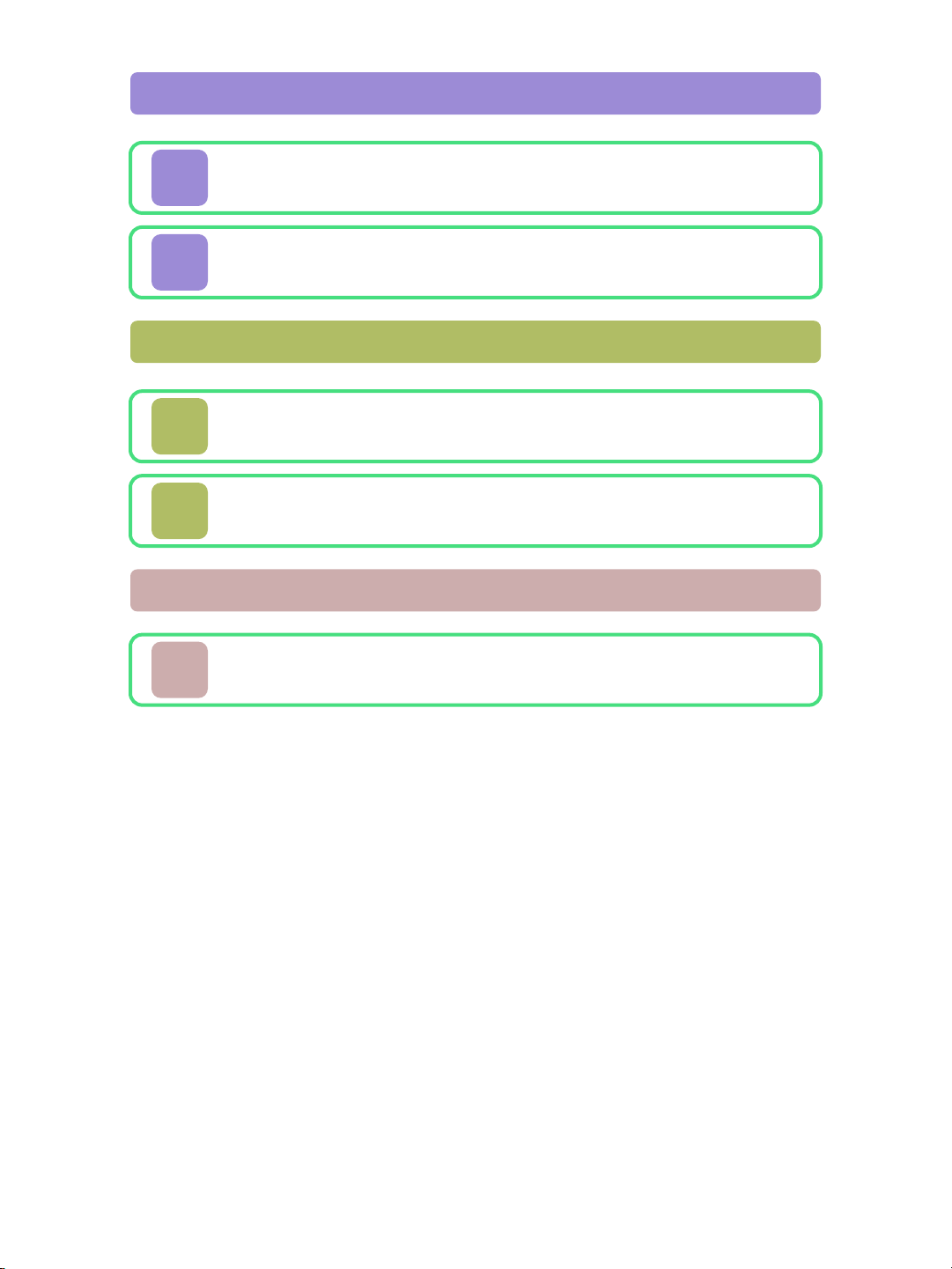
12 AR Cards/Idols
13 SpotPass
Other Modes
14 StreetPass
15 Vault/Options
Troubleshooting
AR Cards
16 Support Information
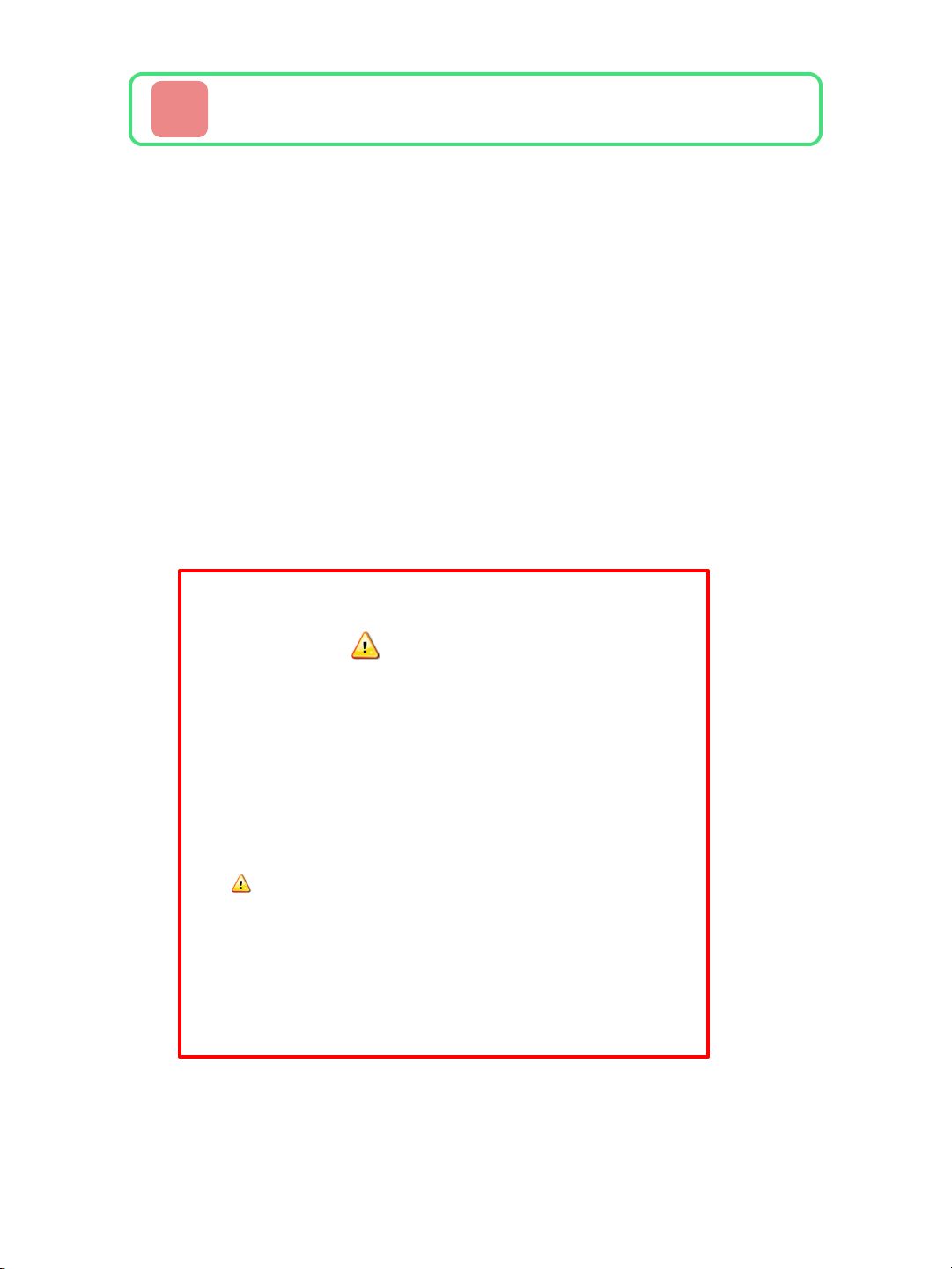
1 Health and Safety
Thank you for choosing the
Kid Icarus™: U pri sing gam e for the
Nintendo 3DS™ system.
Please read this manual carefully
before using the software. Pl ease
also read your Nintendo 3DS
Operations Manual for m ore detai ls
and tips to help you enjoy your
playing experience.
Health
Before using this software, read all
content wit hin the H eal th and S af ety
Information applicati on on the HOME
Menu.
To access this application, tap the
icon on the HOME Menu, then
tap Open and read the contents of
each section carefully. When you are
finished, press to return to
the HOME Menu.
and Safety Information
Important

CAUTION - STYLUS USE
To avoid fatigue and discomfort
when using the styl us, do not grip it
tightly or press it hard against the
screen. Keep your fingers, hand,
wrist and arm relaxed. Long, steady,
gentle strokes work just as well as
many short, hard strokes.
IMPORTANT
To help maximize comfort during
game play, use the stand included
with this product.
Protecting Y our Privacy
This software allow s you to share
information, such as your Mii™
character and Mii name, with other
users through local communication
and online services. Keep the
following in mind w hen sharing
personal information through these
features.
● To protect your privacy, do not
give out personal information such
as last name, phone number, birth
date, age, school, e-mail, or
home address when
communicating with others.

● Friend codes are a part of a
system that allow s you to play
with people you know. If you
exchange friend codes with
strangers, there is a risk you
could share information with
people you do not know or
exchange messages that contain
offensive language. We therefore
recommend that you do not give
your friend codes to people you
don't know.

2 Starting the Game
L o a d u p t h e g a m e , a n d t a p t h e T o u c h
S c r e e n t o e n t e r t h e s a v e - f i l e m e n u .
S e l e c t i n g a
S a v e F i l e
To begin a new game,
s e l e c t a n e m p t y s a v e f i l e ,
then input your name,
birthday, and Mii™
c h a r a c t e r . T o c o n t i n u e a
p r e v i o u s l y s a v e d g a m e , t a p i t s s a v e f i l e .
T o p M e n u
Tap a game mode to
s e l e c t i t . T a p
How to Play. Tap
play with Kid Icarus:
U p r i s i n g A R C a r d s ( p a g e
1 2 ) .
t o g o t o
to
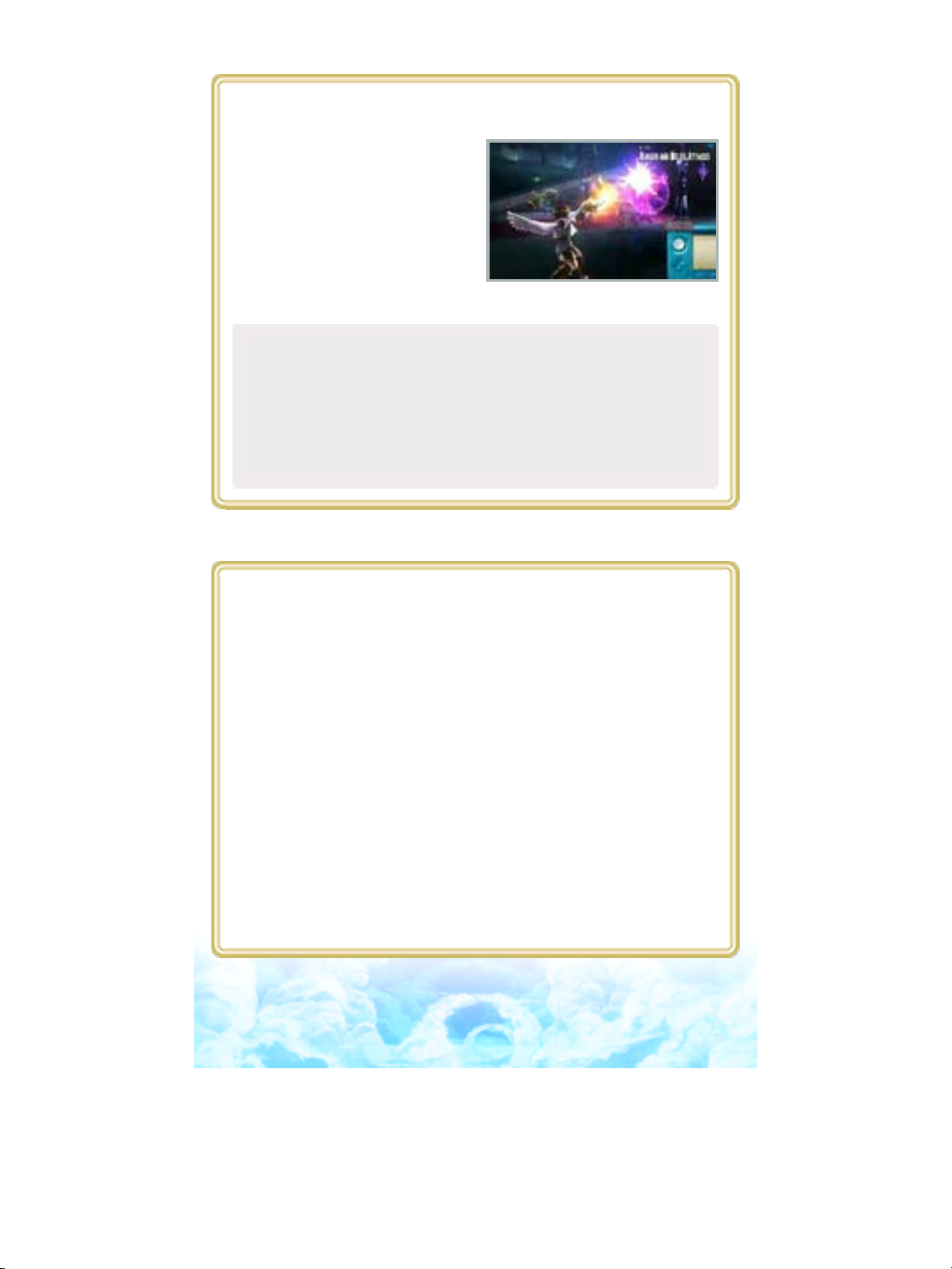
H o w t o P l a y
In this section of
t h e g a m e , P i t a n d
Palutena explain
how to play Kid
I c a r u s : U p r i s i n g .
F o r d e t a i l e d i n f o r m a t i o n a b o u t t h i s
g a m e , p l e a s e v i s i t t h e o f f i c i a l K i d
I c a r u s : U p r i s i n g w e b s i t e a t h t
k i d i c a r u s . n i n t e n d o . c o m .
S l e e p M o d e
While playing, you can close the
Nintendo 3DS system to put it i n
Sleep Mode and reduce battery
consumption. Open the
N i n t e n d o 3 D S s y s t e m t o l e a v e S l e e p
M o d e .
N o t e : Y o u c a n n o t e n t e r S l e e p M o d e
while performing wireless
c o m m u n i c a t i o
n s w i t h o t h e r p l a y e r s .
t p : / /
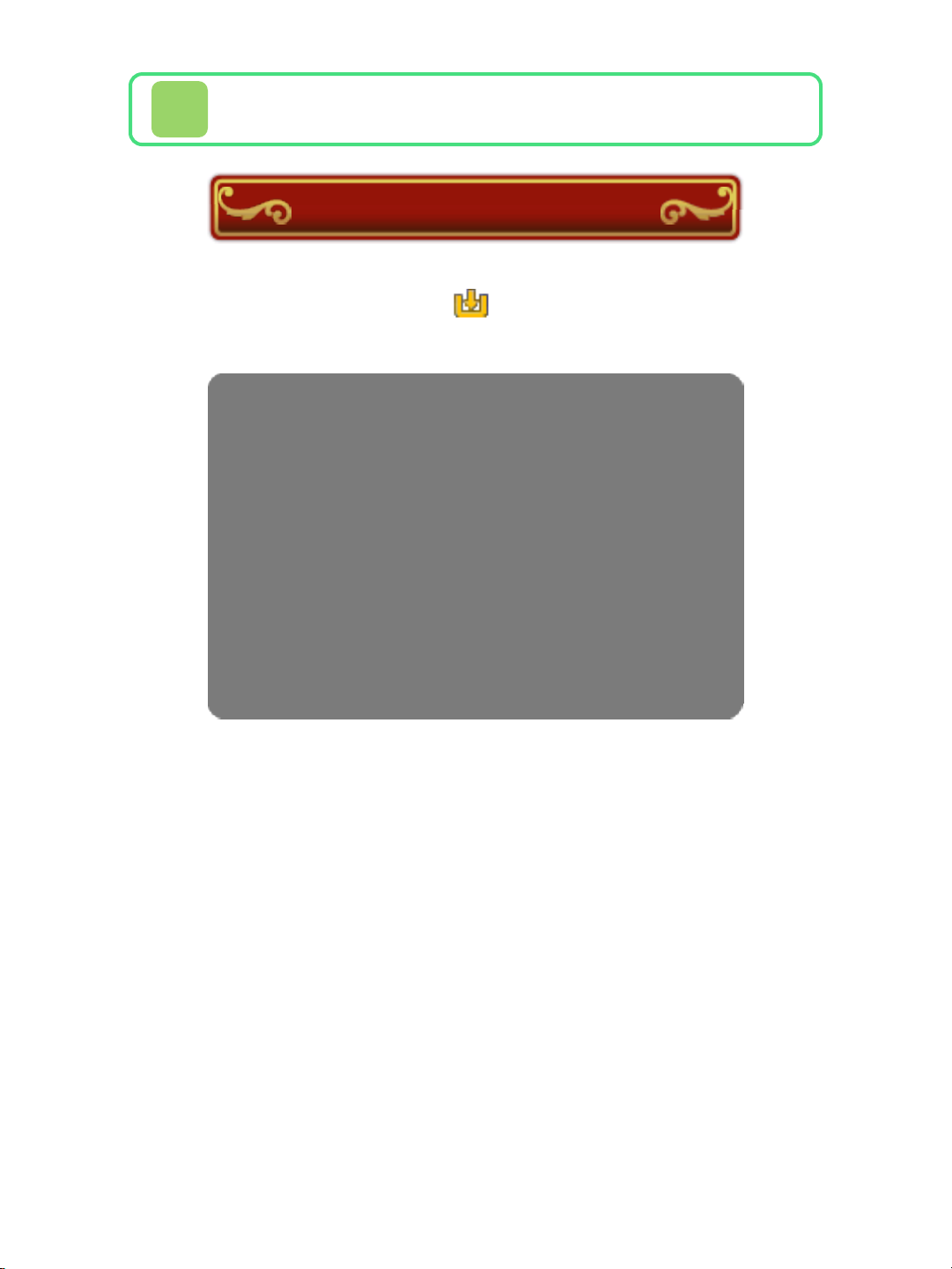
3 Saving and Erasing Data
S a v i n g D a t a
G a m e p r o g r e s s i s s a v e d a u t o m a t i c a l l y .
W h i l e s a v i n g , t h e
t h e u p p e r - l e f t c o r n e r o f t h e t o p s c r e e n .
● D a t a c a n b e l o s t d u e t o u s e r a c t i o n
s u c h a s r e p e a t e d l y p o w e r i n g o f f a n d
on the system, or removing the
G a m e C a r d o r S D C a r d w h i l e
D a t a l o s s m a y a l s o b e c a u s e d b y
p o o r c o n n e c t i v i t y , d u e t o d i r t o r d u s t
in the system's ports. Please be
aware that in these cases data
c a n n o t b e r e s t o r e d .
i c o n w i l l a p p e a r i n
s a v i n g .
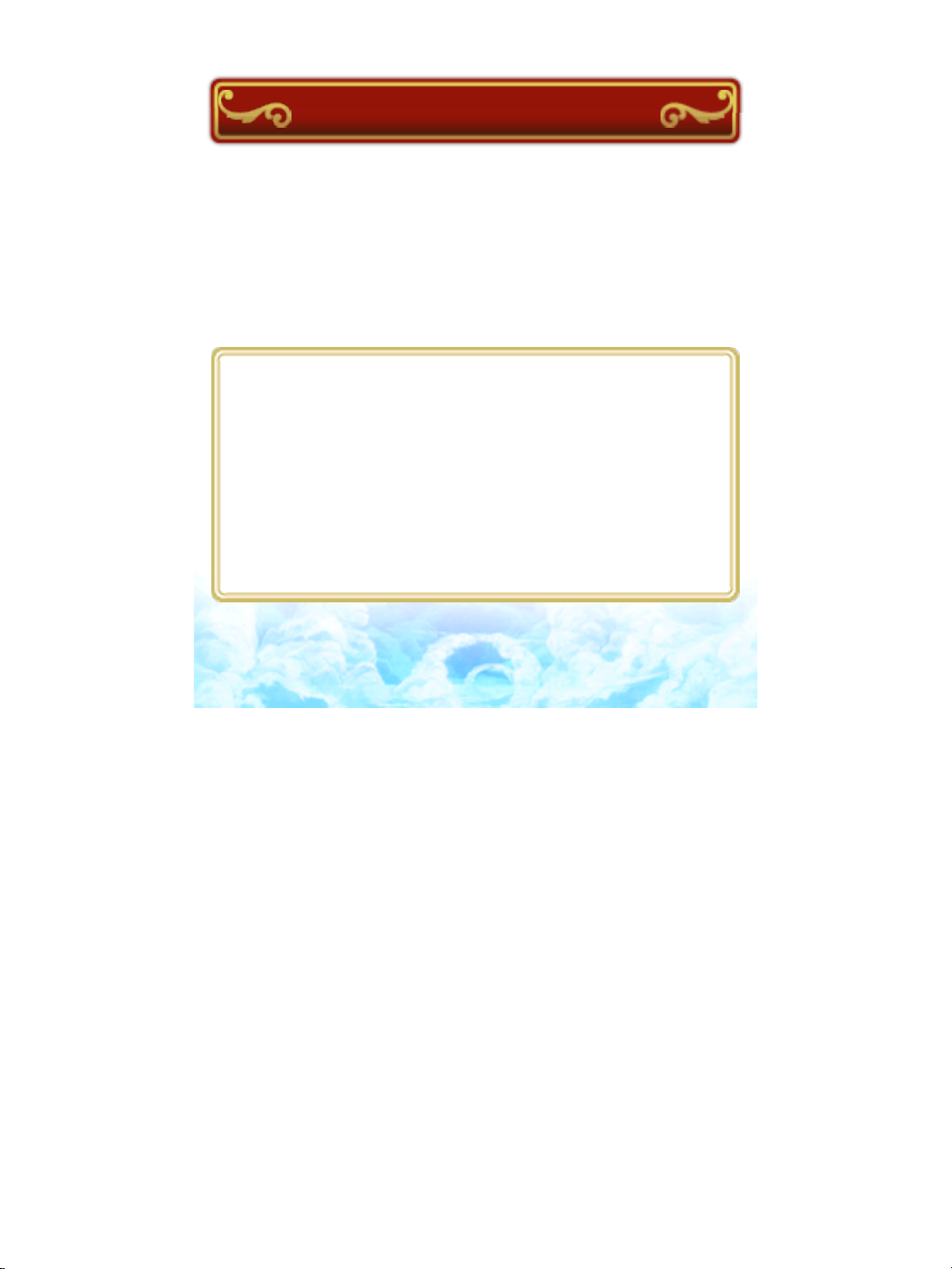
E r a s i n g D a t a
N o t e : P r e s s o n t h e s a v e - f i l e s c r e e n ,
a n d t h e n p r e s s t h e b u t t o n c o m b i n a t i o n
t h a t a p p e a r s o n t h e s c r e e n t o e r a s e a
s a v e f i l e .
N o t e : E r a s e d d a t a c a n n o t b e r e c o v e r e d .
E r a s i n g A l l D a t a
To erase all save data, load Kid
I c a r u s : U p r i s i n g a n d t h e n p r e s s a n d
hold + + + after the
N i n t e n d o 3 D S l o g o d i s a p p e a r s b u t
b e f o r e t h e t i
t l e s c r e e n a p p e a r s .

4 Beginning a Stage
M o v e O u t !
From the top menu,
s e l e c t S o l o a n d t h e n t a p
M o v e O u t ! A f t e r d e c i d i n g
t h e c h a p t e r a n d I n t e n s i t y ,
y o u w i l l b e g i n t h e s t a g e .
F i e n d ' s C a u l d r o n
B e f o r e y o u m o v e o u t ,
y o u c a n a d d h e a r t s t o
t h e F i e n d ' s C a u l d r o n
to change the
Intensity (difficulty).
T h e h i g h e r t h e I n t e n s i t y , t h e m o r e
h e a
r t s y o u ' l l e a r n a n d t h e b e t t e r t h e
l o o t y o u ' l l r e c e i v e .
H e a r t s
You can earn hearts by defeating
e n e m i e s a n d c o n v e r t i n g w e a p o n s a n d
w e a p o n g e m s . H e a r t s c a n b e u s e d t o
change the Intensity, buy new
w e a p o n s , a n d f u s e w e a p o n
g e m s .

G e a r
Y o u c a n e q u i p w e a p o n s
and ability-granting
powers for use during
p l a y . E q u i p p e d w e a p o n s
a n d p o w e r s c a n b e t r i e d
o u t i n t h e P r a c t i c e R a n g e .
A r m s A l t a r
Y o u c a n b u y w e a p o n s w i t h h e a r t s o r f u s e
w e a p o n s t o g e t h e r t o c r e a t e n e w o n e s .
( W h e n e v e r y o u c o m b i n e w e a
o r i g i n a l s a r e l o s t . ) W e a p o n s y o u d o n ' t
n e e d c a n b e d i s m a n t l e d , c o n v e r t i n g t h e m
i n t o h e a r t s .
p o n s , t h e
I d o l T o s s
Place eggs on the
p l a t e . S l i d e d o w n o n t h e
Touch Screen and
release to send them
f l y i n g a n d d i s c o v e r n e w
I d o l s . Y o u c a n o b t a i n e g g s f o r t h i s m o d e
b y p r o g r e s
s p e n d i n g P l a y C o i n s y o u ' v e c o l l e c t e d o n
y o u r N i n t e n d o 3 D S s y s t e m .
s i n g t h r o u g h t h e g a m e a n d b y
N o t e : F o r m o r e i n f o r m a t i o n a b o u t P l a y
Coins, please see the Nintendo 3DS
O p e r a t i o n s M a n u a l .

T r e a s u r e H u n t
I f y o u s a t i s f y c e r t a i n c o n d i t i o n s i n t h e
g a m e , y o u ' l l u n c o v e r s e c r e t t r e a s u r e s !
