Ningbo Lumiaudio Electronic Technology BLS Users manual
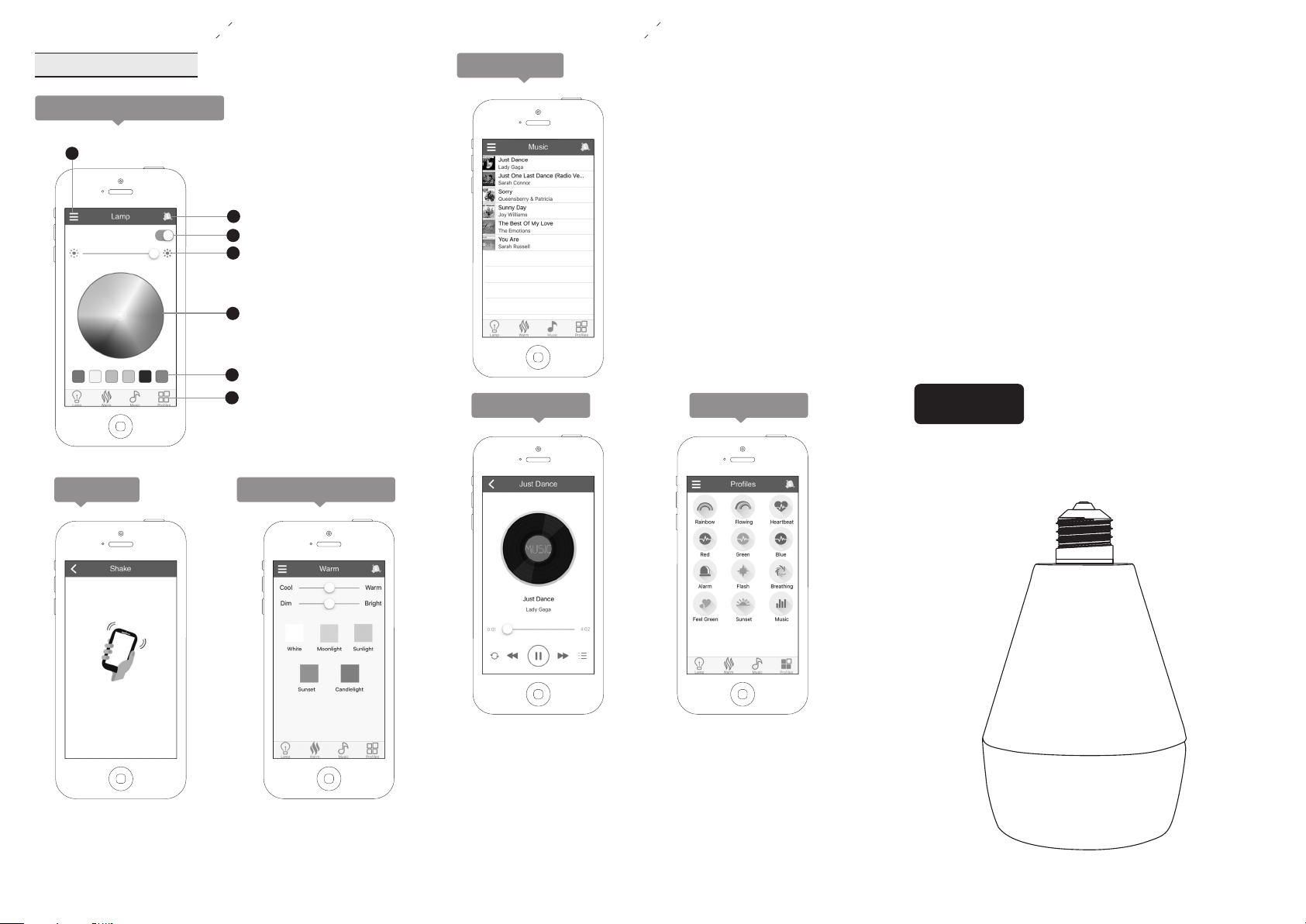
4
5
Main page operation
A.Lamp control operation
1
Sidebar entering
B.Shark
2
Shake to change lamp color
ON-OFF
3
Brightness
4
Color plate
5
Single color
6
7
Function navigation bar
C.Light control page
D.Music page
Song list show the phone'
local music. Click a song to
enter playing page and begin
playing.
NOTE: you can use other
music APPs to play songs.
E.Playing pageF.Profiles page
LED
COLOR
LIGHTBULB
BLUETOOTH
SPEAKER
BLS-01
Shake the phone, the
light color will change
randomly.
Change the luminance
by moving the button.
Click the icon to choose
different lighting scene.
Any Changes or modifications not expressly approved by the party responsible for compliance could
void the user’s authority to operate the equipment.
This device complies with part 15 of the FCC Rules.Operation is subject to the following two conditions:
(1) This device may not cause harmful interference.and(2) this device must accept any interference received, including
interference that may cause undesired operation.
This equipment complies with FCC radiation exposure limits set forth for an uncontrolled environment.
This equipment should be installed and operated with minimum distance 20cm between the radiator& your body.
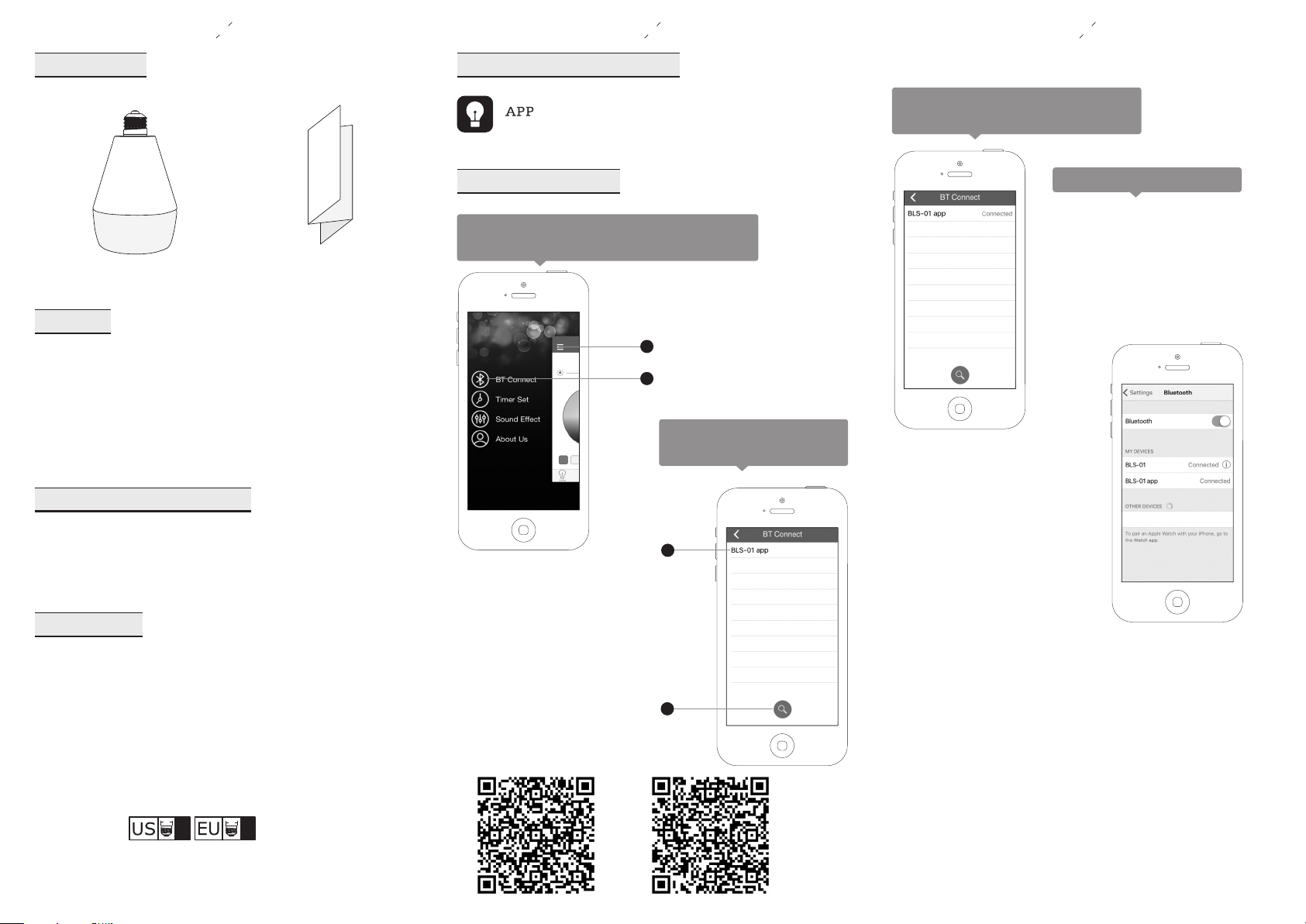
123
Packaging List
ER
US
MANUAL
speakeruser manual
Functions
Bluetooth version 4.0
LED and Bluetooth in one, support media player and
lighting.
APP remote control lamp startup &shutdown, brightness,
lamp color, and other operations(such as: lamp effect,
music rhythm, startup at a fixed time, sleeping helper)
Preparation before operation
Bluetooth light APP operation
iLink.apk can be downloaded from App Store for free.
iLink
Bluetooth connection
Click sidebar to choose ”BT Connect” after
entering main page, as shown in figure:
Step one: click it to show
1
”sidebar”
Step two: click it to enter”BT
2
connection”
Enter BT connection page,
as shown in figure:
Scan the QR-Code download APP.
There is sound to prompt successful
connection,as shown in figure:
Bluetooth speaker connect
1.Open the phone Setting button.
2.Open the Bluetooth setting.
3.Click the “BLS-01”to connect.
There is sound to prompt successful
connection.
Start to experience after successful
activation.
Make sure the power supply voltage between100-240v.
Install the product in E27/E26 lampholder.
Open the power supply, the lamp will work at white light.
Specifications
Product Name:Led color lightbulb bluetooth speaker
Model No.: BLS-01
Product Weight: 349g
Product Dimensions: 150*98.5mm
Enclosure Material: ABS+PC
Speaker Type: 2.5" pp cone
Speaker Power: 5 Watts
Bluetooth Version: Quick pairing V4.0
Bluetooth Distance: Approximately 10M/33 Feet
Socket Type:
26
E26
27
E27
Step two:
to connect.
click device name
Step one:click it to search
Bluetooth light device.
Google PlayApp Store
2
Note: This equipment has been tested and found to comply with the limits for
a Class B digital device, pursuant to part 15 of the FCC Rules. These limits
are designed to provide reasonable protection against harmful interference in
1
a residential installation. This equipment generates, uses and can radiate
radio frequency energy and, if not installed and used in accordance with the
instructions, may cause harmful interference to radio communications.
However, there is no guarantee that interference will not occur in a particular
installation. If this equipment does cause harmful interference to radio or
television reception, which can be determined by turning the equipment off
and on, the user is encouraged to try to correct the interference by one or
more of the following measures:
—Reorient or relocate the receiving antenna.
—Increase the separation between the equipment and receiver.
—Connect the equipment into an outlet on a circuit different from that to
which the receiver is connected.
—Consult the dealer or an experienced radio/TV technician for help.
