NINGBO CSTAR IMP and EXP 0007 User Manual
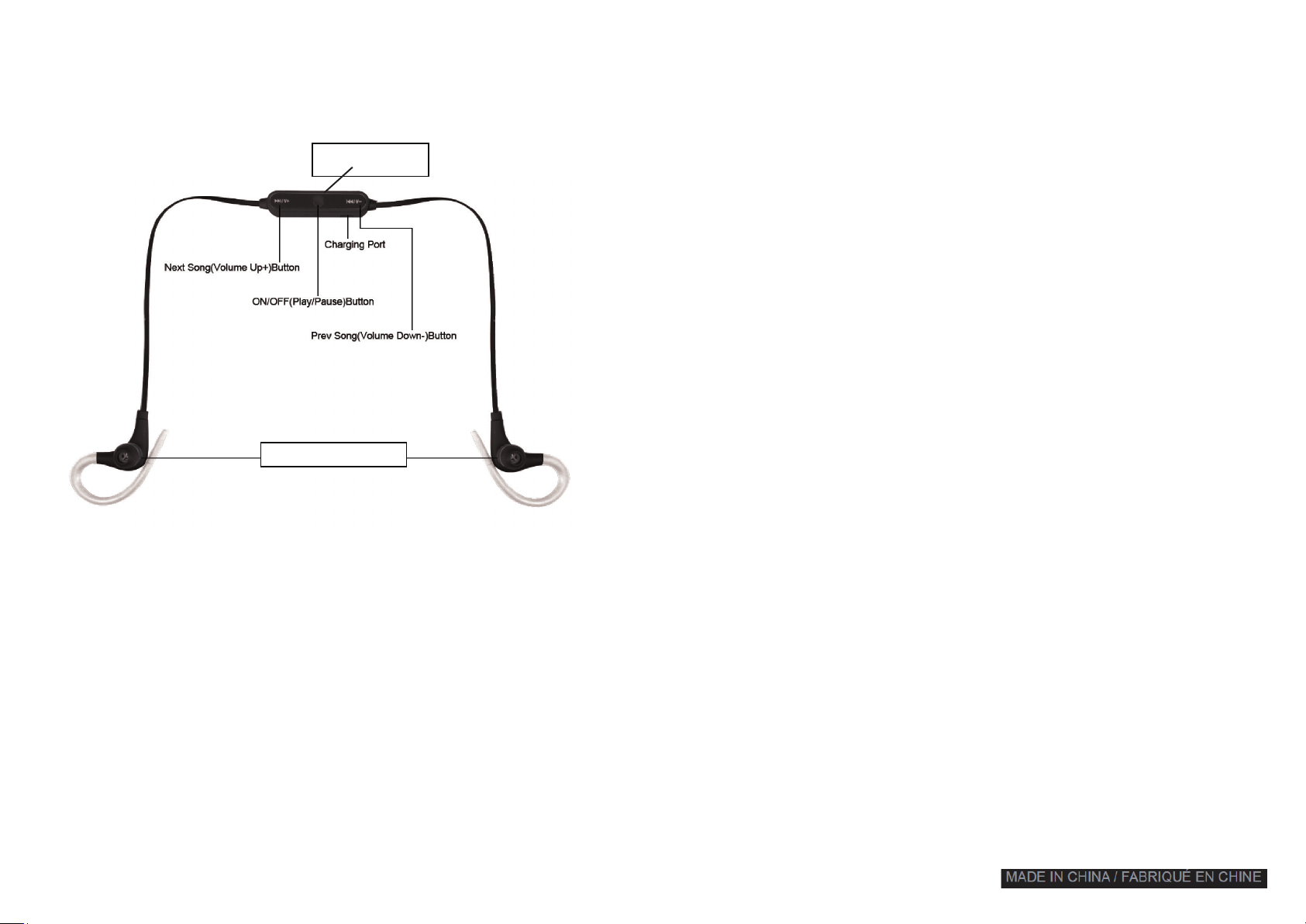
EL68
Built-in Mic
Bluetooth Headset
Light indicator
Product Specifications
. Model:EL68
. Up to 90 minutes of playback time
. Input: DC 5V/100mA
. Charging time: Approx 1-2 hours
. Speaker power: 3mW
. Frequency response: 20Hz-20KHz
. Lithium battery capacity: 55mAh
. RF range: <30 ft. of wireless range
. Bluetooth V2.1+EDR
Charging the EL68:
Recommend to charge the built-in battery fully before using the EL68 for the first time.
1. Connect EL68 with PC/Laptop/Mac or any 5V USB adapter (not included) with the USB cable provided.
2. Red LED turns ON during charging, turns OFF after fully charged.
3. Unplug USB cable after fully charged, it takes about 1H to fully charge the EL68.
Pairing :
1. Press the button “Play/Pause” for about 4 seconds until the red and blue lights start flashing alternately.
2. Turn on the Bluetooth function of your smartphone.
3. Search for the Bluetooth devices and select “EL68”.
4. The Bluetooth headset will pair automatically.
5. If paring is successful, blue light indicator starts flashing.
Remark:
will connect to your smartphone automatically the next time when you turn it on.
You need to pair the Bluetooth headphone to your smartphone for the first time. The headphone
Answering a call
For iPhone users:
Selection 1. Press the button “Play/Pause” of the headphone.
Selection 2. Press the “Answer” button of your iPhone and check your iPhone call menu. Look for the (Audio
Source) and select the headset “EL68”
For Android User:
Selection 1. Press the button “Play/Pause” of the headphone.
Selection 2. Press the “Answer” button of your phone.
Ending a call
Press the button “Play/Pause”.
Rejecting a call
Press the button “Play/Pause” for 2 seconds, then release.
Redialing the last called number
Double press the button “Play/Pause”.
Playing music
When you are listening to the music, you can press the buttons “Play, Pause, Previous Song, Next song” to
select your optimal performance and control the volume.
1. Next Song: Long press the button “Next song”.
2. Previous Song: Long press the button “Previous Song”.
3. Volume Up: Short press the button “Next Song”.
4. Volume Down: Short press the button “Previous Song”.
Trouble Shooting
1. The headphones can’t be charged.
Try the other USB cable or other AC adapter.
2. The headphone (EL68) Bluetooth devices could not be found.
Please make sure that the headphone is in pairing mode.
Press the button “Play/Pause” for about 4 seconds until the red and blue lights start flashing alternately.
General guidelines:
Keep away from high temerature or prolonged exposure to direct sunlight.
Avoid contact with liquids.
Do not disassemble.
Do not drop the product.
Keep out of reach of children.
Power On/OFF :
1. Hold the button "Play/Pause" for about 3 seconds until the red and blue light is flashing.
2.Hold the button "Play/Pause" for 3 seconds to turn off, the light indicator then goes off.
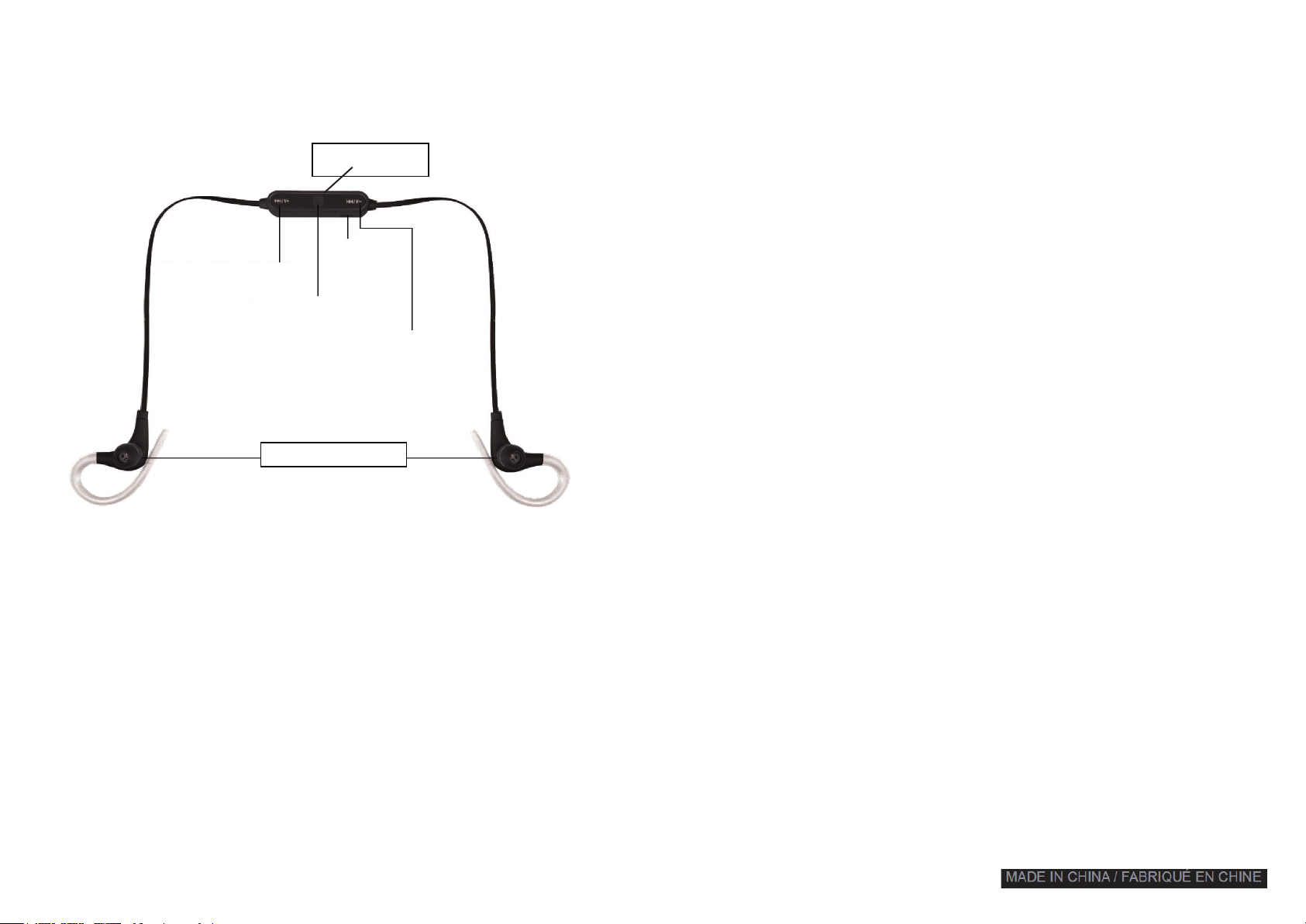
EL68
Micro intégré
Casque d’écoute Bluetooth
Bouton chanson suivante
(Volume +)
Bouton Marche/Arrêt
(lire/pause)
Indicateur lumineux
Port de
chargement
Bouton chanson précédente
(Volume -)
Jumelage:
• Appuyez sur le bouton « Play/Pause » environ 4 secondes jusqu’à ce que les indicateurs rouge et bleu
clignotent en alternance.
• Activez la fonction Bluetooth de votre téléphone intelligent.
• Recherchez les appareils compatibles Bluetooth et sélectionnez « EL68 ».
• Le casque d’écoute Bluetooth sera automatiquement jumelé.
• Si le jumelage est réussi, l’indicateur bleu va clignoter.
Remarque:
fois. Le casque d’écoute se connectera automatiquement à votre téléphone intelligent les prochaines fois
que vous les allumerez.
Vous devez jumeler votre casque d’écoute Bluetooth à votre téléphone intelligent une seule
Répondre à un appel
Pour les utilisateurs de iPhone:
1) Appuyez sur le bouton « Play/Pause » du casque d’écoute.
2) Appuyez sur le bouton « Answer » de votre iPhone et vérifiez le menu d’appels de votre iPhone.
Recherchez la source audio (Audio Source) et sélectionnez le casque d’écoute EL68.
Pour les utilisateurs d’Android:
1. Appuyez sur le bouton « Play/Pause » du casque d’écoute.
2. Appuyez sur le bouton de réponse « Answer » de votre téléphone.
Mettre fin à un appel
Appuyez sur le bouton « Play/Pause ».
Refuser un appel
Appuyez sur le bouton « Play/Pause » pendant 2 secondes, puis relâchez-le.
Recomposer le dernier numéro appelé
Appuyez deux fois sur le bouton « Play/Pause ».
Caractéristiques du produit
. Modèle:EL68
. Jusqu’à 90 minutes de lecture
. Entrée: DC 5V/100mA
. Temps de charge: Environ 1 à 2 heures
. Puissance des hauts parleurs: 3mW
. Réponse de fréquence: 20Hz-20KHz
. Capacité de la pile au Lithium: 55mAh
. Plage de FR: <30 pieds de plage sans fil
. Bluetooth V2.1+EDR
Charger l’EL68:
Il est recommandé de charger la pile intégrée complètement avant d’utiliser l’EL68 pour la première fois.
• Connectez l’EL68 avec un PC/Portable/Mac ou tout adaptateur USB de 5V USB (non inclus) avec le câble USB fourni.
• L’indicateur à DEL rouge s’allume durant le chargement et s’éteint lorsqu’il est complété.
• Débrancher le câble USB après le chargement. On doit compter environ 1 heure pour charger complètement l’EL68.
Allumer/éteindre (ON/OFF) :
1. Appuyez sur le bouton « Play/Pause » environ 3 secondes jusqu’à ce que la lumière rouge et bleu clignote.
2. Appuyez sur le bouton « Play/Pause » environ 3 secondes pour éteindre l’appareil et l’indicateur à DEL s’éteindra.
Lire de la musique
Lorsque vous écoutez de la musique, vous pouvez appuyer sur les boutons « Play (lire), Pause, Previous
Song (chanson précédente) ou Next Song (chanson suivante) » pour choisir la performance optimale et
contrôler le volume.
• Chanson suivante: Appuyez quelques secondes sur le bouton « Next Song ».
• Chanson précédente: Appuyez quelques secondes sur le bouton « Previous Song ».
• Volume +: Appuyez rapidement sur le bouton « Next Song ».
• Volume -: Appuyez rapidement sur le button « Previous Song ».
Problèmes de fonctionnement
• Le casque d’écoute ne se recharge pas. Essayez un autre câble USB ou un autre adaptateur CA.
• Le casque d’écoute EL68 compatible Bluetooth ne peut être trouvé. Veuillez vous assurer que le casque
d’écoute est en mode jumelage. Appuyez sur le bouton « Play/Pause » environ 4 secondes jusqu’à ce que
l’indicateur rouge et bleu commence à clignoter en alternance.
Règles générales:
Gardez à l’abri des températures élevées ou d’expositions prolongées à la lumière directe du soleil.
Évitez tout contact avec des liquides.
Ne pas désassembler.
Ne laissez pas tomber le produit.
Gardez hors de la portée des enfants
