Page 1

Ninebot® PTR User Manual
- I -
Trademark and Legal Statement
Ninebot® and the “9” shape icon are the registered trademark of Ninebot (Beijing) Technology Co., Ltd. (Ninebot Inc.); ARM® , that of
ARM company; iPhone, iOS, that of Apple Inc. Android, that of Google Inc. . The owners shall reserve all the rights of their trademarks
referred to in this manual, and Ninebot Inc. shall reserve all the rights of Ninebot® and the “9” shape icon.
Ninebot Inc. is the owner of various patents relating to Ninebot personal transportation robot, and some other patents pending. This
manual is prepared by Ninebot Inc. who shall reserve all its copyrights. No institute or individual shall copy or disseminate this manual as
a whole or in part, or take use of the aforesaid patents without the consent of Ninebot Inc. in writing.
We have tried as much as possible to include the description and instruction for all the functions of Ninebot at the time of printing, but
there may still be discrepancies with the Ninebot that you have bought because of improvement and change in design of functions.
Please visit www.ninebot.com and enter “support&service” channel to download and check the latest electronic user manual for Ninebot.
Please note that there are various Ninebot models with different functions, and some of the functions mentioned herein may not be
achieved by your Ninebot. For example, remote control is not available for Ninebot Comfort Model.
Ninebot Inc. shall reserve the right to explain any deviation of the actual products from those described in the manual in terms of color
and appearance.
Scan with your smart phone to visit
Ninebot official website:
Revision No.: V1.0.3
Update time: October 12, 2013
Page 2

About the Manual
- II -
About the Manual
Thank you for choosing Ninebot® Personal Transportation Robot. This manual relates to the instructions for Ninebot® N1U series which
may help you to:
Learn the basic operation steps, riding methods, and methods for remote control of Ninebot® .
Get familiar with the safe riding methods and the riding techniques that must be followed so as to gain safe and pleasant
riding experiences.
Understand the structures and operation modes of Ninebot® as well as methods for its regular maintenance.
Enjoy the Ninebot to the fullest in a safe manner.
For more information, please read other files as indicated in Chapter VIII “Inside Ninebot” of this manual.
Make sure you read and understand the following marks and their meanings.
Danger! It may cause
serious property loss
or casualties
Warning! Improper
operation may incur
abnormal work and failure
Q&As
Hinders
Page 3

Ninebot® PTR User Manual
- A -
Contents
Trademark and Legal Statement .................................................................................................................................................................................. I
About the Manual ......................................................................................................................................................................................................... II
Contents......................................................................................................................................................................................................................... A
1. Introduction ....................................................................................................................................................................................................... 1
1.1 What is a Ninebot® Robot .............................................................................................................................................................................. 1
1.2 Models for NinebotN1U series ........................................................................................................................................................................ 2
1.3 NinebotN1U Diagram ....................................................................................................................................................................................... 3
2. Assembly of Ninebot......................................................................................................................................................................................... 4
2.1 Check of articles in the package ...................................................................................................................................................................... 4
2.2 Serial number/Warranty sheet ......................................................................................................................................................................... 6
2.3 Assembly of new Ninebot ................................................................................................................................................................................ 7
2.3.1 Preparation................................................................................................................................................................................................ 7
2.3.2 Mounting of operation bar ..................................................................................................................................................................... 8
2.3.3 Install the battery pack ............................................................................................................................................................................ 9
3. Guide for Safe Riding ............................................................................................................................................................................................. 11
3.1 Instructions: must be followed ...................................................................................................................................................................... 11
3.2 Instructions: prohibited .................................................................................................................................................................................. 12
3.3 Riding manners ............................................................................................................................................................................................... 14
3.4 Active safety protection ................................................................................................................................................................................. 15
Page 4

Contents
- B -
3.5 Intelligent safety warning/automatic protection ......................................................................................................................................... 16
4. Take the First Ride .................................................................................................................................................................................................. 19
4.1 Preparation ...................................................................................................................................................................................................... 19
4.2 Power-on the Ninebot .................................................................................................................................................................................... 20
4.3 Considerations before getting on ................................................................................................................................................................. 20
4.4 Getting on and keeping balance ................................................................................................................................................................... 22
4.5 Riding forward/backward ............................................................................................................................................................................... 23
4.6 Brake ................................................................................................................................................................................................................. 24
4.7 Making a turn .................................................................................................................................................................................................. 25
4.8 Getting off........................................................................................................................................................................................................ 26
4.9 Limit max speed .............................................................................................................................................................................................. 27
4.10 Power assistant.............................................................................................................................................................................................. 27
4.11 Locking Ninebot ............................................................................................................................................................................................ 28
4.12 Introduction to all the modes ...................................................................................................................................................................... 29
4.13 Introduction to remote key and dashboard ............................................................................................................................................... 29
4.13.1 Basic Functions of the remote key ..................................................................................................................................................... 30
4.13.2 Extended functions of the remote key ............................................................................................................................................... 34
4.13.2 Functions on the dashboard ............................................................................................................................................................... 36
5. Other Functions ...................................................................................................................................................................................................... 38
5.1 Your car companion ....................................................................................................................................................................................... 38
5.2 The park stand ................................................................................................................................................................................................. 39
Page 5

Ninebot® PTR User Manual
- C -
5.3 Control of Ninebot with remote key ............................................................................................................................................................. 39
5.4 Onboard USB charging port .......................................................................................................................................................................... 40
5.5 Change of operation bar with different height ............................................................................................................................................ 41
5.5 Replacement of tire ........................................................................................................................................................................................ 41
5.6 Recalibration of Ninebot sensor .................................................................................................................................................................... 42
6. Daily Maintenance .................................................................................................................................................................................................. 43
6.1 Cleaning and storage ..................................................................................................................................................................................... 43
6.2 Maintenance and transportation of battery pack ........................................................................................................................................ 44
6.3 Screw tips ......................................................................................................................................................................................................... 45
6.4 Check loose screws ......................................................................................................................................................................................... 46
6.5 Check the tire pressure ................................................................................................................................................................................... 46
6.6 Handling and storage in car trunk ................................................................................................................................................................ 46
6.7 Regular maintenance ...................................................................................................................................................................................... 47
7. Inside Ninebot ......................................................................................................................................................................................................... 51
Annex I Specifications................................................................................................................................................................................................. 52
Annex II FAQs .............................................................................................................................................................................................................. 55
Contact Us ................................................................................................................................................................................................................... 56
Page 6

Page 7

Ninebot® PTR User Manual
- 1 -
1. Introduction
1.1 What is a Ninebot® Robot
Ninebot® Personal Transportation Robot is a new form of electrical balancing
vehicle with some intelligence and robot function. The rider can stand on the
robot to operate it by moving his/her body, or control it by mobile devices like
smartphone. Ninebot boasts the following features:
1. Being eudipleural, the wheels turn with zero radius, making the robot
moving more flexibly.
2. During riding, the rider controls the robot with his/her body posture
instead of an accelerator or a brake, thus making it comfortable in
riding and sensitive in reaction.
Thanks to the in-built precision posture sensor, the on-board high-speed CPU
will figure out whether the robot is in balance in the forward and backward
direction at the rate of 200 times per second. If not, the CPU will trigger the quick running of the motors at both sides so as to achieve
balance. The robot can balance itself automatically, so that if the rider stands on it and leans forward, the wheels will move forward; and
the wheels will move backward if the rider takes reverse actions. The rider can also make right turn and left turn just by rotating the
steering bar in the corresponding direction.
The balance of Ninebot® is dependent on the effective work of its high-speed CPU, precision gyroscope and motor. If any of them is in
malfunction, the robot will lose balance. Therefore, a Hot Backup Redundant Control System is specifically provided in Ninebot® , that
is, every critical circuit system in the robot is provided with a backup. If any critical module stops working, it will be replaced by its backup,
thus maximizing the safety during riding.
Ninebot has a projected area similar to that of a man with high maneuverability, so it has access to most of the places where walking is
possible, including paths, sidewalks, corridors, rooms and lift/elevators. This makes it a good communication medium falling in between
driving a vehicle and walking. In terms of the riding method and the places Ninebot can reach, riding Ninebot is more like walking than
driving a vehicle. Ninebot is the best choice for you to go somewhere that is either too far for walking or too near for driving a vehicle.
Page 8

Introduction
- 2 -
1.2 Models for NinebotN1U series
Model
Features
Applicable fields
Model C (Comfort)
High cost-performance; max. speed of 18km/h; light
configuration; but without remote control function.
Cost performance sensitive user.
Model E (Elite)
Developed on the basis of Model C:
Motor of higher power, max. speed of 20km/h;
Supporting remote Bluetooth control;
Supporting remote control with remote key
accessories: 1 park stand, 1 acc. rack, 1 backup key;
Operation bar atmosphere light
Balanced performance, affordable
price and practical configuration.
Model T (Turbo)
Developed on the basis of Model E:
Dual winding motor/“turbo charger” mode, max. speed
of 22km/h and max. load of 120kg;
Hi-capacity battery, improving mileage by 1/3;
Standard quick charger, fully charged by about 2 hours;
1x fender atmosphere light & 1x color kit;
Backups: 1 park stand; 1 acc. rack, and 1 storage case.
Highest power, mileage, and safety;
applicable for big user or passionate
user.
Other upgraded accessories and color kits optional. Please visit www.ninebot.com
Page 9

Ninebot® PTR User Manual
- 3 -
1.3 NinebotN1U Diagram
Ergonic Handgrip
Bumper &
Atmosphere light
Steering Bar
Steering
base
Fender
85/50 Tire
Dashboard
Safety label
Steering bar
fastener
Charger / Data
port
LED indicator
Foot mat
Automatical
stop lamp
Battery pack
Handle bar ASSY.
screws
Gearbox
Rim
USB power port
Handle bar ASSY.
Atmosphere light &
Acc. Socket
Steering
shaft cap
Intake Grille
Rim Blade
Rim Cap
Fender
Atmosphere
light
Park stand
Page 10

Assembly of Ninebot
- 4 -
2. Assembly of Ninebot
2.1 Check of articles in the package
After unpacking, take out the handlebar assembly, the packing materials for the handle bar, and the mainframe in order.
User manual
Operation bar
storage
DVD-ROM
Package foam
Handle bar ASSY.
Battery charger
Park stand (if exist)
Remote key
Mainframe
Battery pack
Foam base
Take out the mainframe in upward direction, or if necessary, bring it out with the help of another man
by grasping its front and rear ends instead of directly lifting the fender to avoid finger clipping.
Page 11

Ninebot® PTR User Manual
- 5 -
When take out the mainframe, please check whether the articles included in the package are as follows, and contact your reseller
immediately in case of absence of any.
Model C (Comfort)
Model E (Elite)
Model E (Turbo)
Mainframe (including tires, bolts for rapid
disassembly of operation bar)
1x
1 x
1 x
Battery pack
1x; 450Wh
1x; 450Wh
1x; 670Wh
Battery charger
1x; 130W
1x; 130W
1; 300W
Steering bar (including blue tag)
1x
1x
1x
Standard operation bar
1x
1x
1x
Remote key
1x
1x
1x
Screw and tools
3 pack of screws & 2 hex
screw driver
4 pack of screws & 2 hex
screw wrench
4 pack of screws & 2 hex
screw wrench
User manual , DVD-ROM, warranty sheet
1x
1x
1x
Park stand
Optional
Included (assembled)
2x
Accessory rack
Optional
1x
2x
Storage case
Optional
Optional
1x
Page 12

Assembly of Ninebot
- 6 -
Model C (Comfort)
Model E (Elite)
Model E (Turbo)
Color kit
Optional
Optional
1x
Atmosphere light
Optional
Included
Included
2.2 Serial number/Warranty sheet
The warranty sheet bears the detailed warranty items, the contact information for gaining access to maintenance and accessory service,
the effective date of warranty signed by your reseller, and the contact information and stamp of your reseller. In addition, a unique serial
number label is pasted on the 1st page of your warranty sheet.
The serial number is a combination of 14 letters and numbers which you can find:
On the 1st page of warranty sheet.
In the part to hold the battery at the bottom of the mainframe.
At the exterior side of the package.
Serial number label and the meaning of the code
Page 13

Ninebot® PTR User Manual
- 7 -
The serial number, which is unique to every Ninebot, and the warranty sheet shall be the only identification for
gaining free warranty and after-sale service. Please check whether the serial numbers at the above-mentioned
places are the same, and if there is any absence or inconsistency, please contact your reseller to confirm
whether the product is a qualified one.
Please visit www.ninebot.com, and click “Online Service” at the right side of the screen for online service.
2.3 Assembly of new Ninebot
You can assemble your new Ninebot by the following steps after confirming that all the parts are complete and in good condition.
Remember to switch off the power of Ninebot and unplug the charging cable before handling and
mounting of any accessory or cleaning of the mainframe.
2.3.1 Preparation
Before the assembly of a new Ninebot, you should first find the hexagon wrench supplied with the product in the package. It should be
well reserved for maintenance and transportation in the future. This wrench is made in compliance with the metric standard, so that you
may get one either in your toolbox or from a tool store.
It is suggested that you wear a pair of gloves during assembly so as not to pollute or injure your hands.
Page 14

Assembly of Ninebot
- 8 -
2.3.2 Mounting of operation bar
Take out the “M4*8 hexagon flat cap head screw” and use 2.5# (smaller one) hexagonal wrench to screw it up.
Mounting the handlebar to the operation bar
Insert the operation bar, and use 2.5# hexagonal
wrench to screw it up
Insert the operation bar into the mainframe
Compact the operation bar and fasten the knob in the clockwise
direction
Please follow 6.3 “Screw tips” during mounting of screws, and if you’re not able to do it, please seek for
help from your reseller.
Page 15

Ninebot® PTR User Manual
- 9 -
When you mount or dismount the operation bar, first loosen the quick release knob, make sure that the
operation bar is inserted vertically into the steering base and then screw it up. Please make sure that
operation bar is properly mounted as shown in the following figure so as to avoid any danger caused by
improper mounting.
Properly mounted operation bar Improperly mounted operation bar
2.3.3 Install the battery pack
Take out the “M5*16 hexagon socket cap head screw”(longer ones) and use 4#(bigger one) hexagonal wrench to screw it in the middle
hole of the battery. Take out the “M5*12 hexagon socket cap head screw” (shorter ones) to screw it in the two side holes of the battery.
Then fasten all the screws in order.
Page 16

Assembly of Ninebot
- 10 -
Lay the mainframe flatwise with the battery assembled therein, and fasten up the screws
Protect the steering bar and mainframe from scratches with soft cloth and polyfoam when laying the
mainframe flatwise. After installing the battery pack, make sure that it is properly mounted with screws
and all screws fastened. Then check whether your Ninebot can be switched on/off(you will hear a
sequence of sound) and whether the dashboard on the upper side of the operation bar can be lighted up.
Page 17

Ninebot® PTR User Manual
- 11 -
3. Guide for Safe Riding
THIS CHAPTER IS VERY IMPORTANT. PLEASE READ CAREFULLY AND UNDERSTAND ALL THE
INSTRUCTIONS. WE WILL NOT BE RESPONSIBLE FOR ANY PROPERTY LOSS, CASUALTIES, ACCIDENTS,
LEGAL DISPUTES CAUSED BY VIOLATION OF THE SAFETY INSTRUCTIONS ON CHAPTER.
Apart from an entertainment robot, Ninebot is also a transportation vehicle which may have the risks similar to those of all other
commuting tools. However, if you follow the information in Chapter 3” Guide for Safe Riding” in this manual, it may maximize the safety
of you yourself and others. By so doing, it will not cause heavy injury to you even if unrecoverable faults happen to Ninebot or something
unexpected happens to your body.
There is one thing you should remember. During riding, you should be cautious and keep a reasonable and safe distance with other
people and transportation means. This is because although you ride your Ninebot on the road or in a public occasion in compliance with
the Guide for Safe Riding, you may be subject to the risks resulted from improper driving or operation by other people or of other
transportation means. It is just as you may be injured by other transportation means when you are walking or riding a bike.
3.1 Instructions: must be followed
Understand and comply with local traffic rules.
Wear helmet before riding for critical protection.
Check the battery stamina with the remote key before each riding. If there is less than 40% of power remained, do not use it
for a long journey. Or it may stop working in the half way.
Check your Ninebot to make sure that there are no loose, dropped or damaged parts, and there are no abnormal sounds or
continuous warning during riding.
Page 18

3. Guide for Safe Riding
- 12 -
Before riding, make sure that you are in good condition and sober without taking in any wine, sedative agent or stimulant at
least 6 hours before.
3.2 Instructions: prohibited
Do not use it in any place that is not allowed access by the laws of the relevant country/ region or by the related management
units.
Remember to keep your body at least 5 cm distances from the operation bar. NEVER lean your body against them,
most of crash and injury are caused by lean body on the operation bar when riding.
Remember, when you are on a Ninebot, you will be 20 cm or more taller than usual, so watch over your head as you approach
a door frame, a door, any tree branch, various marks, boards or other low barriers above you.
Watch over the space above your head do not lean your body against the operation bar of Ninebot
Do not use it in the areas that are dangerous or go against the requirements for use of Ninebot, like in a place with
pits/fissures, slopes of 15 degrees or above, or ponding more than 3cm deep.
Page 19

Ninebot® PTR User Manual
- 13 -
Do not ride Ninebot and get upstairs or downstairs, do not lift the Ninebot off the ground in any case (such as passing a
deceleration strip), and do not ride it on the road shoulder or stair with only one wheel on them.
Do not ride it on the motorway.
Do not ride Ninebot with two or more persons on it, especially with a baby carried. Do not put both of your hands off the
operation bar.
Dot not let the young (under the age of 14) and the aged (above the age of 65) ride Ninebot alone, and they must be
accompanied during riding. Do not allow the person with pregnancy, excessive drinking, mental disorder, heart disease and
limited action ability (especially the disabled) to ride it.
Do not ride Ninebot in an unsafe environment, especially a place subject to fire disaster or explosion from flammables, steam
gas, liquid, dust and fiber etc.
Avoid riding backward in high speed or making sharp turns during riding backwards. Do not make phone call during riding.
Do not riding it in poor weather and road condition when it rains or snows with frozen, ponding and slippery road surfaces.
Do not go against other provisions in this manual, especially what are clearly indicated in “Warning” or “Danger”.
Page 20

3. Guide for Safe Riding
- 14 -
3.3 Riding manners
Page 21

Ninebot® PTR User Manual
- 15 -
Understand and follow the local traffic rules during riding so as to achieve civilized riding without colliding with the persons
or objects around.
Ride Ninebot in a moderate speed. Keep a certain distance with the pedestrians and the vehicle. Ready to stop in any time.
Form good riding manner without making any prompt accelerating start or any prompt decelerating braking.
Respect the pedestrians’ right of using road without scaring them. When you are behind someone, remind him and pass him
by the left side with decelerating speed; and when you are in front of someone, keep at the right side with decelerating
speed.
When you are in a crowd, slow down and ride in the same speed with the pedestrians until there is a safe pass for you to
surpass. Riding with high speed in the crowd would be dangerous.
When you go out with other Ninebot riders, keep a safe distance with them and keep away from dangers and barriers. Do not
ride side by side unless there is enough space on the left side for the pedestrians to pass through.
Do not park Ninebot at the place that would block the pedestrians and disabled peoples.
Do not ride Ninebot in a dim environment. If it is really necessary, slow down, keep cautious, and use external headlights to
provide a sound vision.
Keep relaxed during riding with the knees and elbow bent slightly and the head raised.
Avoid backward riding, which is dangerous, except for several feet distance for the purpose of keeping off the barriers.
THE RIDER SHOULD NOT LEAN HIS BODY AGAINST THE OPERATION BAR IN ANY CIRCUMSTANCE. IT
IS DANGEROUS AS A MAJOR CAUSE FOR CRASH AND GETTING INJURY FOR THE NINEBOT MAY LOSE
BALANCE, ESPECIALLY DURING ACCELERATION AND HIGH-SPEED RIDING.
3.4 Active safety protection
Please read this manual carefully, and watch the Safe Riding Guide DVD-ROM, understand and accept the contents included.
Do not allow anyone else to use your Ninebot unless he has read this manual and watched the above-mentioned DVD-ROM.
Page 22

3. Guide for Safe Riding
- 16 -
Wear an examined helmet that is suitable for your head form, equipped with a belt and able to protect the back of your head
with its belt fastened whenever you ride Ninebot. The rider can also wear gloves, eye equipment, waist support, knee cap and
other protecting equipment based on the riding conditions and past experiences.
Do not ride in poor condition, cannot follow the indications or warnings in this manual, or have just taken alcohol or drug.
Get off Ninebot and charge it for safety in the case of low power, successive warning and limit speed.
Please place the goods you carry in the front or the side storage cases or in your backpack instead of placing it on the foot
mat. The balance of Ninebot will be influenced if the operation bar bears the weight of more than 5 kilograms.
Please make sure the Ninebot is switched off before carrying it, or otherwise injury may be incurred by the quick rotation of
the wheels. It is appropriately suggested that two men move the Ninebot in joint effort. Do not lift the Ninebot by the fender,
because your finger may be clipped between the wheel and the fender.
Please check whether there is any loose screw or damaged part before each ride. Do not power-on Ninebot until all faults are
eliminated.
Carry out regular maintenance over your Ninebot in accordance with Chapter 7 of this manual.
3.5 Intelligent safety warning/automatic protection
In the following cases, Ninebot will limit its speed automatically, namely limit the maximum speed to a range that will keep you safe:
Advancing in over speed When riding Ninebot in excessive speed (4~12km/h in the limit speed mode, and 18~22km/h in
the balance mode), the steering bar of Ninebot would generate pushback force to push the rider in the backward direction so
as to stop Ninebot from accelerating. This means the limit speed mechanism of Ninebot is triggered because you are riding
too fast. Now please adjust your body to keep at least a fist’s distance from the operation bar. Or Ninebot may lose balance
and fall down if you keeps pressing the operation bar or leaning your body against it.
Overloading or staying on a slope for long time The intelligent safe warning will be triggered and the foot mat will recline
to remind the rider to get off when the loading of Ninebot surpasses the designed safety value for a certain period. It may
happen in the following cases: staying at the steep slope/the deep pit, overweight of rider or staying on the slope for a long
time result in enduring overloading Ninebot. At this moment, the rider should get off and push Ninebot ahead with the
assistant power. Or the rider may fall down if he still stays on Ninebot when it proceeds to the stand-by mode after 5 seconds.
Low battery power When the battery voltage is less than 40%, the maximum speed in the balance mode will decrease, that is,
Ninebot will limit the speed before it reaches 20km/h. Typically, the maximum speed will be about 14km/h if there is about
30% battery power remained.
Page 23

Ninebot® PTR User Manual
- 17 -
Automatic speed limiting
Critical battery power You should get off immediately and charge the Ninebot if the intelligent safety warning is triggered
when the Ninebot you ride is in extremely low power (usually less than 10%). Or the foot mat will reline to press the rider to
get off if he goes on riding.
Going back in excessive speed Going up the steep slope or staying on it for long Low power
Assistant power In power assistant mode, Ninebot will trigger intelligent safety warning after going ahead on its own for a
certain distance if the rider does not hold the steering bar. Ninebot will proceed to the stand-by mode in a few seconds if
Page 24

3. Guide for Safe Riding
- 18 -
there is no reduction of speed after the warning. Keep the operation bar of Ninebot within your control instead of letting it go
on its own.
Do not let go of the steering bar and let Ninebot go forward on its own in the power assistant mode
Internal fault The intelligent safety warning will be triggered when Ninebot detects any internal fault (such as power failure
of one battery, and breakdown of one balance sensor unit). If the rider is still riding Ninebot, he should get off and contact
the authorized after-sale service provider for repair. If you hear alarm sound just after power-on, it may be caused by low
battery, so please charge it. In case it fails, please refer to www.ninebot.com “support & service” channel for “Warning Code
Index & troubleshooting” to find the fault, or contact your reseller / local service center for help.
If you installed the Ninedroid App on your smartphone, you can use the “Intelligent Diagnostics” function of the app to
determine what the problem is, and how to solve it.
The specific fault code is shown on the dashboard and displayed along with the wrench icon or the warning board indicated
as in the following figure.
Page 25

Ninebot® PTR User Manual
- 19 -
4. Take the First Ride
4.1 Preparation
In the first ride, you should choose an appropriate place, either indoor or outdoor with an area
of at least 16 square meters (4m× 4m). In addition, it should be flat without any wet or slippery surface, barrier, automobile,
bike, pet, child or other objects that would distract your attention.
You need an experienced instructor (coach) who has read this manual or watched some safety video instructions and
warnings for help.
Wear a helmet and other protectors to exempt yourself from possible injury.
Move Ninebot to the center of the place.
You should be proficient in using all the functions of the remote key.
Page 26
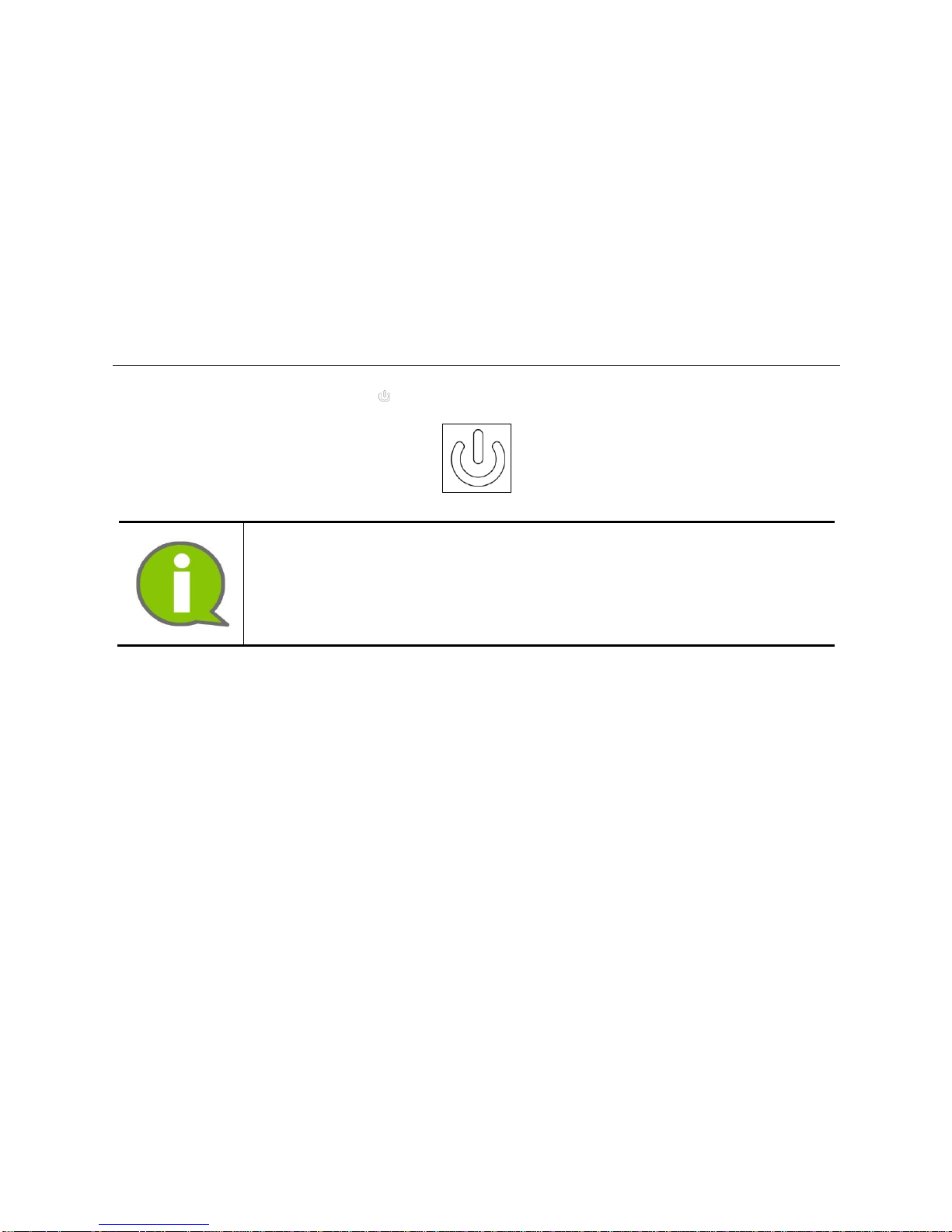
4. Take the First Ride
- 20 -
4.2 Power-on the Ninebot
Use the remote key and press the “Power on/off” button to power-on Ninebot. When you hear the starting tone, the dashboard lights
go on and then out in sequence, then the battery stamina bar and speed are shown, it means Ninebot is started normally.
Power on/off button on the remote key
During starting, please keep the foot mat of Ninebot level. The 5 LED lights between the 2 foot mat
will indicate if the Ninebot is level.
If it is the first time for you to ride Ninebot, please do not hurry to get on, and practicing by the
following steps for 2 to 3 minutes will protect your safety.
4.3 Considerations before getting on
Stand right astern of Ninebot and hold onto the steering bar with either two hands or one hand. Please set the operation bar stand
straight (almost in no stress), and adjust the operation bar until the foot mat becomes horizontal. At this time, there will be 5 blue lights
on the state panel, indicating that Ninebot is in the right stand-by mode. When you step on the foot mat, you will hear a “beep” which
means the Ninebot is in power assistant mode and in balance, so the rider can get on. However, if the operation bar leans in one direction
obviously or the foot mat is not horizontal, then the blue lights on the state panel will go out, which means that Ninebot is in wrong
stand-by attitude, so please first adjust it and then get on until it gets right.
Page 27

Ninebot® PTR User Manual
- 21 -
Do not get on if the Ninebot is not powered on or the Ninebot is not in right stand-by mode. Or otherwise
you will fall over. Make sure you do not get on if the Ninebot is not ready to work.
If the attitude is confirmed to be right at the start, but the 5 LED indicator shows it is not right, please
refer to 5.6 Recalibration of Ninebot to recalibrate it.
Wrong and right attitude at the start
The attitudes shown in the left three pictures with all or part of the lights going off are wrong
Page 28

4. Take the First Ride
- 22 -
4.4 Getting on and keeping balance
Most primary learners only need three minutes to ride Ninebot in a familiar way, it’s much easier than learning to ride a bike. Your
instructor should stand right before the Ninebot and help you to hold onto the steering bar so as to avoid waggling for the sake of being
nervous or awkward at first ride.
1. Hold onto the operation bar, and look ahead instead of looking down when you step on the Ninebot.
2. First put one of your feet on the foot mat.
3. Gradually place your center of gravity on the foot mat and raise another foot (think of how you get upstairs!).
4. Avoid moving the operation bar(to avoid the Ninebot to turn), and then raising the other foot slowly and putting it on the
foot mat should be avoided as much as possible. Just imagine that you are standing on the ground, believe in the balance
that Ninebot can ensure you, keep calm and look ahead. The postures for getting on should be in such sequence as shown in
the following figures.
The more you keep relaxed, the easier you can keep balance. It is much easier than learning to ride a bike.
When some people step on it for the first time, it would waggle in the forward and backward direction,
but if you imagine the Ninebot as a flat place that can keep balance, stand upright, keep relaxed, and let
your instructor hold the steering bar, you will stop waggling a while later.
Page 29

Ninebot® PTR User Manual
- 23 -
4.5 Riding forward/backward
Tilt forward slowly to feel the advancement of Ninebot, and then recover your posture to feel the deceleration and stop. Just be
moderate and make several repetitions to adapt to the movement controlled by the center of body weight.
Riding backward; being in balance; riding forward Avoiding waggling in the forward and backward direction
For a learner, the action should be slow and soft, and the body should be relaxed so as to stop waggling.
Heavy waggling forward and backward may cause the wheels to slide or lose control. It is very
dangerous, so it should be avoided.
Turn your head around and tilt backward slowly to make Ninebot move backwards gradually. Then recover your posture to feel the
deceleration and stop. Make several repetitions and avoid falling over by bumping against the wall or other barriers.
Page 30

4. Take the First Ride
- 24 -
Riding backward is not a normal riding method and dangerous. Do not do it except for a few feet ’s
distance. You can replace it by making a turn plus going forward. If you go backward in an excessively
high speed, Ninebot would shake and produce an alarm.
4.6 Brake
If you move the gravity center of body in the reverse direction, you may stop the Ninebot, which can be
achieved as follows:
1. When you are riding ahead, pull back your buttock gently(as you are sitting down) to stop the
Ninebot.
2. After the Ninebot stops, distribute your body weight equally on the foot mat to achieve balance.
And if you go on tilting backward, the Ninebot will move backward.
3. Circle out a place, and then practice to stop on this place and keep balance.
Try to stop the Ninebot in a moderate and gradual way rather than in a sharp way. Slowly move back
the body weight from the moving direction so as to make the Ninebot stop slowly. On a typical
asphalt pavement, the distance for emergency brake of quick moving Ninebot is ~4 meters.
Never make sharp acceleration or sharp brake on a wet or slippery road, because emergent brake on
such pavement may cause the wheels to slide, thus you may crash and get injured.
Standard action for brake
Page 31

Ninebot® PTR User Manual
- 25 -
4.7 Making a turn
As you tilt the steering bar in the left or right direction, the Ninebot will turn in the corresponding direction.
1. Practice making turns in the original place. Slowly turn the steering as you wish, and then Ninebot will turn at the original
place. You can align the steering bar until Ninebot reaches the position you expect. You can make repeated practices to
master the techniques.
Turn right the original place turn left at the original place make turns during its movement
2. Practice making turns during its movement. You can try to make turns during slow movement after you are familiar with
going forward/backward and making turns at the original place. Keep the knees slightly bent and tilted toward the direction
to turn. The angle is the same with that of the operation bar. Make several repetitions to master the techniques.
Never make sharp turn whether you are at the original place or in movement, your body may lose
balance and you may fall over. Therefore, when you plan to make a turn, please slow down and tilt your
body in the direction you prepare to turn so as to enhance your stability.
Page 32

4. Take the First Ride
- 26 -
4.8 Getting off
Getting off is actually like walking down a stair. When you get off Ninebot for the first time, you can ask your instructor to help you hold
the steering bar.
Ask your instructor to help get off one foot once and then hold the operation bar
The specific tips are as following:
1. Balance the operation bar with both hands, and put your feet off the foot mat one by one. Stabilize your body and do not
move the operation bar to make turn when you get off.
2. Do not put your hands off the steering bar before Ninebot is switched off even if you have got off. Or the Ninebot will move
forward, possibly causing casualties and losses.
Relax! Keep relax when you get off to avoid rotating the operation bar for the sake of being nervous,
because it may scare you, causing dangers. We suggest you not to press your hands on the operation
bar.
Page 33

Ninebot® PTR User Manual
- 27 -
4.9 Limit max speed
After Ninebot is started, the “limit speed” light on the dashboard is on along with a “beep” after pressing the “limit speed” button
through the remote key.
The speed limit value can be adjusted through the Ninedroid App(smartphone app, available on iOS and Android device).
In the limit speed mode, the limit speed icon on the dashboard is on
4.10 Power assistant
After getting off, Ninebot will turn into the power assistant mode from the balance mode (or you can enter the power assistant mode by
stepping on the foot mat in the stand-by mode and you will hear a “beep”). At this moment, the Ninebot will go forward/backward or
make a turn gently according to your movement of the operation bar. Please pass with assistant power or bypass the bumps, stairs,
unsafe or inappropriate landform along the road side.
Get upstairs/downstairs with assistant power do not let go of the steering bar in power assistant mode
Page 34

4. Take the First Ride
- 28 -
When the Ninebot is in the power assistant mode, please hold the operation bar to control its
movement instead of letting go of the steering bar. After 3 to 4 seconds’ moving on its own, Ninebot
will generate alarm and vibration, and then switch over to the stand-by mode, which may cause the
vehicle fall down or get damaged by bumping against other objects.
4.11 Locking Ninebot
After getting off Ninebot, you can press the “Lock mode switch” on the remote key to lock Ninebot (see 4.13 Introduction to remote
key and dashboard) so that your Ninebot can be well protected when you are away. The attitude of Ninebot will change in case it is
touched after being locked, with the whole mainframe vibrating violently and continuous alarming given. In addition, it will be hard to
pull Ninebot because the wheels cannot rotate after it is fully locked.
Ninebot can enter any indoor place through the lift/elevator, barrier-free ramp and other facilities, so it is the best choice to park your
Ninebot in a safe indoor place to prevent a bad guy from carrying it away. If you place it in the public place and want to get away from it
for a moment, please lock it and try to make sure that you can hear its alarm or see it.
Lock mode is to avoid any injury caused by others’ use out of curiosity during your departure for a short while.
At any time when you park your Ninebot, please take the remote key with you instead of leaving it
behind on your Ninebot. It may cause losses.
Page 35

Ninebot® PTR User Manual
- 29 -
4.12 Introduction to all the modes
Ninebot has the following modes(Status):
Power off: In “Power off” mode, all the electronic control systems are in deep dormancy with the remote module alone in
operation for starting Ninebot.
Stand-by mode: it refers to a mode where the Ninebot is on, but not
achieving self-balance yet. In this mode, most systems are activated,
but the motor control system is in normal dormancy which can be
activated from time to time.
Balance mode: in this mode, Ninebot enters the self-balance phase
and all the systems work in full power. Such a state includes operation
with a person on and operation in limited speed with a person on.
Power assistant mode: in this mode, Ninebot enters the self-balance
phase and all the systems work in half power.
Lock mode: in this mode, the motor of Ninebot is locked, thus being
unable to operate and very hard to drag.
4.13 Introduction to remote key and dashboard
The appearance of the remote key and the functions of all its keys are shown in the following figure.
You can wear it by the key chain provided thereunder in order not to lose it.
On the remote key, there are four buttons defined as follows: Power button ; Lock mode switch ;
Info switch ; Speed limit switch , each of which can be operated in two ways, namely long press,
lasting more than 1.5 seconds; and short press, lasting less than 1.5 seconds.
Power Off
Power assistant
mode
Stand-by mode
Limit speed mode Balance mode
Lock mode
Power button
Limit speed mode
switch
Lock mode switch
Information
display
Page 36

4. Take the First Ride
- 30 -
4.13.1 Basic Functions of the remote key
Function
Button
name
Diagram
Operation
state
Operation
method
Display on the panel
Remarks
Power on
Power
button
Ninebot is
off
Short press
The whole dashboard is lighted up
gradually, and part of the indicator lights
go out with the power indication and
current speed information reserved.
Power off
Power
button
Operate
without a
man on it
Long press
First all lights go on, and then they go out
in the order opposite to that of switching
on Ninebot.
Stand by
Power
button
In the power
assistant
mode
Short press
--------
Lock the
Ninebot
Lock mode
switch
Operate
without a
man on it
Short press
the indicator light for lock is on; when you
move Ninebot in lock mode, the indicator
light for lock and the triangle warning icon
Page 37

Ninebot® PTR User Manual
- 31 -
Function
Button
name
Diagram
Operation
state
Operation
method
Display on the panel
Remarks
will twinkle; see the following figure
Unlock
Lock mode
switch
Ninebot is
locked
Short press
The Dashboard recovers its default setting;
see the following figure:
Limit limit
Limit speed
switch
Ninebot is
not locked
Short press
The limit speed icon on the dashboard
goes on; the dashboard will twinkle to
show the current limit speed value for 3
seconds; and then after 3 seconds of
steady lighting, it will switch over to the
normal display mode;
Page 38

4. Take the First Ride
- 32 -
Function
Button
name
Diagram
Operation
state
Operation
method
Display on the panel
Remarks
Exit speed
limit
Limit speed
mode
switch
The speed is
limited
Short press
The limit speed icon goes out, so the
speed limit mode is terminated
Switch on
Bluetooth
signal
Limit speed
mode
button
In stand-by
and power
assistant
modes
Long press
If the smartphone is not connected after
the Bluetooth is started, the Bluetooth
icon will twinkle; if the smartphone is
connected with the Bluetooth equipment,
the Bluetooth icon will stay on.
Page 39

Ninebot® PTR User Manual
- 33 -
Function
Button
name
Diagram
Operation
state
Operation
method
Display on the panel
Remarks
Switch off
Bluetooth
signal
Limit speed
mode
button
In stand-by
and power
assistant
modes
Long press
After the Bluetooth is stopped, the
Bluetooth icon goes off;
Ninebot
information
display
Information
display
Ninebot is
on and not
locked
Short press
Switch in display of information by the
following order: kph, kmS, kmT, Tim, °C, Vf
Kph: the
real-time
speed;
kmS: the
mileage for
the current
ride;
kmT : the
total
mileage;
°C : the
Page 40

4. Take the First Ride
- 34 -
Function
Button
name
Diagram
Operation
state
Operation
method
Display on the panel
Remarks
internal
temperature
of Ninebot;
Vf : the
firmware
version.
4.13.2 Extended functions of the remote key
Function
Button
name
Diagram
Operation
state
Operation
method
Display on the
panel
Remarks
Start
remote
control
(R/C)
Information
display
Stand-by
and power
assistant
modes
Long
press
When in R/C mode, the antenna icon
On the dashboard will light. Only
available when operation bar
removed or handless bar installed.
Page 41

Ninebot® PTR User Manual
- 35 -
Function
Button
name
Diagram
Operation
state
Operation
method
Display on the
panel
Remarks
Exit R/C
mode
Tap the
foot mat
--------
You can also exit R/C mode by
tapping the foot mat in R/C mode
Re-calibrate
the sensor
Power
button
In lock
mode
Short
press for 4
times
Lock mode
Measuring deviation for sensors may
be incurred by temperature drift,
which may make the Ninebot tilt
forward or backward during riding.
You need just re-calibrate it.
The Ninebot must be keep absolutely
stationary when re-calibrating.
Adjust the
max speed
limit in
normal
mode
Limit speed
button
Not in
Speed
limit and
not in
lock-mode
Short
press
Digital display:
Current set value
Increase speed limit value.
Max 20km/h
Information
display
Short
press
Decrease speed limit value.
11km/h minimum.
Adjust the
max speed
Limit speed
button
In speed
limit or
Short
press
Digital display:
Current set value
Increase speed limit value.
Max 10km/h
Page 42

4. Take the First Ride
- 36 -
Function
Button
name
Diagram
Operation
state
Operation
method
Display on the
panel
Remarks
limit in
speed limit
mode
Information
display
lock-mode
Short
press
Decrease speed limit value.
4km/h minimum.
Calibrate
the level
index
Limit speed
button
In lock
mode
Long
press for 3
seconds
lock mode
The Ninebot must be keep absolutely
stationary when re-calibrating.
4.13.2 Icons on the dashboard
Name
Description
Display
Remarks
Power on display
Power on
Default display
After the power is on, the number display
area indicates the speed; the power display
area indicates the current power surplus;
other icons all go out; the LOGO will keep
lighted after Ninebot is started;
Page 43

Ninebot® PTR User Manual
- 37 -
Name
Description
Display
Remarks
Alarm
information
Low
power
alarm
When the power display is blank, “the
battery icon” and the triangle alarm icon
will twinkle to warn critical low power.
Over
-heat
alarm
When the internal temperature of the
mainframe is too high, the “temperature
alarm icon” will twinkle, and the number
display area indicates the current
temperature value.
Other
alarm
When there is other alarm information in
the mainframe, “the warning icon” twinkle
and the number indicates the current alarm
code. different codes have different
meanings. After the alarm is stopped, the
Alarm icon will be off.
Refer to the
“Alarm Code
Reference”, which
is in the package,
or visit our
website for the
latest version.
Fault information
When there is any fault within the
mainframe, “the fault icon” will twinkle, and
the number indicates the fault code.
Page 44

5. Other Functions
- 38 -
5. Other Functions
5.1 Your car companion
Apart from being light, flexible and fast, Ninebot has a riding mileage ranging from 20 to 40 kilometers (depends on the battery model),
which is suitable for the commuting within a radius between 2 to 10 kilometers. You can achieve smooth travel and zero emission with
Ninebot if you are tired of traffic jam and exhaust gas pollution. If you put it in the trunk of your car, it will be a supplement for
short-distance travel after you leave the main road.
You can purchase a Ninebot onboard charger to charge Ninebot during driving a car in the case that the trunk of your car is provided
with 12V onboard power port. When Ninebot needs charging, you can connect the power port in your car trunk with the Ninebot
charging port by the use of the onboard charger so as to charge Ninebot during driving.
As the case maybe, the onboard charger may need 4 to 6 hours to fully charge Ninebot.
The rated input power of Ninebot onboard charger is 130W, the rated input voltage is 12~28VDC, and
the voltage of lighter of most family cars is 12VDC. Therefore, Ninebot onboard charger can be
normally used if your car lighter can offer current of 15A or above. If not, the onboard charger may not
work, or the fuse of your car’s fuse may be blown.
You can only use Ninebot onboard charger when the car is working, and do not keep using it to charge
your Ninebot for a long time after the car stops working, because the battery capacity of Ninebot may
be higher than that of your car, and charging Ninebot when the car stops may over drain out your car
battery, causing failure in starting the car.
Page 45

Ninebot® PTR User Manual
- 39 -
5.2 The park stand
Some model of the Ninebot is equipped with a park stand. You can use it to park the Ninebot on the
ground when it is not convenient for you to lean it against a wall. The park stand is also a optional
accessory when you want to purchase it separately.
Only when Ninebot is in power off mode, lock or stand-by mode can the park stand be used. To avoid
others’ improper operation of your Ninebot, we strongly suggest you to switch off or lock your
Ninebot when you get away from it.
When the park stand is released, do not stand on or try to ride Ninebot. It may damage the park stand
or result in a crash, and get the rider injured.
Ninebot Models E, T and other more advanced models are provided with one more park stand for
replacement when it is damaged.
5.3 Control of Ninebot with remote key
You can make remote control of Ninebot with the remote key through the following steps:
1. First uninstall the operation bar of Ninebot, or mount a leg-control operation bar on Ninebot.
2. Switch Ninebot on with the remote key.
3. Keep pressing the “Information switch” button on the remote key for 2 seconds to enter the remote control mode. If
Ninebot detects that you have not taken off the standard operation bar, it will make three “beep” sounds to warn you that the
Page 46
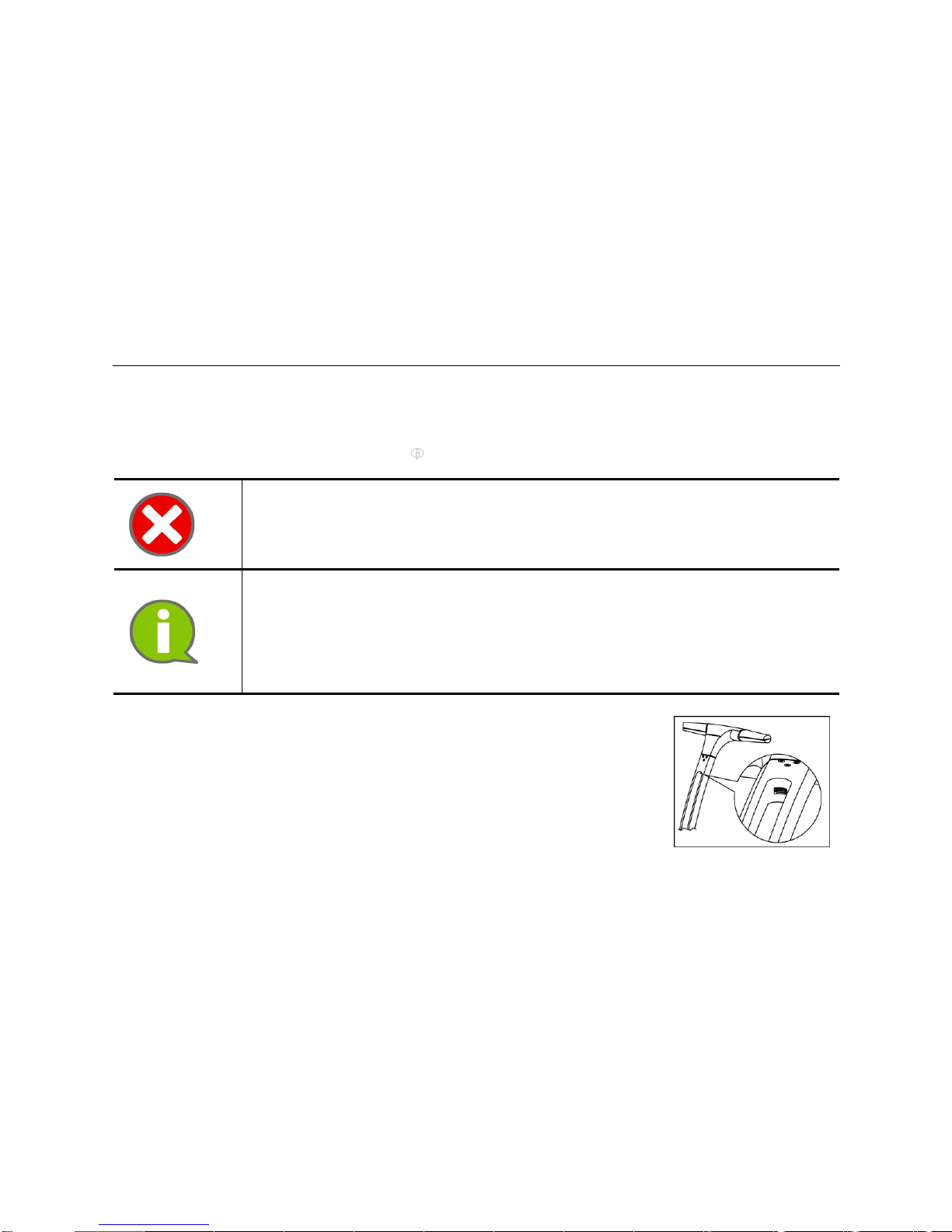
5. Other Functions
- 40 -
remote control mode cannot be launched, or it will make two “beep” sounds to inform you that the remote control mode is
successfully launched. (Also, you can use your smartphone app, the “Ninedroid” app to control the vehicle and experience the
flexibility and convenience it brings.)
4. Now you can use the four buttons on the remote key as the direction control buttons corresponding going forward, going
backward, making left turn and making right turn to achieve remote control of Ninebot.
5. Keep pressing the “Information switchover” button on the remote key again for 2 seconds to exit the remote control mode.
After hearing two “beep” sounds, it means you exit the remote control mode.
Do not use the remote control mode in a place with dense population or potential risks for it may
endanger the safety of other objects or pedestrians if operated in an improper way. Ninebot Inc. shall
hold no responsibility for any personal injury or property loss.
In default mode, the maximum speed of Ninebot in remote control mode is 5km/h, but you can modify
it in the function setting interface of App by connecting Ninedroid App with Ninebot.
Ninebot Uses Bluetooth for remote control. Typically, the effective distance for remote control is 10 to
15 meters, and do not be too far away from Ninebot, or it will act bluntly or even stops.
5.4 Onboard USB charging port
Ninebot provides a USB charging port at the operation bar which can engage with standard USB
equipment and provide 5V/1A current. You can charge Ninebot through this port with an external
device having USB port.
Figure 1: USB charging port
Page 47

Ninebot® PTR User Manual
- 41 -
This USB port is effective only when the Ninebot is on. It can only supply power, at the maximum
current of 5V/1A, No any capability to transmit data.
Do not plug in any USB device with current higher than 1A (for example, do not use it to charge such
device having high current demand such as iPad). If high current demand device connected, it may cut
off the power of the dashboard and influence the safety of riding.
5.5 Change of operation bar with different height
The standard operation bar for Ninebot is suitable for riders with height ranging from 1.5m to 1.9m. If you are taller than 1.9m, we
suggest you to choose a long operation bar (not included in standard products, optional), which is 140mm longer than standard
operation bar and suitable for riders 1.7m to 2.1m tall. If you are shorter than 1.6m, we suggest you to choose a short operation bar,
which is 110mm shorter than standard operation bar and suitable for riders 1.3m to 1.7m tall.
You can find user manual for change of operation bar in the operation bar package, or you can go to the nearby Ninebot store or contact
your reseller to change it.
5.5 Replacement of tire
Replace the tire that is abraded for successive use for it may influence the safety of riding, and
replace immediately any punctured tire(Tire face pattern depth <1mm or totally worn out).
We suggest you to replace your tire in the Ninebot store or service center, because the tire of
Ninebot is tabular and specifically made which cannot be mounted and dismounted with common
tools, or the rim may be damaged.
If there is no available Ninebot Store for you or you are unwilling to go there, we suggest you replace
the whole tire/rim assembly. See the following figure for steps to dismount the tire/rim assembly.
1. Raise the mainframe and dismount the rim cap;
2. Loosen the three bolts with 10mm socket wrench; 3. Take off the tire
Page 48

5. Other Functions
- 42 -
5.6 Recalibration of Ninebot sensor
The internal attitude sensor and steering shaft sensor of every Ninebot have been accurately calibrated when they are produced. No
second recalibration is required in normal environment and temperature. However, if the service environment is changed significantly
(such as severe change of ambient temperature and magnetic fields of the location), there may be a “drift” of sensor’s output data, as
embodied by making slight automatic turns when the riding is normal and the operation bar is in the middle, and being unstable in the
forward and backward direction during making turns at the original place.
In such cases, the internal sensor of Ninebot should be recalibrated.
The methods are as follows:
1、 Recalibration of angle sensor: Lock Ninebot by the remote key after it is switched on to keep the operation bar free
from press; then make short press of the “limit speed mode” switch for four times, which will generate four “beep”
sounds, and meanwhile the LED lights on the periphery of dashboard will go on one by one in clockwise direction; after
the calibration is successful, all those lights will go out. If the calibration fails, usually resulted from that fact that the
operation bar deviates too much from the middle position, the vehicle will generate three “beep” alarms and the lights
on the dashboard will twinkle three times.
2、 Recalibration of attitude sensor: first lock the Ninebot to make sure that it is absolutely in static state during the
calibration process (you can lean the Ninebot against a wall, or support it with the park stand); then make short press of
the “information switchover” button on the remote system for four times, which will generate four “beep” sounds,
and meanwhile the LED lights on the periphery of dashboard will go on one by one in clockwise direction; then Ninebot
will proceed to the attitude sensor calibration mode which will last about 3 seconds with two “beep” sounds generated;
and finally all lights on the dashboard will go out. If the calibration fails, usually resulted from obvious waggling during
the calibration, the vehicle will generate three “beep” alarms and the lights on the dashboard will twinkle three times.
3、 In addition, you can make recalibration with “Ninedroid App”, it’s much more easy and with user-friendly “Step by Step”
interface.
Page 49

Ninebot® PTR User Manual
- 43 -
6. Daily Maintenance
6.1 Cleaning and storage
1. Please clean your Ninebot after you use it so as to keep the
best performance.
2. You can use a soft cloth (one used for wiping your glasses)
dipped with small amount of water to wipe the mainframe of
Ninebot.
3. You can use a household shower nozzle or gardening
shower nozzle (water pressure less than 1Mpa or 145PSI) to
wash the tire and fender, and then drain the water, and place
it in an airy place to avoid corrosion of any part.
4. The dirt that is hard to wipe out on the plastic surface can be
scrubbed with toothbrush after coating it with toothpaste, and then clean it with wet cloth. This can also be adopted to remove the
scratches on the surface.
5. Please dry Ninebot in the room and place it in a cool place. Do not store it in the open air for a long time. Exposure to sunshine and
hot/cold outdoor environment will accelerate the aging of the appearance.
When cleaning Ninebot, make sure that Ninebot is powered off, the charging cable is plugged
out and the rubber cap on the charging port is tightly sealed. Or you may suffer electric shock
or Ninebot may goes into trouble. These faults are not covered by our warranty!
Do not scour Ninebot with the tap or soak it in water. The water may flow into it and
Page 50

6. Daily Maintenance
- 44 -
un-repairable faults may be incurred. These faults are not covered by our warranty!
Do not wash Ninebot with alcohol, gas, diesel, acetone or other corrosive and volatile
chemical solvent. These substances may damage the appearance and internal structure of
Ninebot. These damages are not covered by our warranty!
6.2 Maintenance and transportation of battery pack
The battery pack on Ninebot needs most care. A well maintained battery pack may be in sound performance after 20 thousand to 30
thousand kilometers’ riding, while if not, they may be short of capacity or damaged after several months. To prolong the service life of
your battery pack, you need to carry out regular check and maintenance as follows:
1. Please carefully read and follow the considerations on the label of the battery pack.
2. Store the battery pack in a dry environment with a temperature between 0℃ and 40℃. Use or storage of battery in
environment with high temperature (more than 50℃) or low temperature (less than -20℃) will influence its service life.
3. Try to store the battery pack in a dry and cool environment. In extremely humid environment, dew or water may appear
within the battery pack, resulting in rapid damage, and if humid environment is unavoidable, please seal it with a large valve
bag before its storage.
4. Do not exhaust all the power in the battery and then charge it in daily use, but charge it when there are 10%~20% of power
remained. Charge the battery every time you stop using Ninebot. Charging frequently will not influence the capacity and
service life of the battery, but often exhausting the power will.
5. If the battery is mounted on the Ninebot, the remote receiver therein will keep consuming power. Therefore:
a) It is not necessary to dismount the battery when the suspension period or haulage time of Ninebot is less than 30 days,
but remember to fully charge the battery before storage.
b) Please fully charge the battery, dismount it and store it in a cool and dry place if the suspension period or haulage time
of Ninebot is more than 30 days.
Page 51

Ninebot® PTR User Manual
- 45 -
c) When the battery pack need to be store for a very long period (more than 180 days), please charge it and recharge it
every 5 to 6 months to maintain the capacity and service life of battery.
Typically, the fully charged battery, if mounted on the Ninebot, will be exhausted within 90 to
100 days in the stand-by mode; And a low-power battery, if mounted on the Ninebot, will be
exhausted within 5 to 20 days in the stand-by mode. Remember to charge the battery after
each ride. Or over draining of power may cause un-recoverable damage to the battery, which
is not covered by the warranty.
6. The battery pack of Ninebot, equipped with safe li-ion battery cell which has a circuit of various protective functions, has
passed the UN38.3 air transport certification, 1.2m drop test certification and UL certification. Fire or explosion during normal
use or bumping will not happen, but for the sake of safety, do not penetrate the battery pack with pointed objects, smash it
with heavy objects, or put it into fire or natural water which will cause dangers or environmental pollution.
Most airlines and main express companies such as UPS, DHL and TNT can deliver such battery pack by air on the condition that you show
them legal UN38.3 test report and other test certifications. There materials can be downloaded on “support& service” channel on our
official website. Or you can got these document copy from the after-sale service providers. However, we cannot grantee that all the
express companies will be willing to carry the battery pack of Ninebot considering the change of air transportation rules and different
security policies of different countries, airlines and airports.
6.3 Screw tips
Screws that will not get loose are adopted for Ninebot, but it does not mean
they will not get damaged. Please mount them by the following methods.
The internal hexagonal wrench used must be extended to the bottom of the
screw.
1. Mounting of screws must be done in a staggered pattern;
2. Do not screw up the screws once and for all;
3. When you feel that the screw is screwed up, go on screwing the
pre-loaded screw for 1/3 to 1/2 turn.
Page 52

6. Daily Maintenance
- 46 -
6.4 Check loose screws
All screws of Ninebot are not prone to get loose because of special treatment over them, but for the sake of safety, carry out regular
check over the rim, operation bar, battery pack, fender, foot mat shell and dashboard shell etc. in a Ninebot Store or on your own. Shake
those components with your hand to see whether they will waggle or produce sounds indicating they are loose. If they are loose, check
the screws and fasten them by the tools supplied with the product.
6.5 Check the tire pressure
Under normal conditions, the tire pressure should be kept between 10 PSI and 15PSI (70~100kPa). Tire pressure should not exceed 25PSI
(170kPa). Higher tire pressure may lower the frictional resistance, prolonging the mileage; but may cause poor damping effects, while
lower tire pressure will shorten the mileage of battery, but it is suitable for rugged roads. Both of these two cases may quicken the wear of
tires.
6.6 Handling and storage in car trunk
Please handle Ninebot reasonably according to the following steps:
1. Make sure that Ninebot is off.
2. Dismount the operation bar if you intend to place Ninebot in the car trunk. If you
have got a trunk-fit tray, use it to hold Ninebot and then store it in the trunk.
3. For some users (ladies or teenagers), the mainframe may be too heavy to move
by his/her self. Please find someone for help.
4. The best posture for handling by a single man is:
a) Take up Ninebot with one hand touching the front of the mainframe and
the other hand around the battery.
b) Hold the bulge of the rim blade with both of your hands and then lift it up.
Caution! The rim blades are slippery. Please pay attention to your safety.
Page 53

Ninebot® PTR User Manual
- 47 -
6.7 Regular maintenance
Apart from fastening the screws, changing the tire, fender and battery, there are no other user repairable parts, so do not disassemble it
on your own. If you have any problems, please contact us or the authorized service provider.
Please send your Ninebot regularly to Ninebot Store for maintenance and check so as to ensure your safety and the best performance of
Ninebot. The following table offers the maintenance items and cycles. The maintenance for the first time will be free of charge.
Items
3months or
2000 km
1 year or
5000 km
2 year or
10000 km
3 year or
15000 km
Then every 6
month or
3000km
Remarks
Surface cleaning
√ √ √ √ √
Free of charge
Damaged foot mat
√ √ √ √ √
Free of charge
Loosened fastener
√ √ √ √ √
Free of charge
Page 54

6. Daily Maintenance
- 48 -
Items
3months or
2000 km
1 year or
5000 km
2 year or
10000 km
3 year or
15000 km
Then every 6
month or
3000km
Remarks
Change of gear oil
√ √ √ √ √
Change of battery of
remote key
√ √ √ √
Check of service life
of battery
√ √ √ √ √
Calibration of
balance sensor
√ √ √ √ √
Free of charge
Upgrade of firmware
√ √ √ √ √
Free of charge, if
necessary
Inspection of tire
abrasion
√ √ √
Page 55

Ninebot® PTR User Manual
- 49 -
Items
3months or
2000 km
1 year or
5000 km
2 year or
10000 km
3 year or
15000 km
Then every 6
month or
3000km
Remarks
All light inspection
√ √ √
Change of foot mat
panel
√
Every two years or
10000 kilometers
Aging inspection of
steering shaft
√
Every two years or
10000 kilometers
Inspection of internal
circuit/wire
√ √
Every two years or
10000 kilometers
Aging inspection of
motor
√ √
Every two years or
10000 kilometers
Inspection of sealing
parts
√ √ √
Every three years or
20000 kilometers
Change of gear box
√
Every three years or
Page 56

6. Daily Maintenance
- 50 -
Items
3months or
2000 km
1 year or
5000 km
2 year or
10000 km
3 year or
15000 km
Then every 6
month or
3000km
Remarks
and coupler
20000 kilometers
Others
As suggested by
Ninebot store/service
center technicians
The Ninebot’s internal structure is dedicated. Except the authorized persons of Ninebot Inc., no
one else should disassemble the mainframe, or you may be endangered and lose the warranty of
the product. Ninebot Inc. shall bear no responsibility for any damage, fault, property loss and
personal injury caused to unauthorized persons who disassemble it. Judgment of unauthorized
disassembly shall be based on the relevant mark provided on Ninebot.
For service provider and other information, please visit www.ninebot.com, or check your
Warranty Sheet (included in the original package of Ninebot)
Page 57

Ninebot® PTR User Manual
- 51 -
7. Inside Ninebot
To better understand Ninebot, please read “Inside Ninebot” document which can be accessed in the DVD-ROM supplied
with Ninebot, or find the latest version of this file from www.ninebot.com. In this file, you can find the operation mechanism
of Ninebot, detailed description of all its functions, details over maintenance, how to prong the service life of battery, how to
ride Ninebot safely, and how to update the internal firmware of Ninebot.
Ninedroid App is a mobile device application for Ninebot. It includes the following function:
Real-time Dashboard, including speed, mileage, power, machine temperature, and travel distance, etc.
Share to your social network(Facebook & twitter, and others): Reduced carbon-emission when you riding Ninebot,
other data, logs, settings and customized tune parameters with other Ninebot users.
Intelligent diagnostics for warings & faults, the Ninedroid App can get all necessary data from Ninebot and upload
them to the service center, so the service engineer is able to help you more quickly and more precisely.
Remote control. You can use the remote control interface of Ninedroid app , use the joystick to control your Ninebot.
Customized settings. Light, sound, and motor tuning parameters, you can customized them, save & share to others.
How to find and install the Ninedroid App?
For iOS device(iPhone or iPad, iPod touch) users, You can visit Apple App Store to download the latest Ninedroid App.
(iOS 5 or higher required).
For Android device, you can visit our official website’s “Support & Service” channel to download the install package.
You can communicate with the Ninebot users around the world and share your experiences, wonderful actions and well-made
videos by visiting club.ninebot.com through PC or Smartphone.
Ninebot Inc. will release materials frequently about the latest redeveloped SDK and Communication port API as well as DEMO
developed by any third party. If you are a maker or developer, these materials can help you to change your Ninebot into a
personalized or intelligent robot.
Please pay attention to www.ninebot.com to learn the information on the latest exclusive accessory for Ninebot, the firmware
upgrade patch or hot promotions.
Page 58

Annex I Specifications
- 52 -
Annex I Specifications
Parameters
Unit
Model C (Comfort)
Model E (Elite)
Model T (Turbo)
Remarks
Appearance
Anodized silver+ porcelain white + sky blue
Color kit optional
Main materials
magnesium alloy + aluminum alloy + LEXAN resin
Gross weight
Kg
~22
~23
~25 Vehicle size
mm
390× 590× 1100~1400
L x W x H
Weight without
operation bar
Kg
~21
~22
~23.5
Carrying weight
Size when
operation bar
dismounted
mm
~390× 590× 400
Fitted height
1.3~1.7m\1.5~1.9m\1.8~2.1m apply to operation bar of height in
different ranges, which correspond to the length of 790mm, 900mm,
1040mm.
1.5~1.9m is standard,
and the other two for
your option
Mainframe
package size
mm
~620× 444× 470
Operation bar
package size
mm
~1140×140× 95
Typical max
payload on flat
ground
Kg
Not exceed 100
Not exceed 120
This value may be
influenced by the
ground materials,
riding habits and
battery level.
Max. power
Kw
~2
~2.7
~3.5
The maximum power
Page 59

Ninebot® PTR User Manual
- 53 -
Parameters
Unit
Model C (Comfort)
Model E (Elite)
Model T (Turbo)
Remarks
endures no more than
10s
Max. speed
Km/h
~18
~20
~22
The max speed in
actual use depends on
the current battery
stamina
Typical mileage
Km
>20
>20
>30
The mileage for a 75kg
rider, travel on the flat
ground at the speed of
15km/h
Typical
climbing angle
Degree
~20
~20
~25
Based on 75kg rider
and full battery power.
Asphalt road surface
Passing
capacity
Cement road, asphalt road, flat earth road, flat grassland, and macadam pavement; not suitable for
muddy, sand or rugged road
Able to pass the deceleration strip in balance mode, and get upstairs/downstairs or pass the road
shoulder in power assistant mode
Speed limit
mode
The default speed limit is 5~7km/h in Speed limit mode.
The speed limit can be set & save through the wireless key or Ninedroid
App.
4km/h ~ 12km/h.
Voltage/battery
capacity
Standard battery pack
55V/450Wh
Standard battery pack
55V/450Wh
Hi-capacity battery
pack
55V/670Wh
No less than 1000 life
cycles of battery pack
Tire/rim size
85/50-12 customized tire/12× 2.7 Resin-Steel Fusion rim
Dual redundant
backup system
Battery
yes
2 battery in one pack
Power MGMT.
yes Gyro system
yes
Critical wirings
是
Page 60

Annex I Specifications
- 54 -
Parameters
Unit
Model C (Comfort)
Model E (Elite)
Model T (Turbo)
Remarks
yes
Motor winding
No
No
yes
Double stator winding
structure
Motor
controller
No
No
yes
redundant backup
structure
Remote key
1x
2x
2x
Battery charger
charge time
1x standard charger,
130w
4 hours to full charge
1x standard charger,
130w
4 hours to full charge
1x quick charger,
300w
3 hours to full charge
110V/220V optional or
self-adapted
Working mode
Stand-by mode, power assistant mode, limit speed mode, balance mode,
remote control mode, lock mode
Wireless
connection
Bluetooth
connection
Wireless remote firmware update and remote inspection (going with
Ninedroid APP)
Remote
control
Not supported
Remote key or
Ninedroid App.
Via Bluetooth.
Remote key or
Ninedroid App.
Via Bluetooth.
Dashboard
Readable in sunlight; automatic luminance adjustment;
power/mileage/speed/riding time/internal temperature/firmware; switch
of limit speed mode/remote control mode/lock mode; Bluetooth
connection display; alarming/fault status & code display
Light (general)
Rear stop lamp, head atmosphere lamp, foot mat panel indicator (power
and balance)
Light (special)
none
Operation bar
atmosphere light
Operation bar light
2x fender atmosphere
lights
Standard
accessories
none
1x accessory stand
1x park stand
2x accessory racks
1x operation bar case
2x park stands
Page 61

Ninebot® PTR User Manual
- 55 -
Annex II FAQs
We want to list more FAQs here, but the best way to find answer to a question is via Internet. Up-to-date, multi-media, much
more user-friendly than in book paper.
The best way to learn FAQs is to visit Ninebot official website. You can find & search the latest FAQs, Warning codes &
corresponding solutions, New version of Ninedroid App, and more maintenance tips on the website.
You can also register on our User Forum, just post your questions or comments. Our online service technicians will reply or
contact directly. Or you can read other users’ posts.
If you installed the Ninedroid App on your smartphone, you can access the User forum using the Ninedroid App more easily.
Page 62

Contact Us
- 56 -
Contact Us
You can contact us by the following way if you want to consult the issues relating to riding, maintenance and safety, or report the faults of
your product to the manufacturer in the process of using Ninebot, we are at your service.
Ninebot Inc.
Head office: F1, A-1, Northern Territory of Zhongguancun Science Park, No.6, Xixiaokou, Haidian District, Beijing
Tel: +86-010-84828002
Fax: +86-010-84828002
Toll Free (China only): 400-607-0001
E-mail(inquiry): info@ninebot.com
E-mail(Global service): service@ninebot.com
Skype(Global service): Ninebotservice1 or Ninebotservice2
Website: www.ninebot.com
