Page 1

www.ninebot.com
Due to technology upgrading and firmware update, functions of the real product may differ slightly from those described in the User Manual.
For latest product functions and safety instructions, please download the Ninebot app and refer to the electronic manuals in the app.
Ninebot One S2 User Manual
Page 2

01
Contents
02
03
04
05
06
08
09
11
12
13
14
16
16
19
1. Product and Accessories
2. Schematic Functional Diagram
3. Connection of Charger
4. First Use
5. Learning to Ride
6. Potential Safety Hazards
7. Forbidden Maneuvers
8. Safety Instructions
9. Daily Maintenance
10. Specifications
11. Removing Battery Pack
12. Trademark and Legal Statement
13 Warranty Policy
14. After-sales Service
Welcome!
Thank you for choosing Ninebot One® S2. Ninebot One S2 is a portable smart electric self-balancing vehicle
and a leisure device as well.
Enjoy the fun of riding Ninebot One S2!
Page 3

02 03
Handle
Power switch
Light ring
Pedal
Wheel
Vehicle body
Extended nozzle
Quick
charger
User Manual
Legal
Statement
Accessory
box × 2
Accessories in the box
Battery level display
Tip Card
Tip Card
Please check whether the items in the box are complete and intact.If any item is missing or damaged, please
visit the official website http://www.ninebot.com
High
50%~100%
1 Product and Accessories 2 Schematic Functional Diagram
Charging port
Medium
20%~50%
Low
0~20%
The battery level is displayed only when the vehicle is still.
Each cell of the battery level represents 13% of electricity consumption. The change of light from green to
yellow indicates the decreasing of remaining power, and the flashing red battery icon indicates that the
power is going to run out - please charge the battery before use.
You can view a more accurate remaining battery level and an estimated mileage in the Ninebot app. When
the battery level is less than 30%, the speed will be limited gradually; when the battery level is less than
20%, the speed limit will be 12 km/h; when the battery level is lessthan 10%, the speed limitwill be 4 km/h.
Ninebot One S2 User Manual Ninebot One S2 Legal Statement
Battery
cover
1
2
3
4
5
6
7
1
2
3
4
5
6
7
1
2
3
4
5
6
7
1
2
3
4
5
6
7
1
2
3
4
5
6
7
1
2
3
4
5
6
7
Green battery icon Yellow battery icon Red battery icon
Page 4

04 05
1 Download and install the app, register or log in,
and power on your vehicle.
2 Ensure the vehicle is safely balanced, and
perform a power-on and off test.
For your safety, your new Ninebot One S2 is not
activated, and the speed and sensitivity are set to
low. You must install the app and follow the
instructions to activate the vehicle before use.
3 Click Find Device to connect to the Ninebot One
S2. You will hear a beep to indicate successful
connection. The phone will then display the
connected icon and data about the vehicle. After
a successful connection, follow the instructions
on the app.
The Ninebot One S2 is set to portable mode when the
vehicle is delivered. If you lift the handle when the vehicle
is powered on, the wheels will stop turning. The vehicle
will run normally when you reset the handle.
You can switch off portable mode on the phone app. If
you do, do not lift the handle when the vehicle is powered
on, or the wheels will still turn and may cause injury.
Portable mode
3 Connection of Charger
4 First Use
You need a smart phone running Android or iOS to download and install the Ninebot
app. After watching the safe driving instructional video and completing the training
for beginners, you can start using the vehicle. Search for Ninebot in an Android
market or Apple’ s App Store, or scan the QR code on the left to download the app.
Scan here to download and install the app.
2 Open the cover of
the charging port
3 Plug the charger
into the unit.
1 Charging port
Keep children away from the vehicle and
charger when it’ s charging.
Page 5

06 07
After the Ninebot One S2 is activated, the app will
prompt you to enter the beginner tutorial. Please
follow the instructional videos or directions below
before riding the vehicle.
For your safety, the Ninebot One S2's speed is limited
to 4 km/h before it’ s activated. After it’ s activated
and before the beginner tutorial is completed, the
speed is limited to 7 km/h. After the beginner tutorial
is completed, Ninebot One S2's speed will be limited
to 12 km/h. After you’ ve ridden a total distance of 1
km, the speed limit will automatically be removed.
Wear a helmet and other protective gear
to prevent injury if you fall when you learn
to ride the Ninebot One S2, as shown in
the picture.
5 Learning to Ride
Put one foot on the pedal, and move
the vehicle back and forward.
1
Place one foot on the pedal, keep your
legs and body upright, and gradually
move the center of your body weight up.
Place one foot on the pedal, raise the
other off the ground for 1-2 seconds,
and slide forward.
Place one foot on the pedal, push the
other foot down on the ground, and
slide forward.
Place both feet on the pedals and direct
the vehicle by adjusting your center of
gravity.
Turn by shifting your weight onto one foot.
2
4
5 6
3
Page 6

08 09
6 Potential Safety Hazards
If you ride through a braking zone, curb, or on rugged
surfaces, do not suddenly brake to a stop or speed up,
because you may skid. Ride at a medium speed, between
3 and 10 km/h, and bend your knees slightly.
Do not ride the Ninebot One S2 on
motorways or in residential areas
where there are moving vehicles and
people.
Do not ride the vehicle through water
deeper than 3 cm.
Do not carry a passenger or
child on the vehicle.
If you go too fast or if power is
low, the pedal will gradually tilt
and give an alarm. Do not
speed up in this case.
Do not ride the Ninebot One S2 on slopes above
15 degrees; otherwise, you may fall due to insufficient
power of the vehicle.
Do not rapidly accelerate
or decelerate.
Watch out the door frame,
ceilings and elevator exit etc.
7 Forbidden Maneuvers
>15°
24km/h
0
Page 7

10 11
Do not ride Ninebot One S2 on stairs or
escalators.
Do not ride the vehicle standing on
one foot.
Do not jump while riding the
vehicle.
Do not accelerate quickly or
rock the vehicle back and forth.
• Ninebot One
®
S2 is a leisure device. In public areas, it is considered a means of transport with the same
risks that other types of transport have. Follow the instructions to protect yourself and others.
• You need to understand that, in public roads, you are subject to risks caused by misconduct or improper
operations of other vehicles or drivers even if you fully comply with these instructions. Note that your
braking distance increases the faster you’ re going and that you can pose a hazard to pedestrians and
cyclists. Be careful that you don’ t slide and lose control on smooth surfaces. Be vigilant, ride at a
sensible speed, and keep a safe distance from other vehicles. Be vigilant and ride slowly in unfamiliar
areas.
• Respect pedestrians' right of way. Do not scare pedestrians, especially children. When you’ re behind
someone, slow down and give a verbal warning if necessary before passing them. Pass pedestrians on
the left side in countries where vehicles drive on the right. When someone is approaching from the
opposite direction, keep to their right and slow down.
• Strictly follow the safety requirements specified in this user manual if the country where you are does not
have national standards or regulations on electric self-balancing vehicles. Ninebot Inc. will not assume
any liability for accidents, injuries, deaths, disputes, conflicts of interest, or property losses that arise
from your violation of this user manual.
• Do not let anyone ride the vehicle if they haven't been trained to. To teach a friend how to use the
Ninebot One S2, set the vehicle into teaching mode for beginners on the app. Instruct your friend to
wear protective gear and explain the safe riding guidelines. You can also watch or download the
instructional video by scanning the QR code on the label of the pedal or on the tip card.
• Perform a basic check on the Ninebot One S2 before each ride. Check for loose parts, punctures or tire
wear, and abnormal noises or faults when steering. Stop or do not use the device if you find a fault. Use
the app for troubleshooting. Contact the official customer service or your distributor for maintenance
services.
8 Safety Instructions
Page 8

12 13
Cleaning and Storage of the Ninebot One S2
Wipe away stains with a soft cloth dipped in water. For stubborn stains, use a toothbrush and toothpaste,
and then clean with a wet cloth. Use sandpaper or a similar abrasive material to smooth scratches on
plastic parts.
Tip: Do not use alcohol, gasoline, kerosene or any other corrosive or volatile chemical to clean the vehicle
or you risk damaging its appearance and parts.
Power off, unplug, and close the charging port when you clean the vehicle to avoid electric shocks and
water damage. Do not use a high-pressure water gun to clean the vehicle.
Store the vehicle in a cool, dry place indoors if you’ re not going to use the vehicle for some time. Don’ t
leave it outdoors. Exposure to excessive sunlight or extreme temperatures may affect the vehicle’ s
appearance, battery life, and tires.
Maintenance of Ninebot One S2's Battery
Do not place the battery in an environment where the ambient temperature is higher than 50°C or lower
than -20°C, e.g., in a car in summer. Do not expose the battery to fire. Check the nameplate on the battery
pack for more battery maintenance details.
To extend the battery's life, charge it frequently and do not let it go flat. At room temperature, the battery
pack gives better mileage and performance. Both will decline at sub-zero temperatures. At -20°C, the
battery mileage will be halved or worse. At normal temperatures, the battery mileage will return to normal.
You can refer to the mileage displayed on the app for details.
Note: A fully-charged Ninebot One S2 can remain in standby mode for about 120 to 180 days. After that,
over discharge will occur and the battery may be damaged. This damage is irreversible. Note that a smart
chip is embedded in the battery that records when it’ s charged and discharged. If the battery is not
charged for long time and get the irreversible damage aforesaid will void the warranty. (Note: Do not
disassemble the battery pack, or you may be seriously injured.)
9 Daily Maintenance 10 Specifications
[1] Standard mileage refers to full power, a load of 70 kg, a temperature of 25°C, and an average speed of 15 km/h on a flat road surface.
Note: The data and parameters vary with model. They are subject to change without notice.
Performance Indicator Item Parameters of Ninebot One S2
Size Vehicle size (mm) 448*419*182
Quality
Max. load (kg) 120
Net weight (kg) 11.4
Riding requirements
Age range (years) 16 - 50
Height range (cm) 120 - 200
Main parameters of the
vehicle
Max. speed (km/h) 24
Standard mileage[1] (km)
Approx. 30 (Mileage varies with the user's weight, the
environment, the temperature, road conditions, and so on.)
Max. slope Approx. 15°
Beginner mode
Yes. The beginner mode is automatically deactivated after
cumulatively riding 1 km. You can reactivate beginner
mode on the app.
Applicable terrains
Hard road surfaces, flat dirt roads, slopes under 15 degrees,
steps no higher 3 cm, and trenches no wider than 3 cm.
Operating temperature -10°C - +45°C
Storage temperature -20°C - +45°C
Waterproof grade IP54 (waterproof in light rain)
Parameters of the
battery pack
Rated voltage (VDC)
Max. charging voltage (VDC)
54.3
63
Rated capacity (Wh) 310
Smart BMS
The vehicle powers off when any of the following alarms
is activated: balance, overcharge, undervoltage, and
overheating. The app shows the battery's status.
Parameters of the
motor
Rated power (W) 500
Max. power (W) 1000
Safety certification CCC, CE
Parameters of the
standard charger
Rated power (W) 120
Rated input voltage (VAC) 100~240VAC/50~60Hz
Rated output voltage (VDC) Approx. 63
Rated current (A) Approx. 1.9
Safety certification CCC,CB,CE,FCC,PSE,UL
Charging duration (H) Approx. 3
Display panel
Ring type display panel on both sides, with 14 x 2 independent RGB LEDs, battery level
display, and customized lighting.
Page 9
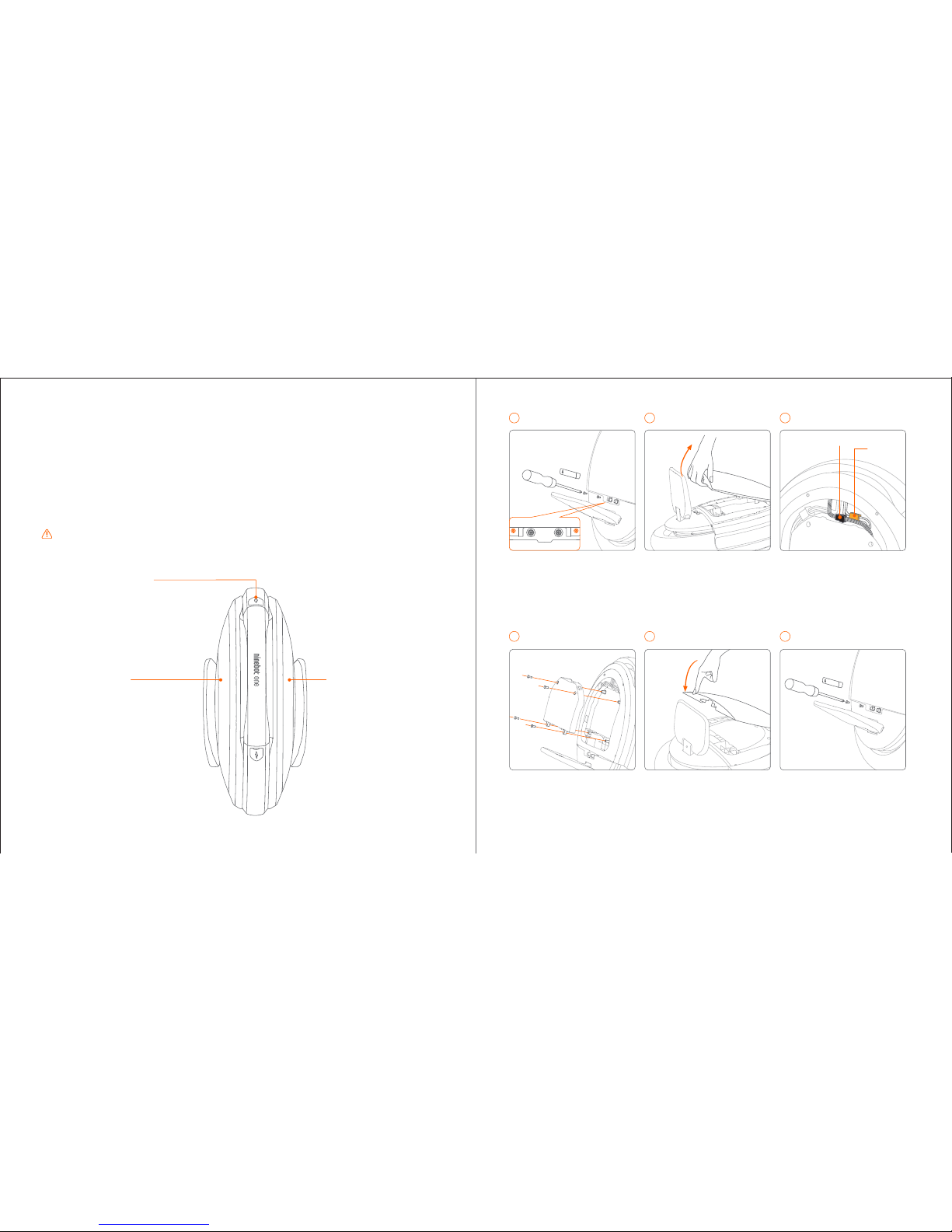
14 15
11 Removing Battery Pack
The standard Ninebot One S2 (with a capacity of 310 Wh) has two battery packs, one on either side. You
can remove one battery pack to limit speed and mileage, and reduce the weight of the Ninebot One S2.
Removing one pack limits the speed to 18km/h, the mileage to around 15km, and the weight of the vehicle
to about 10.5kg.
(Mileage will vary with the user's weight, temperature, road conditions, and so on.)
As shown in the figure, use your
finger to open the battery cover
from the bottom up using the gap
in the middle. Use a screwdriver
if necessary.
After powering off the vehicle,
open the soft rubber plug on the
left side of the vehicle (as shown
in the figure, above the pedal),
and unscrew the Philip's screw
on both sides
Release the black A wire first, and
then release the yellow B wire. To
do so, pull the plug firmly, but
don't pull on the wire directly or
you may damage it.
As shown in the figure, push the
top snap into place first, and then
press the housing.
Tighten the screws, and install
the soft rubber plug.
When unscrewing the four screws
in the four corners of the battery,
do not press too hard because
you may damage the battery.
Battery
compartment
Battery
compartment
Power switch
B wire
A wire
Open the soft rubber plug.
1
Remove the screws.
4
Install the battery cover.
5
Fix the screws and the soft
rubber plug.
6
Open the battery cover.
2
Untie the battery wires.
3
Removing a battery pack can be dangerous. Turn to our after-sales service or your distributor and do
not attempt to remove the battery back by yourself.
BATT.OPEN
BATT.OPEN
Page 10

16 17
• These warranty clauses are applied to global users of Ninebot One S2 to the maximum extent permitted
by law. If there is any discrepancy between these warranty clauses and the local laws and regulations,
the latter shall prevail.
• The warranty clauses apply only to products purchased or leased from Ninebot Inc. or its authorized
distributors.
• The warranty period starts from the date of activation or day 60 corresponding to its serial number if the
activation date cannot be confirmed.
• On the confirmation of Ninebot Inc. or its authorized distributor, you can return, replace, or have the
vehicle repaired if it becomes faulty within seven days of purchase.
• On the confirmation of Ninebot Inc. or its authorized distributor, you can replace or have the vehicle
repaired if it becomes faulty within 15 days of purchase.
• You must provide complete packaging and accessories if you return the vehicle.
• For a replacement, the packaging and accessories will not be replaced; e.g., the charger and the
battery assembly. The warranty for the replacement will start on the date you receive it
• Ninebot Inc. and its authorized distributors provide paid services for faults outside of the warranty or
scope of service. Please consult your local distributor for details.
九号单轮
®
, NinebotOne®, 九号机器人®, Ninebot®, 九号平衡车®, 纳恩博® are registered trademarks of
Ninebot (Tianjin) Technology Co., Ltd. and its affiliated companies (hereinafter referred to as Ninebot Inc.).
Ninebot Inc. reserves all rights to 纳恩博
®
, 九号机器人®, 九号平衡车®, Ninebot® and the 9® character
icon. Other trademarks mentioned herein may be registered trademarks of their respective owners.
Ninebot Inc. owns the patents for the Ninebot One S2 series. Ninebot Inc. has prepared this manual and
owns the copyright. Without the written consent of Ninebot Inc., no organization or individual shall copy or
distribute all or any part of this manual or use Ninebot Inc’ s patents.
This manual, at the time of printing, describes all functions and instructions as far as possible. However,
due to constant improvement in product features and changes in design, there may be discrepancies
between the product described here and what you've purchased. Please scan the QR code on page 5 to
download the app for Android or iOS, and read the latest e-version of the manual. In addition to Ninebot
One S2, there are several other models and series of Ninebot with different functions. Some functions
mentioned in this manual may not be applicable to your other Ninebot products. Due to product updates,
the product described in this manual may differ from yours in color and appearance.
Manufacturer
Ninebot (Tianjin) Technology Co., Ltd.
Address: No.11 Tianrui Road, Automobile Industrial Park, Wuqing District, Tianjin
Performance standard for the product: Q/12WQ5442-2016
12 Trademark and Legal Statement
Warranty Clauses (applies to countries or regions other than the Chinese mainland)
13 Warranty Policy
Page 11

18 19
• Damage from improper use or maintenance or adjustments that do not comply with the User Manual.
• Products that are out of warranty or scope.
• Failure to fill out the warranty card as required or incorrect information on the warranty card.
• Damage caused by force majeure or human activity; e.g., a fire, exposure to liquids, freezing,
earthquake, dropping, or oxidation.
• Damage caused by overloading, obstacles out of the accepted scope, or extreme sports.
• Disassembly or repairs by unauthorized personnel.
• Intentionally damaging the vehicle or modifying product information.
• User-attributable damage, including transportation, loading and unloading by a user-appointed
forwarder.
• Other failure or damage not caused by the product's design, manufacture, installation, or quality.
• For more details of after-sale services, please consult the distributor in your country or region.
14 After-sales Service
Affix the barcode here.
If you have any question on riding, maintenance, and security, you may visit the website of Ninebot Inc. to
ask any questions or inquire about repairs.
Contact Us
Tel: +86-010-84828002 (Only in China Mainland) Fax: +86-010-84828002-800
E-mail: sales@ninebot.com (Inquiry) Service@ninebot.com (After-sales Service)
Official website: www.ninebot.com
Ninebot reserves the right to modify the terms herein at any time. Ninebot will publish any such changes
on its website. The modified terms and rules shall enter into force upon publishing and become part of
this manual.
Warranty Policy
Non-Warranty Clauses
Type Content Duration
Vehicle body Controller, motor, handle frame assembly 1 year
Batteries and charger External charger, battery assembly 180 days
Quick-wear parts
Inner tubes and cover tires, battery cover, ring
lamp shades, pedal assembly, main housing,
LED lamp band
90 days
Accessories Extended nozzle and other accessories 30 days
Page 12

IC Radiation Exposure Statement for Canada
This device complies with Industry Canada licence-exempt RSS standard(s). Operation is
subject to the following two conditions: (1) this device may not cause interference, and (2)
this device must accept any interference, including interference that may cause undesired
operation of the device.
Le présent appareil est conforme aux CNR d'Industrie Canada applicables aux appareils
radio exempts de licence. L'exploitation est autorisée aux deux conditions suivantes : (1)
l'appareil ne doit pas produire de brouillage, et (2) l'utilisateur de l'appareil doit accepter
tout brouillage radioélectrique subi, même si le brouillage est susceptible d'en
compromettre le fonctionnement.
Under Industry Canada regulations, this radio transmitter may only operate using an
antenna of a type and maximum (or lesser) gain approved for the transmitter by Industry
Canada. To reduce potential radio interference to other users, the antenna type and its gain
should be so chosen that the equivalent is otropically radiated power (e.i.r.p.) is not more
than that necessary for successful communication.
Conformément à la réglementation d'Industrie Canada, le présent émetteur radio peut
fonctionner avec une antenne d'un type et d'un gain maximal (ou inférieur) approuvé pour
l'émetteur par Industrie Canada. Dans le but de réduire les risques de brouillage
radioélectrique à l'intention des autres utilisateurs, il faut choisir le type d'antenne et son
gain de sorte que la puissance isotrope rayonnée équivalente (p.i.r.e.) ne dépasse pas
l'intensité nécessaire à l'établissement d'une communication satisfaisante.
User manuals for transmitters equipped with detachable antennas shall also contain the
following notice in a conspicuous location:
This radio transmitter (identify the device by certification number, or model number if
Category II) has been approved by Industry Canada to operate with the antenna types
listed below with the maximum permissible gain and required antenna impedance for each
antenna type indicated. Antenna types not included in this list, having a gain greater than
the maximum gain indicated for that type, are strictly prohibited for use with this device.
Le présent émetteur radio (identifier le dispositif par son numéro de certification ou son
numéro de modèle s'il fait partie du matériel de catégorie I) a été approuvé par Industrie
Canada pour fonctionner avec les types d'antenne énumérés ci-dessous et ayant un gain
admissible maximal et l'impédance requise pour chaque type d'antenne. Les types
d'antenne non inclus dans cette liste,ou dont le gain est supérieur au gain maximal indiqué,
sont strictement interdits pour l'exploitation de l'émetteur.
IMPORTANT NOTE:
Radiation Exposure Statement:
Page 13

This equipment complies with “Industry Canada RSS-102 for radiation exposure limits set
forth for an uncontrolled environment”.
This equipment should be installed and operated with minimum distance 20cm between the
radiator and your body.
Page 14

Federal Communications Commission (FCC) Interference Statement
This equipment has been tested and found to comply with the limits for a Class B digital device,
pursuant to Part 15 of the FCC Rules.
These limits are designed to provide reasonable protection against harmful interference in a
residential installation. This equipment generate, uses and can radiate radio frequency energy
and, if not installed and used in accordance with the instructions, may cause harmful
interference to radio communications.
However, there is no guarantee that interference will not occur in a particular installation. If this
equipment does cause harmful interference to radio or television reception, which can be
determined by turning the equipment off and on, the user is encouraged to try to correct the
interference by one of the following measures:
Reorient or relocate the receiving antenna.
Increase the separation between the equipment and receiver.
Connect the equipment into an outlet on a circuit different from that to which the receiver is
connected.
Consult the dealer or an experienced radio/TV technician for help.
This device complies with Part 15 of the FCC Rules. Operation is subject to the following two
conditions:
(1) This device may not cause harmful interference, and (2) this device must accept any
interference received, including interference that may cause undesired operation.
FCC Caution: Any changes or modifications not expressly approved by the party responsible
for compliance could void the user’s authority to operate this equipment.
RF exposure warning
This equipment complies with FCC radiation exposure limits set forth for an uncontrolled
environment.
