Page 1

Mi Electric Scooter Pro User Manual
Actual functions may vary due to technical upgrades and rmware updates.
Online support: www.mi.com/service
Manufactured for: Ninebot (Changzhou) Tech Co., Ltd.
Address: 16F-17F, Block A, Building 3, No.18, Changwu Mid Rd, Wujin Dist., Changzhou, Jiangsu, China.
V1.0
Page 2
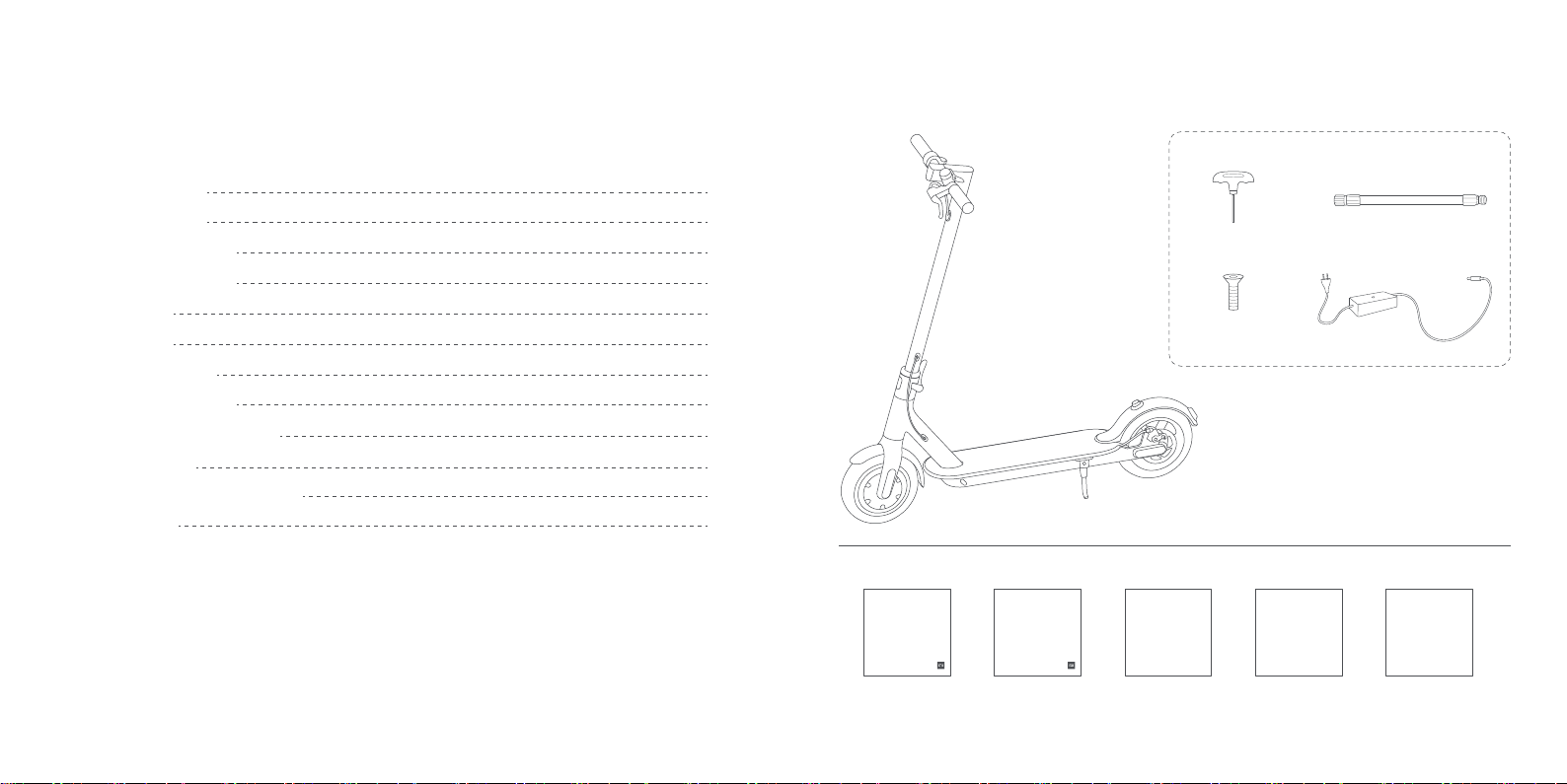
Thank you for purchasing Mi Electric Scooter Pro. It is a sports and recreational vehicle with style.
1. Package Contents
Contents
1. Package Contents
2. Product Overview
3. Assembly and Set-Up
4. Charge Your Scooter
5. Quick Setup
6. How To Ride
7. Safety Instructions
8. Folding and Carrying
9. Daily Care and Maintenance
10. Specications
11. Trademark and Legal Statement
12. Certications
Assembled Electric Scooter
02
03
04
05
05
06
07
12
13
17
18
19
User Manual Warranty NoticeLegal Statement
Mi Electric Scooter Pro User Manual Mi Electric Scooter Pro Legal Statement
Accessories
T-shape Allen Key
Screw × 5
Warranty Notice
Maintenance Card
Maintenance Card
Extension Nozzle
Charging Adapter
Quick Start Guide
Quick Start Guide
Carefully check the package contents, if anything is missing or damaged, please contact the local customer service for
support.
0201
Page 3
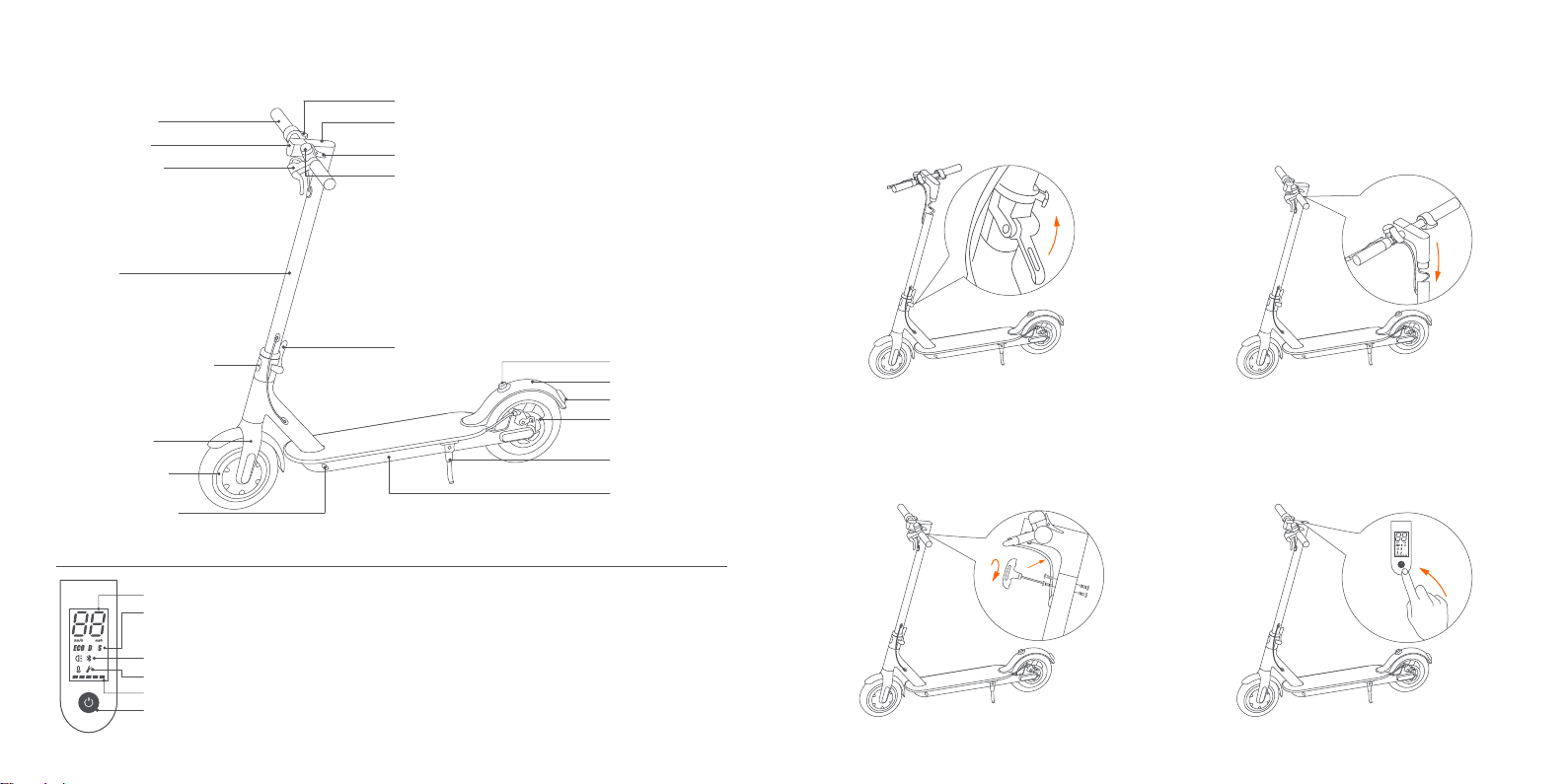
2. Product Overview
Handlebar
Headlight
Brake Lever
Stem
Accelerator
Control Panel & Power Button
Scooter Bell Lever
Scooter Bell
3. Assembly and Set-Up
1. Fold the handlebar stem up, fasten it, and put
down the kickstand.
2. Install the handlebar onto the stem.
Quick Release Lever
Folding Mechanism
Buckle
Mudguard
Brake Light
Disc Brake
Front Fork
Wheel Motor
Kickstand
3. Tighten the screws onto both sides of the stem
with the T-shaped Allen key.
4. After the assembly, press the power button
to check if it's working properly.
Battery
Charging Port
Compartment
Control Panel & Power Button
Speedometer: Display the current speed of the scooter, as well as to display error codes.
Modes: Three riding modes available. "ECO" for Energy Saving mode (top speed approx. 15 km/h, smooth throttle, suitable for beginners),
"D" for Standard mode (top speed approx. 20 km/h) and "S" for Sport mode (top speed approx. 25 km/h, powerful, only
recommended for skilled riders).
Bluetooth: The icon indicates that the scooter has been successfully connected to the mobile device.
Error: The wrench icon indicates that the scooter has detected an error.
Battery Level: The battery power is indicated by 5 bars, each representing approximately 20 % of a full battery.
Power Button: Press the button to turn the scooter on, and press and hold the button for 2 seconds to turn the scooter o. When the
03 04
scooter is on, press the button to turn the headlight on/o, and double press to switch between modes.
Page 4

4. Charge Your Scooter
6. How To Ride
Lift up the
rubber ap.
Plug the charging
adapter into the
charging port.
When charging is
completed, put
back the rubber
ap.
Wear a helmet and knee pads to
prevent injuries in case you fall while
learning to ride the scooter.
1. Turn on the scooter, and check
the power indicator.
2. Step on the deck with one
foot, and slowly kicks o the
other on the ground.
5. Quick Setup
Control your device and interact it with other smart home devices in Mi Home app.
1. Install Mi Home app
Scan the QR code or go to the app store to download and install Mi Home app.
3. When the scooter starts to coast,
put both feet on the deck and
2. Add a device
Open Mi Home app, tap "+" on the upper right, and then follow prompts to add your device.
Note: The version of Mi Home app might have been updated, please follow the instructions based on the
current app version.
05 06
press the accelerator
Note: The accelerator initiates
once the coasting speed exceeds
5 km/h.
4. Release the accelerator and the
kinetic energy recovery system
(KERS) initiates automatically to
brake slowly; squeeze the brake
lever for a sudden brake.
5. Tilt your body to the steering
direction as you turn, and
slowly turn the handlebar.
Page 5

7. Safety Reminder
Watch out for safety risks.
Do not ride in the rain.
Avoid hitting your head on door
frames, elevators, and other
overhead obstacles.
07 08
Keep your speed between 5-10 km/h when riding over speed
bumps, elevator door sills, bumpy roads or other uneven
surfaces. Slightly bend your knees to absorb the impact of
said surfaces.
Do not accelerate when going downhill, and brake in time to
slow down. When encountering a steep incline, you need to
step o the scooter and push, do not risk riding up.
Do not press the accelerator when you're
walking alongside the scooter.
Do not hang bags or other heavy
stu on the handlebar.
Always steer clear of obstacles.
Do not ride on one foot.
Page 6

Do not try dangerous actions.
Do not ride in trac lanes or residential
areas where vehicles and pedestrians are
both allowed.
Do not ride through any water
deeper than 2 cm.
09 10
Do not abruptly change the steering
direction at high speed.
Do not ride with anyone else,
including children.
Do not keep your feet on the rear
mudguard.
Do not let go of the handlebar while
riding.
Do not touch the disc brake.
Do not try riding up or down stairs, nor try
jumping over obstacles.
Page 7

Safety Instructions
• This electric scooter is a leisure device. However, when entering a public area, it is considered a vehicle
subject to possible risks. For your own safety, please follow the instructions in the manual as well as local
trac laws and regulations.
• At the same time, you should understand that risks cannot be entirely avoided as others may violate trac
regulations and drive incautiously, and you're exposed to road accidents just as when you're walking or
biking. The higher the speed the longer the stopping distance. On a smooth surface, the scooter may slip,
lose balance, and even result in a fall. Be cautious when riding, don't speed and keep a safe distance from
other road users, especially when riding in unfamiliar areas.
8. Folding and Carrying
Safety Hook
Folding Open
• Respect pedestrians' Right of Way. Try not to startle them while driving, especially children. When you ride
from behind pedestrians, ring your bell to give them a heads-up and slow your scooter down to pass from
their left (applicable to countries where vehicles drive on the right). When you ride across pedestrians, keep
to the right at a low speed. When you drive across pedestrians, keep the lowest speed or getting o the
vehicle.
• Closely follow the safety instructions in the manual especially in China and countries that lack relevant laws
and regulations regarding electric scooters. Xiaomi Communication Co., Ltd. shall not be liable for any
nancial losses, physical injuries, accidents, legal disputes and other interest conicts resulted from actions
that violate user instructions.
• Do not lend your scooter to whoever does not know the operations. And when you do lend it to your friends,
please take the responsibility to ensure he/she knows the operations and wears the safety gear.
• Check the scooter before every use. When you note loosen parts, low battery alerts, at tires, excessive wear,
strange sounds, malfunctions and other abnormal conditions, stop riding immediately and call for
professional support.
11 12
The scooter needs to be turned o
before folding. Hold the handlebar
stem, turn it counterclockwise to
open the safety hook and open the
quick release lever.
Carrying
Hold the handlebar stem with either one hand or both hands.
Align the bell and the buckle
and hook them.
When opening, disengage the bell
lever from the buckle on the
mudguard. Fold the handlebar
stem up, close the quick release
lever and turn the handlebar stem
clockwise to close the safety hook.
Page 8

9. Daily Care and Maintenance
Cleaning and Storage
If you see stains on the scooter's body, wipe them o with a damp cloth. If the stains won't scrub o, put on
some toothpaste, and brush them with a toothbrush, then wipe them o with a damp cloth. If you see
scratches on plastic parts, use sandpaper or other abrasive materials to polish them.
Notes: do not clean the scooter with alcohol, gasoline, kerosene or other corrosive and volatile chemical
solvents to prevent dire damage. Do not wash the scooter with a high-pressure water spray. During cleaning,
make sure that the scooter's turned o, the charging cable is unplugged, and the rubber ap is closed as water
leakage may result in electric shock or other major problems.
When the scooter's not in use, keep it indoors where it is dry and cool. Do not put it outdoors for long time.
Excessive sunlight, overheating and overcooling accelerate tire aging and compromise the scooter and the
battery pack's lifespan.
Tire Maintenance
Regularly check the tire pressure (at least every 2-3 months), the recommended tire pressure is 50 psi. Riding
with an incorrect tire pressure reduces tire life and safety.
Battery Maintenance
1. Do not use battery packs of other models or brands, as there may be a safety risk.
2. Do not disassemble, squeeze or puncture the product. Do not touch its battery contacts. Do not
disassemble or poke the outer casing. Do not place the product into water, re nor expose it to
temperatures above 50°C (including heat sources such as stoves, heatings, etc.). Avoid metal objects from
touching the battery contacts, since this may result into short circuits, physical injury or even death.
3. Any water getting into the battery may cause damage to the internal circuit, risk of re or even explode. If
there is any suspicion of water getting into the battery, immediately stop using the battery and return it to
the After Sales service for inspection.
4. Only use the original charging adapter to avoid potential damage or re.
5. Improper disposal of used batteries can seriously pollute the environment. Observe local regulations when
disposing of this battery pack. Do not discard this battery pack at will, to protect the natural environment.
6. Fully charge after every use, in order to extend its battery life.
Do not place the battery in an environment where the ambient temperature is higher than 50°C or lower than
-20°C (e.g., do not leave the scooter or the battery pack in a car under direct sunlight for an extended time). Do
not throw the battery pack into re as it may lead to battery failure, battery overheating, and even another re.
If the scooter is expected to be left idle for more than 30 days, please fully charge the battery and place it in a
dry and cool place. Keep in mind to recharge it every 60 days to protect the battery from potential damage
which is beyond limited warranty.
Always charge before exhausting the battery to prolong the battery's lifespan. The battery pack performs
better at normal temperature, and poor when it is below 0°C. For instance, when it is below -20°C, the riding
range is only half or less at normal state. When the temperature rises, the riding range restores. For detailed
information, please refer to Mi Home App.
Note: fully charged Mi Electric Scooter Pro will last for 120-180 days. The built-in intelligent chip will keep a log
of its charging and discharging records. The damage caused by prolonged no charge is irreversible and is
beyond limited warranty. Once the damage is done, the battery cannot be recharged (non-professionals are
forbidden to dismantle the battery pack, as it may cause electric shock, short circuit or even major safety
accidents).
13 14
Page 9

Adjusting the disc brake
Adjust the handlebar
a. Inner Hex Nut
b. Hex Stud
c. Hex Nut
Brake Cable
If the brake is too tight, use the 4 mm Allen key to
loosen the screw on the caliper. Then slightly
adjust the brake line (decrease the exposed
length), and tighten the screw again.
Tire Valve Stem
Valve Cap
Unscrew the valve cap.
15 16
Connect the extension nozzle to
the tire valve stem.
If the brake is too loose, loosen the screw on
the caliper. Then slightly adjust the brake line
(increase the exposed length), and tighten the
screw again.
Connect the pump to
inate the tire.
Long-term use of the scooter may result in loose screws, causing the handlebar stem to get unstable. If you
notice the handlebar stem gets shaky when riding, follow the steps below.
Tools:
I: 8-10 mm wrench
II: 4 mm Allen key
Note: These tools are to be prepared by the user.
Steps:
1. When in the folded state (see page 12), use tool I to loosen "c" (clockwise).
2. Use tool I to loosen "b" (clockwise).
3. Use tool II to adjust "a" (clockwise) to the appropriate position, and use tool I to tighten "b"
(counterclockwise).
4. Fold the handlebar stem up, close the quick release lever and turn the handlebar stem clockwise to close the
safety hook.
5. Shake the handlebar stem to see if the problem has been resolved.
If not, repeat step 2 and 3.
If it has, continue to step 6.
6. Return to the scooter to the folded state and use tool I to tighten "c" (counterclockwise).
* Step 6 is mandatory.
Page 10

10. Specications
Trademark and Legal Statement
11.
Product
Dimensions
Net Weight
Riding
Assembled
Electric Scooter
Battery Pack
Wheel Motor
Charging Adapter
Tire
Bluetooth
[1] Vehicle height: from the ground to the top of the scooter.
[2] General range: measured when there is no wind and at 25°C, the scooter's fully charged to ride at a constant speed of 15 km/h on a at surface with
a load of 75 kg.
17
Name
Model
Vehicle: L × W × H (cm)
After Folding: L × W × H (cm)
Vehicle Net Weight (kg)
Load Range (kg)
Age
Body Length (cm)
Max. Speed (km/h)
General Range (km)
Max. Climbing Angle (%)
Suitable Surfaces
Operating Temperature (°C)
Storage Temperature (°C)
Ip Rating
Charging Time (h)
Rated Voltage (VDC)
Max. Input Voltage (VDC)
Rated Capacity (Wh)
Intelligent Battery
Management System
Rated Power (W)
Max. Power (W)
Output Power (W)
Input Voltage (V)
Output Voltage (V)
Output Current (A)
Rear Wheel
Recommended Tire Pressure
Frequency Band (s)
[1]
[2]
Mi Electric Scooter Pro
DDHBC03NEB
113×43×118
113×43×49
Approx. 14.2
100
16–50
120–200
Approx. 25
Approx. 45
Approx. 20
Cement, asphalt and dirt roads, with benches of less
than 1 cm or crevices narrower than 3 cm.
-10~+40
-20~+45
IP54
Approx. 8
37 V
42 V
474
Unusual temperature/short circuit/under voltage/over
current/dual overcharge/dual over-discharge protections
300
600
71
100–240 ~
42 V
1.7
8.5 inch front
50 psi
2.4000-2.4835GHz
is the trademark of Xiaomi Inc. All rights reserved. Ninebot is a registered trademark of Ninebot (Tianjin)
Technology Co., Ltd., all other trademarks and trade names are those of their respective owners.
This manual is produced and copyrighted by Ninebot (Beijing) Technology Co., Ltd. No entity nor individual
may use, duplicate, modify, copy, spread any part of this manual, or bundle or sell with other products without
the written consent of Ninebot (Beijing) Technology Co., Ltd.
All the described functions and instructions were up to date at the time of printing this manual. However, the
actual product may vary due to improved functions and design.
Manufactured for: Xiaomi Communications Co., Ltd.
Manufactured by: Ninebot (Changzhou) Tech Co., Ltd.
Address: 16F-17F, Block A, Building 3, No.18, Changwu Mid Rd, Wujin Dist., Changzhou, Jiangsu, China.
18
Page 11

12. Certications
Industry Canada (IC) Compliance Statement for Canada
Federal Communications Commission (FCC) Compliance Statement for USA
This device complies with part 15 of the FCC rules. Operation is subject to the following two conditions: (1) This
device may not cause harmful interference, and (2) this device must accept any interference received, including
interference that may cause undesired operation.
NOTE
This equipment has been tested and found to comply with the limits for a Class B digital device, pursuant to
part 15 of the FCC Rules. These limits are designed to provide reasonable protection against harmful
interference in a residential installation. This equipment generates, uses and can radiate radio frequency energy
and, if not installed and used in accordance with the instructions, may cause harmful interference to radio
communications. However, there is no guarantee that interference will not occur in a particular installation. If
this equipment does cause harmful interference to radio or television reception, which can be determined by
turning the equipment o and on, the user is encouraged to try to correct the interference by one or more of
the following measures:
—Reorient or relocate the receiving antenna.
—Increase the separation between the equipment and receiver.
—Connect the equipment into an outlet on a circuit dierent from that to which the receiver is connected.
—Consult the dealer or an experienced radio/TV technician for help.
This equipment complies with FCC radiation exposure limits set forth for an uncontrolled environment.
This device complies with Industry Canada license-exempt RSS standard (s). Operation is subject to the
following two conditions: (1) this device may not cause interference, and (2) this device must accept any
interference, including interference that may cause undesired operation of the device.
“Le présent appareil est conforme aux CNR d'Industrie Canada applicables aux appareils radio exempts
de licence. L'exploitation est autorisée aux deux conditions suivantes : (1) l'appareil ne doit pas produire
de brouillage, et (2) l'utilisateur de l'appareil doit accepter tout brouillage radioélectrique subi,
même si le brouillage est susceptible d'en compromettre le fonctionnement."
CAN ICES-3 (B)/NMB-3(B)
Neither Segway Inc. nor Ninebot is responsible for any changes or modications not expressly approved by
Segway Inc. or Ninebot. Such modications could void the user's authority to operate the equipment.
Mi Electric Scooter Pro (DDHBC03NEB)
FCC ID:2ALS8-MJ1048
IC: 22636-MJ1048
19 20
