Page 1

CR 1100, CR 1200
QUICK START TROUBLESHOOTING
SERVICE MANUAL
Nilfi sk MODELS: 56303004 (CR 1200), 56303005 (CR 1100 / OBS)
1/09 revised 9/09
FORM NO. 56043126
Printed in USA
Page 2

TABLE OF CONTENTS
GENERAL INFORMATION ................................................................................................................................................1-2
SAFETY INSTRUCTIONS ....................................................................................................................................................3
SPECIFICATIONS .............................................................................................................................................................4-5
MAINTENANCE .................................................................................................................................................................6-7
PM CHECKLIST ................................................................................................................................................................8-9
KNOW YOUR MACHINE ...............................................................................................................................................10-21
MAIN CONTROLLER SELF-DIAGNOSTIC TEST MODE ................................................................................................18
MAIN CONTROLLER ERROR CODES .......................................................................................................................19-21
GENERAL MACHINE TROUBLESHOOTING GUIDE TABLE OF CONTENTS ................................................................. 22
WHEEL DRIVE SYSTEM ...............................................................................................................................................23-28
FLOWCHART ...................................................................................................................................................................23
TROUBLESHOOTING GUIDE..........................................................................................................................................25
DRIVE AND ACCESSORY FUNCTIONS ....................................................................................................................27-28
STEERING SYSTEM .......................................................................................................................................................... 29
POWER STEERING .........................................................................................................................................................29
SWEEPING SYSTEM ....................................................................................................................................................30-35
MAIN BROOM .............................................................................................................................................................30-31
SIDE BROOMS ............................................................................................................................................................32-33
SIDE BROOM LIFT ACTUATOR .................................................................................................................................34-35
HYDRAULIC SYSTEM ..................................................................................................................................................36-37
HYDRAULIC PUMP MOTOR .......................................................................................................................................36-37
HOPPER SYSTEM ........................................................................................................................................................38-45
HOPPER DUMP DOOR...............................................................................................................................................38-40
HOPPER ......................................................................................................................................................................42-45
SQUEEGEE SYSTEM ........................................................................................................................................................46
SQUEEGEE ...................................................................................................................................................................... 46
VACUUM SYSTEM ........................................................................................................................................................47-48
VACUUM MOTOR .......................................................................................................................................................47-48
DUST CONTROL SYSTEM ...........................................................................................................................................49-51
IMPELLER MOTOR .....................................................................................................................................................49-50
SHAKER MOTOR ............................................................................................................................................................. 51
SCRUB SYSTEM ...........................................................................................................................................................52-56
SCRUB DECK LIFT .....................................................................................................................................................52-54
SCRUB MOTORS ........................................................................................................................................................55-56
SOLUTION SYSTEM .......................................................................................................................................................... 57
SOLUTION SOLENOID VALVE ........................................................................................................................................ 57
PROGRAMMABLE CONTROL OPTIONS .....................................................................................................................58-66
ELECTRICAL SYSTEM .................................................................................................................................................67-81
CURTIS CONTROLLER DIAGNOSTICS .........................................................................................................................67
STATUS LED FAULT CODES (TABLE 1) ....................................................................................................................... 68
INSTALLATION CHECKOUT FOR THE CURTIS SPEED CONTROLLER .................................................................... 69
ELECTRICAL COMPONENT LOCATION.........................................................................................................................71
WIRING LADDER DIAGRAM (BEFORE SN 1767238) ....................................................................................................72
WIRING SCHEMATIC (BEFORE SN 1767238)................................................................................................................73
WIRING LADDER DIAGRAM (AFTER SN 1767237) .......................................................................................................74
WIRING SCHEMATIC (AFTER SN 1767237 BUT BEFORE SN 1808249) ......................................................................75
WIRING DIAGRAM (AFTER SN 1808248) ..................................................................................................................76-77
WIRING SCHEMATIC (AFTER SN 1808248)..............................................................................................................78-79
HYDRAULIC SYSTEM .......................................................................................................................................................80
HYDRAULIC COMPONENT LOCATION .......................................................................................................................... 80
HYDRAULIC SCHEMATIC ...............................................................................................................................................80
Note: All references to right, left, front, or rear in this manual are as seen from the operator’s stand-point.
2 - FORM NO. 56043126 - CR 1100, CR 1200
Page 3

GENERAL INFORMATION
INTRODUCTION
This manual will help you get the most from your Nilfi sk rider Scrubber-Sweeper. Read it thoroughly before servicing the machine.
Note: Bold numbers and letters in parentheses and underlined indicate an item illustrated on pages 10-13 i.e. (B).
This product is intended for commercial use only.
PARTS AND SERVICE
Repairs, when required, should be performed by your Authorized Nilfi sk Service Center, who employs factory trained service personnel, and
maintains an inventory of Nilfi sk original replacement parts and accessories.
Call the NILFISK DEALER named below for repair parts or service. Please specify the Model and Serial Number when discussing your machine.
(Dealer, affi x service sticker here.)
NAME PLATE
The Model Number and Serial Number of your machine are shown on the Nameplate on the machine. This information is needed when ordering
repair parts for the machine. Use the space below to note the Model Number and Serial Number of your machine for future reference.
MODEL NUMBER ________________________________________
SERIAL NUMBER ________________________________________
FORM NO. 56043126 - CR 1100, CR 1200 - 1
Page 4

GENERAL INFORMATION
HOPPER SAFETY SUPPORT
WARNING!
Make sure the Hopper Safety Support (A) is in place whenever attempting to do any maintenance work under or near the raised
hopper. The Hopper Safety Support (A) holds the hopper in the raised position to allow work to be performed under the hopper.
NEVER rely on the machine’s hydraulic components to safely support the hopper.
JACKING THE MACHINE
CAUTION!
Never work under a machine without safety stands or blocks to support the machine.
• When jacking the machine, do so at designated locations (Do Not jack on the hopper) – see jacking locations (11).
TRANSPORTING THE MACHINE
CAUTION!
Before transporting the machine on an open truck or trailer, make sure that . . .
• All access doors are latched securely.
• The machine is tied down securely - see tie-down locations (4).
• The machine parking brake is set.
OTHER MANUALS AVAILABLE
The following manuals are available from the Nilfi sk Literature Service Department, for your Rider Scrubber/Sweeper:
• Parts List - Form Numbers 56042507
• Operation Manual - Form Numbers 56041565 (Danish, Norwegian, Swedish, Finnish)
56041566 (German, French, Dutch, Russian)
56041567 (Spanish, Portuguese, Italian, Greek)
56041575 (Estonian, Latvian, Lithuanian, Slovenian)
56041576 (Slovakian, Czech, Polish, Hungarian)
56041776 (English)
• Mechanical Repair Service Manual 56043127
2 - FORM NO. 56043126 - CR 1100, CR 1200
A
Page 5

CAUTIONS AND WARNINGS
SYMBOLS
Nilfi sk uses the symbols below to signal potentially dangerous conditions. Always read this information carefully and take the necessary
steps to protect personnel and property.
DANGER!
Is used to warn of immediate hazards that will cause severe personal injury or death.
WARNING!
Is used to call attention to a situation that could cause severe personal injury.
CAUTION!
Is used to call attention to a situation that could cause minor personal injury or damage to the machine or other property.
GENERAL SAFETY INSTRUCTIONS
Specifi c Cautions and Warnings are included to warn you of potential danger of machine damage or bodily harm.
WARNING!
• This machine shall be used only by properly trained and authorized persons.
• While on ramps or inclines, avoid sudden stops when loaded. Avoid abrupt sharp turns. Use low speed down hills. Clean only
while ascending (driving up) the ramp.
• Keep sparks, fl ame and smoking materials away from the battery.
• Charging the batteries produces highly explosive hydrogen gas. Charge batteries only in well-ventilated areas, away from open
fl ame. Do not smoke while charging the batteries.
• Remove all jewelry when working near electrical components.
• Take precautions to prevent hair, jewelry, or loose clothing from becoming caught in moving parts.
• Turn the key switch off (O), disconnect the battery, and set the parking brake before servicing the machine.
• Never work under a machine without safety blocks or stands to support the machine.
• Do not dispense fl ammable cleaning agents, operate the machine on or near these agents, or operate in areas where fl ammable
liquids exist.
• Do not clean this machine with a pressure washer.
CAUTION!
• This machine is not approved for use on public paths or roads.
• This machine is not suitable for picking up hazardous dust.
• When operating this machine, ensure that third parties, particularly children, are not endangered.
• Before performing any service function carefully read all instructions pertaining to that function.
• Do not leave the machine unattended without fi rst turning the key switch off (O), removing the key and applying the parking
brake.
• Turn the key switch off (O) before changing the brooms and brushes, and before opening any access panels.
• Use caution when moving this machine in below freezing temperature conditions. Any water in the solution or recovery tanks or
in the hose lines could freeze, causing damage to valves and fi ttings. Flush with windshield washer fl uid.
• The battery must be removed from the machine before the machine is scrapped. The disposal of the battery should be safely done
in accordance with your local environmental regulations.
SAVE THESE INSTRUCTIONS
FORM NO. 56043126 - CR 1100, CR 1200 - 3
Page 6

SPECIFICATIONS
General Specifi cations common to All Models English (Metric)
Dimensions
Length 105 inches (267cm)
Height 59 inches (150cm)
Height w/overhead guard 79 inches (200cm)
Ground clearance 3 inches (7.6cm)
Minimum ceiling height dumping clearance 92 inches (233.6cm)
Weights CR 1100 CR 1200
Net weight* 3197 lbs. (1450kg) 3200 lbs. (1451kg)
Gross weight** 5535 lbs. (2510kg) 5702 lbs. (2586kg)
Speed and Gradeability
Maximum travel speed / Maximum reverse speed 6 mph (9.6km/h) / 4 mph (6.4km/h)
Maximum grade angle scrubbing 7.5 deg.
Maximum grade angle non-scrubbing 12 deg.
Sound Level
At operators ear 77.2 dBA
Sweep System
Sweeping path w/out side broom(s) 40 inches (102cm)
Main broom diameter 14 inches (35.5cm)
Side broom diameter 20 inches (50.8cm)
Side broom bristle length 7 inches (17.7cm)
Main broom speed 380 RPM
Side broom speed 100 RPM
Hopper System
Capacity 9.2 Cu. Ft. (261l)
Lifting capacity 550 lbs. (250kg)
Dump height (variable) Max. 60 inches (152cm)
Dump height with door open 56-1/2 inches (143.5cm)
Dust Control System
Filter type: Pleated paper panel
Filter dimension 3-3/16” x 20” x 27” (8cm x 50.8cm x 68.5cm)
Filter media area 78 ft
Steering System
Type: Power assisted chain drive
Turns lock to lock right: 2-1/2
Turns lock to lock left: 2-1/2
Minimum aisle turn width 118 in. (300cm) left and right
Hydraulic System
Oil type: SAE 10W-30
System fi ll capacity 1.7 qts. (1.6l)
Recovery System
Vacuum water lift (sealed) minimum 72 inches
Vacuum water lift (open hole adapter 1”) minimum 6.3 inches
Electrical System
Battery compartment size
Width 18.25” (46.35cm)
Height 23.75” (60.32cm)
Length 38.75” (98.42cm)
Battery Weight and Dimensions
Maximum weight: 770 Amp/Hr @ 6 hrs 1875 lbs. (850.5kg) / 38.69” (98.3cm) L x 18” (45.7cm) W x 22.81” (57.9cm) H
Minimum weight: 510 Amp/Hr @ 6 hrs 1480 lbs. (635kg) / 38.05” (96.6cm) L x 15.54” (39.5cm) W x 22.81” (57.9cm) H
2
(7.25m2)
*Net Weight: Standard machine without options, empty solution and recovery tanks, without removable scrub brushes and battery removed.
**Gross Weight: Standard machine without options, full solution tank and empty recovery tank, with removable scrub brushes and maximum sized
battery (770AH).
4 - FORM NO. 56043126 - CR 1100, CR 1200
Page 7

SPECIFICATIONS
Specifi cations common to Deck Size English (Metric)
CR 1100 CR 1200
Width w/out squeegee & deck 50 inches (127cm) 50 inches (127cm)
Solution Tank Capacity 60 gal. (227) 80 gal. (303)
Recovery Tank Capacity 60 gal. (227) 80 gal. (303)
Scrubbing Rate per hour 75,700 ft2 (7,630m2) 84,500 ft2 (7,850m2)
Sweeping path w/side brooms (2) X 62 in. (158cm)
Sweeping path w/side broom (1) 51” (130cm) X
Sweeping rate per hour 134, 600 ft2 (12,500m2) 163,700 ft2 (15,210m2)
Scrub Brush quantity 3 3
Scrub Brush diameter 15” (38cm) 17” (43cm)
Scrub Brush Motor Speed 225 RPM 225 RPM
Squeegee Tool Width 51.25” (130cm) 57” (145cm)
FRONT VIEW
Width
Height
SIDE VIEW
Length
FORM NO. 56043126 - CR 1100, CR 1200 - 5
Page 8

MAINTENANCE
AFTER USE
1 Raise the squeegee, the scrub brushes, and the brooms.
2 Shake the dust control fi lter and empty the hopper.
3 Drain and fl ush the recovery tank.
4 Tip the recovery tank out and check the squeegee hose elbow below the tank for debris. DO NOT run water down the recovery tank vacuum tubes, this may
cause damage to the vacuum motors.
5 Remove and clean the squeegee tool.
6 Remove and clean the scrub brushes. Rotate the scrub brushes.
7 Wipe the machine with a damp cloth.
8 Perform all required maintenance before storage.
9 Move the machine to a clean, dry storage area.
10 Store the machine with the brooms, the squeegee and the scrub brushes in the UP position, and the tank covers open so that the tanks can air out.
REPORT ANY DEFECT OR MALFUNCTION NOTED DURING OPERATION TO AUTHORIZED SERVICE OR MAINTENANCE PERSONNEL.
MAINTENANCE SCHEDULE
Keep the machine in top condition by following the maintenance schedule closely. Maintenance intervals given are for average operating conditions.
Machines used in severe environments may require service more often.
25 150 300 Yearly
MAINTENANCE ITEM Daily Hours Hours Hours (1,000hrs)
Charge Battery X
Drain / Check / Clean Tanks & Hoses X
Check / Clean / Rotate Scrub Brushes & Pads X
Check / Clean / Adjust Squeegee X
*Check / Clean Vacuum Motor Inlet Screen Cap X
Clean Solution Filter (32) X
Check Battery Cell Water Level(s) X
Check Foot/ Parking Brake For Wear & Adjustment X
Inspect Broom Housing Skirts X
Check Hydraulic Fluid Level X
Check / Clean Hopper Dust Control Filter Using Method “A” X
Inspect Scrub Deck Skirts X
Main Broom Maintenance X
Side Broom Maintenance X
Lubrication X
Inspect Main Broom Upper & Lower Belts X
Check / Clean Hopper Dust Control Filter Using Method “B” X
Check / Clean Hopper Dust Control Filter Using Method “C” X
Replace Hydraulic Oil & Filter X
** Check Carbon Brushes X X
Have Nilfi sk service center inspect the wheel drive gearbox X
* DO NOT run water down the vacuum tube in the recovery tank this will damage the vacuum motors. Vacuum tube is on left side of tank with screen cap.
** Have your Nilfi sk Dealer check the vacuum motors carbon motor brushes once a year or after 300 operating hours, all other motors yearly or 1000 hours.
DRIVE WHEEL GEAR CASE OIL
Change the gear lube in the drive wheel gear case after the fi rst 350 hours of operation (break in period).
Required oil specifi cation: API GL4, SAE 80/90 weight gear oil.
Gear case oil fi ll capacity is 2.8 quarts (2.7 liters). NOTE: Refer to Mechanical Repair Service Manual (56043127) for drain and fi ll instructions.
LUBRICATING THE MACHINE
Every 150 hours apply light machine oil to maintain free movement of all general pivot points. Example the seat, and broom door hinges etc. Broom, squeegee
and hopper pivots use composite bearings materials and there lubrication is not required.
Grease Fitting locations:
* 1 on each steering sprocket, 6 total
* 2 on drive wheel gear case spindle
* 1 on each squeegee caster, 2 total
Lube Oil locations:
* steering chain
6 - FORM NO. 56043126 - CR 1100, CR 1200
Page 9

MAINTENANCE
WARNING
For the protection of the environment; when servicing any of the machine’s lubrication fl uids they must be disposed of safely in accordance with your
local environmental regulations (recycling). Examples of machine lubrication products: (Hydraulic system oil, Hydraulic system oil fi lter).
HOPPER DUST CONTROL FILTER
The hopper dust control fi lter must be cleaned regularly to maintain the effi ciency of the vacuum system. Follow the recommended fi lter service intervals for the
longest fi lter life.
CAUTION!
Wear safety glasses when cleaning the fi lter.
Do not puncture the paper fi lter.
Clean the fi lter in a well-ventilated area.
To remove the hopper dust control fi lter...
1 Lift the Hopper Cover (16) on top of the hopper. Make
sure that the Hopper Cover Prop Rod (9) is in place.
2 Inspect the top of the Hopper Dust Control Filter (17)
for damage. A large amount of dust on top of the fi lter
is usually caused by a hole in the fi lter or a damaged
fi lter gasket.
3 Turn the two hold-downs to the side (one on each
side at the front of the frame) to release the shaker
frame, then swing the Dust Filter Shaker Assembly
(18) up and latch in place with the Shaker Assembly
Latch (19).
4 Lift the Hopper Dust Control Filter (17) out of the
machine.
5 Clean the fi lter using one of the methods below:
Method “A”
Vacuum loose dust from the fi lter. Then gently tap
the fi lter against a fl at surface (with the dirty side
down) to remove loose dust and dirt. NOTE: Take
care not to damage the metal lip which extends past
the gasket.
Method “B”
Vacuum loose dust from the fi lter. Then blow
compressed air (maximum pressure 100 psi) into the
clean side of the fi lter (in the opposite direction of the
airfl ow).
Method “C”
Vacuum loose dust from the fi lter. Then soak the fi lter
in warm water for 15 minutes, and then rinse it under
a gentle stream of water (maximum pressure 40 psi).
Let the fi lter dry completely before putting it back into
the machine.
6 Follow the instructions in reverse order to install the
fi lter. If the gasket on the fi lter is torn or missing, it
must be replaced.
FIGURE 1
HYDRAULIC OIL
Raise and prop (HH) the hopper. See Figure 1. The oil level should be approximately 1 inch (2.54cm) below the bottom of the Elbow (A) on the front of the reservoir
when the hopper is up (when the hopper is fully down the oil level should be up to the bottom of the elbow). If it is below this level, add 10W30 motor oil. Change
the oil if major contamination from a mechanical failure occurs. SERVICE NOTE: The Cap (B) on Elbow (A) on the side of the reservoir is for adding oil. SERVICE
NOTE: Remove Vent Plug (D) to allow oil to be fi lled.
IMPORTANT!
This machine is equipped with an Indicator Light (F) which lights if the Hydraulic Oil Filter (C / Figure 1) requires changing. The
Hydraulic Filter (C / Figure 1) is found on the side of the Hydraulic Power Unit (27) as shown.
FORM NO. 56043126 - CR 1100, CR 1200 - 7
Page 10

Nilfisk CR 1100/1200 B
PM Checklist
Defect Codes
Customer A needsadjustment
Address C dirty or contaminated
City St Zip L leaks
Model Serial Hours W worn out
B binding
D damaged, bent or torn
M missing
Ref
1 Check Neutral Sense Switch Operation. To test, sit on seat and depress the drive pedal
then turn the key switch on. The machine should not move, it should set a drive
system code.
2 Drive pedal operation, check for FWD & REV drive and any neutral return creep A
3 Seat safety switch (machine will not drive without an operator on seat) A rough
4 Drive System Performance (Reference SVR manual for Curtis drive programmer speed
changes).
5 Battery compartment interlock safety switch (machine will not run with bar removed) A C
6 Steering Noisy sluggish
7 Brakes (check both service & parking)
8 Hopper Up/Down (also check operation of the safety hopper support) A B
9 Hopper Dump Door Open/Close A B
10 Main Broom Raise /Lower A B
11 Side Broom Raise /Lower
12 Main Broom On/Off and sweeping performance
13 Side Broom On/Off and sweeping performance <----->
14 Scrub System (Raise/Lower and auto scrubbing functions and performance) <----->
15 Squeegee System (Raise/Lower, Auto Lift in Reverse and water pickup performance) A B
16 Vacuum Performance (Sealed water lift 72" and 1- inch open hole adapter 6-7 inches)
17 Solution Control (On/Off and Flow Volume Min/Max) C L
18 Perform the machine self-diagnostic test. (see manual PN 56043126) <----->
19 Headlights, Gauges and (optional) accessories rotating beacon, backup alarm <----->
20 Dust control filter shaker & impeller <----->
21 Battery charger (auto turn On & Off)
22 Battery emergency disconnect knob, tilt steering mechanism and seat adjustment lever A B
OK
OPERATIONAL INSPECTION ITEMS
Defect Codes
(circle)
A B C
A low power
A B W
A B C
A B C
C L W
Does
Not
Work
Ref
VISUAL INSPECTION ITEMS
23 Side Broom Height (min bristle wear 3 inches) A B D W
24 Side Broom Motor(s) B
25 Hopper Cover Gasket D W
26 Hopper Dust Filter & Gasket C D W
27 Impeller Motor (remove cover to access motor & fan)
28 Hopper Dump Door Cylinder
29 Hopper Skirting & Seals (raise hopper to inspect)
30 Hopper Dump Door & Seal (raise hopper to inspect) B D W
31 Brake Cable, Brake Shoes & Drum Wear
32 Hopper Lift Cylinder & Hopper Magnetic Switch
33 Main Broom Pattern Adjustment (min bristle wear 2-1/2"
6.4cm length) & Magnetic on/off broom switch
34 Main Broom Motor (open left side access door to inspect
belts)
Copyright 2004 Nilfisk-Advance. Page 1 of 2 6/11/2004
8 - FORM NO. 56043126 - CR 1100, CR 1200
Comments
2-3" (5-7.5cm) wide
pattern
OK
Defect Codes
(circle)
C W
B L
D M W
A B W
A B L
A B D W
ABW
Does
Not
Work
Page 11

Ref
35 Broom Housing & Door Skirts
36 Battery (Load Test) Clean & Water C W
37 Circuit Breaker panel (inspect electrical connections) C D
38 Hydraulic System Hoses & fittings L
39 Hydraulic Oil Reservoir Level (10W-30 engine oil only)
Hydraulic Oil Filter (change yearly or 1,000 hrs.)
40 Steer Spindle & Drive Wheel motor (remove recovery tank)* D L
41 Rear Tire (check lug nut torque 100 FT LB, 135Nm)
42 Drive Wheel gear case (see service manual)* Gear oil level L
43 Front & Rear Tires Tread wear W
44 Steering chain & sprockets Oil chain / grease
45 Steering chain tension Adjust*
46 Gear case/spindle grease fittings Grease
47 Scrub Brushes, check for wear and rotate
48 Scrub Deck Skirts
49 Solution Solenoid Valve
50 Solution Flow Control Valve and Linkage A B D W
51 Solution Tank, Delivery Hoses & Filter Clean filter screen C L
52 Vacuum Motor Gasket & Metal Elbow Gasket
53 Vacuum Stand Pipe Deflector Clean
54 Recovery Tank Cover Gasket
55 Recovery Tank Drain Hose & Cap
56 Squeegee Pick-Up Hose & Metal Elbow Back flush
57 Squeegee Tool & Blades Clean & Rotate
58 Squeegee Casters (lubricate)
*See service manual 56043127.
Comments
Fill level (bottom of
elbow with hopper
closed)
sprockets
OK
VISUAL INSPECTION ITEMS (continued)
Defect Codes
(circle)
D M W
L Add Oil
W
D M W
D M W
C
C D L
C D M
L M W
C D L
C D L
A D W
A D W
Does
Not
Work
*NOTE: For additional service information see service manuals form numbers 56043126 &
56043127.
Defect Codes A needs adjustment C dirty or contaminated M missing
B binding D damaged, bent or torn W worn out
L leaks
WORK COMPLETED BY: ACKNOWLEDGED BY:
Service Technician Signature Date Customer Signature Date
Copyright 2004 Nilfisk-Advance. Page 2 of 2 6/11/2004
FORM NO. 56043126 - CR 1100, CR 1200 - 9
Page 12

KNOW YOUR MACHINE
1 Operator’s Seat
2 Strobe Light (optional / standard on Nilfi sk Models)
3 Solution Tank Fill
4 Tie Down Locations
5 Recovery Tank Drain Hose
6 Recovery Tank Latch
7 Left Battery Compartment Access Panel
8 Main Broom Left Access Door (belt/motor access)
9 Hopper Cover Prop Rod
10 Front Wheel
11 Jacking Location
21
20
12 Left Side Broom
13 Hopper Cover Latch
14 Headlights
15 Right Side Broom
16 Hopper Cover
17 Dust Control Filter
18 Dust Control Shaker Assembly
19 Shaker Assembly Latch
20 Battery
21 Battery Compartment Door
22 Steering Wheel
2
1
3
22
16
17
15
19
18
14
4
5
6
7
8
4
9
13
10
11
12
10 - FORM NO. 56043126 - CR 1100, CR 1200
Page 13

23 Electrical Compartment Door
24 Water Level Gauge
25 Recovery Tank Lid
26 Recovery Tank “Tip-Out” Grip
27 Hydraulic Power Unit (Reservoir & Filter)
28 Right Battery Compartment Access Panel
29 Main Broom Right Access Door (broom removal)
30 Access Door Latch
31 Skirt Assembly
32 Inline Solution Filter
33 Solution Tank Drain Hose
34 Rear Roller Bumper
35 Squeegee Tool Handle
36 Squeegee Tool Assembly
37 Tail Light
26
KNOW YOUR MACHINE
27
23
24
25
37
32
31
30
29
28
4
11
36
35
34
4
33
FORM NO. 56043126 - CR 1100, CR 1200 - 11
Page 14

CONTROL PANEL
A Low Battery Indicator
B Horn
* Horn ON Indicator
C Parking Brake Indicator (not used)
D Headlights
* Headlight ON Indicator
E Speed Controller Fault Code Status Light
F Hydraulic Filter Plugged Indicator
G Speed Switch
* Speed Switch Indicator
H Scrub Pressure Decrease Switch
* Scrub Pressure Decrease Indicator
I Scrub Pressure Increase Switch
* Scrub Pressure Increase Indicator
J Scrub Pressure Display
K Solution Switch
* Solution ON Indicator
L Solution Tank Empty Indicator
M Recovery Tank Full Indicator
N Vacuum System Switch
* Vacuum System ON Indicator
O Scrub System OFF Switch
* Scrub System Indicator
DD
A
B
P Side Broom ON
* Side Broom ON Indicator
Q Main Broom ON Indicator
R Light Sensor
S Shaker Switch
* Shaker ON Indicator (left)
* Dust Filter Plugged Indicator (right / optional)
T Dust Control Switch
* Dust Control ON Indicator
U Side Broom UP/OFF Switch
* Side Broom OFF Indicator
V Open Dump Door Switch
* Open Dump Door Indicator
W Hopper Open Indicator
X Hopper Over-temp Indicator
Y Close Dump Door Switch
* Close Dump Door Indicator
Z Lower Hopper Switch
* Lower Hopper Indicator
AA Raise Hopper Switch
* Raise Hopper Indicator
BB Hour Meter Display
CC Main Power Switch
DD Battery Condition Indicator
C
D
E
G
F
CC
BB
O
N
AA
U
H
I
J
K
L
M
P
Q
R
S
T
V
W
X
12 - FORM NO. 56043126 - CR 1100, CR 1200
Z
Y
Page 15

EE Solution Flow Control Lever
FF Main Broom Raise/Lower (ON/OFF) Lever
GG Main Broom Adjust Knob (height pattern)
HH Hopper Safety Support Lever
II Control Panel
JJ Main Broom Overload Indicator Light
KK Emergency Battery Disconnect
LL Steering Wheel Tilt Lever
MM Drive Pedal
NN Brake Pedal
OO Parking Brake Latch
PP Operator Seat Adjustment Lever
OPERATOR’S COMPARTMENT
EE
HH
II
GG
FF
KK
LL
JJ
MM
NN
PP
OO
FORM NO. 56043126 - CR 1100, CR 1200 - 13
Page 16

KNOW YOUR MACHINE DESCRIPTIONS
1 Operator’s Seat – Operator sits here. Seat is adjustable forward and back.
2 Strobe Light (optional / standard on Nilfi sk models) – This light starts fl ashing when the ignition switch is turned ON.
3 Solution Tank Fill – Open to fi ll the solution tank, use non-foaming chemicals only. 75 gallon (284 liter) maximum capacity.
4 Tie down Locations – Safe point to tie down machine while transporting.
5 Recovery Tank Drain Hose – Used to empty the recovery tank (hold the end of the hose above the water level in the tank to avoid sudden,
uncontrolled fl ow of waste water).
6 Recovery Tank Latch – Push down on latch lever to release recovery tank for “Tip-Out” feature.
7 Left Battery Compartment Access Panel – Panel lifts straight up after opening Battery Compartment Door (21) to provide access to the
battery compartment from the left side of the machine. SERVICE NOTE: Battery can only be removed from this side.
8 Main Broom Left Access Door – Open to access main broom for servicing.
9 Hopper Cover Prop Rod – Used to support the hopper cover while raised.
10 Front Wheel – Machine front wheel.
11 Jacking Location – Safe points for jacking machine up. DO NOT jack the machine on the hopper.
12 Left Side Broom – Used for sweeping along walls or curbs.
13 Hopper Cover Latch – Holds Hopper Cover (16) in place.
14 Headlights – Use when sweeping in hard to see areas.
15 Right Side Broom – Used for sweeping along walls or curbs.
16 Hopper Cover – Open to access the hopper dust control fi lter.
17 Dust Control Filter – Filters dust from the air.
18 Dust Control Shaker Assembly – Vibrates the Dust Control Filter (17) to shake dust out of it.
19 Shaker Assembly Latch – Used to hold the Shaker Assembly (18) UP while servicing the fi lter.
20 Battery
21 Battery Compartment Door – Unlatch and open to access battery compartment.
22 Steering Wheel – Used to steer machine left or right.
23 Electrical Compartment Door – Open this door to access the main controller and solenoids. DO NOT open this door unless the Emergency
24 Water Level Gauge – When fi lling the solution tank do not exceed the maximum level.
25 Recovery Tank Lid – Open to rinse and clean inside of recovery tank.
26 Recovery Tank “Tip-Out” Grip – Grab and pull here after unlatching to tip the recovery tank out to the side for cleaning.
27 Hydraulic Power Unit (Reservoir / Filter) – Holds the hydraulic system oil, 1.7 quart (1.6 liter) capacity. SERVICE NOTE: Open and prop
28 Right Battery Compartment Access Panel – Panel lifts straight up after opening Battery Compartment Door (21) to provide access to the
29 Main Broom Right Access Door – Open to access main broom for servicing.
30 Access Door Latch – Push UP on lever to unlatch (Recovery Tank utilizes same latch for “Tip-Out” feature).
31 Skirt Assembly – Scrub system has left and right skirt assemblies to channel solution on fl oor into the path of the squeegee assembly.
32 Inline Solution Filter – Filters solution prior to dispensing on fl oor.
33 Solution Tank Drain Hose – Used to empty the solution tank.
34 Rear Roller Bumper – Protects both machine and other objects in the event the machine brushes up against anything.
35 Squeegee Handle – Loosen these two handles to remove the squeegee assembly from the machine.
36 Squeegee Assembly – Picks up solution after scrubbing.
37 Tail Light – Turns ON with headlights.
– Provides electrical power for operating the machine.
Battery Disconnect (KK) has been pushed IN.
the hopper to add oil. Hydraulic return oil fi lter on side of the unit fi lters oil after fl owing through system and prior to returning to reservoir.
battery compartment from the Right side of the machine.
14 - FORM NO. 56043126 - CR 1100, CR 1200
Page 17

CONTROL PANEL DESCRIPTIONS
A Low Battery Indicator – This indicator will fl ash when the battery requires charging.
B Horn Switch – This switch will sound the horn as long as the switch is held.
* Horn Indicator: Lights up when the horn switch is pressed.
C Parking Brake Indicator – This indicator is currently not used.
D Headlight Switch – Turns the headlights and taillights ON or OFF.
* Headlight ON Indicator: Lights up when the lights are ON. It is OFF when the lights are OFF.
E Speed Controller Fault Code Status Light – This light will fl ash on and off identifying a speed controller fault. Note: Refer to troubleshooting chart in this manual for
explanation.
F Hydraulic Filter Plugged Indicator – Indicates when the hydraulic oil fi lter should be serviced. Have your Nilfi sk Service Center check the machine. SERVICE NOTE:
This light may give a FALSE indication when the hydraulic oil is cold.
G Speed Select Switch – This switch will allow the operator to select the transport speed limit while the scrub system is enabled thereby allowing scrubbing at a higher
rate of speed. This option can be disabled if desired. See the programming section for details.
The transport and scrub speed limits can be programmed using a Curtis handheld programmer. Refer to the electrical section in this manual for details.
* Speed Select Switch Indicator: This indicator will be green if a scrub mode has been selected and the faster scrub speed has been selected. This indicator will be off
if the Speed Select Switch has been turned OFF.
SCRUB SYSTEM
H Scrub Pressure Decrease Switch – If the scrub system is off, pressing this switch will cause the following to occur:
• The scrub system will be enabled with the scrub pressure set to the lightest setting and the scrub deck will be lowered
• The vacuum system will be enabled and the squeegee will be lowered
• The solution system will be enabled
• As soon as the drive pedal is moved from the neutral position the scrub brushes will start turning and the vacuum will turn on. If the direction is forward the solution fl ow
will start. If the direction is reverse, the squeegee will raise and the solution fl ow will be stopped. The scrub brushes will turn off after an adjustable delay once the drive
pedal returns to neutral. See the programming section for details.
If the scrub system is already enabled when this switch is pressed and the scrub pressure is at 2 or 3, the scrub pressure will decrease. If the switch is held, the pressure
will decrement until the minimum setting of 1 is reached.
* Scrub Pressure Decrease Indicator: The scrub pressure decrease indicator will be lit if the scrub system is enabled and the pressure is set at 1 or 2. The indicator
will be off if the scrub system is off or if the scrub pressure is set to 3.
I Scrub Pressure Increase Switch – If the scrub system is off, pressing this switch will cause the following to occur:
• The scrub system will be enabled with the scrub pressure set to the lightest setting and the scrub deck will be lowered
• The vacuum system will be enabled and the squeegee will be lowered
• The solution system will be enabled
• As soon as the throttle is moved from the neutral position the scrub brushes will start turning and the vacuum will turn on. If the direction is forward the solution fl ow will
start. If the direction is reverse, the squeegee will raise and the solution fl ow will be stopped. The scrub brushes will turn off after an adjustable delay once the drive
pedal returns to neutral. See the programming section for details.
If the scrub system is already enabled when this switch is pressed and the scrub pressure is at 1 or 2, the scrub pressure will increase. If the switch is held, the pressure
will increment until the maximum setting of 3 is reached.
* Scrub Pressure Increase Indicator: The scrub pressure increase indicator will be lit if the scrub system is on and the pressure is set at 2 or 3. The indicator will be off
if the scrub system is off or if the scrub pressure is set to 1.
J Scrub Pressure Display:
The single character display on the control panel is used as a display for the scrub pressure. If the scrub system is ON, the display will indicate the relative pressure
setting of 1, 2 or 3 otherwise it is blank. Note: This display is also used to show error codes see the main controller A1 self diagnostic test mode found in this manual
for a complete explanation.
K Solution Switch - This switch is used to turn the solution system on or off. Pressing this switch when the scrub system has been activated will alternate between on and
off. The solution fl ow will only turn on when the drive pedal is moved from the neutral position in the forward direction. The solution fl ow will turn off if the drive pedal
returns to neutral or is moved to reverse. Pressing this switch when the scrub system is off will momentarily turn the solution fl ow on to allow pre-wetting of the scrub
brushes.
* Solution System Indicator: The solution indicator will be lit if the solution is enabled. If the solution is off, this indicator will be OFF.
L Solution Tank Empty Indicator – This indicator will illuminate when the solution tank is low.
M Recovery Tank FULL Indicator – This indicator will fl ash when the recovery tank is FULL. The vacuum system is shut OFF at this point. Draining the recovery tank
will reset this indicator.
N Vacuum System Switch – This switch is used to turn the vacuum system on or off. When the vacuum is on the squeegee will lower (unless the machine is in reverse)
and when the vacuum is off the squeegee will rise. Pressing this switch will alternate between on and off. The vacuum will only turn on when the drive pedal is moved
from the neutral position. It will remain on for 10 seconds after the drive pedal returns to neutral.
The vacuum also has an automatic shutoff feature that will turn the vacuum and scrub systems off if the recovery tank becomes full. If this occurs, the recovery tank full
indicator (M) will fl ash. The vacuum shutoff delay is adjustable. See the programming section for details.
* Vacuum System Indicator: The vacuum indicator will be lit if the vacuum is enabled. It will fl ash if the vacuum is in the delayed-off condition. If the vacuum is off, this
indicator will be off.
O Scrub System OFF Switch - Pressing this switch when the unit is in a scrub mode will cause the following to occur:
• The scrub brushes will turn off
• The scrub deck will raise to the UP position
• The solution fl ow will be stopped
• The fi rst time that this button is pressed, the vacuum/squeegee system will NOT be turned off. This is so that any remaining water may be picked up without having to
turn the vacuum back on. If this button is pressed a second time (pressed after the scrub mode has been turned off) the squeegee will raise and the vacuum will shut
off after a 10 second delay.
* Scrub System OFF Indicator: This indicator will be lit if the scrub system is OFF. This indicator will be OFF if the scrub system is enabled or running.
FORM NO. 56043126 - CR 1100, CR 1200 - 15
Page 18

CONTROL PANEL DESCRIPTIONS
SWEEP SYSTEM
P Side Broom DOWN/ON Switch – This switch is used to lower and/or turn the side broom(s) on. The side broom(s) will lower whenever this
switch is pressed until the bottom limit is reached. The side broom(s) will turn on when the drive pedal is moved from the neutral position. They
will remain on for approximately 5 seconds after the drive pedal returns to neutral. This shutoff period is adjustable. See the service manual for
details.
* Side Broom ON Indicator:
• This indicator will be lit if the side broom(s) are turned ON.
Q Main Broom ON Indicator: This indicator will be lit if the main broom is down, otherwise it is OFF.
R Light Sensor – Not currently used.
S Shaker Switch – This switch controls the hopper dust control fi lter shaker. Pressing this button will cause the dust control to turn off and the
shaker to turn on. The shaker will run for approximately 20 seconds. This period is adjustable. See the service manual for details. Pressing
the switch while the shaker is operating will cancel the timer and turn the shaker off. If the dust control was previously on, it will turn back on.
* Shaker Indicator (left): This indicator will be lit if the shaker is turned ON, otherwise it is OFF.
* Dust Filter Plugged Indicator (right / optional): This indicator will be lit if the dust fi lter requires cleaning, otherwise it is OFF. NOTE:
Requires optional Hopper Filter Switch Kit.
T Dust Control Switch – This switch controls the hopper dust control. Pressing this switch alternates between on and off. The dust control will
run when the drive pedal is moved from the neutral position. The dust control will remain on for approximately 5 seconds after the drive pedal
returns to neutral. This shutoff period is adjustable. See the service manual for details.
* Dust Control Indicator: This indicator will be green if the dust control system is ON, otherwise it is OFF.
U Side Broom UP/OFF Switch – This switch is used to raise and/or turn the side broom(s) off. The side broom(s) will rise whenever this switch
is pressed until the upper limit is reached. When the upper limit is reached, the side broom(s) will turn off.
* Side Broom OFF Indicator: This indicator will be lit if the side broom(s) are turned OFF.
HOPPER SYSTEM
V Open Dump Door Switch – This switch is used to open the hopper dump door. This switch will only function when the main broom is down or
when the hopper is raised. NOTE: The dump door will automatically open when the hopper is fully down and the main broom is lowered.
* Open Dump Door Indicator: This indicator will be lit while the dump door is in the process of opening, otherwise it is OFF.
W Hopper Open Indicator: This indicator fl ashes if the hopper is open, otherwise it is OFF.
X Hopper Overtemp Indicator – This indicator will fl ash when the hopper temperature exceeds 140 degrees Fahrenheit. NOTE: the hopper
temperature switch is optional.
Y Close Dump Door Switch – This switch is used to close the hopper dump door. This switch will only function when the main broom is up or
when the hopper is raised. NOTE: The dump door will automatically close when the main broom is raised or when the hopper is raised.
* Close Dump Door Indicator: This indicator will be lit while the dump door is in the process of closing, otherwise it is OFF.
Lower Hopper Switch – This switch is used to lower the hopper. The hopper will drop as long as this switch is held. Once the hopper is in the
Z
full-down position, the Hopper Open Indicator (W) will turn off. If any of the sweep or scrub functions were on when the hopper was raised, they
will be reactivated. The dump door will automatically open or close depending on whether the main broom is down or up. The switch indicator
will be lit as long as the switch is held.
* Lower Hopper Indicator: This indicator will be lit while the hopper is in the process of lowering, otherwise it is OFF.
AA Raise Hopper Switch – This switch is used to raise the hopper. Pressing this switch will cause the following to occur:
• The switch indicator will illuminate
• If the dump door is open (main broom down) the door will close
• The main broom, side brooms, scrub system, solution, and vacuum will all turn off
• If the dust control was on, it will remain on unless programmed otherwise
• Once the dump door is closed, the hopper will begin to raise
• The hopper will continue to raise as long as this switch is held
Once the hopper is no longer in the full-down position, the Hopper Open Indicator (W) will fl ash. The dump door open and close switches will
now be functional
* Raise Hopper Indicator: This indicator will be lit while the hopper is in the process of raising, otherwise it is OFF.
BB Hour meter / Error Code Display – Upon power up or if the machine has been idle for at least ten seconds with all systems turned off, the
hour meter will display the hours for each major electric motor system for 3 seconds and continue to cycle through each system as long as the
drive pedal is in neutral and all systems are OFF. Once the drive pedal is pressed or any system activated it will indicate the drive system hours
(default). If an overload fault occurs, the display will indicate the associated error code immediately.
16 - FORM NO. 56043126 - CR 1100, CR 1200
Page 19

CONTROL PANEL DESCRIPTIONS
CC Main Power / Key Switch – Main Power Switch.
DD Battery Condition Indicator - The battery condition indicator consists of three lights, a green (G), a yellow (Y), and a red (R). The voltage
indication will change based on the cutoff level (standard or alternate) selected in the control unit. The battery voltage ranges for the various
indications are listed below:
Standard
Green 34.00
Green & Yellow 33.00-33.99
Yellow 32.00-32.99
Yellow & Red 31.50-31.99
Red 31.00-31.49
Flashing Red/Cutoff <31.00
NOTE: Refer to service manual for selection of alternate cut-off level. Once the low voltage cutout level has been reached (fl ashing red indicator)
the battery must be FULLY recharged to reset the battery condition indicator. The scrub system will not function until the indicator has been reset.
COCKPIT
EE Solution Flow Control Lever – Move this lever FORWARD to increase solution fl ow to the fl oor. Move BACKWARD to decrease the amount of
solution fl ow to the fl oor. When the Drive Pedal (OO) is released from either forward or reverse travel, the solution fl ow will stop automatically,
and resume when the drive is engaged. Solution fl ows in forward only, stops in reverse.
FF Main Broom Raise/Lower (ON/OFF) Lever – This lever primarily controls the main broom. It can also control the side brooms and dust control
if desired. Lowering this lever will cause the following to occur:
• The main broom indicator will illuminate
• The main broom will be lowered to the operating position
• The side brooms will be lowered to the operating position
• The dust control will be enabled
• The hopper dump door will open
As soon as the drive pedal is moved from the neutral position the main broom and side brooms will start turning and the dust control will turn
on. The brooms and dust control will remain on for approximately 5 seconds after the drive pedal returns to neutral. This shutoff period is
adjustable. See the service manual for details.
Raising the main broom lever will cause the following to occur:
• The main broom indicator will turn off
• The main broom will be raised to the off position
• The side brooms will be raised and will turn off
• The dust control will turn off
• The hopper dump door will close
The side brooms and dust control can be programmed not to automatically come on with the main broom. See the service manual for details
GG Main Broom Adjust Knob – Used to compensate for main broom wear in order to maintain a 3 inch (7.62cm) wide broom pattern.
HH Hopper Safety Support Lever – NEVER work under a raised hopper without the safety support engaged. To engage; raise the hopper all the
way UP, pull back on lever and then lower hopper until it seats.
II Control Panel – See items A through DD.
JJ Main Broom Overload Indicator Light – This indicator will be lit if the main broom pressure is too high. The main broom will shut off if
overloaded for an extended period of time.
KK Emergency Battery Disconnect – Push in on knob to disconnect battery.
LL Steering Wheel Tilt Lever – Pull lever out to release steering column for adjusting up or down.
MM Drive Pedal – Controls the machine’s travel speed and direction:
Push down on the Back of the pedal to move the machine Backward.
Push down on the Front of the pedal to move the machine Forward.
The SPEED of the machine will increase as the pedal is pushed closer to the fl oor. Maximum forward speed is faster than maximum reverse
speed.
NN Brake Pedal – Operates the mechanical brakes on the front wheels.
OO Parking Brake Latch – Used to “lock” the brake pedal in place after engaging the brakes. NEVER leave machine unattended without setting
Parking Brake. Press on this latch with your foot instead of the brake pedal to activate.
PP Operator Seat Adjustment Lever - Use this lever to slide the operator’s seat forward or backward.
FORM NO. 56043126 - CR 1100, CR 1200 - 17
Page 20

KNOW YOUR MACHINE
IMPORTANT SERVICE TIP
Before any troubleshooting is done perform this troubleshooting special control system procedure.
MAIN CONTROLLER (A1) SELF-DIAGNOSTIC TEST MODE
If problems with the main electronic control system are suspected, this self-diagnostic mode may help isolate the problem. When this mode is
activated, the control unit will activate each one of the outputs in sequence and test for short circuits, open circuits, or overload conditions. This
mode will also provide an easy test for the touch panel switches and indicators.
If an abnormal condition is encountered with one of the outputs, an error code will be displayed on the Scrub Pressure Display (J) see Figure 2.
1 During this test, the horn will sound briefl y and the scrub deck and squeegee will move if they are in the up position. If the hopper is not in the
down position it will also move slightly.
CAUTION!
Make sure that all persons are away from these parts of the machine to prevent injury.
2 Turn the main power key switch to the off position.
3 Press and hold the side broom down/on switch.
4 While holding the side broom down/on switch, turn the main power key switch to the on position.
5 Continue to hold the side broom down/on switch until all indicators except the side broom down/on indicator turn off (approximately two
seconds).
6 Release the side broom down/on switch.
7 The control will now activate each output in sequence and perform the tests mentioned above.
8 If no abnormal conditions are detected, the display will now show “-”. Go to step 10.
9 If abnormal output conditions were detected, the display will now show the error code(s), see “Main Control Error Code Display Descriptions
Table”. An example of how two codes, 6 and 18, would be displayed is as follows:
• The display will show “E” followed by a brief blank period
• The display will show “0” followed by a brief blank period
• The display will show “6” followed by a slightly longer blank period
• The display will show “E” followed by a brief blank period
• The display will show “1” followed by a brief blank period
• The display will show “8” followed by a long blank period
• The above sequence will repeat
10 To test any of the control panel switches, press the desired switch. The indicator for that switch should illuminate. If not, consult the general
machine troubleshooting section of this manual which will show machine system fl ow charts.
11 The hopper limit, main broom, recovery tank full, and solution tank empty switches may also be tested in this mode. The corresponding
indicators will indicate the state of each of the inputs.
12 To exit this mode, turn the main power key switch to the off position.
NOTE: If the machine is not equipped with an optional back-up alarm, an error code 59 will be indicated.
FIGURE 2
18 - FORM NO. 56043126 - CR 1100, CR 1200
J
Page 21

Display
Code Error Description
1
2
3
4
5
6
7
8
9
10
11
12
13
14
15
16
17
18
19
20
21
22
23
24
25
26
27
28
Side broom actuator overload
Output bank 1 overload (horn & shaker)
Output bank 2 overload (contactors)
Light circuit overload Check for short circuit in bulb and wiring.
Scrub deck actuator overload
Squeegee actuator overload
Scrub motor overload
Main broom overload
Accessory contactor coil circuit short
Accessory contactor coil circuit current too high Same as Error 9 Replace coil. (Shorted Coil)
Accessory contactor coil circuit open
Horn circuit short Check for wiring or horn shorted.
Horn circuit current too high
Horn circuit open
Left scrub motor M2 contactor coil circuit short
Left scrub motor M2 contactor coil current too
high
Left scrub motor M2 contactor coil circuit open
Shaker circuit short
Shaker circuit current too high
Shaker circuit open
Main broom contactor coil circuit short
Main broom contactor coil current too high
Main broom contactor coil circuit open
Center scrub motor M3 contactor coil circuit
short
Center scrub motor M3 contactor coil current too
high
Center scrub motor M3 contactor coil circuit
open
Door open solenoid coil circuit short
Door open solenoid coil current too high
Control Error Codes for Battery Powered Captor
Troubleshooting Actions
Check for binding or frozen side broom linkage &
actuator motor.
Check for short circuit in lift motor or wiring.
Run self-diagnostic for specific cause
Run self-diagnostic for specific cause
Run self-diagnostic for specific cause
Run self-diagnostic for specific cause
See scrub motor troubleshooting part B.
See main broom motor troubleshooting part B.
Check for wiring problems at the K10 coil.
Check K10 coil resistance if below 116 ohms Replace.
Check for open in coil & wiring.
Check for 36V at the K10 coil wire colors
YEL/BRN (+), BLU/ORN (-).
Same as Error 12 Replace Wiring or horn.
Check for open in wiring. Check for 36V at the Horn wire
colors VIO (+), VIO/BRN (-). Replace or repair.
Check for wiring problems at the K1 coil.
Check K1 coil resistance if below 116 ohms Replace.
Same as Error 15 Replace coil. (Shorted Coil)
Check for open in coil & wiring.
Check for 36V at the K1 coil wire colors
VIO (+), YEL/BLU (-).
See shaker will not run troubleshooting flow chart.
See shaker will not run troubleshooting flow chart.
See shaker will not run troubleshooting flow chart.
Check for wiring problems at the K4 coil.
Check K4 coil resistance if below 194 ohms Replace.
Same as Error 21 Replace coil. (Shorted Coil)
Check for open in coil & wiring.
Check for 36V at the K4 coil wire colors
VIO (+), GRN/GRA (-).
Check for wiring problems at the K2 coil.
Check K2 coil resistance if below 116 ohms Replace.
Same as Error 24 Replace coil. (Shorted Coil)
Check for open in coil & wiring.
Check for 36V at the K2 coil wire colors
VIO (+), WHT/VIO (-).
Check for wiring problems at the L4 coil.
Check L4 coil resistance if below 66 ohms Replace.
Same as Error 27 Replace coil. (Shorted Coil)
FORM NO. 56043126 - CR 1100, CR 1200 - 19
Page 22

Display
Code Error Description
29
30
31
32
33
34
35
36
37
38
39
40
41
42
43
44
45
46
47
48
Door open solenoid coil circuit open
Right scrub motor M4 contactor coil circuit short.
Right scrub motor M4 contactor coil current too
high
Right scrub motor M4 contactor coil circuit open
Dust control contactor coil circuit short
Dust control contactor coil current too high
Dust control contactor coil circuit open
Vacuum contactor coil circuit short
Vacuum contactor coil circuit current too high
Vacuum contactor coil circuit open
Door close solenoid coil circuit short
Door close solenoid coil current too high
Door close solenoid coil circuit open
Side broom contactor coil circuit short
Side broom contactor coil current too high
Side broom contactor coil circuit open
Hopper down solenoid coil circuit short
Hopper down solenoid coil circuit current too
high
Hopper down solenoid coil circuit open
Hopper up solenoid coil circuit short
Troubleshooting Actions
Check for open in coil & wiring.
Check for 36V at the L4 coil wire colors
VIO (+), BRN/GRN (-).
Check for wiring problems at the K3 coil.
Check K3 coil resistance if below 116 ohms Replace.
Same as Error 24 Replace coil. (Shorted Coil)
Check for open in coil & wiring.
Check for 36V at the K3 coil wire colors
VIO (+), GRA/RED (-).
Check for wiring problems at the K6 coil.
Check K6 coil resistance if below 116 ohms Replace.
Same as Error 33 Replace coil. (Shorted Coil)
Check for open in coil & wiring.
Check for 36V at the K6 coil wire colors
VIO (+), BRN/YEL (-).
Check for wiring problems at the K7 coil.
Check K7 coil resistance if below 116 ohms Replace.
Same as Error 36 Replace coil. (Shorted Coil)
Check for open in coil & wiring.
Check for 36V at the K7 coil wire colors
VIO(+), BLU (-).
Check for wiring problems at the L5 coil.
Check L5 coil resistance if below 66 ohms Replace.
Same as Error 39 Replace coil. (Shorted Coil)
Check for open in coil & wiring.
Check for 36V at the L5 coil wire colors
VIO (+), BLU/RED (-).
Check for wiring problems at the K8 coil.
Check K8 coil resistance if below 116 ohms Replace.
Same as Error 42 Replace coil. (Shorted Coil)
Check for open in coil & wiring.
Check for 36V at the K8 coil wire colors
VIO(+), BRN/BLK (-).
Check for wiring problems at the L6A coil.
Check L6A coil resistance if below 66 ohms Replace.
Same as Error 45 Replace coil. (Shorted Coil)
Check for open in coil & wiring.
Check for 36V at the L6A coil wire colors
VIO (+), YEL/RED (-).
Check for wiring problems at the L6 coil.
Check L6 coil resistance if below 66 ohms, replace.
49
50
Hopper up solenoid coil circuit current too high
Hopper up solenoid coil circuit open
20 - FORM NO. 56043126 - CR 1100, CR 1200
Same as Error 48 replace coil. (Shorted Coil)
Check for open in coil & wiring.
Check for 36V at the L6 coil wire colors
VIO (+), RED/GRA (-).
Page 23

Display
Code Error Description Troubleshooting Actions
Check for wiring problems at the L1 and L2 coils.
Check L1 and L2 coils resistance if below 70 ohms,
51
52
53
54
55
56
57
58
59
60
61
62
63
64
65
66
67
68
69
Solution solenoid coil circuit short
Solution solenoid coil current too high
Solution solenoid coil circuit open
Hydraulic pump contactor coil circuit short
Hydraulic pump contactor coil current too high
Hydraulic pump contactor coil circuit open
Back-up alarm circuit short
Back-up alarm current too high
Back-up alarm circuit open
Side broom actuator circuit short
Side broom actuator circuit current too high
Side broom actuator circuit open
Scrub deck actuator circuit short
Scrub deck actuator circuit current too high
Scrub deck actuator circuit open
Squeegee actuator circuit short
Squeegee actuator circuit current too high
Squeegee actuator circuit open
replace.
Same as Error 51 Replace coil. (Shorted Coil)
Check for open in coil(s) & wiring.
Check for 36V at the L1 and L2 solution valve coil wire
colors VIO(+), YEL/GRN (-).
Check for wiring problems at the K11 coil.
Check K11 coil resistance if below 149 ohms Replace.
Same as Error 54 Replace coil. (Shorted Coil)
Check for open in coil & wiring.
Check for 36V at the K11 coil wire colors
VIO (+), BLU/WHT (-).
Check alarm and wiring
Check alarm and wiring
Check alarm and wiring
Check for short in wires or motor.
Check for binding of linkage.
See service manual section flowcharts.
Check for short in wires or motor.
Check for binding of linkage.
See service manual section flowcharts.
Check for short in wires or motor.
Check for binding of linkage.
See service manual section flowcharts.
FORM NO. 56043126 - CR 1100, CR 1200 - 21
Page 24

GENERAL MACHINE SYMPTOM TROUBLESHOOTING GUIDE TABLE OF CONTENTS
No Wheel Drive ................................................................................................................................................................... 23
No Wheel Drive and no machine accessory functions ........................................................................................................27
Forward/Reverse auto accessory functions do not work ....................................................................................................28
No power assist steering .....................................................................................................................................................29
Main broom will not turn .................................................................................................................................................30-31
Side brooms will not turn ................................................................................................................................................32-33
Side broom lift actuator will not lower .................................................................................................................................34
Side broom lift actuator will not raise ..................................................................................................................................35
Hydraulic pump will not operate .....................................................................................................................................36-37
Hopper dump door will not open in the dump mode .....................................................................................................38, 40
Hopper dump door will not close in the dump mode ......................................................................................................39-40
Hopper will not raise ......................................................................................................................................................42-43
Hopper will not lower ......................................................................................................................................................44-45
Squeegee will not raise or lower .........................................................................................................................................46
Vacuum motor will not activate ......................................................................................................................................47-48
Dust control impeller will not run ....................................................................................................................................49-50
Shaker motor does not operate ..........................................................................................................................................51
Scrub deck will not raise .....................................................................................................................................................52
Scrub deck will not lower ...............................................................................................................................................53-54
Scrub deck motors will not operate ................................................................................................................................55-56
Solution solenoid valve(s) do not operate ........................................................................................................................... 57
Note: To aid in machine system troubleshooting; see the electrical and hydraulic manual sections for additional drawing of part component locations
and diagrams to support wiring and hydraulic circuits.
MAIN BROOM
DUST CONTROL
DOOR CLOSE
HOPPER DOWN
FWD/REV
STATUS
HOPPER
ACC
SCRUB 3
DOOR OPEN
SOLUTION
HOPPER TEMP
DUST FILTER
RECOVERY
NOT FULL
RETRACT
HORN
SHAKER
SCRUB 2
SCRUB 1
VACUUM
SIDE
BROOM
HOPPER UP
KEY SW
ACC
HYDRAULIC
BACK-UP ALARM
SCRUB
DECK
LIFT
SQUEEGEE
LIFT
SIDE
BROOM
LIFT
LIGHTS
A1 Control Board Indicator Lights
REVERSE
SEAT SWITCH
WAND
EXTEND LIMIT
MAIN BROOM OFF
HYDRAULIC FILTER
SOLUTION EMPTY
22 - FORM NO. 56043126 - CR 1100, CR 1200
Page 25

WHEEL DRIVE SYSTEM
TROUBLESHOOTING GUIDE
Possible Symptom
1 No Wheel Drive
Note 1: Do all testing with key switch on, seat switch closed and battery hold down interlock switch closed.
Do the A2 display panel lights
come on?
yes
Is the Speed Controller Fault
Code Status Light (E
the A2 display board flashing
when attempting to drive the
machine?
See “Table 1” Curtis
troubleshooting
Status LED Fault
Codes
) on at
yes yes
no
See “No drive & no machine accessory
functions” in this manual
Individually
check for (+)
no no
36V at the A3
speed control
pin 1 (ORN) and
pin 9 (ORN)
Check for (+) 36V
at A3 speed control
pin 2 (GRN)
yes
Check the drive motor
carbon brushes for wear
if worn replace. Motor
still does not run
yes
Repair or replace
the ORN wire(s).
Check for (+) 36V
no no
through the seat
switch and battery
interlock switch
yes yes
Repair or
replace
wiring or
switches.
Motor still
does not
operate
Replace drive motor
Does the motor run?
no
Replace A3 speed
controller
FORM NO. 56043126 - CR 1100, CR 1200 - 23
Page 26

WHEEL DRIVE SYSTEM
Low Current controller A3 Pin Key Detail
Pin # Wire Color Controller Pin Description & Function
1 ORN Key switch input (KSI): Battery (+) 36V powers up controller logic circuits.
2 GRN
3 BLU/BLK
4 Not Used
5 ORN/RED
6 Not Used
7 Not Used
8 Not Used
9 ORN Battery Pos (+) Coil Return input: connects internal suppression diode to K5 coil.
10 Not Used
11 Not Used
12 Not Used
13 VIO/BLK Throttle input : Wire pot high
14 WHT/BLK Throttle input : Wire pot Low
15 BRN/RED Throttle input : Wire pot wiper
16 Not Used
17 BLK/YEL
18 Not Used
19 RED/WHT Reverse signal driver output: Signals the A1 Main Control Board when machine is in reverse.
20 GRA
21 Not Used
22 Not Used
23 Not Used
24 Not Used
Interlock: Seat switch (S9) and Battery interlock Switch (S13) input battery (+) 36V to pin 2 to allow an
output to the Pin 17 (-) 36V BLK/YEL wire to K5 contactor coil.
Mode 1: Drive motor scrub speed battery (+) input from main controller
(A1). When pin 3 sees (+)36V the machine will drive in the slow scrub speed
Fault 1 output: Speed controller (A3) fault code output to the operator display panel Speed Controller
Fault Code Status Light (Wrench).
Main Contactor Driver: Battery (-) 36V output to main contactor K5 Coil. Activated by Key switch input
from Pin 1.
Electromagnetic brake drive: Battery (-) output to main controller (A1) to turn on (activate) all auto
functions.
Detail of A3 24-pin connector:
24 23 22 21 20 19 18 17 16 15 14 13
121110987654321
24 - FORM NO. 56043126 - CR 1100, CR 1200
Used Not Used
Page 27

WHEEL DRIVE TROUBLESHOOTING GUIDE
Problem Possible Cause
WHEEL DRIVE SYSTEM
• Wheel drive motor will not run in forward and
reverse
• Wheel drive in one direction only, loss of either
forward and reverse
• Speed Controller Fault Code Status Light (E) fl ashes
a fault code.
* = See Curtis Speed Control Troubleshooting Section.
• Batteries need charging (low battery voltage, recharge batteries)
• Control Circuit, (F2) Circuit Breaker tripped (reset circuit breaker)
• Parking Brake (OO) set (release parking brake)
• Emergency Stop Switch (KK) tripped (plug in battery connector)
• Seat switch (S9) and Battery Interlock switch (S13) not closed. Repair or
Replace defective switch.
• Defective Wheel Drive Motor (replace motor) *
• Defective or miss adjusted throttle pot. (R1) (replace or adjust throttle
pot) *
• Defective Main Contactor (K5) (replace main contactor) *
• Test the Fwd & Rev (R1) Throttle Pot. Throttle’s wiring inputs at the
speed control for an open.
Forward 2.5-4.5V(pins 13 & 14)
Reverse .5-2.5V(pins 15 & 14)
Repair wiring or replace the throttle pot (R1).
• Controller can’t change electrical polarity to wheel motor replace the (A3)
speed control. *
• Speed controller has sensed an operation error code fault.
(see the Status LED Fault Codes (Table 1) in the Electrical System)
GENERAL FUNCTIONAL OVERVIEW
A 4 HP separately excited (fi eld & armature) 36V DC motor/gear/wheel unit (M15) is used to propel the machine. A Curtis model 1244 PMC solid
state speed controller (A3) regulates (outputs) the variable speed Fwd/Rev wheel drive motor functions. The controller unit is located in the left rear
electrical access panel. The (R1) throttle pot mounted to the operator foot pedal inputs to the (A3) controller. The (A3) Controller operator’s specifi c
speed and direction demands.
DRIVE MOTOR SYSTEM CONTROLLER FUNCTION OVERVIEW
To make the A3 speed controller’s internal circuits operational (power it up) the main power Key Switch S11 must be closed. Next the seat switch
S9 and battery interlock S13 must be closed for the main contactor K5 to be energized. Depressing the foot pedal in either Fwd or Rev will move
the throttle pot R1 out of its neutral position and provide the needed directional and throttle inputs for controller outputs. Depressing the foot pedal
in either Fwd or Rev will move the 5K Ohm (R1) potentiometer shaft off its centered balanced (neutral) setting of approximately 2500 Ohms. With
this pot shaft movement the pot’s resistance value changes which generates a variable voltage signal (0-5 volts). These control board voltage input
signals are what energizes the Fwd & Rev internal directional relays, which selects the motor polarity and what also manages switches the battery
voltage On and Off (*PWM) that varies the motor speed.
MOTOR OPERATION
The motor has (4) terminal connections, (2) armature A1, A2 and (2) fi eld F1, F2. The separate motor armature circuit receives from the controller
a chopped on time off time *PWM voltage output that varies the motor speed. The separate fi eld circuit sees the current direction polarity change
that effects the rotation of the motor CW for FWD and CCW for REV.
DRIVE WHEEL SYSTEM SPEEDS
The speed controller is programmed for two maximum speed setting modes, M1-max and M2-max. The M1-max is the transport speed mode
and is set at 100% of the total system’s speed potential. The M2-max is the scrubbing speed mode and is set at 80% of the total system’s speed
potential.
Note: Both of the speed settings (M1 & M2) can be changed (increased or decreased) from the original factory specifi cations only by using the
hand held programmer PN 56409441. See in the electrical system section of this manual, instructions for using the programmer for speed setting
changes and troubleshooting diagnostics.
*PWM; pulse width modulation, also called “chopping” is a technique that switches the battery voltage ON and OFF to the motor very quickly, thereby
controlling the speed of the motor.
FORM NO. 56043126 - CR 1100, CR 1200 - 25
Page 28

WHEEL DRIVE SYSTEM
B+
ORN
K5
ORN
Contactor,
Wheel Drive
BLK/YEL
BLU/BLK
GRN
ORN/RED
RED/WHT
GRA
ORN/RED
A3
CURTIS 1244 SPEED CONTROLLER
BRN/RED
WHT/BLK
VIO/BLK
13
ORN
X51
RED/WHT
GRA
BLK/YEL
2423222120191817161514
987654321
121110
ORN
BLU/BLK
GRN
R1
B
C
A
Pot. 5k Ohm
B-
K5
2
RED 1-1 RED 1-2
1
Contact N.O.
F1 F2
B-
M-
B+
M15
RED/BLU
Motor, Wheel Drive
BLK 1-A1
A1
F1
M
A2
F2
RED 1-A2
BLK
WHT/YEL
26 - FORM NO. 56043126 - CR 1100, CR 1200
Page 29

WHEEL DRIVE SYSTEM
TROUBLESHOOTING GUIDE
Possible Symptom
1 No drive and no machine accessory functions
Note 1: Do all testing with key switch on seat switch closed and battery hold down interlock switch closed.
Check for open in: F10
(400 A) Fuse F2 (5A)
Circuit Breaker
yes
Reset C.B. Replace Fuse.
Does the machine
function?
At the A1 board
are the grn and red
acc. lights on?
At the A1 board is
the red key switch
no
light on?
no
yes
no
Check coil resistance at K10
120 ohms (+ or - 10%)
no
yes
At the K10 Aux.
coil is there 36V
YEL/BRN(+)
BLK/ORN(-)
yes
yes
1.Check for 36V(+) at the
A1 board ORN wire J2-11 to
battery ground
2.Check 36V(-) at the Binputs BLK wires to bat pos.
Repair or
replace
wiring. Is
no
there
voltage at
the coil?
yes
Replace K10
no
contactor. Are the red
and grn acc lights on?
no
no
no
Repair or
replace
key switch
or wiring
Replace
the A1
control
board
Check for 36V(+) at K10 load input
RED wire to bat ground.
yes
Check for 36V(+) at the K10 load
output BLU/GRN wire to bat. ground.
yes
Check for 36V(+) at the A1 board
J1/J23 GRN/BLK wires to bat. ground.
yes
Check for 36V(+) at the F1 25 amp CB
VIO wire to bat. ground.
yes
Replace the A1 control board
no
no
no
Repair or replace
no
Repair or replace CB F3
20 amp or wiring. Does
the machine function?
Repair or replace CB F1
25 amp or wiring. Does
the machine function?
wiring.
Replace K10
contactor
no
no
FORM NO. 56043126 - CR 1100, CR 1200 - 27
Page 30

WHEEL DRIVE SYSTEM
TROUBLESHOOTING GUIDE
Possible Symptom
1 Forward/ reverse auto accessory functions do not work, examples; main broom, side brooms, scrub motors, vacuum motor and dust control
motor.
Note: Do all testing with key switch on and drive pedal activated (forward/reverse)
Machine drive auto
accessory functions
do not work
With the seat switch closed, drive wheel
Is the MIL light (E)
flashing at the A2 display
board?
no
jacked properly, place the pedal in forward or
reverse position. At the A3 Curtis Speed
control back probe pin 20 GRA wire check for
36V to battery positive
no
Replace the A3
Curtis Controller
yes
See Curtis
troubleshooting section
Machine auto reverse
function does not work
Is the MIL light (E)
flashing at the A2 display
board?
no
yes
Check for an open circuit from the A3 Curtis
Speed controller pin 20 GRA wire to A1 main
board J2-26 GRA wire.
yes
Repair or replace
GRA wire
With the seat switch closed, drive wheel
jacked properly, place the pedal in reverse
position. At the A3 Curtis Speed control back
probe pin 19 RED/WHT wire check for 36V
to battery positive
no
no
Replace the A1
Main Board
Replace the A3
Curtis Controller
yes yes
See Curtis
troubleshooting section
28 - FORM NO. 56043126 - CR 1100, CR 1200
Check for an open circuit from the A3 Curtis
Speed controller pin 19 RED/WHT wire to A1
main board J2-25 RED/WHT wire.
yes
Repair or replace
RED/WHT wire
no
Replace the A1
Main Board
Page 31

TROUBLESHOOTING GUIDE
Possible Symptom
1 No power assist steering
Part A: Electrical Control Circuit
Note: Do all testing with key switch on.
STEERING SYSTEM
Do any other accessory functions work?
yes
Check for 36V at the K9 solenoid coil:
wires: BLK(-) & VIO(+)
yes
Check the K9 coil resistance
120 ohms (+ or - 10%)
Part B: Load Circuit
Note: Do all testing with key switch on.
Is the F9 40 amp
CB open?
no
no
Check both wire(s) for continuity.
no
no
yes
At the K9 solenoid load wire
BRN/GRA (battery input +) check
for 36V to battery ground.
Repair or replace defective wire(s).
Does the power steering operate?
Does the power steering operate?
See no accessory function
Replace K9 solenoid.
See Part B Load Circuit
Repair or replace
no
defective wire. Does the
power steering operate?
no
no
yes
Check for a short in
the steering motor
or load wires. Reset
the F9
40 amp CB. Does
the power steering
operate?
no
yes
At the K9 solenoid load wire
GRA/WHT (+ output to steering
motor) check for 36V to battery
ground.
yes
Check for 36V at power steering
motor wires GRN/WHT(+) &
BLK(-) Does the power steering
operate?
yes
Replace Power Steering Unit
no
Replace K9 solenoid.
no
no
Does the power steering
operate?
no
Repair or replace
defective wire(s) or
connectors. Does the
power steering operate?
no
FORM NO. 56043126 - CR 1100, CR 1200 - 29
Page 32

SWEEPING SYSTEM
TROUBLESHOOTING GUIDE
Possible Symptom
1 Main Broom will not turn.
Part A: Electrical Control Circuit
Note 1: Do all testing with the key switch on, broom lever lowered, hopper open indicator light off and drive pedal activated (Place in forward or
Reverse).
Note 2: If the main broom overload indicator light is on see part B
Main broom will not turn
On the A1 board is
the main broom
indicator light on?
yes
Check for 36V at the K4
solenoid coil: wire colors:
GRN/GRA(-) & VIO(+)
yes
Check the K4 coil
resistance 120 ohms
(+ or - 10%)
yes
no
Check the adjustment and
operation of the S8 main broom
switch. Is the switch open when
main broom lever is lowered.
yes
Replace the A1 main controller.
Does the broom run?
Check both wire(s) for
no
no
continuity. Repair or replace
defective wire(s).
Does the broom run?
Replace K4 solenoid.
Does the broom run?
no
no
no
no
Clean, adjust or
replace the broom
switch S8. Does the
broom run?
no
30 - FORM NO. 56043126 - CR 1100, CR 1200
See Part B
Page 33

SWEEPING SYSTEM
TROUBLESHOOTING GUIDE
Possible Symptom
1 Main Broom will not turn.
Part B: Electrical Load Circuit
Note 1: Do all testing with the key switch on, broom lever lowered, hopper open indicator light off and drive pedal activated (Place in forward or
reverse).
Main broom will not turn
Inspect main broom for
possible mechanical binding,
damage broom lug inserts
and debris wrapped around
motor or broom.
yes
Remove debris and make
any repairs or replace
damage parts. Does the
broom run?
no
At the K4 solenoid load wire
no
RED 6-1 (battery input +) check
for 36V to battery ground.
yes
At the K4 solenoid load wire RED
6-2 (output to broom motor +)
check for 36V to battery ground.
yes
Check for 36V at main broom
motor.
yes
Repair or replace the M1
main broom motor
no
no
no
Repair or replace defective
wire(s). Does the broom run?
Replace K4 solenoid.
Does the broom run?
Repair or replace defective
wire(s) + or -.
Does the broom run?
no
no
no
FORM NO. 56043126 - CR 1100, CR 1200 - 31
Page 34

SWEEPING SYSTEM
TROUBLESHOOTING GUIDE
Possible Symptom
1 Side Broom(s) will not turn.
Part A: Electrical Control Circuit
Note 1: Check the F5 20A side broom(s) Circuit breaker if tripped reset. If breaker continues to trip see part B.
Note 2: Do all testing with the key switch on, side brooms lowered, main broom lever lowered, hopper open indicator light off and drive pedal
activated (Place in forward or Reverse).
Side broom(s) will not turn
At the A2 display panel is
the side broom increase
light on?
yes
On the A1 board is
the side broom grn
indicator light on?
yes
Check for 36V at the K8
solenoid coil: wire colors:
BRN/BLK(-) & VIO(+)
yes
Check the K8 coil
resistance 120 ohms
(+ or - 10%)
yes
no
no
no
no
Substitute an A2 display panel.
Does the side broom(s) run?
Replace the A1 main controller.
Does the side broom(s) run?
Check both wire(s) for continuity.
Repair or replace defective wire(s).
Does the side broom(s) run?
Replace K8 solenoid.
Does the side broom(s) run?
no
no
no
no
32 - FORM NO. 56043126 - CR 1100, CR 1200
See Part B
Page 35

SWEEPING SYSTEM
TROUBLESHOOTING GUIDE
Possible Symptom
1 Side Broom(s) will not turn.
Part B: Electrical Load Circuit
Note 1: Do all testing with the key switch on, side brooms lowered, broom lever lowered, hopper open indicator light off and drive pedal activated
(Place in forward or reverse).
Side broom(s) will not turn
Is the F5 20 amp CB open
yes
Inspect side broom(s) for possible
mechanical binding, (clean debris
wrapped around motor or brooms).
Reset or replace CB
Do the side broom(s) run?
no
At the K8 solenoid load wire
VIO/GRA (+ battery input) check
no
for 36V to battery ground
yes
At the K8 solenoid load wire
WHT/RED (+ output to side broom
motor(s) ) check for 36V to battery
ground.
yes
Check for 36V at side broom
motor(s) wires
WHT/RED(+) & BLK(-)
yes
Repair or replace
no
no no
Repair or replace defective wire(s)
or connectors. Note: there are 2
no
splices located in the hopper dust
control compartment for the motor
wires. Do the side broom(s) run?
defective wire. Do the
side broom(s) run?
Replace K8 solenoid.
Do the side broom(s)
no
run?
no
Repair or replace the M8/M9
side broom motors
FORM NO. 56043126 - CR 1100, CR 1200 - 33
Page 36

SWEEPING SYSTEM
TROUBLESHOOTING GUIDE
Possible Symptom
1 Side broom lift actuator will not lower.
Note: Do all testing with key switch on, main broom lever lowered (press the side broom lower button on the A2 display panel if side brooms are
not programmed to lower automatically).
Side broom(s) will not lower
At the A2 display panel is
the side broom increase
light on?
yes
On the A1 board does the
green side broom lift
indicator light stay on
while motor is extending
yes
Check for a 36V at the
motor harness plug.
yes
Replace lift motor
no
no
no
Substitute an A2 display panel.
Does the side broom(s) work?
no
Replace the A1 main controller.
Does the side broom(s) run?
no
Repair or replace wiring to
motor. Does the motor operate?
no
34 - FORM NO. 56043126 - CR 1100, CR 1200
Page 37

SWEEPING SYSTEM
TROUBLESHOOTING GUIDE
Possible Symptom
1 Side broom lift actuator will not raise.
Note: Do all testing with key switch on, main broom lever raised (press the side broom raise button on the A2 display panel if side brooms are not
programmed to raise automatically).
Side broom(s) will not raise
At the A2 display panel is the side broom
decrease light on?
yes
On the A1 board does the side broom lift
indicator red light stay on momentarily
while the motor is retracting?
yes
Check for open circuit in lift motor wiring
to the A1 board. J1-35 GRA/VIO J1-23
GRN/ORN
yes
Repair the wiring to motor.
Does the motor retract?
no
no
Substitute an A2 display panel.
Does the side broom(s) raise?
no
Replace the A1 control board
no
no
Check for an open in lift motor.
yes
Replace lift motor
FORM NO. 56043126 - CR 1100, CR 1200 - 35
Page 38

HYDRAULIC SYSTEM
TROUBLESHOOTING GUIDE
Possible Symptom
1 Hydraulic pump motor will run but all hydraulic functions do not operate.
Note: Do all testing with the key switch on and hopper raise button pressed at A2 Display panel.
Hydraulic pump will not operate
Separate the motor from the pump is the
coupler sheared? See pump removal in
the Mechanical Repair Service Manual.
Form No. 56043127
Replace damaged coupler.
TROUBLESHOOTING GUIDE
Possible Symptom
1 Hydraulic pump motor will not operate.
no
yes
Replace Pump Assembly
Part A: Coil Circuit
Note: Do all testing with the key switch on and hopper raise button pressed at A2 Display panel.
Hydraulic pump motor
will not operate
At the A1 board is the
Hydraulic Pump green
indicator light on?
yes
Check for 36V at the
K11 coil wire colors
VIO(+) & BLU/WHT(-)
yes
Check for coil
resistance at K11
(149 ohms + or - 10%)
yes
no
no
no
Replace the A1 Board.
Does the pump operate?
Repair or replace K11
coil wiring.
Does the pump operate?
Replace K11 Contactor
Does the pump operate?
no
no
no
See Part B Load Circuit
36 - FORM NO. 56043126 - CR 1100, CR 1200
Page 39

TROUBLESHOOTING GUIDE
Possible Symptom
1 Hydraulic pump motor will not operate.
Part B: Load Circuit
Note: Do all testing with the key switch on and hopper raise button pressed at A2 Display panel.
Hydraulic pump motor will not
operate
HYDRAULIC SYSTEM
At the K11 solenoid load wire
ORN/WHT (+ battery input)
check for 36V to battery ground.
yes
At the K11 solenoid load wire
(+) output to pump motor check
for 36V to battery ground.
yes
Check for 36V at pump motor
negative input from battery
ground.
yes
Repair or replace pump motor
no
no
no
Repair or replace defective
wire. Does the pump operate?
no
Replace K11 solenoid.
Does the pump operate?
no
Repair or replace defective
wire from battery ground.
Does the pump operate?
no
FORM NO. 56043126 - CR 1100, CR 1200 - 37
Page 40

HOPPER SYSTEM
TROUBLESHOOTING GUIDE
Possible Symptom
1 Hopper dump door will not open in the dump mode.
Part A:
To test: Key switch must be on, hopper must be raised.
Dump door will not open
Check if the hopper raise indicator
light is flashing on A2 panel
yes
On A2 Press and hold
hopper door open switch, is
its green indicator light on?
yes
Press and hold dump door
open button. At the A1
board is the door open green
indicator light on?
yes
At the A1 board is the
Hydraulic Pump green
indicator light on?
no
no
no
Check continuity and
adjustment of hopper
interlock switch(S3).
no
Note: switch will check
open when hopper is
raised
yes
Substitute a new A2 display panel.
Does dump door operate?
Replace A1 control board.
Does dump door operate?
See Hydraulic pump will not operate
no
Repair or replace
(S3) switch
no
no
yes
Check for 36V at L4 dump
door coil. Wire color
(+)VIO & (-)BRN/GRN
yes
Check for coil resistance at
L4 (66 ohm)
yes
See hydraulic dump door troubleshooting section part B
38 - FORM NO. 56043126 - CR 1100, CR 1200
no
no
Repair or replace L4 coil wiring
Does dump door operate?
no
Replace L4 coil.
Does dump door operate?
no
Page 41

TROUBLESHOOTING GUIDE
Possible Symptom
1 Hopper dump door will not close in the dump mode.
Part A:
To test: Key switch must be on, hopper must be raised.
HOPPER SYSTEM
Dump door will not close
Check if the hopper raise indicator
light is flashing on A2 panel
yes
Press and hold hopper door
close switch, is its green
indicator light on?
yes
Press and hold dump door
close switch. At the A1
board is the door close
green indicator light on?
yes
At the A1 board is the
Hydraulic Pump green
indicator light on?
no
no
no
Check continuity and
adjustment of hopper
interlock switch(S3).
no
Note: switch will check
open when hopper is
raised
yes
Substitute a new A2 display
panel. Does dump door operate?
Replace A1 control board.
Does dump door operate?
See Hydraulic pump will not
operate
no
Repair or replace
(S3) switch
no
no
yes
Check for 36V at L5 dump
door coil. Wire color
(+)VIO & (-)BLU/RED
yes
Check for coil resistance at
L5 (66 ohm)
yes
See hydraulic dump door troubleshooting
section part B
no
no
Repair or replace
L5 coil wiring.
Does dump door operate?
Replace L5 coil.
Does dump door operate?
FORM NO. 56043126 - CR 1100, CR 1200 - 39
no
no
Page 42

HOPPER SYSTEM
TROUBLESHOOTING GUIDE
Possible Symptom
1 Dump door will not open or close when in dump mode
Part B:
Door will not operate
Do any hydraulic
functions operate?
yes
Inspect for possible
mechanical binding of:
•Dump door
•Dump door linkage
•Dump door cylinder
yes
Repair or replace
damaged parts. Does
dump door operate?
no
no
See pump motor runs but no
hydraulic functions
Is broom door cylinder in relief?
yes
Plumb in a pressure gauge at
the pump port (D) See Figure 1.
Test the relief valve setting
(1500psi) by activating the door
close switch.
yes
Remove and disassemble
•L4 door open
•L5 door closed
Spool valve (cartridge)
inspect clean and reinstall
Does the door operate?
no
no
no
Adjust, clean or
replace relief valve.
Does dump door
operate?
Replace defective
spool valve
L4 door open
L5 door closed
Does the door operate
no
40 - FORM NO. 56043126 - CR 1100, CR 1200
no
Replace defective dump
door cylinder
Page 43

Gauge 3,000 PSI (207 bar)
Hose 2' (61 cm) 6,000 PSI (414 bar)
Fitting Parker Diagnostics PD222
HOPPER SYSTEM
FIGURE 1
D
B
FORM NO. 56043126 - CR 1100, CR 1200 - 41
Page 44

HOPPER SYSTEM
TROUBLESHOOTING GUIDE
Possible Symptom
1 Hopper will not raise.
Part A:
Note: Do all testing with the key switch on, hopper raise switch pressed on the display panel.
Hopper will not raise
Does the Hydraulic pump
motor run?
yes
Press and hold hopper raise
switch, is its green
indicator light on?
yes
Press and hold Hopper up
switch. At the A1 board is
the hopper up green
indicator light on?
yes
Check for 36V at L6
hopper up coil.
Wire color (+)VIO
no
no
no
no
See Hydraulic pump motor will
not operate
Substitute a new A2 display panel.
Does the hopper raise?
no
Replace A1 control board.
Does the hopper raise?
no
Repair or replace L6 coil wiring.
Does the hopper raise?
& (-)RED/GRA
yes
Check for coil resistance at
L6 (66 ohm)
yes
See hydraulic hopper will not raise troubleshooting section part B
42 - FORM NO. 56043126 - CR 1100, CR 1200
no
no
Replace L6 coil.
Does the hopper raise?
no
Page 45

TROUBLESHOOTING GUIDE
Possible Symptom
1 Hydraulic Hopper will not raise.
Part B:
Note: Key switch must be turned on
Hopper will not raise
HOPPER SYSTEM
Do any other hydraulic functions
operate?
yes
Does the pump motor run?
yes
Is the hopper over its weight
550 lbs. capacity?
yes
Empty the hopper.
Does the hopper raise?
Inspect for possible mechanical
binding of:
•Hopper linkage
•Hopper cylinder
yes
no
no
See Pump motor runs but
no hydraulic function.
no
no
no no
Is hopper cylinder in relief?
yes
Plumb in a pressure gauge at the
pump port (B) See Figure 1.
Test the relief valve setting
(1500psi) by activating the
no
Adjust, clean or
replace relief valve.
Does the hopper raise?
hopper up switch.
no
Repair or replace damaged parts
does the hopper raise?
yes
Remove and disassemble
•L6 hopper raise spool valve
(cartridge) inspect clean and reinstall.
•Does the hopper raise?
Replace hydraulic hopper cylinder
FORM NO. 56043126 - CR 1100, CR 1200 - 43
no
Replace defective
spool valve L6 hopper
raise.
Does the hopper raise?
no
Page 46

HOPPER SYSTEM
TROUBLESHOOTING GUIDE
Possible Symptom
1 Hopper will not lower.
Part A:
Note: Do all testing with the key switch on, hopper lower switch pressed on the display panel.
Hopper will not lower
Press and hold hopper
lower switch, is its green
indicator light on?
yes
Press and hold Hopper
lower switch. At the A1
board is the hopper down
green indicator light on?
yes
Check for 36V at L6A hopper
down coil. Wire colors
(+)VIO & (-)YEL/RED
yes
no
no
no
Substitute a new A2 display panel.
Does the hopper lower?
no
Replace A1 control board.
Does the hopper lower?
no
Repair or replace L6A coil
wiring. Does the hopper lower?
no
Check for coil resistance at
L6A (66 ohms)
See hydraulic hopper Lower
troubleshooting section part B
44 - FORM NO. 56043126 - CR 1100, CR 1200
no
Replace L6A coil.
Does the hopper lower?
no
Page 47

TROUBLESHOOTING GUIDE
Possible Symptom
1 Hopper will not lower.
Part B:
Note: To test key switch must be on and hopper lower switch pressed.
WARNING!
Do not stand underneath a hopper that is not supported with the use of a safety support.
Hopper will not lower
Inspect for possible mechanical
binding of:
•Hopper linkage
•Hopper cylinder
no
HOPPER SYSTEM
yes
Repair or replace damaged parts.
Does the hopper lower?
•L6A hopper lower spool valve (cartridge)
inspect clean and reinstall.
no
Remove and disassemble
Does the hopper lower?
no
Replace defective spool
valve
•L6A hopper lower
FORM NO. 56043126 - CR 1100, CR 1200 - 45
Page 48

SQUEEGEE SYSTEM
TROUBLESHOOTING GUIDE
Possible Symptom
1 Squeegee will not raise or lower.
Note: Do all testing with the key switch on, empty recovery tank and the hopper closed. Squeegee switch must be activated on the display panel.
Press the squeegee switch, is its green
indicator light on?
yes
While pressing the squeegee switch,
does the squeegee lift light stay on at
the A1 board for 5-10 sec?
Down: RED
Up: GREEN
yes
Replace motor
no
no
Substitute a new A2 display panel.
Does squeegee operate?
Are the squeegee lift lights on
momentarily while the squeegee
switch is pressed? (1 sec or less)
yes
Check for open circuit in wiring or
motor
yes
Repair or replace wiring or motor
no
no
Replace A1 control
board. Does
squeegee motor
operate?
no
46 - FORM NO. 56043126 - CR 1100, CR 1200
Page 49

VACUUM SYSTEM
TROUBLESHOOTING GUIDE
Possible Symptom
1 Vacuum motor will not activate
Part A:
Note: Do all testing with the key switch on, empty recovery tank, hopper closed, squeegee lowered, seat switch and the foot pedal activated.
On the A2 board is the recovery
tank full light on?
yes
Locate the indicator switch plug and
jump out the machine harness wires
GRA/YEL and BLK.
Does the light go off?
yes
Inspect, clean or replace tank
indicator switch and wires.
(Switch is closed when tank is empty)
no
Press the squeegee
switch, is its green
indicator light on at the
A2 display panel
yes
Lower the squeegee then
activate the foot pedal.
Note seat switch must be
closed, is the green vacuum
light on at the A1 main
board?
yes
Check for 36V input at
the K7 coil wires colors
(+)VIO & (-)BLU
yes
no
Substitute a new A2
display panel.
Does vacuum operate?
Replace A1 control
no
board. Does the
vacuum motor
operate?
Repair or replace
no
wiring to coils. Does
vacuum motor
operate?
no
no
no
Check for K7 coil
resistance 120 ohms
(+ or - 10%)
yes
See Part B Load Circuit
FORM NO. 56043126 - CR 1100, CR 1200 - 47
no
Replace defective
contactor. Does
squeegee operate?
no
Page 50

VACUUM SYSTEM
TROUBLESHOOTING GUIDE
Possible Symptom
1 Vacuum motor will not activate
Part B:
Note: Do all testing with the key switch on, empty recovery tank, hopper closed, squeegee lowered, seat switch and the foot pedal activated.
Vacuum motor(s) will not run
Is the F8 40amp CB open
yes
Inspect motor(s) for possible
mechanical binding, (debris in
and around motor).
Reset or replace CB
no
no
At the K7 solenoid load wire
GRN/RED (+ battery input) check
for 36V to battery ground.
yes
At the K7 solenoid load wire
BLU/GRA (+) output to motor(s)
check for 36V to battery ground.
yes
Check for 36V at each
motor wires
BLU/GRA(+) & BLK(-)
yes
no
Repair or replace
no
no
wires or connectors at motor(s).
defective wire. Do the
motor(s) run?
Replace K7 solenoid.
Do the motor(s) run?
Repair or replace defective
Do the motor(s) run?
no
no
no
48 - FORM NO. 56043126 - CR 1100, CR 1200
Repair or replace the
M6/M7 vacuum motors
Page 51

DUST CONTROL SYSTEM
TROUBLESHOOTING GUIDE
Possible Symptom
1 Dust control impeller motor will not run
Part A:
Note: Do all testing with the key switch on, hopper closed, dust control switch on, seat switch and foot pedal activated.
Press the dust control
switch, (located on the A2
display panel) is its green
indicator light on?
yes
On the A1 board is the dust
control light on?
yes
Check for 36V at K6 impeller
motor coil. Wire colors
(+)VIO & (-)BRN/YEL
yes
no
no
no
Substitute a new
A2 display panel.
Does impeller operate?
Replace A1 control board.
Does the impeller motor
operate?
Repair or replace K6 coil
wiring. Does impeller motor
operate?
Check K6 coil resistance
(120 ohms) + or - 10%
yes
no
no
no
no
Repair or replace K6
contactor. Does impeller
motor operate?
no
See Part B Load Circuit
FORM NO. 56043126 - CR 1100, CR 1200 - 49
Page 52

DUST CONTROL SYSTEM
TROUBLESHOOTING GUIDE
Possible Symptom
1 Dust control impeller motor will not run
Part B: Load Circuit
Note: Do all testing with the key switch on, hopper closed, dust control switch on, seat switch and foot pedal activated.
Dust control impeller motor
will not run
Is the F4 15 amp CB open?
yes
Inspect motor for possible
mechanical binding, (debris in
and around motor).
Reset or replace CB.
no
At the K6 solenoid load wire
no no
BRN/WHT (+ battery input) check
for 36V to battery ground.
yes
At the K6 solenoid load wire
ORN/GRN (+ output to motor)
check for 36V to battery ground.
yes
Check for 36V at motor wires
ORN/GRN(+) & BLK(-)
yes
no
no
Repair or replace
defective wire.
Does the motor run?
no
Replace K6 solenoid.
Does the motor run?
no
Repair or replace
defective wires or
connectors at motor
Does the motor run?
no
50 - FORM NO. 56043126 - CR 1100, CR 1200
Repair or replace the M5 dust
impeller motor
Page 53

TROUBLESHOOTING GUIDE
Possible Symptom
1 Shaker motor does not operate
Note: Do all testing with the key switch on and shaker button pressed.
DUST CONTROL SYSTEM
Press and hold the shaker switch on the
A2 display board. Does its green
indicator light come on?
yes
On the A1 board is the shaker green
indicator light on?
yes
Check for 36V at the
shaker motor M14. Wire colors
BLK/RED(-) & VIO(+)
yes
no
no
no
Substitute an A2 display panel.
Does the shaker operate?
no
Replace the A1 control board.
Does the shaker operate?
no
Check wires for continuity.
Repair or replace wires.
Does the shaker operate?
no
Repair or replace motor.
FORM NO. 56043126 - CR 1100, CR 1200 - 51
Page 54

SCRUB SYSTEM
TROUBLESHOOTING GUIDE
Possible Symptom
1 Scrub deck will not raise
Note: Do all testing with the key switch on, the hopper closed.
Press the scrub off
switch, is its green
indicator light on?
yes
On the A1 Board is the
retract limit yellow light
on? Note: the yellow
limit light is one of 14
grouped together.
yes
no
no
Substitute a new A2 display panel.
Does the scrub deck raise?
At the lift motor separate the plug and
check for continuity between the
RED and ORN wires (retract limit
switch) at the motor plug.
yes
Check for continuity in the harness
wires RED/ORN to pin J2-3 at the A1
board. BLK wire to battery ground.
yes
See Motor Load section
Motor Load section
no
no
no
Replace lift motor.
Repair or replace
wiring or plug.
Does the motor
run?
no
While Pressing the scrub off
switch, does the scrub deck lift
light turn on at the A1 board?
Down: RED
Up: GREEN
yes
Separate motor plug and then
jump lift motor to battery
(wires RED & YEL)
Does the motor run?
yes
Check for continuity at the motor
harness plug wires RED/GRN to
pin J1-12 and YEL/GRA J1-11 at
the A1 board.
no
Replace A1 control
board.
Check for
no no
continuity in the lift
motor, wire colors
RED & YEL
no
Repair or replace
wiring or plug.
Repair or replace
wiring, plug or motor
52 - FORM NO. 56043126 - CR 1100, CR 1200
Page 55

TROUBLESHOOTING GUIDE
Possible Symptom
1 Scrub deck will not lower
Part A:
Note: Do all testing with the key switch on, recovery tank empty and the hopper closed.
On the A2 board is the recovery tank full light on?
yes
SCRUB SYSTEM
Locate the indicator switch plug and jump out
the machine harness wires GRA/YEL and
BLK. Does the light go off?
no
Inspect, clean or replace tank indicator switch
(Switch is closed when tank is empty)
Press the scrub pressure
increase/decrease switch, is its green
indicator light on?
yes
On the A1 board is the
extend limit yellow light
on? Note: the yellow
limit light is one of the
14 grouped together.
yes
and wires.
no
Substitute a new
no
At the lift motor
separate the plug and
check for continuity
between the RED and
BLK wires (extend
limit switch) at the
motor plug.
A2 display panel.
Does the scrub deck raise?
Open in harness wires
repair or replace wires
to A1 board
no
nono
Replace lift motor.
yes
yes
Check for continuity in
the harness wires
GRN/VIO to pin J2-15
at the A1 board and the
BLK wire to battery
ground.
yes
See Motor Load section
Repair or replace
no
wiring or plug.
Does the motor
run?
no
FORM NO. 56043126 - CR 1100, CR 1200 - 53
Page 56

SCRUB SYSTEM
TROUBLESHOOTING GUIDE
Possible Symptom
1 Scrub deck will not lower
Part B: Load
Note: Do all testing with the key switch on, recovery tank empty and the hopper closed.
While pressing the scrub
decrease or increase switch,
does the scrub deck lift light
turn on at the A1 board?
Down: RED
Up: GREEN
yes
no
Replace A1 control
board.
Separate motor plug and then
jump lift motor to battery
(wires RED & YEL).
Does the motor run?
yes
Check for continuity at the
motor harness plug wires
RED/GRN to pin J1-12 and
YEL/GRA J1-11 at the A1
board.
no
Check for
continuity in the lift
motor, wire colors
RED & YEL
no
Repair or replace
no
wiring or plug.
Repair or replace
wiring, plug or
motor
54 - FORM NO. 56043126 - CR 1100, CR 1200
Page 57

SCRUB SYSTEM
TROUBLESHOOTING GUIDE
Possible Symptom
1 Scrub deck motors will not operate.
Part A:
Note: Do all testing with the key switch on, seat switch closed, scrub deck pressure set on (1) foot pedal activated and solution shut off.
Scrub deck motors will not operate
Do other auto drive functions work?
yes
Press scrub decrease switch(-) On the
display, is its green indicator light on?
yes
Press the scrub increase switch along with
moving the foot pedal. Are the numbers 1, 2
no
no
no
See machine drive auto
function do not work section
Substitute a new A2 display panel.
Do the motors operate?
Replace A1 control board.
Do the motors operate?
and 3 green scrub lights on at the A1 board?
yes
Do any of the brush motors run? See Brush motor load section
yes
no
Left brush does not run.
Check for 36V at K1 brush motor
no
coil. Wires (+)VIO & (-)YEL/BLU
yes
no
no
Center brush does not run.
Check for 36V at K2 brush motor
coil. Wires (+)VIO & (-)WHT/VIO
yes
Right brush does not run.
Check for 36V at K3 brush motor
coil. Wires (+)VIO & (-)GRA/RED
yes
no
no
Repair or replace coil
wiring.
Does the motor run?
yes
Check coil resistance
(120 ohms) + or -
10%
yes
See Part B Load Circuit
FORM NO. 56043126 - CR 1100, CR 1200 - 55
no
no
Repair or replace
contactor. Does
scrub motor
operate?
no
Page 58

SCRUB SYSTEM
TROUBLESHOOTING GUIDE
Possible Symptom
1 Scrub deck motors will not operate.
Part B: Load Circuit
Note: Do all testing with the key switch on, seat switch closed, scrub deck pressure set on (1) foot pedal activated and solution shut off.
All the scrub brush motors will not turn
yes
Is the F11 250 amp Fuse open
yes
Inspect motor gearbox assy for
possible mechanical problems, (debris
in and around motors). Replace fuse.
Left brush motor does not run.
Check for 36V at K1 brush motor load wire
RED/VIO (+ battery input) to battery ground.
yes
Center brush does not run.
Check for 36V at K2 brush motor load wire
RED/VIO (+ battery input) to battery ground.
no
no
no
Inspect individual motor gearbox assy for
possible mechanical problems.
Repair motor gearbox.
no
Repair or replace
defective wire. Does
the motor run?
no
yes
Right brush does not run.
Check for 36V at K3 brush motor load wire
RED/VIO (+ battery input) to battery ground.
yes
At the solenoid load wires K1 WHT/ORN,
K2 GRA/BLK, K3 BLU/YEL (+ output to
motor) check for 36V to battery ground.
yes
Check for 36V at brush
motors wires M2, M3 & M4
Repair or replace defective
no
yes
motor.
no
no
Replace defective
solenoid. Does the
motor run?
Repair or replace
defective wire. Does
the motor run?
no
no
56 - FORM NO. 56043126 - CR 1100, CR 1200
Page 59

SOLUTION SYSTEM
TROUBLESHOOTING GUIDE
Possible Symptom
1 Solution solenoid valve(s) do not operate.
Note: Do all testing with the key switch on, solution switch pressed, seat switch closed, scrub deck lowered and drive pedal activated in forward.
Is the solution green indicator light on at
the A2 Display Panel?
yes
On the A1 control board is the solution
indicator light on?
yes
Check for 36V at the solution valve(s). Repair or replace wiring to
yes
Check the resistance of the solution
valve(s). 70 ohms.
no
no
no
Substitute a new A2 Display Panel.
Do the solution valve(s) work?
Replace the A1 control board.
Do the solution valve(s) work?
solution valve(s).
Do the solution valve(s) work?
no
no
no
yes
Clean and repair solution valve(s).
Does the solution valve(s) work?
no
Replace the solution valve(s)
no
FORM NO. 56043126 - CR 1100, CR 1200 - 57
Page 60

PROGRAMMABLE CONTROL OPTIONS
Scrub Motor Turn-Off Delay Adjustment:
FACTORY DEFAULT: 1 (0.5 second)
RANGE: 1 - 9 (0.5 – 4.5 seconds)
The amount of time that the scrub brushes continue to run after the foot pedal returns to neutral is adjustable. To select the desired delay:
1 Turn the main power key switch to the off position.
2 Press and hold the scrub system off switch.
3 While holding the scrub system off switch turn the main power key switch to the on position.
4 Continue to hold the scrub system off switch until all indicators except the scrub off indicator turn off (approximately two seconds).
5 Release the scrub off switch.
6 The status display will now show a number from 1 to 9. Pressing and releasing the scrub off switch will increase the displayed value until 9 is
reached. The next press will return to 1. Each increment represents 0.5 second with 1 equal to 0.5 second.
7 To save the new setting, turn the main power key switch to the off position.
8 The new setting will be saved and will remain in effect until it is changed again.
Vacuum Turn-Off Delay Adjustment:
FACTORY DEFAULT: 1 (12 seconds)
RANGE: 1 - 9 (12 – 20 seconds)
The amount of time that the vacuum continues to run after the foot pedal returns to neutral is adjustable. To select the desired delay:
1 Turn the main power key switch to the off position.
2 Press and hold the vacuum/squeegee switch.
3 While holding the vacuum/squeegee switch turn the main power key switch to the on position.
4 Continue to hold the vacuum/squeegee switch until all indicators except the vacuum/squeegee indicator turn off (approximately two seconds).
5 Release the vacuum/squeegee switch.
6 The status display will now show a number from 1 to 9. Pressing and releasing the vacuum/squeegee switch will increase the displayed value
until 9 is reached. The next press will return to 1. Each increment represents one second with 1 equal to twelve seconds.
7 To save the new setting, turn the main power key switch to the off position.
8 The new setting will be saved and will remain in effect until it is changed again.
Main and Side Broom Turn-Off Delay Adjustment:
FACTORY DEFAULT: 3 (5 seconds)
RANGE: 1 - 9 (3 – 11 seconds)
The amount of time that the main broom and side brooms continue to run after the foot pedal returns to neutral is adjustable. To select the desired
delay:
1 Turn the main power key switch to the off position.
2 Press and hold the side broom up/off switch.
3 While holding the side broom up/off switch turn the main power key switch to the on position.
Continue to hold the side broom up/off switch until all indicators except the side broom up/off indicator turn off (approximately two seconds).
4
5 Release the side broom up/off switch.
6 The status display will now show a number from 1 to 9. Pressing and releasing the side broom up/off switch will increase the displayed value
until 9 is reached. The next press will return to 1. Each increment represents one second with 1 equal to three seconds.
7 To save the new setting, turn the main power key switch to the off position.
8 The new setting will be saved and will remain in effect until it is changed again.
58 - FORM NO. 56043126 - CR 1100, CR 1200
Page 61

PROGRAMMABLE CONTROL OPTIONS
Dust Control Turn-Off Delay Adjustment:
FACTORY DEFAULT: 3 (5 seconds)
RANGE: 1 - 9 (3 – 11 seconds)
The amount of time that the dust control continues to run after the foot pedal returns to neutral is adjustable. To select the desired delay:
1 Turn the main power key switch to the off position.
2 Press and hold the dust control switch.
3 While holding the dust control switch turn the main power key switch to the on position.
4 Continue to hold the dust control switch until all indicators except the dust control indicator turn off (approximately two seconds).
5 Release the dust control switch.
6 The status display will now show a number from 1 to 9. Pressing and releasing the dust control switch will increase the displayed value until
9 is reached. The next press will return to 1. Each increment represents one second with 1 equal to three seconds.
7 To save the new setting, turn the main power key switch to the off position.
8 The new setting will be saved and will remain in effect until it is changed again.
Shaker Duration Adjustment:
FACTORY DEFAULT: 5 (20 seconds)
RANGE: 1 - 9 (12 – 28 seconds)
The amount of time that the shaker runs once it has been activated is adjustable. To select the desired duration:
1 Turn the main power key switch to the off position.
2 Press and hold the shaker switch.
3 While holding the shaker switch turn the main power key switch to the on position.
4 Continue to hold the shaker switch until all indicators except the shaker indicator turn off (approximately two seconds).
5 Release the shaker switch.
6 The status display will now show a number from 1 to 9. Pressing and releasing the shaker switch will increase the displayed value until 9 is
reached. The next press will return to 1. Each increment represents two seconds with 1 equal to twelve seconds.
7 To save the new setting, turn the main power key switch to the off position.
8 The new setting will be saved and will remain in effect until it is changed again.
Hopper Door Open/Close Duration Adjustment:
FACTORY DEFAULT: 1 (2.0 seconds)
RANGE: 1 - 9 (2.0 – 4.0 seconds)
The amount of time the valves that open or close the hopper door remain on when automatically opening or closing the door is adjustable. To select
the desired duration:
1 Turn the main power key switch to the off position.
2 Press and hold the hopper door open switch.
3 While holding the hopper door open switch turn the main power key switch to the on position.
4 Continue to hold the hopper door open switch until all indicators except the hopper door open indicator turn off (approximately two seconds).
Release the hopper door open switch.
5
6 The status display will now show a number from 1 to 9. Pressing and releasing the hopper door open switch will increase the displayed value
until 9 is reached. The next press will return to 1. Each increment represents 0.25 second with 1 equal to two seconds.
7 To save the new setting, turn the main power key switch to the off position.
8 The new setting will be saved and will remain in effect until it is changed again.
FORM NO. 56043126 - CR 1100, CR 1200 - 59
Page 62

PROGRAMMABLE CONTROL OPTIONS
Scrub Pressure Default Adjustment:
FACTORY DEFAULT: 1 (minimum pressure)
RANGE: 0 - 3
The default scrub pressure that is selected each time the scrub system is activated can be adjusted. To select the desired default value:
1 Turn the main power key switch to the off position.
2 Press and hold the scrub pressure decrease switch.
3 While holding the pressure decrease switch turn the main power key switch to the on position.
4 Continue to hold the pressure decrease switch until all indicators except the scrub pressure decrease indicator turn off (approximately two
seconds).
5 The status display will now show a number from 0 to 3. Pressing and releasing the scrub pressure decrease switch will increase the displayed
value until 3 is reached. The next press will return to 0. If 0 is selected, the scrub pressure will return to the last used setting when the scrub
system is activated. If 1 is selected, the scrub pressure will default to the minimum setting when activated. If 2 is selected, the scrub pressure
will default to the medium setting when activated. If 3 is selected, the scrub pressure will default to the maximum setting when activated.
6 To save the new setting, turn the main power key switch to the off position.
7 The new setting will be saved and will remain in effect until it is changed again.
Scrub Pressure Limit Adjustment:
FACTORY DEFAULT: 3 (maximum pressure)
RANGE: 1 - 3
The maximum scrub pressure that the operator can select can be adjusted. To select the desired limit value:
1 Turn the main power key switch to the off position.
2 Press and hold the scrub pressure increase switch.
3 While holding the pressure increase switch turn the main power key switch to the on position.
4 Continue to hold the pressure increase switch until all indicators except the scrub pressure increase indicator turn off (approximately two
seconds).
5 The status display will now show a number from 1 to 3. Pressing and releasing the scrub pressure increase switch will increase the displayed
value until 3 is reached. The next press will return to 1. If 1 is selected, the only available scrub pressure will be the minimum setting. If 2 is
selected, the minimum and medium scrub pressures will be available. If 3 is selected, all scrub pressures will be available.
6 To save the new setting, turn the main power key switch to the off position.
7 The new setting will be saved and will remain in effect until it is changed again.
Scrub Pressure Range Selection:
FACTORY DEFAULT: 1 (FULL RANGE)
The CR 1100/1200 has three scrub pressure settings. The default pressure settings range from the minimum pressure required for adequate
cleaning to the maximum pressure that the scrub motors can safely handle with one setting halfway in between. It is possible to bias these settings
either to a low range or a high range. If biased to the low range, the minimum setting will be the same as the default however, the middle and
maximum pressures will be lower than the defaults. If the high range bias is selected, the minimum and middle pressures will be greater than the
defaults but the maximum pressure will be the same. To select the pressure range:
1 Turn the main power key switch to the off position.
2 Press and hold the scrub system off and the
3 While holding both switches turn the main power key switch to the on position.
4 Continue to hold both switches until all indicators except the scrub system off and scrub pressure decrease indicator turn off (approximately 2
seconds).
5 Release both switches. The status display will now indicate a number from 1 to 3 depending on the current range.
6 Pressing and releasing the scrub pressure decrease switch will now select the pressure range. 1 = full range, 2 = low bias, 3 = high bias.
7 To save the new setting, turn the main power key switch to the off position.
8 The new setting will be saved and will remain in effect until it is changed again.
scrub pressure decrease switches.
60 - FORM NO. 56043126 - CR 1100, CR 1200
Page 63

PROGRAMMABLE CONTROL OPTIONS
Back-up Alarm Mode Control:
FACTORY DEFAULT: 1 (reverse only)
RANGE: 0 - 4
The CR 1100/1200 may be equipped with an optional back-up alarm. This alarm can be programmed to operate at times other than backing up or it
may be turned off. To select the operating mode:
1 Turn the main power key switch to the off position.
2 Press and hold the horn switch.
3 While holding the horn switch turn the main power key switch to the on position.
4 Continue to hold the horn switch until all indicators except the horn indicator turn off (approximately two seconds).
5 Release the horn switch.
6 The status display will now show a number from 0 to 4. Pressing and releasing the horn switch will increase the displayed value until 4 is
reached. The next press will return to 0. If 0 is selected, the back-up alarm will be disabled and will not sound at any time. If 1 is selected, the
alarm will sound only when backing up. If 2 is selected, the alarm will sound when driving forward or in reverse. It will be off in neutral. If 3 is
selected, The alarm will sound when backing up or if the hopper is being raised or lowered. If 4 is selected, The alarm will sound when driving
forward or in reverse or if the hopper is being raised or lowered.
7 To save the new setting, turn the main power key switch to the off position.
8 The new setting will be saved and will remain in effect until it is changed again.
Side Broom Mode Control:
FACTORY DEFAULT: 1 (always turns on with main broom)
RANGE: 0 - 2
The side brooms on the CR 1100/1200 are programmed to always come on when the main broom is fi rst activated. If this is not desired, the operating
mode of the side booms can be changed. To select the operating mode:
1 Turn the main power key switch to the off position.
2 Press and hold the side broom up/off and the scrub system off switches.
3 While holding both switches turn the main power key switch to the on position.
4 Continue to hold both switches until all indicators except the side broom up/off and scrub off indicators turn off (approximately two seconds).
5 Release both switches.
6 The status display will now show a number from 0 to 2. Pressing and releasing the side broom up/off switch will increase the displayed value
until 2 is reached. The next press will return to 0. If 0 is selected, the side brooms will not come on with the main broom. They will be manual
control only. If 1 is selected, the side brooms will always come on when the main broom is initially turned on. If 2 is selected, the side brooms
will come on if they were used the last time the main broom was on otherwise they will not automatically come on.
7 To save the new setting, turn the main power key switch to the off position.
8 The new setting will be saved and will remain in effect until it is changed again.
Dust Control Mode Control:
FACTORY DEFAULT: 1 (always turns on with main broom)
RANGE: 0 - 2
The dust control on the CR 1100/1200 is programmed to always come on when the main broom is fi rst activated. If this is not desired, the operating
mode of the dust control can be changed. To select the operating mode:
1 Turn the main power key switch to the
2 Press and hold the dust control and the scrub system off switches.
3 While holding both switches turn the main power key switch to the on position.
4 Continue to hold both switches until all indicators except the dust control and scrub off indicators turn off (approximately two seconds).
5 Release both switches.
6 The status display will now show a number from 0 to 2. Pressing and releasing the dust control switch will increase the displayed value until 2
is reached. The next press will return to 0. If 0 is selected, the dust control will not come on with the main broom. It will be manual control only.
If 1 is selected, the dust control will always come on when the main broom is initially turned on. If 2 is selected, the dust control will come on if
it was used the last time the main broom was on otherwise it will not automatically come on.
7 To save the new setting, turn the main power key switch to the off position.
8 The new setting will be saved and will remain in effect until it is changed again.
off position.
FORM NO. 56043126 - CR 1100, CR 1200 - 61
Page 64

PROGRAMMABLE CONTROL OPTIONS
Dust Control Mode Control with Hopper Up:
FACTORY DEFAULT: 2 (no change)
RANGE: 0 - 2
The dust control on the CR 1100/1200 can be programmed to turn on or off or stay in its current state when the hopper is raised for dumping. To
select the operating mode:
1 Turn the main power key switch to the off position.
2 Press and hold the dust control and the scrub pressure decrease switches.
3 While holding both switches turn the main power key switch to the on position.
4 Continue to hold both switches until all indicators except the dust control and scrub pressure decrease indicators turn off (approximately two
seconds).
5 Release both switches.
6 The status display will now show a number from 0 to 2. Pressing and releasing the dust control switch will increase the displayed value until
2 is reached. The next press will return to 0. If 0 is selected, the dust control will turn off when the hopper is raised. If 1 is selected, the dust
control will turn on when the hopper is raised. If 2 is selected, the dust control will remain in the same state that it was in prior to raising the
hopper (no change).
7 To save the new setting, turn the main power key switch to the off position.
8 The new setting will be saved and will remain in effect until it is changed again.
Shaker Mode Control:
FACTORY DEFAULT: 1 (timed – manual control)
RANGE: 0 - 3
The dust control fi lter shaker on the CR 1100/1200 is programmed to run for an adjustable period of time when the operator depresses the shaker
switch on the control panel. The shaker can be programmed to operate in a momentary fashion or automatically. To select the operating mode:
1 Turn the main power key switch to the off position.
2 Press and hold the shaker and scrub system off switches.
3 While holding both switches turn the main power key switch to the on position.
4 Continue to hold both switches until all indicators except the shaker and scrub off indicators turn off (approximately two seconds).
5 Release both switches.
6 The status display will now show a number from 0 to 3. Pressing and releasing the shaker switch will increase the displayed value until 3 is
reached. The next press will return to 0. If 0 is selected, the shaker will turn on only when the control panel switch is held (momentary). If 1 is
selected, the shaker will run for an adjustable period of time (see above to adjust time period). If 2 is selected, the shaker will automatically run
for an adjustable period of time when the main broom is turned off. If 3 is selected, the shaker will automatically run for an adjustable period of
time when the hopper is lowered all the way down after being in the up position.
7 To save the new setting, turn the main power key switch to the off position.
8 The new setting will be saved and will remain in effect until it is changed again.
Control Assembly Revision Display:
To display the revision of the control assembly, perform the following steps:
1 Turn the main power key switch to the off position.
Press and hold the hopper up switch.
2
3 While holding the hopper up switch turn the main power key switch to the on position.
4 Continue to hold the hopper up switch until all indicators except the hopper up indicator turn off (approximately two seconds).
5 Release the hopper up switch.
6 The status display will now show a letter representing the revision of the display assembly.
7 To exit this mode, turn the main power key switch to the off position.
62 - FORM NO. 56043126 - CR 1100, CR 1200
Page 65

PROGRAMMABLE CONTROL OPTIONS
Solution Flow in Reverse Enable/Disable:
FACTORY DEFAULT: 0 (solution fl ow off in reverse)
RANGE: 0 - 1
The solution fl ow is programmed to stop when backing up to prevent excessive cleaning solution from being dispensed. If it is desired to allow
solution fl ow in reverse, perform the following steps:
1 Turn the main power key switch to the off position.
2 Press and hold the solution and the scrub system off switches.
3 While holding both switches turn the main power key switch to the on position.
4 Continue to hold both switches until all indicators except the solution and scrub off indicators turn off (approximately two seconds).
5 Release both switches.
6 The status display will now show a 0 or a 1. Pressing and releasing the solution switch will alternate between the two. If 0 is selected, solution
fl ow will stop when backing up. If 1 is selected, solution fl ow will stay on when backing up.
7 To save the new setting, turn the main power key switch to the off position.
8 The new setting will be saved and will remain in effect until it is changed again.
High Speed Scrub/Sweep (Fast/Slow Switch) Enable/Disable:
FACTORY DEFAULT: 1
RANGE: 0 - 1
Normally, the maximum travel speed is reduced during scrubbing and/or sweeping operations. The fast/slow switch on the control panel allows the
operator to override this speed reduction which allows scrubbing and/or sweeping at maximum speed. If this is not desirable, this feature can be
disabled. This will prevent traveling at maximum speed while scrubbing and/or sweeping. Note: see programming of reduced speed mode to select
speed reduction while scrubbing and/or sweeping. To enable or disable this feature, perform the following steps:
1 Turn the main power key switch to the off position.
2 Press and hold the fast/slow switch.
3 While holding the fast/slow switch turn the main power key switch to the on position.
4 Continue to hold the fast/slow switch until all indicators except the fast/slow indicator turn off (approximately two seconds).
5 Release the fast/slow switch.
6 The status display will now show a 0 or a 1. Pressing and releasing the fast/slow switch will alternate between the two. If 0 is selected, high
speed scrubbing/sweeping will not be allowed. If 1 is selected, high speed scrubbing/sweeping will be allowed.
7 To save the new setting, turn the main power key switch to the off position.
8 The new setting will be saved and will remain in effect until it is changed again.
Reduced Speed Mode:
FACTORY DEFAULT: 1 (reduced speed while scrubbing)
RANGE: 1 - 3
The CR 1100/1200 can be programmed to automatically limit the maximum travel speed while scrubbing only, sweeping only, or either scrubbing or
sweeping. To select which operation will cause the automatic speed reduction, perform the following steps:
1 Turn the
2 Press and hold the fast/slow and the scrub system off switches.
3 While holding both switches turn the main power key switch to the on position.
4 Continue to hold both switches until all indicators except the fast/slow and scrub off indicators turn off (approximately two seconds).
5 Release both switches.
6 The status display will now show a number from 1 to 3. Pressing and releasing the fast/slow switch will increase the displayed value until
3 is reached. The next press will return to 1. If 1 is selected, the maximum travel speed will be reduced while scrubbing. If 2 is selected, the
maximum travel speed will be reduced when scrubbing or sweeping. If 3 is selected, the maximum travel speed will be reduced when sweeping
only.
7 To save the new setting, turn the main power key switch to the off position.
8 The new setting will be saved and will remain in effect until it is changed again.
main power key switch to the off position.
FORM NO. 56043126 - CR 1100, CR 1200 - 63
Page 66

PROGRAMMABLE CONTROL OPTIONS
Control System Self-Diagnostic Mode:
If problems with the electronic control system are suspected, this self-diagnostic mode may help isolate the problem. When this mode is activated,
the control unit will activate each one of the outputs in sequence and test for short circuits, open circuits, or overload conditions. This mode will also
provide an easy test for the touch panel switches and indicators.
If an abnormal condition is encountered with one of the outputs, an error code will be displayed. A listing of error codes is provided at the end of this
section.
1 CAUTION! During this test, the horn will sound briefl y and the various motors will turn on momentarily. Make sure that all persons
are away from ALL moving parts of the machine to prevent injury.
2 Turn the main power key switch to the off position.
3 Press and hold the side broom down/on switch switch.
4 While holding the side broom down/on switch, turn the main power key switch to the on position.
5 Continue to hold the side broom down/on switch until all indicators except the side broom down/on indicator turn off (approximately two
seconds).
6 Release the side broom down/on switch.
7 The control will now activate each output in sequence and perform the tests mentioned above.
8 If no abnormal conditions are detected, the display will now show “-”. Go to step 10.
9 If abnormal output conditions were detected, the display will now show the error code(s). An example of how two codes, 6 and 18, would be
displayed is as follows:
• The display will show “E” followed by a brief blank period
• The display will show “0” followed by a brief blank period
• The display will show “6” followed by a slightly longer blank period
• The display will show “E” followed by a brief blank period
• The display will show “1” followed by a brief blank period
• The display will show “8” followed by a long blank period
• The above sequence will repeat
10 To test any of the control panel switches, press the desired switch. The indicator for that switch should illuminate. If not, consult the service
manual trouble-shooting section.
11 The hopper limit, main broom, recovery tank full, solution tank empty, hydraulic fi lter, hopper temperature, and dust control fi lter switches may
also be tested in this mode. The corresponding indicators will indicate the state of each of the inputs. The speed controller fault code status light
will indicate the state of the speed control fault output (a periodic fl ash is normal). The Battery status indicators will indicate the following: red
indicator = state of seat switch, yellow indicator = state of forward/reverse signal from speed control, green indicator = state of reverse signal
from speed control. The hourmeter display will indicate the battery voltage.
12 To exit this mode, turn the main power key switch to the off position.
NOTE: If the machine is not equipped with an optional back-up alarm, an error code 59 will be indicated. Also, this test does not include
the light circuit.
64 - FORM NO. 56043126 - CR 1100, CR 1200
Page 67
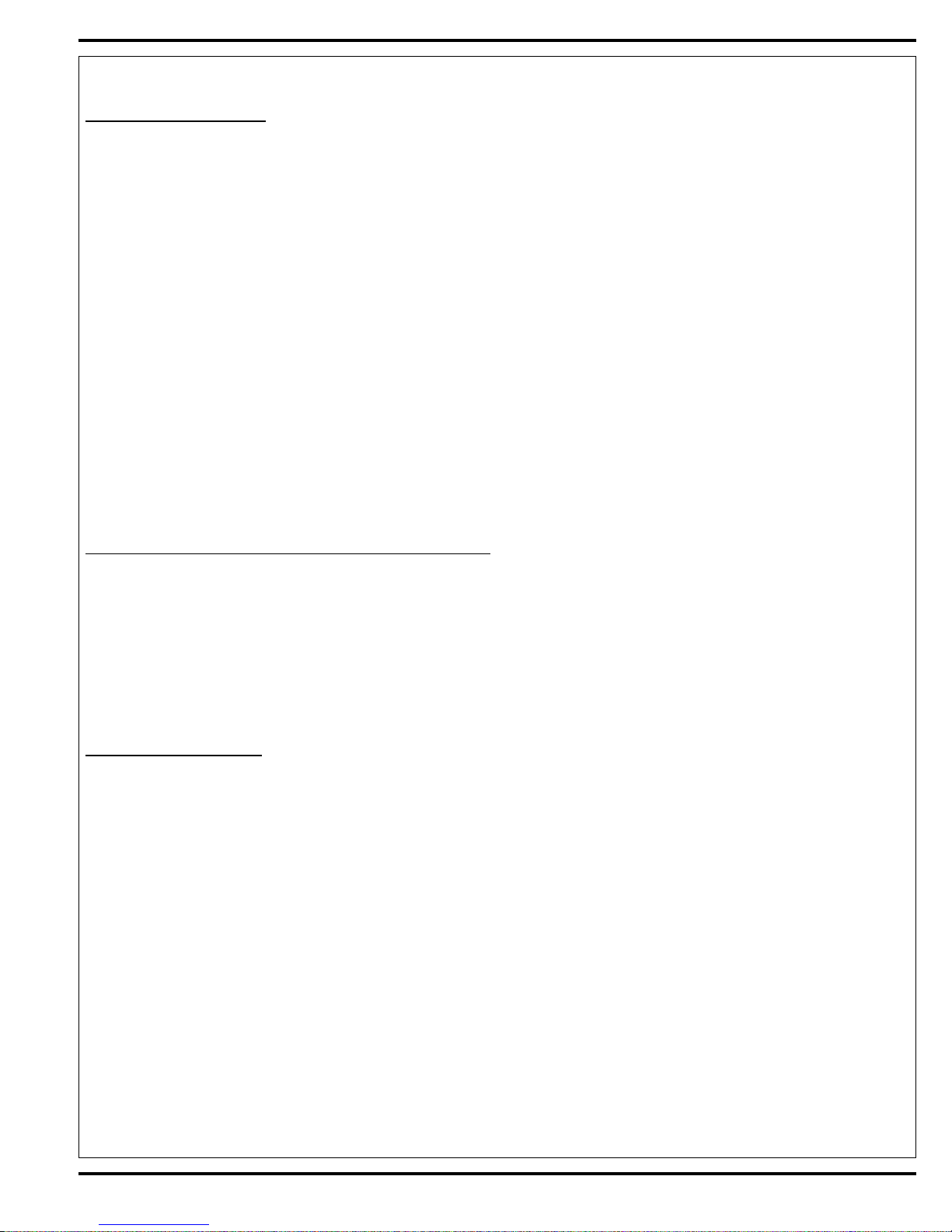
PROGRAMMABLE CONTROL OPTIONS
Recall Of Stored Error Codes:
Whenever an electrical system fault is detected by the main control unit, one or more error codes are displayed and stored by the control unit. If it
is desired, the error code (if any) from the previous operation of the machine can be recalled for troubleshooting purposes. To recall the last stored
error codes perform the following steps:
1 Turn the main power key switch to the off position.
2 Press and hold the solution switch.
3 While holding the solution switch, turn the main power key switch to the on position.
4 Continue to hold the solution switch until all indicators except the solution indicator turn off (approximately two seconds).
5 Release the solution switch.
6 If there were previously no error codes stored, the display will now show “-”. Go to step 10.
7 If error codes were stored, the display will now show the stored code(s). An example of how two codes, 6 and 18, would be displayed is as
follows:
• The display will show “E” followed by a brief blank period
• The display will show “0” followed by a brief blank period
• The display will show “6” followed by a slightly longer blank period
• The display will show “E” followed by a brief blank period
• The display will show “1” followed by a brief blank period
• The display will show “8” followed by a long blank period
• The above sequence will repeat
8 To clear the stored codes press and release the solution switch. The display will now show “-“. Go to step 10.
9 If it is desired to save the codes, go to step 10.
10 To exit the error code recall mode, turn the main power key switch to the off position.
Reset of All Programmable Parameters to Factory Default Settings:
To reset all of the above parameters to the factory defaults, perform the following steps:
1 Turn the main power key switch to the off position.
2 Press and hold the all three scrub system switches (scrub off, pressure increase, & pressure decrease).
3 While holding all three switches turn the main power key switch to the on position.
4 Continue to hold all three switches until all indicators turn off and the status display shows “d” (approximately two seconds).
5 Release all switches.
6 The programmable parameters are now restored to the default values.
7 To exit this mode, turn the main power key switch to the off position.
Reset of Hourmeters to Zero:
To reset all hourmeters to zero:
1 Turn the main power key switch to the off position.
2 Press and hold the scrub pressure increase, scrub pressure decrease, and solution switches.
3 While holding all three switches turn the main power key switch to the on position.
4 Continue to hold all three switches until all indicators turn off and the status display shows “d” (approximately two seconds).
5 Release all switches.
6 The hourmeters are now reset to zero.
7 To exit this mode, turn the main power key switch
to the off position.
FORM NO. 56043126 - CR 1100, CR 1200 - 65
Page 68

PROGRAMMABLE CONTROL OPTIONS
Low Voltage Cutout Level:
FACTORY DEFAULT: 1 (1.75VPC cutoff; 2.15VPC reset, VPC = Volts Per Cell)
RANGE: 1-3
The low voltage cutoff feature will disable scrub and sweep functions when the battery becomes discharged. The cutoff and reset thresholds are
selectable from three options. These are Option 1 – 1.75VPC cutoff, 2.15VPC reset; Option 2 – 1.75VPC cutoff, 2.09VPC reset; Option 3 – 1.83VPC
cutoff, 2.09VPC reset. To select the desired cutoff level perform the following steps:
1 Turn the main power key switch to the off position.
2 Press and hold the side broom down/on and the scrub system off switches.
3 While holding both switches turn the main power key switch to the on position.
4 Continue to hold both switches until all indicators except the side broom down/on and scrub off indicators turn off (approximately two
seconds).
5 Release both switches.
6 The status display will now show a number from 1 to 3. Pressing and releasing the side broom down/on switch will increase the displayed
value until 3 is reached. The next press will return to 1. If 1 is selected, the cutoff level will be 1.75VPC & the reset level will be 2.15VPC. If 2
is selected, the cutoff level will be 1.75VPC & the reset level will be 2.09VPC. If 3 is selected, the cutoff level will be 1.83VPC & the reset level
will be 2.09VPC.
7 To save the new setting, turn the main power key switch to the off position.
8 The new setting will be saved and will remain in effect until it is changed again.
Control Unit Sleep Delay Period:
FACTORY DEFAULT: 1 (10 minutes)
RANGE: 0 - 9
If the CR 1100/1200 is left in an idle state for a period determined by the sleep delay setting the control unit will automatically turn off any accessories.
This is to conserve battery power. The sleep period is adjustable from 10 to 90 minutes in 10 minute increments. It can also be turned off. To change
the sleep delay period perform the following steps:
1 Turn the main power key switch to the off position.
2 Press and hold the scrub system off and the hopper up switches.
3 While holding both switches turn the main power key switch to the on position.
4 Continue to hold both switches until all indicators except the scrub system off and the hopper up indicators turn off (approximately 2
seconds).
5 Release both switches. The status display will now indicate a number from 0 to 9 depending on the current sleep delay period.
6 Pressing and releasing the hopper up switch will now select the delay period. The level will increment from 0 to 9. 0 = off (sleep disabled), 1
= 10 minutes, 2 = 20 minutes, ... up to 9 = 90 minutes.
7 To save the new setting, turn the main power key switch to the off position.
8 The new setting will be saved and will remain in effect until it is changed again.
Squeegee Raise-In-Reverse Time Period Adjustment:
FACTORY DEFAULT: 3 (2.5 seconds)
RANGE: 1 - 9
When backing up with the recovery system active, the control unit will automatically raise the squeegee just enough to prevent dragging on the fl oor.
The time that the squeegee is raised is adjustable from 2 to 4 seconds in .25 second increments. To adjust the distance the squeegee is raised in
reverse, perform the following steps:
1 Turn the main power key switch to the off position.
2 Press and hold the scrub system off and the vacuum switches.
3 While holding both switches turn the main power key switch to the on position.
4 Continue to hold both switches until all indicators except the scrub system off and vacuum indicator turn off (approximately 2 seconds).
5 Release both switches. The status display will now indicate a number from 1 to 9 depending on the current time period.
6 Pressing and releasing the vacuum switch will now select the time period. The level will increment from 1 to 9. 1 = 2 second, 2 = 2.25 seconds,
3 = 2.5 seconds, ... up to 9 = 4.0 seconds.
7 To save the new setting, turn the main power key switch to the off position.
8 The new setting will be saved and will remain in effect until it is changed again.
66 - FORM NO. 56043126 - CR 1100, CR 1200
Page 69

ELECTRICAL SYSTEM
CURTIS CONTROLLER (A3) DIAGNOSTICS
Diagnostics Method A: Uses the machine’s control panel LED status display.
FUNCTION OF THE SPEED CONTROLLER STATUS LIGHT AND DISPLAY
The Curtis 1244 speed control will output a
fault code if there is a problem associated
with the speed control and wheel drive
system. See Figure 1. If a speed control
or drive motor fault occurs, the Wrench
Symbol (E) located in the top center on the
(A2) operator panel will fl ash a special error
code sequence until the fault is corrected.
See “Table 1” for a description of the fault
indications. Service Note: Instructions
on how to read the error code status light.
Example, OO O = two light fl ashes, a
short pause, one fl ash, a long pause and
the code will be repeated.
FIGURE 1
E
Diagnostics Method B: Uses the optional hand held programmer.
PROGRAMMER DIAGNOSTICS
With a programmer, diagnostics and troubleshooting is more direct than with the LED alone. The programmer presents complete diagnostic
information in plain language, no codes to decipher. Faults are displayed in the Diagnostic Menu, and the status of the controller inputs/outputs is
displayed in the Test Menu.
The following 4-step process is generally used for diagnosing and troubleshooting an inoperative vehicle: (1) visually inspect the vehicle for obvious
problems; (2) diagnose the problem, using the programmer; (3) test the circuitry with the programmer: and (4) correct the problem. Repeat the last
three steps as necessary until the vehicle is operational.
Example: A vehicle that does not operate in “forward” is brought in for repair.
1 Examine the vehicle and its wiring for any obvious problems, such as broken wires or loose connections.
2 Connect the programmer, put it in diagnostic mode, and read the displayed fault information. In this example, the display shows “No Faults
Present”, indicating that the controller has not detected anything out of the norm.
3 Put the programmer in test mode, and observe the status of inputs and outputs in the forward direction. In this example, the display shows
that the forward input did not activate when “forward” was selected, which means the problem is either in the electronic throttle or the throttle
wiring.
4 Check or replace the electronic throttle and wiring and repeat the test. If the programmer shows the forward switch closing and the vehicle now
drives normally, the problem has been corrected.
Refer to the Status Fault Codes (Table 1) for suggestions covering a wide range of possible faults.
DIAGNOSTIC HISTORY
The handheld programmer can be used to access the controller’s diagnostic history fi le. Connect the programmer, press the MORE INFO key, and
then while continuing to hold the MORE INFO key, press the DIAGNOSTICS key. The programmer will read out all the faults that the controller
has experienced since the last time the diagnostic history fi le was cleared. The faults may be intermittent faults, faults caused by loose wires, or
faults caused by operator errors. Faults such as contactor faults may be the result of loose wires; contactor wiring should be carefully checked out.
Faults such as HPD or over temperature may be caused by operator habits or by overloading.
After a problem has been diagnosed and corrected, clearing the diagnostic history fi le is advisable. This allows the controller to accumulate a new
fi le of faults. By checking the new diagnostic history fi le at a later date, you can readily determine whether the problem was indeed completely
fi xed.
To clear the diagnostic history fi le, go to the Special Program Menu (by pressing and holding the MORE INFO key, and then pressing the
PROGRAM key), scroll through the menu until “Clear Diagnostic History” is the top line in the display, and then press MORE INFO again. The
programmer will prompt you to acknowledge or cancel.
See Curtis Programmer Manual 56043101 for more detail on programmer operation.
FORM NO. 56043126 - CR 1100, CR 1200 - 67
Page 70

ELECTRICAL SYSTEM
STATUS LED FAULT CODES (TABLE 1)
LED
CODE
Off
Solid On
0,1
1,2
1,3
2,1
2,2
2,3
2,4
3,1
3,2
3,3
3,4
4,1
4,2
4,3
4,4
STATUS LIGHT
DISPLAY
– O Controller operational; no faults
O OO Hardware failsafe error 1. Controller defective.
O OOO M-, current sensor, or motor fault
OO O Throttle fault
OO OO Static return to off (SRO) fault
OO OOO High Pedal Disable (HPD) fault
OO OOOO Emergency reverse circuit check fault
OOO O Contactor driver overcurrent 1. Contactor coil shorted.
OOO OO Welded Main Contactor
OOO OOO Precharge fault
OOO OOOO
OOOO O Low battery voltage
OOOO OO Overvoltage
OOOO OOO
OOOO OOOO Anti-tiedown fault
EXPLANATION
No power or defective controller
Controller or microprocessor fault
Missing contactor, or main cont. did not
close
Thermal cutback, due to over/undertemp
POSSIBLE CAUSE
1. Controller defective.
2. Motor fi eld wiring loose.
3. Motor fi eld winding open.
1. Throttle input wire open.
2. Throttle input wire shorted to B+ or B-.
3. Throttle pot defective.
4. Wrong throttle type selected
1. Improper sequence of KSI*, interlock, and direction
inputs.
2. Wrong HPD type selected.
3. Interlock or direction switch circuit open.
4. Sequencing delay too short.
1. Improper sequence of direction and throttle inputs.
2. Wrong HPD type selected.
3. Misadjusted throttle pot.
4. Sequencing delay too short.
1. Emergency reverse wire open.
2. Emergency reverse check wire open.
1. Main contactor stuck closed.
2. Main contactor driver shorted.
1. Controller defective.
2. External short, or leakage path to B- on external B+
connection.
1. Any contactor coil open or not connected.
2. Main contactor missing or wire to coil open.
1. Battery voltage <undervoltage cutback limit.
2. Corroded battery terminal.
3. Loose battery or controller terminal.
1. Battery voltage >overvoltage shutdown limit.
2. Vehicle operating with charger attached.
3. Battery disconnected during regen braking.
1. Temperature >85°C (185°F) or<-25°C (-13°F).
2. Excessive load on vehicle.
3. Improper mounting of controller.
4. Operation in extreme environments.
1. Mode switches shorted to B+
2. Mode switches “tied down” to select Mode 2 or Mode
4 permanently.
*NOTE: A KSI (key switch input) system problem is a specifi c HPD (high pedal disable) type operational fault, caused by the operator activating
the Fwd/Rev drive pedal before turning on the main key switch or activating the throttle before sitting on the seat. This can be cleared by returning
the operator’s drive pedal to neutral and cycling the key switch OFF and ON.
68 - FORM NO. 56043126 - CR 1100, CR 1200
Page 71

ELECTRICAL SYSTEM
INSTALLATION CHECKOUT FOR THE CURTIS SPEED CONTROLLER
SAFETY!
The 1244 controller is inherently a high power device. When working around any battery powered vehicle, proper safety precautions
should be taken. These include, but are not limited to: proper training, wearing eye protection, avoiding loose clothing and jewelry, and
using insulated wrenches.
After installing a controller and before operating the vehicle, carefully complete the following checkout procedure. If you fi nd a problem during the
checkout, refer to the DIAGNOSTICS section of this chapter for further information.
The installation checkout can be conducted with or without the handheld programmer. The checkout procedure is easier with a programmer
otherwise observe the Status LED for codes. The part number of the handheld programmer is 56409441. NOTE: The CR 1100/1200 has a
newer revision controller if you have a programmer with a serial number before 2100 you will need to update your programmer. A free upgrade kit
is available, order part number 56409822. Also a different quad 4 pin programmer cable (PN 56409823) is needed to link the programmer to the
controller plug-in port.
WARNING!
Put the vehicle up on blocks to get the drive wheel off the ground before beginning these tests.
Turn the key switch off and make sure that the seat switch is open, and the throttle is in neutral.
Do not stand, or allow anyone else to stand, directly in front of or behind the vehicle during the tests.
1 Remove electrical panel to access controller then observe LED status light on controlller. If a programmer is available, connect it to the
programmer connector.
2 Turn the key switch on. The programmer should “power up” with an initial display, and the controller’s Status LED should begin steadily blinking
a single fl ash (once every 5 seconds). If neither happens, check for continuity in the key switch circuit and controller ground.
3 If you are using a programmer, put it into the diagnostic mode by pressing the DIAGNOSTICS key. The display should indicate “No Faults
Found”. Note: Before pressing the diagnostics key, wait until model # screen appears, if the throttle is activated prior to this screen appearing
the controller will shut down.
• Close the seat switch (sit in the seat). The LED should continue blinking a single fl ash (every 5 seconds) and the programmer should continue
to indicate no faults. If there is a problem, the LED will fl ash a diagnostic code and the programmer will display a diagnostic message. If you
are conducting the checkout without a programmer, look up the LED diagnostic code in the DIAGNOSTICS section of this chapter (Table 1).
• When the problem has been corrected, it may be necessary to cycle the key or seat switch to clear the fault code.
4 While sitting on the seat, operate the throttle. The motor should begin to turn in the selected direction. If it does not, verify the wiring to the
main contactor, and the motor. The motor should run proportionally faster with increasing throttle. If not, refer to the DIAGNOSTICS section of
this chapter (Table 1).
5 If you are using a programmer, put it into the test mode by pressing the TEST key. Scroll down to observe the status of the forward, reverse
and brake switch (brake switch is actually the seat switch on the CR 1100/1200). Cycle each switch in turn, observing the programmer. Each
input should show the correct state on the programmer.
6 Take the vehicle off the blocks and drive it in an open area. It should have smooth acceleration and good top speed.
PROGRAMMING VEHICLE SPEED CHANGES
The maximum high-speed (transport) and maximum low speed (scrub) can be changed electronically, using the handheld programmer. To change
a parameter using the programmer, press the PROGRAM key, and scroll down the Program Menu until the desired parameter is the top line of the
display. Press the appropriate CHANGE VALUE key (“up” or “down”) until the desired number is reached. The parameter is now set at the desired
value. All programming occurs in real time. In other words, the parameters can be changed while the vehicle is in operation.
The upper and lower limits of parameters are set at the factory. Some parameters have dependencies on other parameters. When the programmer
is being used to adjust a parameter and a limit is reached, the display will stop changing. To see why the display has stopped changing, press the
MORE INFO key. If the limit is related to another parameter, that information will be displayed; changing the value of the related parameter may
allow the original parameter to be adjusted further. Otherwise, the display simply says “Max Limit” or “Min Limit.”
Use of the programmer is described more fully in the PROGRAMMER OPERATION section of this chapter.
MAINTENANCE
There are no user-serviceable parts inside the Curtis PMC 1244 controller. No attempt should be made to open the controller. Opening the
controller may damage it and will void the warranty.
However, it is recommended that the controller exterior be cleaned periodically, and if a handheld programmer is available, this periodic cleaning
provides a good opportunity to check the controller’s diagnostic history fi le.
FORM NO. 56043126 - CR 1100, CR 1200 - 69
Page 72

Page 73

FORM NO. 56043126 - CR 1100, CR 1200 - 71
COMPONENT LOCATION
ELECTRICAL SYSTEM
Item Description
A1 Control Box Assembly
A2 Switch/Display Panel Assembly
A3 Curtis 1244 Speed Controller
C1 Capacitor, 180 MFD
F1 Circuit Breaker, 25 Amp (Auxiliary Circuit 1)
F2 Circuit Breaker, 5 Amp (Auxiliary Circuit 2)
F3 Circuit Breaker, 20 Amp (Auxiliary Circuit 3)
F4 Circuit Breaker, 15 Amp (Dust Control)
F5 Circuit Breaker, 20 Amp (Side Brooms)
F7 Circuit Breaker, 70 Amp (Hydraulic Pump)
F8 Circuit Breaker, 40 Amp (Vacuum Motors)
F9 Circuit Breaker, 40 Amp (Power Steering)
F10 Fuse, 400 Amp (Main)
F11 Fuse, 250 Amp (Brush Motors)
H2 Horn
H3 Headlight, Right
H4 Headlight, Left
H5 Lamp, Tail
H6 Lamp, Tail
H10 Lamp, Broom Overload
K1 Contactor, Left Brush Motor
K2 Contactor, Center Brush Motor
K3 Contactor, Right Brush Motor
K4 Contactor, Broom Motor
K5 Contactor, Drive Wheel
K6 Contactor, Dust Control Motor
K7 Contactor, Vacuum Motor
K8 Contactor, Side Broom
K9 Contactor, Steering
K10 Contactor, Auxiliary
K11 Contactor, Hydraulic Pump Motor
L1 Valve, Solution
L4 Valve, Dump Door Open
L5 Valve, Dump Door Close
L6 Valve, Hopper Raise
L6A Valve, Hopper Lower
M1 Motor, Broom 2.0 HP
M2 Motor, Left Brush
M3 Motor, Center Brush
M4 Motor, Right Brush
M5 Motor, Dust Control
M6 Motor, Vacuum
M7 Motor, Vacuum
M8 Motor, Right Side Broom
M9 Motor, Left Side Broom
M10 Motor, Assembly, Hydraulic Pump
M11 Motor, Brush Actuator
M12 Motor, Squeegee Actuator
M13 Motor, Side Broom Actuator
M14 Motor, Shaker
M15 Motor, Wheel Drive
M16 Motor, Steering
R1 Potentiometer, 5K Ohm
S3 Switch, Hopper Interlock
S4 Switch, Recovery Full
S5 Switch, Solution Empty
S7 Switch, Hydraulic Filter
S8 Switch, Main Broom
S11 Switch, Key
S13 Switch, Battery Interlock
K1
K2
K3
K4
K5
K6
K7
K8
K9
K10
F1
F4
F5
F2
F3
F7
F8
F9
S5
H6
H5
L1
R1
M1
M8
M9
M13
S7
H2
S13
M15
A3
M12
M3
M4
M2
M11
S8
H10
A2
S4
C1
M16
S3
L6
L6A
L4
L5
M10
K11
M14
M5
H4
H3
A1
F10
F11
M6
M7
S11
Contactors
Fuses
Page 74

72 - FORM NO. 56043126 - CR 1100, CR 1200
ELECTRICAL SYSTEM
H6
Lamp, Tail
H3
Head Light, Right
K11
Contactor, Hyd. Pump Motor
K10
Contactor, Aux.
M13
Motor, Side Broom Actuator
M
S4
Switch, Recovery Full
F3
Circuit Breaker, 20 A
X2
M11
Motor, Brush Actuator
M
H8
Lamp, Curb
X1
H4
Head Light, Left
K8
Contactor, Side Broom
F1
Circuit Breaker, 25 A.
M12
Motor, Squeegee Actuator
M
S1
Switch, Extend Limit
H9
Lamp, Trouble
S9
Switch, Seat
H10
Lamp, Broom Overload
M14
Motor, Shaker
M
S6
Switch, Dust Control Filter (optional)
H5
Lamp, Tail
K10
Contactor, Aux.
F2
Circuit Breaker, 5 AMP
S12
Switch, Wand (optional)
K2
Contactor, Center Brush Motor
L4
Valve, Dump Door Open
F10
Fuse, 400 A.
H7
Lamp, Flashing
K1
Contactor, Left Brush Motor
BT1
Battery, 36 Vdc
S10
Switch, Hopper Fire (optional)
t
o
S3
Switch, Hopper Interlock
H2
Horn
S11
Switch, Key
L6A
Valve, Hopper Lower
L1
Valve, Solution
S13
Switch, Battery Interlock
K7
Contactor, Vacuum Motor
S5
Switch, Solution Empty
S7
Switch, Hydraulic Filter
L6
Valve, Hopper Raise
S2
Switch, Retract Limit
S8
Switch, Main Broom
K4
Contactor, Broom Motor
K6
Contactor, Dust Control Motor
H1
Backup Alarm (optional)
K3
Contactor, Right Brush Motor
K9
Contactor, Steering
L5
Valve, Dump Door Close
L2
Valve, Solution
B-
GRA
ORN/RED
BRN
BLU/BLK
ORN/BLU
RED/WHT
B+
GRN
ORN
AB
12
12
12
RED
BLK
12
21
12
AB
1
2
12
1
2
1
2
1
2
WHT
GRN
+-
1
2
12
ORN/RED
GRA
RED/WHT
BRN
BLU/BLK
BLK
ORN/BLU
VIO
VIO
RED
RED
VIO
VIO
GRN/BRN
VIO/BRN
BRN/YEL
BLU
BRN/BLK
GRA/RED
BLU/WHT
VIO
VIO
VIO
VIO
VIO
YEL/BLU
WHT/VIO
VIO
VIO
GRN/BLK
VIO YEL/GRN
RED/GRA
BLU/RED
YEL/RED
BRN/GRN
VIO
VIO
VIO
VIO
RED
VIO
VIO
VIO
VIO
YEL/BLK
BLK/REDVIO
GRN/GRAVIO
VIO
ORNYEL/BRNRED
GRN
BLK/ORN
YEL/BRN
GRA/ORN
YEL/BLK
BLK
BLK
BLK
BLK
BLK
BLK
BLK
BLK
BLK
GRN/BLU
BRN/BLU
BLK
WHT/BRN
RED/ORN
GRN/VIO
RED/GRN
BLU/BRN
GRN/ORN
YEL/GRA
WHT/GRN
GRA/VIO
BLK
GRA/WHT
YEL/VIO
BLK
RED/BLK
GRA/YEL
BLK
BLK
WHT/GRA
BLKVIO/YEL
YEL/WHT
ORN/BLK
BLK
BLK
BLK
BLK
BLK
BLK
ORN/BRN
BLU/ORN
BLK/GRA
VIO
GRN/BLK
YEL/BRN
RED
ORN
BLU/GRN
BLU/GRN
YEL/BRN
B- INPUT
CONTROL
BOX
ASSEMBLY
A1
MODE 1
FAULT 1
BRAKE DRIVER
REVERSE SIGNAL
BRUSH CURRENT SENSE
-12 VDC
BROOM CURRENT SENSE
To Speed Controller
140 DEG. F
(+ to RED to Extend)
(+ to RED to Extend)
A2
Switch/Display
Panel Assembly
(+ to RED to Extend)
J3-1 (+12V)
J3-3 (PIEZO)
J3-5 (SCL)
J3-6 SDA
J3-7 (B+)
J3-8 (B-)
J2-1
J2-9
J2-7
J2-19
J2-10
J2-33
J1-21
J2-11
J2-24
J1-1
J2-23
J1-4
J1-15
J1-18
J1-16
J1-14
J1-20
J1-8
J1-7
J1-19
J1-17
J1-6
J1-5
J1-3
J1-9
J2-34
J2-35
J1-10
J1-2
J2-20
J1-34
J1-32
J1-30
J1-28
J1-26
J2-31
J1-11
J1-12
J2-15
J2-3
J1-24
J1-13
J1-35
J1-23
J2-2
J2-6
J2-17
J2-5
J2-16
J2-13
J2-4
J4-14
J2-8
J2-1
J2-26
J2-25
J2-21
J2-22
To Speed Controller
J1-22
12
12
12
12
12
12
12
1
2
3
21
21
21
21
2121
21
-
+
-
+
-
+
RED YEL
BLK
WHT
BLK
WHT
BLK
RED
2
1
M7
Motor, Vacuum
M
M6
Motor, Vacuum
M
K2
Contact N.O.
F8
Circuit Breaker, 40 Amp
F7
Circuit Breaker, 70 Amp
M2
Motor, Left Brush
M
F4
Circuit Breaker, 15 Amp
K9
Contact N.O.
F11
Fuse, 250 Amp
K8
Contact N.O.
F5
Circuit Breaker, 20 Amp
K5
Contactor, Wheel Drive
A3
CURTIS 1244 SPEED CONTROLLER
M5
Motor, Dust Control
M
M9
Motor, Left Side Broom
M
M16
Motor, Steering
M
M10
Motor Asm., Hyd. Pump
M
K11
Contact N.O.
K4
Contact N.O.
M8
Motor, Right Side Broom
M
K3
Contact N.O.
K6
Contact N.O.
K5
Contact N.O.
R1
Pot. 5k Ohm
M15
Motor, Wheel Drive
M1
Motor, Broom
M
K7
Contact N.O.
C1
Capacitor, 180 MFD
F9
Circuit Breaker, 40 Amp
M4
Motor, Right Brush
M
X51
K1
Contact N.O.
M3
Motor, Center Brush
M
B +
ORN
B-
ORN/BLU
GRA
ORN/RED
BLU/BLK
BRN
GRN
RED/WHT
CURRENT SENSE
CURRENT SENSE
Forward
Reverse
RED 6-2
GRA/BLK
WHT/ORN
BLU/YEL
ORN/GRN BLK
BLK
BLKBLU/GRA
BLU/GRA
BLK
BLK
WHT/RED
WHT/RED
BLKBLK
BLK
BLK 1-A1
WHT/YEL
RED/BLU
BLK
RED 1-2
ORN
RED/WHT
BLK
RED 6-1
BRN/WHTRED
GRN/REDRED
VIO/GRARED
ORN/WHTRED
RED
RED/VIO
RED/VIO
RED 1-1
ORN
RED 1-A2
GRN
ORN/RED
GRN/WHTBRN/GRARED
ORN BLK/YEL
BLK/YEL
RED/VIO
GRA
BLU/BLK
BRN/RED
WHT/BLK
VIO/BLK
BLK
A
B
C
123456789
101112
1314151617181920212223
24
M
A1
A2
B+
M-
F1 F2
B-
F1 F2
-+
-+
-+
-
+
A2A1
21
21
-
+
-
+
-
+
-+
-
+
2
1
2
1
2
1
21
2
1
2
1
2
1
2
1
2
1
2
1
2
1
21
21
2
1
2
1
2
1
Item Description
A1 CONTROL BOX ASSEMBLY
A2 SWITCH/DISPLAY PANEL ASSEMBLY
A3 CURTIS 1244 SPEED CONTROLLER
BT1 BATTERY 36VDC
C1 CAPACITOR, 180 MFD
F1 CIRCUIT BREAKER, 25 AMP (AUXILIARY CIRCUIT 1)
F2 CIRCUIT BREAKER, 5 AMP (AUXILIARY CIRCUIT 2)
F3 CIRCUIT BREAKER, 20 AMP (AUXILIARY CIRCUIT 3)
F4 CIRCUIT BREAKER, 15 AMP (DUST CONTROL)
F5 CIRCUIT BREAKER, 20 AMP (SIDE BROOMS)
F7 CIRCUIT BREAKER, 70 AMP (HYDRAULIC PUMP))
F8 CIRCUIT BREAKER, 40 AMP (VACUUM MOTORS)
F9 CIRCUIT BREAKER, 40 AMP (POWER STEERING)
F10 FUSE, 400 AMP (MAIN)
F11 FUSE, 250 AMP (BRUSH MOTORS)
H1 BACKUP ALARM (OPTIONAL)
H2 HORN
H3 HEADLIGHT, RIGHT
H4 HEADLIGHT, LEFT
H5 LAMP, TAIL
H6 LAMP, TAIL
H7 LAMP, FLASHING (OPTIONAL)
H8 LAMP, CURB (OPTIONAL)
H9 LAMP, TROUBLE (OPTIONAL)
H10 LAMP, BROOM OVERLOAD
K1 CONTACTOR, LEFT BRUSH MOTOR
K2 CONTACTOR, CENTER BRUSH MOTOR
K3 CONTACTOR, RIGHT BRUSH MOTOR
K4 CONTACTOR, BROOM MOTOR
K5 CONTACTOR, DRIVE WHEEL
K6 CONTACTOR, DUST CONTROL MOTOR
K7 CONTACTOR, VACUUM MOTOR
K8 CONTACTOR, SIDE BROOM
K9 CONTACTOR, STEERING
K10 CONTACTOR, AUXILIARY
K11 CONTACTOR, HYDRAULIC PUMP MOTOR
L1 VALVE, SOLUTION
L2 VALVE, SOLUTION
L4 VALVE, DUMP DOOR OPEN
L5 VALVE, DUMP DOOR CLOSE
L6 VALVE, HOPPER RAISE
L6A VALVE, HOPPER LOWER
M1 MOTOR, BROOM 2.0 HP
M2 MOTOR, LEFT BRUSH
M3 MOTOR, CENTER BRUSH
M4 MOTOR, RIGHT BRUSH
M5 MOTOR, DUST CONTROL
M6 MOTOR, VACUUM
M7 MOTOR, VACUUM
M8 MOTOR, RIGHT SIDE BROOM
M9 MOTOR, LEFT SIDE BROOM
M10 MOTOR, ASSEMBLY, HYDRAULIC PUMP
M11 MOTOR, BRUSH ACTUATOR
M12 MOTOR, SQUEEGEE ACTUATOR
M13 MOTOR, SIDE BROOM ACTUATOR
M14 MOTOR, SHAKER
M15 MOTOR, WHEEL DRIVE
M16 MOTOR, STEERING
R1 POTENTIOMETER, 5K OHM
S1 SWITCH, EXTEND LIMIT
S2 SWITCH, HOPPER INTERLOCK
S4 SWITCH, RECOVERY FULL
S5 SWITCH, SOLUTION EMPTY
S6 SWITCH, DUST CONTROL FILTER (OPTIONAL)
S7 SWITCH, HYDRAULIC FILTER
S8 SWITCH, MAIN BROOM
S9 SWITCH, SEAT
S10 SWITCH, HOPPER FIRE (OPTIONAL)
S11 SWITCH, KEY
S12 SWITCH, WAND (OPTIONAL)
S13 SWITCH, BATTERY INTERLOCK
WIRING DIAGRAM (before SN 1767238)
Page 75

FORM NO. 56043126 - CR 1100, CR 1200 - 73
WIRING SCHEMATIC (before SN 1767238)
ELECTRICAL SYSTEM
GRN/BLK 16-1
GRN/BLK 16-2
GRN/BLK 12-1
ORN 18-4
ORN 18-5
ORN 18-6
ORN 18-7
GRN 18-2
GRN 18-3
GRN 18-1
YEL/BLK 16-12
YEL/BLK 16-1
YEL/BLK 16-2
YEL/BLK 16-3
YEL/BLK 16-5
VIO 16-21
YEL/BLK 16-4
VIO 16-20
YEL/BLK 16-5
YEL/BLK 16-4
YEL/BLK 16-2
VIO 16-19
VIO 16-20
VIO 16-21
WHT/GRN 18-1
BLU/BRN 18-1
VIO 16-18
GRN/BRN 18-1
YEL
RED
GRN
WHT
RED
BLK
VIO 16-17
BLK 18-12
RED 6-1
RED 1-1
LAMP, TAIL
LAMP, TAIL
H5
H6
MOTOR, SQUEEGEE
ACTUATOR
BACKUP ALARM (OPTIONAL)
M12
H1
A
B
A
B
2
1
2
SW., EXTEND LIMIT
S1
S2
M11
SW., RETRACT LIMIT
MOTOR, BRUSH ACTUATOR
GRA/ORN 18-1
ORN 18-2
BLK 18-18
VIO/YEL 18-1
BLK 16-1
BLK 18-11
BLK 16-2
BLK 12-8
BLU/GRA 12-1
BLK 12-9
BLU/GRA 12-2
BLK 16-2
GRA/YEL 18-1
BLK 18-24
GRA/YEL 18-2
BLK 18-3
BLK 12-4
BLK 18-4
ORN/GRN 14-1
WHT BLK
GRN/ORN 18-3
GRA/VIO 18-3
ORN/GRN 14-2
VIO 14-4
RED/BLK 18-3
WHT/RED 12-4
BLK 12-5
BLK 12-6
BLK/RED 18-2
YEL/VIO 18-3
WHT/GRA 18-3
YEL/BLK 16-10
BLK/RED 18-3
YEL/VIO 18-2
WHT/GRA 18-2
YEL/BLK 16-7
GRA/VIO 18-2
ORN/GRN 14-1
VIO 14-6
RED/BLK 18-2
WHT/RED 12-3
BLK 12-3
BLK 12-4
GRN/ORN 18-2
SWITCH, SOLUTION EMPTY
SWITCH, SEAT
SWITCH, RECOVERY FULL
MOTOR, DUST CONTROL
MOTOR, SIDE BROOM ACTUATOR
MOTORS, VACUUM
SWITCH, BATTERY INTERLOCK
HORN
SWITCH, WAND (OPTIONAL)
VALVE, DUMP
DOOR CLOSE
VALVE, DUMP
DOOR OPEN
VALVE, HOPPER RAISE
VALVE, HOPPER LOWER
SWITCH, HYD. FILTER
MOTOR ASM., HYD PUMP
LAMP, CURB
MOTOR, SHAKER
SWITCH, HOPPER FIRE
SWITCH, DUST CONTROL FILTER
MOTOR, RIGHT SIDE BROOM
HEAD LIGHT, RIGHT
HEAD LIGHT, LEFT
MOTOR, LIFT SIDE BROOM
SWITCH, HOPPER INTERLOCK
MOTOR, STEERING
CAPACITOR, 180 MFD
BATTERY, 36Vdc
LAMP, TROUBLE
SWITCH/DISPLAY
PANEL ASSEMBLY
SWITCH, KEY
CIR. BREAKER, 15 A.
CIR. BREAKER, 25 A.
CIR. BREAKER, 5 A.
CIR. BREAKER, 20 A.
CIR. BREAKER, 20 A.
CIR. BREAKER, 70 A.
CIR. BREAKER, 40 AMP
CIR. BREAKER, 40 AMP
LEFT BRUSH
DUST CONTROL
CENTER BRUSH
VACUUM
RIGHT BRUSH
SIDE BROOMS
MAIN BROOM
STEERING
DRIVE
AUXILIARY
LAMP, FLASHING
SWITCH, MAIN BROOM
LAMP, BROOM OVERLOAD
FUSE, 400 A.
FUSE, 250 A.
FUSES
F10: MAIN
F11: BRUSH MOTORS
VALVE, SOLUTION
VALVE, SOLUTION
REVERSE
FORWARD
POT. 5K OHM
MOTOR, BROOM
MOTOR, CENTER BRUSH
MOTOR, RIGHT BRUSH
MOTOR, LEFT BRUSH
CIR. BREAKERS
F1: AUXILIARY CIRCUIT 1
F2: AUXILIARY CIRCUIT 2
F3: AUXILIARY CIRCUIT 3
F4: DUST CONTROL MOTOR
F5: SIDE BROOM MOTORS
F6: NONE
F7: HYDRAULIC PUMP
F8: VACUUM MOTORS
F9: POWER STEERING
K6
K1
K7
K2
K3
K8
K9
K4
K5
K10
L1
L2
M4
M3
M2
M1
S12
L5
L4
L6
L6A
S7
M10
K11
H8
M14
M8
H4
H3
M9
S3
M16
C1
BT1
H9
A2
S11
F1
F2
F3
F4
F5
F7
F8
F9
S4
M5
M13
S6
S10
S13
M7
M6
S12
S9
F11
F10
H10
S8
H7
GRA/WHT 18-2
BLK 18-8
VIO 16-10
VIO 16-11
VIO 16-12
VIO 16-13
VIO 16-14
VIO 16-22
WHT/BLK 18-2
BRN/RED 18-2
VIO/BLK 18-2
BRN 18-2
BLK 1-1
BLK 8-1
BLK 8-2
WHT/ORN 8-1
YEL/GRN 18-4
YEL/GRN 18-2
YEL/GRN 18-3
YEL/BRN 18-5
YEL/BRN 18-2
BLU/GRN 10-1
RED 10-1
BLK/ORN 18-1
VIO 16-1
GRN/WHT 10-1
BRN/GRA 10-1
BLK 18-10
VIO 16-1
VIO 12-3
VIO 12-5
WHT/RED 12-4
VIO/GRA 12-1
BRN/BLK 18-1
VIO 12-5
VIO 14-1
VIO 16-2
BLU/GRA 12-2
BLU/GRA 12-1
GRN/RED 8-1
BLU 18-1
VIO 16-2
VIO 16-3
ORN/GRN 14-2
BRN/WHT 14-1
BRN/YEL 18-1
BLK/YEL 18-1
RED 1-1
RED 1-2
ORN 18-4
ORN 18-3
GRN/GRA 18-1
RED 6-1
RED 6-2
VIO 16-3
VIO 16-5
GRA/RED 18-1
RED/VIO 8-3
BLU/YEL 8-1
VIO 16-5
VIO 16-6
WHT/VIO 18-1
RED/VIO 8-2
GRA/BLK 8-1
VIO 16-6
VIO 16-7
YEL/BLU 18-1
RED/VIO 8-1
WHT/ORN 8-1
VIO 16-7
RED 1-2
WHT/YEL 10-1F1
F2
A2
A1
F1 F2
RED/BLU 10-1
BLK 1-A1
RED 1-A2
BLK 1-2
B-
M-
B+
RED 3/0-1
BLK 18-4
BLK 18-5
BLK 18-6
WHT/GRA 18-2
BLK 18-5
YEL/VIO 18-2
BLK 18-6
VIO 18-3
BLK/RED 18-3
RED
BLK
RED BLK
BLK 12-1
WHT/RED 12-1
VIO 14-7
YEL/BLK 16-8
YEL/BLK 16-7
YEL/BLK 16-8
YEL/BLK 16-9
VIO 14-8
YEL/BLK 16-9
BLK 12-2
WHT/RED 12-2
BLK 18-3
RED/BLK 18-2
A1
A2
RED 8-3
BRN/GRA 10-1
RED 8-1
GRN/RED 8-1
RED 8-2
ORN/WHT 8-1
BLK 10-1
GRN/WHT 10-1
RED 3/0-1
BLK 3/0-1
BLK 18-19
YEL/BRN 18-3
ORN/BRN 18-1
BLU/ORN 18-1
GRN/BLU 18-1
BRN/BLU 18-1
WHT/BRN 18-1
BLK 18-1
ORN 18-1
YEL/BRN 18-4
RED BLK
X34
X31
X33
X32
X53
X52
X35
X23
X27
X24
X28
X26
X30
X25
X29
X63
X62
X19 X20
X6 X5
X4
X2
X3
X1
X7 X8
X12
X11
X16
X15
X64
X65
J3
X72
SP23
SP5
SP24
X49
X50
SP18
X71
X70
X18
X17
X54
X55
X47 X48
SP8
SP14
X38
X37
X9
X10
SP3SP2
SP1
SP4
SP17
SP12
SP9
B-
X61
B-
X60
X51
SP21
SP6
SP13
SP22
MOTOR, DRIVE
M15
X68
X69
X58
X59
X21
X22
SP10
X67
X66
H2
X42 X39
X41 X40
X14 X13
SP16
X43 X44
X45 X46
SP20
X57
X56
SP11
R1
SP15
Page 76

74 - FORM NO. 56043126 - CR 1100, CR 1200
Item Description
A1 CONTROL BOX ASSEMBLY
A2 SWITCH/DISPLAY PANEL ASSEMBLY
A3 CURTIS 1244 SPEED CONTROLLER
BT1 BATTERY 36VDC
C1 CAPACITOR, 180 MFD
F1 CIRCUIT BREAKER, 25 AMP (AUXILIARY CIRCUIT 1)
F2 CIRCUIT BREAKER, 5 AMP (AUXILIARY CIRCUIT 2)
F3 CIRCUIT BREAKER, 20 AMP (AUXILIARY CIRCUIT 3)
F4 CIRCUIT BREAKER, 15 AMP (DUST CONTROL)
F5 CIRCUIT BREAKER, 20 AMP (SIDE BROOMS)
F7 CIRCUIT BREAKER, 70 AMP (HYDRAULIC PUMP))
F8 CIRCUIT BREAKER, 40 AMP (VACUUM MOTORS)
F9 CIRCUIT BREAKER, 40 AMP (POWER STEERING)
F10 FUSE, 400 AMP (MAIN)
F11 FUSE, 250 AMP (BRUSH MOTORS)
H1 BACKUP ALARM (OPTIONAL)
H2 HORN
H3 HEADLIGHT, RIGHT
H4 HEADLIGHT, LEFT
H5 LAMP, TAIL
H6 LAMP, TAIL
H7 LAMP, FLASHING (OPTIONAL)
H8 LAMP, CURB (OPTIONAL)
H9 LAMP, TROUBLE (OPTIONAL)
H10 LAMP, BROOM OVERLOAD
K1 CONTACTOR, LEFT BRUSH MOTOR
K2 CONTACTOR, CENTER BRUSH MOTOR
K3 CONTACTOR, RIGHT BRUSH MOTOR
K4 CONTACTOR, BROOM MOTOR
K5 CONTACTOR, DRIVE WHEEL
K6 CONTACTOR, DUST CONTROL MOTOR
K7 CONTACTOR, VACUUM MOTOR
K8 CONTACTOR, SIDE BROOM
K9 CONTACTOR, STEERING
K10 CONTACTOR, AUXILIARY
K11 CONTACTOR, HYDRAULIC PUMP MOTOR
L1 VALVE, SOLUTION
L2 VALVE, SOLUTION
L4 VALVE, DUMP DOOR OPEN
L5 VALVE, DUMP DOOR CLOSE
L6 VALVE, HOPPER RAISE
L6A VALVE, HOPPER LOWER
M1 MOTOR, BROOM 2.0 HP
M2 MOTOR, LEFT BRUSH
M3 MOTOR, CENTER BRUSH
M4 MOTOR, RIGHT BRUSH
M5 MOTOR, DUST CONTROL
M6 MOTOR, VACUUM
M7 MOTOR, VACUUM
M8 MOTOR, RIGHT SIDE BROOM
M9 MOTOR, LEFT SIDE BROOM
M10 MOTOR, ASSEMBLY, HYDRAULIC PUMP
M11 MOTOR, BRUSH ACTUATOR
M12 MOTOR, SQUEEGEE ACTUATOR
M13 MOTOR, SIDE BROOM ACTUATOR
M14 MOTOR, SHAKER
M15 MOTOR, WHEEL DRIVE
M16 MOTOR, STEERING
R1 POTENTIOMETER, 5K OHM
S1 SWITCH, EXTEND LIMIT
S2 SWITCH, HOPPER INTERLOCK
S4 SWITCH, RECOVERY FULL
S5 SWITCH, SOLUTION EMPTY
S6 SWITCH, DUST CONTROL FILTER (OPTIONAL)
S7 SWITCH, HYDRAULIC FILTER
S8 SWITCH, MAIN BROOM
S9 SWITCH, SEAT
S10 SWITCH, HOPPER FIRE (OPTIONAL)
S11 SWITCH, KEY
S12 SWITCH, WAND (OPTIONAL)
S13 SWITCH, BATTERY INTERLOCK
WIRING DIAGRAM (after SN 1767237)
ELECTRICAL SYSTEM
H6
Lamp, Tail
H3
Head Light, Right
K11
Contactor, Hyd. Pump Motor
K10
Conta ct or , Au x.
M13
Motor, Side Broom Actuator
M
S4
Switch, Recovery Full
F3
Circuit Breaker, 20 A
X2
M11
Motor, Brush Actuator
M
H8
Lamp, Curb
X1
H4
Head Light, Left
K8
Contactor, Side Broom
F1
Circuit Breaker, 25 A.
M12
Motor, Squeegee Actuator
M
S1
Switch, Extend Limit
H9
Lamp, Trouble
S9
Switch, Seat
H10
Lamp, Broom Overload
M14
Motor, Shaker
M
S6
Switch, Dust Control Filter (optional)
H5
Lamp, Tail
K10
Contactor, Aux.
F2
Circuit Breaker, 5 AMP
S12
Switch, Wand (optional)
K2
Contactor, Center Brush Motor
L4
Valve, Dump Door Open
F10
Fuse, 400 A.
H7
Lamp, Flashing
K1
Contactor, Left Brush Motor
BT1
Battery, 36 Vdc
S10
Switch, Hopper Fire (optional)
t
o
S3
Switch, Hopper Interlock
H2
Horn
S11
Switc h, K ey
L6A
Valve, Hopper Lower
L1
Valve, Solution
S13
Switch, Battery Interlock
K7
Contactor, Vacuum Motor
S5
Switch, Solution Empty
S7
Switch, Hydraulic Filter
L6
Valve, Hopper Raise
S2
Switch, Retract Limit
S8
Switch, Main Broom
K4
Contactor, Broom Motor
K6
Contactor, Dust Control Motor
H1
Backup Alarm (optional)
K3
Contactor, Right Brush Motor
K9
Contactor, Steering
L5
Valve, Dump Door Close
L2
Valve, Solution
B-
GRA
ORN/RED
BRN
BLU/BLK
ORN/BLU
RED/WHT
B+
GRN
ORN
AB
12
12
12
RED
BLK
12
21
12
AB
1
2
12
1
2
1
2
1
2
WHT
GRN
+-
1
2
12
ORN/RED
GRA
RED/WHT
BRN
BLU/BLK
BLK
ORN/BLU
VIO
VIO
RED
RED
VIO
VIO
GRN/BRN
VIO/BRN
BRN/YEL
BLU
BRN/BLK
GRA/RED
BLU/WHT
VIO
VIO
VIO
VIO
VIO
YEL/BLU
WHT/VIO
VIO
VIO
GRN/BLK
VIO YEL/GRN
RED/GRA
BLU/RED
YEL/RED
BRN/GRN
VIO
VIO
VIO
VIO
RED
VIO
VIO
VIO
VIO
YEL/BLK
BLK/REDVIO
GRN/GRAVIO
VIO
ORNYEL/BRNRED
GRN
BLK/ORN
YEL/BRN
GRA/ORN
YEL/BLK
BLK
BLK
BLK
BLK
BLK
BLK
BLK
BLK
BLK
GRN/BLU
BRN/BLU
BLK
WHT/BRN
RED/ORN
GRN/VIO
RED/GRN
BLU/BRN
GRN/ORN
YEL/GRA
WHT/GRN
GRA/VIO
BLK
GRA/WHT
YEL/VIO
BLK
RED/BLK
GRA/YEL
BLK
BLK
WHT/GRA
BLKVIO/YEL
YEL/WHT
ORN/BLK
BLK
BLK
BLK
BLK/WHT
BLK
BLK
ORN/BRN
BLU/ORN
BLK/GRA
VIO
GRN/BLK
YEL/BRN
RED
ORN
BLU/GRN
BLU/GRN
B- INPUT
CONTROL
BOX
ASSEMBLY
A1
MODE 1
FAULT 1
BRAKE DRIVER
REVERSE SIGNAL
BRUSH CURRENT SENSE
-12 VDC
BROOM CURRENT SENSE
To Speed Controller
140 DEG. F
(+ to RED to Extend)
(+ to RED to Extend)
A2
Switch/Display
Panel Assembly
(+ to RED to Extend)
J3-2 (SCL-H)
J3-3 (SCL-L)
J3-4 (SDA-H)
J3-5 (SDA-L)
J3-6 (B+)
J3-1 (B-)
J2-7
J2-18
J2-8
J2-19
J2-10
J2-31
J1-21
J2-11
J2-24
J1-1
J2-35
J1-4
J1-15
J1-18
J1-16
J1-14
J1-20
J1-8
J1-7
J1-19
J1-17
J1-6
J1-5
J1-3
J1-9
J2-34
J2-33
J1-10
J1-2
J2-20
J1-34
J1-32
J1-30
J1-28
J1-26
J1-11
J1-12
J2-15
J2-3
J1-24
J1-13
J1-35
J1-23
J2-2
J2-6
J2-17
J2-5
J2-16
J2-13
J2-4
J4-14
J2-8
J2-1
J2-26
J2-25
J2-21
J2-22
To Speed Controller
12
12
12
12
12
12
12
1
2
3
3
B1
21
21
21
2121
21
-
+
-
+
-
+
RED YEL
BLK
WHT
BLK
WHT
BLK
RED
2
1
GRN/BLU
BRN/BLU
BLK
WHT/BRN
ORN/BRN
BLU/ORN
BLK/WHT
J2-12
J2-23
LAMP GROUND
M7
Motor, Vacuum
M
M6
Motor, Vacuum
M
K2
Contact N.O.
F8
Circuit Breaker, 40 Amp
F7
Circuit Breaker, 70 Amp
M2
Motor, Left Brush
M
F4
Circuit Breaker, 15 Amp
K9
Contact N.O.
F11
Fuse, 250 Amp
K8
Contact N.O.
F5
Circuit Breaker, 20 Amp
K5
Contactor, Wheel Drive
A3
CURTIS 1244 SPEED CONTROLLER
M5
Motor, Dust Control
M
M9
Motor, Left Side Broom
M
M16
Motor, Steering
M
M10
Motor Asm., Hyd. Pump
M
K11
Contact N.O.
K4
Contact N.O.
M8
Motor, Right Side Broom
M
K3
Contact N.O.
K6
Contact N.O.
K5
Contact N.O.
R1
Pot. 5k Ohm
M15
Motor, Wheel Drive
M1
Motor, Broom
M
K7
Contact N.O.
C1
Capacitor, 180 MFD
F9
Circuit Breaker, 40 Amp
M4
Motor, Right Brush
M
X51
K1
Contact N.O.
M3
Motor, Center Brush
M
B +
ORN
B-
ORN/BLU
GRA
ORN/RED
BLU/BLK
BRN
GRN
RED/WHT
CURRENT SENSE
CURRENT SENSE
Forward
Reverse
RED 6-2
GRA/BLK
WHT/ORN
BLU/YEL
ORN/GRN BLK
BLK
BLKBLU/GRA
BLU/GRA
BLK
BLK
WHT/RED
WHT/RED
BLKBLK
BLK
BLK 1-A1
WHT/YEL
RED/BLU
BLK
RED 1-2
ORN
RED/WHT
BLK
RED 6-1
BRN/WHTRED
GRN/REDRED
VIO/GRARED
ORN/WHTRED
RED
RED/VIO
RED/VIO
RED 1-1
ORN
RED 1-A2
GRN
ORN/RED
GRN/WHTBRN/GRARED
ORN BLK/YEL
BLK/YEL
RED/VIO
GRA
BLU/BLK
BRN/RED
WHT/BLK
VIO/BLK
BLK
A
B
C
123456789
101112
1314151617181920212223
24
M
A1
A2
B+
M-
F1 F2
B-
F1 F2
-+
-+
-+
-
+
A2A1
21
21
-
+
-
+
-
+
-+
-
+
2
1
2
1
2
1
21
2
1
2
1
2
1
2
1
2
1
2
1
2
1
21
21
2
1
2
1
2
1
Page 77

FORM NO. 56043126 - CR 1100, CR 1200 - 75
WIRING SCHEMATIC (after SN 1767237 but before SN 1808249)
ELECTRICAL SYSTEM
GRN/BLK 16-1
GRN/BLK 16-2
GRN/BLK 12-1
ORN 18-4
ORN 18-5
ORN 18-6
ORN 18-7
GRN 18-2
GRN 18-3
GRN 18-1
YEL/BLK 16-12
YEL/BLK 16-1
YEL/BLK 16-2
YEL/BLK 16-3
YEL/BLK 16-5
VIO 16-21
YEL/BLK 16-4
VIO 16-20
YEL/BLK 16-5
YEL/BLK 16-4
YEL/BLK 16-2
VIO 16-19
VIO 16-20
VIO 16-21
WHT/GRN 18-1
BLU/BRN 18-1
VIO 16-18
GRN/BRN 18-1
YEL
RED
GRN
WHT
RED
BLK
VIO 16-17
BLK 18-12
RED 6-1
RED 1-1
LAMP, TAIL
LAMP, TAIL
H5
H6
MOTOR, SQUEEGEE
ACTUATOR
BACKUP ALARM (OPTIONAL)
M12
H1
A
B
A
B
2
1
2
SW., EXTEND LIMIT
S1
S2
M11
SW., RETRACT LIMIT
MOTOR, BRUSH ACTUATOR
GRA/ORN 18-1
ORN 18-2
BLK 18-18
VIO/YEL 18-1
BLK 16-1
BLK 18-11
BLK 16-2
BLK 12-8
BLU/GRA 12-1
BLK 12-9
BLU/GRA 12-2
BLK 16-2
GRA/YEL 18-1
BLK 18-24
GRA/YEL 18-2
BLK 18-3
BLK 12-4
BLK 18-4
ORN/GRN 14-1
WHT BLK
GRN/ORN 18-3
GRA/VIO 18-3
ORN/GRN 14-2
VIO 14-4
RED/BLK 18-3
WHT/RED 12-4
BLK 12-5
BLK 12-6
BLK/RED 18-2
YEL/VIO 18-3
WHT/GRA 18-3
YEL/BLK 16-10
BLK/RED 18-3
YEL/VIO 18-2
WHT/GRA 18-2
YEL/BLK 16-7
GRA/VIO 18-2
ORN/GRN 14-1
VIO 14-6
RED/BLK 18-2
WHT/RED 12-3
BLK 12-3
BLK 12-4
GRN/ORN 18-2
SWITCH, SOLUTION EMPTY
SWITCH, SEAT
SWITCH, RECOVERY FULL
MOTOR, DUST CONTROL
MOTOR, SIDE BROOM ACTUATOR
MOTORS, VACUUM
SWITCH, BATTERY INTERLOCK
HORN
SWITCH, WAND (OPTIONAL)
VALVE, DUMP
DOOR CLOSE
VALVE, DUMP
DOOR OPEN
VALVE, HOPPER RAISE
VALVE, HOPPER LOWER
SWITCH, HYD. FILTER
MOTOR ASM., HYD PUMP
LAMP, CURB
MOTOR, SHAKER
SWITCH, HOPPER FIRE
SWITCH, DUST CONTROL FILTER
MOTOR, RIGHT SIDE BROOM
HEAD LIGHT, RIGHT
HEAD LIGHT, LEFT
MOTOR, LIFT SIDE BROOM
SWITCH, HOPPER INTERLOCK
MOTOR, STEERING
CAPACITOR, 180 MFD
BATTERY, 36Vdc
LAMP, TROUBLE
SWITCH/DISPLAY
PANEL ASSEMBLY
SWITCH, KEY
CIR. BREAKER, 15 A.
CIR. BREAKER, 25 A.
CIR. BREAKER, 5 A.
CIR. BREAKER, 20 A.
CIR. BREAKER, 20 A.
CIR. BREAKER, 70 A.
CIR. BREAKER, 40 AMP
CIR. BREAKER, 40 AMP
LEFT BRUSH
DUST CONTROL
CENTER BRUSH
VACUUM
RIGHT BRUSH
SIDE BROOMS
MAIN BROOM
STEERING
DRIVE
AUXILIARY
LAMP, FLASHING
SWITCH, MAIN BROOM
LAMP, BROOM OVERLOAD
FUSE, 400 A.
FUSE, 250 A.
FUSES
F10: MAIN
F11: BRUSH MOTORS
VALVE, SOLUTION
VALVE, SOLUTION
REVERSE
FORWARD
POT. 5K OHM
MOTOR, BROOM
MOTOR, CENTER BRUSH
MOTOR, RIGHT BRUSH
MOTOR, LEFT BRUSH
CIR. BREAKERS
F1: AUXILIARY CIRCUIT 1
F2: AUXILIARY CIRCUIT 2
F3: AUXILIARY CIRCUIT 3
F4: DUST CONTROL MOTOR
F5: SIDE BROOM MOTORS
F6: NONE
F7: HYDRAULIC PUMP
F8: VACUUM MOTORS
F9: POWER STEERING
K6
K1
K7
K2
K3
K8
K9
K4
K5
K10
L1
L2
M4
M3
M2
M1
S12
L5
L4
L6
L6A
S7
M10
K11
H8
M14
M8
H4
H3
M9
S3
M16
C1
BT1
H9
A2
S11
F1
F2
F3
F4
F5
F7
F8
F9
S4
M5
M13
S6
S10
S13
M7
M6
S12
S9
F11
F10
H10
S8
H7
GRA/WHT 18-2
BLK 18-8
VIO 16-10
VIO 16-11
VIO 16-12
VIO 16-13
VIO 16-14
VIO 16-22
WHT/BLK 18-2
BRN/RED 18-2
VIO/BLK 18-2
BRN 18-2
BLK 1-1
BLK 8-1
BLK 8-2
WHT/ORN 8-1
YEL/GRN 18-4
YEL/GRN 18-2
YEL/GRN 18-3
YEL/BRN 18-2
BLU/GRN 10-1
RED 10-1
BLK/ORN 18-1
VIO 16-1
GRN/WHT 10-1
BRN/GRA 10-1
BLK 18-10
VIO 16-1
VIO 12-3
VIO 12-5
WHT/RED 12-4
VIO/GRA 12-1
BRN/BLK 18-1
VIO 12-5
VIO 14-1
VIO 16-2
BLU/GRA 12-2
BLU/GRA 12-1
GRN/RED 8-1
BLU 18-1
VIO 16-2
VIO 16-3
ORN/GRN 14-2
BRN/WHT 14-1
BRN/YEL 18-1
BLK/YEL 18-1
RED 1-1
RED 1-2
ORN 18-4
ORN 18-3
GRN/GRA 18-1
RED 6-1
RED 6-2
VIO 16-3
VIO 16-5
GRA/RED 18-1
RED/VIO 8-3
BLU/YEL 8-1
VIO 16-5
VIO 16-6
WHT/VIO 18-1
RED/VIO 8-2
GRA/BLK 8-1
VIO 16-6
VIO 16-7
YEL/BLU 18-1
RED/VIO 8-1
WHT/ORN 8-1
VIO 16-7
RED 1-2
WHT/YEL 10-1F1
F2
A2
A1
F1 F2
RED/BLU 10-1
BLK 1-A1
RED 1-A2
BLK 1-2
B-
M-
B+
RED 3/0-1
BLK 18-4
BLK 18-5
BLK 18-6
WHT/GRA 18-2
BLK 18-5
YEL/VIO 18-2
BLK 18-6
VIO 18-3
BLK/RED 18-3
RED
BLK
RED BLK
BLK 12-1
WHT/RED 12-1
VIO 14-7
YEL/BLK 16-8
YEL/BLK 16-7
YEL/BLK 16-8
YEL/BLK 16-9
VIO 14-8
YEL/BLK 16-9
BLK 12-2
WHT/RED 12-2
BLK 18-3
RED/BLK 18-2
A1
A2
RED 8-3
BRN/GRA 10-1
RED 8-1
GRN/RED 8-1
RED 8-2
ORN/WHT 8-1
BLK 10-1
GRN/WHT 10-1
RED 3/0-1
BLK 3/0-1
BLK 18-19
YEL/BRN 18-3
ORN/BRN 18-1
BLU/ORN 18-1
GRN/BLU 18-1
BRN/BLU 18-1
WHT/BRN 18-1
BLK 18-1
ORN 18-1
YEL/BRN 18-4
RED BLK
X34
X31
X33
X32
X53
X52
X35
X23
X27
X24
X28
X26
X30
X25
X29
X63
X62
X19 X20
X6 X5
X4
X2
X3
X1
X7 X8
X12
X11
X16
X15
X64
X65
J3
SP23
SP5
SP24
X49
X50
SP18
X71
X70
X18
X17
X54
X55
X47 X48
SP8
SP14
X38
X37
X9
X10
SP3SP2
SP1
SP4
SP17
SP12
SP9
BX61
BX60
X51
SP21
SP6
SP13
SP22
MOTOR, DRIVE
M15
X68
X69
X58
X59
X21
X22
SP10
X67
X66
H2
X42 X39
X41 X40
X14 X13
SP16
X43 X44
X45 X46
SP20
X57
X56
SP11
R1
SP15
BLK/WHT 16-1
BLK/WHT 16-2
BLK 16-7
BLK 16-6
BLK 16-5
BLK 16-4
BLK 16-3
BLK 3/0-1
BLK 1-2
BLK 18-10
BLK 12-8
BLK 12-9
BLK 10-1
BLK 16-1
BLK 3/0-2
BLK 3/0-2
GRAY
GRN/BLK 16-2
YEL/BLK 16-12
YEL/BLK 16-1
BLK 18-1
BLU/BLK 18-1
BLK/WHT 16-1
ORN/BRN 18-1
BLK/WHT 16-2
BLU/ORN 18-1
GRA 18-1
RED/WHT 18-1
GRN 18-2
ORN/BLU 18-1
BRN 18-1
BLK/GRA 18-1
BRN/BLU 18-1
VIO/YEL 18-1
YEL/WHT 18-1
GRN/VIO 18-1
GRA/WHT 18-1
ORN/BLK 18-1
ORN 18-7
WHT/BRN 18-1
GRN/BLU 18-1
GRA/YEL 18-1
WHT/GRA 18-1
YEL/VIO 18-1
RED/ORN 18-1
RED/BLK 18-1
ORN/RED 18-1
3
B1
Page 78

76 - FORM NO. 56043126 - CR 1100, CR 1200
ELECTRICAL SYSTEM
WIRING DIAGRAM sheet 1 of 3 (after SN 1808248)
H6
H3
K11
K10
M13
M
S4
F3
X2
M11
M
H8
X1
H4
K8
K12
M12
M
S1
H9
S15
H10
M14
M
S7
H5
K10
F2
S5
K2
L4
F10
Fuse,400 A.
H7
K1
BT1
Battery,36 Vdc
S14
S3
H2
S11
L6A
L1
S13
K7
S6
S8
L6
S2
S10
K4
K6
H1
K3
K9
L5
RED BLK
RED
CONTROL
BOX
ASSEMBLY
A1
A2
21
F1
S9
M17
F6
R2
ORN/RED
GRA
RED/WHT
BRN
BLU/BLK
BLK
ORN/BLU
VIO
VIO
RED
VIO
VIO
GRN/BRN
VIO/BRN
BRN/YEL
BLU
BRN/BLK
GRA/RED
BLU/WHT
VIO
VIO
VIO
VIO
VIO
YEL/BLU
WHT/VIOVIO
VIO
GRN/BLK
VIO
RED/GRA
BLU/RED
YEL/RED
BRN/GRN
VIO
VIO
VIO
VIO
RED
VIO
VIO
VIO
VIO
YEL/BLK
BLK/REDVIO
GRN/GRAVIO
VIO
ORN
RED
GRN
BLK/ORNYEL/BRN
YEL/BLK
YEL/GRN
BLK
BLK
BLK
BLK
BLK
BLK
BLK
BLK
GRN/BLU
BRN/BLU
BLK
WHT/BRN
RED/ORN
GRN/VIO
RED/GRN
BLU/BRN
GRN/ORN
YEL/GRA
WHT/GRN
GRA/VIO
BLKGRA/WHT
YEL/VIO BLK
RED/BLK
GRA/YEL
BLK
BLK
WHT/GRA
YEL/WHT
ORN/BLK BLK
BLK
BLK
BLK/WHT
BLK
BLK
ORN/BRN
BLU/ORN
BLK/GRAVIO
GRN/BLK
YEL/BRN
RED
ORN
BLU/GRN
BLU/GRN
BLK/WHT
GRN/BLU
BRN/BLU
WHT/BRN
BLK
BLU/ORN
ORN/BRN
BLU/GRN GRA/BRN
GRA/BRN BLK/GRA
GRA/BRN
BLK
BLU/ORN
BLU/GRN
BLK
YEL/GRN
BLKVIO/YEL
VIO/YEL
VIO/YEL
ORN PINK GRA/ORN
ORN
TANGRA/ORN
B-
GRA
ORN/RED
BRN
BLU/BLK
ORN/BLU
RED/WHT
B+
GRN
ORN
GRA/ORN
B-INPUT
MODE1
FAULT1
BRAKEDRIVER
REVERSESIGNAL
BRUSHCURRENT SENSE
-12VDC
BROOMCURRENT SENSE
(OPTIONAL)
TOSPEED CONTROLLER
(OPTIONAL)
140DEG. F
(+TO REDTO EXTEND)
(+TO REDTO EXTEND)
SWITCH/DISPLAY
PANEL
ASSEMBLY
(+TO REDTO EXTEND)
J3-2(SCL-H)
J3-3(SCL-L)
J3-4(SDA-H)
J3-5(SDA-L)
J3-6(B+)
J3-1(B-)
J2-7
J2-18
J2-8
J2-19
J2-10
J2-31
J1-21
J2-11
J2-24
J1-1
J2-35
J1-4
J1-15
J1-18
J1-16
J1-14
J1-20
J1-8
J1-7
J1-19
J1-17
J1-6
J1-5
J1-3
J1-9
J2-34
J2-33
J1-10
J1-2
J2-20
J1-34
J1-32
J1-30
J1-28
J1-26
J1-11
J1-12
J2-15
J2-3
J1-24
J1-13
J1-35
J1-23
J2-2
J2-6
J2-5
J2-16
J2-13
J2-4
J4-14
J2-29
J2-1
J2-26
J2-25
J2-21
J2-22
TOSPEED CONTROLLER
J2-12
J2-23
LAMPGROUND
AXPSYSTEM
J2-17
TOSTEERING SYSTEM
CONTACTOR,SIDE BROOMCONTACTOR,SIDEBROOM
VALVE,HOPPER LOWERVALVE,HOPPER LOWER
1 2
SWITCH,WAND
(OPTIONAL)
SWITCH,WAND
(OPTIONAL)
12
MOTOR,SHAKERMOTOR,SHAKER
BLKRED
LAMP,TAILLAMP, TAIL
A B
HEADLIGHT, LEFTHEADLIGHT,LEFT
1 2
+ -
CONTACTOR,AUX.CONTACTOR,AUX.
CC
FLOWPOSITION SENSORFLOWPOSITION SENSOR
123
CONTACTOR,STEERINGCONTACTOR, STEERING
LAMP,BROOM OVERLOADLAMP,BROOM OVERLOAD
1 2
SWITCH,SOLUTION EMPTYSWITCH, SOLUTIONEMPTY
1 2
SWITCH,BATTERY INTERLOCKSWITCH,BATTERY INTERLOCK
1 2
CONTACTOR,DUST CONTROLMOTORCONTACTOR,DUST CONTROLMOTOR
CIRCUITBREAKER, 5AMPCIRCUITBREAKER, 5AMP
1 2
DD
SWITCH,RETRACT LIMITSWITCH,RETRACT LIMIT
WHT
GRN
CIRCUITBREAKER, 25A.CIRCUIT BREAKER,25 A.
1 2
SWITCH,HOPPER INTERLOCKSWITCH, HOPPERINTERLOCK
1 2
CONTACTOR,LEFT BRUSHMOTORCONTACTOR,LEFT BRUSHMOTOR
AA
SWITCH,MAIN BROOMSWITCH,MAIN BROOM
1 2
VALVE,DUMP DOOROPENVALVE, DUMPDOOR OPEN
1 2
SWITCH,SEATSWITCH, SEAT
21
VALVE,DUMP DOORCLOSEV ALVE,DUMP DOORCLOSE
1 2
MOTOR,BRUSH ACTUATORMOTOR, BRUSHACTUATOR
YELRED
CONTACTOR,RIGHT BRUSHMOTORCONTACTOR,RIGHT BRUSHMOTOR
M
PUMP,AXP SOLUTIONMPUMP,AXP SOLUTION
-+
LAMP,FLASHINGLAMP,FLASHING
1 2
RELAY,SAFETYRELAY, SAFETY
1 2
MOTOR,SIDE BROOMACTUATORMOTOR,SIDE BROOMACTUATOR
BLKWHT
VALVE,HOPPER RAISEVALVE,HOPPERRAISE
1 2
LAMP,TROUBLELAMP, TROUBLE
+ -
CONTACTOR,VACUUM MOTORCONTACTOR,VACUUM MOTOR
CONTACTOR,AUX.CONTACTOR,AUX.
1 2
SWITCH,HUYDRAULIC FILTERSWITCH,HUYDRAULIC FILTER
1 2
SWITCH,KEYSWITCH,KEY
B13
SWITCH,DUST CONTROLFILTERSWITCH,DUST CONTROLFILTER
1 2
BACKUPALARMBACKUP ALARM
+ -
HORNHORN
1 2
SWITCH,EMERGENCY STOPSWITCH,EMERGENCY STOP
1 2
MOTOR,SQUEEGEE ACTUATORMOTOR,SQUEEGEE ACTUATOR
BLKWHT
LAMP,CURBLAMP,CURB
1 2
BB
CIRCUITBREAKER, 10A.CIRCUIT BREAKER,10 A.
1 2
EE
t
o
SWITCH,HOPPER FIRE.
t
o
SWITCH,HOPPER FIRE.
123
LAMP,TAILLAMP, TAIL
A B
CONTACTOR,BROOM MOTORCONTACTOR,BROOM MOTOR
+ -
SWITCH,EXTEND LIMITSWITCH,EXTENDLIMIT
RED
BLK
CIRCUITBREAKER, 20ACIRCUITBREAKER,20 A
1 2
CONTACTOR,HYD. PUMPMOTORCONTACTOR,HYD. PUMPMOTOR
VALVE,SOLUTIONVALVE,SOLUTION
1 2
FF
CONTACTOR,CENTER BRUSHMOTORCONTACTOR,CENTER BRUSHMOTOR
SWITCH,RECOVERY FULLSWITCH, RECOVERYFULL
1 2
HEADLIGHT, RIGHTHEAD LIGHT, RIGHT
1 2
Item Description
A1 Control Box Assembly
A2 Switch/Display Panel Assembly
BT1 Battery 36Vdc
F1 Circuit Breaker, 25 Amp (Auxiliary Circuit 1)
F2 Circuit Breaker, 5 Amp (Auxiliary Circuit 2)
F3 Circuit Breaker, 20 Amp (Auxiliary Circuit 3)
F6
Circuit Breaker, 10A (AXP)
F10 Fuse, 400 Amp (Main)
H1 Backup Alarm (optional)
H2 Horn
H3 Headlight, Right
H4 Headlight, Left
H5 Lamp, Tail
H6 Lamp, Tail
H7 Lamp, Flashing (optional)
H8 Lamp, Curb (optional)
H9 Lamp, Trouble (optional)
H10 Lamp, Broom Overload
K1 Contactor, Left Brush Motor
K2 Contactor, Center Brush Motor
K3 Contactor, Right Brush Motor
K4 Contactor, Broom Motor
K6 Contactor, Dust Control Motor
K7 Contactor, Vacuum Motor
K8 Contactor, Side Broom
K9 Contactor, Steering
K10 Contactor, Auxiliary
K11 Contactor, Hydraulic Pump Motor
L1 Valve, Solution
L2 Valve, Solution
L4 Valve, Dump Door Open
L5 Valve, Dump Door Close
L6 Valve, Hopper Raise
L6A Valve, Hopper Lower
M11 Motor, Brush Actuator
M12 Motor, Squeegee Actuator
M13 Motor, Side Broom Actuator
M14 Motor, Shaker
M17 Pump, 36VDC (AXP)
R2 Flow Position Sensor (AXP)
S1 Switch, Extend Limit
S2 Switch, Retract Limit
S3 Switch, Hopper Interlock
S4 Switch, Recovery Full
S5 Switch, Solution Empty
S6 Switch, Dust Control Filter (optional)
S7 Switch, Hydraulic Filter
S8 Switch, Main Broom
S9
Switch, Seat
S10 Switch, Hopper Fire (optional)
S11 Switch, Key
S12 Switch, Wand (optional)
S13 Switch, Battery Interlock
revised 9/09
Page 79

FORM NO. 56043126 - CR 1100, CR 1200 - 77
M7
Motor,Vacuum
M
M6
Motor,Vacuum
M
K2
ContactN.O.
F8
CircuitBreaker, 40 Amp
F7
CircuitBreaker, 70 Amp
M2
Motor,Left Brush
M
F4
CircuitBreaker, 15 Amp
F11
Fuse,250 Amp
K8
ContactN.O.
F5
CircuitBreaker, 20 Amp
K5
Contactor,Wheel Drive
A3
CURTIS 1244SPEED CONTROLLER
M5
Motor,Dust Control
M
M9
Motor,Left Side Broom
M
M10
MotorAsm., Hyd. Pump
M
K11
ContactN.O.
K4
ContactN.O.
M8
Motor,Right Side Broom
M
K3
ContactN.O.
K6
ContactN.O.
K5
ContactN.O.
R1
Pot.5k Ohm
M15
Motor,Wheel Drive
M1
Motor,Broom
M
K7
ContactN.O.
M4
Motor,Right Brush
M
X51
K1
ContactN.O.
M3
Motor,Center Brush
M
B+
ORN
B-
ORN/BLU
GRA
ORN/RED
BLU/BLK
BRN
GRN
RED/WHT
CURRENTSENSE
CURRENTSENSE
Forward
Reverse
RED6-2
GRA/BLK
WHT/ORN
BLU/YEL
ORN/GRN BLK
BLK
BLKBLU/GRA
BLU/GRA
BLK
BLK
WHT/RED
WHT/RED
BLKBLK
BLK
BLK1-A1
WHT/YEL
RED/BLU
BLK
RED1-2
ORN
RED/WHT
BLK
RED6-1
BRN/WHTRED
GRN/REDRED
VIO/GRARED
ORN/WHTRED
RED
RED/VIO
RED/VIO
RED1-1
ORN
RED1-A2
GRN
ORN/RED
ORN BLK/YEL
BLK/YEL
RED/VIO
GRA
BLU/BLK
BRN/RED
WHT/BLK
VIO/BLK
A
B
C
1234567891011
12
1314151617181920212223
24
M
A1
A2
B+
M-
F1 F2
B-
F1 F2
-+
-+
-+
-
+
A2A1
21
21
-
+
-
+
-
+
2
1
2
1
2
1
21
2
1
2
1
2
1
2
1
2
1
2
1
2
1
21
2
1
2
1
B+ B-
BLKBRN/GRA
RED
WHT
RED
BRN
WHT
GRN
YEL
BLK
RED
GRN/WHT
BLU
RED/WHT
GRN/BLK
BLK/WHT
BLK
BLK
GRN/WHT
GRA/ORN
GRN/WHT
VIO GRA/ORN
GRA/ORN
WHT/BLU
ORN/RED
GRA/ORN
GRA/ORN
YEL
GRN
BLK
GRA/ORN
V
U
W
B-B+
234
J5-5
J5-6
J5-16
61
J5-4
J5-3
J5-2
J5-11
J5-10
J5-17
J5-20
J5-1
J5-18
FROMSEAT SWITCH
J5-13
J5-19
J5-23
J5-15
J5-8
CAN
M
3~
STEERINGACTUATOR
M
3~
STEERINGACTUATOR
U
V
W
CIRCUITBREAKER, 40 AMP
1 2
X72X72
7
2
3
RELAY,SAFETY
A B
CONTACTN.O.
1 2
SWITCH,LEFT TRAVEL LIMIT
1 2
RESISTOR, 10OHM
1 2
STEERINGWHEEL SENSOR
A1
GRN
A2
BLU
B1
RED
B2
GRN/BLK
TORQUE1
BLK
TORQUE2
WHT
GND1
ORN
VOLT1 (+5V)
WHT/BLK
GRD2
RED/BLK
VOLT2 (+5V)
ORN/BLK
SWITCH,RIGHT TRAVEL LIMIT
1 2
R3
D1
K12
S17
S16
K9
F9
B+
B-
AC DRIVE
A4
M16
E1
WIRING DIAGRAM sheets 2 & 3 of 3 (after SN 1808248)
Item Description
A3 Curtis 1244 Speed Controller
C1 Capacitor, 180 MFD
F4 Circuit Breaker, 15 Amp (Dust Control)
F5 Circuit Breaker, 20 Amp (Side Brooms)
F7 Circuit Breaker, 70 Amp (Hydraulic Pump))
F8 Circuit Breaker, 40 Amp (Vacuum Motors)
F11 Fuse, 250 Amp (Brush Motors)
K1 Contact N.O. (Left Brush)
K2 Contact N.O. (Center Brush)
K3 Contact N.O. (Right Brush)
K4 Contact N.O. (Main Broom)
K5 Contact N.O. (Drive Wheel)
K6 Contact N.O. (Dust Control)
K7 Contact N.O. (Vacuum)
K8 Contact N.O. (Side Brooms)
K11 Contact N.O. (Hydraulic Pump Motor)
M1 Motor, Broom 2.0 HP
M2 Motor, Left Brush
M3 Motor, Center Brush
M4 Motor, Right Brush
M5 Motor, Dust Control
M6 Motor, Vacuum
M7 Motor, Vacuum
M8 Gearmotor Assy (right)
M9 Gearmotor Assy (left)
M10 Motor, Assembly, Hydraulic Pump
M15 Motor, Wheel Drive
R1 Potentiometer, 5K Ohm
Item Description
A4 AC Drive NOTE 2
D1 Diode NOTE 2
E1 Torque Feedback Device NOTE 2
F9 Circuit Breaker, 40 Amp (Power Steering)
K9 Contactor, Steering
K12 Relay, SPST NOTE 2
M16 Gearmotor, 36VDC, Steer NOTE 2
R3 Resistor, 10 Ohm NOTE 2
S16 Switch, Right Travel Limit NOTE 2
S17 Switch, Left Travel Limit NOTE 2
NOTE 2: Only used after SN1000016403.
revised 9/09
Page 80

78 - FORM NO. 56043126 - CR 1100, CR 1200
ELECTRICAL SYSTEM
WIRING SCHEMATIC (after SN 1808248)
GRN/BLK16-1
GRN/BLK16-2
GRN/BLK12-1
ORN18-4
ORN18-5
ORN18-6
ORN18-7
GRN18-2
GRN18-3
GRN18-1
YEL/BLK16-12
YEL/BLK16-1
YEL/BLK16-2
YEL/BLK16-3
YEL/BLK16-5
VIO16-21
YEL/BLK16-4
VIO16-20
YEL/BLK16-5
YEL/BLK16-4
YEL/BLK16-2
VIO16-19
VIO16-20
VIO16-21
WHT/GRN18-1
BLU/BRN18-1
VIO16-18
GRN/BRN18-1
YEL
RED
GRN
WHT
RED
BLK
VIO16-17
BLK18-12
RED6-1
RED1-1
LAMP,TAIL
LAMP,TAIL
H5
H6
MOTOR,SQUEEGEE
ACTUATOR
BACKUPALARM (OPTIONAL)
M12
H1
A
B
A
B
2
1
2
SW.,EXTEND LIMIT
S1
S2
M11
SW.,RETRACT LIMIT
MOTOR,BRUSH ACTUATOR
GRA/ORN18-1
ORN18-2
BLK18-18
VIO/YEL18-1
BLK16-1
BLK18-11
BLK16-2
BLK12-8
BLU/GRA12-1
BLK12-9
BLU/GRA12-2
BLK16-2
GRA/YEL18-1
BLK18-3
BLK12-4
BLK18-4
ORN/GRN14-1
WHT BLK
GRN/ORN18-3
GRA/VIO18-3
ORN/GRN14-2
VIO14-4
RED/BLK18-3
WHT/RED12-4
BLK12-5
BLK12-6
BLK/RED18-2
YEL/VIO18-3
WHT/GRA18-3
YEL/BLK16-10
BLK/RED18-3
YEL/VIO18-2
WHT/GRA18-2
YEL/BLK16-7
GRA/VIO18-2
ORN/GRN14-1
VIO14-6
RED/BLK18-2
WHT/RED12-3
BLK12-3
BLK12-4
GRN/ORN18-2
SWITCH,SOLUTION EMPTY
SWITCH,SEAT
SWITCH,RECOVERY FULL
MOTOR,DUST CONTROL
MOTOR,SIDE BROOM ACTUATOR
MOTORS,VACUUM
SWITCH,BATTERY INTERLOCK
HORN
SWITCH,WAND (OPTIONAL)
VALVE, DU MP
DOORCLOSE
VALVE,DUMP
DOOROPEN
VALVE,HOPPER RAISE
VALVE,HOPPER LOWER
SWITCH,HYD. FILTER
MOTORASM., HYD PUMP
LAMP,CURB
MOTOR,SHAKER
SWITCH,HOPPER FIRE
SWITCH,DUST CONTROL FILTER
MOTOR,RIGHT SIDE BROOM
HEADLIGHT, RIGHT
HEADLIGHT, LEFT
MOTOR,LIFT SIDE BROOM
SWITCH,HOPPER INTERLOCK
BATTERY,36Vdc
LAMP,TROUBLE
SWITCH/DISPLAY
PANEL ASSE MBLY
SWITCH,KEY
CIR.BREAKER, 15 A.
CIR.BREAKER, 25 A.
CIR.BREAKER, 5 A.
CIR.BREAKER, 10 A.
CIR.BREAKER, 20 A.
CIR.BREAKER, 70 A.
CIR.BREAKER, 40 AMP
CIR.BREAKER, 40 AMP
LEFTBRUSH
DUSTCONTROL
CENTERBRUSH
VACUUM
RIGHTBRUSH
SIDEBROOMS
MAINBROOM
STEERING
DRIVE
AUXILIARY
LAMP,FLASHING
SWITCH,MAIN BROOM
LAMP,BROOM OVERLOAD
FUSE,400 A.
FUSE,250 A.
FUSES
F10:MAIN
F11:BRUSH MOTORS
VALVE,SOLUTION
REVERSE
FORWARD
POT.5K OHM
MOTOR,BROOM
MOTOR,CENTER BRUSH
MOTOR,RIGHT BRUSH
MOTOR,LEFT BRUSH
CIR.BREAKERS
F1:AUXILIARY CIRCUIT 1
F2:AUXILIARY CIRCUIT 2
F3:AUXILIARY CIRCUIT 3
F4:DUST CONTROL MOTOR
F5:SIDE BROOM MOTORS
F6:AXP OPTION
F7:HYDRAULIC PUMP
F8:VACUUM MOTORS
F9:POWER STEERING
K6
K1
K7
K2
K3
K8
K9
K4
K5
K10
L1
M4
M3
M2
M1
S14
L5
L4
L6
L6A
S7
M10
K11
H8
M14
M8
H4
H3
M9
S3
BT1
H9
A2
S11
F1
F2
F3
F4
F5
F7
F8
F9
S4
M5
M13
S6
S10
S13
M7
M6
S12
S9
F11
F10
H10
S8
H7
GRA/WHT18-2
BLK18-8
VIO16-10
VIO16-11
VIO16-12
VIO16-13
VIO16-14
VIO16-22
WHT/BLK18-2
BRN/RED18-2
VIO/BLK18-2
BRN18-2
BLK1-1
BLK8-1
BLK8-2
WHT/ORN8-1
YEL/GRN18-4
YEL/GRN18-2
YEL/GRN18-3
YEL/BRN18-2
RED10-1
BLK/ORN18-1
VIO16-1
VIO12-3
VIO12-5
WHT/RED12-4
VIO/GRA12-1
BRN/BLK18-1
VIO12-5
VIO14-1
VIO16-2
BLU/GRA12-2
BLU/GRA12-1
GRN/RED8-1
BLU18-1
VIO16-2
VIO16-3
ORN/GRN14-2
BRN/WHT14-1
BRN/YEL18-1
BLK/YEL18-1
RED1-1
RED1-2
ORN18-4
ORN18-3
GRN/GRA18-1
RED6-1
RED6-2
VIO16-3
VIO16-5
GRA/RED18-1
RED/VIO8-3
BLU/YEL8-1
VIO16-5
VIO16-6
WHT/VIO18-1
RED/VIO8-2
GRA/BLK8-1
VIO16-6
VIO16-7
YEL/BLU18-1
RED/VIO8-1
WHT/ORN8-1
VIO16-7
RED1-2
WHT/YEL10-1F1
F2
A2
A1
F1 F2
RED/BLU10-1
BLK1-A1
RED1-A2
BLK1-2
B-
M-
B+
RED3/0-1
BLK18-4
BLK18-5
BLK18-6
WHT/GRA18-2
BLK18-5
YEL/VIO18-2
BLK18-6
VIO18-3
BLK/RED18-3
RED
BLK
RED BLK
BLK12-1
WHT/RED12-1
VIO14-7
YEL/BLK16-8
YEL/BLK16-7
YEL/BLK16-8
YEL/BLK16-9
VIO14-8
YEL/BLK16-9
BLK12-2
WHT/RED12-2
BLK18-3
RED/BLK18-2
A1
A2
RED8-3
BRN/GRA10-1
RED8-1
GRN/RED8-1
RED8-2
ORN/WHT8-1
RED3/0-1
BLK3/0-1
BLK18-19
YEL/BRN18-3
ORN/BRN18-1
BLU/ORN18-1
GRN/BLU18-1
BRN/BLU18-1
WHT/BRN18-1
BLK18-1
ORN18-1
YEL/BRN18-4
RED BLK
X34
X31
X53
X52
X35
X23
X27
X24
X28
X26
X30
X25
X29
X63
X62
X19 X20
X6 X5
X4
X2
X3
X1
X7 X8
X12
X11
X16
X15
X64
X65
J3
SP23
SP5
SP24
X49
X50
SP18
X71
X70
X18
X17
X54
X55
X47 X48
SP8
SP14
X38
X37
X9
X10
SP3SP2
SP1
SP4
SP17
SP12
SP25
BX61
BX60
X51
SP21
SP6
SP13
SP22
MOTOR,DRIVE
M15
X68
X69
X58
X59
X21
X22
SP10
X67
X66
H2
X42 X39
X41 X40
X14 X13
SP16
X43
X46
SP20
X57
X56
SP11
R1
SP15
BLK/WHT16-1
BLK/WHT16-2
BLK16-7
BLK16-6
BLK16-5
BLK16-4
BLK16-3
BLK3/0-1
BLK1-2
BLK18-10
BLK12-8
BLK12-9
BLK10-1
BLK16-1
BLK3/0-2
BLK3/0-2
GRAY
GRN/BLK16-2
YEL/BLK16-12
YEL/BLK16-1
BLK18-1
BLU/BLK18-1
BLK/WHT16-1
ORN/BRN18-1
BLK/WHT16-2
BLU/ORN18-1
GRA18-1
RED/WHT18-1
GRN18-2
ORN/BLU18-1
BRN18-1
BLK/GRA18-1
BRN/BLU18-1
VIO/YEL18-1
YEL/WHT18-1
GRN/VIO18-1
GRA/WHT18-1
ORN/BLK18-1
ORN18-7
WHT/BRN18-1
GRN/BLU18-1
GRA/YEL18-1
WHT/GRA18-1
YEL/VIO18-1
RED/ORN18-1
RED/BLK18-1
ORN/RED18-1
3
B1
R2
X33
YEL/GRN18-3
VIO16-9
A
B
FLOWPOSITION SENSOR
(AXPOPTION)
GRA/BRN18-2
BLU/ORN 18-2
BLK18-21
ABC
CBA
A
B
C
X45
M17
PUMP,AXP SOLUTION
(AXPOPTION)
BLK/GRA18-2
GRA/BRN18-3
A
B
MM
-+
X81X81
A
B
GRA/BRN18-4
BLK18-20
YEL/GRN18-5
BLU/ORN18-2
BLK/GRA18-2
VIO/YEL18-2
X167X167
A
B
C
D
E
F
X168X168
A
B
C
D
E
F
AXP
SYSTEM
BLK18-20
BLK18-21
BLK18-22
1
2
2
SP9
SP26
VIO14-2
VIO16-8
VIO16-9
VIO14-1
GRA/BRN18-1
GRA/BRN18-3
GRA/BRN18-4
GRA/BRN18-2
212
2
2
212
BLU/GRN10-1
BLU/GRN18-1
(AXPOPTION)
1
2
3
4
BRN/GRA10-1
VIO16-1
GRN/WHT10-1
BLK18-10
BLK18-22
(AXPOPTION)
1
2
3
4
A3
VIO/YEL18-1
VIO/YEL18-2
NOTE:FOR AXP SYSTEM, VIO/YEL
18-2WIRE IS SPLICED TO VIO/YEL
18-1WIRE FROMJ2
SP27SP27
12
YEL/GRN18-5
YEL/GRN18-1
NOTE:FOR AXP SYSTEM,YEL/GRN
18-4WIRE IS SPLICEDTO YEL/GRN
18-1WIRE FROMJ1
SP28SP28
12
GRA/ORN18-1
GRA/ORN 18-3
X170X169
CONNECTTO X171ON SHEET 2
CONNECTTO X172ON SHEET 2
BLU/GRN 18-1
GRA/BRN18-1
1 2
CIR.BREAKER, 10 A.
(AXPOPTION)
GRN/WHT10-1
BLK10-1
TOSTEERING SYSTEM ONSHEET 2
F6
revised 9/09
Page 81

FORM NO. 56043126 - CR 1100, CR 1200 - 79
ELECTRICAL SYSTEM
WIRING SCHEMATIC - Page 2 (after SN 1808248)
RED
BLK
YEL
GRN
WHT
RED20-1
RED20-2
WHT20-1
WHT20-1
GRN20-1
GRN20-1
YEL20-1
YEL20-1
BLK20-1
BLK 20-2
BRN.
WHT.
RED.
BRN.
RED.
WHT.
ORN/RED20-1
GRA/ORN20-6
GRA/ORN20-5
WHT/BLU 20-1
GRN/WHT20-1
GRA/ORN20-4
VIO20-1
VIO20-1
GRA/ORN20-2
GRA/ORN20-3
GRA/ORN20-4
PINK20-1
GRA/ORN20-5
GRA/ORN20-6
TAN20-1
GRN..
BLU..
ORN..
WHT/BLK..
RED..
GRN/BLK..
RED/BLK..
ORN/BLK..
BLK..
WHT..
GRN/WHT20-1
GRN/WHT20-1
BLU20-1
BLU 20-1
ORN 20-1
RED/BLK20-1
RED/BLK20-2
ORN20-1
WHT/BLK20-1
WHT/BLK 20-2
ORN/BLK20-1
ORN/BLK20-1
RED/WHT20-1
RED/WHT20 -1
GRN/BLK20-2
GRN/BLK20-1
BLK/WHT20-1
GRA/ORN20-7
BLK/WHT20-1
GRA/ORN20-1
GRA/ORN20-1
ORN/RED20-1
GRN 20-1
YEL 20-1
BLK 20-3
YEL20-1
GRN20-1
BLK20-3
BLK 10-1
GRN/WHT 10-1
FROM SHEET 1
A1A2GND 1
VOLT 1 (+5V)
B1B2GND 2
VOLT 2 (+5V)
TORQUE 1
TORQUE 2
MOTOR LEADS
ROUTE AWAY FROM LOW CURRENT WIRING
CONNECT TO X170 ON SHEET 1
CONNECT TO X169 ON SHEET 1
X172X172
A
B
SP2SP2
1
1
2
2
SP3
1
122
A4
AC DRIVE
W
V
B-
B+
U
SP4
1
122
RESISTOR, 10 OHM
R3
1 2
A
B
1
2
3
4
5
6
7
8
9
X15X15
1 2 3 4 5 6 7 8 9 10 11 12
X171X171
X4
1
2
3
4
5
6
SP6
1
22
X14X14
A
B
D1
BLACKJ5BLACK
1
2
3
4
5
6
7
8
9
10
11
12
13
14
15
16
17
18
19
20
21
22
23
S17
SWITCH, LEFT TRAVEL LIMIT
1 2
M
3~
M16
W
V
U
1
2
3
4
5
6
SWITCH, EMERGENCY
S15
1 2
X13X13
A
B
RELAY, SAFETY
K12
B
A
6
4
SP5
1
1
2
2
X16X16
1 2 3 4 5 6 7 8 9 10 11 12
S16
SWITCH, RIGHT TRAVEL LIMIT
1 2
TORQUE FEEDBACK DEVICE
X173
E1
revised 9/09
Page 82

80 - FORM NO. 56043126 - CR 1100, CR 1200
Hopper Lift Dump Door
HYDRAULIC SYSTEM
Item Description
2 Replacement Hydraulic Filter Element
3 Contactor (K11)
4 Solenoid Valve Dump Door Open
5 Solenoid Valve Dump Door Close
6 Solenoid Valve Hopper Raise
6A Solenoid Valve Hopper Lower
7 Motor Assembly (M10)
8 Cylinder, Hydraulic
9 Cylinder, Hopper Lift
COMPONENT LOCATION HYDRAULIC SCHEMATIC
9
8
5
2
6
6A
4
7
3
Page 83

Nilfi sk-Advance A/S
Sognevej 25
DK-2605 Brøndby
Denmark
Tel: +45 43 23 81 00
Fax: +45 43 43 77 00
www.nilfi sk-advance.com
