Page 1
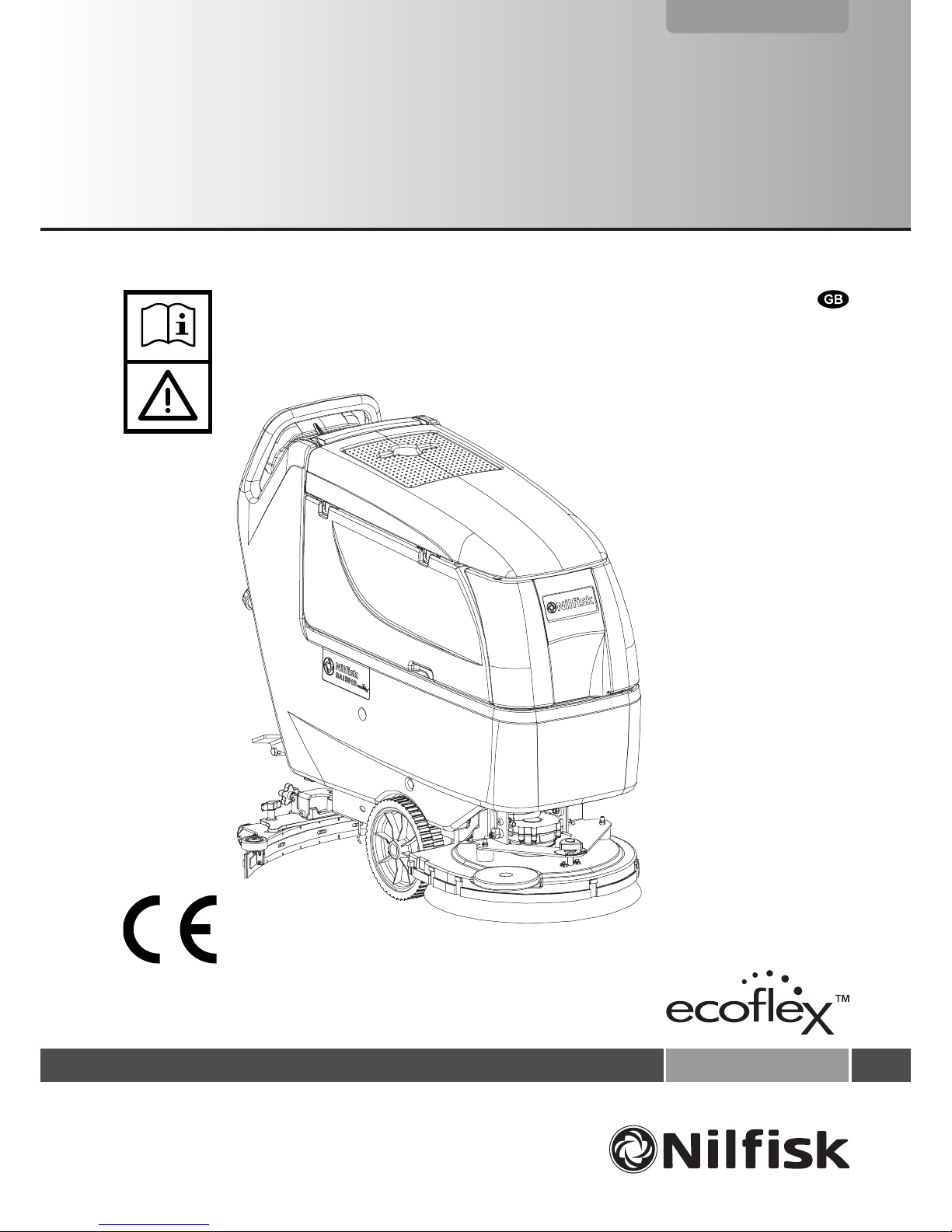
BA 451 / BA 451D / BA 531 / BA 531D
BA 551 / BA 551D / BA 551CD / BA 611D
CA 451 / CA 531 / CA 551
SERVICE MANUAL
909 6756 000
Edition 5 2010-03
setting standards
Printed in Italy
Page 2

Page 3

SERVICE MANUAL
ENGLISH
BA 451 / BA 451D / BA 531 / BA 531D / BA 551 / BA 551D / BA 551CD / BA 611D
CA 451 / CA 531 / CA 551
909 6756 000(5)2010-03
1
TABLE OF CONTENTS
GENERAL INFORMATION ......................................................................................................................................... 4
CONVENTIONS ..................................................................................................................................................... 4
MACHINE LIFTING ................................................................................................................................................ 4
MACHINE TRANSPORTATION ............................................................................................................................. 4
OTHER REFERENCE MANUALS ......................................................................................................................... 4
SAFETY ......................................................................................................................................................................5
SYMBOLS .............................................................................................................................................................. 5
GENERAL INSTRUCTIONS .................................................................................................................................. 5
TECHNICAL DATA (For BA 451, BA 451D, BA 531, BA 531D) .............................................................................. 8
TECHNICAL DATA (For CA 451, CA 531) .............................................................................................................. 9
TECHNICAL DATA (For BA 551, BA 551D, BA 551CD, BA 611D) ....................................................................... 10
TECHNICAL DATA (For CA 551) .......................................................................................................................... 11
DIMENSIONS BA 451 - DIMENSIONS BA 451D ................................................................................................. 12
DIMENSIONS BA 531 - DIMENSIONS BA 531D ................................................................................................. 13
DIMENSIONS CA 451 - DIMENSIONS CA 531 ................................................................................................... 14
DIMENSIONS BA 551 - DIMENSIONS BA 551D ................................................................................................. 15
DIMENSIONS BA 551CD - DIMENSIONS BA 611D ............................................................................................ 16
DIMENSIONS CA 551 ......................................................................................................................................... 17
MAINTENANCE ........................................................................................................................................................ 18
SCHEDULED MAINTENANCE TABLE (For BA 451, BA 451D, BA 531, BA 531D,
BA 551, BA 551D, BA 551CD, BA 611D) .............................................................................................................. 18
SCHEDULED MAINTENANCE TABLE (For CA 451, CA 531, CA 551) ............................................................... 18
MACHINE NOMENCLATURE (For BA 451, BA 451D, BA 531, BA 531D) .......................................................... 19
MACHINE NOMENCLATURE (For BA 551, BA 551D, BA 551CD, BA 611D) ...................................................... 22
MACHINE NOMENCLATURE (For CA 451, CA 531) .......................................................................................... 25
MACHINE NOMENCLATURE (For CA 551) ........................................................................................................ 27
SOLUTION/CLEAN WATER SUPPLY SYSTEM ...................................................................................................... 29
SOLUTION/CLEAN WATER TANK AND SUPPLY SYSTEM CLEANING (All models) ........................................ 29
SOLUTION FILTER CLEANING (For BA 451, BA 451D, BA 531, BA 531D, CA 451,
CA 531, without EcoFlex™ system) ..................................................................................................................... 29
SOLUTION FILTER CLEANING (For BA 551, BA 551D, BA 551CD, BA 611D, CA 551,
without EcoFlex™ system) ................................................................................................................................... 30
SOLENOID VALVE DISASSEMBLY/ASSEMBLY (For BA 451, BA 451D, BA 531,
BA 531D, CA 451, CA 531) .................................................................................................................................. 31
SOLENOID VALVE DISASSEMBLY/ASSEMBLY (For BA 551, BA 551D, BA 551CD,
BA 611D, CA 551) ................................................................................................................................................ 32
TROUBLESHOOTING ......................................................................................................................................... 33
ECOFLEX™ SYSTEM .............................................................................................................................................. 34
CLEAN WATER FILTER CLEANING (For BA 451D, BA 531D) ...........................................................................34
CLEAN WATER FILTER CLEANING (For BA 551D, BA 551CD, BA 611D) .........................................................35
DETERGENT TANK CLEANING (For BA 451D, BA 531D, BA 551D, BA 551CD, BA 611D) .............................. 36
ECOFLEX™ SYSTEM DRAINING (For BA 451D, BA 531D, BA 551D, BA 551CD, BA 611D) ........................... 37
WATER PUMP DISASSEMBLY/ASSEMBLY (For BA 451D, BA 531D, BA 551D, BA 551CD, BA 611D) ............ 38
DETERGENT PUMP AND CHECK VALVE DISASSEMBLY/ASSEMBLY (For BA 451D, BA 531D) ................... 39
DETERGENT PUMP AND CHECK VALVE DISASSEMBLY/ASSEMBLY (For BA 551D,
BA 551CD, BA 611D) ........................................................................................................................................... 41
TROUBLESHOOTING ......................................................................................................................................... 43
Page 4

ENGLISH
SERVICE MANUAL
2
909 6756 000(5)2010-03
BA 451 / BA 451D / BA 531 / BA 531D / BA 551 / BA 551D / BA 551CD / BA 611D
CA 451 / CA 531 / CA 551
BRUSHING SYSTEM ................................................................................................................................................ 44
BRUSH/PAD CLEANING .....................................................................................................................................44
BRUSH/PAD-HOLDER/CYLINDRICAL BRUSH DECK DISASSEMBLY/ASSEMBLY
(For BA 451, BA 451D, BA 531, BA 531D) ........................................................................................................... 45
BRUSH/PAD-HOLDER/CYLINDRICAL BRUSH DECK DISASSEMBLY/ASSEMBLY
(For BA 551, BA 551D, BA 551CD, BA 611D) ...................................................................................................... 46
BRUSH/PAD-HOLDER DECK DISASSEMBLY/ASSEMBLY (For CA 451, CA 531, CA 551) .............................. 47
BRUSH MOTOR ELECTRICAL INPUT CHECK (For BA 451, BA 451D, BA 531, BA 531D) ............................... 49
BRUSH MOTOR ELECTRICAL INPUT CHECK (For BA 551, BA 551D) ............................................................ 51
BRUSH MOTOR ELECTRICAL INPUT CHECK (For BA 551CD)........................................................................ 53
BRUSH MOTOR ELECTRICAL INPUT CHECK (For BA 611D) .......................................................................... 54
BRUSH MOTOR ELECTRICAL INPUT CHECK (For CA 451, CA 531, CA 551) ................................................. 55
BRUSH MOTOR CARBON BRUSH CHECK/REPLACEMENT
(For BA 451, BA 451D, BA 531, BA 531D) ........................................................................................................... 57
BRUSH MOTOR CARBON BRUSH CHECK/REPLACEMENT (For BA 551, BA 551D) ..................................... 59
BRUSH MOTOR CARBON BRUSH CHECK/REPLACEMENT (For BA 551CD) ................................................ 61
BRUSH MOTOR CARBON BRUSH CHECK/REPLACEMENT (For BA 611D) ................................................... 62
BRUSH MOTOR DISASSEMBLY/ASSEMBLY
(For BA 451, BA 451D, BA 531, BA 531D, BA 551, BA 551D) ............................................................................. 63
BRUSH MOTOR DISASSEMBLY/ASSEMBLY (For BA 551CD) .......................................................................... 64
BRUSH MOTOR DISASSEMBLY/ASSEMBLY (For BA 611D) ............................................................................. 65
BRUSH MOTOR DISASSEMBLY/ASSEMBLY (For CA 451, CA 531, CA 551) ................................................... 66
CHECK/REPLACEMENT/ADJUSTMENT OF DRIVING BELTS FROM MOTORS
TO CYLINDRICAL BRUSHES (For BA 551CD) ................................................................................................... 67
BRUSH ENABLING MICROSWITCH ADJUSTMENT/REPLACEMENT
(For BA 451D, BA 531D, BA 551D, BA 551CD, BA 611D) ................................................................................... 69
TROUBLESHOOTING ......................................................................................................................................... 74
RECOVERY WATER SYSTEM ................................................................................................................................. 72
RECOVERY WATER TANK AND VACUUM GRID CLEANING, AND
COVER GASKET CHECK (All models) ............................................................................................................... 72
SQUEEGEE CLEANING/CHECK/REPLACEMENT AND SQUEEGEE
BLADE REPLACEMENT (All models) .................................................................................................................. 73
VACUUM SYSTEM MOTOR FILTER CLEANING (All models) ........................................................................... 75
VACUUM SYSTEM MOTOR ELECTRICAL INPUT CHECK
(For BA 451, BA 451D, BA 531, BA 531D, BA 551, BA 551D, BA 551CD, BA 611D) .......................................... 76
VACUUM SYSTEM MOTOR ELECTRICAL INPUT CHECK (For CA 451, CA 531, CA 551) .............................. 77
VACUUM SYSTEM MOTOR CARBON BRUSH CHECK/REPLACEMENT (All models) .................................... 79
VACUUM SYSTEM MOTOR DISASSEMBLY/ASSEMBLY (All models) .............................................................. 80
SQUEEGEE SPRING CHECK/REPLACEMENT (All models, with aluminium squeegee) .................................. 82
TROUBLESHOOTING ......................................................................................................................................... 83
DRIVE SYSTEM ........................................................................................................................................................ 84
SPEED POTENTIOMETER ADJUSTMENT/REPLACEMENT
(For BA 451D, BA 531D, BA 551D, BA 551CD, BA 611D) ................................................................................... 84
MAXIMUM SPEED POTENTIOMETER DISASSEMBLY/ASSEMBLY
(For BA 451D, BA 531D, BA 551D, BA 551CD, BA 611D) ................................................................................... 86
DRIVE SYSTEM MOTOR ELECTRICAL INPUT CHECK
(For BA 451D, BA 531D, BA 551D, BA 551CD, BA 611D) ................................................................................... 88
DRIVE SYSTEM MOTOR CARBON BRUSH CHECK AND REPLACEMENT
(For BA 451D, BA 531D, BA 551D, BA 551CD, BA 611D) ................................................................................... 90
DRIVE SYSTEM MOTOR-DIFFERENTIAL DISASSEMBLY/ASSEMBLY
(For BA 451D, BA 531D, BA 551D, BA 551CD, BA 611D) ................................................................................... 91
TROUBLESHOOTING ......................................................................................................................................... 92
DRIVE SYSTEM ELECTRONIC BOARD DIAGNOSTIC TABLE ......................................................................... 93
Page 5

SERVICE MANUAL
ENGLISH
BA 451 / BA 451D / BA 531 / BA 531D / BA 551 / BA 551D / BA 551CD / BA 611D
CA 451 / CA 531 / CA 551
909 6756 000(5)2010-03
3
OTHER SYSTEMS .................................................................................................................................................... 94
SCREW AND NUT TIGHTENING CHECK (All models) ....................................................................................... 94
ELECTRICAL SYSTEM ............................................................................................................................................ 95
MACHINE WORKING HOUR CHECK (For BA 451, BA 451D, BA 531, BA 531D,
BA 551, BA 551D, BA 551CD, BA 611D, equipped with optional hour counter) ................................................... 95
MACHINE WORKING HOUR CHECK (For CA 451, CA 531, CA 551,
equipped with optional hour counter) ................................................................................................................... 95
POWER SUPPLY CABLE CHECK (For CA 451, CA 531, CA 551) ..................................................................... 95
BATTERY CHARGE AND MAINTENANCE (All models) ..................................................................................... 95
BATTERY DISASSEMBLY/ASSEMBLY (For BA 451, BA 451D; BA 531, BA 531D,
BA 551, BA 551D, BA 551CD, BA 611D) .............................................................................................................. 96
BATTERY TYPE SETTING (WET OR GEL) (For BA 451, BA 531, BA 551) ........................................................ 97
BATTERY TYPE SETTING (WET OR GEL) (For BA 451D, BA 531D, BA 551D,
BA 551CD, BA 611D) ........................................................................................................................................... 98
FUSE CHECK/REPLACEMENT (For BA 451, BA 451D, BA 531, BA 531D, BA 551,
BA 551D, BA 551CD, BA 611D) ........................................................................................................................... 99
FUSE CHECK/REPLACEMENT (For CA 431, CA 531, CA 551) ....................................................................... 100
BRUSH MOTOR ELECTROMAGNETIC SWITCH DISASSEMBLY/ASSEMBLY
(For BA 451, BA 451D, BA 531, BA 531D, BA 551, BA 551D, BA 551CD, BA 611D) ........................................ 101
DRIVE SYSTEM ELECTRONIC BOARD DISASSEMBLY/ASSEMBLY
(For BA 451D, BA 531D, BA 551D, BA 551CD, BA 611D) ................................................................................. 103
FUNCTION ELECTRONIC BOARD DISASSEMBLY/ASSEMBLY
(For BA 451, BA 451D, BA 531, BA 531D, BA 551, BA 551D, BA 551CD, BA 611D) ........................................ 105
WATER FLOW CONTROL ELECTRONIC BOARD DISASSEMBLY/ASSEMBLY
(For CA 451, CA 531, CA 551) ........................................................................................................................... 106
TROUBLESHOOTING ....................................................................................................................................... 107
COMPONENT LAYOUT (For BA 451, BA 531, BA 551) .................................................................................... 108
WIRING DIAGRAM (For BA 451, BA 531, BA 551) ............................................................................................ 109
COMPONENT LAYOUT (For BA 451D, BA 531D, BA 551D, BA 551CD, BA 611D) .......................................... 110
WIRING DIAGRAM (For BA 451D, BA 531D, BA 551D, BA 551CD, BA 611D) ................................................. 112
COMPONENT LAYOUT (For CA 451, CA 531, CA 551) .................................................................................... 113
WIRING DIAGRAM (For CA 451, CA 531, CA 551) ........................................................................................... 114
EB1 ELECTRONIC BOARD CONNECTOR PINS
(for BA 451, BA 451D, BA 531, BA 531D, BA 551, BA 551D, BA 551CD, BA 611D) .......................................... 115
Page 6
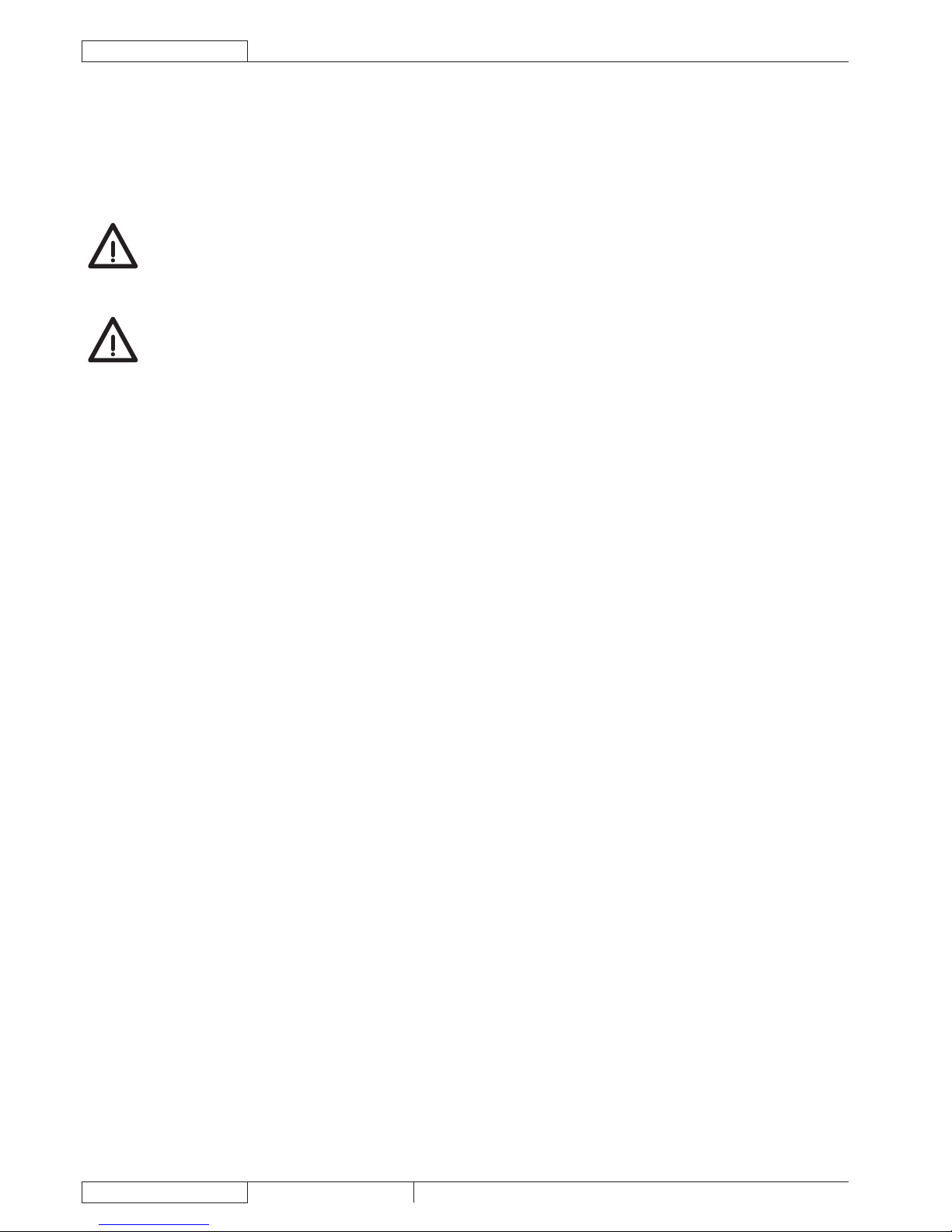
GENERAL INFORMATION
ENGLISH
SERVICE MANUAL
4
909 6756 000(5)2010-03
BA 451 / BA 451D / BA 531 / BA 531D / BA 551 / BA 551D / BA 551CD / BA 611D
CA 451 / CA 531 / CA 551
GENERAL INFORMATION
CONVENTIONS
Forward, backward, front, rear, left or right are intended with reference to the operator’s position, that is to say in driving position
with the hands on the handlebar.
MACHINE LIFTING
WARNING!
Do not work under the lifted machine without supporting it with safety stands.
MACHINE TRANSPORTATION
WARNING!
Before transporting the machine, make sure that:
All covers are closed. –
The ignition key is removed. –
The machine is securely fastened to the means of transport. –
OTHER REFERENCE MANUALS
The following manuals are available at Nilsk Literature Service Department:
BA 451 - BA 451D - BA 531 - BA 531D – : User Manual - Form Number 909 6748 000
BA 451 - BA 451D - BA 531 - BA 531D – : Spare Parts List - Form Number 909 6749 000
BA 551, BA 551D, BA 551CD, BA 611D – : User Manual - Form Number 909 6752 000
BA 551, BA 551D, BA 551CD, BA 611D – : Spare Parts List - Form Number 909 6753 000
CA 451 - CA 531 – : User Manual - Form Number 909 6750 000
CA 451 - CA 531 – : Spare Parts List - Form Number 909 6751 000
CA 551 – : User Manual - Form Number 909 6754 000
CA 551 – : Spare Parts List - Form Number 909 6755 000
Installation instructions counter hour kit - Form Number 9096952000 –
Installation instructions for extra pressure kit - Form Number 909 6759 000 –
Installation instructions for splash guard kit - Form Number 909 6745 000 –
Installation instructions for battery charger kit - Form Number 909 6746 000 –
Installation instructions for EcoFlex™ kit Delta 6 - Form Number 9096936000 –
Installation instructions for EcoFlex™ kit Delta 7- Form Number 909 6747 000 –
Page 7
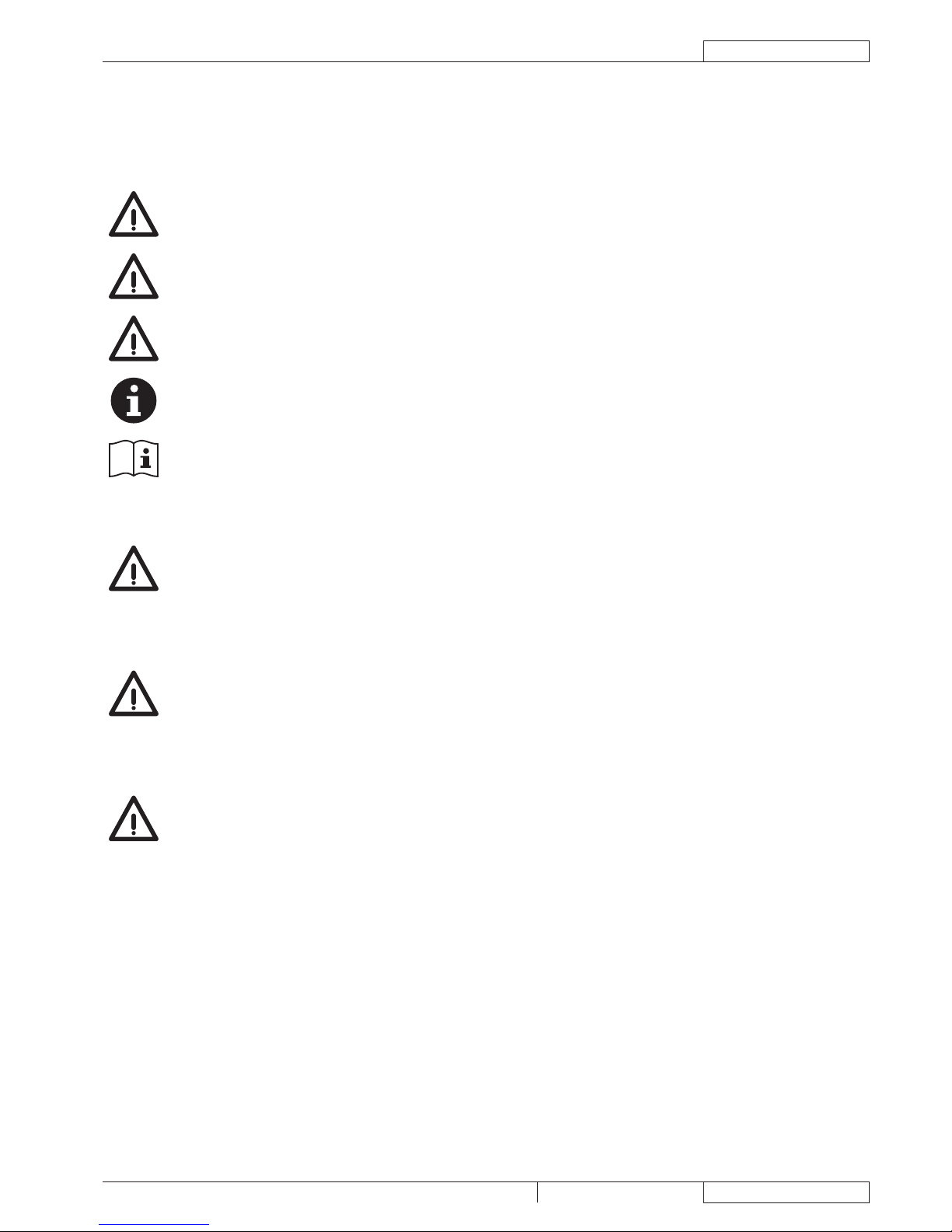
GENERAL INFORMATION
SERVICE MANUAL
ENGLISH
BA 451 / BA 451D / BA 531 / BA 531D / BA 551 / BA 551D / BA 551CD / BA 611D
CA 451 / CA 531 / CA 551
909 6756 000(5)2010-03
5
SAFETY
The following symbols indicate potentially dangerous situations. Always read this information carefully and take all necessary
precautions to safeguard people and property.
SYMBOLS
DANGER!
It indicates a dangerous situation with risk of death for the operator.
WARNING!
It indicates a potential risk of injury for people or damage to objects.
CAUTION!
It indicates a caution related to important or useful functions.
Pay careful attention to the paragraphs marked by this symbol.
NOTE
It indicates a remark related to important or useful functions.
CONSULTATION
It indicates the necessity to refer to the User Manual before performing any procedure.
GENERAL INSTRUCTIONS
Specic warnings and cautions to inform about potential damages to people and machine are shown below.
DANGER!
This machine must be used by properly trained operators only. Children or disabled people cannot use this –
machine.
Do not wear jewels when working near electrical components. –
Do not work under the lifted machine without supporting it with safety stands. –
Do not operate the machine near toxic, dangerous, ammable and/or explosive powders, liquids or –
vapours: This machine is not suitable for collecting dangerous powders.
DANGER! (For BA 451, BA 451D, BA 531, BA 531D, BA 551, BA 551D, BA 551CD, BA 611D)
Before performing any cleaning, maintenance, repair or replacement procedure disconnect the battery –
connector and remove the ignition key.
Keep the battery far from sparks, ames and incandescent material. During the normal operation explosive –
gases are released.
Battery charging produces highly explosive hydrogen gas. Keep the tanks lifted during battery charging –
and perform this operation in well-ventilated areas and away from naked ames.
DANGER! (For CA 451, CA 531, CA 551)
Always disconnect the power supply cable when the machine is not in use, before performing maintenance –
procedures, before replacing the brush/pad-holder and before opening any access panel.
Page 8
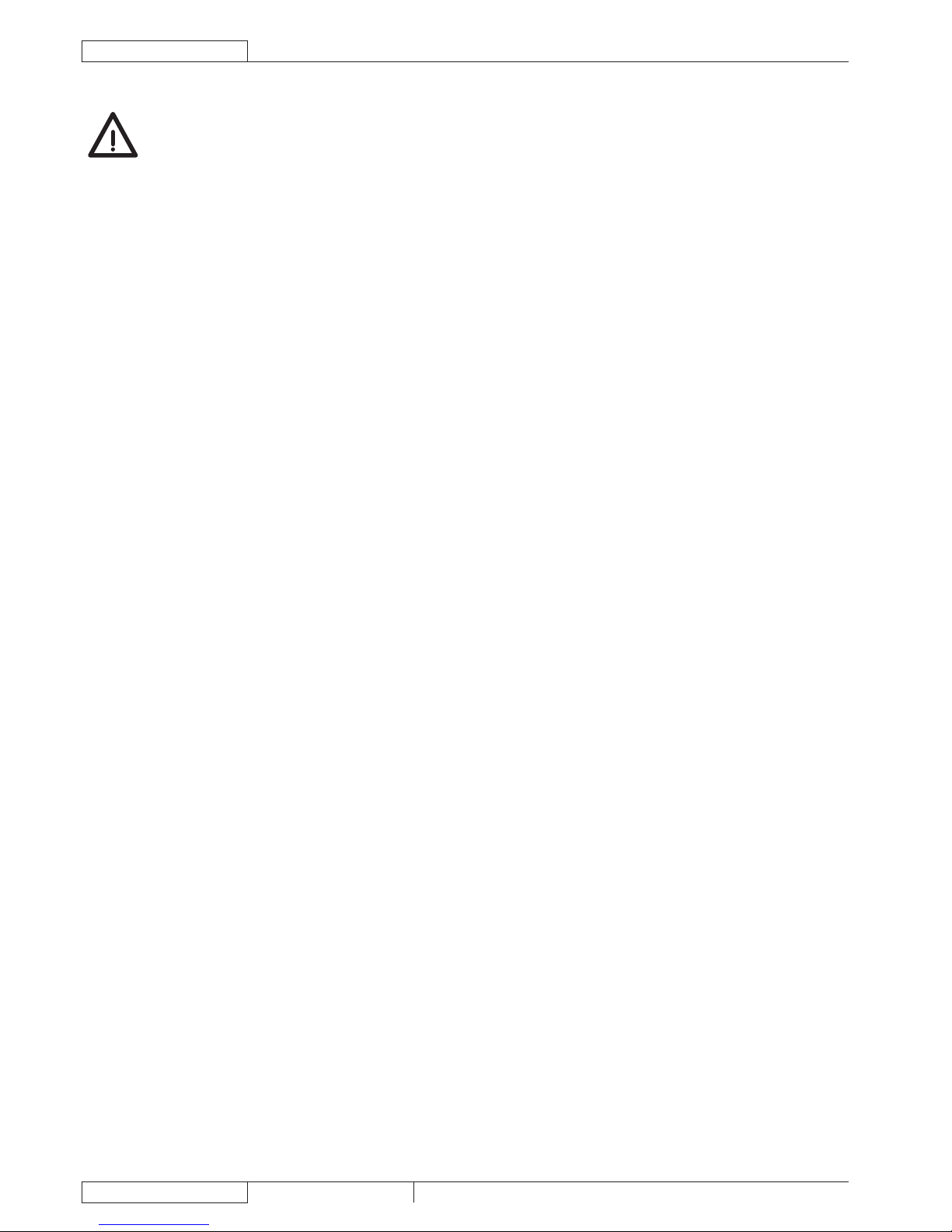
GENERAL INFORMATION
ENGLISH
SERVICE MANUAL
6
909 6756 000(5)2010-03
BA 451 / BA 451D / BA 531 / BA 531D / BA 551 / BA 551D / BA 551CD / BA 611D
CA 451 / CA 531 / CA 551
WARNING!
To avoid any unauthorized use of the machine, remove the ignition key. –
Do not leave the machine unattended without being sure that it cannot move independently. –
Always protect the machine against the sun, rain and bad weather, both under operation and inactivity –
condition. Store the machine indoors, in a dry place: This machine must be used in dry conditions, it must
not be used or kept outdoors in wet conditions.
Before using the machine, close all doors and/or covers. –
Do not allow to be used as a toy. Close attention is necessary when used near children. –
Use only as shown in this Manual. Only Nilsk recommended accessories must be used. –
Take all necessary precautions to prevent hair, jewels and loose clothes from being caught by the machine –
moving parts.
Do not use the machine on slopes with a gradient exceeding the specications. –
Do not use the machine in particularly dusty areas. –
While using this machine, take care not to cause damage to people or objects. –
Do not bump into shelves or scaffoldings, especially where there is a risk of falling objects. –
Do not put any can containing uids on the machine. –
The machine working temperature must be between +32°F and +104°F (0°C and +40°C). –
The machine storage temperature must be between +32°F and +104°F (0°C and +40°C). –
The humidity must be between 30% and 95%. –
When using oor cleaning detergents, follow the instructions on the labels of the detergent bottles. –
To handle oor cleaning detergents, wear suitable gloves and protections. –
Do not use the machine as a means of transport. –
Do not allow the brushes to operate while the machine is stationary to avoid damaging the oor. –
In case of re, use a powder re extinguisher, not a water one. –
Do not tamper with the machine safety guards and follow the ordinary maintenance instructions –
scrupulously.
Do not allow any object to enter into the openings. Do not use the machine if the openings are clogged. –
Always keep the openings free from dust, hairs and any other foreign material which could reduce the air
ow.
Do not remove or modify the plates afxed to the machine. –
This machine cannot be used on roads or public streets. –
Pay attention during machine transportation when temperature is below freezing point. The water in the –
recovery tank or in the hoses could freeze and seriously damage the machine.
Use brushes and pads supplied with the machine and those specied in the User Manual. Using other –
brushes or pads could reduce safety.
In case of machine malfunctions, ensure that these are not due to lack of maintenance. Otherwise, request –
assistance from the authorised personnel or from an authorised Service Center.
If parts must be replaced, require ORIGINAL spare parts from a Dealer or Authorised Retailer. –
To ensure machine proper and safe operation, the scheduled maintenance shown in the relevant chapter of –
this Manual, must be performed by the authorised personnel or by an authorised Service Center.
Carefully read all the instructions before performing any maintenance/repair procedure. –
Do not wash the machine with direct or pressurised water jets, or with corrosive substances. –
The machine must be disposed of properly, because of the presence of toxic-harmful materials (batteries, –
etc.), which are subject to standards that require disposal in special centres (see the User Manual).
Page 9
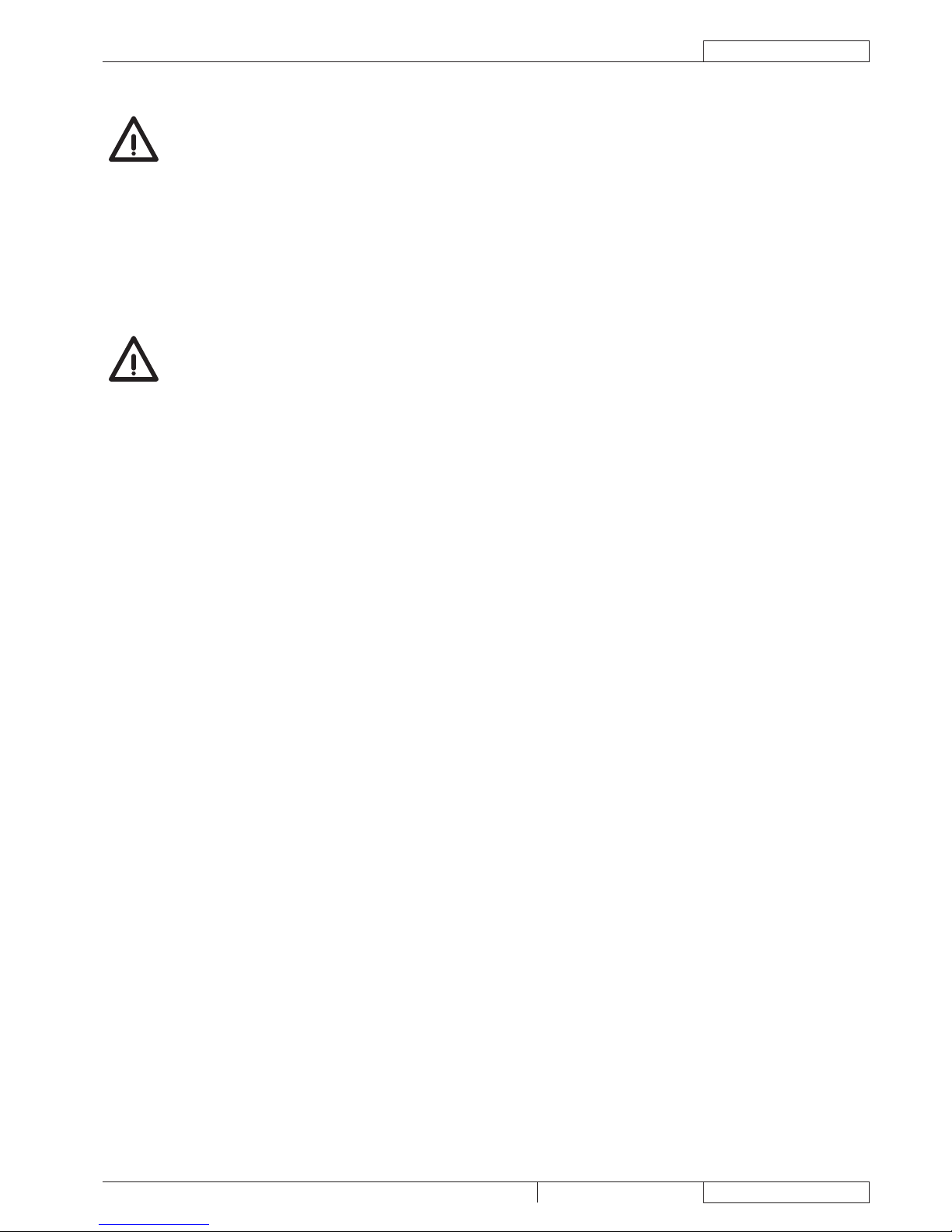
GENERAL INFORMATION
SERVICE MANUAL
ENGLISH
BA 451 / BA 451D / BA 531 / BA 531D / BA 551 / BA 551D / BA 551CD / BA 611D
CA 451 / CA 531 / CA 551
909 6756 000(5)2010-03
7
WARNING! (For BA 451, BA 451D, BA 531, BA 531D, BA 551, BA 551D, BA 551CD, BA 611D)
Do not pull or carry the machine by the battery charger cable and never use the battery charger cable as –
a handle. Do not close a door on the battery charger cable, or pull the battery charger cable around sharp
edges or corners. Do not run the machine on the battery charger cable.
Keep the battery charger cable away from heated surfaces. –
Do not charge the batteries if the battery charger cable or the plug are damaged. If the machine is not –
working as it should, has been damaged, left outdoors or dropped into water, return it to the Service Centre.
Before using the battery charger, ensure that frequency and voltage values, indicated on the machine serial –
number plate, match the electrical mains voltage.
Do not smoke while charging the batteries. –
To reduce the risk of re, electric shock, or injury, do not leave the machine unattended when it is plugged –
in. Before performing any maintenance procedure, disconnect the battery charger cable from the electrical
mains.
WARNING! (For CA 451, CA 531, CA 551)
The machine power supply cable is grounded and the relevant plug is grounded too. In case of machine –
malfunction or breakdown, grounding connection reduces the risk of electric shock.
The power supply cable plug must be connected to an appropriate outlet, which is grounded according to –
law in force. Improper connection can cause electric shock.
Do not tamper with the power supply cable plug. If the power supply cable plug cannot be connected to the –
outlet, have new grounded outlet installed by a qualied technician, according to the law in force.
Before connecting the power supply cable to the electrical mains, check that frequency and voltage, shown –
on the machine serial number plate, match the electrical mains voltage.
Do not unplug the machine by pulling the supply cable. To unplug, grasp the plug, not the cable. –
Do not handle the plug or the machine with wet hands. –
Turn off all controls before unplugging. –
Regularly check the power supply cable for damages, cuts, cracks and wear. If necessary, replace it. –
If the power supply cable is damaged, contact the Nilsk Service Center for replacement. –
Do not pull or carry the machine by the power supply cable and never use the power supply cable as a –
handle. Do not close a door on the power supply cable, or pull the power supply cable around sharp edges
or corners. Do not run the machine on the power supply cable.
The brushes must not come into contact with the power supply cable. –
Keep the power supply cable away from heated surfaces. –
To reduce the risk of re, electric shock, or injury, do not leave the machine unattended when it is plugged –
in. Disconnect the machine from the electrical mains when not in use and before performing maintenance
procedures.
If the machine: –
• does not work properly
• is damaged
• has water or foam leaks
• has been left outdoors exposed to bad weather conditions
• is wet or has been dropped into water
turn it off immediately and contact the Nilsk Service Center or a qualied technician.
Page 10
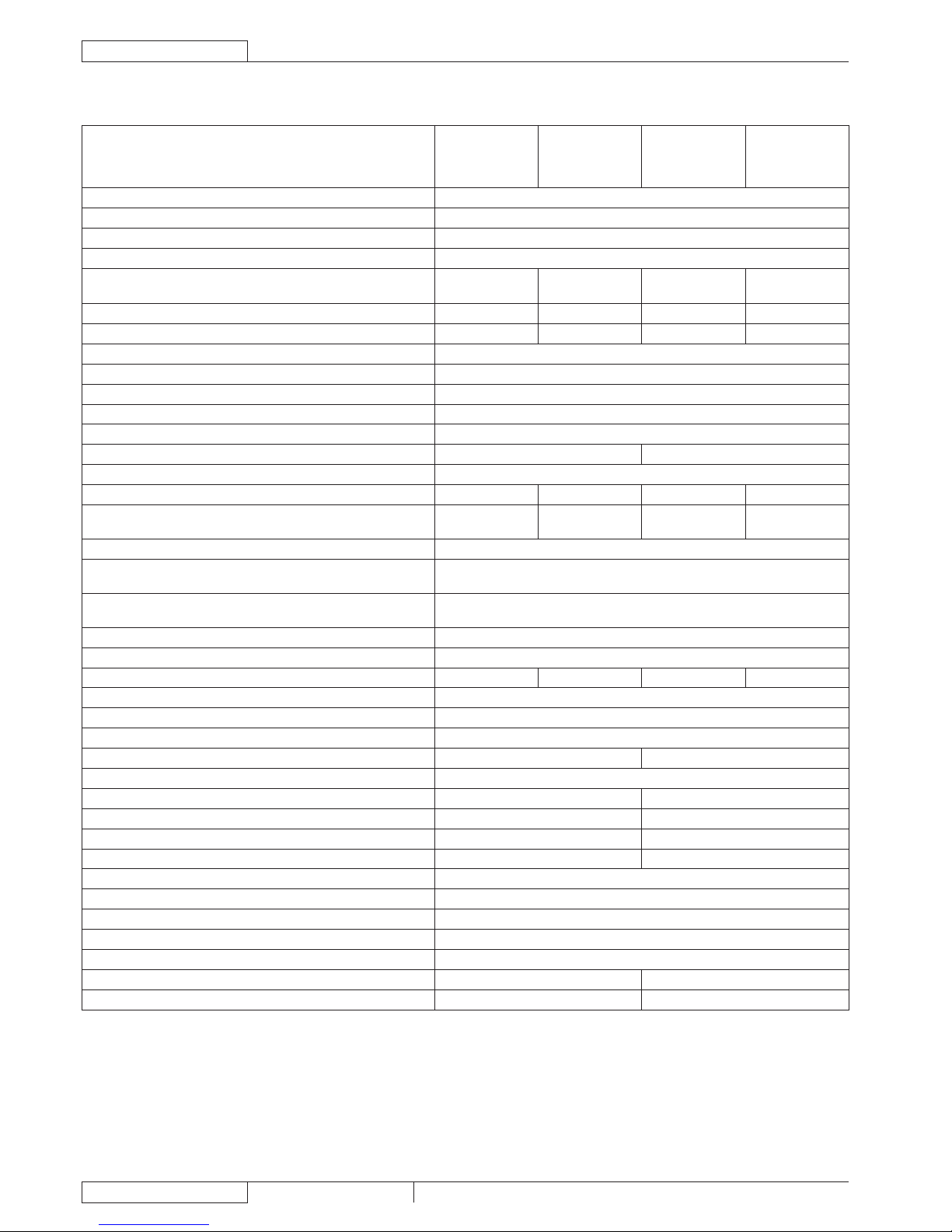
GENERAL INFORMATION
ENGLISH
SERVICE MANUAL
8
909 6756 000(5)2010-03
BA 451 / BA 451D / BA 531 / BA 531D / BA 551 / BA 551D / BA 551CD / BA 611D
CA 451 / CA 531 / CA 551
TECHNICAL DATA (For BA 451 - BA 451D - BA 531 - BA 531D)
Model
BA 451
(1 brush/pad-
holder, without
drive system)
BA 451D
(1 brush/pad-
holder, with drive
system)
BA 531
(1 brush/pad-
holder, without
drive system)
BA 531D
(1 brush/pad-
holder, with drive
system)
Machine height 41.6 in (1,058.5 mm)
Solution/clean water tank capacity 10.5 gal (40 litres)
Recovery water tank capacity 10.5 gal (40 litres)
Min/max solution ow without EcoFlex™ system 0 ÷ 0,42 gal/min (0 ÷ 1,6 lt/min)
Min/max solution ow with EcoFlex™ system -
0 ÷ 0,4 gal/min
(0 ÷ 1.5 lt/min)
-
0 ÷ 0,4 gal/min
(0 ÷ 1.5 lt/min)
EcoFlex™ system tank capacity - 1,3 gal (5 litri) - 1,3 gal (5 litri)
EcoFlex™ system setting - 0,25% ÷ 3% - 0,25% ÷ 3%
Solution/clean water autonomy 0.29 gal/min (1,1 lt/min) ~ 36 min Media/Average
Front wheel diameter 7.8 in (200 mm)
Front wheel specic pressure on the ground (*) 174 psi (1,2 N/mm
2
)
Rear wheel diameter 3.9 in (100 mm)
Rear wheel specic pressure on the ground (*) 435 psi (3 N/mm
2
)
Minimum turning radius 23,6 in (600 mm) 25,6 in (650 mm)
Vacuum system motor power 0,44 hp (330 W)
Drive system motor power - 0,27 hp (200 W) - 0,27 hp (200 W)
Drive speed (variable) -
da 0 a 2,8 MPH
(da 0 a 6 km/h)
-
da 0 a 2,8 MPH
(da 0 a 6 km/h)
Working gradeability 2% - 1°
Sound pressure level (at the operator’s position)
(ISO 11201, ISO 4871) (LpA)
66 dB(A) ± 3dB(A)
Sound pressure level (to the machine)
(ISO 3744, ISO 4871) (LwA)
84 dB(A)
Vibration level at the operator’s arms (ISO 5349-1) < 98,4 in/s
2
(< 2.5 m/s2)
Standard batteries DRY: (2 x 12 V) 24 V 110 Ah / 5 h
Standard batteries autonomy ~ 3,2h ~ 2,6h ~ 3,2h ~ 2,6h
Battery compartment size (width x length x height) 13,8 x 13,8 x 11,8 in (350 x 350 x 300 mm)
Total consumption in work condition 29 A
Vacuum system circuit capacity 1,034 Mpa (1055 mm H
2
O)
Cleaning width 18,0 in (450 mm) 21,0 in (530 mm)
Squeegee width 30,0 in (760 mm)
Machine maximum length 46,8 in (1190 mm) 48,3 in (1228 mm)
Machine width without squeegee 20,1 in (512 mm) 21,2 in (540,8 mm)
Brush diameter 18,0 in (450 mm) 21,0 in (530 mm)
Deck right/left offset 1,5/- in (37,1/- mm) 3/- in (75,9/- mm)
Brush distance from the ground (when lifted) 2,4 in (60,1 mm)
Weight without batteries and with empty tanks 194,0 lb (88 kg)
Maximum weight with batteries and full tanks 479,6 lb (218 kg)
Brush motor power 0,65 hp (480 W)
Brush speed 153 rpm
Brush/pad-holder pressure with extra-pressure function turned off 42,0 lb (19,0 kg) 45,1 lb (20,5 kg)
Brush/pad-holder pressure with extra-pressure function turned on 57,9 lb (26,3 kg) 61,6 lb (27,8 kg)
(*) Machine test have been performed under the following conditions:
Battery maximum size•
Brush and squeegee maximum size•
Full clean water tank•
Optional equipment installed•
Wheel weight checked•
Each wheel print checked on cement•
Result expressed as maximum value for both front and rear wheels•
Page 11
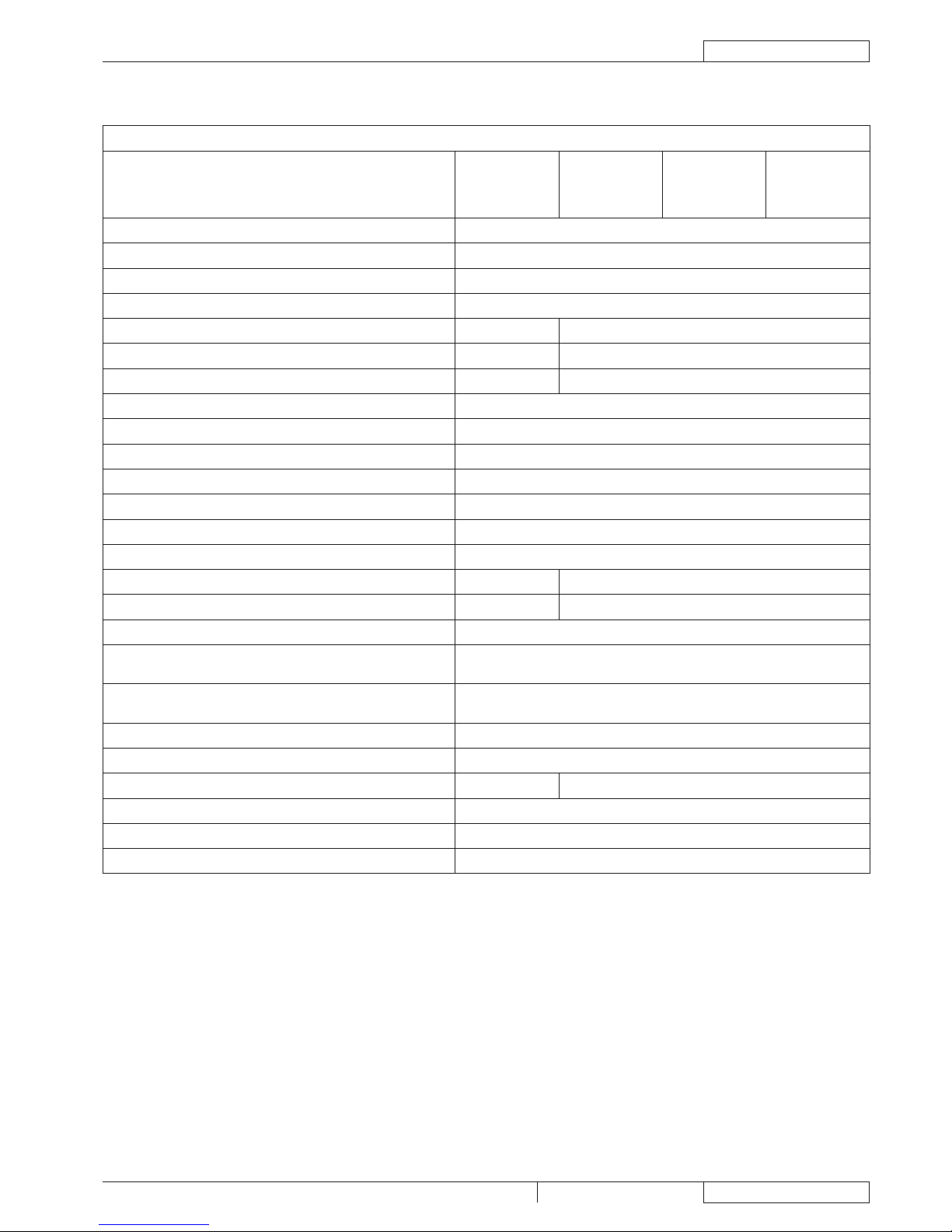
GENERAL INFORMATION
SERVICE MANUAL
ENGLISH
BA 451 / BA 451D / BA 531 / BA 531D / BA 551 / BA 551D / BA 551CD / BA 611D
CA 451 / CA 531 / CA 551
909 6756 000(5)2010-03
9
TECHNICAL DATA (Per BA 551, BA 551D, BA 551CD, BA 611D)
General technical data
Model
BA 551
(1 brush/pad-
holder, without
drive system)
BA 551D
(1 brush/pad-
holder, with drive
system)
BA 551CD
(2 cylindrical
brushes, with
drive system)
BA 611D
(2 brushes/pad-
holders, with drive
system)
Machine height 42,8 in (1.088 mm)
Solution/clean water tank capacity 15,3 gal (58 litri)
Recovery water tank capacity 16,0 gal (60 litri)
Min/max solution ow without EcoFlex™ system 0 ÷ 0,42 gal/min (0 ÷ 1,6 lt/min)
Min/max solution ow with EcoFlex™ system - 0 ÷ 0,4 gal/min (0 ÷ 1.5 lt/min)
EcoFlex™ system tank capacity - 1,3 gal (5 litri)
EcoFlex™ system setting - 0,25% ÷ 3%
Solution/clean water autonomy 0.29 gal/min (1,1 lt/min) ~ 52 min Media/Average
Front wheel diameter 9,8 in (250 mm)
Front wheel specic pressure on the ground 174 psi (1,2 N/mm
2
)
Rear wheel diameter 3,9 in (100 mm)
Rear wheel specic pressure on the ground (*) 667 psi (4,6 N/mm
2
)
Minimum turning radius 27.5 in (700 mm)
Vacuum system motor power 0,44 hp (330 W)
Drive system motor power - 0,27 hp (200 W)
Drive speed (variable) - da 0 a 3,5 MPH (da 0 a 5,6 km/h)
Working gradeability 2% - 1°
Sound pressure level (at the operator’s position)
(ISO 11201, ISO 4871) (LpA)
66 dB(A) ± 3dB(A)
Sound pressure level (to the machine)
(ISO 3744, ISO 4871) (LwA)
84 dB(A)
Vibration level at the operator’s arms (ISO 5349-1) < 98,4 in/s
2
(< 2.5 m/s2)
Standard batteries GEL: (2 x 12 V) 24 V 110 Ah / 5 h
Standard batteries autonomy ~ 3,2h ~ 2,6h
Battery compartment size (width x length x height) 13,8 x 13,8 x 11,8 in (350 x 350 x 300 mm)
Total consumption in work condition 29 A
Vacuum system circuit capacity 1,034 Mpa (1.055 mm H
2
O)
(*) Machine test have been performed under the following conditions:
Battery maximum size•
Brush and squeegee maximum size•
Full clean water tank•
Optional equipment installed•
Wheel weight checked•
Each wheel print checked on cement•
Result expressed as maximum value for both front and rear wheels•
Page 12
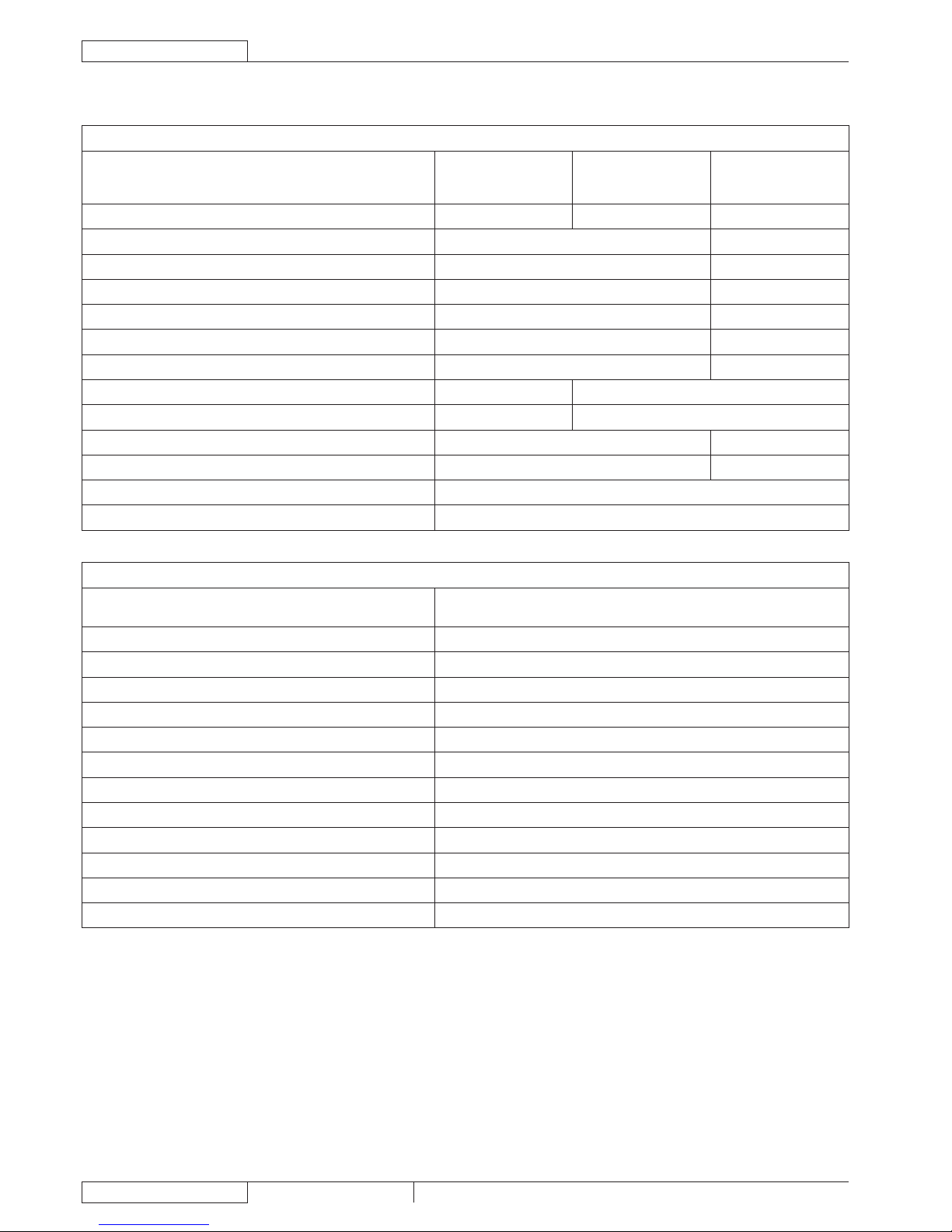
GENERAL INFORMATION
ENGLISH
SERVICE MANUAL
10
909 6756 000(5)2010-03
BA 451 / BA 451D / BA 531 / BA 531D / BA 551 / BA 551D / BA 551CD / BA 611D
CA 451 / CA 531 / CA 551
TECHNICAL DATA (Per BA 551, BA 551D, BA 551CD, BA 611D) (continues)
Technical data for machines with brush/pad-holder deck
Model
BA 551
(1 brush/pad-holder,
without drive system)
BA 551D
(1 brush/pad-holder, with
drive system)
BA 611D
(2 brushes/pad-holders,
with drive system)
Cleaning width 21,0 in (530 mm) 21,0 in 530 mm () 24,0 in (610 mm)
Squeegee width 30,0 in (760 mm) 32,0 in (810 mm)
Machine maximum length 52,1 in (1.323 mm) 51,6 in (1.311 mm)
Machine width without squeegee 21,3 in (541 mm) 25,4 in (646 mm)
Brush diameter 21,0 in (530 mm) 12,0 in (305 mm)
Deck right/left offset 3/- in (77/- mm) 3,4/3,1 in (87/80 mm)
Brush distance from the ground (when lifted) 2,3 in (59,5 mm) 2,7 in (69,5 mm)
Weight without batteries and with empty tanks 194,0 lb (88 kg) 225,0 lb 102 kg ()
Maximum weight with batteries and full tanks 520,3 lb (236 kg) 551,1 lb 250 kg ()
Brush motor power 0,64 hp (480 W) 0,47 hp (350 W)
Brush speed 153 rpm 230 rpm
Brush/pad-holder pressure with extra-pressure function turned off 45,2 lb (20,5 kg)
Brush/pad-holder pressure with extra-pressure function turned on 61,3 lb (27,8 kg)
Technical data for machines with cylindrical brush deck
Model
BA 551CD
(2 cylindrical brushes, with drive system)
Cleaning width 20,0 in (510 mm)
Squeegee width 30,0 in (760 mm)
Machine maximum length 49,3 in (1253 mm)
Machine width without squeegee 22,7 in (575,5 mm)
Cylindrical brush size (diameter x length) 4,3 x 20,0 in (110 x 485 mm)
Deck right/left offset 3,7/0,2 in (94/4,5 mm)
Brush distance from the ground (when lifted) 1,5 in (39,5 mm)
Weight without batteries and with empty tanks 247,0 lb (112 kg)
Maximum weight with batteries and full tanks 573,2 lb (260 kg)
Brush motor power 0,54 hp (400 W)
Cylindrical brush rotation speed 570 rpm
Cylindrical brush pressure 58,4 lb (26,5 kg)
Page 13
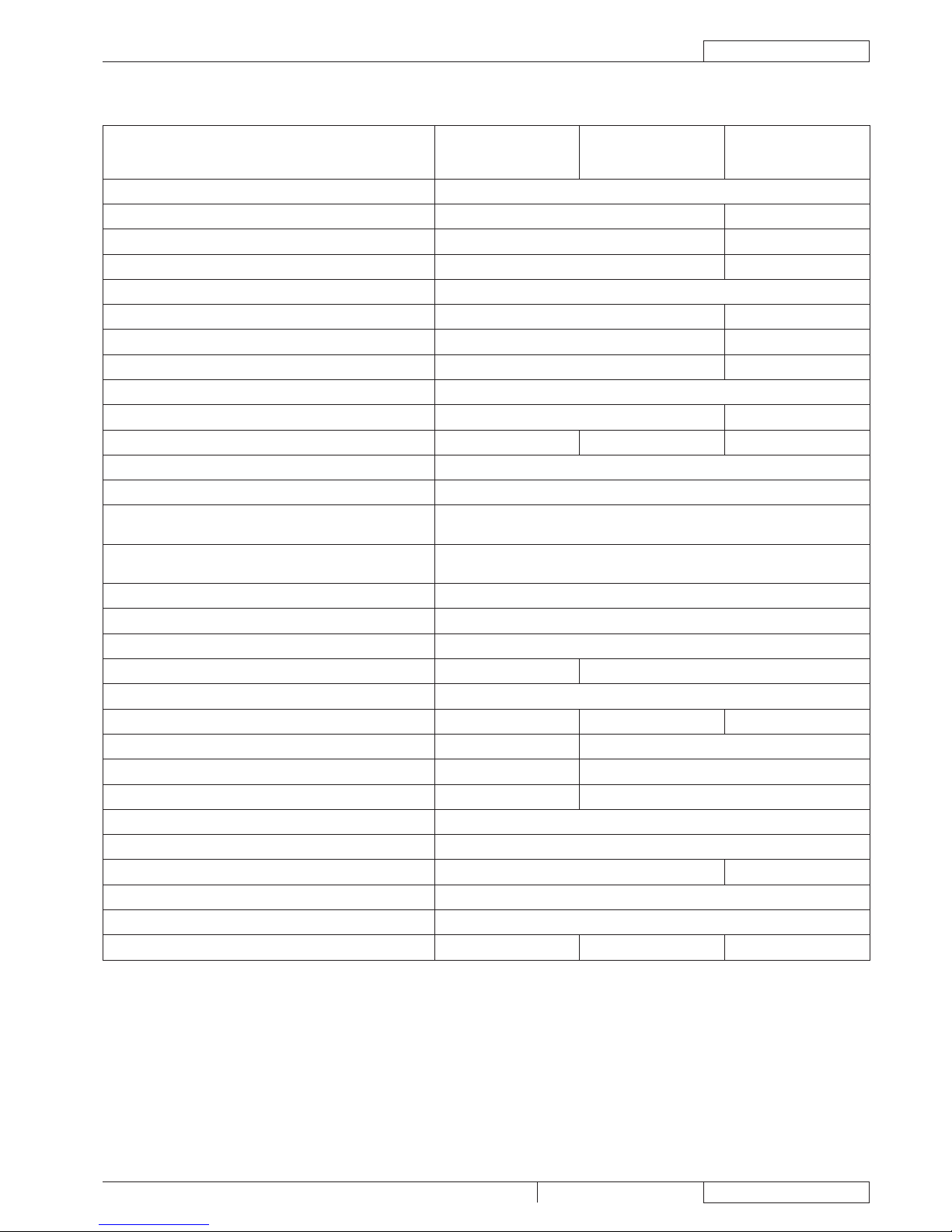
GENERAL INFORMATION
SERVICE MANUAL
ENGLISH
BA 451 / BA 451D / BA 531 / BA 531D / BA 551 / BA 551D / BA 551CD / BA 611D
CA 451 / CA 531 / CA 551
909 6756 000(5)2010-03
11
TECHNICAL DATA (Per CA 451, CA 531, CA 551)
Model
CA 451
(1 brush/pad-holder,
without drive system)
CA 531
(1 brush/pad-holder,
without drive system)
CA 551
(1 brush/pad-holder,
without drive system)
Power supply 230 V, 50-60 Hz
Machine height 41.6 in (1,058.5 mm) 42,8 in (1.088 mm)
Solution tank capacity 10.5 gal (40 litres) 15,3 gal (58 litri)
Recovery water tank capacity 10.5 gal (40 litres) 16,0 gal (60 litri)
Min/max solution ow 0 ÷ 0,42 gal/min (0 ÷ 1,6 lt/min)
Solution/clean water autonomy (0.29 gal/min - Media/Average) ~ 36 min ~ 52 min
Front wheel diameter 7,8 in (200 mm) 9,8 in (250 mm)
Front wheel specic pressure on the ground (*) 87 psi (0,6 N/mm
2
) 145 psi (1,0 N/mm2)
Rear wheel diameter 3,9 in (100 mm)
Rear wheel specic pressure on the ground (*) 464 psi (3,2 N/mm
2
) 623 psi (4,3 N/mm2)
Minimum turning radius 23,6 in (600 mm) 25,6 in (650 mm) 700 mm
Vacuum system motor power 0,74 hp (550 W), 50-60 Hz
Working gradeability 2% - 1°
Sound pressure level (at the operator’s position)
(ISO 11201, ISO 4871) (LpA)
68 dB(A) ± 3dB(A)
Sound pressure level (to the machine)
(ISO 3744, ISO 4871) (LwA)
84 dB(A)
Vibration level at the operator’s arms (ISO 5349-1) < 98,4 in/s
2
(< 2.5 m/s2)
Total consumption in work condition 6 A (50Hz) - 7 A (60Hz)
Vacuum system circuit capacity 1,29 Mpa (1.316 mm H
2
O)
Cleaning width 18,0 in (450 mm) 21,0 in (530 mm)
Squeegee width 30,0 in (760 mm)
Machine maximum length 45,1 in (1.147 mm) 46,6 in (1.185 mm) 51,4 in (1.306 mm)
Machine width without squeegee 20,1 in (512 mm) 21,3 in (541 mm)
Brush diameter 18,0 in (450 mm) 21,0 in (530 mm)
Deck right/left offset 1,5/- in (37,1/- mm) 3/- in (77/- mm)
Brush distance from the ground (when lifted) 2,3 in (59,5 mm)
Weight with empty tanks 288,8 lb (131 kg)
Weight with full tanks 376,2 lb (171 kg) 416,7 lb (189 kg)
Brush motor power 1,48 hp (1.100 W), 50-60 Hz
Brush speed 150 rpm
Brush pressure 62,2 lb (28,3 kg) 65,2 lb (29,6 kg) 66,1 lb (30 kg)
(*) Machine test have been performed under the following conditions:
Battery maximum size•
Brush and squeegee maximum size•
Full clean water tank•
Optional equipment installed•
Wheel weight checked•
Each wheel print checked on cement•
Result expressed as maximum value for both front and rear wheels•
Page 14
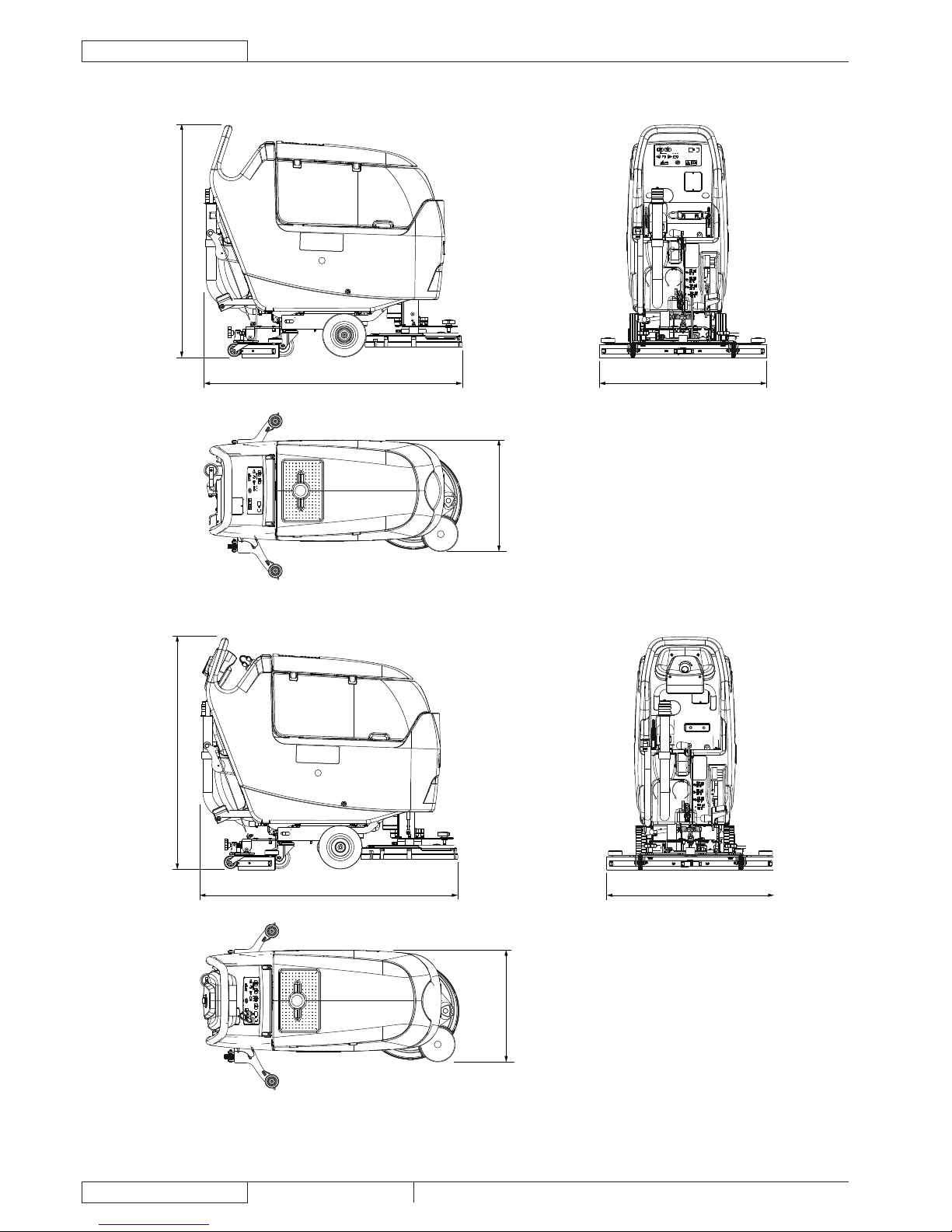
GENERAL INFORMATION
ENGLISH
SERVICE MANUAL
12
909 6756 000(5)2010-03
BA 451 / BA 451D / BA 531 / BA 531D / BA 551 / BA 551D / BA 551CD / BA 611D
CA 451 / CA 531 / CA 551
DIMENSIONS BA 451
1190 mm (46.8 in) 760 mm (30.0 in)
1058.5 mm (41.6 in)
512 mm (20.1in)
DIMENSIONS BA 451D
1190 mm (46.8 in) 760 mm (30.0 in)
1058.5 mm (41.6 in)
512 mm (20.1in)
Page 15
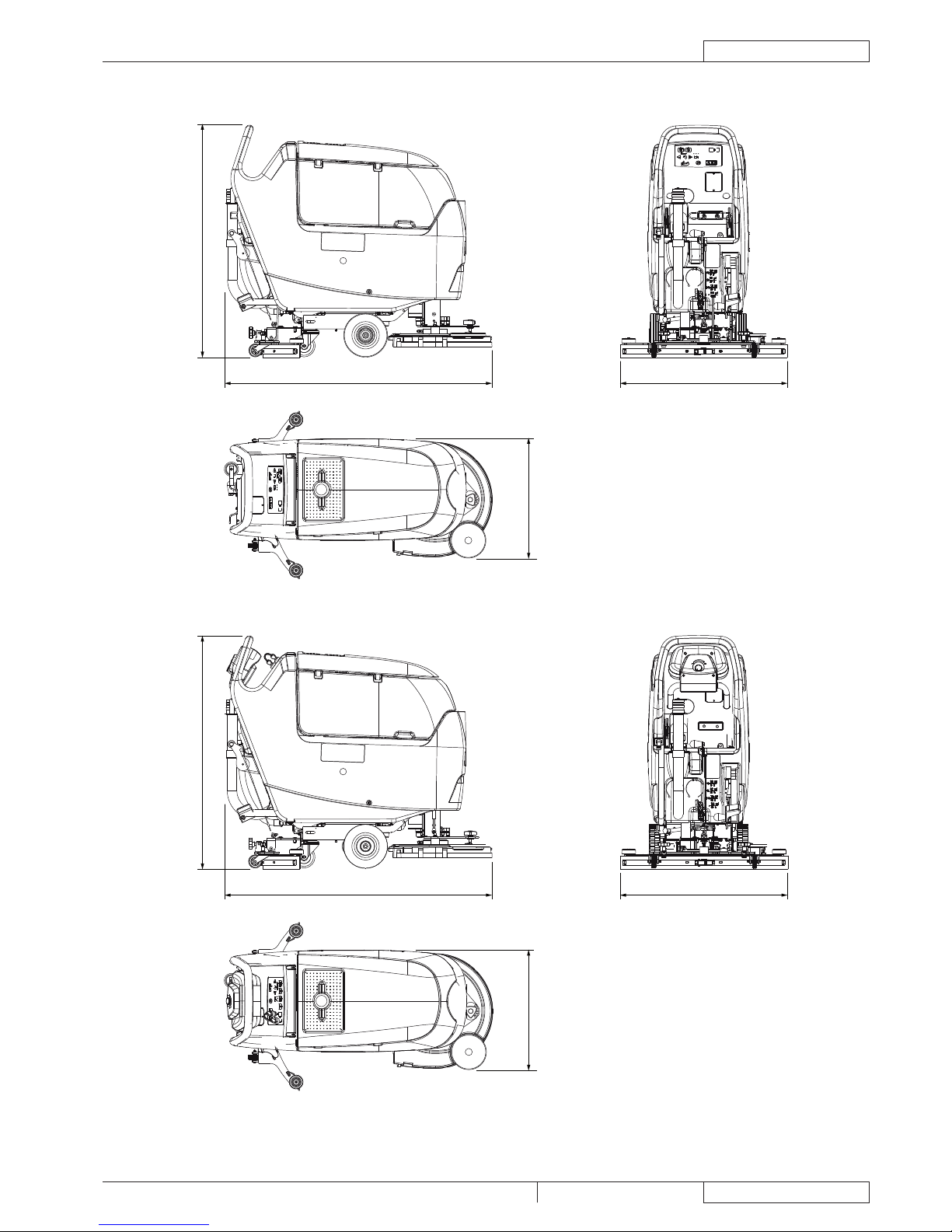
GENERAL INFORMATION
SERVICE MANUAL
ENGLISH
BA 451 / BA 451D / BA 531 / BA 531D / BA 551 / BA 551D / BA 551CD / BA 611D
CA 451 / CA 531 / CA 551
909 6756 000(5)2010-03
13
DIMENSIONS BA 531
1228 mm (48.3 in) 760 mm (30.0 in)
1058.5 mm (41.6 in)
540 mm (21.2 in)
DIMENSIONS BA 531D
1228 mm (48.3 in) 760 mm (30.0 in)
1058.5 mm (41.6 in)
540.8 mm (21.2 in)
Page 16
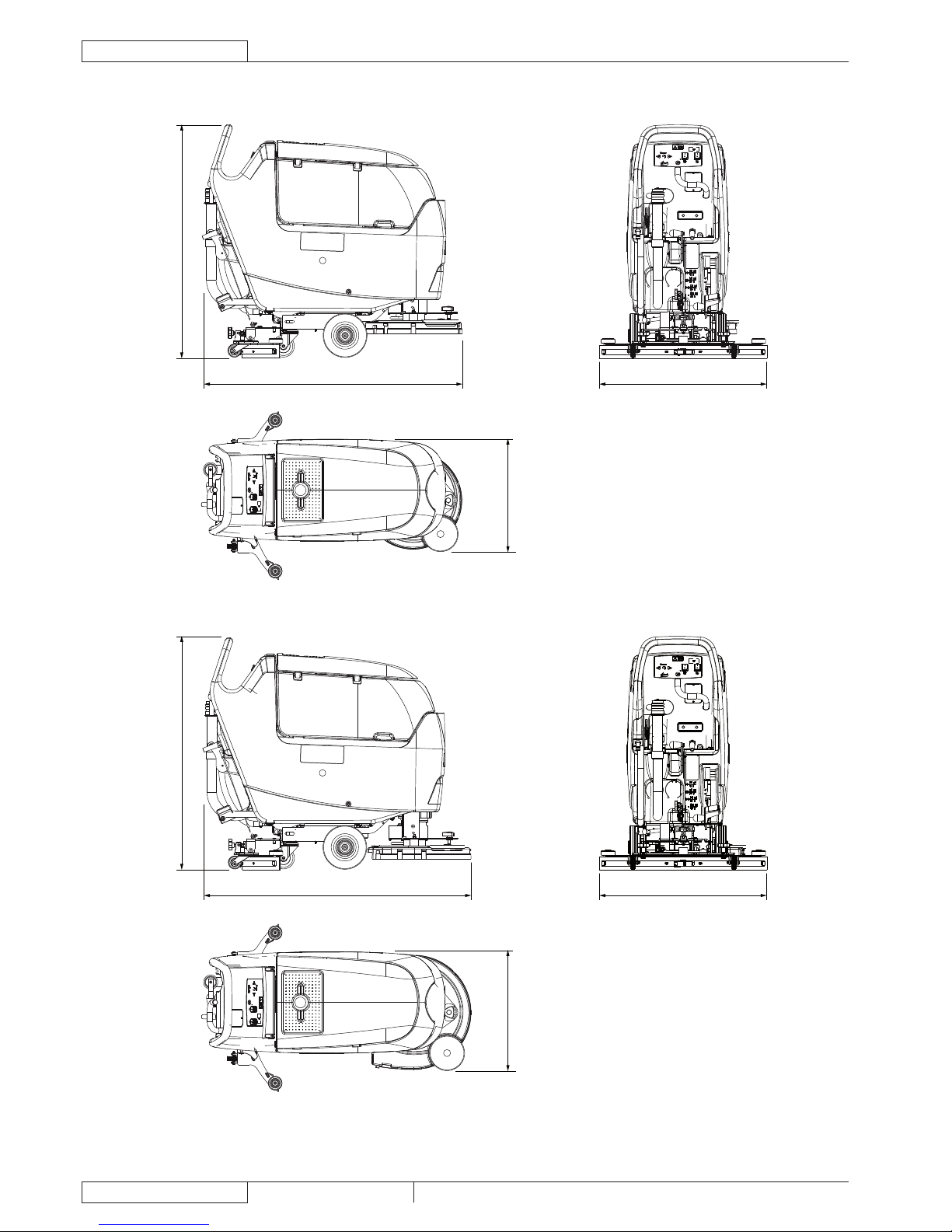
GENERAL INFORMATION
ENGLISH
SERVICE MANUAL
14
909 6756 000(5)2010-03
BA 451 / BA 451D / BA 531 / BA 531D / BA 551 / BA 551D / BA 551CD / BA 611D
CA 451 / CA 531 / CA 551
DIMENSIONS CA 451
1147 mm (45.1 in) 760 mm (30.0 in)
1058.5 mm (41.6 in)
512 mm (20.1in)
P100200
DIMENSIONS CA 531
1185 mm (46.6 in) 760 mm (30.0 in)
1058.5 mm (41.6 in)
541 mm (21.3 in)
P100201
Page 17
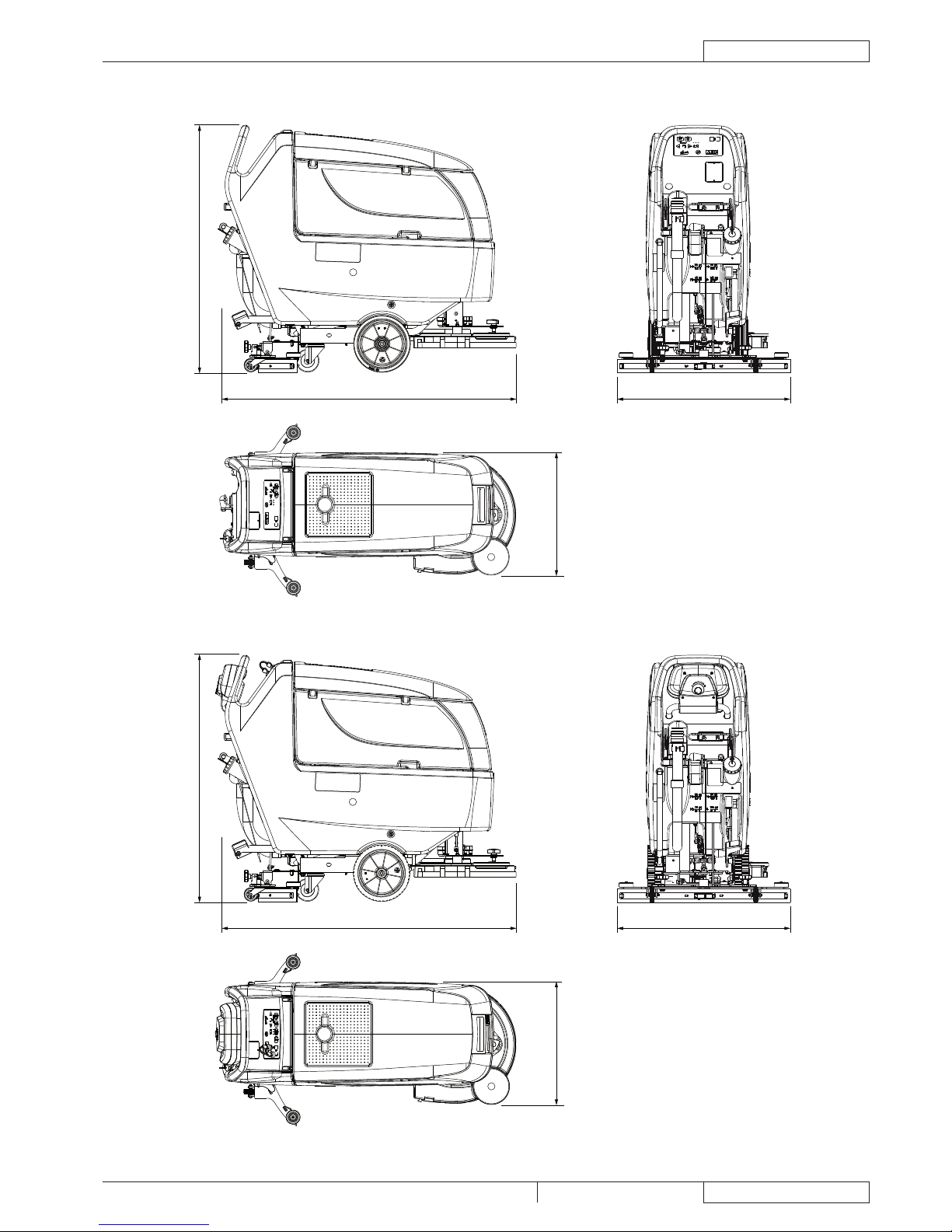
GENERAL INFORMATION
SERVICE MANUAL
ENGLISH
BA 451 / BA 451D / BA 531 / BA 531D / BA 551 / BA 551D / BA 551CD / BA 611D
CA 451 / CA 531 / CA 551
909 6756 000(5)2010-03
15
DIMENSIONS BA 551
1323 mm (52.1 in) 760 mm (30.0 in)
1088 mm (42.8 in)
541 mm (21.3 in)
P100202
DIMENSIONS BA 551D
1323 mm (52.1 in) 760 mm (30.0 in)
1088 mm (42.8 in)
541 mm (21.3 in)
P100202
Page 18
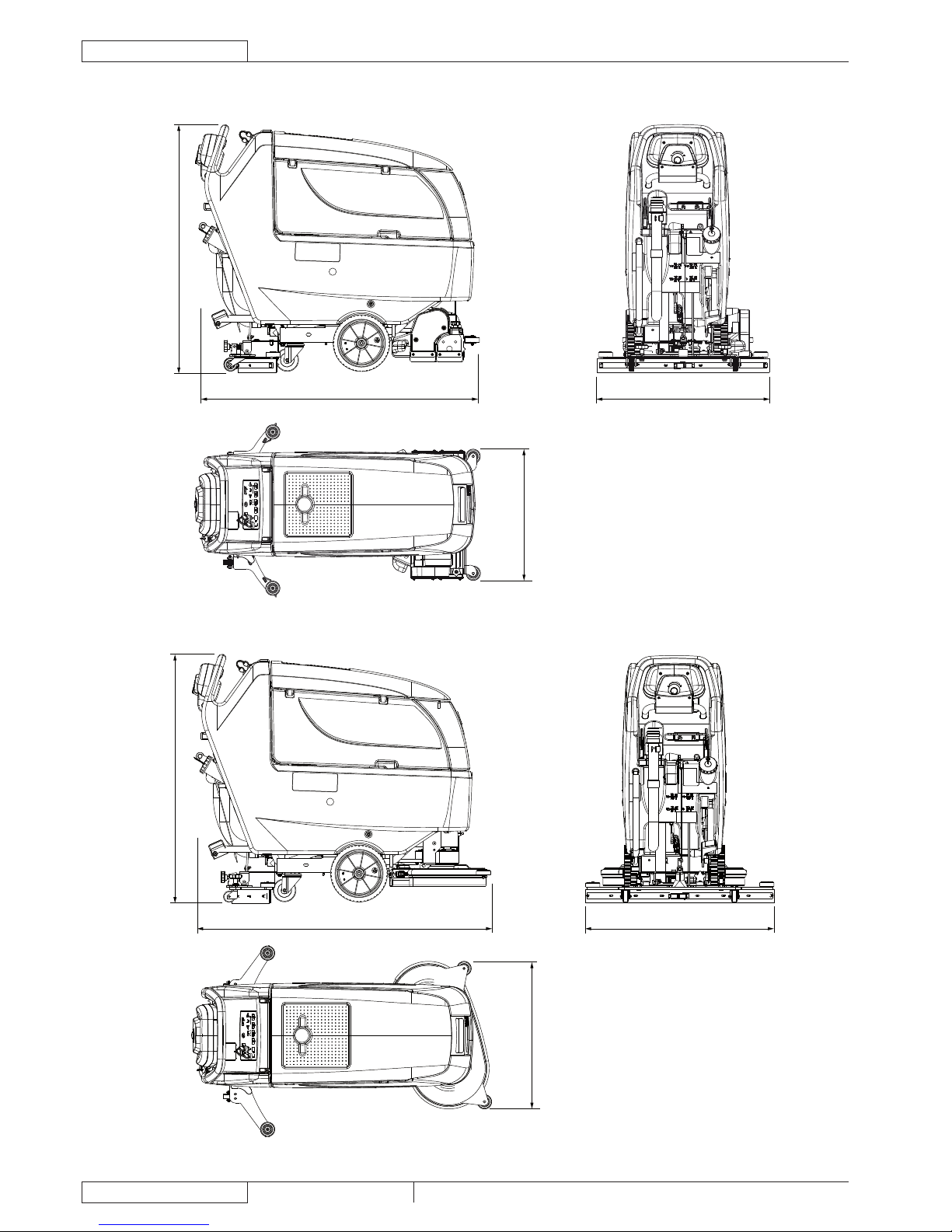
GENERAL INFORMATION
ENGLISH
SERVICE MANUAL
16
909 6756 000(5)2010-03
BA 451 / BA 451D / BA 531 / BA 531D / BA 551 / BA 551D / BA 551CD / BA 611D
CA 451 / CA 531 / CA 551
DIMENSIONS BA 551CD
1253 mm (49.3 in) 760 mm (30.0 in)
1088 mm (42.8 in)
575.5 mm (22.7 in)
P100203
DIMENSIONS BA 611D
1311 mm (51.6 in) 810 mm (32 in)
1088 mm (42.8 in)
646 mm (25.4 in)
P100204
Page 19
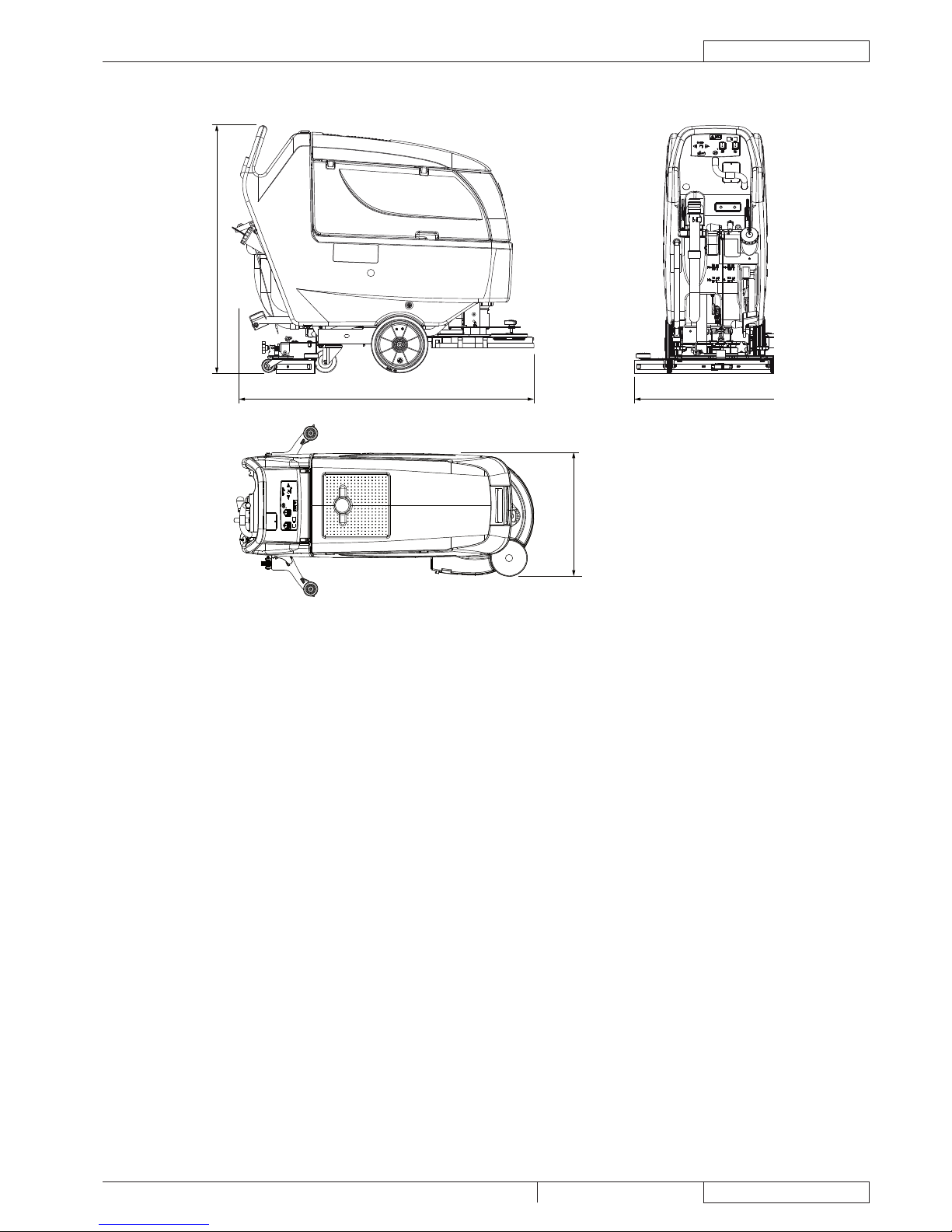
GENERAL INFORMATION
SERVICE MANUAL
ENGLISH
BA 451 / BA 451D / BA 531 / BA 531D / BA 551 / BA 551D / BA 551CD / BA 611D
CA 451 / CA 531 / CA 551
909 6756 000(5)2010-03
17
DIMENSIONS CA 551
1306 mm (51.4 in) 760 mm (30.0 in)
1088 mm (42.8 in)
541 mm (21.3 in)
P100205
Page 20
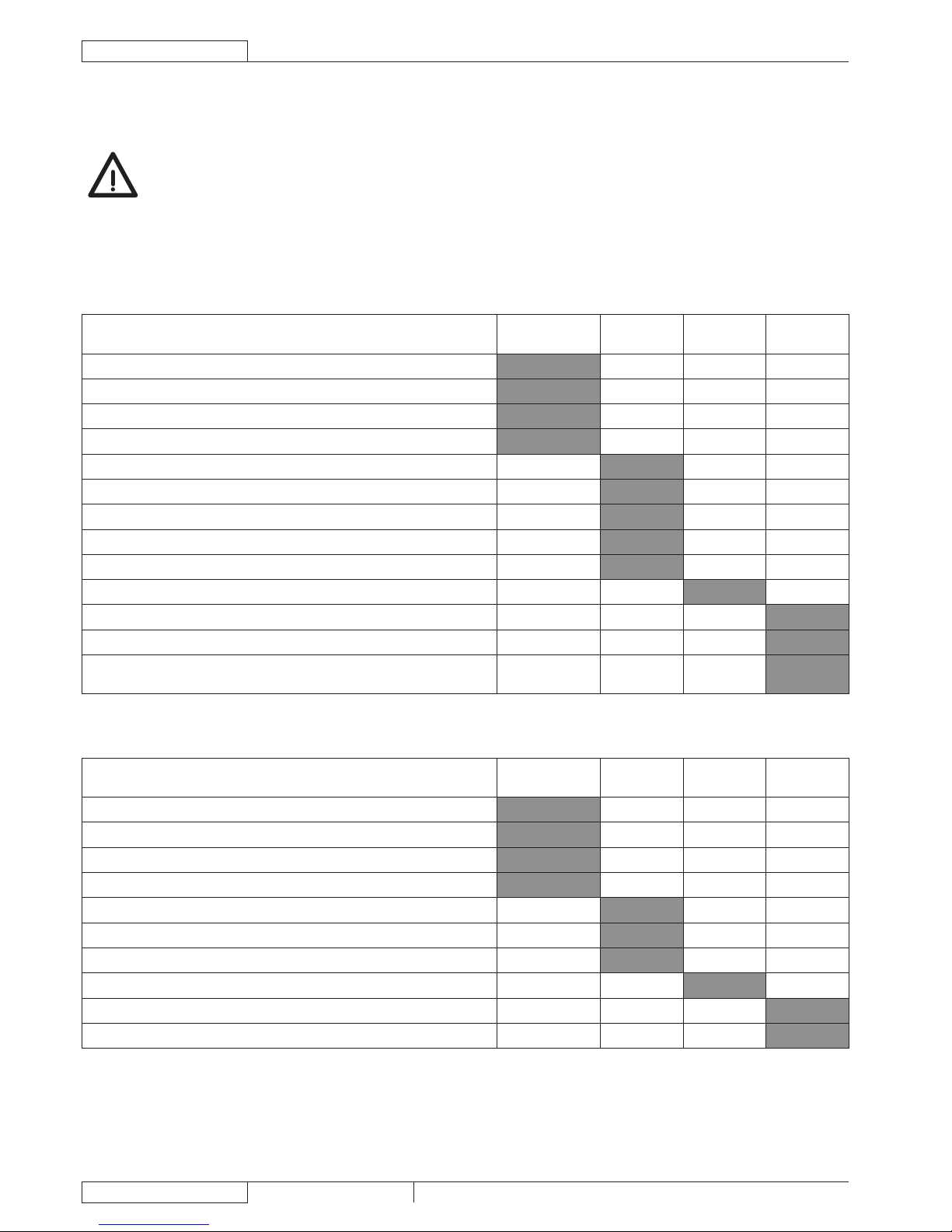
GENERAL INFORMATION
ENGLISH
SERVICE MANUAL
18
909 6756 000(5)2010-03
BA 451 / BA 451D / BA 531 / BA 531D / BA 551 / BA 551D / BA 551CD / BA 611D
CA 451 / CA 531 / CA 551
MAINTENANCE
The lifespan of the machine and its maximum operating safety are ensured by correct and regular maintenance.
WARNING!
Read carefully the instructions in the Safety chapter before performing any maintenance procedure.
The following tables provides the scheduled maintenance. The intervals shown may vary according to particular working conditions,
which are to be dened by the person in charge of the maintenance.
For instructions on maintenance procedures, see the following paragraphs.
SCHEDULED MAINTENANCE TABLE (For BA 451, BA 451D, BA 531, BA 531D, BA 551, BA 551D, BA
551CD, BA 611D)
Procedure
Daily, after
machine use
Weekly
Every six
months
Yearly
Battery charging
Squeegee cleaning
Brush/pad cleaning
Tank and vacuum grid with oat cleaning, and cover gasket check
Squeegee blade check and replacement
EcoFlex™ system cleaning and draining (optional)
Solution/clean water lter cleaning
Battery (WET) uid level check
Vacuum system motor lter cleaning
Screw and nut tightening check (1)
Brush/pad-holder motor carbon brush check or replacement
Vacuum system motor carbon brush check or replacement
Drive system motor carbon brush check or replacement (For
BA 451D - BA 531D – BA 551D – BA 551CD - BA 611D)
(1): And after the rst 8 working hours.
SCHEDULED MAINTENANCE TABLE (For CA 451, CA 531, CA 551)
Procedure
Daily, after
machine use
Weekly
Every six
months
Yearly
Power supply cable check
Squeegee cleaning
Brush/pad cleaning
Tank and vacuum grid with oat cleaning, and cover gasket check
Squeegee blade check and replacement
Solution lter cleaning
Vacuum system motor lter cleaning
Screw and nut tightening check (1)
Brush/pad-holder motor carbon brush check or replacement
Vacuum system motor carbon brush check or replacement
(1): And after the rst 8 working hours.
Page 21

GENERAL INFORMATION
SERVICE MANUAL
ENGLISH
BA 451 / BA 451D / BA 531 / BA 531D / BA 551 / BA 551D / BA 551CD / BA 611D
CA 451 / CA 531 / CA 551
909 6756 000(5)2010-03
19
MACHINE NOMENCLATURE (For BA 451, BA 451D, BA 531, BA 531D)
Throughout this Manual you will nd numbers in brackets – for example: (2). These numbers refer to the components indicated in
these two nomenclature pages. Refer to these pages whenever you need to identify a component mentioned in the text.
Control panel1.
Handlebar2.
Drive paddle (*)3.
Speed adjuster (*)4.
Battery charger data inspection window (optional)5.
Battery charger cable (optional)6.
Battery charger cable holder (optional)7.
Water removable ller hose (optional)9.
Squeegee lifting/lowering lever10.
Deck lifting/lowering pedal11.
11a. Pedal position when deck is lifted
11b. Pedal position when deck is lowered
11c. Pedal position when the extra pressure function is on
(if applicable)
Battery connector (red). This connector also works as 12.
EMERGENCY switch, to stop immediately all functions.
Rear steering wheels13.
Front wheels on xed axle14.
Squeegee vacuum hose15.
Recovery water drain hose16.
Solution/clean water drain and level check hose17.
Brush/pad-holder deck18.
Brush/pad-holder with pad19.
Solution/clean water tank20.
Recovery water tank21.
Recovery water tank cover22.
Can holder23.
Document retainer (optional)24.
Squeegee25.
Squeegee mounting handwheels26.
Squeegee balance adjusting handwheel27.
Machine straight forward movement adjusting handwheel28.
Machine forward speed adjustment handwheel29.
30a. Recovery water tank cover (opened to be cleaned)
30b. Recovery water tank cover (completely opened)
Tank cover gasket31.
Cover movable retaining plate32.
Cover xed retaining plate33.
Serial number plate/technical data/conformity certication34.
Plug for squeegee vacuum hose cleaning35.
Vacuum grid with automatic shut-off oat36.
Solution ller neck37.
Foam lter38.
Compensation hole39.
Recovery water tank (lifted)40.
Tank lifting handle41.
Lifted tank tie rod42.
Vacuum system motor cover43.
Vacuum system motor sound-deadening lter44.
Detergent tank (**)45.
Detergent tank ller plug (**)46.
Detergent tank handle (**)47.
Detergent feed hose (**)48.
Detergent pump (**) 49.
Water pump (**)50.
Clean water lter (**)51.
Batteries52.
Battery caps53.
Solution lter54.
Solution/clean water tap55.
Solenoid valve56.
Reference table for detergent proportioning (**)57.
Battery connection diagram58.
Brush/pad-holder and vacuum system switch71.
Brush/pad-holder and vacuum system switch warning led72.
Vacuum system switch73.
Vacuum system switch warning led74.
Brush/pad-holder release switch75.
Brush/pad-holder release switch warning led76.
Detergent ow control switch (**)77.
Detergent ow control switch warning led 78.
Hour counter (**)79.
Ignition key (0 - I) (*)80.
Battery charge indicator81.
81a. Charged battery warning led (green)
81b. Semi-discharged battery warning led (yellow)
81c. Discharged battery warning led (red)
Washing water ow control switches82.
82a. Flow increase switch
82b. Flow decrease switch
82c. Washing water ow indicator
EcoFlex™ system switch (**)83.
EcoFlex™ system warning led (**):84.
Led ON - EcoFlex™ system enabled•
Led FLASHES - temporary override state•
Detergent ow level display (**)85.
Electronic battery charger90.
Lead (WET) or gel (GEL) battery selector91.
Green warning led (ON: the battery charger is on and 92.
batteries are charged)
Yellow warning led (ON: the battery charger is on and 93.
batteries are semi-discharged)
Red warning led (ON: the battery charger is on and it is 94.
charging the batteries)
(*) Only for BA 451D, BA 531D
(**) Only for machines equipped with
EcoFlex™ system (optional)
(***) Only for BA 451, BA 531
Page 22
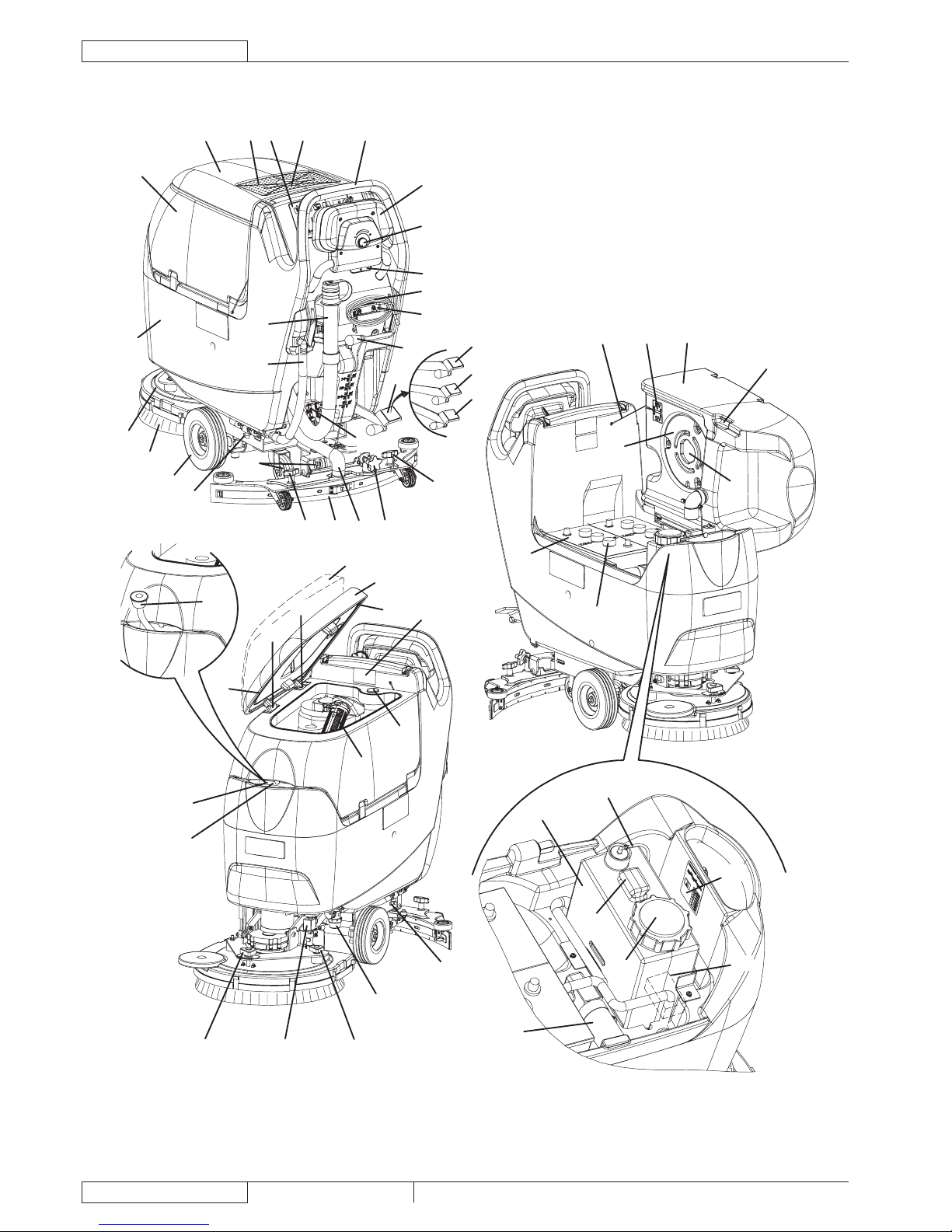
GENERAL INFORMATION
ENGLISH
SERVICE MANUAL
20
909 6756 000(5)2010-03
BA 451 / BA 451D / BA 531 / BA 531D / BA 551 / BA 551D / BA 551CD / BA 611D
CA 451 / CA 531 / CA 551
MACHINE NOMENCLATURE (For BA 451, BA 451D, BA 531, BA 531D) (Continues)
21
22 24
23
1
2
3
4
5
6
7
10
11c
11b
11
12
27
15 25 26
13
55
14
19
18
20
16
17
11a
26
42
58
40
41
44
43
52
53
45
47
48
46
57
49
50
55
51-54
29
56
28
38
37
9
31
32
33
30b
30a
39
34
35
36
S301514
Page 23
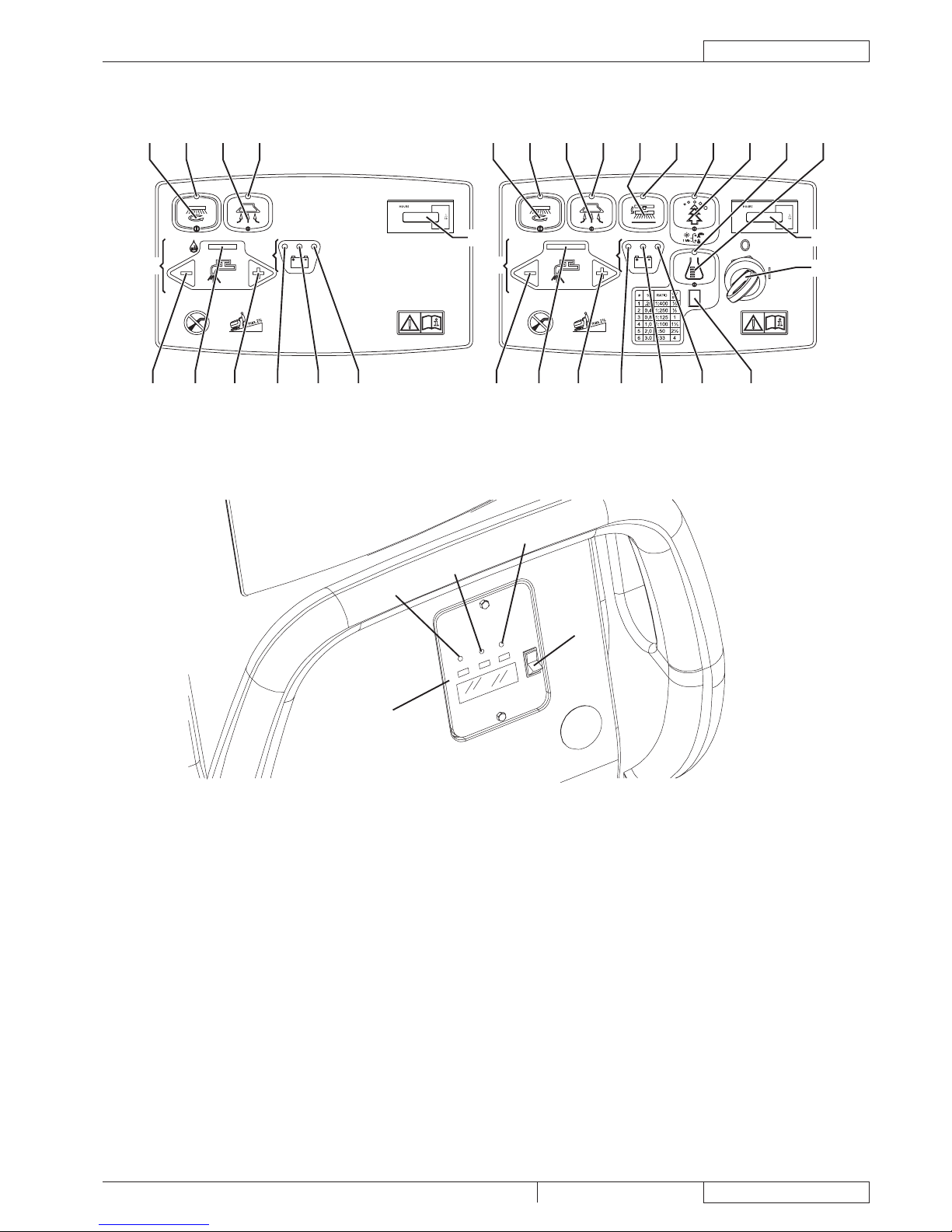
GENERAL INFORMATION
SERVICE MANUAL
ENGLISH
BA 451 / BA 451D / BA 531 / BA 531D / BA 551 / BA 551D / BA 551CD / BA 611D
CA 451 / CA 531 / CA 551
909 6756 000(5)2010-03
21
NOMENCLATURA DELLA MACCHINA (Per BA 451, BA 451D, BA 531, BA 531D) (Continua)
BA 451 / BA 531
BA 451D / BA 531D
94
93
92
91
90
71 72 73
81a81b81c82a82c82b
74
79
81
82
71 72 73
81a81b81c82a82c82b
74 75 76 84 83 78 77
79
80
81
82
85
S301515
Page 24

GENERAL INFORMATION
ENGLISH
SERVICE MANUAL
22
909 6756 000(5)2010-03
BA 451 / BA 451D / BA 531 / BA 531D / BA 551 / BA 551D / BA 551CD / BA 611D
CA 451 / CA 531 / CA 551
MACHINE NOMENCLATURE (For BA 551, BA 551D, BA 551CD, BA 611D)
Throughout this Manual you will nd numbers in brackets – for example: (2). These numbers refer to the components indicated in
these two nomenclature pages. Refer to these pages whenever you need to identify a component mentioned in the text.
Control panel1.
Handlebar2.
Drive paddle (*)3.
Speed adjuster (*)4.
Battery charger data inspection window (optional)5.
Battery charger cable (optional)6.
Battery charger cable holder (optional)7.
Solution/clean water rear ller neck8.
Water removable ller hose (optional)9.
Squeegee lifting/lowering lever10.
Deck lifting/lowering pedal11.
11a. Pedal position when deck is lifted
11b. Pedal position when deck is lowered
11c. Pedal position when the extra pressure function is on
(if applicable)
Battery connector (red). This connector also works as 12.
EMERGENCY switch, to stop immediately all functions.
Rear steering wheel13.
Front wheels on xed axle14.
Squeegee vacuum hose15.
Recovery water drain hose16.
Solution/clean water drain and level check hose17.
18a. Deck with one brush/pad-holder
18b. Deck with two brushes/pad-holders
18c. Deck with two cylindrical brushes
19a. Brush/pad-holder with pad
19b. Cylindrical brushes
Solution/clean water tank20.
Recovery water tank21.
Recovery water tank cover22.
Can holder23.
Document retainer (optional)24.
Squeegee25.
Squeegee mounting handwheels26.
Squeegee balance adjusting handwheel27.
Machine straight forward movement adjusting 28.
handwheel (***)
Machine forward speed adjustment handwheel (***)29.
30a. Recovery water tank cover (opened to be cleaned)
30b. Recovery water tank cover (completely opened)
Tank cover gasket31.
Cover movable retaining plate32.
Cover xed retaining plate33.
Serial number plate/technical data/conformity certication34.
Plug for squeegee vacuum hose cleaning35.
Vacuum grid with automatic shut-off oat36.
Solution front ller neck37.
Foam lter38.
Compensation hole39.
Recovery water tank (open)40.
Tank lifting handle41.
Lifted tank tie rod42.
Vacuum system motor cover43.
Vacuum system motor sound-deadening lter44.
Detergent tank (**)45.
Detergent tank ller plug (**)46.
Detergent tank handle (**)47.
Detergent feed hose (**)48.
Detergent pump (**)49.
Water pump (**)50.
Clean water lter (**)51.
Batteries52.
Battery caps53.
Solution lter54.
Solution/clean water tap55.
Solenoid valve56.
Reference table for detergent proportioning (**)57.
Battery connection diagram58.
Brush/pad-holder and vacuum system switch71.
Brush/pad-holder and vacuum system switch warning led72.
Vacuum system switch73.
Vacuum system switch warning led74.
Brush/pad-holder release switch75.
Brush/pad-holder release switch warning led76.
Detergent ow control switch (**)77.
Detergent ow control switch warning led 78.
Hour counter (**)79.
Ignition key (0 - I) (*)80.
Battery charge indicator81.
81a. Charged battery warning led (green)
81b. Semi-discharged battery warning led (yellow)
81c. Discharged battery warning led (red)
Washing water ow control switches82.
82a. Flow increase switch
82b. Flow decrease switch
82c. Washing water ow indicator
EcoFlex™ system switch (**)83.
EcoFlex™ system warning led (**):84.
Led ON - EcoFlex™ system enabled•
Led FLASHES - temporary override state•
Detergent ow level display (**)85.
Electronic battery charger90.
Lead (WET) or gel (GEL) battery selector91.
Green warning led (ON: the battery charger is on and 92.
batteries are charged)
Yellow warning led (ON: the battery charger is on and 93.
batteries are semi-discharged)
Red warning led (ON: the battery charger is on and it is 94.
charging the batteries)
(*) Only for BA 551D, BA 551CD, BA 611D
(**) Only for machines equipped with
EcoFlex™ system (optional)
(***) Only for BA 551
Page 25
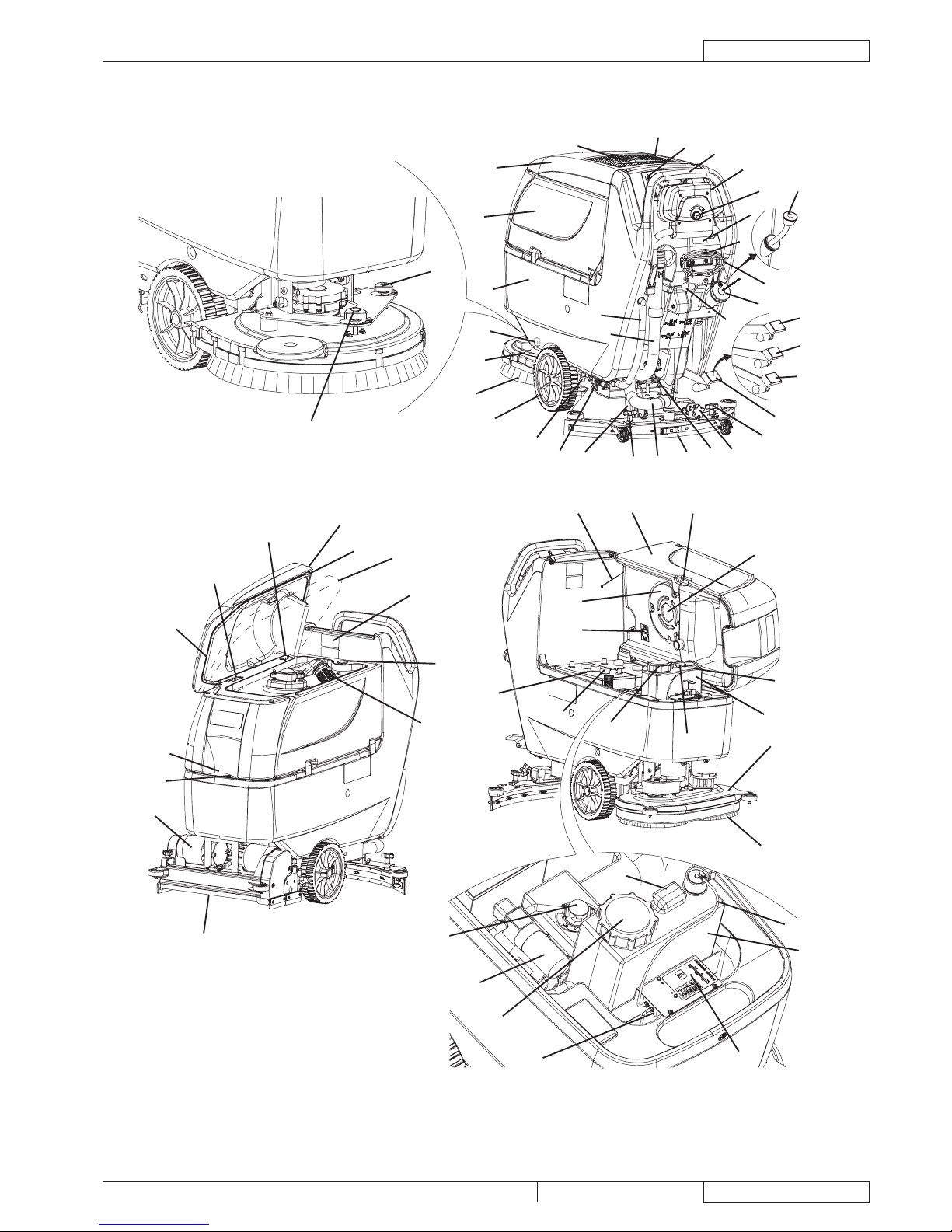
GENERAL INFORMATION
SERVICE MANUAL
ENGLISH
BA 451 / BA 451D / BA 531 / BA 531D / BA 551 / BA 551D / BA 551CD / BA 611D
CA 451 / CA 531 / CA 551
909 6756 000(5)2010-03
23
MACHINE NOMENCLATURE (For BA 551, BA 551D, BA 551CD, BA 611D) (Continues)
29
28
21
20
56
18a
19a
14
22
24
23
1
2
3
4
5
6
7
8
10
9
11c
11b
11a
11
16
17
54
55
13
26 15
12
25
27
26
19b
18c
39
30b
38
37
35
36
34
31
32
33
30a
46
53
52
18b
19a
47
58
43
42
40 41
48
44
45
47
46
50
51
49
57
48
45
S301516
Page 26
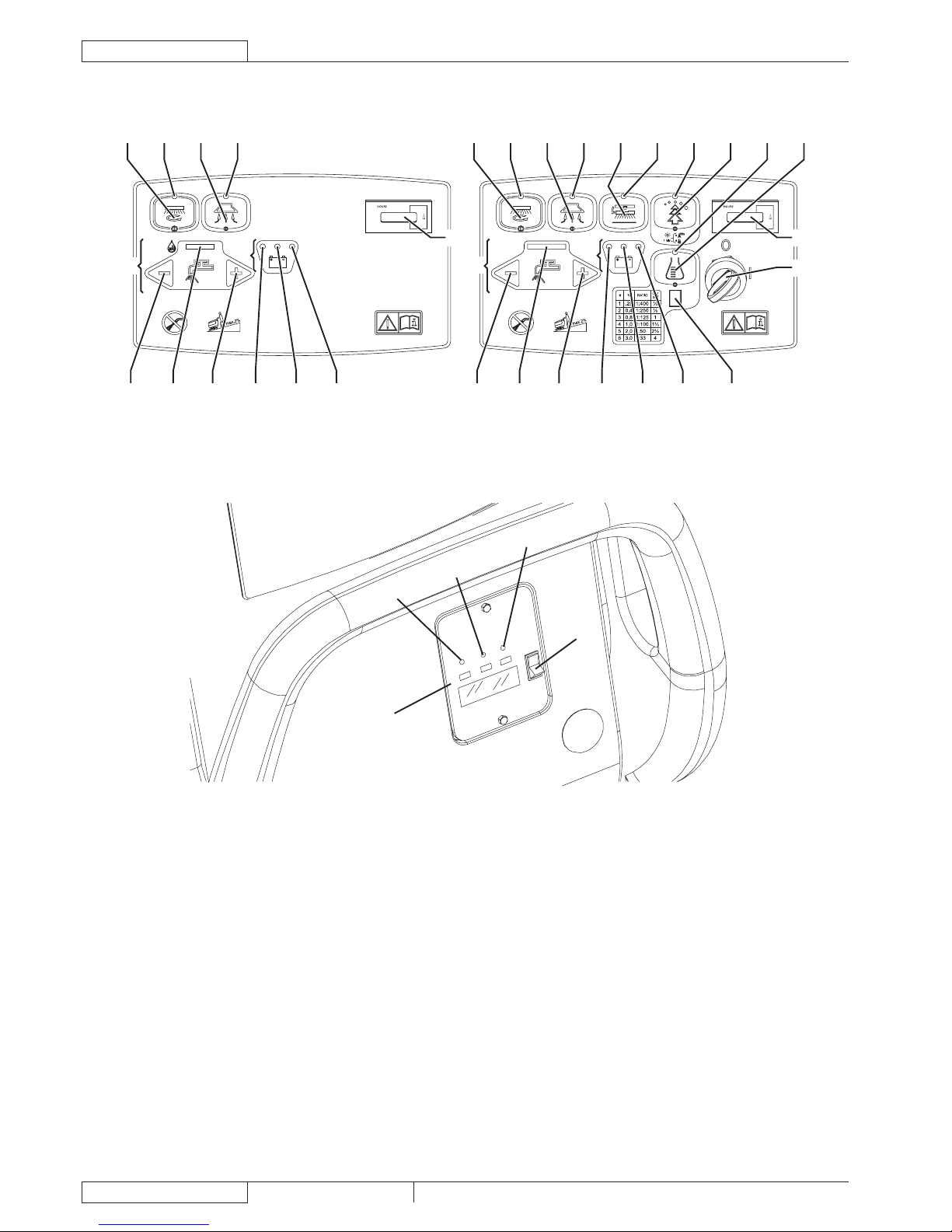
GENERAL INFORMATION
ENGLISH
SERVICE MANUAL
24
909 6756 000(5)2010-03
BA 451 / BA 451D / BA 531 / BA 531D / BA 551 / BA 551D / BA 551CD / BA 611D
CA 451 / CA 531 / CA 551
MACHINE NOMENCLATURE (For BA 551, BA 551D, BA 551CD, BA 611D) (Continues)
BA 511
BA 551D / BA 551CD / BA 611D
94
93
92
91
90
71 72 73
81a81b81c82a82c82b
74
79
81
82
71 72 73
81a81b81c82a82c82b
74 75 76 84 83 78 77
79
80
81
82
85
S301517
Page 27
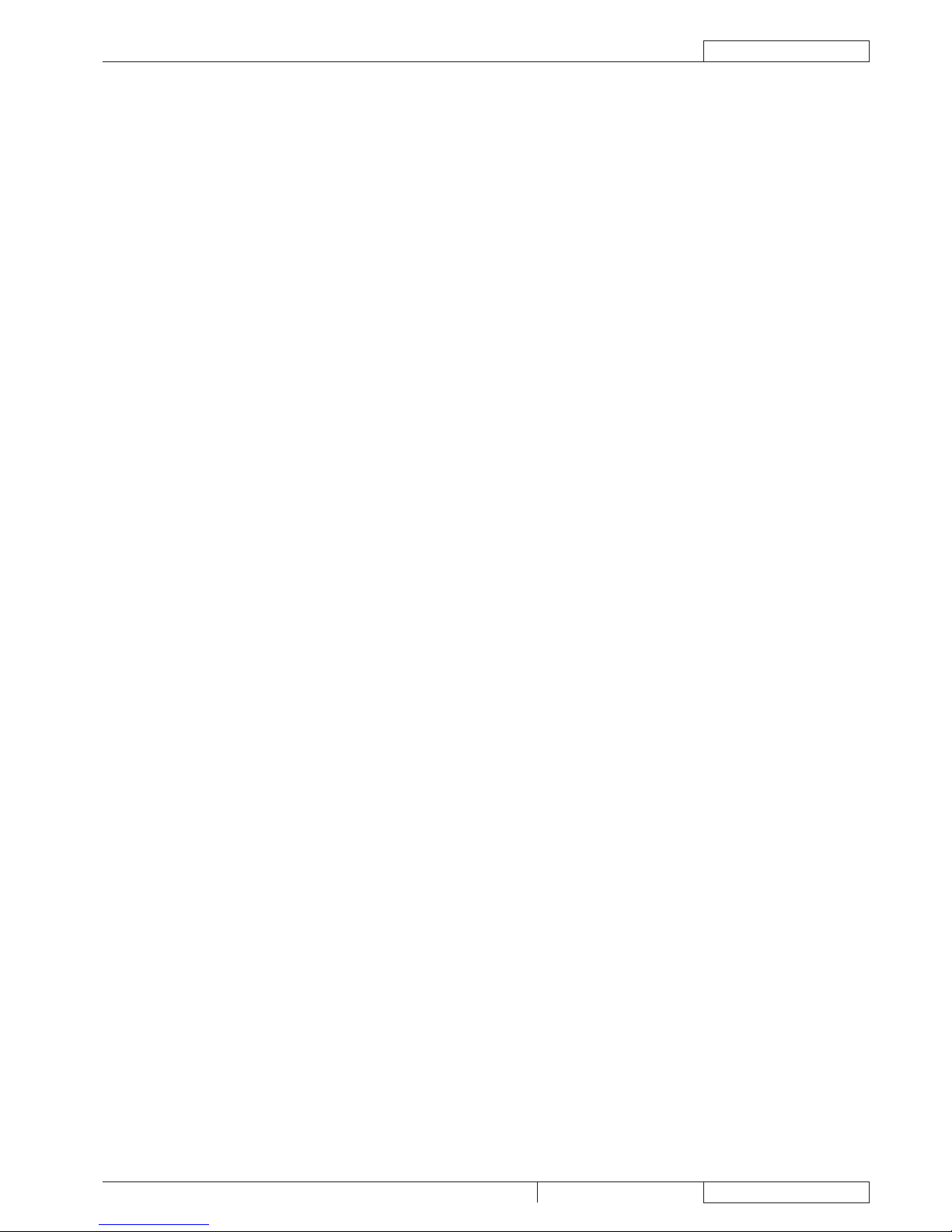
GENERAL INFORMATION
SERVICE MANUAL
ENGLISH
BA 451 / BA 451D / BA 531 / BA 531D / BA 551 / BA 551D / BA 551CD / BA 611D
CA 451 / CA 531 / CA 551
909 6756 000(5)2010-03
25
MACHINE NOMENCLATURE (For CA 451, CA 531)
Throughout this Manual you will nd numbers in brackets – for example: (2). These numbers refer to the components indicated in
these two nomenclature pages. Refer to these pages whenever you need to identify a component mentioned in the text.
Control panel1.
Handlebar2.
Water removable ller hose (optional)9.
Squeegee lifting/lowering lever10.
Deck lifting/lowering pedal11.
11a. Pedal position when deck is lifted
11b. Pedal position when deck is lowered
Rear steering wheels13.
Front wheels on xed axle14.
Squeegee vacuum hose15.
Recovery water drain hose16.
Solution drain and level check hose17.
Brush/pad-holder deck18.
Brush/pad-holder with pad19.
Solution tank20.
Recovery water tank21.
Recovery water tank cover22.
Can holder23.
Document retainer (optional)24.
Squeegee25.
Squeegee mounting handwheels26.
Squeegee balance adjusting handwheel27.
Machine straight forward movement adjusting handwheel28.
Machine forward speed adjustment handwheel29.
30a. Recovery water tank cover (opened to be cleaned)
30b. Recovery water tank cover (completely opened)
Tank cover gasket31.
Cover movable retaining plate32.
Cover xed retaining plate33.
Serial number plate/technical data/conformity certication34.
Plug for squeegee vacuum hose cleaning35.
Vacuum grid with automatic shut-off oat36.
Solution ller neck37.
Foam lter38.
Compensation hole39.
Recovery water tank (open)40.
Tank lifting handle41.
Lifted tank tie rod42.
Vacuum system motor cover43.
Vacuum system motor sound-deadening lter44.
Solution lter54.
Solution tap55.
Solenoid valve56.
Power supply cable59.
Power supply cable holder60.
Recovery water tank retaining plate61.
Brush/pad-holder switch62.
Vacuum system switch63.
Counterweight64.
Hour counter (optional)79.
Washing water ow control switches82.
82a. Flow increase switch
82b. Flow decrease switch
82c. Solution ow indicator
Page 28
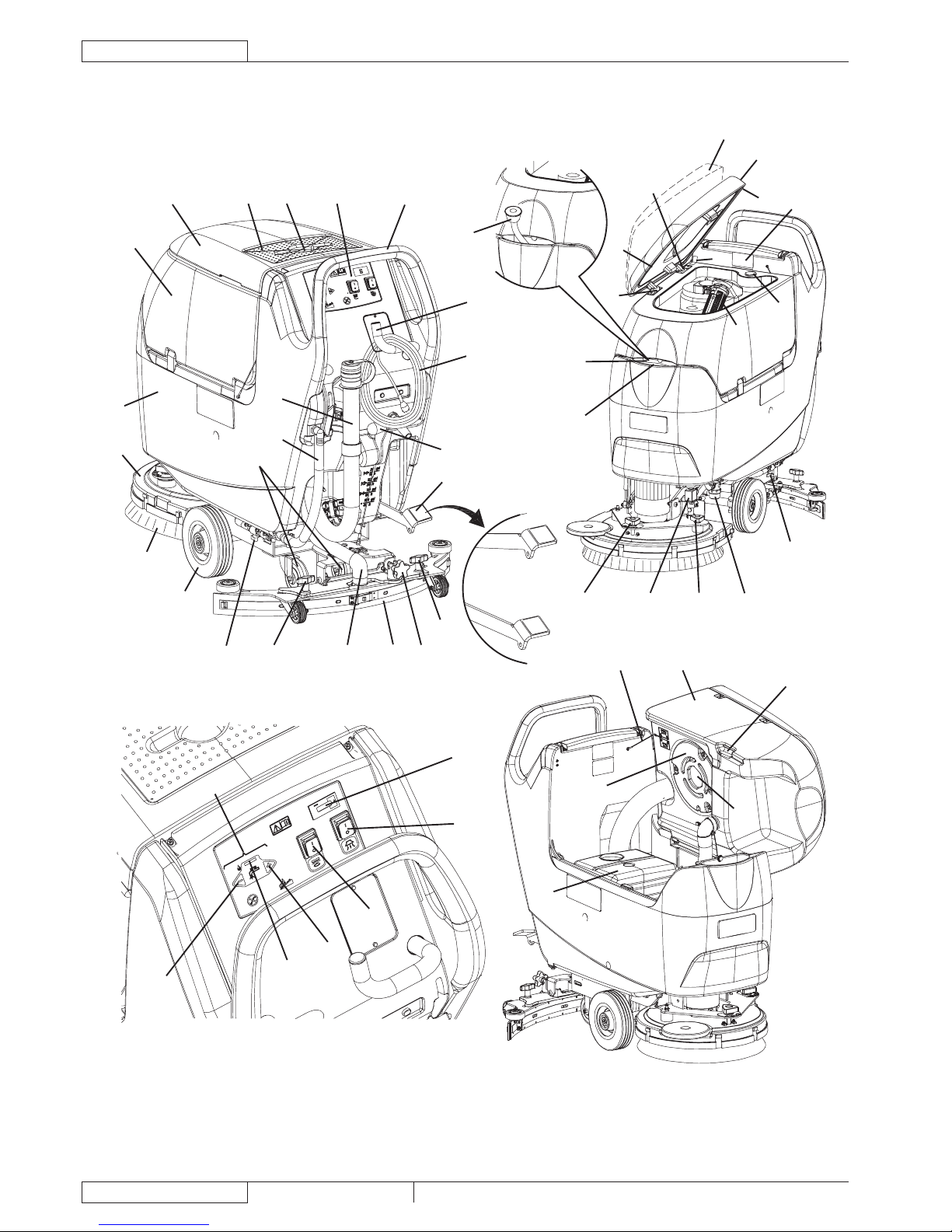
GENERAL INFORMATION
ENGLISH
SERVICE MANUAL
26
909 6756 000(5)2010-03
BA 451 / BA 451D / BA 531 / BA 531D / BA 551 / BA 551D / BA 551CD / BA 611D
CA 451 / CA 531 / CA 551
MACHINE NOMENCLATURE (For CA 451, CA 531) (Continues)
21
22
24
23
1
2
60
59
10
11
26
27
25
15
26
55
14
19
18
20
13
17
16
37
38
9
32
31
30
b
30a
39
61
34
35
36
55
54
56
28
11b
11a
33
29
42 40
41
43
64
44
82
79
63
62
82a
82c
82b
S301518
Page 29

GENERAL INFORMATION
SERVICE MANUAL
ENGLISH
BA 451 / BA 451D / BA 531 / BA 531D / BA 551 / BA 551D / BA 551CD / BA 611D
CA 451 / CA 531 / CA 551
909 6756 000(5)2010-03
27
MACHINE NOMENCLATURE (For CA 551)
Throughout this Manual you will nd numbers in brackets – for example: (2). These numbers refer to the components indicated in
these two nomenclature pages. Refer to these pages whenever you need to identify a component mentioned in the text.
Control panel1.
Handlebar2.
Solution rear ller neck8.
Water removable ller hose (optional)9.
Squeegee lifting/lowering lever10.
Deck lifting/lowering pedal11.
11a. Pedal position when deck is lifted
11b. Pedal position when deck is lowered
Rear steering wheel13.
Front wheels on xed axle14.
Squeegee vacuum hose15.
Recovery water drain hose16.
Solution drain and level check hose17.
Brush/pad-holder deck18.
Brush/pad-holder with pad19.
Solution tank20.
Recovery water tank21.
Recovery water tank cover22.
Can holder23.
Document retainer (optional)24.
Squeegee25.
Squeegee mounting handwheels26.
Squeegee balance adjusting handwheel27.
Machine straight forward movement adjusting handwheel28.
Machine forward speed adjustment handwheel29.
30a. Recovery water tank cover (opened to be cleaned)
30b. Recovery water tank cover (completely opened)
Tank cover gasket31.
Cover movable retaining plate32.
Cover xed retaining plate33.
Serial number plate/technical data/conformity certication34.
Plug for squeegee vacuum hose cleaning35.
Vacuum grid with automatic shut-off oat36.
Solution front ller neck37.
Foam lter38.
Compensation hole39.
Recovery water tank (open)40.
Tank lifting handle41.
Lifted tank tie rod42.
Vacuum system motor cover43.
Vacuum system motor sound-deadening lter44.
Solution lter54.
Solution tap55.
Solenoid valve56.
Power supply cable59.
Power supply cable holder60.
Recovery water tank retaining plate61.
Brush/pad-holder switch62.
Vacuum system switch63.
Counterweight64.
Hour counter (optional)79.
Washing water ow control switches82.
82a. Flow increase switch
82b. Flow decrease switch
82c. Washing water ow indicator
Page 30
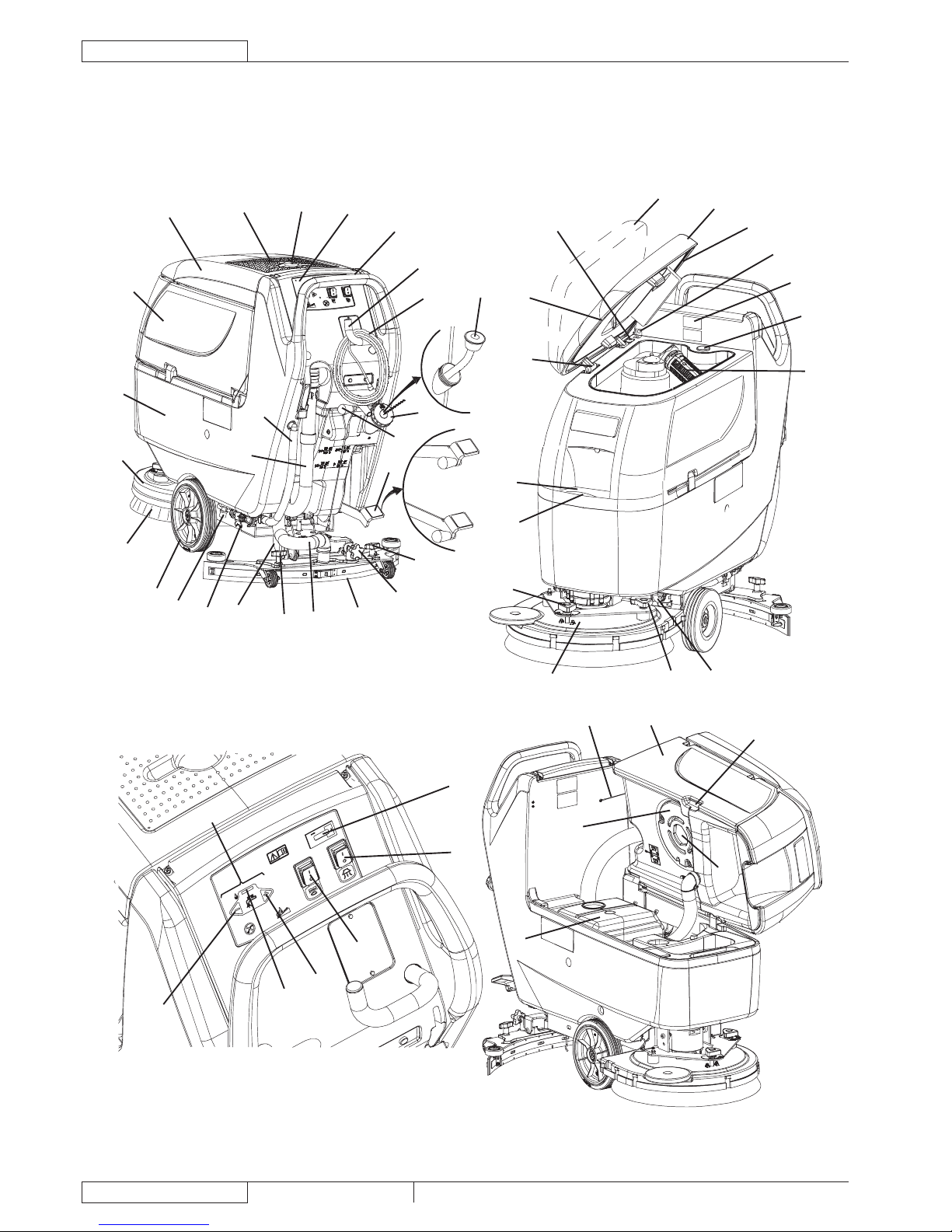
GENERAL INFORMATION
ENGLISH
SERVICE MANUAL
28
909 6756 000(5)2010-03
BA 451 / BA 451D / BA 531 / BA 531D / BA 551 / BA 551D / BA 551CD / BA 611D
CA 451 / CA 531 / CA 551
MACHINE NOMENCLATURE (For CA 551) (Continues)
24
23
1
22
2
60
59
8
10
11
17
16
14
26
27
25
15
26
13
55
54
33
29
56
30a
61
39
30b
9
11b
11a
19
18
20
21
34
35
36
28
38
37
32
31
18
42
40
41
43
64
44
82
79
63
62
82a
82c
82b
S301519
Page 31

SOLUTION/CLEAN WATER SUPPLY SYSTEM
SERVICE MANUAL
ENGLISH
BA 451 / BA 451D / BA 531 / BA 531D / BA 551 / BA 551D / BA 551CD / BA 611D
CA 451 / CA 531 / CA 551
909 6756 000(5)2010-03
29
SOLUTION/CLEAN WATER SUPPLY SYSTEM
SOLUTION/CLEAN WATER TANK AND SUPPLY SYSTEM CLEANING (All models)
Drive the machine to the appointed solution disposal area.1.
- (For 2. BA 451D, BA 531D, BA 551D, BA 551CD, BA 611D) Turn the ignition key (80) to “0”.
- (For BA 451, BA 531, BA 551) Turn off the switches (71) and (73).
- (For CA 451, CA 531, CA 551) Disconnect the power supply cable (59) from the electrical mains.
Empty the solution/clean water tank (20) with the hose (17).3.
Start the machine (as shown in the User Manual) and keep it running until the solution/clean water tank is completely empty.4.
- (For 5. BA 451D, BA 531D, BA 551D, BA 551CD, BA 611D) Turn the ignition key (80) to “0”.
- (For BA 451, BA 531, BA 551) Turn off the switches (71) and (73).
- (For CA 451, CA 531, CA 551) Disconnect the power supply cable (59) from the electrical mains.
Clean the tank (20) with clean water.6.
Start the machine (as shown in the User Manual) and keep it running until the solution/clean water tank is completely empty.7.
Clean the solution lter (see the following procedure).8.
SOLUTION FILTER CLEANING (For BA 451, BA 451D, BA 531, BA 531D, CA 451, CA 531, without
EcoFlex™ system)
Drive the machine on a level oor.1.
- (For 2. BA 451D, BA 531D) Turn the ignition key (80) to “0”.
- (For BA 451, BA 531) Turn off the switches (71) and (73).
- (For CA 451, CA 531) Disconnect the power supply cable (59) from the electrical mains.
Close the solution tap (A) under the machine left lower side. The tap (A) is closed when it is on the position (B) and it is open 3.
when it is on the position (C).
Remove the transparent cover (D), then remove the lter strainer (E). Clean and install them on the support (F).4.
NOTE
The lter strainer (E) must be correctly positioned on the housing (G) of the support (F).
Open the tap (A).5.
E
G
F
E
D
A
C
B
S301520
Page 32

SOLUTION/CLEAN WATER SUPPLY SYSTEM
ENGLISH
SERVICE MANUAL
30
909 6756 000(5)2010-03
BA 451 / BA 451D / BA 531 / BA 531D / BA 551 / BA 551D / BA 551CD / BA 611D
CA 451 / CA 531 / CA 551
SOLUTION FILTER CLEANING (For BA 551, BA 551D, BA 551CD, BA 611D, CA 551, without
EcoFlex™ system)
Drive the machine on a level oor.1.
- (For 2. BA 551D, BA 551CD, BA 611D) Turn the ignition key (80) to “0”.
- (For BA 551) Turn off the switches (71) and (73).
- (For CA 551) Disconnect the power supply cable (59) from the electrical mains.
Close the solution tap (A) under the machine left lower side. The tap (A) is closed when it is on the position (B) and it is open 3.
when it is on the position (C).
Remove the transparent cover (D), then remove the lter strainer (E). Clean and install them on the support (F).4.
NOTE
The lter strainer (E) must be correctly positioned on the housing (G) of the support (F).
Open the tap (A).5.
B
A
D
E
G
C
E
F
S301521
Page 33

SOLUTION/CLEAN WATER SUPPLY SYSTEM
SERVICE MANUAL
ENGLISH
BA 451 / BA 451D / BA 531 / BA 531D / BA 551 / BA 551D / BA 551CD / BA 611D
CA 451 / CA 531 / CA 551
909 6756 000(5)2010-03
31
SOLENOID VALVE DISASSEMBLY/ASSEMBLY (For BA 451, BA 451D, BA 531, BA 531D, CA 451, CA
531)
Disassembly
Remove the brush.1.
Lower the deck by pressing the pedal (11).2.
Remove the screw (A), disconnect the connector (B) and recover the gasket.3.
Disconnect the union (C) from the solenoid valve (D) and recover the gasket.4.
Remove the screws (E).5.
Slightly lift the solenoid valve (D), disconnect the union (F) and recover the gasket.6.
Recover the solenoid valve (D).7.
Assembly
Assemble the components in the reverse order of disassembly.8.
F
E
A
B
D
C
S301522
Page 34

SOLUTION/CLEAN WATER SUPPLY SYSTEM
ENGLISH
SERVICE MANUAL
32
909 6756 000(5)2010-03
BA 451 / BA 451D / BA 531 / BA 531D / BA 551 / BA 551D / BA 551CD / BA 611D
CA 451 / CA 531 / CA 551
SOLENOID VALVE DISASSEMBLY/ASSEMBLY (For BA 551, BA 551D, BA 551CD, BA 611D, CA 551)
Disassembly
(1. For machines with brushes/pad-holders) Remove the brushes/pad-holders.
Lower the deck by pressing the pedal (11).2.
(3. For machines without EcoFlex™ system) Loosen the clamp (A) and disconnect the hoses (B) from the lter assembly (C).
Disconnect the union (D) from the solenoid valve (E) and recover the gasket.4.
Remove the screw (F), disconnect the connector (G) and recover the gasket.5.
Remove the nuts (H).6.
- (7. For machines without EcoFlex™ system) Remove the solenoid valve (E) with the hoses (B). If necessary,
separate the hoses (B) from the solenoid valve.
- (For machines with EcoFlex™ system) Move the solenoid valve (E) and disconnect it from the union (I).
Assembly
Assemble the components in the reverse order of disassembly.8.
BA C
F
GE
H
I
D
I
S301523
Page 35

SOLUTION/CLEAN WATER SUPPLY SYSTEM
SERVICE MANUAL
ENGLISH
BA 451 / BA 451D / BA 531 / BA 531D / BA 551 / BA 551D / BA 551CD / BA 611D
CA 451 / CA 531 / CA 551
909 6756 000(5)2010-03
33
TROUBLESHOOTING
SMALL AMOUNT OF SOLUTION OR NO SOLUTION REACHES THE BRUSH
Possible causes
The solution/clean water lter is clogged/dirty (clean).1.
The solution/clean water tap is stuck closed (replace).2.
The solenoid valve is broken or there is an open in the electrical connection (replace the solenoid valve/repair the electrical 3.
connection).
There is debris in the solution tank clogging the output hole (clean the tank).4.
There are debris in the solution/clean water hoses clogging the ow (clean the hoses).5.
THE SOLUTION/CLEAN WATER REACHES THE BRUSH ALSO WHEN THE MACHINE IS OFF
Possible causes
There is dirt or calcium deposit on the solenoid valve gasket (clean).1.
The solenoid valve is broken (replace).2.
Page 36

ECOFLEX™ SYSTEM
ENGLISH
SERVICE MANUAL
34
909 6756 000(5)2010-03
BA 451 / BA 451D / BA 531 / BA 531D / BA 551 / BA 551D / BA 551CD / BA 611D
CA 451 / CA 531 / CA 551
ECOFLEX™ SYSTEM
CLEAN WATER FILTER CLEANING (For BA 451D, BA 531D)
Drive the machine on a level oor.1.
Turn the ignition key (80) to “0”.2.
Close the clean water tap (A) under the machine left lower side. The tap (A) is closed when it is on the position (B) and it is 3.
open when it is on the position (C).
Remove the transparent cover (D), then remove the lter strainer (E). Clean and install them on the support (F).4.
NOTE:
The lter strainer (E) must be correctly positioned on the housing (G) of the support (F).
Open the tap (A).5.
E
G
F
E
D
A
C
B
S301520
Page 37

ECOFLEX™ SYSTEM
SERVICE MANUAL
ENGLISH
BA 451 / BA 451D / BA 531 / BA 531D / BA 551 / BA 551D / BA 551CD / BA 611D
CA 451 / CA 531 / CA 551
909 6756 000(5)2010-03
35
CLEAN WATER FILTER CLEANING (For BA 551D, BA 551CD, BA 611D)
Drive the machine on a level oor.1.
Turn the ignition key (80) to “0”.2.
Open the cover (22) and check that the recovery water tank (21) is empty, otherwise empty it with the drain hose (16).3.
Grasp the handle (41) and carefully lift the tank (40).4.
Slightly lift the hoses (A), then, operating on the clean water lter assembly (F), unscrew the transparent cover (B) and remove 5.
the lter strainer (C). Clean and install them on the support (D).
NOTE:
The lter strainer (C) must be correctly positioned on the housing (E) of the support (D).
Install the hoses (A) and the lter assembly (F).1.
F
B
C
D
F
A
E
C
S301524
Page 38

ECOFLEX™ SYSTEM
ENGLISH
SERVICE MANUAL
36
909 6756 000(5)2010-03
BA 451 / BA 451D / BA 531 / BA 531D / BA 551 / BA 551D / BA 551CD / BA 611D
CA 451 / CA 531 / CA 551
DETERGENT TANK CLEANING (For BA 451D, BA 531D, BA 551D, BA 551CD, BA 611D)
Drive the machine to the appointed detergent disposal area.1.
Turn the ignition key (80) to “0”.2.
Open the cover (22) and check that the recovery water tank (21) is empty, otherwise empty it with the drain hose (16). Close 3.
the cover (22).
Grasp the handle (41) and carefully lift the tank (40).4.
Unscrew the union and remove the hose (48) from the tank (45).5.
Remove the tank (45) by releasing it from the fasteners.6.
Unscrew the plug (A) and wash the detergent tank (B) in the appointed detergent disposal area.7.
If necessary, remove the supply hose (C) and clean it, especially in area of the vacuum end pipe (D). Install the supply hose
(C).
Check that the plug vent hole (E) is not clogged, by driving in air and checking if it comes out from the outer hole (F). If 8.
necessary clean the hole with compressed air. Install the plug (A).
Install the tank (45) and connect it to the hose (48).9.
When the detergent tank and the supply hose have been drained, the EcoFlex™ system must be drained too (see the 10.
procedure in the following paragraph).
A
F
C
D
B
E
S301525
Page 39

ECOFLEX™ SYSTEM
SERVICE MANUAL
ENGLISH
BA 451 / BA 451D / BA 531 / BA 531D / BA 551 / BA 551D / BA 551CD / BA 611D
CA 451 / CA 531 / CA 551
909 6756 000(5)2010-03
37
ECOFLEX™ SYSTEM DRAINING (For BA 451D, BA 531D, BA 551D, BA 551CD, BA 611D)
Clean the detergent tank, then remove the detergent remained in the hoses and in the pump.1.
Grasp the handle (41) and carefully lower the tank (40).2.
Turn on the machine by turning the ignition key (80) to “I”.3.
Turn on the EcoFlex™ system by pressing the switch (77). Check that the switch warning led (78) turns on.4.
Press the switches (77) and (82a) at the same time, until the switch warning led (78) starts ashing (after about 5 seconds).5.
Release the switches and wait for the warning led (78) to stop ashing and for the vacuum system to turn on.6.
Collect the detergent remained on the oor.7.
Turn the ignition key (80) to “0”.8.
Grasp the handle (41) and carefully lift the tank (40), then check that the hose (48) is empty, otherwise perform steps 3 to 9 9.
again.
NOTE:
The draining cycle lasts about 30 seconds, then the vacuum function automatically turns on, which allows to remove the
detergent remained.
The draining cycle can also be performed with the detergent tank (45) full of water, thus cleaning the system thoroughly.
It is advisable to perform the draining cycle when the EcoFlex™ system is really dirty/encrusted because the machine
has not been used/cleaned for a long time.
The draining cycle can be performed also to quickly ll the detergent supply hose when the tank (45) is full but the
system is still empty.
If necessary, the draining cycle can be repeatedly performed.
Page 40

ECOFLEX™ SYSTEM
ENGLISH
SERVICE MANUAL
38
909 6756 000(5)2010-03
BA 451 / BA 451D / BA 531 / BA 531D / BA 551 / BA 551D / BA 551CD / BA 611D
CA 451 / CA 531 / CA 551
WATER PUMP DISASSEMBLY/ASSEMBLY (For BA 451D, BA 531D, BA 551D, BA 551CD, BA 611D)
Disassembly
If the tank (21) contains recovery water:1.
Drive the machine to the appointed recovery water disposal area.•
Turn the ignition key (80) to “0”.•
Empty the recovery water tank (21) with the hose (16).•
Drive the machine on a level oor.2.
Turn the ignition key (80) to “0”.3.
Grasp the handle (41) and carefully lift the tank (40).4.
Disconnect the connector (A).5.
Loosen the clamps (B) and disconnect the hoses (C) from the water pump (D).6.
Remove the screws (E).7.
Remove the water pump (D).8.
Assembly
Assemble the components in the reverse order of disassembly.9.
NOTE:
Figure showing BA 551D, BA 551CD, BA 611D
B
CE
D
E
A
C
B
S301526
Page 41

ECOFLEX™ SYSTEM
SERVICE MANUAL
ENGLISH
BA 451 / BA 451D / BA 531 / BA 531D / BA 551 / BA 551D / BA 551CD / BA 611D
CA 451 / CA 531 / CA 551
909 6756 000(5)2010-03
39
DETERGENT PUMP AND CHECK VALVE DISASSEMBLY/ASSEMBLY (For BA 451D, BA 531D)
Disassembly
If the tank (21) contains recovery water:1.
Drive the machine to the appointed recovery water disposal area.•
Turn the ignition key (80) to “0”.•
Empty the recovery water tank (21) with the hose (16).•
Drive the machine on a level oor.2.
Turn the ignition key (80) to “0”.3.
Grasp the handle (41) and carefully lift the tank (40).4.
Unscrew the union (A).5.
Remove the detergent tank (B).6.
Remove the screws (C).7.
Slightly lift the tank holder (D) and mark the position of the connectors (E) and (F) (to reinstall them correctly), which must be 8.
as follows:
Connector (E): white cable•
Connector (F): blue cable•
Disconnect the connectors (E) and (F) from the detergent pump (G).9.
Disconnect the hoses (H) from the relevant union.10.
Remove the screws (I) and recover the detergent pump (G) together with the hoses.11.
If necessary, disconnect the hoses (J) and (K) from the pump.12.
If necessary, to reinstall the components correctly, mark the position of the arrow (M), which must be as shown in the gure, 13.
and replace the check valve (L).
Assembly
Assemble the components in the reverse order of disassembly.14.
Page 42

ECOFLEX™ SYSTEM
ENGLISH
SERVICE MANUAL
40
909 6756 000(5)2010-03
BA 451 / BA 451D / BA 531 / BA 531D / BA 551 / BA 551D / BA 551CD / BA 611D
CA 451 / CA 531 / CA 551
DETERGENT PUMP AND CHECK VALVE DISASSEMBLY/ASSEMBLY (For BA 451D, BA 531D)
(Continues)
B
A
C
D
C
K
G
E
F
I
G
L
J
M
K
H
J
S301527
Page 43

ECOFLEX™ SYSTEM
SERVICE MANUAL
ENGLISH
BA 451 / BA 451D / BA 531 / BA 531D / BA 551 / BA 551D / BA 551CD / BA 611D
CA 451 / CA 531 / CA 551
909 6756 000(5)2010-03
41
DETERGENT PUMP AND CHECK VALVE DISASSEMBLY/ASSEMBLY (For BA 551D, BA 551CD, BA
611D)
Disassembly
If the tank (21) contains recovery water:1.
Drive the machine to the appointed recovery water disposal area.•
Turn the ignition key (80) to “0”.•
Empty the recovery water tank (21) with the hose (16).•
Drive the machine on a level oor.2.
Turn the ignition key (80) to “0”.3.
Grasp the handle (41) and carefully lift the tank (40).4.
Unscrew the union (A).5.
Remove the detergent tank (B).6.
Remove the screws (C).7.
Slightly lift the tank holder (D) and mark the position of the connectors (E) and (F) (to reinstall them correctly), which must be 8.
as follows:
Connector (E): white cable•
Connector (F): blue cable•
Disconnect the connectors (E) and (F) from the detergent pump (G).9.
Disconnect the hoses (H) from the relevant union.10.
Remove the screws (I) and recover the detergent pump (G) together with the hoses.11.
If necessary, disconnect the hoses (J) and (K) from the pump.12.
If necessary, mark the position of the arrow (M) (to reinstall the components correctly), which must be as shown in the gure, 13.
and replace the check valve (L).
Assembly
Assemble the components in the reverse order of disassembly.14.
Page 44

ECOFLEX™ SYSTEM
ENGLISH
SERVICE MANUAL
42
909 6756 000(5)2010-03
BA 451 / BA 451D / BA 531 / BA 531D / BA 551 / BA 551D / BA 551CD / BA 611D
CA 451 / CA 531 / CA 551
DETERGENT PUMP AND CHECK VALVE DISASSEMBLY/ASSEMBLY (For BA 551D, BA 551CD, BA
611D) (Continues)
A
B
C
C
D
H
M
L
J
K
G
I
F
E
G
K
J
S301528
Page 45

ECOFLEX™ SYSTEM
SERVICE MANUAL
ENGLISH
BA 451 / BA 451D / BA 531 / BA 531D / BA 551 / BA 551D / BA 551CD / BA 611D
CA 451 / CA 531 / CA 551
909 6756 000(5)2010-03
43
TROUBLESHOOTING
SMALL AMOUNT OF DETERGENT OR NO DETERGENT REACHES THE BRUSHES
Possible causes
The detergent ow percentage is too low (check/change the percentage as shown in the User Manual).1.
The hydraulic circuit upstream of the detergent pump is not triggered (check if the hose (48) is lled and, if necessary, perform 2.
one or more draining cycle, as shown in the relevant paragraph).
The pump is broken or there is an open in the electrical connection (replace the pump/repair the electrical connection).3.
There is debris in the detergent tank clogging the output hole (clean the tank).4.
There are debris in the detergent hoses clogging the detergent ow (clean the hoses).5.
The detergent ow control switch is malfunctioning (check that the warning led (78) turns on; if necessary, replace the function 6.
electronic board).
The function electronic board is not set for the operation with EcoFlex™ system (if present, remove the jumper wire (J4) 7.
behind the electronic board).
The function electronic board is faulty (replace).8.
THE DETERGENT REACHES THE BRUSHES ALSO WHEN THE MACHINE IS OFF
Possible causes
The pump is broken (replace).1.
The one-way valve is broken (replace).2.
THERE IS WATER IN THE DETERGENT TANK
Possible cause
The one-way valve is broken (replace).1.
THE ECOFLEX™ SYSTEM DOES NOT TURN ON WHEN PRESSING THE SWITCH (77) AND THE Warning led
(78) DOES NOT TURN ON
Possible causes
The function electronic board is not set for the operation with EcoFlex™ system (if present, remove the jumper wire (J4) 1.
behind the electronic board).
The function electronic board is faulty (replace).2.
J4
S301568
Page 46

BRUSHING SYSTEM
ENGLISH
SERVICE MANUAL
44
909 6756 000(5)2010-03
BA 451 / BA 451D / BA 531 / BA 531D / BA 551 / BA 551D / BA 551CD / BA 611D
CA 451 / CA 531 / CA 551
BRUSHING SYSTEM/PAD CLEANING
CAUTION!
It is advisable to wear protective gloves when cleaning the brushes/pads because there may be sharp debris.
Remove the brushes/pads, as shown in the User Manual.1.
Clean and wash the brushes/pads with water and detergent.2.
Check that the brush/pads are integral and not excessively worn; otherwise replace them.3.
(For 4. BA 551CD) Remove the debris container (A) by pulling it on one side with the handle (B).
Empty and wash the debris container (A), and then install it by engaging it on the inside fasteners.
A
B
S301529
Page 47

BRUSHING SYSTEM
SERVICE MANUAL
ENGLISH
BA 451 / BA 451D / BA 531 / BA 531D / BA 551 / BA 551D / BA 551CD / BA 611D
CA 451 / CA 531 / CA 551
909 6756 000(5)2010-03
45
BRUSH/PAD-HOLDER/CYLINDRICAL BRUSH DECK DISASSEMBLY/ASSEMBLY (For BA 451, BA
451D, BA 531, BA 531D)
The machine can be equipped with either the brush/pad-holder deck or the cylindrical brush deck.
Disassembly
Drive the machine on a level oor.1.
Remove the brushes/pad-holders, as shown in the User Manual.2.
Lower the brush/pad-holder deck by pressing the pedal (11). 3.
Remove the cotter pins (B), then remove the gas spring (A).4.
Disconnect the brush/pad-holder motor electrical connection (D).5.
Remove the screw (E) and disconnect the electrical connection (F).6.
Disconnect the solution hose connection (G).7.
Remove the screws (C), then remove the brush/pad-holder deck (H).8.
Assembly
Assemble the components in the reverse order of disassembly.9.
G
D
F
E
C
H
B
A
B
S301530
Page 48

BRUSHING SYSTEM
ENGLISH
SERVICE MANUAL
46
909 6756 000(5)2010-03
BA 451 / BA 451D / BA 531 / BA 531D / BA 551 / BA 551D / BA 551CD / BA 611D
CA 451 / CA 531 / CA 551
BRUSH/PAD-HOLDER/CYLINDRICAL BRUSH DECK DISASSEMBLY/ASSEMBLY (For BA 551, BA
551D, BA 551CD, BA 611D)
The machine can be equipped with either the brush/pad-holder deck (18a and 18b) or the cylindrical brush deck (18c), according to
the following procedures.
NOTE:
When the deck is installed/removed, it may be necessary to change the squeegee too, because they must have the
same width. For correct matching of deck and squeegee, see the Squeegee Installation paragraph in the User Manual.
Disassembly
Drive the machine on a level oor.1.
Remove the brushes/pad-holders, as shown in the User Manual. Do not remove the cylindrical brushes.2.
Lower the brush/pad-holder deck by pressing the pedal (11). 3.
Remove the cotter pins (B), then remove the gas spring (A), if present.4.
Disconnect the brush/pad-holder motor electrical connection (D).5.
Disconnect the solution hose connection (E).6.
Remove the screws (C), then remove the brush/pad-holder deck (F).7.
Assembly
Assemble the components in the reverse order of disassembly, and note the following:1.
When the machine is equipped with the cylindrical brush deck (18c), the gas spring (A) must not be installed.•
NOTE:
Figure showing BA 551 with one brush
F
E
C
D
B
A
B
S301531
Page 49

BRUSHING SYSTEM
SERVICE MANUAL
ENGLISH
BA 451 / BA 451D / BA 531 / BA 531D / BA 551 / BA 551D / BA 551CD / BA 611D
CA 451 / CA 531 / CA 551
909 6756 000(5)2010-03
47
BRUSH/PAD-HOLDER DECK DISASSEMBLY/ASSEMBLY (For CA 451, CA 531, CA 551)
Disassembly
Drive the machine to the appointed disposal area, and empty the recovery water tank (21) with the hose (16).
Remove the brush/pad-holder, as shown in the User Manual.1.
Place the machine on a hoisting system (if available).2.
Otherwise, drive the machine on a level oor.3.
Disconnect the power supply cable (59) from the electrical mains.4.
Open the recovery water tank cover (22).5.
Remove the retaining plate (61) of the tank (40).6.
Grasp the handle (41) and carefully lift the tank (40).7.
If the power supply cable (59) is on the holder (60), remove it.8.
Move aside the recovery water drain hose (16).9.
Remove the screws (A) and carefully move the panel (B).10.
Disconnect the brush motor wiring harness connections (C) from the electronic board (D) (connections symbols: “F4” and 11.
“F5”).
Open the brush motor wiring harness clamps (E).12.
Open the brush motor wiring harness clamps (F).13.
Lower the deck by pressing the pedal (11). 14.
Disconnect the solution hose connection (G).15.
Remove the screws (H) and (P), then remove the brush/pad-holder deck (I) with the relevant motor and wiring harness.16.
Assembly
Assemble the components in the reverse order of disassembly, and note the following:17.
When installing the deck (I) on the machine, use the handwheel (Q) to centre the screw hole (P).•
WARNING!
When the maintenance/repair procedure is completed, the tank (40) must always be locked with the plate (61).
NOTE:
Figure showing CA 451.
Page 50

BRUSHING SYSTEM
ENGLISH
SERVICE MANUAL
48
909 6756 000(5)2010-03
BA 451 / BA 451D / BA 531 / BA 531D / BA 551 / BA 551D / BA 551CD / BA 611D
CA 451 / CA 531 / CA 551
BRUSH/PAD-HOLDER DECK DISASSEMBLY/ASSEMBLY (For CA 451, CA 531, CA 551) (Continues)
A
B
A
A
A
C
D
E
E
D
F
P
H
Q
I
H
G
S301532
Page 51

BRUSHING SYSTEM
SERVICE MANUAL
ENGLISH
BA 451 / BA 451D / BA 531 / BA 531D / BA 551 / BA 551D / BA 551CD / BA 611D
CA 451 / CA 531 / CA 551
909 6756 000(5)2010-03
49
BRUSH MOTOR ELECTRICAL INPUT CHECK (For BA 451, BA 451D, BA 531, BA 531D)
WARNING!
This procedure must be performed by qualied personnel only.
Check
If the tank (21) contains recovery water:1.
Drive the machine to the appointed recovery water disposal area.•
(For • BA 451D, BA 551D) Turn the ignition key (80) to “0”.
(For • BA 451, BA 551) Turn off the switches (71) and (73).
Empty the recovery water tank (21) with the hose (16).•
Drive the machine on a level oor.2.
Remove the brush/pad-holder.3.
Lower the deck by pressing the pedal (11).4.
- (For 5. BA 451D, BA 551D) Turn the ignition key (80) to “0”.
- (For BA 451, BA 551) Turn off the switches (71) and (73).
Grasp the handle (41) and carefully lift the tank (40).6.
(For machines with 7. EcoFlex™ system)
Unscrew the union (A).•
Remove the detergent tank (B).•
Remove the screws (C).•
Slightly lift the tank holder (D) and mark the position of the connectors (E) and (F) (to reinstall them correctly), which must •
be as follows:
Connector (E): white cable•
Connector (F): blue cable•
Disconnect the connectors (E) and (F) from the detergent pump (G).•
Disconnect the hoses (H) from the union (I) and remove the tank holder (D) together with the detergent pump (G).•
Apply the amperometric pliers (J) on one cable (K) of the brush motor (L).8.
(For 9. BA 451D, BA 551D) Turn the speed adjuster (4) to idle and turn the ignition key (80) to “I”.
Turn on the brush/pad-holder by pressing the switch (71) and check that the motor electrical input is 3 - 4 A at 24 V. Turn off 10.
the brush/pad-holder by pressing the switch (71).
(For BA 451D, BA 551D) Turn the ignition key (80) to “0”.
Remove the amperometric pliers (J).
If the electrical input is higher, perform the following procedures to detect and correct the abnormal input:
NOTE
If the electrical input is higher than the maximum allowed value, the 3 battery warning leds (81) ash simultaneously.
Check the tightening of F1 fuse screw (see the procedure in Fuse Check/Replacement paragraph).•
Check if there is dust or dirt (ropes, cables, etc.) on the brush/pad-holder hub.•
Check the motor carbon brushes (see the procedure in the relevant paragraph).•
Disassemble the motor (see the procedure in the relevant paragraph), and check the condition of all its components.•
If the above-mentioned procedures do not lead to a correct electrical input, the motor must be replaced (see the procedure in
the relevant paragraph).
Reset
Perform steps 3 to 7 in the reverse order.11.
Page 52

BRUSHING SYSTEM
ENGLISH
SERVICE MANUAL
50
909 6756 000(5)2010-03
BA 451 / BA 451D / BA 531 / BA 531D / BA 551 / BA 551D / BA 551CD / BA 611D
CA 451 / CA 531 / CA 551
BRUSH MOTOR ELECTRICAL INPUT CHECK (For BA 451, BA 451D, BA 531, BA 531D) (Continues)
B
A
I
C
H
D
C
G
H
E
F
K
L
J
S301533
Page 53

BRUSHING SYSTEM
SERVICE MANUAL
ENGLISH
BA 451 / BA 451D / BA 531 / BA 531D / BA 551 / BA 551D / BA 551CD / BA 611D
CA 451 / CA 531 / CA 551
909 6756 000(5)2010-03
51
BRUSH MOTOR ELECTRICAL INPUT CHECK (For BA 551, BA 551D)
WARNING!
This procedure must be performed by qualied personnel only.
Check
If the tank (21) contains recovery water:1.
Drive the machine to the appointed recovery water disposal area.•
(For • BA 551D) Turn the ignition key (80) to “0”.
(For • BA 551) Turn off the switches (71) and (73).
Empty the recovery water tank (21) with the hose (16).•
Drive the machine on a level oor.2.
Remove the brush/pad-holder.3.
Lower the deck by pressing the pedal (11).4.
- (For 5. BA 551D) Turn the ignition key (80) to “0”.
- (For BA 551) Turn off the switches (71) and (73).
Grasp the handle (41) and carefully lift the tank (40).6.
(For machines with 7. EcoFlex™ system)
Unscrew the union (A).•
Remove the detergent tank (B).•
Remove the screws (C).•
Slightly lift the tank holder (D) and mark the position of the connectors (E) and (F) (to reinstall them correctly), which must •
be as follows:
Connector (E): white cable•
Connector (F): blue cable•
Disconnect the connectors (E) and (F) from the detergent pump (G).•
Disconnect the hoses (H) from the union (I) and remove the tank holder (D) together with the detergent pump (G).•
Apply the amperometric pliers (J) on one cable (K) of the brush motor (L).8.
(For 9. BA 551D) Turn the speed adjuster (4) to idle and turn the ignition key (80) to “I”.
Turn on the brush/pad-holder by pressing the switch (71) and check that the motor electrical input is 3 - 4 A at 24 V. Turn off 10.
the brush/pad-holder by pressing the switch (71).
(For BA 551D) Turn the ignition key (80) to “0”.
Remove the amperometric pliers (J).
If the electrical input is higher, perform the following procedures to detect and correct the abnormal input:
NOTE
If the electrical input is higher than the maximum allowed value, the 3 battery warning leds (81) ash simultaneously.
Check the tightening of F1 fuse screw (see the procedure in Fuse Check/Replacement paragraph).•
Check if there is dust or dirt (ropes, cables, etc.) on the brush/pad-holder hub.•
Check the motor carbon brushes (see the procedure in the relevant paragraph).•
Disassemble the motor (see the procedure in the relevant paragraph), and check the condition of all its components.•
If the above-mentioned procedures do not lead to a correct electrical input, the motor must be replaced (see the procedure in
the relevant paragraph).
Reset
Perform steps 3 to 7 in the reverse order.11.
Page 54

BRUSHING SYSTEM
ENGLISH
SERVICE MANUAL
52
909 6756 000(5)2010-03
BA 451 / BA 451D / BA 531 / BA 531D / BA 551 / BA 551D / BA 551CD / BA 611D
CA 451 / CA 531 / CA 551
BRUSH MOTOR ELECTRICAL INPUT CHECK (For BA 551, BA 551D) (Continues)
A
B
CD
C
I
H
F
E
G
K
L
J
S301534
Page 55

BRUSHING SYSTEM
SERVICE MANUAL
ENGLISH
BA 451 / BA 451D / BA 531 / BA 531D / BA 551 / BA 551D / BA 551CD / BA 611D
CA 451 / CA 531 / CA 551
909 6756 000(5)2010-03
53
BRUSH MOTOR ELECTRICAL INPUT CHECK (For BA 551CD)
WARNING!
This procedure must be performed by qualied personnel only.
Check
Remove the cylindrical brushes, as shown in the User Manual.1.
Lower the deck by pressing the pedal (11).2.
Apply the amperometric pliers (A) on one cable (B) of the brush motor (C).3.
Turn the speed adjuster (4) to idle and turn the ignition key (80) to “I”.4.
Turn on the brushes by pressing the switch (71) and check that the motor electrical input is 5 - 8 A at 24 V. Turn off the brushes 5.
by pressing the switch (71).
Turn the ignition key (80) to “0”.
Remove the amperometric pliers (A).
If the electrical input is higher, perform the following procedures to detect and correct the abnormal input:
NOTE
If the electrical input is higher than the maximum allowed value, the 3 battery warning leds (81) ash simultaneously.
Check the tightening of F1 fuse screw (see the procedure in Fuse Check/Replacement paragraph).•
Check if there is dust or dirt (ropes, cables, etc.) on the brush hub.•
Check the motor carbon brushes (see the procedure in the relevant paragraph).•
Disassemble the motor (see the procedure in the relevant paragraph), and check the condition of all its components.•
If the above-mentioned procedures do not lead to a correct electrical input, the motor must be replaced (see the procedure in
the relevant paragraph).
Reset
Perform steps 1 and 2 in the reverse order.6.
C
C
C
B
C
C
S301535
Page 56

BRUSHING SYSTEM
ENGLISH
SERVICE MANUAL
54
909 6756 000(5)2010-03
BA 451 / BA 451D / BA 531 / BA 531D / BA 551 / BA 551D / BA 551CD / BA 611D
CA 451 / CA 531 / CA 551
BRUSH MOTOR ELECTRICAL INPUT CHECK (For BA 611D)
WARNING!
This procedure must be performed by qualied personnel only.
Check
Remove the brushes, as shown in the User Manual.1.
Lower the deck by pressing the pedal (11).2.
Apply the amperometric pliers (A) on one cable (B) of the brush motor (C).3.
Turn the speed adjuster (4) to idle and turn the ignition key (80) to “I”.4.
Turn on the brushes by pressing the switch (71) and check that the motor electrical input is 5 - 7 A at 24 V. Turn off the brushes 5.
by pressing the switch (71).
Turn the ignition key (80) to “0”.
Remove the amperometric pliers (A).
If the electrical input is higher, perform the following procedures to detect and correct the abnormal input:
NOTE
If the electrical input is higher than the maximum allowed value, the 3 battery warning leds (81) ash simultaneously.
Check the tightening of F1 fuse screw (see the procedure in Fuse Check/Replacement paragraph).•
Check if there is dust or dirt (ropes, cables, etc.) on the brush hub.•
Check the motor carbon brushes (see the procedure in the relevant paragraph).•
Disassemble the motor (see the procedure in the relevant paragraph), and check the condition of all its components.•
If the above-mentioned procedures do not lead to a correct electrical input, the motor must be replaced (see the procedure in
the relevant paragraph).
Reset
Perform steps 1 and 2 in the reverse order.6.
C
C
C
B
C
A
S301536
Page 57

BRUSHING SYSTEM
SERVICE MANUAL
ENGLISH
BA 451 / BA 451D / BA 531 / BA 531D / BA 551 / BA 551D / BA 551CD / BA 611D
CA 451 / CA 531 / CA 551
909 6756 000(5)2010-03
55
BRUSH MOTOR ELECTRICAL INPUT CHECK (For CA 451, CA 531, CA 551)
WARNING!
This procedure must be performed by qualied personnel only.
Check
Remove the brush, as shown in the User Manual.1.
Disconnect the power supply cable (59) from the electrical mains but do not place it on the holder (60).2.
If the power supply cable (59) is on the holder (60), remove it.3.
Move aside the recovery water drain hose (16).4.
Remove the mounting screws (A) of the panel (C).5.
Loosen the mounting screws (B) of the panel (C).6.
Carefully move backwards the upper end (D) of the panel (C).7.
Apply the amperometric pliers (E) on one cable (F) (connection symbols: “F4” or “F5”) of the brush motor.8.
Connect the power supply cable (59) to the electrical mains.9.
Turn on the brush by pressing the switch (62) and check that the motor electrical input is 3 - 4 A at 230 V. Turn off the brush by 10.
pressing the switch (62).
Disconnect the power supply cable (59) from the electrical mains.
Remove the amperometric pliers (E).
If the electrical input is higher, perform the following procedures to detect and correct the abnormal input:
Check if there is dust or dirt (ropes, cables, etc.) on the brush hub.•
Check the motor carbon brushes (see the procedure in the relevant paragraph).•
If the above-mentioned procedures do not lead to a correct electrical input, the motor must be replaced (see the procedure in
the relevant paragraph).
Reset
Perform steps 3 to 7 in the reverse order.11.
Page 58

BRUSHING SYSTEM
ENGLISH
SERVICE MANUAL
56
909 6756 000(5)2010-03
BA 451 / BA 451D / BA 531 / BA 531D / BA 551 / BA 551D / BA 551CD / BA 611D
CA 451 / CA 531 / CA 551
BRUSH MOTOR ELECTRICAL INPUT CHECK (For CA 451, CA 531, CA 551) (Continues)
A
A
D
C
B
D
F
E
S301537
Page 59

BRUSHING SYSTEM
SERVICE MANUAL
ENGLISH
BA 451 / BA 451D / BA 531 / BA 531D / BA 551 / BA 551D / BA 551CD / BA 611D
CA 451 / CA 531 / CA 551
909 6756 000(5)2010-03
57
BRUSH MOTOR CARBON BRUSH CHECK/REPLACEMENT(For BA 451, BA 451D, BA 531, BA 531D)
Check
If the tank (21) contains recovery water:1.
Drive the machine to the appointed recovery water disposal area.•
(For • BA 451D, BA 531D) Turn the ignition key (80) to “0”.
(For • BA 451, BA 531) Turn off the switches (71) and (73).
Empty the recovery water tank (21) with the hose (16).•
Drive the machine on a level oor.2.
Remove the brush/pad-holder.3.
Lower the deck by pressing the pedal (11).4.
(For 5. BA 451D, BA 531D) Turn the ignition key (80) to “0”.
(For BA 451, BA 531) Turn off the switches (71) and (73).
Grasp the handle (41) and carefully lift the tank (40).6.
(For machines with 7. EcoFlex™ system)
Unscrew the union (A).•
Remove the detergent tank (B).•
Remove the screws (C).•
Slightly lift the tank holder (D) and mark the position of the connectors (E) and (F) (to reinstall them correctly), which must •
be as follows:
Connector (E): white cable•
Connector (F): blue cable•
Disconnect the connectors (E) and (F) from the detergent pump (G).•
Disconnect the hoses (H) from the union (I) and remove the tank holder (D) together with the detergent pump (G).•
Disconnect the battery connector (12).8.
Remove dust and dirt from the motor carbon brush support area (A).9.
Disengage the fasteners (K) and (L) and remove four carbon brush supports (J). If necessary, disconnect the electrical 10.
connections (M).
Check if the carbon brushes (N) are worn. Replace the carbon brushes when: the contact with the motor armature is 11.
insufcient, the carbon brushes are worn, the carbon brush contact surface is not integral, the thrust spring is broken, etc.
If necessary, disconnect the connections (F) and remove the carbon brushes with their supports (A) to replace them.12.
Replace the carbon brushes as an assembly.
Reset
Assemble the components in the reverse order of disassembly, and note the following:13.
When connecting the terminals (O), take care of their insulation from the surrounding parts of the frame.•
B
A
S301538
Page 60

BRUSHING SYSTEM
ENGLISH
SERVICE MANUAL
58
909 6756 000(5)2010-03
BA 451 / BA 451D / BA 531 / BA 531D / BA 551 / BA 551D / BA 551CD / BA 611D
CA 451 / CA 531 / CA 551
BRUSH MOTOR CARBON BRUSH CHECK/REPLACEMENT(For BA 451, BA 451D, BA 531, BA 531D)
(Continues)
C
H
D
C
G
H
E
F
I
J
J
M
J
M
O
L
J
K
N
S301539
Page 61

BRUSHING SYSTEM
SERVICE MANUAL
ENGLISH
BA 451 / BA 451D / BA 531 / BA 531D / BA 551 / BA 551D / BA 551CD / BA 611D
CA 451 / CA 531 / CA 551
909 6756 000(5)2010-03
59
BRUSH MOTOR CARBON BRUSH CHECK/REPLACEMENT (For BA 551, BA 551D)
Check
If the tank (21) contains recovery water:1.
Drive the machine to the appointed recovery water disposal area.•
(For • BA 551D) Turn the ignition key (80) to “0”.
(For • BA 551) Turn off the switches (71) and (73).
Empty the recovery water tank (21) with the hose (16).•
Drive the machine on a level oor.2.
Remove the brush/pad-holder.3.
Lower the deck by pressing the pedal (11).4.
(For 5. BA 551D) Turn the ignition key (80) to “0”.
(For BA 551) Turn off the switches (71) and (73).
Grasp the handle (41) and carefully lift the tank (40).6.
(For machines with 7. EcoFlex™ system)
Unscrew the union (A).•
Remove the detergent tank (B).•
Remove the screws (C).•
Slightly lift the tank holder (D) and mark the position of the connectors (E) and (F) (to reinstall them correctly), which must •
be as follows:
Connector (E): white cable•
Connector (F): blue cable•
Disconnect the connectors (E) and (F) from the detergent pump (G).•
Disconnect the hoses (H) from the union (I) and remove the tank holder (D) together with the detergent pump (G).•
Disconnect the battery connector (12).8.
Remove dust and dirt from the motor carbon brush support area (A).9.
Disengage the fasteners (K) and (L) and remove four carbon brush supports (J). If necessary, disconnect the electrical 10.
connections (M).
Check if the carbon brushes (N) are worn. Replace the carbon brushes when: the contact with the motor armature is 11.
insufcient, the carbon brushes are worn, the carbon brush contact surface is not integral, the thrust spring is broken, etc.
If necessary, disconnect the connections (O) and remove the carbon brushes with their supports (J) to replace them.12.
Replace the carbon brushes as an assembly.
Reset
Assemble the components in the reverse order of disassembly, and note the following:13.
When connecting the terminals (O), take care of their insulation from the surrounding parts of the frame.•
A
B
S301540
Page 62

BRUSHING SYSTEM
ENGLISH
SERVICE MANUAL
60
909 6756 000(5)2010-03
BA 451 / BA 451D / BA 531 / BA 531D / BA 551 / BA 551D / BA 551CD / BA 611D
CA 451 / CA 531 / CA 551
BRUSH MOTOR CARBON BRUSH CHECK/REPLACEMENT (For BA 551, BA 551D) (Continues)
J
J
M
J
M
O
L
J
K
N
CD
C
I
H
F
E
G
S301541
Page 63

BRUSHING SYSTEM
SERVICE MANUAL
ENGLISH
BA 451 / BA 451D / BA 531 / BA 531D / BA 551 / BA 551D / BA 551CD / BA 611D
CA 451 / CA 531 / CA 551
909 6756 000(5)2010-03
61
BRUSH MOTOR CARBON BRUSH CHECK/REPLACEMENT (For BA 551CD)
Check
Remove the brush motor (see the procedure in the relevant paragraph).1.
At the workbench, remove dust and debris from the motor, especially in the area of the protection clamp (A).2.
Remove the protection clamp (A).3.
For each carbon brush, move the protection (B) and remove the screws (C).4.
Remove the carbon brushes (D).5.
Check if the carbon brushes (D) are worn. Replace the carbon brushes when: the contact with the motor armature is 6.
insufcient, the carbon brushes are worn, the carbon brush contact surface is not integral, the thrust spring is broken, etc.
Replace the carbon brushes as an assembly.
Reset
Assemble the components in the reverse order of disassembly.7.
B
C
B
A
D
S301542
Page 64

BRUSHING SYSTEM
ENGLISH
SERVICE MANUAL
62
909 6756 000(5)2010-03
BA 451 / BA 451D / BA 531 / BA 531D / BA 551 / BA 551D / BA 551CD / BA 611D
CA 451 / CA 531 / CA 551
BRUSH MOTOR CARBON BRUSH CHECK/REPLACEMENT (For BA 611D)
Check
Remove the deck (see the procedure in the relevant paragraph).1.
At the workbench, remove dust and debris from the motor, especially in the area of the carbon brushes.2.
Remove four protection covers (A) by disengaging the fasteners.3.
Remove the carbon brush nuts (B) with the lead-in wires.4.
Disengage the tabs (C) and remove the carbon brushes (D).5.
Check if the carbon brushes (D) are worn. Replace the carbon brushes when: the contact with the motor armature is 6.
insufcient, the carbon brushes are worn, the carbon brush contact surface is not integral, the thrust spring is broken, etc.
Replace the carbon brushes as an assembly.
Reset
Assemble the components in the reverse order of disassembly.7.
A
A
B
D
C
C
S301543
Page 65

BRUSHING SYSTEM
SERVICE MANUAL
ENGLISH
BA 451 / BA 451D / BA 531 / BA 531D / BA 551 / BA 551D / BA 551CD / BA 611D
CA 451 / CA 531 / CA 551
909 6756 000(5)2010-03
63
BRUSH MOTOR DISASSEMBLY/ASSEMBLY (For BA 451, BA 451D, BA 531, BA 531D, BA 551, BA
551D)
Disassembly
Remove the deck (see the procedure in the relevant paragraph).1.
At the workbench, remove the screw (A) from the deck.2.
Remove the hub assembly (B) with a puller.3.
Remove the screws (C).4.
Remove the reduction unit (D).5.
If necessary, remove the water distribution union (E) and ange (F) from the reduction unit.6.
Assembly
Assemble the components in the reverse order of disassembly.7.
D
E
F
C
C
B
A
S301544
Page 66

BRUSHING SYSTEM
ENGLISH
SERVICE MANUAL
64
909 6756 000(5)2010-03
BA 451 / BA 451D / BA 531 / BA 531D / BA 551 / BA 551D / BA 551CD / BA 611D
CA 451 / CA 531 / CA 551
BRUSH MOTOR DISASSEMBLY/ASSEMBLY (For BA 551CD)
Disassembly
Remove the cylindrical brush deck (see the procedure in the relevant paragraph).1.
At the workbench, remove the screw (A) from the motor which has to be disassembled.2.
Remove the case (B).3.
Loosen the nut (C) and move the pulley (D) to loosen the belt (E).4.
Remove the belt (E).5.
Remove the screws (F).6.
Remove the motor (G).7.
Assembly
Assemble the components in the reverse order of disassembly, and note the following:8.
The electrical connections (H) of the motor (G) must be turned upwards.•
The connection (J) of the carbon brush protection clamps (I) must be positioned as shown in the gure.•
Install the belt (E) and tension it properly (see the procedure in the relevant paragraph).•
B
A
D
E
F
G
J
I
J
I
H
H
C
D
S301545
Page 67

BRUSHING SYSTEM
SERVICE MANUAL
ENGLISH
BA 451 / BA 451D / BA 531 / BA 531D / BA 551 / BA 551D / BA 551CD / BA 611D
CA 451 / CA 531 / CA 551
909 6756 000(5)2010-03
65
BRUSH MOTOR DISASSEMBLY/ASSEMBLY (For BA 611D)
Disassembly
Remove the deck (see the procedure in the relevant paragraph).1.
At the workbench, remove the screw (A) from the reduction unit which has to be disassembled.2.
Remove the hub assembly (B) with a puller.3.
Remove the screws (C).4.
Remove the reduction unit (D).5.
Recover the key (E).6.
Assembly
Assemble the components in the reverse order of disassembly.7.
D
D
E
E
C
C
B
B
A
A
S301546-
Page 68

BRUSHING SYSTEM
ENGLISH
SERVICE MANUAL
66
909 6756 000(5)2010-03
BA 451 / BA 451D / BA 531 / BA 531D / BA 551 / BA 551D / BA 551CD / BA 611D
CA 451 / CA 531 / CA 551
BRUSH MOTOR DISASSEMBLY/ASSEMBLY (For CA 451, CA 531, CA 551)
Disassembly
Remove the deck (see the procedure in the relevant paragraph).1.
At the workbench, remove the screw (A).2.
Remove the hub assembly (B) with a puller.3.
Remove the screws (C).4.
Remove the reduction unit (D) with the relevant wiring harness.5.
Recover the key (E).6.
If necessary, remove the solution hose (E).7.
If necessary, remove the motor wiring harness (G).8.
Assembly
Assemble the components in the reverse order of disassembly.1.
NOTE:
Figure showing CA 551
D
E
F
C
C
B
A
G
S301547
Page 69

BRUSHING SYSTEM
SERVICE MANUAL
ENGLISH
BA 451 / BA 451D / BA 531 / BA 531D / BA 551 / BA 551D / BA 551CD / BA 611D
CA 451 / CA 531 / CA 551
909 6756 000(5)2010-03
67
CHECK/REPLACEMENT/ADJUSTMENT OF DRIVING BELTS FROM MOTORS TO CYLINDRICAL
BRUSHES (For BA 551CD)
Check
Drive the machine on a level oor.1.
Turn the ignition key (12) to “0”.2.
Lower the cylindrical brush deck by pressing the pedal (11).3.
Remove the screws (A) and remove the covers (B).4.
Visually inspect the belt (C) for integrity, cuts, tears or cracks, otherwise replace it according to the following procedure.5.
Check the tension of the belt (G) according to the following procedure.6.
Replacement
If the belt (G) is to be replaced, loosen the nut (D) and move the pulley (K) to loosen the belt.7.
Tension the belt (according to the following procedure).8.
Belt tensioning
Check the tension of the belt (C) from motor to brush. The tension is correct:9.
When pressing the belt in its center with a force of 22 lb (10 kg) (F), the belt bends for 0.20 in (5 mm).•
If necessary, tension the belt according to the following procedure:
Loosen the nut (D) and adjust the position of the pulley (E). When tensioning procedure has been carried out, tighten the nut 10.
(D).
Repeat step 8.11.
Reset
Perform steps 3 and 4 in the reverse order.12.
Page 70

BRUSHING SYSTEM
ENGLISH
SERVICE MANUAL
68
909 6756 000(5)2010-03
BA 451 / BA 451D / BA 531 / BA 531D / BA 551 / BA 551D / BA 551CD / BA 611D
CA 451 / CA 531 / CA 551
CHECK/REPLACEMENT/ADJUSTMENT OF DRIVING BELTS FROM MOTORS TO CYLINDRICAL
BRUSHES (For BA 551CD) (Continues)
B
A
D
E
E
C
F
5 mm
S301548
Page 71

BRUSHING SYSTEM
SERVICE MANUAL
ENGLISH
BA 451 / BA 451D / BA 531 / BA 531D / BA 551 / BA 551D / BA 551CD / BA 611D
CA 451 / CA 531 / CA 551
909 6756 000(5)2010-03
69
BRUSH ENABLING MICROSWITCH ADJUSTMENT/REPLACEMENT (For BA 451D, BA 531D, BA 551D,
BA 551CD, BA 611D)
Drive the machine on a level oor.1.
Turn the ignition key (80) to “0”.2.
Disconnect the battery connector (12).3.
Remove the screws (A) and move the drive paddle cover (B).4.
Check that the springs (C) operate correctly when releasing the drive paddle (D).5.
If necessary, replace the microswitch (F) according to the following procedure:6.
Mark the position of the connectors (I) and disconnect them from the microswitch.•
Remove the screws (M).•
Remove the microswitch (F).•
Install the new microswitch and fasten it with the screws, then connect the connectors (I).•
Check that the actuator (E) of the microswitch (F) is in the housing (G) of the cam (H) when the drive paddle is released (D). 7.
Check also that the cable contacts (I) are all opened (use a tester).
Press the drive paddle (D) and check that the actuator (E), in the positions (J) and (K) activates the microswitch (F) (a clicking 8.
sound must be heard). Check also that the cable contacts (I) are all closed (use a tester).
If necessary, to reach the above-mentioned condition, loosen the screws (L) by adjusting the position of the cam (H), and/or by
loosening the screws (M) and by adjusting the position of the microswitch (F). Tighten the screws.
CAUTION!
If the microswitch connections (I) are disconnected, pay attention to reconnect them on the same contacts and
to leave the contact (N) free.
Assemble the components by performing steps 3 and 4 in the reverse order.9.
Test the brush operation.10.
B
A
A
S301549
Page 72

BRUSHING SYSTEM
ENGLISH
SERVICE MANUAL
70
909 6756 000(5)2010-03
BA 451 / BA 451D / BA 531 / BA 531D / BA 551 / BA 551D / BA 551CD / BA 611D
CA 451 / CA 531 / CA 551
BRUSH ENABLING MICROSWITCH ADJUSTMENT/REPLACEMENT (For BA 451D, BA 531D, BA 551D,
BA 551CD, BA 611D) (Continues)
D
C
F
I
N
H
L
E
M
M
G
K E J
H G
S301550
Page 73

BRUSHING SYSTEM
SERVICE MANUAL
ENGLISH
BA 451 / BA 451D / BA 531 / BA 531D / BA 551 / BA 551D / BA 551CD / BA 611D
CA 451 / CA 531 / CA 551
909 6756 000(5)2010-03
71
TROUBLESHOOTING
ALL BRUSHES DO NOT ROTATE
Possible causes
The brush enabling microswitch is misadjusted or broken (adjust or replace).1.
The wiring harness between microswitch and function electronic board is damaged (repair).2.
The brush motor electromagnetic switch wiring harness is damaged (repair).3.
The function electronic board is damaged (replace).4.
The wiring harness between function electronic board and brush motor electromagnetic switch is damaged (repair).5.
The brush motor electromagnetic switch is damaged (replace).6.
The brush motor fuse is open (replace).7.
ONE BRUSH DO NOT ROTATE (For models with two brushes)
Possible causes
The motor carbon brushes are worn (replace).1.
Bulky debris or cords around the brushes or between the brushes and its ange (remove and clean the brushes).2.
The motor is faulty (repair or replace).3.
The wiring harness is damaged (repair).4.
Page 74

RECOVERY WATER SYSTEM
ENGLISH
SERVICE MANUAL
72
909 6756 000(5)2010-03
BA 451 / BA 451D / BA 531 / BA 531D / BA 551 / BA 551D / BA 551CD / BA 611D
CA 451 / CA 531 / CA 551
RECOVERY WATER SYSTEM
RECOVERY WATER TANK AND VACUUM GRID CLEANING, AND COVER GASKET CHECK (All
models)
Drive the machine to the appointed recovery water disposal area.1.
- (For 2. BA 451D, BA 531D, BA 551D, BA 551CD, BA 611D) Turn the ignition key (80) to “0”.
- (For BA 451, BA 531, BA 551) Turn off the switches (71) and (73).
- (For CA 451, CA 531, CA 551) Disconnect the power supply cable (59) from the electrical mains.
Lift the cover (A) to washing position (L).3.
Wash with clean water the cover (A), the tank (B) and the vacuum grid with automatic shut-off oat (D).4.
Drain the water in the tank through the hose (16).5.
If necessary, release the fasteners (E) and open the grid (D), recover the oat (F), clean all the components and then reinstall
them.
Check the tank cover gasket (G) for integrity.6.
NOTE:
The hole (K), allowing to compensate the air in the cover interspaces, contributes to create vacuum in the tank.
If necessary replace the gasket (G) by removing it from its housing (H). When assembling the new gasket, install the joint (I) in
the rear central area, as shown in the gure.
Check that the bearing surface (J) of the gasket (G) is integral and adequate for the gasket itself.7.
Check the compensation hole (K) for clogging, and clean it if necessary.8.
NOTE:
The hole (K), allowing to compensate the air in the cover interspaces, contributes to create vacuum in the tank.
Close the cover (A).9.
NOTE:
Figure showing BA 551CD
H
D
E
E
F
G
I
L
K
G
A
B
J
S301551
Page 75

RECOVERY WATER SYSTEM
SERVICE MANUAL
ENGLISH
BA 451 / BA 451D / BA 531 / BA 531D / BA 551 / BA 551D / BA 551CD / BA 611D
CA 451 / CA 531 / CA 551
909 6756 000(5)2010-03
73
SQUEEGEE CLEANING/CHECK/REPLACEMENT AND SQUEEGEE BLADE REPLACEMENT (All
models)
CAUTION!
It is advisable to wear protective gloves when cleaning the squeegee because there may be sharp debris.
Disassembly and cleaning
Drive the machine on a level oor.1.
- (For 2. BA 451D, BA 531D, BA 551D, BA 551CD, BA 611D) Turn the ignition key (80) to “0”.
- (For BA 451, BA 531, BA 551) Turn off the switches (71) and (73).
- (For CA 451, CA 531, CA 551) Disconnect the power supply cable (59) from the electrical mains.
Lower the squeegee (25) with the lever (10).3.
Loosen the handwheels (26) and remove the squeegee (25).4.
Disconnect the vacuum hose (15) from the squeegee.5.
Clean the steel squeegee (Fig. 1) or the aluminium squeegee (Fig. 2). Clean the compartments (A, Fig. 1 or 2) and the hole 6.
(B) especially. Check the front blade (C) and the rear blade (D) for integrity, cuts and tears; otherwise replace them (see the
procedure in the following paragraph).
Install the squeegee in the reverse order of removal.7.
Check and replacement
Clean the steel squeegee (Fig. 1) or the aluminium squeegee (Fig. 2), according to the procedure shown in the previous 8.
paragraph.
Check that the edges (E, Fig. 1 or 2) of the front blade (C) and the edges (F) of the rear blade (D) lay down on the same level, 9.
along their length; otherwise adjust their height according to the following procedure:
Release the tie rod (G, Fig. 1 or 2) and loosen the wing nuts (H, Fig. 1), or disengage the fasteners (M, Fig. 2) and adjust •
the rear blade (D, Fig. 1 or 2), then tighten the wing nuts, or engage the fasteners, and then engage the tie rod.
Loosen the handwheels (I) and adjust the front blade (C, Fig. 1 or 2); then tighten the handwheels.•
Check the front blade (C, Fig. 1 or 2) and rear blade (D) for integrity, cuts and tears; if necessary replace them according to the 10.
following procedure. Check that the front corner (J) of the rear blade is not worn; otherwise, overturn the blade to replace the
worn corner with an integral one. If the other corners are worn too, replace the blade according to the following procedure:
Release the tie rod (G), remove the wing nuts (H) or disengage the fasteners (M), remove the retaining strip (K), then •
replace/overturn the rear blade (D). Then install the blade in the reverse order of removal.
Unscrew the handwheels (I) and remove the retaining strip (L), then replace the front blade (C). Install the blade in the •
reverse order of removal.
After the blade replacement (or overturning), adjust the height as shown in the previous step.
Connect the vacuum hose (15) to the squeegee.11.
Install the squeegee (25) and screw down the handwheels (26).12.
If necessary, adjust the squeegee balance adjusting handwheel (27).13.
Page 76

RECOVERY WATER SYSTEM
ENGLISH
SERVICE MANUAL
74
909 6756 000(5)2010-03
BA 451 / BA 451D / BA 531 / BA 531D / BA 551 / BA 551D / BA 551CD / BA 611D
CA 451 / CA 531 / CA 551
SQUEEGEE CLEANING/CHECK/REPLACEMENT AND SQUEEGEE BLADE REPLACEMENT (All
models) (Continues)
S301552
Page 77

RECOVERY WATER SYSTEM
SERVICE MANUAL
ENGLISH
BA 451 / BA 451D / BA 531 / BA 531D / BA 551 / BA 551D / BA 551CD / BA 611D
CA 451 / CA 531 / CA 551
909 6756 000(5)2010-03
75
VACUUM SYSTEM MOTOR FILTER CLEANING (All models)
Disassembly and cleaning
If the tank (21) contains recovery water:1.
- Drive the machine to the appointed recovery water disposal area.
- (For BA 451D, BA 531D, BA 551D, BA 551CD, BA 611D) Turn the ignition key (80) to “0”.
- (For BA 451, BA 531, BA 551) Turn off the switches (71) and (73).
- (For CA 451, CA 531, CA 551) Disconnect the power supply cable (59) from the electrical mains.
- Empty the recovery water tank (21) with the hose (16).
Drive the machine on a level oor.2.
- (For 3. BA 451D, BA 531D, BA 551D, BA 551CD, BA 611DD) Turn the ignition key (80) to “0”.
- (For BA 451, BA 531, BA 551) Turn off the switches (71) and (73).
- (For CA 451, CA 531, CA 551) Disconnect the power supply cable (59) from the electrical mains.
(For 4. CA 451, CA 531, CA 551) Open the recovery water tank cover (22). Remove the retaining plate (61) of the tank (40).
Grasp the handle (41) and carefully lift the tank (40).5.
Remove the vacuum system motor lter (44) and clean it with water and compressed air.6.
Install the lter (44).7.
Assembly
Assemble the components in the reverse order of disassembly.8.
WARNING!
(For CA 451, CA 531, CA 551) When the maintenance/repair procedure is completed, the tank (40) must always
be locked with the plate (61).
Page 78

RECOVERY WATER SYSTEM
ENGLISH
SERVICE MANUAL
76
909 6756 000(5)2010-03
BA 451 / BA 451D / BA 531 / BA 531D / BA 551 / BA 551D / BA 551CD / BA 611D
CA 451 / CA 531 / CA 551
VACUUM SYSTEM MOTOR ELECTRICAL INPUT CHECK (For BA 451, BA 451D, BA 531, BA 531D, BA
551, BA 551D, BA 551CD, BA 611D)
WARNING!
This procedure must be performed by qualied personnel only.
If the tank (21) contains recovery water:1.
- Drive the machine to the appointed recovery water disposal area.
- (For BA 451D, BA 531D, BA 551D, BA 551CD, BA 611D) Turn the ignition key (80) to “0”.
- (For BA 451, BA 531, BA 551) Turn off the switches (71) and (73).
- Empty the recovery water tank (21) with the hose (16).
Drive the machine on a level oor.2.
- (For 3. BA 451D, BA 531D, BA 551D, BA 551CD, BA 611D) Turn the ignition key (80) to “0”.
- (For BA 451, BA 531, BA 551) Turn off the switches (71) and (73).
Disconnect the battery connector (12).4.
Grasp the handle (41) and carefully lift the tank (40).5.
Apply the amperometric pliers (A) on one cable (B) of the batteries.6.
(For 7. BA 451D, BA 531D, BA 551D, BA 551CD, BA 611D) Turn the ignition key (80) to “I”.
Turn on the vacuum system by pressing the switch (73) and check that the motor electrical input is 16 - 19 A at 24 V. 8.
Turn off the vacuum system by pressing the switch (73).
Remove the amperometric pliers (B).
If the electrical input exceeds the specications, check the motor carbon brushes (see the procedure in the relevant
paragraph).
If necessary, disassemble the vacuum system motor (see the procedure in the relevant paragraph), and check the condition of
all its components.
If the above-mentioned procedures do not lead to a correct electrical input, the motor must be replaced (see the procedure in
the relevant paragraph).
Perform steps 4 and 5 in the reverse order.9.
B
A
S301553
Page 79

RECOVERY WATER SYSTEM
SERVICE MANUAL
ENGLISH
BA 451 / BA 451D / BA 531 / BA 531D / BA 551 / BA 551D / BA 551CD / BA 611D
CA 451 / CA 531 / CA 551
909 6756 000(5)2010-03
77
VACUUM SYSTEM MOTOR ELECTRICAL INPUT CHECK (For CA 451, CA 531, CA 551)
WARNING!
This procedure must be performed by qualied personnel only.
Check
Remove the brush, as shown in the User Manual.1.
Disconnect the power supply cable (59) from the electrical mains but do not place it on the holder (60).2.
If the power supply cable (59) is on the holder (60), remove it.3.
Move aside the recovery water drain hose (16).4.
Remove the mounting screws (A) of the panel (C).5.
Loosen the mounting screws (B) of the panel (C).6.
Carefully move backwards the upper end (D) of the panel (C).7.
Apply the amperometric pliers (E) on one cable (F) of the vacuum system motor.8.
Connect the power supply cable (59) to the electrical mains.9.
Turn on the vacuum system by pressing the switch (63) and check that the motor electrical input is 2 - 2.5 A at 230 V. Turn off 10.
the vacuum system by pressing the switch (63).
Disconnect the power supply cable (59) from the electrical mains.
Remove the amperometric pliers (E).
If the electrical input is higher, perform the following procedures to detect and correct the abnormal input:
Check that the lter (44) is clean (see the procedure in the relevant paragraph).•
Check that the vacuum grid with automatic shut-off oat is clean (see the procedure in the relevant paragraph).•
Check that the squeegee and the vacuum hose are clean (see the procedure in the relevant paragraph).•
Check the motor carbon brushes (see the procedure in the relevant paragraph).•
If the above-mentioned procedures do not lead to a correct electrical input, the motor must be replaced (see the procedure in
the relevant paragraph).
Reset
Perform steps 3 to 7 in the reverse order.11.
Page 80

RECOVERY WATER SYSTEM
ENGLISH
SERVICE MANUAL
78
909 6756 000(5)2010-03
BA 451 / BA 451D / BA 531 / BA 531D / BA 551 / BA 551D / BA 551CD / BA 611D
CA 451 / CA 531 / CA 551
VACUUM SYSTEM MOTOR ELECTRICAL INPUT CHECK (For CA 451, CA 531, CA 551) (Continues)
A
A
D
C
B
B
E
F
D
S301554
Page 81

RECOVERY WATER SYSTEM
SERVICE MANUAL
ENGLISH
BA 451 / BA 451D / BA 531 / BA 531D / BA 551 / BA 551D / BA 551CD / BA 611D
CA 451 / CA 531 / CA 551
909 6756 000(5)2010-03
79
VACUUM SYSTEM MOTOR CARBON BRUSH CHECK/REPLACEMENT (All models)
Remove the vacuum system motor (see the procedure in the relevant paragraph).1.
At the workbench, remove the cover (A) (press-tted) from the vacuum system motor (B).2.
Remove the screws (C).3.
Disconnect the electrical connections (D).4.
Remove the carbon brushes (E).5.
Check the carbon brushes for wear. Replace the carbon brushes when: the contact with the motor armature is insufcient, the 6.
carbon brushes are worn, the carbon brush contact surface is not integral, the thrust spring is broken, etc.
If necessary, replace the carbon brushes. Replace the carbon brushes as an assembly.7.
Assemble the components in the reverse order of disassembly.8.
S301555
Page 82

RECOVERY WATER SYSTEM
ENGLISH
SERVICE MANUAL
80
909 6756 000(5)2010-03
BA 451 / BA 451D / BA 531 / BA 531D / BA 551 / BA 551D / BA 551CD / BA 611D
CA 451 / CA 531 / CA 551
VACUUM SYSTEM MOTOR DISASSEMBLY/ASSEMBLY (All models)
Disassembly
If the tank (21) contains recovery water:1.
- Drive the machine to the appointed recovery water disposal area.
- (For BA 451D, BA 531D, BA 551D, BA 551CD, BA 611D) Turn the ignition key (80) to “0”.
- (For BA 451, BA 531, BA 551) Turn off the switches (71) and (73).
- (For CA 451, CA 531, CA 551) Disconnect the power supply cable (59) from the electrical mains.
- Empty the recovery water tank (21) with the hose (16).
Drive the machine on a level oor.2.
- (For 3. BA 451D, BA 531D, BA 551D, BA 551CD, BA 611D) Turn the ignition key (80) to “0”.
- (For BA 451, BA 531, BA 551) Turn off the switches (71) and (73).
- (For CA 451, CA 531, CA 551) Disconnect the power supply cable (59) from the electrical mains.
(For 4. BA 451, BA 451D, BA 531, BA 531D, BA 551, BA 551D, BA 551CD, BA 611D) Disconnect the battery connector (12).
(For 5. CA 451, CA 531, CA 551) Remove the retaining plate (61) of the tank (40).
Grasp the handle (41) and carefully lift the tank (40).6.
Remove the screws (A) and recover the washers.7.
Remove the motor cover (B).8.
Remove the lter (C) and the gasket (D).9.
Remove the motor (E) or (L), the sound-deadening pipe (F) and the sound-deadening panel (G).10.
- (For 11. BA 451, BA 451D, BA 531, BA 531D, BA 551, BA 551D, BA 551CD, BA 611D) Disconnect the electrical
connector (H) of the motor (E).
- (For CA 451, CA 531, CA 551) Disconnect two electrical connections (J) and (K) of the motor (L).
Check the efciency of the gasket (I) and, if necessary, replace it.12.
Assembly
Assemble the components in the reverse order of disassembly, and note the following:13.
If necessary, clean the lter (C) before assembling it (see the procedure in the relevant paragraph).•
WARNING!
(For CA 451, CA 531, CA 551) When the maintenance/repair procedure is completed, the tank (40) must always
be locked with the plate (61).
Page 83

RECOVERY WATER SYSTEM
SERVICE MANUAL
ENGLISH
BA 451 / BA 451D / BA 531 / BA 531D / BA 551 / BA 551D / BA 551CD / BA 611D
CA 451 / CA 531 / CA 551
909 6756 000(5)2010-03
81
VACUUM SYSTEM MOTOR DISASSEMBLY/ASSEMBLY (All models) (Continues)
L
K
J
I
E
H
G
F
A
A
B
C
D
L
S301556
Page 84

RECOVERY WATER SYSTEM
ENGLISH
SERVICE MANUAL
82
909 6756 000(5)2010-03
BA 451 / BA 451D / BA 531 / BA 531D / BA 551 / BA 551D / BA 551CD / BA 611D
CA 451 / CA 531 / CA 551
SQUEEGEE SPRING CHECK/REPLACEMENT (All models, with aluminium squeegee)
Check
Drive the machine on a level oor.1.
- (For 2. BA 451D, BA 531D, BA 551D, BA 551CD, BA 611D) Turn the ignition key (80) to “0”.
- (For BA 451, BA 531, BA 551) Turn off the switches (71) and (73).
- (For CA 451, CA 531, CA 551) Disconnect the power supply cable (59) from the electrical mains.
Check that the springs (A) and (B) push the squeegee (C) on the oor correctly.3.
If necessary, disassemble and replace the springs according to the following procedure.4.
Disassembly
Remove the squeegee (see the procedure in the relevant paragraph).5.
Lift the deck by pressing the pedal (11).6.
Grasp the handlebar (2) and lower the front part of the machine.7.
Remove the cotter pin (D).8.
Disengage the end (E) of the left spring (F) from the housing (G).9.
Remove the left spring (F).10.
Repeat steps 8, 9 and 10 for the right spring (H).11.
Assembly
Assemble the springs by performing steps 5 to 11 in the reverse order.12.
A
B
C
D
E
G
H
F
S301557
Page 85

RECOVERY WATER SYSTEM
SERVICE MANUAL
ENGLISH
BA 451 / BA 451D / BA 531 / BA 531D / BA 551 / BA 551D / BA 551CD / BA 611D
CA 451 / CA 531 / CA 551
909 6756 000(5)2010-03
83
TROUBLESHOOTING
THE VACUUM SYSTEM MOTOR DOES NOT TURN ON
The wiring harness between the function electronic board and the vacuum system relay is damaged or short-circuited (check 1.
and repair).
The vacuum system relay is damaged (replace).2.
The wiring harness between relay and motor is damaged (repair).3.
The vacuum system fuse is open (replace).4.
The vacuum system motor carbon brushes are worn (replace).5.
The vacuum system motor is faulty (check the electrical input).6.
The function electronic board is damaged (replace).7.
DIRTY WATER VACUUMING IS INSUFFICIENT OR THERE IS NO VACUUMING
Possible causes
The vacuum grid with automatic shut-off oat is activated because the recovery water tank is full (empty the recovery water 1.
tank).
The vacuum grid with automatic shut-off oat is dirty, or the vacuum pre-lter is dirty (clean).2.
The tank cover is not correctly positioned (adjust).3.
The tank cover gasket is not efcient, or the compensating hole is clogged (repair/clean).4.
The vacuum system motor lter is dirty (clean).5.
The squeegee or the vacuum hose is clogged or damaged (clean or repair/replace).6.
The vacuum gaskets are damaged or do not match perfectly (repair or replace).7.
THE SQUEEGEE LEAVES LINING ON THE FLOOR OR DOES NOT COLLECT WATER
Possible causes
There is debris under the blade (remove).1.
The squeegee blade edges are torn or worn (replace).2.
The squeegee is not balanced (adjust it with the relevant handwheel).3.
(For aluminium squeegee) The squeegee springs are not efcient (check/replace).4.
Page 86

DRIVE SYSTEM
ENGLISH
SERVICE MANUAL
84
909 6756 000(5)2010-03
BA 451 / BA 451D / BA 531 / BA 531D / BA 551 / BA 551D / BA 551CD / BA 611D
CA 451 / CA 531 / CA 551
DRIVE SYSTEM
SPEED POTENTIOMETER ADJUSTMENT/REPLACEMENT (For BA 451D, BA 531D, BA 551D, BA
551CD, BA 611D)
Disconnect the battery connector (12).1.
Move aside the recovery water drain hose (16).2.
Remove the battery charger cable (6), if equipped, from the cable holder (7).3.
Remove the screws (A) and carefully move aside the panel (B) by disengaging the cable grommet (C) from its housing on the 4.
panel (B).
Disconnect the drive paddle connector (D).5.
Remove the screws (E) and move the drive paddle cover (F).6.
Check that the springs (G) operate correctly when releasing the drive paddle (H).7.
Cut the fastening clamp (I) of the connector (J).8.
Disconnect the potentiometer connector (J).9.
Connect the tester (K) on the connections “3” and “5” of the connector (D) (to locate the connections “3” and “5”, refer to the 10.
numbers shown on the cables (L)), then check for the following:
When the paddle (H) is released, measure 2.5 KΩ ± 0.1 KΩ •
When the paddle (H) is completely pushed forward, measure 5.0 KΩ ± 0.1 KΩ •
When the paddle (H) is completely pulled rearward, measure 0.0 KΩ ± 0.1 KΩ •
If necessary, to adjust the values, loosen the screw (O), loosen the nut (M) and slightly turn the potentiometer (N) as
necessary. After adjusting, tighten the nut (M) and the screw (O).
To adjust the value, when the paddle is completely pushed forward, it is possible to operate on the mechanical end-of-stroke
screw (P). Remove the tester (K).
If necessary, replace the potentiometer according to the following procedure:11.
Loosen the screw (O).•
Remove the screws (Q).•
Remove the cam (R) and the connecting rod (S).•
Cut the fastening clamp (I) and disconnect the connector (J).•
Unsold the terminals (T), then unscrew the nut (M) and remove the potentiometer (N).•
Install the new potentiometer in the reverse order of removal.•
Adjust the cam (R) until the connecting rod (S) turns freely, then tighten the screws (Q).•
Perform the adjustment shown in step 10.•
Apply paint (U) on the nut (M).•
Assemble the components by performing steps 1 to 9 in the reverse order.12.
Test the drive system and speed.13.
A
A
B
A
A
C
D
L
D
L
K
S301558
Page 87

DRIVE SYSTEM
SERVICE MANUAL
ENGLISH
BA 451 / BA 451D / BA 531 / BA 531D / BA 551 / BA 551D / BA 551CD / BA 611D
CA 451 / CA 531 / CA 551
909 6756 000(5)2010-03
85
SPEED POTENTIOMETER ADJUSTMENT/REPLACEMENT (For BA 451D, BA 531D, BA 551D, BA
551CD, BA 611D) (Continues)
F
E
E
J
G
G
T
P
N
M
U
O S
Q
H
R
I
S301559
Page 88

DRIVE SYSTEM
ENGLISH
SERVICE MANUAL
86
909 6756 000(5)2010-03
BA 451 / BA 451D / BA 531 / BA 531D / BA 551 / BA 551D / BA 551CD / BA 611D
CA 451 / CA 531 / CA 551
MAXIMUM SPEED POTENTIOMETER DISASSEMBLY/ASSEMBLY (For BA 451D, BA 531D, BA 551D,
BA 551CD, BA 611D)
Disassembly
Disconnect the battery connector (12).1.
Operating inside the hole (A), loosen the threaded dowel and remove the maximum speed adjuster knob (B).2.
Unscrew the potentiometer mounting nut (C).3.
Remove the screws (D) and move the cover (E).4.
Cut the fastening clamp (F) and disconnect the potentiometer connector (G).5.
Open the clamp (H).6.
Remove the potentiometer with the relevant wiring harness (I).7.
Assembly
Assemble the components in the reverse order of disassembly, and note the following:8.
Fasten the knob (B) with the potentiometer shaft (L) completely turned to the left and the hole (A) in the lower centre part of •
the panel as shown in the gure.
Test the drive system and the maximum speed change.9.
E
D
D
B
A
B
C
L
S301560
Page 89

DRIVE SYSTEM
SERVICE MANUAL
ENGLISH
BA 451 / BA 451D / BA 531 / BA 531D / BA 551 / BA 551D / BA 551CD / BA 611D
CA 451 / CA 531 / CA 551
909 6756 000(5)2010-03
87
MAXIMUM SPEED POTENTIOMETER DISASSEMBLY/ASSEMBLY (For BA 451D, BA 531D, BA 551D,
BA 551CD, BA 611D) (Continues)
G
F
I
H
E
S301561
Page 90

DRIVE SYSTEM
ENGLISH
SERVICE MANUAL
88
909 6756 000(5)2010-03
BA 451 / BA 451D / BA 531 / BA 531D / BA 551 / BA 551D / BA 551CD / BA 611D
CA 451 / CA 531 / CA 551
DRIVE SYSTEM MOTOR ELECTRICAL INPUT CHECK (For BA 451D, BA 531D, BA 551D, BA 551CD,
BA 611D)
WARNING!
This procedure must be performed by qualied personnel only and with the help of an assistant.
Check that the batteries are completely charged, otherwise charge them as shown in the User Manual.1.
If the tank (21) contains recovery water:2.
Drive the machine to the appointed recovery water disposal area.•
Turn the ignition key (80) to “0”.•
Empty the recovery water tank (21) with the hose (16).•
Drive the machine on a level oor.3.
Lower the deck by pressing the pedal (11).4.
Under the left side the machine, install a suitable jack (C) in the position (A), and slightly lift the machine so that the left wheel 5.
(C) can turn freely, without touching the oor or the jack.
WARNING!
While performing this procedure, pay attention to the rotation of the driving wheel (C).
Apply the amperometric pliers (D) on one cable (E) of the drive system motor.6.
Turn the ignition key (80) to “I”.7.
Turn the speed adjuster (4) to the maximum speed.8.
With the help of an assistant who rmly keeps the machine by the handlebar, push the drive paddle (3) completely forward and 9.
check that the electrical input is 1.5 - 2.5 A at 24 V. Release the drive paddle (3). Turn the ignition key (80) to “0” and remove
the amperometric pliers (D).
If the electrical input is higher, perform the following procedures to detect and correct the abnormal input:
Check if there is dust or debris preventing the component rotation. The lifted wheel (C) must turn freely whit a slight •
resistance of the differential.
If necessary, disassemble the motor-differential (see the procedure in the relevant paragraph) then check for hub correct •
alignment and bearing smooth running.
If the above-mentioned procedures do not lead to a correct electrical input, the motor must be replaced (see the procedure in
the relevant paragraph).
Perform steps 4 and 5 in the reverse order.10.
Page 91

DRIVE SYSTEM
SERVICE MANUAL
ENGLISH
BA 451 / BA 451D / BA 531 / BA 531D / BA 551 / BA 551D / BA 551CD / BA 611D
CA 451 / CA 531 / CA 551
909 6756 000(5)2010-03
89
DRIVE SYSTEM MOTOR ELECTRICAL INPUT CHECK (For BA 451D, BA 531D, BA 551D, BA 551CD,
BA 611D) (Continues)
C
A
E
B
D
S301562
Page 92

DRIVE SYSTEM
ENGLISH
SERVICE MANUAL
90
909 6756 000(5)2010-03
BA 451 / BA 451D / BA 531 / BA 531D / BA 551 / BA 551D / BA 551CD / BA 611D
CA 451 / CA 531 / CA 551
DRIVE SYSTEM MOTOR CARBON BRUSH CHECK AND REPLACEMENT (For BA 451D, BA 531D, BA
551D, BA 551CD, BA 611D)
Drive the machine to the appointed disposal area, and empty the recovery water tank (21) with the hose (16).1.
Place the machine on a hoisting system (if available).2.
Otherwise, drive the machine on a level oor.
Turn the ignition key (80) to “0”.3.
Disconnect the battery connector (12).4.
Operating on the left side of the machine, clean the drive system motor (B) in the area of the covers (A).5.
Unscrew the covers (A) and remove the carbon brushes (C).6.
Check if the carbon brushes (C) are worn. Replace the carbon brushes when: the contact with the motor armature is 7.
insufcient, the carbon brushes are worn, the carbon brush contact surface is not integral, the thrust spring is broken, etc.
If necessary, replace the carbon brushes. Replace the carbon brushes as an assembly.
Assemble the components in the reverse order of disassembly.8.
B
S301563
Page 93

DRIVE SYSTEM
SERVICE MANUAL
ENGLISH
BA 451 / BA 451D / BA 531 / BA 531D / BA 551 / BA 551D / BA 551CD / BA 611D
CA 451 / CA 531 / CA 551
909 6756 000(5)2010-03
91
DRIVE SYSTEM MOTOR-DIFFERENTIAL DISASSEMBLY/ASSEMBLY (For BA 451D, BA 531D, BA
551D, BA 551CD, BA 611D)
Disassembly
If the tank (21) and/or (20) contains recovery water:1.
Drive the machine to the appointed disposal area.•
Turn the ignition key (80) to “0”.•
Empty the recovery water tank (21) with the hose (16).•
Empty the solution/clean water tank (20) with the hose (17).•
Remove the squeegee (see the procedure in the relevant paragraph).2.
Remove the batteries (see the procedure in the relevant paragraph).3.
Prepare an hoisting system (A) on which the machine is to be laid on one side. Place a panel (B) on the hoisting system to 4.
avoid damaging the machine.
With the help of an assistant, tilt the machine on one side and lay it on the panel (B).5.
Remove the screws (C), then remove the wheels (D) and recover the keys (E).6.
Remove the screws (F) on both sides.7.
Disconnect the connectors (G) of the drive system motor.8.
If necessary, remove the spacers (I) and the retaining rings.9.
Remove the motor-differential (J).10.
Assembly
Assemble the components in the reverse order of disassembly.11.
B
A
C
D
I
F
F
E
E
F
F
I
C
D
G
J
S301564
Page 94

DRIVE SYSTEM
ENGLISH
SERVICE MANUAL
92
909 6756 000(5)2010-03
BA 451 / BA 451D / BA 531 / BA 531D / BA 551 / BA 551D / BA 551CD / BA 611D
CA 451 / CA 531 / CA 551
TROUBLESHOOTING
OPEN CIRCUIT
Possible causes
There are bulky debris or cords under the machine or around the driving wheels (remove the debris).1.
The motor is damaged (check the motor electrical input).2.
The oor gradient is excessive (do not use the drive system on slopes with a gradient exceeding the specications).3.
There is a short circuit in the drive system electronic board harness (repair).4.
The drive system electronic board is faulty (replace).5.
THE MACHINE DOES NOT MOVE
Possible causes
The battery voltage is too low (charge the batteries).1.
The drive paddle potentiometer is misadjusted or broken (adjust or replace).2.
The speed adjuster is broken (replace).3.
The drive system enabling microswitch is misadjusted or broken (adjust or replace).4.
The drive system electronic board is faulty (replace).5.
There is an open in the fuse (repair).6.
The wiring harness is damaged (repair).7.
The drive system motor carbon brushes are worn (replace).8.
The drive system motor is faulty (replace).9.
Page 95

DRIVE SYSTEM
SERVICE MANUAL
ENGLISH
BA 451 / BA 451D / BA 531 / BA 531D / BA 551 / BA 551D / BA 551CD / BA 611D
CA 451 / CA 531 / CA 551
909 6756 000(5)2010-03
93
TROUBLESHOOTING (Continues)
DRIVE SYSTEM ELECTRONIC BOARD DIAGNOSTIC TABLE
No. of ashes
(*)
Meaning
Action
1
Drive system/brush enabling microswitch closed when
starting the machine
Check the microswitch adjustment
2 Faulty speed potentiometer Check both speed potentiometers
3 Faulty speed potentiometer Check both speed potentiometers
4 Speed potentiometer off neutral when starting the machine Check the speed potentiometer adjustment
5 Thermal protection Check the drive system motor electrical input
6 Faulty drive system electronic board Replace the drive system electronic board
7 Overcurrent output
Check the drive system motor electrical input; if the electrical
input is normal, replace the drive system electronic board
8 Missing power connection
Check the drive system fuse and the drive system electronic
board wiring harness; if the fuse and the wiring harness are
normal, replace the drive system electronic board
9 Low battery voltage Charge the batteries
10 High battery voltage Check the batteries
11 Overload output Check the drive system motor electrical input
12 (Not applicable) --
13 Ignition key wrong sequence
Check for false contacts in the ignition key – function
electronic board – drive system electronic board circuit
(orange cables)
14 Software error Replace the drive system electronic board
(*) Flashing of led (A) of the drive system electronic board (B).
A
B
S301565
Page 96

OTHER SYSTEM
ENGLISH
SERVICE MANUAL
94
909 6756 000(5)2010-03
BA 451 / BA 451D / BA 531 / BA 531D / BA 551 / BA 551D / BA 551CD / BA 611D
CA 451 / CA 531 / CA 551
OTHER SYSTEM
SCREW AND NUT TIGHTENING CHECK (All models)
Drive the machine to the appointed disposal area, and empty the recovery water tank (21) with the hose (16).1.
Place the machine on a hoisting system (if available).2.
Otherwise, drive the machine on a level oor.
- (For 3. BA 451D, BA 531D, BA 551D, BA 551CD, BA 611D) Turn the ignition key (80) to “0”.
- (For BA 451, BA 531, BA 551) Turn off the switches (71) and (73).
- (For CA 451, CA 531, CA 551) Disconnect the power supply cable (59) from the electrical mains.
(For 4. CA 451, CA 531, CA 551) Open the recovery water tank cover (22). Remove the retaining plate (61) of the tank (40).
Grasp the handle (41) and carefully lift the tank (40).5.
Check:6.
- Tightening of mounting screws and nuts;
- Correct position of fasteners;
- Visible faults in the components;
- Leaks of uids.
Carefully lower the tank (40).7.
(For 8. CA 451, CA 531, CA 551) Install the retaining plate (61).
WARNING!
(For CA 451, CA 531, CA 551) When the maintenance/repair procedure is completed, the tank (40) must always
be locked with the plate (61).
Remove the machine from the hoisting system.9.
Page 97

ELECTRICAL SYSTEM
SERVICE MANUAL
ENGLISH
BA 451 / BA 451D / BA 531 / BA 531D / BA 551 / BA 551D / BA 551CD / BA 611D
CA 451 / CA 531 / CA 551
909 6756 000(5)2010-03
95
ELECTRICAL SYSTEM
MACHINE WORKING HOUR CHECK (For BA 451, BA 451D, BA 531, BA 531D, BA 551, BA 551D, BA
551CD, BA 611D, equipped with optional hour counter)
(For 1. BA 451D, BA 531D, BA 551D, BA 551CD, BA 611D) Turn the ignition key (80) to “I”.
Press the vacuum system switch (73) and read on the hour counter (79) the total number of working hours (scrubbing/drying) 2.
performed by the machine.
Turn off the vacuum system by pressing the switch (73).3.
(For 4. BA 451D, BA 531D, BA 551D, BA 551CD, BA 611D) Turn the ignition key (80) to “0”.
MACHINE WORKING HOUR CHECK (For CA 451, CA 531, CA 551, equipped with optional hour
counter)
Connect the power supply cable (59) to the electrical mains.1.
Press the vacuum system switch (63) and read on the hour counter (79) the total number of working hours (scrubbing/drying) 2.
performed by the machine.
Turn off the vacuum system by pressing the switch (63).3.
Disconnect the power supply cable (59) from the electrical mains and place it on the holder (50).4.
POWER SUPPLY CABLE CHECK (For CA 451, CA 531, CA 551)
Carefully check the power supply cable and the relevant plug for wear, cuts, cracks or other damages.
If the power supply cable or the relevant plug is damaged, replace them with original spare parts.
BATTERY CHARGE AND MAINTENANCE (For BA 451, BA 451D, BA 531, BA 531D, BA 551, BA 551D,
BA 551CD, BA 611D)
See the User Manual.
Page 98

ELECTRICAL SYSTEM
ENGLISH
SERVICE MANUAL
96
909 6756 000(5)2010-03
BA 451 / BA 451D / BA 531 / BA 531D / BA 551 / BA 551D / BA 551CD / BA 611D
CA 451 / CA 531 / CA 551
BATTERY DISASSEMBLY/ASSEMBLY (For BA 451, BA 451D; BA 531, BA 531D, BA 551, BA 551D, BA
551CD, BA 611D)
Disassembly
If the tank (21) contains recovery water:1.
Drive the machine to the appointed recovery water disposal area.•
(For • BA 451D, BA 531D, BA 551D, BA 551CD, BA 611D) Turn the ignition key (80) to “0”.
(For • BA 451, BA 531, BA 551) Turn off the switches (71) and (73).
Empty the recovery water tank (21) with the hose (16).•
Drive the machine on a level oor.2.
- (For 3. BA 451D, BA 531D, BA 551D, BA 551CD, BA 611D) Turn the ignition key (80) to “0”.
- (For BA 451, BA 531, BA 551) Turn off the switches (71) and (73).
Disconnect the battery connector (12).4.
Grasp the handle (41) and carefully lift the tank (40).5.
Disconnect the cables (A) from the battery terminals.6.
Remove the battery shims, if present.7.
Carefully remove the batteries (B).8.
Assembly
Assemble the batteries in the reverse order of disassembly, referring to the installation diagram (C), and note the following:9.
Set the machine according to the type of batteries installed (WET or GEL) as shown in the relevant paragraph.•
A
B
C
A
B
S301566
Page 99

ELECTRICAL SYSTEM
SERVICE MANUAL
ENGLISH
BA 451 / BA 451D / BA 531 / BA 531D / BA 551 / BA 551D / BA 551CD / BA 611D
CA 451 / CA 531 / CA 551
909 6756 000(5)2010-03
97
BATTERY TYPE SETTING (WET OR GEL) (For BA 451, BA 531, BA 551)
Set the electronic board of the machine and of the battery charger (if equipped) according to the type of batteries installed (WET or
GEL) as shown below:
Machine setting
Press the switch (71) or (73) and pay attention to the following in the very rst seconds of machine operation:1.
If the green warning led (81a) is ashing, the machine is set to GEL.•
If the red warning led (81c) is ashing, the machine is set to WET.•
If the setting is to be changed, perform the following procedure.2.
Make sure that the switches (71) and (73) are turned off.3.
Press and hold the switches (71) and (73) at the same time.4.
Release the switches (71) and (73) at least 8 seconds after starting the machine.5.
Within three seconds, press the switch (73) again for a few seconds and check that the warning led for the required setting is 6.
ashing (as shown in step 1).
Battery charger setting (if equipped)
Remove the battery charger data inspection window screws (A).7.
Remove the window (B).8.
Turn the battery charger selector (C) to WET position for lead batteries, or to GEL position for gel batteries.9.
Install the window (B) and tighten the screws (A).10.
C
A
A
B
S301567
Page 100

ELECTRICAL SYSTEM
ENGLISH
SERVICE MANUAL
98
909 6756 000(5)2010-03
BA 451 / BA 451D / BA 531 / BA 531D / BA 551 / BA 551D / BA 551CD / BA 611D
CA 451 / CA 531 / CA 551
BATTERY TYPE SETTING (WET OR GEL) (For BA 451D, BA 531D, BA 551D, BA 551CD, BA 611D)
Set the electronic board of the machine and of the battery charger (if equipped) according to the type of batteries installed (WET or
GEL) as shown below:
Machine setting
Turn the ignition key (80) to “I” position and pay attention to the following in the very rst seconds of machine operation:1.
If the green warning led (81a) is ashing, the machine is set to GEL.•
If the red warning led (81c) is ashing, the machine is set to WET.•
If the setting is to be changed, perform the following procedure.2.
Turn off the machine by turning the ignition key (80) to “0”.3.
Press and hold the switches (71) and (73) at the same time, then turn the ignition key (80) to “I”.4.
Release the switches (71) and (73) at least 8 seconds after starting the machine.5.
Within three seconds, press the switch (73) again for a few seconds and check that the warning led for the required setting is 6.
ashing (as shown in step 1).
Battery charger setting (if equipped)
Remove the battery charger data inspection window screws (A).7.
Remove the window (B).8.
Turn the battery charger selector (C) to WET position for lead batteries, or to GEL position for gel batteries.9.
Install the window (B) and tighten the screws (A).10.
C
A
A
B
S301567
