Page 1
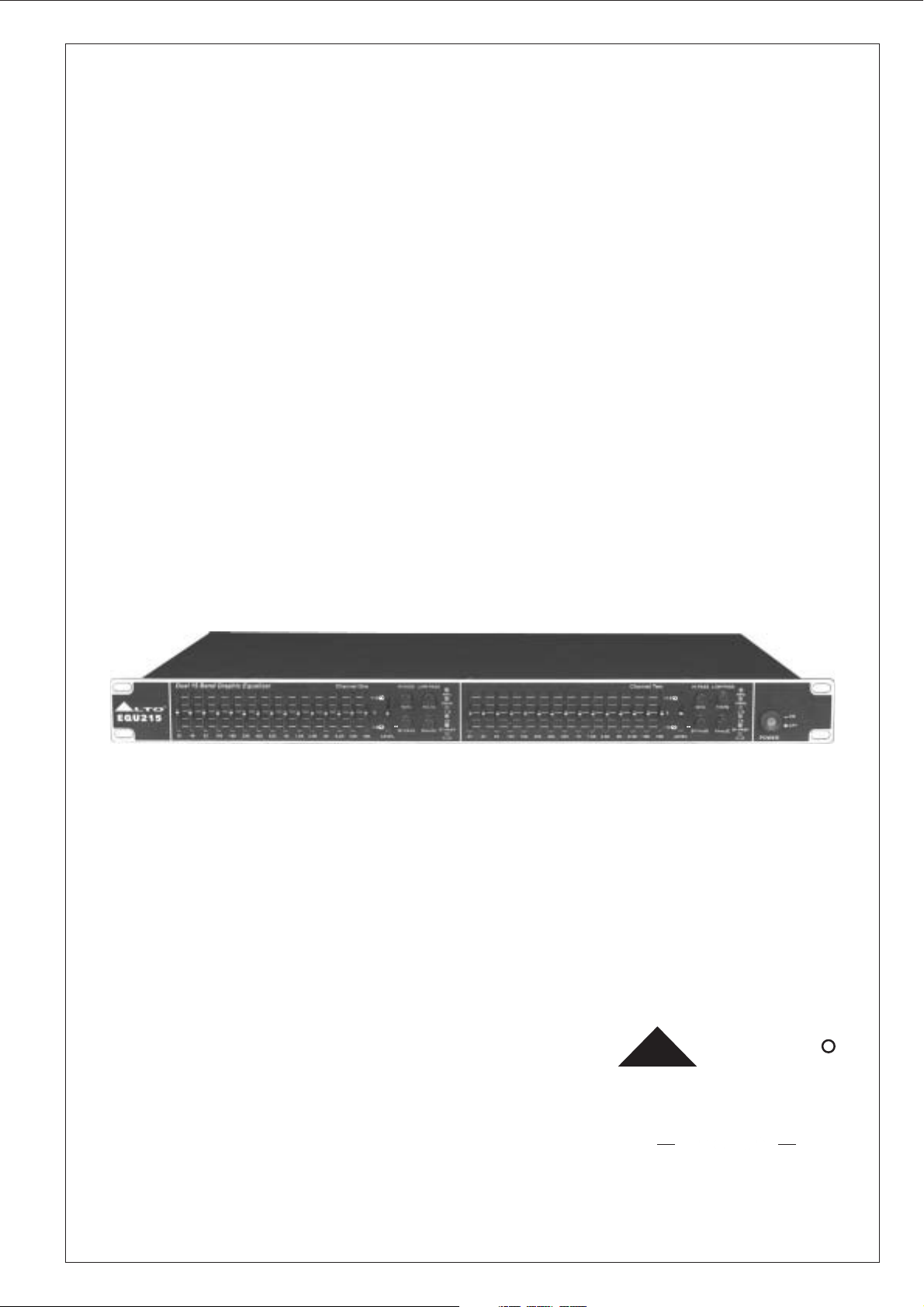
User's Manual
EQU Series
+18
0dB
-
15/31 Band Graphic Equalizer
+18
0dB
-
R
LTO
www.altoproaudio.com
Version 1.0 April 2002
English
Page 2
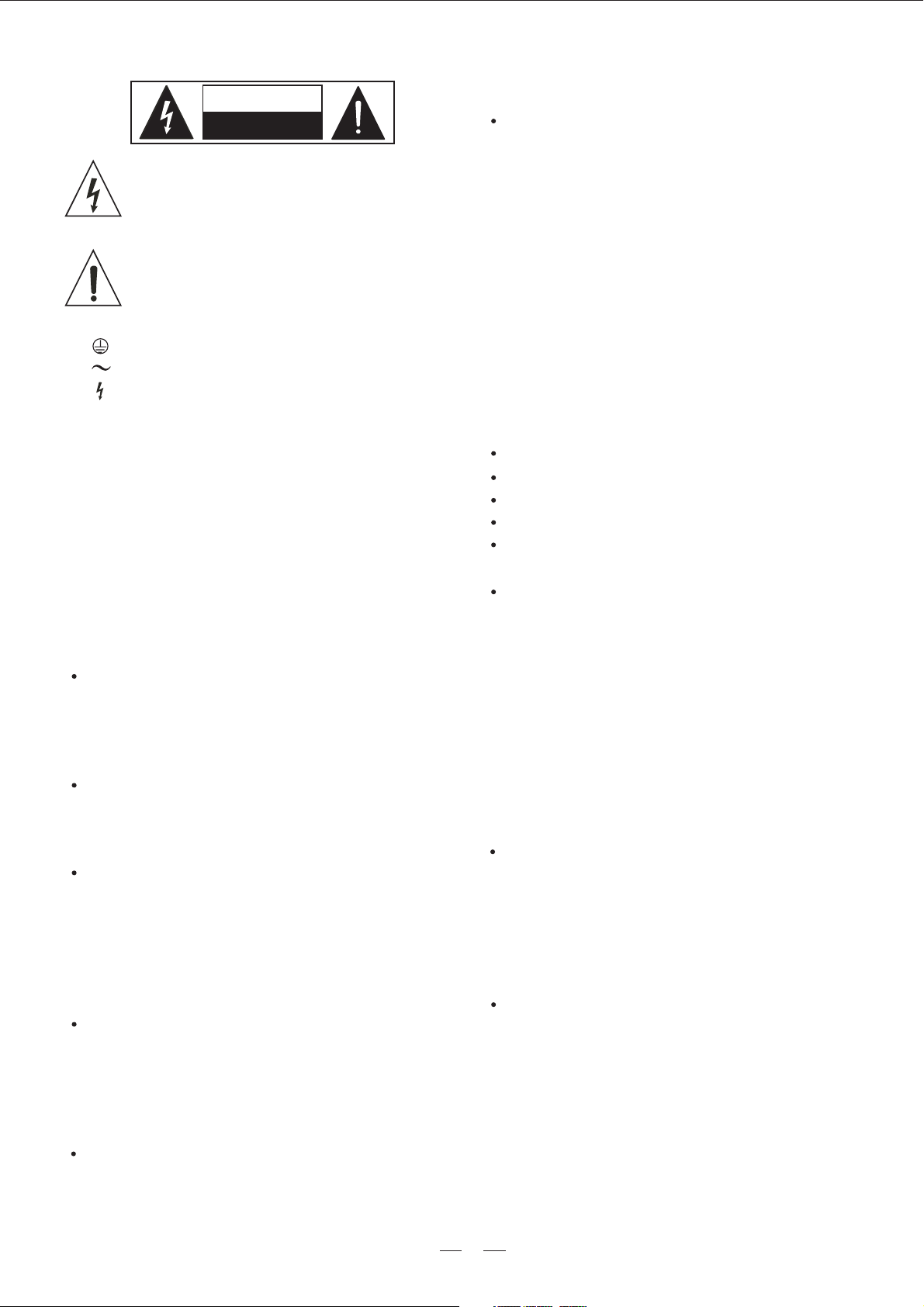
SAFETY RELATED SYMBOLS
CAUTION
RISK OFELECTRIC SHOCK
DO NOTOPEN
This symbol, wherever it appears, alerts you
to the presence of uninsulated dangerous voltage
inside the enclosure-voltage that may be sufficient to constitute a risk of shock.
This symbol ,wherever it appears ,alerts you
to important operating and maintenance
instructions in the accompanying literature .
Read the manual .
Protective grounding terminal .
Alternating current /voltage .
Hazardous live terminal .
ON: Denotes the apparatus turns on .
OFF: Denotes the apparatus turns off ,because of
using the single pole switch ,be sure to unplug the
AC power to prevent any electric shock before you
proceed your service .
WARNING: Describes precautions that should
be observed to prevent the danger of injury or
death to the user .
CAUTION: Describes precautions that should
be observed to prevent danger of the apparatus .
WARNING
Power Supply
Ensure the source voltage matches the voltage of
the power supply before turning ON the apparatus.
Unplug this apparatus during lightning storms or when
unused for long periods of time .
External Connection
The external wiring connected to the output hazardous
live terminals requires installation by an instructed
person, or the use of ready-made leads or cords.
Do not Remove any Cover
There are maybe some areas with high voltages
inside , to reduce the risk of electric shock, do not
remove any cover if the power supply is connected.
The cover should be removed by the qualified personnel
only.
No user serviceable parts inside.
Fuse
To prevent a fire, make sure to use fuses with specified
standard (current, voltage, type). Do not use a different
fuse or short circuit the fuse holder.
Before replacing the fuse, turn OFF the andapparatus
disconnected the power source.
Protective Grounding
Make sure to connect the protective grounding to prevent
any electric shock before turning ON the apparatus.
Never cut off the internal or external protective grounding
wire or disconnect the wiring of protective grounding
terminal.
Operating Conditions
This apparatus shall not be exposed to dripping or
splashing and that no objects filled with liquids,
such as vases, shall be placed on this apparatus.
To reduce the risk of fire or electric shock, do not
expose this apparatus to rain or moisture.
Do not use this apparatus near water.
Install in accordance with the manufacturer's
instructions. Do not install near any heat sources
such as radiators, heat registers, stoves, or other
apparatus (including amplifiers) that produce heat.
Do not block any ventilation openings.
No naked flame sources, such as lighted candles,
should be placed on the apparatus.
IMPORTANT SAFETY INSTRUCTIONS
Read these instructions.
Follow all instructions.
Keep these instructions.
Heed all warnings.
Only use attachments/accessories specified by the
manufacturer.
Power Cord and Plug
Do not defeat the safety purpose of the polarized
or grounding type plug. A polarized plug has two
blades with one wider than the other. A grounding
type plug has two blades and a third grounding
prong. The wide blade or the third prong are provided
for your safety. If the provided plug does not fit into
your outlet, consult an electrician for replacement
of the obsolete outlet.
Protect the power cord from being walked on or
pinched particularly at plugs, convenience receptacles ,
and the point where they exit from the apparatus.
Cleaning
When the apparatus needs a cleaning, you can blow
off dust from the apparatus with a blower or clean
with rag etc. Don't use solvents such as benzol,
alcohol, or other fluids with very strong volatility and
flammability for cleaning the apparatus body.
Clean only with dry cloth.
Servicing
Refer all servicing to qualified personnel. To reduce
the risk of electric shock, do not perform any servicing
other than that contained in the operating instructions
unless you are qualified to do so .
Servicing is required when the apparatus has
been damaged in any way ,such as power supply
cord or plug is damaged , liquid has been spilled
or objects have fallen into the apparatus, the
apparatus has been exposed to rain or moisture,
does not operate normally, or has been dropped.
11
Page 3
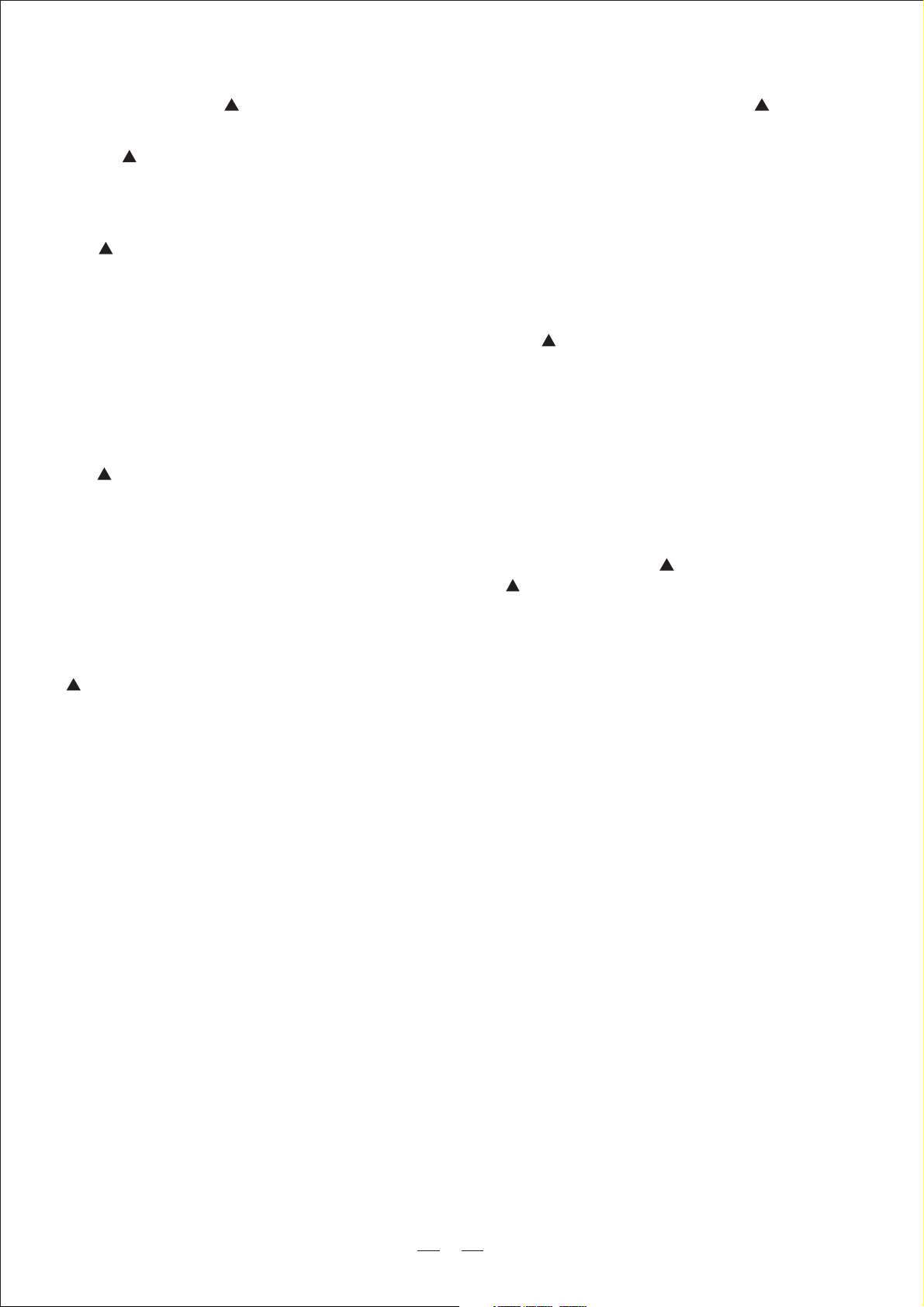
Preface
Dear Customer:
Thanks for choosing LTO Graphic Equalizer and thanks for choosing one of the results of LTO AUDIO
TEAM job and researches.
For our LTO AUDIO TEAM, music and sound are more than a job...are first of all passion and let us say...our
obsession!
We have been designing professional audio products for a long time in cooperation with some of the major
brands in the world in the audio field.
The line presents unparalleled analogue and digital products made by Musicians for Musicians in ourLTO
R&D Centr s in Italy, Netherlands, United Kingdom and Taiwan. The core of our digital audio products is ae
sophisticated DSP (Digital sound processor) and a large range of state of the art algorithms which have been
developed by our Software Team for the last 7 years.
Because we are convinced you are the most important member of LTO AUDIO TEAM and the one confirming
the quality of our job, we would like to share with you our work and our dreams, pay attention to your suggestions
and your comments.
Following this idea we create our products and we will create the new ones! From our side, we guarantee you
and we will guarantee you also in future the best quality, and the best fruits of our continuous researches
and the best prices.
Our LTO Graphic Equalizer is the result of many hours of listening and tests involving common people, area
experts, musicians and technicians.
The results of this effort is a high-end Graphic Equalizer which will provide a permanent precise equalization to
the musician, performer, studio engineer and sound contractor .
Nothing else to add, but that we would like to thank all the people that made the LTO Graphic Equalizer a
reality available to our customers, thank our designers and all LTO staff, there to make possible the realization
of products containing our idea of music and sound and there to support you, our customers, in the best way,
conscious that you are our best richness.
Thank you very much.
LTOAUDIOTEAM
2
Page 4

TABLE OF CONTENT
1. INTRODUCTION ..........................................................................................................................4
2. FEATURE LIST ............................................................................................................................4
3. CONTROL ELEMENTS ............................................................................... ..................................4
3.1 The Front Panel
3.2 The Rear Panel
4. INSTALLATION & CONNECTION ..................................................................................................8
4.1 Mains Connection
4.2 Audio Connection
- Wiring Configuration
- In Line Connection
- Insert Points Connection
4.3 Rack Mounting
5. APPLICATION ............................................................................................. .................................10
5.1 The Sound Frequency
5.2 Equalizer In Sound Reinforcement Systems
-Line Instrument
-Mixing Console
6. TECHNICAL SPECIFICATIONS ....................................................................................................12
7. WARRANTY ........... ............................................................................................ .........................13
3
Page 5
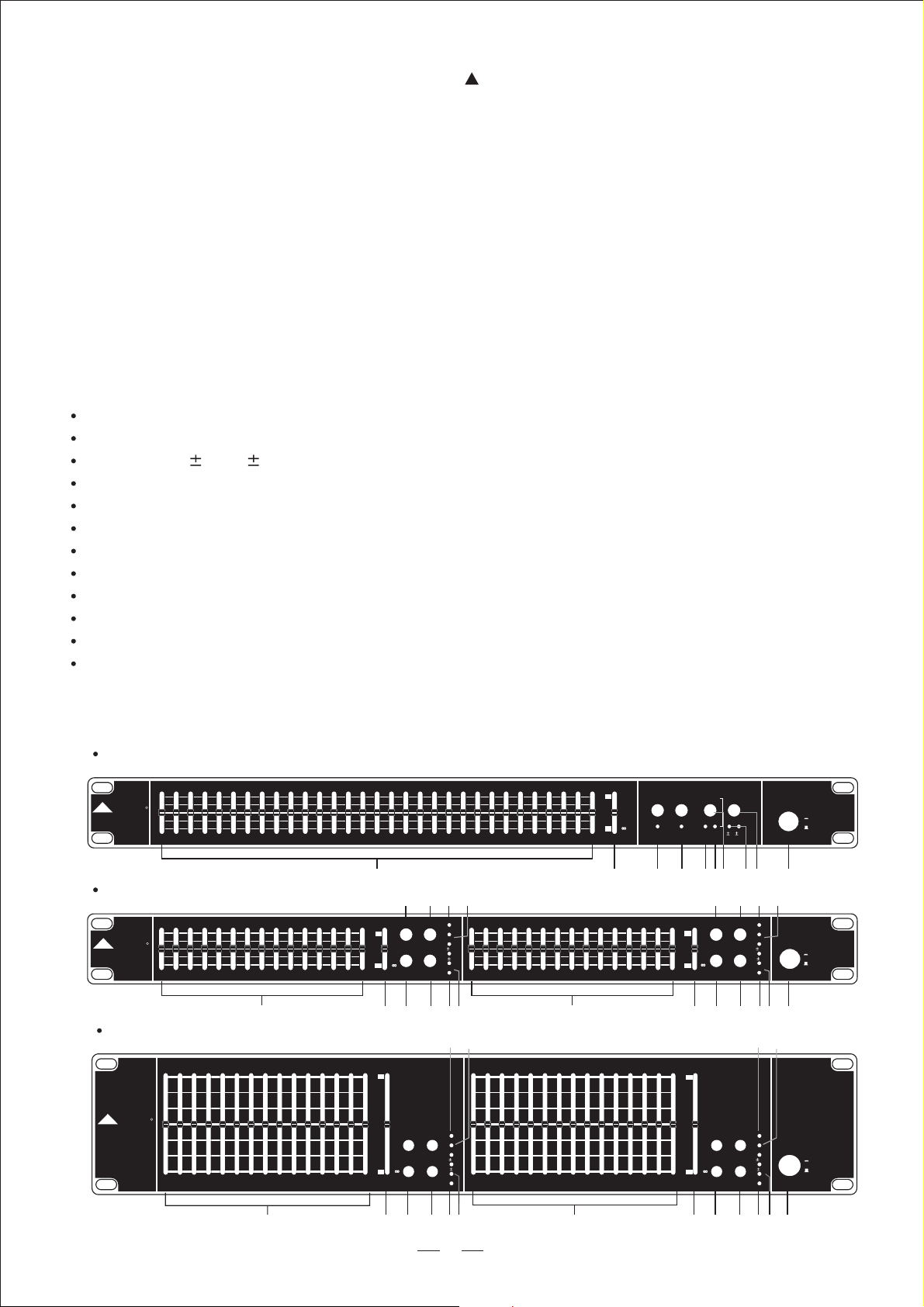
1. INTRODUCTION
Thank you very much for expressing your confidence in LTO products by purchasing our EQU Series Graphic
Equalizers. With the EQU Series you have acquired an extremely musical and flexible Graphic Equalizer.
The high-end EQU Series are based on many years of experience and are designed to provide a permanent precise
equalization to the musician, performer, studio engineer and sound contractor. The EQU Series can be used
wherever is requested to modify the frequency " contour " of a sound and can offer a solution to many common
sound problems and allows the user to use the creativity to obtain nice results in terms of sound characterization.
EQU Series Graphic Equalizers include the following seven models:
EQU131 EQU215 EQU2215 EQU131VU EQU231VUEQU231LED EQU231TWIN -
Graphic Mono 31 Band Equalizer
Graphic Stereo 15 Band Equalizer
Graphic Stereo 15 Band Equalizer
Graphic Mono 31 Band Equalizer / VU Meter*1
Graphic Stereo 31 Band Equalizer / VU Meter*2
Graphic Stereo 31 Band Equalizer / LED Display*2
Graphic Stereo 31Band Equalizer /LED Display*2
2. FEATURE LIST
Easy to Operate Front Panel Controls
Constant Q circuitry with a 3% center frequency accuracy
Control range 6dB / 12dB selectable
Active balanced and unbalanced input and output connectors
Variable input level control
Signal clip pilot
Ground "LIFT" switch to disconnect signal ground from chassis ground
Power off automatic bypass function
Line voltage selectable
Robust and Compact design
Intended for installation in standard 19" rack space
Manufactured Under ISO9001 Certified management system
3. CONTROL ELEMENTS
3.1 The Front Panel
EQU131 Front Panel
R
LTO
EQU131
EQU215 Front Panel
Dual 15 Band Graphic Equalizer
R
LTO
EQU215
25 40 63 100 160 250 400 630
EQU2215 Front Panel
Dual 15 Band Graphic Equalizer
R
LTO
EQU2215
25 40 63 100 160 250 400 6301K1.6K 2.5K4K6.3K 10K 16K
1.6K 2.5K4K6.3K 10K 16K
1K
1
31 Band Graphic Equalizer
+12 +6
-12
+17
HI-PASS LOW-PASS
0dB
0
-
-6
40Hz 16 KHz
LEVEL20K16K12.5K10K8K6.3K5K4K3.15K2.5K2K1.6K1.25K1K8006305004003152502001601251008063504031.52520
1 2 3 4 576 9 8
131243131243
Channel One
Channel One
HI-PASS
LOW-PASS
+18
+12 +6
40Hz
0dB
0
-
-6
-12
BYPASS
LEVEL
2 6 8 5 7
+18
+12 +6
+14
+10
3
0
0dB
HI-PASS
LOW-PASS
-8
-12
40Hz
-
-6
-12
0
BYPASS
LEVEL
16KHz
RANGE
16KHz
RANGE
40Hz
16KHz
BY-PASS
CLIP
12
16KHz
Channel Two
12
6
25
40 63 100
250 400 630 1K 1.6K 2.5K 4K 6.3K 10K
160
1
13
Channel Two
40Hz
40 63 100
25
CLIP
250 400 630 1K 1.6K 2.5K 4K 6.3K 10K
160
RANGEBY-PASS
6
12
CLIP
HI-PASS
LOW-PASS
+18
+12 +6
40Hz
16KHz
0dB
0
-
-6
-12
BYPASS
LEVEL
RANGE
16K
2 6 8 5 7 10
+18
+12 +6
+14
+10
0
0dB
HI-PASS
LOW-PASS
-8
-12
40Hz
16KHz
-
-6
-12
BYPASS
LEVEL
RANGE
16K
40Hz
16KHz
BY-PASS
CLIP
12
40Hz
16KHz
BY-PASSBY-PASS
CLIP
ON
OFF
POWER
10
12
6
POWER
ON
OFF
13
1212
66
POWER
ON
OFF
8
1
2
5
6
7
1
2
6
7
5
10
8
4
Page 6

EQU131VU Front Panel
11
R
LTO
LTO
EQU131VU
20 31.5 50 100 200 500 1.25K 2.5K 6.3K 12.5K25 40 80 160 400 1K 2K 5K 10K63 125 315 800250 630 1.6K 4K3.15K 8K 16K 20K
EQU231VU Front Panel
20 31.5 50 100 200 500 1.25K 2.5K 6.3K 12.5K25 40 80 160 400 1K 2K 5K 10K63 125 315 800250 630 1.6K 4K3.15K 8K 16K 20K
R
LTO
EQU231VU
20 31.5 50 100 200 500 1.25K 2.5K 6.3K 12.5K25 40 80 160 400 1K 2K 5K 10K63 125 315 800250 630 1.6K 4K3.15K 8K 16K 20K
EQU231LED Front Panel
20 31.5 50 100 200 500 1.25K 2.5K 6.3K 12.5K25 40 80 160 400 1K 2K 5K 10K63 125 315 800250 630 1.6K 4K3.15K 8K 16K 20K
R
LTO
EQU231LED
20 31.5 50 100 200 500 1.25K 2.5K 6.3K 12.5K25 40 80 160 400 1K 2K 5K 10K63 125 315 800250 630 1.6K 4K3.15K 8K 16K 20K
1
31 Band Graphic Equalizer
1
Dual 31 Band Graphic Equalizer
31 Band Graphic Equalizer
Channel One
Channel Two
Channel One
Channel Two
+17
+12 +6
+13
+9
0dB
0
-9
-13
-
-6
-12
LEVEL
2
LEVEL
+17
+12 +6
0dB
0
-
-6
-12
+17
+12 +6
0dB
0
-
-6
-12
LEVEL
2 11
LEVEL
+17
+12 +6
0dB
0
-
-6
-12
+17
+12 +6
0dB
0
-
-6
-12
LEVEL
POWER OUTPUT
HI-PASS
LOW-PASS
40Hz 16 KHz
31213
4 7
R
LTO
POWER OUTPUT
R
LTO
POWER OUTPUT
HI-PASS
LOW-PASS
40Hz 16 KHz
HI-PASS
LOW-PASS
40Hz 16 KHz
R
LTO
BY-PASS RANGE
6 12
CLIP
5
9 8
HI-PASS
LOW-PASS
16KHz
40Hz
BY-PASS
BYPASS
RANGE
HI-PASS
LOW-PASS
40Hz
16KHz
BY-PASS
BYPASS
RANGE
6 8 5 7 10
14
BY-PASS RANGE
6
CLIP
BY-PASS RANGE
12126
CLIP
ON
OFF
POWER
10
131243
40Hz
16KHz
12
6
CLIP
40Hz
16KHz
12
6
CLIP
POWER
POWER
ON
OFF
ON
OFF
1
2
31213
4
98
10
5
7
EQU231TWIN Front Panel
14
R
LTO
EQU231TWIN
20 31.5 50 100 200 500 1.25K 2.5K 6.3K 12.5K25 40 80 160 400 1K 2K 5K 10K63 125 315 800250 630 1.6K 4K3.15K 8K 16K 20K
Dual 31 Band Graphic Equalizer
20 31.5 50 100 200 500 1.25K 2.5K 6.3K 12.5K25 40 80 160 400 1K 2K 5K 10K63 125 315 800250 630 1.6K 4K3.15K 8K 16K 20K
Channel One
Channel Two
1
+12 +6
-12
+12 +6
-12
LEVEL
+17
+13
+9
0
0dB
HI-PASS
-9
-13
-
-6
40Hz 16 KHz
+17
+13
+9
0dB
0
-6
LEVEL
-9
-13
-
2
HI-PASS
40Hz 16 KHz
31213
BY-PASS RANGE
LOW-PASS
126
CLIP
BY-PASS RANGE
LOW-PASS
126
CLIP
5
47
98
POWER
10
ON
OFF
1. Filter level controls
Each one of these linear potentiometers will boost or attenuate (either 6dB or 12dB) the selected
frequency at a preset bandwidth.
When all the sliders are in the centre position, the output of the equalizer is flat response.
55
Page 7

2. Level control
This control sets the input signal level to the equalizer. Its "0dB" position is unity gain (no boost or attenuation).
If the clip LED(5) is light continuously, turndown this control until it only flickers occasionally.
3. High pass filter
This button electronically inserts a filter into the signal path, which cuts the low frequencies at 40Hz (12dB
per octave). The LED (12) indicator lights when the button is pressed and this filter is serving in the circuit.
4. Low pass filter
This button electronically inserts a filter into the signal path, which cuts the high frequencies at 16KHz (12dB
per octave). The LED (13) indicator lights when the button is pressed and this filter is serving in the circuit.
5. Clip LED
This LED will light when any section of the equalizer is within 5 dB of clipping. Occasional flickering of
this clip LED is acceptable, but if it remains on continuously, you should turn down the level control or
reduce the output level of the preceding component to avoid audible distortion.
6. Bypass switch
This switch inserts or removes the equalizer channel path. If bypass, the bypass LED(7) will be
illuminated to indicate it is in bypass mode. When bypassed, the input signal is routed directly to the
output jacks. When power loss, the unit automatic bypassed.
7. Bypass LED
When this LED lights, it is in bypass mode.
8. Range switch
This button switches the gain range of the filter potentiometer between 6dB and 12dB.
9. Filter range indicator
When the 6dB range is selected, green LED will light. When the 12dB range is selected, red LED will
light.
10. Power switch
This is used to switch the equalizer on and off. The appliance would be turned on when the power switch
to be set to the on-position, and it would be turned off when the switch be set to the off-position.
11. VU meter
This VU meter is used to indicate the output level.
12. High pass LED
When the High pass filter(40Hz/12dB) is in active, this LED will light.
13. Low pass LED
When the Low pass filter(16KHz/12dB) is in active, this LED will light.
14. Output level meter
This output level meter is used to indicate the output level.
3.2 The Rear Panel
EQU131 Rear Panel
19
PUSH
NEW TIDE
3
21
IN
20
RISK OF FIRE-REPLACE
FUSE AS MARKED
18
LIFT
GND
MODEL
SERIAL
Rheinland
C
Productioninspected
e
h
i
n
R
l
a
V
n
U
d
T
o
.
f
c
N
n
I
o
,
r
US
a
t
h
c
i
r
A
e
m
OUT
UNBALANCED
OUT
IN
IN
BALANCED
OUT
17 16 15
EQU215 Rear Panel
19
RISK OF FIRE-REPLACE
FUSE AS MARKED
20
18
Rheinland
LIFT
GND
Productioninspected
Channel Two
OUT
IN
UNBALANCED
OUT
BALANCED
OUT
PUSH
NEW TIDE
21
e
h
i
n
R
l
a
V
n
U
d
T
o
f
N
n
I
o
,
r
C
a
t
h
c
i
r
A
e
m
3
IN
OUT
.
c
US
UNBALANCED
Channel One
IN
OUT
BALANCED
OUT
17 16 15 17 16 15
6
PUSH
NEW TIDE
3
21
IN
Page 8

EQU2215 Rear Panel
19
RISK OF FIRE-REPLACE
FUSE AS MARKED
MODEL
SERIAL
LIFT
GND
OUT
IN
UNBALANCED
Channel Two
OUT
Rheinland
Productioninspected
IN
BALANCED
e
h
i
n
R
l
a
V
n
U
d
T
o
.
f
c
N
n
I
o
,
r
C
US
a
t
h
c
i
r
A
e
m
OUT
PUSH
NEW TIDE
3
21
IN
Channel One
IN
OUT
UNBALANCED
OUT
IN
BALANCED
OUT
PUSH
NEW TIDE
3
21
IN
20
18 17 16 1517 16 15
EQU131VU Rear Panel
19
RISK OF FIRE-REPLACE
FUSE AS MARKED
LIFT
GND
20
EQU231LEDEQU231VU/ Rear Panel
19
20
EQU231TWIN Rear Panel
19
18
RISK OF FIRE-REPLACE
FUSE AS MARKED
18
LIFT
GND
MODEL
SERIAL
MODEL
SERIAL
Rheinland
Rheinland
C
Productioninspected
e
h
i
n
R
l
a
V
n
U
d
T
o
.
f
c
N
n
I
o
,
r
C
US
a
t
h
c
i
r
A
e
m
OUT
UNBALANCED
OUT
IN
IN
BALANCED
OUT
NEW TIDE
3
21
IN
17 16 15
PUSH
Channel One
OUT
UNBALANCED
Productioninspected
e
h
i
n
R
l
a
V
n
U
d
T
o
.
f
c
N
n
I
o
,
r
US
a
t
h
c
i
r
A
e
m
OUT
UNBALANCED
IN
Channel Two
IN
OUT
OUT
IN
BALANCED
IN
BALANCED
OUT
OUT
PUSH
NEW TIDE
3
21
IN
PUSH
NEW TIDE
3
21
IN
17 16 15
Channel One
20
RISK OF FIRE-REPLACE
FUSE AS MARKED
18
LIFT
GND
MODEL
SERIAL
OUT
UNBALANCED
OUT
UNBALANCED
17 16 15
IN
Channel Two
Channel Two
IN
OUT
OUT
IN
BALANCED
IN
BALANCED
OUT
OUT
15. XLR input and output connector
The XLR connector are actively balanced and are used to input/output the signal.
16. 1/4" TRS phone plug input and output connector
The 1/4" TRS connector are actively balanced and are used to input/output the signal.
17. RCA input and output connector
The RCA connector are unbalanced.
7
PUSH
NEW TIDE
3
21
IN
PUSH
NEW TIDE
3
21
IN
Page 9

NOTE : While you can use any input connector with any output connector, only one set of these connectors is to be used at one time, detail wiring and connection, please refer to 4.2 audio connection.
18. Ground lift switch
This switch is used to disconnect the signal ground from the mains and chassis earth. If it is determined
that the equalizer is the cause of hum or buzz in your system due to a ground loop, move this switch to the
"lift" position.
19. Fuse holder / Voltage selector
This is a dual voltage unit. Before you attempt to connect and operate the unit, please make sure that your
local voltage matches the voltage on the fuse-holder cover.
Caution: The fuse protecting the AC supplies circuits of this unit. The fuse can only be changed by
a qualified technician, in the event of a fault or changing the supply voltage. If the fuse continues to
blow after replacing, discontinue use of this unit before repaired.
110-120V
220-240V
220-240V
110-120V
THIS IS SET FOR
110V AC TO 120V
AC OPERATION
The fuse-holder above the AC connector on the rear of the chassis has 3 triangular markers(please
refer to the above pictures), with two of these triangles opposing each other, your unit is set to the
operating voltage printed next to these markers.
To change, pull fuse-holder out and rotate 180 ,then push in again.
20. AC Inlet
This connector is meant for the connection of the supplied main cord.
Do not insert power cable into unit until voltage has been correctly set. Do not plug power cable into AC
power until voltage has been correctly set.
4. INSTALLATION & CONNECTION
4.1 Mains Connection
Please ensure that the EQU Series Graphic Equalizer is set to the correct supply voltage before plugging
the power cord into the wall outlet , use the same fuse as marked on the fuse holder at the AC power
connection socket.
The mains connection of the is made by using the enclosed mains cable and
a standard IEC receptacle. It meets all of the international safety certification requirements.
4.2 Audio Connection
The presents with balanced XLR & 1/4" TRS and unbalanced RCA connectors,EQU Series Graphic Equalizer
and it can be interfaced by several ways to support a variety of applications without any signal loss. The
EQU Series Graphic Equalizer can be used on a single instrument by connecting to a mixing console's main
inserts, or on an entire mix "in-line" between a mixing console's outputs and a power amplifier.
- Wiring Configuration
Either the 1/4" TRS phone jack or the XLR connector can be wired in balanced and unbalanced modes, which
will be determined by the actual application status, please wire your system as the following wiring examples:
EQU Series Graphic Equalizer
THIS IS SET FOR
220V AC TO 240V
AC OPERATION
1/4"TRS jack
Unbalanced Input
1/4"TRS jack
Balanced Input
XLR Balanced InputXLR Unbalanced Input
8
Page 10

- In Line Connection
For these applications the provides 1/4" TRS connectors, XLR connectorsEQU Series Graphic Equalizer
and RCA connectors to easily interface with most any professional audio device. Follow the configuration
examples below for your particular connection.
Balanced
TIPRING SLEEVE
TIPRING SLEEVE
Unbalanced
TIPRING SLEEVE
TIPSLEEVE
TIPSLEEVE
TIPRING SLEEVE
TIPSLEEVE
TIPRING SLEEVE
SLEEVERING TIP
SLEEVETIP
SLEEVERING TIP
Tip
Ring
Sleeve
Tip
Ring
Sleeve
Tip
Ring
Sleeve
Tip
Sleeve
Tip
Sleeve
Tip
Ring
Sleeve
Tip
Sleeve
Tip
Ring
Sleeve
Tip
Ring
1
2
3
1
2
3
1
2
3
Sleeve
1
2
3
1
2
3
1
2
3
1
2
3
Centre
Screen
Tip
Sleeve
Tip
Ring
Sleeve
Centre
Screen
Centre
Screen
1
2
3
- Insert Points Connection
If you are connecting to a mixing console's main inserts, you may have a single TRS jack for SEND &
RETURN, in this case, use an insert "Y" cable that configured like the examples below.
1/4" TRS insert
Insert Leads
TIPRING SLEEVE
TIPRING SLEEVE
TIPRING SLEEVE
SLEEVETIP
SLEEVETIP
Ring
Sleeve
Ring
Sleeve
Ring
Sleeve
Tip
Tip
Tip
4.3. Rack Mounting
The most secure mounting is on a universal rack shelf available from various rack manufactures or your
music dealer. The EQU Series fits into one standard 19" rack unit of space, but the EQU131 and EQU215
will be 1H height, the EQU231TWIN will be 4H height, while the other four models: EQU2215, EQU131VU,
EQU231VU and EQU231LED will be 2H height. Please allow at least an additional 4" depth for the connectors
on the rear panel. Be sure that there is enough air space around the unit for sufficient ventilation and please
do not place the on high temperature devices such as power amplifiers etc. to avoid overheating.EQU Series
Tip (Send)
Sleeve
Tip (Return)
Sleeve
1
2(Send)
3
1
2(Return)
3
Centre(Send)
Screen
Centre(Return)
Screen
9
Page 11

5. APPLICATION
5.1 The Sound Frequency
In recording studios as well as stage or radio plays, the EQU Series Graphic Equalizer will be your
valuable sound tool to modify the frequency "contour " of a sound .but first of all , you should clearify the
typical frequency of each instrument and voice, so that can you obtain nice results in terms of sound
characterization. The tables on the following pages give you an idea of specific frequencies and their
acoustic significance.
Typical Frequency of Each Instrument and Voice
CDEFGABCDEFGABCDEFGABCDEFGABCDEFGABCDEFGABCDEFGABCDEFGABCDEFGABC
25 31 4 0 50 6 2 8 0 10 0 125 1 60 20 0 250 32 0 400 5 00 64 0 800 1K 1 .3K 1.6 K 2K 2.5K 3.1K 4 K 5 K 6. 2K 8K 10 K 13 K 16 K 20 K
25 31 40 50 6280100 125 160 200 250 320 400 500 640
Mid C
800
1.3K1.6K2K2.5K 3.1K
1K
5K
6.2K8K10K 13K 16K 20K
4K
Hyman gearing
range VOCAL
Soprano
Contralto
Baritone
Bass
WOODWIND
Piccolo
Flute
Oboe
Clarinet in B flat or A
Clarinet in E flat
Bass Clarinet
Basset Hom
Cor Anglais
Bassoon
Double Bassoon
BRASS
Soprano Saxophone
Alto Saxophone
Tenor Saxophone
Baritone Saxophone
Bass Saxophone
Trumpet in C
Trumpet in F
Alto Trombone
Tenor Trombone
Bass Trombone
Tuba
Valve Hom
STRINGS
Violin
Viola
Cello
Double Bass
Guitar
KEYBOARDS
Pianoforte
Organ
PERCUSSION
Celesta
Timpani
Xylophone
FREQUENCY
10
Page 12

5.2 Equalizer In Sound Reinforcement Systems
The EQU Series Graphic Equalizers can be used in the sound reinforcement systems to :
Eliminate unwanted sounds, such as the 60Hz Hum noise.
Shape the sound by changing the frequency response of the track.
Special effects like telephone sounds are done by cutting off the low end to 200Hz and the high end
to 6KHz.
Allow you to modify the sound of the instrument if put EQU Series Equalizer in line with a musical
instrument. you can brighten the sound, and body to a thin sounding instrument, or you can give the
sound a totally different character.
Fix a track that does not sound quite right, put the EQU Series Equalizer in an effects send and return
it to the mix bus.
The following connection is probably most common field of application:
- Line Instrument
The EQU Series Graphic Equalizer can be used on an entire mix "In-line" between a instrument outputs
and a power amplifier, and this is the basic application in the PA system to offer precise Equalization
control.
CH1 IN
CH2 IN
CH1 OUT
CH2 OUT
From line instrument
outputs
20 31.5 50 100 200 500 1.25K 2.5K 6.3K 12.5K25 40 80 160 400 1K 2K 5K 10K63 125 315 800250 630 1.6K 4K3.15K 8K 16K 20K
R
LTO
EQU231LED
20 31.5 50 100 200 500 1.25K 2.5K 6.3K 12.5K25 40 80 160 400 1K 2K 5K 10K63 125 315 800250 630 1.6K 4K3.15K 8K 16K 20K
Dual31 Band Graphic Equalizer
To power amplifier inputs
LEVEL
+17
ChannelOne
ChannelTwo
+12+6
0
-6
-12
+12+6
0
-6
-12
BY-PASS RANGE
HI-PASS
LOW-PASS
0dB
-
+17
0dB
-
LEVEL
40Hz 16KHz
HI-PASS
40Hz 16KHz
6
CLIP
BY-PASS RANGE
LOW-PASS
12126
CLIP
POWER
ON
OFF
- Mixing Console
The EQU Series Graphic Equalizer can also be used on a single instrument by connecting to a mixing
console's main inserts, esp for those consoles without built-in equalization circuitry.
Main Inserts
MIXING CONSOLE
20 31.5 50 100 200 500 1.25K 2.5K 6.3K 12.5K25 40 80 160 400 1K 2K 5K 10K63 125 315 800250 630 1.6K 4K3.15K 8K 16K 20K
R
LTO
EQU231LED
20 31.5 50 100 200 500 1.25K 2.5K 6.3K 12.5K25 40 80 160 400 1K 2K 5K 10K63 125 315 800250 630 1.6K 4K3.15K 8K 16K 20K
CH1 IN
Dual31 Band Graphic Equalizer
CH1 OUT
CH2 IN
ChannelOne
ChannelTwo
CH2 OUT
LEVEL
+17
+12+6
HI-PASS
0dB
0
-
-6
-12
40Hz 16KHz
+17
+12+6
HI-PASS
0dB
0
-
-6
-12
40Hz 16KHz
LEVEL
BY-PASS RANGE
LOW-PASS
6
CLIP
BY-PASS RANGE
LOW-PASS
CLIP
ON
OFF
12126
POWER
NOTE: Mono/Stereo Application
a. For mono application, please use the EQU131, EQU131VU mono Graphic Equalizer.
b. For stereo application, please use the EQU215, EQU2215, EQU231LED, EQU231VU or
EQU231TWIN stereo Graphic Equalizer, either of the two channels can be used as L/R input
& output.
11
Page 13

6. TECHNICAL SPECIFICATIONS
Type
E
QU131
EQU215
EQU2215
EQU131VU
EQU231VU / 231LED
EQU231TWIN
1 31 Band: 1/3 octave , ISO spacing (1H series)
2 15 Band: 2/3 octave , ISO spacing (1H series)
2 15 Band: 2/3 octave , ISO spacing (2H series)
1 31 Band: 1/3 octave , ISO spacing (2H series)
2 31 Band: 1/3 octave , ISO spacing (2H series)
2 31 Band: 1/3 octave , ISO spacing (4H series)
Slider travel
Range
Input connections
Input impedance
Maximum input level
Output connections
Output impedance
Maximum output level
Load impedance
High pass filter
Low pass filter
Frequency response
THD+N%
S/Nratio
Power supply
Consumption
EQU131/131VU
EQU215/2215
EQU231VU / 231LED/231TWIN
20mm with positive centre detente
(EQU131/EQU215/EQU231VU/EQU231LED)
60mm with positive centre detente
(EQU131VU/EQU2215/EQU231TWIN)
6dB or 12dB selectable
Active balanced XLR and 1/4" TRS
Unbalanced RCA
20k (bal.)
15k (unbal.)
18dBv
Active balanced XLR and 1/4" TRS
Unbalanced RCA
600
16dBv
>10K
40Hz (12dB/oct) fixed-button type .
16KHz (12dB/oct) fixed-button type
20Hz to 50KHz at - 3dB
0.02% (@ 1KHz , all VR at middle position)
93dB (@ 1KHz )
110V-120VAC -60Hz
220V-240VAC -50Hz
1 31 band, 1/3 octave, ISO spacing: 7W
2 15 band, 2/3 octave, ISO spacing: 9W
2 31 band, 1/3 octave, ISO spacing: 12.5W
Dimensions
483(W) 220(D) 44(H)(19" 8.66" 1.7")mm (1H series)
483(W) 220(D) 88(H)(19" 8.66" 3.5") mm (2H series)
483(W) 220(D) 177.8(H)(19" 8.66" 7") mm (4H series)
12
Page 14

7. WARRANTY
1. WARRANTY REGISTRATION CARD
To obtain Warranty Service, the buyer should first fill out and return the enclosed Warranty Registration
Card within 10 days of the Purchase Date.
All the information presented in this Warranty Registration Card gives the manufacturer a better understanding of the sales status, so as to purport a more effective and efficient after-sales warranty service.
Please fill out all the information carefully and genuinely, miswriting or absence of this card will void your
warranty service.
2. RETURN NOTICE
2.1 In case of return for any warranty service, please make sure that the product is well packed in its original
shipping carton, and it can protect your unit from any other extra damage.
2.2 Please provide a copy of your sales receipt or other proof of purchase with the returned machine ,and
give detail information about your return address and contact telephone number .
2.3 A brief description of the defect will be appreciated.
2.4 Please prepay all the costs involved in the return shipping, handling and insurance.
3. TERMS AND CONDITIONS
3.1 warrants that this product will be free from any defects in materials and/or workmanship for
LTO
a period of 1 year from the purchase date if you have completed the Warranty Registration Card in
time.
3.2 The warranty service is only available to the original consumer, who purchased this product directly
from the retail dealer, and it can not be transferred.
3.3 During the warranty service, may repair or replace this product at its own option at no charge to
LTO
you for parts or for labor in accordance with the right side of this limited warranty.
3.4 This warranty does not apply to the damages to this product that occurred as the following conditions:
Instead of operating in accordance with the user's manual thoroughly, any abuse or misuse of this
product.
Normal tear and wear.
The product has been altered or modified in any way.
Damage which may have been caused either directly or indirectly by another product / force / etc
Abnormal service or repairing by anyone other than the qualified personnel or technician.
And in such cases, all the expenses will be charged to the buyer.
3.5 In no event shall be liable for any incidental or consequential damages. Some states do not allow
LTO
the exclusion or limitation of incidental or consequential damages, so the above exclusion or limitation
may not apply to you.
3.6 This warranty gives you the specific rights, and these rights are compatible with the state laws, you
may also have other statutory rights that may vary from state to state.
13
