Page 1
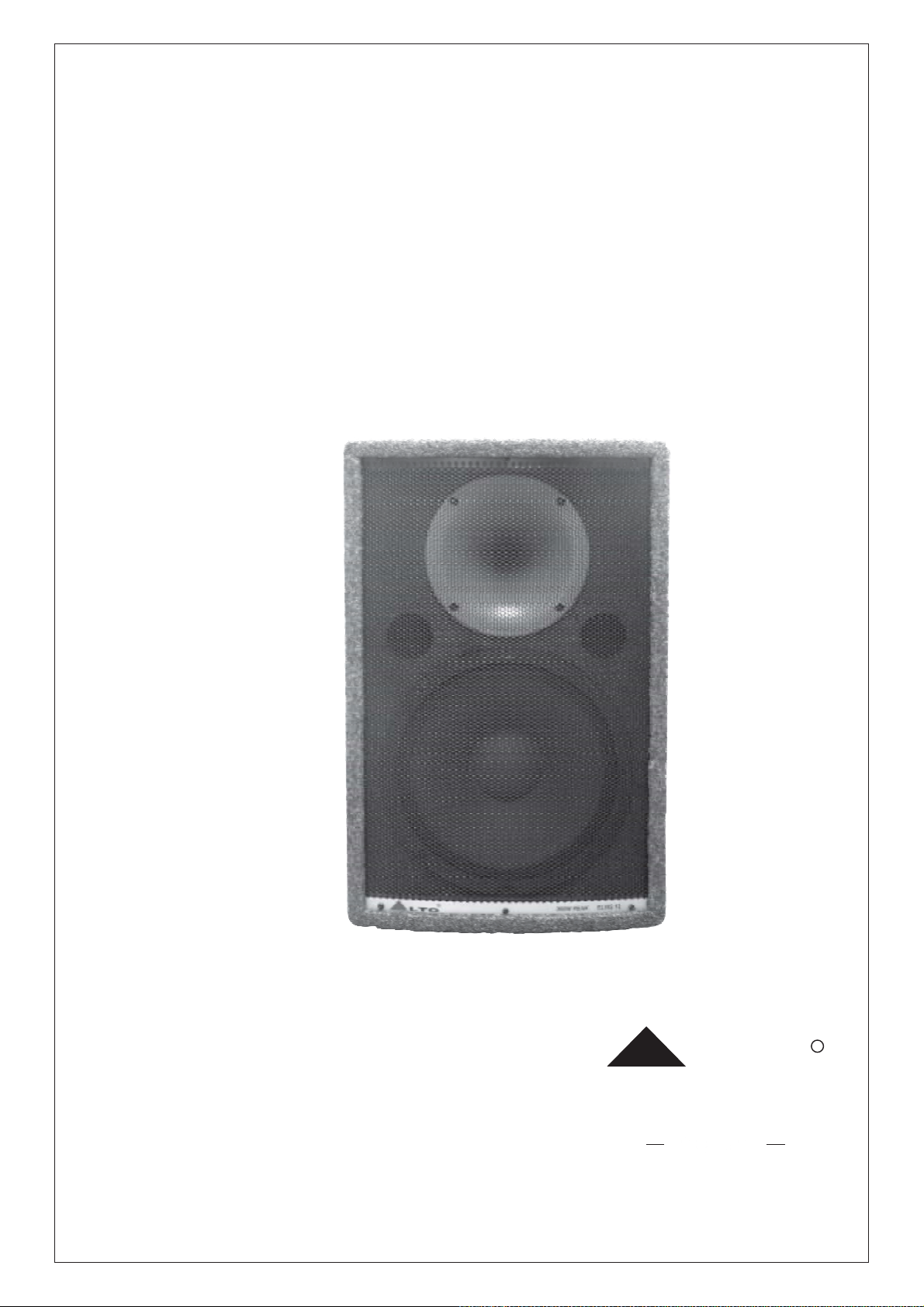
ELVIS Series
User's Manual
R
LTO
www.altoproaudio.com
Version 1.0 July 2003
English
Page 2
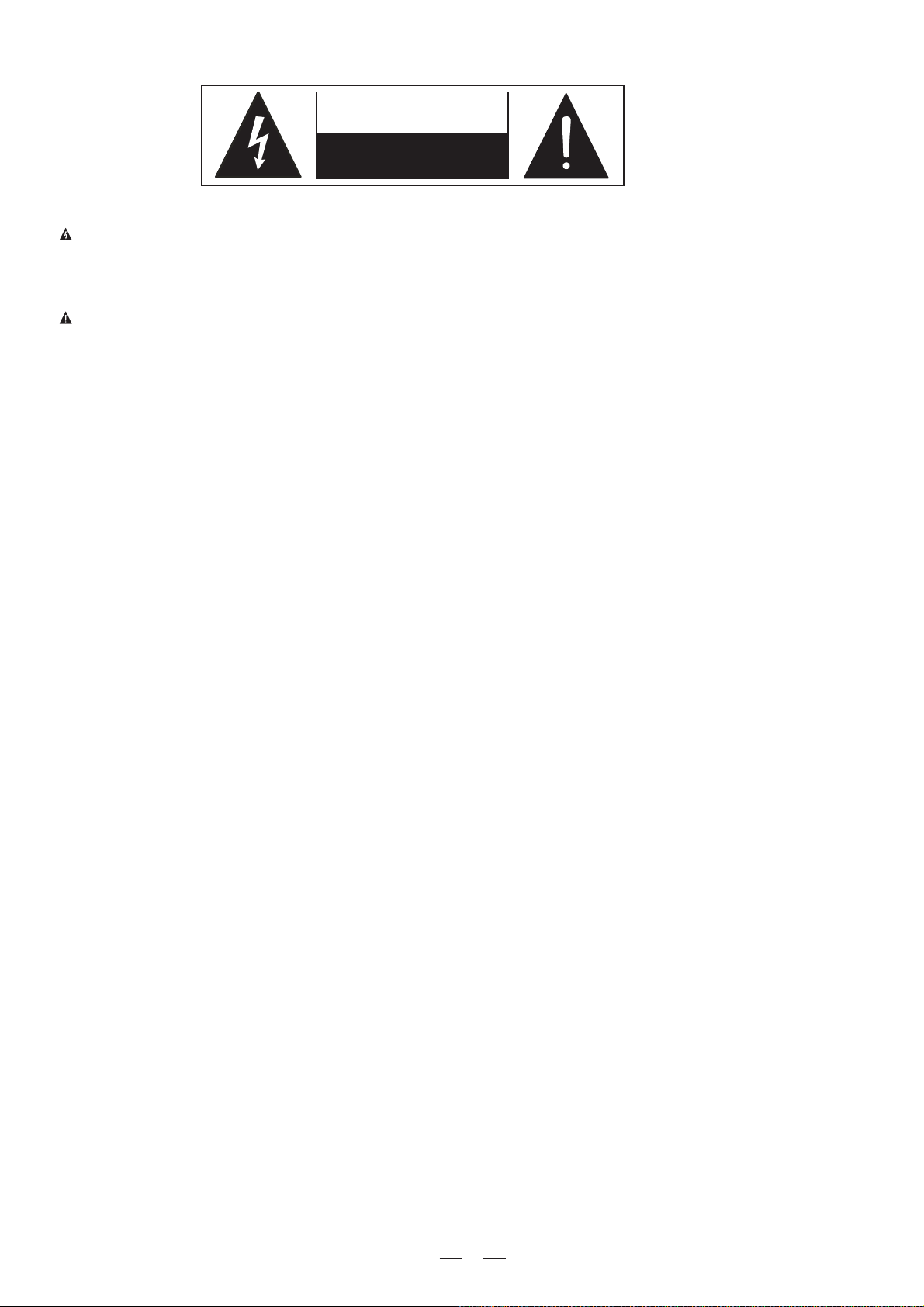
SAFETY INSTRUCTIONS
CAUTION
RISK OF ELECTRIC SHOCK
DO NOT OPEN
"Electric discharge"
This symbol, alert you to the presence of uninsulated dangerous voltage inside the product which constitutes aenclosure,
risk of electric shock.
"Exclamatory point"
This symbol, alert the user to the presence of important operating and maintenance instructions the owner's manualin
included to the product.
1. Read Instructions
All the safety and operation instructions should be read before using the product and retain them for future reference.
2. Water & Moisture
This product should not be used near water and will be protect from atmospheric agents in fixed or temporary installations.
3. Heat
This product should be situated away from heat sources such as radiators, or other devices which produce heat.
4. Liquid Entry
Care should be taken so that liquids are not spilled into the product and that objects do not fall on.
5. Service Assistance
This product should be serviced only by qualified service personnel when :
a. Liquids has spilled or objects have fallen into this product, or
b. This product has been exposed to rain, or
c. This product does not appear to operate normally or exhibits change in performance, or been dropped or itshas
cabinet / chassis damaged.
6. Package
The package of this product has been tested, inspect the package before open, if any damage is found, notify to
your dealer.
7. Hearing
This product produce high acoustic levels may cause permanent hearing loss, (SPL in for a defined period of time).
8. Installations
This product should be installed on the wall or in the floor with specific stands, according to the max weight.
1
Page 3

TABLE OF CONTENT
1. QUICK START - PASSIVE SPEAKER CABINET....................................................................................3
-. For Passive Full-range Speakers
-. For Passive Subwoofer & Satellite Speakers
2. QUICK START - ACTIVE SPEAKER CABINET.....................................................................................5
-. For Active Full-range Speakers
-. For Active Subwoofer & Satellite Speakers
3. CONNECTION PLATE ................................................................................. ..........................................7
-. PASSIVE FULL-RANGE Speaker for ELVIS10/ELVIS12/ELVIS15/ELVIS12M
-. PASSIVE SUBWOOFER Speaker for ELVIS12S/ELVIS15S
-. Active FULL-RANGE Speaker for ELVIS10A/ELVIS12/AELVIS15A/ELVIS12MA
-. Active SUBWOOFER Speaker for ELVIS12SA/ELVIS15SA
4. WIRE CONNECTIONS .........................................................................................................................10
-. For Passive Speaker Cabinets
-. For Active Speaker Cabinets
5. ELVIS TECHNICAL SPECIFICATIONS.................................................................................................11
2
Page 4

1. QUICK START - PASSIVE SPEAKER CABINET
Make all initial connections with all the equipment powered off, and ensure that all the main volume controls are turned completely
down.
-. For Passive Full-range Speakers
1). Connect one side of the speaker cable to the Output CHA/CHB or Binding Post of your stereo power amplifier
and the other side to the Input socket of your speaker cabinet.
2). Complete other connections as illustrated.
3). Turn on your mixer first, then the stereo power amplifier.
4). Turn up the volume controls of your amplifier to about 70%.
5). Use PFL function to get the proper input level for the mixer, and adjust the Main Mix Level control to manipulate the output
level.
6). After using, turn off your stereo power amplifier first, then the mixer.
QUICK START
Elvis Passive Full-range Speakers
Tripod
Mount
speaker cable
Power Amplifier
Mixer
Stereo
Main Mix
Left
Output
speaker cable
Right
Main Mix
Output
Tripod
Mount
3
Page 5
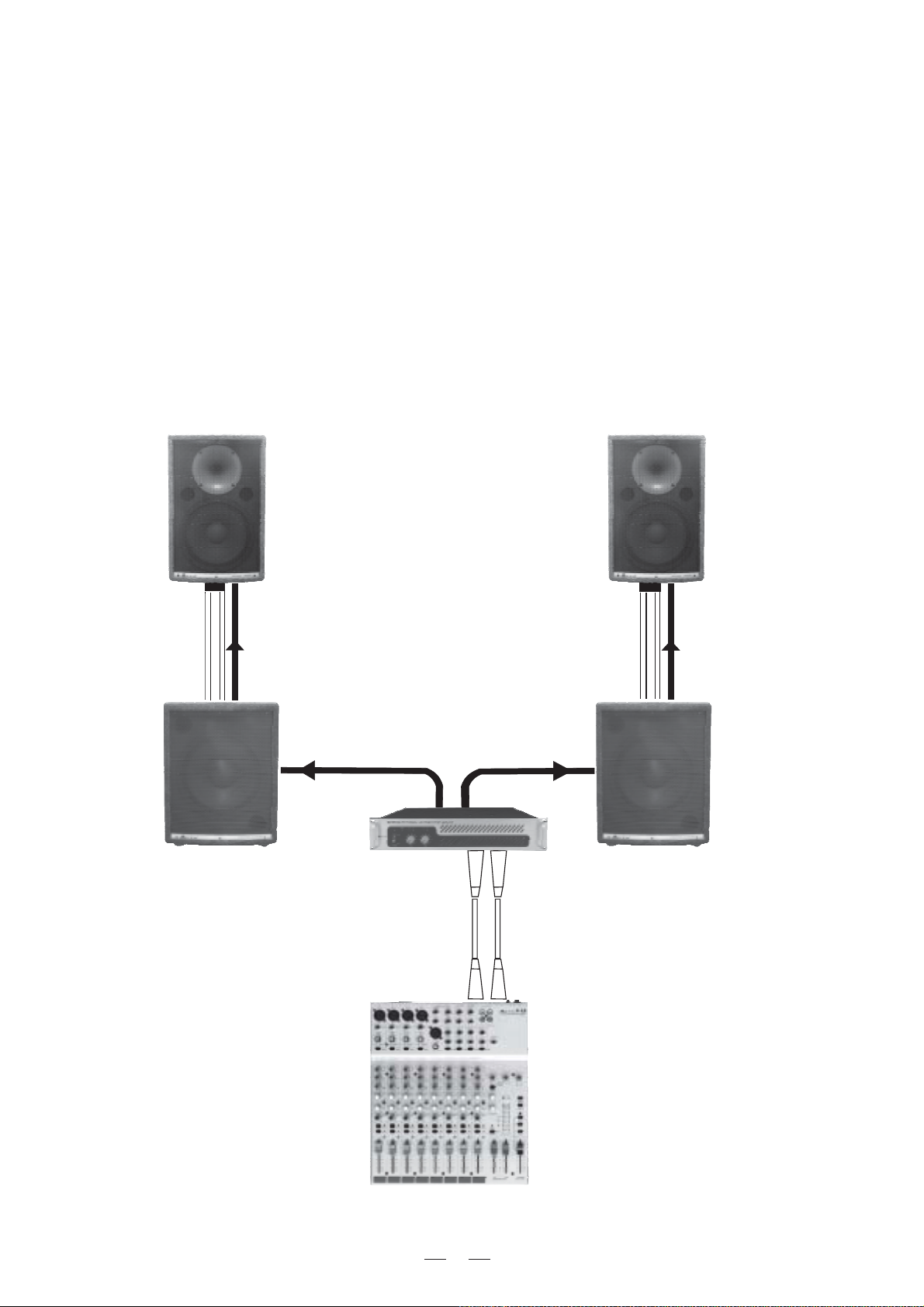
-. For Passive Subwoofer & Satellite Speakers
1). Connect one side of speaker cable to the Output CHA/CHB or Binding Post of your stereo power amplifier and the other
side to the Input socket of your subwoofer, with the second speaker cable connect the Output of the subwoofer to the
Input of satellite.
2). Complete other connections as illustrated.
3). Turn on your mixer first, then the stereo power amplifier.
4). Turn up the volume controls of your amplifier to about 70%.
5). Use PFL function to get the proper input level for the mixer, and adjust the Main Mix Level control to manipulate the output
level.
6). After using, turn off your stereo power amplifier first, then the mixer.
QUICK START
ELVIS Passive Subwoofer & Satellite Speakers
pole
Mount
Speaker Cable
Speaker Cable
Mixer
Stereo
Power Amplifier
Left
Main Mix
Output
Speaker Cable
pole
Mount
Speaker Cable
Right
Main Mix
Output
4
Page 6

2. QUICK START - ACTIVE SPEAKER CABINET
Make all initial connections with all the equipment powered off, and ensure that all the main volume controls are turned completely
down.
-. For Active Full-range Speakers
1). Connect one side of the signal cable at your audio mixer in to Output Left /Right (with Stereo-Jack or XLR) and
the other side of the cable in to the Line Input (COMBO) of your active speaker cabinet (with Stereo-Jack or XLR).
2). Connect the power cord to mains.
3). Turn on your mixer first, then the active speaker cabinets.
4). Turn up the volume control fo the active speaker cabinets.
5). Use PFL function to get the proper input level for the mixer, and adjust the Main Mix Level control to manipulate the
output level.
6). After using, turn off your active speaker cabinets first, then the mixer.
QUICK START
Elvis Active Full-range Speakers
Power Cord
Tripod
Mount
Signal Cable
Mixer
Left
Main Mix
Output
Signal Cable
Power Cord
Right
Main Mix
Output
Tripod
Mount
5
Page 7

-. For Active Subwoofer & Satellite Speakers
1). Connect one side of signal cable at your audio mixer in to Output Left /Right (with Stereo-Jack or XLR) and the other
side of the cable in to the Left / Mono Input (COMBO) of the active subwoofer; with the second signal cable connect
the Left Output of the subwoofer (Stereo/Mono-Jack or XLR) to the Line Input (COMBO) of the active satellite (with
Stereo - Jack or XLR).
2). Connect the power cord to mains.
3). Turn on your mixer first, then the active speaker cabinets.
4). Turn up the volume control fo the active speaker cabinets.
5). Use PFL function to get the proper input level for the mixer, and adjust the Main Mix Level control to manipulate the
output level.
6). After using, turn off your active speaker cabinets first, then the mixer.
QUICK START
Elvis Active Subwoofer & Satellite Speakers
Power Cord
Tripod
Mount
Left
Main Mix
Output
Signal Cable
Tripod
Mount
Signal Cable
Right
Main Mix
Output
6
Page 8

3. CONNECTION PLATE
- PASSIVE FULL-RANGE Speaker for ELVIS10 / ELVIS12 / ELVIS15 / ELVIS12M
(1) INPUT: Receive the power coming from an external power amplifier (SPK +1/-1 connected; +2/-2 not connected).
(2) THRU: Direct LINK for connect in parallel a second speaker cabinet (SPK +1/-1 connected; +2/-2 not connected).
LTO
ELVIS 12
SOUND REINFORCEMENTSPEAKER SYSTEM
Power Handling:
AES-180Watts
PEAK- 360Watts
IMPEDANCE:
8 ohmsnominal
MODEL
SERIAL
DESIGNED AND DEVELOPMENTIN ITALY
INPUT THRU
LINK
(1)
(2)
- PASSIVE SUBWOOFER Speaker for ELVIS12S / ELVIS15S
(1) INPUT: Receive the power (SPK +1/-1 connected;+2/-2 not connected).coming from an external amplifier
R
(2) OUTPUT: Power output for satellite speaker, under passive crossover filtered at 125Hz (SPK +1/-1 connected;
+2/-2 not connected).
LTO
ELVIS 12S
POWER HANDLING:
AES-200Watts
PEAK - 400 Watts
IMPEDANCE:
4 ohmsnominal
MODEL
SERIAL
DESIGNED AND DEVELOPMENTIN ITALY
INPUT OUTPUT
R
(1) (2)
7
Page 9

-. ACTIVE FULL- RANGE Speaker for ELVIS10A / ELVIS12A / ELVIS15A / ELVIS12MA
(1) Bi-polar main power switch.
(2) Input AC power socket with main fuse.
(3) Ground Swicth.
(4) POWER, blue LED, indicate ON status.
(5) SIGN / COMP, signal/compressor, green/red LED
(6) LINE OUT at + 4dB on XLR connector
(7) LINE IN at + 4dB on COMBO connector.
(8) VOLUME main power amplifier control.
(9) LOW / MID / HIGH, EQ tone control at +/- 6dB.
(10) GAIN control for microphone -10/- 45dB.
(11) MIC IN on balanced XLR, for microphone.
1
TIDE
PUSH
3
2
NEW
MIC IN
(11)
MODEL
AC INPUT: 230V~ 50Hz
Use only with a 250V fuse
SERIAL
ON
OFF
MIC GAIN
HIGH
MIDDLE
LOW
VOLUME
LINE-IN
LINE-OUT
-10dB -45dB
-6dB +6dB
-6dB +6dB
-6dB +6dB
PUSH
(10)
(9)
(8)
-
+4dBu
1
TIDE
3
2
NEW
(7)
(6)
GND
(3)
SIGN
COMP
POWER
(5)
(4)
(1)(2)
8
Page 10

-. ACTIVE SUBWOOFER Speaker for ELVIS12 SA / ELVIS15 SA
(1) Bi-polar main power switch.
(2) Input AC power socket with main fuse.
(3) Ground Swicth.
(4) POWER, blue LED, indicate ON status.
(5) SIGN / COMP, signal/compressor, green/red LED
(6)
LEFT signal output on XLR or Jack connector for active satellite, under electronic crossover at 125Hz.
(7)
RIGHT on XLR connector for active satellite, under electronic crossover at 125Hz.
(8) VOLUME main power amplifier control.
(9)
RIGHT, input signal on XLR connector.
(10)
LEFT/MONO, input signal on COMBO connector.
MODEL
AC INPUT: 230V~ 50Hz
Use only with a 250V fuse
SERIAL
ON
OFF
OUT
LINK
LEFT/
MONO
RIGHT
(6)
(7)
VOLUME
(8)
+4dBu
-
LEFT/
MONO
1
TIDE
PUSH
3
2
NEW
1
TIDE
3
2
NEW
GND
PUSH
IN
RIGHT
(10)
(9)
(3)
SIGN
COMP
POWER
(5)
(4)
(1)(2)
9
Page 11

4. WIRE CONNECTIONS
-. For Passive Speaker Cabinets
Please use only the power connectors to make connections with other signal source equipment for the passive speaker
cabinets. The power connector has four terminals: 1+, 1-, 2+, 2-.
1+
2-
In our cabinets, only 1+/1- are used to connect the Speaker+/Speaker-, and 2+/2- are not used.
-. For Active Speaker Cabinets
As to these circumstances, audio connections is mostly intended for the signal flow, so, determine the wire configuration
according to your real application system and its connecting facility. Normally, you have the following choices:
Balanced
1-
2+
TIPRING SLEEVE
1
3
2
TIPRING SLEEVE
Unbalanced
TIPRING SLEEVE
TIPSLEEVE
TIPSLEEVE
TIPRING SLEEVE
1
3
2
SLEEVE RINGTIP
SLEEVETIP
SLEEVE RINGTIP
Tip
Ring
1
3
2
1
3
2
1
3
2
1
3
2
1
3
2
Sleeve
Ring
Sleeve
Ring
Sleeve
Sleeve
Sleeve
Ring
Sleeve
1
2
3
Tip
Tip
Tip
Tip
Tip
1
2
3
Tip
Ring
Sleeve
1
2
3
1
2
3
1
2
3
1
2
3
Tip
Sleeve
Tip
Ring
Sleeve
1
2
3
10
Page 12

5. ELVIS TECHNICAL SPECIFICATIONS
ELVIS10 ELVIS12 ELVIS15 ELVIS12M
System type
Continuous power
Peak Power Rating
Sensitivity (1W, 1m)
Frequency Response
Impedance
Crossover Frequency
Protection
Low-Frequency
High-Frequency
Spherical Wave Guide
Horn Coverage
Connectors(+1/-1)
Enclosure
Dimensions HxWxD
Net Weight lbs/kg
Gross Weight lbs/kg
Volume
System type
Continuous Power
Peak Power Rating
Sensitivity (1W, 1m)
Frequency Response
Impedance
Crossover Frequency
Protection
Low-Frequency
High-Frequency
Spherical Wave Guide
Horn Coverage
Connectors (+1/-1)
Enclosure
Dimensions H
Net Weight lbs/kg
Gross Weight lbs/kg
Volume
xWxD
2-way vented box
120W AES standard
240W Peak
96dB/116.5dB Max
65Hz/20kHz +/-6dB
8Ohm Nominal
2700Hz 12dB/oct
10"/266mm woofer
1" Compression Driver
80 H 80 V
Trapezoidal cabinet in 18mm particle board P.B. -Covered with resistant carpet -Black metal grille protection
580 345 305mm
31.22lbs/14.16kg
37.92lbs/17.2kg
4.58CFT
vented box
200W AES standard
400W Peak
97dB/119dB Max
50Hz/20kHz +/-6dB
4Ohm Nominal
125Hz 6dB/oct
12"/318mm woofer
2xSPK4 @ in/out
Trapezoidal cabinet in 18mm particle board P.B. -Covered with resistant
495x400x455mm
51.15lbs/23.2kg
57.98lbs/26.3kg
6.15CFT
2-way vented box
180W AES standard
360W Peak
97dB/119.5dB Max
60Hz/20kHz +/-6dB
8Ohm Nominal
2500Hz 12dB/oct
Electronics High Frequencies Protection
12"/318mm woofer
1"Compression Driver
Custom Horn with Polypropilene Reinforced
80 H 80 V
2xSPK4 Input/Link @+1/-1 connected - +2/-2 not connected
635 405 340mm
40.34lbs/18.30kg
48.28lbs/21.9kg
6.03CFT
ELVIS12S ELVIS15S
carpet -Black metal grille protection
2-way vented box
250W AES standard
500W Peak
98dB/122dB Max
55Hz/20kHz +/-6dB
8Ohm Nominal
2200Hz 12dB/oct
15"/385mm woofer
1"Compression Driver
80 H 80 V 80 H 80 V
700 455 370mm
50.17lbs/22.76kg 38.93lbs/17.66kg
58.86lbs/26.7kg
7.35CFT
2-way vented box
180W AES standard
360W Peak
97dB/119dB Max
75Hz/20kHz +/-6dB
8Ohm Nominal
2500Hz 12dB/oct
12"/318mm woofer
1"Compression Driver
615 400 345mm
46.29lbs/21kg
6.10CFT
vented box
300W AES standard
600W Peak
98dB/122dB Max
45Hz/20kHz +/-6dB
4Ohm Nominal
125Hz 6dB/oct
15"/385mm woofer
2xSPK4 @ in/out
565x455x525mm
65.48lbs/29.7kg
74.52lbs/33.8kg
8.67CFT
Output Power IHF
Output Power RMS
Max SPL at 1mt
Input Sensitivity
Input Impedance
Connectors
Subsonic Filter
Protections
External Control
Power Supply
Net Weight lbs/kg
Gross Weight lbs/kg
Volume
ELVIS10A ELVIS12A ELVIS15A ELVIS12MA
150Watt IHF 250Watt IHF 350Watt IHF 250Watt IHF
120Watt RMS 180Watt RMS 250Watt RMS 180Watt RMS
117.5 dB ( IHF Power ) 121 dB ( IHF Power ) 123 dB ( IHF Power ) 121 dB ( IHF Power )
Line 0dB/0.775V/Mic-10 at -45dB
30kOhms Balanced - 15kOhms Unbalanced
Mic on XLR/Line Input on Combo/Line-Mix Output on XLR
30Hz - 24dB/oct. 30Hz - 24dB/oct. 30Hz - 24dB/oct. 30Hz - 24dB/oct.
Soft - Start, compressor
Mic Gain - EQ-High-Mid-Low-Volume-Ground Switch
230Volt/115Volt 50 / 60Hz
40.12lbs/18.2kg
46.83lbs/21.24kg
4.58CFT
50.95lbs/23.11kg
58.89lbs/26.71kg
6.03CFT
62.83lbs/28.5kg
71.52lbs/32.44kg
7.35CFT
49.54lbs/22.47kg
56.92lbs/25.82kg
6.10CFT
11
Page 13

Output Power IHF
Output Power RMS
Max SPL at 1mt
Input Sensitivity
Input Impedance
Connectors
Subsonic Filter
Protections
External Control
Power Supply
Net Weight lbs/kg
Gross Weight lbs/kg
Volume
ELVIS12SA ELVIS15SA
250Watt IHF 350Watt IHF
180Watt RMS 250Watt RMS
121 dB ( IHF Power ) 123 dB ( IHF Power )
Line 0dB/0.775V
30kohms-input/600ohms-output
L/Mono-R IN on XLR/L-R OUT on XLR
Electronic Crossover 125Hz at 24dB/oct.
Soft start, compressor-
Volume - Stereo/Mono & Ground Swicth
230Volt/115Volt 50/60Hz
60.36lbs/27.38kg
67.19lbs/30.48kg
6.15CFT
76.68lbs/34.78kg
85.72lbs/38.88kg
8.67CFT
12
Page 14

SEIKAKU TECHNICAL GROUP LIMITED
No. 1, Lane 17, Sec. 2, Han Shi W. Road, Taichung, 401 Taiwan
http://www.altomobile.com Tel: 886-4-22313737
email: info@altomobile.com Fax: 886-4-22346757
All rights reserved to ALTO Mobile. Due to continued development in response to
customer feedback, product features, specifications and/or internal/external design may be
changed without prior notice. No photocopying, translation or reproduction of any part of this user
manual is allowed without prior written permission.Copyright 2004 Seikaku Technical Group Limited.
c
NF01105-1.0
