Page 1
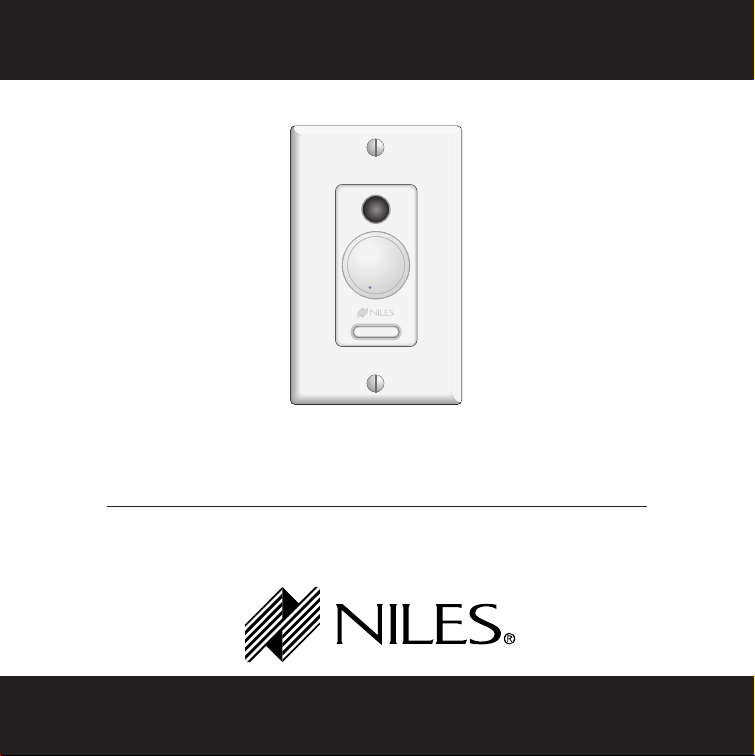
INSTALLATION & OPERATION GUIDE
MVC100IR
MVC100IR
INFRARED SENSING VOLUME CONTROL
B LENDING H IGH F IDELITY AND A RCHITECTURE
®
Page 2

Niles Audio
Corporation
www.nilesaudio.com
12 331 S.W. 130 Street
Miami, Florida, 33186
Tel: (305) 238-4373
Fax: (305) 238-0185
©2004 Niles Audio Corporation. All rights reserved. Niles, the Niles logo, IntelliControl and Blending
High Fidelity and Architecture are registered trademarks of Niles Audio Corporation. MicroFlasher is a
trademark of Niles Audio Corporation. Because we strive to improve our products, Niles reserves the
right to change product specifications without notice. The technical and other information contained
herein is not intended to set forth all technical and other specifications of Niles products. Additional
information can be obtained on-line at www.nilesaudio.com or by calling Niles at 1-800-289-4434.
01/04 Printed in China DS00327ACN
Page 3

I NFRARED S ENSING V OLUME C ONTROL
MVC100IR
Infrared Sensing
Muting Stereo
Volume Control
TABLE OF CONTENTS
Introduction 1
Features and
Benefits 3
Installation
Considerations 5
Installation 14
Operation 17
Troubleshooting 17
Contents 21
Specifications 21
Introduction
The MVC100IR is an infrared sensing, automatic muting stereo
speaker volume control that combines a plasma proof IR
sensor with a premium impedance magnifying volume control
in a single, easy to use component.
A perfect application for the MVC100IR is adjusting the
volume of a speaker pair; as well as muting and unmuting
them while providing IR control of your A/V system from a
remote location. The MVC100IR adjusts the volume of speakers connected to it by attenuating the amplifier signal. To
assure minimal dissipation of internal power with virtually no
power wasted as heat, Niles volume controls use autoformers
instead of L-pads as the volume-controlling element.
The MVC100IR is an impedance-magnifying (IM) volume
control. Unlike other brands, it has additional autoformer
windings that magnify the impedance of connected speakers,
while allowing all 12 steps to adjust the volume of the sound.
A front panel switch selects the correct setting.
With the volume control providing impedance protection for
your amplifier, you can create systems with no additional
impedance-matching devices between the volume control and
the amplifier.
In a typical application of IM controls, a system has up to eight
pairs of 8-ohm speakers throughout the house and in outdoor
Page 4

I NFRARED S ENSING V OLUME C ONTROL
locations. Connect each pair of speakers to an MVC100IR
volume control with its switch in the 8x position, eliminating
the need for an external impedance-matching device to
protect the amplifier. Even when playing all eight speaker pairs
at once, the amplifier runs at normal operating temperatures.
Installed in a remote room location, the MVC100IR receives
the IR commands transmitted from your existing handheld remotes in that room. The commands are carried via a
category 5 cable to a main system unit in another room, and
instantly “repeated” to your A/V equipment.
The MVC100IR is compatible with all current Niles infrared
systems. It may be used along with, or as an alternative to, the
Niles TS100, WS100, MS100, MS200 and CS100 IR sensors or
the IntelliPad
®
.
The MVC100IR is just one part of the three building blocks
necessary to complete a Niles IR repeating system:
• IR Main System Unit—Models MSU140, MSU250, MSU480
and MSU440Z.
• IR Sensors/Keypads—Models WS100, TS100, MS100,
MS200, CS100, MVC100IR and the IntelliPad.
• IR Flashers—Models MF1, MF1VF, MF2, MF2VF and the IRB1.
An IR sensor expansion hub, Model IRH610, is available to
provide additional sensor inputs to your system.
IMPORTANT
Refer installation
to a professional
custom installer if
you are unfamiliar
with any of
the following
procedures.
2
Page 5

I NFRARED S ENSING V OLUME C ONTROL
TOOLS
REQUIRED
• 1/8" Standard
Slotted Screwdriver
• Wire Stripper
3
Features and Benefits
The MVC100IR offers a number of improvements over other
volume controls:
• Plasma-proof performance— allows placement of the
MVC100IR near plasma displays.
• CFL interference resistant— expands installation flexibilty to
areas with fluorescent lighting.
• Works under most lighting conditions, including indirect
sunlight— eliminates environmental restrictions.
• Universal system— compatible with virtually all brands of
A/V equipment and remote controls.
• Excellent IR receiving range— you get 18' to 30' of remote
control range (depending upon the strength of your handheld remote).
• 100% factory tested.
• A universal impedance-magnifying design enables the
MVC100IR to act as both a stereo and an impedance
magnifying volume control. You can magnify the speakers’
impedance by a factor of two, four, or eight.
• Unlike other impedance-matching volume-control products,
Niles IM volume controls maintain a 12-position adjustment
regardless of how much impedance magnification you use,
with total attenuation >54dB.
• Interchangeable Decora-style inserts for fast, easy color
change. Inserts and knobs (sold separately) are available in a
variety of colors.
Page 6

I NFRARED S ENSING V OLUME C ONTROL
• Optional remote muting capability available. See your authorized Niles dealer for details.
• Pop-free switching between all steps.
• Precision autoformers provide superior sonic performance,
exceeding the audio quality of non-impedance magnifying
volume controls.
• Isolated left and right-channel grounds ensure safety with
any amplifier.
• May be used with 4-, 6-, or 8-ohm speaker systems.
• UL rated to comply with all local building codes.
• Ideal for home and commercial sound installations.
• Available colors: almond, black, bone, brown, and white.
• Mounting depth of only 2-3/4". Fits into standard 18-cubicinch one-gang junction boxes.
• Installation requires only a screwdriver and wire stripper.
• Power handling: 100W/channel RMS.
• Frequency response: 20Hz to 20kHz ±2dB.
• 2 years parts and labor warranty.
“TECH TIP”
Do not install the
MVC100IR next to a
light dimmer.
4
Page 7

I NFRARED S ENSING V OLUME C ONTROL
TECH TIP
Some speakers have
selectable imped-
ance. Before you pro-
ceed, please confirm
that any selectable-
impedance speakers
in your system are
properly set for the
system you are
installing.
5
Installation Considerations
Calculating the Impedance Magnification Setting
Use the following instructions and the accompanying charts to
select the correct switch setting for the number and type of
speakers in your system.
CAUTION! Every speaker pair in the system must be connected to an impedance-magnifying volume control and all the
volume controls must be set to the same magnification.
1. Count the number of pairs of 4-ohm speakers and the
number of pairs of 8-ohm speakers you are connecting.
Count pairs of 6-ohm speakers as 4-ohm pairs.
2. Determine whether the amplifier should see a 4-ohm load
or an 8-ohm load. This information is typically found in the
owner’s manual of the amplifier.
3. Read the correct switch position from the charts on
page 13. See Figure 6 if your amplifier can drive a 4-ohm
load. See Figure 7 if your amplifier must have an 8-ohm
speaker load.
4. Set the switch on each control to the same position
(1x, 2x, 4x, or 8x). See Figure 9.
Limitations in Volume with High Magnification
Settings
Using an 8x setting limits the power to each speaker pair to
one-eighth of the amplifier’s output.
In a typical application of IM volume controls, a system has
eight pairs of 8-ohm speakers throughout the house and in
adjacent outdoor locations. Each pair of speakers is connected
to an IM volume control with its switch set for 8x.
Page 8

I NFRARED S ENSING V OLUME C ONTROL
With eight pairs of speakers, one-eighth of the amplifier’s
power is available to any pair. Therefore, an amplifier rated at
100W per channel RMS into 8 ohms will deliver up to 12.5W
to each of the eight pairs – whether you play all eight pairs or
just one pair. This translates into a drop in the maximum
volume capability of about 9dB at the 8x setting.
IR Receiving Range and Pickup Angle
The receiving range of the MVC100IR will vary according to
the IR output strength of the remote control being used.
Remote strength varies among brands depending on the
number and size of batteries used, and how many IR emitters
the remote has. For example, remotes that operate on two
small AAA batteries and have only one IR emitter are generally
not as strong as remotes that use the larger AA size batteries
and have two emitters. Tests with various manufacturers’
remote controls have shown that the operating range can vary
from a minimum of 18' to a maximum of about 30'.
Infrared signals travel essentially line-of-sight. They will not
pass through or around solid objects. Do not rely on an IR signal being able to “bounce” off a wall or object to the
MVC100IR.
The IR pickup angle of the MVC100IR is 30° off-axis (horizontal
and vertical) at 20'.
6
Page 9

I NFRARED S ENSING V OLUME C ONTROL
Avoiding Electrical Interference
Avoid locating the MVC100IR near any potential sources of
electrical or optical noise, such as light dimmers, low-voltage
lights, and neon lights.
DO NOT INSTALL THE MVC100IR INTO ELECTRICAL
BOXES WITH 110 VOLT DEVICES.
Some states or municipalities allow devices such as the
MVC100IR to be installed into the same electrical box as
110 volt devices, provided a “low-voltage partition” is used
between the devices. We do not recommend this. The cable
connected to the MVC100IR can act as an “antenna” for electrical noise. Locating the MVC100IR cable too close to a light
dimmer or switch may interfere with the MVC100IR. If you
must locate the MVC100IR near electrical devices, install it in a
separate metal electrical box, ground the box to the electrical
system ground, and route the MVC100IR cable several feet
away from all electrical wiring.
Avoiding Optical Feedback
If installing the MVC100IR in the same room as an IR flasher, it
is possible for the flasher's IR output to be picked-up by the
MVC100IR. This effect, known as an optical feedback loop,
can cause erratic operation. Optical feedback is similar to
acoustical feedback: the howling or whistling sound heard in a
P. A. system when the microphone is too close to the speaker.
To avoid optical feedback:
1. Re-position the flasher(s) and/or the sensor.
2. Use Niles MF1or MF2 MicroFlashers and cover them with
the supplied IR blockers.
7
Page 10

I NFRARED S ENSING V OLUME C ONTROL
12 AWG
14 AWG
Using Speaker Selectors with IM Volume Controls
Although IM controls provide volume and on/off at the volume-control location, they do not give you central control of
speakers playing throughout the house.
Speaker-selection systems give you central control, but some
speaker selectors have non-defeatable impedance-protection
circuits. Combining IM controls with such a selector will
reduce your maximum volume substantially. To solve this
problem, specify a speaker selector with a defeatable protection circuit (Niles models HPS4, HPS6, SS-4, or SS-6). Keep the
protection circuit off at all times.
Junction Boxes
The mounting depth of the MVC100IR is 2-3/4". When
installed, the unit extends 2-1/4" behind the sheetrock wall
(assuming 1/2" sheetrock). For installation, use a standard
18-cubic-inch (or larger) junction box. Suitable junction boxes
are available from your Niles dealer or local electrical-supply
company.
Type of Speaker Wire
We recommend 16-gauge stranded copper speaker wire for
most connections, and 14-gauge wire for runs longer than 80'.
Don’t use speaker wire larger than 14-gauge, because larger
wire may not fit into the connectors. Never use solid-core, aluminum, or Romex wire with an IM volume control. For speaker-wire runs within walls, most U.S. states and municipalities
require a special type of speaker wire with a specific “CL” fire
rating, such as “CL-2” or “CL-3”. Consult your Niles dealer,
building contractor, or local building-inspection department
if you aren’t sure what kind of wire is best for your application.
“TECH TIP”
Wire size is
expressed by its
AWG (American
Wire Gauge) number. The lower the
AWG number, the
larger the wire.
Thus, 12 AWG wire
is physically larger
than 14 AWG.
8
Page 11

I NFRARED S ENSING V OLUME C ONTROL
Type of Infrared Cable
The MVC100IR connects to the Niles infrared main system
unit with an individual home run of category 5 cable.
Mounting Locations
Some states or municipalities allow installation of devices such
as Niles speaker volume controls in the same junction box as
110V devices, with a low-voltage partition between the
devices. We do not recommend this, because speaker wires
can act as an antenna for electrical noise. Locating speaker
wires too close to a light switch or dimmer may cause the
speakers to emit a popping or buzzing sound. If you must
locate the volume control near electrical devices, install it in a
separate metal junction box, ground the box to the electrical
system ground, and route the speaker wires several feet away
from the electrical wiring.
Convenient mounting locations include:
• Near doorways.
• Near a desk.
• At your bedside.
• Close to a telephone.
• Near other wall-mounted controls.
9
Page 12

I NFRARED S ENSING V OLUME C ONTROL
Decora®Faceplates
The MVC100IR is designed to use Decora-style faceplate
mounting hardware. You can combine multiple Decora-style
modules (if all are low-voltage controls) within one Decora
faceplate (up to six-gang) with color-matched plate screws.
Decora plates and screws are available from your Niles dealer.
Changing the Color of the Knob and the Decora Insert
The Decora-style insert and knob on the MVC100IR is removable, allowing fast and easy color changes as needed. Inserts
and knobs are available in a variety of colors. To change the
color of your unit:
1. Obtain the appropriate knob and Decora-style insert in the
desired color from your Niles dealer.
2. Pull the knob off the shaft. (Figure 1)
3. Next, locate the two plastic mounting tabs at the top rear
of the Decora-style insert. Using two fingers, simultaneously
press both tabs down (towards the center of the insert) and
forward (away from you) until the insert pops free from its
mounting slots.
4. Locate the new Decora-style insert. Hold the volume control
facing you. Insert the two bottom tabs into the bottom slots
first, then the two tabs on the top (Figure 2). Press carefully
on the front of the insert to snap it into place.
5. Locate the new knob. Align its flat side to the flat side of the
shaft, and push the knob onto the shaft. Holding the unit as
shown in Figure 1, check the alignment of the knob by
turning it through all positions.
Figure 1
Figure 2
10
Page 13

3-30
V
AC/D
C
S
TAT
US
I NFRARED S ENSING V OLUME C ONTROL
12V DC Power Supply
(Supplied with Main
System Unit) Plugged
into an Unswitched
AC Outlet Powers
the System
Audio via
speaker wire
MSU250
Niles IR
Flasher
Stereo Receiver
Power, IR Data, and Power Status
Signal via categoty 5 cable
(Not Supplied) plugged
MVC100IR
Sensor
Audio via
speaker wire
12V DC
Power Supply
into the Switched
Outlet
Niles Stock#
FG00665
Connecting the MVC100IR to a
Figure 3
Niles MSU250 Main System
Unit broadcasting a status
Speakers
11
feedback signal.
Page 14

I NFRARED S ENSING V OLUME C ONTROL
1 = Green/White - 12V
2 = Green - DATA
3 = Orange/White - GROUND
4 = Blue - EMPTY
5 = Blue/White - STATUS
6 = Orange - EMPTY
7 = Brown/White - EMPTY
8 = Brown - EMPTY
1 = STATUS
4 = 12V DC
1 = 12V
2 = DATA
5 = STATUS
3 = GROUND
2 = DATA 3 = GROUND
Tab
Down
a
Figure 5
This color code is based
on the industry standard
T568A coding for the
RJ45 connector. When
connecting the MVC100IR
to the Niles Intellipad Ci
system observe this pin
configuration
b
c
Figure 4
d
e
f
g
(a) Electrical Box
(b) Speaker Wire
(c) MVC100IR Volume Control
(supplied)
(d) Snap-on Color Insert
(supplied)
(e) Knob (supplied)
(f) Device Screws (2 supplied)
(g) Decora Wallplate (supplied)
(h) Faceplate Screws
(2 supplied)
h
12
Page 15

I NFRARED S ENSING V OLUME C ONTROL
8x
4x
8x
4x
4x
AMPLIFIER
S
MINIMUMSPEAKER
L
O
AD I
S8OHMS
4 OH
M
Speake
r
Pair
s
023
234
5
678
2x
8x
AMPLIFIER’S MINIMUM SPEAKER LOAD IS 4 OHMS
0
1
2
3
4
5
6
7
8
2x
4x
8x
012345678910111213141516
8 OHM Speaker Pairs
4 OHM
Speaker
Pairs
1x
Figure 8
Preparing for Installation
NOTE: The MVC100IR requires separate
wiring to operate the muting and infrared
sensing functions. Therefore, category 5
cable must be run to each volume control
location along with four conductor speaker wire.
Before you install the MVC100IR into an
existing wall, consider the possibility of
13
Figure 6
Figure 9
Figure 10
hidden obstructions inside the wall, such
as wood or metal studs, electrical, telephone, or other wiring, plumbing, AC or
heating conduits, and old wall safes.
1. Install the junction box in the usual
manner.
2. Run all necessary wiring to the volume control. Label the wires for
future reference.
Figure 7
Page 16

I NFRARED S ENSING V OLUME C ONTROL
Using the MVC100IR with the Intellipad Ci system.
The MVC100IR is fully compatible with the Niles Intellipad
Ci line, follow the wiring instructions in Figure 5. For specific information see your Intellipad Ci manual.
Installation
1. Locate the 4 pin speaker connector plugs (and remove
them if they are plugged in).
2. Strip 1/4" of insulation from the end of each wire. Tightly
twist the end of each wire until no frayed ends remain.
3. Use a small flathead screwdriver or your thumbnail to raise
the locking tabs, exposing the holes on the removable
connector plug.
4. Insert each wire into the appropriate hole on the removable
connector plug, and snap the locking tab down.
NOTE: Maintain proper phasing. Connect the positive terminals on the volume control to the positive terminals on the
amplifier and speakers, and connect the negative terminals on
the volume control to the negative terminals on the amplifier
and speakers. (Figure 3). To help you avoid improper phasing,
the connector plug is keyed. Insert the smooth side of the connector plug into the smooth side of the socket. Don’t force the
scalloped side of the connector plug into the smooth side of
the socket. (Figure 8).
5. Locate the dual 2 pin connectors (Figure 10). Strip 1/4" of
insulation from the end of each wire and insert each wire
into the appropriate hole on the connectors (ST, IR, G, V+).
Use a small flathead screwdriver to tighten the screws in place.
14
Page 17

I NFRARED S ENSING V OLUME C ONTROL
Figure 11
Loosening the Screws
for a Flush Fit
15
NOTE: Certain “old work” or “retro-fit” boxes, such as the
Carlon B225R, have a plastic “lip” which interferes with the
Decora plate screws. This lip prevents you from being able
to tighten these screws completely. To make the clearance
necessary for these screws, you must remove the parts of the
lip causing the interference. There are two ways to accomplish this:
a. Drill through the lip of the box at the screw points.
b. Cut notches into the lip with a pair of diagonal cutters.
6. Set the Impedance Magnification Switch (Figure 9) as determined by the IM charts (Figures 6 and 7).
7. Plug the connectors into the volume control as shown in
figure 8. The inputs of the IM volume control are the connector pins labeled AMPLIFIER. The outputs are the connector pins labeled SPEAKERS.
NOTE: If you reverse these connections, the volume control
won’t function properly.
8. Connect the 4 conductor sensor wiring between the volume
control (Figure 10) and the main system unit’s sensor input.
(Figure 3). Refer to the main system unit owner’s manual for
complete connection information.
9. Secure the volume control to the junction box. Insert the
1-1/4" device screws into the oblong screw holes on the top
and bottom of the volume control. The oblong shape of the
screw holes helps you place the volume control in a vertical
position. Align the screws with the threaded holes in the
junction box. Tighten the screws using a Phillips screwdriver.
Page 18

I NFRARED S ENSING V OLUME C ONTROL
DO NOT OVERTIGHTEN. If necessary, loosen these screws
several turns so the volume control fits flush with the faceplate. (Figure 11).
10. Use the shorter plate screws to fasten the Decora faceplate
to the volume control.
11. Align all the screws in the same direction for a clean,
finished look.
System Volume Calibration
1. Make sure the amplifier or receiver power is OFF and set the
volume to minimum.
2. Set the volume on the volume control to maximum
(fully clockwise).
3. Turn ON the amplifier or receiver and select a source, such
as the tuner or CD player.
4. Slowly turn up the amplifier or receiver volume and set it to
a comfortable – not maximum – listening level. Don’t overdrive or “clip” your amplifier. If the sound becomes muddy
or distorted, you have reached the limit of your amplifier’s
volume capability. Reduce the volume at once to avoid
damaging your speakers.
5. Use the volume control to adjust the volume of the speakers
to the desired listening level. If all the speaker pairs in your
system are equipped with Niles volume controls, you can
set the amplifier or receiver volume at one position and use
the Niles controls exclusively.
16
Page 19

I NFRARED S ENSING V OLUME C ONTROL
Operation
1. To turn OFF the speakers, turn the knob on the volume
control fully counter-clockwise, or press the mute button on
the volume control.
2. Operating the infrared portion of the MVC100IR is simple.
Stand within the operational range of your MVC100IR. Aim
your hand-held remote at the MVC100IR and press the
button for the desired command. Your IR command is instantly
repeated to your A/V equipment.
2. LED Indication Legend:
Blinking Blue: Remote Command being received
Green Solid: System on—not muted.
Solid Red: System on—muted.
Programming Muting Volume Controls
You can program individual Niles muting volume controls,
allowing certain locations (such as the guest bedroom and
porch) to remain muted when system activation turns on
other locations (such as the kitchen and family room).
Place the volume control in the desired turn-on state (muted
or unmuted) by pressing the mute button.Then press and
hold the mute button for 8 seconds. The LED blinks to indicate
that programming has occurred.
Niles muting volume controls come from the factory
pre-programmed in the automatic mute mode.
17
Page 20

I NFRARED S ENSING V OLUME C ONTROL
Troubleshooting
This manual contains instructions for the MVC100IR only. For
specific information on the adjustment and operation of your
Niles infrared extender system, please refer to the instruction
manual included with your Niles IR main system unit
(MSU140, MSU250, MSU480, MSU440Z, IntelliControl).
The bi-color blue/green LED on the front of the MVC100IR is a
useful troubleshooting aid.
The blue LED should light only when a remote command is
being received. If the LED on the MVC100IR “flickers”, and the
MVC100IR functions normally, there is no cause for concern,
some stray IR signal are being received by the MVC100IR but
are not being repeated.
1. Test the remote control(s) by operating the A/V equipment
directly. Replace the batteries if needed.
2. Double check the cable connections on all MVC100IR’s
and on the main system unit. Look for open, shorted or
reversed wires.
3. Test for interference from the following sources:
• Neon or halogen lights in the room.
• Light dimmers, beginning with those closest to the
MVC100IR.
Observe the MVC100IR’s LED while performing all the tests. It
is possible to have interference from more than one source.
18
Page 21

I NFRARED S ENSING V OLUME C ONTROL
Eliminating optical feedback
In some installations, two conditions combine to create an
optical feedback loop. Symptoms can include: poor range,
intermittent operation or no operation.
The conditions which sometimes combine to create a feedback loop are:
1. Both a sensor and a flasher are located within the same room.
2. There is some low-level noise or interference on your system.
You can eliminate optical feedback by replacing any IRB1
“flooding flasher” with MF1 or MF2 MicroFlashers and
covering all flashers with the supplied IR blocking covers.
If the MVC100IR does not work, and the LED does not
light at all: Test the remote control(s) by operating the A/V
equipment directly. Replace the batteries if needed. Double
check the cable connections on all MVC100IR’s main system
unit and on the IR main system unit. Consult your IR main
system unit’s manual for more detail.
If the MVC100IR does not work, and the LED “flickers”
or remains solidly lit: Cover up the Sensor with a piece of
cardboard (your hand will actually create electromagnetic interference under some conditions). Observe the IR test LED.
IR Test LED Off:
Optical Interference.
IR Test LED On or Flickering:
Electromagnetic Interference.
19
Page 22

I NFRARED S ENSING V OLUME C ONTROL
EMI (Electromagnetic Interference)
Identify the source of the interference. The most common
sources of electromagnetic interference are listed in the
Installation Considerations section on page 7. To eliminate EMI
try the following methods:
1. Move the sensor or the sensor cable away from the EMI
source
or move the source of the EMI away from the sensor
or the cable.
2. Connect the Sensor’s GND terminal to true earth ground (if
this isn’t feasible use the main system unit’s GND terminal).
There are many methods for reducing interference. Which
solution is best for you depends on your situation. Contact
Niles Technical Support at 1-800-289-4434 if you require further assistance.
Maintenance
Niles volume controls do not require any regular maintenance
other than occasional cleaning. Use a damp soft cloth
and simply wipe the knob and wallplate clean. Do not use an
abrasive cleanser as this might scratch the surface of the wallplate.
“TECH NOTE”
The feedback LED can be disabled if it continues to flicker
or visual feedback is not desired. Discrete on and off IR
commands are available on the Niles Technical support
website for disabling the feedback LED. The address is:
nilesaudio.com/techsupport.
20
Page 23

I NFRARED S ENSING V OLUME C ONTROL
Specifications
Audio Power Handling
100W/channel RMS.
200W/channel peak music power.
Mounting
In-wall, fits into most 18-cubic-inch singlegang junction boxes at least 2-3/4" deep.
Wiring Requirements
14-16 gauge, two individual runs of twoconductor speaker wire, or one run of
four-conductor speaker wire.
IR Wiring Requirements
Individual home-run of category 5 cable.
IR System
Compatible with virtually all brands of
remotes using carrierfrequencies between
26 and 105 kHz.
IR Receiving Range
Varies depending on remote strength;
18' to 30' typical.
IR Receiving Angle
30° off-axis (horizontal and vertical) at 20'.
Unit Dimensions
1-5/8" wide x 2-5/8" high.
Faceplate Dimensions
Faceplate: 2-3/4" wide x 4-1/2" high.
Depth Behind Faceplate
2-9/16".
Contents
MVC100IR
• MVC100IR volume control X1
• Snap-on Decora color insert X1
• Blank Decora wallplate X1
• Knob X1
• Device mounting screws X2
• Faceplate screws X2
• Removable speaker connector X2
21
Page 24

I NFRARED S ENSING V OLUME C ONTROL
OUTPUT TO MSU
POWER
STATUS
+12V DC
IRH610
IR EXPANSION HUB
INPUT 1
INPUT 4 INPUT 5 INPUT 6
INPUT 2 INPUT 3
Reciever
IRH610
Infrared
Extender
Hub
VCS-HUB8
Speaker
Distribution Hub
Infrared Signal
12V DC
Speaker Level
Audio Signal
MSU250
Main System Unit
Speaker pairs
MVC100IR
Figure 12
Expanded multi-room system using the IRH610 and the VCS-HUB8.
This system gives you complete control of your A/V grear and can be
further expanded to other rooms by adding MVC100IRs and speakers.
22
