Page 1
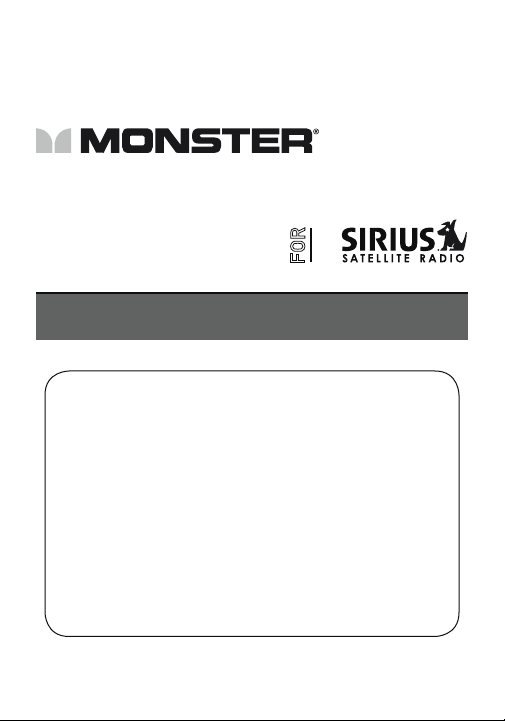
SIRIUS ANTENNA EXTENSION CABLE
FOR
U S E R G U I D E & WA R R A N T Y
Thank you for purchasing the Monster® SIRIUS
Antenna Extension Cable for SIRIUS Satellite
Radio. Your new extension cable extends
the length of your antenna cable so you can
mount your antenna where you need to—indoors
or out—for optimal signal reception. Connecting
your Antenna Extension Cable is easy. Simply
follow the numbered instructions to ensure
optimal performance.
M SR A NT E XT- 50
Page 2
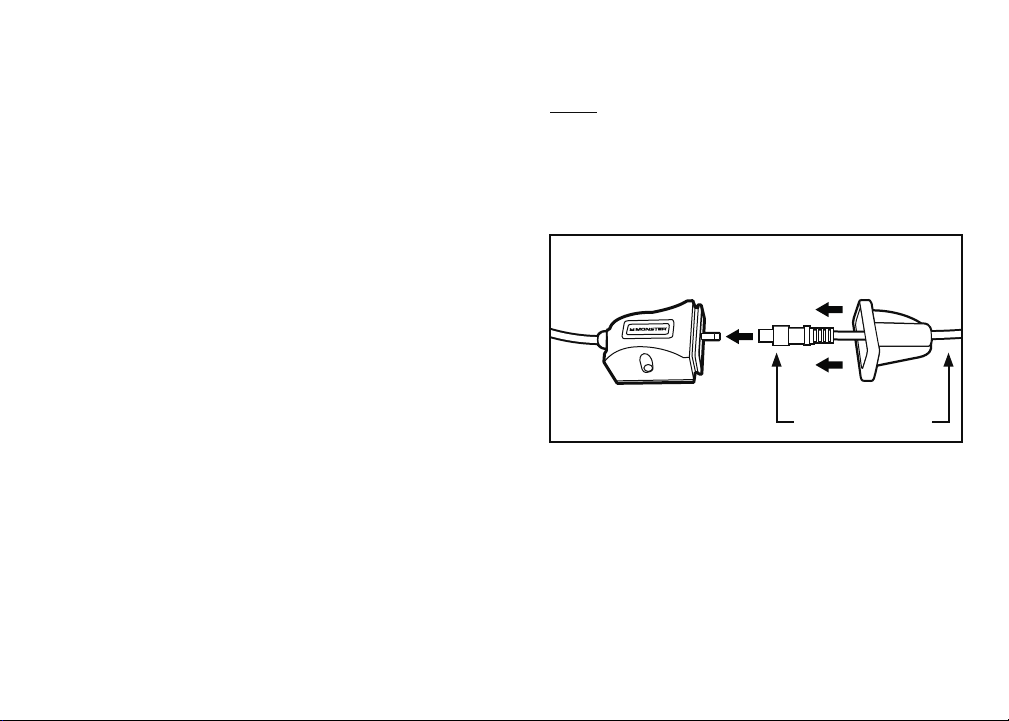
HOOK-UP INSTRUCTIONS
Step 1
Insert the connection end of your existing antenna cable
into the amplifier end of the Monster
Extension Cable and push together until connected.
Slide boot over assembly.
®
SIRIUS Antenna
Existing Antenna Cable
Page 3
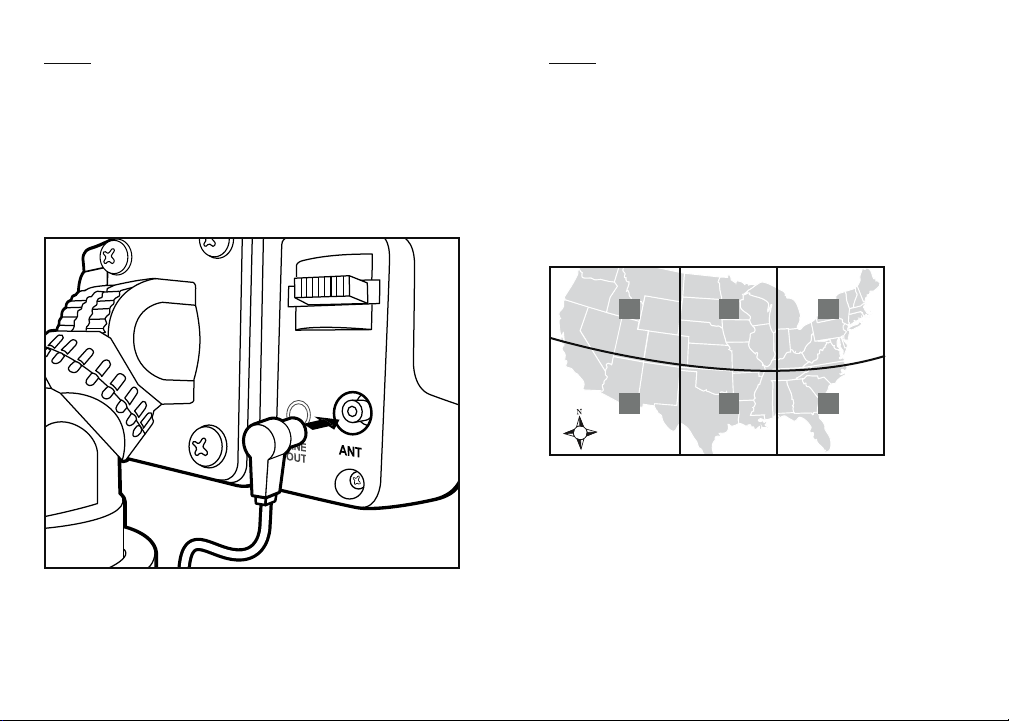
Step 2
Insert the Antenna Extension Cable’s nickel-plated
connection end into the port on your SIRIUS Satellite
Radio receiver or Plug & Play tuner labeled “ANT”
or “SAT”. If you need an even longer cable length,
two cables can be linked together to create
a 100' (30.48m) extension.
Step 3
Mount your SIRIUS Satellite Radio antenna in the optimal
location for maximum reception quality. Optimal antenna
placement is dependent on your location in relation to
the SIRIUS satellites. In general, the antenna can be
placed inside or outside facing the direction of the sky
recommended in the map below, as long as there are no
obstacles blocking the signal from the satellite.
1 2 3
4
1. Place t he antenna f acing E AST
2. Place the ant enna facing ST RAIG HT UP
3. Place the ant enna facing WEST
4. Plac e the antenn a facing N ORTHEA ST
5. Plac e the antenn a facing NORTH
6. Place the ant enna facing NORTH WEST
5 6
If you need assistance determining optimal antenna
placement for your geographic location, consult
the Hook-Up Instructions that came with your antenna
or call SIRIUS at 1.888.539.SIRIUS (7474).
Page 4

Step 4
Installation Complete! Now you can enjoy the added
convenience your new Monster SIRIUS Antenna
Extension Cable provides.
LIMITED WARRANTY FOR CONSUMERS
United States
Monster Cable Products, Inc. 455 Valley Drive, Brisbane, CA 94005 USA, 1-415-840-2000
(“Monster”) extends to You this Limited Warranty. Statutory or common law may provide
You with additional rights or remedies, which shall not be affected by this Limited Warranty.
DEFINITIONS
“Adequate Use” means use of the Product (i) within a home or dwelling, (ii) for private
(as opposed to commercial) purposes, (iii) in conformance with all applicable local, state
or federal law, code or regulations (including without limitation building and/or electrical codes),
(iv) in accordance with manufacturer recommendations and/or instructions in the materials
and documentation that accompany the Product, and (v) with proper electrical grounding.
“Authorized Dealer” means any distributor, reseller or retailer that (i) was duly authorized
to do business in the jurisdiction where it sold the Product to You, (ii) was permitted to sell
You the Product under the laws of the jurisdiction where You bought the Product, and (iii) sold
You the Product new and in its original packaging.
“Formal Warranty Claim” means a claim made in accordance with the section “Formal
Warranty Claims” herein.
“Product” means a Product (i) that is listed in the Specifications Table below, (ii) that You
bought from an Authorized Dealer new and in its original packaging, and (iii) whose serial
number, if any, has not been removed, altered, or defaced.
“Product Defect” means a defect, malfunction, non-conformance to this Limited Warranty,
or other inadequacy of the Product that existed at the time when You received the Product
from an Authorized Dealer and that causes a failure of the Product to perform in accordance
with Monster’s documentation accompanying the Product, unless such failure has been caused
completely or partly by (a) any use other than Adequate Use, (b) transportation, neglect,
negligence misuse or abuse by anyone other than Monster’s employees; (c) alteration, tampering,
modification, or installation of the product by anyone other than a Monster employee; (d) accident
(other than a malfunction that is caused by a Product Defect), including power surges;
(e) maintenance or service of the Product by anyone other than a Monster employee; (f) exposure
of the Product to heat, bright light, sun, liquids, sand or other contaminants; or (g) acts outside
the control of Monster, including without limitation acts of God, fire, storms, earthquake or flood.
“Warranty Period” means the time period during which Monster must have received
Your Formal Warranty Claim. The different Warranty Periods related to Product Defects
are defined in the Specifications Table below. The Warranty Period commences on the date
when You purchased or received (whichever occurs later) the Product from an Authorized Dealer
as evidenced by the Authorized Dealer’s invoice, sales receipt or packing slip. If You do not have
written proof of the date of purchase or receipt, then the Warranty Period commences three
(3) months after the date when the Product left Monster’s factory as evidenced by Monster’s
records. The Warranty Period ends after the time defined in the Specifications Table has expired
or after You have transferred ownership of the Product, whichever occurs earlier. Also, You must
Page 5

call Monster and obtain a Return Authorization Number (as described under “How to Make
a Claim”) within two (2) months after You discover a Product Defect (or should have discovered
it, if such Product Defect was obvious).
“You” means the first individual person that purchased the Product in its original packaging
from an Authorized Dealer. This Limited Warranty does not apply to persons or entities that
bought the Product (i) in used or unpackaged form, (ii) for resale, lease or other commercial use,
or (iii) from someone other than an Authorized Dealer.
SCOPE OF THIS LIMITED WARRANTY
PRODUCTS. If a Product contained a Product Defect when You bought it from an Authorized
Dealer and Monster receives a Formal Warranty Claim from You within two (2) months after You
discover such Product Defect (or should have discovered it, if such Product Defect was obvious)
and before the end of the Warranty Period for Product Defects applicable to the affected Product,
then Monster will provide You with one of the following remedies: Monster will (1) repair
or, at Monster’s sole discretion, replace the Product, or (2) refund to You the purchase price
You paid to the Authorized Dealer for the affected Product if repair or replacement is not
commercially practicable or cannot be timely made. NOTE: MONSTER DOES NOT ASSUME
ANY LIABILITY FOR ANY INCIDENTAL, CONSEQUENTIAL OR INDIRECT DAMAGES UNDER
THIS LIMITED WARRANTY. SOME STATES DO NOT ALLOW THE EXCLUSION OR LIMITATION
OF INCIDENTAL OR CONSEQUENTIAL DAMAGES, SO THE ABOVE LIMITATION OR EXCLUSION
MAY NOT APPLY TO YOU.
GENERAL PROVISIONS
CHOICE OF LAW/JURISDICTION. This Limited Warranty and any disputes arising out
of or in connection with this Limited Warranty (“Disputes”) shall be governed by the laws
of the State of California, USA, excluding conflicts of law principles and excluding the Convention
for the International Sale of Goods. The courts located in the State of California, USA shall
have exclusive jurisdiction over any Disputes.
OTHER RIGHTS. THIS LIMITED WARRANTY GIVES YOU SPECIFIC LEGAL RIGHTS,
AND YOU MAY ALSO HAVE OTHER RIGHTS, WHICH VARY FROM STATE TO STATE.
THIS LIMITED WARRANTY EXTENDS ONLY TO YOU AND CANNOT BE TRANSFERRED
OR ASSIGNED. If any provision of this Limited Warranty is unlawful, void or unenforceable,
that provision shall be deemed severable and shall not affect any remaining provisions.
In case of any inconsistency between the English and other versions of this Limited Warranty,
the English version shall prevail.
Registration. Please register Your Product at www.monstercable.com.
Failure to register will not diminish Your warranty rights.
SPECIFICATIONS TABLE
PRODUCT MODEL NUMBER WARRANTY PERIOD FOR PRODUCT
MSR ANT EXT-50 One (1) Year
FORMAL WARRANTY CLAIM
HOW TO MAKE A CLAIM. (1) Call, or write to, Monster within two (2) months after You
discover a Product Defect (or should have discovered it, if such Product Defect was obvious);
(2) Give a detailed explanation of how the damage occurred; (3) Obtain a Return Authorization
Number; (4) Upon receipt of a claim form (which may be sent to You after You filed Your Formal
Warranty Claim), fill out the claim form entirely; (5) Return the Products, shipping prepaid
by You (to be refunded if You are entitled to a remedy under the Scope of this Limited Warranty),
to Monster for verification of damage, along with a copy of Your original sales receipts and proof
of purchase (UPC label or packing slip) for such Products, the completed claim form, and printed
Return Authorization Number on the outside of the return package (the claim form will include
instructions for return).
TOLL-FREE TELEPHONE NUMBERS
or 1-415-840-2000.
ADDRESS: Monster Cable Products, Inc. 455 Valley Drive, Brisbane, CA 94005 USA
FURTHER PROCEEDINGS. Monster will determine whether a Product Defect existed.
Monster may, at its discretion, direct You to obtain a repair estimate at a service center.
If a repair estimate is required, You will be instructed on how to properly submit the estimate
and the resulting invoice to Monster for payment. Any fees for repairs may be negotiated
by Monster.
TIMING. If You bring a Formal Warranty Claim and fully comply with all terms and conditions
of this Limited Warranty, Monster will use its best efforts to provide You with a remedy within
thirty (30) days after receipt of Your Formal Warranty Claim (if You reside in the United Statesforty-five (45) days if You reside elsewhere), unless obstacles outside Monster’s control delay
the process.
Ver.12/14/2004 – US ©2005 Monster Cable Products, Inc.
. United States: 1-877-800-8989 (toll-free),
Page 6

NOTES NOTES
Page 7

FOR
Visit us on the Web at
MonsterCable.com
Monster SIRIUS Antenna Extension Cable
is designed and engineered in the USA,
and manufactured to Monster
quality specifications in China.
© Copyright 2005 Monster Cable Products, Inc.
455 Valley Drive, Brisbane CA 94005 USA
Monster, the Monster logo and the product packaging are trademarks or
registered trademarks of Monster Cable Products, Inc. or its subsidiaries in
the U.S. and other countries.
trademarks of SIRIUS Satellite Radio, Inc. All rights reserved.
rm 164591
“SIRIUS” and the SIRIUS dog logo are registered
