Page 1

Switching Docking Station for iPod
USER MANUAL
Page 2

SmartDock®2 User Manual
CONGRATUL ATIONS!
Th a n k yo u f o r choosin g the iWARE® SmartDock®2 from Niles Audio Corporation. With proper
installation and operation, you’ll enjoy years of trouble-free use.
The SmartDock2 is a 30-pin docking station for the iPod that includes an adjustable
slide to accommodate various iPod sizes. The primary function of the SmartDock2 is to
provide a bridge between a receiver such as the IntelliControl
MultiZone Receiver and an adjacent computer. This conguration allows you to sync with
iTunes and instantly switch back to the Niles System without ever having to remove the
iPod from the SmartDock2 or disconnect cables.
Niles manufactures the industry’s most complete line of custom installation components
and accessories for audio/video systems. To see the complete Niles product assortment,
visit us on the Internet at www.nilesaudio.com.
KEY FEATURES
®
ICS GXR2 or the Niles ZR-6
• Sync with iTunes at the touch of a
button without disconnecting the iPod
from the Niles System
• An LED l ight on the SmartDock 2
to ggles the d ock bet ween Nile s
System mode and Computer mode
• Whe n the SmartDock2 is connec ted to
the Niles System (Blue illuminated LED)
the SmartDock2 is powered from the
Niles System.
A blue illumination on the switch LED
•
indicates Niles System mode
• Whe n the SmartDock2 is in USB m ode
(Green LED) the iPod charge s from
the computer’s USB power
Page 3
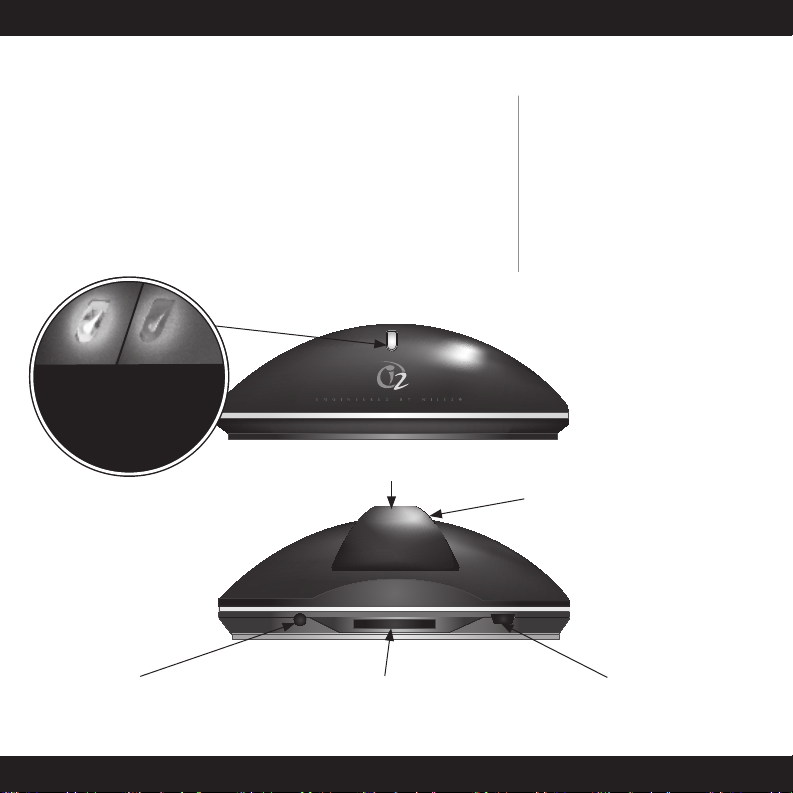
SmartDock®2 User Manual
LED Button
Switches between your
Niles System and
your Computer
Computer
(Green Light)
Niles System
(Blue Light)
PRODUCT OVERVIEW
Package Contents
•
Docking Station
• 2 meter iWARE cable
• 2 meter type A to mini-B standard USB connection cable
LED/Toggle Switch
Indicates current connection
mode. Push to toggle between
computer and Niles System mode
Stereo Min i to Stereo RCA Plug
Connect to the line-level stereo
input on your receiver or to a pair
of self-powered speakers
30- Pin iPod Connector
30- Pin Niles Connector
Connects only to a
Niles System
Specifications
•
Power: USB charging
• Dimensions:
4" W x 1.7" H x 3.7" D
(10.2 cm W x 4.3 cm H x 9.4 cm D)
• 2-year Limited Warrant y
Adjustab le iPod Support
Slides back and forth to
suppor t various iPod sizes
Type B mini USB for connecting to
your computer with the included cable
USB Power
Page 4

SmartDock®2 User Manual
Optional Stereo System
or Computer Speakers
Loudspeakers
SmartDock2
iPod
(Not Included)
Niles MultiZone Systems Compatible with iPod
GXR2
Computer
iWARE ES2 Extender System (sold separately)
Extend your iPod connection
to anywhere in your home
Dual run of CAT-5 cables
2 meter iWARE Cable included in SmartDock2
SMARTDOCK 2 CONNECTION DIAGRAM
Important
The line-level stereo mini jack on the SmartDock2 should not be used in conjunction with the
30-pin output. These two outputs should be regarded as “either-or”. To use both at once invites
noise and hum on the audio.
30-pin Niles connectors and 30-pin iPod connectors are not interchangeable. Forcing one into the
other may damage the connectors.
For the latest iPod model compatibility chart, check the Niles website at www.nilesaudio.com
Page 5

SmartDock®2 User Manual
®
USING YOUR SMARTDOCK
WITH A NILES HOME ENTERTAINMENT SYSTEM: Connect the iWARE SmartDock2 to a Niles System
(an IM-iCard 2-equipped IntelliControl® ICS system or a Niles ZR-6 MultiZone Receiver) using the
30-pin Niles to 30-pin Niles cable provided with the SmartDock2. Insert a 30-pin equipped iPod into
the docking space on top of the SmartDock2. A blue LED should illuminate. This indicates that the
iPod is seated properly and the SmartDock2 is in Niles System mode. If the LED illuminates green,
indicating the Computer mode, press the LED to change it back to blue. Adjust the iPod support slide
on top of the SmartDock2 to support the back of the connected iPod. The connected Niles System
supplies the power to the SmartDock2 and the connected iPod.
If you need to locate the iPod more than 2 meters away from the Niles System, use the iWARE ES2
Extender System (sold separately). With the ES2, you can extend the connection range up to 100
meters using a pair of CAT-5 cables. Consult the ES2 manual for instructions.
WITH A COMPUTER RUNNING iTUNES: Your SmartDock2 is equipped with a mini USB jack to enable
connection to a computer running iTunes. Use the supplied USB cable with a type “B” mini connection
on one end and a type “A” standard on the other to connect the SmartDock2 to the computer. While
still connected to the Niles System, press the LED on the SmartDock2 and it will change to green.
This indicates that the dock and iPod are now in Computer mode and the iPod can now be synced
with iTunes. Perform your sync following Apple’s instructions. Once complete, press the LED and it
will change back to blue, ready to work with your Niles System again.
WITH A STANDARD STEREO SYSTEM OR POWERED SPEAKERS: If you do not own an IntelliControl®
ICS System or ZR6 MultiZone Receiver you may still use the SmartDock2. Use a 3.5mm stereo mini
jack to stereo RCA cable (not supplied) to connect the iPod to an unused line-level input on your
stereo system. In addition, the output may also be connected to a pair of powered speakers. To supply
charging power to the dock, use the supplied USB cable connected to your computer.
2
Page 6

SmartDock®2 User Manual
LIMITED WARRANTY
NILES AUDIO CORPORATION (“NILES” ) WARRANTS I TS ACTIVE PRODUCTS TO THE ORIGINAL PURCHASER TO
BE FREE OF MANUFACTURING DEFECTS IN MATERIAL AND WORKMANSHIP FOR A PERIOD OF TWO YEARS FROM
DATE OF PURCHASE.
THIS WARRANTY IS SUBJECT TO THE FOLLOWING ADDITIONAL CONDITIONS AND LIMITATIONS. THE WARRANTY
IS VOID AND INAPPLICABLE IF NILES DEEMS THAT THE PRODUCT HAS BEEN USED OR HANDLED OTHER THAN IN
ACCORDANCE WITH THE INSTRUCTIONS PROVIDED BY THE MANUFACTURER, INCLUDING BUT NOT LIMITED TO
DAMAGE CAUSED BY ACCIDENT, MISHANDLING, IMPROPER INSTALLATION, ABUSE, NEGLIGENCE, OR NORMAL
WEAR AND TEAR, OR ANY DEFECT CAUSED BY REPAIR TO THE PRODUCT BY ANYONE OTHER THAN NILES OR AN
AUTHORIZED NILES DEALER.
TO OBTAIN WARRANTY SERVICE, TAKE THE UNIT TO THE NEAREST AUTHORIZED NILES DEALER, WHO WILL
TEST THE PRODUCT AND IF NECESSARY, FORWARD IT TO NILES FOR SERVICE. IF THERE ARE NO AUTHORIZED
NILES DEALERS IN YOUR AREA, YOU MUST WRITE TO NILES AND INCLUDE YOUR NAME, MODEL AND SERIAL
NUMBER OF YOUR UNI T, ALONG WITH A BR IEF DESCRIPTION OF THE PROBLEM. A FACTORY RETURN
AUTHORIZATION NUMBER WILL BE SENT TO YOU. DO NOT RETURN ANY UNIT WITHOUT FIRST RECEIVING
WRIT TEN AUTHORIZATION AND SHIPPING INSTRUCTIONS FROM NILES.
IF THE ABOVE CONDITIONS ARE MET, THE PURCHASER’S SOLE REMEDY SHALL BE TO RETURN THE PRODUCT
TO NILES, IN WHICH CASE NILES WILL REPAIR OR REPLACE, AT ITS SOLE OPTION, THE DEFECTIVE PRODUCT
WITHOUT CHARGE FOR PARTS OR L ABOR. NILES WILL RETURN A UNIT REPAIRED OR REPLACED UNDER
WARRANTY BY SHIPPING SAME BY ITS USUAL SHIPPING METHOD FROM THE FACTORY (ONLY) AT ITS EXPENSE
WITHIN THE UNITED STATES OF AMER ICA.
THERE ARE NO OTHER WARRANTIES, INCLUDING WITHOUT LIMITATION, EITHER EXPRES S OR
IMPLIED WARRANTIE S OF MERCHANTABILIT Y OR FITNESS FOR A PART ICULAR PURPOSE, WITH
RESPECT TO THE PRODUCT.
REPAIR OR REPLACEMENT AS PROVIDED UNDER THIS WARRANT Y IS THE EXCLUSIVE REMEDY OF THE CONSUMER/
PURCHASER. NILES SHALL NOT BE RESPONSIBLE FOR ANY INCIDENTAL OR CONSEQUENTIAL DAMAGES EXCEPT
TO THE EXTENT PROVIDED (OR PROHIBITED) BY APPLICABLE LAW.
SOME STATES DO NOT ALLOW THE EXCLUSION OR LIMITATION OF INCIDENTAL OR CONSEQUENTIAL DAMAGES,
SO THE ABOVE LIMITATION MAY NOT APPLY TO YOU. THIS WARRANTY GIVES YOU SPECIFIC LEGAL R IGHTS,
AND YOU MAY ALSO HAVE OTHER RIGHTS WHICH VARY FROM STATE TO STATE.
FOR THE NAME OF YOUR NEAREST AUTHORIZED NILES DEALER CONTACT:
NILES AUDIO CORPORATION, P.O. BOX 160818, MIAMI, FLORIDA 33116-0818.
Please fill in your product information and retain for your records.
Model______________________ Serial No.___________________ Purchase Date________
SmartDock2
Page 7

SmartDock®2 User Manual
Model Purchased _____________________________ Serial Number _________________________
SmartDock2
Date Purchased __________ Dealer Name and Location ___________________________________
❍
Dr.
❍
Miss
❍
Mr.
❍
Mrs.
❍
Ms.
Name ________________________________ Address ____________________________________
City ___________________________State _______ Zip __________ Tel ( ) ______________
Please take a moment to ll out our warranty registration card. The information helps us to get to
know you better and develop the products you want
Age:
❍
Under 25
❍
25-34
❍
35-44
❍
45-54
❍
55 & over
Income:
❍
Under $24,999
❍
$25,000-$44,999
❍
$45,000-$74,999
❍
$75,000-$99,999
❍
$99,999-$129,999
❍
Over $130,000
Occupation:
❍
Arts/Entertainment
❍
Business Owner
❍
Engineer
❍
Finance/Accounting
❍
General Office
❍
Management
❍
Professional
❍
Sales/Marketing
❍
Student
❍
Tradesperson
Detach here anD return to: niles auDio corporation Warranty registration Dept. p.o. Box 160818 MiaMi, FloriDa 33116-0818
Musical tastes:
(Please check all
that apply)
❍
Alternative
❍
Classical
❍
Country
❍
Jazz
❍
New Age
❍
Popular
❍
R&B
❍
Rock
❍
Other ___________
How did you hear
about Niles?
❍
Architect/Developer
❍
Custom Installer
❍
Direct Mail
❍
Friend/Family
❍
In-Store Display
❍
Interior Designer
❍
Magazine Ad
❍
Mail-Order Catalog
❍
Newspaper Ad
❍
Product Brochure
❍
Product Review
❍
Retail Salesperson
❍
E-Tailer
What magazines
do you read?
1. ________________
2. ________________
3. ________________
Who will install
the product?
❍
Custom Installer
❍
Electrician
❍
Friend
❍
Myself
❍
Builder
Which factor(s) influenced
the purchase of your Niles
product? (Please check
all that apply)
❍
Ease of Use
❍
Price/Value
❍
Product Features
❍
Quality/Durability
❍
Reputation/Brand
❍
Style/Appearance
❍
Warranty
Do you . . . ?
❍
Own a House. If yes,
how many square feet?
❍
Own a Town House/
Condominium/Co-op
❍
Rent an Apartment
❍
Rent a House
Are you interested in
receiving literature on
other Niles products?
❍
Yes ❍ No
Are there products/
capabilities that you
would like to see introduced?
www.nilesaudio.com
Page 8

CUSTOMER SERVICE AND
TECHNICAL SUPPORT
BY PHONE (IN USA AND CANADA)
1-800-BUY-HIFI (289-4434)
BY PHONE (ALL OTHER COUNTRIES)
1-305-238 - 437 3
CUSTOMER SERVICE HOURS
8:00 AM to 5:30 PM ET
TECHNICAL SUPPORT HOURS
8:00 AM to 7:00 PM ET
ON THE WEB
www.nilesaudio.com
EMAIL TECHNICAL SUPPORT
techsupport@nilesaudio.com
EMAIL FOR PRODUCT SUGGESTIONS
productsuggestions@nilesaudio.com
©2009 Niles Audio Corpo ration 12331 S.W. 130 Street, Miami, FL 33186. All right s rese rved. Niles, the Niles logo,
iWAR E, th e iWARE lo go, and Smart Dock ar e registered trade mar ks of Niles Au dio C orporatio n. Al l oth er trademarks
are the pr ope rt y of t hei r r esp ec tiv e owner s. Nil es res er ves th e r ight to ch ange spec ic ations, desc riptio ns and price s
with out notice. The te chnical and ot her information cont ain ed he rein is no t intended to set forth all technical and ot her
specications. Designed and engineered in the USA. DS00676C
