
VPL 15
VPL 15 TOP
VPL 25
User manual
CTS 600 by Nilan
Version: 5.01, 15-04-2011
Software-version: 1.36

Table of contents
Table of contents ............................................................................................................................ 2
Figure table .................................................................................................................................... 2
Introduction ..................................................................................................................................... 3
Types of units ................................................................................................................................. 4
Review of the thermometer sensors ............................................................................................... 5
CTS 600 panel ............................................................................................................................... 6
How to use the menu: ................................................................................................................. 6
Review of the menus ...................................................................................................................... 7
Menus in the CTS 600 control ..................................................................................................... 7
Operating mode .............................................................................................................................. 8
Main menu .................................................................................................................................. 9
Show alarms ............................................................................................................................. 10
Show data ................................................................................................................................. 13
User select ................................................................................................................................ 14
Setting of clock.......................................................................................................................... 15
Week programme ..................................................................................................................... 16
Factory settings for the 3 weekly programs: .............................................................................. 17
Cooling ..................................................................................................................................... 19
Air exchange ............................................................................................................................. 20
Air filter ..................................................................................................................................... 21
Temp. control ............................................................................................................................ 22
Setting of language ................................................................................................................... 23
System dimensions ...................................................................................................................... 24
Accessories / spare parts ............................................................................................................. 25
Figure table
Figure 1: Types of units .................................................................................................................. 4
Figure 2: Thermometer sensors ...................................................................................................... 5
Figure 3: CTS 600 panel ................................................................................................................. 6
Figure 4: Menu headlines ............................................................................................................... 7
Figure 5: Main menu ....................................................................................................................... 8
Figure 6: Headlines in the ”Main menu” .......................................................................................... 9
Figure 7: The ”Show alarms” menu ............................................................................................... 10
Figure 8: The ”Show data” menu .................................................................................................. 13
Figure 9: The ”User select” menu ................................................................................................. 14
Figure 10: Setting of clock ............................................................................................................ 15
Figure 11: The ”Week program” menu .......................................................................................... 16
Figure 12: The ”Heating surface” menu ........................................................................................ 18
Figure 13: The ”Cooling” menu ..................................................................................................... 19
Figure 14: The ”Air exchange” menu ............................................................................................ 20
Figure 15: The ”Air filter” menu ..................................................................................................... 21
Figure 16: The ”Temp. control” menu ............................................................................................ 22
Figure 17: The ”Language” menu ................................................................................................. 23

May be subject to change page 3 af 25
Introduction
Please control that the following documents have been delivered together with the unit:
- Directions for assembly and use
- CTS 600 directions (this document)
- Electrical chart
The purpose of this manual is to clearly show the menus and possibilities of the CTS 600 control.
This manual may describe functions that are not accessible in your unit.
The directions can be used for all types of units described in figure 1 page 4.

May be subject to change page 4 af 25
Types of units
The control is made for the following ventilation units.
The above figure shows the respective options of each model.
The cooling option is achieved by installing a four-way valve that renders is possible to turn the
process from heating to cooling.
Nr.
Type
Heated air
Heating surface, water
Heating surface, electrical
Frost-protected heating coil
Option for cooling air
Low pressure protection
High pressure protection
Compressor
De-icing
1
VPL 15
x x x x x x x x
1
VPL 15T
x x x x x x x x
1
VPL 25
x x x x x x x x x
Figure 1: Types of units

May be subject to change page 5 af 25
Review of the thermometer sensors
Figure 2: Thermometer sensors
Explanation for figure 2:
T1 - is the thermometer sensor for the fresh air and should be placed at the north side of the
building.
T2 - is the thermometer sensor for the inlet air at the fan (without heating surface).
T5 - shows the temperature of the condenser.
T6 - shows the temperature of the evaporator.
T7 - is the thermometer sensor for the inlet air after a heating surface.
T10 - is the thermometer sensor for the exhaust air in a room (accessory).
T15 - is the thermometer sensor in the CTS 600 panel.
The temperature of the sensors can be read in the “Show data” menu.

May be subject to change page 6 af 25
CTS 600 panel
Use of t he CTS 600 panel :
- pr ess ESC t o go one st ep back i n t he menu
- pr ess qpt o move up or down i n a menu or t o
adj ust an act i vat ed menu
- pr ess ENTER t o act i vat e a menu
- pr ess ENTER t o conf i r m a menu
- pr ess OFF t o t ur n of f t he uni t
- pr ess ON t o t ur n t he uni t on
Figure 3: CTS 600 panel
The following is indicated by the light-emitting diode at the front of the CTS 600 panel:
Constant yellow light: the compressor is in operation
Flashing yellow: the unit is in alarm condition
The panel can show 2 lines of text with each 8 characters.
The upper line shows a guiding text.
The bottom line shows the matching values to the guiding text.
The text in the display in “on” as long as there is power to the unit and will not turn off even though
the unit is set to “off” or has not been operated for a longer period of time.
How to use the menu:
It is possible to adjust a value or a function by finding the matching menu via p or q.
To activate the desired menu press ENTER.
To adjust the settings of the value press ENTER until the value flashes.
The adjustment can now be done viapq.
To save the chosen value press ENTER.
It is advisable to have the panel and/or the review of the menus near by during the reading of the
menus.
If none of the press buttons are activated for one minute the control will automatically return to the
main menu.
If you are in the middle of the programming when the control returns to the main menu all data will
be saved if they previously are saved by pressing ENTER. It is always possible to return to the
programming to continue.

May be subject to change page 7 af 25
Review of the menus
Menus in the CTS 600 control
CTS 600 control has 12 menus.
The control will have the main menu as starting point, (the menu in the full-drawn frame). From
here it is possible to go through the other menus via pq.
Allows for a low ventilation level at a low outside air temperature.
Main menu: displays operating status.
Press ESC to return to the main menu.
Operating mode (heat, auto, cool), temperatures, fan speed, type of unit and
software version.
Alarm display and reset.
Alarm log containing the latest 16 alarms.
SHOW
ALARMS
Page 10
SHOW
Page 13
AUTO W/1
>2< 19°C
Page 9
USER
Page
14
Options: exhaust, inlet, ventilation, OFF. The function selected is activated via a
switch or pressure.
15
Page
10-09-13
TM.. 12:10
Date and time settings. The time and date must be reset if the system has been
without power for more than 24 hours. Summer and winter time must also be set
manually.
Page
16
Weekly program can be set to ON or OFF. When the program is active, 1, 2
or 3 is displayed in the main menu.
SELECT
WEEK
PROGRAM
COOLING
Page 19
Enables you to choose a higher ventilation level when the system is cooling
by means of an open bypass damper.
Page 20
Page 21
Page 22
Page 23
AIR
EXCHANGE
AIR
FILTER
TEMP.
CONTROL
LANGUAGE
ENGLISH
The controls are factory set to activate a filter alarm every 90 days. The alarm
is reset in the VIEW ALARMS menu.
Enables you to set the minimum temperature allowing for the bypass damper
to close. Maximum injection temperature can be set for a heating element.
Select the required language: English, German, French, Swedish,
Danish, Norwegian, Finnish, Czech
HEATING
Page 18
The system has a heating surface installed. The heating surface can be
chosen ON/OFF. Frost-protection is still active when OFF is chosen.
SURFACE
DATA
Figure 4: Menu headlines

May be subject to change page 8 af 25
Operating mode
The main menu shows 3 different values: operating mode, ventilation step and temperature. Those
values indicate the state of the unit and are selected by the user.
The main menu is automatically shown 15 seconds after the unit is electrically connected and is
now ready to be set.
AUTO *
>2< 19°C
Ventilation step
* : the ”USER
SELECT” menu is
active
1,2,3 : week
programme
is active
L: low ventilation
step at low outdoor
temperature
Operating mode: OFF
AUTO
COOL
HEAT
Desired
roomtemperature
(5-30°C).
Figure 5: Main menu
Desired room temperature can be adjusted by pressing ENTER once. The number at °C flashes
and the value can be set via pq. The desired value must be approved by pressing ENTER once.
The operating mode can be adjusted by pressing ENTER twice. The actual mode is flashing and
can be set via pq and approved by pressing ENTER once. In “AUTO”-mode the bypass-draught
control is automatically opened or closed according to the temperature setting.
The ventilation step can be adjusted by pressing ENTER three times. The actual ventilation step is
flashing and can be set via pq and approved by pressing ENTER once.

May be subject to change page 9 af 25
Main menu
The main menu is automatically shown 15 seconds after the unit is electrically connected.
” ” indicates that the menu point flashes and can be set to another value.
Use of t he CTS 600 panel :
- pr ess ESC t o go one st ep back i n t he menu
- pr ess qpt o move up or down i n a menu or t o
adj ust an act i vat ed menu
- pr ess ENTER t o act i vat e a menu
- pr ess ENTER t o conf i r m a menu
- pr ess OFF t o t ur n of f t he uni t
- pr ess ON t o t ur n t he uni t on
AUTO
>2< ”19°C”
AUTO
”>3<” 19°C
”COOLING”
>2< 19°C
”HEAT”
>2< 19°C
”AUTO”
>2< 19°C
AUTO
”>2<” 19°C
ENTER ENTER
AUTO
>2< 19°C
AUTO
>2< ”5-30°C”
ENTER
In AUTO mode the unit
automatically choses
cooling or heating
according to the desired
room temperature. Week
programme is possible.
Heating according to the
desired room
temperature.
Week programme is
NOT optional.
Cooling according to the
desired room
temperature + neutral
zone (+5 °C).
Week programme is
NOT optional.
The indicated ventilation
step applies for the
exhaust.
Figure 6: Headlines in the ”Main menu”
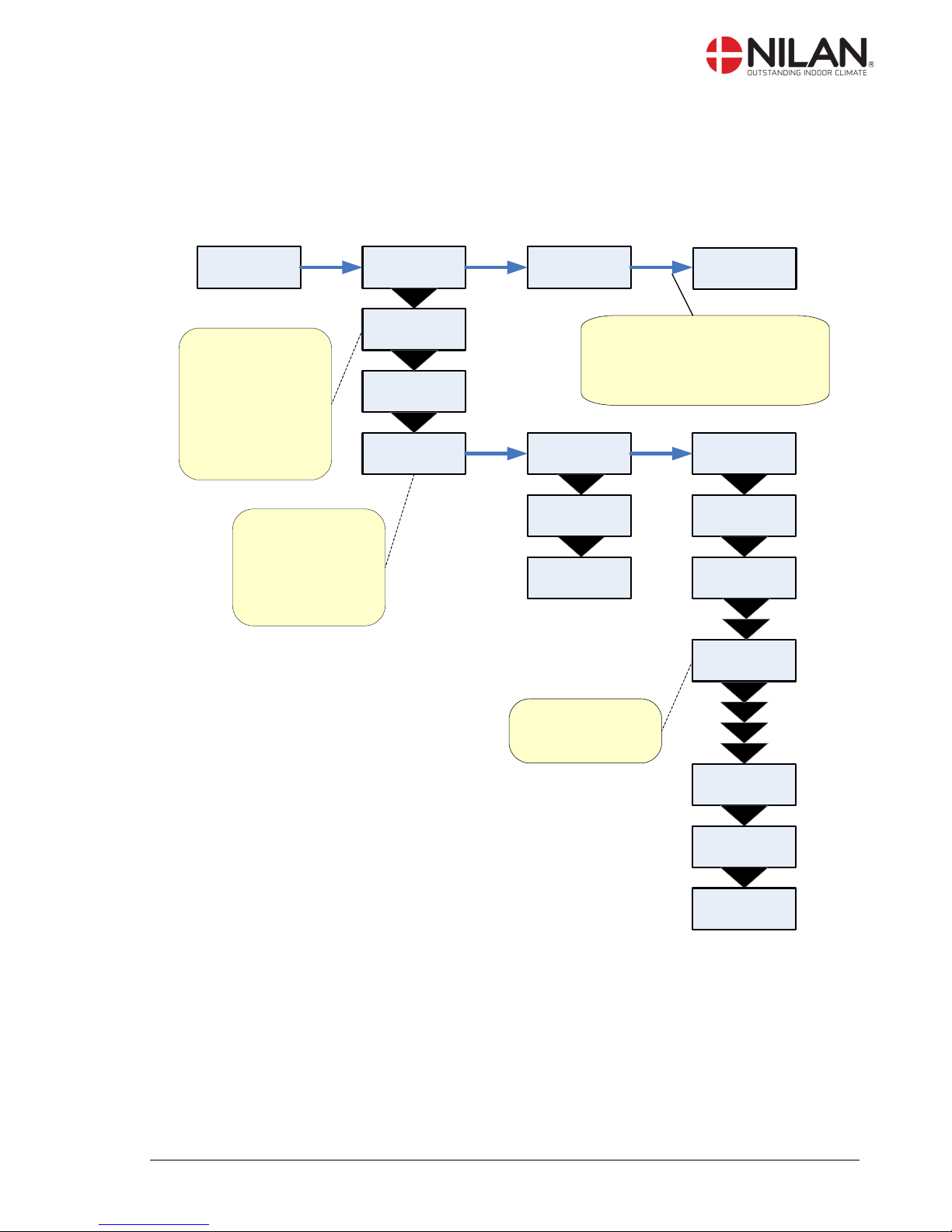
May be subject to change page 10 af 25
Show alarms
If the unit is in a state of alarm the yellow light-emitting diode on the front of the CTS 600 panel will
flash.
The ”Show alarms” menu indicates the type of alarm and the time of the alarm. This is also the
menu where the alarm should be reset.
06-05-30
TI 11:32
ENTER
06-05-30
TI 10:28
STATUS
ALARM
T1 20°C
T2 20°C
T3 0,00
T4 0,00
OUT 1-8
00000000
OUT 9-16
00000000
OUT 17-24
00000000
ALARMLOG:
The log is recovered
after power cut and
shows the 16 most
recent alarms
AL 1 is the newest.
ALARM 6
DEFROST
SHOW
ALARMS
ENTER ENTER
ALARM 19
FILTER
ALARM 8
FROST
ALARMLOG
AL 1:
6 DEFROST
AL 2:
19 FILTER
AL 3:
8 FROST
LIST OF ALARMS:
Shows from 0-3
active alarms. The
newest and most
critical alarms are
shown first.
The list is erased if
the power is cut.
ALARMLOGDATA:
Snapshots from the
time of the alarm.
Resetting of alarms:Alarms should
be reset individually. Only active
alarms can be reset. ALARM0
indicates that all alarms are reset.
ENTERENTER
00-00-00
TI 00:00
Figure 7: The ”Show alarms” menu

May be subject to change page 11 af 25
Alarm codes are given because of a fault situation or when it is important to inform the user.
The alarms are divided into the following categories:
C Critical Operation is partly or completely stopped as long as the alarm is active.
W Warning These types of alarms will become critical if the problem is not solved
quickly.
I Informative Normal operation is not affected. Alarm disappears when it is reset.
Alarm
code
Categori
Text in
display
Description/ cause
How to remedy alarms
00 --
--
No alarms
01 C HARDWARE
Error in control hardware
Contact service if reset does
not help
02 C TIMEOUT
Warning alarm W has become a
critical alarm.
Note and reset the alarm.
Contact service if alarm does
not disappear.
04 C PRESSURE
High or low pressure switch in the
cooling circuit has been triggered,
probably caused by:
High pressure:
Extreme hot
Cloaked filter
Defective fan
Low pressure:
Extreme cold
Unit might have lost coolant
Cloaked filter
Defective fan
Check for errors and reset
alarms.
If you are unable to reset the
alarm or if the alarm occurs
often please contact service.
06 C DEFROST
The unit is defrosting.
The frost protection of the heat
recovery system is insufficient
and the unit will stop. This can be
caused by extreme low outdoor
temperatures
Contact service if reset does
not help. Note the actual
sensor temperatures from
the menu “Show data” to
help service.
08 C FROST
One of the temperature sensors in
the unit is short circuit or defect.
Note the sensor and contact
service.
09 C OVERTEMP
One of the temperature sensors in
the unit is disconnected or defect.
Note the sensor and contact
service.
10 C OVERHEAT
The electrical heating element is
overheated. Lack of airflow due to
cloaked filters, cloaked air intake
or defect inlet fan.
Check if air flows into the
house.
Check filter and air intake.
Reset alarm.
Contact service if the above
does not help.
11 C
AIRFLOW
Lacking inlet airflow
See alarm code 10
15 W ROOM LOW
When room temperature drops
below 10°C the unit will stop in
order to protect the house from
further cooling down. The function
is useful when the house is not
occupied and the main heating
has stopped.
Heat up the house and reset
the alarm
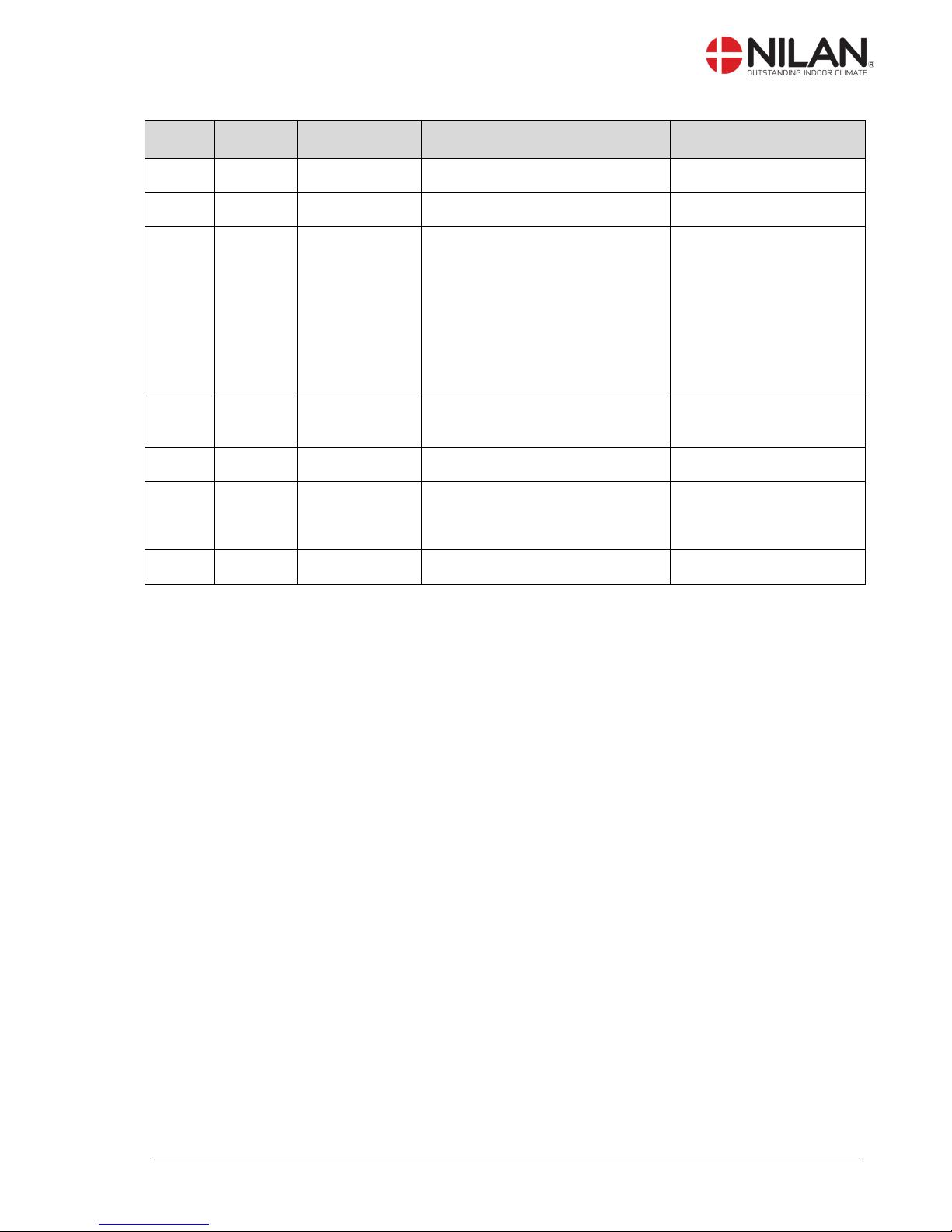
May be subject to change page 12 af 25
Alarm
code
Categori
Text in
display
Description/ cause
How to remedy alarms
16 I
SOFTWARE
Error in software
Contact service
17 I
WATCHDOG
Error in software
Contact service
18 I CONFIG
Parts of the programming are lost
and can be caused by a longer
period of power failure or lightning.
The unit will keep on operating on
standard programming.
Reset alarm
Re-programme the week
programme.
Contact service if the unit
does not operate as before. Supplementary
programs can be lost.
Only service can access
the supplementary programs and menus.
19 I FILTER
The filter guard is set to give alarm
when a pre-set period of time has
occurred
Clean /replace filter and
reset alarm
20 I LEGIONEL
Legionella temperature has not
been reached within the time limit
Contact service
21 I POWER
Occurs if power has been cut off for
a longer period of time
The week programme
should be checked and
adjusted if necessary.
Reset alarm.
22 I T AIR
The pre-set temperature of the inlet
air cannot be reached
Set a lower air inlet temperature and reset alarm.
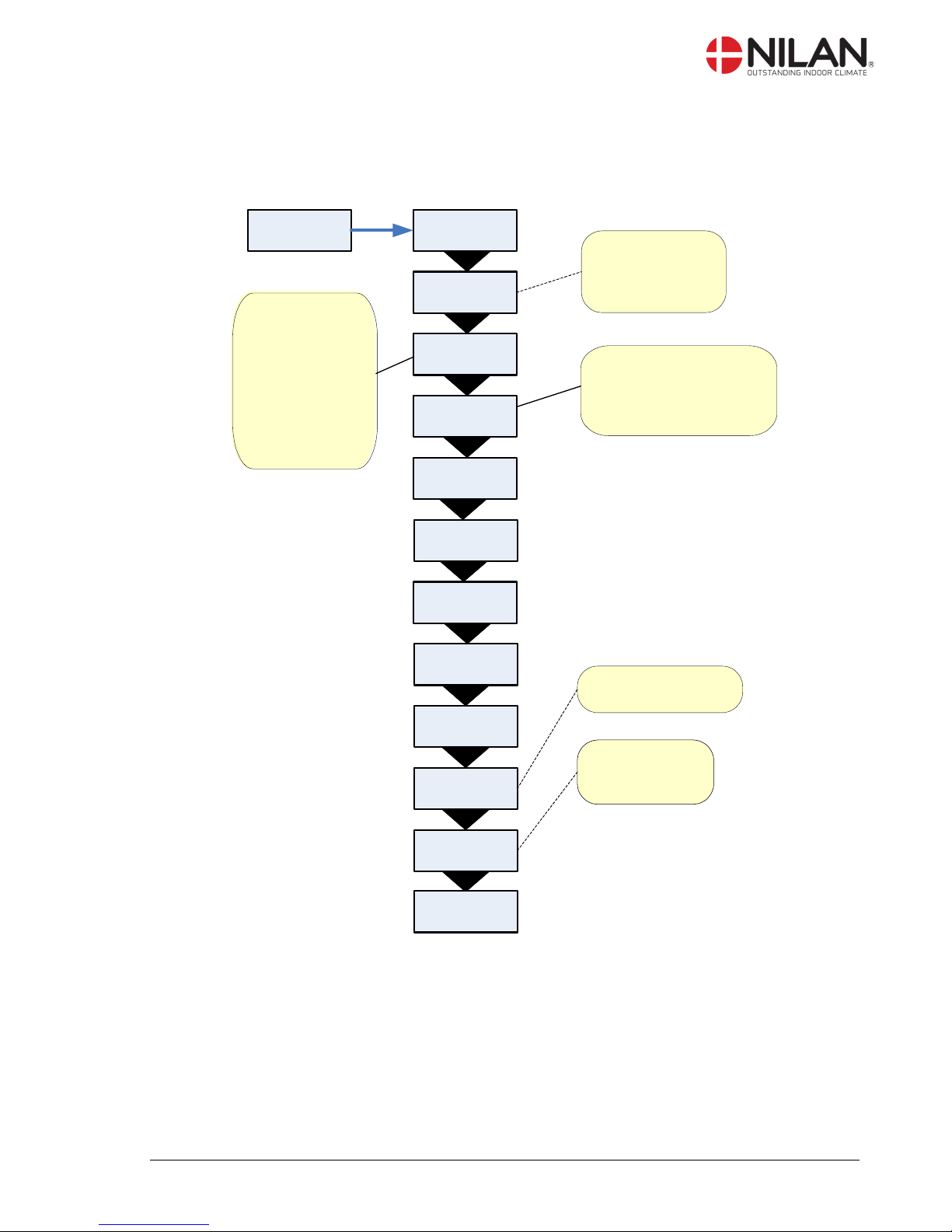
May be subject to change page 13 af 25
Show data
The actual operation data can be read in the ”Show data” menu.
See review of thermometer sensors at page 5.
SHOW
DATA
FRESHAIR
T1 9 °C
STATUS
HEAT
PANEL
T15 20°C
INLET
T2 50°C
EXTERNAL
T10 9°C
Room temperature
recorded by T15
(sensor in CTS 600
control panel).
The software version
used by the system.
The software
version used by
the controls.
INLET
FLOW 2
SOFTWARE
1 1.23
EXHAUST
FLOW 2
EVAP
T6 -1°C
SOFTWARE
2 1.01
ENTER
COND
T5 40°C
TYPE
VPL 25 c
For systems without heating
element, T2 is displayed.
For systems with heating
element, T7 is displayed.
T 10 is an external
sensor that can be
installed in an outlet
fitting in the sitting
room. T10 can be
chosen as the main
room sensor in the
service menu. See
installation manual.
Figure 8: The ”Show data” menu

May be subject to change page 14 af 25
User select
The menu CUSTOM OPTIONS overrides the operating mode of the main menu by activating an
external switch.
There are four custom options: ”exhaust” and ”inlet”, ”extend” and “OFF”
”exhaust” and ”inlet”:
These two options increase or reduce the velocity of the exhaust or inlet air respectively for a limited period of time. The remaining functions of the operating mode remain unaltered. An external
switch activates the timer function.
Another external switch ensures that the fans remain at the desired ventilation level until the switch
is turned off.
”extend”:
This option controls the velocity of the exhaust and inlet air and can be used to change the temperature of the inlet air for a limited period of time. An external switch activates the timer function.
“OFF”:
Deactivates the external switch.
Options that flash are indicated by ” ”.
Use of t he CTS 600 panel :
- pr ess ESC t o go one st ep back i n t he menu
- pr ess qpt o move up or down i n a menu or t o
adj ust an act i vat ed menu
- pr ess ENTER t o act i vat e a menu
- pr ess ENTER t o conf i r m a menu
- pr ess OFF t o t ur n of f t he uni t
- pr ess ON t o t ur n t he uni t on
Time and speed must
be set in the same
way as described
under SELECT
EXTEND.
Required period in
which the selected
function is to remain
operative: stated in
hours and minutes.
Max 8 hours.
Switches user option
off.
Required ventilation
step: 1-4.
OFF allows the system
to be shut down via an
external switch.
TIME
FLOW
ENTER
ENTER
TEMP.
TIME
00:00
FLOW
>4<
TEMP.
23
ENTER
ENTER
ENTER
”00:00"
ENTER
ENTER
ENTER
°C
”>4<”
”23" °C
SELECT
EXTEND
SELECT
”INLET”
SELECT
”EXHAUST”
SELECT
”OFF”
SELECT
”EXTEND”
Required room temperature
(5-30°C).
T15 is the temperature sensor to
be used to control the system.
USER
SELECT
Figure 9: The ”User select” menu

May be subject to change page 15 af 25
Setting of clock
In case of power cut the clock will function for at least 24 hours. If the time function is lost there will
be a alarm.
Changing to daylight saving time has to be done manually.
” ” indicates that the menu point flashes and can be set to another value.
Use of t he CTS 600 panel :
- pr ess ESC t o go one st ep back i n t he menu
- pr ess qpt o move up or down i n a menu or t o
adj ust an act i vat ed menu
- pr ess ENTER t o act i vat e a menu
- pr ess ENTER t o conf i r m a menu
- pr ess OFF t o t ur n of f t he uni t
- pr ess ON t o t ur n t he uni t on
Is only shown the first
time after setting up
the time function.
06-05-30
TI 12.10
YEAR
06
ENTERENTER
YEAR
”06"
MONTH
”05"
Seconds are being reset
when minutes are adjusted
MONTH
05
DAY
30
WEEK
DAY 2
HOUR
12
MINUTE
10
DAY
”30"
HOUR
”12"
MINUTE
”10"
ENTER
ENTER
ENTER
ENTER
ENTER
ENTER
ENTER
ENTER
ENTER
Figure 10: Setting of clock

May be subject to change page 16 af 25
Week programme
The unit is equipped with 3 standardized week programmes. See page 17.
Anlægget er fra fabrikken indstillet til program 1.
In addition to these programmes it is possible to programme your own week programme which can
be one of the standard programmes with minor alterations.
” ” indicates that the menu point flashes and can be set to another value.
Use of t he CTS 600 panel :
- pr ess ESC t o go one st ep back i n t he menu
- pr ess qpt o move up or down i n a menu or t o
adj ust an act i vat ed menu
- pr ess ENTER t o act i vat e a menu
- pr ess ENTER t o conf i r m a menu
- pr ess OFF t o t ur n of f t he uni t
- pr ess ON t o t ur n t he uni t on
Once settings have been made for
Monday , the values can be copied
to any other day the same settings
are to apply using in the copy
function.
System operation in
accordance with main
menu settings
”PROG 1"
MO1 06.00
>3 < 21°C
”CLEAR”
TU1 06.00
>3 < 21°C
MO TU
COPY
ENTER
ENTER
ENTER
”PROG 2"
MO2 08.00
>1 < 17°C
”PROG
3"
ENTER
ENTER
ENTER
ENTER
ENTER
ENTER ENTER
MO TU
”COPY”
TU WE
COPY
TU2-6
SELECT
OFF
ENTER
ENTER
MO4-6
MO3 AUS
>1 < 17°C
PROG 1
WEEK
PROGRAM
SELECT
”OFF”
SELECT
SELECT
SELECT
SELECT
SELECT
Here it is possible to make your own
programme or adjust one of the
standard programmes. If there is more
than one function at the same time only
the last one is active.
Here it is possible to
chose one of the 3
standard programmes.
The 3 programmes can
be altered but not deleted.
The original programme
can always be found.
Here it is possible to delete all
user made programmes. The unit
will continue in AUTO mode
without any week programme.
Figure 11: The ”Week program” menu

May be subject to change page 17 af 25
Factory settings for the 3 weekly programs:
Program 1 is suitable for the working family
Program 2 is suitable for the non-working family
Program 3 is suitable for offices
Program
Week day
Function
Time
Ventilation
Temperature
Program 1
Monday Friday 1 2
3
4
6.00
8.00
15.00
22.00
3
1
3
1
21
21
21
21
Saturday Sunday 1 2
8.00
23.00 3 1
21
21
Program 2
Monday Sunday 1 2
8.00
23.00 3 1
21
21
Program 3
Monday Friday 1 2
7.00
16.00
3
OFF
21
21
MO 1 08.00
>1< 17°C
Time of program step activation.
If a program step should not be used
OFF should be chosen.
(OFF is located instead of 24.00)
Required room
temperature.
Week
day.
Program step.
6 program steps are
available each day.
Fan speed.
Weekly program settings

May be subject to change page 18 af 25
Heating surface
The menu HEATING SURFACE is only accessible when the system has a heating surface installed and when the control has been set up to a heating surface in the SERVICE MENU.
” ” indicates that the menu point flashes and can be set to another value.
Use of t he CTS 600 panel :
- pr ess ESC t o go one st ep back i n t he menu
- pr ess qpt o move up or down i n a menu or t o
adj ust an act i vat ed menu
- pr ess ENTER t o act i vat e a menu
- pr ess ENTER t o conf i r m a menu
- pr ess OFF t o t ur n of f t he uni t
- pr ess ON t o t ur n t he uni t on
HEATING
SURFACE
SELECT
ON
SELECT
”OFF”
SELECT
”ON”
ENTER ENTER
ENTER
ENTER
When a heating surface is
installed T2 is replaced
with T7, which is the
sensor placed in the inlet
at the heating surface.
If you wish to disconnect the
heating surface this position should
be chosen.
The frost-protection is still active
and T7 is the active temperature
sensor for the inlet air.
Figure 12: The ”Heating surface” menu

May be subject to change page 19 af 25
Cooling
The ”Cooling” menu enables you to chose at which temperature cooling should be activated according to the room temperature.
” ” indicates that the menu point flashes and can be set to another value.
Use of t he CTS 600 panel :
- pr ess ESC t o go one st ep back i n t he menu
- pr ess qpt o move up or down i n a menu or t o
adj ust an act i vat ed menu
- pr ess ENTER t o act i vat e a menu
- pr ess ENTER t o conf i r m a menu
- pr ess OFF t o t ur n of f t he uni t
- pr ess ON t o t ur n t he uni t on
COOLING
TEMP
SET +3
TEMP
”SET +3”
ENTER ENTER ENTER
SET: the chosen temperature
in the main menu.
+5: allows cooling via
compressor 5 °C above
the chosen roomtemperature
The value can be set to:
OFF, 0, +1, +2, +3,+4,+5,+7,+10.
VENTILAT
HIGH OFF
Here it is possible to chose
high ventilation step when
cooling.
The value can be set to:
OFF, 2, 3, 4.
VENTILAT
HIGH ”OFF”
ENTER ENTER
Figure 13: The ”Cooling” menu
Example : Desired room temperature in main menu = 21°C
Cooling set = 5°C
Starting of compressor, cooling = 26°C

May be subject to change page 20 af 25
Air exchange
In the ”Air exchange” menu it is possible to chose between 2 different types of ventilation depending on your individual demand.
” ” indicates that the menu point flashes and can be set to another value.
Use of t he CTS 600 panel :
- pr ess ESC t o go one st ep back i n t he menu
- pr ess qpt o move up or down i n a menu or t o
adj ust an act i vat ed menu
- pr ess ENTER t o act i vat e a menu
- pr ess ENTER t o conf i r m a menu
- pr ess OFF t o t ur n of f t he uni t
- pr ess ON t o t ur n t he uni t on
AIR
EXCHANGE
AIR EXCH
ENERGY
AIR EXCH
”ENERGY”
CURVE
MIN ”38°C”
ENTER ENTER
Start temperature for the curve
regulation of the inlet air volume.
The value is preset to 38°C and can
be set between 28 °C and 43 °C
ENTER
ENTER
CURVE
MIN 38°C
ENTER
ENTER
AIR EXCH
”COMFORT”
In COMFORT
mode the air
exchange is
balanced. This
ensures the rigth
level of ventilation
chosen by the user.
CURVE
MAX 35°C
COMP MIN
OFF
WINTER
LOW OFF
ENERGY mode secures an energy
optimized operation by adjusting the inlet
air volume according to the setting of the
curve value.
When using curve regulation the inlet air
will always be warm. When regulating the
inlet airflow down when the heat recovery
from the heat pump is not adequate it is
possible to keep the inlet air warm. The
inlet fan can stop if necessary especially
when a large quantity of hot water is
needed.
Possibility of low ventilation
step at low outdoor
Temperatures The value can.
be set to OFF, 1,2,3.
ENTER
ENTER
ENTER
WINTER
LOW ”OFF”
WINTER
LOW ”1”
WINTER
LOW ”2”
WINTER
LOW ”3”
WINTER
LOW 1
WINTER
<
25°C
The compressor starts in heating
mode at low outdoor temperature.
The value can be set to OFF or
from +15 °C to -15 °C
Outdoor temperature at
which low ventilation step
is activated.
Figure 14: The ”Air exchange” menu

May be subject to change page 21 af 25
Air filter
In the ”Air filter” menu it is possible to chose the interval of the filter guard.
The unit is factory configured to provide emergency with 90 days interval. It is then possible to
change this range if necessary.
After the deadline you will see "Filter" as an information alert
” ” indicates that the menu point flashes and can be set to another value.
Use of t he CTS 600 panel :
- pr ess ESC t o go one st ep back i n t he menu
- pr ess qpt o move up or down i n a menu or t o
adj ust an act i vat ed menu
- pr ess ENTER t o act i vat e a menu
- pr ess ENTER t o conf i r m a menu
- pr ess OFF t o t ur n of f t he uni t
- pr ess ON t o t ur n t he uni t on
AIR
FILTER
ALARM
90 DAYS
ALARM
”360 DAYS”
ALARM
”180 DAYS”
ALARM
”90 DAYS”
ALARM
”OFF”
ALARM
”30 DAYS”
ENTER ENTER
ENTER
ENTER
ENTER
ENTER
ENTER
Figure 15: The ”Air filter” menu
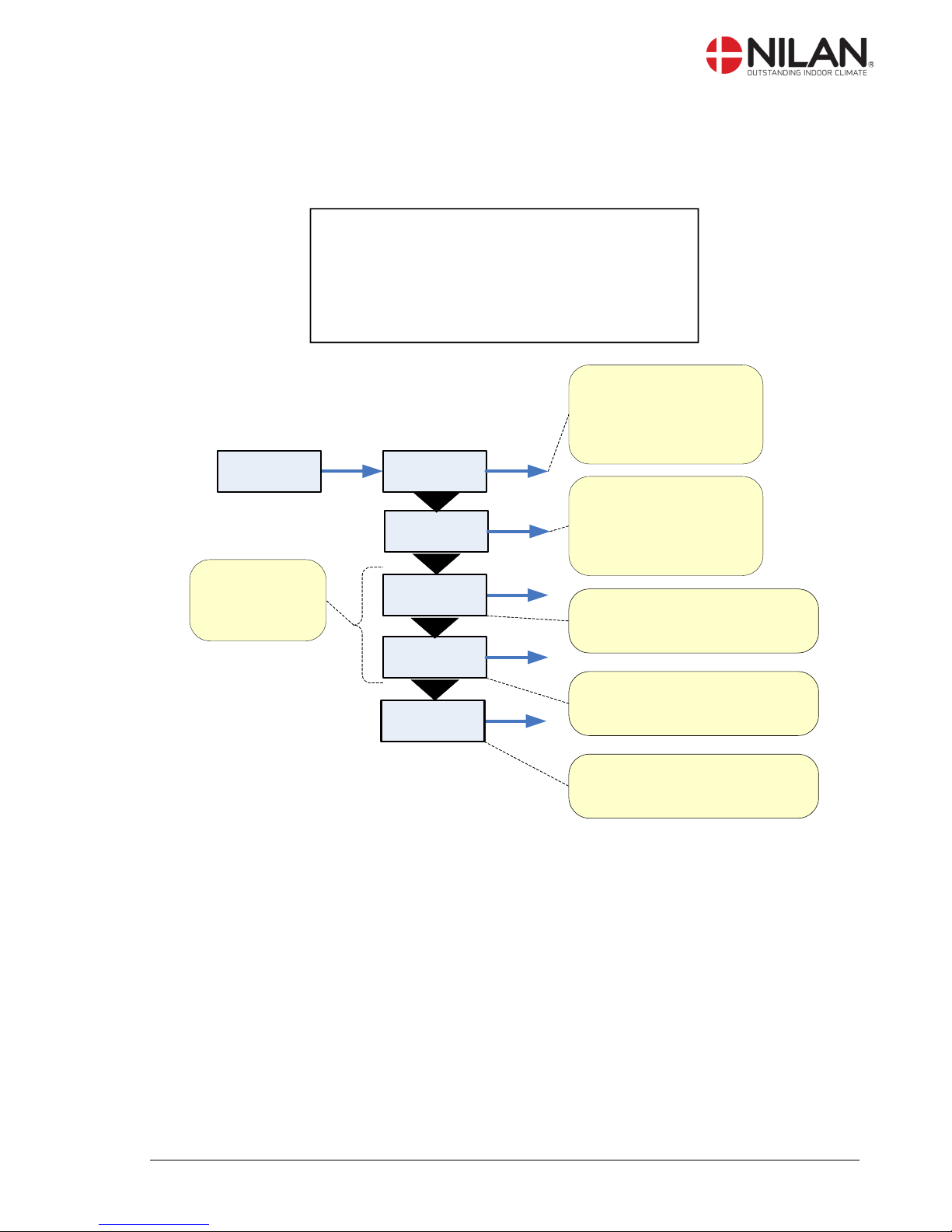
May be subject to change page 22 af 25
Temp. control
In the ”Temp. control” menu it is possible to set the highest and lowest inlet temperature.
” ” indicates that the menu point flashes and can be set to another value.
Use of t he CTS 600 panel :
- pr ess ESC t o go one st ep back i n t he menu
- pr ess qpt o move up or down i n a menu or t o
adj ust an act i vat ed menu
- pr ess ENTER t o act i vat e a menu
- pr ess ENTER t o conf i r m a menu
- pr ess OFF t o t ur n of f t he uni t
- pr ess ON t o t ur n t he uni t on
Cooling via compressor is
allowed at outdoor
temperatures higher than
the preset value.
Can be set from 14-22°C
WINTER
”MIN 16°C”
ENTER
SUMMER
”MIN 14°C”
Cooling via compressor is
allowed at outdoor
temperatures higher than
the preset value.
Can be set from 10-16°C
TEMP.
CONTROL
ENTER ENTER
ENTER
SUMMER
MAX ”22°C”
Lowest out-door temperature in
order for the unit to operate
according to summer temperatures.
WINTER
MAX ”24°C”
ENTER
ENTER
SUMMER
”12°C”
Highest possible inlet temperature in
winter.
Can be set from 22-50 °C.
Highest possible inlet temperature in
summer.
Can be set from 16-25 °C.
These are only
shown in the panel
if the unit has a
heating surface.
Figure 16: The ”Temp. control” menu

May be subject to change page 23 af 25
Setting of language
In this menu you set which language to be used in the CTS 600 panel.
” ” indicates that the menu point flashes and can be set to another value.
Use of t he CTS 600 panel :
- pr ess ESC t o go one st ep back i n t he menu
- pr ess qpt o move up or down i n a menu or t o
adj ust an act i vat ed menu
- pr ess ENTER t o act i vat e a menu
- pr ess ENTER t o conf i r m a menu
- pr ess OFF t o t ur n of f t he uni t
- pr ess ON t o t ur n t he uni t on
LANGUAGE
DANISH
ENTER
LANGUAGE
”DANISH”
LANGUAGE
”SWEDISH”
LANGUAGE
”FRENCH”
LANGUAGE
”GERMAN”
LANGUAGE
”ENGLISH”
LANGUAGE
”SUOMI”
LANGUAGE
”NORWEG.”
ENTER
ENTER
ENTER
ENTER
ENTER
ENTER
ENTER
LANGUAGE
”CZECH”
ENTER
Figure 17: The ”Language” menu
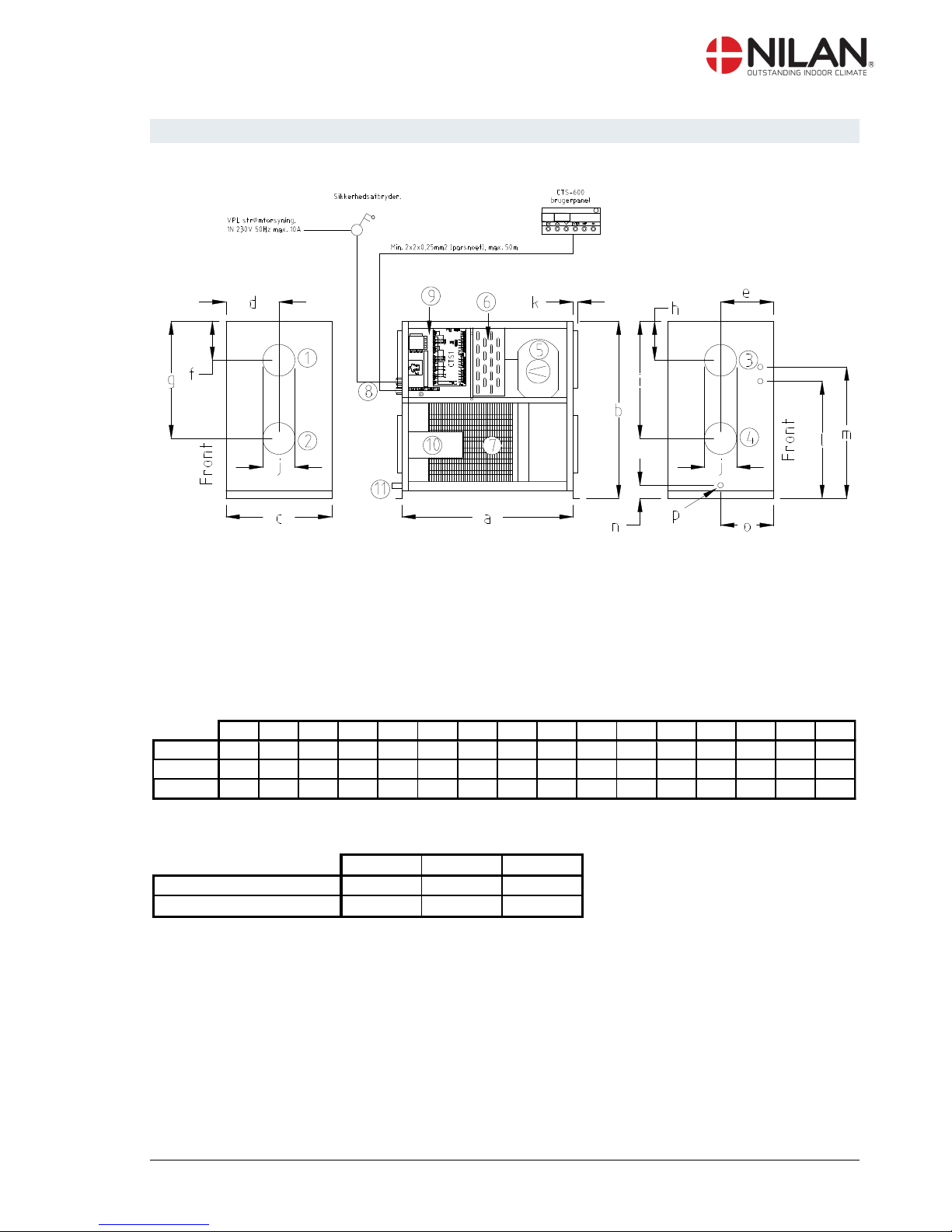
May be subject to change page 24 af 25
System dimensions
1. Fresh air intake. 5. Compressor 9. Inlet fan
2. Exhaust 6. Condensator (hidden) 10. Exhaust fan
3. Inlet 7. Evaporator 11. Condensation drain
4. Discharge 8. Electrical connections
Dimensions in mm:
a b c d e f g h i j k l m n o p
VPL 15 650 680 400 200 200 90 410 90 410 Ø160 38 450 510 50 200 Ø20
VPL 15T 550 600 635 50 95 190 140 140 160 160 160 160 - - - -
VPL 25 700 760 570 285 215 160 480 205 505 Ø250 44 505 540 25 85 Ø20
Weigt i Kg.:
VPL 15 VPL 15T VPL 25
Unit 54 50 65
Filterunit with Heat-pipe 30 - 40
Right view
Left view
Front view
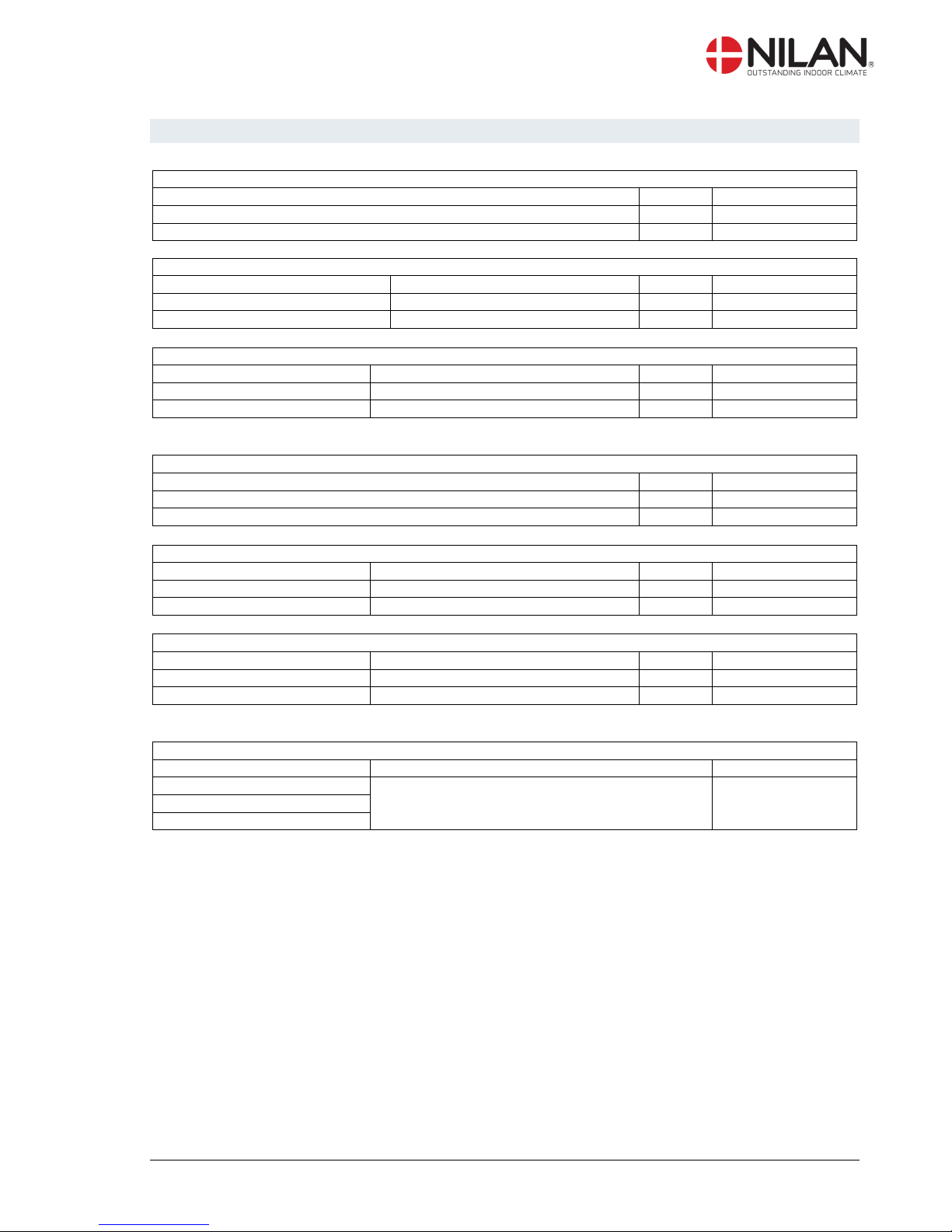
May be subject to change page 25 af 25
Accessories / spare parts
VPL 15
Filter types
Qty.
Nilan item no.
F5 (exhaust)
1
3953
F7 (inlet) 1 3952
VPL 15T
Filter types
Size
Antal
Nilan item no.
Filter for item no. 8481
Ø160mm 1 8504
T-filter, comlete
Ø160mm 1 8481
VPL 25
Filterklasse
Size
Qty.
Nilan item no.
Filter for item no. 8484
Ø250mm 1 85063
T-filter, complete
Ø250mm 1 8484
Heating surface, water
Anlæg
Qty.
Nilan item no.
VPL 15 + VPL 15T
1
768893
VPL 25 1 768983
Heating surface, electrical
Unit
Output
Qty.
Nilan item no.
VPL 15 + VPL 15T
0,9kW
1
76413
VPL 25
6,0kW
1
76423
Filterunit FU
Unit
Filter type
Qty.
Nilan item no.
FU15H
G4
1
3931
FU25H
G4
1
3932
Heat cable for condense outlet (frost protection)
Unit
Size
Nilan item no.
VPL 15
Heat cable (please state length when ordering)
2172
VPL 15TC
VPL 25C
