Page 1
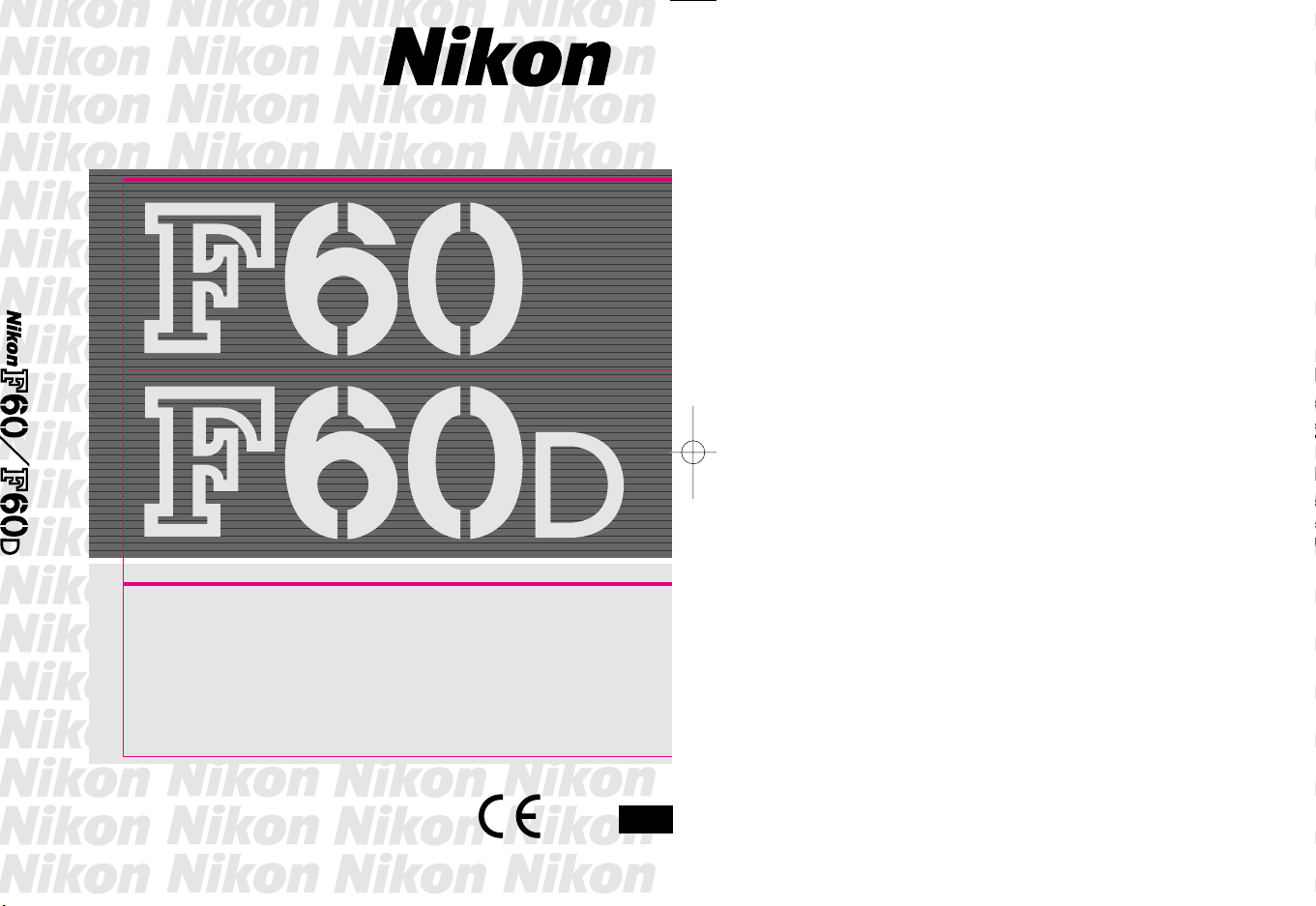
WWW.LENSINC.NET
(E)
INSTRUCTION MANUAL
E
Page 2
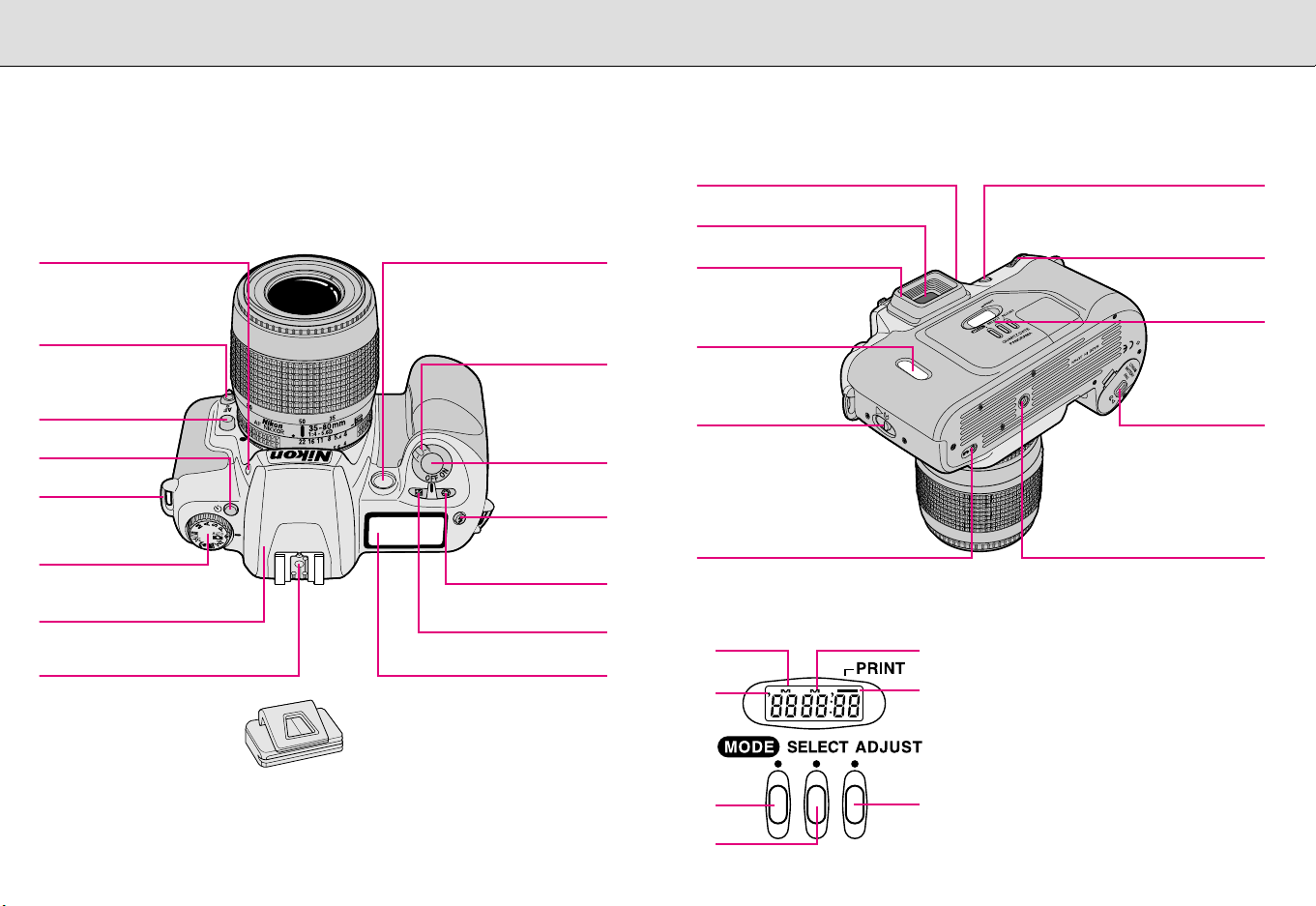
5
6
7
1
2
3
4
WWW.LENSINC.NET
Nomenclature
Speedlight lock-release button
P. 28
Focus mode selector
P. 20, 36, 37
Lens release button
P. 17
Self-timer button
P. 55
Camera strap
eyelet
Exposure mode dial
P. 22
Built-in Speedlight P. 28
Accessory shoe
Eyepiece cap DK-5
(page 56)
AF-Assist Illuminator/Self-timer/
Red-Eye Reduction lamp
Exposure compensation
PP. 36, 55, 59
Main switch P. 14
Shutter release
button P. 15
Flash sync mode
button
P. 60
Aperture button P. 43
button P. 50
LCD panel P. 4
Dioptre adjustment lever P. 56
Finder eyepiece P. 56
Rubber eyecup P. 56
Film cartridge
confirmation window
P. 19
Camera back lock
release P. 18
Mid-roll rewind button P. 34
AE-L (auto exposure lock) button P. 49
F60D only: Data imprint LCD/buttons
1. Date/time display LCD
: Year indicator
2.
’
3. MODE button: Push to select one of five
available displays.
4. SELECT button: Push to select date/time
to be adjusted.
5.
M
: Month indicator
: Data imprint indicator: Blinks
6.
–
approx. 2 sec. when data is imprinted.
7. ADJUST button: Push to adjust date/time.
Command Dial P. 41
Data imprint LCD
panel/buttons
(F60D only) P. 52
Battery chamber
cover lock release
P. 14
Tripod socket
2 3
Page 3
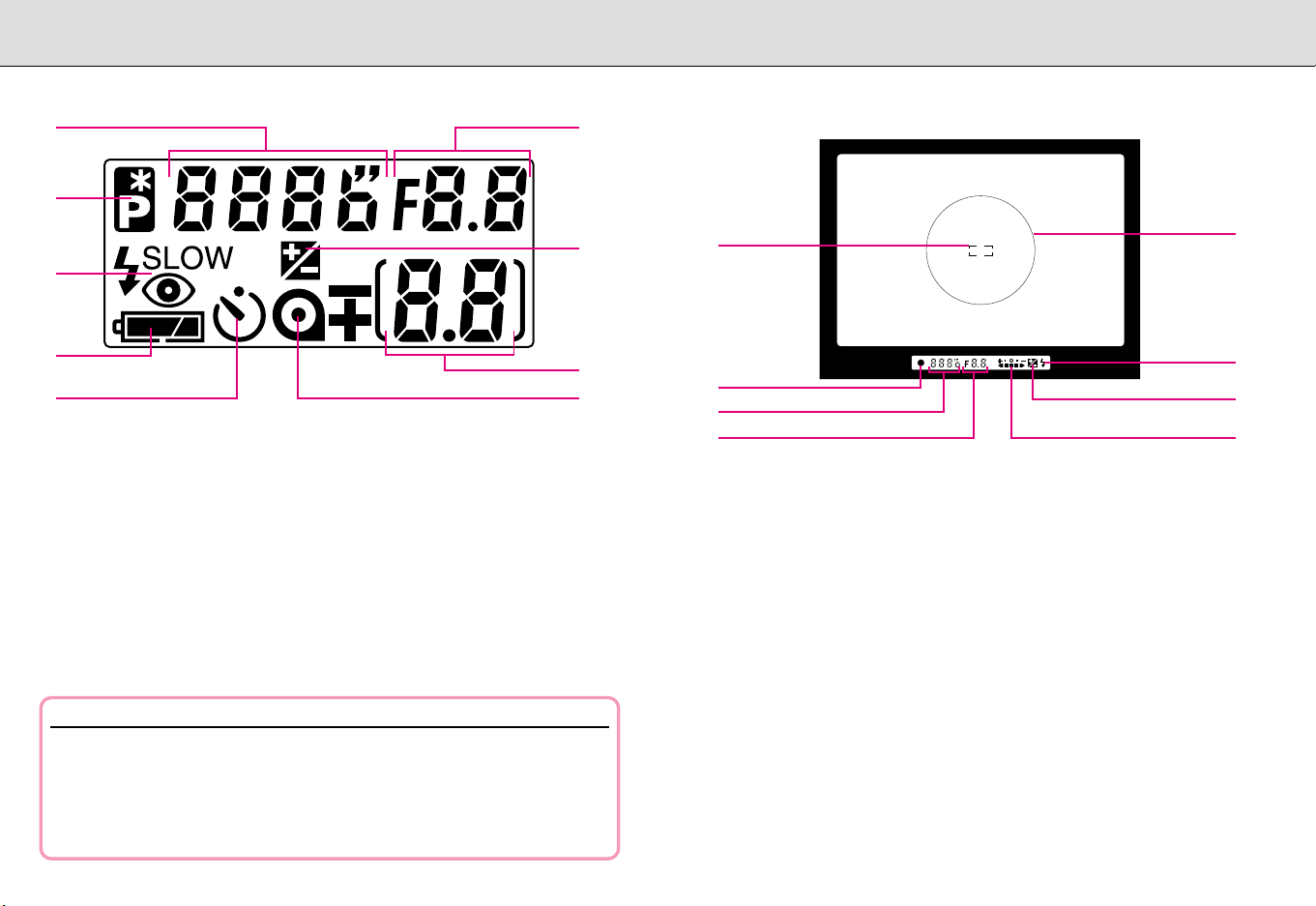
7
8
9
1
2
3
4
5
6
7
8
WWW.LENSINC.NET
LCD/Viewfinder Displays
1. Shutter speed
2. Flexible program (page 40)
3. Flash sync mode (page 59)
4. Battery power (page 15)
5. Self-timer (page 55)
6. Aperture
7. Exposure compensation (page 50)
8. Frame counter/exposure
compensation value (page 19, 50)
9. Film (page 19)
1. Focus brackets (page 25)
2. Focus indicator (page 25)
3. Shutter speed
4. Aperture
5. 12mm-dia. reference circle for
Centre-Weighted Metering (page 48)
6. Flash ready-light (page 28)
7. Exposure compensation mark
(page 50)
8. Electronic analogue display
(page 43)
About LCD
• At high temperatures of 60°C or above, the display turns black, making it
impossible to read. It returns to normal when the temperature drops to 20°C.
• At temperatures below freezing, the LCD’s response time slows; when the
temperature rises, it returns to normal.
4 5
Page 4
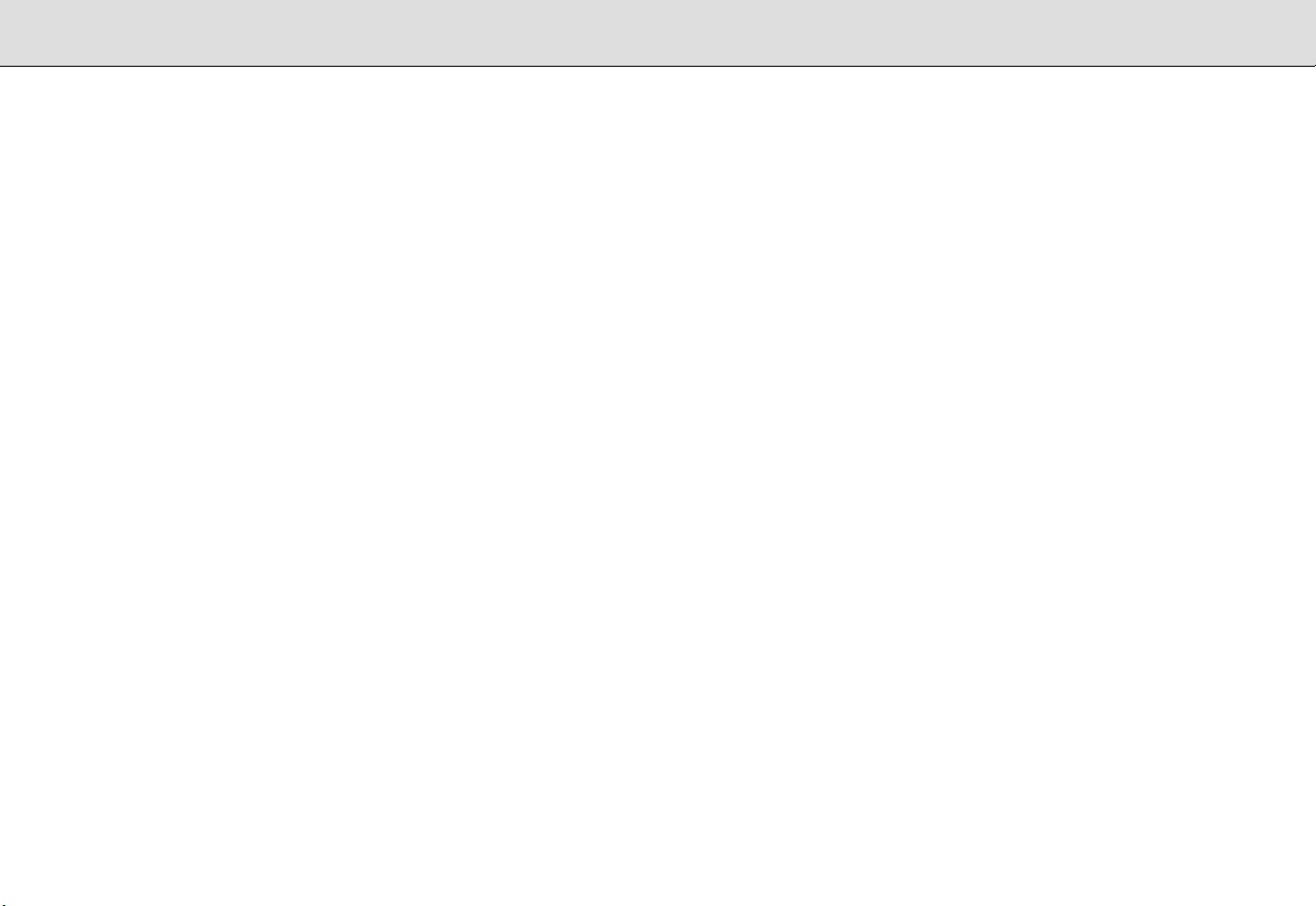
WWW.LENSINC.NET
Introduction
Thank you for purchasing the Nikon F60/F60D camera. We are sure that
you will enjoy using this camera and that it will make photography a bigger
part of your life.
Get to know your F60/F60D camera, but before using it, be sure to read
this manual thoroughly. Also, we recommend that you keep this manual
handy.
Main features of the F60/F60D:
• SLR camera with built-in Speedlight makes taking pictures easy and
enjoyable, even for the most inexperienced beginner.
• The individual exposure modes are displayed on the exposure mode
dial for one-touch change of modes and quick set-up for advanced
picture-taking.
• The F60/F60D’s new Auto-Servo AF is so advanced that it can detect
whether a subject is stationary or moving, and also detects direction.
According to the detected information, it automatically chooses to lock
focus or activate focus tracking—either way, you’re assured
autofocusing that works fast, accurately, and easily.
Take trial shots
Take trial shots before shooting at important occasions like wedding or
graduations.
Have Nikon spot check your camera regularly
Nikon recommends that you have your camera serviced by an authorised
dealer or service centre at least once every two years.
Using your camera correctly
The Nikon F60/F60D’s performance has been optimised for use with Nikon
brand accessories. Accessories made by other manufacturers may not
meet Nikon’s criteria for specifications, and nonconforming accessories
could damage the F60/F60D’s components. Nikon cannot guarantee the
F60/F60D’s performance when it is used with other than Nikon brand
accessories.
6 7
Page 5
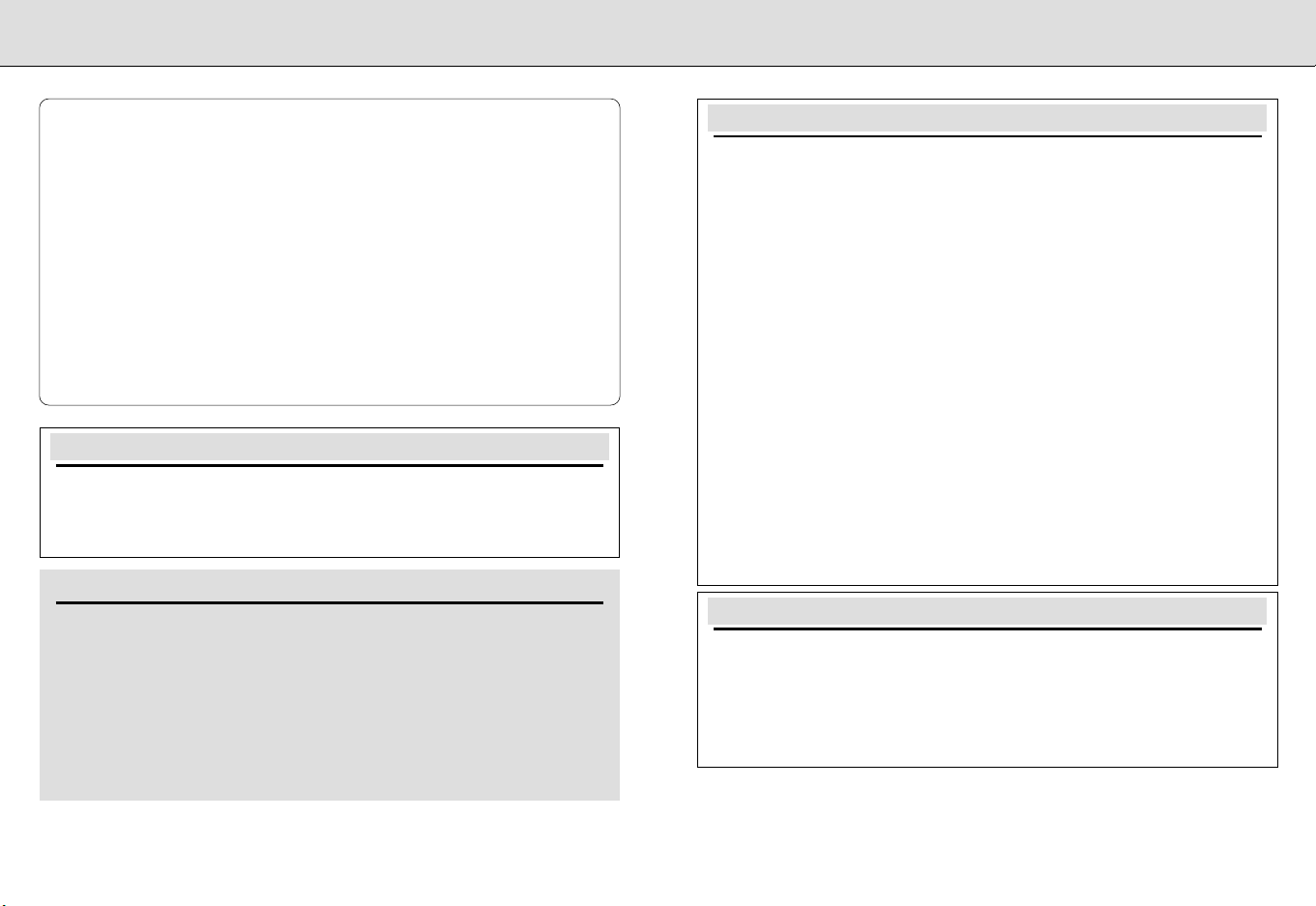
WWW.LENSINC.NET
Contents
The “Basic Operation” section introduces battery, lens, film, focusing, exposure
and shooting in basic steps for easy picture-taking even for SLR camera
beginners.
“Detailed Operation” explains each function, from lens to exposure, in detail, in
approximately the same order as the steps in the “Basic Operation” section.
After becoming familiar with basic shooting, refer to the detailed explanation of
each operation/function to step up to advanced shooting that requires more
advanced techniques.
“Flash Photography” introduces flash photography using the F60/F60D’s built-in
Speedlight and optional Speedlight in the dark, as well as other flash-shooting
situations in bright conditions.
Please read this manual thoroughly and carefully to get the most out of your
Nikon F60/F60D.
PREPARATION....................................................2-11
Nomenclature.....................................................................................2-3
LCD/Viewfinder Displays....................................................................4-5
Introduction ........................................................................................6-7
About This Manual .........................................................................10-11
BASIC OPERATION ..........................................13-30
1. Install Batteries and Check Battery Power...............................14-15
2. Mount Lens...............................................................................16-17
3. Load Film ..................................................................................18-19
4. Set Focus Mode Selector to AF ...............................................20-21
5. Set Exposure Mode Dial to z..................................................22-23
6. Hold Camera and Focus...........................................................24-25
7. Confirm Indications in Viewfinder and Release Shutter ...........26-27
8. Using Built-In Speedlight..........................................................28-29
About Focus and Exposure .................................................................30
DETAILED OPERATION ...................................31-64
Lens Compatibility..........................................................................32-33
Film.................................................................................................34-35
Focus Mode ...................................................................................36-37
Focus Lock ..........................................................................................38
Shooting in Each Exposure Mode..................................................39-44
Vari-Program ..................................................................................45-47
Exposure Metering System .................................................................48
Auto Exposure Lock ............................................................................49
Exposure Compensation................................................................50-51
Imprinting Date/Time (for F60D only)..............................................52-54
Self-Timer Operation ...........................................................................55
Dioptre Adjustment/Eyepiece Cap ......................................................56
Two-Button Reset................................................................................57
Flash Photography .........................................................................58-63
Built-in Speedlight and Matrix Balanced Fill-Flash........................58
Flash shooting distance range.......................................................58
Flash sync mode features..............................................................59
Using built-in Speedlight ..........................................................60-61
Usable lenses with built-in Speedlight...........................................61
Usable Optional Speedlights..........................................................62-63
Available Mode Combinations.............................................................64
MISCELLANEOUS............................................65-77
Optional Accessories...........................................................................66
Camera Care ..................................................................................67-68
Notes on Batteries ...............................................................................69
Troubleshooting .............................................................................70-71
Specifications.................................................................................72-75
Index...............................................................................................76-77
8 9
Page 6
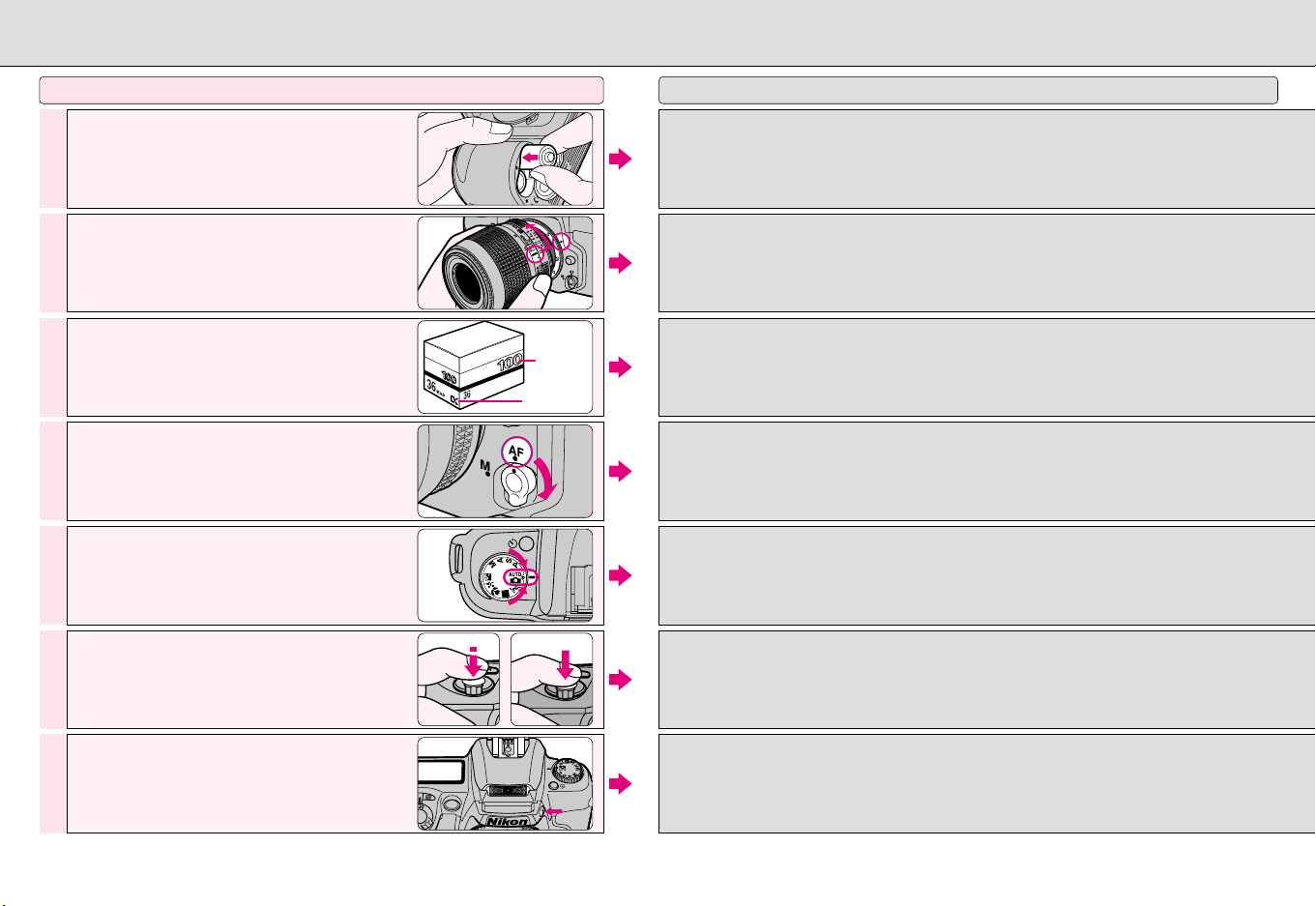
WWW.LENSINC.NET
About This Manual
Basic Operation P. 13-30 Detailed Operation P. 31-64, 69
Install batteries and check
1
battery power P. 14-15
Mount lens P. 16-17
2
Load film P. 18-19
3
Set Focus Mode Selector to AF P. 20-21
4
Set Exposure Mode Dial to z P. 22-23
5
Hold Camera and Focus P. 24-25
6
Confirm Indications in Viewfinder
and Release Shutter P. 26-27
7
ISO (film
speed)
DX mark
Notes on Batteries (P. 69)
Lens Compatibility Chart (P. 32-33)—CPU Nikkor lens (P. 32-33)/
Non-CPU lens (P. 32-33)
Film (P. 34)—Confirming an automatically set film speed (P. 34)/
Mid-roll rewind (P. 34)/In case film does not start rewind or film rewind stops at midroll (P. 35)/Film advance mode (P. 35)
Focus Mode (P. 36-37)—Autofocus (P. 36)/AF-Assist Illuminator (P. 36)/
Manual focus (P. 37)
Focus Lock (P. 38)
Shooting in Each Exposure Mode (P. 39-44)—z: General Purpose (P. 39)/P:
Auto-Multi (P. 40)/S: Shutter-Priority Auto (P. 41)/A: Aperture-Priority Auto (P. 42)/
M: Manual (P. 43-44); Vari-Program (P. 45-47)—x: Portrait (P. 46)/c: Landscape
(P. 46)/v: Close-Up (P. 46)/b: Sport (P. 47)/n: Night Scene (P.47); Exposure Metering
System (P. 48)—Matrix/3D Matrix (P. 48)/Centre-Weighted (P. 48); Auto Exposure Lock
(P. 49); Exposure Compensation (P. 50-51)
Imprinting Date/Time (P. 52-54); Self-Timer Operation (P. 55);
Dioptre Adjustment/Eyepiece Cap (P. 56); Two-Button Reset (P. 57)
Flash Photography (P. 58-63)—Built-in Speedlight and Matrix Balanced Fill-Flash
Using Built-In Speedlight P. 28-29
8
10 11
(P. 58)/Flash shooting distance range (P. 58)/Flash sync mode features (P. 59)/
Using built-in Speedlight (P. 60-61)/Usable lenses with built-in Speedlight (P. 61)/
Usable Optional Speedlights (P. 62)
Page 7
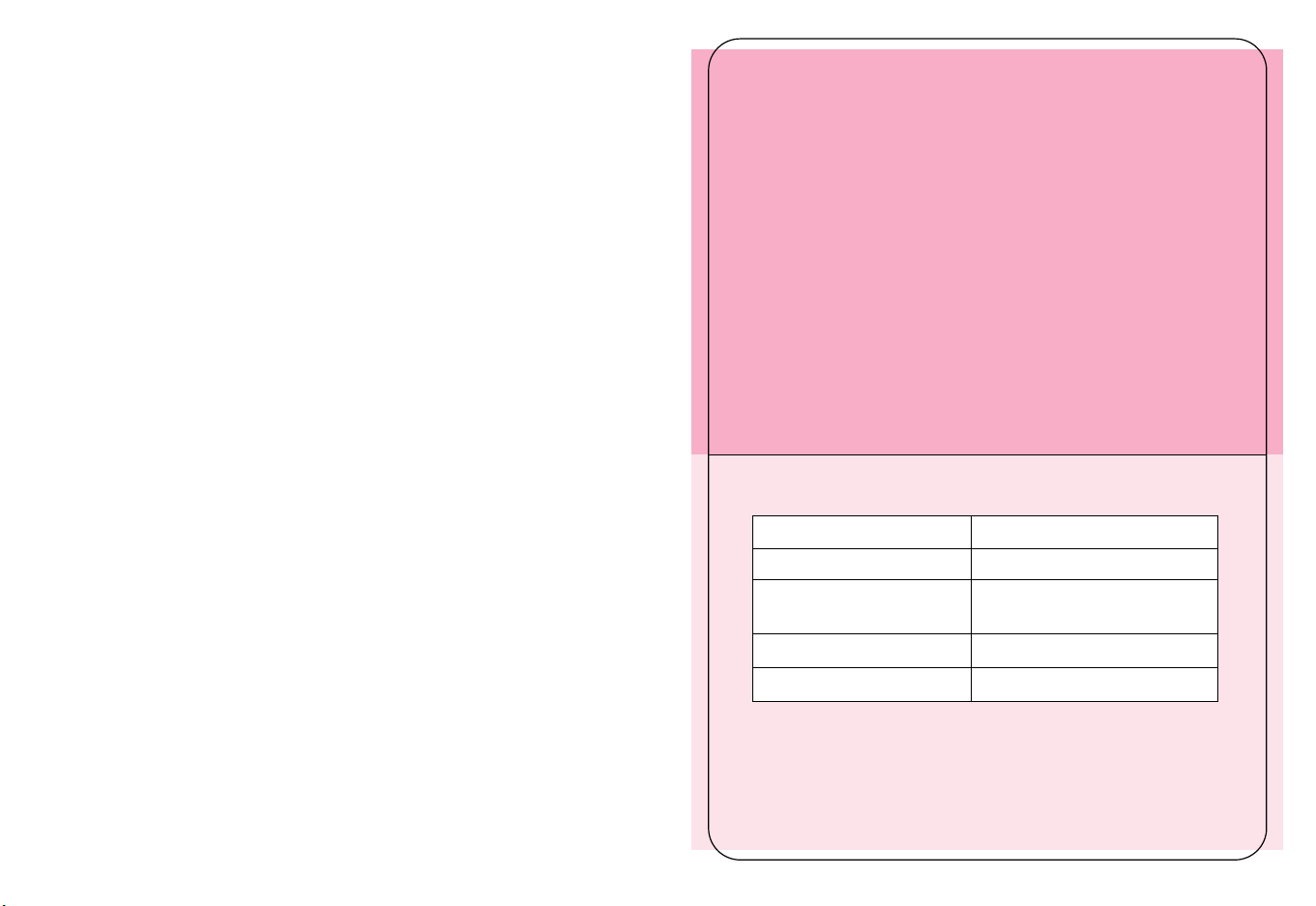
WWW.LENSINC.NET
BASIC OPERATION
This section guides you through basic
operations with the camera set to z mode.
Settings are as follows:
Attached lens D-type AF Nikkor
Focus mode Autofocus
Exposure mode z (General-Purpose
Program)
Exposure metering 3D Matrix Metering*
Built-in Speedlight Normal sync*
* Automatically set when exposure mode is set to z.
12 13
Page 8
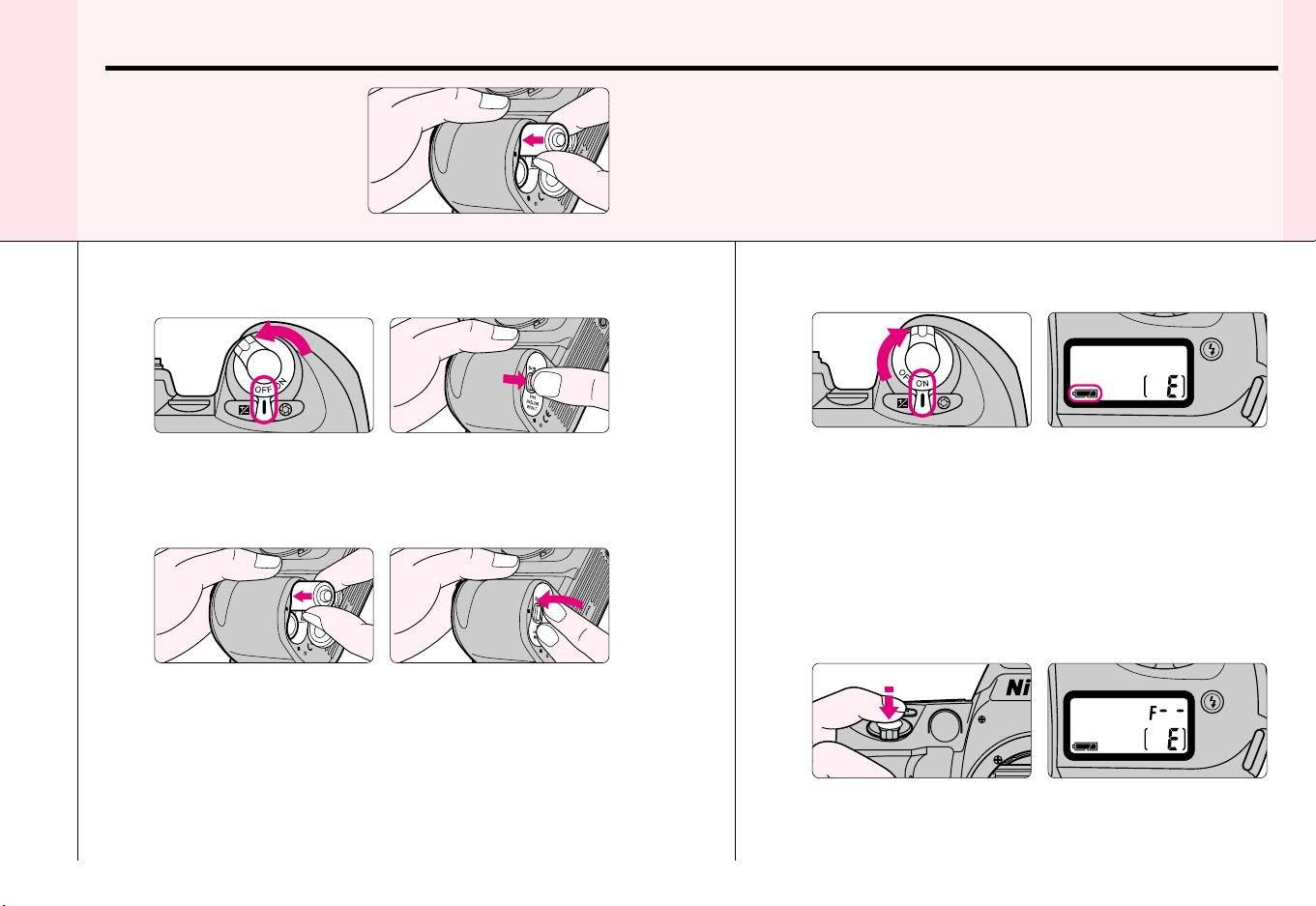
WWW.LENSINC.NET
1
1.1
1.2
Install Batteries and Check Battery Power
Use two CR123A or DL123Atype lithium batteries with this
camera. (Other batteries cannot
be used.)
Turn off the main switch and open the battery
chamber cover.
Insert batteries with the “+” and “-” ends
positioned as marked inside the battery chamber
cover, then firmly close the battery chamber cover.
y Check points
i Keep the batteries out of children’s reach. If swallowed, contact a
doctor immediately. (For “Notes on Batteries”, see page 69.)
i When replacing batteries, be sure to turn the main switch off and
replace both batteries at the same time. Always use fresh batteries of
the same brand.
i We recommend that you take spare batteries with you, especially when
traveling, since the batteries used may be difficult to obtain in some
areas.
Turn on the main switch and confirm battery power
1.3
with the I indication.
• Shutter speed and aperture indications in the LCD panel and viewfinder
automatically turn off 5 sec. after turning the main switch on and camera
is left unused.
• Battery power
I appears: Sufficient battery power.
O appears: Batteries are nearing exhaustion. Have a fresh set ready.
O blinks: Batteries are exhausted. Replace batteries. (No indication
appears in the viewfinder and shutter locks.)
BASIC OPERATION
• Incorrect positioning of + and - poles may cause damage to the
camera.
14
Lightly press the shutter release button to activate
1.4
the exposure meter.
• Lightly pressing the shutter release button reactivates the exposure meter
and shutter speed and aperture indications in the LCD panel and
viewfinder. The indications automatically turn off 5 sec. after you remove
your finger from the shutter release button.
15
Page 9
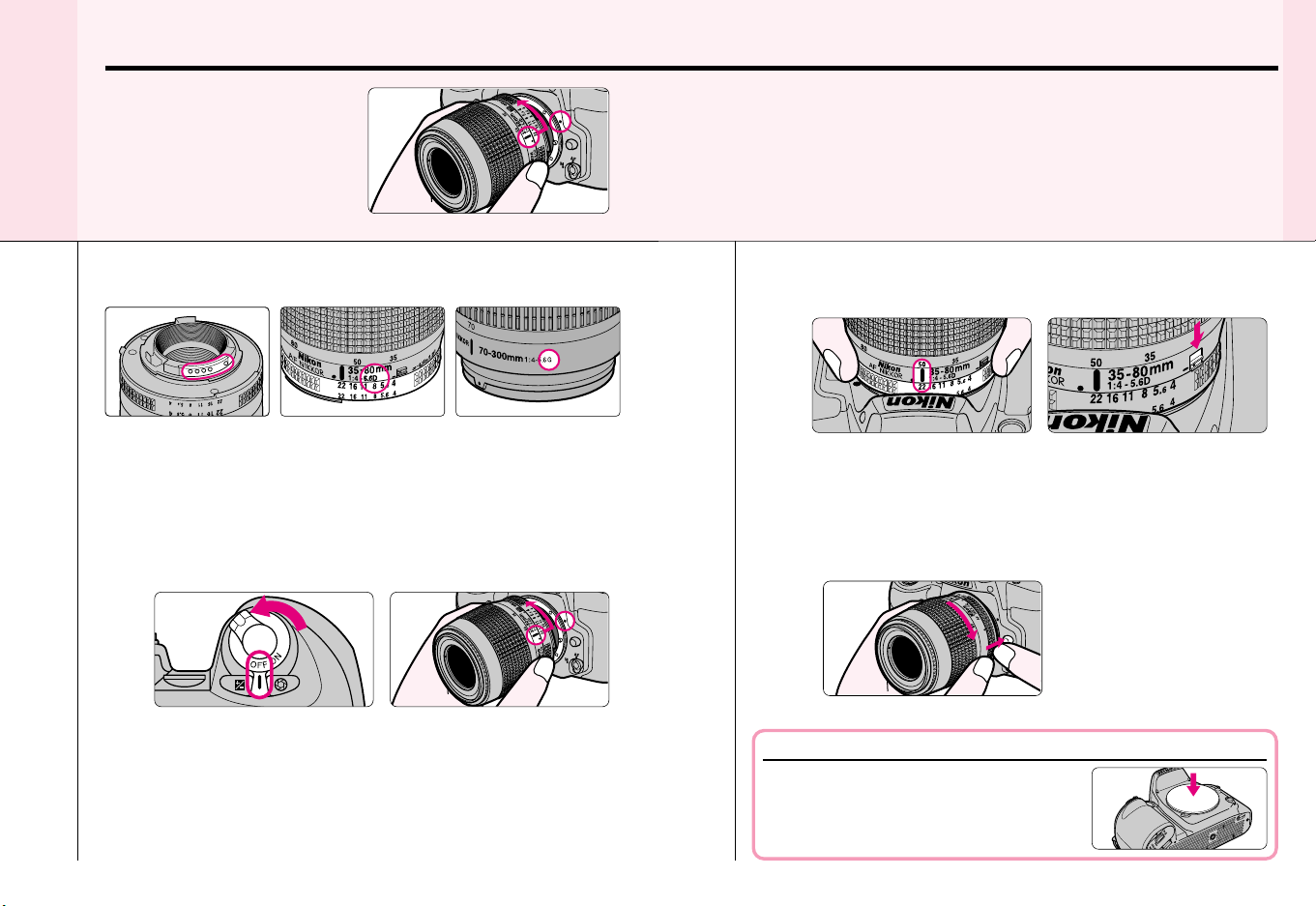
WWW.LENSINC.NET
2
2.1
2.2
Mount Lens
Mount the lens to the camera
body.
Check the lens type.
CPU contacts of CPU
Nikkor lens
ŒCPU Nikkor lenses other than G-type (Illustration is D-type Nikkor lens),
with aperture ring
„G-type Nikkor lens, without aperture ring
Turn the main switch off and mount lens to the
camera body.
ΠCPU Nikkor lens
other than G-type
„ G-type Nikkor lens
y Check points
i Use D-or G-type AF Nikkor lens to utilize all the functions of this
camera. (See page 32 for Lens Compatibility.)
i Make sure to turn the main switch off when attaching/detaching the
lens.
i When attaching the lens, take care not to press the lens release button.
i When attaching/detaching the lens, make sure to avoid direct sunlight.
With CPU Nikkor lens with aperture ring (other than G-
2.3
type), set the lens’ aperture to its minimum and lock.
• When CPU Nikkor lens other than G-type is not set to its minimum
aperture setting and the main switch is turned on, ‡ blinks in the LCD
panel and viewfinder and the shutter cannot be released.
• The G-type Nikkor lens has no aperture ring; aperture should be selected
from camera body. Unlike other CPU Nikkor lenses, aperture does not
need to be set to minimum.
Detaching the lens.
2.4
BASIC OPERATION
• Position lens in the camera’s bayonet mount so that the mounting indexes
on lens and camera body are aligned, then twist lens counterclockwise
until it locks into place. (Be sure not to touch the lens release button.)
• When the lens is not attached or when a non-CPU lens is attached and
the main switch is turned on, ° blinks in the LCD panel and viewfinder
and the shutter cannot be released. (° does not blink and shutter can be
released when the exposure mode is set to manual.)
16 17
• Push and hold the lens release button, then turn the lens clockwise.
When camera is left unattended without lens
When you leave the camera unattended
without a lens attached, be sure to attach the
supplied body cap, or optional body cap
BF-1A. (BF-1 body cap cannot be used.)
Page 10
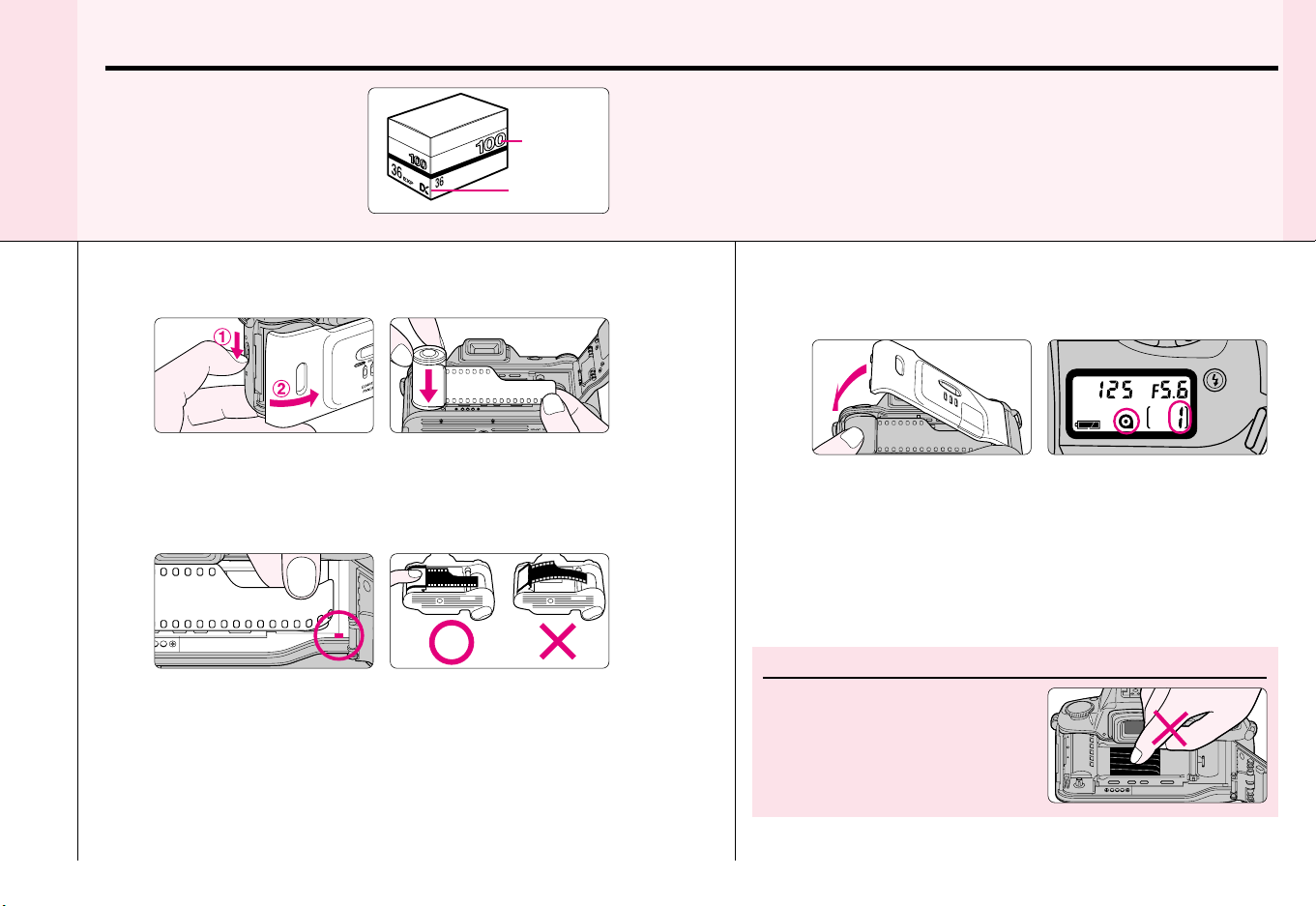
WWW.LENSINC.NET
3
3.1
3.2
Load Film
Use a DX-coded film. Film speed
is set automatically (ISO25-
5000).
When the camera is turned on,
film is loaded and the camera
back is closed, the film automatically advances to the first frame.
Turn on the main switch, then open the camera back
and insert film.
• Insert from the bottom of the film cartridge.
Pull film leader out to red index mark.
ISO (film
speed)
DX mark
y Check points
i Only DX-coded film can be used with this camera. When film other than
DX-coded film is inserted, T blinks and fl appears on the LCD panel.
i Shutter curtains are very thin. Make sure not to touch the shutter
curtains with your finger or film leader.
i Film load can be confirmed on the LCD panel.
i When changing film outdoors, avoid direct sunlight.
Gently close the camera back until the lock release
3.3
snaps closed. Film automatically advances to first
frame.
• When T and 1 appear on the LCD panel, the film has advanced to the first
frame.
• When ‹ and T blink on the LCD panel, film is not properly installed.
Open the camera back again and reload film.
• Film is automatically rewound when the film reaches the end of the roll.
(See page 27.)
• Number of available exposures of the film roll can be checked through the
film cartridge confirmation window.
BASIC OPERATION
NOTE: Loading/removing film
• Do not insert the film leader beyond the red index mark.
• Hold the film cartridge and ensure film is properly positioned with no
slack.
18 19
Shutter curtains are very thin. Make sure
not to touch the shutter curtains with
your finger or film leader.
Page 11
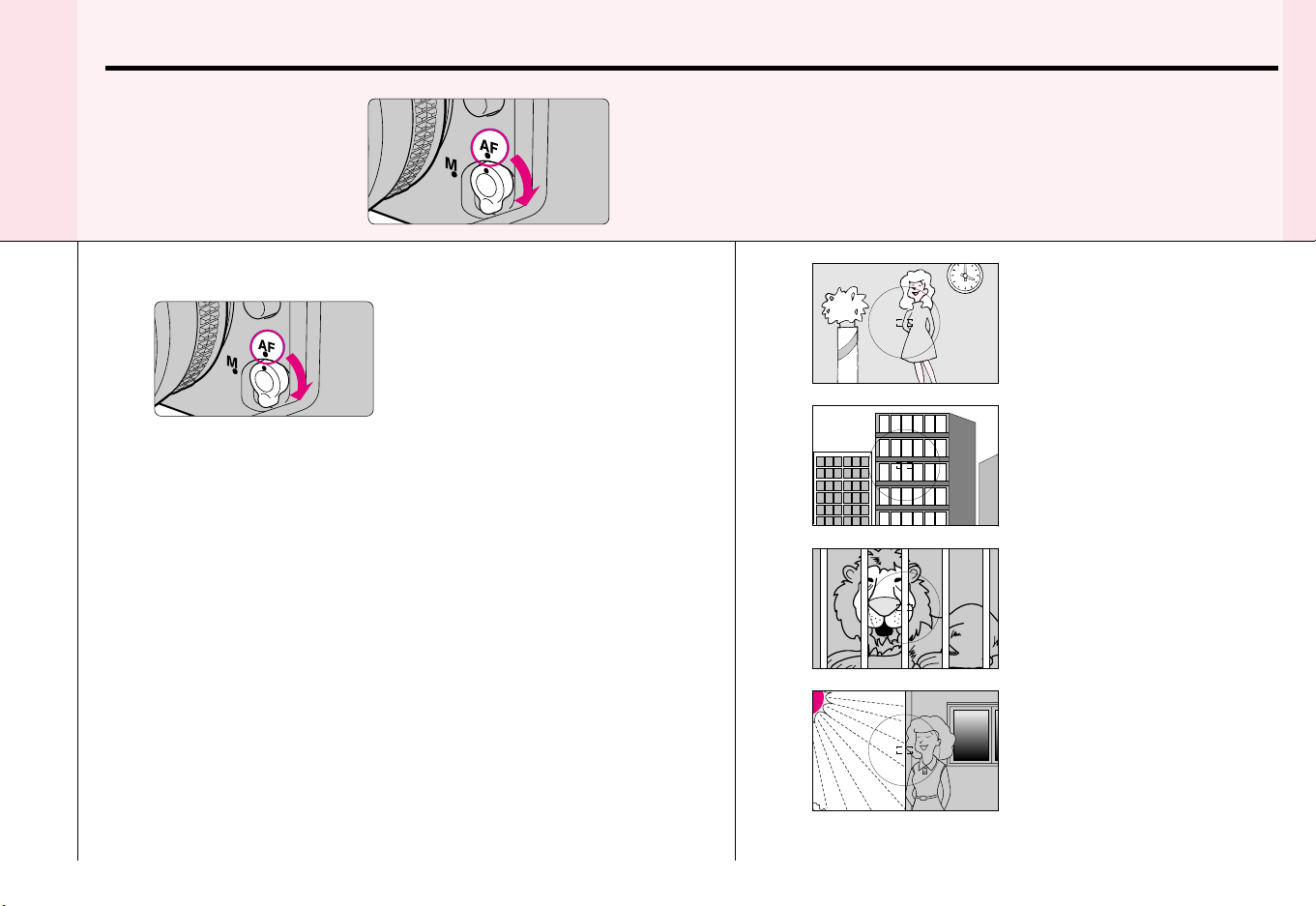
WWW.LENSINC.NET
4
4.1
4.2
Set Focus Mode Selector to AF
When the focus mode selector
is set to AF (autofocus), the
camera focuses automatically.
Set the focus mode selector to AF (autofocus).
• Make sure to turn the focus mode selector until it clicks into position.
• To focus, lightly press the shutter release button. (See page 24.)
Situations where autofocus may not work as
expected:
• Autofocus may not work as expected in the following situations. In such
situations, focus on a different subject located at the same distance, use
focus lock (page 38) then recompose.
• When you are unable to perform focus lock, set the focus mode selector
to M (manual) and focus manually using the clear matte field.
y Check points
i Do not attempt to rotate the lens’ focus ring manually with the focus
mode set to AF.
i With the focus mode set at AF, the shutter cannot be released when the
subject is out of focus. For details on focus mode, see page 36.
BASIC OPERATION
Low contrast scenes
For example, where the subject is
wearing the same colour clothing as a
wall or other background.
Patterned subject or scene
For example, building windows.
Scenes with the subject located at
different distance within the focus
brackets
For example, when shooting an animal
inside a cage or a person in a forest.
Scenes in which there is pronounced difference in brightness
within the focus brackets
For example, when the sun is in the
background and your main subject is
in shadow.
20 21
Page 12
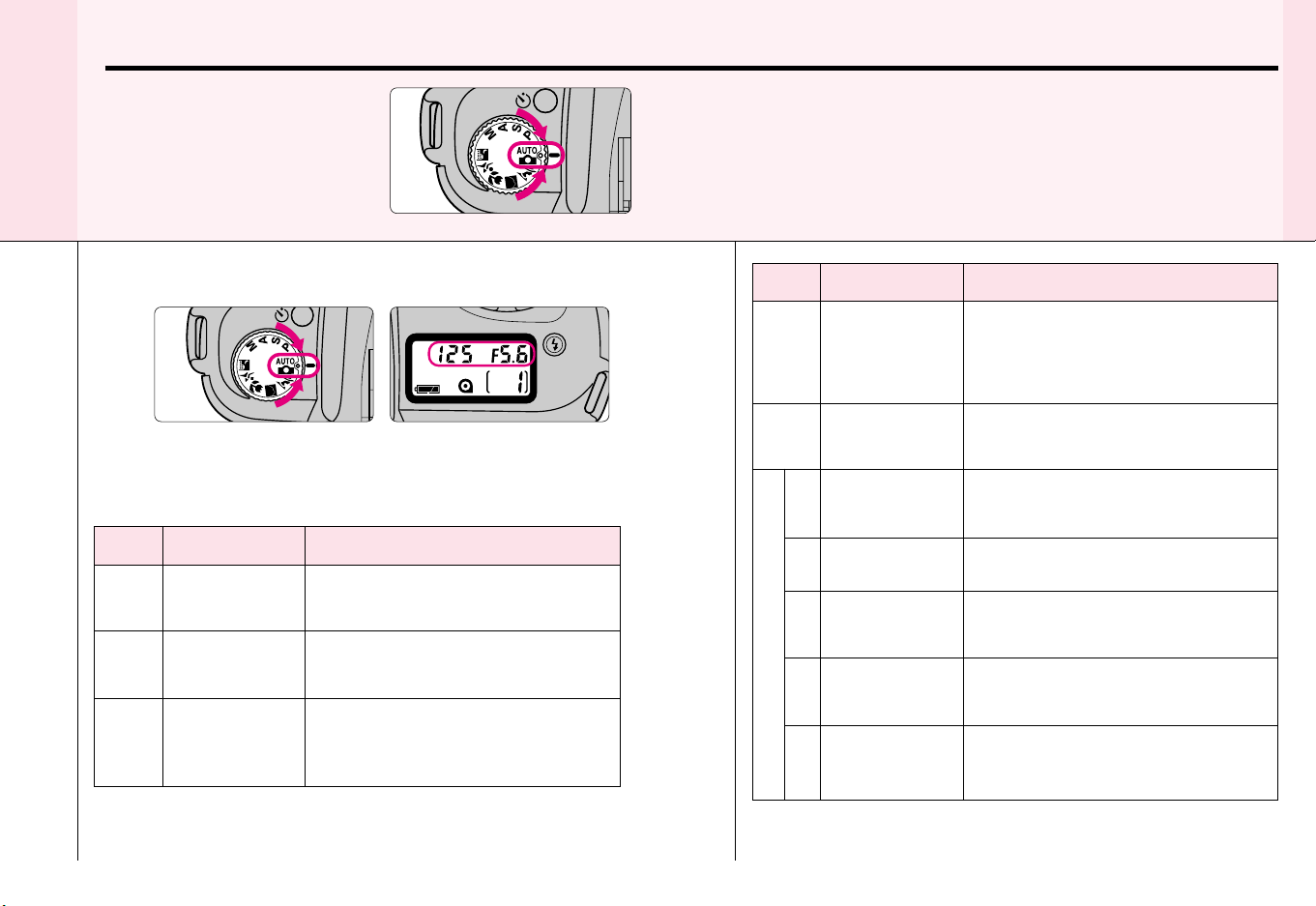
WWW.LENSINC.NET
5
5.1
5.2
Set Exposure Mode Dial to z
With the exposure mode set to z
(General-Purpose Program), the
camera will automatically control
your exposure.
Set the exposure mode dial to z.
• Shutter speed and aperture appear in the LCD panel and viewfinder when
shutter release button is lightly pressed.
About exposure mode and type of program
Symbol Exposure mode/
Type of program
General-Purpose
z Program
P. 39
Auto-Multi
P Program
P. 40
Shutter-Priority
S Auto
P. 41
Characteristics/shooting situations
The easiest exposure mode for general
shooting. Suitable for portraits and other
general pictures, or when you want to take
pictures first-hand.
Camera controls exposure automatically,
while allowing you to make other settings,
such as Flexible Program or exposure
compensation.
You set your desired shutter speed, and the
camera selects the correct aperture. You can
“stop” the motion of a moving subject with a
fast shutter speed or create blur with a
slower speed.
y Check points
i Ten exposure modes are available with this camera. Five types of Vari-
Programs enable you to easily choose proper exposure controls in
various shooting situations.
See step 5.2 for the summary of each exposure mode and each
reference page for the operating instructions and details.
Symbol Exposure mode/
Type of program
Aperture-Priority
A Auto
P. 42
Manual
M
P. 43-44
Portrait Program
x
P. 46
Landscape
c Program
P. 46
Close-Up Program
v
P. 46
Vari-Program
Sport Program
b
P. 47
Night Scene
n Program
P. 47
Characteristics/shooting situations
You set the desired aperture, and based on
that, the camera selects the correct shutter
speed. Lets you determine the depth of the
in-focus area; near and far subjects can be
sharply focused or the background can be
blurred.
Shutter speed and aperture are set
manually. Suited to situations where it is
difficult to attain your desired effect with
other exposure modes.
Use this program to take portraits. With a
shallow depth of field (in-focus area), it
creates a blurred background to accentuate
your main subject.
Use this program to take pictures of distant
scenes. With a deep depth of field, the
overall landscape will be sharply focused.
Use this program to take up-close pictures.
With a shallow depth of field, your closeups will be taken with an artistically blurred
background.
Use this program to take sports pictures.
Using a fast shutter speed, it freezes the
motion of fast-moving subjects to create
exciting action photos.
Use this program in the evening or at night.
Even a very dark subject will be exposed so
it captures the beauty of all the light
available in your night scene.
BASIC OPERATION
22 23
Page 13

WWW.LENSINC.NET
Hold Camera and Focus
Lightly pressing the shutter
6
release button automatically
focuses the camera on the
subject and when the subject is
in focus, causes u to appear in
the viewfinder.
Hold the camera properly.
6.1 6.2
• Keep your elbow propped against your body for support.
• Stand with one foot forward a half step and keep your upper body still.
• Grasp the camera handgrip with your right hand and use your left hand to
cradle the camera (or lens).
Camera shake and shutter speed
Preventing camera shake is crucial when taking photographs. In general,
you should set the shutter speed faster than ‘1/focal length of your lens’
sec. (Example: when using a 50mm lens, set the shutter speed faster
than 1/50 sec.) Use of a tripod is recommended for shooting at slower
shutter speeds.
y Check points
i Dioptre adjustment (page 56) is available to enable you to see through
the viewfinder more clearly.
i To take a picture of a off-centre subject, use focus lock (page 38).
i For F60D only: Date or time can be imprinted on your photos/negatives
(page 52).
Compose frame and focus by lightly pressing the
shutter release button.
• Centre the focus brackets on your subject and lightly press the shutter
release button. The camera focuses automatically and focus indicator u
appears or blinks.
u appears: Subject is in focus. Automatically tracks moving subject.
u blinks: Unable to focus with autofocus.
When the subject is dark, the camera’s AF-Assist Illuminator is activated
to achieve correct focus. For details on focusing, see page 36.
• To take a picture of a subject outside the focus brackets, use focus lock
(page 38).
• In situations where autofocus may not work as expected, see page 20.
BASIC OPERATION
NOTE: Composing frame
The frame coverage of the finder of this camera is approximately 90% of
the actual exposed frame on the film. Therefore, the actual exposed
frame is somewhat larger than the image you see through the viewfinder.
Note that the edges of a negative film are partially cropped by most labs.
24 25
Page 14

WWW.LENSINC.NET
7
7.1
7.2
Confirm Indications in Viewfinder and Release Shutter
Confirm that u (focus indicator)
appears in the viewfinder, then
release the shutter by slowly
and fully depressing the shutter
release button.
Confirm indications in the viewfinder while lightly
pressing the shutter release button.
• When j (ready-light indication) blinks, use the built-in Speedlight. (See
page 28/58.)
• If a warning indication appears in the viewfinder, see page 70.
Confirm focus indicator u appears without blinking
and slowly depress the shutter release button.
y Check points
i Focus, shutter speed and aperture can be confirmed in the viewfinder.
i When you reach the end of the film roll, the film starts to rewind
i For mid-roll rewind, see page 34.
i For self-timer operation, see page 55.
7.3
7.4
If any other indications appear, see page 70.
automatically.
BASIC OPERATION
Film starts to rewind automatically when film reaches
the end of the roll.
• When you reach the end of the film roll, the film starts to rewind
automatically. T appears in the LCD panel during film rewind and the
frame counter counts backwards until rewind is complete. Pictures taken
on frames beyond the indicated number of the exposures for the film roll
may be discarded due to development procedures.
Confirm film is completely rewound, then remove film
cartridge.
• After shutter is released, the film automatically advances to the next frame
and the next shot can be taken.
26
• Film is completely rewound when the frame counter shows “fl” and T
blinks. Open the camera back away from sunlight and remove the film
cartridge by tilting it to one side. If the shutter release button is depressed
when rewound film is still in the camera back, “T” blinks. Remove film
cartridge.
27
Page 15

WWW.LENSINC.NET
Using Built-In Speedlight
If j (ready-light indication) blinks
8
8.1 8.2
in the viewfinder when you
lightly press the shutter release
button, use the built-in
Speedlight.
Press the Speedlight lock-release button to release
the Speedlight.
• As soon as the Speedlight is released it starts recharging, and when the
Speedlight is ready to fire q appears without blinking in the viewfinder
(when the camera’s meter is on).
• To close the Speedlight, press gently until it clicks shut. (To conserve
power, keep the Speedlight closed when it is not in use.)
Matrix Balanced Fill-Flash
Matrix Balanced Fill-Flash enables proper evaluation of exposure for the
main subject and background, and ensures adequate flash output. (For
details, see page 58.)
y Check points
i The built-in Speedlight offers an angle of coverage of 28mm lens with a
guide number of 15 (ISO100, m).
i Using a CPU lens enables to perform Matrix Balanced Fill-Flash
shooting. (For details, see page 58.)
i Be sure to remove (or store) the lens hood before flash shooting.
i Some zoom lenses have limitations using Speedlight and may cause
vignetting. (For details, see page 61.)
Confirm q in viewfinder, then compose, focus and
take the picture.
• q blinks in the viewfinder approx. 3 sec. after full flash output. If this
happens, under exposure may have occurred. Check the flash shooting
distance range (page 58) and shoot again.
• Normal Sync flash mode is introduced in this section. Flash with Red-Eye
Reduction, which reduces the “red-eye” effect with a person or animal,
and Slow Sync flash, which brings out the background details, are also
available. For details, see page 59.
• With dark subjects (within 0.5m to 3m), the camera’s AF-Assist Illuminator
(page 36) is automatically activated to guide autofocus.
BASIC OPERATION
NOTE: Continuous use of built-in Speedlight
After continuous use of the built-in Speedlight, it may stop firing to
protect the firing tube. Wait for a while before using the Speedlight
again.
28 29
Page 16

WWW.LENSINC.NET
About Focus and Exposure
Focus, exposure and metering system are important factors for taking
pictures. Knowing the characteristics of each factor helps you widen your
photographic expression.
Focus and depth of field
When focusing, depth of field should be considered. Depth of field is the zone of
sharpest focus in front of and behind the subject on which the lens is focused. It
varies according to shooting distance, focal length and, above all, aperture.
Smaller apertures (larger f-numbers) will produce a deeper depth of field where
the background and foreground become sharper; larger apertures (smaller fnumbers) will produce a shallower depth of field where the background becomes
blurred.
Exposure
Light from the subject passes through the lens and is sensed by the film. Light
reaching the film is controlled by the shutter speed and aperture. The proper
combination of shutter speed and aperture for subject brightness and film
sensitivity results in the correct exposure.
The F60/F60D’s General-Purpose Program, Auto-Multi Program and VariProgram automatically control shutter speed and aperture. In Shutter-Priority
Auto exposure mode, you can manually set shutter speed and the camera
automatically sets the proper aperture. In Aperture-Priority Auto exposure mode,
you can manually set aperture and the camera automatically sets the proper
shutter speed. In Manual exposure mode, you manually set both shutter speed
and aperture.
DETAILED
OPERATION
This section features detailed descriptions of
all camera functions — including lens, film,
focus, exposure and others.
Metering System
As the proper combination of shutter speed and aperture for correct exposure is
determined according to subject brightness and film sensitivity, measuring
subject brightness is very important.
In general, brightness inside the viewfinder is not uniform. The F60/F60D
provides two metering systems: Matrix Metering and Centre-Weighted Metering.
With Matrix Metering, data on scene brightness is detected by the six-segment
Matrix sensor. With Centre-Weighted Metering, most of the meter’s sensitivity is
concentrated on the 12mm-diameter centre circle in the viewfinder.
(With D- or G- AF Nikkor lenses, the F60/F60D camera performs 3D Matrix
Metering. See page 48.)
3130
Page 17

WWW.LENSINC.NET
Lens Compatibility
Use a CPU lens (except IX-Nikkor) with this camera. D- or G-type AF
lenses give you access to all available functions.
G-type Nikkor and other CPU Nikkor lens
• The G-type Nikkor lens has no aperture ring; aperture should be selected
from camera body. Unlike other CPU Nikkor lenses, aperture does not need
to be set to minimum (largest f-number).
• CPU Nikkor lenses other than G-type Nikkor lens have an aperture ring. Set
the lens aperture to its minimum and lock. When the lens is not set to its
minimum aperture setting and the power switch is turned on, ° blinks in
the LCD panel and viewfinder and the shutter cannot be released.
When a non-CPU lens is attached
• Usable exposure modes are limited.
A non-CPU lens can be used only when the exposure mode is set to M
(manual). (Shutter cannot be released with other modes.) With a non-CPU
lens, the exposure meter cannot be activated and the aperture cannot be set
using the aperture button and Command Dial. ° appears in place of the
aperture indication in the LCD panel and viewfinder; set/confirm aperture
using the lens’ aperture ring.
CAUTION: Nikkor lenses/accessories that cannot be attached to the F60/F60D
The following Nikkor lenses/accessories cannot be attached to the F60/F60D
(camera body or lens may be damaged):
• AF Teleconverter TC-16A
• Non-AI lenses
• 400mm f/4.5 and 600mm f/5.6 with Focusing Unit AU-1
• Fisheye 6mm f/5.6, Fisheye 7.5mm f/5.6 and Fisheye OP 10mm f/5.6
• ED 180-600mm f/8 (No. 174166 or smaller)
• ED 360-1200mm f/11 (No. 174087 or smaller)
• 200-600mm f/9.5 (No. 300490 or smaller)
• 80mm f/2.8, 200mm f/3.5 and TC-16 Teleconverter for F3AF
• PC 28mm f/4 (No. 180900 or smaller)
• PC 35mm f/2.8 (No. 906200 or smaller)
• Reflex 1000mm f/11 (No. 142361 to 143000)
• Reflex 2000mm f/11 (No. 200310 or smaller)
• Medical-Nikkor 200mm f/5.6 (can be used in combination with Sync
Terminal Adapter AS-15.)
• K1, K2 ring, Auto Extension Ring PK-1, PK-11, Auto Ring BR-2, BR-4
32
Types of CPU lenses and other usable lenses/accessories
Mode Focus mode Exposure mode Metering system
Manual with
Autofocus
Lens/accessories
D-type AF Nikkor*
G-type AF Nikkor
AF-S, AF-I Nikkor — rr rrr— r
2
PC Micro 85mm f/2.8D*4— r*5r — r —— r
AF-I Teleconverter — r*
Non-D/G-type AF
CPU Nikkor*
Nikkor (except AF rrr rr— rr
Nikkor for F3AF)
AI-P Nikkor — r*
AI-S or AI type
Nikkor, Series-E, — r*
AI-modified Nikkor
Medical-Nikkor
120mm f/4
8
Reflex-Nikkor ——r — t*9—— —
PC Nikkor — r*
AI-S or AI type
Teleconverters
Non-CPU Nikkor*
Bellows Focusing
Attachment PB-6*
Auto Extension Rings
(PK-11A, PK-12, — r*
PK-13 and PN-11)
*1 Metering system automatically switches to Centre-Weighted Metering when the exposure mode
is set to M or when you use the Auto Exposure Lock function.
*2 IX-Nikkor lenses cannot be attached.
*3 This camera is not compatible with the Vibration Reduction function of the VR Nikkor lens. Make
sure to set the vibration reduction mode switch of the VR Nikkor lens to OFF position.
*4 The camera’s exposure metering and flash control system do not work properly when shifting
and/or tilting the lens, or when using an aperture other than the maximum aperture.
*5 Without shifting and/or tilting the lens.
*6 With maximum effective aperture of f/5.6 or faster.
*7 With maximum aperture of f/5.6 or faster.
*8 Some lenses/accessories cannot be attached. (See page 32.)
*9 The shutter can be released but the electronic analogue display cannot be used.
*10Attach the PB-6 vertically. (PB-6 can be set to horizontal position after attaching.)
3
10
electronic
rangefinder
rrr rrr— r
6
7
7
— rr — t*9—— —
5
— r*6r — t*9—— —
— r*6r — t*9—— —
6
Any mode Matrix
Manual
other than M Centre-
M
rrrr— r
rrr— rr
r — t*9—— —
r — t*9—— —
r — t*9—— —
3D 6- 6-
segment segment
Weighted
1
*
DETAILED OPERATION (LENS)
33
Page 18

WWW.LENSINC.NET
Film
Confirming an automatically set film speed
• To confirm the automatically set film speed of your loaded DX-coded film,
press the h and g buttons simultaneously. Note that pressing the h and g
buttons for more than 2 sec. resets all of the functions. (For “Two-Button
Reset”, see page 57.)
Mid-roll rewind
• To rewind film at mid-roll, press the U (mid-roll rewind) button with a pointed
object. When film is completely rewound, fl appears and T blinks in the LCD
panel. Open the camera back and remove the film cartridge.
In case film does not start to rewind or film rewind stops at mid-roll
• When battery power is very low, or in low temperatures, film may not start
rewinding or film rewind may stop at mid-roll, and T and ‹ will blink in the
LCD panel. In this case, turn off the main switch, change batteries, then turn on
the main switch to rewind film again.
Film advance mode
• Film advance mode is normally set to single-frame shooting, where the film is
advanced one frame after you release the shutter. Selecting Sport Program
automatically switches the film advance mode to continuous shooting, where
the shutter is continuously released and the film continues to advance (approx.
1 frame/sec.) for as long as the shutter release button remains depressed.
DETAILED OPERATION (FILM)
3534
Page 19
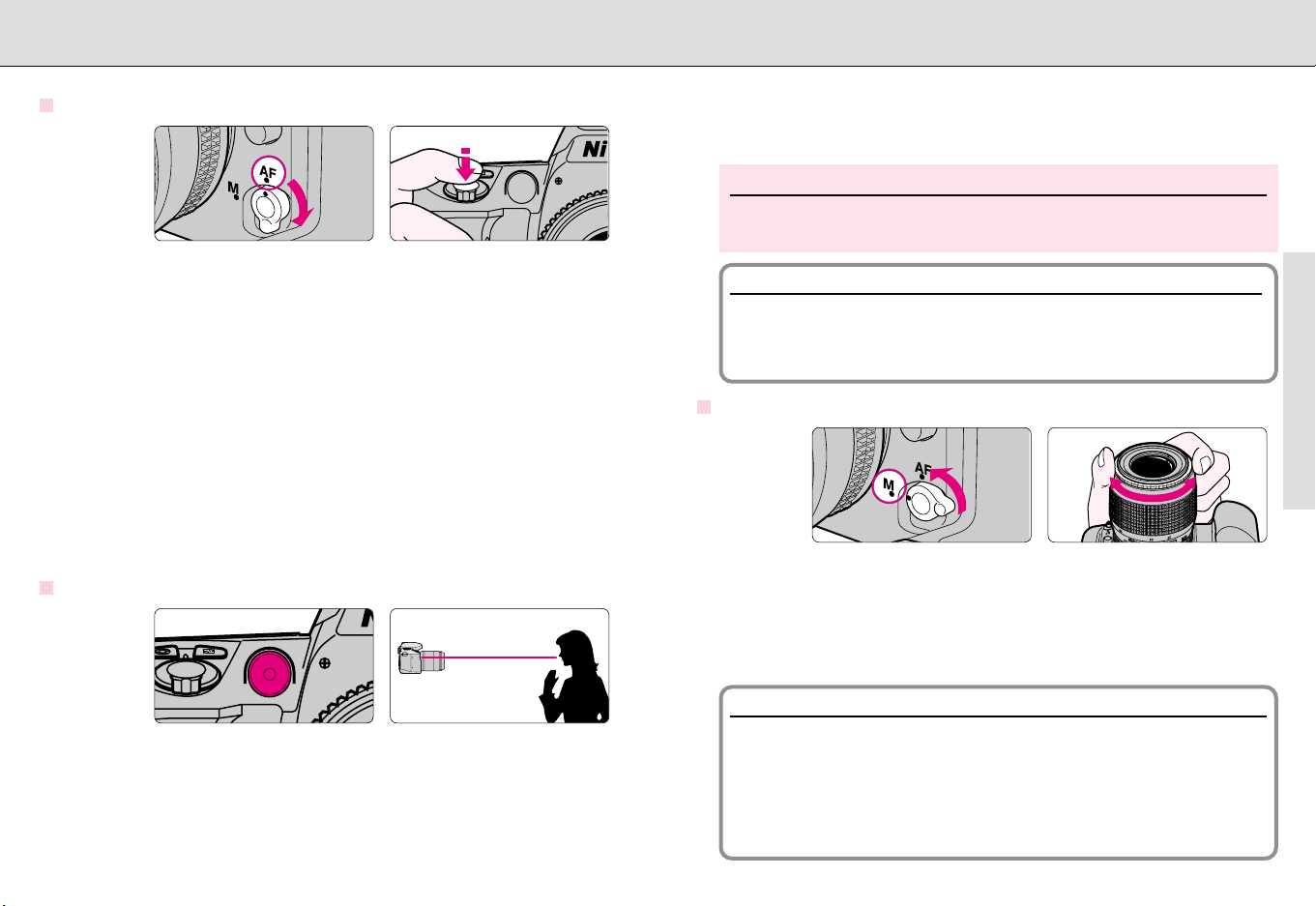
WWW.LENSINC.NET
Focus Mode
Autofocus
• With the focus mode selector set to AF, lightly pressing the shutter release
button automatically focuses the camera on the subject and causes u to
appear in the viewfinder.
Auto-Servo AF:
Camera automatically chooses Single Servo AF or Continuous Servo AF
operation according to the subject status, i.e. stationary or moving (including
directional information).
1. Single Servo AF: Once focused on a subject, focus is locked.
2. Continuous Servo AF: The camera continuously focuses on a moving
subject.
• When Sport Program is selected, the camera automatically switches to
Continuous Servo AF and the camera continuously focuses on the subject.
• In either case, the shutter will not be released until the subject is in focus and u
appears in the viewfinder.
AF-Assist Illuminator
0.5 to 3m
The AF-Assist Illuminator is activated automatically and cannot be cancelled. It
is effective for lenses with a focal length of 24mm to 200mm, and the effective
focus distance is 0.5 to 3m.
NOTE: Continuous use of AF-Assist Illuminator
After continuous use of the AF-Assist Illuminator, it may stop emitting light to
protect the firing tube. Wait for a while before using the Illuminator again.
AF-Assist Illuminator with optional Speedlight
When an optional Speedlight with the AF-Assist Illuminator is attached and
TTL Auto Flash is selected, the AF-Assist Illuminator on the Speedlight unit
emits light. See page 62 for “Usable Optional Speedlights”.
Manual focus
DETAILED OPERATION (FOCUSING)
• Set the focus mode selector to M. Look through the viewfinder and rotate the
lens focusing ring until the image appears sharp on the clear matte field in the
viewfinder. The shutter can be released whether or not the subject is in focus,
and u does not appear in the viewfinder.
Use Manual focus in situations where autofocus may not work as expected
(page 20) or lens other than AF Nikkor (page 32) is attached.
• The AF-Assist Illuminator provides the necessary illumination to focus on dark
subjects. The camera activates the AF-Assist Illuminator in the following
conditions:
1. When a AF Nikkor lens is attached, the focus mode is set to AF, and the
subject is dark.
2. When exposure mode is not set to Landscape or Sport Program.
Electronic Rangefinder
Lightly pressing the shutter release button and rotating the lens focusing ring
activates the Electronic Rangefinder to indicate the focus status in the
viewfinder. When the subject is in focus, u appears in the viewfinder. In
manual focus, shutter can be released anytime. The Electronic Rangefinder
works with most Nikkor lenses (including AF Nikkors when operated
manually) having a maximum aperture of f/5.6 or faster.
3736
Page 20
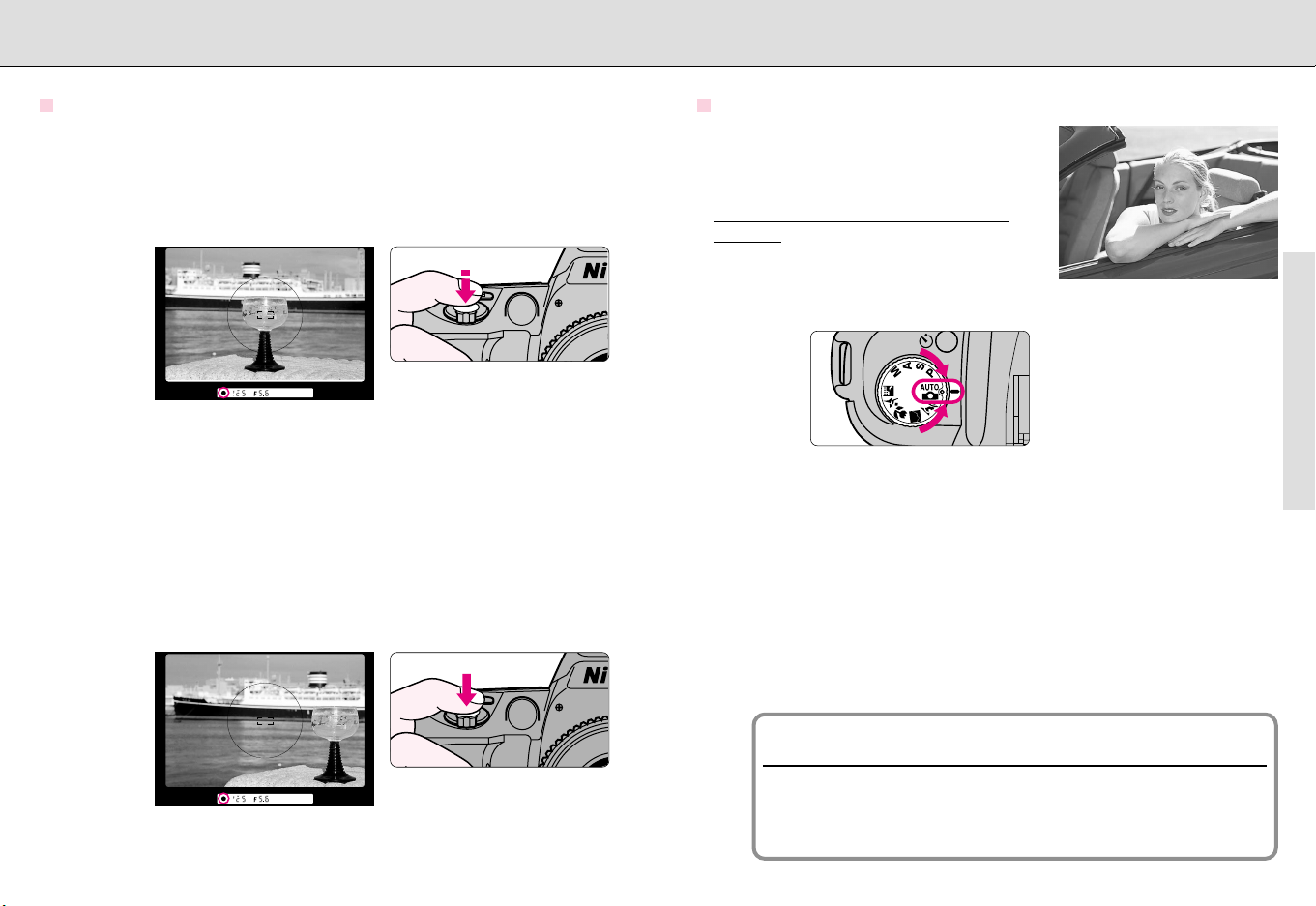
WWW.LENSINC.NET
Focus Lock Shooting in Each Exposure Mode
Focus Lock proves useful in autofocus shooting when you want to
capture off-centre subject. It is also effective in situations where
autofocus may not work as expected (page 20).
Position the focus brackets on the subject and lightly
1
press the shutter release button.
• u appears when the subject is in focus. The focus remains locked as long
as the shutter release button is lightly pressed.
• Focus Lock cannot be used when the exposure mode is set to Sport
Program.
• When you want to lock focus on a stationary subject that has been
moving and tracked with Continuous Servo AF (changed to Single Servo
AF from Continuous Servo AF), remove your finger from the shutter
release button once and focus again.
Confirm focus indicator u then (while keeping shutter
2
release button lightly pressed) recompose and shoot.
z: General-Purpose Program
Simplest exposure mode with this camera.
The camera automatically controls your
exposure. Recommended for beginner
SLR camera users.
For available mode combinations, see
page 64.
Set the exposure mode dial to z.
1
• With exposure mode set to z, other modes are set as follows:
Exposure metering: Matrix (page 48)
Flash: Normal sync
Flexible Program, Exposure compensation and Slow Sync flash cannot be
used.
Confirm focus indicator u and shoot.
2
• When the subject is too dark or too bright, one of the following warning
indications will appear in the viewfinder or LCD panel.
• ⁄: Use ND filter.
• ¤: Use Speedlight.
DETAILED OPERATION (FOCUS/EXPOSURE)
• After you have locked the focus, do not change the camera-to-subject
distance. If you keep the shutter release button lightly pressed after
releasing the shutter, the shutter can be released repeatedly with the
same focusing.
Difference between z (General-Purpose Program) and P (Auto-Multi
Program)
Although exposure controls are the same, with Auto-Multi Program, you
can select functions such as Flexible Program (page 40), exposure
compensation (page 50) or Slow Sync (page 59) flash for more flexible
shooting.
3938
Page 21

WWW.LENSINC.NET
Shooting in Each Exposure Mode—continued
P: Auto-Multi Program
The camera automatically controls your
exposure to achieve a correct exposure in
any shooting situation. For more complex
shooting, use Flexible Program (below) or
exposure compensation (page 50).
For other available mode combinations,
see page 64.
Set the exposure mode dial to P.
1
Confirm focus indicator u and shoot.
2
• When the subject is too dark or bright, one of the following warning
indications will appear in the viewfinder or LCD panel .
• ⁄: Use ND filter.
• ¤: Use Speedlight.
NOTE: Flexible Program
In Auto-Multi Program, by rotating the
Command Dial you can change the
combination of shutter speed and
aperture while maintaining a correct
exposure. With this function, you can
shoot in Auto-Multi Program as though
shooting in Shutter-Priority Auto or
Aperture-Priority Auto. f appears in the LCD panel when the Flexible
Program is used. To cancel the Flexible Program, reset the shutter
speed-aperture combination to the original value, change the exposure
mode, turn off the main switch, or use the built-in Speedlight (page 28) or
perform Two-Button Reset (page 57).
S: Shutter-Priority Auto
Enables you to manually set your desired
shutter speed (30-1/2000 sec.); the camera
automatically selects the proper aperture to
provide a correct exposure. With high
shutter speeds, you can freeze the motion
of a fast-moving subject; with slower
speeds, you can create a motion effect.
For available mode combinations, see page
64.
Set the exposure mode dial to S and set the shutter
1
speed (30-1/2000 sec.) with the Command Dial.
Confirm focus indicator u and shoot.
2
• When the subject is too dark or bright, one of the following warning
indications will appear in the LCD panel or viewfinder.
• ⁄:Select higher shutter speed. If the warning indication still remains on,
use ND filter.
• ¤:Select a slower shutter speed. If the warning indication still remains
on, use Speedlight.
• When ‚ blinks in the LCD panel and viewfinder, shutter speed is set to
Long Time Exposure. Change the shutter speed from Long Time
Exposure. For Long Time Exposure, see page 44.
DETAILED OPERATION (EXPOSURE)
4140
Page 22

WWW.LENSINC.NET
Shooting in Each Exposure Mode—continued
A: Aperture-Priority Auto
Enables you to set your desired aperture
manually. The camera automatically selects
a suitable shutter speed to give you a
correct exposure. By varying the aperture,
and thus controlling the depth of field, you
can make the background and foreground
sharper, or blur the background. In flash
photography, varying the aperture changes
the flash shooting distance.
For available mode combinations, see page
64.
Set the exposure mode dial to A, then set the
1
aperture using the Command Dial.
Confirm focus indicator u in the viewfinder and
2
shoot.
• When the subject is too dark or too bright, one of the following warnings
will appear in the viewfinder or LCD panel.
• ⁄: Select smaller aperture (larger f-number). If the warning indication
persists, use an ND filter.
• ¤: Select larger aperture (smaller f-number). If the warning indication
persists, use the Speedlight.
M: Manual
Enables you to set both shutter speed and
aperture manually. You can produce
various creative effects by adjusting the
exposure. Long Time Exposure, which
allows shutter speeds greater than 30
sec., is also possible in this mode.
For other available mode combinations,
see page 64.
Set the exposure mode dial to M and compose.
1
• Metering system automatically switches to Centre-Weighted from Matrix
in Manual exposure mode. (Page 48.)
Set the shutter speed and aperture and confirm by
2
looking at the electronic analogue display in the
viewfinder.
DETAILED OPERATION (EXPOSURE)
42
• Set the shutter speed (30-1/2000 sec.) by rotating the Command Dial.
• Set the aperture by rotating the Command Dial while pressing the g
button.
• These functions can be set independently.
43
Page 23

WWW.LENSINC.NET
Shooting in Each Exposure Mode—continued Vari-Program
Electronic analogue display
The electronic analogue display in
the viewfinder indicates the
difference between the selected
exposure (shutter speed and
aperture), and the correct exposure.
Not available with Long Time
Exposure.
Correct exposure or ±0.5EV
Under –0.5EV to –1.5EV
Over +1.5EV
Confirm focus indicator u in the viewfinder and
3
shoot.
• A Non-CPU lens works only with Manual exposure mode. However, the
camera’s meter will be disabled. Furthermore, the aperture cannot be set
with the g button and the Command Dial. Use lens’ aperture ring. See
page 32 on “Lens Compatibility”.
Long Time Exposure
This function is useful for shooting nighttime scenes or stars. Select
Long Time Exposure (of more than 30 sec.) by rotating the Command
Dial until ‚ appears in the viewfinder and LCD panel. Pressing the
shutter release button once opens the shutter (LCD indications will turn
off). Press the shutter release button again to close the shutter. Camera
shake can be reduced by using the self-timer (page 55) and tripod.
Continuous exposure is possible for approx. 15 hours with a fresh set of
lithium batteries. Note that continuous exposure time is reduced when
shooting in low temperatures.
Vari-Program
Vari-Program gives you the option to choose from five different
programs designed for specific picture-taking situations.
For other available mode combinations, see page 64.
Shooting with Vari-Program
Set the exposure mode dial to the desired Vari-Program,
confirm focus indicator uin the viewfinder and shoot.
• The following warning indications appear in the viewfinder or LCD panel when
the subject is too dark or bright.
• ⁄: Use ND filter.
• ¤: Use Speedlight.
NOTE: Vari-Program
Flexible Program (page 40) and exposure compensation (page 50) are
cancelled in Vari-Program. When using the flash in Vari-Program, the Flash
Sync modes (page 59) automatically change according to each program
selected.
DETAILED OPERATION (EXPOSURE)
4544
Page 24

WWW.LENSINC.NET
Vari-Program—continued
Vari-Program selection
x: Portrait Program
Use this program whenever you are taking
pictures of people. It uses a relatively large
aperture (smaller f-number) and shallow depth of
field to create a blurred background to accentuate
your main subject.
Recommended AF Nikkor lenses: 85mm to
200mm telephoto lenses with large maximum
apertures.
c: Landscape Program
Use this program whenever you’re taking a picture
of a distant scene. It generally selects a smaller
aperture to assure sharply focused landscape
pictures.
Recommended lenses: you can use the full range
of lenses (wideangle to telephoto) to achieve
different effects.
• To avoid camera shake, use a tripod.
v: Close-Up Program
Use this program when you are taking pictures up
close. It uses a larger aperture (smaller f-number)
and a shallow depth of field to create a blurred
background that accentuates your main subject.
Recommended AF Nikkor lenses: AF Micro-Nikkor
lenses.
b: Sport Program
Use this program to freeze action. It uses a fast
shutter speed suitable for stop-action
photography.
Recommended AF Nikkor lenses: 80mm to
300mm telephoto lenses
•In b Sport Program, focus detection continues as long as the shutter release
button is lightly pressed. By fully depressing the shutter release button and
holding it in, you can perform continuous shooting.
n: Night Scene Program
Use this program in the evening or at night. It
allows you to capture the beauty of nighttime
scenes.
You can also use it with the flash when you want
to include portraits in a night scene composition.
Recommended lenses: you can use the full range
of lenses (wideangle to telephoto) to achieve
different effects.
• To avoid camera shake, use a tripod.
DETAILED OPERATION (EXPOSURE)
• To avoid camera shake, use a tripod.
46
47
Page 25

WWW.LENSINC.NET
Exposure Metering System Auto Exposure Lock
The exposure metering system of this camera is normally set to Matrix
Metering. It automatically switches to Centre-Weighted Metering when
the exposure mode is set to Manual or when the Auto Exposure Lock
function (page 49) is used.
Matrix Metering/3D Matrix Metering
Matrix Metering provides correct exposure control using a sixsegment Matrix Sensor. With D- or G-type AF Nikkor lenses, 3D
Matrix Metering automatically activates to use scene brightness,
scene contrast and subject distance information to ensure even
more accurate exposure control. All exposure modes except
Manual exposure and the Auto Exposure Lock function (page 49)
employ Matrix Metering.
Centre-Weighted Metering
When using the auto exposure modes, you can control the exposure
based on the brightness of a specific area within the scene using the
Auto Exposure Lock function. The metering system automatically
switches to Centre-Weighted Metering when this function is used.
Centre the main subject inside the viewfinder and
1
zoom-in. Press the AE-L button while lightly pressing
the shutter release button.
Keeping the AE-L button pressed, recompose, focus
2
and shoot.
DETAILED OPERATION (EXPOSURE)
Centre-Weighted Metering places special emphasis on brightness
within the 12mm-diameter circle in the viewfinder and is thus useful
for basing exposure on a specific area of the scene. The metering
system automatically switches to Centre-Weighted Metering when
exposure mode is set to Manual (page 43) or when the Auto
Exposure Lock function (page 49) is used.
4948
Page 26

WWW.LENSINC.NET
Exposure Compensation
To modify exposure control (i.e. from the ISO standard), use the
exposure compensation function. This can be useful when the subject
has pronounced contrast or when bracketing exposure with colour slide
film (where the latitude of the proper exposure is minimal). You can
modify exposure control from –3EV to +3EV in 1/2 steps (except in z
mode and Vari-Program).
Compensate exposure by rotating the Command Dial
1
while pressing the h button until the desired
compensation value appears.
–0.5EV compensation
+2EV compensation
• When the exposure compensation is set, h appears in the viewfinder and
LCD panel. The compensation value can be checked by pressing the h
button (it is also indicated in the viewfinder’s electronic analogue display).
In flash photography, the flash output level is also compensated.
• Normally, you should compensate exposure to the + side when the
background is brighter than your main subject or to the – side when the
background is darker.
Compose picture and shoot.
2
• To cancel exposure compensation, rotate the Command Dial while
pressing the h button to reset the compensation value to 0. Or you can
perform Two-Button Reset (page 57). (Turning the camera off does not
cancel the exposure compensation function.)
DETAILED OPERATION (EXPOSURE)
5150
Page 27

WWW.LENSINC.NET
Imprinting Date/Time (for F60D only)
You can imprint the following date information on your picture (in any
exposure mode): Year/Month/Day, Day/Hour/Minute, Month/Day/Year
or Day/Month/Year.
Imprinted date/time
The illustration at right indicates the position of
the imprinted date/time. It may be difficult to
read against bright colors such as white or
reddish hues.
NOTE: Battery requirements for imprinting
Imprinting of date/time requires one CR2025 3V lithium battery separate from
the batteries required for the camera body. Battery life is approx. 3 years.
When the imprinting on the photo appears faded and/or the display of the data
imprint on the LCD becomes faint or disappears, this indicates low battery
power. Replace the battery (making sure to set correct date/time after
changing battery, page 53).
Changing battery for imprinting
Open camera back, remove the screw on the inside of
the camera back. Remove the battery chamber cover
and then remove the used battery.
Adjusting date and time
Press MODE button to select available displays.
1
Press SELECT button to select date/time to be
adjusted.
• Date adjustment cannot be performed with the Day/Hour/Minute display.
To do so, you must select Year/Month/Day, Month/Day/Year or
Day/Month/Year displays.
Press ADJUST button to set the correct number.
2
Then press SELECT button until the number stops
blinking.
• To change the numerical indication rapidly, hold the ADJUST button
down. The years are numbered 1 to 19, 87 to 99 and 00 in that order. To
complete adjustment, press SELECT button so the number stops blinking
and — (data imprint indicator) appears.
DETAILED OPERATION (USEFUL FUNCTIONS)
• Insert a new CR2025 3V lithium battery with + side facing up. Attach the
battery chamber cover and tighten the screw on the inside of the camera back.
52
53
Page 28
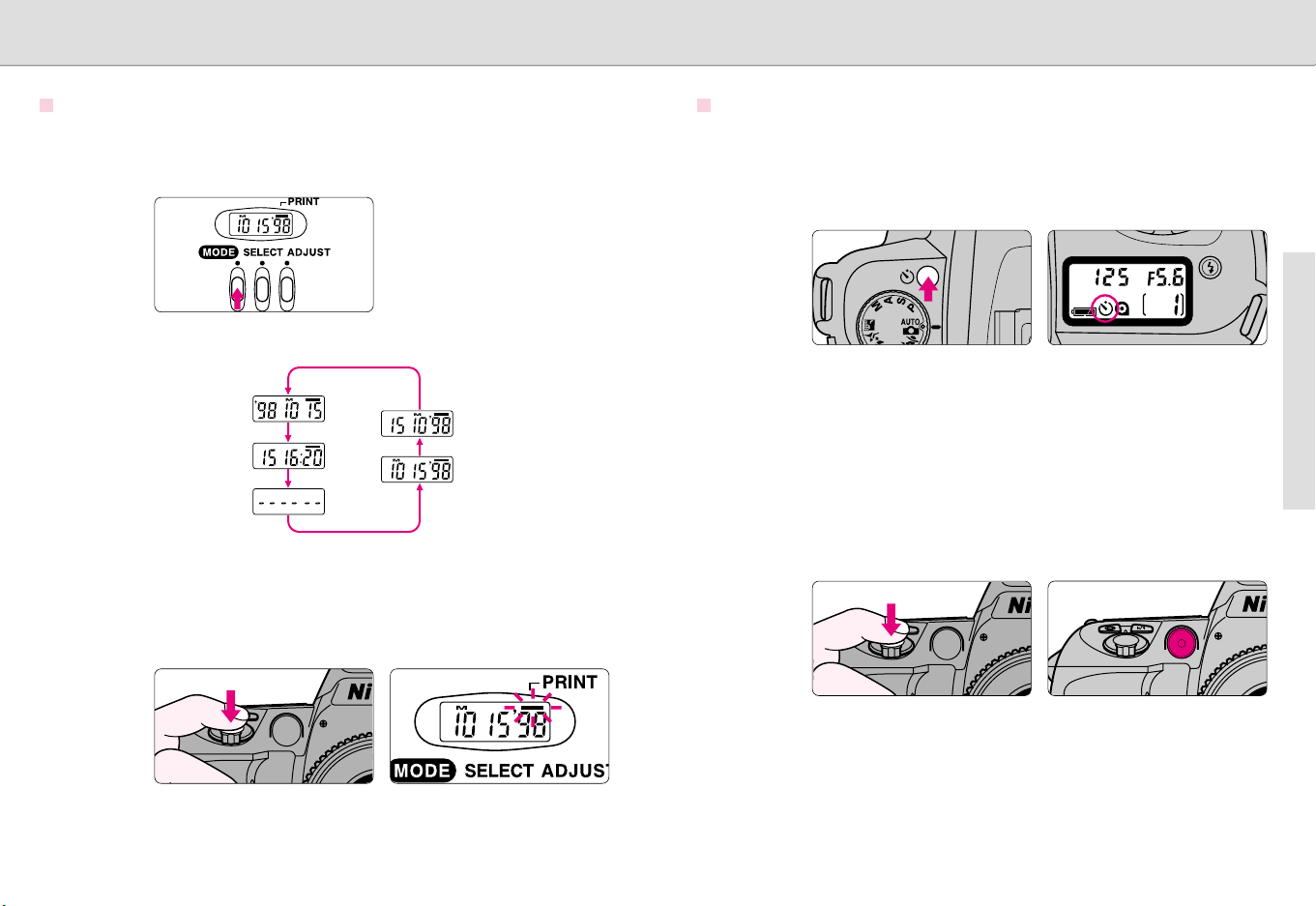
WWW.LENSINC.NET
Imprinting Date/Time—continued Self-Timer Operation
Taking pictures with imprinted date/time
Push MODE button to select available imprinting
1
displays.
Each time you push the MODE button the display changes as follows:
Year/Month/Day
Day/Hour/Minute
No imprint
• The data displayed on the data imprint LCD will be imprinted on the
picture. Select ‚ ‚ ‚ (no imprint) to cancel data imprint. Compatible
film speeds for data imprinting are ISO32-3200.
Day/Month/Year
Month/Day/Year
Fully depress the shutter release button to take a
2
picture with the imprinted date/time.
You can use the self-timer when you want to be in the photograph. Use
a tripod or place the camera on a stable surface before using the selftimer.
Press ! (self-timer) button and confirm that !
1
appears on the LCD panel.
• When ! button is pressed, duration of camera’s meter changes to 30 sec.
Press the shutter release button within 30 sec. of pressing the ! button.
• The self-timer cannot be performed unless the camera’s shutter can be
released (i.e. when subject cannot be in focus with autofocus).
• To shoot in an exposure mode other than Manual, cover the eyepiece with
the supplied eyepiece cap (page 56) or hand before pressing the shutter
release button to prevent interference to achieve correct exposure from
stray light.
• Do not stand in front of the lens when setting the self-timer in autofocus
mode.
Compose picture, focus and fully depress the shutter
2
release button.
DETAILED OPERATION (USEFUL FUNCTIONS)
• To confirm whether date/time is imprinted, check that the imprint indicator
— blinks for approx. 2 sec. immediately after taking a picture.
• When the self-timer is activated, the shutter will release in 10 seconds.
The self-timer/red-eye reduction lamp and ! in the LCD panel blink for 8
sec. and then stop blinking for 2 sec. before the shutter is released. When
Red-Eye Reduction (page 59) is set, the self-timer/red-eye reduction lamp
lights for 2 sec. before the shutter releases at the same output level as the
normal Red-Eye Reduction function.
• To cancel the self-timer (before or during self-timer operation), press !
button again, turn the main switch off or perform Two-Button Reset (page
57). The self-timer can also be cancelled by leaving the camera untouched
for more than 30 sec. after setting the function.
5554
Page 29

WWW.LENSINC.NET
Dioptre Adjustment/Eyepiece Cap Two-Button Reset
The finder dioptre enables near- or far-sighted photographers to adjust
the eyepiece dioptre to suit their vision.
• Slide the dioptre adjustment lever while looking through the viewfinder until the
focus brackets in the viewfinder appear sharp. The adjustable range of the
finder dioptre is –1.5m–1to +1.0m–1. Nine optional eyepiece correction lenses
provide viewfinder dioptre of –5.0m–1to +3.0m–1.
NOTE: Using the dioptre adjustment lever
Since the dioptre adjustment lever is located next to the viewfinder, be
careful not to poke your eyes with your finger or fingernail while sliding the
lever.
Using the eyepiece cap or optional eyepiece correction lens
Two-Button Reset lets you instantly reset specified settings to their
original default settings.
Press the h and g buttons simultaneously for more than
2 sec.
• The following functions are reset to their original settings:
Flexible Program: Cancelled
Exposure Compensation: Cancelled
Flash sync mode: Slow Sync with exposure mode set to n or
normal sync with other exposure modes
Self-timer: Cancelled
• See page 64 for the camera’s default setting and available mode combinations.
• When the h and g buttons are pressed for less than 2 sec., automatically set
film speed of loaded DX-coded film appears in the LCD panel. (Page 34.)
DETAILED OPERATION (USEFUL FUNCTION)
• To attach an eyepiece cap or optional eyepiece correction lens, remove the
rubber eyecup and slide down the eyepiece cap or eyepiece correction lens.
To reattach the rubber eyecup, make sure the “[ DK-10 JAPAN” stamp is
at the bottom.
5756
Page 30

WWW.LENSINC.NET
Flash Photography
Built-in Speedlight and Matrix Balanced Fill-Flash
This camera is equipped with built-in Speedlight that provides an angle of
coverage for a 28mm lens with a guide number of 15 (ISO100, m).
Matrix Balanced Fill-Flash ensures proper exposure of the main subject and
background, and controls adequate flash output to create natural-looking flash
photography (with CPU lens).
In addition to shooting in dim light, the flash can be used in daylight to reduce
shadows on the main subject or to put catchlights in your subject’s eyes.
Four flash sync modes—Normal Sync, Red-Eye Reduction, Slow Sync and RedEye Reduction with Slow Sync—are available with this camera.
• When using a non-CPU lens, standard TTL flash is the only flash mode
available. To ensure optimum performance, use of CPU lenses is
recommended.
Flash shooting distance range
Flash shooting distance changes according to the film speed in use and aperture
setting.
ISO Film speed 25 50 100 200 400 800 Flash shooting
Guide number m 8 11152130
— — 1.4 2 2.8 4 2-10.6
— 1.4 2 2.8 4 5.6 1.4-7.5
1.4 2 2.8 4 5.6 8 1-5.3
Aperture value 2 2.8 4 5.6 8 11 0.7-3.8
2.8 4 5.6 8 11 16 0.6-2.7
4 5.6 8 11 16 22 0.6-1.9
5.6 8 11 16 22 32 0.6-1.3
8 11 16 22 32 — 0.6-0.9
• The flash shooting distance range can also be calculated by dividing the guide
number by the aperture value selected.
Example: when f/2.8 is selected with ISO 100 film using this camera’s built-in
Speedlight, the maximum flash shooting distance will be;
15
= approx. 5.3m
2.8
42
distance range
m
Flash sync mode features
K: Red-Eye Reduction
The Red-Eye Reduction lamp lights for approx. 1
sec. before the flash fires to reduce the red-eye
effect in photos of people or animals.
L: Slow Sync
Normally, the camera’s shutter speed is
automatically set to 1/125 sec. with flash
photography. But for shooting nighttime scenes,
Slow Sync uses a slower shutter speed to bring out
background details using all of the available light.
• Red-Eye Reduction and Slow Sync can be set simultaneously by selecting :.
See page 60.
• Selectable flash sync modes depends on the exposure mode selected. See
page 64 for the available combinations of flash sync modes and exposure
modes.
NOTE: Flash Sync Modes
• When Red-Eye Reduction or Red-Eye Reduction with Slow Sync is set, Red-
Eye Reduction lamp (page 2) lights for approx. 1 sec. before the flash fires.
Do not move the camera or let the subject move until shutter is released.
• With some lenses, light from the Red-Eye Reduction lamp may not reach the
subject’s eyes. In some cases, red-eye effect may not be reduced effectively
due to the location of main subject.
• With Slow Sync and Red-Eye Reduction with Slow Sync, keep the camera
steady to prevent picture blur since the shutter speed is slow. Use of a
tripod is recommended.
FLASH PHOTOGRAPHY
58
59
Page 31

WWW.LENSINC.NET
Flash Photography—continued
Using built-in Speedlight
Release the built-in Speedlight by pressing the
1
Speedlight lock-release button, and set the flash
sync mode by rotating the Command Dial while
pressing j button.
• Flash starts to charge when it is released and q appears in the viewfinder
when Speedlight is fully charged.
• q (normal sync) disappears from the LCD panel when Normal Sync is set
and q button is released.
• Press down gently on the Speedlight to retract.
Set exposure mode and confirm shutter speed and
2
aperture.
Available shutter speed and aperture in each exposure mode
Exposure mode Available shutter speed Available aperture Page
General-Purpose Program
Auto-Multi Program
Vari-Program
Shutter-Priority Auto 1/125-30 sec.*
Aperture-Priority Auto
Manual
*1 Except when Slow Sync or Red-Eye Reduction is set in Auto-Multi Program, Night Scene
Program (in Vari-Program) or Aperture-Priority Auto exposure mode. (1/125 sec. or
slower shutter speed is selected.)
*2 Shutter speed shifts automatically to 1/125 sec. when the shutter speed is set to 1/125
sec. or faster and the flash is fired (or attached optional Speedlight is turned on).
*3 Flash shooting distance range depends on the ISO film speed of film in use and aperture
60
selected. In Aperture-Priority Auto or Manual exposure mode, set the aperture according
to the flash shooting distance range table on page 58.
Automatically set
to 1/125 sec.*
Automatically set to 1/125 sec.*
1/125-30 sec.*2,
Long Time Exposure
1
2
1
Automatically set
Desired setting*
Confirm q appears in viewfinder and make sure the
3
subject is within the flash shooting distance range
(page 58).
• q in viewfinder blinks approx. 3 sec. after full flash output. This may
indicate underexposure has occurred. Check the focus distance, aperture
or flash shooting distance range and shoot again.
• When the subject is dimly lit, the AF-Assist Illuminator automatically emits
(page 36) to guide autofocus.
• In General-Purpose or Auto-Multi Program exposure mode, camera
automatically controls maximum available aperture according to the film
speed. See page 63.
Usable lenses with built-in Speedlight
28mm to 200mm CPU lenses and AF 300mm f/4 can be used with the built-in
Speedlight. However, AF-S 17-35mm f/2.8, AF 18-35mm f/3.5-4.5 ED and AF 2035mm f/2.8 cannot be used.
• Vignetting occurs at the edges of the frame resulting in underexposure with the following
zoom lenses, which have limitations in usable focal length or shooting distance:
Lens Limitations
39
40
45
41
42
3
43
AF 24-50mm f/3.3-4.5 35mm or longer focal length.
AF 24-85mm f/2.8-4 50mm focal length at 0.7m or longer shooting distance or
AF 24-120mm f/3.5-5.6 35mm focal length at 1.5m or longer shooting distance or 50-
AF-S 28-70mm f/2.8 ED 70mm focal length at 1.2m or longer shooting distance.
AF 28-80mm f/3.5-5.6D 28mm focal length at 1m or longer shooting distance.
AF 28-85mm f/3.5-4.5 35mm focal length at 1.5m or longer shooting distance.
AF 28-200mm f/3.5-5.6 35mm or longer focal length.
AF 35-70mm f/2.8 50mm or longer focal length.
AF Micro 70-180mm 70mm focal length at 1.5m or longer shooting distance or
f/4.5-5.6 ED 85mm at 1m or longer.
AF-S 80-200mm f/2.8 ED 105mm or longer focal length (not usable at 105mm focal length
• Do not set the zoom lens to Macro in wideangle and always remove the lens hood when
using the built-in Speedlight.
70mm at 0.6m or longer.
70mm at 1m or longer.
when the shooting distance is 2m or less).
FLASH PHOTOGRAPHY
61
Page 32
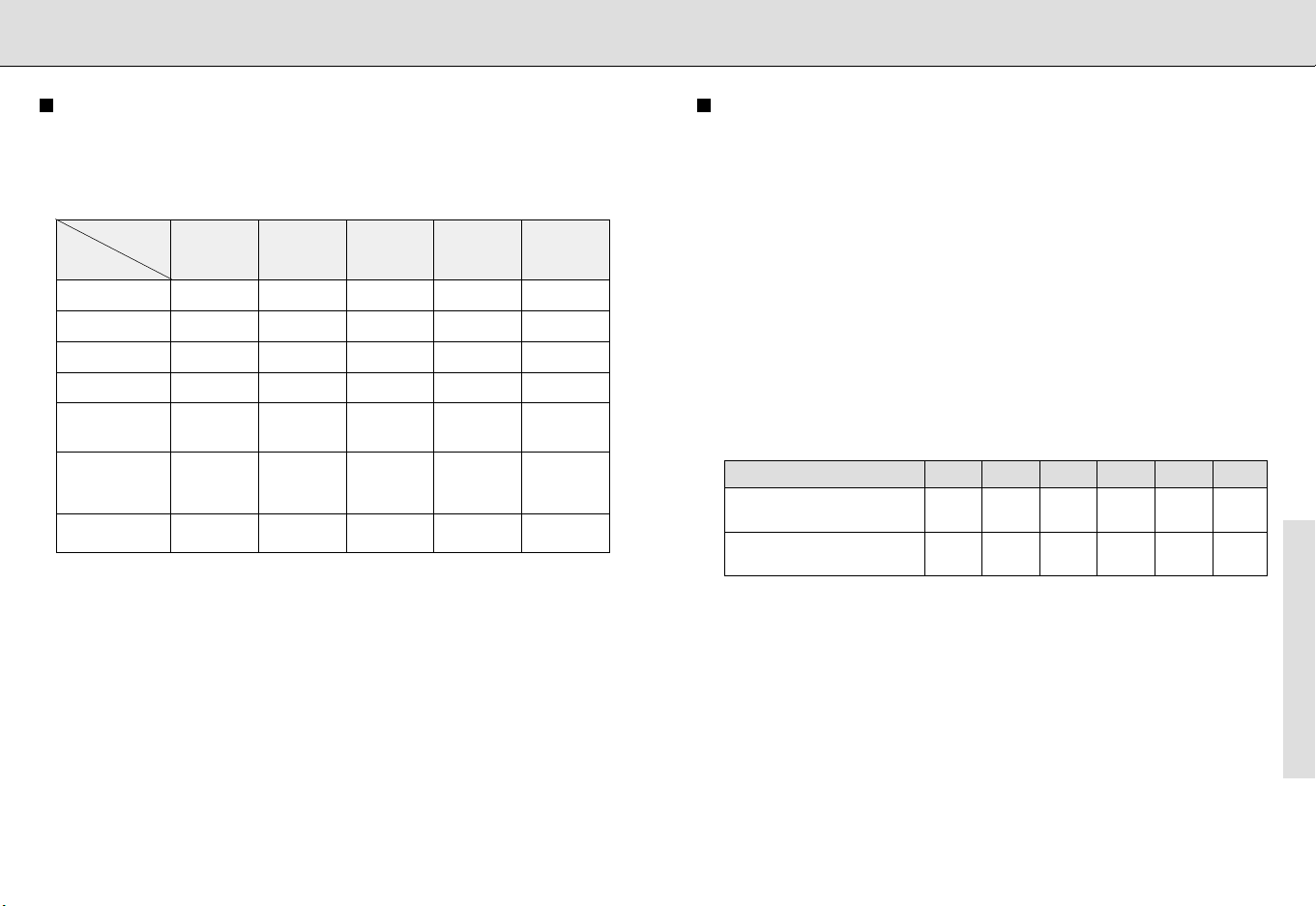
WWW.LENSINC.NET
Usable Optional Speedlights
Usable optional Speedlights and available flash modes are listed in the
following table. (The built-in Speedlight and optional Speedlight cannot
be used together.) Available modes are listed assuming a CPU lens is
attached. (Non-CPU lenses are not recommended.)
Flash mode
Speedlight
SB-28/28DX rrrr—
SB-27 rrr——
SB-26 rrrrr
SB-25, SB-24 rrrr—
SB-29*2, SB-23,
2
SB-21B*
SB-22, SB-22s,
SB-20, SB-16B rrr——
SB-15
SB-11*3, SB-14*
3
SB-140*
*1 When the exposure mode is set to Manual, the flash mode switches to Centre-Weighted Fill-
Flash.
*2 With SB-29 and SB-21B, autofocus can only be used when an AF Micro-Nikkor (60mm,
105mm, 200mm and 70-180mm) is attached.
*3 TTL Auto Flash is possible with TTL Remote Cord SC-23.
In A or M exposure mode, attach SU-2 to SC-13 with SB-11 and SB-14 or attach SU-3 to
SC-13, SC-11 or SC-15 to AS-15 with SB-140 in conjunction with SC-23.
• Ultraviolet and infrared photography can be performed only when SB-140 is set to M.
• See your Speedlight manual for details. If the camera groups are defined in the
manual of the Speedlight with TTL auto flash, see the section for camera group
IV.
Matrix Balanced
Fill-Flash*1Auto Flash Flash Slave Flash
r — r ——
3
rrr——
Non-TTL
Manual
Repeating Wireless
Notes on using the optional Speedlight
• Flash sync speed is 1/125 sec. or slower when using an optional Speedlight.
• Available film speeds for TTL Auto Flash are ISO 25 to ISO 800.
• When the Red-Eye Reduction function is used, the Red-Eye Reduction lamp on
the camera body (not on Speedlight unit) illuminates.
• The AF-Assist Illuminator on the Speedlight unit usually emits light. However,
when a non-TTL Auto Flash or manual flash is selected, the AF-Assist
Illuminator on the camera body lights up instead.
• Set the exposure mode to A or M when shooting with the Speedlight in mode
other than TTL Auto Flash.
• In General-Purpose or Auto-Multi Program exposure mode, camera
automatically controls maximum available aperture as follows in relation to the
film speed.
ISO film speed 25 50 100 200 400 800
Maximum available aperture
(built-in Speedlight)
Maximum available aperture
(optional Speedlight)
* When film speed increases by one step, the maximum available aperture is stopped down by
1/2 f/stop. If you are using a lens with a maximum aperture smaller than that listed above,
automatically controlled aperture range is from the lens’ maximum to minimum aperture.
• Attach the optional Sync Terminal Adapter AS-15 when a sync terminal is
needed.
• Use only Nikon Speedlights. Other units may damage the camera’s electrical
circuit due to incompatible voltage requirements (not compatible with 250V or
higher), electric contact alignment or switch phase.
f/2 f/2.4 f/2.8 f/3.3 f/4 f/4.8
f/2.8 f/3.3 f/4 f/4.8 f/5.6 f/6.7
FLASH PHOTOGRAPHY
62
63
Page 33
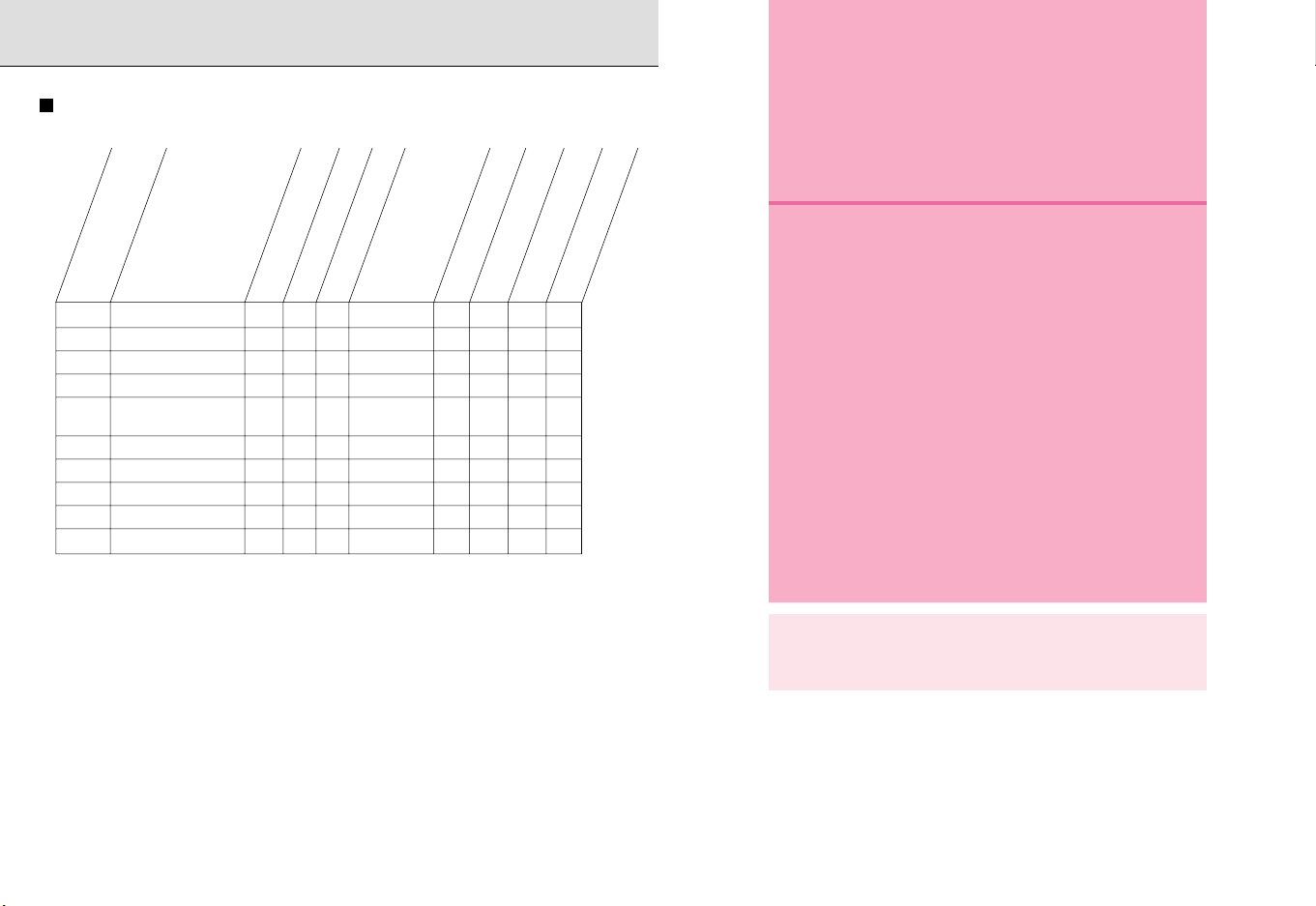
WWW.LENSINC.NET
Available Mode Combinations
The following chart lists available modes when an AF Nikkor is attached
(except IX-Nikkor, AF-S or AF-I lens).
1
Metering system*
Exposure compensation
Exposure mode
AF mode
Flexible Program
AF-Assist Illuminator
z Auto-Servo AF r — — Matrix wr——
P Auto-Servo AF rrr Matrix rrrr
S Auto-Servo AF r — r Matrix rr——
A Auto-Servo AF r — r Matrix rrrr
M*
2
Auto-Servo AF r — r
Centre-
Weighted
x Auto-Servo AF r — — Matrix wr——
c Auto-Servo AF — — — Matrix wr——
v Auto-Servo AF r — — Matrix wr——
b Continuous Servo AF — — — Matrix wr——
n Auto-Servo AF r — — Matrix — — rw
r : Can be set.
w : Automatically selected when the exposure mode is set. (Can be changed to
another flash sync mode.)
— : Cannot be set.
*1 When Auto Exposure Lock (page 49) is used, Centre-Weighted Metering is selected in any
exposure mode.
*2 Only Manual exposure mode can be used when a non-CPU lens is attached.
Camera’s exposure meter cannot be used and aperture cannot be set with camera’s aperture
button and Command Dial. (Select the aperture using the lens’ aperture ring.) See “Lens
Compatibility” on page 32.
• With built-in Speedlight, each flash sync mode is controlled with the Matrix
Balanced Fill-Flash (page 58); however, flash sync mode changes to CentreWeighted Fill-Flash with Manual exposure mode.
Normal sync
Red-Eye Reduction
rr——
Red-Eye Reduction with
Slow Sync
Slow Sync
MISCELLANEOUS
The Nikon F60/F60D is a high-
performance, precision instrument,
designed to give you superior pictures.
You’ll want to take good care of your
camera to ensure the best
performance. Take time to review this
section thoroughly, as doing so will
add to your picture taking pleasure.
We’ve also included information about
optional accessories and a detailed
section with technical specifications.
Please read them carefully.
6564
Page 34
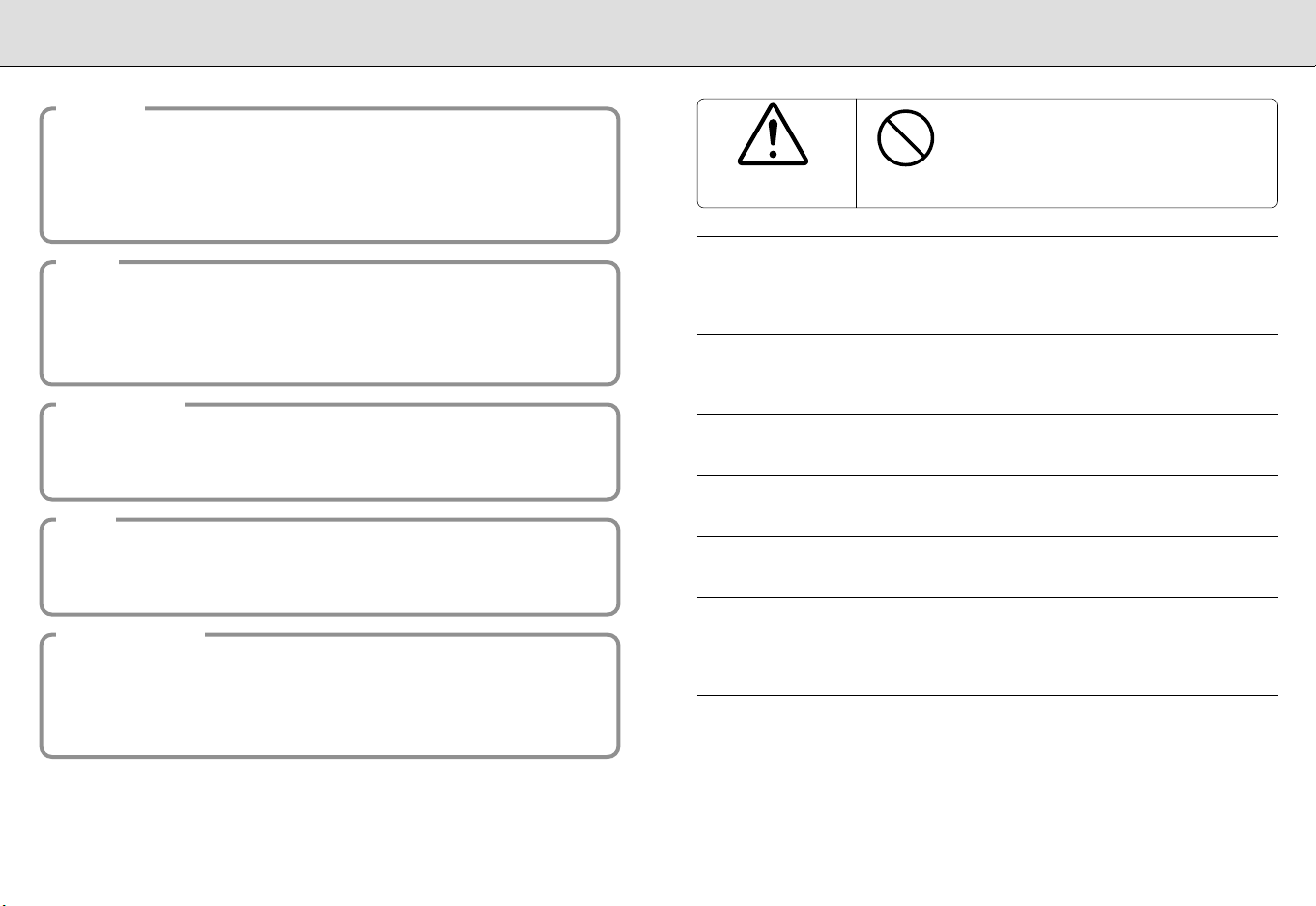
WWW.LENSINC.NET
Optional Accessories
Soft Case
Two camera cases are available for this camera.
• CF-49: Camera body fits inside case with AF 28-80mm f/3.5-5.6D or AF 28105mm f/3.5-4.5D or smaller lens attached.
• CF-50: Camera body fits inside case with AF 35-70mm f/2.8D or AF 70300mm f/4-5.6D ED or smaller lens attached.
Straps
Nikon offers a variety of camera straps.
• AN-4B (black), AN-4Y (yellow): Braid-type neckstrap
• AN-6Y (yellow), AN-6W (Burgundy): Wide braid-type neckstrap
AF Nikkor lens
Various AF Nikkor lenses, from 14mm to 600mm telephoto, are available. Most
AF Nikkor lenses can be used with this camera.
Filters
Nikon offers a range of filters including NC filter for lens protection, and Soft
Filter Soft 1, 2 or Circular Polarizing Filter C-PL for special effects.
Nikon Speedlight
Flash photography with a wider range or greater focus distance is possible since
the optional Speedlights offer larger guide numbers than the built-in Speedlight.
For usable optional Speedlight and available flash modes, see page 62.
Camera Care
Do NOT ever use organic solvents
like thinner or benzene.
It causes fire or health hazard.
WARNING
Do not use
• Cleaning camera body
Use a blower brush to remove dirt and dust from the camera body and clean it
with a soft, clean cloth. After using the camera near sea water, wipe the camera
body with a soft, clean cloth slightly moistened with pure water to remove salt,
and then dry it with a dry cloth.
• Cleaning mirror and lens
Use a blower brush to remove dirt and dust from the mirror or lens. To remove
fingerprints or smudges from the lens’ surface, use a soft, clean cotton cloth or
lens tissue moistened with ethanol (alcohol) or lens cleaner.
• Do not subject the camera or lens to strong vibration or shock
Do not drop the camera body and lens or hit them against a hard surface as this
may damage their precision mechanism.
• Do not touch the shutter curtains
The shutter is made of very thin curtains. Do not hold, poke, or blow strongly with
a blower brush. Doing so may scratch, deform or tear the shutter curtains.
• Avoid strong electric or magnetic fields
The camera may not function properly in strong electric or magnetic fields such as
near a transmitter tower. Avoid using the camera in such locations.
• Store the camera in a cool, dry place
Store the camera in a cool, dry place to prevent mold and mildew.
Keep it away from naphthalene or camphor (moth repellent), electrical appliances
that generate magnetic fields or an excessively hot place such as inside a vehicle
during the summer or near a heater.
• Avoid extreme temperature change
An extreme temperature change can cause condensation inside the camera body.
When taking the camera to a very hot place from a very cold place or vice versa,
place it inside an airtight container such as a plastic bag and leave it inside a while
to expose the camera gradually to the temperature change.
It damages the camera.
66
67
Page 35

WWW.LENSINC.NET
Camera Care—continued
• Remove the batteries and store the camera with a desiccant
If you do not intend to use the camera for a long time, remove the batteries to
protect the camera from battery leakage.
• In a humid environment, store the camera inside a plastic bag with a desiccant
to keep out dust, moisture and salt. Note, however, that storing leather cases in
vinyl bags may cause the leather to deteriorate. Keep the batteries in a cool, dry
place away from heat or humidity.
• Change the desiccant occasionally since it does not absorb moisture effectively
after using it for a while.
• Leaving the camera unused for a long period of time may cause mold to grow
and result in malfunction. Turn the power on and release the shutter a few times
once per month.
• To maintain the built-in Speedlight in peak condition, fire it a few times every
month. This will enable you to use the flash for many years.
Notes on Batteries
Keep batteries out of children’s
reach.
If someone accidentally swallows batteries,
WARNING
Do not leave
• Use two CR123A or DL123A lithium batteries
Use two CR123A or DL123A lithium batteries.
• Change the batteries well before the end of their life and prepare spare batteries
before important photographic occasions.
• Turn the camera power off when changing batteries
Turn the camera power off before changing batteries and insert the batteries with
+ and - ends positioned correctly.
• Stains on the battery poles may cause lack of contact. Wipe the batteries well
with a dry cloth before installing.
• Use fresh batteries at low temperatures
Battery power diminishes at extremely low temperatures and the camera may not
function properly with old batteries. Use a fresh set of batteries at low
temperatures, keep spare batteries warm, and use them alternately.
• Film advance speed lowers and number of usable film roll becomes less at low
temperatures. However, battery power may recover when the temperature
returns to normal.
• Do not throw batteries into a fire or short circuit batteries
Do not throw batteries into a fire. Do not short, disassemble, heat or charge
batteries.
call a doctor immediately.
Nikon cannot be held responsible for any malfunction resulting from the use of
the camera other than as specified in this manual.
68
69
Page 36
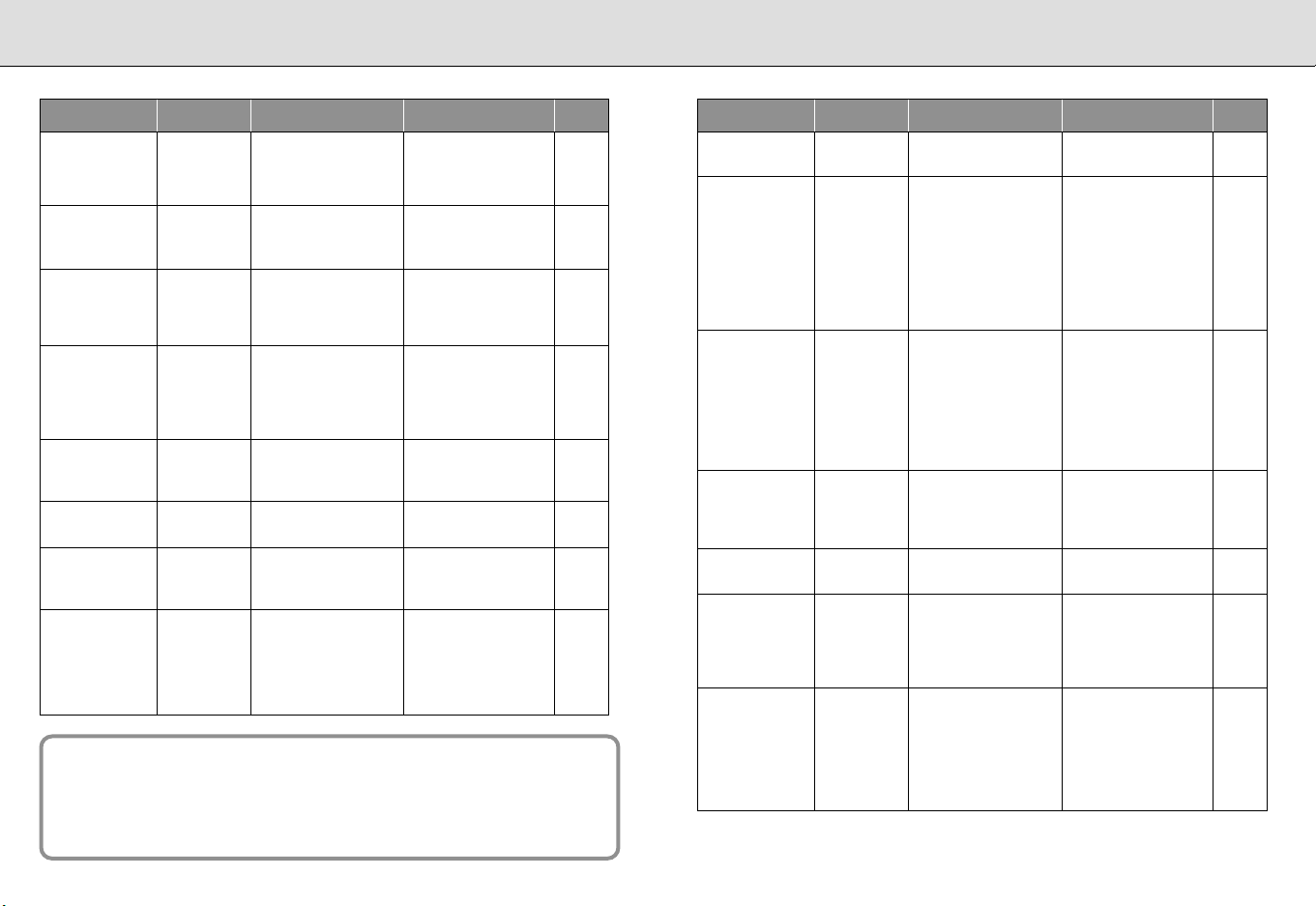
WWW.LENSINC.NET
Troubleshooting
LCD panel
‡ blinks ‡ blinks
O appears —
O blinks —
° blinks ° blinks
(° appears (° appears
without blinking
in M mode) in M mode)
‹ and T blink
and fl appears
T blinks
and fl appears
T blinks —
‹ and T blink —
In certain cases, due to static electricity or poorly loaded batteries, the F60/F60D
camera’s microcomputer may turn the camera off, even with fresh properly
installed batteries. For the same reason, film may not advance properly. In each
of these cases, to resume operation, simply turn the power off, then turn it on
again, or remove batteries and install them again.
Viewfinder
without blinking
‹ blinks
—
Cause
•
CPU Nikkor lens
(other than G-type) is
not set to its
minimum aperture.
• Batteries are
nearing
exhaustion.
• Batteries are just
about exhausted.
• Non-CPU lens is
attached or lens is
not attached.
• Film is not
correctly
positioned.
• Non-DX-coded
film is loaded.
• An exposed film
remains in the film
cartridge chamber.
• Battery power is
low or temperature
is too low to
rewind film.
Remedy
• Set lens to
minimum aperture.
• Have fresh ones
ready.
• Turn the power off
and replace
batteries with new
ones.
• Attach CPU lens
(except IX-Nikkor)
correctly. (Or set
the exposure
mode to Manual.)
• Reload film.
• Load DX-coded
film.
• Remove film
cartridge.
• Turn the power off
and replace
batteries with new
ones. Then, turn
the power on and
rewind film again.
Page
16
15
15
16
19
19
27
35
LCD panel
— u blinks
⁄ appears ⁄ appears
¤ appears ¤ appears
‚ blinks ‚ blinks
— q blinks
— 3 sec. after
‹ and q blink
Viewfinder
q blinks for
flash
‹ and
q blink
Cause
• Autofocus is not
possible.
• Overexposure
possible.
• Underexposure
possible.
• Shutter speed is
set to Long Time
Exposure in S
mode.
• Speedlight
recommended.
• Flash has fired at
full output and
underexposure
may have
occurred.
• In exposure mode
other than A or M,
flash mode
selector on the
optional
Speedlight is not
set to ¸.
Remedy
• Focus manually.
•In S mode, select
faster shutter
speed.
•In A mode, select
smaller aperture
(larger f-number).
• In other exposure
modes, use ND
filter.
•In S mode, select
slower shutter
speed.
•In A mode, select
larger aperture
(smaller f-number).
•
In other exposure
modes, use Speedlight.
• Set the shutter
speed or switch to
M mode.
• Use built-in
Speedlight.
• Shoot again after
confirming focus
distance, aperture
or flash shooting
distance range.
• Set the
Speedlight’s flash
mode selector to
¸ or switch
exposure mode to
A or M.
Page
37
41
43
28
41
43
28
41
28
61
63
70
71
Page 37

WWW.LENSINC.NET
Specifications
Type of camera Integral-motor autofocus 35mm single-lens reflex
Exposure modes z: General-Purpose Program
Picture format 24 x 36mm (standard 35mm film format)
Lens mount Nikon F mount
Lens Nikkor and Nikon lenses having Nikon F mount*
Viewfinder Fixed eyelevel pentaprism high-eyepoint type
Focusing screen Clear Matte Screen II (with focus frame)
Viewfinder frame Approx. 90%
coverage
Finder magnification Approx. 0.69X to 0.74X with 50mm lens set at infinity
Dioptre adjustment –1.5m–1to +1.0m
Viewfinder information Focus indication (in-focus indication and AF impossible warning),
Autofocus • TTL phase detection AF system with AF-Assist Illuminator
P: Auto-Multi Program (Flexible Program possible)
S: Shutter-Priority Auto
A: Aperture-Priority Auto
M: Manual
Vari-Program (x: Portrait, c: Landscape, v: Close-Up, b: Sport,
n: Night Scene)
* With limitation; see chart on p. 32.
–1
‡ warning, ‹ warning, ° warning, exposure value (shutter
speed, aperture), exposure warning, electronic analogue display,
exposure compensation, focus brackets, Centre-Weighted Metering
area, flash ready-light (charged indication, full output warning and
flash recommended)
• Activated by lightly pressing the shutter release button
• Detection range: EV –1 to EV 19 (at ISO 100, normal
temperature)
Lens servo AF: Auto-Servo AF : Camera automatically chooses Single Servo
AF or Continuous Servo AF operation according to the subject
status, i.e. stationary or moving (including directional
information).
• Single Servo AF: Once focused on a subject, focus is locked
• Continuous Servo AF: The camera continuously focuses on a
moving subject
M: Manual
Focus lock Focus is locked when shutter release button is lightly pressed and
subject is in focus in Single Servo AF
Exposure metering 3D Matrix: with D- or G-type AF Nikkor
Six-segment Matrix: with non-D/G-type AF Nikkor (except AF lens
for F3AF and IX-Nikkor), AI-P Nikkor
Centre-Weighted: in Manual exposure mode or with Auto Exposure
Lock
Metering range EV 1 to EV 20 at ISO 100, 50mm f/1.4 lens
Film speed setting Automatically set to ISO speed of DX-coded film used; film speed
range: ISO 25 to 5000
Exposure meter Activated by turning on power, lightly pressing shutter release
button; stays on for 5 sec. after removing finger from button, or 2
sec. after releasing shutter
Exposure With exposure compensation button;
compensation ±3 EV range, in 1/2 steps (in P, S, A and M mode)
Auto exposure lock By pressing AE-L (auto exposure lock) button while exposure meter
is activated (Centre-Weighted Metering is automatically selected.)
Shutter Electromagnetically controlled vertical-travel focal-plane shutter
Shutter speeds • In z, P, A, x, c, v, b, n: 30 to 1/2000 sec. automatically set
• In S, M: 30 to 1/2000 sec., Long Time Exposure (only be
selected in M)
Self-timer Electronically controlled; timer duration: 10 sec.; cancelable
Sync contact • X-contact only (semiconductor-type); flash synchronisation up
to 1/125 sec.
• Automatically set to 1/125 sec. when shutter speed is set to
1/2000 to 1/180 sec.
7372
Page 38

WWW.LENSINC.NET
Specifications—continued
Built-in Speedlight Activated by pressing Speedlight lock-release button, guide number:
15 (at ISO 100, m); flash coverage: 28mm or longer lens; film speed
range: ISO 25 to ISO 800 (same range as optional Speedlight)
Flash control Controlled by TTL Sensor
• Matrix Balanced Fill-Flash: possible with CPU lens and built-in
Speedlight or optional Speedlight
• Centre-Weighted Fill-Flash: in M exposure mode, CentreWeighted Metering
• Standard TTL: non-CPU lens
Flash sync mode Normal, Red-Eye Reduction, Red-Eye Reduction with Slow Sync,
Slow Sync
Flash recommended Blinks in low brightness or when flash is recommended
indication
Ready light • Flash fully charged: lights (minimum charging time:
approx. 4 sec.)
• Full output warning: blinks (3 sec. after flash)
Accessory shoe Standard ISO-type hot-shoe contact; ready-light contact, TTL flash
contact, monitor contact; mount receptacle for Posi-Mount system
Film loading Film automatically advances to first frame when camera back is
closed
Film advance Film automatically advances one frame when shutter is released; in
b exposure mode, shots are taken as long as shutter release
button is depressed; shooting speed: approx. 1 fps
Frame counter Digital display in LCD panel; additive type; counts back while film is
being rewound
Film rewind Film automatically starts to rewind at the end of the film roll; rewind
speed: approx. 17 sec. with 36-exposure film or approx. 14 sec.
with 24-exposure film; mid-roll rewind possible
Number of 36-exposure
(24-exposure) film rolls
per set of fresh batteries
LCD panel information Shutter speed, aperture, flash sync mode, film speed, exposure
Date/time imprint Display mode: Year/Month/Day, Day/Hour/Minute, No Imprint,
function Month/Day/Year and Day/Month/Year
(For F60
D only) Built-in clock: 24-hour type with timing accuracy within ±90
Camera back Hinged back with film cartridge confirmation window;
Power source Two CR123A or DL123A-type lithium batteries
Battery power I for sufficient power; O indicates batteries are nearing
confirmation exhaustion; blinking O indicates batteries are just about
Tripod socket 1/4 (diameter, JIS standard)
Dimensions (WxHxD) F60: Approx. 148.5 x 96 x 69mm
Weight F60: Approx. 575g
(without batteries) F60
Without flash Approx. 65 (85) Approx. 38 (50)
With flash for half
of all exposures
* For autofocus operation using an AF Zoom-Nikkor 35-80mm
f/4-5.6D lens, covering the full range from infinity (∞) to the
closest distance and back to infinity (∞) before each shot, with a
shutter speed of 1/125 sec. or faster.
compensation, frame counter/compensation value, ‡ warning,
‹ warning, ° warning, film loading, self-timer, battery power
and Flexible Program
seconds a month; leap year adjustment until 2019
Usable film: ISO 32 to 3200 DX-coded film
Power source: One 3V lithium battery (CR2025 type)
Battery life: Approx. 3 years*
* May vary depending on extent of imprint use, film speed in use,
etc.
unchangeable
exhausted; no indication/ symbol appears when batteries are
completely exhausted or improperly installed
D: Approx. 148.5 x 96 x 70mm
F60
D: Approx. 585g
At 20°C At –10°C
Approx. 16 (21) Approx. 10 (13)
74
All specifications apply when fresh CR123A-type batteries are used at normal
temperature (20˚C).
Specifications and design are subject to change without notice.
75
Page 39

WWW.LENSINC.NET
Index
A
AF-Assist Illuminator ...25, 36-37, 63-64
Aperture-Priority Auto exposure
mode ..................................23, 42, 64
Auto Exposure Lock...........................49
Autofocus...............................20, 33, 36
Auto-Multi Program................22, 40, 64
Auto-Servo AF....................................36
B
Built-in Speedlight..................28, 58, 60
C
Centre-Weighted
Metering .......................30, 33, 48, 64
Close-Up Program .................23, 46, 64
Continuous Servo AF .........................36
CPU Nikkor lens...............32, 58, 62, 70
D
Depth of field................................30, 42
Dioptre adjustment.............................56
Distance information ..........................48
D-type Nikkor lens.............16-17, 32-33
DX-coded film ..............................19, 34
F
Flash shooting distance range .....29, 58
Flash sync mode...........................58-60
Flexible Program ..........................40, 64
Focus Lock.............................20, 25, 38
Focus mode............................20, 36-37
G
General-Purpose Program .....22, 39, 64
G-type Nikkor lens ............16-17, 32-33
Guide number ....................................58
L
Landscape Program...............23, 46, 64
Long Time Exposure.....................43-44
M
Manual exposure mode .........33, 43, 64
Manual focus..........................33, 37, 71
Manual focus with electronic
rangefinder ...............................33, 37
Matrix Balanced Fill-Flash............58, 62
Matrix Metering ................30, 33, 48, 64
Mid-roll rewind ...................................34
Minimum aperture ........................16, 70
P
Portrait Program.....................23, 46, 64
R
Red-Eye Reduction ......................59, 64
Red-Eye Reduction with
Slow Sync ................................59, 64
S
Self-timer............................................55
Shutter-Priority Auto exposure
mode ..................................22, 41, 64
Single Servo AF..................................36
Slow Sync flash ......................58-59, 64
Sport Program.........................23, 47,64
Standard TTL flash.............................58
Sync shutter speed ......................60, 63
T
3D Matrix Metering ................30, 33, 48
Two-Button Reset ..............................57
V
Vari-Program ................................45-47
E
Exposure compensation ..............50, 64
Exposure metering system ....30, 48, 64
Exposure mode .....22-23, 33, 39-44, 64
76
N
Night Scene Program.............23, 47, 64
Normal Sync flash ............29, 58, 60, 64
77
Page 40

WWW.LENSINC.NET
7978
Page 41

WWW.LENSINC.NET
No reproduction in any form of this manual, in
whole or in part (except for brief quotation in
critical articles or reviews), may be made without
written authorisation from NIKON CORPORATION.
[
NIKON CORPORATION
FUJI BLDG., 2-3, MARUNOUCHI 3-CHOME,
CHIYODA-KU, TOKYO 100-8331, JAPAN
Printed in Japan K0K1000701 (S818) 11
