Page 1

No reproduction in any form of this manual, in
whole or in part (except for brief quotation in critical
articles or reviews), may be made without written
authorization from NIKON CORPORATION.
N
使用説明書の内容が破損などによって判読できなくなったときは、
当社サービス機関にて新しい使用説明書をお求めください。(有償)
NIKON CORPORATION
FUJI BLDG., 2-3, MARUNOUCHI 3-CHOME, CHIYODA-KU,
TOKYO 100-8331, JAPAN
Printed in Japan K9L0200201 (K736) 80
N
PPCC MMiiccrroo--NNiikkkkoorr
8855
使用説明書
mmmm
INSTRUCTION MANUAL
GEBRAUCHSANWEISUNG
MANUEL D’ULITISATION
MANUAL DE INSTRUCCIONES
MANUALE DI INSTRUZIONI
ff//22..88DD
J
E
G
F
S
I
Ch
Ck
はじめに
このたびは、PCマイクロニッコール85mm f/2.8Dをお買い上げいただきありがとうございます。PC
とはPerspective Controlの略で、遠近感の補正や強調ができることをあらわします。シフトやテ
ィルトと呼ばれるあおり操作により、主要被写体のカメラアングルによる歪みを修正したり、奥行
きのある主要被写体の手前から奧まで全体にピントを合わせたりすることができます。このレンズ
は、自然な色表現と美しいボケ味を持つ中望遠マイクロレンズで、料理やアクセサリーなどの商品
撮影から、優れた携帯性を生かした屋外での撮影、ポートレート撮影などの広い用途にご活用いた
だけます。また、被写体までの距離情報をカメラボディ側に伝達する機能を備え、3D 測光機能を
持ったカメラとの組み合わせ時により的確な露出制御を実現する3D-マルチパターン測光・3D-マル
チBL調光を可能とします(ただしあおり操作なしで、かつ開放絞りのときのみ)。日本語の説明は
P.8〜P.15、P.72〜P.89となります。
Thank you for purchasing the Nikon PC Micro-Nikkor 85mm f/2.8D lens. This is a retrofocus-type perspective control
(PC) lens that lets you emphasize or correct far and near perspective, or control depth of field. It also lets you correct
distortion caused by the camera angle. Moreover, you can use the lens’ tilt and shift mechanism to achieve focus of the
entire subject plane when it is not parallel to the film plane.
This medium telephoto micro lens produces natural-looking colors and out-of focus elements, and is suited for wide
variety of photographic applications including portraits. It is ideal for commercial tabletop photography such as for
product catalogs that feature subjects like food or accessories. Of course, the lens can be used outdoors to photograph
subjects such as plants and animals too. Distance information used for 3D Matrix Metering or the 3D Multi-Sensor
Balanced Fill-Flash will be transmitted instantly from the lens to the camera body (only when tilt and/or shift is not used
and aperture is set to maximum).
See pages 16 to 23 and 72 to 89 for English instructions.
Wir danken Ihnen für das Vertrauen, das Sie uns mit dem Kauf des PC Micro-Nikkors 85 mm/2.8 D erwiesen haben.
Das Retrofokus-Objektiv dient sowohl der Perspektivekorrektur (PC) als auch der Steuerung der Schärfentiefe. So
gestattet es zum Beispiel die Ausschaltung perspektivischer Verzerrung und die Scharfabbildung diagonal durchs Bild
laufender Strukturen.
Das kleine Tele mit Makro-Einstellung zeichnet sich durch besonders natürliche Farbwiedergabe und harmonische
Darstellung im Unschärfenbereich aus. Es eignet sich für eine Vielfalt fotografischer Aufgaben, einschließlich Porträts.
Ideal ist es für Sachaufnahmen im Nahbereich, zum Beispiel für Prospekte über Lebensmittel und ähnliches. Natürlich
eignet es sich ebensogut für Außenaufnahmen von Pflanzen oder Tieren. Das Objektiv übermittelt der Kamera die für
die 3D-Matrixmessung bzw. 3D-Multi-Sensor-Aufhellblitz erforderliche Abstandsinformation (jedoch nur in
Grundstellung der Optik und bei voller Öffnung).
Die deutsche Anleitung finden Sie auf den Seiten 24 bis 31 und 71 bis 89.
Nous vous remercions d’avoir porté votre choix sur cet objectif Nikon PC Micro-Nikkor 85 mm f/2,8D. C’est un objectif
à rétrofoyer et correction de perspective (PC) qui vous permet d’accentuer ou de corriger la perspective proche ou
éloignée, ou de contrôler la profondeur de champ. Il vous permet aussi de corriger la distorsion provoquée par l’angle
de l’appareil. Vous pouvez également utiliser le mécanisme d’inclinaison-décentrement de cet objectif pour la mise au
point de tout le plan sujet quand il n’est pas parallèle au plan film.
Cet objectif micro téléobjectif moyen, qui offre des couleurs semblant très naturelles et des éléments flous, est adapté
à une grande variété d’applications photographiques incluant les portraits. Il est idéal pour la photographie
commerciale sur bureau, par exemple de catalogues de produits, représentant des produits alimentaires ou des
accessoires. Cet objectif peut bien sûr aussi s’utiliser à l’extérieur pour photographier des sujets tels que plantes et
animaux. L’information de distance utilisée pour la mesure matricielle 3D ou le dosage auto flash ambiance par multicapteur 3D sera instantanément transmise de l’objectif à l’appareil (seulement quand l’inclinaison et/ou décentrement
n’est pas utilisé et que l’ouverture est réglée au maximum.)
Voir les pages 32 à 39 et 72 à 89 pour le manuel d’utilisation en français.
2 3
Muchas gracias por su compra del objetivo Nikon PC Micro-Nikkor 85 mm f/2,8D. Es un objetivo con control de
perspectiva (PC) del tipo retrofoco que permite dar énfasis o corregir la perceptiva lejana o cercana o el control de
profundidad de campo. También permite corregir la distorsión provocada por el ángulo de la cámara. Además puede
utilizar el mecanismo de inclinación y desplazamiento del objetivo para lograr un enfoque de todo el plano del sujeto
aunque no esté paralelo al plano de la película.
Este microlente de teleobjetivo medio produce colores naturales y elementos fuera de foco y es apropiado para una
variedad de aplicaciones fotográficas incluso los retratos. Es ideal para la fotografía de decoraciones comerciales de
mesa, por ejemplo para catálogo de productos que tienen como objeto comidas o accesorios. Por supuesto el
objetivo puede utilizarse en exteriores para fotografía de objetos tales como plantas y animales. La información de
distancia utilizada por la medición matriacial de 3D o el sensor múltiple de 3D para el flash de relleno balanceado se
transmiten instantáneamente del objetivo a la cámara (sólo cuando no se utiliza la inclinación y/o desplazamiento y
la apertura está en su máximo.
Consulte las páginas 40 a 47 y 72 a 89 para las instrucciones en inglés.
Vi ringraziamo per l’acquisto dell’obiettivo Nikon PC Micro-Nikkor 85 mm f/2,8D. Quest’obiettivo è del tipo a messa a
fuoco posteriore, con controllo prospettico, che permette di accentuare o correggere la prospettiva lontana e vicina o
di controllare la profondità del campo. Permette inoltre di correggere la distorsione provocata dall’angolo della
fotocamera. Potrete usare il meccanismo d’inclinazione e orientamento anche per ottenere la messa a fuoco di tutto
il piano del soggetto, quanto questo non è parallelo al piano della pellicola.
La micro lente del teleobiettivo intermedio produce colori naturali ed elementi fuori della messa a fuoco ed è adatto
per una vasta gamma d’applicazioni fotografiche, compresi i ritratti. E’ particolarmente adatto per la fotografia
commerciale da tavolo, come quella per i cataloghi dei prodotti che rappresentano soggetti quali cibo o accessori.
Naturalmente, l’obiettivo può essere usato anche all’esterno, per fotografare soggetti come piante ed animali. Le
informazioni sulla distanza usate per il 3D Matrix Metering (la Misurazione della Matrice 3D) o per il 3D Multi-Sensor
Balanced Fill-Flash (Flash d’ambiente equilibrato a multisensore 3D) sono trasmesse istantaneamente dall’obiettivo
alla macchina (solo quando non si usa il meccanismo d’inclinazione ed orientamento e l’apertura è impostata sul
massimo valore).
Vedere le pagine da 48 a 55 e da 72 a 89 per la versione italiana.
Page 2
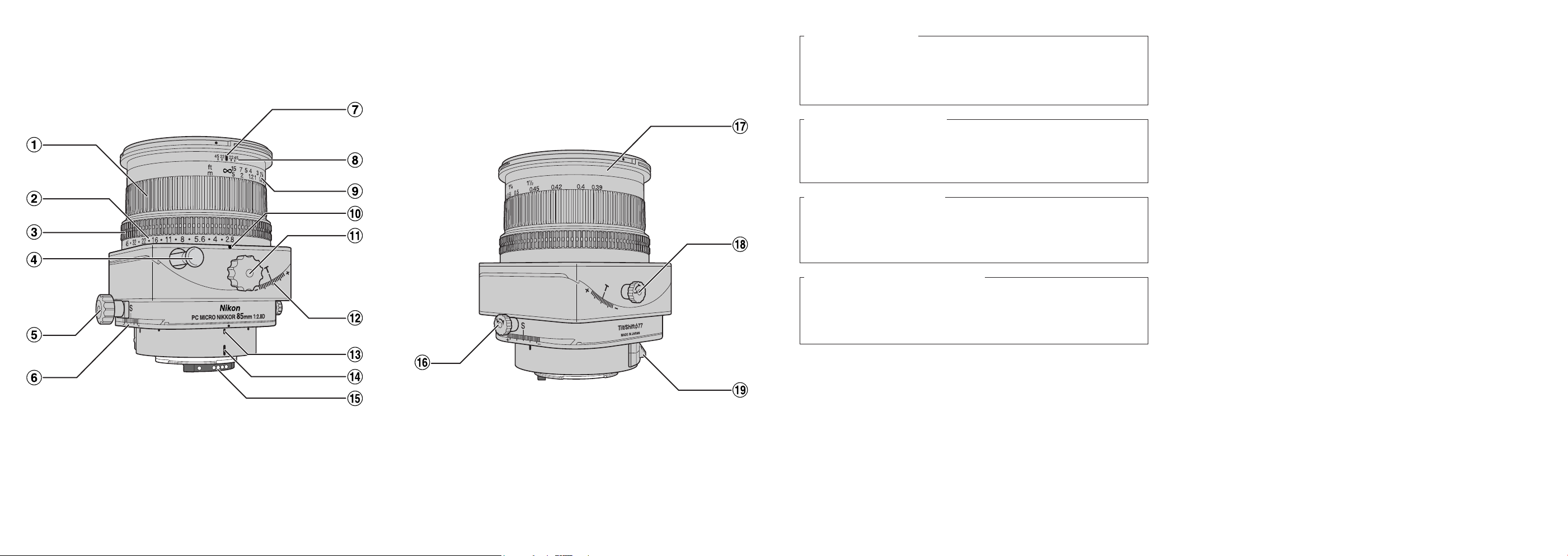
デジタルカメラとの組み合わせ
このレンズは、ニコンデジタルカメラD1でもお使いいただけます。
このとき、対角線画角は18°50′となり、35mm判カメラの焦点距離約127.5mm相当のPCレンズと
なります。
なおニコンデジタルカメラE2/E3シリーズにもお使いになれますが、あおり機構はお使いにな
れません。また、方式の違いによりこちらの対角線画角は変わりません。
Combination with digital camera
This lens can be used in combination with the Nikon Professional Digital SLR D1.
When used with the D1, the diagonal picture angle becomes 18°50' (equivalent to
approximately 127.5mm focal length in 35mm film format).
This lens can also be used with the Nikon E2/E3-series digital cameras but the tilt and/or shift
cannot be used. With the Nikon E2/E3-series cameras, the diagonal picture angle does not
change.
Verwendung mit Digitalkameras
Das Objektiv ist für die Verwendung mit der professionellen Nikon Digitalkamera D1 geeignet.
Sein diagonaler Bildwinkel beträgt in diesem Fall 18°50’ (entsprechend einer Brennweite von
127,5 mm bei Kleinbild 135).
Darüber hinaus eignet sich das Objektiv für die Verwendung mit den Nikon Digitalkameras
E2/E3. Seine Dezentrier- und Schwenkbewegungen sind jedoch in diesem Fall nicht nutzbar. In
Verbindung mit der Nikon E2/E3 bleibt der Bildwinkel des Objektivs unverändert.
Combinaison avec un appareil numérique
Cet objectif peut être utilisé avec le Nikon Professional Digital SLR D1. Avec ce D1, l’angle
d’image en diagonale devient 18˚50’ (équivalent à une focale d’environ 127,5 mm en format de
film 24x36 mm).
Cet objectif peut aussi s’utiliser avec un appareil numérique Nikon de série E2/E3, mais
l’inclinaison et/ou décentrement seront inutilisables. L’angle d’image en diagonale ne change
pas avec un appareil numérique de série E2/E3.
4 5 6 91
Page 3
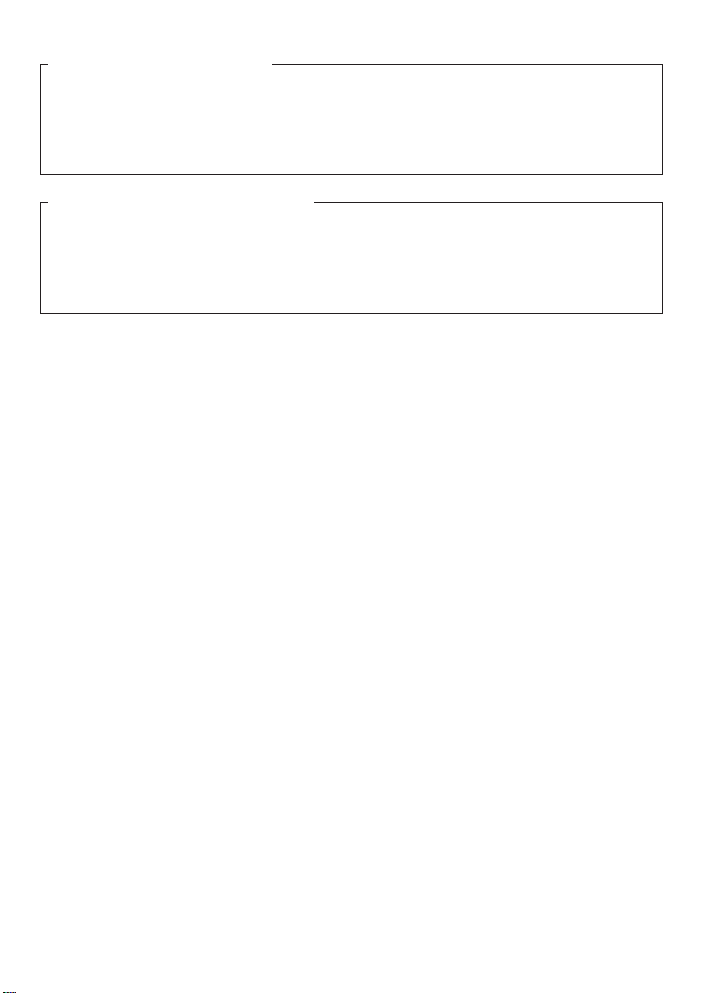
ombinación con cámara digital
C
Este objetivo puede utilizarse en combinación con el Nikon Profesional Digital SLR D1. Cuando
lo utilice con el D1, el ángulo de imagen diagonal se vuelve 18º50’ (equivalente a una distancia
focal de aproximadamente 127,5 mm en el formato de película de 35 mm).
Este objetivo puede utilizarse también con las cámaras digitales Nikon de las series E2/E3 pero
no puede utilizar la inclinación y/o desplazamiento. Con las cámaras Nikon de las series E2/E3,
el ángulo de imagen digital no cambia.
Combinazione con fotocamera digitale
Quest’obiettivo può essere usato insieme alla fotocamera Nikon Professional Digital SLR D1.
Quando si usa con la fotocamera D1, l’angolo diagonale della fotografia diventa di 18°50’
(equivalente a circa 127,5 mm di distanza focale per una pellicola da 35 mm).
Quest’obiettivo può essere usato anche con le fotocamere digitali Nikon serie E2/E3, ma senza
l’uso del meccanismo d’inclinazione e/o orientamento. Con le fotocamere digitali Nikon serie
E2/E3 l’angolo fotografico non varia.
日本語.............................................................. 8-15, 72-89
English.......................................................... 16-23, 72-89
Deutsch ........................................................ 24-31, 72-89
Français........................................................ 32-39, 72-89
Español......................................................... 40-47, 72-89
Italiano.......................................................... 48-55, 72-89
7
Page 4
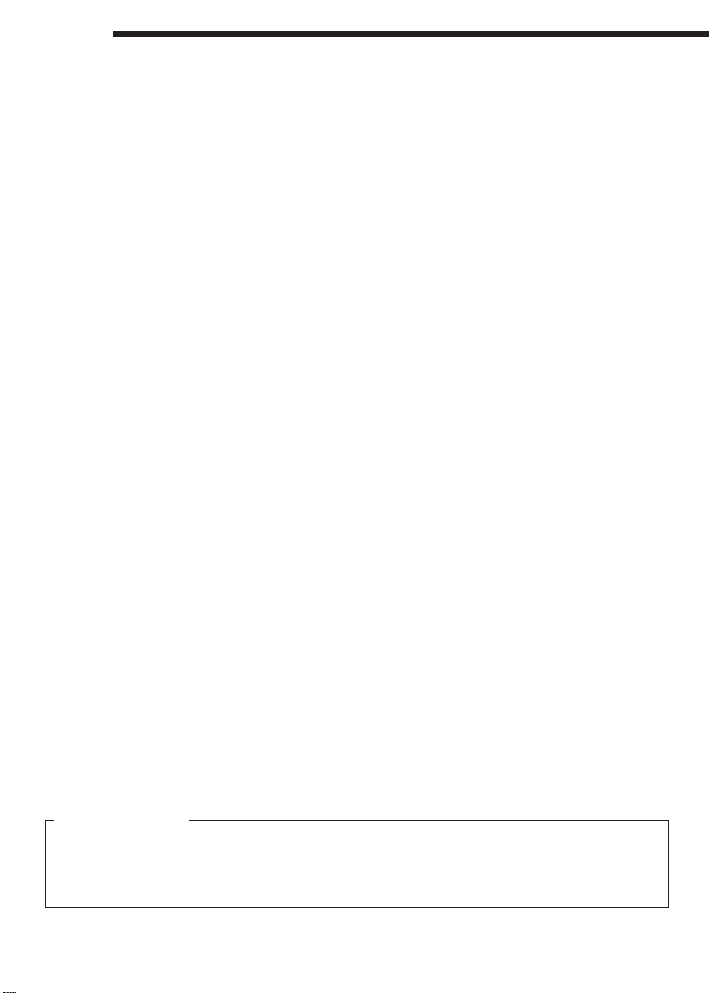
日本語
各部の名称
1 距離リング
2 絞り目盛
3 絞りリング
4 絞り込みボタン
5 シフトノブ
6 シフト目盛
7 距離目盛指標
目次
はじめに .................................2
デジタルカメラとの組み合わせ .............6
各部の名称 ...............................8
主な特長 .................................8
安全上のご注意 ...........................8
レンズのつけ方・外し方 ...................9
絞りについて ............................10
ピントの合わせ方 ........................10
露出の決め方 ............................11
あおり撮影—シフト ......................12
あおり撮影—ティルト ....................12
レボルビング操作 ........................13
主な特長
このレンズには、以下のような特長があります。
・ 最大撮影倍率1/2倍までの近接撮影が行えます。
・ 絞り込みボタンにより簡単にプリセット絞り操作が行えます。
・ 距離リングを操作することによりカメラの表示パネル及びファインダー内に有効F値を表示します。
・ 絞りリング操作は1/2段クリックで行えます。
・ 最小絞りは f/45まであるので深い被写界深度が得られます。
・ ボケ味の美しい円形絞りを採用しています。
・ シフト操作は最大で±12.4mm、ティルト操作は最大で±8.3゜まで行えます。
・ レボルビング操作は左右90゜(30゜ごとにクリックあり)まで行えます。
・ 円偏光フィルター等の使用に適した直進式のアタッチメントリングを採用しています。
8 被写界深度目盛
9 距離目盛
!p 絞り指標
!q ティルトノブ
!w ティルト目盛
!e レボルビング指標
レンズの取り扱い上の注意 ................14
アクセサリー ............................14
仕様 ....................................15
シフト操作でこんな撮影が行えます .....72-76
ティルト操作でこんな撮影が行えます ...78-80
シフトとティルトを併用した撮影 ..........82
被写界深度表等撮影用データ一覧 ..........84
ファインダースクリーンとの組み合わせ .86-87
接写表 ...............................88-89
!r 着脱指標
!t CPU信号接点
!y シフトロックノブ
!u レンズ鏡筒
!i ティルトロックノブ
!o レボルビングレバー
安全上のご注意
● あおり操作を行うときに、レンズ本体のエッジ部が露出しますので取り扱いにご注意ください。
● 分解したり修理・改造をしないでください。
● 使用しないときは、レンズにキャップをつけるか太陽光の当たらない所に保管してください。
8
Page 5
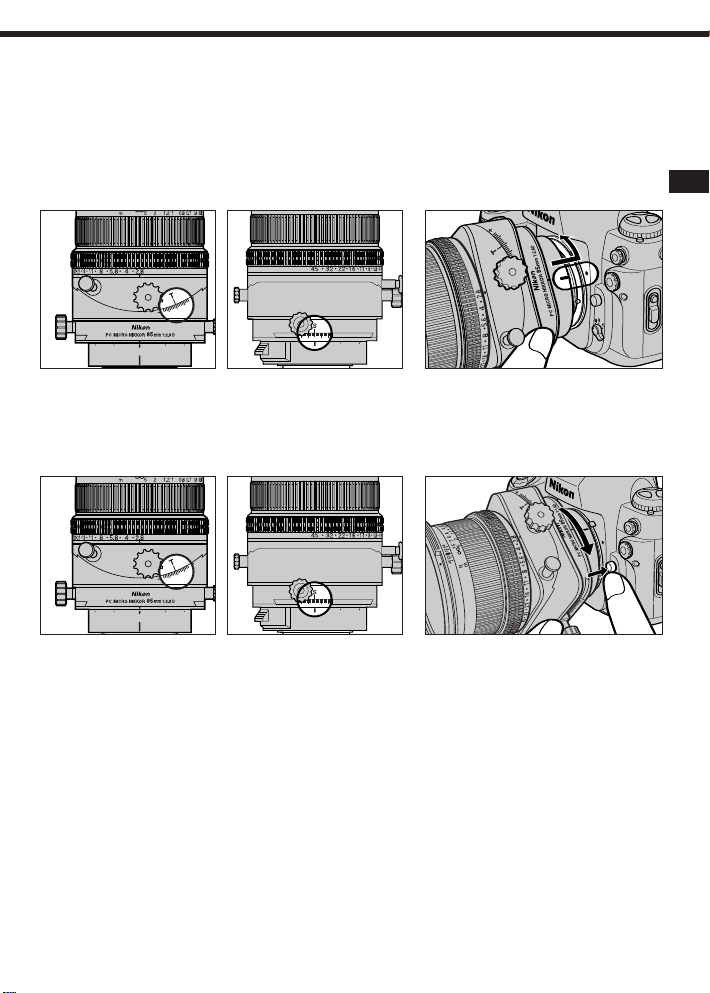
レンズのつけ方、外し方
※ このレンズはオートフォーカスレンズではありませんので、AFカメラ使用時はフォーカスモードをM
(マニュアル)にセットしてください。これによりフォーカスエイドが可能となります。
● シフト状態でのレンズの装着は、レンズとカメラボディのグリップ部の間に指をはさむことがありま
すのでご注意ください。
[レンズのつけ方]
J
12
1. シフトノブとティルトノブを回して、あらかじめシフト量とティルト量を0にセットします。
2. カメラの電源スイッチをOFFにし、カメラとレンズの着脱指標を合わせて、レンズを矢印方向にカチッ
と音がするまで回します(レンズ取り外しボタンは押さないでください)。
[レンズの外し方]
1
1. シフトノブとティルトノブを回して、あらかじめシフト量とティルト量を0にセットします。
2. カメラの電源スイッチをOFFにし、レンズ取り外しボタンを押しながら、レンズを矢印方向に回して外
します。
2
9
Page 6
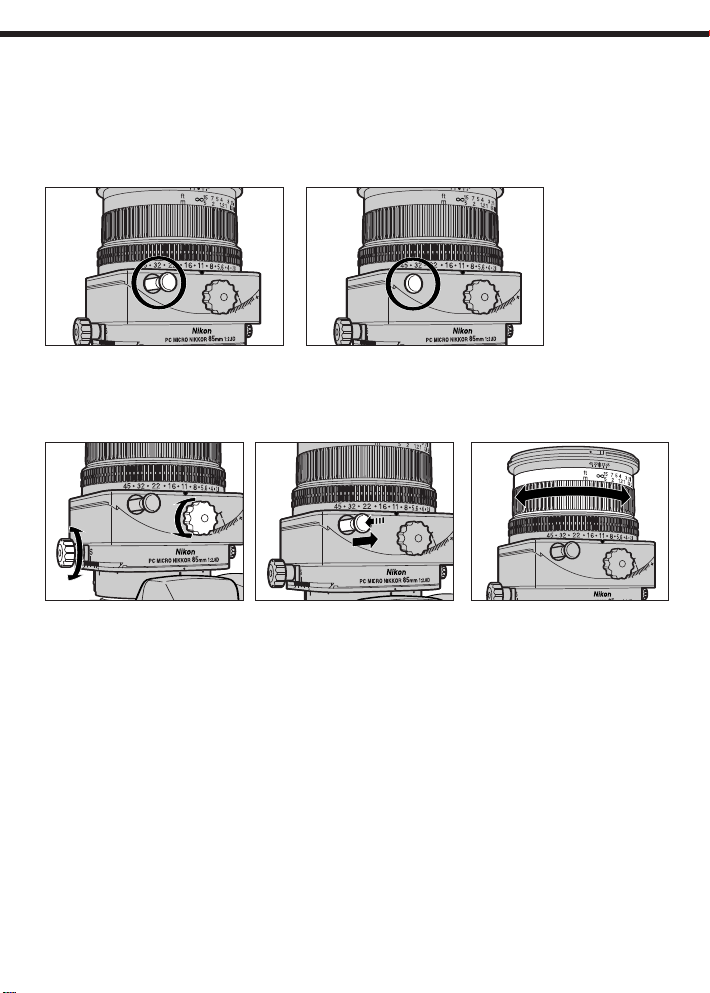
絞りについて
このレンズの絞りはプリセット絞りとなっています。プリセット絞りとは、あらかじめ撮影する絞り値
をセットし、撮影時にセットした絞り値まで絞り込む方式です。特にこのレンズでは、絞り込みボタン
を押すごとにセットしてある絞り値までの絞り込みと絞りの開放が行えます。ただし、絞りが開放の状
態でもカメラボディには、プリセットの絞り値が表示されますのでご注意ください。
絞りが開放状態 絞りが絞り込み状態
ピントの合わせ方
12 3
1. シフトノブとティルトノブを回して、あらかじめシフト量とティルト量を0にセットします。
2. 絞りが絞り込み状態のときは絞り込みボタンを操作して絞りを開放の状態にします。
3.
距離リングを回してピントを合わせます。
・ あおり操作中にフォーカスエイドによるピント合わせを行った場合、合焦表示●が正確に表示されま
せんので、ファインダースクリーンでピントを合わせてください。ただし、あおり操作を行っていな
い場合は、ファインダー内の合焦表示●を確認しながらピントを合わせることもできます。
・ ピントを合わせた後にあおり操作を行った場合、再度ファインダースクリーンでピントを合わせてく
ださい。
・ セットしてある絞りの被写界深度(ピントの合う前後の範囲)の確認は、レンズ鏡筒に表記されてい
る被写界深度目盛を参考にするか、P.84の「被写界深度表」をご覧ください。ただし、近距離ではズ
レが生じるため被写界深度目盛はご使用になれません。
・ ティルト操作を行った場合は被写界深度目盛や距離目盛は使用できません(シフト操作のみを行った
場合は使用できます)。
・ 距離リングを操作すると、絞りリングでセットした絞り値とカメラの表示パネルやファインダー内液
晶部に表示される絞り値が異なってくる場合がありますが、カメラ側に表示される絞り値が有効F値
です。
10
Page 7
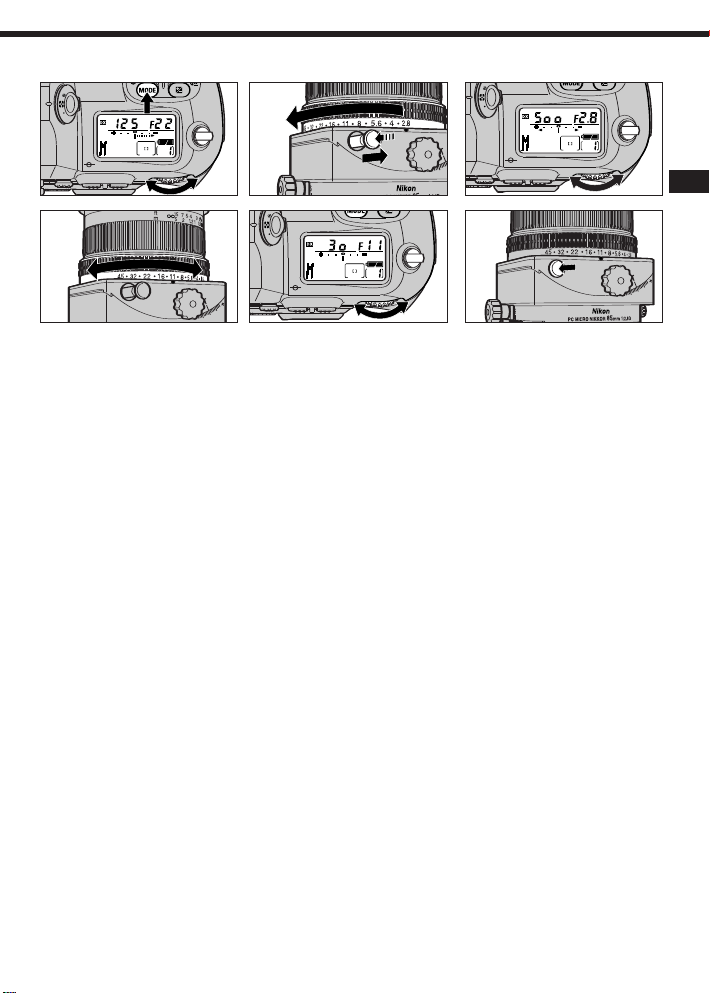
露出の決め方(カメラに内蔵されている露出計を使用する場合)
12
J
3
1. カメラの露出モードをM(マニュアル)にセットします。
・ レンズはシフトノブとティルトノブを回して、あらかじめシフト量とティルト量を0にセットします。
2. 絞り込みボタンを操作して絞りを開放の状態にし、絞りリングも開放(2.8)にセットして、適正露出
となるようにシャッタースピードをきめます。
・
絞りリングを開放(2.8)以外にセットしたときや、あおり操作を行ったときは、正しい測光やス
ピードライトの調光が行われません。
3. 絞りリングを回して希望する絞りをセットして、絞りリングを回した段数と同じだけシャッタースピ
ードもシフトさせます。
4. あおり操作(P.12)を行って、絞り込みボタンを操作して絞りを絞り込み、撮影を行います。
・
シフト操作とティルト操作を最大まで行った場合、+1段程度の露出補正が必要となります。
・
あおり操作を行った場合の露出決定にはある程度の経験が必要です。あらかじめテスト撮影を行う
ことをおすすめします。
・
コマンドダイヤルで絞りをセットするカメラでも、レンズの絞りリングで絞りをセットしてくださ
い。また、カスタムセッティング機能に「レンズの絞りリングによる絞りのセット」のあるカメラ
では、その機能を設定する必要はありません。
※M以外の露出モードでは表示パネルやファインダー内表示に誤ったシャッタースピードおよび絞り値が
表示される場合等があります。
4
露出の決め方(単体露出計を使用する場合)
1. カメラの露出モードをM(マニュアル)にセットします。
2. あおり操作を行います。
3. 絞りリングを希望の位置にセットし、ボディの表示パネルのF値を読みとり、単体露出計にそのF値を
セットして露出をきめ、撮影を行います。
・
シフト操作とティルト操作を最大まで行った場合、+1段程度の露出補正が必要となります。
・
撮影時は絞りを絞り込み状態にしてください。
・
あおり操作を行った場合の露出決定にはある程度の経験が必要です。あらかじめテスト撮影を行う
ことをおすすめします。
・
カメラに表示パネルが無い場合、絞りリングの絞り値を読みとり、その値を単体露出計にセットし、
有効F値を考慮してシャッタースピードを決定してください。有効F値は、最短撮影距離で約1段暗
くなります。
11
Page 8
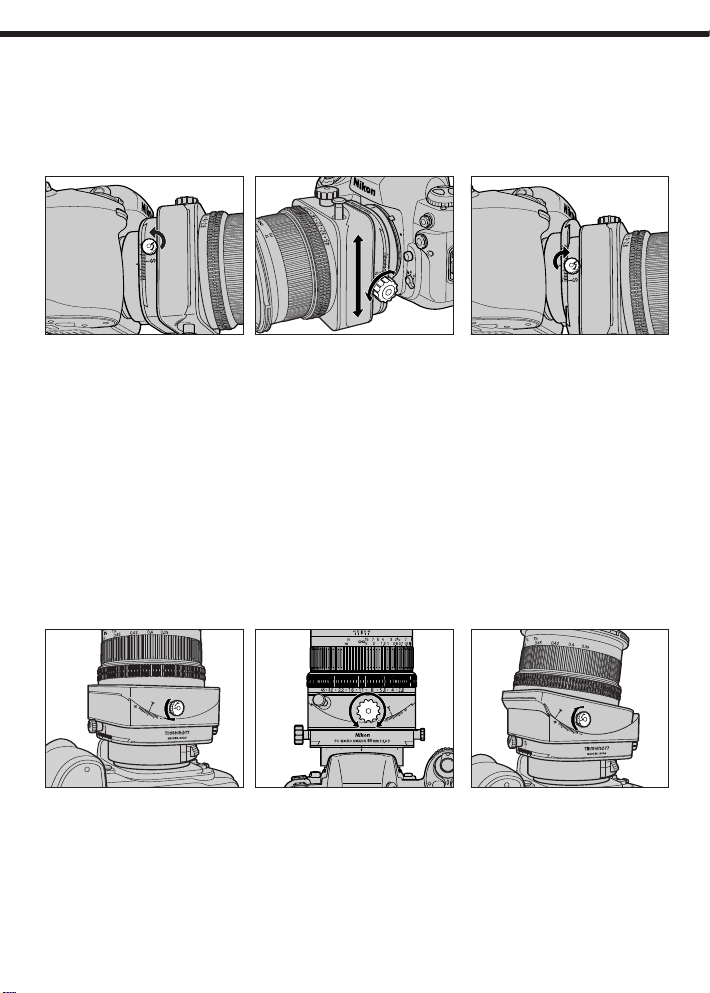
あおり撮影―シフト
シフト操作とは、カメラに対してレンズ部分を左右、または上下(レボルビングを併用)に平行移動さ
せることをいいます。この操作により、カメラ位置を固定したまま構図を変えることができるので、被
写体の歪みを補正して撮影したり、撮影画面内の主要被写体の手前にある不要な物を避けて撮影するこ
とが可能です。シフト操作による作例や応用例はP.72をご覧ください。
12 3
1. カメラを三脚などに固定し、シフトロックノブを回してロックを解除します。
2. ファインダーをのぞきながら、シフトノブを回してレンズをシフトさせます。
3. 希望する位置までレンズをシフトさせたら、シフトロックノブを回してロックします。
・ シフト量が増えると周辺光量が低下する場合がありますので、できるだけ絞りを絞り込んで(大きい
数値にして)撮影を行ってください。
・シフト操作を行う場合、レンズとカメラボディのグリップ部の間に指をはさむことがありますのでご
注意ください。
・ あおり量が大きくなると、わずかにケラレが生じますが、1mより至近側ではケラレは生じません。
あおり撮影―ティルト
ティルト操作とは、カメラに対してレンズ部分を上下、または左右(レボルビングを併用)に振って角
度をつけることをいいます。この操作により、カメラに対して平行でない被写体面の手前から奥までピ
ントを合わせたりすることができます。ティルト操作による作例や応用例はP.78をご覧ください。
12
1. カメラを三脚などに固定し、ティルトロックノブを回してロックを解除します。
2. ファインダーをのぞきながら、ティルトノブを回してレンズをティルトさせます。
・ ティルト操作を行った場合はファインダー内の構図も若干変化しますので、ご注意ください。
3. 希望する位置までレンズをティルトさせたら、ティルトロックノブを回してロックします。
・ ティルト操作を行った場合はレンズ鏡筒の被写界深度目盛や距離目盛は使用できません。
・ あおり量が大きくなると、わずかにケラレが生じますが、1mより至近側ではケラレは生じません。
12
3
Page 9
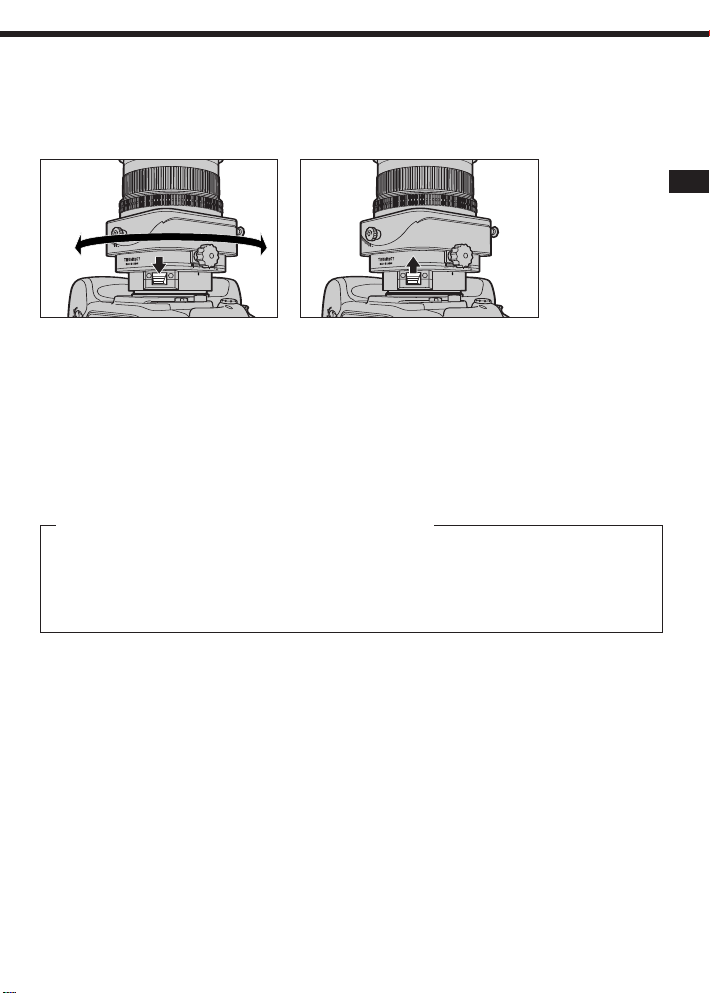
レボルビング操作
レボルビング操作とは、カメラに対してレンズ部分を回転させることをいいます。この操作により通常
は左右方向のシフトを上下方向のシフトに、上下方向のティルトを左右方向のティルトに変化させるこ
とができます。レボルビング操作は、カメラに装着した状態で左右に最大90゜まで回転させることがで
12
1. カメラを三脚などに固定して、レボルビングレバーをスライドさせながらレンズを回転させます。
・ レンズはシフトノブとティルトノブを回して、あらかじめシフト量とティルト量を0にセットします。
2. 希望する位置までレンズを回転させ、レボルビングレバーから指を離します。
・ レボルビングには左右とも30゜ごとにクリックがあります。
・ シフトさせた状態でレボルビング操作を行う場合、レンズとカメラボディのグリップ部の間に指をは
さむことがありますのでご注意ください。
・ あおり量が大きくなると、わずかにケラレが生じますが、1mより至近側ではケラレは生じません。
シフトロックノブとティルトロックノブについて
このレンズはシフトノブとティルトノブであおり操作が行えますが、それぞれのロックノブであお
りをロックするとき、レンズの機構上完全には固定されないようになっています(故障ではありま
せん)。したがって、シフトロックノブとティルトロックノブを無理に締めつけたり、ロックした
状態で無理にあおり操作を行ったりすると故障の原因となりますのでご注意ください。
J
13
Page 10
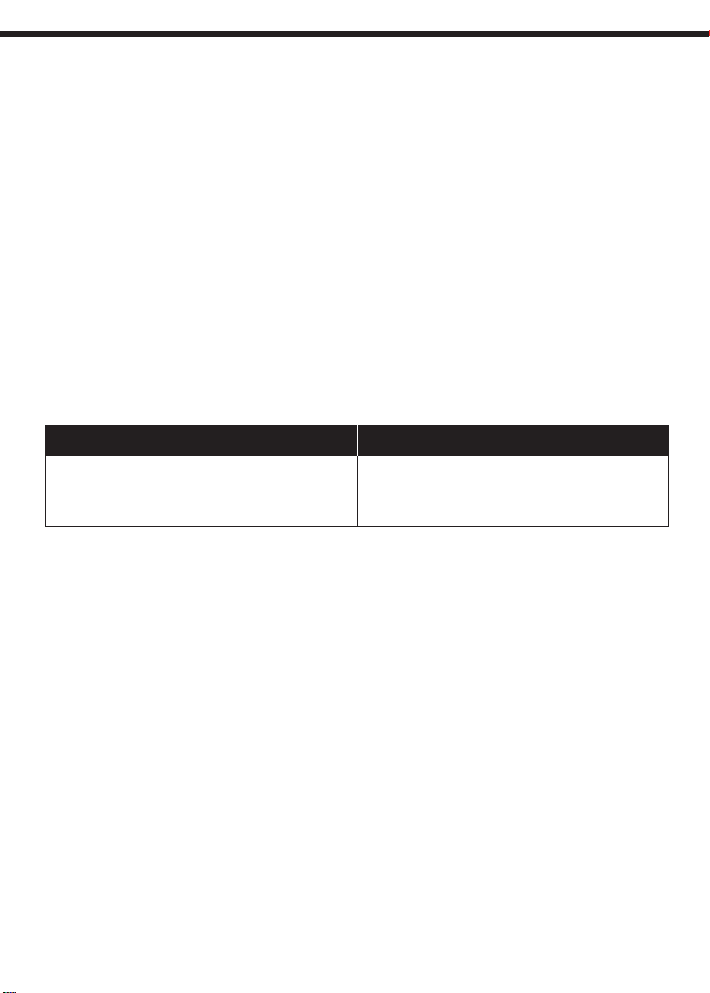
レンズの取り扱い上のご注意
● このレンズは可動部分が多く、ゴミやホコリの影響を受けやすいため、使わないときはシフト量及び
ティルト量とも“0”にしてください。
● レンズの清掃は、むやみに拭かないで、ホコリを払う程度にしてください。万一指紋がついたときは、
柔らかい清潔な木綿の布に市販のレンズクリーナーを少量湿らせ、中心から外側へ渦巻状に、拭きム
ラ、拭き残りのないように注意して、軽く拭いてください。
● シンナーやベンジンなどの有機溶剤は絶対に使用しないでください。
● レンズ表面の汚れや傷を防ぐために、L37Cフィルターの使用をおすすめします。レンズの保護には、
フードも役立ちます。
● レンズをご使用にならないときは、レンズの前後に必ず付属のレンズキャップをしておいてください。
● 長期間レンズをお使いにならないときや保管の際は、カビまたはサビを防ぐため、高温多湿の所や直
射日光のあたる所、またナフタリンや樟脳のある所は避けて、風通しのよい場所に保管してください。
● レンズを水に落としたり濡らしたりすると部品がサビつくなどして故障の原因となります。当社サー
ビス機関に点検、修理を依頼してください。
アクセサリー
付属 別売り
ハードケースCL-75 77mmねじ込み式フィルター
77mmレンズキャップ 77mmバヨネット式フードHB-22
裏ぶたLF-1 三脚アダプターAH-5
* このレンズが三脚と接触するときにご使用をおす
すめします。
・ ファインダースクリーンが交換できるカメラに装着してご使用になる場合は、あおりの確認に便利な
方眼線の入ったE型スクリーン(別売)のご使用をおすすめします(ただし、デジタルカメラD1にはこ
のスクリーンはご使用になれません)。
・ このレンズは、アクションファインダーDA-30付ニコンF5、F2フォトミック、F3AFには接触するため装
着できません。
・ プロネアSにはM(マニュアル)露出モードがないため使用できません。
*
14
Page 11

仕様
焦点距離:85mm
最大口径比:1:2.8
レンズ構成:5群6枚
画角:対角線28゜30′垂直16゜水平23゜50′
最大撮影倍率:1/2(倍)
距離目盛:∞〜0.39m、11/2ft(併記)
距離情報:カメラボディへの撮影距離情報出力可能
絞り目盛:2.8、4、5.6、8、11、16、22、32、45
絞り方式:プリセット絞り
あおり機構:シフト、ティルト直交式(平行式に変更する改造を有料にて引き受けます。詳しくは当社
サービス機関にお問い合わせください。)
シフト量:±12.4mm
ティルト量:±8.3゜
イメージサークル径:68mm 包括角度43゜40′
レボルビング機構:左右に90゜(30゜ごとにクリックあり)
マウント:ニコンFマウント
アタッチメントサイズ:77mm(P=0.75)
大きさ:約83.5mm(最大径)×109.5mm(長さ:バヨネット基準面からレンズ先端まで)、
全長約118mm
重量:約775g
J
15
Page 12
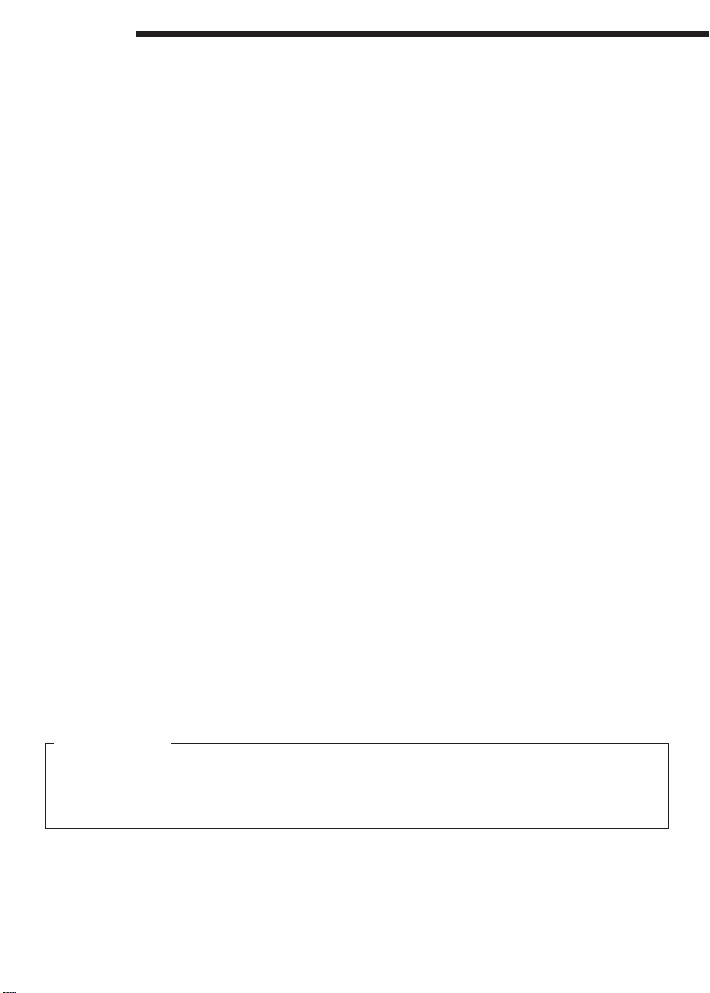
English
Nomenclature
1 Focusing ring
2 Aperture scale
3 Aperture ring
4 Aperture stop-down
button
5 Shift knob
6 Shift scale
Contents
Combination with digital camera .....................6
Nomenclature.................................................16
Main features .................................................16
Precautions ....................................................16
Mounting/Detaching Lens..............................17
Aperture .........................................................18
Focusing.........................................................18
Determining Exposure....................................19
The Shift Function..........................................20
The Tilt Function ............................................20
Revolving........................................................21
Lens Care.......................................................22
Accessories....................................................22
Specifications.................................................23
Main features
• Maximum reproduction ratio of 1:2 in macro photography.
• One-touch preset aperture operation with the aperture stop-down button.
• Rotating the focusing ring enables the effective aperture to be displayed in the LCD panel and
viewfinder of the camera body.
• Aperture ring is adjustable in 1/2 steps.
• With minimum aperture of f/45, very deep depth of field can be attained.
• Rounded diaphragm opening makes out-of-focus elements appear more natural.
• Maximum shift: –12.4mm to +12.4mm; maximum tilt: –8.3° to +8.3°.
• Lens revolves from –90° to +90°(click stops in 30° steps)
• Non-rotating attachment ring is suitable for filters such as a circular-polarizing filter.
7 Distance index
8 Depth of field scale
9 Distance scale
!p Aperture index
!q Tilt knob
!w Tilt scale
!e Revolving index
Using the Shift Function ...........................72-76
Using the Tilt Function..............................78-81
Using the Shift and Tilt Functions
Simultaneously .....................................82-83
Depth of Field and Other Data for
Shooting ...............................................84-85
Recommended Focusing Screens ...........86-87
Photographic Range with Close-Up
Attachment...........................................88-89
!r Mounting index
!t CPU contacts
!y Shift lock release knob
!u Lens barrel
!i Tilt lock release knob
!o Revolving lever
Precautions
• When shifting and/or tilting, handle the lens with care since its edges will be exposed.
• Do not disassemble, repair or modify the lens.
• When the lens is not in use, make sure to attach the lens cap or place the lens in a shaded
area away from direct sunlight.
16
Page 13
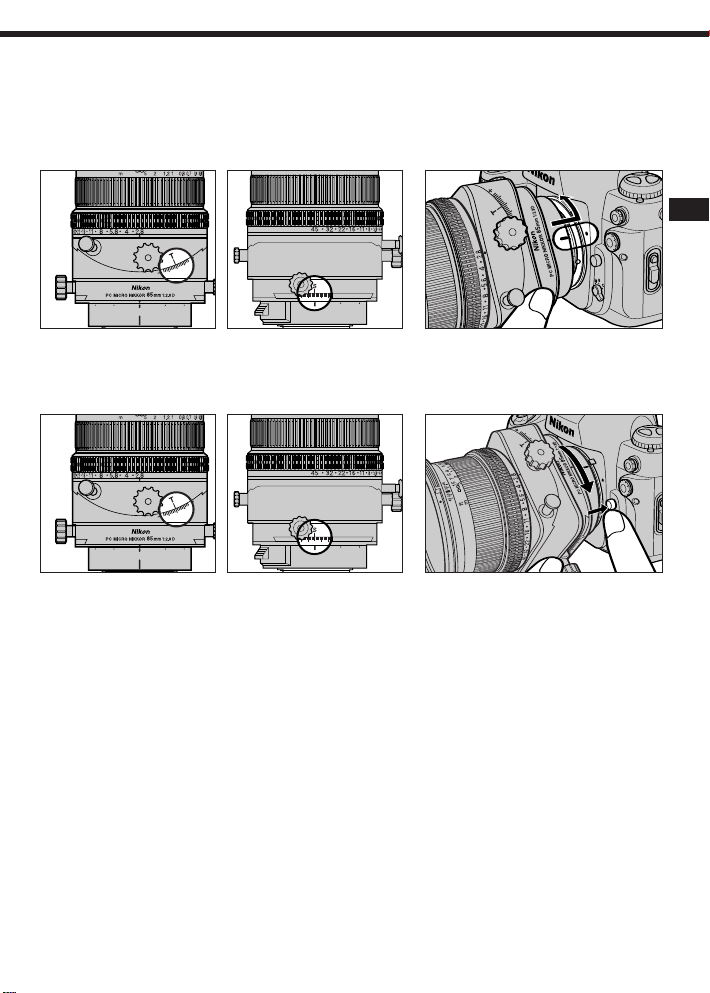
Mounting/Detaching Lens
* This lens is not an AF (autofocus) lens. When this lens is used with an AF camera, set the focus
mode to M (manual) on the camera body. Manual focus with electronic rangefinder is possible.
• When mounting the lens after it has been shifted, be careful not to pinch your fingers between
the lens and the camera body.
Mounting Lens
12
1. Set the shift amount and tilt amount to 0 by rotating the shift and tilt knobs.
2. Turn the camera power off, align the mounting indexes on the lens and camera and then twist
the lens counterclockwise until it locks into place. (Do not push the lens release button.)
Detaching Lens
1
1. Set the shift and tilt to 0 by rotating the shift and tilt knobs.
2. Turn the camera power off, push and hold the lens release button, then turn the lens
clockwise.
2
E
17
Page 14
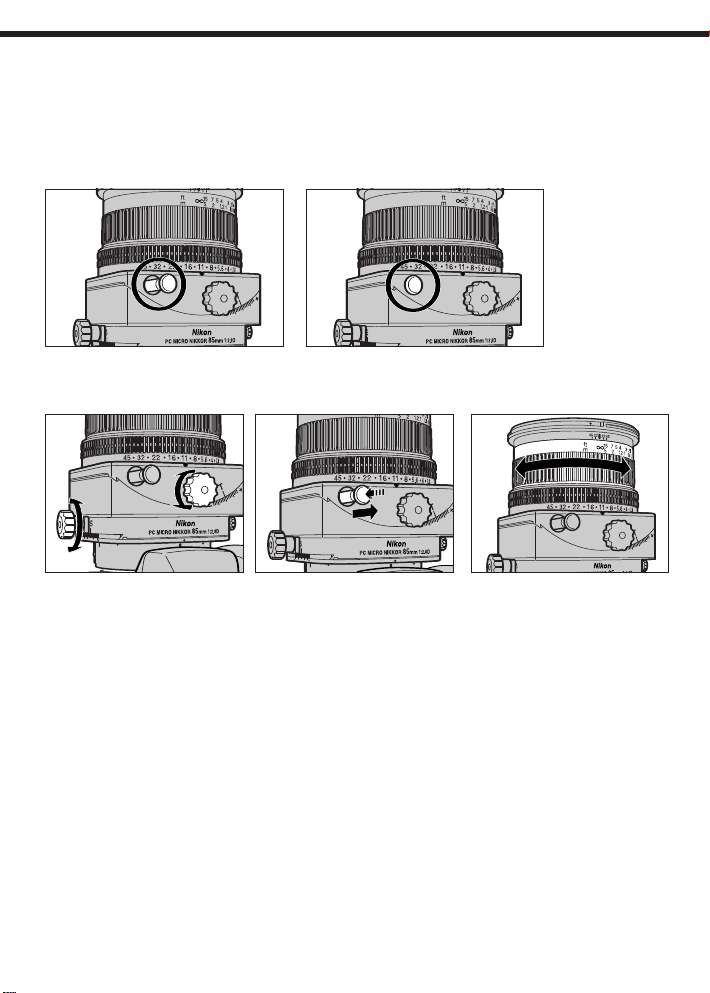
Aperture
This lens operates via a preset aperture method. With this method, you must first set the aperture
value via the aperture ring. Then, just prior to shooting, you must stop down the lens to the preset
aperture using the aperture stop-down button. With this lens, the maximum aperture can be
switched to a selected aperture via mechanical push-button operation. The selected aperture is
then held until the button is pushed again. Note that even at maximum aperture, the preset aperture
value is displayed on the camera body.
Maximum aperture Stop-down aperture
Focusing
12 3
1. Set the shift and tilt amount to 0 by rotating the shift and tilt knobs.
2. If the aperture is set to stop-down aperture, set the aperture to its maximum by pressing the
aperture stop-down button.
3. Focus by rotating the focusing ring.
• Camera’s in-focus indicator •does not appear properly in the viewfinder when manual focus
with electronic rangefinder is performed while shifting or tilting. Focus using the focusing
screen’s clear matte field. However, when shifting or tilting is not performed, focus can be
confirmed using the in-focus indicator •.
• When you shift or tilt after focus is achieved, refocus using the focusing screen’s clear matte
field.
• To confirm the depth of field at set aperture, refer to the depth of field scale on the lens barrel
or see “Depth of Field and Other Data for Shooting” on pages 84-85. However, when shooting
at close distance, correct depth of field cannot be attained from the depth of field scale.
• When the lens is tilted, neither the depth of field scale nor the distance scale can be used.
(Both scales can be used when the lens is shifted only.)
• The aperture value displayed in the LCD panel or viewfinder of the camera may differ from the
aperture value set with the lens’ aperture ring when the focusing ring is rotated. In this case,
the aperture value displayed in the LCD panel or viewfinder is the effective aperture.
18
Page 15
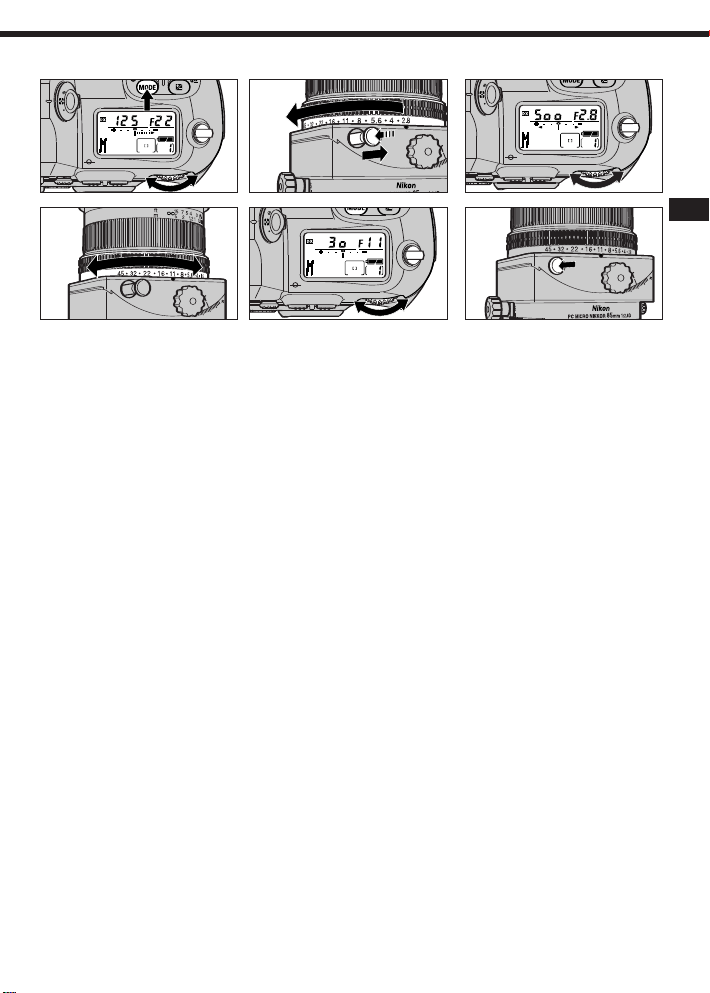
Determining exposure (using the camera’s built-in exposure meter)
12
3 4
1. Set the camera’s exposure mode to M (manual).
• Set the shift and tilt amount to 0 by rotating the shift and tilt knobs.
2. Press the aperture stop-down button to set the aperture to its maximum value. Set the
aperture ring to the maximum value (f/2.8) as well, and set the shutter speed for correct
exposure.
• When the aperture ring is set to a value other than the maximum (f/2.8), or the lens is shifted or
tilted, correct exposure metering and flash exposure metering cannot be conducted.
3. Set the desired aperture by rotating the aperture ring and shift the shutter speed by the same
number of steps.
4. Tilt or/and shift the lens, press the aperture stop-down button to stop-down aperture, and
then press the shutter release button.
• When the lens is shifted and tilted to its maximum value, exposure compensation of
approximately +1 step is required.
• Determining correct exposure with shift and tilt use requires experience. We recommend that
you take a series of test shots until you feel comfortable with the operation.
• Set the aperture with the lens’ aperture ring even with a camera that you set aperture with
using the command dial. With a camera body with custom setting menu of “aperture setting
with lens’ aperture ring”, you do not need to set the option.
* If the exposure mode is set other than M, incorrect display may appear in the LCD panel and
viewfinder.
Determining exposure (with an external exposure meter)
1. Set the camera’s exposure mode to M (manual).
2. Tilt or/and shift the lens.
3. Set the aperture ring to the desired aperture and read the aperture value displayed in the
camera’s LCD panel. Then, input the aperture value to the external exposure meter to
determine exposure and press the shutter release button.
• When the lens is shifted and tilted to its maximum value, exposure compensation of
approximately +1 step is required.
• Stop-down aperture when shooting.
• Determining correct exposure with shift and tilt use requires experience. We recommend that
you take a series of test shots until you feel comfortable with the operation.
• When you are using a camera that does not have an LCD panel, read the aperture value on the
aperture ring, set the value to the external exposure meter, and then determine shutter speed
considering the effective aperture. The effective aperture becomes approximately 1 step
darker at closest focusing distance.
E
19
Page 16
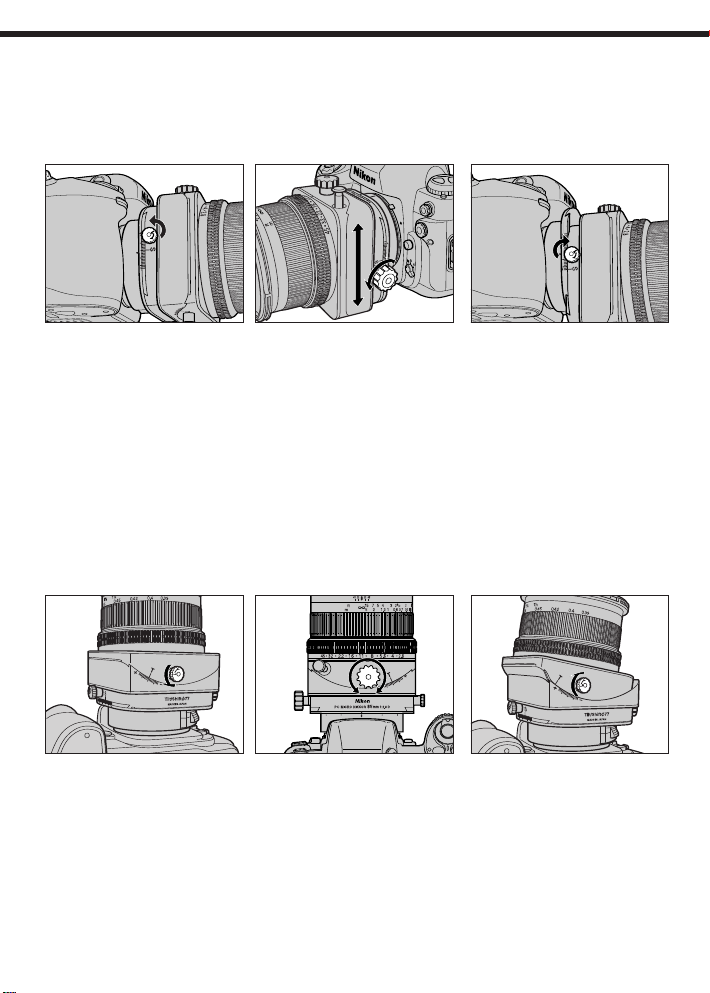
The Shift Function
In this operation, the lens is shifted horizontally (or vertically, when the lens is revolved) parallel to
the film plane. By shifting, you can recompose the frame of the shot without moving the camera.
This lets you correct the perspective distortion of the subject or exclude unwanted objects from
appearing in front of the main subject. See pages 72 to 76 for example photographs using the shift
function.
12 3
1. Place the camera on a tripod and unlock the shift by turning the shift lock-release knob.
2. While looking through the viewfinder, shift the lens by turning the shift knob.
3. After the lens is shifted the desired amount, lock the shift by turning the shift lock-release knob.
• When the lens is shifted significantly, the periphery of the viewfinder image can sometimes
become dim. To counteract this, close the aperture (choose a larger f-number) before
shooting.
• When shifting the lens, be careful not to pinch your fingers between the lens and the grip of
the camera body.
• Shifting and/or tilting the lens to a large degree can cause some vignetting but within
approximately 1m (3.3 ft.) of the subject, no vignetting occurs.
The Tilt Function
In this operation, the lens is tilted up and down (or right and left, when the lens is revolved) to the
film plane. By tilting, you can obtain clear focus of the entire subject plane when it is not parallel to
the film plane. See pages 78 to 80 for the example photographs using the tilt function.
12 3
1. Place the camera on a tripod and unlock the tilt by turning the tilt lock-release knob.
2. While looking through the viewfinder, tilt the lens by turning the tilt knob.
• Note that tilting the lens also changes the viewfinder image.
3. After the lens is tilted to the desired amount, lock the lens by turning the tilt lock-release
knob.
• Once the lens is tilted, neither the depth-of-field scale nor the distance scale on the lens barrel
can be used.
• Shifting and/or tilting the lens to a large degree can cause some vignetting but within
approximately 1m (3.3 ft.) of the subject, no vignetting occurs.
20
Page 17
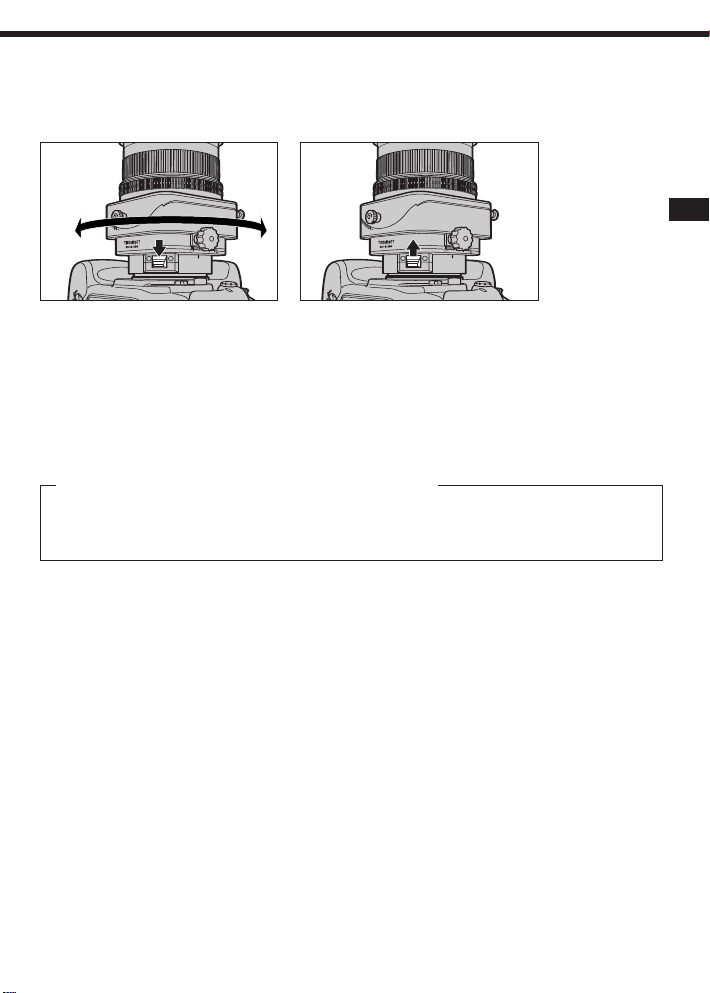
Revolving
This operation rotates the lens. By revolving the lens, the shift function can be changed to operate
vertically, and the tilt function can be changed to operate horizontally. The lens can be revolved up
to 90° right or left.
12
1. Place the camera on a tripod and slide the revolving lever to rotate the lens.
• Before rotating the lens, set the shift and tilt to 0 by rotating the shift and tilt knob.
2. Rotate the lens to the desired angle and take your finger off the revolving lever.
• Click stops are provided in 30° steps to both right and left.
• If revolving is executed with the lens shifted, be careful not to pinch your fingers between the
lens and grip of the camera body.
• Shifting and/or tilting the lens to a large degree can cause some vignetting but within
approximately 1m (3.3 ft.) of the subject, no vignetting occurs.
Note on the shift and tilt lock-release knobs
The lens does not lock completely by turning the shift and tilt lock-release knobs. This is not a
malfunction. Turning the shift and tilt lock-release knobs too tightly to lock the lens or forcibly
shifting/tilting the lens when it is locked can damage it.
E
21
Page 18
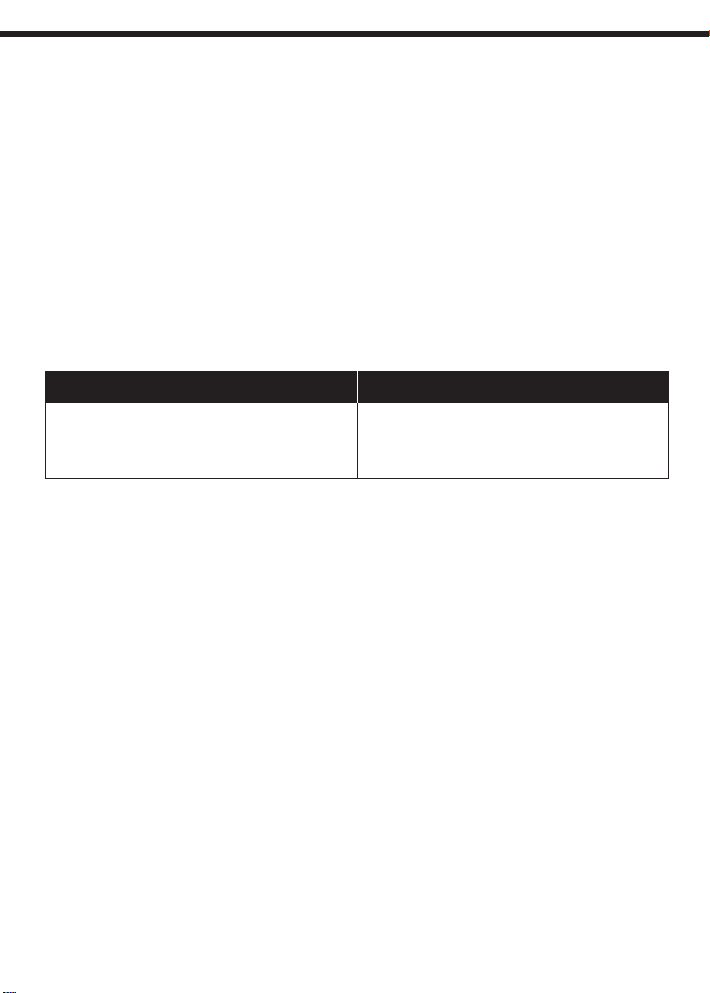
Lens Care
• When the lens is not in use, set the tilt and shift amount to “0” since it has many moving parts,
and can thus be easily soiled by dust or dirt.
• Clean the lens surface with a blower brush. To remove dirt and smudges, use a soft, clean cotton
cloth or a lens tissue moistened with ethanol (alcohol) or lens cleaner. Wipe in a circular motion
from the center to outer edge, taking care not to leave smears or to touch other parts of the lens.
If you use ether in cleaning the lens, smudges can sometimes appear on the surface of the lens.
If this happens, wipe it again with a cotton cloth moistened with alcohol.
• Never use thinner or benzine to clean the lens.
• To protect the lens surface from dirt or damage, we recommend using an NC filter at all times.
The lens hood also helps to protect the lens.
• Keep the lens cap in place whenever the lens is not in use.
• If you will not use the lens for a long time, protect it from rust and mold by storing it in a cool, dry
place. Also, do not store in direct sunlight, and keep it away from naphthalene or camphor.
• Be careful not to get the lens wet or drop it in water. If water gets on the lens, this may cause it to
malfunction.
Accessories
Supplied Optional
Hard case CL-75 77mm screw-in filters
77mm lens cap 77mm bayonet hood HB-22
Rear lens cap LF-1 Tripod adapter AH-5*
* Recommended when the tripod interferes with
the lens.
• When using a camera body with an interchangeable focusing screen, we recommend that you
use an optional E-type focusing screen with grids. (E-type focusing screen cannot be used with
the Nikon Professional Digital SLR D1.)
• This lens cannot be attached to the Nikon F5 with AE Action Finder DA-30 attached, F2 Photomic
and F3AF camera body since they interfere with the lens.
• This lens cannot be used with the PRONEA S camera since the PRONEA S does not have M
(manual) exposure mode.
22
Page 19

Specifications
Focal length: 85mm
Maximum aperture: f/2.8
Lens construction: 6 elements in 5 groups
Picture angle: Diagonal: 28˚30’, Vertical: 16°, Horizontal: 23°50'
Maximum reproduction ratio: 1:2
Distance scale: Graduated in meters and feet from 0.39m (1
Distance information: Output into camera body
Aperture scale: f/2.8, 4, 5.6, 8, 11, 16, 22, 32 and 45
Aperture method: Preset aperture
Lens movement: shift and tilt movement at right angles (the two operations can be modified for a
surcharge, to move in the same [parallel] direction)
Maximum shift amount: ±12.4mm
Maximum tilt amount: ±8.3°
Image circle: 68mm diameter, Overall picture angle: 43°40'
Lens rotation: 90° right and left (click-stop in each 30° steps)
Mount: Nikon bayonet mount
Attachment size: 77mm (P=0.75mm)
Dimensions: Approx. 83.5mm (3.3 in.) dia. x 109.5mm (4.3 in.) extension from the camera’s lens
mounting flange; overall length is approx. 118mm (4.6 in.)
Weight: Approx. 775g (27.3 oz.)
1
/2ft.) to infinity (∞)
23
Page 20
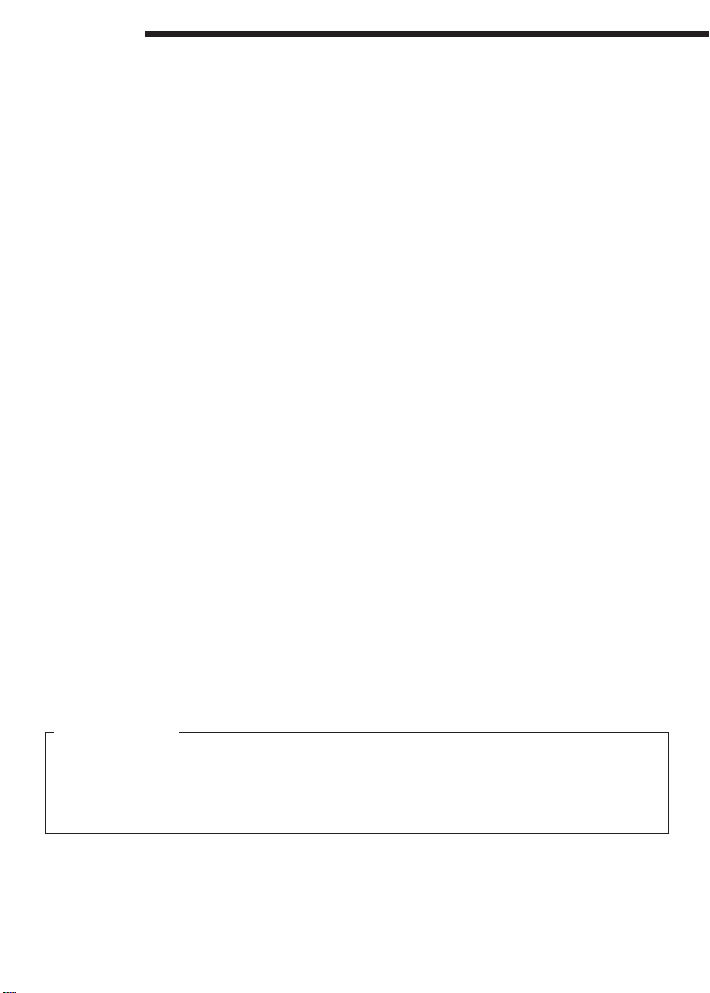
Deutsch
Teilebezeichnungen
1 Entfernungsring
2 Blendenskala
3 Blendenring
4 Abblendtaste
5 Dezentrierknopf
6 Dezentrierskala
7 Entfernungsindex
Inhalt
Verwendung mit Digitalkameras ......................6
Teilebezeichnungen .......................................24
Warnhinweise.................................................24
Ansetzen und Abnehmen des Objektivs ........25
Die Blende......................................................26
Scharfeinstellung............................................26
Belichtungsmessung......................................27
Dezentrierung des optischen Systems ..........28
Verschwenkung des optischen Systems .......28
Drehung des optischen Systems ...................29
Objektivpflege ................................................30
Zubehör..........................................................30
Technische Daten ..........................................31
Wesentliche Merkmale
• Größter Abbildungsmaßstab 1:2
• Abblendung auf Tastendruck
• Drehung des Entfernungsrings führt zur Anzeige der wirksamen Öffnung in der LCD und im
Kamerasucher
• Blendeneinstellung in halben Stufen
• Kleinste Blende 45 gestattet Erzielung sehr großer Schärfentiefe
• Runde Blendenöffnung führt zur harmonischen Darstellung im Unschärfenbereich
• Max. Dezentrierung –12,4 mm bis +12,4 mm; max. Verschwenkung –8,3° bis +8,3°
• Objektiv mit Rastungen bei jeweils 30° um –90° bis +90° drehbar
• Feststehendes Filtergewinde nimmt Aufnahmevorsätze wie zum Beispiel ein Polfilter auf
8 Schärfentiefenskala
9 Entfernungsskala
!p Blendenindex
!q Verschwenkungsknopf
!w Verschwenkungsskala
!e Drehender Index
!r Index zum Ansetzen
Die Dezentrierung in der Praxis ................72-76
Die Verschwenkung in der Praxis.............78-81
Kombinierter Einsatz von Dezentrierung
und Verschwenkung.............................82-83
Schärfentiefe und weitere Aufnahmedaten....84
Empfohlene Einstellscheiben....................86-87
Einstellbereiche mit Nahzubehör..............88-89
!t CPU-Kontakte
!y Klemmschraube für
Dezentrierbewegung
!u Objektivtubus
!i Klemmschraube für
Schwenkbewegung
!o Drehhebel
Warnhinweise
• Beim Einsatz der Dezentrier- und Schwenkbewegungen ist Vorsicht am Platze, um eine
Beschädigung vorstehender Kanten zu vermeiden.
• Das Objektiv darf keinesfalls demontiert, repariert oder modifiziert werden.
• Setzen Sie bei Nichtbenutzung die Objektivdeckel auf, und lassen Sie das Objektiv nicht im
direkten Sonnenlicht liegen.
24
Page 21
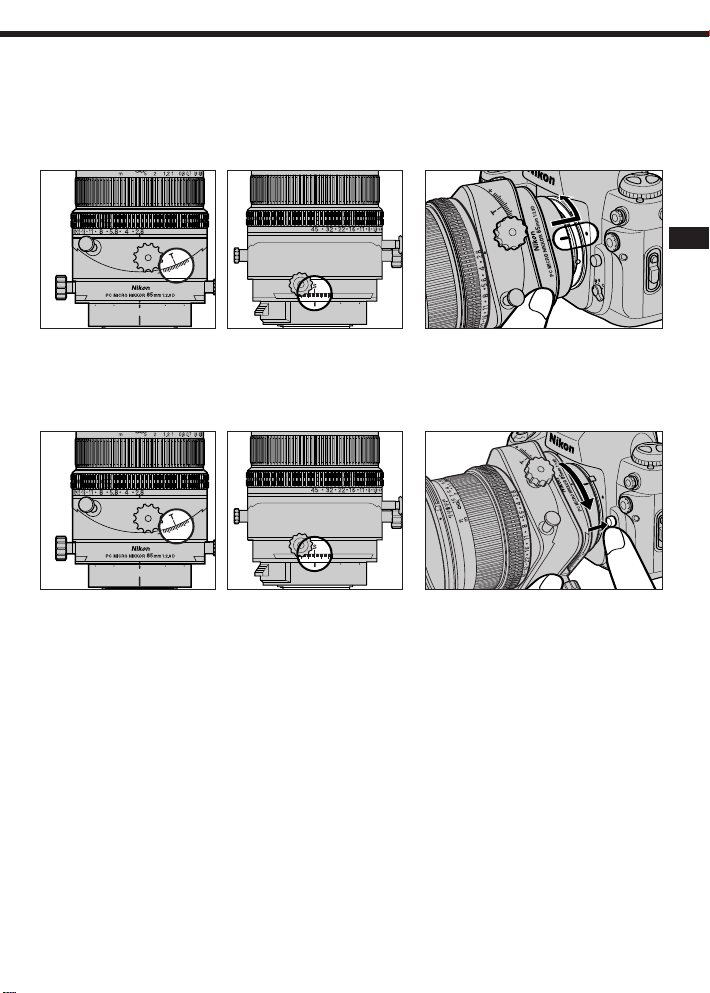
Ansetzen und Abnehmen des Objektivs
* Das Objektiv ist nicht für automatische Scharfeinstellung geeignet. Eine AF-Kamera muß deshalb
auf M (manuelle Fokussierung) eingestellt werden. Manuelle Fokussierung mit der elektronischen
Einstellhilfe ist jedoch möglich.
• Achten Sie beim Ansetzen des verstellten Objektivs darauf, sich nicht die Finger einzuklemmen.
Ansetzen des Objektivs
12
G
1. Stellen Sie die Dezentrier- und Schwenkbewegungen mit den betreffenden Knöpfen auf Null.
2. Schalten Sie die Kamera aus, richten Sie die betreffenden Indizes an Objektiv und Kamera
aufeinander aus, und drehen Sie das Objektiv entgegen den Uhrzeigersinn, bis es einrastet.
(Die Objektiventriegelung darf hierbei nicht gedrückt werden!)
Abnehmen des Objektivs
1
1. Stellen Sie die Dezentrier- und Schwenkbewegungen mit den betreffenden Knöpfen auf Null.
2. Schalten Sie die Kamera aus, halten Sie die Objektiventriegelung gedrückt, und drehen Sie
das Objektiv im Uhrzeigersinn.
2
25
Page 22

Die Blende
Das Objektiv arbeitet mit Blendenvorwahl. Dabei wird zunächst die gewünschte Arbeitsblende am
Blendenring eingestellt. Unmittelbar vor der Aufnahme wird die Blende dann durch Druck auf die
Abblendtaste auf die vorgewählte Öffnung geschlossen. Die Abblendung bleibt wirksam, bis die
Abblendtaste erneut gedrückt wird. Selbst bei voller Öffnung wird die vorgewählte Arbeitsblende an
der Kamera angezeigt.
Größte Öffnung Arbeitsblende
Scharfeinstellung
12 3
1. Stellen Sie die Dezentrier- und Schwenkbewegungen mit den betreffenden Knöpfen auf Null.
2. Sollte die Abblendtaste eingerastet sein, lösen Sie sie durch einen kurzen Druck.
3. Fokussieren Sie mit dem Entfernungsring.
• Der Schärfenindikator •im Kamerasucher kann nicht einwandfrei funktionieren, wenn die
manuelle Fokussierung mit der elektronischen Einstellhilfe bei dezentriertem oder
verschwenkten Objektiv vorgenommen wird. Stellen Sie im Mattscheibenfeld der
Einstellscheibe scharf. Bei nicht dezentriertem oder verschwenkten Objektiv ist die
Fokussierung jedoch unter Beachtung des Schärfenindikators •möglich.
• Nach einer Dezentrierung oder Verschwenkung muß die Scharfeinstellung im Mattscheibenfeld
der Einstellscheibe wiederholt werden.
• Zur Prüfung der Schärfentiefe bei Arbeitsblende nehmen Sie entweder die Skala auf dem
Objektivtubus oder “Schärfentiefe und andere Aufnahmedaten” auf den Seite 84 zu Hilfe.
Beachten Sie jedoch, daß die Schärfentiefenskala bei sehr kurzen Aufnahmeabständen nicht
mehr zuverlässig ist.
• Bei verschwenktem Objektiv haben die Schärfentiefen- und Entfernungsskalen keine Gültigkeit
mehr. Beide gelten hingegen bei dezentriertem Objektiv.
• Beim Drehen des Entfernungsrings kann die in der LCD oder im Sucher der Kamera
angezeigte Blende von der am Blendenring vorgewählten abweichen. In diesem Fall handelt es
sich bei der angezeigten um die wirksame Blende.
26
Page 23

Belichtungsmessung mit dem Meßsystem der Kamera
12
3 4
1. Schalten Sie die Kamera auf manuelle Belichtungseinstellung (M).
• Stellen Sie die Dezentrier- und Schwenkbewegungen mit den betreffenden Knöpfen auf Null.
2. Sollte die Abblendtaste eingerastet sein, drücken Sie sie zur Einstellung der größten Öffnung.
Stellen Sie auch den Blendenring auf größte Öffnung (Blende 2,8), und stellen Sie die
gewünschte Verschlußzeit ein.
• Wenn der Blendenring auf einer anderen als der größten Öffnung (2,8) steht oder das Objektiv
dezentriert bzw. verschwenkt ist, ist eine korrekte Belichtungsmessung bzw.
Blitzbelichtungsmessung nicht möglich.
3. Stellen Sie die Arbeitsblende am Blendenring ein, und verändern Sie die
Verschlußzeiteneinstellung um dieselbe Anzahl Stufen.
4. Dezentrieren bzw. verschwenken Sie das Objektiv, drücken Sie die Abblendtaste, und lösen
Sie aus.
• Bei voller Nutzung der Dezentrier- bzw. Schwenkbewegung ist eine Belichtungskorrektur um
ca. +1 Belichtungsstufe erforderlich.
• Die Ermittlung der richtigen Belichtung bei Dezentrierung bzw. Verschwenkung des Objektivs
erfordert ein gewisses Maß an Erfahrung. Wir empfehlen, daß Sie sich durch einige
Probeaufnahmen ein Gefühl für die erforderliche Korrektur verschaffen.
• Die Arbeitsblende muß am Blendenring des Objektivs eingestellt werden, selbst wenn die
Blendeneinstellung an der verwendeten Kamera über das Einstellrad erfolgt. Eine Kamera mit
der Option “Blendeneinstellung mit dem Blendenring des Objektivs” im Rahmen einer
Individualfunktion braucht nicht auf diese eingestellt zu werden.
• Eine andere Belichtungsbetriebsart als M (manuell) kann zu einer fehlerhaften Anzeige im LCD-
Feld oder Sucher führen.
Belichtungsmessung mit einem Handbelichtungsmesser
1. Schalten Sie die Kamera auf manuelle Belichtungseinstellung (M).
2. Dezentrieren bzw. verschwenken Sie das Objektiv wie erforderlich.
3. Stellen Sie die gewünschte Arbeitsblende am Blendenring ein, und lesen Sie die in der LCD
der Kamera angezeigte Blende ab. Übertragen Sie die abgelesene Blende auf den
Handbelichtungsmesser zur Ermittlung der erforderlichen Belichtung, und lösen Sie aus.
• Bei voller Nutzung der Dezentrier- bzw. Schwenkbewegung ist eine Belichtungskorrektur um
ca. +1 Belichtungsstufe erforderlich.
• Blenden Sie das Objektiv vor der Aufnahme ab.
• Die Ermittlung der richtigen Belichtung bei Dezentrierung bzw. Verschwenkung des Objektivs
erfordert ein gewisses Maß an Erfahrung. Wir empfehlen, daß Sie sich durch einige
Probeaufnahmen ein Gefühl für die erforderliche Korrektur verschaffen.
• Bei einer Kamera ohne LCD-Feld lesen Sie die Blende am Blendenring ab, übertragen die
Ablesung auf den Handbelichtungsmesser und ermitteln die für die wirksame Öffnung
erforderliche Belichtungszeit. Die wirksame Öffnung liegt bei der Naheinstellgrenze um etwa
eine Stufe oder der nominellen.
G
27
Page 24

Dezentrierung des optischen Systems
Hierbei wird das optische System des Objektivs horizontal (bzw., bei Drehung, vertikal) parallel zur
Filmebene verschoben. Damit ist eine Ausschnittsänderung ohne Bewegung der Kamera möglich,
und es lassen sich sowohl perspektivische Verzerrungen neutralisieren wie eventuelle Hindernisse
vor dem Hauptobjekt umgehen. Bildbeispiele zu dieser Funktion finden Sie auf den Seiten 72 bis 76.
12 3
1. Stellen Sie die Kamera auf ein Stativ, und lösen Sie die Klemmschraube der
Dezentrierbewegung.
2. Blicken Sie in den Sucher, und verschieben Sie das Objektiv mit dem Dezentrierknopf.
3. Wenn die gewünschte Dezentrierung erreicht ist, arretieren Sie das System mit der
entsprechenden Klemmschraube.
• Bei starker Dezentrierung kann der Rand des Sucherbildes abdunkeln. Stellen Sie in diesem
Fall eine kleinere Arbeitsblende ein.
• Achten Sie bei der Dezentrierung darauf, daß Sie sich nicht zwischen Objektiv und Handgriff
der Kamera die Finger einklemmen.
• Starke Dezentrierung des Objektivs kann zu einer gewissen Vignettierung führen, jedoch nicht
im Bereich bis etwa 1 m.
Verschwenkung des optischen Systems
Hierbei wird das Objektiv nach oben oder unten (bzw., bei Drehung, rechts oder links) gegenüber
der Filmebene verschwenkt. Hierdurch wird die Scharfabbildung von Objektebenen möglich, die
sich nicht parallel zur Filmebene befinden. Bildbeispiele für diese Funktion finden Sie auf den Seiten
78 bis 80.
12 3
1. Stellen Sie die Kamera auf ein Stativ, und lösen Sie die Klemmschraube der
Schwenkbewegung.
2. Blicken Sie in den Sucher, und verschwenken Sie das Objektiv durch Drehen des
Verschwenkungsknopfes.
• Beachten Sie, daß die Verschwenkung auch zu einer Veränderung des Sucherbildes führt.
3. Nach Einführung der gewünschten Verschwenkung arretieren Sie das Objektiv mit der
entsprechenden Klemmschraube.
• Nach der Verschwenkung des Systems haben die Schärfentiefenskala und die
Entfernungsskala auf dem Objektivtubus keine Gültigkeit mehr.
• Starke Verschwenkung des Objektivs kann zu einer gewissen Vignettierung führen, jedoch
nicht im Bereich bis etwa 1 m.
28
Page 25

Drehung des optischen Systems
Die Drehung des Systems um 90° nach rechts oder links gestattet den Einsatz der Dezentrier- und
Schwenkbewegungen sowohl horizontal als auch vertikal.
12
1. Stellen Sie die Kamera auf ein Stativ, und drehen Sie das Objektiv mit Hilfe des
entsprechenden Hebels.
• Stellen Sie vor der Drehung des Objektivs sämtliche Verstellbewegungen auf Null.
2. Drehen Sie das Objektiv in die gewünschte Stellung, und geben Sie den Hebel frei.
• In beiden Richtungen sind in Schritten von 30° Raststellungen vorhanden.
• Sollte die Drehung mit dezentriertem Objektiv vorgenommen werden, ist darauf zu achten, daß
die Finger nicht zwischen Objektiv und Handgriff der Kamera eingeklemmt werden.
• Starke Dezentrierung bzw. Verschwenkung des Objektivs kann zu einer gewissen
Vignettierung führen, jedoch nicht im Bereich bis etwa 1 m.
Hinweis zu den Dezentrier- und Verschwenkungsköpfen
Das Objektiv wird von den Dezentrier- und Verschwenkungsköpfen nicht vollständig
verriegelt. Dies ist keine Fehlfunktion. Ein zu kräftiges Festziehen der Knöpfe oder das
gewaltsame Dezentrieren/Verschwenken bei verriegeltem Objektiv können das Objektiv
beschädigen.
G
29
Page 26

Objektivpflege
• Bei Nichtbenutzung sollten die Verstellbewegungen des Objektivs stets auf Null zurückgestellt
sein, um das Eindringen von Staub und Schmutz in die aufwendige Mechanik mit ihren vielen
beweglichen Teilen zu verhindern.
• Reinigen Sie Glasflächen mit einem Blasepinsel. Staub und hartnäckige Verunreinigungen sollten
mit einem sauberen, weichen Baumwolltuch oder Optik-Reinigungspapier entfernt werden, das
mit etwas Äthanol (Alkohol) oder Optik-Reinigungsflüssigkeit befeuchtet wurde. Wischen Sie die
Glasfläche vorsichtig in kreisenden Bewegungen von der Mitte nach außen ab, und vermeiden
Sie die Berührung anderer Teile. Bei Verwendung von Äther zur Reinigung bleiben zuweilen
Flecken zurück. Wischen Sie die Fläche in einem solchen Fall noch einmal mit einem mit Alkohol
befeuchteten Baumwolltuch ab.
• Verwenden Sie grundsätzlich keine Verdünnung oder Benzin zur Reinigung.
• Zum Schutz der Frontlinse vor Staub und mechanischer Beschädigung empfehlen wir,
grundsätzlich ein Klarglasfilter aufgesetzt zu lassen. Auch die Gegenlichtblende trägt zum Schutz
der Frontlinse bei.
• Lassen Sie bei Nichtbenutzung stets den Objektivdeckel aufgesetzt.
• Bei längerer Nichtbenutzung sollte das Objektiv durch Lagerung an einem kühlen, trockenen Ort
vor Korrosion und Fungusbefall geschützt werden. Meiden Sie bei der Aufbewahrung direktes
Sonnenlicht sowie die Nähe von Naphthalin oder Kampfer.
• Schützen Sie das Objektiv sicher vor Feuchtigkeit. Wasser kann die Funktionstüchtigkeit des
Objektivs nachhaltig beeinflussen.
Zubehör
Serienmäßig Getrennt lieferbar
Köcher CL-75 Schraubfilter 77 mm
Objektivdeckel 77 mmø Bajonett-Gegenlichtblende 77 mm, HB-22
Hinterer Objektivdeckel LF-1 Stativadapter AH-5*
* Empfohlen, wenn das Objektiv am Stativ
anstößt.
• Sofern Ihre Kamera das Auswechseln der Einstellscheibe gestattet, empfehlen wir die
Verwendung einer Gitterscheibe E. (Die Einstellscheibe E ist für die professionelle Digitalkamera
Nikon D1 ungeeignet.)
• Das Objektiv kann aus mechanischen Gründen nicht an der Nikon F5 mit Action-Sucher DA-30,
F2 Photomic und F3AF verwendet werden.
• Dieses Objectiv kann an der PRONEA S nicht verwendet werden, da die PRONEA S nicht über
eine manuelle Belichtungsregelung (M-Modus) verfügt.
30
Page 27

Technische Daten
Brennweite: 85 mm
Öffnungsverhältnis: 1:2,8
Optischer Aufbau: Sechs Linsen in fünf Gliedern
Bildwinkel: Diagonal 28°30’, vertikal 16°, horizontal 23°50’
Größter Abbildungsmaßstab: 1:2
Entfernungsskala: In Metern und Fuß von 0,39 m (1
Abstandsinformation: Wird an Kameragehäuse übermittelt
Blendenskala: 2,8 – 4 – 5,6 – 8 – 11 – 16 – 22 – 32 und 45
Blendentyp: Vorwahlblende
Verstellbewegungen: Dezentrierung und Verschwenkung im rechten Winkel zueinander (gegen eine
Gebühr ist Umstellung auf gleichsinnige [parallele] Bewegung möglich)
Maximale Dezentrierung: ±12,4 mm
Maximale Verschwenkung: ±8,3°
Bildkreisdurchmesser: 68 mm; Bildwinkel über diesen Durchmesser 43°40’
Objektivdrehung: 90° rechts und links (Raststellungen in Abständen von 30°)
Objektivanschluß: Nikon F-Bajonett
Filtergewinde: 77 mm x 0,75 mm
Abmessungen: 85,3 mm ø x 109,5 mm ab Kamera-Auflage; Gesamtlänge ca. 118 mm
Gewicht: ca. 775 g
1
/2ft.) bis unendlich (∞)
G
31
Page 28

Français
NOMENCLATURE
1 Bague de mise au point
2 Echelle des ouvertures
3 Bague des ouvertures
4 Bouton de fermeture du
diaphragme
5 Molette de décentrement
6 Echelle de décentrement
7 Index des distances
Contents
Combinaison avec un appareil numérique.......6
Nomenclature.................................................32
Caractéristiques principales...........................32
Précautions ....................................................32
Montage/démontage de l’objectif..................33
Ouverture .......................................................34
Mise au point..................................................34
Détermination de l’ouverture..........................35
Fonction de décentrement.............................36
Fonction d’inclinaison ....................................36
Rotation..........................................................37
Entretien de l’objectif .....................................38
Accessoires....................................................38
Spécifications.................................................39
Caractéristiques principales
• Taux de reproduction maximum de 1:2 en macrophotographie
• Opération de présélection d’ouverture par simple pression avec le bouton de fermeture du
diaphragme
• La rotation de la bague de mise au point permet l’affichage de l’ouverture effective sur l’écran de
contrôle CL et dans le viseur de l’appareil.
• La bague des ouvertures est ajustable par 1/2 valeur.
• L’ouverture minimale de f/45 permet d’obtenir une profondeur de champ très longue.
• L’ouverture arrondie du diaphragme rend les éléments flous plus naturels.
• Décentrement maximum: -12,4 à +12,4 mm; inclinaison maximum: -8,3 à +8,3˚
• L’objectif tourne de -90 à +90˚ (positions crantées tous les 30˚).
• La bague accessoire non-rotative convient pour les filtres tels que filtre circulaire polarisant.
8 Echelle de profondeur de
champ
9 Echelle des distances
!p Index des ouvertures
!q Molette d’inclinaison
!w Echelle d’inclinaison
!e Index rotatif
!r Index de montage
Emploi de la fonction de décentrement....72-77
Utilisation de la fonction d’inclinaison ......78-81
Utilisation simultanée des fonctions de
décentrement et d’inclinaison ..............82-83
Profondeur de champ et autres données
pour la prise de vues............................84-85
Verres de visée recommandés .................86-87
Rapports obtenus en proxiphotographie et
photomacrographie..............................88-89
!t Contacts CPU
!y Molette de libération du
verrouillage de
décentrement
!u Baril de l’objectif
!i Molette de libération du
verrouillage d’inclinaison
!o Levier rotatif
Précautions
• Lors du décentrement et/ou inclinaison, manipulez l’objectif avec soin car ses extrémités
seront exposées.
• Ne démontez pas, ne réparez pas et ne modifiez pas l’objectif.
• Quand l’objectif n’est pas utilisé, placez le bouchon d’objectif ou rangez l’objectif à un endroit
à l’ombre à l’abri du soleil.
32
Page 29

Montage/démontage de l’objectif
* Cet objectif n’est pas un objectif AF (autofocus). Quand il est utilisé avec un appareil AF, réglez le
mode de mise au point à M (manuel) sur l’appareil. La mise au point manuelle avec télémètre
électronique est possible.
• Si vous montez l’objectif après son inclinaison, prenez garde de ne pas vous coincer les doigts
entre l’objectif et l’appareil.
Montage de l’objectif
12
F
1. Réglez le décentrement et l’inclinaison à 0 en tournant les molettes de décentrement et
d’inclinaison.
2. Mettez l’appareil hors tension, alignez les index de montage sur l’objectif et sur l’appareil,
puis tournez l’objectif dans le sens anti-horaire jusqu’à ce qu’il se verrouille en place.
((N’appuyez pas sur le bouton de libération d’objectif.)
Démontage de l’objectif
1
1. Réglez le décentrement et l’inclinaison à 0 en tournant les molettes de décentrement et
d’inclinaison.
2. Mettez l’appareil hors tension, et maintenez pressé le bouton de libération d’objectif, puis
tournez l’objectif dans le sens horaire.
2
33
Page 30

Ouverture
Cet objectif fonctionne par présélection d’ouverture. Pour cela, il vous faut d’abord régler
l’ouverture avec la bague des ouvertures. Puis, juste avant de déclencher, vous devez fermer le
diaphragme à la valeur d’ouverture présélectionnée avec le bouton de fermeture du diaphragme.
Avec cet objectif, l’ouverture maximale peut être commutée à une ouverture sélectionnée par
bouton-poussoir mécanique. L’ouverture sélectionnée est ainsi maintenue jusqu’à ce que vous
pressiez le bouton à nouveau. Notez que même à ouverture maximale, l’ouverture présélectionnée
est affichée sur l’appareil.
Ouverture maximale Ouverture diaphragmée
Mise au point
12 3
1. Réglez le décentrement et l’inclinaison à 0 en tournant les molettes de décentrement et
d’inclinaison.
2. Si l’ouverture est diaphragmée, réglez-la à son maximum en appuyant sur le bouton de
fermeture du diaphragme.
3. Mettez au point en tournant la bague de mise au point.
• L’indicateur de mise au point nette •de l’appareil n’apparaît pas correctement dans le viseur
en cas de mise au point manuelle avec un télémètre électronique pendant l’inclinaison ou le
décentrement. La mise au point en utilisant le dépoli net du verre de visée.
• Si vous inclinez ou décalez après la mise au point, remettez au point en utilisant le dépoli net
du verre de visée.
• Pour confirmer la profondeur de champ, consultez l’échelle des profondeurs de champ sur le
baril de l’objectif, ou bien “Profondeur de champ et autres données pour la prise de vues” aux
page 84. Mais si vous photographiez à distance rapprochée, la profondeur de champ correcte
ne peut pas être obtenue à l’échelle des profondeurs de champ.
• Quand l’objectif est incliné. l’échelle des profondeurs de champ et l’échelle des distances sont
inutilisables. (Ces deux échelles sont utilisables seulement quand l’objectif est décentré.)
• La valeur d’ouverture affichée sur l’écran de contrôle CL de l’appareil peut différer de
l’ouverture réglée avec la bague des ouvertures de l’objectif quand la bague de mise au point
est tournée. Dans ce cas, l’ouverture affichée sur l’écran de contrôle CL ou dans le viseur est
l’ouverture effective.
34
Page 31

Détermination de l’ouverture (avec le posemètre intégré)
12
3 4
1. Réglez le mode d’ouverture de l’appareil à M (manuel).
• Réglez le décentrement et l’inclinaison à 0 en tournant les molettes de décentrement et
d’inclinaison.
2. Appuyez sur le bouton de fermeture du diaphragme pour régler à l’ouverture maximale.
Réglez aussi la bague des ouvertures à la valeur maximale (f/2,8), et ajustez la sensibilité pour
obtenir l’exposition correcte.
• Quand la bague des ouvertures est réglée à une valeur autre que le maximum (f/2,8), ou si
l’objectif est décentré ou incliné, la mesure de l’exposition correcte et le mesure de
l’exposition au flash sont impossibles.
3. Réglez à l’ouverture souhaitée en tournant la bague des ouvertures et ajustez la vitesse
d’obturation du même nombre de valeurs.
4. Inclinez et/ou décentrez l’objectif, appuyez sur le bouton de fermeture du diaphragme pour
diaphragmer, puis appuyez sur le déclencheur.
• Quand l’objectif est décentré ou incliné à sa valeur maximale, une correction de l’exposition
d’environ +1 valeur est requise.
• La détermination de l’exposition correcte avec le décentrement et l’inclinaison exige de la
pratique. Nous vous conseillons de prendre une série de photos de test pour vous familiariser
avec ce fonctionnement.
• Réglez l’ouverture avec la bague des ouvertures de l’objectif même avec un appareil sur lequel
vous avez réglé l’ouverture avec sélecteur multi-fonction. Sur un appareil à menu de réglages
personnalisés de “réglage d’ouverture avec la bague des ouvertures de l’objectif”, le réglage
est inutile.
• Si le mode d’exposition est à un réglage autre que M, un affichage incorrect peut apparaître sur
l’écran de contrôle CL et dans le viseur.
Détermination de l’ouverture (avec un posemètre extérieur)
1. Réglez le mode d’exposition de l’appareil à M.
2. Inclinez et/ou décentrez l’objectif.
3. Réglez la bague des ouvertures à l’ouverture souhaitée et lisez la valeur d’ouverture affichée
sur l’écran de contrôle CL de l’appareil. Puis, entrez la valeur d’ouverture au posemètre
extérieur pour déterminer l’exposition et déclenchez.
• Quand l’objectif est décentré ou incliné à sa valeur maximale, une correction de l’exposition
d’environ +1 valeur est requise.
• Diaphragmez en déclenchant.
• La détermination de l’exposition correcte avec le décentrement et l’inclinaison exige de la
pratique. Nous vous conseillons de prendre une série de photos de test pour vous familiariser
avec ce fonctionnement.
• Si vous utilisez un appareil sans écran de contrôle CL, lisez l’ouverture sur la bague des
ouvertures, réglez cette valeur au posemètre extérieur, puis déterminez la vitesse d’obturation
en considérant l’ouverture effective. L’ouverture effective devient plus sombre d’environ 1
valeur à la distance de mise au point la plus rapprochée.
F
35
Page 32

Fonction de décentrement
Dans cette opération, l’objectif est décentré à l’horizontale (ou à la verticale, à la rotation de
l’objectif) parallèlement au plan film. En décentrant, vous pouvez recomposer l’image de la photo
sans déplacer l’appareil. Cela vous permet de corriger la déformation de perspective du sujet ou
exclure des objets non souhaités apparaissant devant le sujet principal. Voir les pages 72 à 76 pour
des exemples de photographies en utilisant la fonction de décentrement.
12 3
1. Placez l’appareil sur un pied et déverrouillez le décentrement en tournant la molette de
libération du verrouillage de décentrement.
2. En regardant dans le viseur, décentrez l’objectif en tournant la molette de décentrement.
3. Une fois l’objectif décentré comme souhaité, verrouillez le décentrement en tournant la
molette de libération du verrouillage de décentrement.
• Quand l’objectif est largement décentré, la périphérie de l’image du viseur peut parfois
s’assombrir. Pour remédier à cela, fermez l’ouverture (choisissez un numéro f/ plus grand)
avant de déclencher.
• En décentrant l’objectif, prenez garde de ne pas vous coincer les doigts entre l’objectif et la
poignée de l’appareil.
• Un ample décentrement et/ou inclinaison de l’objectif peut provoquer un léger vignettage,
mais à environ 1 m du sujet, le vignettage est inexistant.
Fonction d’inclinaison
Dans cette opération, l’objectif est incliné vers le haut et le bas (vers la droite ou la gauche si
l’objectif est tourné) du plan film. Par l’inclinaison, vous pouvez obtenir un plan sujet entièrement
net quand il n’est pas parallèle au plan film. Voir les pages 78 à 80 pour des exemples utilisant la
fonction d’inclinaison.
12 3
1. Placez l’appareil sur un pied et déverrouillez l’inclinaison en tournant la molette de libération
du verrouillage de décentrement.
2. En regardant dans le viseur, inclinez l’objectif en tournant la molette d’inclinaison.
• Notez que l’inclinaison de l’objrctif modifie aussi l’image du viseur.
3. Une fois l’objectif incliné comme souhaité, verrouillez l’inclinaison en tournant la molette de
libération du verrouillage d’inclinaison.
• Quand l’objectif est incliné, l’échelle des profondeurs de champ et l’échelle des distances du
baril de l’objectif sont inutilisables.
• Un ample décentrement et/ou inclinaison de l’objectif peut provoquer un léger vignettage,
mais à environ 1 m du sujet, le vignettage est inexistant.
36
Page 33

Rotation
Cette opération tourne l’objectif. En faisant tourner l’objectif, la fonction de décentrement peut être
modifiée pour opérer verticalement, et la fonction d’inclinaison pour opérer horizontalement.
L’objectif peut se tourner de 90˚ vers la droite et la gauche.
12
1. Placez l’appareil sur un pied et faites glisser le levier de rotation pour tourner l’objectif.
• Avant de tourner l’objectif, réglez le décentrement et l’inclinaison à 0 en tournant les molettes
de décentrement et d’inclinaison.
2. Tournez l’objectif à l’angle souhaité et relâchez le levier de rotation.
• Des positions crantées sont prévues tous les 30˚ bers la droite et vers la gauche.
• Si la rotation est effectuée alors que l’objectif est décentré, prenez garde de ne pas vous
coincer les doigts entre l’objectif et la poignée de l’appareil.
• Un ample décentrement et/ou inclinaison de l’objectif peut provoquer un léger vignettage,
mais à environ 1 m du sujet, le vignettage est inexistant.
Remarque relative aux molettes de décentrement et de
déverrouillage d’inclinaison
L’objectif ne se verrouille pas complètement quand vous tournez les molettes de
décentrement et de déverrouillage d’inclinaison. Ceci est normal. Si vous tournez trop fort les
molettes de décentrement et de déverrouillage d’inclinaison pour verrouiller l’objectif ou que
vous décentrez/inclinez de force l’objectif alors qu’il est verrouillé, vous risquez de
l’endommager.
F
37
Page 34

Entretien de l’objectif
• Quand l’objectif n’est pas utilisé, réglez le décentrement et l’inclinaison à 0 parce qu’il y a
beaucoup de pièces mobiles et qu’elles peuvent donc être facilement salies ou empoussiérées.
• Nettoyez la surface de la lentille avec une poire soufflante. Pour éliminer les saletés et taches,
utilisez un chiffon en coton doux et propre ou du papier pour lentille humidifié d’éthanol (alcool)
ou de produit de nettoyage pour lentille. Essayez dans un mouvement circulaire en allant du
centre vers la périphérie en prenant soin de ne pas laisser de traînées ou de ne pas toucher les
autres partie de l’objectif.
Si vous utilisez de l’éther pour nettoyer la lentille, des taches pourront apparaître sur la surface.
• N’utilisez jamais de diluant ou de benzine pour nettoyer la lentille.
• Pour protéger la surface de la lentille de la saleté et des dommages, nous recommandons
l’emploi d’un filtre NC à tout moment. Le pare-soleil aide aussi à protéger la lentille.
• Maintenez le bouchon d’objectif en place quand l’objectif n’est pas utilisé.
• Si l’objectif doit rester inutilisé pendant une période prolongée, protégez-le contre la rouille et les
moisissures en le rangeant à un endroit frais et sec. Ne le rangez jamais en plein soleil, et éviter la
naphtaline et le camphre.
• Evitez que l’objectif se mouille ou tombe dans l’eau. La pénétration d’eau dans l’objectif peut
provoquer un mauvais fonctionnement.
Accessoires
Fournis Optionnels
Etui rigide CL-75 Filtres vissants 77 mm
Bouchon 77 mm Pare-soleil baïonnette 77 mm HB-22
Bouchon arrière LF-1 Adaptateur de pied AH-5*
* Recommandé quand le pied gêne l’objectif.
• Si vous utilisez un appareil avec verre de visée interchangeable, nous vous recommandons
d’utiliser un verre de visée de type E avec grille en option. (Un écran de visée de type E est
inutilisable avec le Nikon Professional Digital SLR D1.)
• Cet objectif ne peut pas être monté sur un Nikon F5 avec viseur action AE DA-30 attaché, un
appareil F2 Photomic ou un appareil F3AF parce qu’ils gênent l’objectif.
• Cet objectif n’est pas utilisable avec l’appareil PRONEA S, qui est dépourvu de mode
d’exposition M (manuel).
38
Page 35

Spécifications
Focale: 85 mm
Ouverture maximale: f/2,8
Construction optique: 6 éléments en 5 groupes
Angle d’image: en diagonale: 28˚30’, vertical: 16˚, horizontal: 23˚50’
Taux de reproduction maximum: 1:2
Echelle des distances: Graduée en mètres et en pieds de 0,39 m (1
Information de distance: Fournie à l’appareil
Echelle des ouvertures: F/2,8, 4, 5.6, 8, 11, 16, 22, 32 et 45
Méthode d’ouverture: Présélection d’ouverture
Mouvement de l’objectif: Mouvement de décentrement et d’inclinaison à angle droit (les deux
opérations sont modifiables pour une surcharge pour se déplacer dans la même direction
[parallèle])
Décentrement maximum: ±12,4 mm
Inclinaison maximum: ±8,3˚
Cercle de l’image: Diamètre 68 mm, angle d’image total: 43˚40’
Rotation de l’objectif: 90˚ vers la droite et la gauche (positions crantées tous les 30˚)
Monture: Baïonnette Nikon
Taille des accessoires: 77 mm (P = 0,75 mm)
Dimensions: env. 83,5 dia. x 109,5 mm d’extension de l’embase; longueur totale d’env. 118 mm
Poids: env. 775 g
1
/2pied) à l’infini (∞)
F
39
Page 36

Español
Nombres
1 Aro de enfoque
2 Escala de aberturas
3 Aro de aberturas
4 Botón de reducción de
abertura
5 Perilla de desplazamiento
6 Escala de desplazamiento
7 Indice de distancia
8 Escala de profundidad de
campo
9 Escala de distancias
!p Indice de abertura
!q Perilla de inclinación
!w Escala de inclinación
!e Indice de revolución
!r Indice de montura
!t Contactos de CPU
!y Perilla de liberación del
seguro de desplazamiento
!u Cilindro del objetivo
!i Perilla deliberación del
seguro de inclinación
!o Palanca de revolución
Indice
Combinación con cámara digital .....................7
Nombres ........................................................40
Características principales.............................40
Precauciones .................................................40
Montura/desmontaje del objetivo ..................41
Abertura .........................................................42
Enfoque..........................................................42
Determinación de exposición.........................43
Función de desplazamiento...........................44
Función de inclinación ...................................44
Revolución .....................................................45
Cuidados de objetivo .....................................46
Accesorios .....................................................46
Especificaciones ............................................47
Uso de la función de desplazamiento ......72-77
Uso de la función de inclinación...............78-81
Uso simultáneo de las funciones de
desplazamiento e inclinación ...............82-83
Profundidad de campo y otros datos
para la fotografía ..................................84-85
Pantalla de enfoque recomendadas.........86-87
Alcance de fotografías con accesorio de
acercamiento........................................88-89
Características principales
• Máxima relación de reproducción de 1:2 en la fotografía macro.
• Funcionamiento con abertura prefijada de un toque usando el botón de reducción de abertura
• La rotación del aro de enfoque permite mostrar una abertura efectiva en el panel de cristal líquido
y visor de la cámara.
• Aro de aberturas ajustable en intervalos de 1/2 paso.
• Con una abertura mínima de f/45, pueden lograrse profundidades de campo muy grandes.
• Una abertura de diafragma redondeado hace que los elementos fuera de foco aparezcan más
naturales.
• Máximo desplazamiento: –12,4 mm a +12,4 mm: máxima inclinación: –8,3º a +8,3º.
• El objetivo gira de –90º a +90º (paradas en intervalos de 30º)
• El aro accesorio no giratorio es apropiado para filtros tales como el filtro polarizador circular.
Precauciones
• Cuando se desplaza y/o inclina, manipule el objetivo con cuidado porque sus bordes están
expuestos.
• No desarme, repare o modifique el objetivo.
• Cuando no utilice el objetivo, cierre la tapa del objetivo o coloque el objetivo en un lugar a la
sombra, protegido de los rayos del sol.
40
Page 37

Montura/desmontaje del objetivo
* Este objetivo no es AF (autofoco). Cuando se instale este objetivo en una cámara AF, mueva el
modo de enfoque a M (manual) en la cámara. Es posible un enfoque manual con visor
electrónico.
• Cuando monte el objetivo después de desplazarlo, tenga cuidado de no atrapar sus dedos entre
el objetivo y la cámara.
Montura del objetivo
12
S
1. Ajuste la cantidad del desplazamiento y de la inclinación a 0 girando las perillas de
desplazamiento e inclinación.
2. Desconecte la cámara, alinee los índices de montaje del objetivo y de la cámara y gire el
objetivo en sentido antihorario hasta que quede fijado en su lugar (No presione el botón de
liberación del objetivo.)
Desmontaje del objetivo
1
1. Ajuste del desplazamiento y la inclinación a 0 girando las perillas de desplazamiento
inclinación.
2. Desconecte la cámara, mantenga presionado el botón de liberación del objetivo y gire el
objetivo en sentido horario.
2
41
Page 38

Abertura
Este objetivo funciona mediante un método de abertura prefijada. Con este método es necesario
fijar primero el valor de abertura mediante el aro de aberturas. Luego, justo antes de hacer la toma,
debe reducir la abertura del objetivo a la prefijada utilizando el botón de reducción de abertura.
Con este objetivo, puede seleccionarse la abertura máxima mediante botón pulsador mecánico. La
abertura seleccionada se mantiene hasta que vuelva a pulsar el botón. Tenga en cuenta que
incluso a la máxima abertura, el valor de abertura prefijado sigue apareciendo en la cámara.
Abertura máxima Reducción de abertura
Enfoque
12 3
1. Ajuste la cantidad de desplazamiento e inclinación a 0 girando la perillas de desplazamiento
e inclinación.
2. Si se ajusta la reducción de abertura, haga un ajuste de abertura a su máximo presionando el
botón de reducción de abertura.
3. Enfoque girando el aro de enfoque.
• El indicador de enfoque en la cámara •no aparece correctamente en el visor cuando se hace el
enfoque manual con el visor electrónico mientras se hace el desplazamiento o inclinación. Enfoque
con la el campo mate nítido de la pantalla de enfoque. Sin embargo, cuando no se hace el
desplazamiento o inclinación, puede confirmar el enfoque con el indicador de enfocado
• Cuando se hace el desplazamiento o inclinación después de haber enfocado, vuelva a enfocar
utilizando el campo mate nítido de la pantalla de enfoque.
• Para confirmar la profundidad de campo en la abertura fijada, consulte la escala de profundidades
de campo en el cilindro del objetivo o lea la “Profundidad de campo y otros datos para la
fotografía” en la página 84. Sin embargo, cuando se hacen fotografías en acercamiento, no puede
corregirse la profundidad de campo en la escala de profundidades de campo.
• Cuando se inclina el objetivo, no puede utilizar ni la escala de profundidades de campo ni la escala
de distancias. (Ambas escalas pueden utilizarse cuando sólo se ha desplazado el objetivo.)
• El valor de abertura indicado en el panel de cristal líquido o visor o en la cámara pueden ser
diferentes del valor de abertura fijado con el aro de aberturas del objetivo, cuando se gira el
aro de enfoque. En este caso, el valor de abertura indicado en el panel de cristal líquido o
visor es la abertura efectiva.
.
•
42
Page 39

Determinación de la exposición (utilizando el medidor de exposición integrado en la cámara)
12
3 4
S
1. Ajuste el modo de exposición de la cámara a M (manual).
• Ajuste la cantidad de desplazamiento e inclinación a 0 girando la perillas de desplazamiento e
inclinación.
2. Presione el botón de reducción de abertura para fijar la abertura a su valor máximo. Ajuste
también el aro de aberturas a su valor máximo (f/2,8) y fije la velocidad de obturador para una
exposición correcta.
• Cuando el aro de aberturas está en otro valor que no sea el máximo (f/2,8) o se ha desplazado
o inclinado el objetivo, no puede hacerse una medición de exposición y medición de
exposición con flash correctas.
3. Fije la abertura deseada girando el aro de aberturas y desplace la velocidad de obturación en
el mismo número de paradas.
4. Incline y/o desplace el objetivo, presione el botón de reducción de abertura para bajar la
abertura y presione el obturador.
• Cuando se desplaza e inclina el objetivo a su valor máximo, es necesaria una compensación
de la exposición de aproximadamente +1 parada.
• La determinación de una exposición correcta con el uso del desplazamiento e inclinación
requiere mucha experiencia. Se recomienda tomar una serie de fotografías de prueba hasta
que se sienta cómodo con esta operación.
• Ajuste la abertura con el aro de aberturas del objetivo incluso en las cámara en las que se ajusta
la abertura con el dial de comando. Si la cámara tiene un menú de ajuste personalizado de
“ajuste de aberturas con el aro de aberturas del objetivo” no es necesario ajustar esta opción.
• Si el modo de exposición está en otro que no sea M, puede aparecer una indicación incorrecta
en el panel de cristal líquido y en el visor.
Determinación de la exposición (con un medidor de exposición externo)
1. Ajuste el modo de exposición de la cámara a M (manual).
2. Incline y/o desplace el objetivo.
3. Ajuste el aro de abertura a la abertura deseada y lea el valor de abertura que aparece en el
panel de cristal líquido de la cámara. Entre el valor de abertura en el medidor de exposición
externo para determinar la exposición y presione el obturador.
• Cuando se desplaza e inclina el objetivo a su valor máximo, es necesaria una compensación
de la exposición de +1 paso.
• Reducción de abertura para las fotografías.
• La determinación de una exposición correcta con el uso del desplazamiento e inclinación
requiere mucha experiencia. Se recomienda tomar una serie de fotografías de prueba hasta
que se sienta cómodo con esta operación.
• Cuando utilice una cámara que no tenga un panel de cristal líquido, mida el valor de abertura
en el aro de aberturas, entre el valor en el medidor de exposición externo y determine la
velocidad de obturación teniendo en cuenta la abertura efectiva. La abertura efectiva es de
aproximadamente 1 paso más oscuro en la distancia de enfoque más cercana.
43
Page 40

Función de desplazamiento
En esta operación, el objetivo se desplaza horizontalmente (o verticalmente cuando se hace una
revolución del objetivo) paralelo al plano de la película. Mediante el desplazamiento se puede
recomponer el marco de la fotografía sin mover la cámara. Permite corregir la distorsión de perspectiva
del objetivo o eliminar los objetos no deseados que aparecen delante del objeto principal. Consulte las
páginas 72 a 76 para ejemplos sobre las fotografías que utilizan la función de desplazamiento.
12
1. Instale la cámara sobre un trípode y desbloquee el desplazamiento girando la perilla de
liberación de bloqueo del desplazamiento.
2. Mientras mira por el visor, desplace el objetivo girando la perilla de cambio.
3. Después de desplazar el objetivo en la cantidad deseada, bloquee el desplazamiento girando
la perilla de liberación de bloqueo del cambio.
• Cuando se desplaza mucho el objetivo, la periferia de la imagen en el visor puede verse
oscura. Para solucionar esto, cierre la abertura (o elija un número f más grande) antes de
hacer la fotografía.
• Cuando desplace el objetivo tenga cuidado de no atrapar sus dedos entre el objetivo y la
empuñadura de la cámara.
• Un desplazamiento y/o inclinación grandes pueden provocar un viñetado pero cuando está a
aproximadamente 1 m del objetivo, el viñetado desaparece.
3
Función de inclinación
Con esta operación el objetivo se inclina hacia arriba o abajo (o hacia la derecha e izquierda, cuando
se hace una revolución del objetivo) con respecto al plano de la película. Con esta inclinación puede
obtener un enfoque nítido de todo el plano de sujeto cuando no está paralelo al plano de la película.
Consulte las páginas 78 a 80 para ejemplos de fotografías que utilizan la función de inclinación.
12 3
1. Instale la cámara sobre un trípode y desbloquee la inclinación girando la perilla de liberación
de bloqueo de la inclinación.
2. Mientras mira por el visor, incline el objetivo girando la perilla de inclinación.
• Tenga en cuenta que la inclinación del objetivo también cambia la imagen del visor.
3. Después de inclinar el objetivo en la cantidad deseada, bloquee el objetivo girando la perilla
de liberación de bloqueo de la inclinación.
• Una vez inclinado el objetivo, no podrá utilizar ni la escala de profundidad de campo ni la
escala de distancias en el cilindro del objetivo.
• Un desplazamiento y/o inclinación grandes pueden provocar un viñetado pero cuando está a
aproximadamente 1 m del objetivo, el viñetado desaparece.
44
Page 41

Revolución
Esta operación gira el objetivo. Mediante una revolución del objetivo, la función de desplazamiento
puede cambiarse para que actúe verticalment y la función de inclinación puede cambiarse para
que actúe horizontalmente. El objetivo puede tener una revolución de hasta 90º a la derecha o
izquierda.
12
1. Instale la cámara sobre un trípode y deslice la palanca de revolución para hacer una
revolución del objetivo.
• Antes de hacer una revolución del objetivo, ajuste el desplazamiento y la inclinación a 0
girando las perillas de desplazamiento e inclinación.
2. Haga una revolución del objetivo al ángulo deseado y suelte su dedo de la palanca de
revolución.
• Hay parada a intervalos de 30º hacia la derecha e izquierda.
• Si se hace la revolución con el objetivo desplazado, tenga cuidado de no atrapar sus dedos
entre el objetivo y la empuñadura de la cámara.
• Un desplazamiento y/o inclinación grandes pueden provocar un viñetado pero cuando está a
aproximadamente 1 m del objetivo, el viñetado desaparece.
Nota sobre las perillas de liberación de los seguros de
desplazamiento y de inclinación
El objetivo no se queda completamente asegurado girando las perillas de liberación de los
seguros de desplazamiento y de inclinación. Esto no es un malfuncionamiento. Cuando se
aprietan demasiado las perillas de liberación de los seguros de desplazamiento y de
inclinación para asegurar el objetivo o cuando se desplaza/inclina a la fuerza el objetivo
cuando está asegurado, puede resultar en una avería.
S
45
Page 42

Cuidados de objetivo
• Cuando no utilice el objetivo, ajuste la cantidad de la inclinación y del desplazamiento a “0”
porque tiene muchas piezas móviles que pueden ensuciarse fácilmente.
• Limpie la superficie del objetivo con un cepillo con soplador. Para eliminar la suciedad y
manchas, utilice un paño de algodón suave y limpio o un tisú para gafas empapado en una
solución de etano (alcohol) o limpiador de gafas. Limpie en un movimiento circular del centro a
los bordes, cuidando de no dejar manchas o tocar otras partes del objetivo.
Si utiliza éter para la limpieza del objetivo, pueden aparecer manchas en la superficie del
objetivo. En este caso, limpie nuevamente con un paño de algodón empapado en alcohol.
• No utilice diluyente de pintura o bencina para limpiar el objetivo.
• Para proteger la superficie del objetivo contra la suciedad o daños, se recomienda utilizar un
filtro NC en todo momento. La visera del objetivo también ayuda a proteger el objetivo.
• Coloque la tapa del objetivo si no lo está utilizando.
• Si no se va a utilizar el objetivo durante mucho tiempo, protéjalo contra la corrosión y moho
guardándolo en un lugar fresco, seco. No lo guarde en un lugar expuesto a los rayos del sol y
mantenga lejos de naftalina o alcanfor.
• Tenga cuidado de no mojar el objetivo o dejarlo caer en agua. Si el agua penetra en el objetivo
puede provocar un malfuncionamiento.
Accesorios
Suministrados Opcional
Caja dura CL-75 Filtros con rosca de 77m
Tapa objetivo de 77 mm Visera de bayoneta de 77 mm HB-22
Tapa trasera del objetivo LF-1 Adaptador de trípode AH-5*
* Se recomienda cuando el trípode interfiere con
el objetivo.
• Cuando utilice una cámara con pantalla de enfoque intercambiables, se recomienda utilizar una
pantalla de enfoque de tipo E con reticulado, opcional. (No puede utilizarse la pantalla de
enfoque de tipo E con la Nikon Profesional Digital SLR D1.)
• Este objetivo no puede instalarse en el Nikon F5 con visor de acción AE DA-30 instalado, ni las
cámara F2 Photomic ni F3AF porque interfieren con el objetivo.
• Este objetivo no puede utilizarse en la cámara PRONEA S porque la PRONEA S no tiene un
modo de exposición M (manual).
46
Page 43

Especificaciones
Distancia focal: 85 mm
Abertura máxima: f/2,8
Diseño de objetivo: 6 elementos en 5 grupos
Angulo de imagen: Diagonal: 28º30’, Vertical; 16º, Horizontal: 23º50’
Máxima relación de reproducción: 1:2
Es la de distancias: graduada en metros y pies de 0,39 m (1
Información de distancia: Sale a la cámara
Escala de aberturas: f/2,8, 4, 5,6, 8, 11, 16, 22, 32 y 45
Método de abertura: Abertura prefijada
Movimiento del objetivo: movimientos de desplazamiento e inclinación en ángulos rectos (las dos
operaciones pueden modificarse para una sobrecarga, para moverlo en el mismo sentido
[paralelo])
Máximo desplazamiento: ±12,4 mm
Máxima inclinación: ±8,3º
Círculo de imagen: diámetro de 68 mm, Angulo de imagen general: 43º40’
Revolución del objetivo: 90º derecha e izquierda (intervalo cada 30º)
Montura: Montura de bayoneta Nikon
Tamaño de accesorios: 77 mm (P=0,75 mm)
Dimensiones: Aprox. 83,5 mm de diám. x 109,5 mm de extensión de la montura del objetivo en la
cámara brida de montaje: longitud general aproximada de 118 mm
Peso: Aprox. 775 g
1
/2pie) a infinito (∞)
S
47
Page 44

Italiano
Nomenclatura
1 Anello di messa a fuoco
2 Scala di apertura
3 Anello di apertura
4 Tasto per la riduzione
dell’apertura dell’obiettivo
5 Manopola d’orientamento
6 Scala d’orientamento
7 Indicatore di distanza
8 Scala della profondità del
campo
9 Scala delle distanze
!p Indice d’apertura
!q Manopola d’orientamento
!w Scala d’orientamento
!e. Indice di rotazione
!r Indice d’innesto
!t Contatti CPU
!y Manopola di sblocco
dell’orientamento
!u Tubo portaobiettivo
!i Manopola di sblocco
dell’inclinazione
!o Leva di rotazione
Indice
Combinazione con fotocamera digitale ...........7
Nomenclatura.................................................48
Caratteristiche principali ................................48
Precauzioni.....................................................48
Innesto/Stacco dell’obiettivo .........................49
Apertura .........................................................50
Messa a fuoco................................................50
Determinazione dell’esposizione....................51
La funzione orientamento...............................52
La funzione inclinazione.................................52
Rotazione .......................................................53
Manutenzione dell’obiettivo ...........................54
Accessori .......................................................54
Caratteristiche tecniche .................................55
Uso della funzione d’orientamento...........72-77
Uso della funzione d’inclinazione .............78-81
Uso simultaneo della funzione
d’orientamento e d’inclinazione ...........82-83
Profondità del campo ed altri dati
per scattare le foto ...............................84-85
Schermi di messa a fuoco consigliati.......86-87
Campo fotografico con accessorio
di primo piano ......................................88-89
Caratteristiche principali
• Rapporto massimo di riproduzione 1:2 con fotografia macro.
• Funzionamento con apertura prestabilita con una sola pressione del tasto per la riduzione
dell’apertura dell’obiettivo.
• Ruotando l’anello di messa a fuoco si ottiene la visualizzazione dell’apertura effettiva sul display a
cristalli liquidi e sul mirino della fotocamera.
• L’anello d’apertura è regolabile per mezzi passi
• Con un’apertura minima di f/45 si può ottenere un’elevata profondità di campo
• L’apertura del diaframma circolare rende più naturali gli elementi sfocati.
• Orientamento massimo da –12,4mm a +12,4mm; inclinazione massima: da –8,3mm a +8,3mm
• La rotazione dell’obiettivo varia da –90° a +90° (lo scatto si arresta in passi da 30°).
• L’anello accessorio non rotante è adatto per i filtri come il filtro circolare di polarizzazione.
Precauzioni
• Durante le operazioni d’orientamento e/o d’inclinazione, manipolare l’obiettivo con cura
perché i bordi dello stesso sono esposti.
• Non smontare, riparare né modificare l’obiettivo.
• Quando non si usa l’obiettivo, controllare che sia stato protetto con il copriobiettivo apposito
o collocarlo in una zona in ombra lontano dalla luce solare diretta.
48
Page 45

Innesto/stacco dell’obiettivo
* Quest’obiettivo non è del tipo a messa a fuoco automatica AF. Quando lo si usa con le
fotocamere AF, regolare il modo di messa a fuoco sulla fotocamera su M (manuale). E’ possibile
usare la messa a fuoco manuale con il telemetro elettronico.
• Quando s’innesta l’obiettivo, dopo averlo orientato, prestare attenzione a non pizzicare le dita tra
l’obiettivo ed il corpo della fotocamera.
Innesto dell’obiettivo
12
I
1. Regolare il valore dell’orientamento e mettere a zero il valore dell’inclinazione ruotando le
manopole d’orientamento e d’inclinazione.
2. Spegnere la fotocamera, allineare gli indici d’innesto dell’obiettivo e della fotocamera, quindi
far ruotare l’obiettivo in senso antiorario fino a quando si blocca in posizione (Non premere il
tasto di sblocco dell’obiettivo).
Stacco dell’obiettivo
1
1. Regolare il valore d’orientamento e d’inclinazione su 0 ruotando le manopole d’orientamento
e d’inclinazione.
2. Spegnere la fotocamera, premere e mantenere premuto il tasto di sblocco, quindi ruotare
l’obiettivo in senso orario.
2
49
Page 46

Apertura
Quest’obiettivo funziona con un metodo d’apertura prestabilita. Con questo metodo occorre
regolare, innanzi tutto, il valore dell’apertura usando l’anello d’apertura. In seguito, subito prima di
scattare la foto, occorre ridurre l’apertura dell’obiettivo fino a raggiungere il valore prestabilito,
usando il tasto per la riduzione dell’apertura dell’obiettivo. Quest’obiettivo permette di regolare
l’apertura massima su un’apertura selezionata usando un tasto meccanico. L’apertura selezionata è
quindi mantenuta fino a quando non si preme di nuovo il tasto. Occorre notare che anche con
l’apertura massima, sulla fotocamera è visualizzato il valore dell’apertura prestabilita.
Apertura massima
Apertura ridotta
Messa a fuoco
12
1. Regolare il valore d’orientamento e d’inclinazione su 0 ruotando le manopole d’orientamento
e d’inclinazione.
2. Se l’apertura è regolata sull’apertura ridotta, regolarla sul valore massimo premendo il tasto
per la riduzione dell’apertura dell’obiettivo.
3. Mettere a fuoco ruotando l’anello di messa a fuoco.
• L’indicatore della fotocamera a fuoco •non è correttamente visualizzato nel mirino, quando si
esegue la messa a fuoco manuale usando il telemetro durante l’orientamento o l’inclinazione.
Mettere a fuoco usando il campo opaco dello schermo di messa a fuoco. In ogni modo,
quando non si esegue l’orientamento o l’inclinazione, la messa a fuoco può essere confermata
usando l’indicatore
• Quando si esegue l’orientamento o l’inclinazione dopo la messa a fuoco, è necessario rifare la
messa a fuoco usando il campo opaco chiaro dello schermo di messa a fuoco.
• Per confermare la profondità del campo su un’apertura prestabilita, far riferimento alla scala della
profondità del campo sul tubo portaobiettivo o vedere “Profondità del campo ed altri dati per
scattare la foto” a pagina 84. In ogni modo, quando si scattano foto a breve distanza, non è
possibile ottenere una profondità di campo corretta usando la scala della profondità del campo.
• Quando l’obiettivo è inclinato, non è possibile usare né la scala della profondità del campo né la
scala della distanza. (Entrambe le scale possono essere usate solo quando l’obiettivo è orientato).
• Il valore dell’apertura visualizzato sul display a cristalli liquidi o sul mirino della fotocamera può
essere diverso dai valori dell’apertura impostati con l’anello d’apertura dell’obiettivo quando si
ruota l’anello di messa a fuoco. In questo caso, il valore dell’apertura, visualizzato sul display a
cristalli liquidi o sul mirino, indica l’apertura effettiva.
50
‘a fuoco’.
•
3
Page 47

Determinazione dell’esposizione (usando l’esposimetro incorporato nella fotocamera)
12
3 4
1. Regolare il modo d’esposizione della fotocamera su M (manuale).
• Regolare il valore d’orientamento e d’inclinazione su 0 ruotando le manopole d’orientamento e
d’inclinazione.
2. Premere il tasto per la riduzione dell’apertura dell’obiettivo per regolare l’apertura sul valore
massimo. Ruotare l’anello dell’apertura sul valore massimo (f/2,8) e regolare la velocità
dell’otturatore per ottenere un’esposizione corretta.
• Quando l’anello d’apertura è impostato su un valore diverso da quello massimo (f/2,8) o
l’obiettivo è orientato o inclinato, non è possibile eseguire misurazioni corrette d’esposizione o
di esposizione con flash.
3. Regolare l’apertura desiderata ruotando l’anello d’apertura e orientare la velocità
dell’otturatore dello stesso numero di passi.
4. Inclinare e/o orientare l’obiettivo, premere il tasto per la riduzione dell’apertura dell’obiettivo
per ridurre l’apertura quindi premere il tasto di scatto dell’otturatore
• Quando l’obiettivo è orientato o inclinato al suo massimo valore è necessario che la
compensazione dell’esposizione sia pari a +1 passo.
• La corretta determinazione dell’esposizione in condizioni d’orientamento e d’inclinazione
richiede una buona esperienza. E’ consigliabile eseguire una serie di scatti di prova fino a
quando non si è acquisita una buona pratica nell’esecuzione.
• Regolare l’apertura usando l’anello d’apertura dell’obiettivo anche per le fotocamere sulle quali
si usa la manopola di controllo. Con una fotocamera dotata di menu di regolazione
personalizzati per “la regolazione delle aperture con l’anello d’apertura dell’obiettivo” non
occorre regolare quest’opzione.
• Il posizionamento su M della modalità di esposizione, potrebbe essere causa di visualizzazioni
errate sul pannello LCD e nel mirino.
Determinazione dell’esposizione (usando un esposimetro esterno)
1. Regolare il modo d’esposizione della fotocamera su M (manuale).
2. Inclinare e/o orientare l’obiettivo.
3. Regolare l’anello d’apertura e leggere il valore visualizzato sul display a cristalli liquidi della
fotocamera. Inserire quindi il valore dell’apertura nell’esposimetro esterno, per determinare
l’esposizione e premere il tasto di scatto dell’otturatore.
• Quando l’obiettivo è orientato o inclinato al suo massimo valore è necessario che la
compensazione dell’esposizione sia pari a +1 passo.
• Ridurre l’apertura quando si scatta la foto.
• La corretta determinazione dell’esposizione in condizioni d’orientamento e d’inclinazione
richiede una buona esperienza. E’ consigliabile eseguire una serie di scatti di prova fino a
quando non si è acquisita una buona pratica nell’esecuzione.
• Quando si usa una fotocamera priva di display a cristalli liquidi, leggere il valore dell’apertura
sull’anello d’apertura, regolare il valore sull’esposimetro esterno quindi determinare la velocità
dell’otturatore considerando l’apertura effettiva. L’apertura effettiva diventa di circa 1 passo
più scura quando la distanza di messa a fuoco è più corta.
I
51
Page 48

La funzione orientamento
Quest’operazione permette d’orientare l’obiettivo orizzontalmente (o verticalmente, quando l’obiettivo
è ruotato) ed in modo parallelo al piano della pellicola. L’orientamento permette di ricomporre il
fotogramma senza muovere la fotocamera. Questo consente di correggere la distorsione prospettica
del soggetto o di escludere la comparsa di oggetti indesiderati davanti al soggetto principale. Vedere
pagine 72 a 76 per esempi di fotografie scattate con la funzione orientamento.
12 3
1. Mettere la fotocamera su un cavalletto e sbloccare l’orientamento ruotando la manopola di
sblocco dell’orientamento.
2.
Guardare attraverso il mirino e contemporaneamente orientare l’obiettivo usando la manopola apposita.
3. Dopo aver orientato l’obiettivo sul punto desiderato, bloccare l’orientamento ruotando la
manopola di blocco.
• Quando l’orientamento dell’obiettivo è notevole, la circonferenza dell’immagine nel mirino può
talvolta diventare indistinta. Per contrastare quest’effetto, chiudere l’apertura (scegliere un
numero f più grande) prima di scattare la foto.
• Durante l’operazione d’orientamento, prestare attenzione a non pizzicare le dita tra l’obiettivo
ed il corpo della fotocamera.
• Un orientamento e/o un’inclinazione troppo ampia dell’obiettivo può provocare la riduzione
della luminosità ai margini dell’immagine (vignettatura), ma ad una distanza di circa 1 m dal
soggetto, questa riduzione di luminosità non avviene.
La funzione inclinazione
Quest’operazione permette di inclinare l’obiettivo verso l’alto e verso in basso (o verso destra e verso
sinistra, quando l’obiettivo è ruotato) rispetto al piano della pellicola. L’inclinazione permette di
ottenere una messa a fuoco chiara di tutto il piano del soggetto quando esso non è parallelo al piano
della pellicola. Vedere pagine 78 a 80 per esempi di fotografie scattate con la funzione inclinazione.
12 3
1. Mettere la fotocamera su un cavalletto e sbloccare l’inclinazione ruotando la manopola di
sblocco dell’inclinazione.
2.
Guardare attraverso il mirino e contemporaneamente inclinare l’obiettivo usando la manopola apposita.
• Occorre notare che inclinando l’obiettivo si modifica anche l’immagine nel mirino.
3. Dopo aver inclinato l’obiettivo sul punto desiderato, bloccare l’inclinazione ruotando la
manopola di blocco.
• Dopo aver inclinato l’obiettivo non è più possibile usare la scala di profondità del campo né la
scala delle distanze sul tubo portaobiettivo.
• Un orientamento e/o un’inclinazione troppo ampia dell’obiettivo può provocare la riduzione
della luminosità ai margini dell’immagine (vignettatura), ma ad una distanza di circa 1 m dal
soggetto, questa riduzione di luminosità non avviene.
52
Page 49

Rotazione
Quest’operazione permette di far ruotare l’obiettivo. Ruotando l’obiettivo, la funzione orientamento
può essere modificata per operare verticalmente mentre la funzione inclinazione può essere
modificata per operare orizzontalmente. L’obiettivo può essere ruotato fino a 90° verso destra o
verso sinistra.
12
1. Mettere la fotocamera su un cavalletto e far scorrere la leva di rotazione per far ruotare
l’obiettivo.
• Prima di ruotare l’obiettivo, regolare l’orientamento e l’inclinazione su 0 ruotando le manopole
corrispondenti.
2. Ruotare l’obiettivo fino al punto desiderato quindi togliere il dito dalla leva di rotazione.
• Vi sono arresti di scatto ogni passo di 30° sia a destra sia a sinistra.
• Se la rotazione è eseguita con l’obiettivo orientato, prestare attenzione a non pizzicare le dita
tra l’obiettivo e l’impugnatura della fotocamera.
• Un orientamento e/o un’inclinazione troppo ampia dell’obiettivo può provocare la riduzione
della luminosità ai margini dell’immagine (vignettatura), ma ad una distanza di circa 1 m dal
soggetto, questa riduzione di luminosità non avviene.
Nota sulle manopole di sblocco dell’orientamento e dell’inclinazione
L’obiettivo non si blocca completamente ruotando le manopole di sblocco dell’orientamento e
dell’inclinazione. Questo non è un malfunzionamento. La rotazione eccessiva delle manopole
di sblocco dell’orientamento e dell’inclinazione a fine di bloccare l’obiettivo o di
orientare/inclinare forzatamente l’obiettivo quando esso è bloccato, può essere causa di
danni.
I
53
Page 50

Manutenzione dell’obiettivo
• Quando non si usa l’obiettivo, regolare l’inclinazione e l’orientamento su “0” perché esso è
formato da numerosi elementi che possono facilmente sporcarsi o impolverarsi.
• Pulire la superficie della lente con un soffiatore munito si spazzola. Per togliere sporco e macchie
usare uno straccio di cotone morbido e pulito o carta velina per la pulizia delle lenti inumiditi di
etanolo (alcool) o preparato per la pulizia delle lenti. Pulire con movimento circolare dal centro
verso il bordo esterno, prestando attenzione a non lasciare macchie ed a non toccare altre parti
dell’obiettivo. L’uso di etere per la pulizia della lente, può far comparire delle macchie sulla
superficie della stessa, In questo caso, pulire di nuovo usando uno straccio di cotone inumidito
d’alcool.
• Non usare mai diluenti né benzina per la pulizia della lente
• Per proteggere la superficie della lente dallo sporco o da eventuali danni, è consigliabile usare
sempre un filtro NC. Applicare anche un copriobiettivo che aumenta la protezione della lente
• Applicare il copriobiettivo durante i periodi d’inutilizzo dell’obiettivo.
• Se l’obiettivo non sarà usato per un lungo periodo, proteggerlo contro la ruggine e la muffa
riponendolo in un luogo fresco e asciutto. Non riporlo a diretto contatto con la luce solare e
tenerlo lontano da naftalina o canfora.
• Attenzione a non bagnarlo o a farlo cadere in acqua. L’acqua può provocare dei difetti di
funzionamento.
Accessori
Forniti Opzionali
Custodia rigida CL-75 filtri avvitabili 77mm
Coperchio 77 mm di diam. Copriobiettivo a baionetta HB-22 77mm
Coperchio posteriore LF-1 Adattatore per cavalletto AH-5*
* Consigliato quando il cavalletto interferisce
con l ‘obiettivo
• Quando si usa una fotocamera dotata di schermo di messa a fuoco intercambiabile, è
consigliabile usare uno schermo di messa a fuoco opzionale del tipo E con griglia. (Lo schermo di
messa a fuoco del tipo E non può essere utilizzato con la fotocamera Nikon Professional Digital
SLR D1.)
• Quest’obiettivo non può essere montato sulla Nikon F5 con Mirino d’Azione AE DA-30 collegato,
sul Photomic F2 e sulla fotocamera F3AF perché interferiscono con l’obiettivo.
• Quest’obiettivo non può essere utilizzato con la macchina PRONEA S in quanto la PRONEA S
non offre la modalità di regolazione M (manuale) dell’esposizione.
54
Page 51

Caratteristiche tecniche
Distanza focale: 85mm
Apertura massima: f/2,8
Struttura dell’obiettivo: 6 elementi in 5 gruppi
Angolo d’inquadratura: diagonale 28°30’, verticale: 16°, orizzontale: 23°50’
Rapporto massimo di riproduzione: 1:2
Scala della distanza: graduata in metri ed in piedi da 0,39m (1
Informazioni sulla distanza: Uscita nella fotocamera
Scala di apertura: f/2,8, 4, 5,6, 8, 11, 16, 22, 32 e 45
Metodo d’apertura: Apertura prestabilita
Movimento dell’obiettivo: movimento d’orientamento e d’inclinazione ad angolo retto (le due
operazioni possono essere modificate per sovraccarico, in modo da muoversi nella stessa
direzione [parallela])
Valore massimo d’orientamento: ±12,4mm
Valore massimo d’inclinazione: ±8,3°
Cerchio d’inquadratura: diametro 68mm, angolo globale d’inquadratura: 43°40’
Rotazione dell’obiettivo: 90° a destra e a sinistra (arresto degli scatti per passi di 30°)
Innesto: Innesto Nikon a baionetta
Dimensioni accessorio in dotazione: 77mm (P=0,75mm)
Dimensioni: diametro circa 83,5mm x 109,5mm estensione dalla flangia di montaggio dell’obiettivo
della fotocamera; lunghezza totale circa 118mm.
Peso: circa 775g
1
/2ft) all’infinito (∞)
I
55
Page 52

シフト操作でこんな撮影が行えます
Using the Shift Function
Die Dezentrierung in der Praxis
Emploi de la fonction de décentrement
Uso de la función de desplazamiento
Uso della funzione orientamento
作例A/Photo A/Bild A/Photo A/
Foto A/Foto A/
1.シフト操作により被写体の歪みを修正する
商品撮影などを行う場合に被写体の上方よりカメラを構えると、必然的にカメラは下に向けられます。
この状態で撮影を行うと、被写体が下すぼまりの不自然な形で、手前に傾いたように写ります(作例A)。これは
レンズから被写体の上部と下部まで距離が異なるからです。したがって、カメラを被写体と平行になるように三
脚などで固定し、シフトノブを回してレンズを下にシフトさせると、被写体の歪みを修正した撮影が行えます
(作例B)。
1. Correcting perspective distortion
When shooting a subject from above, as in commercial product photography, the camera inevitably
faces at a downward angle. If the photograph is taken as is, the bottom of the frame will come out
distorted and look as though the subject is tilted to the front (Photo A). This is caused by the
difference in the lens-to-subject distance from the top and bottom of the frame. To correct this
distortion, place the camera on a tripod so that the camera is fixed parallel to the subject, then shift
the lens down by rotating the shift knob. (Photo B)
作例A/作例A
作例B/Photo B/Bild B/Photo B/
Foto B/Foto B/
作例B/作例B
72
Page 53

1. Korrektur perspektivischer Verzerrung
ei Aufnahmen von einem erhöhten Standpunkt, wie es in der Produktfotografie oft erforderlich ist,
B
blickt die Kamera unweigerlich nach unten. Normalerweise wird dadurch der untere Teil des Bildes
verzerrt wiedergegeben (Bild A). Dies ist die Folge des unterschiedlichen Abstandes vom Objektiv
zur Oberkante bzw. Unterkante des Objekts. Zur Neutralisierung dieser Verzerrung stellt man die
Kamera auf ein Stativ und richtet sie so aus, daß die Filmebene parallel zur Objektebene verläuft.
Dann verschiebt man das Objektiv mit dem Dezentrierknopf nach unten (Bild B).
1. Correction de la distorsion en perspective
A la prise d’un sujet du dessus, comme dans le cas d’une photo commerciale, l’appareil est
inévitablement incliné à un angle vers le bas. Si la photo est prise tel quel, la base de l’image sera
déformée et le sujet semblera incliné vers l’avant (Photo A). Cela est causé par la différence de
distance objectif-sujet entre le haut et le bas de l’image. Pour corriger cette déformation, placez
l’appareil sur un pied de manière à fixer l’appareil parallèlement au sujet, puis décentrez l’objectif
vers le bas en tournant la molette de décentrement. (Photo B)
1. Corrección de la distorsión de perspectiva
Cuando se hacen fotografías de un sujeto desde arriba, como en la fotografía de productos
comerciales, la cámara mira inevitablemente hacia abajo. Si se toma la fotografía de esta forma, la
parte de abajo de la fotografía sale distorsionada y se ve como si el objeto estuviera inclinado hacia
adelante (Foto A). Esto se debe a que hay una diferencia de distancias del objetivo al sujeto en la
pare de arriba y abajo de la fotografía. Para corregir esta distorsión, instale la cámara sobre un
trípode para que la cámara quede fija en paralelo al sujeto y desplace el objetivo hacia abajo
girando la perilla de desplazamiento. (Foto B)
1. Correzione della distorsione prospettica
Quando si scattano fotografie di un soggetto dall’alto, come avviene per la fotografia di prodotti
commerciali, la fotocamera si trova in posizione angolata verso il basso. Se la foto è scattata in
questo modo, il fondo della foto apparirà distorto e il soggetto sembrerà inclinato in avanti (Foto A).
Questo è provocato dalla differenza nella distanza tra obiettivo e soggetto dalla parte superiore e
da quella inferiore della foto. Per correggere questa distorsione, collocare la fotocamera su un
cavalletto in modo che essa sia fissata parallela al soggetto, quindi orientare l’obiettivo verso il
basso ruotando la manopola d’orientamento (Foto B).
J
E
G
F
S
I
Ch
Ck
73
Page 54

作例A/Photo A/Bild A/Photo A/
Foto A/Foto A/
作例A/作例A
作例B/Photo B/Bild B/Photo B/
Foto B/Foto B/
作例B/作例B
2.シフト操作により撮影者やカメラの被写体への写り込みを防止する
鏡やガラスなどの撮影を行う場合、撮影者やカメラが被写体に写り込んでしまう場合があります(作例A)。この
ような場合、鏡やガラスなどに写り込まない位置にカメラを三脚などで固定し、シフトノブを回してレンズを左
または右にシフトさせると、被写体の鏡やガラスなどに撮影者やカメラが写り込まないように撮影が行えます
B)。
(作例
2. Excluding unwanted reflections
When shooting a reflective surface such as a mirror or windowpane, the photographer’s or the
camera’s reflection may appear in the frame (Photo A). To avoid this, place the camera on a tripod
in a position where such reflection does not occur, then shift the lens right or left by rotating the
shift knob. (Photo B)
2. Vermeidung störender Spiegelungen
Bei Aufnahmen von reflektierenden Flächen, wie eines Spiegels oder einer Fensterscheibe, kann
das Spiegelbild des Fotografen und der Kamera im Bild erscheinen (Bild A). Zur Abhilfe stellt man
die Kamera auf einem Stativ leicht seitlich auf, so daß keine Spiegelung mehr auftritt. Dann
verschiebt man das Objektiv mit dem Dezentrierknopf nach rechts oder links, bis der Bildausschnitt
stimmt (Bild B).
74
Page 55

2. Exclusion des réflexions indésirables
n prenant une surface réfléchissante, par exemple un miroir ou une vitre, le photographe ou
E
l’appareil peut être réfléchi sur l’image (Photo A). Pour éviter cela, placez l’appareil sur un pied dans
une position où il n’est pas réfléchi, puis décentrez l’objectif vers la droite ou la gauche en tournant
la molette de décentrement. (Photo B)
2. Eliminación de los reflejos no deseados
Cuando se hacen tomas de superficies con gran reflexión, por ejemplo, un espejo o ventana, el
fotógrafo o la reflexión de la cámara pueden aparecer en la fotografía (Foto A). Para evitarlo, instale
la cámara sobre un trípode en una posición donde no se produzcan reflejos y desplace el objetivo
hacia la derecha o izquierda girando la perilla de desplazamiento. (Foto B).
2. Esclusione di riflessi indesiderati
Quando si fotografa una superficie riflettente, come uno specchio o il vetro di una finestra, il riflesso
del fotografo o della fotocamera possono comparire sulla foto (Foto A). Per evitare questa
situazione, collocare la fotocamera su un cavalletto in posizione in cui il riflesso non sia presente,
quindi orientare l’obiettivo verso destra o verso sinistra ruotando la manopola d’orientamento (Foto
B).
J
E
G
F
S
I
Ch
Ck
75
Page 56

作例A/Photo A/Bild A/Photo A/
Foto A/Foto A/
作例A/作例A
作例B/Photo B/Bild B/Photo B/
Foto B/Foto B/
作例B/作例B
3.シフト操作により撮影画面内の被写体の前にある不要物を避ける
撮影したい構図であるにもかかわらず、撮影画面内の被写体の前に不要物がある場合があります(作例A)。この
ような場合、不要物が撮影画面内に入らない位置にカメラを平行移動して三脚などで固定し、シフトノブを回し
てレンズを左または右にシフトさせると
、撮影したい構図で障害物が写らないように撮影が行えます(作例B)。
3. Excluding unwanted objects from in front of the main subject
Sometimes, after you’ve placed the camera in a desired position for a specific composition,
unwanted objects appear in front of the main subject, obscuring the shot (Photo A). To exclude
such objects from disrupting the scene, move the camera horizontally and place the camera on a
tripod at a position where the unwanted object will not be in the frame, then shift the lens right or
left by rotating the shift knob (Photo B).
3. Ausschluß unerwünschter Vordergrunddetails aus dem Bild
Zuweilen befinden sich im Vordergrund unerwünschte Objekte, die eine frontale Aufnahme
beeinträchtigen würden (Bild A). Um diese aus dem Bild zu verbannen, stellen Sie die Kamera
etwas seitlich auf und verschieben das Objektiv nach rechts bzw. links, bis das unerwünschte
Objekt trotz “frontaler” Abbildung aus dem Bildfeld verschwunden ist (Bild B).
76
Page 57

3. Exclusion d’objets indésirables devant du sujet principal
arfois, après avoir placé l’appareil à l’emplacement souhaité pour une composition spécifique, des
P
objets indésirables apparaissent devant le sujet principal, gênant la prise de vues (Photo A). Pour
exclure de tels objets gênant la scène, déplacez l’appareil horizontalement et placez-le sur un pied
dans une position où les objets indésirables ne seront pas sur l’image, puis décentrez l’objectif vers
la droite ou la gauche en tournant la molette de décentrement (Photo B).
3. Eliminación de objetos no deseados delante del objeto principal
A veces, después de instalar la cámara en la posición deseada para una composición específica,
pueden aparecer objetos no deseados delante del sujeto principal, oscureciendo la fotografía (Foto
A). Para eliminar el objeto que obstaculiza la imagen, mueva la cámara horizontalmente e instale la
cámara sobre un trípode en una posición donde el objeto no deseado no esté en la fotografía y
desplace el objetivo hacia la derecha o izquierda girando la perilla de desplazamiento (Foto B).
3. Esclusione degli oggetti indesiderati davanti al soggetto principale
Talvolta, dopo aver collocato la fotocamera nella posizione desiderata per una determinata
composizione, davanti al soggetto principale compaiono degli oggetti indesiderati che oscurano la
foto (Foto A). Per evitare che questi oggetti rovinino la scena, spostare la fotocamera
orizzontalmente e collocarla su un cavalletto in posizione tale che l’oggetto desiderato non si trovi
sulla foto quindi orientare l’obiettivo verso destra o verso sinistra ruotando la manopola
d’orientamento (Foto B).
J
E
G
F
S
I
Ch
Ck
77
Page 58

ティルト操作でこんな撮影が行えます
Using the Tilt Function
Die Verschwenkung in der Praxis
Utilisation de la fonction d’inclinaison
Uso de la función de inclinación
Uso della funzione inclinazione
作例A/Photo A/Bild A/Photo A/
Foto A/Foto A/
1.ティルト操作により被写体面の手前から奥までピントを合わせる
カメラに対して平行でない被写体面を撮影する場合、レンズの絞りを絞り込んで(大きい数値にして)被写界深
度(ピントの合う前後の範囲)を深くしないと被写体面の手前から奥までピントを合わせることはできません
A)。このような場合
(作例
にティルトさせると、被写体面の手前から奥までがカメラのフィルム面で像を結ぶことになり、レンズの絞りを
絞り込んで被写界深度を深くしなくても
作例A/作例A
、カメラを三脚などで固定し
、被写体面の手前から奥までピントの合った撮影が行えます
、ティルトノブを回してレンズを左または右(上または下)
作例B/Photo B/Bild B/Photo B/
Foto B/Foto B/
作例B/作例B
(作例B)。
78
Page 59

. Achieving focus on the entire subject plane when it is not parallel to the film plane
1
When the subject plane is not parallel to the film plane, focus cannot be achieved throughout the
entire subject plane unless you close the lens’ aperture (select a large f-number) and attain a large
depth of field (Photo A). In this case, place the camera on a tripod, tilt the lens right or left (or up or
down) by rotating the tilt knob. You can then take a photo in which the entire subject plane is in
focus, and achieve a large depth of field, without closing the aperture (Photo B).
1. Schärfendehnung nach Scheimpflug
Wenn die Objektebene nicht parallel zur Filmebene verläuft, ist eine Scharfabbildung des gesamten
Objekts oft selbst bei starker Abblendung zur Erzielung großer Schärfentiefe nur schwer möglich
(Bild A). Stellen Sie die Kamera in diesem Fall auf ein Stativ, und verschwenken Sie das Objektiv
nach rechts, links, oben oder unten. Die Verschwenkung bringt die gesamte Objektebene ohne
Abblendung in den Schärfentiefenbereich (Bild B).
1. Mise au point parfaite de tout le plan sujet quand il n’est pas parallèle au plan film
Quand le plan sujet n’est pas parallèle au plan film, la mise au point de tout le plan sujet est
impossible à obtenir à moins de diaphragmer sur l’objectif (sélection un chiffre f/ plus grand) et
d’obtenir une grande profondeur de champ (Photo A). Dans ce cas, placez l’appareil sur un pied,
inclinez l’appareil vers la droite ou la gauche (vers le haut ou le bas) en tournant la molette
d’inclinaison. Vous pouvez alors prendre une photo sur laquelle tout le plan sujet sera net, et
réaliser une grande profondeur de champ, sans diaphragmer (Photo B).
1. Para lograr el enfoque de todo el plano del sujeto cuando no está paralelo al plano de la
película
Cuando el plano del sujeto no está paralelo al plano de la película, no puede lograrse el enfoque en
todo el plano del sujeto a menos que cierre la abertura del objetivo (seleccione un número f grande)
y se consiga una gran profundidad de campo (Foto A). En este caso instale la cámara sobre un
trípode, incline el objetivo hacia la derecha o izquierda (arriba o abajo) girando la perilla de
inclinación. Se puede tomar una fotografía en la que todo el plano del sujeto esté enfocado y
lograr una gran profundidad de campo sin cerrar la abertura (Foto B).
1. Ottenere la messa a fuoco su tutto il piano del soggetto quando questo non è parallelo al
piano della pellicola.
Quando il piano del soggetto non è parallelo al piano della pellicola, non è possibile ottenere la
messa a fuoco su tutto il piano del soggetto a meno che non si chiuda l’apertura dell’obiettivo
(scegliere un numero f più grande) e si ottenga una maggiore profondità del campo (Foto A). In
questo caso, collocare la fotocamera su un cavalletto, inclinare l’obiettivo verso destra o verso
sinistra (o verso l’alto o verso il basso) ruotando la manopola d’inclinazione. Sarà così possibile
scattare una foto in cui tutto il piano del soggetto è messo a fuoco ed ottenere una profondità di
campo maggiore, senza chiudere l’apertura (Foto B).
J
E
G
F
S
I
Ch
Ck
79
Page 60

作例A/Photo A/Bild A/Photo A/
Foto A/Foto A/
作例A/作例A
作例B/Photo B/Bild B/Photo B/
Foto B/Foto B/
作例B/作例B
2.ティルト操作により被写体の一部分にピントを合わせる
被写体の一部分にピントを合わせて撮影する場合、レンズの絞りを開いて(小さい数値にして)被写界深度(ピ
ントの合う前後の範囲)を浅くしないと被写体の一部分にピントを合わせることはできません(作例A)。このよ
うな場合、カメラを三脚などで固定し、ティルトノブを回してレンズを左または右(上または下)にティルトさ
せると、被写体の一部分がカメラのフィルム面で像を結ぶことになり、レンズの絞りを開いて被写界深度を浅く
しなくても、被写体面の一部分にピントの合った撮影が行えます(作例B)。
2. Achieving focus on a specific part of the subject
Generally, in order to achieve focus on a specific part of the subject, you must open the lens’
aperture (select a small f-number) to attain a shallow depth of field (Photo A). However, to achieve
focus on just a specific part of the subject without opening the aperture and attaining a shallow
depth of field, place the camera on a tripod, then tilt the lens right or left (or up or down) by rotating
the tilt knob. In this way, the tilt function allows you to achieve focus on just a specific part of the
subject on the film plane (Photo B).
80
Page 61

2. Punktschärfe auf einem Motivdetail
ormalerweise muß zur Erzielung von Punktschärfe auf einem bestimmten Motivdetail weit
N
aufgeblendet werden (Einstellung einer niedrigen Blendenzahl) (Bild A). Mit dem PC Micro-Nikkor
läßt sich derselbe Effekt jedoch auch ohne Aufblendung erzielen: Die Kamera wird auf ein Stativ
gestellt und das Objektiv mit dem Verschwenkungsknopf nach rechts, links, oben oder unten
geneigt (Bild B).
2. Assurer la netteté d’une partie spécifique du sujet
Généralement, pour assurer la netteté d’une partie spécifique d’un sujet, il faut augmenter
l’ouverture de l’objectif (sélectionner un chiffre f/ plus petit) pour obtenir une profondeur de champ
courte (Photo A). Toutefois, pour assurer la netteté d’une partie seulement du sujet sans augmenter
l’ouverture et obtenir une profondeur de champ courte, placez l’appareil sur un pied, puis inclinez
l’objectif vers la droite ou la gauche (vers le haut ou le bas) en tournant la molette d’inclinaison.
Ainsi, la fonction d’inclinaison vous permet d’assurer la netteté d’une partie spécifique seulement
du sujet sur le plan film (Photo B).
2. Obtención del enfoque de una parte específica del sujeto
Normalmente, para lograr un enfoque de una parte específica del sujeto, debe abrir la abertura del
objetivo (seleccionar un número f bajo) para obtener una profundidad de campo angostas (Foto A).
Sin embargo para lograr el enfoque de un punto específico del sujeto sin abrir la abertura y lograr
una profundidad de campo angosta, instale la cámara sobre un trípode e incline el objetivo a la
derecha o izquierda (arriba o bajo) girando la perilla de inclinación. De esta forma la función de
inclinación permite lograr un enfoque en una parte específica del sujeto en el plano de la película
(Foto B).
2. Ottenere la messa a fuoco su una parte specifica del soggetto
In genere, per ottenere la messa a fuoco su una specifica parte del soggetto, occorre allargare
l’apertura dell’obiettivo (scegliere un numero f piccolo) per ottenere una profondità di campo più
bassa (Foto A). Comunque, per ottenere la messa a fuoco solo su una parte specifica del soggetto
senza aprire l’apertura ed ottenere una profondità di campo più bassa, collocare la fotocamera su
un cavalletto, quindi inclinare l’obiettivo verso destra o verso sinistra (o verso l’alto o verso il basso)
ruotando la manopola d’inclinazione. In questo modo, la funzione d’inclinazione permette di
ottenere la messa a fuoco solo su una specifica parte del soggetto sul piano della pellicola (Foto B).
J
E
G
F
S
I
Ch
Ck
81
Page 62

シフトとティルトを併用した撮影
Using the Shift and Tilt Functions Simultaneously
Kombinierter Einsatz von Dezentrierung und Verschwenkung
Utilisation simultanée des fonctions de décentrement et d’inclinaison
Uso simultáneo de las funciones de desplazamiento e inclinación
Uso simultaneo della funzione d’orientamento e d’inclinazione
作例A/Photo A/Bild A/Photo A/
Foto A/Foto A/
作例C/Photo C/Bild C/Photo C/
Foto C/Foto C/
シフト操作により被写体の歪みを修正して
1. このような被写体の場合、シフト操作とティルト操作を行わずに撮影すると被写体が歪んで、しかも被写体の
一部分にしかピント合いません(作例A)。
2. シフト操作によってビンの歪みを修正しています(作例B)。
ティルト操作によって並んでいるビンの全面にピントを合わせています(作例C)。
3.
4. シフト操作とティルト操作の併用によって、形が整った全面にピントの合った写真が撮影できます(作例D)。
You can use the shift and tilt functions together to correct perspective distortion of the subject and
achieve focus on the entire subject plane at the same time.
1. As the example photo shows, the image appears distorted and only a portion of the subject is in
focus (Photo A).
2. You can correct perspective distortion using the shift function (Photo B).
3. You can achieve focus on the entire subject plane by using the tilt function (Photo C).
4. By using the shift and tilt functions simultaneously, the photograph’s perspective distortion is
corrected and the entire subject plane is in focus (Photo D).
作例A/作例A
作例A/作例A
、ティルト操作により被写体面の手前から奥までピントを合わせます
作例B/Photo B/Bild B/Photo B/
Foto B/Foto B/
作例D/Photo D/Bild D/Photo D/
Foto D/Foto D/
作例B/作例B
作例A/作例A
82
。
Page 63

ie Dezentrier- und Schwenkbewegungen können auch zusammen eingesetzt werden, um die
D
perspektivische Verzerrung eines Objekts zu beseitigen und gleichzeitig das gesamte Objekt scharf
zu erfassen.
1. Wie Bild A zeigt, ist das Motiv verzerrt und nur teilweise scharf.
2. Die perspektivische Verzerrung kann mit der Dezentrierbewegung beseitigt werden (Bild B).
3. Mit der Schwenkbewegung läßt sich die Schärfe genau in die Motivebene legen (Bild C).
4. Durch Kombination der Dezentrier- und Schwenkbewegung wird nicht nur die perspektivische
Verzerrung aufgehoben, sondern auch das gesamte Motiv scharf abgebildet (Bild D).
Vous pouvez combiner les fonctions de décentrement et d’inclinaison pour corriger la distorsion en
perspective du sujet et assurer en même temps la netteté de tout le plan sujet.
1. Comme le montre la photo exemple, l’image apparaît déformée et seule une partie du sujet est
nette (Photo A).
2. Vous pouvez corriger la mise en point en utilisant la fonction de décentrement (Photo B).
3. Vous pouvez obtenir la netteté sur tout le plan sujet en utilisant la fonction d’inclinaison (Photo
C).
4. En utilisant simultanément les fonctions de décentrement et d’inclinaison, il est possible de
corriger la distorsion en perspective du photographe et d’assurer la netteté de tout le plan sujet
(Photo D).
Se pueden utilizar las funciones de desplazamiento e inclinación al mismo tiempo para corregir la
distorsión de perspectiva del sujeto y lograr un enfoque de todo el plano del sujeto al mismo
tiempo.
1. Como aparece en el ejemplo de la foto, la imagen aparece distorsionada y sólo una parte del
sujeto está enfocada (Foto A).
2. Se puede corregir la distorsión de perspectiva utilizando la función de desplazamiento (Foto B).
3. Se puede lograr el enfoque en todo el plano del sujeto utilizando la función de inclinación (Foto
C).
4. Utilice simultáneamente las funciones de desplazamiento e inclinación para corregir la distorsión
de perspectiva de la fotografía y para que todo el plano del sujeto quede enfocado (Foto D).
Le funzioni d’orientamento e d’inclinazione possono essere usate insieme per correggere la
distorsione prospettica del soggetto e per ottenere la messa a fuoco di tutto il piano del soggetto
nello stesso tempo.
1. Come illustrato sulle foto d’esempio, l’inquadratura appare distorta e solo un parte del soggetto
è a fuoco (Foto A).
2. E’ possibile correggere la distorsione prospettica usando la funzione d’orientamento (Foto B).
3. E’ possibile ottenere la messa a fuoco di tutto il piano del soggetto usando la funzione
d’inclinazione (Foto C).
4. Usando le funzioni d’orientamento e d’inclinazione simultaneamente, la distorsione prospettica
della fotografia può essere corretta e tutto il piano del soggetto si trova così a fuoco (Foto D).
J
E
G
F
S
I
Ch
Ck
83
Page 64

被写界深度表等撮影用データ一覧
Depth of Field and Other Data for Shooting
Schärfentiefe und andere Aufnahmedaten
Profondeur de champ et autres données pour la prise de vues
Profundidad de campo y otros datos para la fotografía
Profondità di campo ed altri dati per scattare le foto
影距離
撮
Focused
istance
d
Einstellent-
ernung
f
Distance de
mise au point
Distancia en
focada
Distancia di
essa a fuoco
m
0.39
0.40
0.42
0.45
0.50
0.55
0.60
0.70
0.80
1.00
1.20
2.00
5.00
∞
被写界深度(m)
Depth of field (m)
Schärfentiefe bei Blende (m)
rofondeur de champ (m)
P
rofundidad de campo (m)
P
rofondità di campo (m)
P
f/2.8 f/4 f/5.6 f/8 f/11 f/16 f/22 f/32 f/45
0.390- 0.390- 0.389- 0.389- 0.389- 0.388- 0.388- 0.386- 0.385-
0.390 0.390 0.391 0.391 0.391 0.392 0.393 0.394 0.396
0.400- 0.399- 0.399- 0.399- 0.398- 0.398- 0.397- 0.396- 0.394-
0.400 0.401 0.401 0.401 0.402 0.402 0.403 0.405 0.407
0.419- 0.419- 0.419- 0.419- 0.418- 0.417- 0.416- 0.414- 0.412-
0.421 0.421 0.421 0.421 0.422 0.423 0.424 0.426 0.429
0.449- 0.449- 0.449- 0.448- 0.447- 0.446- 0.444- 0.442- 0.439-
0.451 0.451 0.451 0.452 0.453 0.454 0.456 0.459 0.462
0.499- 0.498- 0.498- 0.497- 0.496- 0.494- 0.492- 0.488- 0.483-
0.501 0.502 0.502 0.503 0.504 0.506 0.509 0.513 0.519
0.548- 0.548- 0.547- 0.546- 0.544- 0.541- 0.538- 0.533- 0.527-
0.552 0.552 0.553 0.554 0.556 0.559 0.563 0.569 0.577
0.598- 0.597- 0.596- 0.594- 0.592- 0.589- 0.584- 0.578- 0.569-
0.602 0.603 0.604 0.606 0.608 0.612 0.617 0.625 0.636
0.697- 0.695- 0.694- 0.691- 0.687- 0.682- 0.676- 0.665- 0.652-
0.703 0.705 0.707 0.710 0.713 0.719 0.727 0.740 0.759
0.795- 0.793- 0.791- 0.787- 0.782- 0.774- 0.765- 0.750- 0.732-
0.805 0.807 0.810 0.814 0.819 0.828 0.840 0.859 0.887
0.992- 0.988- 0.983- 0.977- 0.968- 0.954- 0.939- 0.914- 0.884-
1.009 1.012 1.017 1.025 1.035 1.051 1.072 1.109 1.162
1.187- 1.182- 1.174- 1.164- 1.151- 1.130- 1.106- 1.096- 1.025-
1.213 1.219 1.227 1.239 1.254 1.281 1.315 1.376 1.467
1.959- 1.941- 1.919- 1.887- 1.848- 1.786- 1.719- 1.618- 1.504-
2.043 2.063 2.089 2.129 2.183 2.279 2.406 2.658 3.084
4.719- 4.609- 4.470- 4.276- 4.058- 3.742- 3.424- 3.003- 2.596-
5.317 5.467 5.680 6.033 6.544 7.629 9.541 16.53 ∞
78.15- 54.76- 39.16- 27.46- 20.02- 13.82- 10.10- 7.00- 5.03-
∞∞∞∞∞∞∞∞∞
影倍率
撮
Reproduction
atio
r
Abbildungs-
aßstab
m
Rapport de
reproduction
Relatión de
reproducción
Rapporto di
iproduzione
r
出倍数
露
Exposure
actor
f
Korrektur-
aktor
f
Indice
d’exposition
Factor de
exposición
Fattore
’esposizione
d
1:1.95 2.37 1
1:2.11 2.23 11/
1:2.41 2.03 1
1:2.83 1.84
1:3.48 1.64
1:4.12 1.52
1:4.74 1.43
1:5.95 1.33
1:7.16 1.27
1:9.5 1.20
1:11.9 1.16
1:21.3 1.09
1:56.5 1.03 0
1:∞ 1.00 0
りを開く量
絞
Open aperture
alue
v
Blenden-
ifferenz
d
Valeur d’ouverture
ouverte
Valor de
abertura
Valore apertura
perta
a
1
/
4
16
5
/
6
3
/
4
3
/
5
1
/
2
2
/
5
1
/
3
1
/
4
1
/
5
1
/
6
84
Page 65

ocused
F
distance
f/2.8 f/4 f/5.6 f/8 f/11 f/16 f/22 f/32 f/45
1'515/
"- 1'515/
"- 1'515/
6
6
1
11/
2
1'6" 1'6" 1'6" 1'61/
1
1'8
13/
4
1'9" 1'91/16" 1'91/16" 1'91/8" 1'93/16" 1'95/16" 1'97/16" 1'95/8" 1'915/16"
1'117/8"- 1'117/8"- 1'1113/16"- 1'113/4"- 1'115/8"- 1'111/2"- 1'115/16"- 1'111/16"- 1'1011/16"-
2
2'1/16"2'1/16"2'1/8"2'3/16"2'5/16"2'1/2"2'11/16" 2'1" 2'17/16"
2'513/
21/
2
2'61/8" 2'63/16" 2'65/16" 2'67/16" 2'65/8" 2'6
2'11
3
3'1/4"3'3/8"3'1/2"3'3/4" 3'11/16" 3'19/16" 3'23/16" 3'33/8" 3'415/16"
3'117/16"- 3'113/16"- 3'1015/16"- 3'101/2"- 3'915/16"- 3'91/8"- 3'81/8"- 3'65/8"- 3'413/16"-
4
4'1/2"4'3/4" 4'11/
4'111/16"- 4'1011/16"- 4'103/16"- 4'91/2"- 4'85/8"- 4'71/4"- 4'511/16"- 4'35/16"- 4'9/16"-
5
5'7/8" 5'15/16" 5'113/16" 5'211/16" 5'33/4" 5'511/16" 5'83/16"6'13/16" 6'8"
6'101/8"- 6'95/16"- 6'85/16"- 6'67/8"- 6'51/8"- 6'23/8"- 5'113/8"- 5'67/8"- 5'115/16"-
7
7'115/16" 7'213/16" 7'4" 7'57/8" 7'85/16"8'3/4" 8'63/4" 9'65/8" 11'37/16"
14'2"- 13'11"- 13'6"- 13'-
15
15'10" 16'3" 16'9" 17'9" 19'1" 21'9" 26'4" 40'10" 149'7"
256'- 179'- 128'- 90'- 65'- 45'- 33'- 22'- 16'-
∞
1
5
/16"- 1'87/8"- 1'87/8"- 1'8
"- 2'53/4"- 2'55/8"- 2'51/2"- 2'53/8"- 2'51/
6
1
1
1
/16"- 2'115/8"- 2'117/16"- 2'111/4"- 2'10
∞∞∞∞∞∞∞∞∞
Depth of field (ft./in.)
"- 1'57/8"- 1'57/8"- 1'513/
6
1
" 1'61/
" 1'61/8" 1'63/
6
6
1
1
3
1
/16"- 1'83/4"- 1'8
5
1
/16"- 2'101/2"- 2'101/16"- 2'91/4"- 2'81/4"-
" 4'19/
" 4'23/
6
1
1
" 4'35/
6
6
1
12'4"- 11'5"- 10'6"- 9'4"- 8'1"-
"- 1'53/4"- 1'55/8"- 1'51/2"-
6
1
" 1'61/2" 1'61/2"
6
1
1
1
/16"- 1'89/16"- 1'83/8"- 1'81/8"-
"- 2'43/4"- 2'41/4"- 2'35/8"-
6
1
5
1
/16" 2'75/16" 2'8" 2'8
" 4'411/
" 4'73/
6
6
1
1
" 4'1015/
6
1
Reproduction
atio
r
1:2.92 1.805/
1:3.9 1.552/
1:4.9 1.421/
1:6.7 1.292/
5
1
/16"
1:8.5 1.231/
1:12.1 1.161/
"
6
1
1:15.7 1.121/
1:22.9 1.081/
:
51.5 1.04 0
1
1
:
∞ 10
xposure
E
factor
Open
aperture
alue
v
J
E
G
F
6
S
3
I
2
Ch
5
Ck
3
5
6
6
85
Page 66

ファインダースクリーンとの組み合わせ
ニコンF5, F4シリーズ、F3シリーズカメラボディには多種類のファインダースクリーンがあり、レンズの
タイプや撮影条件に合わせて最適のものを選ぶことができます。このレンズに適したファインダースク
リーンは次表のとおりです。
Recommended Focusing Screens
Various interchangeable focusing screens are available for Nikon cameras to suit any type of lens or
picture-taking situation. Those which are recommended for use with your lens are listed.
Empfohlene Einstellscheiben
Für Nikon Kameras stehen verschiedene auswechselbare Einstellscheiben zur Verfügung, die jeder
Aufgabenstellung gerecht werden. Die Tabelle gibt Aufschluß über die für Ihre Kamera geeigneten
Scheiben.
Verres de visée recommandés
Différents verres de visée interchangeables peuvent être montés sur les appareils photo Nikon. Ils
sont utilisables avec tous les types d’objectifs et dans toutes les situations de prise de vue. Les
verres de visée recommandés pour chaque objectif sont répertoriés dans le tableau.
Pantallas de enfoque recomendadas
Existen varias pantallas de enfoque intercambiables para las cámaras Nikon aptas para todo tipo
de objetivo o situación fotográfica. Las pantallas recomendadas para ser utilizadas con este
objetivo aparecen en la lista.
Schermi di messa a fuoco raccomandati
Vari schermi di messa a fuoco sono a disposizione per le fotocamere Nikon per far fronte ad ogni
situazione di presa. Si danno in lista quelli raccomandati per il Vostro obiettivo.
スクリーン, Screen,
Einstellscheibe, Verre, Pantalla,
Schermo,
カメラ, Camera,
EC-B
A/L
B C D E G1 G2 G3 G4 H1 H2 H3 H4 J
EC-E S
K/P/
M R T U
Kamera, Boîtier, Cámara,
Fotocamera,
F5+DP-30/DA-30 T T T T TT
F4+DP-20/DA-20 TTT TT
F3 T T T T T T T T
86
F
Page 67

構図の決定やピント合わせの目的には
■
好適です。
T:
空欄:使用不適当です。ただし、Mスクリーンの場合、撮影倍率1/1倍以上の近接撮影に用いられるため、
この限りではありません。
F5、F4、F3シリーズ以外のカメラをご使用の場合、K2、B2、E2スクリーンはそれぞれK、B、Eスクリーン
の欄をご覧ください。
T= Excellent focusing
Blank box means not applicable. Since type M screen can be used for both macrophotography at a
1:1 magnification ratio and for photomicrography, it has different applications than other screens.
For the K2, B2 and E2 focusing screens, refer to the columns on the K, B and E screens,
respectively. For details, also refer to the specific camera’s instruction manual.
T= Einwandfreie Scharfeinstellung
Ein Leerfeld steht für “unbrauchbar”. Da die Einstellscheibe M sowohl für die Makrofotografie bei
Abbildungsmaßstab 1:1 als auch für die Mikrofotografie geeignet ist, unterscheiden sich ihre
Anwendungen von denen der anderen Scheiben.
Zu den Scheiben K2, B2 und E2, siehe die Spalten für die Scheiben K, B und E. Weitere
Einzelheiten finden Sie in der Bedienungsanleitung der Kamera.
T= Mise au point excellente
Les blancs désignent des verres inutilisables. Comme le verre de type M est utilisé pour la
macrophotographie à un rapport d’agrandissement de 1:1 aussi bien que la microphotographie,
son application est différente de celle des autres verres.
Pour les verres de visée K2, B2 et E2, se reporter respective-ment aux colonnes des verres K, B et
E. Pour plus de détails, se référer au mode d’emploi de chaque boîtier.
T= Enfoque excelente
Los blancos significan inaplicable. Como la pantalla de tipo M se usa para macrofotografía a una
razón de magnificación de 1:1 asi como para microfotografía, su aplicación es distinta a la de las
demás pantallas.
Para las pantallas de enfoque K2, B2 y E2, vea las columnas de las pantallas K, B y E,
respectivamente. Para más detalles, vea también, el manual de instrucciones de la cámara
específica.
T= Messa a fuoco eccellente
Il quadrato vuoto significa che non è applicabile. Dato che lo schermo del tipo M può essere
utilizzato sia per macrofotografia con rapporto di ingrandimento 1:1 che per fotomicrografia, esso
presenta differenti applicazioni rispetto agli altri schermi.
Per gli schermi di messa a fuoco K2, B2 e E2, fare riferimento alle colonne riguardanti gli schermi K,
B e E, rispettivamente. Per ulteriori dettagli, vedere il manuale di istruzioni delle fotocamere
specifiche.
J
E
G
F
S
I
Ch
Ck
87
Page 68

接写表/Photographic Range with Close-Up Attachment
Einstellbereiche mit Nahzubehör
Rapports obtenus en proxiphotographie et photomacrographie
Rangos fotograficos con accesorios de acercamiento
Fotografia con dispositivi per riprese Close-up
レンズ正方向
Lens in normal position
Objektiv in Normalstellung
使用器具 Objetivo en la posición normal
Close-up attachment Objetivo nella posizione normale
Nahzubehör
Accesoires macro
Accesorio de acercamiento
Dispositivi Close-up 撮影倍率 被写界面積 撮影距離
PKリング*
PK-series ring(s)*
Zwischenring(e) PK*
Bagues PK*
Anillos de la serie PK*
Anello serie PK*
PNリング
PN-series ring
Zwischenring PN
Bagues PN
Anillos de la serie PN
Anello serie PN
Reproduction ratio Subject field Focused distance
Abbildungsmaßstab Objektfeld Einstellentfernung
Rapport de reproduction Champ couvert Distance de mise au point
Relación de reproducción Campo abarcado Distancia de enfoque
Rapporto di riproduzzione Campo del soggetto Distanza di messa a fuoco
1:10.7 - 1.1
1:1.6-1.1
Objectif en position normale
25.6 x 38.4-2.3 x 3.4 109-34.9
(10.1 x 15.1-0.9 x 1.3) (42.9-13.7)
3.9 x 5.8-2.2 x 3.3 36.1-34.9
(1.5 x 2.3-0.9 x 1.3) (14.2-13.7)
cm (inch)
ベローズアッタチメント
Bellows PB-6
Balgengerät PB-6
Soufflet PB-6
Fuelle PB-6
Soffietto PB-6
エクステンションベローズ
Extension Bellows PB-6E
Verlängerungsbalgen PB-6E
Soufflet additionnel PB-6E
Fuelle de extensión PB-6E
Estensione soffietto PB-6E
PF-4**
複写装置
Reprocopy Outfit PF-4**
Reprogestell PF-4**
Statif de reproduction PF-4**
Unidad de repro-copia PF-4**
Corredo per riproduzione copia PF-4**
PB-6
PB-6E
88
1:1.8-2.4
1:1.0-5.1
1:8.2-1/2.0
4.3 x 6.4-0.98 x 1.5 37.0-41.3
(1.7 x 2.5-0.4 x 0.6) (14.6-16.3)
2.5 x 3.7-0.47 x 0.7 34.1-62.5
(1.0 x 1.5-0.2 x 0.3) (13.4-24.6)
19.7 x 29.5-4.7 x 7.0 88.8-39.0
(7.8 x 11.6-1.9 x 2.8) (35.0-15.4)
Page 69

* PKリングのはじめの数値はPK-11Aリング1個使用のとき、あとの数値はPK-11A〜PK-13リング、PK-11〜PK-13リ
ングまたはPK-1〜PK-3リングを連結したときのものです。ただし、PK-11リングおよびPK-1リングはこのレンズ
に直接取り付けることはできませんのでご注意ください。
** 複写装置PF-4はレンズ単体で用いたとき、複写台の載物面上の撮影可能範囲を示します。
* The first values are for the PK-11A ring used alone and the other ones for the PK-11A — PK-13,
PK-11 — PK-13 or PK-1 — PK-3 rings used together. However, the PK-11 and PK-1 rings
cannot be attached directly to the lens.
** The figures shown here represent the ranges obtained with the subject on the baseplate, using
the lens without any close-up attachment.
* Die ersten Werte gelten für alleinige Verwendung des Rings PK-11A, die folgenden für
gemeinsame Verwendung der Ringe PK-11A und PK-13, PK-11 und PK-13 bzw. PK-1 und PK-3.
Beachten Sie, daß die Ringe PK-11 und PK-1 nicht direkt an das Objektiv angesetzt werden
können.
** Diese Werte gelten für Aufnahmen ohne Nahzubehör bei Plazierung des Objekts auf der
Grundplatte.
* Les premières valeurs sont pour la bague PK-11A utilisée seulement et les autres pour les
bagues PK-11A — PK-13, PK-11 — PK-13 ou PK-1 — PK-3 utilisées ensemble. Toutefois, les
bagues PK-11 et PK-1 ne peuvent être directement fixées à l’objectif.
** Les chiffres indiqués représentent les rapports obtenus avec le sujet sur le plateau, l’objectif
étant utilisé sans accessoire macro.
* Los primeros valores son para el caso en que se utilice el anillo PK-11A solo y los otros valores
para el caso en que se utilicen los anillos PK-11A — PK-13, PK-11 — PK-13, o PK-1 — PK-3
juntos. Sin embargo, no es posible montar los anillos PK-11 y PK-1 en el objetivo en forma
directa.
** Las cifras indicadas representan los intervalos obtenidos con los sujetos en la platina de base,
sin emplear ningún accesorio de aproximación en el objetivo.
* I primi valori sono per l’anello PK-11A usato da solo mentre i seguenti sono per gli anelli PK-11A
— PK-13, PK-11 — PK-13, o PK-1 — PK-3 usati assieme. Si tenga comunque presente che gli
anelli PK-11 e PK-1 non possono essere agganciati direttamente all’obiettivo.
** I dati indicati in alto rappresentano i valori ottenuti con il soggetto posto sulla base usando
l’obiettivo senza l’ausilio di dispositivi close-up.
J
E
G
F
S
I
Ch
Ck
89
Page 70

90
