Nikon F100 brochure
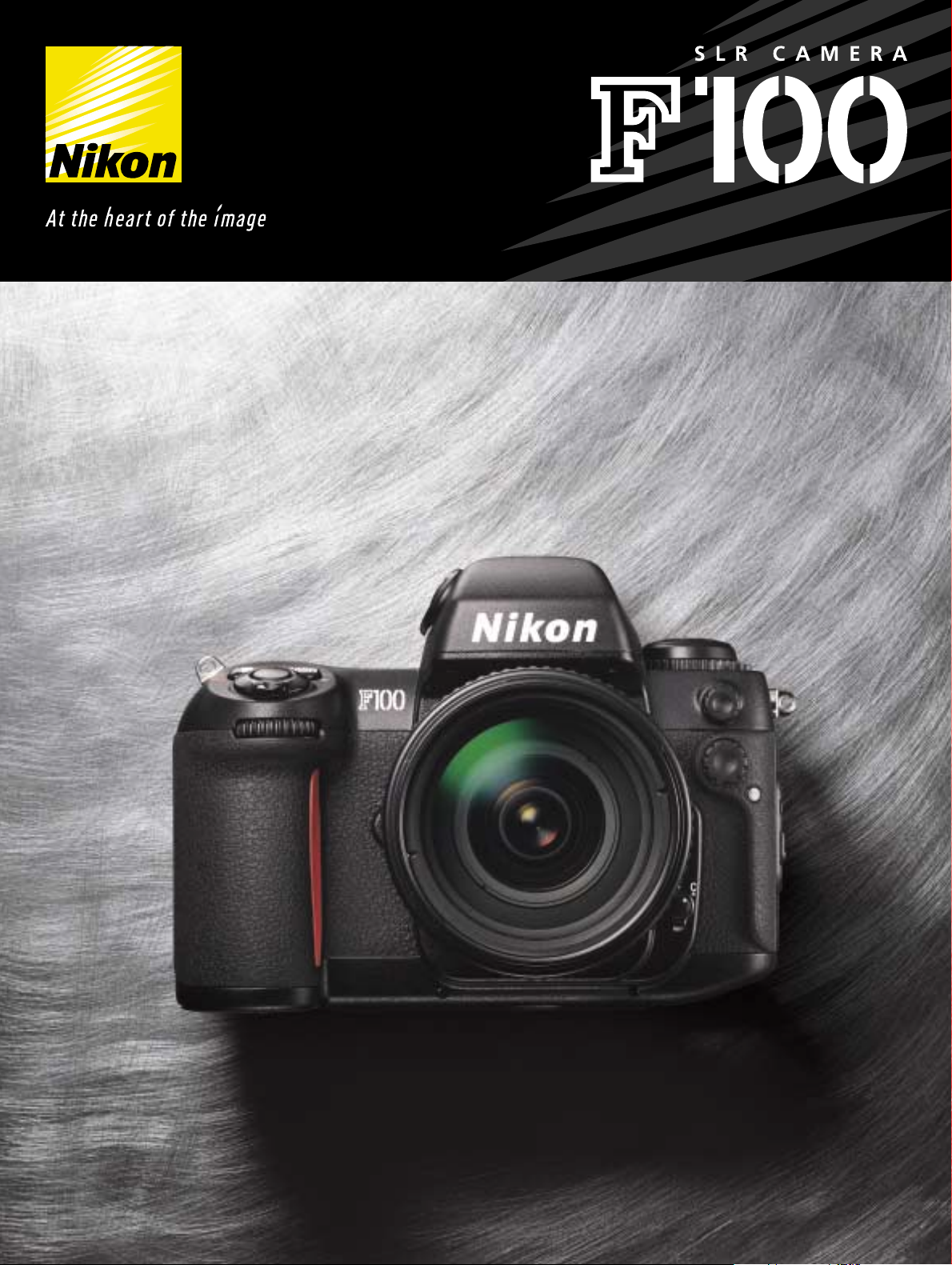
Professional performance redefined.

Continuing a tradition of
photographic excellence.
Solid, durable body construction
To provide the rigidity and strength necessary to
maintain precise alignment and to enable the
smallest, lightest body possible, Nikon employs a
rugged magnesium alloy in the front body, top and
the bottom covers. A secure grip and protection
from impact and the elements are ensured by
tough, specially textured rubber surfaces covering
the most important areas of the F100.
Knowing full well how demanding it can be to
take quality photos in a variety of environments
and situations, Nikon engineers put the F100
through a battery of tests — including exposure to
extreme temperatures, as well as drop and vibration tests — to ensure reliability in actual use. The
camera is further equipped with O-rings, Sealing
sponges and Sealing rubbers to keep moisture and
dust out.
Floating mechanism for silent operation
The F100 incorporates innovatively designed
mechanisms that deliver quick, precise, whisperquiet movement. The design of the quick-return
mirror contributes to reduced mirror bounce and
vibration, and the floating-type configuration of
the coreless motors and gears allows virtually
silent operation. Internally generated vibration is
effectively minimized by the motors’ absorber-like
rubber-armored construction. In addition to ultraquiet, ultra-stable operation, the speed of mirror
movement is more than sufficient to keep pace
with operations such as fast framing rate and
high-speed autofocus.
Simple, intuitive operation
Feature access with the F100 is made easy by two
Command Dials and a focus area selector. The MainCommand Dial is for selecting shutter speeds and
exposure modes, and the aperture is controlled using
the Sub-Command Dial. The focus area selector is
located on the back of the camera, and is thumb-operable. Selected controls can even be locked to prevent
accidental switching during use.
Multiple power sources
The F100 can be powered by four LR6/AA-size alkaline
or FR6/AA-size lithium batteries. With the optional MS13 battery holder, the F100 can operate on only two
CR123A lithium batteries, ensuring peak performance
in low-temperature environments and actually making
the camera lighter. The optional Multi-Power High
Speed Battery Pack MB-15 requires six LR6/AA-size
alkaline or FR6/AA-size lithium batteries, and can be
used in conjunction with Ni-MH Battery Unit MN-15.
Tough enough to go anywhere
Reliability. Performance. Flexibility. These qualities can be found in abundance in the Nikon F100…
the camera designed by professionals, for professionals.
The F100 inherits many of the innovations of its Nikon SLR flagship predecessors.
Housed within the smaller, lighter body made from durable magnesium alloy are advances such as precise,
almost uncanny, autofocusing coverage that works in seamless integration with the entire range of AF Nikkors —
including our finest AF-S lenses.
The F100 also boasts exposure metering that’s smart enough to discern the subtleties of intricate lighting and a TTL Flash Sensor
that delivers illumination so sophisticated it’s nothing less than astounding.
You can also choose from 22 custom settings to tailor the F100 to meet your specific shooting requirements,
and from a broad range of compatible Nikon system accessories that give you the flexibility to shoot a wider range of assignments.
In every aspect of professional performance, the Nikon F100 is further proof that Nikon is the name to count on
when you’re counting on making great photography.
The Nikon F100 — yet another great choice for professional photography from the company
whose name is synonymous with superior quality.
3
Sealing sponge
O-ring
Sealing sponge
Sealing rubber
Sealing sponge
O-ring
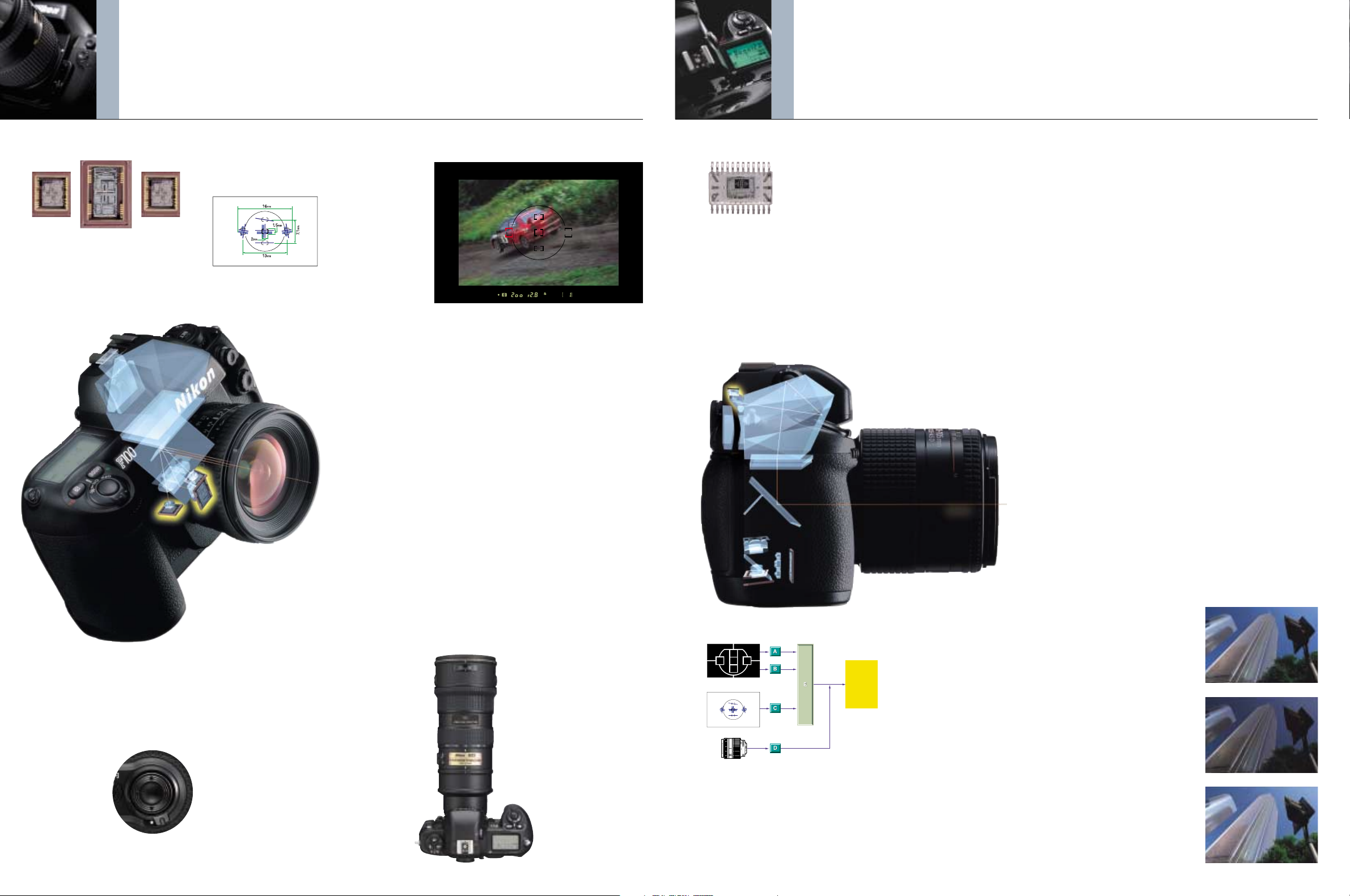
q 3D Matrix Metering
Nikon was one of the first to employ a multi-pattern metering system, so it’s no surprise that the
Matrix Metering system used in the F100 is capable
of analyzing the entire image — not just the segment for the main subject. Nikon’s 3D Matrix
Metering stores data — including brightness, contrast and selected focus area — from over 30,000
actual scenes and uses it for reference as it reads
not just scene brightness, but the overall “atmosphere” of the scene. Distance information is also
analyzed, and the result is astonishingly accurate
automatic exposure control.
w Center-Weighted Metering
This mode affords you a high degree of control. The
meter concentrates 75% of its sensitivity on the
center of the viewfinder while feathering the rest
out to the periphery,
resulting in excellent
overall balance.
e Spot Metering
This type of metering offers pinpoint
accuracy, reading a
4mm-diameter area
(approx. 1% of the
image area). And it
gives you greater
control, as the sensing area is automatically adjusted to correspond with the focusing area you select
manually.
P/S/A/M exposure modes
•[P] Programmed Auto Exposure Mode
Working in conjunction with 3D Matrix Metering,
this mode is the quickest and simplest exposure
control option. And Flexible Program lets you
change shutter speed and aperture from the automatically selected values — just turn the MainCommand Dial until the desired value appears in
the viewfinder and the LCD panel.
•[S] Shutter-Priority Auto Exposure Mode
This mode lets you adjust shutter speeds manually
in 1/3 EV steps. The F100’s microcomputer automatically sets the aperture to the correct value with
respect to the shutter speed.
•[A] Aperture-Priority Auto Exposure Mode
There are two ways to select the aperture — using
the Sub-Command Dial in 1/3 EV steps, and adjusting the aperture ring via Custom Setting #22. When
used with an optical system such as a reflex lens,
microscope, telescope or bellows, the Nikon F100’s
microcomputer automatically selects the correct
shutter speed to match the aperture you set.
•[¢] Manual Exposure Mode
Select this mode when you want to set both the
shutter speed (using the Main-Command Dial) and
aperture (using the Sub-Command Dial or Custom
Setting #22) yourself. The electronic analog display
shows you the amount of exposure deviation from
the metered value.
AE-L (Auto Exposure Lock)
Press the AE-L/AF-L button and the F100 memorizes
the metered exposure value with focus lock. Use
this feature when you want to change the composition or highlight a particular portion of the picture
with Center-Weighted or Spot Metering.
Exposure Compensation
Press and hold the exposure compensation button
and rotate the Main-Command Dial to set the
desired compensation value (±5 EV, in 1/3 EV increments). Or use Custom Setting #13 for instant compensation using either command dial.
Auto Exposure
Bracketing
Exposure bracketing
with two or three
frames in 1/3 to 1
EV steps is easy
with the F100, for all
exposure modes —
including Manual.
Bracketing can also
be selected with
overexposure or
underexposure, and
during flash photography the flash output can be varied.
Multi-CAM1300 AF sensor module for
Wide-Cross Array coverage
The key to the F100’s
swift, precise and
comprehensive AF coverage is the MultiCAM1300 AF module,
originally designed for
the F5. Even shots featuring rapidly moving subjects can be composed
easily thanks to the module’s five AF sensors which
combine to form a Wide-Cross Array covering
the center, left, right, top and bottom of the
frame.
Moreover, all five AF sensors
— including three cross-type contigu-
ous sensors (center, left and
right) — offer optimum
performance with all AF
Nikkor lenses, regardless of the maximum
aperture. This compatibility is not available
with certain other sys-
tems and their corre-
sponding AF lenses.
The three cross-type
sensors are each comprised
of two types of CCD line sensors: one for normal
focus detection and the other for low-light environments — Nikon’s proprietary design. Autofocus
speed and accuracy are optimized, even when
shooting in low light.
AF Area modes
• Dynamic AF
Even if your subject moves out of the selected
focus area, Dynamic AF mode enables accurate
focusing. Set the AF mode to continuous servo
(AF-C) and select the desired focus area, and the
F100 automatically shifts to the focus area to
which the subject has moved. This feature gives
you the freedom to go beyond the traditional centered shot and attempt more interesting and creative compositions.
• Closest-subject-priority Dynamic AF
Select Dynamic AF mode with single servo (AF-S),
and the F100 automatically selects the focus area
with the closest subject, allowing you to concentrate on shutter timing (default setting) — particu-
Incomparable speed and accuracy
Position of AF sensors in the viewfinder
4
Metered value
–2/3 EV
+2/3 EV
Auto Exposure Bracketing
Autofocus
Outstanding exposure performance
Metering/Exposure
larly handy for candid photographs. And using
Custom Setting #9, you can make the camera cancel
closest-subject-priority operation (i.e. make the F100
operate as the F5 does).
• Single Area AF
This mode is especially useful when you want to
capture portraits or carefully composed landscape
shots. You can select a specific section of the frame
covered by one of the five focus areas for focusing.
Focus Tracking with Lock-On
™
Focus tracking is activated and locks onto a moving
subject detected by the F100’s Multi-CAM1300 sensor. Focus Tracking with Lock-On™ continues to
track the subject — even in the event that the subject is momentarily obscured in the viewfinder —
maintaining sharp focus for subsequent frames. This
feature will prove extremely helpful in capturing the
fast, unpredictable movement of subjects at sporting
events and in the wild.
AF Start Button
Thanks to the AF start button, you
can activate autofocus whenever
you want, without having to press
the shutter release button.
Custom Setting #4 designates the
shutter release button for shutter
release operation only. This also
allows you to focus on shutter
timing, giving you enhanced control for shooting quick-action
scenes.
For left area
For right area
For top, center
and bottom areas
AF-S VR Zoom-Nikkor 70-200mm
f/2.8G IF-ED, equipped with an
SWM and VR system, attached to a
Nikon F100.
Dynamic AF: Focus stays on the subject even though the subject moves
out of the selected area by shifting focus area automatically.
5
10-segment Matrix Sensor
A: Brightness
B: Contrast
C: Selected area
D: Distance Information
E: Database
Multi-CAM1300
D-/G-type Nikkor Lenses
Optimum
Exposure
New 10-segment Matrix sensor
This works in tandem with the
Multi-CAM1300 AF module to link
focus data with exposure metering
information.
It ensures optimum metering results of
the main subject in both horizontal
and vertical compositions.
Focus Area Selector
Lets you select focus area.
A lock lever is provided.
