Page 1
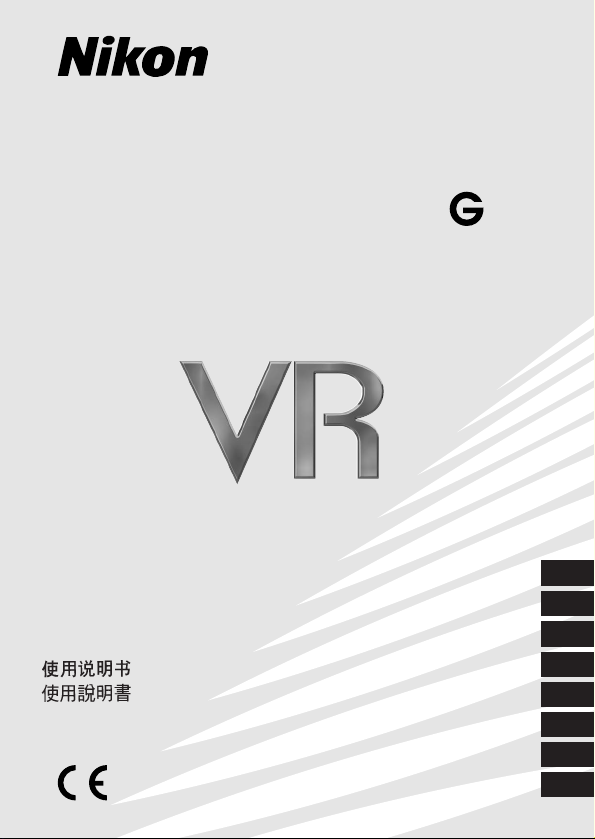
AF-S VR Zoom-Nikkor
70-300mm f/4.5-5.6
IF-ED
使用説明書
Instruction Manual (PP. 14 – 23)
Bedienungsanleitung (S. 24 – 33)
Manuel d'utilisation (P. 34 – 43)
Manual de instrucciones
Manuale di istruzioni (PP. 54 – 63)
(P. 4 – 13)
(PP. 44 – 53)
(P. 64 – 73)
(P. 74 – 83)
p
J
En
De
Fr
Es
It
Ck
Ch
Page 2
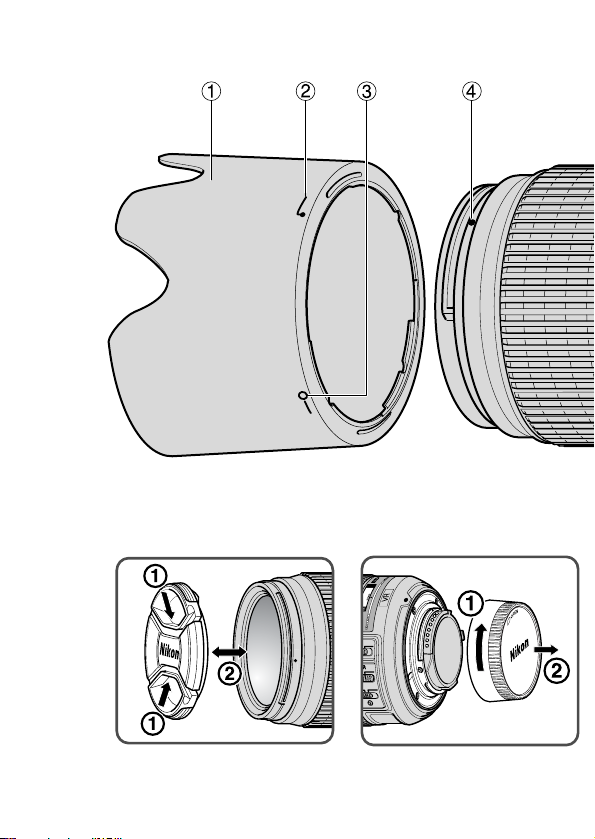
M
OFF
MAL
ACTIVE
2
Page 3
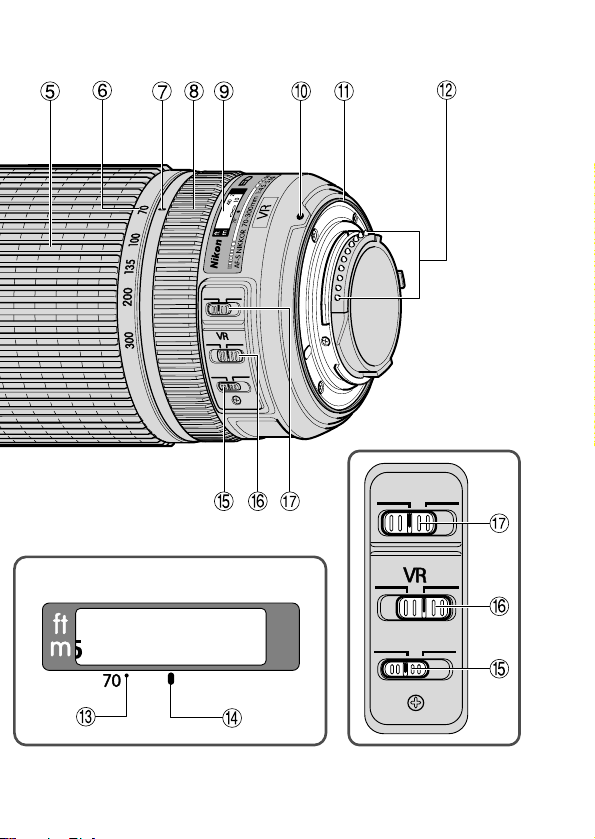
M/A
M
ON
OFF
NORMAL
ACTIVE
M/A
M
ON
OFF
NORMAL
ACTIVE
15 12 10348
A
B
3
Page 4
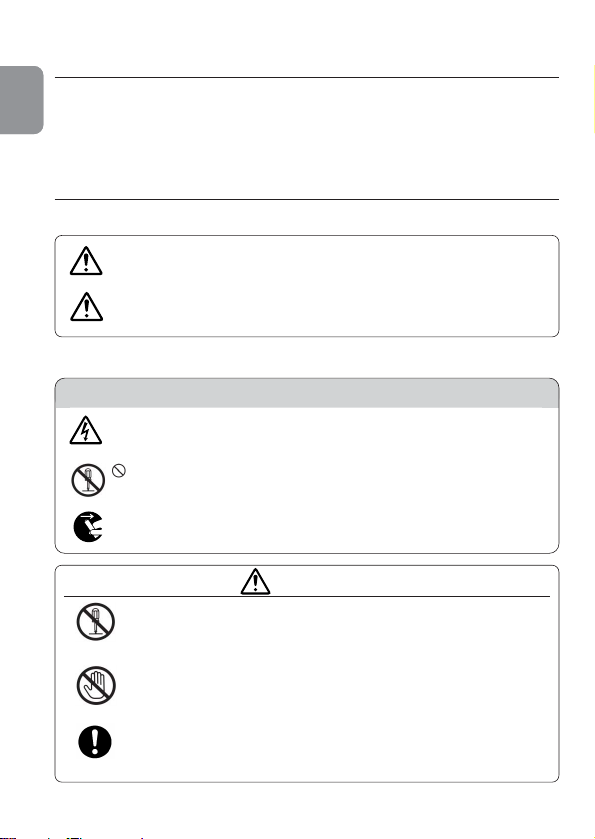
安全上のご注意
ご使用の前に「安全上のご注意」をよくお読みのうえ、正しくお使いください。
Jp
この「安全上のご注意」は製品を安全に正しく使用していただき、あなたや他の
人々への危害や財産への損害を未然に防止するために、重要な内容を記載しています。
お読みになった後は、お使いになる方がいつでも見られる所に必ず保管してくだ
さい。
表示について
表示と意味は次のようになっています。
この表示を無視して、誤った取り扱いをすると、人が死亡または重傷を負
警告
う可能性が想定される内容を示しています。
この表示を無視して、誤った取り扱いをすると、人が傷害を負う可能性が
注意
想定される内容および物的損害の発生が想定される内容を示しています。
お守りいただく内容の種類を、次の絵表示で区分し、説明しています。
絵表示の例
△記号は、注意(警告を含む)を促す内容を告げるものです。図の中や近くに具
体的な注意内容(左図の場合は感電注意)が描かれています。
記号は、禁止(してはいけないこと)の行為を告げるものです。図の中や近く
に具体的な禁止内容(左図の場合は分解禁止)が描かれています。
●記号は、行為を強制すること(必ずすること)を告げるものです。図の中や近
くに具体的な強制内容(左図の場合は電池を取り出す)が描かれています。
警告
分解したり修理・改造をしないこと
分解禁止
すぐに修理依頼を
感電したり、異常動作をしてケガの原因となります。
落下などによって破損し、内部が露出したときは、露出
部に手を触れないこと
接触禁止
感電したり、破損部でケガをする原因となります。
カメラの電池を抜いて、販売店またはニコンサービスセンターに
修理を依頼してください。
4Jp4
Page 5
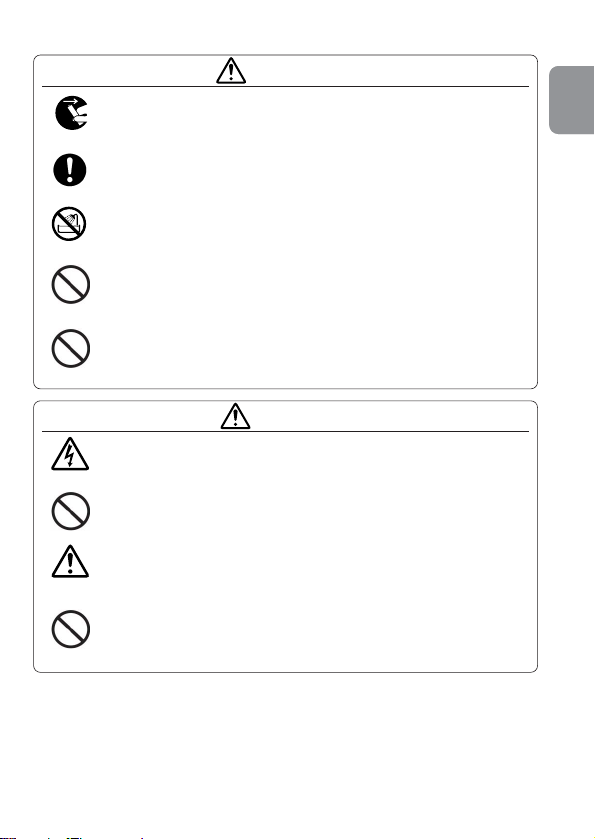
電池を取る
すぐに修理依頼を
水かけ禁止
使用禁止
見ないこと
感電注意
放置禁止
保管注意
移動禁止
警告
熱くなる、煙が出る、こげ臭いなどの異常時は、速やか
にカメラの電池を取り出すこと
そのまま使用すると火災、やけどの原因となります。電池を取り
出す際、やけどに十分注意してください。電池を抜いて、販売店
またはニコンサービスセンターに修理を依頼してください。
水につけたり水をかけたり、雨にぬらしたりしないこと
発火したり感電の原因となります。
引火・爆発のおそれのある場所では使用しないこと
プロパンガス・ガソリンなど引火性ガスや粉塵の発生する場所で
使用すると、爆発や火災の原因となります。
レンズまたはカメラで直接太陽や強い光を見ないこと
失明や視力障害の原因となります。
注意
ぬれた手でさわらないこと
感電の原因になることがあります。
製品は幼児の手の届かないところに置くこと
ケガの原因になることがあります。
使用しないときは、レンズにキャップをつけるか太陽光の
あたらない所に保管すること
太陽光が焦点を結び、火災の原因になることがあります。
三脚にカメラやレンズを取り付けたまま移動しないこと
転倒したりぶつけたりしてケガの原因になることがあります。
Jp
5Jp5
Page 6
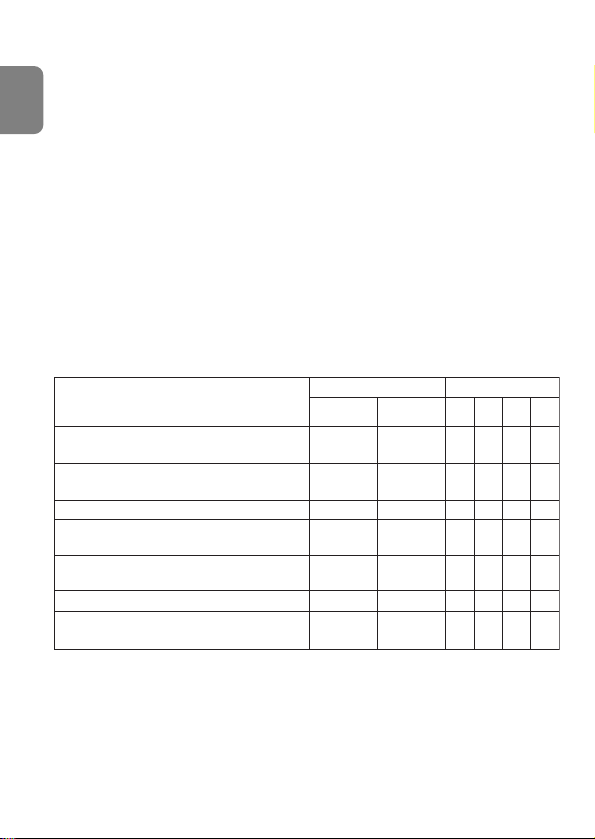
6
Jp
カメラ別の使用可能機能表
使用できる機能には制限・制約がある場合があります。カメラの使用説明書もご
確認ください。
※1:PにはAUTO(オート)モード、イメージプログラムモードを含みます。
※2:Mモードの設定はありません。
●
手ブレ補正が使用できないカメラでは、必ず、手ブレ補正スイッチ(を[OFF]に
してください。特に、プロネア600iでは、このスイッチを[ON]にしたままにす
ると、電池を消耗することがあります。
各部の名称
:
( )参照頁
1 フード(P.11)
2 フード取り付け指標(P.11)
3 フードセット指標(P.11)
4 フード着脱指標(P.11)
5 ズームリング(P.10)
6 焦点距離目盛
7 焦点距離目盛基準線
8 フォーカスリング(P.8)
9 距離目盛
! レンズ着脱指標
" レンズマウントゴムリング(P.7)
# CPU信号接点(P.7)
$ 赤外補正マーク(焦点距離70mm時)
(P.8)
% 距離目盛基準線
& 手ブレ補正モード切り換えスイッチ
(P.9)
( 手ブレ補正スイッチ(P.9)
) フォーカスモード切り換えスイッチ
(P.8)
カメラ
D2シリーズ、D1シリーズ、D200、
D100、D70シリーズ、D50
F6、F5、F100、F80シリーズ、
ニコンU2、ニコンU
プロネア600i、プロネアS
F4シリーズ、F90Xシリーズ、
F90シリーズ、F70D
ニコンUs、F60D、F50D、
F-401シリーズ
F-801シリーズ、F-601M
F3AF、F-601、F-501、
MFカメラ(F-601Mを除く)
※2
機 能
手ブレ
補正
オート
フォーカス
○○○○○○
○○○○○○
×○○○○○
×○○○××
××
××○○××
××××××
※1
P
○○○○
○:使用可 ×:使用不可
露出モード
SAM
Page 7

1.はじめに
このたびはニッコールレンズをお買い上げいただき、誠にありがとうございます。
このレンズは、手ブレ補正機能(VRⅡ)および、高速で静かなAF(オートフォ
ーカス)撮影を可能にするレンズ内超音波モーター(サイレント・ウェーブ・モ
ーター)駆動方式を採用した高性能なズームレンズです。
■ 主な特長
●
手ブレ補正機能(VRⅡ)を使用すると、使わないときと比べ約4段分*シャ
ッタースピードを遅くして撮影できるため、シャッタースピードの選択範囲が
広がり、幅広い領域で手持ち撮影が可能です。(*:当社測定条件によります。
また、手ブレ補正効果は、撮影者や撮影条件によって異なります。)
●
通常の手ブレを補正する[NORMAL]モードと、乗り物に乗っている等、揺
れの激しい撮影条件での手ブレを補正する[ACTIVE]モードの切り換え可能
です。
●
手ブレか流し撮りかを自動検出し、流し撮りでも手ブレ補正機能の威力を発揮
([NORMAL]モード時)します。
●
AF(オートフォーカス)撮影およびMF(マニュアルフォーカス)撮影の切り
換えが簡単にできるフォーカスモード切り換えスイッチを装備しています。
●
AF撮影中にも瞬時にマニュアルフォーカスモードに切り換えることのできる
「マニュアル優先オートフォーカス」機能を装備しています。
●
被写体までの距離情報をカメラボディー側に伝達する機能を備え、3D測光機
能を持ったカメラとの組み合わせでは、より的確な露出制御を実現します。
●
ニコン独自のED(特殊低分散)ガラスによる色収差の補正とともに、良好な
ボケ味が得られる円形絞りの採用により優れた光学性能、描写性能を発揮しま
す。
●
最短撮影距離1.5m(ズーム全域)までの近接撮影が可能です。
■ 注 記
●
レンズのCPU信号接点#は汚さないようにご注意ください。
●
ニコンDXフォーマットのニコンデジタル一眼レフカメラ(D2シリーズ、
D50など)に装着すると、対角線画角は22°50′―5°20′となり、
35mm判換算では焦点距離約105mm―450mm相当になります。
●
レンズマウントゴムリング"が破損した場合は、そのまま使用せず販売店ま
たはニコンサービスセンターに修理を依頼してください。
Jp
7
Page 8
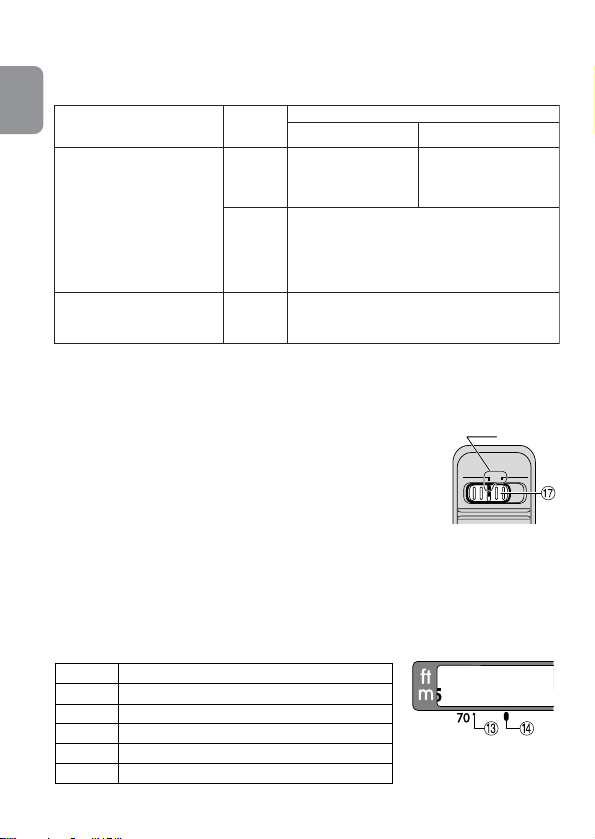
2.ピント合わせの方法
指標
70mm
100mm
135mm
200mm
300mm
焦点距離 補正位置の目安
赤外補正マーク$に合わせ直してください。(3.9mm)
1.6mm
0.7mm
0.2mm
0mm(補正の必要はありません)
15 12 10348
ご使用のカメラや撮影目的によって、下表のようなピント合わせが選択できます。
Jp
カメラ
D2
シリーズ
、D1
D200、D100、
シリーズ
シリーズ
シリーズ
シリーズ
、D50
、F80
D70
F6、F5、F4
F100、F90X
F90
F70D、ニコンU2、
ニコンU、プロネア600i、
プロネアS
ニコンUs、F60D、F50D、
F-801
F-401
シリーズ
シリーズ
シリーズ
シリーズ
、
、F-601M
カメラの
フォーカス
モード
、
(C/S)
、
、
、
(C/S)
マニュアル優先
AF
オートフォーカス撮影
MF
AF
MF
レンズの設定モード
マニュアル
フォーカス撮影
(フォーカスエイド可)
マニュアルフォーカス撮影のみ
(フォーカスエイド可)
マニュアルフォーカス撮影のみ
(F-601Mを除きフォーカスエイド可)
■M/A(マニュアル優先オートフォーカス)モードの使い方
1 フォーカスモード切り換えスイッチ)を[M/A]にセットします。
●
スイッチは、指標が合うようにセットしてください。
2 AF(オートフォーカス)撮影時、シャッターボタンを半
押ししたまま、あるいはカメラのAF作動ボタンを保持し
たまま、フォーカスリング8を手で回転させると、瞬時
M/A
にMF(マニュアルフォーカス)撮影が行えます。
3 シャッターボタンの半押しやAF作動ボタンを再度操作す
るとAFで撮影が可能となります。
赤外補正マーク$
赤外フィルムで撮影する場合には、ピント合わせを補正する必要があります。ま
ず、マニュアルでピントを合わせ、そのときの撮影距離を下表に従って合わせ直
してから、赤外撮影用フィルター(R60)を付けて撮影してください。
MM/A
M
8
Page 9
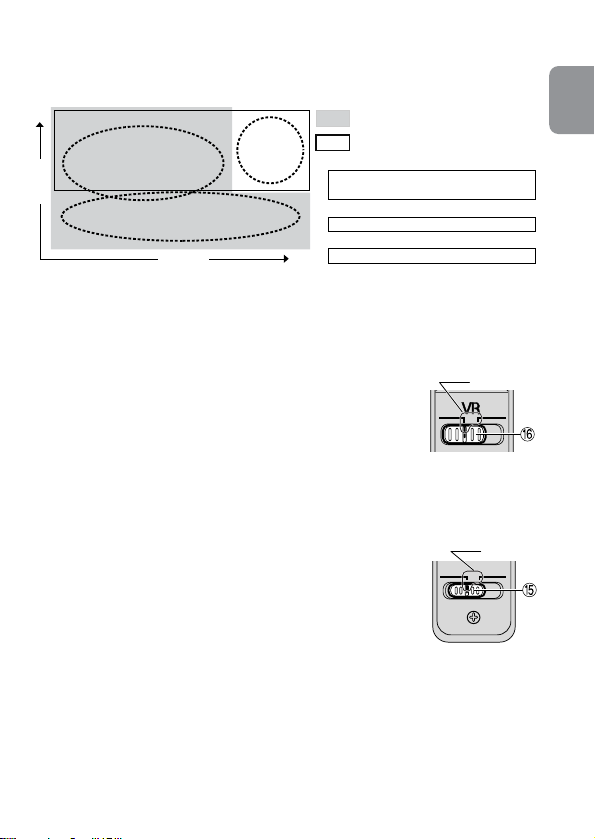
3.手ブレ補正機能(VRⅡ)
[NORMAL]モードで対応
パンニング
(流し撮り)
手ブレ
[ACTIVE]モードで対応
激しい揺れ
例)乗り物等
での揺れ
大
高
周
波
数
振 幅
手ブレ補正
[NORMAL]モードまたは
[ACTIVE]モードで対応
パンニング(流し撮り)での手ブレ補正
[NORMAL]モードで対応
激しい揺れでの手ブレ補正
[ACTIVE]モードで対応
指標
指標
■ 手ブレ補正機能の概念図
■ 手ブレ補正の効果
シャッタースピードで約4段分*の手ブレを補正します。(*:当社測定条件によ
ります。また、手ブレ補正効果は、撮影者や撮影条件によって異なります。)
■ 手ブレ補正機能の使い方
1 手ブレ補正スイッチ(を[ON]にセットします。
●
スイッチは、指標が合うようにセットしてください。
2 シャッターボタンを半押しすると手ブレを補正します。
このときファインダー内の画像のブレも補正するため、
ピント合わせが容易で、フレーミングしやすくなります。
3 手ブレ補正スイッチ(を[OFF]にセットすると、手ブ
レを補正しません。
■ 手ブレ補正モード切り換えスイッチ&の使い方
NORMAL:主に、通常の手ブレを補正します。パンニン
グに対応し、流し撮りも行えます。
ACTIVE:乗り物に乗っている等、揺れの激しい条件での
ブレから通常の手ブレを補正します。このモー
ドではパンニング自動検出は行いません。
●
スイッチは、指標が合うようにセットしてください。
■ 手ブレ補正使用時のご注意
●
シャッターボタンを半押し後、ファインダー像が安定してから撮影することを
おすすめします。
●
流し撮りする場合は、必ず[NORMAL]モードにしてください。[NORMAL]
モードでは、流し撮りなどでカメラの向きを大きく変えた場合、流した方向の
手ブレ補正は機能しません。例えば、流し撮りで横方向にパンニングすると、
縦方向の手ブレだけが補正され、流し撮りが行えます。
ON
NORMAL
ACTIVE
Jp
OFF
9
Page 10
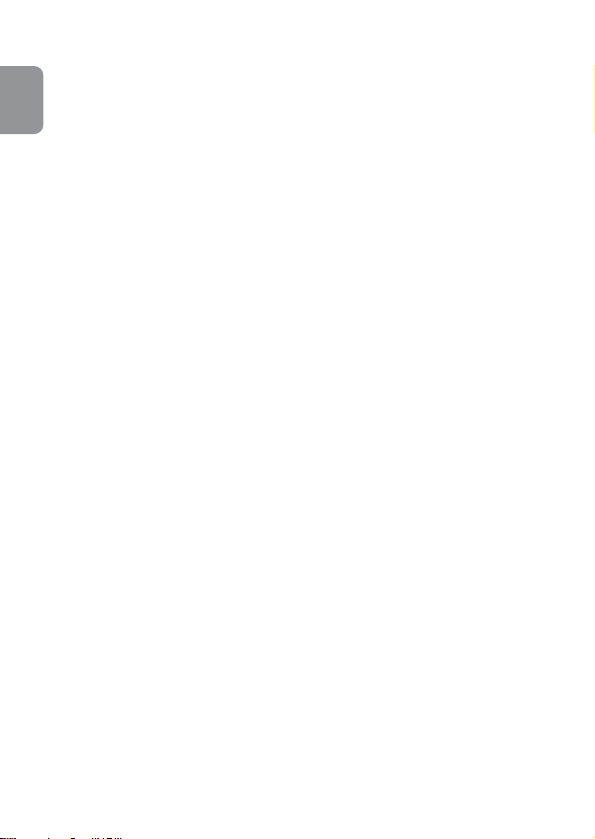
●
手ブレ補正の原理上、シャッターレリーズ後にファインダー像がわずかに動く
ことがありますが、異常ではありません。
●
Jp
手ブレ補正中にカメラの電源スイッチをOFFにしたり、レンズを取り外したり
しないでください。(その状態でレンズを振るとカタカタ音がすることがあり
ますが、故障ではありません。カメラの電源スイッチを再度ONにすれば、音
は消えます。)
●
F80シリーズ、ニコンU2、ニコンU、D200、D100、D70シリーズ、
D50の内蔵フラッシュ充電中には、手ブレ補正は行いません。
●
三脚を使用するときは、手ブレ補正スイッチ(を[OFF]にしてください。
ただし、三脚を使っても雲台を固定しないときや、一脚を使用するときには、
スイッチを[ON]にすることをおすすめします。
●
AF作動ボタンのあるカメラ(D2シリーズ、D200、F6、F5など)で、AF
作動ボタンを押しても、手ブレ補正は作動しません。
4.ズーミングと被写界深度(P.84)
撮影を行う場合は、ズームリング5を回転させ構図を決めてから、ピント合わ
せを行ってください。プレビュー(絞り込み)機構を持つカメラでは、撮影前に
被写界深度を確認することができます。
5.ズーミングと開放F値の変化
このレンズはズーミングにより、開放F値が最大2/3段変化します。
ただし、この変化量はカメラが自動的に補正するため、露出を決める際に考慮す
る必要はありません。また、内蔵露出計使用時やTTL調光によるフラッシュ撮影
時はもとより、外部露出計使用時やTTL調光以外でのフラッシュ撮影においても
カメラに表示される絞り値を使用すれば、ズーミングによる開放F値変化に対す
る補正は不要です。
6.絞り値の設定
絞り値は、カメラ側で設定してください。
10
Page 11
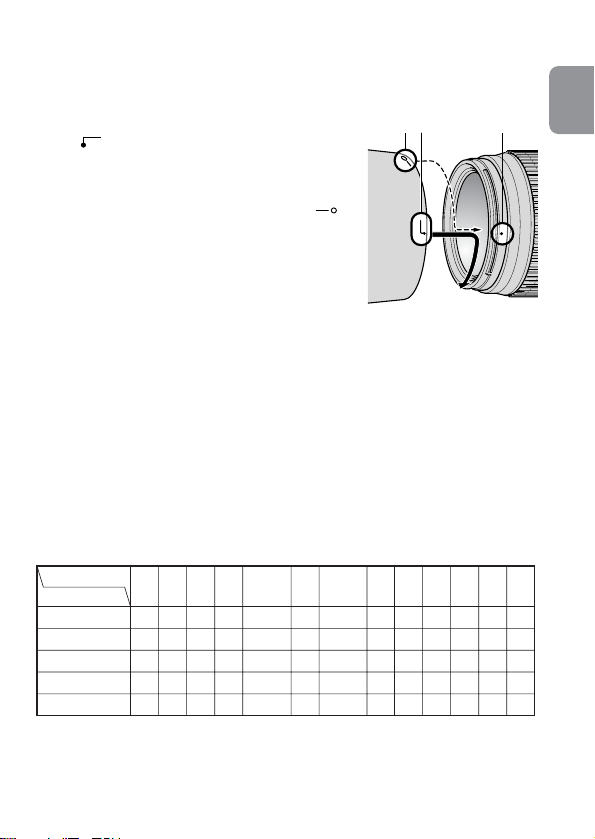
7.バヨネットフードHB-361の取り付け、取り外し
32 4
スクリーン
カメラ
F5+DP-30
◎ ―
◎ ―
―
―
―
―
― ◎ ― ◎
― ◎ ― ◎
G1/G2
G3/G4
BCE
EC-B
EC-E
FJKLMPU
F4+DP-20
F4+DA-20
F5+DA-30
A
◎
◎
◎
◎
◎
◎
◎◎―
―
◎
◎
◎
◎
◎
◎
◎
◎
F6
― ― ― ―◎ ◎ ◎◎ ― ― ◎
■取り付け方
レンズ先端のフード着脱指標4とフード取り付け
指標( 、2ヶ所のいずれか)2を合わせて、
時計回りにカチッと音がするまでフード1を回転
させ、確実に取り付けます。
●
フード着脱指標4とフードセット指標( )
3が合っていることを確認してください。
●
フードが正しく取り付けられないと撮影画面に
ケラレを生じますのでご注意ください。
●
フード先端を強くつかむと着脱が困難になりま
す。着脱の際は、フードの根元(フード取り付
け指標部分)付近を持って回転させてください。
●
収納時はフードを逆向きにしてレンズに取り付けることができます。
■取り外し方
フードの根元(フード取り付け指標部分)付近を持ち、反時計回りにフードを回
転させて取り外します。
8.カメラ内蔵フラッシュ使用時のご注意
ケラレ(写真の一部に影ができる)を防止するため、レンズフード1は取り外
して使用してください。
9.ファインダースクリーンとの組み合わせ
Jp
11
Page 12
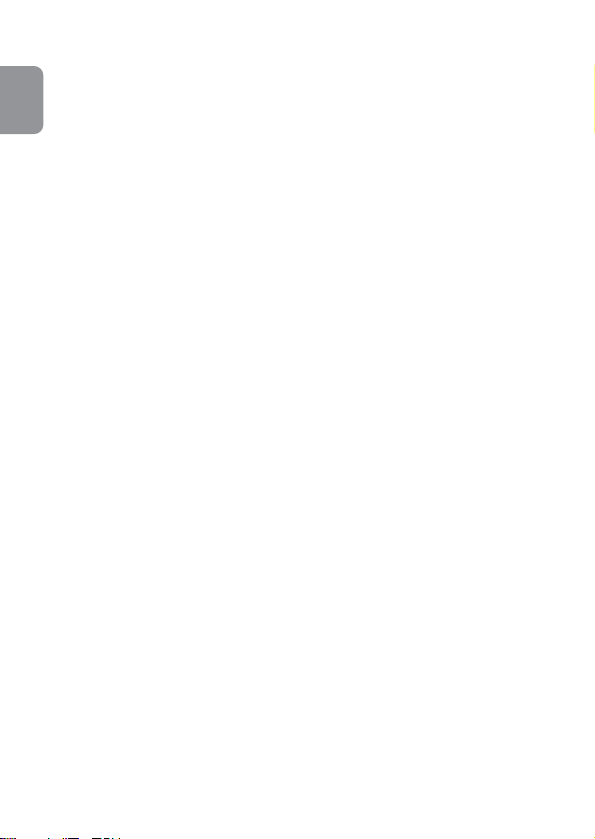
■構図の決定やピント合わせの目的には
◎: 好適です
―: 各カメラに存在しないファインダースクリーンです。
Jp
(): 中央部重点測光時の補正値です。F6カメラの場合、測光値の補正は、カメラの
カスタムメニュー「b6:スクリーン補正」を「BorE以外」にセットして行いま
す。B型およびE型以外を使用する場合は、補正量が0でも、「Bor E以外」にセ
ットしてください。F5カメラの場合は、カスタムセッティングNo.18の設定で
測光値の補正を行います。F4シリーズカメラの場合は、ファインダースクリー
ン露出補正ダイヤルを回して補正を行います。
詳しくはカメラの使用説明書をご覧ください。
空欄: 使用不適当です。ただし、Mスクリーンの場合、撮影倍率1/1倍以上の近接撮影
に用いられるため、この限りではありません。
注意
・上記以外のカメラでB、Eスクリーンをご使用の場合は、それぞれB、Eスクリーンの
欄をご覧ください。
10.レンズのお手入れと取り扱い上のご注意
●
レンズ面の清掃は、ホコリを拭う程度にしてください。指紋がついたときは、
柔らかい清潔な木綿の布に無水アルコール(エタノール)または市販のレンズ
クリーナーを少量湿らせ、レンズの中心から外周へ渦巻状に、拭きムラ、拭き
残りのないように注意して拭いてください。
●
シンナーやベンジンなどの有機溶剤は絶対に使用しないでください。
●
レンズ表面の汚れや傷を防ぐためには、NCフィルターをお使いいただけます。
また、レンズフード1も役立ちます。
●
レンズをケースに入れるときは、必ず、レンズキャップを前後に取り付けてく
ださい。
●
レンズを長期間使用しないときは、カビやサビを防ぐために、高温多湿のとこ
ろを避けて風通しのよい場所に保管してください。また、直射日光のあたると
ころ、ナフタリンや樟脳のあるところも避けてください。
●
レンズを水に濡らすと、部品がサビつくなどして故障の原因となりますのでご
注意ください。
●
ストーブの前など、高温になるところに置かないでください。極端に温度が高く
なると、外観の一部に使用している強化プラスチックが変形することがあります。
12
Page 13

11.付属アクセサリー
●
67mmスプリング式レンズキャップ LC-67●裏ぶた LF-1
●
バヨネットフード HB-36●ソフトケース CL-1022
12.別売アクセサリー
●
67mmネジ込み式フィルター(円偏光フィルターⅡを含む)
13.使用できないアクセサリー
●
テレコンバーター:全種類●オート接写リング:PKリング全種類
●
Kリング:全種類●オートリング:BR-4●ベローズアタッチメント:全種類
※その他のアクセサリーでも、使用できない場合があります。アクセサリーの使用説
明書でご確認ください。
14.仕 様
型式: ニコンFマウントCPU内蔵Gタイプ、AF-Sズームレンズ
焦点距離: 70mm― 300mm
最大口径比: 1:4.5― 5.6
レンズ構成: 12群17枚(EDレンズ2枚)
画角: 34°20′― 8°10′(ニコンデジタル一眼レフカメラ
焦点距離目盛: 70、100、135、200、300mm
撮影距離情報: カメラボディーへの撮影距離情報出力可能
ズーミング: ズームリングによる回転式
ピント合わせ: IF(ニコン内焦)方式、超音波モーターによるオートフォーカ
手ブレ補正: ボイスコイルモーター(VCM)によるレンズシフト方式
撮影距離目盛: ∞〜1.5m、5ft.(併記)
最短撮影距離: 1.5m(ズーム全域)
絞り羽根枚数: 9枚(円形絞り)
絞り方式: 自動絞り
絞りの範囲: 焦点距離70mm時 f4.5―32、300mm時 f5.6―40
測光方式: 開放測光
アタッチメントサイズ
大きさ: 約80mm(最大径)× 143.5mm(バヨネット基準面からレ
質 量(重さ): 約745g
●
仕様、外観の一部を、改善のため予告なく変更することがあります。
[ニコンDXフォーマット]装着時:22°50′―5°20′)
(IX240カメラ装着時:27°40′―6°40′)
ス、マニュアルフォーカス可能
:67mm(P=0.75mm)
ンズ先端まで)
Jp
13
Page 14
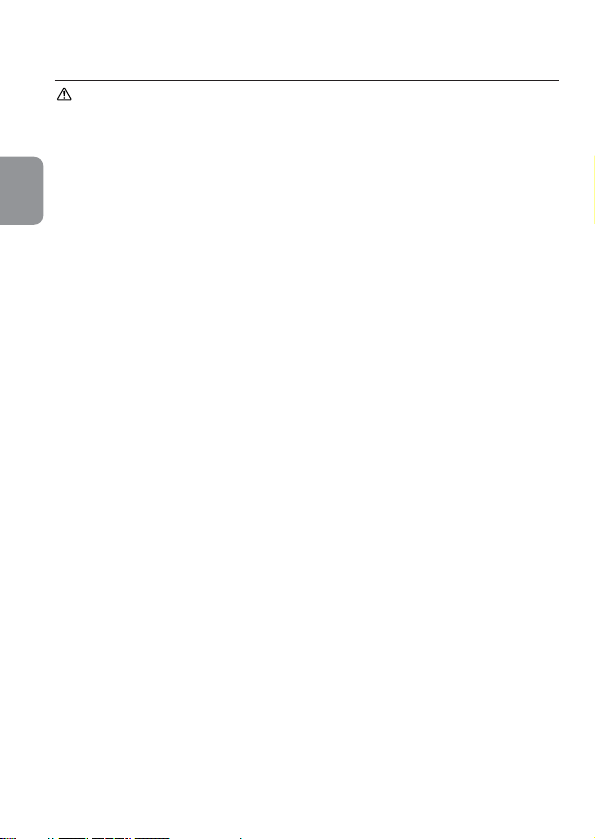
Notes on Safety Operations
CAUTION
Do not disassemble
Touching the internal parts of the camera or lens could result in injury. Repairs should
be performed only by qualified technicians. Should the camera or lens break open as
the result of a fall or other accident, take the product to a Nikon-authorized service
representative for inspection after unplugging the product and/or removing the
EnEn
battery.
Turn off immediately in the event of malfunction
Should you notice smoke or an unusual smell coming from the camera or lens, remove
the battery immediately, taking care to avoid burns. Continued operation could result
in injury. After removing or disconnecting the power source, take the equipment to a
Nikon-authorized service representative for inspection.
Do not use the camera or lens in the presence of flammable gas
If the electronic equipment is operated in the presence of flammable gas, it could
result in an explosion or a fire.
Do not look at the sun through the lens or viewfinder
Viewing the sun or other strong light sources through the lens or viewfinder could
cause permanent visual impairment.
Keep out of reach of children
Particular care should be taken to prevent infants from putting the batteries or other
small parts into their mouths.
Observe the following precautions when handling the camera and
lens
• Keep the camera or lens unit dry. Failure to do so could result in a fire or electric
shock.
• Do not handle or touch the unit with wet hands. Failure to do so could result in
electric shock.
• When the lens will not be used for a long time, attach both front and rear lens caps
and store the lens away from direct sunlight. Failure to do so could result in a fire, as
the lens might focus sunlight onto an object.
14
Page 15
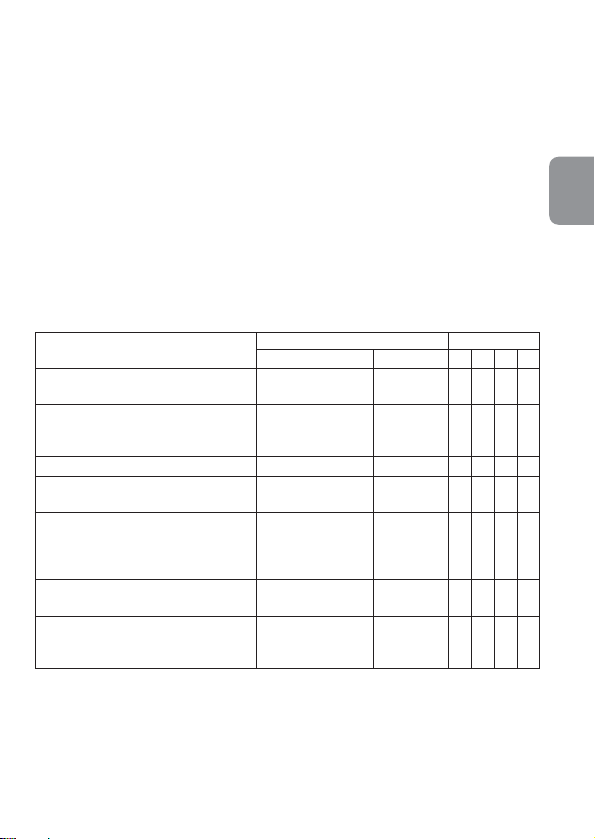
Nomenclature
Cameras
Vibration reduction Autofocus
Exposure mode
P*1SAM
D2-Series, D1-Series, D200, D100,
D70-Series, D50
F6, F5, F100, F80-Series/N80-Series*,
F75-Series/N75-Series*,
F65-Series/N65-Series*
Pronea 600i/6i*, Pronea S*
2
F4-Series, F90X/ N90s*, F90-Series/
N90*, F70-Series/N70*
F60-Series/ N60*, F55-Series/
N55-Series*, F50-Series/N50*,
F-401x/N5005*, F-401s/ N4004s*,
F-401/N4004*
F-801s/N8008s*, F-801/N8008*,
F-601
M/N6000*
F3AF, F-601/N6006*, F-501/
N2020**, Nikon MF cameras
(except F-601
M/N6000*)
쑗쑗쑗쑗쑗쑗
҂҂
쑗쑗쑗쑗쑗쑗
҂ 쑗쑗쑗쑗쑗
҂ 쑗쑗쑗҂҂
쑗쑗쑗쑗
҂҂쑗쑗҂҂
҂҂҂҂҂҂
Function
쑗: Possible ҂: Impossible
1 Lens hood (p.20)
2 Lens hood attachment index (p.20)
3 Lens hood setting index (p.20)
4 Lens hood mounting index (p.20)
5 Zoom ring (p.19)
6 Focal length scale
7 Focal length index line
8 Focus ring (p.17)
9 Distance scale
! Mounting index
( )
: Reference page
" Lens mount rubber gasket (p.16)
# CPU contacts (p.16)
$ Infrared compensation index
(at 70mm) (p.17)
% Distance index line
& Vibration reduction mode switch
(p.18)
( Vibration reduction ON/OFF switch
(p.18)
) Focus mode switch (p.17)
Usable cameras and available functions
There may be some restrictions or limitation for available functions. Refer to your
camera instruction manual for details.
En
*Sold exclusively in the USA. **Sold exclusively in the USA and Canada.
*1 P includes AUTO (General-Purpose Program) and Vari-Program System.
*2 Manual (M) is not available.
• If this lens is used with cameras not compatible with vibration reduction, set the
vibration reduction ON/OFF switch ( to [OFF]. With a Pronea 600i/6i camera, in
particular, battery power may become quickly depleted if this switch is left [ON].
15
Page 16
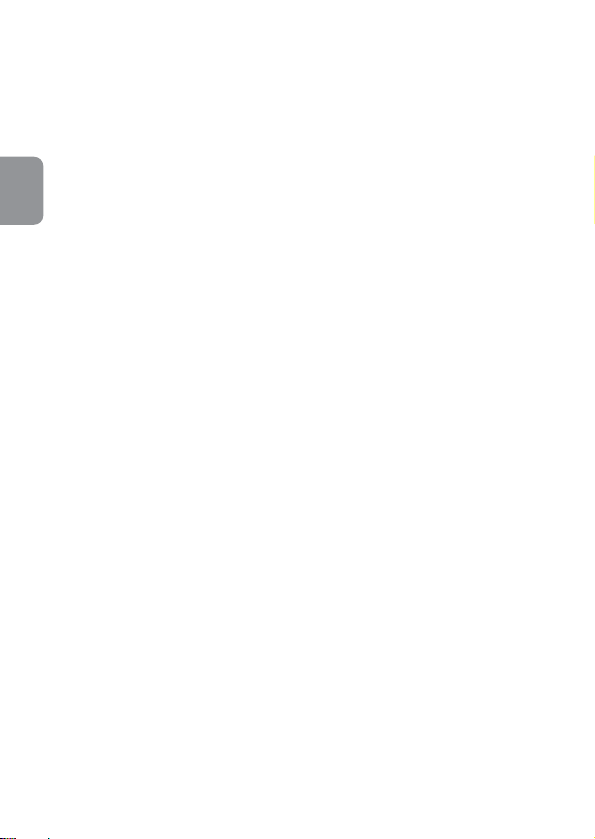
1. Introduction
Thank you for purchasing the AF-S VR Zoom-Nikkor 70-300mm f/4.5-5.6G IF-ED lens.
This is a high-performance zoom lens featuring special Vibration Reduction (VR2)
and high-speed Internal Focusing (IF) mechanisms. It also employs a Silent (S) Wave
Motor to drive the focusing mechanism.
■ Major features
• Pictures can be taken at shutter speeds approx. 4 stops* slower than is possible
En
without using a VR2 lens, thus expanding the range of usable shutter speed
options and making shooting without a tripod at various zoom settings much easier.
(*Under Nikon measurement conditions. The effects of vibration reduction vary
depending on individual and shooting conditions.)
• Two vibration reduction modes are available: (1) the [NORMAL] mode for reducing
camera shake, and (2) the [ACTIVE] mode for reducing camera shake when taking
pictures from a moving vehicle.
• Panning is also possible, as the lens automatically distinguishes panning from
camera shake (in [NORMAL] mode) and vibration reduction works effectively.
• Autofocus (A) or manual (M) mode can easily be selected with the Focus mode
switch.
• Autofocusing with manual override is provided, allowing instant change from
autofocusing to manual focusing.
• More accurate exposure control is possible when this is mounted on a Nikon camera
having 3D Matrix Metering capability, because subject distance information is
transferred from the lens to the camera body.
• The use of two ED (extra-low dispersion) lens elements ensures sharp pictures
virtually free of color fringing. Also, by utilizing a 9-blade diaphragm that produces a
nearly circular aperture, out-of-focus images in front of or behind the subject are
rendered as pleasing blurs.
• The closest focusing distance possible is 1.5m or 4.9 ft. (at all zoom settings).
■ Important
• Be careful not to soil or damage the CPU contacts #.
• When mounted on Nikon digital SLR (Nikon DX format) cameras, such as the
D2-Series and D50, the lens’ picture angle becomes 22°50’- 5°20’ and its 35mm
equivalent focal length range is approx. 105mm -450mm.
• If the lens mount rubber gasket " is damaged, be sure to visit the nearest Nikon
authorized dealer or service center for repair.
16
Page 17
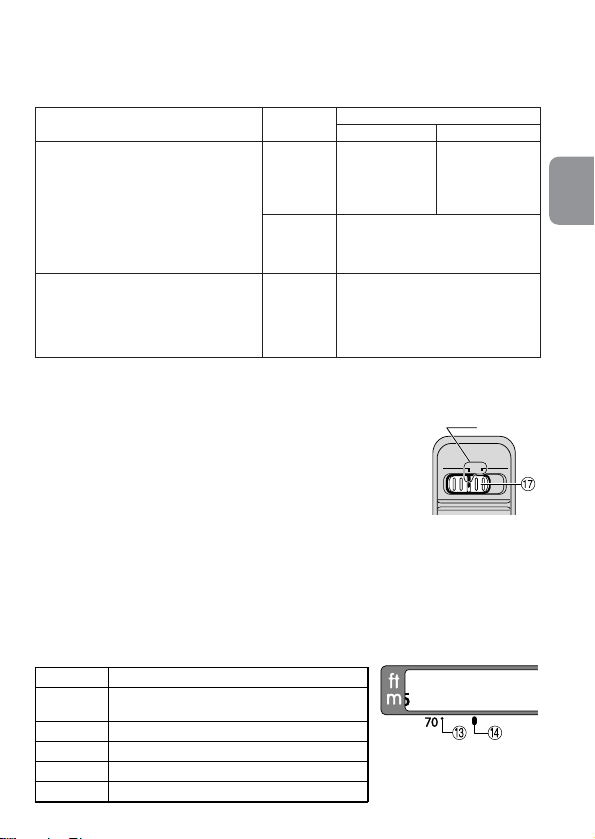
2. Focusing
Lens’ focus mode
Cameras
MM/A
Camera’s
focus mode
D2-Series, D1-Series, D200, D100,
D70-Series, D50, F6, F5, F4-Series,
F100, F90X/ N90s*, F90-Series/N90*,
F80-Series/N80-Series*,
F75-Series/N75-Series*,
F70-Series/N70*,
F65-Series/N65-Series*,
Pronea 600i/6i*, Pronea S
F55-Series/N55-Series*,
F60-Series/N60*, F50-Series/N50*,
F-801s/N8008s*, F-801/N8008*,
F-601
M/N6000*, F-401x/N5005*,
F-401s/ N4004s*, F-401/N4004*
AF
(C / S)
MF
AF
(C / S)
MF
Manual focus
(Focus assist is available,
except with the F-601
M/N6000*.)
Autofocus with
manual priority
Manual focus
(Focus assist
is available.)
Manual focus
(Focus assist is available.)
* Sold exclusively in the USA.
Set your camera’s focus mode selector according to this chart.
■ Autofocus with manual override (M/A mode)
1 Set the Focus mode switch ) to [M/A].
Note: Be sure to set the switch so that the indicator aligns with
[M/A] precisely.
2 Autofocus is provided, but you can manually override the focus
by operating the separate Focus ring 8 while lightly depressing
the shutter release button or the AF start (AF-ON) button on the
camera.
3 To cancel manual override, again lightly depress the shutter release button or the AF
start button on the camera. This will return the camera to autofocus mode.
■ Infrared compensation
With infrared film, manual compensation must be made to the focused distance. First,
focus manually on the subject. Rotate the focus ring 8 to realign the distance scale
referring to the table below. Attach a red (R60) filter for infrared photography, and
then shoot.
Focal length
70mm Shift the distance scale to the infrared
100mm 1.6mm
135mm 0.7mm
200mm 0.2mm
300mm 0mm (No compensation is necessary)
Compensation from distance index line %
compensation index $. (3.9mm)
M/A
15 12 10348
En
Indicator
M
17
Page 18
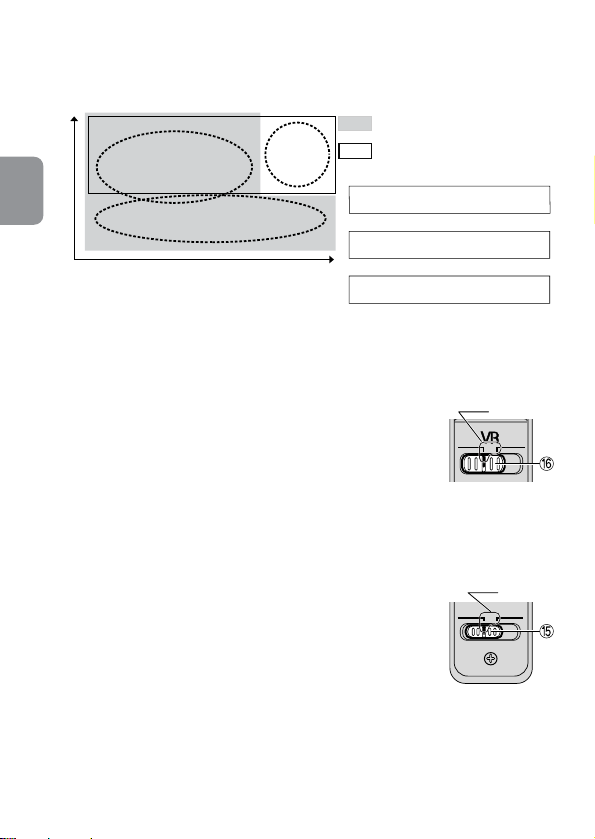
Panning shots
Camera shake
Number of vibrations
Strength of vibration
Camera shake
when taking pictures
from a moving
vehicle
Set the vibration reduction mode
switch to [NORMAL].
Set the vibration reduction mode
switch to [ACTIVE].
When taking pictures
Set the vibration reduction mode switch
to either [NORMAL] or [ACTIVE]
When taking panning shots
Set the vibration reduction mode switch
to [NORMAL].
When taking pictures from a moving vehicle
Set the vibration reduction mode switch
to [ACTIVE].
3. Vibration reduction mode (VR@)
■ Basic concept of vibration reduction
En
■ The effects of vibration reduction
Pictures can be taken at shutter speeds approx. 4 stops* slower than is possible
without using a VR2 lens.(*Under Nikon measurement conditions. The effects of
vibration reduction vary depending on individual and shooting conditions.)
■ Setting the vibration reduction ON/OFF switch
1 Set the Vibration reduction ON/OFF switch ( to [ON].
Note: Be sure to set the switch so that the indicator aligns
with [ON] precisely.
2 Vibration is reduced when the shutter release button is lightly
pressed. Because vibration is reduced in the viewfinder, auto/manual
focusing and exact framing of the subject are made easier.
3 To cancel the vibration reduction mode, set the Vibration
reduction ON/OFF switch ( to [OFF].
■Setting the vibration reduction mode switch &
NORMAL: The vibration reduction mechanism primarily reduces
ACTIVE: The vibration reduction mechanism reduces camera
18
camera shake, making smooth panning shots
possible.
shake when taking pictures and those from a moving
vehicle. In this mode, the lens does not automatically
distinguish panning from camera shake.
Note: Be sure to set the switch so that the indicator aligns with
[NORMAL] or [ACTIVE] precisely.
Indicator
ON
NORMAL
OFF
Indicator
ACTIVE
Page 19
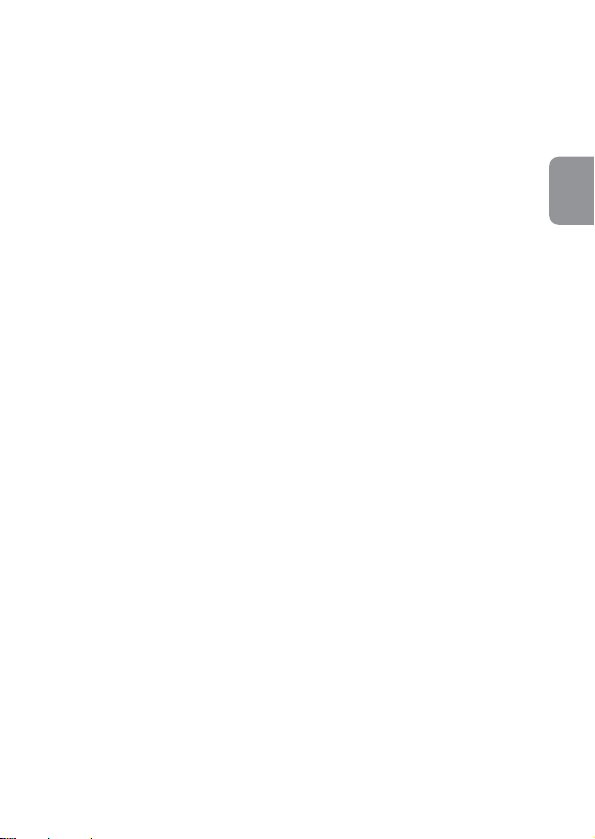
■Notes on using vibration reduction
• Wait until the image in the viewfinder stops vibrating before fully depressing the
shutter release button after you have lightly pressed the shutter release button.
• When taking panning shots, be sure to set the vibration reduction mode switch to
[NORMAL]. If you move the camera in a wide arc when panning, vibration in the
direction of that movement is not affected. For example, if you pan the camera
horizontally, only vibration in the vertical direction is reduced, making smooth pans
much easier.
• Due to the characteristics of the vibration reduction mechanism, the image in the
viewfinder may become blurred after releasing the shutter. This is not a malfunction.
• Do not turn the camera power OFF or remove the lens from the camera while the
vibration reduction mode is in operation. (Otherwise, the lens may emit a chattering
noise if the camera is shaken. This is not a malfunction. Turn the camera power ON
again to correct this.)
• With F80-Series/N80-Series, F75-Series/N75-Series, F65-Seris/N65-Series, D200,
D100, D70-Series and D50 cameras featuring a built-in flash, vibration reduction
does not work while the built-in flash is recycling.
• When the lens is mounted on a tripod, set the vibration reduction ON/OFF switch (
to [OFF]. However, set the switch to [ON] when using a tripod without securing the
tripod head, or when using a monopod.
• With AF cameras featuring an AF start (AF-ON) button, such as D2-Series, D200, F6
and F5 models, vibration reduction will not operate even if the AF-ON button is
depressed.
4. Focusing, zooming, and depth of field (p.84)
First turn the zoom ring 5 until the desired composition is framed in the viewfinder
before focusing. If your camera has a depth of field preview (stop-down) button or
lever, depth of field can be observed while looking through the camera viewfinder.
5. Variable maximum apertures
Zooming the lens from 70mm to 300mm decreases the maximum aperture approx. 2/3
of an f/stop. For cameras with TTL metering, there is no need to adjust the aperture.
Likewise, for TTL auto flash photography with Nikon Speedlights, no adjustment is
required. When using a separate exposure meter or taking photographs in the non-TTL
flash mode, select the appropriate aperture value according to the focal length setting
as displayed on the camera.
En
19
Page 20
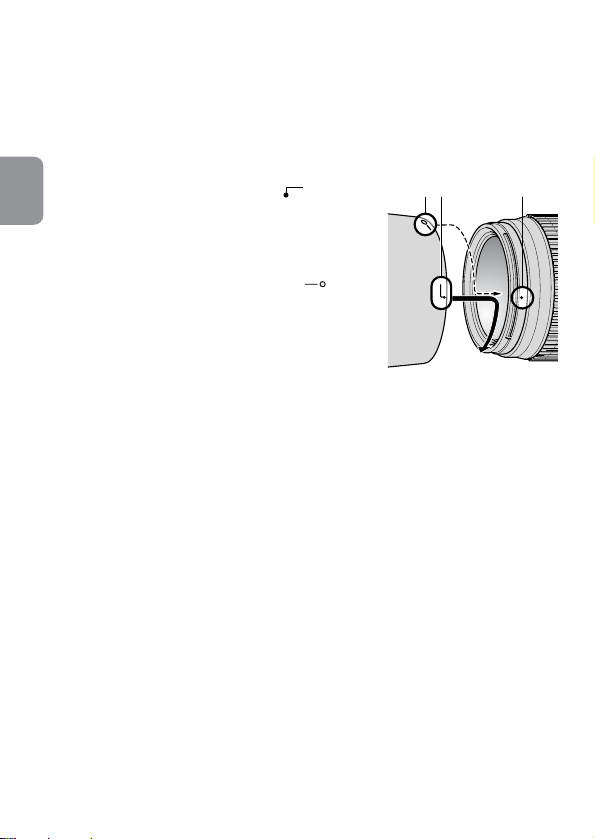
6. Setting the aperture
32 4
Set the aperture on the camera body.
7. Using bayonet hood HB-36 1
■ Attaching the hood
Align the lens hood attachment index ( )
En
hood (either one of the two indexes) with the lens hood
mounting index 4 on the lens, and turn the hood 1
clockwise until it click stops to secure.
• Make sure that the lens hood mounting index
aligns with the lens hood setting index ( ) 3.
• If the lens hood is not correctly attached, vignetting
can occur.
• To facilitate attachment or removal of the hood, hold
it by its base (around the lens hood attachment index)
rather than its outer edge.
• To store the lens hood, attach it in the reverse position.
■ Detaching the hood
While holding the base of the hood (near the lens hood attachment index) rather than
its outer edge, turn it counterclockwise to detach.
2 on the
4
8. Flash pictures using cameras with a built-in flash
To prevent vignetting, do not use a lens hood 1.
20
Page 21
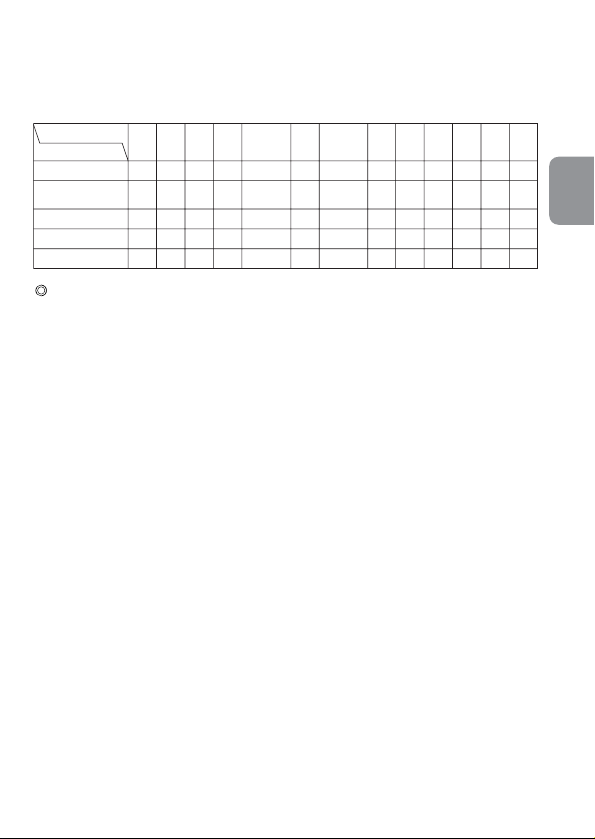
9. Recommended focusing screens
Various interchangeable focusing screens are available for certain Nikon SLR cameras
to suit any picture-taking situation. The ones recommended for use with this lens are:
Screen
Camera
F6
F5+DP-30
F5+DA-30
F4+DP-20
F4+DA-20
BCE
A
◎
◎
◎
◎
― ◎ ― ◎
◎
― ◎ ― ◎
◎
EC-B
EC-E
― ― ― ―◎ ◎ ◎◎ ― ― ◎
◎ ―
◎
◎ ―
◎
◎◎―
―
: Excellent focusing
—: Not available.
( ): Indicates degree of exposure compensation needed (Center-Weighted metering
only). For F6 cameras, compensate by selecting “Other screen” in Custom
Setting “b6: Screen comp.” and setting the EV level to -2.0 to +2.0 in 0.5 EV
steps. When using screens other than type B or E, “Other screen” must be
selected even when the required compensation value is “0” (no compensation
required). For F5 cameras, compensate using Custom Setting #18 on the camera
body. For F4-Series cameras, compensate using the Exposure Compensation Dial
for the focusing screen.
See instruction manual of the camera body for more details.
Blank box means not applicable. Since type M screen can be used for both macrophotography at a 1:1 magnification ratio and for photomicrography, it has different
applications than other screens.
• When using the B and E focusing screens in cameras other than those listed above,
refer to the columns for the B and E screens.
G1/G2
FJKLMPU
G3/G4
◎
◎
◎
◎
―
―
◎
◎
―
―
En
21
Page 22
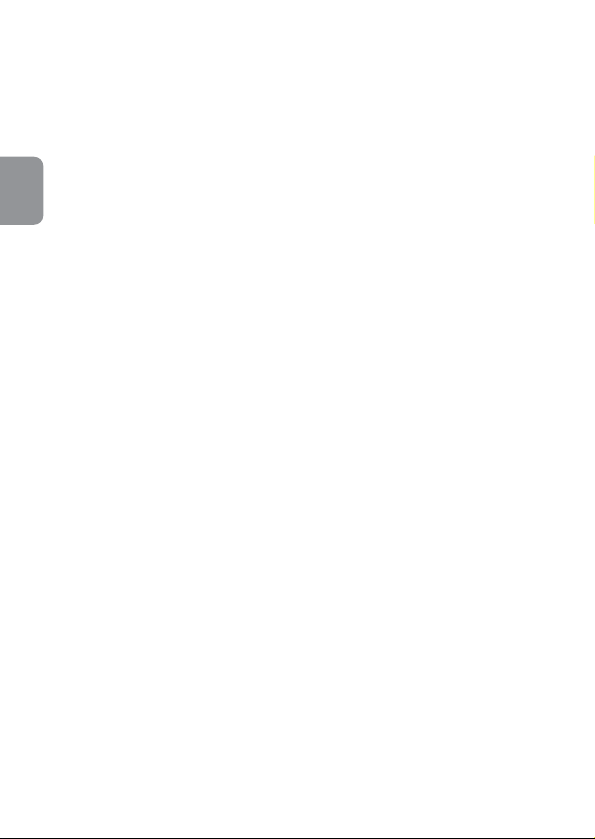
10. Lens care
• Clean the lens surfaces with a blower brush. To remove dirt and smudges, use a
soft, clean cotton cloth or lens tissue moistened with ethanol (alcohol) or lens
cleaner. Wipe in a circular motion from center to outer edge, taking care not to leave
traces or touch other parts of the lens.
• Never use thinner or benzene to clean the lens as this might damage it, result in a
fire, or cause health problems.
En
• To protect the front lens element, an NC filter is available. A lens hood 1 also helps
protect the front of the lens.
• When storing the lens in its lens case, attach both front and rear caps.
• When the lens will not be used for a long time, store it in a cool, dry place to
prevent mold. Also store the lens away from direct sunlight or chemicals such as
camphor or naphthalene.
• Do not get water on the lens or drop it in water as this will cause it to rust and
malfunction.
• Reinforced plastic is used for certain parts of the lens. To avoid damage, never leave
the lens in an excessively hot place.
11. Standard accessories
• 67mm snap-on front lens cap LC-67 • Rear lens cap LF-1
• Bayonet hood HB-36 • Flexible lens pouch CL-1022
12. Optional accessories
• 67mm screw-in filters, including circular polarizing filter II
13. Incompatible accessories
• Teleconverters (all models) • Auto Ring BR-4 and all models of Auto Extension
Ring PK, K Ring and Bellows focusing attachment.
Other accessories may not be suitable for use with this lens. For details, carefully read
your accessories instruction manual.
22
Page 23
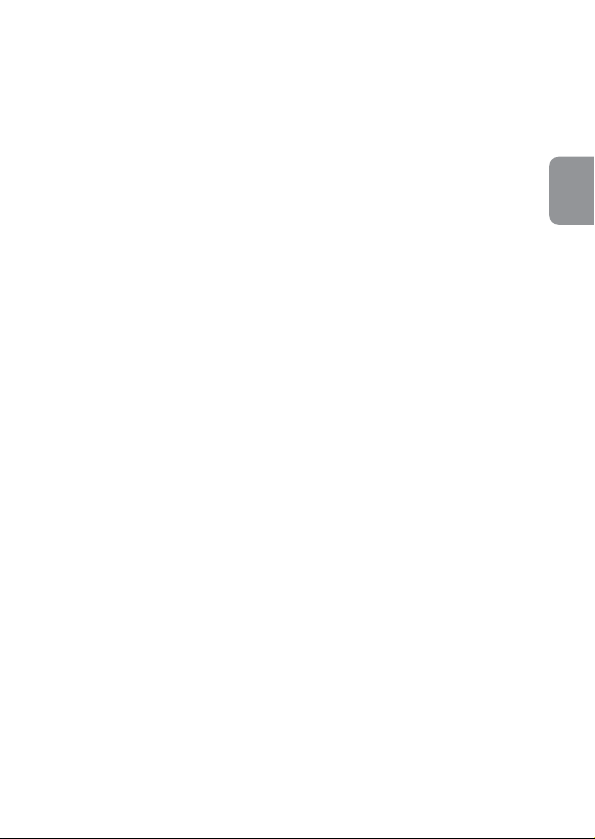
14. Specifications
Type of lens: G-type AF-S Zoom-Nikkor lens with built-in CPU and Nikon
Focal length: 70mm–300mm
Maximum aperture: f/4.5–5.6
Lens construction: 17 elements in 12 groups (2 ED lens elements)
Picture angle: 34°20’-8°10’ [22°50’-5°20’ with Nikon digital cameras
Focal length scale: 70, 100, 135, 200, 300mm
Distance information:
Zoom control: Manually via separate zoom ring
Focusing: Nikon Internal Focusing (IF) system (utilizing an internal
Vibration reduction: Lens-shift method using voice coil motors (VCMs)
Shooting distance scale:
Closest focus distance:
No. of diaphragm blades:
Diaphragm: Fully automatic
Aperture range: f/4.5 to f/32 (at 70mm), f/5.6 to f/40 (at 300mm)
Exposure measurement:
Attachment size: 67mm (P = 0.75mm)
Dimensions: Approx. 80mm dia. x 143.5mm extension from the camera’s
Weight: Approx. 745g (26.3 oz)
Specifications and designs are subject to change without any notice or obligation on
the part of the manufacturer.
bayonet mount
(Nikon DX format); 27°40’-6°40’ with IX240 system
cameras]
Output to camera body
Silent Wave Motor); manually via separate focus ring
Graduated in meters and feet from 1.5m (5 ft.) to infinity (∞)
1.5m (4.9 ft.) at all zoom settings
9 pcs. (rounded)
Via full-aperture method
lens mount flange
En
23
Page 24
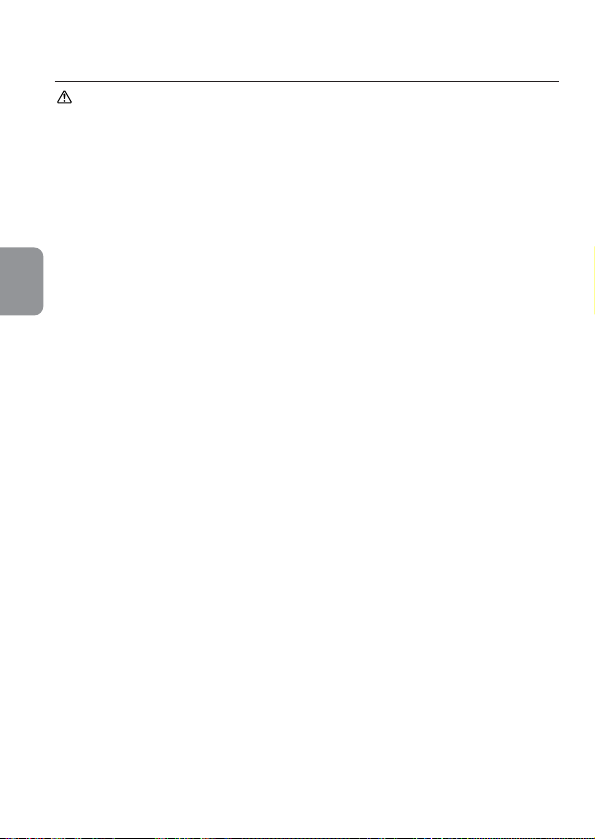
Hinweise für sicheren Betrieb
ACHTUNG
Nehmen Sie das Objektiv nicht auseinander
Beim Berühren der Innenteile von Kamera oder Objektiv droht Verletzungsgefahr.
Überlassen Sie Reparaturen unbedingt ausschließlich qualifizierten Technikern. Kommt
es durch einen heftigen Stoß (z. B. Fall auf den Boden) zu einem Bruch von Kamera
oder Objektiv, so trennen Sie zunächst das Produkt vom Stromnetz bzw. entnehmen
die Batterie(n) und geben es dann an eine autorisierte Nikon-Servicestelle zur
Überprüfung ab.
Schalten Sie die Kamera bei einer Fehlfunktion sofort aus
Entnehmen Sie bei Entwicklung von Rauch oder ungewöhnlichem Geruch durch
Kamera oder Objektiv sofort die Akkus/Batterien. Gehen Sie dabei dabei vorsichtig vor,
De
denn es besteht Verbrennungsgefahr. Bei einem Weiterbetrieb unter diesen
Umständen droht Verletzungsgefahr. Geben Sie das Gerät nach Entnahme der
Akkus/Batterien bzw. nach Trennung vom Netzadapter an eine autorisierte NikonServicestelle zur Überprüfung ab.
Verwenden Sie Kamera oder Objektiv nicht in der Nähe von
brennbarem Gas
In der Nähe von brennbarem Gas sollten Sie niemals elektronische Geräte in Betrieb
nehmen. Es besteht Explosions- und Brandgefahr.
Schauen Sie niemals durch Objektiv oder Sucher in die Sonne
Beim Betrachten der Sonne oder anderer starker Lichtquellen durch Objektiv oder
Sucher droht eine permanente Schädigung des Sehvermögens.
Achten Sie darauf, dass Kamera und Zubehör nicht in die Hände
von Kindern gelangen
Es ist unbedingt dafür zu sorgen, dass Kleinkinder keine Batterien oder andere kleine
Teile in den Mund nehmen können.
Beachten Sie beim Umgang mit Kamera und Objektiv unbedingt
die folgenden Vorsichtmaßnahmen:
• Halten Sie Kamera oder Objektiv stets trocken. Andernfalls droht Brand- oder
Stromschlaggefahr.
• Handhaben oder berühren Sie die Komponente keinesfalls mit nassen Händen.
Andernfalls droht Stromschlaggefahr.
• Bringen Sie vor einem längeren Nichtgebrauch des Objektivs den vorderen und
hinteren Deckel an und bewahren das Objektiv geschützt vor direkter
Sonnenlichteinwirkung auf. Andernfalls droht Brandgefahr wegen möglicher
Fokussierung von Sonnenlicht auf Gegenstände.
24
Page 25
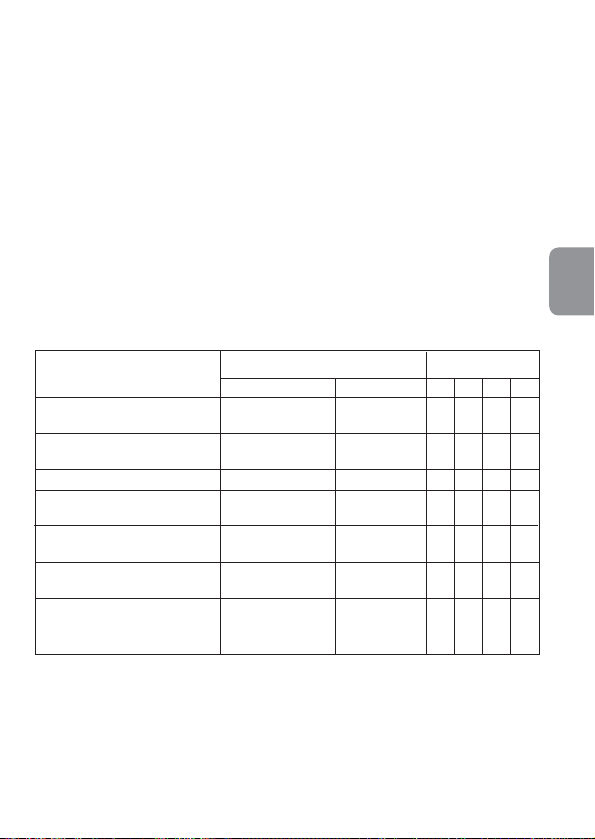
Nomenklatur
Kameras
Bildstabilisator (VR)
Autofokus
Belichtungssteuerung
P*1SAM
D2-
Serie
, D1-Serie, D200, D100,
D70-
Serie
, D50
F6, F5, F100, F80-
Serie
,
F75-
Serie
, F65-
Serie
Pronea 600i, Pronea S*2
F4-
Serie
, F90X, F90-
Serie
,
F70-
Serie
F60-
Serie
, F55-
Serie,
F50-
Serie
,
F-401x, F-401s, F-401
F-801s, F-801,
F-601
M
F3AF, F-601, F-501
Nikon MF
Kameras
(
außer
F-601M)
҂҂
҂
҂ ҂҂
҂҂҂҂
҂҂҂҂҂҂
Funktion
: Möglich ҂: Nicht möglich
1 Gegenlichtblende (S.30)
2 Montagemarkierung der
Gegenlichtblende (S.30)
3 Kontrollmarkierung der
Gegenlichtblende (S.30)
4 Montagemarkierung für
Gegenlichtblende (S.30)
5 Zoomring (S.29)
6 Brennweitenskala
7 Brennweitenskala-Indexlinie
8 Entfernungseinstellring (S.27)
( )
: Seitennummer
! Montagemarkierung
" Dichtungsmanschette (S.26)
# CPU-Kontakte (S.26)
$ Infrarot-Kompensationsindex (bei
70mm) (S.27)
% Markierung für Entfernungsskala
& Schalter zur Vibrationsreduktion
(VR-Schalter) (S.28)
( Schalter für Bildstabilisator (VR)
(S.28)
) Fokusschalter (S.27)
9 Entfernungsskala
Verwendbare Kameras und verfügbare Funktionen
Möglicherweise gibt es hinsichtlich der verfügbaren Funktionen Einschränkungen.
Informationen hierzu finden Sie in der Bedienungsanleitung zu Ihrer Kamera.
De
*1 P schließt die Automatik (AUTO) und Motivprogramme mit ein.
*2 Manuelle Belichtungssteuerung (M) nicht möglich.
• Wenn Sie dieses Objektiv mit einer Kamera verwenden, die die Bildstabilisatorfunktion (VR)
nicht unterstützt, sollten Sie den Schalter für den Bildstabilisator ( am Objektiv auf [OFF]
stellen. Insbesondere bei der Kamera Pronea 600i wird die Batterie u. U. schnell erschöpft,
wenn der Schalter sich in der [ON]-Stellung befindet.
25
Page 26
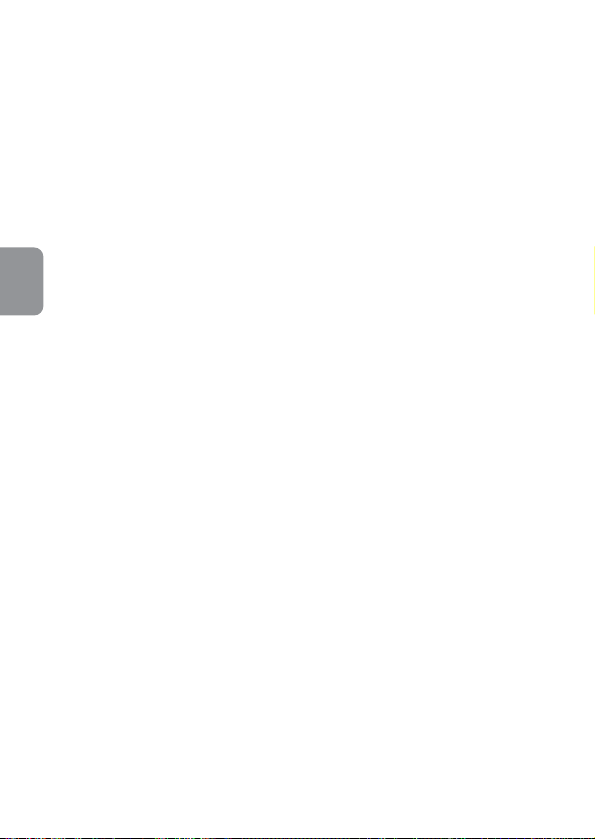
1. Einführung
Wir danken Ihnen, dass Sie sich für das AF-S VR Zoom-Nikkor 70-30 mm f4,5-5,6G
IF-ED entschieden haben. Dieses hochwertige Tele-Zoomobjektiv bietet spezielle
Mechanismen zur Vibrationsreduktion (VR2) und zur schnellen internen Fokussierung
(IF). Außerdem wird der Fokussiermechanismus durch einen Silent-Wave-Motor (S)
betrieben.
■ Die wichtigsten Merkmale
• Aufnahmen bei Verschlusszeiten ermöglicht der Bildstabilisator (VR2)
verwacklungsfreie Aufnahmen mit um bis zu vier Lichtwertstufen* längeren
Verschlusszeiten als beim Fotografieren ohne VR-Technik, auf diese Weise werden
der Bereich der verfügbaren Verschlusszeitoptionen erweitert und Teleaufnahmen
ohne Stativ erheblich vereinfacht. (*unter Nikon-Testbedingungen; der Ausmaß des
De
Effekts des Bildstabilisators ist abhängig vom Fotografen und den
Aufnahmebedingungen.)
• Zwei Vibrationsreduktionsmodi stehen zur Verfügung: (1) der [NORMAL]-Modus zur
Reduktion von Kameraverwacklungen und (2) der [ACTIVE]-Modus zur Reduktion
von Kameraverwacklungen bei Aufnahmen aus einem bewegten Fahrzeug.
• Der Bildstabilisator unterscheidet automatisch zwischen Verwacklung und
absichtlichen Schwenkbewegungen, sodass das Objektiv bei Kameraschwenks (im
[NORMAL]-Modus) diesen nicht fälschlicherweise entgegenwirkt.
• Der Fokusschalter gestattet das Umschalten zwischen Autofokus (A) und manuellem
Fokus (M).
• Auch wenn der Autofokus aktiviert ist, können Sie jederzeit manuell eingreifen
(Priorität der manuellen Scharfeinstellung).
• Das Objektiv überträgt die eingestellte Entfernung an die Kamera und ermöglicht so
eine präzisere Belichtungssteuerung (3D-Matrixmessung).
• Zwei Linsenelemente aus hochwertigem ED-Glas (extra geringe Dispersion)
gewährleisten scharfe Abbildungen frei von Farbsaumbildung. Neun
Blendenlamellen sorgen für eine nahezu kreisrunde Blendenöffnung, so daß
außerhalb des Schärfenbereichs vor und hinter dem Motiv liegende Elemente in
ansprechende Unschärfe getaucht werden.
• Die Naheinstellgrenze beträgt 1,5 m (bei allen Zoomeinstellungen).
■ Wichtige Hinweise
• Halten Sie die CPU-Kontakte # sauber und schützen Sie sie vor Beschädigung.
• Wird das Objektiv mit Nikon Digital-SLR-Kameras (Nikon DX-Format), wie etwa der
Modelle der D2-Serie sowie Modell D50 verwendet, beträgt der Bildwinkel 22°50’ –
5°20’ und der Brennweitenbereich entspricht 105 – 450 mm bei einer
Kleinbildformatkamera.
• Bei einer Beschädigung der Dichtungsmanschette " sollten Sie das Objektiv beim
nächsten Nikon-Vertragshändler bzw.bei einer Nikon-Reparaturwerkstatt zur
Reparatur abgeben.
26
Page 27
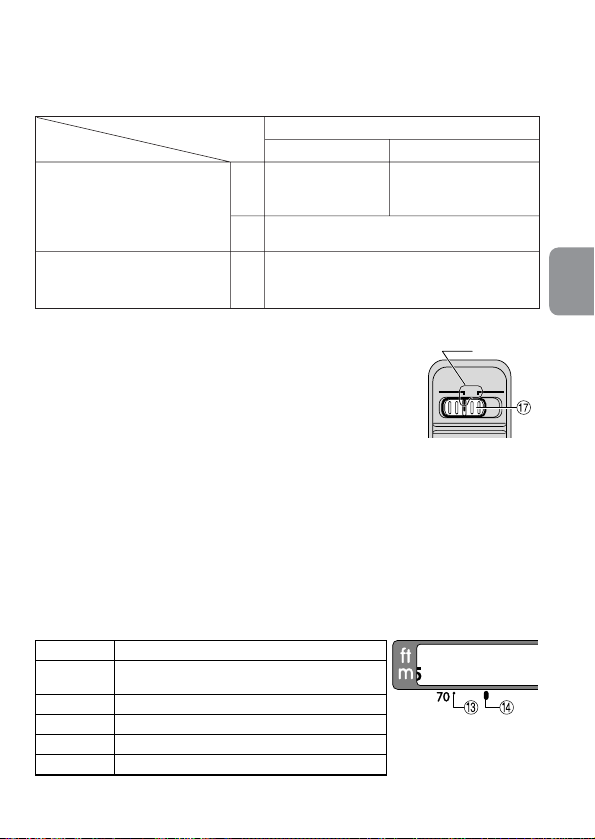
2. Fokussteuerung
Wählen Sie anhand der folgenden Tabelle eine von der Kamera unterstützte
Fokussteuerung:
Fokussteuerung
Kameras
D2-Serie, D1-Serie, D200, D100,
D70-Serie, D50, F6, F5, F4-Serie,
F100, F90X, F90-Serie, F80-Serie,
F75-Serie, F70-Serie, F65-Serie,
Pronea 600i, Pronea S
F55-Serie, F60-Serie, F50-Serie,
F-801s, F-801, F-601
F-401s, F-401
(Kamera)
M, F-401x,
AF
(C/S)
MF
AF
(C/S)
MF
■ Autofokus mit Priorität der manuellen Scharfeinstellung (M/A-Modus)
1 Stellen Sie den Fokusschalter ) auf [M/A].
Hinweis: Dabei muss der Schalter so eingestellt sein, dass die
Markierung genau mit der Aufschrift [M/A] fluchtet.
2 Bei dieser Einstellung ist der Autofokus-Modus zwar aktiviert,
kann aber jederzeit durch Drehen des separaten
Entfernungseinstellrings 8 und gleichzeitigem Antippen des
Auslösers oder der AF-Starttaste (AF-ON) an Kamera deaktiviert werden.
3 Drücken Sie den Auslöser bis zum ersten Druckpunkt oder die AF-Start-Taste der
Kamera, wenn Sie nicht mehr manuell in die Fokussierung eingreifen wollen.
Daraufhin schaltet die Kamera auf Autofokus-Modus zurück.
■ Infrarotkompensierung
Bei Aufnahmen auf Infrarotfilm muss die Scharfeinstellung von Hand korrigiert
werden. Zu diesem Zweck fokussieren Sie zunächst das Aufnahmeobjekt manuell.
Drehen Sie den Entfernungseinstellring 8 zur Nachstellung der Entfernungsskala
anhand der nachstehenden Tabelle. Bringen Sie ein Rotfilter (R60) für
Infrarotfotografie an und machen Sie dann Ihre Aufnahmen.
Brennweite
70mm Verschieben der Entfernungsskala zum
100mm 1,6mm
135mm 0,7mm
200mm 0,2mm
300mm 0mm (keine Kompensation erforderlich)
Kompensation von Markierung für Entfernungsskara
Infrarot-Kompensationsindex $. (3,9 mm)
Fokussteuerung (Objektiv)
MM/A
Autofokus mit
Priorität der man.
Scharfeinstellung
Manueller Fokus
(mit elektronischer Einstellhilfe)
Manueller Fokus (mit elektronischer
Einstellhilfe; keine Einstellhilfe bei F-601
Manueller Fokus (mit
elektronischer
Einstellhilfe)
%
15 12 10348
M/A
Markierung
M
De
M)
27
Page 28
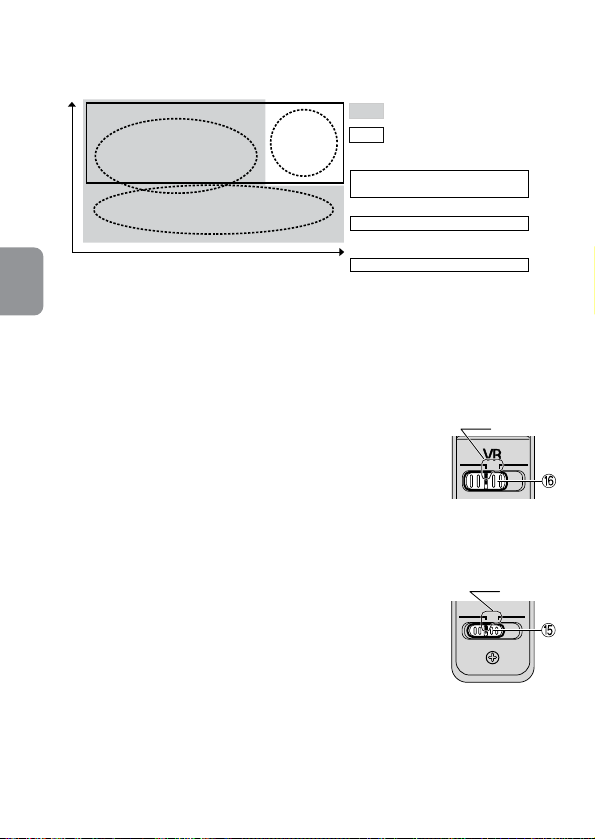
3. Bildstabilisator (VR@)
■ Grundlagen des Vibrationsausgleichs
Kamera-
verwacklungen
bei Aufnahmen
Kameraverwacklungen
Kameraschwenks
Anzahl der Vibrationen
Stärke der Vibrationen
De
■ Die Effekte der Vibrationsreduktion
aus einem
bewegten
Fahrzeug
Aufnahmen bei Verschlusszeiten ermöglicht der Bildstabilisator (VR2)
verwacklungsfreie Aufnahmen mit um bis zu vier Lichtwertstufen* längeren
Verschlusszeiten als beim Fotografieren ohne VR-Technik. (*unter NikonTestbedingungen; der Ausmaß des Effekts des Bildstabilisators ist abhängig vom
Fotografen und den Aufnahmebedingungen.)
■ Der Schalter für den Bildstabilisator (VR)
1 Stellen Sie den Schalter für den Bildstabilisator
Hinweis: Dabei muss der Schalter so eingestellt sein, dass die
Markierung genau mit der Aufschrift [ON] fluchtet.
2 Wenn der Auslöser bis zum ersten Druckpunkt gedrückt wird,
werden Verwacklungsbewegungen ausgeglichen. Da dies auch
für das Sucherbild gilt, wird die automatische oder manuelle Fokussierung und die
Ausrichtung auf das Motiv erleichtert.
3 Stellen Sie den Schalter ( auf [OFF], um den Bildstabilisator zu deaktivieren.
■ Stellungen des Vibrationsreduktions-Schalters &
NORMAL:Der Vibrationsreduktions-Mechanismus verringert
Kameraverwacklungen und ermöglicht gleichmäßige
Kameraschwenks.
ACTIVE: Der Vibrationsreduktions-Mechanismus reduziert das
Verwackeln der Kamera beim Fotografieren aus einem
Fahrzeug in Bewegung. In diesem Modus unterscheidet
das Objektiv nicht automatisch zwischen Kameraschwenks und
Verwacklungen.
Hinweis: Dabei muss der Schalter so eingestellt sein, dass die Markierung
genau mit der Aufschrift [NORMAL] oder [ACTIVE] fluchtet.
Einstellung des VR-Schalters auf
[NORMAL]
Einstellung des VR-Schalters auf
[ACTIVE]
Bei normalen Aufnahmen
Den VR-Schalter auf [NORMAL]
oder [ACTIVE] stellen.
Bei Schwenkaufnahmen
Den VR-Schalter auf [NORMAL] stellen.
Bei Aufnahmen aus einem
Fahrzeug in Bewegung
Den VR-Schalter auf [ACTIVE] stellen.
(
auf [ON].
ON
NORMAL
Markierung
OFF
Markierung
ACTIVE
28
Page 29

■ Hinweise zur Verwendung des Bildstabilisators
• Warten Sie, bis sich das Bild im Sucher stabilisiert hat, bevor Sie den Auslöser nach
kurzem Antippen ganz herunterdrücken.
• Bei Kameraschwenks muss der Vibrationsreduktions-Schalter auf [NORMAL] gesetzt
sein. Wenn Sie die Kamera in einem weiten Bogen bewegen (z. B. bei einem
Kameraschwenk), sind Vibrationen in die Richtung dieser Bewegung nicht betroffen.
Wenn Sie die Kamera z. B. horizontal schwenken, werden nur vertikale Vibrationen
reduziert, so dass gleichmäßige Kameraschwenks möglich werden.
• Aufgrund der Eigenschaften des Bildstabilisators kann das Sucherbild nach dem
Auslösen des Verschlusses leicht unscharf erscheinen. Dies ist kein Anzeichen für
eine Gerätestörung.
• Schalten Sie die Kamera nicht aus und nehmen Sie das Objektiv nicht ab, solange
der VR-Modus eingeschaltet ist. (Andernfalls erzeugt das Objektiv u. U. ein
klapperndes Geräusch, wenn es bewegt wird. Dies ist keine Fehlfunktion. Schalten
Sie die Kamera wieder ein und die VR-Funktion aus.)
• Bei Kameras der F80-Serie, F75-Serie, F65-Serie, D200, D100, D70-Serie und D50
steht die VR-Funktion nicht zur Verfügung, während das integrierte Blitzgerät
aufgeladen wird.
•Stellen Sie den Schalter (für den Bildstabilisator auf [OFF], wenn Sie ein Stativ
benutzen. Wenn Sie dagegen ein Stativ ohne verriegelten Stativkopf oder ein
Einbeinstativ verwenden, stellen Sie den Schalter auf [ON].
• Bei AF-Kameras mit einer AF-Starttaste (AF-ON) wie etwa die Modelle der D2-Serie,
D200, F6 und F5 wird die VR-Funktion durch das Drücken dieser Taste nicht
aktiviert.
4. Scharfeinstellung, Zoomen und Tiefenschärfe (S.84)
Drehen Sie am Zoomring 5, bis die gewünschte Bildkomposition im Sucher zu sehen
ist, bevor Sie die Scharfeinstellung vornehmen. Verfügt die Kamera über eine Taste
oder einen Hebel zur Schärfentiefe-Vorschau (Abblendung), lässt sich die Schärfentiefe
im Kamerasucher überprüfen.
5. Gleitende Lichtstärke/zwei Blendenindizes
Beim Durchfahren des Brennweitenbereichs von 70 mm auf 300 mm verringert sich
die Anfangsöffnung um ca. 2/3 Blende. Kameras mit Innenmessung gleichen dies
automatisch aus. Auch bei TTL-Blitzautomatik mit einem Nikon Blitzgerät ist keine
Korrektur erforderlich. Bei Verwendung eines externen Belichtungsmessers oder bei
Aufnahmen im Computer-Blitzmodus wählen Sie den passenden Blendenindex
entsprechend der an der Kamera angezeigten Brennweiteneinstellung.
De
29
Page 30

6. Blendeneinstellung
Stellen Sie die Blende an der Kamera ein.
7. Verwenden der Bajonett-Gegenlichtblende HB-36 1
■ Anbringen der Gegenlichtblende
Richten Sie die Montagemarkierungen an Objektiv 4
und Gegenlichtblende ( ) 2 aneinander aus und
drehen Sie die Gegenlichtblende 1 im Uhrzeigersinn,
bis sie hörbar einrastet.
• Stellen Sie sicher, dass die Kontrollmarkierung ( ) 3
mit der Montagemarkierung am Objektiv 4 fluchtet.
• Wenn die Gegenlichtblende falsch angebracht ist, kann es
De
zu Vignettierung (Abschattungen an den Bildrändern)
kommen.
• Halten Sie die Gegenlichtblende zum Anbringen oder
Abnehmen an ihrer Basis fest, nicht am vorderen Rand.
• Die Gegenlichtblende kann zum Verstauen in umgekehrter
Position an das Objektiv angesetzt werden.
■ Abnehmen der Gegenlichtblende
Halten Sie die Gegenlichtblende an der Basis (nahe der Montagemarkierung) und
drehen Sie sie gegen den Uhrzeigersinn.
32 4
8. Blitzaufnahmen mit dem integrierten Blitzgerät
Verwenden Sie beim Fotografieren mit Einsatz des integrierten Blitzgeräts keine
Gegenlichtblende 1. Andernfalls kann es zu Abschattungen im unteren Bereich des
Bildes kommen.
30
Page 31

9. Empfohlene Einstellscheiben
Einstellscheibe
Kamera
F5+DP-30
◎ ―
◎ ―
―
―
―
―
― ◎ ― ◎
― ◎ ― ◎
G1/G2
G3/G4
BCE
EC-B
EC-E
FJKLMPU
F4+DP-20
F4+DA-20
F5+DA-30
A
◎
◎
◎
◎
◎
◎
◎◎―
―
◎
◎
◎
◎
◎
◎
◎
◎
F6
― ― ― ―◎ ◎ ◎◎ ― ― ◎
Für bestimmte Nikon-Kameras stehen verschiedene auswechselbare Einstellscheiben
zur Verfügung, um jeder Aufnahmesituation gerecht zu werden. Die für dieses Objektiv
empfohlenen werden in der Tabelle aufgeführt.
: Hervorragende Scharfeinstellung
—
: Nicht möglich
( )
: Zeigt den Betrag zusätzlich erforderlicher Belichtungskorrektur (Nur
mittenbetonte Belichtungsmessung). Wählen Sie bei der F6 für die
Individualfunktion »b6: Einstellscheibe« die Option »Andere«, um die
Belichtungskorrektur in halben Lichtwertschritten zwischen -2,0 und +2,0 LW
einzustellen. Bei Gebrauch von anderen Scheiben als B oder E, ist »Andere«
auch dann zu wählen, wenn keine Belichtungskorrektur erforderlich ist
(Korrekturwert »0«). Bei der F5 dient die Individualfunktion Nr. 18 zum
Einstellen des Korrekturwerts. Kameras der F4-Serie verfügen über eine
Belichtungskorrektur-Justierschraube für auswechselbare Sucherscheiben, die
denselben Zweck erfüllt. Näheres hierzu finden Sie in der Bedienungsanleitung
der jeweiligen Kamera.
Leerfelder bedeuten: Nicht verwendbar. Die Einstellscheibe M ist für die
Makrofotografie mit einem Abbildungsmaßstab von 1:1 und für die Mikrofotografie
konzipiert. Ihre Eigenschaften unterscheiden sich daher von denen anderer
Einstellscheiben.
• Die Spalten für die Scheiben B und E gelten auch bei Verwendung der Scheiben B
und E in anderen als den oben genannten Kameras.
De
31
Page 32

10. Pflege des Objektivs
• Säubern Sie Glasflächen mit einem Blasepinsel. Entfernen Sie Staub und Flecken mit
einem sauberen, weichen Baumwolltuch oder Optik-Reinigungstuch, das Sie mit
Ethanol (Alkohol) oder Optik-Reinigungsflüssigkeit anfeuchten. Wischen Sie in
kreisförmigen Bewegungen von der Mitte nach außen, ohne Wischspuren
zurückzulassen.
• Verwenden Sie niemals Verdünner oder Benzin zur Reinigung, da dieses zu
Beschädigungen führen, Gesundheitsschäden verursachen oder ein Feuer auslösen
könnte.
• Ein Klarglasfilter (NC) kann als Frontlinsenschutz verwendet werden. Die
Gegenlichtblende 1 wirkt als zusätzlicher Schutz.
• Bei Aufbewahrung des Objektivs in seinem Köcher sollten beide Objektivdeckel
De
aufgesetzt sein.
• Bei längerer Nichtbenutzung sollte das Objektiv an einem kühlen, trockenen Ort
aufbewahrt werden. Halten Sie das Objektiv von direkter Sonneneinstrahlung und
Chemikalien wie Kampfer oder Naphthalin (Mottenmittel) fern.
• Das Objektiv ist nicht wasserdicht und kann beschädigt werden, wenn es Nässe
ausgesetzt wird.
• Einige Teile des Objektivs bestehen aus verstärktem Kunststoff. Eine Lagerung an
übermäßig heißen Orten kann zur Beschädigung führen.
11. Im Lieferumfang enthaltenes Zubehör
• Aufsteckbarer 67-mm-Objektivfrontdeckel LC-67 • Objektivrückdeckel LF-1
• Bajonett-Gegenlichtblende HB-36 • Objektivbeutel CL-1022
12. Optionales Zubehör
• 67-mm-Schraubfilter, einschließlich Zirkularpolarisationsfilter II
13. Nicht geeignetes Zubehör
• Telekonverter (alle Modelle) • Auto-Ring BR-4 und alle Modelle von Auto-
Zwischenring PK, Ring K und Balgenvorsatz. Anderes Zubehör ist möglichcherweise für
bestimmte Kameras nicht geeignet. Lesen Sie sorgfältig die Anleitungen zu Ihrem
Zubehör.
32
Page 33

14. Technische Daten
Objektivtyp: AF-S-Zoom-Nikkor mit G-Charakteristik, eingebauter CPU
und Nikon-F-Bajonett.
Brennweite: 70–30 mm
Lichtstärke: f/4,5–5,6
Optischer Aufbau: 17 Linsen in 12 Gruppen (2 ED-Linsenelemente)
Bildwinkel: 34°20’ – 8°10’ [22°50’ – 5°20’ bei Nikon-Digitalkameras
(Nikon DX-Format); 27°40’ – 6°40’ bei IX240-Kameras]
Brennweitenskala: 70, 100, 135, 200, 300mm
Entfernungsdaten: Übermittlung an die Kamera
Zoomen: Manuell über separaten Zoomring
Fokussierung: Innenfokussierung nach dem Nikon-IF-System (mittels
integriertem Silent-Wave-Motor); manuell über separaten
Fokussierring
Bildstabilisator (VR): Linsen-Versatzverfahren mittels Schwingspulenmotoren
(VCM)
Entfernungsskala: Unterteilt in Meter und Fuß, von 1,5 m bis unendlich (∞)
Kürzeste
Aufnahmedistanz: 1,5 m bei allen Zoomeinstellungen
Blende: Irisblende mit 9 gerundeten Lamellen
Blendensteuerung: Vollautomatisch
Blendenbereich: 4,5 bis 32 (bei 70 mm), 5,6 bis 40 (bei 300 mm)
Belichtungsmessung: Offenblendenmessung
Filtergewinde: 67 mm (P = 0,75 mm)
Abmessungen: ca. 80 x 143,5 mm (Durchmesser x Länge bis Flansch)
Gewicht: ca. 745 g
Irrtümer und Änderungen vorbehalten.
De
33
Page 34

Remarques concernant une utilisation en toute sécurité
ATTENTION
Ne démontez pas le matériel
Le fait de toucher aux pièces internes de l’appareil ou de l’objectif pourrait entraîner
des blessures. Les réparations doivent être effectuées uniquement par des techniciens
qualifiés. Si l’appareil ou l’objectif est cassé suite à une chute ou un autre accident,
apportez le produit dans un centre de service agréé Nikon pour le faire vérifier après
avoir débranché le produit et/ou retiré l'accumulateur ou les piles.
En cas de dysfonctionnement, éteignez immédiatement
Si vous remarquez de la fumée ou une odeur inhabituelle se dégageant de l’appareil
photo ou de l’objectif, retirez immédiatement l’accumulateur ou les piles, en prenant
soin de ne pas vous brûler. Continuer d’utiliser son matériel peut entraîner des
blessures. Après avoir retiré ou débranché la source d’alimentation, confiez votre
matériel à un centre de service agréé Nikon pour le faire vérifier.
N’utilisez pas l’appareil photo ou l’objectif en présence de gaz
inflammable
N’utilisez pas de matériel électronique en présence de gaz inflammable car cela risque
Fr
de provoquer une explosion ou un incendie.
Ne regardez pas le soleil dans l’objectif ou le viseur
Regarder le soleil ou tout autre source lumineuse violente dans l’objectif ou le viseur
peut provoquer de graves lésions oculaires irréversibles.
Tenez hors de portée des enfants
Faites extrêmement attention à ce que les enfants ne mettent pas à la bouche les
accumulateurs/piles ou d’autres petites pièces.
Observez les précautions suivantes lorsque vous manipulez
l’appareil et l’objectif
• Maintenez l’appareil et l’objectif au sec. Le non-respect de cette précaution peut
provoquer un incendie ou une électrocution.
• Ne manipulez pas et ne touchez pas le matériel avec les mains humides. Le non-
respect de cette précaution peut provoquer une électrocution.
• Lorsque vous n’utilisez pas l’objectif pendant une longue période, fixez les bouchons
avant et arrière et rangez l’objectif à l’abri de la lumière directe du soleil. Le nonrespect de cette précaution peut provoquer un incendie, car l’objectif peut
concentrer la lumière du soleil sur un objet.
34
Page 35

Nomenclature
Appareil
Mode d’exposition
P*1SAM
○ ○ ○ ○ ○ ○
× ×
○ ○ ○ ○ ○ ○
× ○ ○ ○ ○ ○
×
○
○ ○ × ×
○ ○ ○ ○
× × ○ ○ × ×
× × × × × ×
Fonction
: Possible ҂: Impossible
Réduction de vibration Autofocus
Série D2, série D1, D200,
D100, série D70, D50
F6, F5, F100, série F80, série
F75, série F65
Pronea 600i, Pronea S*2
Série F4, F90X, série F90,
série F70
Série F60, série F55,
série F50, F-401x,
F-401s, F-401
F-801s, F-801, F-601M
F3AF, F-601, F-501,
appareils MF Nikon
(sauf F-601
M)
1 Parasoleil (p.40)
2 Repère de fixation du parasoleil (p.40)
3 Repère de réglage du parasoleil (p.40)
4 Repère de montage du parasoleil (p.40)
5 Bague de zoom (p.39)
6 Échelle de focale
7 Ligne d’index d’échelle de focale
8 Bague de mise au point (p.37)
9 Échelle des distances
! Repère de montage
" Joint en caoutchouc de l’objectif
( ): Page de référence
# Contacts électroniques (p.36)
$ Repère de mise au point en
infrarouge (à 70mm) (p.37)
% Ligne de repère des distance
& Commutateur de mode de réduction
de vibration (p.38)
( Commutateur ON/OFF (MARCHE/
ARRÊT) de réduction de vibration
(p.38)
) Commutateur de mode de mise
au point (p.37)
(p.36)
Appareils utilisables et fonctions disponibles
Il peut y avoir des restrictions et des limites pour les fonctions disponibles. Consultez le
manuel d’utilisation de l’appareil pour obtenir les détails.
Fr
*1 P inclut AUTO (Programme à usage général) et le système Vari-programme.
*2 Manuel (M) n’est pas disponible.
• Si vous utilisez cet objectif avec des appareils photo non compatibles avec la
réduction de vibration, mettez le commutateur ON/OFF (MARCHE/ARRÊT) ( sur
[OFF]. Avec le Pronea 600i, en particulier, les piles peuvent se vider rapidement si le
commutateur est sur [ON].
35
Page 36

1. Introduction
Merci d’avoir porté votre choix sur l’objectif AF-S VR Zoom-Nikkor 70-300mm f/4,55,6G IF-ED. C’est un objectif zoom haute performance doté d’un mécanisme spécial
de réduction de vibration (VR2) et d’un mécanisme de mise au point interne haute
vitesse (IF). Il utilise également un moteur ondulatoire silencieux (S) qui commande le
mécanisme de mise au point.
■ Principales caractéristiques
• Vous pouvez prendre des photos à des vitesses d’obturation d’environ 4 valeurs*
inférieures à celles normalement utilisées, ce qui permet d’augmenter la gamme des
options de vitesses d’obturation et de prendre des photos avec téléobjectif beaucoup
plus facilement sans trépied. (*Dans les conditions de mesures de Nikon. Les effets
de la réduction de vibration varient en fonction des personnes et des conditions de
prise de vue.)
• Deux modes de réduction de la vibration sont disponibles: (1) le mode [NORMAL]
qui permet de réduire le bougé de l’appareil et (2) le mode [ACTIVE] qui permet de
réduire le bougé de l’appareil lorsque vous prenez des photos d’un véhicule.
• Le panoramique filé est aussi possible, car l’objectif distingue automatiquement le
Fr
panoramique filé du bougé de l’appareil (en mode [NORMAL]) et la réduction de
vibration fonctionne de façon efficace.
• Les modes autofocus (A) et manuel (M) sont facilement sélectionnables avec le
commutateur de mode de mise au point.
• Un mode autofocus avec priorité manuelle est disponible et permet de passer
immédiatement de l’autofocus à la mise au point manuelle.
• Un contrôle d’exposition plus précis est possible quand cet objectif est monté sur un
appareil Nikon à mesure matricielle 3D, parce que l’information de distance au sujet
est transférée de l’objectif au boîtier.
• L’emploi de deux éléments ED (dispersion extra basse) assure des images nettes
virtuellement exemptes de frangeage couleur. Et l’emploi d’un diaphragme à 9
lames produisant une ouverture quasi circulaire estompe agréablement les images
floues à l’avant ou à l’arrière du sujet.
• La distance minimale de mise au point est de 1,5m (pour tous les réglages de zoom).
■ Important
• Veillez à ne pas salir ni endommager les contacts électroniques #.
• Lorsqu’il est monté sur les reflex numériques Nikon (format Nikon DX) telles les
séries D2 et D50, le champ angulaire de l’objectif devient 22°50’- 5°20’ et la focale
équivalente en 24 x 36 mm est d’environ 105 mm-450 mm..
• Si le joint en caoutchouc de l’objectif " est endommagé, rendez-vous chez votre
revendeur ou dans le centre de réparations agréé Nikon le plus proche pour réaliser
les réparations nécessaires.
36
Page 37

2. Mise au point
Mode de mise au point de l’objectif
Appareil
MM/A
Mise au point manuelle
(assistance à la mise
au point disponible)
Mise au point manuelle
(l’assistance à la mise au point est
disponible, sauf avec le F-601
M)
Mise au point manuelle
(assistance à la mise au point disponible)
Autofocus avec
priorité manuelle
Série D2, série D1, D200, D100,
série D70, D50, F6, F5, série F4,
F100, F90X, série F90, série F80,
série F75, série F70, série F65,
Pronea 600i, Pronea S
Série F55, série F60, série F50,
F-801s, F-801, F-601
M, F-401x,
F-401s, F-401
Mode de mise au point
de l’appareil
AF
(C/S)
MF
AF
(C/S)
MF
Réglez le sélecteur du mode de mise au point de l’appareil conformément à ce tableau :
■ Autofocus avec priorité manuelle (Mode M/A)
1 Réglez le commutateur de mode de mise au point ) sur [M/A].
Remarque : Assurez-vous de régler le commutateur de sorte que l’indicateur
2 Cela permet la mise au point automatique, mais il est possible d’utiliser la priorité
manuelle en agissant sur la bague de mise au point 8 manuelle
séparée tout en appuyant légèrement sur le déclencheur ou la
commande d'activation de l’AF (AF-ON) sur l’appareil.
3 Pour annuler la commande manuelle, appuyez de nouveau
légèrement sur le déclencheur ou la commande d'activation de
l’AF de l’appareil. Ceci remettra l’appareil photo en mode
autofocus.
■ Correction infrarouge
Avec un film infrarouge, une correction manuelle de la distance de mise au point est
requise. D’abord, mettez le sujet au point manuellement. Tournez la bague de mise au
point 8 pour réaligner la distance de mise au point en vous reportant au tableau cidessous. Montez un filtre rouge (R60) pour la photographie infrarouge, puis prenez
une photo.
Focale
70mm Changez la distance de mise au point sur le repère de
100mm 1,6mm
135mm 0,7mm
200mm 0,2mm
300mm 0mm (Aucune correction n’est nécessaire)
s’aligne précisément sur [M/A].
Compensation à partir de la ligne de repère des distances
correction infrarouge $. (3,9mm)
%
15 12 10348
M/A
Fr
Indicateur
M
37
Page 38

Placez le commutateur de mode de
r duction de vibration sur [NORMAL].
Panoramiques fil
és
Bougé de l’appareil
Placez le
commutateur de mode de
r duction de vibration sur [ACTIVE].
Pendant la prise de vue
R glez le commutateur du mode de r duction de
vibration soit sur [NORMAL] soit sur [ACTIVE].
Lors de la prise de vue de panoramiques
R glez le commutateur du mode de r duction de
vibration sur [NORMAL].
Lors de la prise de vue depuis un
véhicule en mouvement
R glez le commutateur du mode de r duction de
vibration sur [ACTIVE].
Force des vibrations
Boug de
l appareil lorsque
les photos sont prises
d un v hicule en
mouvement
Nombre de vibrations
3. Mode réduction de la vibration (VR@)
■ Concept de base du système de réduction de la vibration
■ Les effets de la réduction de vibration
Que vous utilisez un objectif VRII, vous pouvez prendre des photos à des vitesses
d’obturation d’environ 4 valeurs* inférieures celles normalement utilisées. (*Dans les
conditions de mesures de Nikon. Les effets de la réduction de vibration varient en
Fr
fonction des personnes et des conditions de prise de vue.)
■Réglage du commutateur ON/OFF de la réduction de vibration
1 Réglez le commutateur ON/OFF de réduction de vibration (
sur [ON].
Remarque : Assurez-vous de régler le commutateur de sorte que
2 La vibration est réduite lorsque vous appuyez légèrement sur le
déclencheur. Comme la vibration est réduite dans le viseur, la mise au point
auto/manuelle et le cadrage précis du sujet sont facilités.
3 Pour annuler le mode de réduction de vibration, réglez le commutateur ON/OFF de
réduction de vibration ( sur [OFF].
■Réglage du commutateur de mode de réduction de vibration &
NORMAL: Le mécanisme de réduction de vibration réduit le
ACTIVE: Le mécanisme de réduction de vibration atténue le
38
l’indicateur s’aligne précisément sur [ON].
bougé de l’appareil et rend les panoramiques filés
beaucoup plus faciles.
bougé de l’appareil lors de la prise de vue depuis un
véhicule en mouvement. Sur ce mode, l’objectif ne fait
pas automatiquement la différence entre le
panoramique filé et le bougé de l’appareil.
Remarque : Assurez-vous de régler le commutateur de sorte que
l’indicateur s’aligne précisément soit sur [NORMAL]
ou [ACTIVE].
Indicateur
ON
NORMAL
OFF
Indicateur
ACTIVE
Page 39

■ Remarques concernant la mode réduction de vibration
• Attendez que l’image se stabilise dans le viseur avant d’appuyer à fond sur le
déclencheur après l’avoir légèrement enfoncé.
• Lorsque vous prenez des panoramiques filés, vérifiez que vous avez bien placé le
mode de réduction de vibration sur [NORMAL]. Si vous déplacez l’appareil en
décrivant une courbe pendant le panoramique filé, la vibration dans la direction du
mouvement ne sera pas affectée. Si vous déplacez latéralement et horizontalement
l’appareil, seule la vibration verticale est réduite, ce qui facilite les panoramiques filés.
• En raison des caractéristiques du mécanisme de réduction de vibration, l’image dans
le viseur peut devenir légèrement floue une fois que le déclencheur est relâché. Il ne
s’agit pas d’un dysfonctionnement.
• Ne mettez pas l’appareil hors tension et n’ôtez pas l’objectif de l’appareil quand le
mode de réduction de vibration est activé. (Sinon, l’objectif risque d’émettre un
claquement si l’appareil est secoué. Il ne s’agit pas d’une anomalie. Remettez
l’appareil sous tension pour éliminer ce cliquetis.)
• Avec les appareils série F80, série F75, série F65, D200, D100, série D70 et D50, la
réduction de vibration ne fonctionne pas lorsque le flash intégré se recharge.
• Lorsque l’objectif est monté sur un pied, placez le commutateur ON/OFF
(MARCHE/ARRÊT) de réduction de vibration ( sur [OFF]. Néanmoins, lorsque vous
utilisez un pied sans fixer la tête ou lorsque vous utilisez un monopode, placez le
commutateur sur [ON] (MARCHE).
• Avec des appareils photo AF possédant une commande d’activation de l’AF (AF-ON),
tels les modèles de la série D2, D200, F6 et F5, la réduction de vibration ne
fonctionnera pas même si vous appuyez sur la commande AF-ON.
4. Mise au point, cadrage au zoom et profondeur de
champ (p.84)
Tournez d’abord la bague de zoom 5 jusqu’à ce que la composition souhaitée soit
cadrée dans le viseur avant la mise au point automatique. Si votre appareil est pourvu
d’un bouton ou levier de prévisionnage de la mise au point (ouverture réelle), vous
pourrez observer la profondeur de champ en regardant dans le viseur.
Fr
5. Ouverture variable/double repère de réglage
La variation de la focale de 70 mm à 300 mm implique une réduction de l’ouverture
maximale de 2/3 de valeur environ. Aucune compensation n’est nécessaire pour un
appareil muni de système TTL. De même, la photographie au flash avec des flashes
TTL Nikon ne requiert aucune correction. En utilisant un posemètre séparé ou en
prenant des photographies en mode flash non TTL, sélectionnez l’ouverture appropriée
en fonction du réglage de la distance focale tel qu’affiché sur l’appareil photo.
39
Page 40

6. Réglage de l’ouverture
32 4
Réglez l’ouverture sur le boîtier.
7. Utilisation d’un parasoleil à baïonnette HB-36 1
■ Fixation du parasoleil
Alignez le repère de fixation ( )
parasoleil (l’un des deux repères) avec le repère de
montage 4 situé sur l’objectif, puis tournez le
parasoleil 1 dans le sens horaire jusqu’au déclic d’arrêt
pour le bloquer.
• Vérifiez que le repère de montage
le repère de réglage du parasoleil ( ) 3.
• Si le parasoleil n’est pas correctement fixé, on assiste
à un effet de vignetage.
• Il vous sera plus facile de fixer ou de retirer le
Fr
parasoleil si vous le tenez par la base (aux environs
du repère de fixation) et non par le bord extérieur.
• Avant de ranger l’objectif, fixez le parasoleil
à l’envers.
■ Démontage du parasoleil
Tout en maintenant la base du parasoleil (aux environs du repère de fixation) plutôt
que le bord extérieur, tournez-le dans le sens anti-horaire pour le démonter.
2 situé sur le
4 est bien aligné avec
8. Photographie au flash avec des appareils ayant un
flash intégré
Pour éviter le vignetage, n’utilisez pas le parasoleil 8.
40
Page 41

9. Verres de visée recommandés
Divers verres de visée sont disponibles pour certains appareils photo reflex Nikon qui
s’adaptent à toutes les conditions de prise de vue. Les verres recommandés avec cet
objectif sont listés ci-dessous :
Verre
Appareil
F6
F5+DP-30
F5+DA-30
F4+DP-20
F4+DA-20
BCE
A
◎
◎
◎
◎
― ◎ ― ◎
◎
― ◎ ― ◎
◎
EC-B
EC-E
― ― ― ―◎ ◎ ◎◎ ― ― ◎
◎ ―
◎
◎ ―
◎
◎◎―
―
: Mise au point excellente
―: Non disponible
( ): Indique la correction de l’exposition additionnelle requise (Mesure pondérée
centrale uniquement). Pour les appareils F6, corrigez en sélectionnant “Activ.:
autre” dans le réglage personnalisé “b6: Plage visée” et en réglant le niveau IL
de -2,0 à +2,0 par incrément de 0,5 IL. Lorsque vous utilisez des verres autres
que ceux de type B ou E, il faut sélectionner “Activ.: autre” même lorsque la
valeur de correction est de “0” (pas de correction nécessaire). Pour les appareils
F5, compensez en utilisant le réglage personnalisé n° 18 sur l’appareil. Pour les
appareils de la série F4, compensez en utilisant le sélecteur de compensation de
l’exposition pour le verre de visée.
Consultez le manuel d’instructions de l’appareil photo pour plus de détails.
Une case vide indique aucune application. Du fait que le verre M peut être utilisé pour
la macrophotographie à un rapport de grossissement 1:1 et pour la
microphotographie, il a des applications diffèrentes de celles des autres verres.
• Lors de l’utilisation de verres B et E dans des appareils autres que ceux indiqués
ci-dessus, reportez-vous aux colonnes des verres B et E.
G1/G2
FJKLMPU
G3/G4
◎
◎
◎
◎
―
―
◎
◎
―
―
Fr
41
Page 42

10. Entretien de l’objectif
• Nettoyez la surface de l’objectif avec un pinceau soufflant. Pour enlever les
poussières ou les traces, utilisez de préférence un tissu de coton doux, ou un tissu
optique, légèrement humidifié avec de l’alcool éthylique (éthanol). Essuyez en
effectuant un mouvement circulaire en partant du centre.
• N’employez jamais de solvant ou de benzène qui pourrait endommager l’objectif,
prendre feu ou nuire à la santé.
• Pour protéger la lentille avant de l'objectif, un filtre NC est disponible. Un parasoleil
1 assure également une bonne protection contre les chocs.
• Lors du rangement de l’objectif dans son étui, pensez à remettre en place les
bouchons avant et arrière.
• En cas d’inutilisation pour une longue période, entreposez l’objectif dans un endroit
frais, sec et aéré pour éviter les moisissures. Tenez l'objectif éloigné des sources de
lumière, et des produits chimiques (camphre, naphtaline, etc.).
• Ne projetez pas de l'eau sur l'objectif et ne l'immergez pas : cela pourrait le rouiller
et provoquer des dommages irréparables.
• Divers matériaux de synthèse sont utilisés dans la fabrication. Pour éviter tout
Fr
problème, ne soumettez pas l’objectif à de fortes chaleurs.
11. Accessoires fournis
• Bouchon avant d’objectif diamètre 67 mm LC-67 • Bouchon arrière LF-1
• Parasoleil à baïonnette HB-36 • Étui souple pour objectif CL-1022
12. Accessoires en option
• Autres filtres à vis 67 mm, y compris filtre polarisant circulaire II
13. Accessoires incompatibles
• Téléconvertisseur (tous les modèles) • La bague auto BR-4 et tous les modèles de
bague d’auto-rallonge PK, les bagues K et les accessoires de mise au point soufflet.
L’emploi d’autres accessoires peut ne pas être adapté avec cet objectif. Lisez
attentivement le manuel d’utilisation de l’accessoire pour les détails.
42
Page 43

14. Caractéristiques
Type d’objectif : Objectif Zoom-Nikkor AF-S de type G avec
microprocesseur intégré et monture à baïonnette Nikon.
Focale : 70mm–300mm
Ouverture maximale : f/4.5–5.6
Construction optique : 17 lentilles en 12 groupes (2 élements ED)
Champ angulaire : 34°20’-8°10 [22°50’-5°20’ avec un appareil numérique
Nikon (format Nikon DX); 27°40’-6°40’ sur les appareils
de système IX240]
Focales : 70, 100, 135, 200, 300mm
Informations de
distance : Communiquée au boîtier de l'appareil photo
Zooming: Manuel avec bague de zoom séparée
Mise au point : Système de mise au point interne (IF) Nikon (utilisant un
moteur silencieux SMW), manuelle par bague de mise au
point séparée
Réduction de
vibration : Par déplacement d'un bloc optique en utilisant des
moteurs voice coil (VCM)
Échelle des distances
de prise de vue : Graduée en mètres et pieds de 1,5 m à l’infini (∞)
Distance de mise
au point minimale : 1,5 m à tous les réglages zoom
Nb. de lamelles du
diaphragme : 9 (circulaires)
Diaphragme : Entièrement automatique
Plage des ouvertures: f/4.5 à f/32 (à 70 mm), f/5.6 à f/40 (à 300 mm)
Mesure de
l’exposition : Via méthode pleine ouverture
Diamètre de fixation
pour accessoires : 67 mm (P = 0,75 mm)
Dimensions : Env. 80 mm diam. x 143.5 mm extension à partir de la
monture d’objectif située sur l’appareil photo
Poids : Env. 745 g
Fr
Les caractéristiques et les schémas sont susceptibles d’être modifiés sans préavis ni
obligation de la part du constructeur.
43
Page 44

Notas sobre un uso seguro
PRECAUCIÓN
No desarme el equipo
El contacto con las piezas internas de la cámara o del objetivo puede provocar
lesiones. Las reparaciones solamente deben ser ejecutadas por técnicos cualificados.
Si a causa de un golpe u otro tipo de accidente la cámara o el objetivo se rompen y
quedan abiertos, desenchufe el producto y/o retire la batería, y a continuación lleve el
producto a un centro de servicio técnico autorizado Nikon para su revisión.
Apague inmediatamente el equipo en caso de funcionamiento
defectuoso
Si observa que sale humo o que la cámara o el objetivo desprenden un olor extraño,
retire la batería inmediatamente, con cuidado de no quemarse. Si sigue utilizando el
equipo corre el riesgo de sufrir lesiones. Después que haya retirado o desconectado la
fuente de alimentación, lleve el equipo a un centro de servicio técnico autorizado
Nikon para su revisión.
No utilice la cámara ni el objetivo en presencia de gas inflamable
No utilice equipos electrónicos en presencia de gas inflamable, ya que podría
producirse una explosión o un incendio.
No mire hacia el sol a través del objetivo ni del visor
Mirar hacia el sol u otra fuente de luz potente a través del objetivo o del visor podría
Es
producirle daños permanentes en la vista.
Mantener fuera del alcance de los niños
Se debe tener especial cuidado en evitar que los niños se metan en la boca pilas u
otras piezas pequeñas.
Adopte las siguientes precauciones al manipular la cámara y el
objetivo
• Mantenga la cámara y el objetivo secos. De no hacer esto podría producirse un
incendio o una descarga eléctrica.
• No manipule ni toque la unidad con las manos húmedas. De hacer eso podría recibir
una descarga eléctrica.
• Cuando el objetivo no vaya a utilizarse por un período de tiempo prolongado,
colóquele las tapas frontal y trasera al objetivo y guárdelo alejado de la luz solar
directa. De no hacer esto podría producirse un incendio, ya que el objetivo pudiera
enfocar la luz solar directa sobre un objeto.
44
Page 45

Nomenclatura
Cámaras
Reducción de vibración
Enfoque automático
Modo de exposición
P*1SAM
Serie D2, Serie D1, D200, D100,
Serie D70, D50
F6, F5, F100, Serie F80/Serie N80*,
Serie F75/Serie N75*,
Serie F65/Serie N65*
Pronea 600i/6i*, Pronea S*
2
Serie F4, F90X/N90s*, Serie F90/N90*,
Serie F70/N70*
Serie F60/N60*, Serie F55/Serie N55*,
Serie F50/N50*, F-401x/N5005*,
F-401s/ N4004s*, F-401/N4004*
F-801s/N8008s*, F-801/N8008*,
F-601
M/N6000*
F3AF, F-601/N6006*, F-501/N2020**,
Nikon MF cámaras
(excepto F-601
M/N6000*)
쑗쑗쑗쑗쑗쑗
҂҂
쑗쑗쑗쑗쑗쑗
҂
쑗쑗쑗쑗쑗
҂ 쑗쑗쑗҂҂
쑗쑗쑗쑗
҂҂쑗쑗҂҂
҂҂҂҂҂҂
Función
쑗: Posible ҂ : Imposible
1 Visera del objetivo (p.50)
2 Indice de acoplamiento de la visera
del objetivo (p.50)
Indice de ajuste de la visera del objetivo
3
(p.50)
4
Indice de montura de la visera del objetivo
(p.50)
5 Anillo de zoom (p.49)
6 Escala de distancias focales
7 Línea de índice de escala de distancia
focal
8 Anillo de enfoque (p.47)
9 Escala de distancias
( )
: Página de referencia
! Indice de monturas
" Junta de goma de montaje del
objetivo (p.46)
# Contactos CPU (p.46)
$ Indicador de enfoque infrarrojo
(a 70mm) (p.47)
% Línea indicadora de distancias
& Interruptor de modo de reducción de
vibración (p.48)
( Interruptor de ON/OFF de reducción
de vibración (p.48)
) Interruptor de modo de enfoque
(p.47)
Cámaras que puede utilizar y funciones disponibles
Puede haber algunas restricciones o limitaciones para las funciones disponibles. Para
más detalles, consulte el manual de instrucción de la cámara.
Es
*De venta exclusiva en los EE.UU. **De venta exclusiva en los EE.UU. y Canadá.
*1 P incluye AUTO (Programa para propósitos generales) y sistema de programa variable.
*2 No puede utilizar el manual (M).
• Si se utiliza este objetivo con cámaras no compatibles con reducción de vibración,
coloque el interruptor de ON/OFF de reducción de vibración ( en [OFF]. En especial
con la cámara Pronea 600i/6i, si este interruptor se deja en [ON] puede agotarse
rápidamente la energía de la pila.
45
Page 46

1. Introducción
Muchas gracias por adquirir el objetivo AF-S VR Zoom-Nikkor 70-300 mm f/4,5-5,6G
IF-ED. Es un objetivo de grandes prestaciones que dispone de mecanismos especiales
de Reducción de vibraciones (VR2) y Enfoque interno de alta velocidad (IF). Además
para el movimiento del mecanismo de enfoque emplea un Motor de onda silenciosa (S).
■ Principales funciones
• Se puede realizar fotografías con velocidades de obturación de aproximadamente 4
pasos* más lento de lo que podría hacerlo sin usar un objetivo VR2 ampliando el
intervalo de opciones de velocidad de obturación que pueden utilizarse y
permitiendo que sea más fácil fotografiar con teleobjetivo sin trípode.
(*Bajo condiciones de medición de Nikon. Los efectos de la reducción de la vibración
varían dependiendo de las condiciones individuales y de fotografiado.)
• Están a su disposición dos modos de reducción de la vibración: (1) el modo
[NORMAL], pra reducir las sacudidas de la cámara, y (2) el modo [ACTIVE] para
reducir la vibración de la cámara cuando se toman fotografías desde un vehículo
en movimiento.
• También es posible realizar panorámicas ya que el objetivo distingue
automáticamente la toma panorámica de la vibración de la cámara (en modo
NORMAL) y la reducción de la vibración funciona eficazmente.
• El modo de Enfoque automático (A) y el modo manual (M) pueden seleccionarse
mediante le interruptor de modo de enfoque.
• Se incluye enfoque automático con prioridad manual que proporciona cambio
automático de enfoque automático a enfoque manual.
Es
• Es posible un control de exposición más preciso cuando el objetivo está montado en
una cámara Nikon con posibilidad de medición matricial tridimensional porque la
información de distancia del sujeto se transfiere del objetivo a la cámara.
• El uso de dos lentes ED (dispersión extra-baja) en el objetivo garantiza que las
imágenes serán más nítidas, sin mezcla de colores. Además, con el uso de un
diafragma de 9 hojas que produce una abertura casi circular, las imágenes fuera de
enfoque delante o detrás del sujeto aparecen más borrosas para crear un hermoso
efecto de esfumado.
• La distancia de enfoque más cercana posible es de 1,5 m o 4,9 pies (en todos los
ajustes de zoom).
■ ¡Importante!
• Tenga cuidado de no manchar o dañar los contactos de la CPU #.
• Cuando se monta en las cámaras SLR digitales Nikon (formato Nikon DX) como las
de la serie D2 y la D50, el ángulo de imagen del objetivo se vuelve de 22˚50’ – 5˚20’
y su distancia focal equivalente a 35 mm es de aproximadamente 105 – 450 mm.
• Si la junta de goma de montaje del objetivo " se daña, asegúrese de ir a un
distribuidor autorizado Nikon o a un centro de servicio para que lo reparen.
46
Page 47

2. Enfoque
Modo de enfoque del objetivo
Cámaras
MM/A
Modo de enfoque
de la cámara
Serie D2, Serie D1, D200, D100,
Serie D70, D50, F6, F5, Serie F4,
F100, F90X/N90s*,
Serie
F90/N90*,
Serie F80/Serie N80*,
Serie F75/Serie N75*, Serie F70/N70*,
Serie F65/Serie N65*,
Pronea 600i/6i*, Pronea S
Serie F55/Serie N55*, Serie F60/N60*,
Serie F50/N50*, F-801s/N8008s*,
F-801/N8008*, F-601
M/N6000*,
F-401x/N5005*, F-401s/ N4004s*,
F-401/N4004*
AF
(C / S)
MF
AF
(C / S)
MF
Enfoque manual
(Con ayuda de enfoque,
excepto con la F-601
M/N6000*)
Enfoque
automático
con prioridad
manual
Enfoque manual
(Con ayuda
de enfoque)
Enfoque manual
(Con ayuda de enfoque)
*De venta exclusiva en los EE.UU.
Ajuste el selector de modo de enfoque de su cámara de acuerdo con este cuadro:
■ Enfoque automático con prioridad manual (Modo M/A)
1 Ajuste el interruptor de modo de enfoque ) a [M/A].
Nota: Asegúrese de colocar el interruptor de forma que el
indicador quede perfectamente alineado con [M/A].
2 Se dispone de un enfoque automático pero puede dar prioridad
al enfoque manual con el anillo de enfoque 8 manual
mientras oprime ligeramente el obturador o el botón del inicio
de AF(AF-ON) en el cuerpo de la cámara.
3 Para cancelar la anulación manual, presione ligeramente otra vez el disparador o el
botón de inicio de enfoque automático en la cámara. La cámara regresará al modo
de enfoque automático.
■ Compensación de infrarrojos
Con película de infrarrojos, es necesario hacer compensación manual en la distancia
de enfoque. Enfoque primero manualmente sobre el sujeto. Gire el anillo de enfoque 8
para realinear la escala de distancias según la tabla siguiente. Instale un filtro rojo
(R60) para la fotografía por infrarrojos y haga la fotografía.
Distancia de enfoque
70mm
100mm 1,6mm
135mm 0,7mm
200mm 0,2mm
300mm 0mm (No se requiere compensación)
Compensación desde la línea indicadora de distancias
Cambie la escala de distancia al indicador de
compensación de infrarrojos $. (3,9mm)
%
15 12 10348
M/A
Indicador
M
Es
47
Page 48

3. Modo de reducción de vibración (VR@)
■ Concepto básico de la reducción de vibración
Vibración de la
cámara cuando se
Vibración de la cámara
Fotografías panorámicas
Número de vibraciones
Fuerza de vibraciones
toman fotografías
desde un vehículo
en movimiento
■ Los efectos de la reducción de la vibración
Se puede realizar fotografías con velocidades de obturación de aproximadamente
4 pasos* más lento de lo que podría hacerlo sin usar un objetivo VRII. (*Bajo
condiciones de medición de Nikon. Los efectos de la reducción de la vibración
varían dependiendo de las condiciones individuales y de fotografiado.)
■ Ajuste del interruptor de ON/OFF de reducción de vibración
1
Ajuste el interruptor de ON/OFF de reducción de vibración ( a [ON].
Nota: Asegúrese de colocar el interruptor de forma que el
Es
indicador quede perfectamente alineado con [ON].
2 La vibración se reduce en el momento en que se presiona
ligeramente el disparador. Como se reduce la vibración en el
visor, es más fácil de hacer el enfoque automático/manual y el
encuadre exacto del objeto.
3 Para cancelar el modo de reducción de la vibración, ajuste el interruptor de ON/OFF
de reducción de vibración ( a [OFF].
■ Ajuste del interruptor de modo de reducción de vibración &
NORMAL: El mecanismo de reducción de la vibración reduce
principalmente las vibraciones de la cámara, haciendo
posibles las fotografías con panorámica suave.
ACTIVE: El mecanismo de reducción de la vibración reduce la
vibración de la cámara cuando se toman fotografías
desde un vehículo en movimiento. En este modo, el
objetivo no distingue automáticamente entre las
panorámicas y la vibración de la cámara.
Nota: Asegúrese de colocar el interruptor de forma que el indicador quede
perfectamente alineado con [NORMAL] o [ACTIVE].
Ponga el interruptor del modo de
reducción de vibración en la posición
[NORMAL]
Ponga el interruptor del modo de
reducción de vibración en la posición
[ACTIVE]
Cuando se toman fotografías
Ponga el interruptor del modo de reducción de
vibración en la posición [NORMAL] o [ACTIVE].
Cuando se toman fotografías panorámicas
Ponga el interruptor del modo de reducción de
vibración en la posición [NORMAL].
Cuando se toman fotografías desde
un vehículo en movimiento
Ponga el interruptor del modo de reducción de
vibración en la posición [ACTIVE].
Indicador
ON
NORMAL
OFF
Indicador
ACTIVE
48
Page 49

■ Notas sobre el uso del modo de reducción de la vibración
• Espere hasta que la imagen en el visor deje de vibrar antes de presionar a fondo el
botón de liberación del obturador, habiendo presionado antes ligeramente dicho botón.
• Cuando tome panorámicas, asegúrese de que el interruptor de modo de reducción
de vibración está en posición [NORMAL]. Si mueve la cámara en un arco amplio
como el de las panorámicas, la vibración en la dirección de dicho movimiento no se
verá afectada. Por ejemplo, si mueve rápidamente la cámara en horizontal,
únicamente se reducirá la vibración en la dirección vertical, haciendo que la
panorámica sea mucho más suave.
• Debido a las características del mecanismo de reducción de la vibración, la imagen
en el visor puede aparecer algo borrosa después de liberarse el obturador. Esto no
es una avería.
• No desconecte el interruptor de la cámara a OFF ni extraiga el objetivo de la cámara
mientras está funcionando el modo de reducción de la vibración. (En caso contrario,
el objetivo puede emitir un ruido vibratorio si la cámara se mueve. Esto no es una
avería. Conecte nuevamente el interruptor principal de la cámara para corregirlo.)
• Con las cámaras de la serie F80/serie N80, serie F75/serie N75, serie F65/serie N65,
D200, D100, serie D70 y D50, la reducción de vibración no funciona mientras el
flash incorporado está en periodo de recarga.
• Cuando el objetivo se instala en un trípode, ajuste el interruptor de ON/OFF de reducción
de vibración ( en la posición [OFF]. Sin embargo, ajústelo en la posición [ON] si utiliza
un trípode sin asegurar el cabezal del mismo, o cuando utilice un pie de cámara.
• Con las cámaras AF que tienen un botón de inicio de enfoque automático (AF-ON),
como los modelos de la serie D2, D200, F6 y F5, la reducción de vibración no
funciona incluso si se presiona el botón AF-ON.
4. Enfoque, zoom y profundidad de campo (p.84)
En primer lugar, gire el anillo de zoom hasta que quede encuadrada la composición
que desee en el visor antes de enfocar. Si la cámara dispone de una palanca o botón
de vista previa de profundidad de campo (cierre de iris), la profundidad del campo
puede observarse mientras mira a través del visor de la cámara.
5. Índices de apertura variable/dos aperturas
Al hacer zoom con el objetivo de 70 mm a 300 mm, se reduce la apertura máxima en
aproximadamente 2/3 de punto. En las cámaras con medición TTL no es necesario
ajustar la aperutura. Tampoco se requiere ajuste alguno para realizar fotografía conä
flash automático TTL con flashes Speedlight Nikon. Cuando se use un exposímetro
separado o se fotografíe en el modo de flash no TTL, seleccionar el valor de apertura
apropiado según el ajuste de la distancia focal indicado en la cámara.
Es
49
Page 50

6. Ajuste de abertura
Ajuste la abertura en la cámara.
7. Utilización de la visera de la bayoneta HB-36 1
■ Instalación de la visera
Alinee el índice de acoplamiento de la visera del objetivo
( ) 2 de la visera (cualquiera de los dos índices) con
el índice de montaje de la visera del objetivo 4 situado
en éste, y gire la visera 1 en el sentido de las agujas
del reloj hasta que quede fijada con un chasquido.
• Asegúrese de que el índice de montaje de la visera del
objetivo 4 se alinea con el índice de ajuste de la
visera del objetivo ( ) 3.
• Si la visera del objetivo no está instalada
correctamente, puede producirse efectos de viñeteado.
• Para facilitar la colocación o desmontaje de la visera,
sujétela por la base (alrededor del índice de
acoplamiento de la visera del objetivo) en lugar de por la parte externa.
• Para guardar la visera del objetivo, instálela en la posición inversa.
■ Desmontaje de la visera
Mientras sujeta la base de la visera (alrededor del índice de acoplamiento de la visera
Es
del objetivo) y no en su borde exterior, gire la visera en el sentido contrario al de las
agujas del reloj para extraerla.
32 4
8. Fotografía con flash utilizando cámaras con flash
incorporado
Para evitar el viñeteado, no utilice la visera del objetivo 1.
50
Page 51

9. Pantallas de enfoque recomendadas
F5+DP-30
◎ ―
◎ ―
―
―
―
―
― ◎ ― ◎
― ◎ ― ◎
G1/G2
G3/G4
BCE
EC-B
EC-E
FJKLMPU
F4+DP-20
F4+DA-20
F5+DA-30
A
◎
◎
◎
◎
◎
◎
◎◎―
―
◎
◎
◎
◎
◎
◎
◎
◎
F6
― ― ― ―◎ ◎ ◎◎ ― ― ◎
Pantalla
Cámara
Hay diferentes pantallas de enfoque intercambiables para algunas cámaras SLR de
Nikon apropiados para cualquier situación fotográfica. Las recomendadas para utilizar
con este objetivo son las que aparecen en la lista a continuación.
: Enfoque excelente
—
: No existe
(): Indica la cantidad de compensación adicional necesaria (Solamente medición
ponderada central). Para cámaras F6, compense seleccionando "Otra pantalla”
en el ajuste personal del usuario “b6: Compens pantalla” y ajustando el nivel EV
a -2,0 a +2,0 en pasos de 0,5 EV. Cuando se utilice una pantalla que no sea de
tipo B o E, debe seleccionarse “Otra pantalla” incluso cuando el valor de
compensación requerido sea “0” (no se requiere compensación). Para la cámara
F5 compense usando el ajuste personal del usuario No. 18 en el cuerpo de la
cámara. Para las cámaras de la serie F4, compense usando el dial de
compensación de exposición para las pantallas de enfoque.
Para más detalles, consulte el manual de instrucciones de la cámara.
Los blancos significan inaplicable. Como la pantalla de tipo M se usa para
macrofotografía a una razón de aumento de 1:1 asi como para microfotografía, su
aplicación es distinta a la de las demás pantallas.
• Cuando se utilicen las pantallas de enfoque B y E en cámaras distintas de las
relacionadas arriba, ver las columnas correspondientes a las pantallas B y E.
Es
51
Page 52

10. Forma de cuidar el objetivo
• Limpiar la superficie del objetivo con un cepillo soplador. Para eliminar la suciedad o
las huellas, utilizar un trapo de algodón suave y limpio o papel especial para
objetivos humedecido en etanol (alcohol) o limpiador de objetivos. Limpiar
describiendo un movimiento circular del centro hacia fuera, teniendo cuidado de no
dejar restos ni tocar otras partes.
• No usar en ningún caso disolvente o benceno para limpiar el objetivo ya que podría
dañarlo, provocar un incendio o causar problemas sanitarios.
• Para proteger al objetivo frontal, está disponible un filtro NC. También una visera 1
contribuirá a proteger la parte frontal del objetivo.
• Cuando se guarde el objetivo en su estuche, colocarle las dos tapas.
• Cuando no se vaya a utilizar el objetivo durante largo tiempo, guardarlo en un lugar
fresco y seco para evitar la formación de moho. Guardar el objetivo, además, lejos
de la luz solar directa o de productos químicos tales como alcanfor o naftalina.
• No mojar el objetivo ni dejarlo caer al agua, ya que se oxidaría y no funcionaría bien.
• Algunas partes del objetivo son de plástico reforzado. Para evitar daños, no dejarlo
nunca en un lugar excesivamente caliente.
11. Accesorios estándar
• Tapa frontal de presión a 67 mm LC-67 • Tapa trasera de objetivo LF-1
• Visera de bayoneta HB-36 • Bolsa de objetivo flexible CL-1022
Es
12. Accesorios opcionales
• Otros filtros con rosca de 67 mm incluyendo el filtro polarizador circular II
13. Accesorios incompatibles
• Teleconvertidores (todos los modelos)
• Anillo auto BR-4 y todos los modelos de anillo de autoextensión PK, anillo K,
accesorio de enfoque de fuelle.
Hay otros accesorios que pueden ser inadecuados para utilizar con este objetivo. Para
más detalles, lea cuidadosamente el manual de instrucciones de su accesorios.
52
Page 53

14. Especificaciones
Tipo de objetivo: AF-S Zoom-Nikkor tipo G con CPU incorporado y montura de
Distancia focal: 70-300 mm
Abertura máxima: f/4,5-5,6
Estructura del objetivo:
Angulo de imagen: 34°20’ – 8°10’ [22°50’ – 5°20’ con cámaras digitales
Escala de distancias
focales: 70, 100, 135, 200, 300 mm
Información de
distancia: Salida al cuerpo de la cámara
Zoom: Manual mediante anillo de zoom independiente
Enfoque: Sistema de enfoque interno de Nikon (IF) (con un motor
Reducción de vibración:
Escala de distancias
de la toma: Calibrado en metros y pies desde 1,5 m (5 pies) a infinito (∞)
Distancia de enfoque
más cercana: 1,5m (4,9 pies) en todos los ajustes del zoom
No. de láminas del
diafragma: 9 piezas (redondeadas)
Diafragma: Totalmente automático
Gama de aperturas: f/4,5 a f/32 (a 70mm), f/5,6 a f/40 (a 300mm)
Medición de exposición:
Tamaño de accesorios:
Dimensiones: Aprox. 80 mm de diám. x 143,5 mm desde la pestaña de
Peso: Aprox. 745 g (26,3 onzas)
bayoneta Nikon.
17 elementos en 12 grupos (2 lentes ED)
Nikon (Formato Nikon DX); 27°40’ – 6°40’ con cámaras de
sistema IX240]
Silent Wave interno); manual por anillo de enfoque
independiente
Método de desplazamiento del objetivo utilizando motores
de bobina de voz (VCM)
Método de abertura total
67 mm (P = 0,75 mm)
montaje
Es
Las especificaciones y los diseños están sujetos a cambio sin previo aviso ni
obligación por parte del fabricante.
53
Page 54

Note sulle operazioni di sicurezza
ATTENZIONE
Non smontare
Toccando le parti interne della fotocamera o dell’obiettivo si potrebbero causare dei
guasti. Le riparazioni devono essere eseguite solamente da tecnici qualificati. Qualora,
in caso di caduta o di qualsiasi altro incidente, la fotocamera o l’obiettivo dovessero
rompersi, portare il prodotto presso un punto assistenza Nikon autorizzato per
l’ispezione, dopo averlo scollegato dalla presa e/o rimosso la batteria.
In caso di malfunzionamento, disattivare immediatamente la
fotocamera.
Qualora dalla fotocamera o dall’obiettivo dovesse uscire del fumo o un odore insolito,
rimuovere immediatamente la batteria, facendo attenzione a non ustionsarsi.
Continuando a utilizzare la fotocamera, sussiste il rischio di lesioni. Dopo aver rimosso
o scollegato la fonte di alimentazione, portare l’apparecchio presso un punto
assistenza Nikon autorizzato per l’ispezione.
Non usare la fotocamera o l’obiettivo in presenza di gas
infiammabili
In caso contrario, si potrebbe procurare un’esplosione o un incendio.
Non guardare il sole in modo diretto attraverso l’obiettivo o il
mirino
Guardando in modo diretto il sole o qualsiasi altra fonte intensa di luce, si è soggetti
al rischio di indebolimento permanente della vista.
Tenere lontano dalla portata dei bambini
Fare molta attenzione che i bambini non ingeriscano le batterie o altre piccole parti.
Nell’utilizzo della fotocamera e dell’obiettivo, osservare le seguenti
It
precauzioni
• Mantenere la fotocamera o l’obiettivo asciutti. In caso contrario, si potrebbe
verificare un incendio o scosse elettriche.
• Non maneggiare né toccare l’unità con le mani bagnate. In caso contrario, si
potrebbero verificare scosse elettriche.
• Se si prevede di non utilizzare l’obiettivo per un periodo prolungato, montare
entrambi i tappi di protezione e riporlo lontano dalla luce diretta del sole. In caso
contrario, potrebbe verificarsi un incendio, poiché la lente potrebbe focalizzare la
luce del sole su un qualsiasi oggetto.
54
Page 55

Nomenclature
Fotocamere
Riduzione della vibrazione
Autofocus
Modo di esposizione
P*1SAM
Serie D2, serie D1, D200, D100,
serie D70, D50
F6, F5, F100, serie F80,
serie F75, serie F65,
Pronea 600i, Pronea S*2
Serie F4, F90X, serie F90,
serie F70
Serie F60, serie F55, serie F50,
F-401x, F-401s, F-401
F-801s, F-801, F-601
M
F3AF, F-601, F-501
Nikon MF fotocamere
(tranne F-601
M)
҂҂
҂
҂
҂҂
҂҂
҂҂
҂҂҂҂҂҂
Funzione
: Possibile ҂: Impossibile
1 Paraluce (p.60)
Indice di collegamento del paraluce (p.60)
2
3
Indice di regolazione del paraluce (p.60)
4
Indice di montaggio del paraluce (p.60)
5 Anello dello zoom (p.59)
6 Scala della lunghezza focale
7 Linea indice della scala della
lunghezza focale
8 Anello di messa a fuoco (p.57)
9 Scala delle distanze
! Indice di montaggio
( )
: Pagina di riferimento
" Guarnizione in gomma della
montatura dell’obiettivo (p.57)
# Contatti CPU (p.56)
$ Indice di compensazione per
infrarossi (a 70mm) (p.57)
% Contrassegno distanza
& Interruttore della modalità di
riduzione delle vibrazioni (p.58)
( Interruttore di ON/OFF della riduzione
delle vibrazioni (p.58)
)
Interruttore del modo di messa a fuoco (p.57)
Fotocamere utilizzabili e funzioni disponibili
Potrebbero esserci delle restrizioni o delle limitazioni nell’utilizzo delle funzioni
disponibili. Per informazioni dettagliate, fare riferimento al manuale di istruzioni della
fotocamera.
*1 P include AUTO (Programma d’uso generico) e il sistema Vari-Program.
*2 Manuale (M) non è disponibile.
• Se si utilizza questo obiettivo con fotocamere non compatibili con la stabilizzazione
ottica VR, impostare l’interruttore di ON/OFF della riduzione delle vibrazioni ( su
[OFF]. Con la fotocamera Pronea 600i, in particolare, se si lascia l’interruttore su [ON]
si potrebbe scaricare rapidamente la batteria.
It
55
Page 56

1. Introduzione
Desideriamo ringraziarvi per aver acquistato l’obiettivo AF-S VR Zoom-Nikkor
70-300 mm f/4,5-5,6G IF-ED. Si tratta di un obiettivo ad alte prestazioni, provvisto di
zoom, con funzione speciale di riduzione delle vibrazioni (VR2) e dotato di
meccanismi ad alta velocità di messa a fuoco interna (Internal Focusing (IF)). Inoltre, il
meccanismo di messa a fuoco, è azionato da un motore Silent (S) Wave.
■ Caratteristiche principali
•È possibile acquisire immagini alla velocità di scatto circa 4 stop* più lenta rispetto
al normale senza utilizzare alcun obiettivo VR2, ampliando la gamma di velocità di
scatto applicabili e semplificando la ripresa di telefoto mediante treppiede. (*in
base alle condizioni di misurazione Nikon. Gli effetti della riduzione delle vibrazioni
variano in base alle condizioni generali e di ripresa).
• Sono disponibili due modalità di riduzione delle vibrazioni: (1) la modalità
[NORMAL] (NORMALE) per ridurre la vibrazione della fotocamere e (2) la modalità
[ACTIVE] (ATTIVA) per ridurre la vibrazione della fotocamera duranta l’acquisizione
di immagini da un veicolo in movimento.
•È inoltre possibile acquisire immagini in panning, poiché l’obiettivo le distingue
automaticamente dalle vibrazioni della fotocamera (in modalità [NORMAL]), quindi
la stabilizzazione ottica funziona in modo corretto.
• La modalità di messa a fuoco automatica (A) o manuale (M) può essere facilmente
selezionata attraverso l’interruttore del modo di messa a fuoco.
• E’ prevista la funzione di messa a fuoco automatica con esclusione manuale, che
garantisce la commutazione immediata dalla modalità di messa a fuoco automatica
a quella manuale.
• Un controllo dell’esposizione più accurato è possibile quando questo obiettivo viene
montato su una macchina Nikon dotata della capacità di misurazione matrix 3D, in
It
quanto le informazioni relative a soggetto e distanza vengono trasferite
dall’obiettivo alla macchina fotografica.
• L’uso di 2 elementi di obiettivo ED (dispersione extra bassa) assicura fotografie
brillanti virtualmente senza frangiatura. Inoltre, utilizzando un diaframma a 9 lame
che produce un’apertura quasi circolare, le immagini non a fuoco davanti o dietro il
soggetto vengono rese come piacevoli immagini sfocate.
• Si garantisce la distanza di messa a fuoco minima di 1,5 m (con tutte le
impostazioni dello zoom).
■ Importante!
• Fate attenzione a non sporcare o danneggiare i contatti CPU #.
• Qualora installato su fotocamere reflex digitali Nikon (formato DX), quali le serie D2
e D50, l’angolo di campo dell’obiettivo diviene 22°50’ – 5°20’ e la sua lunghezza
focale equivalente a quella di un 35 mm risulta di circa 105 – 450 mm.
56
Page 57

• Nel caso in cui la guarnizione in gomma della montatura dell’obiettivo " sia
Modo di messa a fuoco dell’obiettivo
Fotocamere
MM/A
Messa a fuoco manuale
(Aiuto per la messa
fuoco dispobibile)
Messa a fuoco manuale
(disponibile la funzione di messa a fuoco
assistita, ad eccezione del modello F-601
M).
Messa a fuoco manuale
(Aiuto per la messa fuoco dispobibile)
Messa a fuoco
automatica con
precendenza manuale
Serie D2, serie D1, D200, D100,
serie D70, D50, F6, F5, serie F4,
F100, F90X, serie F90, serie F80,
serie F75, serie F70, serie F65,
Pronea 600i, Pronea S
Serie F55, serie F60, serie F50,
F-801s, F-801, F-601
M,
F-401x, F-401s, F-401
Modo di messa a fuoco
della fotocamera
AF
(C/S)
AF
(C/S)
MF
MF
danneggiata, provvedere alla relativa riparazione presso il rivenditore o il centro
assistenza autorizzato Nikon più vicino.
2. Messa a fuoco
Posizionare il selettore del modo di messa a fuoco della fotocamera in conformità alla
seguente tabella:
■ Messa a fuoco automatica con esclusione per il funzionamento in
manuale (modalità M/A)
1 Posizionare l’interruttore del modo di messa a fuoco ) su [M/A].
Nota: impostare l’interruttore in modo tale che l’indicatore sia
allineato in modo preciso con il simbolo [M/A].
2 Cosí la messa a fuoco automatica funziona, ma è possibile
escludere manualmente la messa a fuoco agendo sull’anello di
messa a fuoco 8 manuale separato mentre si preme
leggermente il pulsante di rilascio dell’otturatore o il pulsante di
avvio AF (AF-ON) sul corpo della fotocamera.
3 Per annullare l’esclusione manuale, premere leggermente il pulsante di scatto o il
tasto di avvio AF della fotocamera. In tal modo, si ritornerà in modalità di messa a
fuoco automatica.
■ Compensazione dell’infrarosso
Con le pellicole all’infrarosso, è necessario compensare in manuale la distanza di messa a
fuoco. Innanzitutto, mettere a fuoco manualmente il soggetto. Ruotare l’anello di messa a
fuoco fino a riallineare la scala delle distanze, facendo riferimento alla seguente tabella.
Applicare un filtro rosso (R60) per fotografia all’infrarosso e scattare.
Lunghezza focale
Compensazione dalla linea indice delle distanze
70mm Commutare la scala delle distanze all’indice di
100mm 1,6mm
135mm 0,7mm
200mm 0,2mm
300mm 0mm (Compensazione non necessaria)
compensazione dell’infrarosso
$. (3,9mm)
%
15 12 10348
Indicatore
M/A
M
It
57
Page 58

3. Modalità di riduzione delle vibrazioni (VR@)
Impostare l’interruttore della modalità
di riduzione vibrazioni su [NORMAL]
Panning
Vibrazione della fotocamera
Impostare l’interruttore della modalità
di riduzione vibrazioni su [ACTIVE]
Durante l’acquisizione di immagini
Impostare l’interruttore della modalità di riduzione
vibrazioni su [NORMAL] o su [ACTIVE].
Durante la ripresa panoramica
Impostare l’interruttore della modalità di riduzione
vibrazioni sul [NORMAL].
Durante l’acquisizioni di immagini da
un veicolo in movimento
Impostare l’interruttore della modalità di riduzione
vibrazioni su [ACTIVE].
Intensità delle vibrazioni
Vibrazione della
fotocamera durante
l’acquisizione di
immagini da un veicolo
in movimento
Numero di vibrazioni
■ Concetto di base della riduzione delle vibrazioni
■ Effetti della riduzione delle vibrazioni
È possibile acquisire immagini alla velocità di scatto circa 4 stop* più lenta rispetto al
normale senza utilizzare alcun obiettivo VR2. (*in base alle condizioni di misurazione
Nikon. Gli effetti della riduzione delle vibrazioni variano in base alle condizioni generali
e di ripresa).
■ Impostazione dell’interruttore di ON/OFF della riduzione delle vibrazioni
1 Impostare l’interruttore di ON/OFF della riduzione delle vibrazioni ( su [ON].
Nota: impostare l’interruttore in modo tale che l’indicatore sia allineato in modo
preciso con il simbolo [ON].
2 Per ridurre le vibrazioni, premere leggermente il pulsante di
scatto. Siccome le vibrazioni sono ridotte nel mirino, risultano
semplificate sia la messa a fuoco automatica/manuale, sia
l’esatta inquadratura del soggetto.
3 Per uscire dalla modalità di riduzione delle vibrazioni, impostare l’interruttore di
It
ON/OFF delle riduzione delle vibrazioni ( su [OFF].
■ Impostazione dell’interruttore di selezione della modalità di riduzione
delle vibrazioni &
NORMAL: Il meccanismo di riduzione delle vibrazioni riduce
innanzitutto la vibrazione della fotocamera,
ACTIVE: Il meccanismo di riduzione delle vibrazioni agisce sulla
stabilità della fotocamera durante l’acquisizione di
immagini su un veicolo in movimento. In questa
modalità, l’obiettivo non riesce a distinguere
automaticamente le panoramiche dalle vibrazioni della fotocamera.
58
Nota: impostare l’interruttore in modo tale che l’indicatore sia allineato in
modo preciso con il simbolo [NORMAL] o [ACTIVE].
semplificando l’acquisizione di immagini in panning.
ON
NORMAL
Indicatore
OFF
Indicatore
ACTIVE
Page 59

■ Note circa l’uso della modalità di riduzione delle vibrazioni
• Attendere finché l’immagine visualizzata nel mirino arresti le vibrazioni, premere
leggermente il pulsante di scatto, quindi premerlo a fondo.
• Durante l’acquisizione di immagini in panning regolare l’interruttore di selezione
della modalità di riduzione delle vibrazioni su [NORMAL]. Spostando la fotocamera
ad ampio raggio come durante lésecuzione ad inseguimento panning, la vibrazione
nella direzione del movimento non sarà influenzata. Ad esempio, effettuando un
panning con la fotocamera in orizzontale, si ridurrà solamente la vibrazione in
senso verticale, semplificandone quindi l’acquisizione.
• Per le caratteristiche del meccanismo di riduzione delle vibrazioni, dopo aver
rilasciato il pulsante di scatto, l’immagine nel mirino potrebbe apparire leggermente
sfocata. Non si tratta di un malfunzionamento.
• Non spegnere la fotocamera né rimuovere l’obiettivo dalla fotocamera mentre è in
funzione la modalità di riduzione della vibrazione. (In caso contrario, qualora la
fotocamera vibri, l’obiettivo potrebbe emettere un rumore battente. Questo non è
da vedere come malfunzionamento. Per rimediare a questo inconveniente,
riaccendere (ON) la macchina fotografica.)
• Utilizzando fotocamere delle serie F80, serie F75, serie F65, D200, D100, serie D70
e D50, la riduzione delle vibrazioni non sarà attiva durante il funzionamento del
flash incorporato.
• Nel caso in cui l’obiettivo sia montato su un treppiede, impostare l’interruttore di
ON/OFF della riduzione delle vibrazioni su [OFF]. Tuttavia, qualora si utilizzi un
treppiede senza fissarne la parte superiore, o qualora si utilizzi un cavalletto
monopiede, impostare l’interruttore su [ON].
• Con le fotocamere AF dotate di tasto di avvio AF (AF-ON), tipo la serie D2, D200 e i
modelli F6 e F5, la riduzione delle vibrazioni non sarà attiva anche dopo aver
premuto il tasto AF-ON.
4. Messa a fuoco, zoom e profondità di campo (p.84)
Ruotare innanzitutto l’anello dello zoom finché la composizione desiderata sia contenuta
nel mirino, quindi procedere alla messa a fuoco. Se la vostra fotocamera è dotata di
pulsante o leva per l’anteprima della profondità di campo (stop-down), è possibile
osservare la profondità di campo guardando nel mirino della fotocamera.
It
5.
Diaframma variabile/Doppio indice del diaframma
La variazione focale da 70 mm a 300 mm comporta una diminuzione della luminosità
di circa 2/3 f/stop. Per le fotocamere dotete di misurazione TTL non è necessario tener
conto di questa variazione. Così come nessun aggiustamento è richiesto per la ripresa
auto-flash TTL con lampeggiatori Nikon. Utilizzando un esposimetro separato o
fotografando con il flash in modalità non TTL, regolare l’apertura del diaframma in
base alle impostazioni della lunghezza focale, come visualizzato sulla fotocamera.
59
Page 60

6. Impostazione del diaframma
32 4
Impostare l’apertura del diaframma dal corpo della fotocamera.
7. Utilizzo del paraluce a baionetta HB-36 1
■ Collegamento del paraluce
Allineare l’indice di collegamento ( )
paraluce (uno dei due indici) all’indice di montaggio
del paraluce 4 sull’obiettivo, quindi ruotare il paraluce
1 in senso orario finché si blocchi in posizione.
• Verificare che l’indice di montaggio del paraluce
sia allineato all’indice di regolazione del paraluce
() 3.
• In caso di paraluce non adeguatamente collegato
potrebbe verificarsi una riduzione di luminosità ai
margini dell’immagine.
• Per semplificare l’innesto o la rimozione del
paraluce, afferrarlo dalla propria base (attorno
all’indice di collegamento del paraluce) e non dai bordi esterni.
• Riporre il paraluce innestandolo in posizione invertita.
■ Smontaggio del paraluce
Afferrando il paraluce dalla base (attorno all’indice di collegamento del paraluce) e
non dal bordo esterno, ruotarlo in senso antiorario in modo tale da rimuoverlo.
2 sul
4
8. Fotografia con flash usando fotocamere con un
lampeggiatore incorporato
It
Per evitare la vignettatura (riduzione della luminosità ai margini dell'immagine), non
usare un paraluce 1.
60
Page 61

9. Schermi di messa a fuoco consigliati
Schermo
Fotocamera
F5+DP-30
◎ ―
◎ ―
―
―
―
―
― ◎ ― ◎
― ◎ ― ◎
G1/G2
G3/G4
BCE
EC-B
EC-E
FJKLMPU
F4+DP-20
F4+DA-20
F5+DA-30
A
◎
◎
◎
◎
◎
◎
◎◎―
―
◎
◎
◎
◎
◎
◎
◎
◎
F6
― ― ― ―◎ ◎ ◎◎ ― ― ◎
Per alcune fotocamere SLR Nikon sono disponibili vari schermi di messa a fuoco
intercambiabili adatti a ogni situazione di ripresa. Gli schermi consigliati per l’uso con
questo obiettivo sono elencati sotto.
:Messa a fuoco eccellente
—
: Non disponibile.
( ): Indica il valore della compensazione di esposizione aggiuntiva richiesto
(Solamente misurazione a prevalenza centrale). Con le fotocamere F6,
compensare selezionando “Other screen” nell’impostazione personalizzata
“b6:”, quindi impostando il valore EV tra -2.0 e +2.0 ad intervalli di 0,5 EV.
Quando si utilizzano schermi diversi dal tipo B o E, è necessario selezionare
“Other screen” anche quando il valore di compensazione richiesto è pari a “0”
(nessuna compensazione necessaria). Per la fotocamera F5, compensare
utilizzando l’impostazione personalizzata 18 sul corpo della fotocamera. Per gli
apparecchi della serie F4, compensare utilizzando il quadrante di compensazione
dell’esposizione previsto per i filtri di messa a fuoco.
Per ulteriori dettagli, fare riferimento al manuale d’istruzioni della fotocamera.
Il quadrato vuoto non è applicabile. Come lo schermo del tipo M può essere utilizzato
per macrofotografia con rapporto di ingrandimento 1:1 e fotomicrografia, esso
presenta differenti applicazioni che agli altri schermi.
• Impiegando gli schermi B e E con fotocamere diverse da quelle elencate sopra, fate
riferimento alle rispettive colonne delle versioni B e E.
It
61
Page 62

10. Cura e manutenzione dell’obiettivo
• Pulite la superficie delle lenti con un pennello a pompetta. Per rimuovere impronte e
macchie, fate uso di un fazzoletto di cotone, soffice e pulito, o di una cartina ottica
leggermente imbevuti con alcool o con l’apposito liquido “lens cleaner”. Strofinate
delicatamente con movimento circolare dal centro verso l’esterno, facendo
attenzione a non lasciare tracce o toccare altre parti.
• Per la pulizia non utilizzate mai solventi o benzina, che potrebbero danneggiare
l’obiettivo, causare incendi o problemi di intossicazione.
• Il filtro NC è utile per proteggere la lente anteriore dell’obiettivo. Anche il paraluce
contribuisce validamente a proteggere la parte anteriore dell’obiettivo.
• Prima di porre l’obiettivo nell’astuccio o in borsa, montate entrambi i coperchi
protettivi.
• Se rimane a lungo inutilizzato, riponetelo in un ambiente fresco e ventilato per
prevenire la formazione di muffe. Tenetelo inoltre lontano dal sole o da agenti
chimici come canfora o naftalina.
• Non bagnatelo e fate attenzione che non cada in acqua. La formazione di
ossidazioni potrebbe danneggiarlo in modo irreparabile.
• Alcune parti della montatura sono realizzate in materiale plastico rinforzato. Per
evitare danni non lasciate mai l’obiettivo in un luogo eccessivamente caldo.
11. Accessori in dotazione
• Tappo anteriore da 67 mm dia. LC-67 • Tappo posteriore LF-1
• Paraluce a baionetta HB-36 • Portaobiettivo morbido CL-1022
12. Accessori opzionali
• Altri filtri a vite da 67 mm, compreso un filtro polarizzatore circolare II
It
13. Accessori non utilizzabili
• Teleconvertitori (tutti i modelli) • L’Anello Auto BR-4, tutti i modelli di Anelli di
Prolunga Automatica PK, gli anelli K e i dispositivi di messa a fuoco a soffietto.
Gli altri accessori possono non essere adatti per l’uso con questo obiettivo. Per
ulteriori informazioni, leggere attentamente il manuale di istruzioni degli accessori.
1
62
Page 63

14. Caratteristiche tecniche
Tipo di obiettivo Obiettivo AF-S Zoom-Nikkor tipo G con CPU incorporata e
Lunghezza focale: 70-300 mm
Apertura massima: f/4,5-5,6
Costruzione obiettivo
Angolo di campo: 34°20’-8°10’ [22°50’-5°20’ con fotocamera digitale Nikon
Scala della lunghezza
focale: 70, 100, 135, 200, 300 mm
Dati distanze: Misurati sul riferimento del piano focale fotocamera
Zoom: Manuale mediante anello dello zoom separato
Messa a fuoco: Sistema di messa a fuoco interna (IF) Nikon (utilizza un
Riduzione delle vibrazioni
Scala delle distanze
di ripresa: Graduata in metri e piedi da 1,5 m all’infinito (∞)
Distanza focale minima:
Nr. delle lamelle diaframma
Diaframma: Completamente automatico
Gamma di apertura: Da f/4,5 a f/32 (a 70 mm), da f/5,6 a f/40 (a 300 mm)
Misurazione
dell’esposizione: Con metodo a tutta apertura
Misura dell’accessorio:
Dimensioni: Ca. 80mm diam. x 143,5 mm estensione della flangia
Peso: Circa 745 g
attacco a baionetta Nikon.
: 17 elementi in 12 gruppi (2 elementi obiettivo ED)
(Formato Nikon DX); 27°40’-6°40’ con fotocamere sistema
IX240]
motore interno Silent Wave); manuale mediante anello di
messa a fuoco separato
: Metodo di decentramento lenti utilizzando i motori a bobina
voice coil (VCMs)
1,5m in tutte le impostazioni di zoom
: 9 pz. (arrotondati)
67 mm (P = 0.75 mm)
It
Le specifiche e i disegni sono soggetti a modifica senza preavviso o obblighi da parte
del produttore.
63
Page 64

64
Ck
安全操作注意事項
警告
勿自行拆卸
觸動相機或鏡頭的內部零件可能會導致受傷-修理只能由有資格的維修技
師進行-如果由於掉落或其它事故導致相機或鏡頭拆散﹐在切斷產品電源
和(或)取出電池後﹐請將產品送至尼康授權的維修中心進行檢查-
發生故障時立刻關閉電源
如果您發現相機或鏡頭冒煙或發出異味時﹐請立刻取出電池﹐注意避免燃
燒-若繼續使用可能導致受傷-請在取出電池或切斷電源後﹐將器材送到
尼康授權的維修中心進行檢查維修-
勿在易燃氣體環境中使用相機或鏡頭
如果在易燃氣體環境中使用電子設備﹐可能會導致爆炸或火災-
勿通過鏡頭或取景器觀看太陽
通過鏡頭或取景器觀看太陽或其它強光﹐可能會導致永久性的視覺損傷-
請勿在兒童伸手可及之處保管本產品
請特別注意避免嬰幼兒將電池或其它小部件放入口中-
使用相機和鏡頭時應注意以下事項
• 保持相機或鏡頭干燥﹐否則可能導致火災或引起電擊-
• 請勿使用濕手處置或接觸設備﹐否則可能引起電擊-
• 如果鏡頭要長期擱置不用﹐請蓋上前鏡頭蓋和後鏡頭蓋﹐并在儲存鏡頭
時要避免直接日照﹐否則可能導致火災﹐因為鏡頭可能使日光聚焦於某
一物體-
Page 65

65
Ck
適用的相機及可用的功能
有些功能可能受到限制-詳情請參閱您的相機說明書-
*1:P包括AUTO(通用程序)及可變程序系統*2:無手動模式(M)可用-
• 如本鏡頭與無消除震動功能的相機一起使用﹐請將減振ON/OFF開關( 置於
〔OFF〕-特別是與Pronea 600i相機一起使用時﹐如該開關置于〔ON〕﹐電池電量
會很快耗盡-
名稱():參考頁
D2系列﹑D1系列﹑D200﹑
D100﹑D70系列﹑D50
F6﹑F5﹑F100﹑F80系列﹑
F75系列﹑F65系列﹑
Pronea 600i﹑Pronea S*
2
F4系列﹑F90X﹑
F90系列﹑F70系列
F60系列﹑F55系列﹑F50系列﹑
F-401x﹑F-401s﹑F-401
F-801s﹑F-801﹑F-601
M
F3AF﹑F-601﹑F-501﹑
Nikon MF 相機(F-601
M除外)
相機
消除震動 自動對焦
曝光模式
P*1SAM
쑗쑗쑗쑗쑗쑗
҂҂
쑗쑗쑗쑗쑗쑗
҂ 쑗쑗쑗쑗쑗
҂ 쑗쑗쑗҂҂
쑗쑗쑗쑗
҂҂쑗쑗҂҂
҂҂҂҂҂҂
쑗: 可能 ҂ : 不可能
功 能
1 鏡頭遮光罩(P.70)
2 鏡頭遮光罩接頭標誌(P.70)
3 鏡頭遮光罩設定標誌(P.70)
4 鏡頭遮光罩安裝標誌(P.70)
5 變焦環(P.69)
6 焦距刻度
7 焦距刻度標線
8 對焦環(P.67)
9 距離刻度
! 安裝標誌
" 鏡頭安裝橡皮墊圈(P.66)
# CPU觸點(P.66)
$ 紅外線補償指示(於70mm)(P.67)
% 距離標線
& 減振模式開關(P.68)
( 減振ON/OFF開關(P.68)
) 對焦模式開關(P.67)
Page 66

66
Ck
1. 前言
誠意感謝購買AF-S VR Zoom-Nikkor 70-300mm f/4.5-5.6G IF-ED鏡頭-該高性能變焦
鏡頭具有特殊的減振(VRII)和高速內部對焦(IF)機構-此外﹐該鏡頭採用無聲
(S)波馬達來驅動對焦機構-
■ 主要特色
• 能夠比普通不用VRII鏡頭大約慢四檔*的快門速度拍攝-如此﹐擴充了快門速度
的可用範圍﹐使得在不使用三腳架時用不同的變焦設置進行攝影更為便利-
(*處於尼康測試環境-減振效果視個體環境和拍攝環境而異-)
• 有兩種減振模式:(1)減少相機振動的〔NORMAL〕模式和(2)減少從行駛車
輛上拍攝時的相機振動的〔ACTIVE〕模式-
• 還能進行搖鏡拍攝﹐因為鏡頭能從相機的振動狀況(在〔NORMAL〕模式時)自
動分辨出搖鏡拍攝的動作和減振功能有效地發揮作用-
• 用對焦模式開關可方便地選擇自動對焦(A)和手動對焦(M)模式-
• 自動對焦有手動撤銷功能﹐可以隨時從自動對焦換到手動對焦-
• 當此鏡頭裝在有3D矩陣測光能力的尼康相機身上時﹐還可以進行更精確的曝光控
制﹐因為這時鏡頭會將主體距離的信息傳送到相機身上-
• 採用兩片ED(特低色散)鏡片單元確保影像清晰絕無彩色干涉邊紋-同時﹐又利
用9葉片光闡使形成一個近乎圓形的光圈開孔﹐使焦點前後的景物會形成逐漸模
糊的影像-
• 可能的最近對焦距離為1.5米(在所有的變焦設定)-
■ 注意事項
• 注意不要弄臟或損壞CPU觸點#-
• 本鏡頭裝在尼康SLR數字式(尼康DX格式)相機﹐如D2系列和D50上時﹐鏡頭畫
面視角變成22°50’∼5°20’﹐與其35毫米相當的焦距約為105∼450毫米-
• 如果鏡頭安裝橡皮墊圈
"損壞時﹐請務必讓附近的尼康指定經銷商或服務中心修
理-
Page 67

67Ck67
Ch
2. 對焦
按下表設定相機對焦模式:
■ 自動對焦和手控補償(M/A模式)
1 將對焦模式開關)設定在〔M/A〕-
注意:請務必按照指示器正好對準〔M/A〕的原則設定
開關-
2 仍有自動對焦﹐但可通過操作獨立的手控對焦環
8﹐來手控
補償對焦﹐此時﹐應輕壓快門釋放鈕或相機上備有的AF起始
鈕(AF-ON)-
3 要取消手控補償時﹐再次輕按快門按鈕或相機上的AF啟用按鈕-此時﹐相機將回
到自動對焦模式-
■ 紅外線補償
使用紅外線膠卷時﹐必須手控補償焦距-首先手控對焦於被攝主體﹐然後參照下表
所示﹐旋轉對焦環
8對準於距離刻度-再安裝紅色過濾鏡(R60)拍攝紅外線相片-
鏡頭聚焦模式
相機
MM/A
手控聚焦
(有輔助聚焦功能)
手控聚焦(除了F-601
M外﹐
都有輔助聚焦功能)
手控聚焦(有輔助聚焦功能)
自動對焦和
手控先決
相機
聚焦模式
AF
(C/S)
AF
(C/S)
MF
MF
D2系列﹑D1系列﹑
D200﹑D100﹑
D70系列﹑D50
F6﹑F5﹑F4系列﹑
F100﹑F90X﹑F90系列﹑
F80系列﹑F75系列﹑
F70系列﹑F65系列﹑
Pronea 600i﹑Pronea S
F55系列﹑F60系列﹑
F50系列﹑F-801s﹑
F-801﹑F-601
M﹑
F-401x﹑F-401s﹑F-401
焦距
70mm
100mm
135mm
200mm
300mm
距離指示標線%補償
轉動距離刻度對準於紅外線補償
指示$-(3.9mm)
1.6mm
0.7mm
0.2mm
0mm (不需要補償)
M/A
15 12 10348
指示器
M
Page 68

68
Ck
3. 減振模式(VR@)
■ 減振的基本概念
■ 減振效果
能夠比普通不用VRII鏡頭大約慢四檔*的快門速度拍攝-(*處於尼康測試環境-減
振效果視個體環境和拍攝環境而異-)
■ 設定減振ON/OFF開關
1 將減振ON/OFF開關(設為〔ON〕-
注意:請務必按照指示器正好對準〔ON〕的原則設定開關-
2 輕按快門按鈕時﹐振動被減弱- 由於觀景窗中的振動減少﹐
自動/手動對焦及對主體取景構圖都變得較容易-
3 要取消減振模式時﹐請將減振ON/OFF開關
(設為〔OFF〕-
■ 設定減振模式的開關&
NORMAL: 減振機構主要減少相機振動﹐可順利地進行搖鏡
拍攝-
ACTIVE: 減振裝置減少拍攝時和從行駛車輛上拍攝時的相
機振動-在此模式時﹐鏡頭並不從相機振動自動
辨別搖鏡注意:請務必按照指示器正好對準〔NORMAL〕
或〔ACTIVE〕的原則設定開關-
將減振模式開關設定為〔NORMAL〕
從行駛車輛
振
動
數
相機振動
搖鏡拍攝
振動強度
上拍攝時相
機振動
將減振模式開關設定為〔ACTIVE〕
拍攝時
將減振模式開關設定在〔NORMAL〕
或 〔ACTIVE〕搖鏡拍攝時
將減振模式開關設定在〔NORMAL〕從行駛的車輛上拍攝時
將減振模式開關設定在〔ACTIVE〕-
ON
NORMAL
指示器
OFF
指示器
ACTIVE
Page 69

69
Ck
■ 有關使用減振模式功能的注解
• 輕按快門釋放鈕後﹐等觀景窗中的影像停止振動後再完全按下快門釋放鈕-
• 搖鏡拍攝時﹐務必將減振模式開關設定為〔NORMAL〕(普通)-搖鏡拍攝時如
果將相機作較大的弧形移動﹐在移動方向上的振動將不受影響-例如,如果沿水
平方向搖鏡拍攝﹐則僅減少垂直方向的振動﹐可更順利地進行搖鏡拍攝-
• 由於減振機構特徵的緣故﹐快門起動過後﹐觀景窗內的影像可能會變得模糊-此
並非故障-
• 在減振模式有效時﹐請不要關閉相機電源或從相機拆下鏡頭-(否則相機晃動時﹐
鏡頭可能會發出咔嗒雜聲-此並非故障-只需重開相機電源就可恢復正常-)
• 使用F80系列﹑F75系列﹑F65系列﹑D200﹑D100﹑D70系列及D50相機時﹐內置閃
光燈充電時減振功能不起作用-
• 將鏡頭裝在三腳架上時﹐應將減振ON/OFF開關(設定為〔OFF〕(關)-但是﹐
當將鏡頭裝在三腳架上而未固定三腳架頭時或使用單腳機架時﹐宜將減振
ON/OFF開關設定為〔ON〕(開)-
• 對於具有AF啟用(AF-ON)按鈕的AF相機(如D2系列﹑D200﹑F6及F5型號)而
言﹐即使按下AF-ON 按鈕減振也不起作用-
4. 聚焦﹑變焦與景深(P.84)
對焦前先轉動變焦環﹐直至在取景窗框架內獲得滿意的構圖-如果相機上有景深預
覽(定格)鈕或杆﹐則可在從取景窗觀看時觀察景深-
5. 可變光圈/兩個光圈標誌
鏡頭自70mm到300mm將減小光圈大約2/3 f/stop-擁有TTL測量功能的相機將無須調
整光圈﹐同樣﹐當使用尼康閃光燈進行TTL自動閃光攝影時﹐也無調整的必要-當
使用獨立的曝光表時或在非TTL模式下拍攝時﹐根據相機上顯示的焦距設置選擇相
應的光圈值-
Page 70

70
Ck
6. 光圈設定
在相機機身上設定光圈-
7. 使用卡口式鏡頭罩HB-36
1
■ 安裝鏡頭罩
將鏡頭罩上的鏡頭罩接頭標誌( )2(兩個
標誌之一)對準鏡頭上的鏡頭罩安裝標誌
4﹐然
後順時針旋轉鏡頭罩
1﹐直至聽到咔 嗒聲轉不動
為止-
• 確認鏡頭遮光罩安裝標誌
4對準鏡頭遮光罩設
定標誌( )3-
• 若未正確安裝鏡頭罩﹐會產生暈映-
• 為了便於裝卸鏡頭罩﹐應抓住其底座(鏡頭遮光
罩安裝標誌部分)而不是外緣-
• 存放鏡頭罩時﹐要反方向裝在相機上-
■ 拆除鏡頭罩
按住鏡頭罩的底部(靠近鏡頭罩接頭標誌)而不是它的外邊緣﹐然後逆時針旋轉﹐
拆除鏡頭罩-
8. 使用內置閃光燈的相機拍攝閃光照片
為避免暈影﹐請勿使用鏡頭遮光罩1-
32 4
Page 71

71
Ck
9. 請使用聚焦屏
各種聚焦屏可通用於尼康SLR相機的任何相應的攝影場景-
下面所列可用於本鏡頭:
: 最佳聚焦
—
: 是指相機上不帶取景器屏-
( )
: 顯示光圈補償值(僅在偏重中央測光時)-F6相機通過選擇自選設定“b6:
屏幕補償”中的“其他屏幕”作補償﹐並且將曝光補償標準按每0.5EV級設定
在+/-2.0EV-當使用了B型和E型之外的屏幕﹐“其他屏幕”務必要中﹐即使必
需的補償值為0(沒有補償需要)-F5相機請用機身上的“自選設定#18”作
補償-F4系列相機請用聚焦屏的“曝光補償刻度”作補償-
詳情請參閱相機機身說明書-
空白意為不宜使用-因為M型聚焦屏可同時用1:1放大倍率進行宏觀攝影和微縮攝
影﹐因此﹐不在此限-
• 使用B和E聚焦屏時﹐請參閱B和E的聚焦屏一欄-
聚焦屏
相機
F6
F5+DP-30
F5+DA-30
F4+DP-20
F4+DA-20
BCE
A
EC-B
EC-E
G1/G2
FJKLMPU
G3/G4
Page 72

72
Ck
10. 鏡頭的維護保養
• 使用吹風刷清掃鏡頭表面-如想清除鏡頭上的污垢時﹐請用柔軟乾淨的棉布或鏡
頭清潔紙沾點酒精或鏡頭清潔液擦拭-在擦拭鏡頭時﹐請繞a圓圈自中心向周圍
擦拭﹐注意不要在鏡片上留下痕跡或碰撞外部的部件-
• 切勿使用稀釋劑或苯溶液去清潔鏡頭﹐因有可能損傷鏡頭﹐或造成火災﹐或損害
健康-
• 為了保護前鏡頭因子﹐可以使用NC濾光鏡-鏡頭的遮光罩1 也有助於保護鏡頭
的前鏡片-
• 當把鏡頭保存在鏡盒中時﹐請蓋好前蓋和後蓋-
• 當鏡頭準備長時間不用時﹐一定要保存在涼爽乾燥的地方以防生黴-而且﹐不可
放在陽光直接照射或放有化學藥品樟腦或衛生丸等的地方-
• 注意不要濺水於鏡頭上或落到水中﹐因為將會生鏽而發生故障-
• 鏡頭的一部分部件採用了強化塑料-不要把鏡頭放置在高溫的地方﹐以免損壞-
11. 標準配件
• 67mm按扣式前鏡蓋LC-67 • 鏡蓋LF-1
• 卡口座HB-36 • 柔性鏡頭袋 CL-1022
12. 選購附件
• 67mm旋入式濾鏡﹐包括圓振濾鏡II
13. 不兼容的配件
• 遙控器(所有型號)
• 自動環BR-4及各式自動伸縮環PK﹐K環﹐和風箱式對焦附件-
其他附件也有不宜用於本鏡頭的-具體細節請參閱您的附件的使用說明書-
Page 73

73
Ck
14. 規 格
鏡頭類型: G型AF-S Zoom-Nikkor鏡頭﹐具有內置CPU(中央處理器)和尼康
卡口座-
焦距: 70-300mm
最大光圈: f/4.5-5.6
鏡頭構造: 12組17件(兩片ED鏡頭原件)
圖像角度: 34°20’-8°10’〔使用尼康數字式相機(尼康DX格式)為
22°50’-5°20’-使用IX240系統相機時為27°40’-6°40’〕
焦距刻度: 70﹑100﹑135﹑200﹑300mm
距離信息: 輸入機身
變焦︰ 手控用獨立變焦環
對焦: 尼康內聚焦(IF)系列(使用內裝靜噪波導馬達)
手控則用獨立對焦環
減振作用: 利用音圈馬達(VCMs)鏡頭偏移法
拍攝距離刻度: 刻度自1.5m至無限遠(∞)
最短焦距: 所有變焦鏡頭的最近焦距均為1.5m
光圈葉片數: 9片(圓形)
光闌: 全自動
光圈範圍: f/4.5 至 f/32(在 70mm時)﹐f/5.6 至 f/40(在 300mm時)
曝光測量: 採用全光圈方式
安裝尺寸: 67mm(P=0.75mm)
尺寸: 直徑約80mm﹐從相機鏡頭安裝凸緣起的長度約為143.5mm
重量: 約745g
產品設計與規格如有更改﹐恕不另行通知-
Page 74

74
Ch
安全操作注意事項
警告
勿自行拆卸
觸動相機或鏡頭的內部零件可能會導致受傷。修理只能由有資格的維修技
師進行。如果由於掉落或其它事故導致相機或鏡頭拆散,在切斷產品電源
和(或)取出電池後,請將產品送至尼康授權的維修中心進行檢查。
發生故障時立刻關閉電源
如果您發現相機或鏡頭冒煙或發出異味時,請立刻取出電池,注意避免燃
燒。若繼續使用可能導致受傷。請在取出電池或切斷電源後,將器材送到
尼康授權的維修中心進行檢查維修。
勿在易燃氣體環境中使用相機或鏡頭
如果在易燃氣體環境中使用電子設備,可能會導致爆炸或火災。
勿通過鏡頭或取景器觀看太陽
通過鏡頭或取景器觀看太陽或其它強光,可能會導致永久性的視覺損傷。
請勿在兒童伸手可及之處保管本產品
請特別注意避免嬰幼兒將電池或其它小部件放入口中。
使用相機和鏡頭時應注意以下事項
• 保持相機或鏡頭干燥,否則可能導致火災或引起電擊。
• 請勿使用濕手處置或接觸設備,否則可能引起電擊。
• 如果鏡頭要長期擱置不用,請蓋上前鏡頭蓋和後鏡頭蓋,并在儲存鏡頭
時要避免直接日照,否則可能導致火災,因為鏡頭可能使日光聚焦於某
一物體。
Page 75

75
Ch
適用的相機及可用的功能
有些功能可能受到限制。詳情請參閱您的相機說明書。
*1:P包括AUTO(通用程序)及可變程序系統。
*2:無手動模式(M)可用。
• 如本鏡頭與無消除震動功能的相機一起使用,請將減振ON/OFF開關(置於
〔OFF〕。特別是與Pronea 600i相機一起使用時,如該開關置于〔ON〕,電池電
量會很快耗盡。
名稱():參考頁
D2系列、D1系列、D200、
D100、D70系列、D50
F6、F5、F100、F80系列、
F75系列、F65系列、
Pronea 600i、Pronea S*
2
F4系列、F90X、
F90系列、F70系列
F60系列、F55系列、F50系列、
F-401x、F-401s、F-401
F-801s、F-801、F-601
M
F3AF、F-601、F-501、
Nikon MF 相機(F-601
M除外)
相機
消除震動 自動對焦
曝光模式
P*1SAM
쑗쑗쑗쑗쑗쑗
҂҂
쑗쑗쑗쑗쑗쑗
҂ 쑗쑗쑗쑗쑗
҂ 쑗쑗쑗҂҂
쑗쑗쑗쑗
҂҂쑗쑗҂҂
҂҂҂҂҂҂
쑗: 可能 ҂ : 不可能
功 能
1 鏡頭遮光罩(P.80)
2 鏡頭遮光罩接頭標誌(P.80)
3 鏡頭遮光罩設定標誌(P.80)
4 鏡頭遮光罩安裝標誌(P.80)
5 變焦環(P.79)
6 焦距刻度
7 焦距刻度標線
8 對焦環(P.77)
9 距離刻度
! 安裝標誌
" 鏡頭安裝橡皮墊圈(P.76)
# CPU觸點(P.76)
$ 紅外線補償指示(於70mm)
(P.77)
% 距離標線
& 減振模式開關(P.78)
( 減振ON/OFF開關(P.78)
) 對焦模式開關(P.77)
Page 76

76
Ch
1. 前言
誠意感謝購買AF-S VR Zoom-Nikkor 70-300mm f/4.5-5.6G IF-ED鏡頭。該
高性能變焦鏡頭具有特殊的減振(VRII)和高速內部對焦(IF)機構。此外,該
鏡頭採用無聲(S)波馬達來驅動對焦機構。
■ 主要特色
• 能夠比普通不用VRII鏡頭大約慢四檔*的快門速度拍攝。如此,擴充了快門速度
的可用範圍,使得在不使用三腳架時用不同的變焦設置進行攝影更為便利。
(*處於尼康測試環境。減振效果視個體環境和拍攝環境而異。)
• 有兩種減振模式:(1)減少相機振動的〔NORMAL〕模式和(2)減少從行駛
車輛上拍攝時的相機振動的〔ACTIVE〕模式。
• 還能進行搖鏡拍攝,因為鏡頭能從相機的振動狀況(在〔NORMAL〕模式時)
自動分辨出搖鏡拍攝的動作和減振功能有效地發揮作用。
• 用對焦模式開關可方便地選擇自動對焦(A)和手動對焦(M)模式。
• 自動對焦有手動撤銷功能﹐可以隨時從自動對焦換到手動對焦。
• 當此鏡頭裝在有3D矩陣測光能力的尼康相機身上時,還可以進行更精確的曝光
控制,因為這時鏡頭會將主體距離的信息傳送到相機身上。
• 採用兩片ED(特低色散)鏡片單元確保影像清晰絕無彩色干涉邊紋。同時,又
利用9葉片光闡使形成一個近乎圓形的光圈開孔,使焦點前後的景物會形成逐漸
模糊的影像。
• 可能的最近對焦距離為1.5米(在所有的變焦設定)。
■ 注意事項
• 注意不要弄臟或損壞CPU觸點#。
• 本鏡頭裝在尼康SLR數字式(尼康DX格式)相機,如D2系列和D50上時,鏡頭
畫面視角變成22°50’∼5°20’,與其35毫米相當的焦距約為105∼450毫米。
• 如果鏡頭安裝橡皮墊圈
"損壞時,請務必讓附近的尼康指定經銷商或服務中心
修理。
Page 77

77
Ch
2. 對焦
按下表設定相機對焦模式:
■ 自動對焦和手控補償(M/A模式)
1 將對焦模式開關)設定在〔M/A〕。
注意:請務必按照指示器正好對準〔M/A〕的原則設定
開關。
2 仍有自動對焦,但可通過操作獨立的手控對焦環
8,來手
控補償對焦,此時,應輕壓快門釋放鈕或相機上備有的AF
起始鈕(AF-ON)。
3 要取消手控補償時,再次輕按快門按鈕或相機上的AF啟用按鈕。此時,相機將
回到自動對焦模式。
■ 紅外線補償
使用紅外線膠卷時,必須手控補償焦距。首先手控對焦於被攝主體,然後參照下表所
示,旋轉對焦環
8對準於距離刻度。再安裝紅色過濾鏡(R60)拍攝紅外線相片。
鏡頭聚焦模式
相機
MM/A
手控聚焦
(有輔助聚焦功能)
手控聚焦(除了F-601
M外﹐
都有輔助聚焦功能)
手控聚焦(有輔助聚焦功能)
自動對焦和
手控先決
相機
聚焦模式
AF
(C/S)
AF
(C/S)
MF
MF
D2系列、D1系列、
D200、D100、
D70系列、D50
F6、F5、F4系列、
F100、F90X、F90系列、
F80系列、F75系列、
F70系列、F65系列、
Pronea 600i、Pronea S
F55系列、F60系列、
F50系列、F-801s、
F-801、F-601
M、
F-401x、F-401s、F-401
焦距
70mm
100mm
135mm
200mm
300mm
距離指示標線%補償
轉動距離刻度對準於紅外線補償
指示$。(3.9mm)
1.6mm
0.7mm
0.2mm
0mm (不需要補償)
M/A
15 12 10348
指示器
M
Page 78

78
Ch
3. 減振模式(VR@)
■ 減振的基本概念
■ 減振效果
能夠比普通不用VRII鏡頭大約慢四檔*的快門速度拍攝。(*處於尼康測試環境。
減振效果視個體環境和拍攝環境而異。)
■ 設定減振ON/OFF開關
1 將減振ON/OFF開關(設為〔ON〕。
注意:請務必按照指示器正好對準〔ON〕的原則設定開關。
2 輕按快門按鈕時,振動被減弱。由於觀景窗中的振動減少,
自動/手動對焦及對主體取景構圖都變得較容易。
3 要取消減振模式時,請將減振ON/OFF開關
(設為〔OFF〕。
■ 設定減振模式的開關&
NORMAL: 減振機構主要減少相機振動,可順利地進行搖鏡
拍攝。
ACTIVE: 減振裝置減少拍攝時和從行駛車輛上拍攝時的相
機振動。在此模式時,鏡頭並不從相機振動自動
辨別搖鏡。
注意:請務必按照指示器正好對準〔NORMAL〕或
〔ACTIVE〕的原則設定開關。
將減振模式開關設定為〔NORMAL〕
從行駛車輛
振
動
數
相機振動
搖鏡拍攝
振動強度
上拍攝時相
機振動
將減振模式開關設定為〔ACTIVE〕
拍攝時
將減振模式開關設定在〔NORMAL〕
或 〔ACTIVE〕。
搖鏡拍攝時
將減振模式開關設定在〔NORMAL〕。
從行駛的車輛上拍攝時
將減振模式開關設定在〔ACTIVE〕。
ON
NORMAL
指示器
OFF
指示器
ACTIVE
Page 79

79
Ch
■ 有關使用減振模式功能的注解
• 輕按快門釋放鈕後,等觀景窗中的影像停止振動後再完全按下快門釋放鈕。
• 搖鏡拍攝時,務必將減振模式開關設定為〔NORMAL〕(普通)。搖鏡拍攝時如
果將相機作較大的弧形移動,在移動方向上的振動將不受影響。例如,如果沿水
平方向搖鏡拍攝,則僅減少垂直方向的振動,可更順利地進行搖鏡拍攝。
• 由於減振機構特徵的緣故,快門起動過後,觀景窗內的影像可能會變得模糊。此
並非故障。
• 在減振模式有效時,請不要關閉相機電源或從相機拆下鏡頭。(否則相機晃動
時,鏡頭可能會發出咔嗒雜聲。此並非故障。只需重開相機電源就可恢復正
常。)
• 使用F80系列﹑F75系列﹑F65系列﹑D200﹑D100﹑D70系列及D50相機時,
內置閃光燈充電時減振功能不起作用。
• 將鏡頭裝在三腳架上時,應將減振ON/OFF開關(設定為〔OFF〕(關)。但
是,當將鏡頭裝在三腳架上而未固定三腳架頭時或使用單腳機架時,宜將減振
ON/OFF開關設定為〔ON〕(開)。
• 對於具有AF啟用(AF-ON)按鈕的AF相機(如D2系列、D200、F6及F5型號)
而言,即使按下AF-ON 按鈕減振也不起作用。
4. 聚焦、變焦與景深(P.84)
對焦前先轉動變焦環,直至在取景窗框架內獲得滿意的構圖。如果相機上有景深預
覽(定格)鈕或杆,則可在從取景窗觀看時觀察景深。
5. 可變光圈/兩個光圈標誌
鏡頭自70mm到300mm將減小光圈大約2/3 f/stop。擁有TTL測量功能的相機將無
須調整光圈,同樣,當使用尼康閃光燈進行TTL自動閃光攝影時,也無調整的必
要。當使用獨立的曝光表時或在非TTL模式下拍攝時,根據相機上顯示的焦距設
置選擇相應的光圈值。
Page 80

80
Ch
6. 光圈設定
在相機機身上設定光圈。
7. 使用卡口式鏡頭罩HB-36
1
■ 安裝鏡頭罩
將鏡頭罩上的鏡頭罩接頭標誌( )2(兩個
標誌之一)對準鏡頭上的鏡頭罩安裝標誌
4,然
後順時針旋轉鏡頭罩
1,直至聽到咔嗒聲轉不動
為止。
• 確認鏡頭遮光罩安裝標誌
4對準鏡頭遮光罩設
定標誌
( )3。
• 若未正確安裝鏡頭罩,會產生暈映。
• 為了便於裝卸鏡頭罩,應抓住其底座(鏡頭遮
光罩安裝標誌部分)而不是外緣。
• 存放鏡頭罩時,要反方向裝在相機上。
■ 拆除鏡頭罩
按住鏡頭罩的底部(靠近鏡頭罩接頭標誌)而不是它的外邊緣,然後逆時針旋轉,
拆除鏡頭罩。
8. 使用內置閃光燈的相機拍攝閃光照片
為避免暈影,請勿使用鏡頭遮光罩1。
32 4
Page 81

81
Ch
9. 請使用聚焦屏
各種聚焦屏可通用於尼康SLR相機的任何相應的攝影場景。
下面所列可用於本鏡頭:
: 最佳聚焦
—
: 是指相機上不帶取景器屏。
( )
: 顯示光圈補償值(僅在偏重中央測光時)。F6相機通過選擇自選設定“b6:
屏幕補償”中的“其他屏幕”作補償,並且將曝光補償標準按每0.5EV級設
定在+/-2.0EV。當使用了B型和E型之外的屏幕,“其他屏幕”務必要中,
即使必需的補償值為0(沒有補償需要)。F5相機請用機身上的“自選設定
#18”作補償。F4系列相機請用聚焦屏的“曝光補償刻度”作補償。
詳情請參閱相機機身說明書。
空白意為不宜使用。因為M型聚焦屏可同時用1:1放大倍率進行宏觀攝影和微縮
攝影,因此,不在此限。
• 使用B和E聚焦屏時,請參閱B和E的聚焦屏一欄。
聚焦屏
相機
F6
F5+DP-30
F5+DA-30
F4+DP-20
F4+DA-20
BCE
A
EC-B
EC-E
G1/G2
FJKLMPU
G3/G4
Page 82

82
Ch
10. 鏡頭的維護保養
• 使用吹風刷清掃鏡頭表面。如想清除鏡頭上的污垢時,請用柔軟乾淨的棉布或鏡
頭清潔紙沾點酒精或鏡頭清潔液擦拭。在擦拭鏡頭時,請繞著圓圈自中心向周圍
擦拭,注意不要在鏡片上留下痕跡或碰撞外部的部件。
• 切勿使用稀釋劑或苯溶液去清潔鏡頭,因有可能損傷鏡頭,或造成火災,或損害
健康。
• 為了保護前鏡頭因子,可以使用NC濾光鏡。鏡頭的遮光罩1也有助於保護鏡頭
的前鏡片。
• 當把鏡頭保存在鏡盒中時,請蓋好前蓋和後蓋。
• 當鏡頭準備長時間不用時,一定要保存在涼爽乾燥的地方以防生黴。而且,不可
放在陽光直接照射或放有化學藥品樟腦或衛生丸等的地方。
• 注意不要濺水於鏡頭上或落到水中,因為將會生鏽而發生故障。
• 鏡頭的一部分部件採用了強化塑料。不要把鏡頭放置在高溫的地方,以免損壞。
11. 標準配件
• 67mm按扣式前鏡蓋LC-67 • 鏡蓋LF-1
• 卡口座HB-36 • 柔性鏡頭袋 CL-1022
12. 選購附件
• 67mm旋入式濾鏡,包括圓振濾鏡II
13. 不兼容的配件
• 遙控器(所有型號)
• 自動環BR-4及各式自動伸縮環PK,K環,和風箱式對焦附件。
其他附件也有不宜用於本鏡頭的。具體細節請參閱您的附件的使用說明書。
Page 83

83
Ch
14. 規 格
鏡頭類型: G型AF-S Zoom-Nikkor鏡頭,具有內置CPU(中央處理器)和
尼康卡口座。
焦距: 70-300mm
最大光圈: f/4.5-5.6
鏡頭構造: 12組17件(兩片ED鏡頭原件)
圖像角度: 34°20’-8°10’〔使用尼康數字式相機(尼康DX格式)為
22°50’-5°20’。使用IX240系統相機時為27°40’-6°40’〕
焦距刻度: 70、100、135、200、300mm
距離信息: 輸入機身
變焦︰ 手控用獨立變焦環
對焦: 尼康內聚焦(IF)系列(使用內裝靜噪波導馬達)
手控則用獨立對焦環
減振作用: 利用音圈馬達(VCMs)鏡頭偏移法
拍攝距離刻度: 刻度自1.5m至無限遠(∞)
最短焦距: 所有變焦鏡頭的最近焦距均為1.5m
光圈葉片數: 9片(圓形)
光闌: 全自動
光圈範圍: f/4.5 至 f/32(在 70mm時),f/5.6 至 f/40(在 300mm時)
曝光測量: 採用全光圈方式
安裝尺寸: 67mm(P=0.75mm)
尺寸: 直徑約80mm,從相機鏡頭安裝凸緣起的長度約為143.5mm
重量: 約745g
產品設計與規格如有更改,恕不另行通知。
Page 84

■ 被写界深度表 ■ Depth of field ■ Schärfentiefentabelle ■ Profondeur de champ
■ Profundidad de campo ■ Profondità di campo
• 撮影距離 • Focused distance
• Eingestellte Entfernung
• Distance de mise au point
• Distancia de enfoque
• Distanza messa a fuoco
• 被写界深度 • Depth of field
• Schäfentiefe • Profondeur de champ
• Profundidad de camopo
• Profondità di campo
• 撮影倍率 • Reproduction ratio
• Abbildungsmaßstab
• Rapport de reproduction
• Relación de reproducción
• Rapporto di riproduzione
●●
●●
●●
f/4.5 f/5.6 f/8 f/11 f/16 f/22 f/32
[f = 70mm]
1.5 1.45 — 1.55 1.44 — 1.56 1.42 — 1.59 1.39 — 1.63 1.35 — 1.69 1.30 — 1.78 1.23 — 1.95 1/17.3
1.7 1.64 — 1.77 1.62 — 1.78 1.59 — 1.82 1.56 — 1.87 1.50 — 1.97 1.44 — 2.09 1.35 — 2.35 1/20.1
2 1.91 — 2.10 1.89 — 2.12 1.85 — 2.18 1.80 — 2.26 1.72 — 2.40 1.64 — 2.60 1.52 — 3.03 1/24.3
3 2.78 — 3.25 2.74 — 3.31 2.65 — 3.47 2.54 — 3.69 2.37 — 4.13 2.20 — 4.82 1.97 — 6.76 1/38.4
4 3.61 — 4.49 3.54 — 4.60 3.38 — 4.93 3.19 — 5.40 2.93 — 6.45 2.67 — 8.43 2.33 — 17.63 1/52.4
5 4.40 — 5.81 4.29 — 6.01 4.04 — 6.59 3.78 — 7.49 3.40 — 9.73 3.05 — 15.28 2.60 — ∞ 1/66.4
10 7.76 — 14.11 7.42 — 15.44 6.69 — 20.18 5.96 — 32.92 5.05 — ∞ 4.27 — ∞ 3.41 — ∞ 1/136.4
∞ 33.17 — ∞ 27.50 — ∞ 19.31 — ∞ 14.09 — ∞ 9.74 — ∞ 7.14 — ∞ 4.96 — ∞ 1/∞
[f = 100mm]
1.5 — 1.47 — 1.53 1.46 — 1.54 1.44 — 1.56 1.42 — 1.59 1.39 — 1.63 1.35 — 1.70 1/12.2
1.7 — 1.66 — 1.74 1.64 — 1.76 1.62 — 1.78 1.59 — 1.83 1.56 — 1.88 1.50 — 1.97 1/14.2
2 — 1.94 — 2.06 1.92 — 2.09 1.89 — 2.12 1.85 — 2.18 1.80 — 2.26 1.72 — 2.41 1/17.2
3 — 2.86 — 3.15 2.81 — 3.22 2.74 — 3.31 2.64 — 3.48 2.53 — 3.71 2.37 — 4.16 1/27.3
4 — 3.75 — 4.29 3.65 — 4.42 3.54 — 4.61 3.37 — 4.95 3.18 — 5.44 2.91 — 6.54 1/37.3
5 — 4.61 — 5.47 4.46 — 5.70 4.29 — 6.01 4.03 — 6.63 3.76 — 7.57 3.39 — 9.94 1/47.3
10 — 8.49 — 12.18 7.98 — 13.45 7.42 — 15.46 6.65 — 20.63 5.91 — 34.64 5.00 — ∞ 1/97.3
∞ — 53.78 — ∞ 37.71 — ∞ 27.48 — ∞ 18.95 — ∞ 13.84 — ∞ 9.58 — ∞ 1/∞
[f = 135mm]
1.5 — 1.48 — 1.52 1.48 — 1.52 1.47 — 1.53 1.45 — 1.55 1.44 — 1.57 1.41 — 1.60 1/9.0
1.7 — 1.68 — 1.72 1.67 — 1.73 1.66 — 1.75 1.64 — 1.77 1.62 — 1.79 1.58 — 1.84 1/10.5
2 — 1.97 — 2.03 1.95 — 2.05 1.94 — 2.07 1.91 — 2.10 1.88 — 2.14 1.83 — 2.21 1/12.7
3 — 2.92 — 3.08 2.89 — 3.12 2.85 — 3.17 2.79 — 3.25 2.72 — 3.35 2.61 — 3.54 1/20.1
4 — 3.86 — 4.15 3.80 — 4.22 3.73 — 4.31 3.62 — 4.47 3.50 — 4.68 3.32 — 5.08 1/27.5
5 — 4.78 — 5.25 4.69 — 5.36 4.58 — 5.51 4.41 — 5.78 4.23 — 6.14 3.96 — 6.87 1/35.0
10 — 9.11 — 11.09 8.77 — 11.64 8.39 — 12.40 7.82 — 13.93 7.24 — 16.38 6.44 — 23.20 1/72.0
∞ — 97.90 — ∞ 68.61 — ∞ 49.97 — ∞ 34.43 — ∞ 25.11 — ∞ 17.35 — ∞ 1/∞
(m)
■■
84
Page 85

[f = 200mm]
1.5 — 1.49 — 1.51 1.49 — 1.51 1.48 — 1.52 1.48 — 1.52 1.47 — 1.53 1.46 — 1.55 1/6.0
1.7 — 1.69 — 1.71 1.69 — 1.72 1.68 — 1.72 1.67 — 1.73 1.66 — 1.74 1.64 — 1.76 1/7.0
2 — 1.98 — 2.02 1.98 — 2.02 1.97 — 2.03 1.96 — 2.04 1.94 — 2.06 1.92 — 2.09 1/8.5
3 — 2.96 — 3.04 2.95 — 3.05 2.93 — 3.07 2.90 — 3.11 2.86 — 3.15 2.81 — 3.23 1/13.5
4 — 3.93 — 4.07 3.91 — 4.10 3.87 — 4.14 3.82 — 4.20 3.75 — 4.29 3.65 — 4.43 1/18.5
5 — 4.89 — 5.11 4.85 — 5.16 4.80 — 5.22 4.71 — 5.33 4.61 — 5.47 4.46 — 5.71 1/23.5
10 — 9.57 — 10.47 9.40 — 10.69 9.19 — 10.97 8.87 — 11.48 8.51 — 12.16 7.98 — 13.50 1/48.5
∞ — 214.74 — ∞ 150.44 — ∞ 109.53 — ∞ 75.44 — ∞ 54.98 — ∞ 37.93 — ∞ 1/∞
[f = 300mm]
1.5 ― 1.50 — 1.50 1.49 — 1.51 1.49 — 1.51 1.49 — 1.51 1.49 — 1.52 1.48 — 1.52 1/4.0
1.7 ― 1.69 — 1.71 1.69 — 1.71 1.69 — 1.71 1.69 — 1.71 1.68 — 1.72 1.67 — 1.73 1/4.7
2 ― 1.99 — 2.01 1.99 — 2.01 1.99 — 2.01 1.98 — 2.02 1.97 — 2.03 1.96 — 2.04 1/5.8
3 ― 2.98 — 3.02 2.98 — 3.03 2.97 — 3.03 2.95 — 3.05 2.93 — 3.07 2.90 — 3.10 1/9.2
4 ― 3.97 — 4.03 3.96 — 4.05 3.94 — 4.06 3.91 — 4.09 3.88 — 4.13 3.83 — 4.19 1/12.6
5 ― 4.95 — 5.05 4.93 — 5.07 4.90 — 5.10 4.86 — 5.15 4.81 — 5.21 4.73 — 5.31 1/16.0
10 ― 9.79 — 10.23 9.71 — 10.31 9.61 — 10.43 9.44 — 10.64 9.25 — 10.90 8.94 — 11.37 1/33.0
∞ ― 441.51 — ∞ 324.80 — ∞ 236.42 — ∞ 162.78 — ∞ 118.59 — ∞ 81.77 — ∞ 1/∞
f/4.5 f/5.6 f/8 f/11 f/16 f/22 f/32
• ニコン内焦方式は、通常のレンズと異なるため、至近距離になると焦点距離が若干短くなります。
• By using Internal Focusing (IF), the closest focusing distance of this lens is shorter than previous models at the same focal length,
which utilized traditional helicoid focusing.
• Durch Verwendung der Innenfokussierung (IF) ist die kleinste Fokussierentfernung dieses Objektivs bei derselben Brennweite
kürzer als bei früheren Modellen mit herkömmlicher Schraubenfokussierung.
• Grâce à un système de mise au point interne (IF), la distance de mise au point de cet objectif est plus courte que celle des
modèles antérieurs à mise au point hélicoïdale, pour une distance focale identique.
• Gracias al uso del sistema de enfoque interno (IF), la distancia de enfoque más cercana de est objetivo es más corta que la de
modelos anteriores, las cuales utilizan el tradicional enfoque helicoidal, empleando la misma distancia focal.
• Quando si utilizza la messa a fuoco interna (IF), la dintanza di messa a fuoco di questo obiettivo è più corta di quella dei modelli
precendenti con la stessa lunghezza focale, i quali usavano la messa a fuoco elicoidale del tipo tradizionale.
85
Page 86

■ Depth of field
Focused distance Depth of field Reproduction ratio
f/4.5 f/5.6 f/8 f/11 f/16 f/22 f/32
[f = 70mm]
4 ft. 10-1/16 in. 4 ft. 9-12/16 in. 4 ft. 8-12/16 in. 4 ft. 7-11/16 in. 4 ft. 5-14/16 in. 4 ft. 3-15/16 in. 4 ft. 1-1/16 in.
5
———————
1/17.7
5 ft. 2-1/16 in. 5 ft. 2-8/16 in. 5 ft. 3-12/16 in. 5 ft. 5-4/16 in. 5 ft. 7-15/16 in. 5 ft. 11-10/16 in. 6 ft. 6-12/16 in.
5 ft. 9-2/16 in. 5 ft. 8-8/16 in. 5 ft. 7-1/16 in. 5 ft. 5-8/16 in. 5 ft. 2-14/16 in. 5 ft. 2/16 in. 4 ft. 8-1/16 in.
6
———————
1/22.0
6 ft. 3-4/16 in. 6 ft. 3-15/16 in. 6 ft. 5-12/16 in. 6 ft. 8-3/16 in. 7 ft. 10/16 in. 7 ft. 6-12/16 in. 8 ft. 7-5/16 in.
6 ft. 7-15/16 in. 6 ft. 7-1/16 in. 6 ft. 5-3/16 in. 6 ft. 2-14/16 in. 5 ft. 11-8/16 in. 5 ft. 7-13/16 in. 5 ft. 2-6/16 in.
7
———————
1/26.2
7 ft. 4-9/16 in. 7 ft. 5-10/16 in. 7 ft. 8-4/16 in. 7 ft. 11-14/16 in. 8 ft. 6-10/16 in. 9 ft. 4-3/16 in. 11 ft. 1-1/16 in.
7 ft. 6-8/16 in. 7 ft. 5-8/16 in. 7 ft. 3 in. 7 ft. 6 ft. 7-9/16 in. 6 ft. 2-14/16 in. 5 ft. 8-4/16 in.
8
———————
1/30.5
8 ft. 6-4/16 in. 8 ft. 7-11/16 in. 8 ft. 11-6/16 in. 9 ft. 4-7/16 in. 10 ft. 2-1/16 in. 11 ft. 4-5/16 in. 14 ft. 1-13/16 in.
9 ft. 3-4/16 in. 9 ft. 1-9/16 in. 8 ft. 9-12/16 in. 8 ft. 5-3/16 in. 7 ft. 10-9/16 in. 7 ft. 3-12/16 in. 6 ft. 6-8/16 in.
10
———————
1/39.0
10 ft. 10-7/16 in. 11 ft. 13/16 in. 11 ft. 7-3/16 in. 12 ft. 4-3/16 in. 13 ft. 10-5/16 in. 16 ft. 3-4/16 in. 23 ft. 15/16 in.
10 ft. 11-4/16 in. 10 ft. 8-14/16 in. 10 ft. 3-6/16 in. 9 ft. 9-2/16 in. 9 ft. 2/16 in. 8 ft. 3-2/16 in. 7 ft. 3-4/16 in.
12
———————
1/47.6
13 ft. 3-12/16 in. 13 ft. 7-7/16 in. 14 ft. 5-8/16 in. 15 ft. 8-3/16 in. 18 ft. 3-4/16 in. 22 ft. 10-5/16 in. 39 ft. 10-1/16 in.
13 ft. 4-1/16 in. 13 ft. 8/16 in. 12 ft. 4-3/16 in. 11 ft. 7-1/16 in. 10 ft. 6-6/16 in. 9 ft. 5-14/16 in. 8 ft. 2-1/16 in.
15
———————
1/60.4
17 ft. 1-15/16 in. 17 ft. 8-6/16 in. 19 ft. 2-4/16 in. 21 ft. 5-8/16 in. 26 ft. 9-12/16 in. 38 ft. 5-4/16 in. 145 ft. 11-1/16 in.
17 ft. 15/16 in. 16 ft. 7-1/16 in. 15 ft. 5-10/16 in. 14 ft. 3-4/16 in. 12 ft. 7-13/16 in. 11 ft. 1-13/16 in. 9 ft. 4-1/16 in.
20
———————
1/81.8
24 ft. 2-1/16 in. 25 ft. 3-4/16 in. 28 ft. 6-2/16 in. 34 ft. 2/16 in. 50 ft. 4-1/16 in. 120 ft. 10-1/16 in.∞29 ft. 6-6/16 in. 28 ft. 4/16 in. 24 ft. 10-5/16 in. 21 ft. 9-12/16 in. 18 ft. 1-9/16 in. 15 ft. 1-5/16 in. 11 ft. 10-7/16 in.
40
———————
1/167.1
62 ft. 3-13/16 in. 70 ft. 6-8/16 in. 105 ft. 3-15/16 in.
∞∞∞∞
108 ft. 9-13/16 in. 90 ft. 2-12/16 in. 63 ft. 4-1/16 in. 46 ft. 2-12/16 in. 31 ft. 11-10/16 in. 23 ft. 4-15/16 in. 16 ft. 3-6/16 in.
∞
———————
1/∞
∞∞∞∞∞∞∞
(ft.)
86
Page 87

[f = 100mm]
4 ft. 10-13/16 in. 4 ft. 10-5/16 in. 4 ft. 9-12/16 in. 4 ft. 8-12/16 in. 4 ft. 7-9/16 in. 4 ft. 5-12/16 in.
5
———————
1/12.5
5 ft. 1-5/16 in. 5 ft. 1-13/16 in. 5 ft. 2-8/16 in. 5 ft. 3-12/16 in. 5 ft. 5-4/16 in. 5 ft. 8-3/16 in.
5 ft. 10-3/16 in. 5 ft. 9-6/16 in. 5 ft. 8-8/16 in. 5 ft. 7-1/16 in. 5 ft. 5-6/16 in. 5 ft. 2-12/16 in.
6
———————
1/15.5
6 ft. 1-15/16 in. 6 ft. 2-12/16 in. 6 ft. 3-15/16 in. 6 ft. 5-14/16 in. 6 ft. 8-6/16 in. 7 ft. 15/16 in.
6 ft. 9-6/16 in. 6 ft. 8-6/16 in. 6 ft. 7-1/16 in. 6 ft. 5-1/16 in. 6 ft. 2-12/16 in. 5 ft. 11-4/16 in.
7
———————
1/18.6
7 ft. 2-12/16 in. 7 ft. 3-15/16 in. 7 ft. 5-10/16 in. 7 ft. 8-8/16 in. 8 ft. 2/16 in. 8 ft. 7-1/16 in.
7 ft. 8-8/16 in. 7 ft. 7-3/16 in. 7 ft. 5-6/16 in. 7 ft. 2-12/16 in. 6 ft. 11-14/16 in. 6 ft. 7-5/16 in.
8
———————
1/21.6
8 ft. 3-12/16 in. 8 ft. 5-6/16 in. 8 ft. 7-11/16 in. 8 ft. 11-10/16 in. 9 ft. 4-13/16 in. 10 ft. 2-12/16 in.
9 ft. 6-8/16 in. 9 ft. 4-3/16 in. 9 ft. 1-9/16 in. 8 ft. 9-8/16 in. 8 ft. 4-15/16 in. 7 ft. 10-3/16 in.
10
———————
1/27.7
10 ft. 6-2/16 in. 10 ft. 9 in. 11 ft. 13/16 in. 11 ft. 7-11/16 in. 12 ft. 4-15/16 in. 13 ft. 11-12/16 in.
11 ft. 3-13/16 in. 11 ft. 10/16 in. 10 ft. 8-14/16 in. 10 ft. 3-2/16 in. 9 ft. 8-12/16 in. 8 ft. 11-12/16 in.
12
———————
1/33.8
12 ft. 9-4/16 in. 13 ft. 1-9/16 in. 13 ft. 7-7/16 in. 14 ft. 6-4/16 in. 15 ft. 9-6/16 in. 18 ft. 5-12/16 in.
13 ft. 11-3/16 in. 13 ft. 6-4/16 in. 13 ft. 8/16 in. 12 ft. 3-12/16 in. 11 ft. 6-10/16 in. 10 ft. 5-10/16 in.
15
———————
1/43.0
16 ft. 3-2/16 in. 16 ft. 10-7/16 in. 17 ft. 8-6/16 in. 19 ft. 3-10/16 in. 21 ft. 7-15/16 in. 27 ft. 3-8/16 in.
18 ft. 1-3/16 in. 17 ft. 4-11/16 in. 16 ft. 6-15/16 in. 15 ft. 4-13/16 in. 14 ft. 2-4/16 in. 12 ft. 6-13/16 in.
20
———————
1/58.2
22 ft. 4-7/16 in. 23 ft. 6-13/16 in. 25 ft. 3-6/16 in. 28 ft. 9-4/16 in. 34 ft. 6-6/16 in. 52 ft. 1-5/16 in.
32 ft. 9-15/16 in. 30 ft. 5-14/16 in. 28 ft. 4/16 in. 24 ft. 8-4/16 in. 21 ft. 7-9/16 in. 17 ft. 11-8/16 in.
40
———————
1/119.2
51 ft. 3-8/16 in. 58 ft. 4-11/16 in. 70 ft. 8-1/16 in. 109 ft. 1-3/16 in.
∞∞
176 ft. 5-4/16 in. 123 ft. 8-8/16 in. 90 ft. 1-13/16 in. 62 ft. 2-4/16 in. 45 ft. 4-15/16 in. 31 ft. 5-1/16 in.
∞
———————
1/∞
∞∞∞∞∞∞
f/4.5 f/5.6 f/8 f/11 f/16 f/22 f/32
87
Page 88

[f = 135mm]
4 ft. 11-4/16 in. 4 ft. 11-1/16 in. 4 ft. 10-11/16 in. 4 ft. 10-1/16 in. 4 ft. 9-8/16 in. 4 ft. 8-6/16 in.
5
———————
1/9.2
5 ft. 12/16 in. 5 ft. 15/16 in. 5 ft. 1-7/16 in. 5 ft. 2-1/16 in. 5 ft. 2-14/16 in. 5 ft. 4-3/16 in.
5 ft. 10-15/16 in. 5 ft. 10-9/16 in. 5 ft. 9-15/16 in. 5 ft. 9-2/16 in. 5 ft. 8-3/16 in. 5 ft. 6-10/16 in.
6
———————
1/11.4
6 ft. 1-1/16 in. 6 ft. 1-9/16 in. 6 ft. 2-3/16 in. 6 ft. 3-2/16 in. 6 ft. 4-7/16 in. 6 ft. 6-10/16 in.
6 ft. 10-9/16 in. 6 ft. 9-15/16 in. 6 ft. 9-4/16 in. 6 ft. 8-1/16 in. 6 ft. 6-10/16 in. 6 ft. 4-7/16 in.
7
———————
1/13.7
7 ft. 1-9/16 in. 7 ft. 2-3/16 in. 7 ft. 3 in. 7 ft. 4-7/16 in. 7 ft. 6-6/16 in. 7 ft. 9-10/16 in.
7 ft. 10-1/16 in. 7 ft. 9-4/16 in. 7 ft. 8-4/16 in. 7 ft. 6-12/16 in. 7 ft. 4-13/16 in. 7 ft. 1-15/16 in.
8
———————
1/16.0
8 ft. 2-1/16 in. 8 ft. 2-14/16 in. 8 ft. 4-1/16 in. 8 ft. 6-2/16 in. 8 ft. 8-10/16 in. 9 ft. 1-1/16in.
9 ft. 8-14/16 in. 9 ft. 7-9/16 in. 9 ft. 6 in. 9 ft. 3-8/16 in. 9 ft. 10/16 in. 8 ft. 8-3/16 in.
10
———————
1/20.5
10 ft. 3-6/16 in. 10 ft. 4-13/16 in. 10 ft. 6-12/16 in. 10 ft. 10-1/16 in. 11 ft. 2-6/16 in. 11 ft. 10-3/16 in.
11 ft. 7-7/16 in. 11 ft. 5-8/16 in. 11 ft. 3-4/16 in. 10 ft. 11-10/16 in. 10 ft. 7-9/16 in. 10 ft. 1-5/16 in.
12
———————
1/25.0
12 ft. 4-15/16 in. 12 ft. 7-3/16 in. 12 ft. 10-1/16 in. 13 ft. 3-4/16 in. 13 ft. 9-13/16 in. 14 ft. 10-5/16 in.
14 ft. 4-11/16 in. 14 ft. 1-11/16 in. 13 ft. 10-3/16 in. 13 ft. 4-11/16 in. 12 ft. 10-7/16 in. 12 ft. 1-3/16 in.
15
———————
1/31.8
15 ft. 8-1/16 in. 15 ft. 11-10/16 in. 16 ft. 4-7/16 in. 17 ft. 1-1/16 in. 18 ft. 10/16 in. 19 ft. 10-15/16 in
18 ft. 10-13/16 in. 18 ft. 5-10/16 in. 17 ft. 11-8/16 in. 17 ft. 2-1/16 in. 16 ft. 3-12/16 in. 15 ft. 13/16 in.
20
———————
1/43.1
21 ft. 2-14/16 in. 21 ft. 9-13/16 in. 22 ft. 7-1/16 in. 24 ft. 4/16 in. 26 ft. 30 ft. 2-1/16 in.
35 ft. 8-8/16 in. 34 ft. 1-11/16 in. 32 ft. 4-7/16 in. 29 ft. 9-12/16 in. 27 ft. 2-12/16 in. 23 ft. 9-15/16 in.
40
———————
1/88.2
45 ft. 6 in. 48 ft. 4-5/16 in. 52 ft. 5-14/16 in. 61 ft. 3 in. 76 ft. 8-4/16 in. 132 ft. 11-8/16 in.
321 ft. 2-8/16 in. 225 ft. 1-3/16 in. 163 ft. 11-4/16 in.
112 ft. 11
-10/16 in.
82 ft. 4-11/16 in.
56 ft. 10
-15/16 in.
∞
———————
1/∞
∞∞∞∞∞∞
f/4.5 f/5.6 f/8 f/11 f/16 f/22 f/32
88
Page 89

[f = 200mm]
4 ft. 11-10/16 in. 4 ft. 11-8/16 in. 4 ft. 11-6/16 in. 4 ft. 11-3/16 in. 4 ft. 10-13/16 in. 4 ft. 10-3/16 in.
5
———————
1/6.1
5 ft. 6/16 in. 5 ft. 8/16 in. 5 ft. 10/16 in. 5 ft. 15/16 in. 5 ft. 1-5/16 in. 5 ft. 1-15/16 in.
5 ft. 11-8/16 in. 5 ft. 11-4/16 in. 5 ft. 11-1/16 in. 5 ft. 10-11/16 in. 5 ft. 10-3/16 in. 5 ft. 9-6/16 in.
6
———————
1/7.7
6 ft. 8/16 in. 6 ft. 12/16 in. 6 ft. 15/16 in. 6 ft. 1-7/16 in. 6 ft. 2-1/16 in. 6 ft. 2-14/16 in.
6 ft 11-4/16 in. 6 ft. 11-1/16 in. 6 ft. 10-11/16 in. 6 ft. 10-1/16 in. 6 ft. 9-6/16 in. 6 ft. 8-4/16 in.
7
———————
1/9.2
7 ft. 12/16 in. 7 ft. 15/16 in. 7 ft. 1-5/16 in. 7 ft. 2-1/16 in. 7 ft. 2-12/16 in. 7 ft. 4-3/16 in.
7 ft. 11-1/16 in. 7 ft. 10-11/16 in. 7 ft. 10-3/16 in. 7 ft. 9-8/16 in. 7 ft. 8-8/16 in. 7 ft. 7-1/16 in.
8
———————
1/10.7
8 ft. 15/16 in. 8 ft. 1-5/16 in. 8 ft. 1-13/16 in. 8 ft. 2-12/16 in. 8 ft. 3-13/16 in. 8 ft. 5-10/16 in.
9 ft. 10-9/16 in. 9 ft. 9-15/16 in. 9 ft. 9-2/16 in. 9 ft. 7-15/16 in. 9 ft. 6-8/16 in. 9 ft. 4-1/16 in.
10
———————
1/13.8
10 ft. 1-9/16 in. 10 ft. 2-3/16 in. 10 ft. 3 in. 10 ft. 4-7/16 in. 10 ft. 6-4/16 in. 10 ft. 9-6/16 in.
11 ft. 9-13/16 in. 11 ft. 8-14/16 in. 11 ft. 7-13/16 in. 11 ft. 6 in. 11 ft. 3-13/16 in. 11 ft. 10/16 in.
12
———————
1/16.8
12 ft. 2-4/16 in. 12 ft. 3-4/16 in. 12 ft. 4-7/16 in. 12 ft. 6-10/16 in. 12 ft. 9-4/16 in. 13 ft. 1-15/16 in.
14 ft. 8-8/16 in. 14 ft. 7-1/16 in. 14 ft. 5-6/16 in. 14 ft. 2-8/16 in. 13 ft. 11-4/16 in. 13 ft. 6-2/16 in.
15
———————
1/21.4
15 ft. 3-10/16 in. 15 ft. 5-3/16 in. 15 ft. 7-3/16 in. 15 ft. 10-11/16 in. 16 ft. 3-2/16 in. 16 ft. 10-15/16 in.
19 ft. 5-12/16 in. 19 ft. 3-4/16 in. 19 ft. 2/16 in. 18 ft. 7-1/16 in. 18 ft. 1-7/16 in. 17 ft. 4-9/16 in.
20
———————
1/29.0
20 ft. 6-10/16 in. 20 ft. 9-8/16 in. 21 ft. 1-5/16 in. 21 ft. 7-15/16 in. 22 ft. 4-5/16 in. 23 ft. 7-13/16 in.
37 ft. 10
-15/16 in.
37 ft. 1-1/16 in. 36 ft. 1-5/16 in. 34 ft. 6-15/16 in. 32 ft. 11-3/16 in. 30 ft. 6 in.
40
———————
1/59.5
42 ft. 4-1/16 in. 43 ft. 5-3/16 in. 44 ft. 10-9/16 in. 47 ft. 6-6/16 in. 51 ft. 2-1/16 in. 58 ft. 8-6/16 in.
704 ft. 6-6/16 in. 493 ft. 7-1/16 in. 359 ft. 4-5/16 in. 247 ft. 6 in. 180 ft. 4-9/16 in. 124 ft. 5-6/16 in.
∞
———————
1/∞
∞∞∞∞∞∞
f/4.5 f/5.6 f/8 f/11 f/16 f/22 f/32
89
Page 90

[f = 300mm]
4 ft. 11-14/16 in. 4 ft. 11-12/16 in. 4 ft. 11-10/16 in. 4 ft. 11-8/16 in. 4 ft. 11-6/16 in. 4 ft. 11-3/16 in.
5
———————
1/4.1
5 ft. 2/16 in. 5 ft. 4/16 in. 5 ft. 6/16 in. 5 ft. 8/16 in. 5 ft. 10/16 in. 5ft. 15/16 in.
5 ft. 11-12/16 in. 5 ft. 11-10/16 in. 5 ft. 11-8/16 in. 5 ft. 11-6/16 in. 5 ft. 11-1/16 in. 5 ft. 10-11/16 in.
6
———————
1/5.2
6 ft. 4/16 in. 6 ft. 6/16 in. 6 ft. 8/16 in. 6 ft. 12/16 in. 6 ft. 15/16 in. 6 ft. 1-5/16 in.
6 ft. 11-10/16 in. 6 ft. 11-8/16 in. 6 ft. 11-6/16 in. 6 ft. 11-1/16 in. 6 ft. 10-11/16 in. 6 ft. 10-3/16 in.
7
———————
1/6.2
7 ft. 6/16 in. 7 ft. 8/16 in. 7 ft. 10/16 in. 7 ft. 15/16 in. 7 ft. 1-5/16 in. 7 ft. 1-15/16 in.
7 ft. 11-8/16 in. 7 ft. 11-6/16 in. 7 ft. 11-3/16 in. 7 ft. 10-13/16 in. 7 ft. 10-5/16 in. 7 ft. 9-10/16 in.
8
———————
1/7.2
8 ft. 8/16 in. 8 ft. 10/16 in. 8 ft. 13/16 in. 8 ft. 1-5/16 in. 8 ft. 1-13/16 in. 8 ft. 2-10/16 in.
9 ft. 11-4/16 in. 9 ft. 11-1/16 in. 9 ft. 10-11/16 in. 9 ft. 10-1/16 in. 9 ft. 9-6/16 in. 9 ft. 8-3/16 in.
10
———————
1/9.3
10 ft. 12/16 in. 10 ft. 1-1/16 in. 10 ft. 1-7/16 in. 10 ft. 2-1/16 in. 10 ft. 2-14/16 in. 10 ft. 4-3/16 in.
11 ft. 10-15/16 in. 11 ft. 10-9/16 in. 11 ft. 9-15/16 in. 11 ft. 9-2/16 in. 11 ft. 8-1/16 in. 11 ft. 6-6/16 in.
12
———————
1/11.4
12 ft. 1-1/16 in. 12 ft. 1-9/16 in. 12 ft. 2-1/16 in. 12 ft. 3 in. 12 ft. 4-3/16 in. 12 ft. 6-4/16 in.
14 ft. 10-5/16 in. 14 ft. 9-12/16 in. 14 ft. 8-12/16 in. 14 ft. 7-7/16 in. 14 ft. 5-12/16 in. 14 ft. 3-2/16 in.
15
———————
1/14.5
15 ft. 1-13/16 in. 15 ft. 2-6/16 in. 15 ft. 3-6/16 in. 15 ft. 4-15/16 in. 15 ft. 6-13/16 in. 15 ft. 10-1/16 in.
19 ft. 8-14/16 in. 19 ft. 7-13/16 in. 19 ft. 6-4/16 in. 19 ft. 3-12/16 in. 19 ft. 13/16 in. 18 ft. 8-3/16 in.
20
———————
1/19.7
20 ft. 3-4/16 in. 20 ft. 4-5/16 in. 20 ft. 6 in. 20 ft. 8-14/16 in. 21 ft. 8/16 in. 21 ft. 6-10/16 in.
38 ft. 11-6/16 in. 38 ft. 7-1/16 in. 38 ft. 1-1/16 in. 37 ft. 3-6/16 in. 36 ft. 4-5/16 in. 34 ft. 11-3/16 in.
40
———————
1/40.4
41 ft. 1-5/16 in. 41 ft. 6-6/16 in. 42 ft. 1-9/16 in. 43 ft. 2-3/16 in. 44 ft. 6-2/16 in. 46 ft. 11-6/16 in.
1448 ft. 6
-8/16 in.
1065 ft. 7
-9/16 in.
775 ft. 8-3/16 in. 534 ft. 12/16 in. 389 ft. 1-1/16 in. 268 ft. 3-4/16 in.
∞
———————
1/∞
∞∞∞∞∞∞
f/4.5 f/5.6 f/8 f/11 f/16 f/22 f/32
• By using Internal Focusing (IF), the closest focusing distance of this lens is shorter than previous models at the same focal length,
which utilized traditional helicoid focusing.
90
Page 91

91
Page 92

使用説明書の内容が破損などによって判読できなくなったときは、ニコンサービスセンター
にて新しい使用説明書をお求めください(有料)。
No reproduction in any form of this manual, in whole or in part (except for brief
quotation in critical articles or reviews), may be made without written authorization
from NIKON CORPORATION.
NIKON CORPORATION
FUJI BLDG., 2-3, MARUNOUCHI 3-CHOME, CHIYODA-KU,
TOKYO 100-8331, JAPAN
Printed in Thailand TT6A01 (80
)
7MAA3080-01
