Page 1
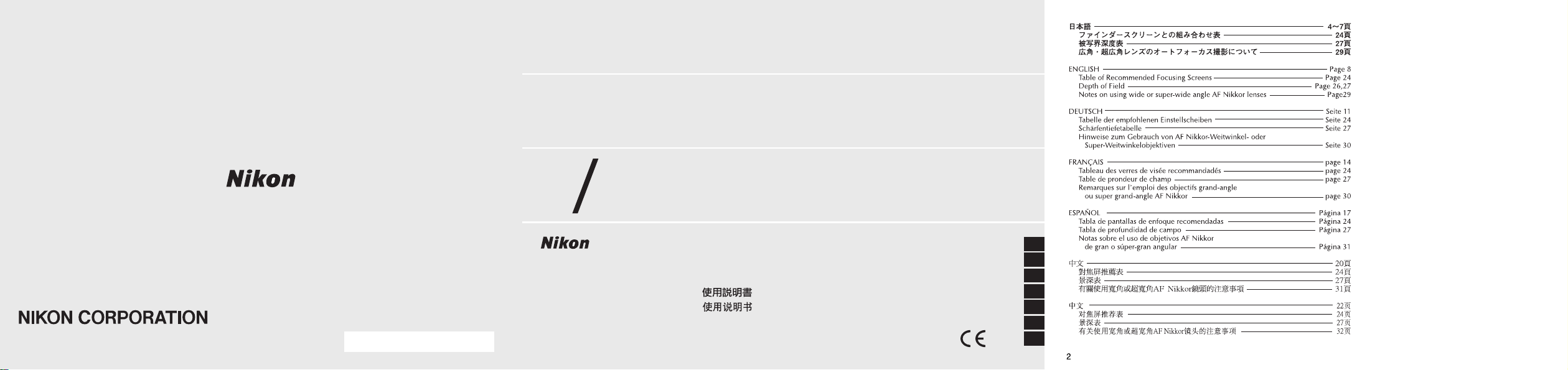
No reproduction in any form of this manual, in
whole or in part (except for brief quotation in critical
articles or reviews), may be made without written
authorization from NIKON CORPORATION.
使用説明書の内容が破損などによって判読できなくなったときは、
当社サービス機関にて新しい使用説明書をお求めください。(有償)
FUJI BLDG.,2-3, MARUNOUCHI 3-CHOME,
CHIYODA-KU, TOKYO 100-8331, JAPAN
Printed in Japan ●
HB7L10(70)
7MAA4770-10 ▲
AF Fisheye
16mm
f 2.8 D
使用説明書
Instruction Manual
Bedienungsanleitung
Manuel d,utilisation
Manual de instrucciones
-
Nikkor
Jp
En
De
Fr
Es
Ck
Ch
Page 2
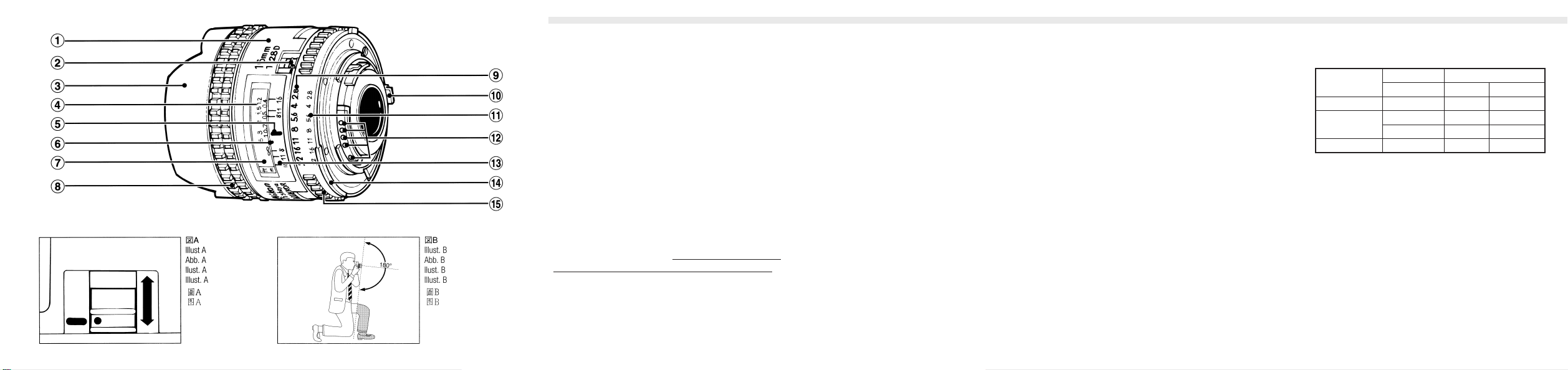
各部の名称
①レンズ鏡筒
②最小絞りロックレバー
③フード
④距離目盛
⑤距離目盛基準線/
絞り指標/着脱指標*
⑥赤外指標
⑦距離目盛窓
⑨絞り目盛
⑩開放F値連動ガイド
⑪ファインダー内直読用絞
り目盛
⑫CPU信号接点
⑬被写界深度目盛
⑭露出計連動ガイド
⑮絞りリング
⑧フォーカスリング
はじめに
このたびは、ニッコールレンズをお買い上げいただきありがとうご
ざいます。ご使用の前に以下の「安全上のご注意」及び製品の使
用説明書をよくお読みのうえ、十分に理解してから正しくお使い
ください。お読みになった後は、お使いになる方がいつでも見ら
れる所に必ず保管してください。なお、カメラ本体の使用説明書
に記載されている「安全上のご注意」も併せてお読みください。
「安全上のご注意」
●分解したり修理・改造をしないでください。
●使用しないときは、レンズにキャップをつけるか太陽光の当た
らない所に保管してください。
このレンズは、ニコンの
AF
〔オートフォーカス(ニコンF3AFは
除く)〕カメラとの組み合わせではオートフォーカス撮影が可能で、
マニュアル(手動)によるピント合わせも行えます。
さらに被写体までの距離情報をカメラボディ側に伝達する機能
を備え、3D測光機能を持ったカメラとの組み合わせ時により的
確な露出制御を実現する3D‐マルチパターン測光・3D‐マルチ
BL調光を可能とします。他のニッコール魚眼レンズに比べこの
レンズは、ニコン独自の近距離補正方式を採用し、対角線方向
に180°の画角を持ち、魚眼レンズ特有の効果が得られる一般
撮影用レンズとして設計されたもので、通常レンズと同じくフ
ィルム画像一杯に撮影できます。カラーバランスも優れた自然
な色再現を行ない最短撮影距離は0.25mです。
なおフィルターは、常時使用するL37Cと他にO56、A2、B2の3
種類が用意され、バヨネット式で簡単に交換できます。撮影す
るときには必ず1枚装着してご使用ください。
注記
・下記のアクセサリーは、直接このレンズに取り付けないでく
ださい。
オート接写リングPK-1、PK-11、K1リング、オートリング
BR-4、BR-2、K2
(なお、PK-11の代わりには PK -11A、オートリングBR-4
にはBR-6、BR-2にはBR-2Aをご使用ください。)
・DX-1ファインダー(ニコンF3AF
はできません。
用)と組み合わせてのご使用
ピント合わせ
ニコンAF(オートフォーカス)カメラをご使用の場合は、オー
トフォーカスでピント合わせを行なうことができますが、マニ
ュアルでピント合わせを行なう場合は、ファインダー内のスク
リーン上の像が鮮明になるまでフォーカスリングを回します。
ファインダースクリーンとの組み合わせ(24ページ参照)
ニコン F6、 F5、F4、 F3 シリーズカメラボディには多種類の
ファインダースクリーンがあります。レンズのタイプや撮影
条件に合わせてご使用ください。
(なお、ご使用に際しては必ず各カメラの使用説明書を併せて
ご参照ください。)
フィルターについて
このレンズにはL37C(紫外線フィルター)とA2、B2、O56の4
枚が付属されてます。撮影条件に合わせてご使用ください。
フィルターの取り付け、取り外し
フィルターの取り付けは、フィルター枠の丸指標を、レンズバ
ヨネット部の着脱ピン溝に併せて静かに押し込んで、そのま
ま時計方向へ止るまで回します。
フィルターの取り外しは、フィルターを反時計方向へ回して
ください。
レンズ後部バヨネット式ですので、簡単に交換できますが、
1枚は必ず常時付けておいてください。
なお、TTL露出計付きカメラでは、レンズを通過した光を測光
しますので、露出補正の必要はありません。TTL露出計付きで
ないカメラの場合は、下表を参照して露出補正をしてください。
フリルムの区分
白黒・カラー用
カラー用
白黒用
*( )内は絞りの段数を示します。
フィルターの種類
記号
L37C
A2
B2
O56
昼光
1.2(
1.2(
3.5(1
1
1
/3)
1
/3)
5
/6)
露出倍数
タングステン 光
1.2(
1.2(
1
2(1)
1
/3)
1
/3)
最小絞りロックレバー(図A参照)
プログラム撮影時や、シャッター優先による撮影時は、絞りリ
ングを最小絞り目盛で固定しておけます。ロック方法は、絞り
リングを回転させ、最小絞り目盛の(22)を絞り指標(白色)に合
わせます。次に最小絞りロックレバーを絞りリングの方向にス
ライドさせて行ないます。このとき最小絞りロックレバーの白
色の指標と鏡筒上のオレンジ色の線が合う位置まで確実にスラ
イドさせてください。ロックの解除は、ロックしたときと反対
方向にロックレバーをスライドさせてください。
3 4 5
Page 3
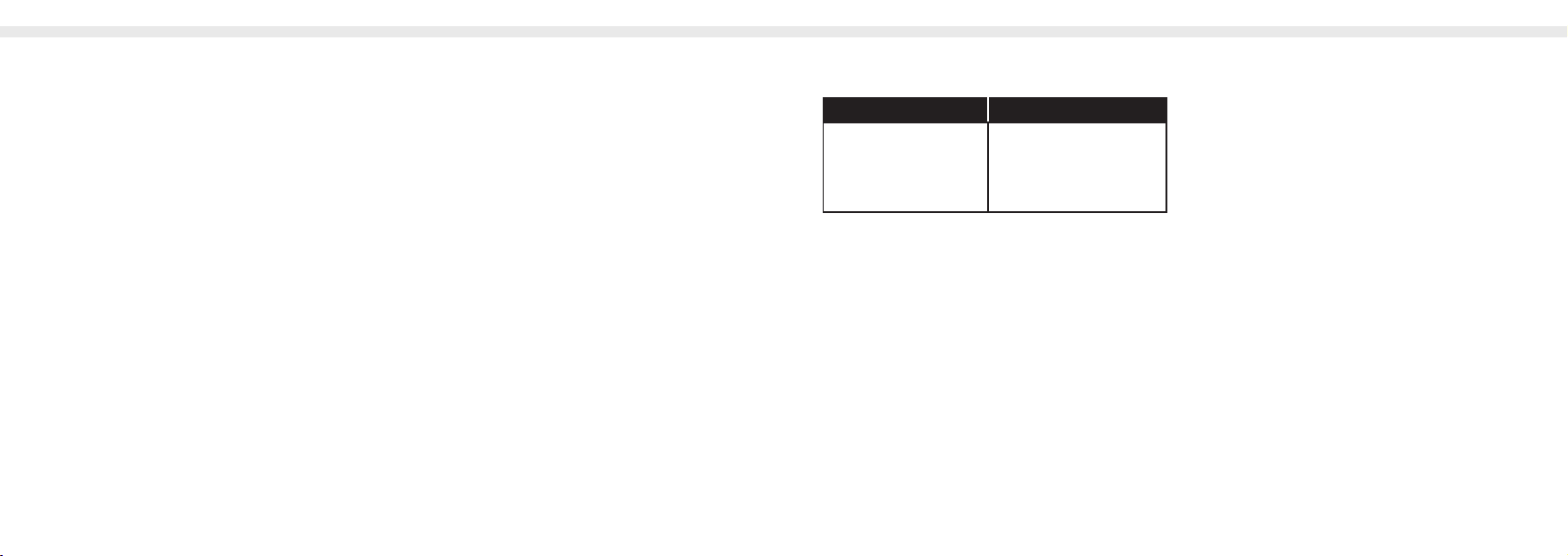
構図を決める際の注意(図B参照)
このレンズを使用して構図を決める際には、一般のレンズを使
用する場合よりもさらに注意が必要です。魚眼レンズは、広角
による歪みを生じるばかりでなく、限られた範囲内に像を写し
込むために、被写体のサイズがかなり誇張されます。中央に近
い被写体は、周辺部の被写体に比べて大きく見え、歪みが小さ
くなっています。全視野が遠方に押しやられた感じで、被写体
の位置関係も変わってきます。また、カメラを少し動かしただ
けでもまったく違った画面が生れます。なお、撮影の際には、
三脚の脚部や、撮影者の手足など不要なものが画面に入らない
ようご注意ください。(図B参照)
レンズ取り扱い上のご注意
●レンズの清掃は、むやみに拭かないで、ホコリを拭う程度に
してください。万一指紋がついたときは、柔らかい清潔な木
綿のふきんに無水アルコール(エタノール)を少量湿らせ、中
心から外側へ渦巻状に、拭きムラ、拭き残りのないよう注意
して拭いてください。
●シンナーやベンジンなどの有機溶剤は絶対に使用しないでく
ださい。
●レンズをご使用にならないときは、レンズの前後に必ずレン
ズキャップをしておいてください。
●
長期間レンズをお使いにならないときや保管の際には、カビま
たはサビを防ぐため、高温多湿の所や直射日光のあたる所、
またナフタリンや樟脳のある所は避けて、風通しのよい場所
に保管してください。
●
このレンズは、外観の一部に強化プラスチックを使用してい
ますが、極端に温度が高くなると変形する場合があります。
ストーブの前等、高熱となる場所は避けてください。
アクセサリー
付属 別売りアクセサリー
専用レンズキャップ
裏ぶたLF-1
バヨネットフィルター
L37C、A2、B2、O56
フィルターケースCA-2
ソフトケースCL-0715
仕様
焦点距離
最大口径比
レンズ構成
画各
距離目盛
撮影距離情報
絞り目盛
絞り方式
測光方式
マウント
フィルター
大きさ
質量(重さ)
:16mm
:1:2.8
:5群8枚
:180°
:∞〜0.25m、1ft(併記)
:カメラボディへの撮影距離情報出力可能
:2.8〜22ファインダー内直読用絞り目盛併記
:自動絞り
:開放測光
:ニコンFマウント
:L37C、O56、A2、B2(後部バヨネット交換式)
:約63mm(最大径)x57mm(長さ:バヨネット基
準面からレンズ先端まで)、全長約68mm
:約290g
6 7
Page 4
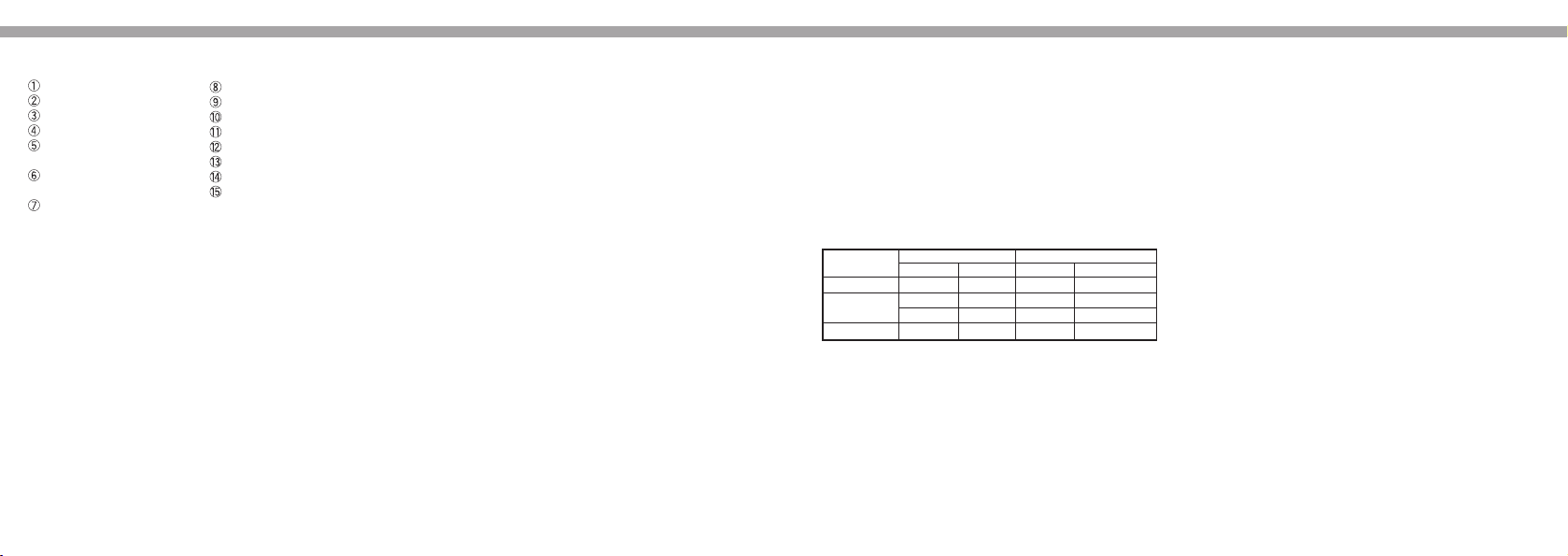
Nomenclature
Lens barrel
Minimum aperture lock lever
Lens hood
Distance scale
Length index line/Aperture index/
mounting index*
Infrared compensation index
(white dot)
Distance scale window
Focus(ing)ring
Aperture scale
Aperture indexing post
Aperture-direct-readout scale
CPUcontacts
Depth-of-field sdale
Meter coupling ridge
Aperture ring
Forward
Thank you for your kind patronage of Nikon.
Before using your new lens, read the following carefully so you get the
most out of your lens now and for years to come.
Unlike other Nikkor fisheye lenses producing a circular image, the AF
Fisheye-Nikkor 16mm f/2.8 D lens fills up the frame with an image. But it
still possesses a 180° angle of view (as measured across the diagonal)
and gives you the same exciting fisheye effects as regular fisheye lenses.
Also, distance information used for 3D Matrix Metering or the 3D MultiSensor Balanced Fill-Flash will be transmitted instantly from the lens to
the camera body.
Important!
• Be careful not to soil or damage the CPU contacts.
• Do not attach the following accessories to the lens, as they might
damage the lens’ CPU contacts:
Auto Extension Ring PK-1, Auto Extension Ring PK-11*, K1 Ring, Auto
Ring BR-4**
•
This lens cannot be used with AF Finder DX-1 attached to the Nikon
F3AF camera.
*Use PK-11A instead.
**Use BR-8 instead.
Focusing
With the Nikon autofocus cameras, both autofocus and manual operations
are possible. To focus manualy, rotate the focus ring until the image in
the viewfinder appears sharp and crisp.
Recommended Focusing Screens
Various interchangeable focusing screens are available for Nikon cameras
to suit any type of lens or picture-taking situation. Those which are
recommened for use with your lens are listed on page 24.
Using Filters
As standard equipment, four rear-mounting bayonet-type filters (137C,
A2, B2 and 056) are supplied with the AF Fisheye-Nikkor 16mm f/2.8 D
lens. Because of the optical construction of this lens, it is necessary to
keep a filter attached to the lens at all times.
To exchange filter
(1) Rotate the already-attached filter counterclockwise to remove.
(2) To attach the filter, align the dot on the outside rim of the filter and the
groove beside the mounting pin on the lens bayonet, then rotate the
filter clockwise.
With a non-TTL exposure meter
Exposure compensation is required. Refer to table below:
Film
B/W and color film
Color film only
B/W film only
Filter
Type Designation Daylight Tungsten light
Ultraviolet L37C
Light Amber
Light Blue
Orenge
A2
B2
O56
Compensation value (Filter factor)
1
1.2 (1/3)
1.2 (
3.5 (1
( )
=
Exposure compensation in f/stops
1
/3)
5
/6)2 (1)
1
1.2 (
1.2 (
1
/3)
1
/3)
Minimum Aperture Lock (Illust. A)
For programmed auto or shutter-priority auto shooting, use the minimum
aperture lock lever to lock the lens aparture at f/22.
1. Set the lens to its minimum aperture (f/22).
2. Slide lock lever in the direction of the aperture ring and so the white dot
on the lever aligns with the orenge dot.
(See illust.A)
3. To release the lock, slide lever in reverse direction.
Composing (Illust. B)
Using a fisheye lens requires much more e planning and thought about
picture composition than does a conventional lens. The lens not only
produces wide-angle distortion but it also exaggerates the relative size of
objects to conform to its format: objects near the center are bigger than
those at the edges, and they show less optical distortion. The entire field
is pushed into the distance and spatial relations are transformed. and with
a slight shift of the camera, quite new distortions are created. Be careful
not to accidentally include in the picture unwanted ovjects, such as the
egs of a tripod or the hands or feet of the photographer.
l
Lens Care
• Clean lens surface with a blower brush. To remove dirt and smudges.
use a soft, clean cotton cloth or lens tissue moistened with ethanol
(alcohol) or lens cleaner. Wipe in a circular motion from center to outer
edge, taking care not to leave traces and not to touch the other lens
parts.
If you use ether in cleaning the lens, a smudge sometimes appears on
the surface of a multi-coated lens. If this happens, wipe it again with a
cotton cloth moistened with alcohol.
• Never use thinner or benzine to clean the lens.
• Keep the lens cap in place whenever the lens is not in use.
If you will not use the lens for a long time, protect it from rust and mold
•
by storing it in a cool, dry place. Also, do not store in direct sunlight,
and keep it away from naphthalene or camphor.
• Be careful not to get the lens wet or drop it in water. Water on the lens
may cause malfunction.
• Reinforced plastic is used on the exterior of the lens unit; to avoid
damage, take extra care to never leave the lens in an excessively hot
place.
8 9
Page 5
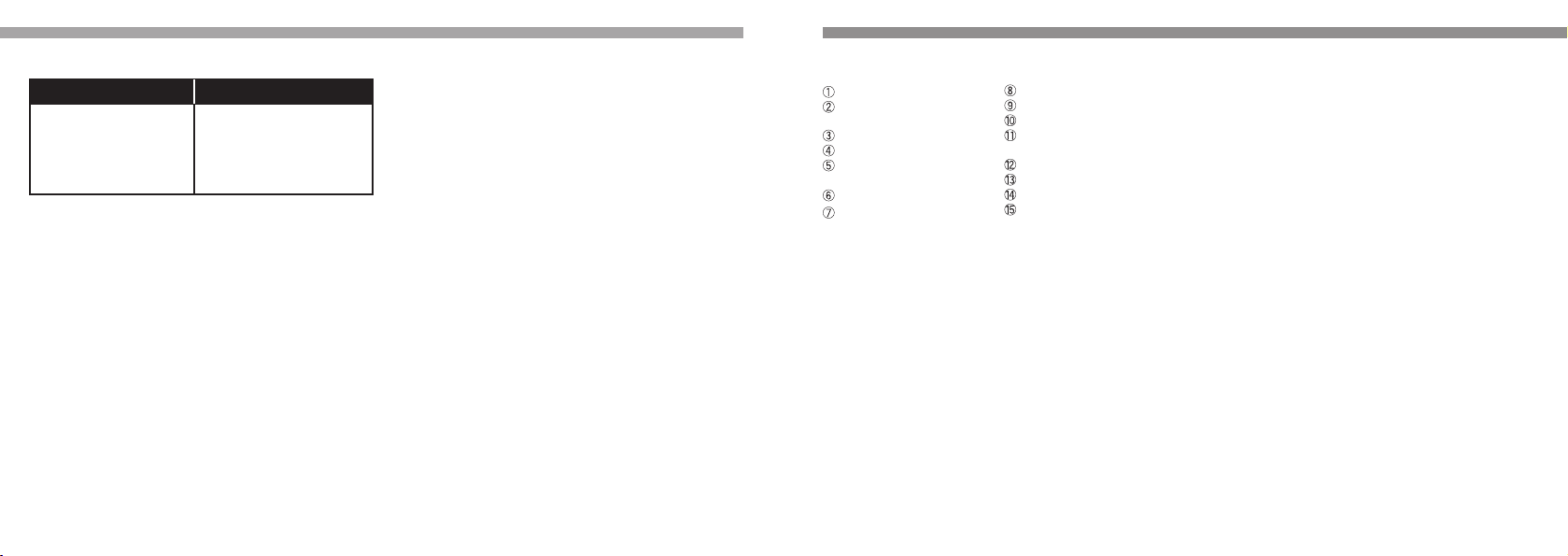
Accessories
Supplied Optional
Slip-on front lens cap
Rear lens cap LF-1
Bayonet-type filters
(L37C, A2, B2, O56)
Filter case CA-2
Flexible lens pouch CL-0715
Specifications Wichtig!
Focal length:
Maximum aperture:
Lebs construction:
Picture angle:
Distance scale:
Distance information:
Aperture scale:
Diaphragm:
Exposure measurement:
Mount:
Filters:
Dimensions:
Weight:
16mm
f/2.8
8 elements in 5groups
180°
Graduated in meters and feet from 0.25m (1 ft) to infinity
(∞)
Output into camera body
f/2.8 to f/22 on both standard and aperture-direct-
readout scales
Fully automatic
Via full-aperture method
Nikon bayonet mount
L37C, O56, A2 and B2 (Rear-attachment bayonet type)
Approx. 63mm (2.5 inches) dia x 57mm (2.2 inches)
extension from the camera’s lens mounting flange; overall length
is approx. 68mm (2.7 inches)
Approx. 290g(10.2oz)
Nomenklatur
Objektivtubus
Verriegelung für kleinste
Blende
Gegen lichtblende
Entfernungsskala
Brennweitenskala-indexlinie
/Blendenindex/Montage-Index*
Infrarot-Kompensationsindex
Entfernungsskalenfenster
Einstellring
Blendenskala
Anschlag für Blendenkupplung
Skala für direkte
Blendenablesung
CPU-Kontakte
Schärfentiefenskala
Steuerkurve
Blendenring
Vorwort
Vielen Dank für das Vertrauen, das Sie Nikon entgegenbringen. Bitte lesen
Sie die folgende Besechreibung sorgfältig durch, damit Sie viele Jahre
Ungetrübte Freude an diesem Objektiv haben.
Ungleich anderen Nikkor-Fischaugobjektiven, die ein rundes Bild
hervorbringen, füllt das AF Fisheye-Nikkor 16mm f/2,8 D den ganzen
Sucherrahmen. Es hat dennoch einen 180°-Bildwinkel (in der
Diagonale
Fischaug-Effekte wie ein normales Fischaugobjekiv.
gemessen) und verschafft Ihnen dieselben anregenden
•
Die CPU - Kontakte unter Keinen Umständen Verschmutzen oder
beschädigen.
•
Folgendes Zubehör nicht an Objektiv anbringen, weil andernfalls die
CPU-Kontakte veschädigt werden können.
Automatic-Zwischenring PK-1, Automatik-Zwischenring PK-11*, Ring
K1 und Automatik-Zwischenring BR-4**.
• Dieses Objektiv kann nicht verwendet werden, wenn der
Autofokussucher DX an der Nikon F3AF angebracht ist.
*
Stattdessen PK-11A verwenden.
Stattdessen BR-6 verwenden.
**
Scharfeinstellung
In Verbindung mit einer Nikon-Autofokus-Kamera ist sowohi
Autofokusbetrieb als auch manuelle Scharfeinstellung möglich. Zur
manuellen Scharfeinstellung den Einstellring drehen, bis der
Aufnahmegegenstand im Sucher scharf und deutlich erscheint.
Empfohlene Einstellscheiben
Für Nikon-Kameras stehen verdchiedene, auswechselbare
Einstelischeiben zur Verfügung, um jedem Objektiv und jeder
Aufnahmesituation gerecht zu werden. Die zur Verwenduig mit fh lhrem
Objektiv empfohlenen auf Seite 24.
10 11
Page 6

Filter
Vier Bajonett-Filter (L37C, A2, B2 und O58) gehören zum Lieferumfang
des AF Fisheye-Nikkor 16 mm f/2,8 D. Diese Filter werden hinten am
Objektiv angebracht. Wegen der besonderen Konstruktion dieses Objektivs
muß eines der Filter stets angebracht sein.
Filterwechsel
(1)Drehen Sie das angebrachte Filter im Gegenuhrzeigersinn, um es
abzunehmen.
(2)Richten Sie den Punkt am äußeren Rand des neuen Filters mit der Nut
neben dem Montagestift des Objektivbajonetts aus, und drehen Sie das
neue Filter im Uhrzeigersinn, um es sicher anzubringen.
Arbeiten mit einem Nicht-TTL-Belichtungsmesser
In einem solchen Fall ist eine Belichtungskorrektur eroforderlich. Richten
Sie sich nach folgender Tabelle:
Film
Schwarzweissund Farbfilm
Nur Farbfilm
Nur Schwarzweissfilm
Filter
Typ
UV L37C 1
Hellbernstein
Hellblau
Bezeichnung
A2
B2
O56Orange
( ) = Belichtungskorrekturen in Blendenstufen
Belichtungsfaktor
Tageslicht
1
/3)
1,2 (
1
/3)
1,2 (
5
3,5 (1
/6)
Kunstlicht
1
1
/3)
1,2 (
1
/3)
1,2 (
2 ( )
Verriegelung für kleinste Blende (Abb. A)
Verwenden Sie für Programmautomatik oder Blandenautomatik mit
Zeitvorwahi den Hebel für Verriegelung der kleinsten Blende, um die
Blende bei f/22 zu verriegein.
1. Stellen Sie das Objektiv auf die kleinste Blende ein (f/22).
Schieben Sie den Verriegelungshebel in die Richtung des Blendenrings,
2.
so daß der weiße Punkt auf dem Hebel mit dem orangefarbenen Punkt
ausgerichtet ist. (Siehe Abb. A)
Z
ur Freigabe der Verriegelung schieben Sie den Hebel in die
3.
umgekehrte Richtung.
Bildaufbau (Abb. B)
Ein Fisheye-Objektiv erfordert viel mehr Überlegung betr. Bildaufbau als
ein herkömmliches Objektiv. denn es weist nicht nur eine WeitwinkelVerzeichnung auf, sondern vergrößert auch die Objekte, um das
Bildformat auszufüllen. Objekte in der Bildmitte sind grösßer als jene am
Rand und zeigen eine geringere optische Verzeichnung. Das ganze Bild
hat eine in die Tiefe wirkende Perspektive und verändert räumliche
Verhälthisse. Eine kleine Verschiebung der Kamera hat schon wieder
ganz neue Verzeichnungen zur Folge. Achten Sie darauf, nicht
unerwünschte Gegenstände, wie z,B. die Beine eines Stativs oder Lhre
eigenen Hände oder Füsse auf dem Bild festzuhalten.
Objektivpflege
Reinigen Sie die Linsenoberfläche zunächst mit einem Blasepinse.
•
Benutzen Sie zur weitergehenden Reiingung ein mit renem Alkkohol
befeuchtetes weiches und sauneres Bauberes Baumwolltuch bzw
Linsenreinigungspaier. Wischen Sie dabei in einer größer werdenden
Kreisbewegung von innen nach außen.
Zum Reinigen des Objektivs unter Keinen Umsänden Verdünner oder
•
Benzin verwenden.
Bei Nichtbenuzung sollte der Vordere Objektivdeckel grundsätzlich
•
aufgesetzt bleiben.
Wenn Sie das Objektiv längere Zeit unbenutzt lassen, bewahren Sie es
•
an einem kühlen, trockenen Ort auf, um Rost und Schimmelbefall zu
vermeiden. Schützen Sie das Objektiv vor direkter Sonneneinstrahlung
und vermeiden Sie die Nähe von Naphtalin und Kampfer.
Schützen Sie das Objektiv vor Wasser und Feuchtigkeit. Nässe auf dem
•
Objektiv kann zu Funktionsstörungen führen.
Bestimmte Bauteile des Objektivs sind aus verstärkten Kunststoffen
•
getertigt. Um Schäden zu vermeiden, darf das Objektiv niemals Pläzen
mit extrem hoher Wärme ausgesetzt werden.
Zubehör
Mitgeliefert
Aufsteckbarer Frontdeckel
Hinterer Objektivdeckel LF-1
Filter vom Bajonett-Typ
Auf Wunsch
Weichlederetui CL-0715
Technische Daten
Brennweite: 16 mm
Lichtstärke: 1:2:8
Optische Konstruktion: 8 Elemente in 5 Gruppen
Bildwinkel: 180°
Entfernungsskala: I
Entfernungsdaten: Werden an Kametas übertragen
Blendenskala: f/2.8 - f/22 auf der normalen und der Skala für direkte
Blendenablesung
Blendentyp: Vollautomatisch
Belichtungsmessung: Offenblendenmessung
Objektivfassung: Nikon-Bajonettanschluß
Filter: L37C, O56, A2 und B2 (Rückseiten-Bayonettanschluß)
Abmessungen:
Montageflansch; Gesantlänge ca. 68 mm
Gewicht:: ca. 290 g
n Meter und Fuß von 0,25 m (1 ft) bis Unendlich (∞)
ca. 63 mm Durchnesser x 57 mm Länge bis
(L37C, A2, B2, O56)
Filteretui CA-2
12 13
Page 7

Nomenclature
Barillet d’objectif
Verrou de l’ouverture minimale
Parasoreil
Echelle des distances
Ligne d’index d’echelle
de/Index d’ouverture/
Repère de montage*
Repère de mise au point en
infrarouge
Fenêtre d échelle des
distances
Bague de mise au point
Echelle des ouvertures
Borne indicatrice d’ouverture
Echelle de lecture directe des
ouvertures
Contacts CPU
Echelle de profondeur de
champ
Index de couplage
photométrique
Bague des ouvertures
Avant-propos
Nous vous remercions d’ être fidèle à Nikon.
Lisez attentivement les paragraphes suivants avant d’utiliser votre nouvel
objectif, les quelques minutes ainsi passées vous permettront de tirer le
meilleur de votre
Contrairement aux autres objectifs “fisheye” Nikkor qui donnent une
image
image couvrant la totalité du format. Caractérisé par un angle de vue de
180° (selon la diagonale), il permet les mêmes effets spéciaux que les
objectifs “fisheye”de type courant.
objectif tout de suite et pour des années.
circulaire, l’objectif
AF
Fisheye-Nikkor 16 mm f/2,8 D donne une
Important!
• Veiller à ne pas
salir ou endommager les contacts CPU.
• Ne pas fixer les accessoires suivants sur un objectif, car ils peuvent
endommager les contacts CPU de l’objectif:
Bague d’auto-rallonge PK-1, Bague d’auto-rallonge PK-11*, Bague K1,
Auto Bague BR-4**.
•
Cet objectif ne peut pas s’employer à l ’intention du viseur AF DX-1 fixé
à l’appareil F3AF Nikon.
*
Utiliser la PK-11
Utiliser
**
A à la place.
la BR -6 à la place.
Mise au point
Avec l’appareil autofocus Nikon cet objectif permet la mise au point
automatique, ainsi que la mise au point manuelle. Pour faire le point
manuellement, tournez la bague de mise au point jusqu’à ce que vous
obteniez dans le viseur une vue nette et claire.
Verres de visée recommandés
verres de visée i
Différents
appareils photo Nikon. Ils sont utilisables avec tous les types d’objectifs et
dans
toutes les situations de prise de vue. Les verres de visée
recommandés pour votre objedtif sout répertoriés en page 24.
nterchangeables peuvent être montés sur les
Filtres
Comme tout équipement
montés à l’arriére (
Fisheye-Nikkor 16 mm f/2,8 D, De part sa construction optique, il est
nécessaire
de garder un f
Changement du filtre
(1)Pour retirer le filtre déjà attaché, tournez dans le sens contraire des
aiguilles d’une montre.
(2)Pour attacher le filtre, alignez le point sur la bague extérieure du filtre
et la rainure à côté de l’axe monté sur la baïonnette, puis tournez le
filtre dans le sens des aiguilles d’une montre.
Avec un non TTL index d’exposition
Une compensation d’exposition est nécessaire. Se référer au tableau cidessous:
Film
Noìr et blanc
& couleur
Couleur
seulement
Noìr et blanc
seulement
standard, quatre filtres de type baïonnette
L37C, A2, B2, et O56
),
sont
fournis
iltre en permanence attaché
Typ e
Ultraviolet
Ambre léger
Bleu léger
Orange
Filter
Désignation
L37C
A2
B2
A2
( ) =
Facteur d'exposition
Lumièra
du pur
1
1,2 (
1,2 (
3,5 (1
Corrections d’exposition en valeurs
avec l’
à cet objectif.
1
/3)
1
/3)
5
/6)
objectif
Lumière
Tungstène
1
1
1,2 (
/3)
1
/3)
1,2 (
2 ( )
Verrou de l’ouverture minimale (Illust. A)
Pour une prise de vue automatique programmée ou priorité- obturation,
Utilisez le levier du Verrou de l’ouverture minimale pour verrouilier
AF
l’ouverture minimale (f/22).
1.
Réglez l’objectif sur son ouverture minimale (f/22)
Glissez le levier de verrou vers la direction de la bague des ouvertures
2.
de sorte que le point blanc sur le levier fasse face au point orange.
(Voir illust. A)
3.
Pour relâcher le verrou, glissez le levier dans la direction opposée.
.
Cadrage (Illust. B)
Cadrer avec un fisheye nécessite plus de précautions qu’avec un objectif
conventionnel. Non seulement les objectifs fisheye provoquent
distorsion propre aux objectifs de courte focale, mais de plus, ils exaèrent
la taille relative des sujets contenus dans le cadrage; ceux du centre de
l’image de visée sont surdimensionnés par rapport à ceux qui se trouvent
sur les bords, et sont moins déformés. L’ensemble du champ cadré est
rejeté
à
distance
modifiée. Un léger décalage de l’appareil modifie encore cette répartition.
Assurez-vous de ne pas cadre par inadvertance des éléments tels que le
pied sur lequel est monté l’appareil, vos mains ou votre jambe.
, et la répartition des sujets dans l’espace semble
une
14 15
Page 8

Soins à apporter à votre objectif Caractéristiques
•
Nettoyez la surface de l’objectif avec un pinceau souflant. Pour enlever
la saleté et les taches, utilisez un chiffon doux en coton ou une étoffe
de nettoyage pour objectif, légèrement imprégné d’alcool éthylique ou
de liquide de nettoyage pour objectif. Essuyez avec des mouvements
circulaires du centre vers l’extérieur, en prenant soin de ne pas laisser
de traces et de ne
•
Ne jamais utiliser de diluants ou de benzine pour nettoyer l’objectif.
•
Laossez le capuchon d’objectif en place quand l’objectif n’ est pas
utilisé.
•
Si vous n’utilisez pas l’objectif pendant une longue période de temps,
protégez-le contre la rouille et l’humidité en le rangeant dans un
endroit sec et frais. Ne le rangez egalement pas en plein soleil et
tanez-le éloigné de la naphtaline ou du camphre.
Prenez garde de ne pas mouiller les lentilles, a fortiori de les laisser
•
tomber dans l’
• Certaines pièces de l’objectif sont en plastique renforcé; pour éviter
toute
excessivement chaud.
pas toucher les autres parties de l’objectif.
eau, celle ci provoquerait des défauts.
détérioration, ne pas ranger l’objectif dans un endroit
Distance focale: 16 mm
Ouverture maximum: f/2,8
Construction optique: 8 éléments en 5 groupes
Champ anguleire: 180°
Echelle des distances: Graduee en métres et en pieds depuis 0,25 m
(1 ft)à l’infini (∞)
Données relatives à la distance: Figurent pour les appareils
Echelle des ouvertures: f/2,8 - 22 sur les deux normes et les échelles de
lecture directe d’ouverture
Diaphragme: Entièrement automatique
Mesure de l’exposition: Par la methode à pleine overture
Monture: Monture à baïonnette Nikon
Filters: L37C, O56, A2 et B2 (type à baïonnette à montage arrière)
Dimensions: Env. 63 mm diam x 57 mm rallonge de la bride de
montage d’objectif de l’appareil; destance hort-tout, env, 68 mm
290
Poids: Env.
g
Accessoires
Fournis
Bouchon avant
Bouchon arrière LF-1
Filtres de type baïonnette
(L37C, A2, B2, O56)
Options
Pochette souple CL-0715
Nomenclatura
Tubo portalentes
Bloqueo de abertura mínima
Parasol
Escala de distancias
Línea de índice de escala de
distandia/Indice de aberturas/
Montaje*
Indicador de enfoque infrarrojo
Ventanilla de escala de
distancias
Anillo de enfoque
Escala de aberturas
Pivote indicador de abertura de
diafragma
Escala de lectura directa de
abertura
Contactos CPU
Escala de profundidades de
campo
Protuberancia de acoplamiento
al exposímetro
Anillo de aberturas
Prologo
Gracias por utilizar los productos Nikon.
Antes de utilizar su nuevo objetivo, lea cuidadosamente las siguientes
instrucciones, con el fin de obtener el mayor rendimiento de su nuevo
objetivo ahora y durante muchous años más.
A diferencia de otros objetivos Fisheye-Nikkor que producen una imagen
circular, el AF Fisheye-Nikkor 16 mm f/2,8 D Ilena el cuadro con una
imagen. Sin embargo, sigue ofreciendo un ángulo de visión de 180°
(medido diagonalmente) y le brinda los mismos efectos exsitantes que los
objetivos fisheye regulares.
¡Importante !
• Tenga cuidado de no
•
No monte los sigientes accesorios en el ovjetivo, pues se pueden
dañar los contactos de la CPU del mismo:
Anillo Automàtico de Extensión PK-1, Anillo Automático de Extensión
PK-11*, Anillo K1, Anillo Automático BR-4**
•
Este objetivo no puede ser utilizado con el Visor AF DX-1 anexo a la
cámara F3AF de Nikon.
*Utilise el PK-11A, en su lugar.
**Utilise el BR-6, en su lugar.
Entoque
Con la cámara automática Nikon, es posible tanto el enfoque automático
como manual. Para enfocar manualmente, haga girar el anillo de enfoque
hasta que la imagen aparezca nítida y clara en el visor.
ensuciar ni dañar los contactos de la CPU.
Pantallas de enfoque recomendadas
Existen varias pantallas de enfoque intercambiables para las cámaras
Nikon aptas para todo tipo de pbjetivo o situación fotográfica. Las
pantallas recomendadas para ser utilizadas con este objetivo aparecen
listadas en la página 24 de este manual.
Etuià filtres CA-2
16 17
Page 9

Filtros
Como equipo estándar, se suministran cuatro filtros tipo bayoneta de
montaje posterior (L37C, A2, B2, y O56) con el objectivo AF Fisheye-Nikorr
16 mm f/2,8 D. Debido a la construcción óptica de este objetivo, es
necesario mantener un filtro instalado en el objetivo en todo momento
Para cambiar el filtro
(1)
Rote el filtro ya instalado en el sentido contrario a los punteros del reloj
para sacarlo.
(2)Para instalar el filtro, alinée el punto en el borde exterior del filtro y la
ranura al lado del pasador de montaje en la bayoneta del objetivo,
luego rote el filtro en el sentido de los punteros del reloj.
Con un exposímetro no TTL.
Se requiere de compensación de la exposidión. Refiérase a la tabla de
abajo.
Pelicura
Pelicula B/N
y color
Prlícula color
solamente
Pelicula B/N
solamente
Tipo
Ultravioleta
Ambar claro
Celeste
Naranja
Filtro
Designación
L37C
A2
B2
A2
Factor de exposición
Luz solar
1
1
/3)
1,2 (
1
/3)
1,2 (
5
/6)
3,5 (1
( ) = Número f a ser compensado
Luz
tungsteno
1
1
/3)
1,2 (
1
1,2 (
/3)
2 (1)
.
Bloqueo de abertura mínima (Ilust. A)
Para operación automática programada o con prioridad al obturador,
utilice la palanca de bloqueo de abertura mínima para bloquear la
abertura del objetivo en f/22.
1. Coloque el objetivo a su abertura mínima (f/22).
Deslice la palanca de bloqueo en la direcdión del anillo de abertura de
2.
tal manera que el punto blanco de la pelanca se alinée con el punto
anaranjado. (Vea la ilustración A.)
Para liberar el bloqueo, deslice la palanca en la dirección inbersa.
3.
Composición (Ilust. B)
E
l uso de un objetivo fisheye requiere más planeación y estudio de la
composición fotográfica que cuando se emplea un objetivo conbencional.
El objetivo no sólo produce distorción de gran angular sino que tambìén
exagera el tamaño relativo de los objetos al centro son más grandes que
los de las orillas y muestran una menor distorsión óptica. Todo el campo
aparece más distante y se transforman las relaciones espociales. Con un
leve movimiento de la cámara, se crean distorsiones completamente
nuevas. Tenga cuidado en no incluir accidentalmente en la fotografía
objetos no deseados, como por ejemplo, las patas del tripode o las manos
o pies del fotógrafo.
Cuidado del objetivo
Limpie la superficie del objetivo con un capillo en pomo. Para eliminar
•
la suciedad y las manchas, utilice un paño de algodón suave y limpio
un papel para cristales empapado en etanol (alcohol) o limpiador de
cristales. Limpie con un movimiento circular del centro al borde esterior,
cuidando de no dejar marcas y de no tocar las otras partes del objetivo.
Si se utiliza éter para limpiar el objetivo, en algunas ocasiones aparece
una mancha en la superficie de las lentes con recubrimiento de capas
múltiples. Si esto sucede, limpie nuevamente con un paño de algodón
humedecido en aocohol.
Para limpiar el objetivo, no utilice nunca ni solvente ni bencina.
•
Deje colocada la tapa del objetivo cuando no lo utilice.
•
Si usted no va a usar el objetivo por un período de fiempo prolongado,
•
protéjalo contra la oxidación y el moho almacenándolo en un lugar
fresco y seco. Además, no lo almacene a la liz solar derecta, y
manténgalo alejado de la nagtalina o alcanfor.
Asegúrese de no mojar el objetivo ni dejarlo caer en agua. El agua
•
puede causar mal funcionamiento del objetivo.
Se utiliza plástico reforzado en algunas partes de la unidad de objetivo;
•
para evitar daños, tenga cuidado adicional para nunca dejar el objetivo
en un lugar excesivamente caliente.
Accesorios
Suministrados
Tapa delantera a presión
del objetivo
Tapa trasera del objetivo LF-1
Opcionales
Bolsa flexible para objetivo
CL-0715
Especificaciones
Distancia focal: 16 mm
Abertura máxima: f/2,8
Construccìón del objetivo: 8 elementos en 5 grupos
Angulo fotográfico: 180°
Escala de distancias: Graduada en metros y en pies, desde 0,25 m
(1 ft)
Datos de distancia: Salida en las cámaras
Escala de aberturas:
lectura directa de aberturas
Diafragma: Totalmente automático
Medición de la exposición: Por medio del método de plana abertura
Montura: Tipo bayoneta de Nikon
Filtros: L37C, O56, A2 y B2 (mntura trasera tipo bayoneta)
Dimensiones:
(2,2 pulgadas) de extensión desde la pestaña de montaje del
objetivo existente en la cámara; la longitud total es de aproximada-
mente 68 mm (2,7 pulgadas)
Paso: Aprox. 290 g (10.2 onzas)
f/2.8 - f/22 tanto en la escala mormal como en la de
Aprox. 63 mm (2,5 pulgadas) de diám. x 57 mm
Filtros de tipo de bayoneta
(L37C, A2, B2, O56)
Estuche de filtro CA-2
18 19
Page 10

20 21
Page 11

22 23
Page 12

アンダースクリーンとの組み合せ表
Table of Recommended Foucusing Screens
Tablle der empfohlenen Einstellscheiben
Tableau des verres de visée recommandés
Tabla de pantallas de enfoque recomendadas
F6
F5+DP-30
F5+DA-30
F4+DP-20
F4+DA-20
+
+
+
(
)(
)(
)
0.5
0.5
0.5
-
)
(
1
-
-
(
)
(
)
1
1
-
-
)
(
(
)
1
1
+
(
)
0.5
F3
■構図の決定やピント合わせ の目的には
◎:好適です。
○:視野の一部が多少見にくくなりますが 使 用できます 。
スプリットプリズ ム部 、マ イクロプリズム部および十字線部では、ピント合わせができません。 周囲のマット面でピントを合わせます。
():内の数値は中央部重点測光時に必要な露出補正値です。F6カメラの場合、測光値の補正は、カメラのカスタムメニュー「b 6:スクリーン 補正」を「B orE 以外」
にセットして 行います 。B 型お よび E 型以外を使用する場合は、補正量が 0でも、「B or E以外」にセットしてください。F5 カメラの 場合は、カスタムセッティング
No.18 の設定で測光値の補正を行います。F4 シリーズカメラの場 合は、ファインダースクリーン露出 補正ダイヤルを回して補正を行 います。 詳しくはカメラの使用説
明書をご覧ください 。
空欄:使用不適当です。ただし、 Mスクリーン の場合、撮影倍率 1/1 倍以上の接近撮影に用いられるため、この限りではありません 。
上記以外のカメラで B2/B3、E2/E3、K2/K3 スクリーンをご使用の場合は、それぞれB、E、K スクリーンの欄をご覧ください。
Excellent focusing
Acceptable focusing
Slight Vignetting or moire phenomenon affects screen image, but film image shows no traces of this.
Indicates degree of exposure compensation needed (Center-Weighted metering only). For F6 cameras, compensate by selecting “Other screen” in Custom
Setting “b6: Screen comp.” and setting the EV level to -2.0 to +2.0 in 0.5 EV steps. When using screens other than type B or E, “Other screen” must be selected even when the
required compensation value is “0” (no compensatio required). For F5 cameras, compensate using Custom Setting #18 on the camera body. For F4-Series cameras,
compensate using the Exposure Compensation Dial for the focusing screen.
See instruction manual of the camera body for more details.
Bllank box means not applicable. Since type M screen can be used for both macrophotography at a 1;1 magnification ratio and for photomicrography, it has different applications
than other screens.
When using the B2/B3, E2/E3 and K2/K3 focusing screens in cameras other than those listed above, refer to the columns for the B, E and K screens.
Ausgezeichnete Scharfeinstallung
Brauchbare Scharfeinstellung Leichte Vignettierung oder Moire´ im Sucherbild, nicht iedoch auf dem Film.
Zeigt den Betrag zusätzlich erforderlicher Belichtungskorrektur
“b6: Einstellscheibe” und Einstellen des LW-Werts im Bereich zwischen -2,0 und +2,0 in 0,5-LW-Schritten. Bei Gebrauch von anderen Scheiben als B oder E, ist “Andere” auch
dann zu wählen, wenn der erforderliche Korrekturwert “0” beträgt (keine korrektur nötig). Zur Einstellung des Korrekturwerts am F5 Kameragehäuse dient die Individualfunktion
24 25
(Nur mittenbetonte Belichtungsmessung).
Bei F6-kameras korrigieren Sie durch Wahl von “Andere” in der Individualfunktion
Nr. 18. Mit den F4-Serien-Geräten durch den Belichtung-kompensationsanzeiger für Visiermattscheiben kompensieren.
Näheres hierzu finden Sie in der Bedienungsanleitung des Kameragehäuses.
Ein Leerfeld bedeutet unbrauchbar. Da die Einstellscheibe Typ M fu..r Makrofotografie bei einem Abbildungsverha..ltnis von 1:1 sowie fu..r Mikrofotografie verwendet wird, unterscheidet
sich ihre Anwendung von den anderen Einstellscheiben.
Bei Verwendung der Scheiben B2/B3, E2/E3 bzw. K2/K3 in anderen als den obengenannten Kameras gelten die Spalten für die Scheiben B, E und K.
Mise au point excellente
Mise au point passable Le´ ger vignettage ou effets de moire sur I,image du berre, mais le film ne pre´sente aucune trace de ces phe´nome` nes. Indica la cantidad de compensación
adicional necesaria (Solamente medición ponderada central).
Para cámaras F6, compense seleccionando “Otra pantalla” en el ajuste personal del usuario “b6: Compens pantalla” y ajustando el nivel EV a -2,0 a +2,0 en pasos de 0,5 EV.
Cuando se utilice una pantalla que no sea de tipo B o E, debe seleccionarse “Otra pantalla” incluso cuando el valor de compensación requerido sea “0” (no se requiere
compensación). Para la cámara F5 compense usando el ajuste personal del usuario No. 18 en el cuerpo de la cámara. Para las cámaras de la serie F4, compense usando el dial
de compensación de exposición para las pantallas de entoque.
Para más detalles, consulte el manual de instrucciones de la cámara.
Les blancs de´signent des verres inutilisables. Comme le verre de type M est utilise´ pour la macro-photographie a` un rapport d
photomicrographie, son application est deffe´rente de celle des
Lors de lutilisation de verres B2/B3, E2/E3 ou K2/K3 dans des appareils autres que ceux indiqués cidessus, se reporter aux colonnes sur verres B, E, et K.
Enfoque excelente
Enfoque aceptable
~
Ligero vi
neteo o feno´ meno de moire´ afecta la imagen de las pantallas, pero la imagen de la pell´cula no es
Indica la cantidad de compensación adicional necesaria (Solamente medición ponderada central). Para cámaras F6, compense seleccionando "Otra pantalla en el ajuste personal
del usuario b6: Compens pantalla y ajustando el nivel EV a -2,0 a +2,0 en pasos de 0,5 EV. Cuando se utilice una pantalla que no sea de tipo B o E, debe seleccionarse Otra
pantalla incluso cuando el valor de compensación requerido sea 0 (no se requiere compensación). Para la cámara F5 compense usando el ajuste personal del usuario No. 18
en el cuerpo de la cámara. Para las cámaras de la serie F4, compense usando el dial de compensación de exposición para las pantallas de enfoque. Para más detalles, consulte el
manual de instrucciones de la cámara.
El cuadro blanco significa inaplicable. Como la pantalla de tipo M se usa para macrofotografl´a a una razon de magnidicacion de 1:1 asl´ como para microfotografl´a, su
aplicacio´n es distinta a la de las dema´s pantallas.
Cuando se utilicen las pantallas de enfoque B2/B3, E2/E3 y K2/K3 en cámaras distintas de las relacionadas arriba, ver las columnas correspondientes a las pantallas B, E y K.
autres verres.
,
agrandissement de 1:1 aussi bien que pour la
Page 13

被写界深度表
Table de prondeur de champ/Tabla de profundidad de campo
撮影距離
Focused
Eingestellte distanz
Distance de mise au point
Distancia enfocada
Reproduction
ratio
1/11
1/14
1/19
1/24
1/33
1/53
1/92
1/
∞
(ft)
Depth of Field
/4”
–
–
–
–
–
–
Depth of field
3
9
/16”
–
111/2”
9
10
/16”
–
1’ 21/16”
7
1’
/16”
–
1
/2
1’ 7
”
1
1’ 2
/16”
–
5
/16
2’ 2
”
7
1’ 4
/8”
–
1
/4
3’ 11
”
1’ 815/16”
–
20’ 17/16”
2’ 113/16”
–
∞
3’ 311/16”
–
∞
15
8
/16”
1’ 1/8”
1
10
/8”
1’ 33/16”
3
11
/4”
–
5
/16
1’ 10
1
1’ 1
/8”
11
/16
2’ 8
1’ 35/16”
7
/8
6’ 7
”
1’ 65/16”
∞
1’ 911/16”
∞
2’ 513/16”
∞
1
8
/2”
–
1’ 11/2”
9
9
/16”
–
1’ 55/8”
13
10
/16”
2’ 6”
”
117/8”
–
”
11
4’ 9
1’ 13/8”
–
∞
1’ 33/8”
–
∞
1’ 57/16”
–
∞
1’ 99/16”
–
∞
81/16”
1’ 313/16”
815/16”
1’ 103/8”
15
9
/16”
9
/16
4’ 7
11
10
/16”
∞
13
11
/16”
–
–
–
”
–
–
–
–
–
–
/16
”
–
∞
1’ 11/8”
–
–
∞
5
/16”
1’ 2
∞
1’ 4
–
5
/8”
–
–
–
∞
Focused
distance
0.85
1
1.3
1.5
2
3
5
∞
26 27
2.8 4 5.6 8 11 16 22
13
9
/16”
109/16”
7
11
/16”
1’ 5/8”
15
1’ 1
/16”
1’ 41/4”
5
1’ 4
/16”
1’ 81/8”
3
1’ 8
/4”
2’ 411/16”
7
2’ 4
/16”
4’ 21/16”
5
3’ 4
/16”
10’ 4”
8’ 11”
∞
11
9
–
–
–
/16”
103/4”
3
11
/16”
1’ 15/16”
9
1’ 1
/16”
–
1’ 47/8”
3
1’ 3
–
/4”
1’ 93/16”
11
1’ 7
/16”
2’ 73/8”
3
2’ 2
/16”
5’ 5/8”
2’ 111/2”
20’ 1”
6’ 315/16”
–
–
–
∞
1
9
/2”
–
–
–
–
–
–
–
–
111/16”
15
10
/16”
1’ 13/8”
1
1’ 1
/16”
1’ 513/16”
1’ 3”
–
1’ 1015/16”
7
1’ 6
/16”
3’ 1/8”
3
1’ 11
7’ 15/8”
2’ 613/16”
∞
4’ 71/4”
–
∞
/
Depth-of Field/ Schärfentiefetabelle
distance
Profondeur de champ/Profundidad de campo
2.8 4 5.6 8 11 16 22
0.24
0.25
0.3
0.4
0.5
0.7
1
∞
0.243
0.258
0.287
0.315
0.37
0.437
0.448
0.569
0.59
0.873
0.772
1.46
2.72
∞
–
–
–
–
–
0.262
0.281
–
–
0.323
0.359
–
0.456
0.43
–
–
0.607
0.554
–
0.981
0.705
–
–
1.83
1.93
–
∞
被写界深度
0.236
–
0.267
0.275
–
0.333
0.346
–
0.484
0.408
–
0.667
0.513
–
1.183
0.635
–
2.85
1.4
–
∞
/Depth-of field/Schärfentiefe
0.224
0.23
0.276
0.266
0.351
0.328
0.536
0.38
0.789
0.464
1.742
0.555
21.01
1.01
∞
–
–
–
–
–
–
–
0.288
0.256
0.377
0.308
0.623
0.351
1.04
0.416
4.678
0.482
∞
0.76
∞
–
–
–
–
–
–
–
0.215
0.312
0.241
0.434
0.283
0.882
0.314
2.45
0.359
∞
0.402
∞
0.55
∞
(m)
撮影倍率
Reproduction ratio
Vergößerungsbereich
Rapport de reproduction
Proporción de reproducsión
0.206
0.35
0.227
0.543
0.259
1.988
0.282
∞
0.313
∞
0.34
∞
0.42
∞
–
–
–
–
–
–
–
1/10
1/14
1/20
1/26
1/39
1/58
1/
∞
–
–
–
–
–
–
–
Page 14

広角・超広角レンズのオートフォーカス撮影について
広角・超広角レンズでは、標準クラスのレンズと比べ、下
記のような撮影条件になりやすく、オートフォーカス撮影 時
には注意が必要です。
以下をお読みになって、オートフォーカス撮 影 にお役 立てください 。
1.フォーカスフレームに対して主要な被写体が小さい場合
28頁の図Aのように、フォーカスフレーム内に遠くの建物
と近くの人物が混在するような被写体になると、背景に
ピントが合い、人物のピント精度が低下する場合があり
ます。
2.絵柄がこまかな場合
28頁の図Bのように、被写体が小さいか、明暗差が少な
A B
〈人物〉
A person standing in front of a distant background
Eine Person vor einem weit entfernten Hintergrund
Une personne debout sur un fond éloigné
Una persona se encuentra delante de un fondo distante
28 29
〈花畑〉
A field covered with flowers
Eine blumenübersäte Wiese
Un champ couvert de fleurs
Un campo cubierto de flores
い被写体になると、オートフォーカスにとっては苦手な
被写体になります。
◆このような時には・・・
1、2のような被写体条件でオートフォーカスが上手く働か
ない場合、主要被写体とほぼ同じ距離にある被写体で
フォーカスロックし、構図を元に戻して撮影する方法が有
効です。
また、マニュアルフォーカスに切り換えて、マニュアル
でピントを合わせて撮影する方法もあります。
その他
お手持ちのカメラボディの使用説明書で「オートフォーカ
スが苦手な被写体について」の説明も参照してください。
Notes on using wide or super-wide angle
AF Nikkor lenses
In the following situations, autofocus may not work properly when
taking pictures using wide or super-wide angle AF Nikkor lenses.
1. When the main subject in the focus brackets is
relatively small.
As shown in Fig. A (p.28), when a person standing in front of a
distant background is placed within the focus brackets, the
background may be in focus, while the subject is out of focus.
2. When the main subject is a small, patterned
subject or scene.
As shown in Fig. B (p.28), when the subject is highly patterned
or of low contrast, such as a field covered with flowers,
autofocus may be difficult to obtain.
In such situations:
(1) Focus on a different subject located at the same distance
from the camera, then use the focus lock, recompose, and
shoot.
(2) Or set the camera’s focus mode selector to M (manual) and
focus manually on the subject.
• Also, refer to “Getting Good Results with Autofocus” in your
camera’s instruction manual.
Page 15

Hinweise zum Gebrauch von AF Nikkor-Weitwinkeloder Super-Weitwinkelobjektiven
In den folgenden Fällen arbeitet der Autofokus bei der Aufnahme von Bildern
mit AF Nikkor-Weitwinkel- oder Super-Weitwinkelobjektiven u.U. nicht
einwandfrei.
1.Hauptmotiv in den Fokusklammern relativ klein
Wie Abb. A (S.28) zeigt, ist Folgendes möglich: bei Platzieren einer
Person vor einem weit entfernten Hintergrund in den Fokusklammen wird
unter Umständen der Hintergrund scharf eingestellt, das eigentiiche Motiv
degegen aber nicht.
2.Kleine strukturierte Fläche oder Szene als
Hauptmotiv
Wie aus Abb. B (S.28) ersichtlich, ist bei Motiven mit ausgeprägter
Strukturierung oder geringem Kontrast (z.B. eine blumenübersäte Wiese)
u.U. die Scharfeinstellung per Autofokus schwierig.
In solchen Fällen:
(1)
Fokussieren Sie zunächst auf ein anderes Motiv im selben Abstand
von der Kamera, wählen dann bei Fokussperre erneut den
Bildausschnitt und machen so die Aufnahme.
(2)
Oder Sie stellen den Fokussiermoduswähler an der Kamera auf M
(manuell) und
• Näheres zu diesem Thema finden Sie außerdem in der
Bedienungsanleitung der Kamera im Abschnitt “Gute Ergebnisse mit
dem Autofokus”.
30 31
nehman die Scharfeinstellung des Motivs manuell vor.
Remarques sur l’emploi des ofjectifs grand-angle
ou super grand-angle AF Nikkor
Dans les situations suivantes, la mise au point automatique peut ne pas
fonctionner correctement lors de la prise de vue avec des objectifs grandangle ou super grand-angle Nikkor.
1.Quand le sujet principal dans les repéres de mise
au point est relativement petit.
Comme indiqué sur la Fog. A (p.28), quand une personne debout sur un
fond éloigné est placée dans les repéres de mise au point, le fond peut
être net, alors que le sujet est flou.
2.
Quand le sujet principal est une scène ou un sujet
petits, à motifs.
Comme indiqué sur la Fig. B (p.28), quand le sujet a des motfs
importants ou est à faible contraste par exemple un champ couvent de
fleurs, la mise au point automatique peut être difficile à obtenir.
Dans de telles situations:
(1)
Mettez au point sur un autre sujet équidestant de l’appareil, puis utilisez
la mémorisation de la mise au point, recomposez et déclenches.
(2)
Ou réglez le sélecteur de mode de mise au point de l’appareil sur M
(manuel) et mettez au point manuellement sur le sujet.
• Consultez également “Pour obtenir de bons résultats avec l’autofocus
dans le mode d’emploi de votre appareil.”
Notas sobre el uso de objetivos AF Nikkor de gran o
súper-gran angular
En las siguientes situaciones. el enfoque automático pudierea no funcionar
adecuadamente cuando se toman fotografías usando objetivos AF Nikkor
de gran o súper-gran angular.
1.
Cuando el sujeto en los corchetes de enfoque es
relativamente pequeño.
Como se muestra en la Fig. A (p.28), cuando se coloca dentro de los
corchetes de enfoque a una persona se encuentra delante de un fondo
distante
quede fuera de enfoque.
2.Cuando el sujetp principal es un motivo o sujeto
pequeño con patrones repetidos.
Como se muestra en la Fig B (p.28), cuando el sujeto tiene patrones muy
repetitivos o tiene poco contraste, como un campo cubiento de flores, el
enfoque automático pudiera ser difícil de obtener.
En tales situaciones:
(1)
(2)
• Además, consulte “Como obter bons resltados com a focagem
,
puede suceder que el fondo esté enfocado, pero que el sujeto
Enfoque un sujeto diferente situado a la misma distancia respecto a la
cámara, entonces use el bloqueo del enfoque, recomponga, y haga la
toma.
O ajuste el selector de modo de enfoque de la cámara en M (manual) y
enfoque el sujeto manualmente.
automática” en el manual de instrucciones de su cámara.
Page 16

32 5
