Page 1
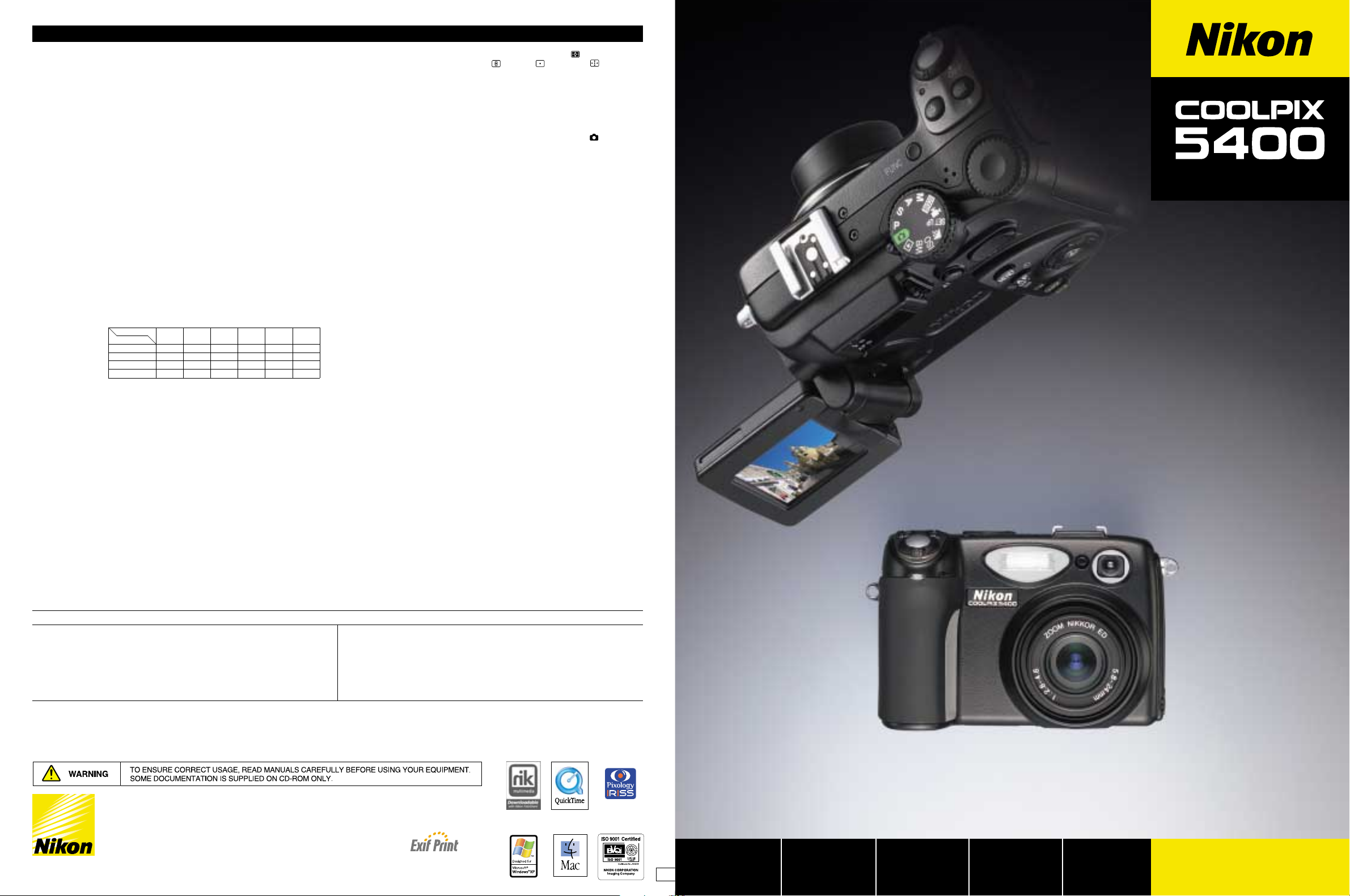
En
Nikon Digital Camera COOLPIX 5400 Specifications
Type of camera Digital camera E5400
Effective pixels 5.1 million
CCD 1/1.8-inch-type (total pixels: 5.26 million)
Image size 5M (2,592 x 1,944), 2M (1,600 x 1,200), 1M (1,280 x 960),
PC (1,024 x 768), TV (640 x 480), 3:2 (2,592 x 1,728) selectable
Lens 4x Zoom-Nikkor; 5.8-24mm [35mm (135) format equivalent to
28-116mm] f/2.8-4.6 with macro; 9 elements in 8 groups (one ED
lens and two aspherical lenses are used); all elements are made of
environmentally friendly glass; Nikon Super Integrated Coating
(SIC) applied
Digital zoom Up to 4x
Autofocus Contrast-detect TTL AF;
5-area Multi AF or Spot AF selectable
Focus modes 1) Continuous AF mode (when using LCD monitor),
2) Single AF (when not using LCD monitor and/or selectable from
shooting menu),
3) Manual Focus (from 1cm [0.4 in.] to infinity [∞] with focus
confirmation indication)
Focus range 50cm (19.7 in.) to infinity (∞);
1cm (0.4 in.) to infinity (∞) in Macro mode
Optical viewfinder Real-image zoom viewfinder; Diopter adjustment: -3 ~ +1m
-1
LCD monitor 1.5-inch type, 134,000-dot highly transmissible advanced TFT-LCD
(white LED backlight); brightness/hue adjustment;
frame coverage: approx. 97% (Through, Freeze), 100% (Play)
Storage System: Exif 2.2 file (uncompressed TIFF-RGB or compressed JPEG)
Design rule for camera file system (DCF), Digital Print Order Format
(DPOF), QuickTime Motion JPEG (Movie, Audio)
Media: CF Card Type I/II, 512MB/1GB Microdrive™ Card
Number of frames with 16MB CF Card (approx.)
Image size
5M 2M 1M PC TV 3:2
Image quality
HI 1----1
FINE 6 16 24 37 86 7
NORMAL 12 31 47 69 144 14
BASIC 24 59 86 121 229 27
Shooting modes AUTO, SCENE, P, S, A, M, MOVIE
Scene modes Portrait, Party/Indoor, Night Portrait, Beach/Snow, Landscape,
Sunset, Night Landscape, Museum, Fireworks Show, Close Up,
Copy, Back Light, Sports, Panorama Assist, and Dawn/Dusk
User setting 1) White balance, 2) (Exposure) Metering, 3) Continuous (Shooting),
4) Best Shot Selector (BSS/AE-BSS), 5) Image adjustment
(Auto/Normal/More Contrast/Less Contrast), 6) Saturation control
(-2 ~ +2/Black & White), 7) User setting (two combinations of mode
setting can be memorized in #1-#2), 8) Image quality/size,
9) Sensitivity, 10) Image sharpening, 11) Lens, 12) Exposure options
(AE Lock, Maximum Bulb/Time duration), 13) Focus options,
14) Zoom options, 15) Speedlight options, 16) Auto bracketing,
17) Noise reduction, 18) Reset, 19) My menu, 20) CF Card Format
Capture modes 1) Single, 2) Continuous H (3 fps; up to 7 frames),
3) Continuous L (1.5 fps; up to 18 frames),
4) Multi-Shot 16 (consecutive 16 frames at 2 fps),
5) Ultra HS (high-speed) (QVGA-size images; 30 fps; number of
frames selectable, up to 100 frames),
6) 5 shot buffer (1.5 fps),
7) Movie with audio: TV movie mode (VGA-size images, 640 x 480
pixels) at 15 fps; up to 70 sec., or Small movie mode (QVGA-size
images, 320 x 240 pixels) at 15 fps; up to 180 sec. are selectable,
8) Time-lapse movie mode
Exposure metering 4-mode TTL metering: 1) 256-segment Matrix [ ],
2) Center-Weighted [ ], 3) Spot [ ], 4) AF Spot [ ]
Exposure control 1) Programmed Auto with Flexible Program [P], 2) Shutter-Priority
Auto [
S], 3) Aperture-Priority Auto [A], 4) Manual [M];
Exposure Compensation (±2 EV in 1/3 EV steps); Auto Exposure
Bracketing (3 or 5 frames within ±2 EV);
AE-BSS (three modes: Highlight, Shadow, Histogram)
Exposure range EV -1.0 ~ +18 (W), EV +0.5 ~ +18 (T)
Shutter Mechanical and charge-coupled electronic shutter;
1/4,000 (with minimum aperture) to 1 sec. in AUTO [ ] mode and
Programmed Auto [
P]; 1/4,000 to 8 sec. in Shutter-Priority Auto [S]
and Aperture-Priority Auto [
A], 1/4,000 to 8 sec. and Bulb/Time
(up to 10 minutes) in Manual [
M], 1/8,000 to 1/30 sec. in Ultra
HS (high-speed) mode
Aperture 6-blade iris diaphragm; 10 steps in 1/3 EV increments
Sensitivity (approx.) ISO 50 equivalent; 100, 200, 400, and Auto (can be controlled in
any exposure mode)
White balance 1) Matrix Auto White Balance with TTL control, 2) 6-mode Manual
with fine tuning (Daylight/Incandescent/Fluorescent/Cloudy/
Speedlight/Shade), 3) Preset, 4) White Balance Bracketing
Self-timer 10 sec. or 3 sec. duration
Built-in Speedlight Shooting range: approx. 0.5-4.5m (1.6-14.8 ft.) (W),
approx. 0.5-2.8m (1.6-9.2 ft.) (T)
Flash modes: 1) Auto Flash, 2) Flash Cancel 3) Red Eye Reduction
4) Anytime Flash, 5) Night Portrait (Slow Sync. Flash),
6) Rear-Curtain Sync; Repeating Flash
Accessory shoe Standard ISO 518; lock pin provided prevents Nikon Speedlight from
slipping off
External Speedlight Hotshoe connects to external Nikon Speedlight SB-80DX/50DX/30/
27*/23*/22s; built-in Speedlight can be canceled when using
external Speedlight(s)
Playback menu options 1) 1 frame, 2) Thumbnail (4/9 segments), 3) Slide show, 4) Movie
with audio, 5) Enlarged playback (up to 6x); Shooting information;
Histogram indication and highlight point display; Hide and protect
attributes can be set to each image; Focus confirmation indication
Interface USB interface
I/O terminal Power input; Audio/Video output (NTSC or PAL selectable);
Digital terminal (USB/Remote Cord)
Power requirements One Rechargeable Li-ion Battery EN-EL1 (included), One 6V
2CR5/DL245 lithium battery (optional), AC Adapter (optional)
Battery life Approx. 110 min. when using LCD monitor and EN-EL1 battery at
normal temperature (20˚C [68˚F])
Dimensions (W x H x D) 108 x 73 x 69mm (4.3 x 2.9 x 2.7 in.)
Weight Approx. 320g (11.3 oz.) (without battery and storage media)
Accessories included** Lens Cap, Camera Strap, AV Cable, 16MB CompactFlash™ Card,
USB Cable UC-E1, Rechargeable Li-ion Battery EN-EL1, Battery
Charger MH-53, Nikon View CD-ROM
Optional accessories Fisheye Converter FC-E9, Wideangle Converter WC-E80, Telephoto
Converter TC-E15ED, Slide Copy Adapter ES-E28***, Step-Down Ring
Lens Adapter UR-E9, UR-E10 and UR-E11, Lens Hood HN-CP10, AC
Adapter/Battery Charger EH-21, AC Adapter EH-53, Car Battery
Charger (12V DC in) MH-53C, Remote Cord MC-EU1, Soft Case CS-CP16
* Set "Speedlight contrl" to "Auto" or "Internal off" when using an SB-27 or SB-23
** Standard accessories may differ by country or area
*** Recommended for use with 1.1x digital zoom or higher
Macintosh OS Mac®OS 9.0 - 9.2 (only built-in USB ports supported),
Mac
®
OS X (10.1.3 or later)
Models iMac™, iMac™ DV, Power Macintosh®G3 (Blue & White), Power Mac™ G4 or
later; iBook™, PowerBook
®
G3 or later (only built-in USB ports supported)
RAM 64MB or more recommended
Hard disk 60MB required for installation, with additional amount equivalent to twice the
capacity of the camera memory card plus 10MB required when Nikon View is running
Display 800 x 600 with 16-bit colors (full color recommended)
Others CD-ROM drive required for installation
Windows OS Windows®98SE, Windows®Me, Windows®2000 Professional,
Windows
®
XP Home Edition, Windows®XP Professional pre-installed model
Models Only models with built-in USB ports supported
CPU Pentium®300MHz or faster
RAM 64MB or more recommended
Hard disk 60MB required for installation, with additional amount equivalent to twice the
capacity of the camera memory card plus 10MB required when Nikon View is running
Display 800 x 600 with 16-bit colors (full color recommended)
Others CD-ROM drive required for installation
●
Microsoft®and Windows®are either registered trademarks or trademarks of Microsoft Corporation in the United States and/or other countries. ●Macintosh®and QuickTime®are either registered trademarks or trademarks of Apple Computer
Inc. in the United States and/or other countries.
●
CompactFlash™is a trademark of SanDisk Corporation. ●Pixology IRISS is a trademark of Pixology Ltd. ●Products and brand names are trademarks or registered trademarks of their respective
companies.
●
Images on LCDs and monitors shown in this brochure are simulated.
Specifications and equipment are subject to change without any notice or obligation on the part of the manufacturer. May 2003.
© 2003 NIKON CORPORATION
Nikon View System Requirements
NIKON CORPORATION
FUJI BLDG., 2-3, MARUNOUCHI 3-CHOME, CHIYODA-KU, TOKYO 100-8331, JAPAN
www.nikon-image.com/eng/
Printed in Japan (0305/A) Code No. 6CE41340
Only available
in Europe.
www.nikon-coolpix.com
www.nikon-coolpix.com
28-116mm
4x Zoom-Nikkor ED
Lens (35mm [135] equiv.)
5.1
Effective Megapixels
15
Scene Modes
Up to 7 consecutive
shots at 3 frames per
second
Versatile shooting
functions
Integrated Photographic Excellence
DIGITAL CAMERA
"Exif Print" is the industrial term for Exif 2.2,
which is a newly established standard for
Digital Still Camera Image File Format.
Page 2
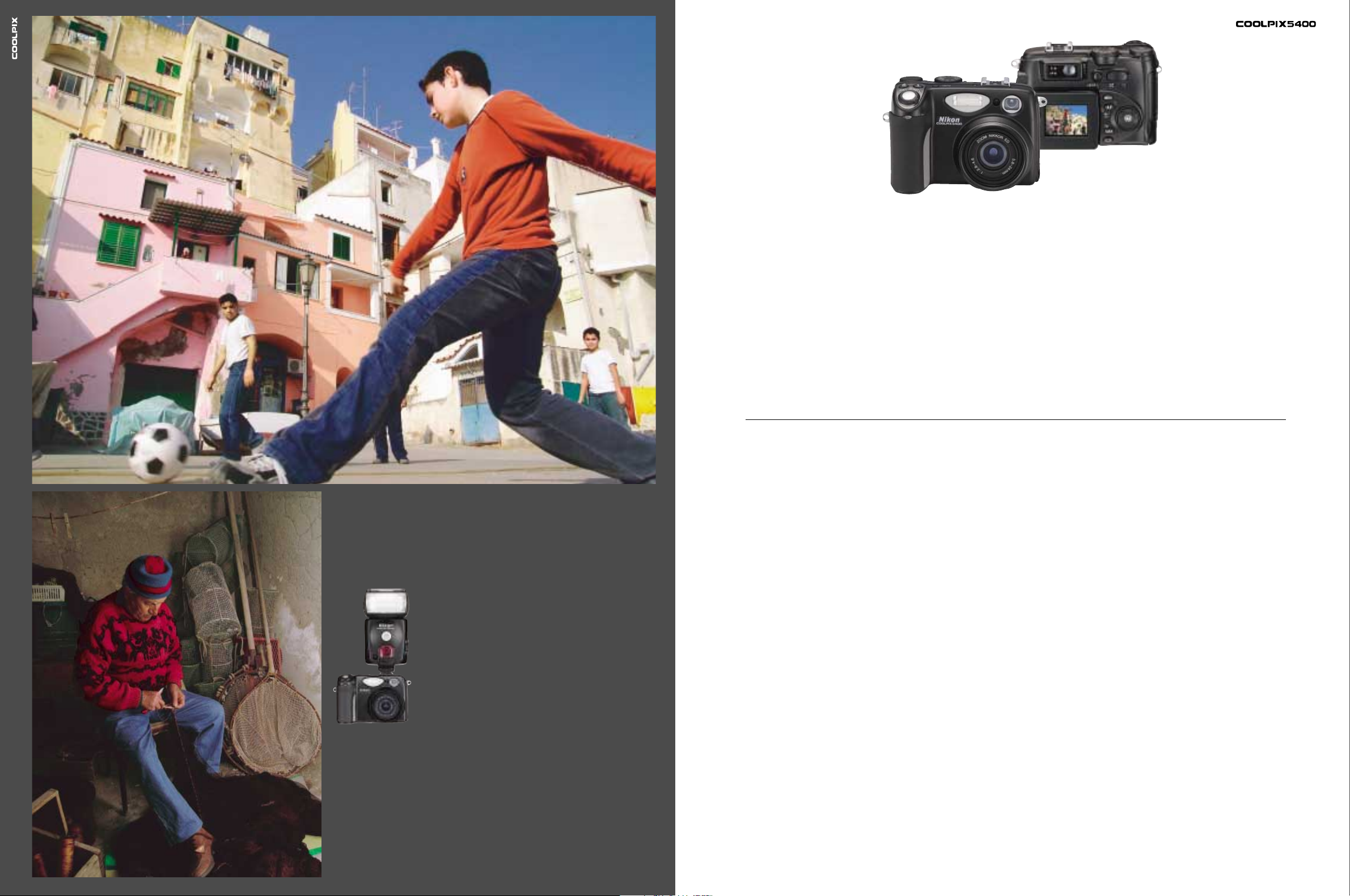
■ 5.1 effective megapixels
■ High-quality 4x wideangle Zoom-Nikkor ED lens with focal range of 28-116mm (35mm [135] format equiv.) and
4x digital zoom
■ Nikon’s updated, advanced image-processing algorithm on the system LSI for clear, crisp, color-accurate images
■ Continuous shooting of up to 7 full-size (2,592 x 1,944-pixel) pictures at 3 frames per second (fps)
■ Simplified ergonomics with new Mode dial, Command dial and center-click Multi selector offering intuitive,
professional-grade operability
■ Quick response: instant startup, reduced shutter release time lag and fast image processing
■ 15 versatile preset Scene Modes
■ Programmed Auto [P], Shutter-Priority Auto [S], Aperture-Priority Auto [A] and Manual [M] exposure control modes
■ Stunning Macro shooting capability as close as 1cm (0.4 in.) supported by convenient Best Shot Selector (BSS) function
■ AE-BSS (Auto Exposure-BSS) for automatic selection of the best relative exposure — choose from Highlight mode,
Shadow mode
and Histogram mode
■ Nikon’s exclusive 256-segment Matrix Metering, complemented by Center-Weighted, Spot and Spot AF metering
■ Fast, accurate Five-Area Multi Autofocus operable via Multi selector for easier photo composition
■ Fast shutter speed of 1/4000 sec. (available in all exposure modes) and max. 10 min. Long-time exposure modes (Bulb and Ti me)
■ Noise Reduction mode for long-time exposures
■ Saturation control (5 steps and B&W) for in-camera color control
■ New 5 shot buffer mode retains the last 5 shots to ensure that an unexpected or fleeting moment won’t be missed
■ Movie with audio — select TV movie mode (VGA, 640 x 480 pixels) or Small movie mode (QVGA, 320 x 240 pixels)
■ New Time-lapse movie mode enables creation of Motion JPEG sequences to capture slow-moving or long-duration events
■ Rear-Curtain Sync for creative flash photography and Repeating Flash function for stroboscopic image capture
■ Accessory shoe to accommodate attachment of external Nikon SB-series Speedlights
■ Vari-angle highly transmissible advanced TFT-LCD monitor for greater visibility even in daylight
■ Tough, lightweight magnesium (Mg) alloy body featuring highly ergonomic design
■ Extended battery life of approx. 110 min. with Rechargeable Li-ion Battery EN-EL1
■ Superior system versatility, featuring compatibility with a wide range of COOLPIX converter lenses
(Fisheye/Wideangle/Telephoto) and other accessories
■ Nikon View Software makes image viewing and management easier than ever
N IKON D IGITAL C AMERA
As digital technology continues to leap forward, some stand by and watch while others take the lead and shape the future.
As one of the few companies capable of mastering and guiding these new developments, Nikon has challenged the present and realized the future in the form of the new COOLPIX 5400.
The COOLPIX 5400’s 5.1 effective megapixels deliver outstanding image quality. But the true beauty of this digital
compact is found in the carefully selected suite of advanced photographic functions, features and capabilities that are the
trademark of Nikon digital imaging products. The COOLPIX 5400 has been designed to help you to capture all of the images
you see around you and those you’ve yet to imagine — faithfully, in luminous color and striking clarity and detail. The
newest COOLPIX has been conceived to serve the fundamental aspiration of digital photography — to capture your unique
vision of the world and deliver it faithfully into the vast creative arena of digital imaging.
Grab a COOLPIX 5400 and prepare your senses for the journey of a lifetime.
Our technological innovation is your
new photographic sensation.
Attaching Nikon’s SB-80DX to the
COOLPIX 5400 and bouncing the light from
the flash off of a wall (right) instead of illuminating the subject directly made it possible to preserve the soft, natural feeling of
the scene.
Camera settings
•Focal length: 5.8mm (28mm in 35mm [135] equiv.)
•Exposure metering: Matrix
•Exposure mode: Aperture-Priority Auto
•Shutter speed: 1/125 sec.
•Aperture: f/6.3
▲ In a brightly lit setting, the COOLPIX 5400
was able to capture this singular moment in
surprising detail and beauty, thanks to its
pro-quality 28-116mm wideangle zoom lens
(35mm [135] equiv.), quick response and
advanced image processing technology.
Camera settings
•Focal length: 5.8mm (28mm in 35mm [135] equiv.)
•Exposure metering: Matrix
•Exposure mode: Aperture-Priority Auto
•Shutter speed: 1/250 sec.
•Aperture: f/7.9
▲
with Speedlight
SB-80DX
Page 3

As you would expect from a Nikon, the camera
features a professional-quality 4x Zoom-Nikkor
lens offering a
28-116mm (35mm [135]
equivalent) zoom range, allowing you to
capture breathtaking landscapes or in close
quarters at wideangle, as well as stunningly
detailed portraits and closeups at the telephoto
setting. The Nikkor lens incorporates an
ED
(Extra-low Dispersion) glass
element to
minimize chromatic aberration, and two
ASP
(aspherical) lens
elements that maximize
optical performance throughout the entire zoom
range, resulting in crisp, clear images.
The COOLPIX 5400 uses the resolving power of
5.1 effective megapixels to offer ultrahigh
resolution of 2,592 x 1,944 pixels, making
possible exceptionally detailed prints as large
as A3 (297 x 420mm) size.
Image quality is Nikon’s heritage and your
advantage. The renowned ability of Nikon
COOLPIX digital cameras to capture an
extremely broad range of tones incorporating
nature’s softest hues and
most vibrant colors is
delivered to an even higher
standard in the COOLPIX
5400. The camera provides
highly accurate reproduction of the most precise
gradations and details all
thanks to our highly
advanced image processing technology.
Features such as Nikon’s exclusive
256-segment
Matrix Metering
, capable of delivering
optimal exposures in the most challenging
lighting environments, and
Matrix Auto White
Balance
, which neutralizes unwanted color
created by various ambient light sources, allow
the COOLPIX 5400 to preserve image color and
tone in its original beauty and brilliance.
The camera employs Nikon’s Five-Area Multi
Autofocus
, which allows easy selection of any
of the five focus areas using the Multi selector.
For professional-grade convenience, Manual
focus mode is also available. The focus
confirmation indication allows you to check the
focus in the LCD monitor. Nikon users expect the
best in focus capability, and that’s exactly what
the COOLPIX 5400 offers. Enjoy incredibly precise focusing, from infinity down to an amazing
1cm (0.4 in.) from the subject in Macro mode.
Our professional customers demand ease of use
under all conditions. Nikon’s newest COOLPIX
sports the new Mode dial, which allows direct
selection of exposure modes, movie mode, white
balance, ISO sensitivity, image size, playback
mode and other camera settings. The Mode dial
is the ideal complement to the Command dial and
the Multi selector, greatly simplifying camera setting and allowing you to concentrate on shooting.
P, S, A, M Exposure modes
The COOLPIX 5400 incorporates four exposure
modes: Programmed Auto
[P], Shutter-Priority
Auto
[S], Aperture-Priority Auto [A] and
Manual
[M] combine to give you the greatest
degree of creative control possible.
AUTO & 15 Scene Modes
Select AUTO ( ) mode to have all camera
settings performed automatically, enabling
point-and-shoot operation. For optimum results
in a variety of shooting situations, the 15 Scene
Modes available with the COOLPIX 5400
automatically adjust the exposure, focus, flash,
contrast, sensitivity, white balance and other
characteristics to the appropriate values for the
scene you wish to capture.
15 Scene Modes
Movie with audio
The COOLPIX 5400 lets you record movie clips
with audio. There are two modes to choose
from — TV movie mode (VGA, 640 x 480
pixels*, max. 70 sec.) and Small movie mode
(QVGA, 320 x 240 pixels, max. 180 sec.).
*Vertical interpolation is employed.
Time-lapse movie mode
The camera captures images of up to 2,592 x
1,944 pixels at fixed intervals of 30 sec., or 1,
5, 10, 30, or 60 min., then converts them to a
Motion JPEG stream
before storing them.
Movies are played
back at a rate of
30 fps. (An 8 sec.
Motion JPEG, for
example, can be made
by setting the shutter
release interval to
30 sec. and capturing
images over a 2-hour
period.)
The COOLPIX 5400, in addition to automatic
measurement and neutralization of unwanted
color from ambient lighting, offers six preset
choices for more creative control of white balance:
Daylight, Incandescent, Fluorescent,
Cloudy, Speedlight
and Shade. White
Balance Bracketing
automatically captures
images at three different white balance
settings with a single release of the shutter,
which is helpful when shooting a scene that is
lit by a mixture of light sources, and affords you
increased control when editing.
Nikon’s exclusive
Best Shot Selector (BSS)
automatically selects the "sharpest" from a
series of consecutive shots — most valuable
during macro or telephoto shooting.
Taking this popular function even further, our
latest innovation,
AE-BSS, automatically
selects the image with the best relative
exposure from a series of five consecutive
shots by analyzing the tonal range and
gradation of each image.
There are three modes
available:
Highlight mode
(accentuates details in
bright portions of scene);
Shadow mode (brings out
details in dark portions of
scene); and
Histogram
mode
(most suitable for
post-capture manipulation).
4
High-resolution CCDs for detailed
images
White Balance Control
Nikon’s advanced image process-
ing technology
Ergonomic innovations enhance
ease of use
Built-in Speedlight
Command dial for
selecting modes and
setting values
FUNC. button
Power switch
Mode dial
for direct access to
major functions
Accessory shoe
for external Speedlight
Exposure compensation/ Voice memo button
Flash mode button
Magnificent Image Quality is in your hands
Fast, accurate autofocus
N IKON D IGITAL C AMERA
Portrait
Sunset
Copy
Party/Indoor
Night Landscape
Back Light
Night Portrait
Museum
Panorama Assist
Beach/Snow
Fireworks Show
Sports
Landscape
Close Up
Dawn/Dusk
P
B
M
0
n
SC
s
L
F
1
N
b
T
Best Shot Selector (BSS/AE-BSS)
Shutter release button
Photocell for flash control
Lens
Highlight mode
ED glass
Shooting modes
Viewfinder with
diopter adjustment dial
Zoom button
AE/AF-L button
Advanced TFT-LCD monitor
for high visibility in daylight
Quick review/
Small picture button
Menu button
MONITOR button
Multi selector featuring
[ ] (enter) button
DC-in connector
Focus mode/Manual focus/
Self-timer/Delete button
A/V out connector
Speaker
180˚
Built-in microphone for voice
memo and movie recording
270˚
Panorama assist mode
Take multiple images and turn them into a single dramatic panorama using the supplied
Panorama Maker™ software. The above sample was created using four images.
Time-lapse movie mode
ASP lens
Macro Mode
Every detail, every nuance is captured in striking clarity.
116mm (35mm [135] equiv.)
Camera settings
•Focal length: 24mm (116mm in 35mm [135] equiv.) •Exposure metering: Matrix •Exposure mode: Aperture-Priority Auto
•Shutter speed: 1/15 sec. •Aperture: f/4.6
CCD
Shadow mode
High-performance wideangle 4x
Zoom-Nikkor lens
28mm (35mm [135] equiv.)
5
Memory card
slot cover
Page 4

6
For enhanced consecutive shooting capability,
the COOLPIX 5400 incorporates a
high-capacity
buffer memory of 64MB
, capable of capturing
as many as
7 full-size images at up to 3 fps
in Continuous H (High) mode.
If you know that something is going to happen
but are unsure as to when, then set the camera
to 5 shot buffer mode and hold down the
shutter release button.
When the moment you want to capture has just
occurred, take your finger off the shutter
release button and the last five pictures will be
saved to the memory card.
The camera’s intelligent built-in Speedlight,
which fires automatically when ambient light is
insufficient, features six flash modes —
including one which is new to the COOLPIX
lineup.
Rear-Curtain Sync opens the shutter
and fires the flash just before it closes, turning
available light into a radiant stream that follows the flash-illuminated subject.
Repeating
Flash
, also making its first appearance in the
COOLPIX lineup, delivers a strobe
effect, firing the flash continuously
at preselected intervals.
Attachment of an
external Nikon
Speedlight
to the camera’s
accessory shoe opens up
possibilities for even more
powerful, high-quality and
multiple-flash photography.
The COOLPIX 5400 is compatible with a great
many quality accessories, including the
Wideangle Converter, the Telephoto
Converter
, and the newly developed Fisheye
Converter
. There’s also the Remote Cord,
which enables remote control of shutter
release and zoom, and a variety of
Nikon SB-
series Speedlights
for expanded flash
capability. A
Lens Hood, to which a lens filter
(77mm dia.) can be attached, is also available.
■ A brief Voice Memo can be annotated for
simple image management
■ Custom menu function allows you to create
your own menu
■ Move image lets you move recorded files
between folders, simplifying in-camera file
management
■ Tough, lightweight magnesium (Mg) alloy
body
featuring highly ergonomic
design
Comprehensive Creative Control is at your fingertips
Nikon View Software
Nikon View is a comprehensive digital imaging
software package designed for efficient and
enjoyable workflow by professionals, yet easy to
use for hobbyists and adaptable enough for
commercial and industrial applications.
Image transfer
Simply install the software in your computer, and
it automatically launches any time you connect
your COOLPIX 5400 to your computer using the
supplied USB cable, or insert a CF memory card
in a card reader (not supplied).
Archiving and browsing
Creating and maintaining a digital archive is
made easier with Nikon View’s searching and
tagging functions. Browsing through your images
is also easy, as you can display them in thumbnail form and choose one to view. Nikon Viewer
allows you to see an enlarged version of one
image at a time, and also displays detailed
camera information.
Editing and retouching
Nikon View turns your work area into a digital
darkroom. You can make color and contrast
adjustments necessary for images captured
under less-than-ideal conditions, and change the
image size to cut out an unwanted background.
Nikon View is packed with easily accessible creative controls like Red-Eye correction that automatically eliminates unwanted red-eye effect in a
subject. Organized images can be dragged and
dropped from Nikon
View to other applications or automatically
sent to popular image
retouching programs
like Adobe Photoshop.
Applications
Images can easily and quickly be e-mailed to
family and friends. You can also print out images
on your own color printer, and enjoy the benefits
of multiple layout options, sizes and the
super-high resolution of the COOLPIX 5400.
Another way to share images with friends and
family is to upload them to Nikon Fotoshare*,
our premier online photo community.
*Nikon Fotoshare may not be available in some regions.
7
Speedlight system Nikon View Software
Camera settings
•Focal length: 8.7mm (42mm in 35mm [135] equiv.) •Exposure metering: Matrix •Exposure mode: Aperture-Priority Auto
•Shutter speed: 1/125 sec. •Aperture: f/7.2
System Chart
View Editor
Browser
E-mail
Layout/Print
Viewer
Fotoshare*
http://www.fotoshare.com/
High-speed continuous shooting
More valuable, innovative features
IMAGE TRANSFER > > > > ARCHIVING AND BROWSING > > > > EDITING AND RETOUCHING > > > > APPLICATIONS
Mode Consecutive shots/speed
Continuous H (High) Max. 7 images at 3 fps
Continuous L (Low) Max. 18 images at 1.5 fps
5 shot buffer mode
N IKON D IGITAL C AMERA
Note: Continuous H & L are available at any image size and quality (except HI)
SB-80DX
Diffuser
SB-80DX
w/SB-30
Multiple flash
Enjoy enhanced creative
potential using this wireless
multiple flash employing two
slave flash units controllable
with the attached SB-30’s
infrared remote commander
function
5 shot buffer mode
with Speedlight
SB-80DX
System versatility
Magnesium alloy body
Filters
(77mm dia.)
TV*
Lens Hood
HN-CP10
AC Adapter
EH-53
Fisheye Converter
FC-E9 (0.2x)
Step-Down Ring
Lens Adapter UR-E10
AV Cable
Rechargeable Li-ion
Battery EN-EL1
AC Adapter/Battery Charger
EH-21
Wideangle Converter
WC-E80 (0.8x)
Battery Charger
MH-53
Telephoto Converter
TC-E15ED (Approx. 1.5x)
Step-Down Ring
Lens Adapter UR-E9
6V 2CR5/DL245
Lithium Battery x 1*
Car Battery Charger (12V DC in)
MH-53C
Step-Down Ring
Lens Adapter UR-E11
CompactFlash
TM
Type I
CF Card Type II/
TM
Microdrive
USB Cable UC-E1
Remote Cord MC-EU1
Slide Copy Adapter
ES-E28
Card
PC Card Adapter
EC-AD1
PC Card Adapter for
*
CF Card Type II*
Nikon
Speedlights
Printer*
PC*
Other accessories
–Soft Case CS-CP16
–Camera Strap
–Lens Cap, etc.
* Non-Nikon products
WWW*
