Page 1
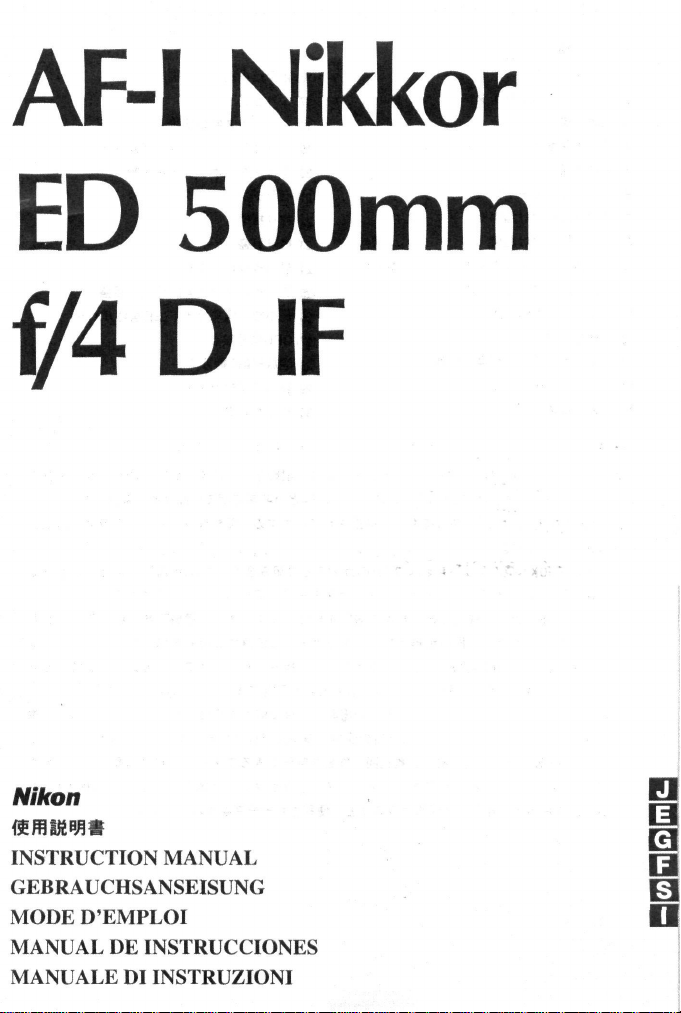
AF-I Nikkor
ED
500 mm
#4DIF
Nikon
mmmmm
INSTRUCTION MANUAL
GEBRAUCHSANSEISUNG
MODE D'EMPLOI
MANUAL DEINSTRUCCIONES
MANUALE DIINSTRUZIONI
Page 2
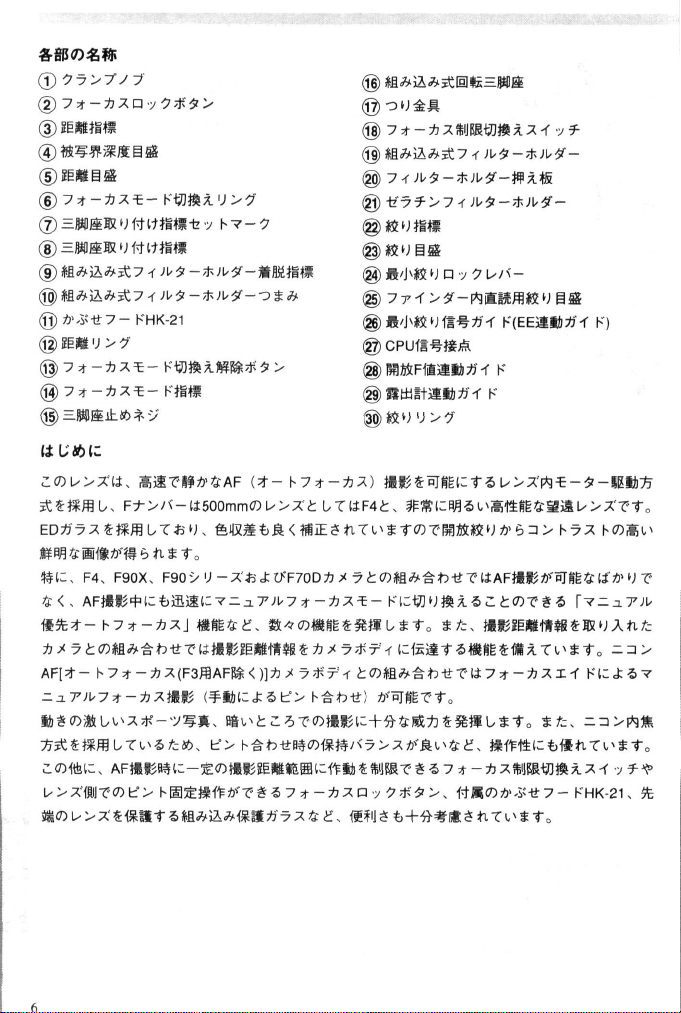
(|) 7t-*^Q'>?#>
(3) Sg«*l*I
©*£¥•#»«§&
©JgfSiBffi
® =)Wffil8UWltffiffll-b^ l-v-7
©oUM
(§) 7-f )\,$-*)\,*t-#jlffi
@ -t?7?>7
@«'h*8
(gUffl&FIKilliia'-f K
-r
;i<*-*;i<$r-
»;«•£*"•<
K(EEa»**-f K)
gkttny>?
SSSfflU,
ED#-7^S*SfflUr*U, feiRllt>fi<«JE$nT^*1'0)TBS*SciKy3!),6 3> t-7* f-rois^
»IC.
*£*-H7*-*:xj *«64i;» ft-*WWK*«SU*f= *&, M»Sg*fit»*EUAft>fc
AFI*-
*s*afflL,r^«t», tr>h-&h-ttB#»«j#/<7>^j!)'fi^4ir,
JUBtttC, AF«»B*C-S:<n«iJ?g«ltSHCffllitfflEST*57*-*7.a58«mz-^< 7**
H'Xfflin?rot:>
Fi->/<-tt.SOOmm<Ols>Xt
F4, F90X. F90->lJ-X*J:O:F70D*^7i:(7)ffl*-^t5ii'r!aAFJiU*''"nI»l4li"A'tJ7
t-7=f-*^(F3lAFK<)]A^<
Hffl;tJ*fttffT,i*S7*-*.*ny ?*?>, #JSW*^-I+7-
LT(iF4t, lf«i:^5t»attli'aiau>X?t
7*T-'-f
fcW*l*^t5-ti:T'l* 7 *-*XI-T KCfcCT
j*fH4ic
tun-a **•*•„
KHK.-2.1N
ft
0
(.
Page 3
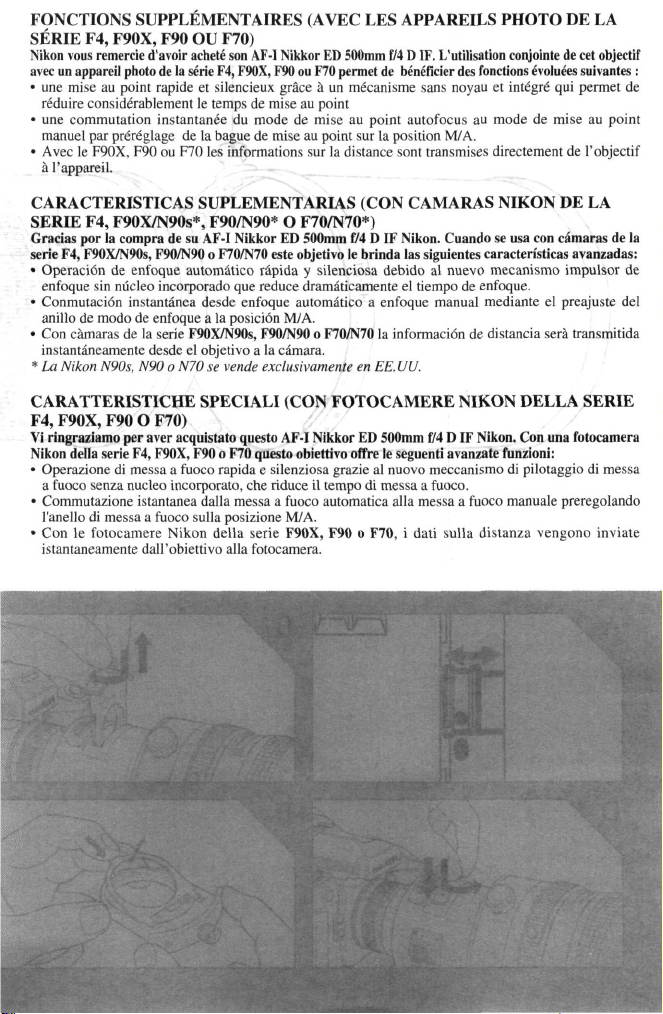
FONCTIONS SUPPLEMENTAIRES (AVEC LES APPAREILS PHOTO DE LA
SERIE F4, F90X, F90 OU F70)
Nikon
vous
avec un
• une mise au point rapide et silencieux grace a un mecanisme sans noyau et integre qui permet de
• une commutation instantan^e du mode de mise au point autofocus au mode de mise au point
• Avec le F90X, F90 ou F70 les informations sur la distance sont transmises directement de l'objectif
CARACTERISTICAS SUPLEMENTARIAS (CON CAMARAS NIKON DE LA
SERIE F4, F90X/N90s*, F90/N90* O F70/N70*)
Gracias por la compra de su AF-I Nikkor
serie
• Operation de enfoque automatico rapida y silenciosa debido al nuevo mecanismo impulsor de
• Conmutacidn instantanea desde enfoque automdtico a enfoque manual mediante el preajuste del
• Con camaras de la serie F90X/N90s, F90/N90 o F70/N70 la information de distancia sera transmitida
•
CARATTERISTICHE SPECIALI (CON FOTOCAMERE NIKON DELLA SERIE
F4,
Vi ringraziamo per aver acquistato questo AF-I Nikkor
Nikon dell a serie
• Operazione di messa a fuoco rapida e silenziosa grazie al nuovo meccanismo di pilotaggio di messa
• Commutazione istantanea dalla messa a fuoco automatica alia messa a fuoco manuale preregolando
• Con le fotocamere Nikon della serie F90X, F90 o F70, i dati sulla distanza vengono inviate
remercie d'avoir
appareil
photo dc la serie
reduire considerablement le temps de mise au point
manuel par prereglage de la bague de mise au point sur la position M/A.
a l'appareil.
F4,
F90X/N90s, F90/N90 o F70/N70 este objetivo
enfoque sin nucleo incorporado que reduce dramaticamente el tiempo de enfoque.
anillo de modo de enfoque a la position M/A.
instantaneamente desde el objetivo a la c£mara.
La Nikon
istantaneamente dall'obiettivo alia fotocamera.
N90s,
F90X, F90 O F70)
F4,
a fuoco senza nucleo incorporate, che riduce il tempo di messa a fuoco.
l'anello di messa a fuoco sulla posizione M/A.
achete son AF-I Nikkor ED 500mm
F4,
F90X,
ED
N90 o
N70
se
vende exclusivamente
F90X,
F90 o
F70 questo obiettivo off re
f/4 D IF.
F90 ou F70 permet de
500mm f/4 D IF Nikon. Cuando se usa con ciimaras de la
le
brinda
en
EE.
ED 500mm
le
L'utilisation conjointe
beneficier
dcs
fonctions
las
siguientes caracteristicas avanzadas:
UU.
f/4 D IF Nikon. Con una fotocamera
seguenti avanzate funzioni:
de cet
evoluees
suivantes:
objectif
Page 4
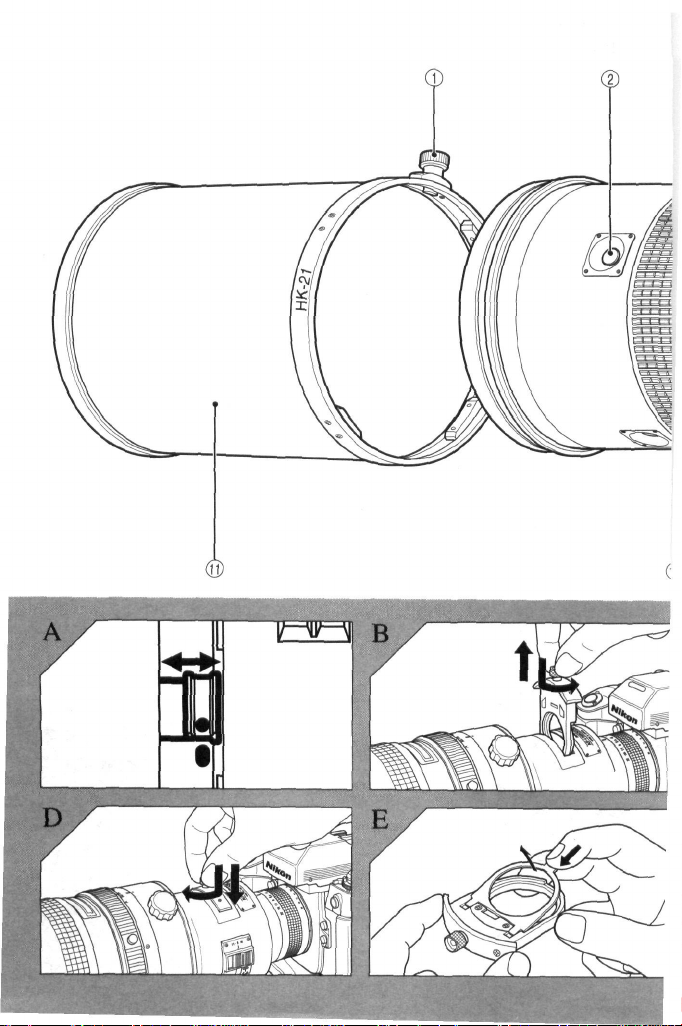
D
Page 5
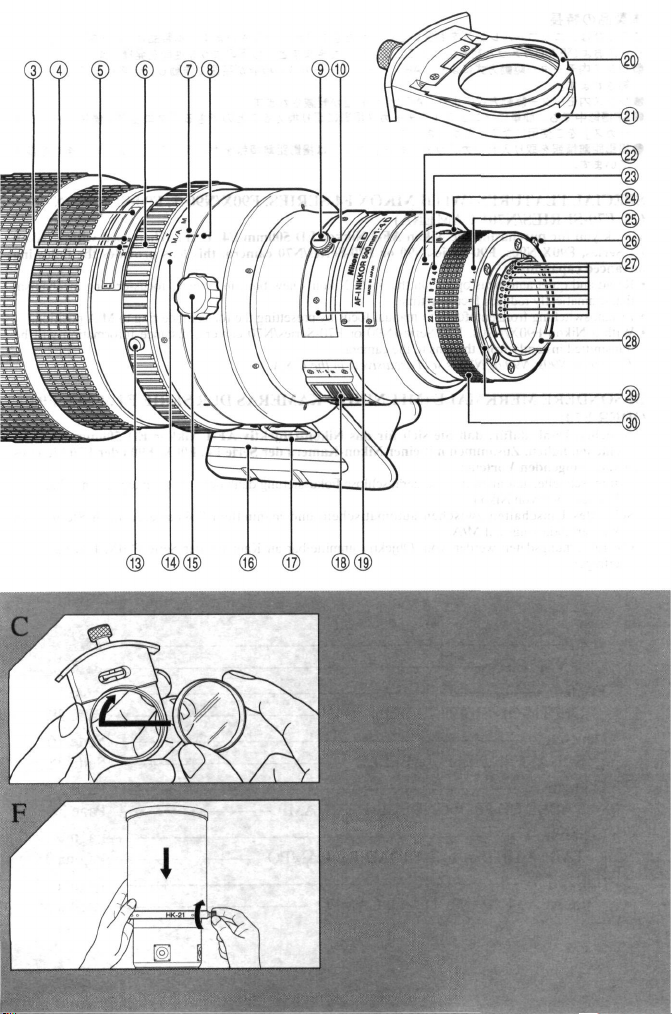
®@
® ©
@®
Page 6
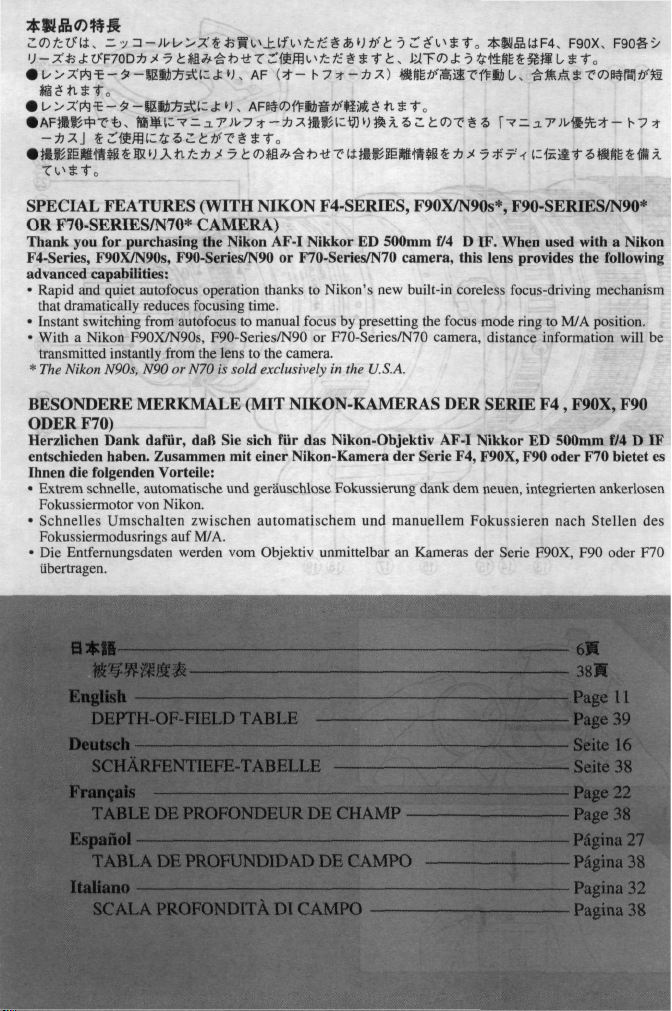
**A0>ttft
iKOfetfli,
-v=\-JI,[s>Xitsm^±.tf^*:t£$tbVt/k?Z#^*T, *«(
y-xjsiufFyoDA^vtfflA^h-iiTittffl^tfc'ss-rt. JaTro<t7ftttii6s*»iySro
D
pBF4, F90X, F90&V
n
• is>Xft*-2-KB^iCCj:u, AFlSOTfr***fBi*Sft*To
tt'tt.
SPECIAL FEATURES (WITH NIKON F4-SERIES, F90X/N90s*, F90-SERIES/N90*
OR F70-SERIES/N70* CAMERA)
Thank you for purchasing the Nikon AF-I Nikkor ED 500mm f/4 D IF. When used with a Nikon
F4-Series, F90X/N90s, F90-Series/N90 or F70-Series/N70 camera, this lens provides the following
advanced capabilities:
• Rapid and quiet autofocus operation thanks to Nikon's new built-in coreless focus-driving mechanism
that dramatically reduces focusing time.
• Instant switching from autofocus to manual focus by presetting the focus mode ring to M/A position.
• With a Nikon F90X/N90s, F90-Series/N90 or F70-Series/N70 camera, distance information will be
transmitted instantly from the lens to the camera.
•
The Nikon
BESONDERE MERKMALE (MIT NIKON-KAMERAS DER SERIE F4 , F90X, F90
ODER F70)
Herzlichen Dank dafiir, dal! Sie sich fur das Nikon-Objektiv AF-I Nikkor ED 500mm f/4 D IF
entschieden haben. Zusammen mit einer Nikon-Kamera der Serie F4, F90X, F90 Oder F70 bietet es
Ihnen die folgenden Vorteile:
• Extrem schnelle, automatische und gerauschlose Fokussierung dank dem neuen, integrierten ankerlosen
Fokussiermotor von Nikon.
• Schnelles Umschalten zwischen automatischem und manuellem Fokussieren nach Stellen des
Fokussiermodusrings auf M/A.
• Die Entfernungsdaten werden vom Objektiv unmittelbar an Kameras der Serie F90X, F90 oder F70
iibertragen.
N90s,
N90 orN70 is sold
exclusively in
the
U.S.A.
•:.::
a*® , —-— m
tSTfWggrJt 38H
English
:
DEPTH-QF-FIELD TABLE Page 39
Deutsch Seite 16
SCHARFENTIEFE-TABELLE Seite 38
Francois 1 Page 22
TABLE
DE
PROFONDEUR DE CHAMP Page 38
Espaftol • — Pagina 27
TABLADEPROFUNDIDADDECAMPO Pagina 38
1 taliano Pagina 32
SCALAPROFONDITADICAMPO —Pagina 38
1 Page 11
Page 7
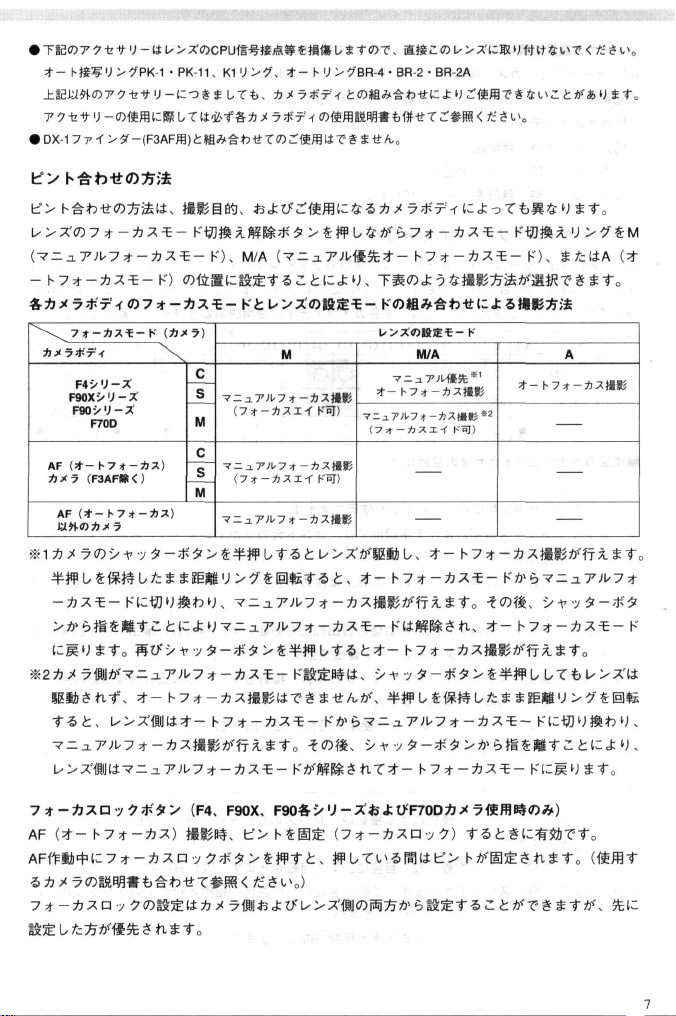
*-hȴU>7PK-1
• DX-177"0#-(F3AFffl)t«*-&*)ttTroifi6fflli"PSSeAo
-PK-11,
K1U>^, *- MJ >7BR-4-BR-2-BR-2A
L>>X«>7*-A;**- K««Si)SRS!***>*ff
(•y>-j.TJU7*-*^;E- K)s M/A (V^a7';Uflt5fe*-
^"\^7*-*a*-K (A*
*<5#y<
F4v'J-X
F90X->'J-X
F90v'J-X
ROD
AF
(*-l-7*-*^)
*<7 (F3AFKK)
AF (*- h7*-A*)
-*7^-Kic-wmhu.
9)
M
C
s
(7*-**I-f KoJ)
M
C
S
M
•7=.a-7**7*'-7>iX»e
v-iT;u7*-*7*iiJA>lT/lSto
CS»J S to St>'-> + 'y $ -.#$ >£¥ff 1/T5 fc *-
B»*ft-f,
=*•- s 7*-a *«»£-?#*-a-/•.**, ¥#i,*f3#i,jtsssi*'j>7£ia*K
I, * a*
e>
7 * - A *
VVa-fiX^-
UVXlDHiE^- K
M/A
*- 1-7 *-**»»
7-i7»7»-*JmB
(7*-*^X< KST)
I-
7 a -iixmitffiX*To
^E
- KfflJIiU >7"£M
K), tt«A (*
A
*-l-7*-*;<S»
H
*ro«.
-> +
•>$-*;>
t8t, is>X«ltt- S7*-AX^- K*6v-i77^7*-7J^.;E- KlCiaU*h»K
U>Xffl(iV-a.77;i'7?f-*7;E- K
JWS& 3
tl T * - h7*-*7^- KtCM'J * To
7*-7JXny?**> (F4. F90X. F90*VlJ-X*}J:t>'F70D7JJ<7ffifflB#ff)*)
AF
(*-h7*-AX)
tfi»B#> e>S*ffl£ (7*-*Xn.y7) T-S fc S £*«!"?To
5 * * 7C0KW»fc^t3-t*:T#SS < t* H ^o)
7
Page 8
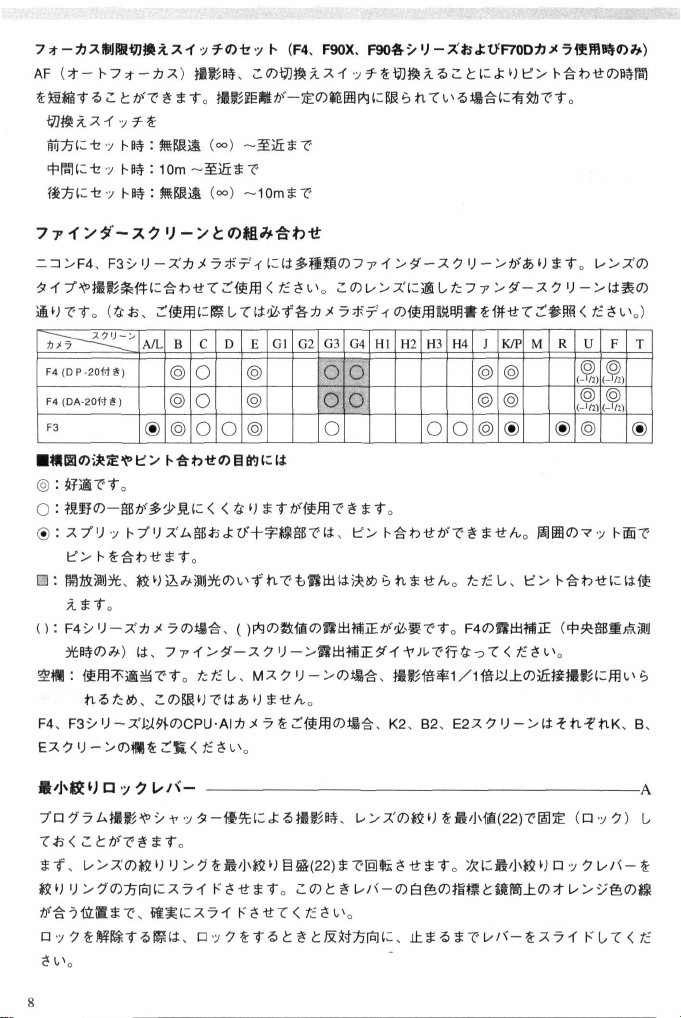
7*-7JX*JBg<J]*;t:*-f
AF
(*-h7*-*:*)
V+*tfm V (F4. F90X, F90#v'J-X*>-<fct>'F70D73.><:7ffifflH#<r>*)
mm-, ZW&XXI •7?L?:«]*Jl5^tlCJ;*Jf>t--&tittroBSra1
Blj^C-bv
cpIB1(C"try t-B# :
»*C*v hB$:*ffiS (°°) ~10m*T
7 T -f > *"- x ? 'j - > t
F4 (D P -20ft *)
F4 (DA-20WS)
F3
© : imftc
O : ffi»0)-gB*f*'>atc < < 4'Jtt*llT'?Jt„
o: F4->'j-x*j<7<73ti^, ()rtro»fflro«wffijE«f'j2.STr0 F4ronm«iE
F4,
EX 7 'J
SB*
: »S& (°°) ~EE*T
10m
-Sfiif
<r>t&*-&b-e
o
o
o
G4
HI H2 H3
0
o
A/1.
B
C
O
©
®
o
©
0
m
***„
*B#C0*) li, 7^<>#-;OlJ->iSaittI?'<-WUT'fi;4oT<£;H*„
F3->U-7a:W0CPU-Aia* 7 «£««£>»&, K2, B2, E2X 7 U ->(4*ft-? tlK, B,
- >0>«* £K< fc"* U„
D
o
Gl G2 G3
E
©
©
©
o
lit
o
J
©
©
©
K/I>
©
©
®
M
R
U
©
1 1/3)
©
©
®
(^SEB^M
©
©
T
F
®
ft'MRUCly
7Q7"-7A«!Bf
P-y7S)BSSEl-*IStt. D-y7tf *fc*i:K*fi$WC« it* 5 *T*lw\"-4X7-f KLT<£
St*.
7U/<-
A
•>
+ •>$-•»ftCJ:*aUKB#< U>X©«US«/Mi(22)-p@!£ (P'y7) I,
Page 9
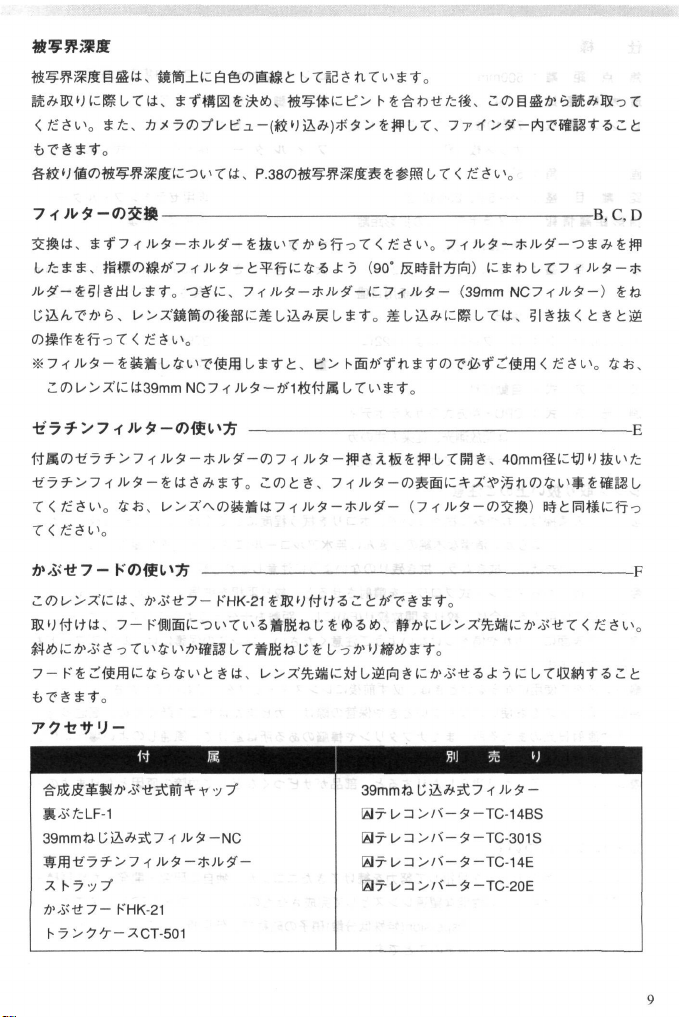
7-r JU*-WX»
bAc«.*.'jiHII«ai«fat#»'#*t¥ffC**J:a (90* KB#it7j|S]) £*,*>t,TB7«.»<#-i|
)l,#-$3IZtiiL£To
0#(C
7<yW-*A?-i:7<**- (39mm
NC
-B,
7-r Jl/*-)
C, D
£&
ass7<>\,$-*-&musi'fftiu*rt.
Z.CO U >XC (J39mm NC7
"l27f->7-f JU^-Oflgl^
ftJSro-fe'5 9^7
-tf7^>7-r JU$-4li^f*$To iOTtg,
T<jS*t.».
A»*-&7CLCOU>XHCli, *-i:-tt7- KHK-21*ffiU#(t*3t«fT**1"o
^mUmif^-^m^vy^
|U*fcLF-1
39mmte U »A*5£7
-r
**-***-
4*,
U>X^©»Jilt7-f^*-*;U^-
K<"0fi":l^
Bfl
-r
*ffl-t?7*->7<**-#.Mf-
*> ?V 7"
*>J$7-
KHK-21
h7>C^-^CT-501
-r
E
Efl
JU$
-NC
JU* - #*1ftftS U T I*£
f>
hffi**fnst«T'*fz:ffiffl< ggn.
T„
7-r
Ji^-coKBi::*X^n<7)4-i^*£{ttgu
(7<
JU$-CD2«) BttPUIlCff-?
39mmfe U a*ift7
ajl/3»<-J -TC-14BS
afl/3W<->
HxU3>M'-:S-TC-14E
Bf U3>/<-* -TC-20E
-f
Jl<£
-TC-301
**,-,
-
s
Page 10
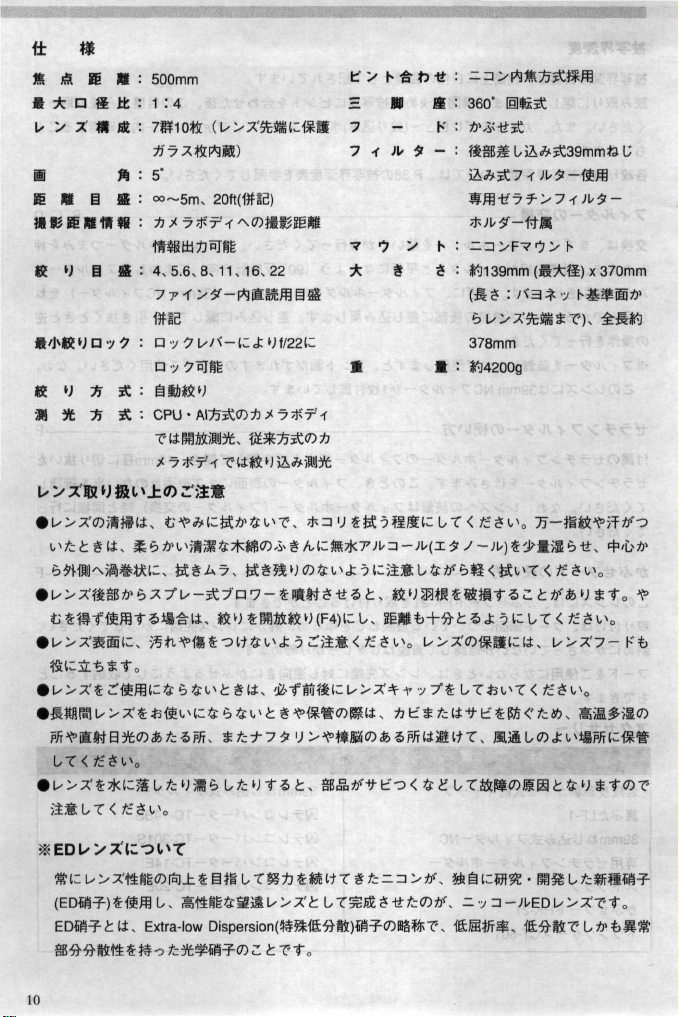
tt m
till
« * • S ik
1/
> X' * BK
• A
• • • •
»RE»*H
500mm
1 :4
7»iott (u>x5t*(cf*a
tf^xftrtiffi)
5°
o°~5m,
*>7#f-'-r^<7)MI»!e«
•naming
R « • m
4,5.6,8,
7 7"!'>Sf-|*3i*8EfflIffi
20ft(flfI3)
11,
16,22
y
h-S-fc-e
K
S
7
7
4 * *
V
7 »
*
M
-
I
-3>F«3«^5C»ffl
>
360'
0«ES
tfXitlt
K
-
*aHua*iC39mmtoi;
&*iS7-f ;u*—fiM
*fflHz'5?L>7-r;u$-
*ju#-tt«
h
~a>Fv9> r-
«
*<)139mm (UTtfi) x 370mm
m&4t*)aKi9
R y * K
a * * «
Py^M<-tCj:»Jl/22JC
• 5
7^Jffi
§»&»;
CPU • AffisSO)* * 5 tfx -f
•
I
378mm
&)4200g
u>xffi*jat^±<ora®
• U>Xt £teffi(C4 6 4^£ # (i, *f,tt*CU>7'# r 7 7"* ITfe^T < fc'S
•«Wrau>X'4*ffi^lc4 6 4^i:*^«'&a)^tt, at'*fctf-tft"*68Cfc«K Jfiia^vSOT
(EDffiflfcffifflL, Seffi4SJil^>Xt [.TSlSJttJMIf, -7 3-JUEDU>XT'to
EDffi^^B,
Extra-low Dispersion(!t$»ffi7>S4)ffiTro«g»T\ f6B#f*, fitter* L#i>*§
l>,
10
Page 11
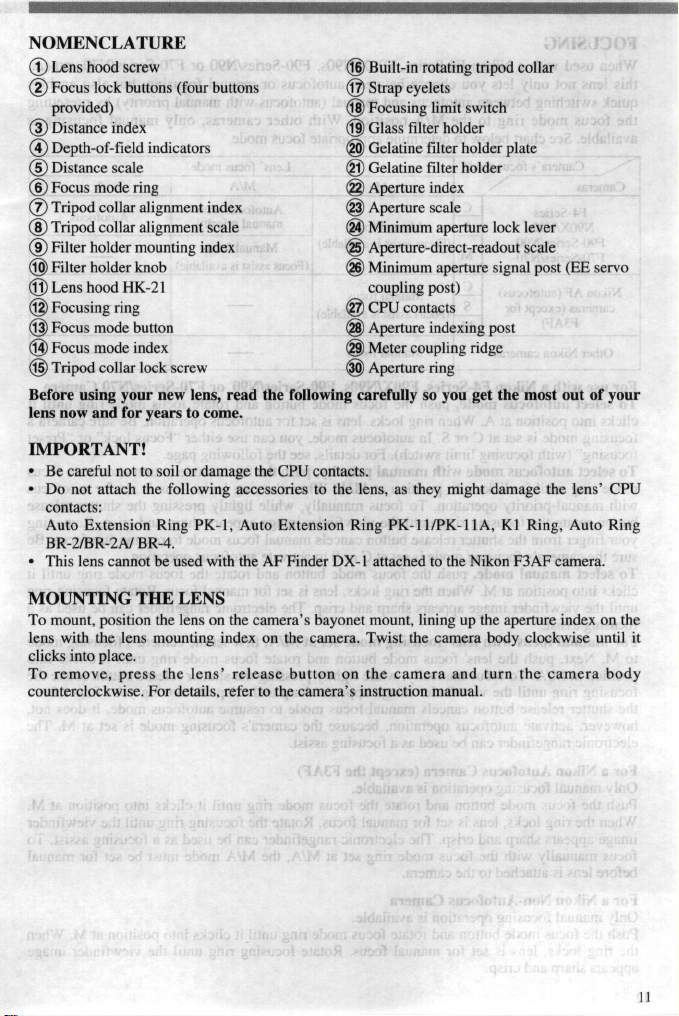
NOMENCLATURE
(T) Lens hood screw
(2) Focus lock buttons (four buttons
provided)
(3) Distance index
(4) Depth-of-field indicators
© Distance scale
(6) Focus mode ring
@ Tripod collar alignment index
(8) Tripod collar alignment scale
(9) Filter holder mounting index
@ Filter holder knob
® Lens hood HK-21
@ Focusing ring
@ Focus mode button
@ Focus mode index
@ Tripod collar lock screw
® Built-in rotating tripod collar
@ Strap eyelets
® Focusing limit switch
® Glass filter holder
@ Gelatine filter holder plate
@ Gelatine filter holder
@ Aperture index
@ Aperture scale
(§) Minimum aperture lock lever
@ Aperture-direct-readout scale
@ Minimum aperture signal post (EE servo
coupling post)
@ CPU contacts
@ Aperture indexing post
@ Meter coupling ridge
@ Aperture ring
Before using your new lens, read the following carefully so you get the most out of your
lens now and for years to come.
IMPORTANT!
• Be careful not to soil or damage the CPU contacts.
• Do not attach the following accessories to the lens, as they might damage the lens' CPU
contacts:
Auto Extension Ring PK-1, Auto Extension Ring PK-11/PK-11A, Kl Ring, Auto Ring
BR-2/BR-2A/BR-4.
• This lens cannot be used with the AF Finder
DX-1
attached to the Nikon F3AF camera.
MOUNTING THE LENS
To mount, position the lens on the camera's bayonet mount, lining up the aperture index on the
lens with the lens mounting index on the camera. Twist the camera body clockwise until it
clicks into place.
To remove, press the lens' release button on the camera and turn the camera body
counterclockwise. For details, refer to the camera's instruction manual.
11
Page 12
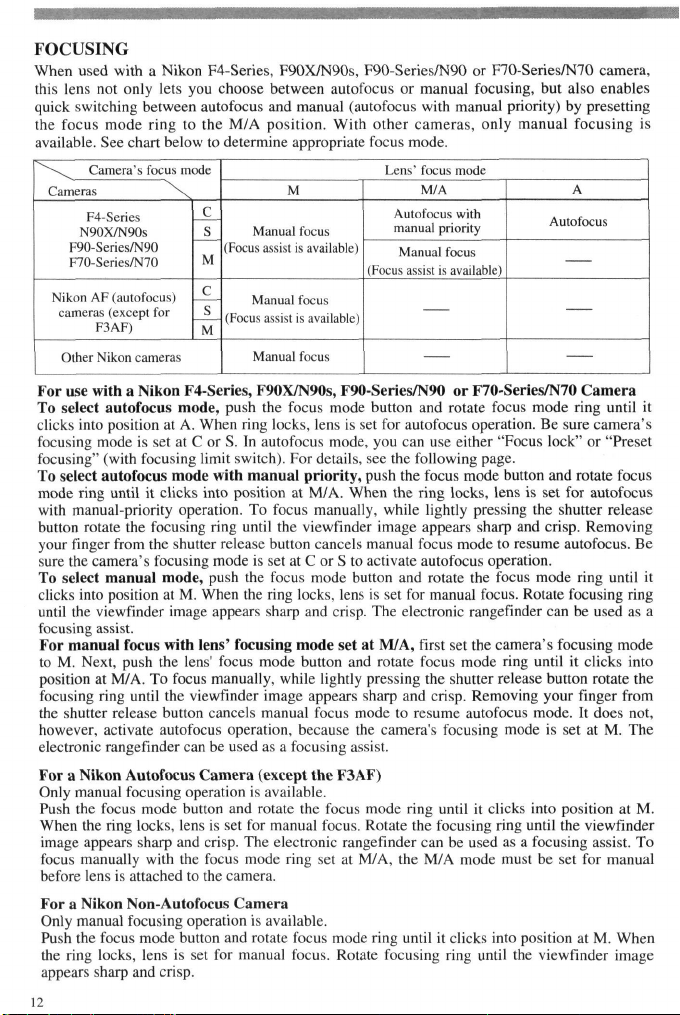
FOCUSING
When used with a Nikon F4-Series, F90X/N90s, F90-Series/N90 or F70-Series/N70 camera,
this lens not only lets you choose between autofocus or manual focusing, but also enables
quick switching between autofocus and manual (autofocus with manual priority) by presetting
the focus mode ring to the M/A position. With other cameras, only manual focusing is
available. See chart below to determine appropriate focus mode.
^\ Camera's focus mode
Cameras x^
F4-Series
N90X/N90s
F90-Series/N90
F70-Series/N70
Nikon AF (autofocus)
cameras (except for
F3AF)
Other Nikon cameras
C
s
(Focus assist is available)
M
C
s
(Focus assist is available)
M
M
Manual focus
Manual focus
Manual focus
For use with a Nikon F4-Series, F90X/N90s, F90-Series/N90 or F70-Series/N70 Camera
To select autofocus mode, push the focus mode button and rotate focus mode ring until it
clicks into position at A. When ring locks, lens is set for autofocus operation. Be sure camera's
focusing mode is set at C or S. In autofocus mode, you can use either "Focus lock" or "Preset
focusing" (with focusing limit switch). For details, see the following page.
To select autofocus mode with manual priority, push the focus mode button and rotate focus
mode ring until it clicks into position at M/A. When the ring locks, lens is set for autofocus
with manual-priority operation. To focus manually, while lightly pressing the shutter release
button rotate the focusing ring until the viewfinder image appears sharp and crisp. Removing
your finger from the shutter release button cancels manual focus mode to resume autofocus. Be
sure the camera's focusing mode is set at C or S to activate autofocus operation.
To select manual mode, push the focus mode button and rotate the focus mode ring until it
clicks into position at M. When the ring locks, lens is set for manual focus. Rotate focusing ring
until the viewfinder image appears sharp and crisp. The electronic rangefinder can be used as a
focusing assist.
For manual focus with lens' focusing mode set at M/A, first set the camera's focusing mode
to M. Next, push the lens' focus mode button and rotate focus mode ring until it clicks into
position at M/A. To focus manually, while lightly pressing the shutter release button rotate the
focusing ring until the viewfinder image appears sharp and crisp. Removing your finger from
the shutter release button cancels manual focus mode to resume autofocus mode. It does not,
however, activate autofocus operation, because the camera's focusing mode is set at M. The
electronic rangefinder can be used as a focusing assist.
For a Nikon Autofocus Camera (except the F3AF)
Only manual focusing operation is available.
Push the focus mode button and rotate the focus mode ring until it clicks into position at M.
When the ring locks, lens is set for manual focus. Rotate the focusing ring until the viewfinder
image appears sharp and crisp. The electronic rangefinder can be used as a focusing assist. To
focus manually with the focus mode ring set at M/A, the M/A mode must be set for manual
before lens is attached to the camera.
For a Nikon Non-Autofocus Camera
Only manual focusing operation is available.
Push the focus mode button and rotate focus mode ring until it clicks into position at M. When
the ring locks, lens is set for manual focus. Rotate focusing ring until the viewfinder image
appears sharp and crisp.
12
Lens'
focus mode
M/A
Autofocus with
manual priority
Manual focus
(Focus assist is available)
A
Autofocus
Page 13

FOCUS LOCK (WITH AN F4-SERIES, F90X/N90s, F90-SERIES/N90 OR
F70-SERIES/N70 CAMERA)
When shooting a subject that is off-center or moving in Continuous Servo Autofocus mode,
press this button to lock focus. To cancel focus lock and reactivate autofocus, remove your
finger from the focus lock button. Although AF-Lock function can be set on both camera and
lens,
priority is given to whichever is set first.
FOCUSING LIMIT SWITCH (WITH AN F4-SERIES, F90X/N90s, F90SERIES/N90 OR F70-SERIES/N70 CAMERA)
With autofocus operation, you can reduce focusing time by setting the focusing limit switch
according to the pre-determined distance range for the subject(s). There are three focusing limit
zones provided:
Close distance — infinity (°°) Set switch to front setting (FULL)
Close distance — 10m Set switch to middle setting (10 — 5m)
10m — infinity (°°) Set switch to rear setting (°° — 10m)
RECOMMENDED FOCUSING SCREEN
Various interchangeable focusing screens are available for Nikon cameras to suit any type of lens
or picture-taking situation. Those which are recommended for use with your lens are listed.
~~"—^^^_ Screen
Camera ~^^^^
F4 (with DP-20)
F4 (with DA-20)
F3
©=Excellent focusing
0=Acceptable focusing
Slight vignetting or moire phenomenon affects screen image, but film image shows no
traces of this.
(S)=Acceptable focusing
Split-image rangefinder, microprism or cross-hair area is dim; focus on the surrounding
matte area.
•= Exposure measurement is not possible; lens/screen combination permits focusing operation
only.
(
)=
Indicates degree of exposure compensation needed for F4-series cameras (Center-
Weighted metering only). For F4-series cameras, compensate using the Exposure
Compensation Dial for the focusing screen. (See the F4/F4s instruction manual, page 78.)
Blank box means not applicable. Since type M screen can be used for both macrophotography
at a 1:1 magnification ratio and for photomicrography, it has different applications than other
screens.
For the K2, B2 and E2 focusing screens, refer to the columns on the K, B and E screens,
respectively. For details, also refer to the specific camera's instruction manual.
A/L
(•>
B
©
©
©
C
O
o
o D o
E
©
©
©
Gl G2
G3
o
o
0
G4
o
o
H2
H4
o
©
©
©
K/P
J
©
©
®
R ® U
F
©
(-'ID
©
©
©
<-'/2)
©
(-'11)
T
®
M
HI
H3
o
MINIMUM APERTURE LOCK Must A
For programmed auto or shutter-priority auto shooting, use the minimum aperture lock lever to
lock the lens aperture at f/22.
1.
Set the lens to its minimum aperture (f/22).
2.
Slide lock lever in the direction of the aperture ring and so the white dot on the lever aligns
with the orange dot. (See illust.)
To release the lock, slide the lever in reverse direction.
13
Page 14

DEPTH OF FIELD
Depth of field can be checked with the white indicator engraved on the lens barrel.
If your camera has a depth-of-field preview function, it is possible to check the depth of field in
the viewfinder. (For details, see camera instruction manual.)
Depth of field can also be checked by referring to the table on page 39.
USING FILTERS
Always use a filter with the lens. The slip-in glass filter holder comes mounted with a Nikon
NC filter. A slip-in gelatine filter holder is also supplied with the lens.
Replacing glass filters Must. B, C, D
1.
Press down on the glass filter holder knob, and turn counterclockwise until the white line on
the knob is at a right angle to the axis of the lens.
2.
Pull the holder out.
3.
Unscrew the mounted filter and replace with the filter you want to use.
4.
Put the holder back, push down on the knob, and turn clockwise to lock.
Using gelatine filter
1.
Cut the gelatine filter into a circle of approx. 40mm (1.6 in.) in diameter.
2.
Open the gelatine filter holder plate by pushing on the latch and lifting up.
3.
Insert the gelatine filter into the holder and close the plate. Make sure the filter is
-Illust. E
unscratched and free of dust and take care that it stays flat.
4.
Remove the glass filter holder from the lens and insert the gelatine filter holder.
USING LENS HOOD HK-21
When shooting in bright sunlight, use the lens hood to prevent stray light from entering lens.
-Illust. F To Use Lens Hood HK-21
1.
Loosen lock screw on the
2.
Slip HK-21 onto the front of the lens.
3.
Tighten the locking screw.
HK-21.
To Store the Lens Hood
Loosen lock screw on the
HK-21.
Reverse the
HK-21,
then slide back onto the lens and tighten
the HK-21 lock screw.
Slip-on leatherette front lens cap
Rear lens cap LF-1
39mm screw-in filter NC
Holder for gelatine filters
Other 39mm screw-in filters
Teleconverter
TC-
14B
Teleconverter TC-301
14
Standard Accessories
Strap
Lens hood HK-21
Heavy duty case CT-501
Optional Accessories
Teleconverter
Teleconverter TC-20E
TC-
14E
Page 15

SPECIFICATIONS
Focal length: 500mm
Maximum aperture: f/4
Lens construction: 10 elements in 7groups (plus dustproof glass plate built into front)
Picture angle: 5°
Distance scale: Graduated in meters and feet from 5m (20 ft.) to infinity (°°)
Distance information: Output into F90X/N90s, F90-Series/N90 or F70-Series/N70 cameras
Aperture scale: f/4—f/22 on both standard and aperture-direct-readout scales
Minimum aperture lock: Provided
Diaphragm: Fully automatic
Exposure measurement: Via full-aperture method with AI cameras or cameras with CPU
interface system; via stop-down method for other cameras
Focusing: Nikon Internal Focusing (IF) system
Tripod mounting: Built-in tripod mounting collar rotatable through 360°
Lens hood: Provided
Filters: Slip-in glass filter holder accepts 39mm screw-in filters; gelatin filter holder accepts
gelatin filters
Mount: Nikon bayonet mount
Dimensions: Approx. 139 mm (5.5 in.) dia. x 370mm (14.6 in.) extension from flange; approx.
378mm (14.9 in.) long (overall)
Weight: Approx. 4200g (148.2 oz.)
LENS CARE
• Clean lens surface with a blower brush. To remove dirt and smudges, use a soft, clean cotton
cloth or lens tissue moistened with ethanol (alcohol) or lens cleaner. Wipe in a circular
motion from center to outer edge, taking care not to leave traces and not to touch the other
lens parts.
If you use ether in cleaning the lens, a smudge sometimes appears on the surface of a multicoated lens. If this happens, wipe it again with a cotton cloth moistened with alcohol.
• Take care in cleaning the rear part of the lens with a spraygun-type blower because its strong
stream of air may damage the lens diaphragm blades. To avoid damage, set the lens at full
aperture and use the blower far enough away.
• Always protect the lens surface from dirt or damage. The lens hood also helps to protect the
lens.
• Keep the lens cap in place whenever the lens is not in use.
• If you will not use the lens for a long time, protect it from rust and mold by storing it in a
cool, dry place. Also, do not store in direct sunlight, and keep it away from naphthalene or
camphor.
• Be careful not to get the lens wet or drop it in water. Water on the lens may cause
malfunction.
a
Page 16

NOMENKLATUR
(T) Schraube der Erweiterungsblende
@ Fokussier-Verriegelungstasten (vier
Tasten)
(5) Entfernungsindex
(4) Scharfentiefen-Indikatoren
(5) Entferaungsskala
(6) Fokussiermodusring
(7) Positionierindex des Stativanschlusses
(8) Einstellungsskala des Stativanschlusses
(9) Montierindex fiir das Filter-Einschubfach
@ Knopf fur das Filter-Einschubfach
© Streulichtblende HK-21
@ Entfernungseinstellring
@ Fokussiermodus-Knopf
@ Fokussiermodus-Skala
@ Feststellschraube des Stativanschlusses
@ Osen fiir den Schulterriemen
@ Fokussier-Begrenzungsschalter
@ Filter-Einschubfach
@ Halteplatte fiir Gelatinefilter
@ Gelatinefilter-Einschubfach
@ Blendenindex
@ Blendenskala
@ Verriegelung fur kleinste Blende
@ Skala fiir Blendendirekteinspiegelung
@ Signalstift fur kleinste Blende
(Kupplungsstift fiir automatische
Blendensteuerung)
(g) CPU-Kontakte
@) Anschlag fiir Blendenkupplung
@ Steuerkurve
@ Blendenring
@ Eingebauter StativanschluB
Bevor Sie lhr neues Objektiv verwenden, lesen Sie die folgenden Zeilen bitte aufmerksam
durch, damit lhnen lhr neues Objektiv gute Dienste leisten wird — viele Jahre lang.
WICHTIG!
• Die CPU-Kontakte unter keinen Umstanden verschmutzen oder beschadigen.
• Folgendes Zubehor nicht am Objektiv ansetzen, weil andernfalls die CPU-Kontakte
beschadigt werden konnen:
Automatik-Zwischenring PK-l/PK-11/PK-11A, Ring Kl, Automatik-Zwischenring
BR-2/BR-2A/BR-4.
• Dieses Objektiv kann nicht verwendet werden, wenn der Autofokussucher DX-1 auf der
Nikon F3AF angebracht ist.
ANBRINGEN DES OBJEKTIVS
Setzen Sie das Objektiv so in das Kamerabajonett ein, daB der Blendenindex am Objektiv und
der Objektivindex am Kameragehause miteinander ausgerichtet sind. Drehen Sie dann das
Kameragehause im Uhrzeigersinn, bis es horbar einrastet.
Zur Trennung von Objektiv und Kameragehause den Entriegelungsknopf an der Kamera
driicken und das Kameragehause gleichzeitig im Gegenuhrzeigersinn drehen. Fiir weitere
Einzelheiten vergleichen Sie bitte die Hinweise in der Bedienungsanleitung der Kamera.
16
Page 17

FOKUSSIEREN
Wenn Sie das Objektiv zusammen mit einer Nikon-Kamera der Serie F4, F90X, F90 oder F70
verwenden, konnen Sie zwischen automatischem und manuellem Fokussieren wahlen. Dariiber
hinaus konnen Sie rasch zwischen automatischer und manueller Scharfeneistellung wechseln,
wenn der Fokussiermodusring auf M/A gestellt ist. Angeschlossen an andere Kameras kann
das Objektiv lediglich manuell fokussiert werden. In der folgenden Tabelle finden Sie eine
Ubersicht iiber die verfiigbaren Fokussiermodi.
^"^Fokussiermodus der Kamera
Kameras \^
Serie F4
F90X
Serie F90
Serie F70
Nikon-AF- Kamera
(ausgenommen F3AF)
Andere Nikon-Kameras
C
s
M
C
s
M
Manuelles Fokussieren
(Entfernungsmessung
verfiigbar)
Manuelles Fokussieren
(Entfernungsmessung
verfiigbar)
Manuelles Fokussieren
Fokussiermodus des Objektives
M
Autofokus-Modus mit
manueller EinsteU-
Manuelles Fokussieren
(Entfernungsmessung
M/A
moglichkeit
verfiigbar)
—
—
A
Autofokus-Modus
Zusammen mit einer Nikon-Kamera der Serie F4, F90X, F90 oder F70
Autofokusbetrieb: Driicken Sie den Fokussiermodus-Knopf, und drehen Sie den
Fokussiermodusring auf A, bis er einrastet; das Objektiv ist nun filr den Autofokusbetrieb
eingestellt. Vergewissern Sie sich, daB die Kamera auf den Fokussiermodus C oder S gestellt
ist. Im Autofokus-Modus lassen sich die Funktionen Fokussier-Verriegelung und
Entfernungsbereichswahl (mit Fokussier-Begrenzungsschalter) verwenden. Nahere Hinweise
dazu finden Sie weiter unten.
Autofokusbetrieb mit der Moglichkeit manuellen Fokussierens: Driicken Sie den
Fokussiermodus-Knopf, und drehen Sie den Fokussiermodusring auf A/M, bis er einrastet; das
Objektiv ist nun auf Autofokusbetrieb gestellt, aber Sie haben zusatzlich die Moglichkeit,
manuell zu fokussieren. Driicken Sie zum manuellen Fokussieren den Ausloser etwas herunter
und fokussieren Sie das Objektiv durch Drehen des Fokussierrings, bis die Details scharf im
Sucher abgebildet werden. Durch Loslassen des Auslosers wird wieder auf Autofokusbetrieb
umgeschaltet. Vergewissern Sie sich, daB die Kamera auf den Fokussiermodus C oder S
gestellt ist, wenn Sie den Autofokusbetrieb wiinschen.
Manuelles Fokussieren: Driicken Sie den Fokussiermodus-Knopf, und drehen Sie den
Fokussiermodusring auf M, bis er einrastet; das Objektiv ist nun filr manuelles Fokussieren
eingestellt. Fokussieren Sie das Objektiv durch Drehen des Fokussierrings, bis die
entsprechenden Details scharf im Sucher abgebildet werden. Einen Richtwert zum Fokussieren
liefert Ihnen der elektronische Entfernungsmesser.
Manuelles Fokussieren, wenn am Objektiv der Fokussiermodus M/A gewahlt ist: Wahlen
Sie am Objektiv den Fokussiermodus M. Driicken Sie nun den Fokussiermodus-Knopf, und
drehen Sie den Fokussiermodusring, bis er in der Position M/A einrastet. Driicken Sie zum
manuellen Fokussieren den Ausloser etwas herunter und fokussieren Sie das Objektiv durch
Drehen des Fokussierrings, bis die Details scharf im Sucher abgebildet werden. Durch
Loslassen des Auslosers wird wieder auf Autofokus-Modus umgeschaltet. Trotzdem wird in
einem solchen Fall das Objektiv nicht automatisch fokussiert, da es auf den Fokussiermodus M
gestellt ist. Der elektronische Entfernungsmesser liefert einen Richtwert filr das manuelle
Fokussieren.
17
Page 18

Zusammen mit einer Nikon-Autofokus-Kamcra (aufter Modell F3AF)
Hier haben Sie Iediglich die Mbglichkeit, manuell zu fokussieren. Driicken Sie den
Fokussiermodus-Knopf, und drehen Sie den Fokussiermodusring auf M, bis er einrastet; das
Objektiv ist nun fur manuelles Fokussieren eingestellt. Fokussieren Sie das Objektiv durch
Drehen des Fokussierrings, bis die Details scharf im Sucher abgebildet werden. Der
elektronische Entfernungsmesser liefert Ihnen einen Richtwert fur das manuelle Fokussieren.
Um im Fokussiermodus M/A manuell fokussieren zu konnen, muB das Objektiv, bevor es
angebracht wird, am Fokussiermodusring fiir manuelles Fokussieren eingestellt werden.
Zusammen mit einer Nikon-Kamera ohne Autofokus-Funktion
Hier haben sie die Iediglich die Moglichkeit, manuell zu fokussieren. Driicken Sie den
Fokussiermodus-Knopf, und drehen Sie den Fokussiermodusring auf M, bis er einrastet; das
Objektiv ist nun fiir manuelles Fokussieren eingestellt. Fokussieren Sie das Objektiv durch
Drehen des Fokussierrings, bis die Details scharf im Sucher abgebildet werden.
FOKUSSIERVERRIEGELUNG (MIT NIKON-KAMERAS DER SERIE F4,
F90X,F90ODERF70)
Driicken Sie im Autofokus-Modus diese Taste, wenn Sie ein Detail scharf abbilden mochten,
das seine Entfernung verandert oder nicht in der Bildmitte liegt. Nach Loslassen der Fokussier-
Verriegelungstaste wird der Autofokusbetrieb wieder aufgenommen. Die Fokussier-
Verriegelungsfunktion kann sowohl an der Kamera als auch am Objektiv ausgelost werden.
ENTFERNUNGSBEREICHSWAHL (MIT NIKON-KAMERAS DER SERIE
F4,
F90X, F90 ODER F70)
Wenn die ungefahre Entfernung zum Motiv bekannt ist, konnen Sie den Entfernungsbereich
einschranken, um den automatischen Fokussiervorgang zu beschleunigen. Die folgenden drei
Entfemungsbereiche konnen gewahlt werden:
Nahfeld — Unendlich
Nahfeld — 10 m: Mittelstellung (10 — 5 m)
10 m — Unendlich
EMPFOHLENE EINSTELLSCHEIBEN
Fiir Nikon-Kameras stehen verschiedene, auswechselbare Einstellscheiben zur Verfiigung, um
jedem Objektiv und jeder Aufnahmesituation gerecht zu werden. Die zur Verwendung mit
Ihrem Objektiv empfohlenen Einstellscheiben sind aufgelistet.
(•*>):
Vordere Raststellung (FULL)
(<*>):
hintere Raststellung
(<*>
— 10 m)
H2
ML ® B
C
©
®
©
1) o E
0
c
c
Kamera ——-~_
F4 (mit DP-20)
F4 (mit DA-20)
F3
©=Ausgezeichnete Scharfeinstellung
0=Brauchbare Scharfeinstellung
Leichte Vignettierung oder Moire im Sucherbild, nicht jedoch auf dem Film.
®=Brauchbare Scharfeinstellung
Schnittbildindikator, Mikroprismenfeld oder Fadenkreuz-bereich dunkeln ab. Fokussierung
auf Einstellscheiben-Umfeld.
D= Keine Belichtungsmessung moglich.
Einstellscheiben/Objektiv-Kombination gestattet nur Scharfeinstellung.
is
©
®
©
G1
G2
G3
o
o
o
G4 o HI
H3
o
H4
o
©
©
©
M R
1
K/P
©
©
®
®
U F
©
©
i I/;)
©
©
( 1/2)
(-<ft)
©
T
®
Page 19

( )=Zahlenwerte in Klammern zeigen die erforderliche Belich-tungskorrektur fiir Kameras der
Serie F4 (nur bei mitten-betonter Messung). Mit den F4-Serien-Geraten durch den
Belichtung-Kompensationsanzeiger fiir Visiermattscheiben kompensieren. (Bitte lesen Sie
die Bedienungsanleitung von F4/F4s-Geraten auf Seite 78.)
Ein Leerfeld bedeutet unbrauchbar. Da die Einstellscheibe Typ M fiir Makrofotografie bei
einem Abbildungsverhaltnis von 1:1 sowie fiir Mikrofotografie verwendet wird, unterscheidet
sich ihre Anwendung von den anderen Einstellscheiben.
Fiir die Einstellscheiben K2, B2 und E2 siehe die Spalten fiir die Scheiben K, B bzw. E. Siehe
auch die Anleitung der jeweiligen Kamera.
VERRIEGELUNG FUR KLEINSTE BLENDE Abb. A
Verwenden Sie fiir Programmautomatik oder Blendenautomatik mit Zeitvorwahl den Hebel fiir
Verriegelung fiir kleinste Blende, um die Blende bei f/22 zu verriegeln.
1.
Stellen Sie das Objektiv auf die kleinste Blende ein (f/22).
2.
Schieben Sie den Verriegelungshebel in die Richtung des Blendenrings, so daB der weiBe
Punkt auf dem Hebel mit dem orangen Punkt ausgerichtet ist. (Siehe Abb.)
Zur Freigabe der Verriegelung schieben Sie den Hebel in die umgekehrte Richtung.
SCHARFENTIEFE
Sie kbnnen die Scharfentiefe anhand der farbigen Scharfentiefe-Indikatoren kontrollieren, die
auf dem Objektivtubus eingraviert sind.
Wenn Ihre Kamera einen Scharfentiefe-Kontrollknopf besitzt, kbnnen Sie die Scharfentiefe
auch im Sucher kontrollieren. (Siehe Bedienungsanleitung der Kamera.)
Oder Sie konnen die Scharfentiefe aus der Tabelle auf Seite 38 ablesen.
Page 20

DIE VERWENDUNG VON FILTERN
Verwenden Sie Ihr Objektiv stets mit einem Filter. Das Filter-Einschubfach wird mit bereits
eingesetztem Glasfilter Nikon NC geliefert. Ein Gelatinefilterhalter gehort ebenfalls zum
mitgelieferten Zubehor.
-Abb.
1.
Driicken Sie den Knopf am Glasfilterhalter und drehen Sie ihn im Gegenuhrzeigersinn, bis
B, C, D Auswechseln von Glasfiltern
sein weifier Strich quer zur Objektivachse steht.
2.
Ziehen Sie den Halter heraus.
3.
Schrauben Sie das Filter heraus und setzen Sie ein neues Filter ein.
4.
Schieben Sie den Halter wieder ein, driicken Sie den
Knopf,
und drehen Sie ihn im
Uhrzeigersinn.
Abb.
Gelatinefilter
1.
Schneiden Sie sich ein Gelatinefilter von ca. 40 mm Druchmesser zurecht.
2.
Offnen Sie die Platte des Gelatinefilterhalters, indem Sie dessen Klinke driicken und
E
anheben.
3.
Legen Sie das Gelatinefilter in den Halter, und schlieBen Sie die Platte. Vergewissern Sie
sich, daB das Filter keine Kratzer aufweist, staubfrei ist und plan liegt.
4.
Entfernen Sie den Glasfilterhalter aus dem Objektiv und setzen Sie den Gelatinefilterhalter
ein.
VERWENDUNG DER GEGENLICHTBLENDEN HK-21
Die Gegenlichtblenden verhindern bei hellem Sonnenlicht den Streulichteinfall in das
Objektiv.
Abb.
Anbringen der Gegenlichtblende HK-21
1.
Die Verriegelungsschraube der HK-21 lockern.
2.
Die HK-21 auf das Objektiv stecken.
3.
Die Verriegelungsschraube festziehen.
F
Aufbewahren der Gegenlichtblende
Die Verriegelungsschraube der HK-21 lockern. Die HK-21 in Umkehrstellung am Objektiv
anbringen und die Verriegelungsschraube festziehen.
Aufsteckbarer Kunstleder-Frontdeckel
Hinterer Objektivdeckel LF-1
Eingebautes 39-mm-Einschraubfilter NC
Halter fur Gelatinefilter
Weitere 39-mm-Einschraubfilter
Telekonverter TC-14B
Telekonverter TC-301
20
Schulterriemen
Gegenlichtblende HK-21
MassivkofferCT-501
Sonderzubehorz
Telekonverter
Telekonverter TC-20E
TC-
14E
Page 21

TECHNISCHE DATEN
Brennweite: 500 mm
Maximale Blendenoffnung: f/4
Optischer Aufbau: 10 Linsen in 7 Gruppen (plus vorne angebrachte staubdichte Glasplatte)
Bildwinkel: 5°
Entfernungsskala: Unterteilt in Meter und
FuB,
und zwar von 5 m (20 ft) bis Unendlich (°°)
Entfernungsdaten: Werden an Kameras der F90X, F90 oder F70 ubertragen
Blendenskala: f/4 — f/22, sowohl auf der Standardskala als auch auf der Skala fur direkte
Ablesung
Verriegelung fur kleinste Blende: Vorgesehen
Blendenart: Vollautomatisch
Belichtungsmessung: Offenblendenmessung bei Kameras mit AI-Blendenkupplung oder
CPU-Interface-System; Arbeitsblendenmessung bei alien anderen Kameras ohne AIBlendenkupplung
Fokussiersystem: Innenfokussierung nach dem Nikon-IF-System
Stativbefestigung: Eingebauter Einschraubkranz, der um 360° drehbar ist
Gegenlichtblende: Vorgesehen
Filter: Glasfiltereinschubfacher fiir 39-mm-Schraubfilter; Gelatinefilter-Einschubfach fur
Standard-Gelatinefilter
AiischlulS: Nikon-BajonettanschluB
Abmessungen: Durchmesser: ca. 139 mm; Lange: ca. 370 mm; Gesamtlange: ca. 378 mm
Gewicht: ca. 4200 g
OBJEKTIVPFLEGE
• Reinigen Sie die Linsenoberflache zunachst mit einem Blasepinsel. Benutzen Sie zur
weitergehenden Reinigung ein mit reinem Alkohol befeuchtetes weiches und sauberes
Baumwolltuch bzw. Linsenreinigungspapier. Wischen Sie dabei in einer groBer werdenden
Kreisbewegung von innen nach auBen.
• Bei der Reinigung des hinteren Teils des Objektivs mit einem Spruhdiisenblaser vorsichtig
sein, weil der starke Luftstrom die Blendenlamellen beschadigen kann. Um eine
Beschadigung zu vermeiden, die Blende ganz offnen und den Blaser in ausreichender
Entfernung halten.
• Schiitzen Sie die Linsenoberflachen stets vor Schmutz und Beschadigung. Auch die
Gegenlichtblende bewahrt sich als Frontlinsenschutz.
• Bei Nichtbenutzung sollte der vordere Objektivdeckel grundsatzlich aufgesetzt bleiben.
• Wenn Sie das Objektiv langere Zeit unbenutzt lassen, bewahren Sie es an einem kuhlen,
trockenen Ort auf, um Rost und Schimmelbefall zu vermeiden. Schiitzen Sie das Objektiv vor
direkter Sonneneinstrahlung und vermeiden Sie die Nahe von Naphtalin und Kampfer.
• Schiitzen Sie das Objektiv vor Wasser und Feuchtigkeit. Nasse auf dem Objektiv kann zu
Funktionsstorungen fiihren.
21
Page 22

NOMENCLATURE
(l) Vis du parasoleil ® Collier de montage de trepied orientable
@ Boutons de verrouillage de la mise au incorpore
point (4 boutons sont fournis) @ Oeilleton de bandouliere
(3) Repere des distances @ Interrupteur de fin de course de mise au
(4) Indicateur de profondeur de champ point
(5) Echelle des distances @ Support a filtre de type a insertion
(6) Bague d'ouverture @ Plaque de support a filtre gelatine
@ Indices d'alignement du collier du trepied @ Support a filtre gelatine
(8) Repere d'alignement du collier du trepied @ Repere d'ouverture
(9) Repere de montage de support a filtre de @ Echelle des ouvertures
type a insertion @ Levier du verrou de l'ouverture minimale
@ Poussoir de support a filtre de type a @ Echelle de lecture directe d'ouverture
insertion @ Index de signal d'ouverture minimale
® Parasoleil HK-21 (Index de servocommande diaphragme)
© Bague de mise au point @ Contacts CPU
@ Commutateur de mise au point © Coupleur de l'ouverture
(J|) Index de mise au point @ Fourchette de couplage du posemetre
© Vis de blocage du collier du trepied © Bague d'ouverture
Avant d'utiliser votre nouvel objectif, veuillez lire attentivement les instructions qui
suivent pour tirer le meilleur parti de votre objectif tout suite et pendant de longues
annees.
IMPORTANT!
• Veiller a ne pas salir ou endommager les contacts CPU.
• Ne pas fixer les accessoires suivants a
CPU de
l'objectif:
l'objectif,
car ils peuvent endommager les contacts
Bague d'auto-rallonge PK-l/PK-ll/PK-11A, Bague Kl, Auto bague BR-2/BR-2A/BR-4.
• Cet objectif ne peut pas s'employer a l'intention du Viseur AF de DX-1 fixe a l'appareil
F3AF Nikon.
MONTAGE
Placer l'objectif dans la monture bai'onnette de l'objectif de maniere a ce que les reperes de
fixation du Dottier et de l'objectif soient alignes. Ensuite tourner le boitier dans le sens des
aiguilles d'une montre jusqu'au declic de verrouillage.
Pour demonter
l'objectif,
appuyez sur le bouton de deverrouillage du boitier et tournez le
boitier dans le sens contraire des aiguilles d'une montre. Pour de plus amples details, reportezvous au manuel d'utilisation du boitier.
LA MISE AU POINT
Cet objectif lorsqu'utilise conjointement avec un appareil photo Nikon de la serie F4, F90X,
F90 ou F70 vous permet de choisir non seulement entre deux modes de mise au point,
autofocus et manuel, mais aussi de commuter rapidement entre le mode autofocus et le mode
manuel (autofocus avec priorite manuelle) en prereglant la bague de mise au point sur la
position M/A. En outre, seule la mise au point manuelle est disponible avec les autres appareils
photo. Veuillez consulter le tableau suivant pour determiner le mode de mise au point
approprie.
22
Page 23

^\ Mode de mise au point
Appareils \^
Sine F4
F90X
Serie F90
Serie F70
Nikon appareil AF
(saufleF3AF)
Autres appareils Nikon
C
Mise au point manuelle
S
mise au point disponible)
M
C
Mise au point manuelle
s
mise au point disponible)
M
Mise au point manuelle
(dispositif d'aide a la
(dispositif d'aide a la
Mode de mise au point de
M
1'objectif
M/A
Autofocus avec
priorite manuelle
Mise au point manuelle
(dispositif d'aide a la
mise au point disponible)
A
Autofocus
—
Utilisation avec les appareils photo Nikon de la serie F4, F90X, F90 ou F70
Pour selectionner la mise au point autofocus, appuyez sur le commutateur de mise au point
et faites tourner la bague de mise au point jusqu'a ce qu'elle se bloque sur la position A
(cliquetis). Une fois la bague bloquee, vous pouvez utiliser
1'objectif
en mode autofocus.
Prenez garde a ce que le mode de mise au point de l'appareil photo soit bien sur C ou S. En
outre, en mode autofocus, deux options sont possibles — "Focus Lock" (Verrouillage de la
mise au point) et "Preset Focusing" (Prereglage de la mise au point) a l'aide du dispositif de
limite de la mise au point.— Pour plus de details, veuillez vous reporter aux pages suivantes.
Pour selectionner le mode de mise au point autofocus avec priorite manuelle, appuyez sur
le commutateur de mise au point et faites tourner la bague de mise au point jusqu'a ce qu'elle se
bloque sur la position M/A (cliquetis). Une fois la bague bloquee, vous pouvez utiliser
1'objectif
en mode autofocus avec priorite manuelle. Pour effectuer une mise au point
manuellement, il suffit, tout en maintenant le declencheur legerement enfonce, de tourner la
bague de mise au point jusqu'a ce que l'image dans le viseur apparaisse nette et avec des
contours precis. Si vous enlevez votre doigt du declencheur, le mode de mise au point manuelle
est annule et vous etes replace(e) en mode autofocus. Prenez garde a ce que le mode de mise au
point de l'appareil photo soit bien sur C ou S afin d'activer le mode de mise au point autofocus.
Pour selectionner le mode de mise au point manuelle, appuyez sur le commutateur de mise
au point et faites tourner la bague de mise au point jusqu'a ce qu'elle se bloque sur la position
M (cliquetis). Une fois la bague bloquee, vous pouvez utiliser
1'objectif
en mode manuel.
Faites tourner la bague de mise au point jusqu'a ce que l'image dans le viseur apparaisse nette
et avec des contours precis. Vous pouvez vous aider du detecteur electronique d'amplitude
pour effectuer votre mise au point.
Pour une mise au point manuelle lorsque le mode de mise au point de 1'objectif est sur M/A,
veuillez tout d'abord placez l'appareil photo en mode de mise au point M. Ensuite, appuyez sur le
commutateur de mise au point de
1'objectif
et faites tourner la bague de mise au point jusqu'a ce
qu'elle se bloque sur la position M/A (cliquetis). Pour effectuer une mise au point manuellement,
il suffit tout en maintenant le declencheur legerement enfonce de tourner la bague de mise au
point jusqu'a ce que l'image dans le viseur apparaisse nette et avec des contours precis. Si vous
enlevez votre doigt du declencheur, le mode de mise au point manuelle est annule et vous etes
replace(e) en mode autofocus. Cependant, le mode autofocus n'est pas active pour autant car le
mode de mise au point de l'appareil photo est sur M. Vous pouvez vous aider du detecteur
electronique d'amplitude pour effectuer votre mise au point.
Utilisation avec les appareils photo Nikon autofocus (sauf pour le F3AF)
Seule la mise au point manuelle est possible. Ensuite, appuyez sur le commutateur de mise au
point de
1'objectif
position M (cliquetis). Une fois la bague bloquee, vous pouvez utiliser
et faites tourner la bague de mise au point jusqu'a ce qu'elle se bloque sur la
1'objectif
en mode
manuel. Effectuez la mise au point en tournant la bague de mise au point jusqu'a ce que l'image
dans le viseur apparaisse nette et avec des contours precis. Vous pouvez vous aider du detecteur
electronique d'amplitude pour effectuer votre mise au point. Pour faire une mise au point
manuellement lorsque la bague de mise au point est sur M/A, vous devez d'abord placer le
mode M/A sur manuel avant d'installer
1'objectif
sur l'appareil photo.
23
Page 24

Utilisation avec les appareils photo Nikon non-autofocus
Seule la mise au point maimelle est possible. Ensuite, appuyez sur le commutateur de mise au
point de l'objectif et faites tourner la bague de mise au pointjusqu'a ce qu'elle se bloque sur la
position M (cliquetis). Une fois la bague bloquee, vous pouvez utiliser l'objectif en mode
manuel. Effectuez la mise au point en tournant la bague de mise au point jusqu'a ce que
l'image dans le viseur apparaisse nette et avec des contours precis.
VERROUILLAGE DE LA MISE AU POINT (AVEC LES APPAREILS
PHOTO DE LA SERIE F4, F90X, F90 OU F70)
Lorsque vous prenez en photo un sujet decentre ou se deplacant alors que vous etes en mode
autofocus continu servocommande, vous pouvez verrouiller la mise au point en appuyant sur ce
bouton. Pour deverrouiller la mise au point et r6activer le dispositif autofocus, il suffit
d'enlever le doigt appuyant sur le bouton de verrouillage. Bien que la fonction de verrouillage
A-F soit disponible a la fois sur l'objectif et l'appareil photo, la priorite est donnee a celui des
deux qui est activd le premier.
DISPOSITIF DE LIMITE DE LA MISE AU POINT (AVEC LES APPAREILS
PHOTO DE LA SERIE F4, F90X, F90 OU F70)
En mode autofocus, il est possible de reduire le temps de mise au point en reglant le dispositif
de limite de mise au point en fonction de
sujet(s). Trois zones de limite de la mise au point peuvent etre ainsi d^finies :
distance rapprochee — infini
distance rapprochee — 10 m: reglez le dispositif sur reglage intermediaire (10 — 5 m)
10 m — infini (°°): reglez le dispositif sur reglage arriere (°° — 10 m)
VERRES DE VISEE RECOMMANDES
Differents verres de visee interchangeables peuvent etre montes sur les appareils photo Nikon.
11
sont utilisables avec tous les types d'objectifs et dans toutes les situations de prise de vue.
Les verres de visee recommandes pour chaque objectif sont repertories dans le tableau.
"- .Verre
Bolder ^~~-—~_
F4 (avec DP-20)
F4 (avec DA-20)
F3
®=Mise au point excellente
<0=Mise au point passable
Leger vignettage ou effets de moire sur l'image du verre, mais le film ne presente aucune
trace de ces phenomenes.
®=Mise au point passable
Image brouillee au telemetre, zone microprisme ou en toile d'araignee terne. Mise au point
autour de la zone tress6e.
11=
II n'est pas possible d'effecture les mesure d'exposition.
La combinaison objectif/verre de visee ne permet que la mise au point.
( )=Indique le degre de compensation d'exposition requis pour les appareils de la serie F4
(equip6s uniquement de mesure centree). Pour les appareils de la serie F4, compenser en
utilisant le cadran de compensation de
(Se reTerer au mode d'emploi des appareils F4/F4s, a la page 78.)
A/L
®
B
©
©
®
(<*=):
reglez le dispositif sur reglage avant (FULL)
C
E
O
©
©
o
©
o D o
1'amplitude
Gl G2 G3
o
o
1'exposition
predeterminee de la distance au(x)
111
G4
p.
^
114
o
®
©
©
K/P
J
M
©
©
®
H2 IB
o
prevu pour les filtres de mise au point.
R
®
U
©
1 'ft)
©
©
F
©
©
(-1/21
T
®
24
Page 25

Les blancs designent des verres inutilisables. Comme le verre de type M est utilise pour la
macro-photographie a un rapport d'agrandissement de 1:1 aussi bien que pour la
photomicrographie, son application est differente de celle des autres verres.
Pour les verres de visee K2, B2 et E2, se reporter respectivement aux colonnes des verres K, B,
et E. Pour plus de details, se referer au mode d'emploi de chaque bottier.
VERROU DE L'OUVERTURE MINIMALE must. A
Pour une prise de vues automatique programmed ou priorite-obturation, utiliser le levier de
verrou de l'ouverture minimale pour verrouiller l'ouverture minimale (f/22).
1.
Regler l'objectif sur son ouverture minimale (f/22).
2.
Glisser le levier de verrou vers la direction de la bague des ouvertures de sorte que le point
blanc sur le levier fasse face au point orange. (Voir illust.)
Pour relacher le verrou, glisser le levier dans le sens inverse.
REPERAGE DE LA PROFONDEUR DE CHAMP
La profondeur de champ peut etre verifiee par simple lecture des traits de couleur graves sur le
barillet de
l'objectif.
Si votre appareil est dote de la pre-lecture de profondeur de champ, il est
possible de la verifier dans le viseur. (Pour de plus amples details, se reporter au manuel
d'utilisation du border).
La profondeur de champ peut egalement etre verifiee en se reportant au tableau de la page 38.
UTILISATION DES FILTRES
Votre objectif necessite toujours I 'utilisation d'un filtre. C'est pourquoi le support a filtre a
insertion en verre est deja dote d'un filtre Nikon NC installe a l'usine. Un support a filtre a
gelatine pouvant s'inserer est aussi fourni avec
l'objectif.
Remplacement des filtres en verre Illust. B, C, D
1.
Enfoncez le bouton sur le support a filtre en verre, et tournez-le dans le sens contraire des
aiguilles d'une montre jusqu'a ce que le trait blanc du filtre soit perpendiculaire a l'axe de
l'objectif.
2.
Retirez le support a filtre.
3.
Devissez le filtre et remplacez-le par le filtre que vous voulez utiliser.
4.
Replacez le support a filtre, appuyez sur le bouton et tournez-le dans le sens des aiguilles
d'une montre pour verrouiller.
Filtres a gelatine Illust. E
1.
Decoupez le filtre a gelatine en un cercle d'environ 40 mm de diametre.
2.
Ouvrez la plaque interne de votre support a filtre a gelatine en poussant sur le verrou et en
soulevant la plaque.
3.
Ins6rez le filtre a gelatine dans le support et remettez la plaque. Assurez-vous que le filtre est
exempt de rayure ou de poussiere, et veillez a ce qu'il reste plat.
4.
Deposez le support a filtre en verre de l'objectif et inserez le support a filtre a gelatine.
UTILISATION DU PARASOLEIL HK-21
Lorsque vous prenez une photo dans un environnement tres lumineux, ce parasoleil permet
d'empecher la lumiere rayonnante de penetrer votre
objectif.
Pour utiliser le parasoleil HK-21 Illust. F
1.
Desserrez la vis de blocage du HK-21
2.
Faites glisser le HK-21 sur le devant de l'objectif
3.
Serrez la vis de blocage.
Pour conserver le parasoleil
Desserrez la vis de blocage du
HK-21.
Retournez le
HK-21,
puis faites-le glisser sur l'objectif
et resserrez la vis de a blocage.
2.">
Page 26

Accessoires standards
Bouchon avant en imitation cuir a
emboitement
Bouchon arriere d'objectif LF-1
Filtre vissant incorpore de 39 mm NC
Support de filtre a gelatine
Bandouliere
Parasoleil HK-21
Valise rigide CT-501
Accessolres en option
Autres filtres vissants 39 mm
Teleconvertisseur TC-14B
Teleconvertisseur TC-14E
Teleconvertisseur TC-20E
Teleconvertisseur TC-301
CARACTERISTIQUES
Focale: 500 mm
Ouverture minimale: f/4
Construction optique: 10 elements en 7 groupes (plus une plaque de verre a l'epreuve de la
poussiere integree a l'avant)
Champ angulaire: 5°
Echelle des distances: Graduee en metres et en pieds de 5 m (20 ft) a l'infini (°°)
Donnees relatives a la distance: Figurent pour les appareils series F90X, F90 ou F70
Gamme d'ouvertures: f/4 - f/22; reperees sur l'echelle principale et la lecture directe du diaphragme
Verrou de l'ouverture minimale: Pourvu
Diaphragme: Auto
Mesure de l'exposition: Par la methode a pleine ouverture pour les appareils AI ou les appareils
avec le systeme d'interface CPU; par la methode a ouverture reelle avec les autres appareils.
Mise au point: Procede Nikon de mise au point interne
Fixation du pied: Bague de fixation a rotation de 360°
Parasoleil: Fourni
Filtres: Le support a filtre en verre accepte les filtres vissants de 39 mm
Monture: Baionnette Nikon
Dimensions: Env. 139 mm diam. x 370 mm extension de l'embase; env. 378 mm longueur (totale)
Poids:
Env. 4200 g
SOINS A APPORTER A VOTRE OBJECTIF
• Nettoyez la surface de l'objectif avec un pinceau souflant. Pour enlever la salete et les
taches, utilisez un chiffon doux en coton ou une etoffe de nettoyage pour
legerement impregne d'alcool ethylique ou de liquide de nettoyage pour
objectif.
objectif,
Essuyez
avec des mouvements circulaires du centre vers l'exteneur, en prenant soin de ne pas laisser
de traces et de ne pas toucher les autres parties de
l'objectif.
• II convient d'etre prudent lors du nettoyage de la partie arriere de l'objectif avec une
soufflette de nettoyage de type pistolet-aerosol, le jet puissant de la soufflette etant
susceptible de deteriorer les lamelles du diaphragme. Pour eviter tout risque de deterioration,
regler l'ouverture du diaphragme a sa valeur maximum, et maintenez le pistolet-aerosol a
une distance suffisante.
• Protegez toujours la lentille avant contre la poussiere et les chocs. Le bouchon avant est
egalement une protection efficace de la lentille avant.
• Bouchez l'avant de votre objectif lorsque vous ne vous servez pas de votre appareil.
• Si vous n'utilisez pas l'objectif pendant une longue periode de temps, protegez-le contre la
rouille et l'humidite en le rangeant dans un endroit sec et frais. Egalement ne le rangez pas
en plein soleil et eloignez-le de la naphtalene ou du camphre.
• Prenez garde de ne pas mouiller les lentilles, a fortiori de les laisser tomber dans l'eau, l'eau
provoquerait des d6fauts.
26
Page 27

NOMENCLATURA
(?) Tornillo del parasol
@ Botones de bloqueo de enfoque (se
proveen cuatro botones)
(3) Indice de distancias
(4) Indicadores de profundidad de campo
(5) Escala de distancias
(6) Anillo de modo de enfoque
@ Indice para el alineamiento del collar del
tripode
(8) Escala para el alineamiento del collar del
tripode
(9) Indice para el montaje del soporte del filtro
@ Perilla del soporte para el filtro
® Parasol HK-21
@ Anillo de enfoque
@ Boton de modo de enfoque
@ Indice de modo de enfoque
® Tornillo de fijacion del collar del tripode
® Collar para el tripode incoporado y
rotatorio
@ Ojillos para la correa
@ Conmutador de h'mite de enfoque
@ Soporte para el filtro de crisral
@ Placa de soporte para el filtro de gelatina
@ Soporte para el filtro de gelatina
@ Indice de aberturas
@ Escala de aberturas
@ Palanca de bloqueo de abertura minima
@ Escala para lectura directa de aberturas
@ Borne de serial de abertura minima (Borne
del acoplador EE)
@ Contactos CPU
@ Borne del indice de aberturas
@ Protuberancia de acoplamiento al
exposimetro
@ Anillo de aberturas
Antes de utilizar su nuevo objetivo, lea cuidadosamente las instrucciones que se dan a
continuation, con el fin de obtener los mejores resultados de su objetivo, ahora y durante
muchos aiios mas.
;IMPORTANTE!
• Tenga cuidado para no ensuciar ni dafiar los contactos CPU.
• No monte los siguientes accesorios en el objetivo, pues se pueden dafiar los contactos CPU
del mismo:
Anillo Automatico de Extension PK-1/PK-11/PK-11A, Anillo Kl, Anillo Automatico
BR-2/BR-2A/ BR-4.
• Este objetivo no puede ser utilizado con el Visor AF DX-1 anexo a la camara F3AF de
Nikon.
MONTAJE DEL OBJETIVO
Para montar el objetivo, coloquelo en la montura de bayoneta que existe en la camara, en forma
tal que coincidan el indice de aberturas que existe en el objetivo con el indice para el montaje
del objetivo que existe en la camara. Haga girar el cuerpo de la camara en el sentido de
rotacion de las agujas del reloj hasta que escuche un "click", que indica que estS montado
correctamente.
Para retirar el objetivo, oprima el boton de liberation del objetivo que existe en la camara, y
haga girar el cuerpo de la camara en el sentido de rotacion contrario al de las agujas del
reloj.
Con respecto a los detalles, vea el manual de instrucciones de la camara
ENFOQUE
Cuando se usa con una camara de la serie F4, F90X/N90s, F90/N90 o F70/N70, este objetivo
no solo le permite escoger entre enfoque automatico y enfoque manual, sino que tambien le
permite la rapida conmutacion entre enfoque automatico y manual (enfoque automatico con
prioridad manual) mediante el preajuste del anillo de modo de enfoque a la position M/A. Con
otras camaras, solo el enfoque manual esta disponible. Vease el cuadro de abajo para
determinar el modo de enfoque apropiado.
27
Page 28

N.
Modo de enfoque
Camaras ^
Serie F4
F90X/N90s
Serie F90/N90
Serie F70/N70
Camaras Nikon AF
(autofocus)
(Excepto F3AF)
Otras camaras de Nikon
(
iela
nara
C
S
M
C
M
S
M
Enfoque manual
(se dispone de
enfoque asistido)
Enfoque manual
(se dispone de
enfoque asistido)
Enfoque manual
Modo de enfoque del objetivo
M/A
Enfoque automatico
con prioridad manual
Enfoque manual
(se dispone de
enfoque asistido)
—
—
A
Enfoque automatico
Para uso con camaras Nikon de la serie F4, F90X/N90s, F90/N90 o F70/N70
Para seleccionar el modo de enfoque automatico, presione el boton de modo de enfoque y
rote el anillo de modo de enfoque hasta que se enganche en la posicion A. Cuando el anillo se
engancha, el objetivo est£ fijado para operacion de enfoque automatico. Asegiirese que el
modo de enfoque de la camara se fije en C o S. En el modo de enfoque automdtico usted puede
usar tanto "Bloqueo de enfoque", como "Enfoque prefijado (con conmutador de li'mite de
enfoque)." Para los detalles, refierase a la pagina siguiente.
Para seleccionar el modo de enfoque automatico con prioridad manual, presione el boton
de modo de enfoque y rote el anillo de modo de enfoque hasta que este se enganche en la
posicion M/A. Cuando el anillo se engancha, el objetivo se fija en enfoque automatico con
operaci6n de prioridad manual. Para enfocar manualmente, rote el anillo de enfoque hasta que
la imagen en el visor aparezcla clara y nitida mientras presiona levemente el boton del
disparador. Al sacar su dedo del bot6n del disparador el modo de enfoque manual se cancela y
el enfoque automatico se reactiva. Asegiirese que el modo de enfoque de la camara este fijado
en las posiciones C o S para activar la operaci6n de enfoque automatico.
Para seleccionar el modo manual, presione el boton de modo de enfoque y rote el anillo de
modo de enfoque hasta que este se enganche en la posicion M. Cuando el anillo se bloquea, el
objetivo queda fijado en el modo manual. Rote el anillo de enfoque hasta que la imagen del
visor aparezca clara y nftida. El visor de rango electronico puede ser usado como ayuda de
enfoque.
Para enfoque manual con el modo de enfoque del objetivo fijado en M/A, primero fije el
modo de enfoque de la camara a la posici6n M. A continuacion presione el bot6n de modo de
enfoque del objetivo y rote el anillo de modo de enfoque hasta que se enganche en la posicion
M/A. Para enfocar manualmente, rote el anillo de enfoque hasta que la imagen en el visor
aparezca nitida y clara mientras presiona levemente el boton del disparador. Al quitar su dedo
del boton del disparador se cancela el enfoque manual y se reactiva el modo de enfoque
automatico. Sin embargo, este no activa la operacion de enfoque automatico, ya que el modo
de enfoque de la camara esti fijado en M. El visor de rango electr6nico puede ser usado como
ayuda de enfoque.
Para camaras Autofocus de Nikon (excepto la F3AF)
S61o se dispone de la operaci6n de enfoque manual. Presione el boton de modo de enfoque y rote
el anillo de modo de enfoque hasta que se enganche en la posici6n M. Cuando el anillo se
engancha, el objetivo se fija en enfoque manual. Rote el anillo de enfoque hasta que la imagen del
visor aparezca clara y nitida. El visor de rango electrdnico puede ser usado como ayuda al
enfoque. Para enfocar manualmente con el anillo de modo de enfoque ajustado en M/A, el modo
M/A debe ser fijado al modo manual antes de montar el objetivo en la cimara.
Para camaras no Autofocus de Nikon
Solo la operacion de enfoque manual esta disponible.
Presione el boton de modo de enfoque y rote el anillo de modo de enfoque hasta que se
enganche en la posicion M. Cuando el anillo se bloquea, el objetivo se fija a enfoque manual.
Rote el anillo de enfoque hasta que la imagen en el visor aparezca nitida y clara.
28
Page 29

BLOQUEO DE ENFOQUE (CON CAMARAS DE LA SERIE F4, F90X/N90s,
F90/N90O F70/N70)
Al tomar un sujeto que este descentrado, o en movimiento con el modo de enfoque automatico
servo continuo, presione este bot(5n para bloquear el enfoque. Para cancelar el bloqueo de
enfoque y reactivar el enfoque automatico, quite su dedo del boton de bloqueo de enfoque.
Aunque la funcion de bloqueo AF puede ser fijada tanto en la camara como en el objetivo, la
prioridad es para la que se fijo primero.
CONMUTADOR DE LIMITE DE ENFOQUE (CON CAMARAS DE LA
SERIE F4, F90X/N90s, F90/N90O F70/N70)
Con la operaci6n de enfoque automatico, usted puede reducir el tiempo de enfoque ajustando el
conmutador de lfmite de enfoque segun el rango de distancia predeterminado para el (los)
sujeto(s). Hay tres zonas limites de enfoque suministradas:
Distancia cercana — infinite
Distancia cercana — 10 m: Fije el conmutador al ajuste medio (10 — 5 m)
10 m — infinite (°°): Fije el conmutador al ajuste posterior (°° — 10 m)
PANTALLAS DE ENFOQUE RECOMENDADAS
Existen varias pantallas de enfoque intercambiables para las camaras Nikon aptas para todo
tipo de objetivo o situation fotografica. Las pantallas recomendadas para ser utilizadas con este
objetivo aparecen en la lista.
"T^T"—^Pantalla
Camara ^:^^
F4 (con DP-20)
F4 (con DA-20)
F3
©=Enfoque excelente
0=Enfoque aceptable
Ligero vifieteo o fenomeno de moire afecta la imagen de las pantallas, pero la imagen de la
pelfcula no es afectada por este.
®=Enfoque aceptable
Telemetro de imagen partida, micro-prisma o area de cruz filar es oscura; enfoque en el area
mate circundante.
•= Es imposible la medicion de exposici6n; solamente la combination de objetivo/pantallas
permite la operation de enfoque.
( )=Indica grado de compensation de exposicion necesario para camaras de la serie F4 (con
medicion ponderada al centro solamente). Para las camaras de la serie F4, compense usando el
Dial de compensation de exposicion para las pantallas de enfoque. (Vease el manual de
instrucciones F4/F4s, pagina 78.)
El cuadro bianco significa inaplicable. Como la pantalla de tipo M se usa para macrofotografi'a
a una raz6n de magnificaci6n de 1:1 asi como para microfotografi'a, su aplicacidn es distinta a
la de las demas pantallas.
Para las pantallas de enfoque K2, B2 y E2, vea las columnas de las pantallas K, B y E,
respectivamente. Para los detalles tambien refierase al manual de instruction de la camara
especifica.
A/I. ® B
©
©
©
(<*>):
Fije el conmutador al ajuste delantero (FULL)
C
E
O
o
o D o
Gl 02 G3lG4
©
©
©
op
o o o
HI H2
H3
o
H4 o J
©
©
©
K/P
©
©
®
M R ® U
©
1 'ID
@
©
F
©
(-1/2)
©
T
®
BLOQUEO DE ABERTURA MINIMA Must A
Para operaci6n automatica programada o con prioridad al obturador, utilice la palanca de
seguro de bloqueo de abertura minima para bloquear la abertura del objetivo en f/22.
1.
Coloque el objetivo en su abertura minima (f/22).
2.
Deslice la palanca de bloqueo en la direction del anillo de abertura de tal manera que el
punto bianco de la palanca se alinee con el punto anaranjado (vea la ilustracion).
Para liberar el bloqueo, deslice la palanca en la direccion inversa.
Page 30

PROFUNDIDAD DE CAMPO
Es posible verificar la profundidad de campo con los indicadores de profundidad de campo
identificados por colores que se encuentran grabados en el tambor del objetivo. Si su camara
posee la funcion de vision previa de profundidad de campo, es posible verificar la profundidad
de campo en el visor. (Con respecto a los detalles, vea el manual de instrucciones de la
camara.)
Tambien es posible verificar la profundidad de campo haciendo referencia a la tabla de la
pagina 38.
UTILIZACION DE FILTROS
Utilice siempre un filtro con el objetivo. Un filtro Nikon NC viene montado en el soporte para
fdtro de cristal tipo insercion. Con el objetivo tambien se provee un soporte para filtro de
gelatina tipo insercion.
Reemplazo de los filtros de cristal Ilust. B, C, D
1.
Presione la perilla del soporte del filtro de cristal, y hagala rotar en el sentido contrario al de la
rotacion de las agujas del
recto con el eje del objetivo.
2.
Extraiga el soporte.
3.
Desenrosque el filtro que se encuentra montado y reemplacelo con el filtro que Ud. desea
utilizar.
4.
Coloque el soporte nuevamente, oprima la perilla y hagala girar en el sentido de rotacion de
las agujas del reloj para fijarla.
Utilization de un filtro de gelatina Ilust. E
1.
Recorte, del filtro de gelatina, un circulo de aproximadamente 40 mm (1,6 pulg.) de
diametro.
2.
Abra la placa de soporte para el filtro de gelatina, empujando y levantando la traba.
3.
Inserte el filtro de gelatina en el soporte y cierre la placa. Asegiirese de que el filtro no
presenta rayaduras y se encuentra libre de polvo, tenga cuidado para que permanezca piano.
4.
Retire del objetivo el soporte para el filtro de cristal e inserte el soporte para el filtro de
gelatina.
reloj,
hasta que la h'nea blanca existente en la perilla forme un angulo
USO DEL PARASOL HK-21
Al efectuar tomas bajo la luz del sol directa, use el parasol para evitar la entrada de rayos de luz
al objetivo.
Uso del parasol HK-21 Ilust. F
1.
Suelte el perno de seguro del
2.
Deslice el HK-21 en la parte delantera del objetivo.
3.
Apriete el perno de seguro.
Para almacenar el parasol
Suelte el perno de seguro en el
objetivo y apreite el perno de seguro del
90
HK-21.
HK-21.
Invierta el
HK-21.
HK-21,
luego desli'celo de vuelta en el
Page 31

Accessories estindar
Tapa frontal a presion de cuerina
Tapa trasera del objetivo LF-1
Filtros NC de rosea, 39 mm
Portafiltro de gelatina
Tracolla
Parasol HK-21
Estuche reforzado CT-501
Accessories opclonales
Otros filtros de roscada, 39 mm
Teleconvertidor TC-14B
Teleconvertidor TC-301
Teleconvertidor TC-14E
Teleconvertidor TC-20E
Especiflcaciones
Distancia focal: 500 mm
Abertura maxima: f/4
Construction: 10 elementos en 7 grupos (mas una placa a prueba de polvo montada en la parte
delantera).
Angulo: 5°
Escala de distancia: Graduada en metros y pies, desde 5 m (20 ft) hasta el infinito (°°).
Datos de distancia: Salida en las camaras de la serie F90X/N90s, F90/N90 o F70/N70
Escala de aberturas:
Bloqueo de abertura minima: Se suministra.
Diafragma: Totalmente automatico
Medicidn de la exposition: Por medio del me"todo de plena abertura para camaras AI o camaras
con el sistema de interface CPU; por medio del m&odo de diafragmado para otras camaras
Sistema de enfoque: Interno
Montura de tripode: Anillo de montura del tripode incorporado girable hasta 360°
Parasol: Provisto
Filtros: El soporte para el filtro de cristal acepta filtros a rosea de 39 mm; el soporte para el filtro
de gelatina acepta filtro de gelatina.
Montaje: Tipo bayoneta Nikon
Dimensiones: Aprox. 139 mm (5,5 pulg.) de diam. x 370 mm (14,6 pulg.) de extension desde el
borde; aprox. 378 mm (14,9 pulg.) de longitud (total)
Peso:
Aprox. 4200 g (148,2 onzas)
f/4—f/22
en ambas escalas, la estandar y la de lectura directa de aberturas.
CUIDADO DEL OBJETIVO
• Limpie la superficie del objetivo con un cepillo en pomo. Para eliminar la suciedad y las
manchas, utilice un pafio de algodon suave y limpio o un papel para cristales empapado en
etanol (alcohol) o limpiador de cristales. Limpie con un movimiento circular del centro al
borde exterior, cuidando de no dejar marcas y de no tocar las otras partes del objetivo.
• Tenga cuidado cuando limpie la parte trasera del objetivo con un soplador del tipo de pistola
de pulverization porque su potente flujo de aire podri'a dafiar las laminillas del diafragma del
objetivo. Para evitar danos, fije el objetivo a plena abertura y utilice el soplador desde una
distancia lo suficientemente alejada.
• Proteja siempre la superficie del objetivo de polvo y danos. El parasol tambien ayuda a
proteger el objetivo.
• Dejar la tapa puesta siempre que no se use el objetivo.
• Si usted no va a usar el objetivo por un periodo de tiempo prolongado, protejalo contra la
oxidation y el moho almacenandolo en un lugar fresco y seco. Ademas, no lo almacene a la
luz solar directa, y mantengalo alejado de la naftalina o alcanfor.
• Asegiirese de no mojar el objetivo ni dejarlo caer en agua. El agua puede causar mal
funcionamiento del objetivo.
31
Page 32

NOMENCLATURA
(T) Vite del paraluce
(2) Pulsanti di blocco di messa a fuoco
(quattro pulsanti)
(D Indice della distanza
(4) Indicatori della profondita di campo
(5) Scala delle distanze
(6) Anello del modo di messa a fuoco
® Indice di allineamento del collare del
treppiede
(§) Scala di allineamento del collare del
treppiede
(9) Indice di montaggio del portafiltro
® Manopola del portafiltro
© Paraluce HK-21
@ Anello di messa a fuoco
@ Interruttore del modo di messa a fuoco
® Indice del modo di messa a fuoco
® Vite di fissaggio del collare del treppiede
® Collare a rotazione incorporato per il
treppiede
@ Occhielli per tracolla
® Interruttore di fine corsa della messa a
fuoco
@ Portafiltro per filtro di vetro
® Placchetta portafiltro per filtro di gelatina
@ Portafiltro per filtro di gelatina
@ Indice delle aperture
@ Scala delle aperture
@ Leva di blocco di apertura minima
® Scala di lettura diretta delle aperture
@ Attacco di segnale di apertura minima
(attacco per accoppiamento EE servo)
@ Contatti CPU
@ Perno per misurazione dell'apertura
® Indice di accoppiamento dell'esposimetro
@ Anello di apertura
Prima di utilizzare il nuovo obiettivo, leggere attentamente le seguenti istruzioni per
ottenere i migliori risultati per molti anni a venire.
IMPORTANTE
• Non sporcare o danneggiare i contatti CPU.
• Per evitare di danneggiare i contatti CPU, evitare di attaccare i seguenti accessori
all'obiettivo:
Anello di autoestensione PK-l/PK-11/PK-l
1A,
anello Kl, anello BR-2/BR-2A/BR-4.
• Questo obiettivo non puo essere utilizzato se all'apparecchio Nikon F3AF e gia stato inserito
ilvisoreAFDX-1.
MONTAGGIO DELL'OBIETTIVO
Per montare l'obiettivo, disporlo nel pezzo di montaggio a baionetta della fotocamera,
disponendo l'indice delle aperture dell'obiettivo in corrispondenza dell'indice di montaggio
sulla fotocamera. Far quindi girare il corpo macchina in senso orario, fino a quando si sente
che scatta in posizione.
Per smontarlo, premere il bottone di sgancio sul corpo macchina e far girare il corpo macchina
in senso antirorario. Vedere ulteriori dettagli nel manuale d'uso della fotocamera.
MESSA A FUOCO
Questo obiettivo, usato con una fotocamera Nikon della serie F4, F90X, F90 o F70, permette la
scelta della messa a fuoco automatica o manuale, ed anche la commutazione veloce tra la
messa a fuoco automatica e manuale (messa a fuoco automatica con priorita manuale)
preregolando
1'anello
del modo di messa a fuoco sulla posizione M/A. Con le altre fotocamere
e possibile soltanto la messa a fuoco manuale. Vedere la tabella sotto per determinare il modo
di messa a fuoco appropriato.
32
Page 33

^\Mododi messaafuocodell;
Apparecchi \
Serie F4
F90X
Serie F90
Serie F70
Apparecchi Nikon AF
{auto focus)
(eccetto il modello F3AFJ
Altri apparecchi Nikon
foto-
amera
c
Messa a fuoco manuale
S
(possibility di intervento
per la messa a fuoco)
M
C
Messa a fuoco manuale
(possibility di intervento
s
per la messa a fuoco)
M
Messa a fuoco manuale
Modo di messa a fuoco delt'obiettivo
M
M/A
Messa a fuoco automatica
con priorita manuale
Messa a fuoco manuale
(possibility di intervento
per la messa a fuoco)
—
—
A
Messa a fuoco
automatica
Per l'uso con le fotocamere Nikon della serie F4, F90X, F90 o F70
Per selezionare il modo di messa a fuoco automatica, spingere l'interruttore del modo di
messa a fuoco e girare l'anello del modo di messa a fuoco finche scatta in posizione su A.
Quando l'anello si arresta, l'obiettivo e regolato per il funzionamento automatico. Accertarsi
che il modo di messa a fuoco della fotocamera sia regolato su C o S. Nel modo di messa a
fuoco automatica si pud usare il "blocco della messa a fuoco" o la "messa a fuoco
preselezionata" (con 1'interruttore di fine corsa della messa a punto). Per i dettagli, fare
riferimento qui sotto.
Per selezionare il modo di messa a fuoco con priorita manuale, spingere l'interruttore del
modo di messa a fuoco e girare l'anello del modo di messa a fuoco finche scatta in posizione su
M/A. Quando l'anello si arresta, l'obiettivo e regolato per la messa a fuoco automatica con
priorita manuale. Per mettere a fuoco manualmente, premere leggermente il pulsante di scatto e
girare l'anello di messa a fuoco finche l'immagine diventa nitida e chiara sul mirino. Togliendo
il dito dal pulsante di scatto si cancella il modo di messa a fuoco manuale e si ripristina quello
di messa a fuoco automatica. Per attivare la messa a fuoco automatica, accertarsi che il modo di
messa a fuoco della fotocamera sia regolato su C o S.
Per selezionare il modo di messa a fuoco manuale, spingere l'interruttore del modo di messa
a fuoco e girare l'anello del modo di messa a fuoco finche scatta in posizione su M. Quando
l'anello si arresta, l'obiettivo e regolato per la messa a fuoco manuale. Girare l'anello di messa
a fuoco finche l'immagine sul mirino diventa nitida e chiara. Come aiuto per la messa a fuoco
si puo usare la scala elettronica delle distanze.
Per la messa a fuoco manuale con il modo di messa a fuoco dell'obiettivo regolato su M/A,
selezionare prima il modo di messa a fuoco M della fotocamera. Spingere poi rinterruttore del
modo di messa a fuoco dell'obiettivo e girare l'anello del modo di messa a fuoco finche scatta
in posizione su M/A. Per mettere a fuoco manualmente, premere leggermente il pulsante di
scatto e girare l'anello di messa a fuoco finche' l'immagine diventa nitida e chiara sul mirino.
Togliendo il dito dal pulsante di scatto si cancella il modo di messa a fuoco manuale e si
ripristina quello di messa a fuoco automatica. Cio, pero, non attiva il modo di messa a fuoco
automatica, perche il modo di messa a fuoco della fotocamera e regolato su M. La scala
elettronica delle distanze puo essere usata come aiuto per la messa a fuoco.
Per le fotocamere Nikon autofocus (tranne la F3AF)
E' disponibile soltanto l'operazione di messa a fuoco manuale.
Spingere l'interruttore del modo di messa a fuoco e girare l'anello del modo di messa a fuoco
finche scatta in posizione su M. Quando l'anello si arresta, l'obiettivo e regolato per la messa a
fuoco manuale. Girare l'anello di messa a fuoco finche l'immagine diventa nitida e chiara sul
mirino. Come aiuto per la messa a fuoco si puo usare la scala elettronica delle distanze. Per la
messa a fuoco manuale con l'anello del modo di messa a fuoco dell'obiettivo regolato su M/A,
bisogna regolare il modo M/A per la messa a fuoco manuale prima di attaccare l'obiettivo alia
fotocamera.
33
Page 34

Per le fotocamere Nikon non-autofocus
E' disponibile soltanto l'operazione di raessa a fuoco manuale.
Spingere l'interruttore del modo di messa a fuoco e girare l'anello del modo di messa a fuoco
finche' scatta in posizione su M. Quando l'anello si arresta, l'obiettivo e regolato per la messa a
fuoco manuale. Girare l'anello di messa a fuoco finche l'immagine diventa nitida e chiara sul
mirino.
BLOCCAGGIO DELLA MESSA A FUOCO (FOTOCAMERE DELLA SERIE
F4,
F90X, F90 O F70)
Per fotografare un soggetto fuori centra o che si sposta nel modo di messa a fuoco servo
continua, premere questo pulsante per bloccare la messa a fuoco. Per cancellare il blocco della
messa a fuoco e riattivare la messa a fuoco automatica, rilasciare il pulsante di blocco della
messa a fuoco. Anche se la funzione di blocco AF puo essere regolata sia sulla fotocamera sia
sull'obiettivo, ha la priorita quella regolata per prima.
INTERRUTTORE DI FINE CORSA DELLA MESSA A FUOCO
(FOTOCAMERE DELLA SERIE F4, F90X, F90 O F70)
Con l'operazione di messa a fuoco automatica si puo ridurre il tempo di messa a fuoco
regolando l'interruttore di fine corsa della messa a fuoco secondo la distanza dal soggetto
predeterminata. Ci sono tre zone di fine corsa della messa a fuoco:
Distanza ravvicinata — infinito (°°): Regolare l'interruttore in avanti (FULL)
Distanza ravvicinata — 10 m: Regolare l'interruttore a meta (10 — 5 m)
10 m — infinito (°°): Regolare l'interruttore indietro (°° — 10 m)
SCHERMI DI MESSA A FUOCO RACCOMANDATI
Vari schermi di messa a fuoco sono a disposizione per le fotocamere Nikon per far fronte ad
ogni situazione di ripresa. Si danno in lista quelli raccomandati per il Vostro obiettivo.
~" '—^^Schermo
Fotocamera -^^
F4 (con DP-20)
F4 (con DA-20)
F3
©=Messa a fuoco eccellente
0=Messa a fuoco accettabile
L'immagine sullo schemo presenta una leggera riduzione di luminosita o fenomeno del
moire, ma questo non lascia tracce sull'immagine della pellicola.
®=Messa a fuoco accettabile
Mirino ad immagine sdoppiata, microprisma o area a croce di collimazione oscura; mettere
a fuoco l'area circostante.
•=Non e possibile misurare l'esposizione; la combinazione obiettivo/schermo permette
solamente la funzione di messa a fuoco.
(
)=
Indica il grado di compensazione di esposizione richiesto dalle fotocamere della serie F4
(solo con lettura semispot). Per gli apparecchi della serie F4, compensare utilizzando il
quadrante di compensazione dell'esposizione previsto per i filtri di messa a fuoco. (Vedere
il manuale di instruzioni degli F4/F4s alia pagina 78.)
II quadrato vuoto significa che non e applicable. Dato che lo schermo del tipo M puo essere
utilizzato sia per macrofotografia con rapporto di ingrandimento 1:1 che per fotomicrografia,
esso presenta differenti applicazioni rispetto agli altri schemi.
Per gli schermi di messa a fuoco K2, B2 e
B e E,
rispettivamente.
34
C
A/L ® B
D o E
O
©
©
O
O
©
Per i dettagli, fare riferimento anche al manuale di istruzioni della fotocamera.
©
©
©
G2
C.I
G3
o
o
o
E2,
fare riferimento alle colonne riguardanti gli schermi K,
G4
o
0
H2
HI
H3
o
H4 o 1
©
©
©
K/l'
©
©
®
M R ® U
©
©
(Jft)
©
F
©
©
T
®
Page 35

BLOCCO APERTURA MINIMA Fig A
Per fotografie automatiche o con precedenza data all'otturatore, usare la leva di blocco
dell'apertura minima per bloccare l'apertura dell'obiettivo a f/22.
1.
Posizionare la lente nella sua apertura minima (f/22).
2.
Spostare la leva di bloccaggio nella direzione dell'anello di apertura per allineare il punto
bianco della leva con il punto colore arancione (vedere la figura).
Per disimpegnare il sistema di bloccaggio spostare la leva nella direzione opposta.
PROFONDITA DI CAMPO
La profondita di campo puo essere controllata facendo riferimento agli indicatori bianchi
stampigliati sul corpo dell'obiettivo.
Se la fotocamera e dotata di funzione di verifica della profondita di campo, e possibile
controllarla guardando nel mirino (vedere ulteriori istruzioni in proposito nel manuale d'uso
della fotocamera).
La profondita di campo puo essere controllata anche sulla base della tabella di pagina 38.
USO DEI FILTRI
Un filtro deve sempre essere montato sull 'obiettivo. II portafiltro per filtro di vetro viene
fornito di serie con un filtro Nikon NC. Insieme con l'obiettivo e fornito anche il portafiltro per
filtro di gelatina.
Sostituzione dei filtri di vetro Fig. B, C, D
1.
Premere la manopola del portafiltro per filtro di vetro e far girare in senso antiorario, fino a
quando la linea bianca sulla manopola si trova ad angolo retto con l'asse dell'obiettivo.
2.
Estrarre il portafiltro.
3.
Svitare il filtro montato e sostituirlo con quello che si vuole usare.
4.
Rimontare il portafiltro, premere la manopola e far girare in senso orario per bloccare.
Uso di filtri di gelatina Fig. E
1.
Tagliare il filtro di gelatina a forma di cerchio di circa 40 mm di diametro.
2.
Aprire la placchetta del portafiltro per filtro di gelatina spingendo l'aggancio verso l'alto e
sollevando.
3.
Inserire il filtro di gelatina nel portafiltro e chiudere la placchetta. Controllare che il filtro
non sia rovinato, che non sia coperto da polvere e controllare che sia ben piano.
4.
Togliere il portafiltro per filtro di vetro dall'obiettivo ed inserire il portafiltro per filtro di
gelatina.
USO DEI PARALUCE HK-21
Per fotografare al sole, usare i paraluce per evitare che dei riflessi entrino nell'obiettivo.
Per usare il paraluce HK-12 Fig. F
1.
Allentare la vite di bloccaggio dell'HK-21.
2.
Montare l'HK-12 sul davanti dell'obiettivo.
3.
Stringere la vite di bloccaggio.
Per riporre i paraluce
Allentare la vite sull'HK-21. Invertire l'HK-21, spingerlo indietro sull'obiettivo e stringere la
vite di bloccaggio.
35
Page 36

Accessor! standard
Copriobiettivo frontale imitazione pelle
Copriobiettivo posteriore LF-1
Filtro a vite da 39 mm NC
Portafiltro per filtri di gelatina
Tracolla
ParaluceHK-21
Borsa per lavoro gravoso CT-501
Accessor) opzionali
Altri filtri a vite da 39 mm
Teleconverter TC-14B
TeleconverterTC-301
CARATTERISTICHE TECNICHE
Lunghezza focale: 500 mm
Apertura massima: 174
Costruzione obiettivo: 10 elementi in 7 gruppi (piu la lastra di vetro a tenuta di polvere
incorporata nella parte frontale)
Angolo di campo: 5°
Scala delle distanze: Graduata in metri e piedi da 5 m (20 ft) airinfinito (°°)
Dati distanze: Uscita in fotocamere serie F90X, F90 o F70
Scala delle aperture: Da f/4 a f/22 su entrambe le scale standard e a lettura diretta delle
aperture
Blocco apertura minima: Inseribile
Diaframma: Completamente automatico
Misurazione dell'esposizione: Con metodo ad apertura massima per le fotocamere AI o
fotocamere con sistema di interfaccia CPU; con metodo Stop-Down per le altre fotocamere
Messa a fuoco: Sistema di messa a fuoco interna Nikon (IF)
Montaggio su treppiede: Collare di montaggio su treppiede incorporate), girevole su 360°
Paraluce: In dotazione
Filtri: Portafiltro per filtro di vetro ad inserimento; accetta filtro a vite di 39 mm; portafiltro
per filtro di gelatina, ad inserimento, per filtro di gelatina.
Innesto: Nikon a baionetta
Dimensioni: 139 mm diam. x 370 mm estensione dalla flangia, circa; lunghezza: 378 mm circa
(totale)
Peso:
circa 4200 gr
Teleconverter TC-14E
Teleconverter TC-20E
36
Page 37

CURA DEGLI OBIETTIVI
• Pulire la superficie della lente con uno spazzolino a soffietto. Per rimuovere sporco e
macchie, usare un panno di cotone morbido o un panno per lenti imbevuto di etanolo (alcol)
o di un pulitore per lenti. Passare il panno con un movimento circolare dal centro verso il
bordo esterno, facendo attenzione a non lasciare tracce e a non toccare le altre parti
dell'obiettivo.
• Prestare cura anche nella pulizia della parte posteriore dell'obiettivo quando si usa la pistola
a gettito d'aria, perche il suo forte getto d'aria puo danneggiare le lamelle del diaframma
dell'obiettivo. Per evitare danni, regolare l'obiettivo nella sua posizione di apertura massima
ed usare lo spruzzo ad una sufficiente distanza.
• Proteggere sempre la superficie dell'obiettivo da eventuali danni e sporco. Anche il paraluce
serve a proteggere l'obiettivo.
• Tenere l'obiettivo coperto quando non e in uso.
• Quando non si usa l'obiettivo per lungo tempo, e necessario proteggerlo dalla ruggine e
dalla muffa, riponendolo in un luogo fresco ed asciutto. Non lasciarlo inoltre sotto la luce
solare diretta e tenerlo lontano da naftalina o canfora.
• Fare attenzione a non far bagnare l'obiettivo e a non farlo cadere in acqua. Acqua
sull'obiettivo puo causare malfunzionamenti.
37
Page 38

tt*Jf»KIE
SCHARFENTIEFE-TABELLE
PROFONDEUR DE CHAMP
PROFUNDIDAD DE CAMPO
PROFONDITA
mum
Eingestellte
Distanz
Distance de
mise au point
Distancia en
focada
Distanza di
messa a fuoco
5
6
7
8
10
12
15
20
30
50
oo
•-
zi
>tewj5$.&,
• Durch Verwendung der Innenfokussierung (IF) ist die kleinste Fokussierentfernung dieses
Objektivs bei derselben Brennweite kiirzer als bei fruheren Modellen mit herkommlicher
Schraubenfokussierung.
• Grace a un systeme de mise au point interne (IF), la distance de mise au point de cet objectif
est plus courte que celle des modeles anterieurs a mise au point helico'idale, pour une
distance focale identique.
• Gracias al uso del sistema de enfoque intemo (IF), la distancia de enfoque mas cercana de est
objetivo es mas corta que la de modelos anteriores, las cuales utilizan el tradicional enfoque
helicoidal, empleando la misma distancia focal.
• Quando si utilizza la messa a fuoco interna (IF), la distanza di messa a fuoco di questo
obiettivo e piu corta di quella dei modelli precendenti con la stessa lunghezza focale, i quali
usavano la messa a fuoco elicoidale del tipo tradizionale.
DI
CAMPO (m)
Abbildungs-
maftstab
Rapport de
reproduction
Relacion de
reproduction
Rapporto di
riproduzione
1/9.0
1/11.0
1/13.1
1/15.1
1/19.2
1/23.3
1/29.4
1/39.6
1/60.0
1/100.8
l/oo
f/4
4.99—5.01
5.98—6.02
6.98—7.02
7.97—8.03
9.95—10.1
11.9—12.1
14.9—15.1
19.8—20.2
29.5—30.5
48.7—51.4
1767—
°°
f/5.6
4.98—5.02
5.98—6.02
6.97—7.03
7.96—8.04
9.93—10.1
11.9—12.1
14.8—15.2
19.7—20.3
29.3—30.7
48.2—52,0
1287—oo
Scharfentiefe bei Blende
Profondeur de champ
Profundidad de campo
Profondita di campo
m
4.98—5.02
5.97—6.03
6.95—7.05
7.94—8.06
9.90—10.1
11.9—12.1
14.8—15.2
19.6—20.4
29.1—31.0
47.4—52.9
902—o=
f/11
4.97—5.03
5.95—6.05
6.94—7.07
7.92—8.09
9.86—10.1
11.8—12.2
14.7—15.3
19.4—20.6
28.7—31.4
46.5—54.1
656—=o
1/16
4.96—5.05
5.93—6.07
6.91—7.10
7.88—8.13
9.80—10.2
11.7—12.3
14.5—15.5
19.2—20.9
28.2—32.1
45.1—56.1
451—=o
f/22
4.94—5.06
5.91—6.09
6.87—7.13
7.83—8.18
9.73—10.3
11.6—12.4
14.4—15.7
18.9—21.2
27.6—32.9
43.5—58.8
329—oo
»£<7)u>x,t#i&-3*:», mmm^&z t&mmvig^mi«u$t
0
38
Page 39

DEPTH-OF-FIELD TABLE
—
—
—
—
Depth of field
f/8
16'
3"
—
16'
5"
19'
10"
—
20'1"
24' 9"
—
25'
2"
29' 8" —
30' 3"
39' 6" —
40'
6"
49'
2"
—
50'
9"
68'
5"
—
71'7"
96' 9" —
103'
2957'
—
OO
mi
16'
3"
—
16'
6"
19'10"
20'
1"
24'
8"
—
25' 3"
29'
7"
—
30'
4"
39'
3"
—
40'
8"
48'
11"
51'1"
67'
10"
72' 2"
95'
8"
—
104'
2152' —
OO
—
—
—
vu
16'
3"
—
16'
6"
19'
9" —
20' 2"
24'
7"
—
25' 4"
29'
5"
—
30'
6"
39'
—
41'
48'
5"
—
51'7"
66'
11"
73'
3"
93'
10"—
107'
1480' —
OO
—
f/22
16'
2"
—
16'
7"
19'8" —
20' 3"
24' 6" —
25'
6"
29'
3"
—
30'
9"
38'
8"
—
41'5"
47'
11"
—
52' 3"
65'11"—
74'
7"
91'
9" —
109'
1077'
—
OO
Reproduction
ratio
Focused
distance
16.4
20
25
30
40
50
70
100
•0
f/4
16'
4"
16'5"
19'11"
20'
24'
10"
25'
1"
29'
10"
30'
1"
39'
8"
40' 3"
49'
7"
50'
4"
69'
2"
70'
9"
98'
4"
101'
5796'
OO
—
—
—
—
—
—
—
—
—
f/5.6
16'
4"
16'
5"
19'
11"
20'
24'
10"
25'
1"
29' 9" —
30' 2"
39'
7"
—
40' 4"
49'
5"
—
50'
6"
68'
10"
71'
1"
97' 9" —
102'
4223'
—
OO
By using Internal Focusing (IF), the closest focusing distance of this lens is shorter than
previous models at the same focal length, which utilized traditional helicoid focusing.
(ft.)
1/9.0
1/11.2
1/14.3
1/17.4
1/23.7
1/29.9
1/42.3
1/61
l/oo
»
Page 40

No reproduction in any form of this manual, in whole
or in part (except for brief quotation in critical
articles or reviews), may be made without written
authorization from NIKON CORPORATION.
Nikon
NIKON CORPORATION
FUJI BLDG., 2-3, MARUNOUCHI 3-CHOME, CHIYODA-KU,
TOKYO 100, JAPAN
PHONE:
FAX:
81 -3-3201
81 -3-3214-5311
TELEX: NIKON J22601
-5856 Printed in Japan 9&034-e12 (K238) (
