Niko NK-97CHE, NK-97CHS, NK-98CHS, NK-98CHE Owner's Manual
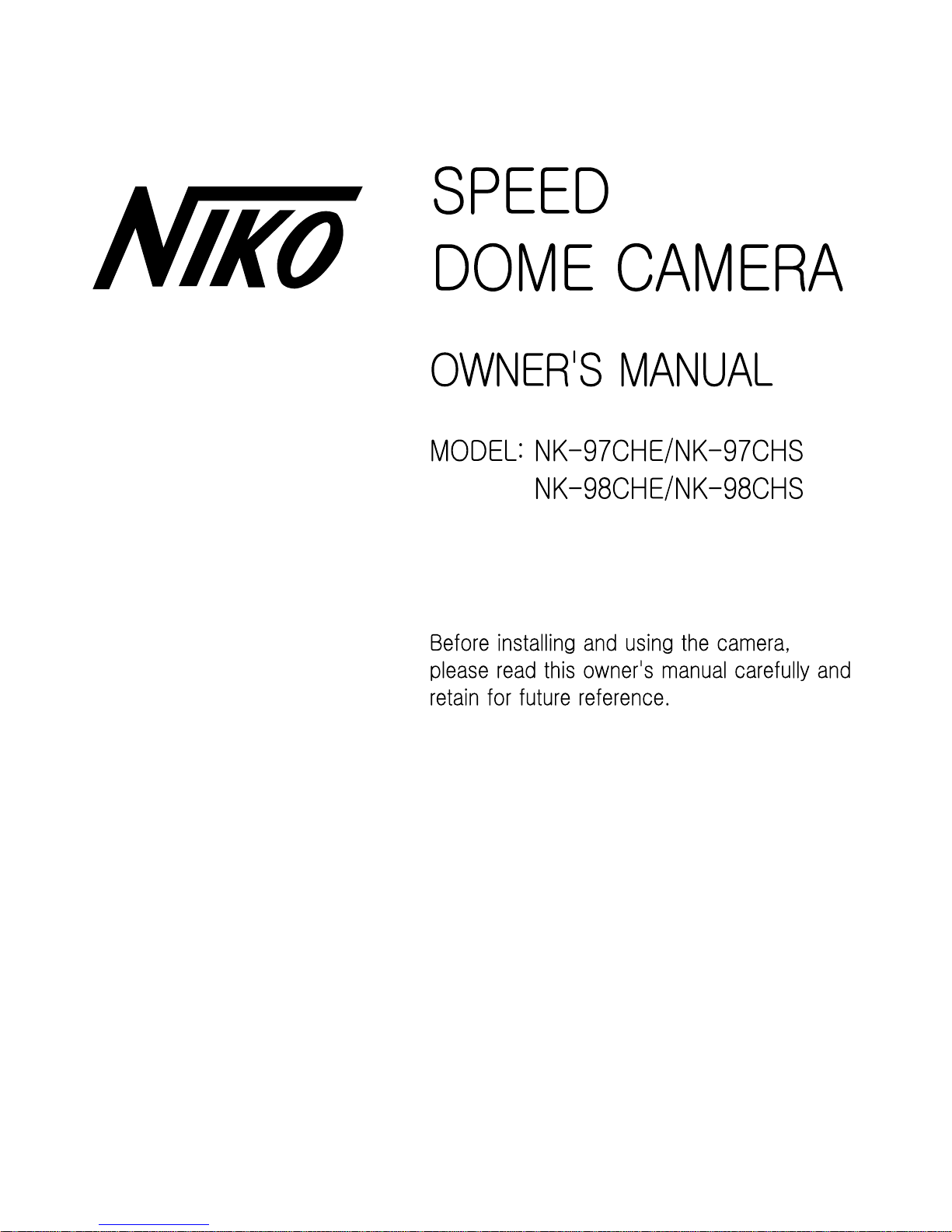

W
e truly appreciate that you purchase NIKO Speed Dome Camera.
This product is designed to be installed and utilized indoors for the
purpose of crime prevention in the large buildings, such as department stores,
hotels and offices not to mention small buildings. This instruction manual
contains the contents that users must be well informed of this product.
Therefore, we highly recommend that buyers manipulate the product after
reading through the manual carefully and completely.
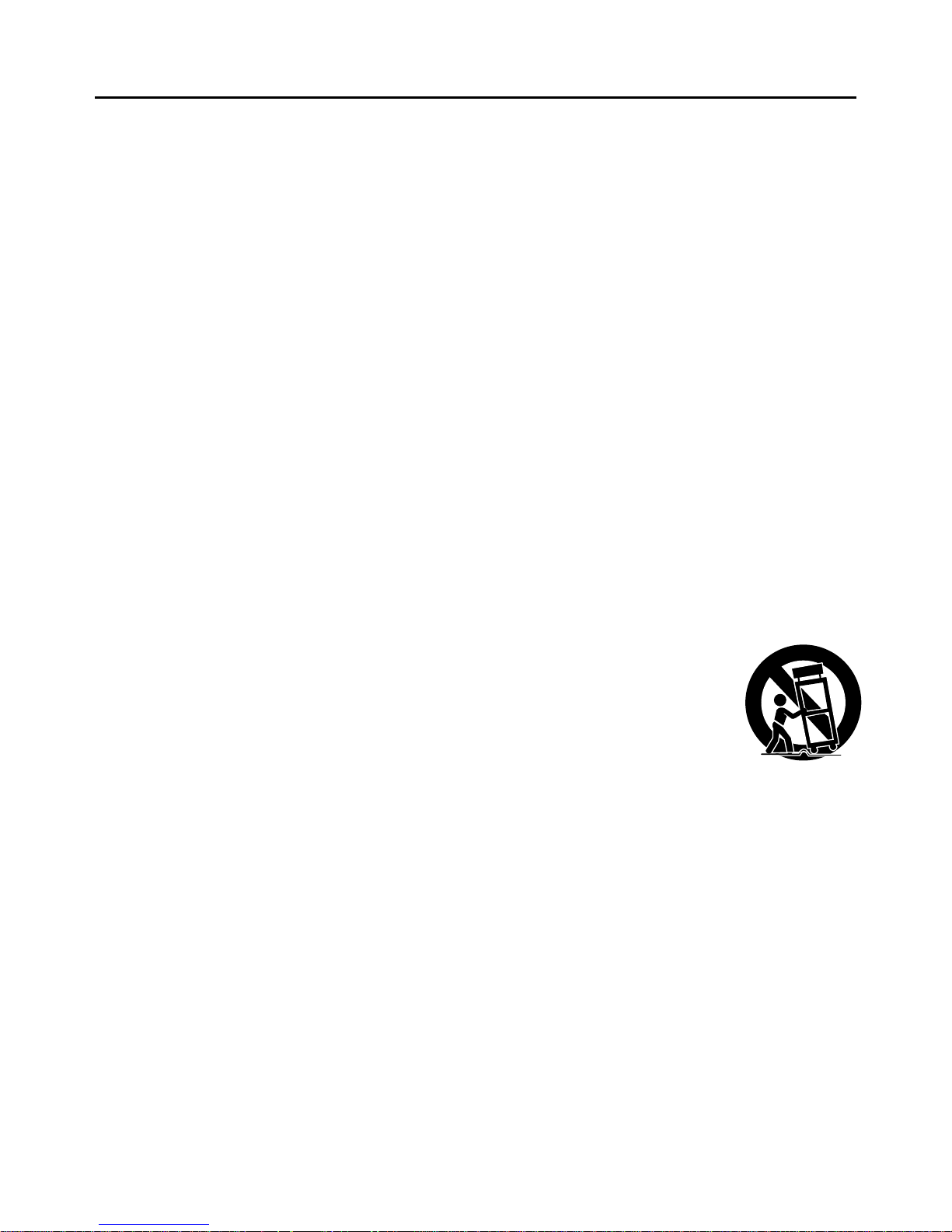
IMPORTANT SAFETYINSTRUCTIONS
CAUTION:
PLEASE READ AND OBSERVE ALL WARNINGS AND INSTRUCTIONS IN THIS
OWNER S MANUAL. AND THOSE MARKED ON THE PRODUCT. RETAIN THIS
BOOKLET FOR FUTURE REFERENCE.
This product has been designed and manufactured to assure personal safety. Improper use can result
in electric shock or fire hazard. The safeguards incorporated in this product will protect you if you
observe the following procedures for installation, use, and servicing.
This product does not contain any parts that can be repaired by the user.
DO NOT REMOVE THE CABINET COVER, OR YOU MAY BE EXPOSED TO DANGEROUS VOLTAGE. REFER SERVICING TO QUALIFIED SERVICE PERSONNEL ONLY.
1. Read these instructions.-All these safety
and operating instructions should be read
before the product is operated.
2. Keep these instructions.-The safety,
operating and use instructions should be
retained for future reference.
3. Heed all warnings.-All warnings on the
product and in the operating instructions
should be adhered to.
4. Follow all instructions.-All operating and
use instructions should be followed.
5. Do not use this product near water.
For example: near a bath tub, wash bowl,
kitchen sink, laundry tub, in a wet basement; or near a swimming pool; and other
areas located near water.
6. Clean only with dry cloth. Unplugs this
product from the wall outlet before cleaning. Do not use liquid cleaners.
7.
Do not block any ventilation openings.
Install in accordance with the manufacturer s instructions.-
Slots and openings in
the cabinet are provided for ventilation and
to ensure reliable operation of the product
and to protect it from over-heating. The
openings should never be blocked by placing the product on a bed, sofa, rug or other
similar surface. This product should not be
placed in a built-in installation such as a
bookcase or rack unless proper ventilation
is provided or the manufacturer's instructions have been adhered to.
8. Do not install near any heat sources
such as radiators, heat registers,
stoves, or other apparatus (including
amplifiers) that produce heat.
9.
Do not defeat the safety purpose of the
polarized or grounding-type plug. A
polarized plug has two
blades with
one wider than the other. A grounding
type plug has two blades and a third
grounding prong. The wide blade or
the third prong are provided for your
safety. If the provided plug does not fit
into your outlet, consult an electrician
for replacement of the obsolete outlet.
10. Protect the power cord from being
walked on or pinched particularly at
plugs, convenience receptacles, and
the point where they exit from the
product.
11. Only use attachments/accessories
specified by the manufacturer.
12. Use only with the cart, stand, tripod,
bracket, or table specified by the manufacturer, or sold with apparatus.
When a cart is used, use caution
when moving the cart/product combination to avoid injury from tip-over.
13. Unplug this product during lightning
storms or when unused for long periods of time.
14.
Refer all servicing to qualified service
personnel.
Servicing is required when
the product has been damaged in any
way, such as power-supply cord or
plug is damaged, liquid has been
spilled or objects have fallen into the
product, the product has been
exposed to rain or moisture, does not
operate normally, or has been
dropped.
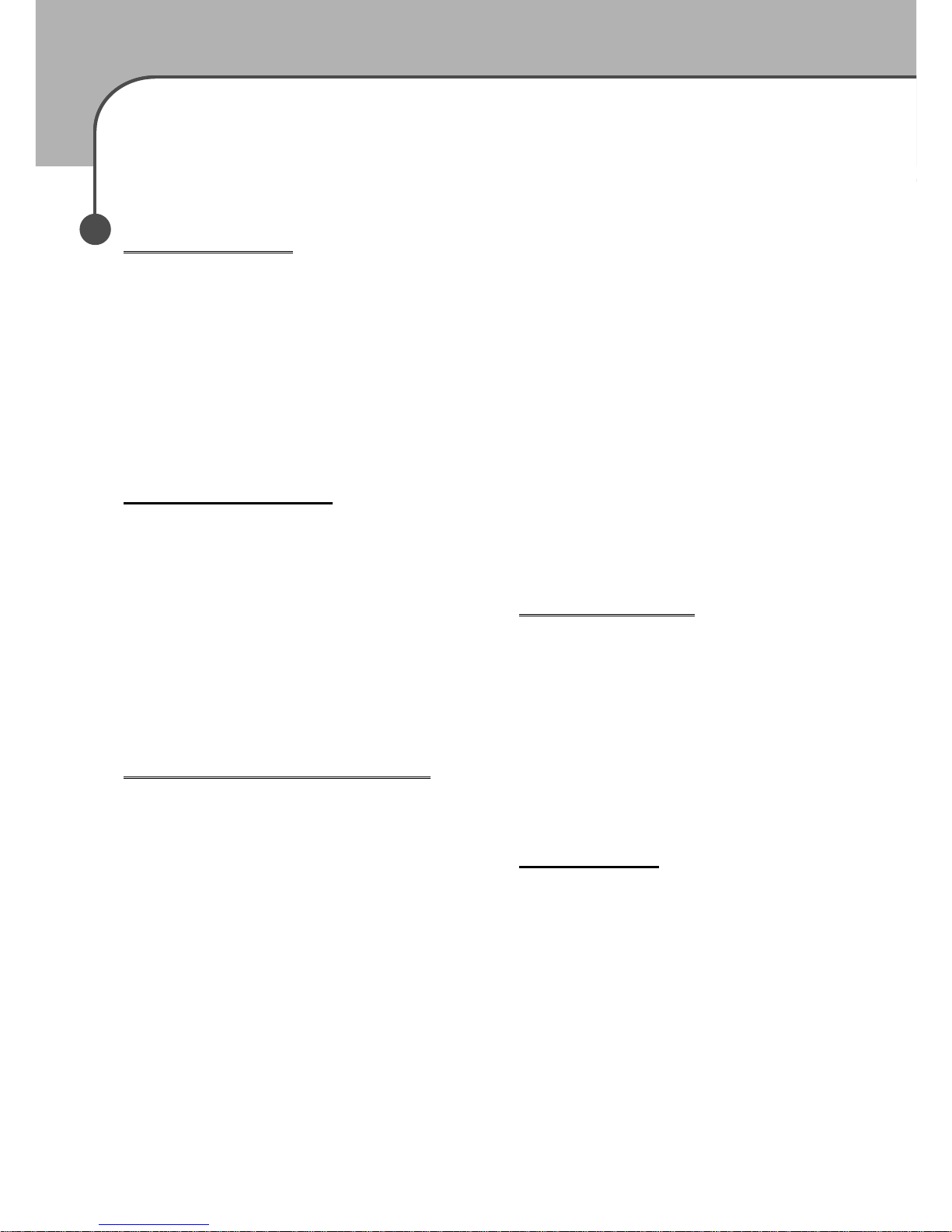
Table of Contents
4
Introduction
Important Safety Instructions . . . . . .3
Table of Contents . . . . . . . . . . . . .4
About Dome Camera . . . . . . . . . . .5
Features . . . . . . . . . . . . . . . . . . . .5-6
Safety Precautions . . . . . . . . . . . . .7-8
What's in the box . . . . . . . . . . . . .9
Identification of Camera . . . . . . . . .10
Getting Started
Camera Installation . . . . . . . . . . . .11-18
Switches Setting . . . . . . . . . .11-12
Camera ID Setting . . . . . . . . .13-14
Assembly &Installation
Procedures . . . . . . . . . . . . . . 15-18
Connecting Wires . . . . . . . . . . . . .19-22
Type of Connecting Wires . . . .19-20
How to Connect by Types . . . .21-22
The Initial Setup Menu
Focus . . . . . . . . . . . . . . . . . . . . . .23
Type of Focus . . . . . . . . . . . .23
Speed Adjustment . . . . . . . . .23
Zoom . . . . . . . . . . . . . . . . . . . . . .23
Type of Zoom . . . . . . . . . . . . .23
Zoom Speed . . . . . . . . . . . . .23
Camera Head . . . . . . . . . . . . . . . .24
Movement . . . . . . . . . . . . . . .24
Speed . . . . . . . . . . . . . . . . . .24
Preset . . . . . . . . . . . . . . . . . . . .25
Setting the Preset Position . . .25
Preset Command . . . . . . . . . . .25
Scan . . . . . . . . . . . . . . . . . . .25
Auto Pan . . . . . . . . . . . . . . . . . .26
On Screen Display . . . . . . . . . . .26-27
Menu Descriptions . . .. . . . . . . . .27-34
Camera ID . . . . . . . . . . . . . .28
Focus Set . . . . . . . . . . . . . . .28-29
AWB Set . . . . . . . . . . . . . . . .29-31
AE Set . . . . . . . . . . . . . . . . . .31-32
Special Set . . . . . . . . . . . . . .32-33
Motion Detection Set . . . . . . .33
F.OSD Set . . . . . . . . . . . . . . .34
E. Sensitivity Set . . . . . . . . . .34
WDR Set . . . . . . . . . . . . . . . .35
Connections
Connecting to a PC . . . . . . . . . .36-37
Operating Environment . . . . . .36
Installation . . . . . . . . . . . . . . .36
Initial Screen . . . . . . . . . . . . .37
Connecting to a Controller . . . . . .38
Identification of Controller . . . .38
Connection . . . . . . . . . . . . . . .38
Reference
Specifications . . . . . . . . . . . . . . .39
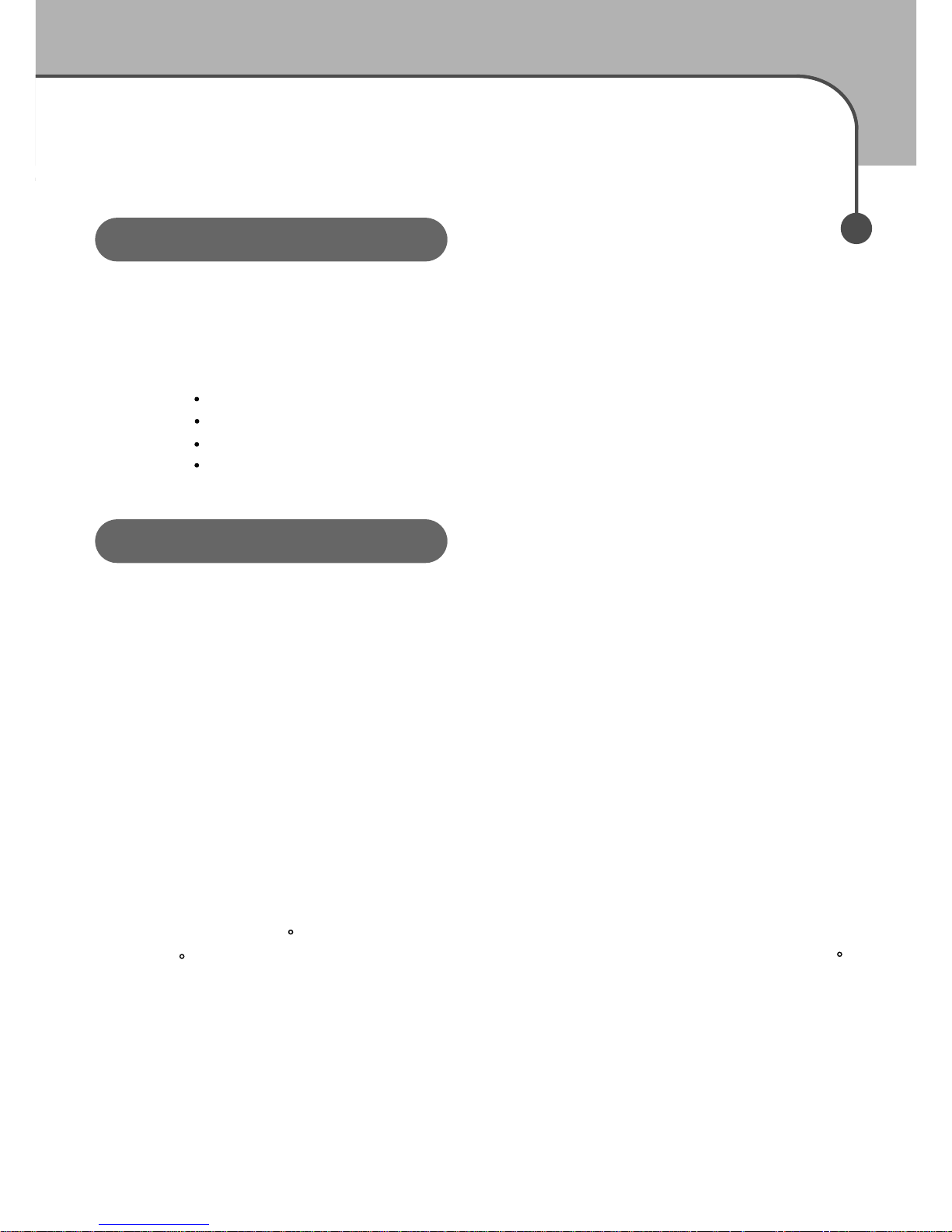
Introduction
5
Dome Camera is the most appropriate product ever designed for the 21th century
crime prevention system that materializes the most advanced technology perfectly.
Depending on how peripheral connection devices are hooked up, there are 4 models
of it produced and put on the market.
NK-97CHE : PC or DVR Connection type
NK-97CHS : Sensor Connection type
NK-98CHE : PC or DVR Connection type, Day & Night
NK-98CHS : Sensor Connection type, Day & Night
High Definition Screen Support
The camera provides the high quality picture with 1/4" Super HAD CCD effective
pixels.
128 Preset Position
A maximum of 128 Preset Position is available. Enable the camera to keep under
the optimal surveillance more promptly and accurately certain locations that should
be watched tightly.
Auto Pan
The camera has an Auto Pan function that enables to keep surveillance on every
detail occurring around the specific area, which is preset to watch in advance.
Auto Flip
The camera will not allow a blind spot for surveillance, for it is endless type and
capable of 360 rotations. That is, when the camera is operated to tilt through the
90 it can be watched the opposite side of the locations by Auto Flip of a 180
horizontally.
Sophisticated Design
This is the surveillance camera that can fit any indoor surroundings because it
comes in the compact size and sophisticated design.
About Dome Camera
Features
