
By KIDDE Safety
AC Powered
Carbon Mono xide Alarm
810-1368 REV. A
12/99
User’s Guide
Nighthawk CO Alarm with
Digital Display, Peak Level Memory
and 9V Battery Backup
Model: KN-COPP-3
For questions concerning your Carbon Monoxide Alarm,
please call our Consumer Hotline at 1-800-880-6788.
Please have the following information
CO Alarm Model number (located on back of alarm):
CO Alarm Assembly number (located on back of alarm):
Date of Manufacture (located on the back of the alarm):
Date of Purchase:
Where Purchased:
Includes 9V Battery
ready when calling:
See pages
4-1 and 4-2 for
“What to do When the
Alarm Sounds”

Table of Contents
About this User’s Guide . . . . . . . . . . . . . . . . . . . . . . . . .i
Introduction . . . . . . . . . . . . . . . . . . . . . . . . . . . . . . . . . . .i
Quick Set Up Guide . . . . . . . . . . . . . . . . . . . . . . . . . . . .ii
Part One - Your Nighthawk Carbon Monoxide (CO) Alarm:
• About your CO alarm . . . . . . . . . . . . . . . . . . . . . . .1-1,2
• What CO alarms can and cannot do . . . . . . . . . . . . . .1-2
• Where you should install your CO alarm . . . . . . . . . .1-3
• Where you should not install your CO alarm . . . . . . . .1-3
• How to install your CO alarm . . . . . . . . . . . . . . . . . . .1-4
• Normal operating characteristics . . . . . . . . . . . . . . . . .1-5
• How to test your CO alarm . . . . . . . . . . . . . . . . . . .1-5,6
• How to know if your CO alarm is malfunctioning . . .1-6,7
• How to care for your CO alarm . . . . . . . . . . . . . . . . .1-7
• The peak level memory button . . . . . . . . . . . . . . . . . .1-7
Part Two - Carbon Monoxide - The Silent Killer
• What is CO? . . . . . . . . . . . . . . . . . . . . . . . . . . . . . . .2-1
• What are the effects of CO exposure? . . . . . . . . . . . . .2-1
• Where does CO come from? . . . . . . . . . . . . . . . . . . .2-1
• Could your family be at risk from CO poisoning? . . . .2-1
• What can you do to protect your family? . . . . . . . . . . .2-1
• Home safety tips . . . . . . . . . . . . . . . . . . . . . . . . . . . .2-2
THIS CARBON MONOXIDE ALARM IS DESIGNED TO DETECT CARBON MONOXIDE FROM
ANY SOURCE OF COMBUSTION. IT IS NOT DESIGNED TO DETECT SMOKE, FIRE, OR ANY OTHER GAS.
NOT SUITABLE FOR INSTALLATION IN HAZARDOUS LOCATIONS AS DEFINED IN THE
IMPORTANT
NATIONAL ELECTRIC CODE.
Part Three - What You Should Know Before the
Alarm Sounds
• Learn the difference between dangerous levels,
high levels, mid levels and low levels . . . . . . . . . . . . .3-1
• Determine if anyone in the household is at high risk
for CO poisoning . . . . . . . . . . . . . . . . . . . . . . . . . . . .3-1
• Understand the effects of carbon monoxide exposure .3-1
Part Four - What to Do When the Unit Alarms
• How to respond to a CO emergency . . . . . . . . . . . .4-1,2
• Who you should call if you suspect you have CO
in your home . . . . . . . . . . . . . . . . . . . . . . . . . . . . . .4-2
• Sometimes it is difficult to find the source of CO . . . .4-2
Part Five - Technical Information
• Product Specifications . . . . . . . . . . . . . . . . . . . . . . . .5-1
• How the unit determines when to alarm . . . . . . . . . . .5-1
Part Six - Frequently Asked Questions . . . . . . . . .6-1,2
• Plus, “Display readings and what they mean” . . . . . .6-3,4
Limited Warranty
• Warranty Registration . . . . . . . . . . . . . . . . . . .Back Page
• Warranty Service . . . . . . . . . . . . . . . . . . . . . . .Back Page
KIDDE Safety
This manual and the products described in it are copyrighted, with all rights reserved. Under these copyright laws,
no part of this manual or these products may be copied for any use without prior consent from KIDDE Safety.
The only exception to this is to distribute information on carbon monoxide in a effort to help educate others
on the dangers of this silent killer. If you wish to do this, please contact KIDDE Safety for additional educational
materials.
©KIDDE Safety, 1998
1394 South Third Street, Mebane, NC 27302
Consumer Hotline: 1-800-880-6788
www.kiddesafety.com
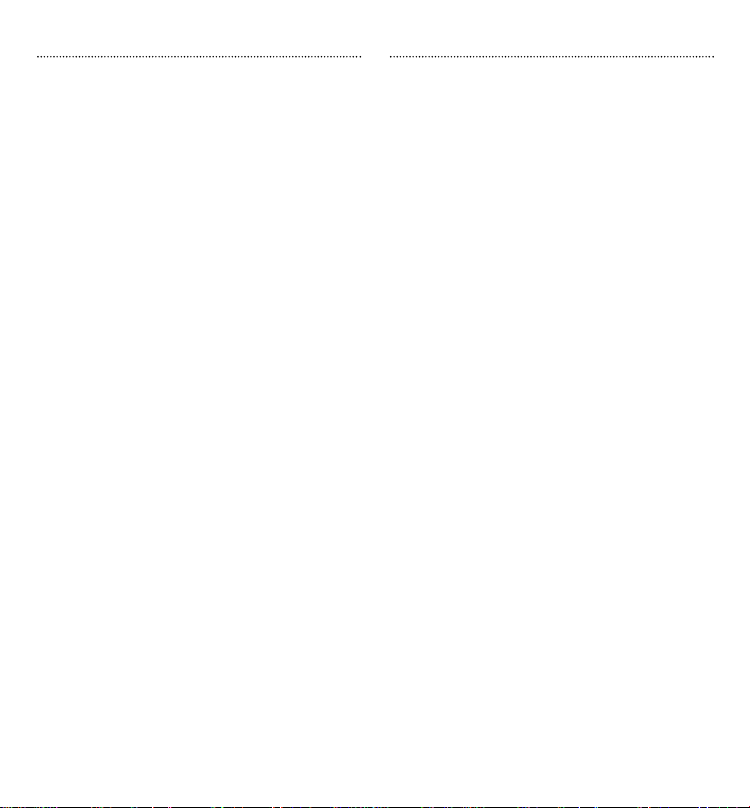
About this User’s Guide
Introduction
Notice we call this booklet a “User’s Guide” and not an “Owner’s
Manual.” This is because our intention is you use this guide just
as you will be using your Nighthawk CO alarm. Keep the guide
in a handy location and refer to it when you have questions
about your CO alarm, its functions and features, or if you have
questions about carbon monoxide. It will take about an hour of
your time, but it’s well worth it. Please read it in the sequence
presented. Reading this guide is the only way to learn how to use
your unit wisely and to know how to react in the event of an
alarm.
Part One
Your Nighthawk Carbon Monoxide Alarm, covers the
unique features of your Nighthawk carbon monoxide alarm, how
and where to install it, as well as information on testing and
maintaining your unit.
Part Two
Carbon Monoxide - The Silent Killer, contains valuable
information about carbon monoxide (CO). From discovering the
most common sources of CO in your home to recognizing the
symptoms of CO poisoning, this section provides tips and information that could help protect your family from carbon monoxide poisoning.
Part Three
What You Should Know Befor e the Alarm Sounds, provides a common sense approach to understanding the difference
between low level CO readings, high levels and emergency situations. This section also describes the effects of exposure to CO
levels over time and when your Nighthawk CO unit will alarm.
Part Four
What to do When the Unit Alarms, gives you step-by step
information on how to respond to the different alarm situations.
Also covered is whom to call for help if you think you have CO
in your home.
Part Five
Technical Information, covers the technical specifications of
your Nighthawk CO alarm.
Part Six
Frequently Asked Questions, contains the most commonly
asked questions about our alarms. Part six was written by
KIDDE Safety customer service representatives who handle thousands of calls per month, year-round. This section provides you
with answers and tips that will most likely answer any questions
you might have after reading this user’s guide.
This Nighthawk carbon monoxide (CO) alarm is an important
part of your family’s home safety plan. So important, the U.S.
Consumer Product Safety Commission (CPSC) recommends that
every household should have at least one carbon monoxide
alarm. In fact, the CPSC chairman has said that CO alarms are “as
important to home safety as smoke alarms.” Yet because CO
alarms for the home haven’t been available until recently, most
people haven’t had much experience using them. As a new
owner of a CO alarm, there are some basic facts you should
know for your protection and convenience.
Many people think that CO alarms operate like smoke alarms.
And in some basic ways, this is true. Like smoke alarms, CO
alarms continuously monitor the air in your home and sound a
loud alarm to warn you of trouble.
But, the similarities end here. The way you respond to a CO
alarm is quite different than that of a smoke alarm. That’s
because a house fire and a carbon monoxide problem are two
distinctly different situations. If your smoke alarm were to alarm,
you would quickly be able to judge the level of danger you were
in (if any) with your five senses: you could see and smell the
smoke, you could feel the heat, you could see and even hear the
fire burning. You could also readily see if your smoke alarm
were alarming in a non-emergency situation, say if someone
smoked up the kitchen with some seriously burnt toast. Because
your sense of sight, smell, hearing and touch give you so much
information, you could almost instantly judge what action to take
if you heard your smoke alarm.
But now, what about a CO alarm? Carbon monoxide (CO) is
invisible, odorless, tasteless and non-irritating–completely undetectable to your five senses. That’s why it’s so important to your
safety that you have a carbon monoxide alarm. But, how do you
know what to do if your unit alarms?
You have to learn what to do, because your five senses won’t tell
you. That’s why this user’s guide is so important. Please take
the time to read this guide from cover to cover, to familiarize
yourself with the facts about carbon monoxide, how your new
unit works, and what to do if it alarms. Then, find a handy place
to keep the guide so it will be readily available in the future when
you have a question. You might want to write down KIDDE
Safety’s toll-free customer service number and keep it with your
other important phone numbers for the same reason.
Thank you for making Nighthawk a part of your complete home
safety program. With proper installation and use, your new
Nighthawk CO alarm should provide you with years of dependable service.
i
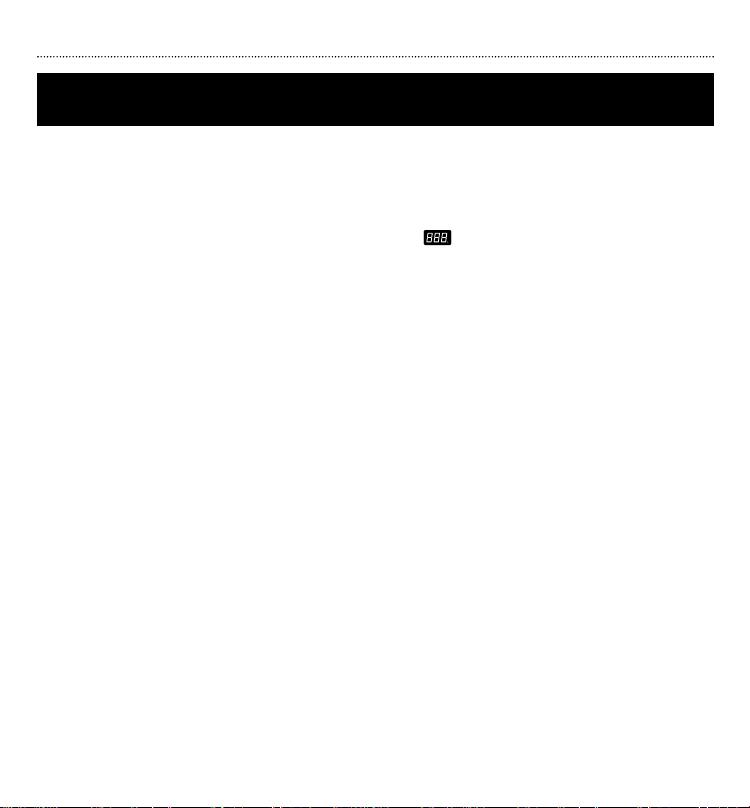
Quick Set-Up Guide
We urge you to read this entire manual in the sequence it is presented.
But, if you only read one part of this guide initially, read this page!
Listed below are seven easy steps for setting up your Nighthawk CO alarm. Please read the entire guide for complete information.
Setting up your CO alarm for first time operation:
Step 1
Determine the best location for your CO alarm(s). Usually this
is in or near bedrooms. Refer to page 1-3 for complete
information.
Step 2
Your CO alarm is equipped to be mounted as a corded unit,
a direct plug unit or a table top unit. In the “as shipped” configuration, the unit can be plugged directly into a wall socket. (If your outlets are mounted horizontally, please refer to
page 1-4). If the transformer/adapter is taken out of the unit,
the unit can be mounted on the wall at eye level, while the
transformer is plugged into a wall socket. The unit can also
be set on a table if the support at the bottom of the unit is
pulled out (see illustrations on page 1-1). Refer to page 1-4
for further information on installing your alarm.
Step 3
A 9V battery is needed for backup in the event of a power
outage. When installing the battery, use an Energizer 522,
Duracell MN 1604 or, for extended life, use an Ultralife lithium power cell model U9VL. Any of these batteries can be
purchased where you bought the alarm or at your local hardware store. To install the battery, open the back door and
snap battery connector onto battery. You will hear the alarm
sound briefly to indicate the unit is receiving power. Place
battery into battery compartment and replace back door
(refer to page 1-1).
Step 4
Plug the alarm into a standard, unswitched 120 volt AC electric outlet in one of the configurations listed in step 2.
ii
Step 5
You will either see a flashing red dot or you will see three
eights in the digital display indicating the alarm is warming up. After approximately 20 seconds, the first reading will
appear on the digital display. The number on the digital display should be zero (0). If not, see page 1-5 for complete
information on normal operating characteristics.
Step 6
Make sure the red dot in the digital display is blinking. Then
test the unit’s operation by pressing and releasing the
Test/Reset button. Within 15 seconds you will hear 4 quick
beeps – followed by 5 seconds of silence – followed by 4
quick beeps. For complete testing information, refer to page
1-5.
Step 7
While testing the alarm, have someone else check that the
alarm can be heard easily from the sleeping areas. The unit
should be located where it can wake you if it alarms at night.
See page 1-3 for complete information on the best locations
for your alarm.
Caution: Continuous exposure to the loud 85 decibel alarm
at close range over an extended period of time may cause
hearing loss.
That’s it. Your Nighthawk CO alarm is now monitoring for the
presence of carbon monoxide.
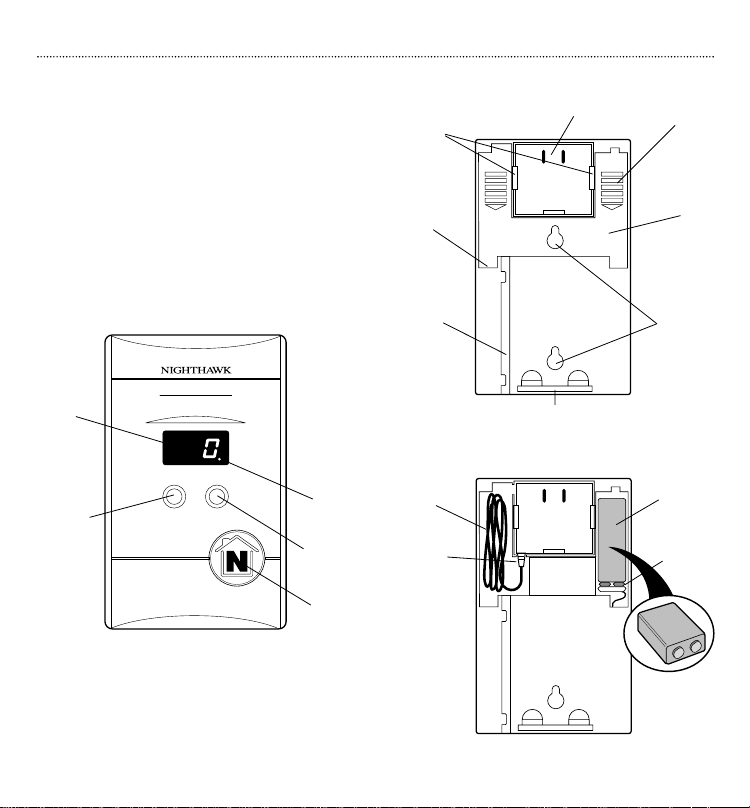
Part One – Your Nighthawk CO Alarm
Carbon Monoxide
ALARM
TEST-RESET
PEAK LEVEL
PPM OF CO – Move to Fresh Air
(Lb = Low or No Battery
About Your CO Alarm
The number one feature that sets Nighthawk apart from other
alarms is its unique digital display that gives you a continuos readout of CO levels from 30-999 parts per million. The digital
display serves as an early warning of CO presence. Additionally,
the digital display gives you added time to find the source of the
CO and correct the problem, limiting the risk of unrecognized long
term exposure. Of course, the loud 85 decibel alarm warns of
higher levels.
Nighthawk is the only CO alarm that gives you the choice of a
direct-plug, a 6' power cord or table top unit all in one. Depending
on how or where you wish to mount your unit, you can get exactly what you need for a perfect application. These are just a few
reasons over 4.5 million families have chosen Nighthawk over
every other brand for this kind of life-saving protection.
Door “Latches”
Nighthawk CO Alarm (KN-COPP-3) – front view
Digital
Display
Blinking
Test/Reset
Button
Red Dot
Peak Level
Button
Sounder
Alarm
Nighthawk CO Alarm – rear view
Adapter
Thumb
Release
at all four
corners of
back door
Cord
Recess
Table Top and Direct Plug Use
Removable
Adapter
Slide Support for
Rear view with back door removed
Power
Cord
Adapter
Cord Strain
Relief
Thumb Grip for
Back Door
Removal
(Slide Down)
Back Door
Key Holes
9V Backup
Battery
(shown
installed)
Battery
Connector
Install 9V
battery provided
as shown
1-1

Part One – Your Nighthawk CO Alarm
Nighthawk’s Unique Features
Digital Display
The continuous digital display shows you the level of carbon
monoxide (if any) the unit is sensing. The unit updates this reading
every 15 seconds so you can watch levels rise or fall.
Note: If the unit does not sense any CO, the reading is zero (0).
In most homes, the unit reads “0” all the time. A reading of “0” is
expected under normal conditions, and is good. The blinking dot
after the number shows you the unit is operating.
Test/Reset Button
This button has three functions. First, this is the button you press
when you test the unit monthly (see page 1-5 for further details).
Secondly, you press this button if the unit alarms and you want to
silence the alarm. This will reset the unit and it will then again start
monitoring for CO, if CO concentration is above 70 ppm the alarm
will again sound within 6 minutes. It’s also used when resetting the
peak level memory. (See page 1-7).
Peak Level Button
By pressing this button, you can see the peak CO level recorded
by the alarm since it was last cleared or unplugged. This
Nighthawk feature allows you (or heating contractor or fireman) to
see exactly how big a CO problem you have so you can react
accordingly. (More on the peak level memory feature on page 1-7).
Sensor
The sensor is a highly sensitive, electrochemical sensor that is COspecific to help avoid false alarms. Turn to page 1-7 for more
information on how to care for and protect the alarm.
Sounder Alarm
This is the loud 85 decibel pulsing alarm that will sound to alert you
to a potential problem. Alarm condition is 4 quick beeps – followed
by 5 seconds of silence – followed by 4 quick beeps. Repeat.
Caution: Continuous exposure to this sound level at close range
over an extended period of time may cause hearing loss. We recommend you cover the sounder with your finger while testing.
More on testing on page 1-5,6.
Keyholes
When the alarm is mounted to the wall, these keyholes slide onto
the screws in the wall. (See “How to install your alarm on page 1-4).
Pull-Out Transformer/Adapter
This unique Nighthawk feature enables the alarm to be used as a
direct plug unit, a wall mounted unit or a table top unit. More on
how this unique feature is used for different application, page 1-4.
9V Backup Battery
This CO alarm is not battery operated. The 9V battery is to supply
a short-term backup during a power outage. In the event of a
power outage, the 9V battery will continue operating the alarm for
at least 20 hours.
1-2
What Carbon Monoxide Alarms Can and Cannot Do
CO alarms are designed to sense unacceptable levels of CO from
malfunctioning furnaces, appliances, gas engines or other
sources.
CO alarms provide early warning of the presence of carbon
monoxide, usually before a healthy adult would experience
symptoms.
This early warning is possible, however, only if your Nighthawk
CO alarm is located, installed and maintained as described in this
user’s guide.
This CO alarm is designed to act as a continuous
not designed for use as a short-term testing device to perform a
quick check for the presence of CO.
CO alarms have limitations. Like any other electronic device, CO
alarms are not fool-proof.
CO alarms have a limited operational life. You must test your CO
alarm monthly, because it could fail to operate at any time. If
your CO alarm fails to test properly, or if its self-diagnostic test
reveals a malfunction, immediately have the unit replaced. See
back page for warranty information.
CO alarms will not work without power. This CO alarm requires
a continuous supply of electric power.
CO alarms can only sense CO that reaches the unit’s sensor.
Carbon monoxide may be present in other areas without reaching the alarm. The rate at which CO reaches the unit may be
affected by doors or other obstructions. In addition, fresh air
from a vent or open window or any other source may prevent
CO from reaching the sensor. Please observe cautions on page
1-3 “Where to install your alarm.”
CO could be present on one level of the home and not reach a
CO alarm installed on a different level. For example, CO in the
basement may not reach an alarm on the second level, near the
bedrooms. For this reason, we recommend you provide complete coverage by placing a CO alarm on every level of the home.
CO alarms are not smoke alarms. CO alarms do not sense smoke
or fire. For early warning of fire you must install smoke alarms,
even though carbon monoxide can be generated by a fire.
CO alarms should not be used to detect the presence of natural
gas (methane), propane, butane, or other combustible fuels.
CO alarms are not a substitute for property, disability, life or other
insurance of any kind. Appropriate insurance coverage is your
responsibility. Consult your insurance agent.
monitor, it is

Part One – Your Nighthawk CO Alarm
Where to Install Your CO Alarm
Your Nighthawk CO alarm should be mounted in or near bedrooms and living areas. It is recommended that you install a
Nighthawk CO alarm on each level of a multi-level home. You
may use the number and location of smoke alarms installed in
your home according to current building code requirements as a
guide to the location of your Nighthawk CO alarm(s).
WHEN CHOOSING YOUR INSTALLATION LOCATIONS,
MAKE SURE YOU CAN HEAR THE ALARM FROM ALL SLEEPING AREAS. IF YOU INSTALL ONLY ONE CARBON MONOXIDE ALARM IN YOUR HOME, INSTALL THE ALARM NEAR
BEDROOMS, NOT IN THE BASEMENT OR FURNACE ROOM.
Two self-adhesive labels are included with the CO alarm. Add
the phone number of your emergency service provider in the
space provided. Place one label next to the alarm and one label
near a fresh air source such as a door or window
CAUTION: This alarm will only indicate the presence of carbon
monoxide at the sensor. Carbon monoxide may be present in
other areas.
IMPORTANT: Improper location can affect the sensitive electronic components in this alarm. Please see the next section
describing where NOT to install this alarm.
Where Not
To avoid causing damage to the unit, to provide optimum protection, and to prevent unnecessary alarms, follow the directions below where NOT to install this alarm:
It is not recommended that you install this CO alarm in garages,
kitchens or furnace rooms. Installation in these areas could lead to
nuisance alarms, may expose the sensor to substances that could
damage or contaminate it, or the alarm may not be heard by
persons in other areas of the home, especially if they are sleeping.
In the garage, vehicle exhaust can contain some carbon monoxide. These levels are higher when the engine is first started. Within
hours of starting a vehicle and backing it out of the garage, the levels present over time can activate the alarm and become a nuisance.
In the kitchen and furnace room, some gas appliances can emit a
short burst of carbon monoxide upon start-up. This is normal. If
your CO alarm is mounted too close to these appliances, it may
alarm often and become a nuisance.
If you must install a Nighthawk CO alarm near a cooking or heating appliance, install
to Install Your CO Alarm
AT LEAST
15 feet away from appliance.
Do not install in excessively dusty, dirty or greasy areas such as
kitchens, garages and furnace rooms. Dust grease or household
chemicals can contaminate or coat the alarm’s sensor, causing the
alarm not to operate properly.
Do not obstruct the vents located at the top and bottom of the
alarm. Place the alarm where drapes, furniture or other objects do
not block the flow of air to the vents.
Do not install in dead air space, such as peaks of vaulted ceilings
or gabled roofs, where carbon monoxide may not reach the sensor in time to provide early warning.
Do not install in turbulent air from ceiling fans. Do not install near
doors and windows that open to the outside, near fresh air vents,
or anywhere that is drafty. Rapid air circulation from fans or fresh
air from outside may cause the sensor to display an inaccurate
reading in the presence of CO.
Do not install this alarm in a switch- or dimmer-controlled outlet.
Do not install in areas where the temperature is colder than 40˚F
(4.4˚C) or hotter than 100˚F (37.8˚C). These areas include unconditioned crawl spaces, attics, porches and garages. Extreme temperatures will affect the sensitivity of the alarm.
Do not install CO alarm near deep cell large batteries. Large batteries have emissions that can cause the alarm to perform at less
than optimum performance.
Avoid the following:
• Excessive spillage or reverse venting of fuel burning
appliances caused by outdoor ambient conditions, such as:
1) Wind direction and/or velocity, including high gusts
of wind. Heavy air in the vent pipes (cold/humid air with
extended periods between cycles). 2) Negative pressure
differential resulting from the use of exhaust fans.
3) Simultaneous operation of several fuel burning appliances
competing for limited internal air. 4) Vent pipe connections
vibrating loose from clothes dryers, furnaces or water heaters.
5) Obstructions in or unconventional vent pipe designs which
can amplify the above situations.
• Extended operation of unvented fuel burning devices (range,
oven, fireplace, etc.).
• Temperature inversions which can trap exhaust gasses near
the ground.
• Car idling in an open or closed attached garage, or near
a home.
1-3
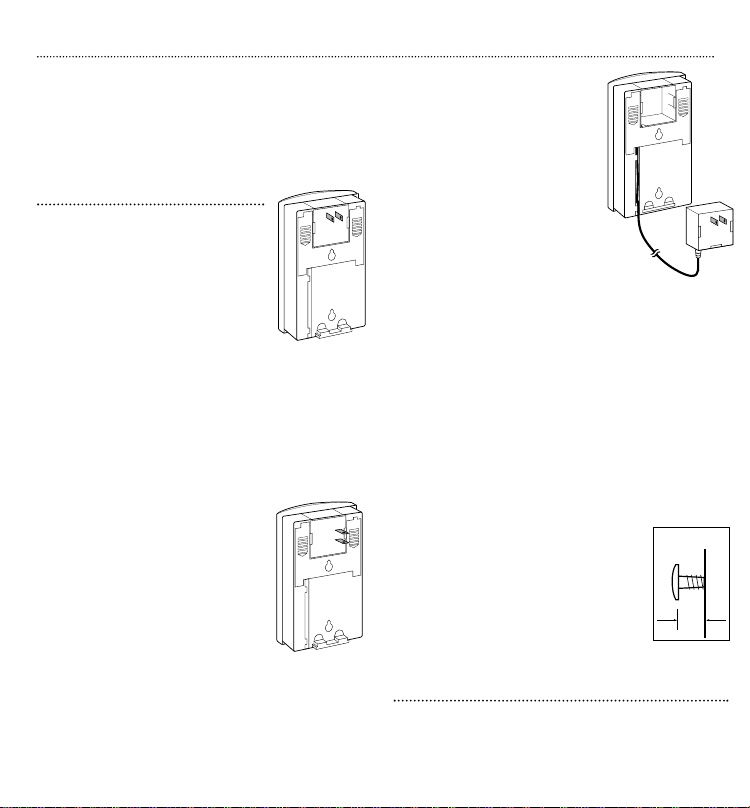
Part One – Your Nighthawk CO Alarm
How to Install Your Alarm
Your Nighthawk CO alarm with its removable adapter allows you
to install the alarm as a wall mounted unit, a direct plug unit, or
as a table top unit.
To install the battery, open the back door and snap battery
connector onto battery. You will hear the alarm sound briefly to
indicate the unit is receiving power. Place battery into battery
compartment and replace back door
Direct Plug Alarm
First, refer to “Where to Install Your CO
Alarm” on page 1-3 for general guidelines as
to where to locate your CO alarm.
In its “as shipped” configuration, your
Nighthawk CO alarm is ready to be plugged
directly into a wall socket.
To install:
1. Choose a standard 120V outlet to plug
alarm into.
Back of unit when
used as direct plug
2. Pull slide support out approximately .25” until slide snaps in
place (this will help support unit in wall outlet).
3. Simply plug in.
If outlet is mounted horizontally (sideways):
If you are going to use your alarm as a direct plug and you are
going to plug in to an outlet that is mounted horizontally (sideways), you will need to rotate the adapter 90˚. This simple process
is outlined below.
To rotate adapter:
1. With back of unit facing you (with adapter
at top), place your thumbs on thumb grips.
2. With your thumbs, push down in the
direction of the arrows on the thumb grips
and slide back door off.
3. Next, place your thumbs on the adapter
thumb releases.
4. Spread adapter thumb releases out and
carefully turn alarm over. This will allow
adapter to slide out.
5. Rotate the adapter 90˚ to the right
(clockwise), and snap firmly back into place.
6. Carefully replace back door by making sure “latches” on all
four corners of door are lined up, then firmly press into place.
Back of unit when
used as direct plug
for sideways outlet
7. Now simply plug in to outlet.
1-4
Wall Mounted Alarm
First, refer to “Where to Install Your CO
Alarm” on page 1-3 for general guidelines
as to where to locate your CO alarm.
Installation tips for power cord models:
The power cord option provides more
flexibility in mounting locations and
allows the alarm to be easily installed at
eye level.
Note: If you mount the alarm high on a
wall, make sure it is at least 6" from the
ceiling. Any higher than this, it will be in
“dead air space” and carbon monoxide
may not reach the sensor.
Below is a list of suggested mounting
locations if you wish to conceal the
power cord:
• Above a tall bureau, chest of drawers or bookcase
• Above a doorway or closet, securing the cord to the
side of the molding
Note: Do not cover the alarm with a curtain.
For a wall-mount, you will need to pull out the removable
adapter and power cord. This simple process as outlined below.
To install:
1. Follow steps 1 - 4 in the previous column under “To Rotate
Adapter.”
Back of unit when used
as a wall mount
2. With adapter out, pull out power cord and unwrap it.
3. With cord extended, press last few inches into cord recess.
Gently pull cord at bottom of cord recess until cord becomes
taught and lays flat in cord recess.
4. Carefully replace back door by making sure
“latches” on all four corners of door are lined up,
then firmly press into place.
5. Insert the screws provided until head is approx.
1/8” from wall (If mounting in plaster board or drywall, drill 3/16 hole and use plastic anchor provided). Use mounting guide template in back of user’s
guide to locate holes.
6. Hook the Nighthawk CO alarm unit over the screw onto keyhole in back of unit.
WALL
1/8"
7. Plug cord into electrical outlet.
Table Top Alarm
You can also use your Nighthawk CO alarm as a table top unit.
Simply follow the above steps for removing adapter, then instead of
mounting to a wall, simply pull out slide support and stand on table,
bedside stand, chest of drawers, etc. (refer to diagram on page 1-1).

Part One – Your Nighthawk CO Alarm
Normal Operating Characteristics
When you first power up the unit, the alarm will sound
briefly to let you know the unit is receiving power and that the
alarm circuit is functioning.
You should see three eights on the digital display, indicating the alarm is in the start-up mode. The three eights will remain
for approximately 20 seconds. You should
see a blinking red dot to the lower right of
the digital display. The blinking dot shows
that the alarm is operating.
Within 20 seconds, your CO alarm will start
monitoring for CO. The number indicates a measurement of carbon monoxide in parts per million (ppm). Note: The number will
probably be zero (0). This is a normal condition for most households and shows that no measurable amount of CO has been
detected.
The alarm has begun monitoring the air for carbon monoxide and
will continue to do so as long as it receives power.
When the alarm is unplugged or loses power and you
have a good 9V battery installed, the alarm will automati-
cally switch to its battery backup mode and you will notice the
following:
• The digital display will show a blinking dot only – this helps
conserve the battery’s power.
• The digital display will show a number only if it senses
carbon monoxide while in backup mode.
• If CO is detected while on battery backup, alarm pattern
is 4 quick beeps – followed by 5 seconds of silence –
followed by 4 quick beeps. After 4 minutes, alarm pattern
is 4 quick beeps every 60 seconds.
Note: The
alarm
When AC power is restored, the alarm will automatically switch
back to normal operating mode.
When the alarm is unplugged or loses power and you
have a low battery installed, you will notice the following:
• A fading alarm will sound alerting you the unit has
• A blinking dot will be displayed and the sounder will chirp
• When peak level is pushed, the display will alternate
When battery is depleted:
• A blinking dot will be displayed and the sounder will chirp
• Pressing the test button will result in a chirp approximately
will operate on battery backup for at least 20 hours
switched to its backup mode, but the 9V battery is low.
every 15 seconds.
between “Lb.” and CO reading.
approximately every 30 seconds.
every one second. The alarm will not detect CO if battery
is depleted. Replace battery.
Blinking Dot
.
1-5
Constant exposures to high or low humidity
may reduce battery life.
We recommend you replace your 9V battery
at least every six months.
How to Test Your Alarm
There are two aspects of the alarm’s operation that can be tested: the electronics and the sensor response. Instructions on testing each are outlined below and on the next page.
Testing the Electronics
You should test the alarm once a month, following the directions listed below. If at any time you test the alarm and it does
not perform as described below, have it replaced immediately.
Turn to page 1-6 “How to know if your alarm is malfunctioning”
for a description of the characteristics of a malfunctioning alarm
and what you should do if a malfunction occurs.
Observe the alarm weekly to make sure the red
dot is blinking, indicating normal operation.
If the dot is not blinking, unplug the alarm
for three minutes, then plug in again. This
will clear the alarm for restart. If the dot does
not resume blinking, your alarm may be malfunctioning.
To test the alarm, press the Test/Reset button. If the unit is
operating properly, you should notice the following:
• The display shows three eights , and then shows
a number (usually around 200). You should then hear
4 quick beeps – followed by 5 seconds of silence –
followed by 4 quick beeps. The unit will then show the
three eights for several seconds. It will then return to
monitoring for carbon monoxide.
Familiarize yourself and household members with the alarm pattern described above. In the event of a CO incident, this pattern
will continue to repeat as long as CO is present.
Blinking Dot

Part One – Your Nighthawk CO Alarm
How to Test Your Alarm (continued)
NOTE: Pressing the Test/Reset button tests the functions of the
alarm’s internal components, circuitry and micro-computer. YOU
DO NOT NEED TO PRESS THE TEST BUTTON TO TAKE A CO
READING. CO readings are automatically shown on the alarm’s
digital display. If the alarm shows zero (0), then no measurable
amount of CO has been sensed by the alarm within the past 15
seconds.
Testing the sensor response
While it is not required, on occasion you may wish to observe
and become familiar with your alarm’s response in the actual
presence of carbon monoxide. The best and safest way to do this
is with either a cigarette or an incense stick. To perform this test
you will need: your alarm, matches or a butane lighter, an ashtray, and either a cigarette or an incense stick.
CAUTION: Please refer to the “Frequently Asked Questions”
section for warnings on how NOT to test the sensor response.
WARNING: This test should be done by adults only. Children
should be warned never to light matches or butane lighters.
Please use caution when performing the test described below.
Avoid burns from flame or hot materials. Avoid inhaling excessive smoke from the cigarette or incense stick. Extinguish all
flames and properly discard all hot materials.
Step 1. With a match or a lighter, light a single cigarette or
incense stick. Extinguish the match or lighter. Make sure an
ashtray is available to discard ashes, matches and the burned
cigarette or incense stick.
Step 2. Hold the smoldering cigarette or incense stick 12 - 15
inches directly below the bottom air vents of the CO alarm, making sure the stream of smoke rises into the vents.
Step 3. Continue holding the cigarette or incense stick directly
below the alarm for 3 - 5 minutes. Note: Do not hold the cigarette or incense stick closer than 12 inches to the alarm as smoke
will cause a yellow stain to develop on the alarm’s outer case.
Step 4. If your unit alarms, you can silence it by pressing
Test/Reset button and removing the source of CO.
Step 5. Extinguish the cigarette or incense stick by pressing the
smoldering tip into the ashtray.
1-6
How to Know If Your Alarm is Malfunctioning
Your alarm performs an internal self-diagnosis every 15 seconds to
make sure that it is functioning properly. The alarm is designed to
alert you in the unusual event of a malfunction.
If the alarm malfunctions.
In the rare event that your alarm malfunctions, it will alert you with
one of these signal groups (depending upon the type of
malfunction that occurs):
Malfunction Signal Group 1 - Component Failure
– An intermittent “chirping” alarm will sound every 20 secs., and
– An “Err” message will appear on the digital display
OR,
Malfunction Signal Group 2 - Microprocessor Failure
– The alarm will sound continuously, and
– The digital display will be blank, and
– The alarm cannot be shut off by pushing “Test/Reset” button
Unplug the alarm immediately and return for warranty exchange
(see “Warranty” on back page).
Low Battery Warning
If the 9V battery is missing, or if the battery’s power is low, an “Lb”
message will display which blink’s alternately with the current CO
reading every second. If this happens, you need to replace the battery. Refer to page 1-5 for more on low battery warnings.
What to do if you’re not sure...
PLEASE familiarize yourself with the malfunction alert, and do not
confuse these signals with an alarm. After reading the information
above, if you are still unsure whether your alarm is operating properly, call the KIDDE Safety toll-free consumer hotline at 800-8806788 to do a quick diagnostic check of the alarm over the phone.
The customer service representative will be able to assist you and
answer your questions.
If your alarm sounder is beeping, and you are not sure if it is a CO
alarm or a malfunction alert, reset the alarm, open windows for
ventilation, turn off fuel-burning appliances (like kerosene or oil
heaters, furnaces, gas ranges, wood-burning stoves, water heaters,
or other fossil-fuel burning appliances). For furnaces, you can simply turn down the thermostat to its lowest setting. Open windows
and doors for ventilation. Then call the KIDDE Safety toll-free consumer hotline at 800-880-6788 for assistance.
Remember, if you call a qualified technician (such as a licensed
heating contractor, utility service technician, chimney sweep or fuel
provider) to check your residence for CO, you will most likely be
charged for a service call. KIDDE Safety customer service operators are available to answer your questions and assist you in nonemergency situations at no charge.

Part One – Your Nighthawk CO Alarm
How to Know If Your Alarm is Malfunctioning
(continued)
Never ignore a CO alarm. A true alarm is an indication of potentially dangerous levels of carbon monoxide. CO alarms are
designed to alert you to the presence of carbon monoxide before
an emergency, before most people would experience symptoms
of carbon monoxide poisoning, giving you time to resolve the
problem calmly.
How to Care for Your Alarm
To keep your alarm in good working order, you must follow
these simple steps:
WHAT YOU SHOULD DO:
• Test the alarm once a month by pressing the Test/Reset
button (see page 1-5,6).
• Vacuum the alarm cover once a month to remove
accumulated dust. Use the soft brush attachment of your
vacuum cleaner, and unplug the alarm from the electrical
outlet before vacuuming.
• Instruct children never to touch, unplug or otherwise interfere
with the alarm. Wa rn children of the dangers of CO poisoning.
WHAT YOU SHOULD NOT DO:
• Never use detergents or solvents to clean the alarm.
Chemicals can permanently damage or temporarily
contaminate the sensor.
• Avoid spraying air fresheners, hair spray, paint or other
aerosols near the alarm.
• Do not paint the alarm. Paint will seal the vents and
interfere with proper sensor operation.
• Do not mount the alarm directly above or near a diaper pail,
as high amounts of methane gas can cause temporary readings
on the digital display.
Note: If you will be staining or stripping wood floors or furniture,
painting, wall-papering, or using aerosols or adhesives for a do-ityourself project or hobby, before you begin: Remove the alarm
to a remote location to prevent possible damage to or contamination of the sensor. You may wish to unplug the alarm and
store in a plastic bag during the project.
The following is a list of substances that at high levels can affect
the sensor and cause temporary readings on the digital display that
are not carbon monoxide readings:
Methane, propane, iso-butane, ethylene, ethanol, alcohol,
iso-propanol, benzene, toluene, ethyl acetate, hydrogen,
hydrogen sulfide, sulfur dioxides.
Also most aerosol sprays, alcohol based products, paints,
thinners, solvents, adhesives, hair sprays, aftershaves, perfumes, auto exhaust (cold start) and some cleaning agents.
1-7
The Peak Level Memory Button
Although the peak level feature will display levels below 30 PPM, these levels will not result in an alarm no matter how long the device is exposed to
these levels.
The peak level feature is helpful in indentifying low level CO occurrences
below 30 PPM. Although the unit will not automatically display levels below
30 PPM, it will detect and store these readings in memory. By pressing the
peak level button, concentration levels as low as 11 and up to 999 PPM will
be displayed.
Concentrations of CO between 0 and 30 PPM can often occur in normal,
everyday conditions. Concentrations of CO below 30 PPM may be an indication of a transient condition that may appear today and never reappear.
Just a few examples of conditions and/or sources that may cause low level
readings are heavy automobile traffic, a running vehicle in an attached
garage, an appliance that emits CO when starting up, a fire in a fireplace or
charcoal in a nearby barbecue. A temperature inversion can trap CO generated by traffic and other fuel burning appliances causing low level readings of CO.
Normally, the digital display will read “0” and under certain conditions you
may notice levels of 30 or more for short periods of time, by using the Peak
level memory feature on the Nighthawk CO alarm you can view concentrations of CO between 11 and 30 PPM. Use the low-level concentrations
shown in memory as a tool in identifying the source of the CO. It may be
helpful to purchase additional Nighthawk CO Alarms to place in different
locations throughout your house to isolate the CO source. Monitor the CO
concentrations shown in the peak level memory to see if readings occur in
certain areas at certain times of the day, or near a particular appliance.
Once the source is located, correcting the problem may be as easy as opening a window, venting an appliance, backing a car out of the garage a safe
distance from living quarters, closing the garage door, and letting the car
warm up outside. It could be possible that a weather condition caused the
low-level reading and the condition may or may not happen again.
Some CO conditions may start out as low level leaks but could develop into
CO concentrations that could become harmful. If this happens, the CO alarm
will detect the dangerous level and alarm, notifying you and others of the
conditions. DO NOT ignore high concentration readings above 30 PPM or
a CO alarming device that is in alarm. Refer to page 4-1 for more details.
CO concentrations displayed below 30 PPM in memory are for reference
only and the accuracy of the concentration shown may not be as accurate as
noted on page 5-1.
To Reset the Peak Level Memory…
Step 1. Press the peak level button.
Step 2. With the peak level button still pressed, press the test/reset but-
ton for two seconds and release.
The number on the display will turn to “0”. The memory has now been
cleared and the alarm will begin monitoring for CO within a few minutes.

Part Two – Carbon Monoxide-The Silent Killer
What is Carbon Monoxide?
Carbon monoxide (CO) is an odorless, colorless, poisonous gas
created when any fuel is burned – gasoline, propane, natural gas,
oil, wood, coal, and even tobacco. When combustion air is limited, more CO is produced. Serious problems can develop when
combustion by-products are not properly vented outside the
house.
You’ve probably heard about carbon monoxide poisoning in the
news recently. It’s a problem receiving more attention because
groups like the American Lung Association and the Consumer
Product Safety Commission have made it a priority to warn the
public about the dangers of this deadly household poison.
What are the Effects of CO Exposure?
When you breathe carbon monoxide, it enters your bloodstream
through your lungs and attaches to red blood cells. These red
blood cells, called hemoglobin, carry oxygen throughout your
body. Carbon monoxide molecules attach to the red blood cells
200 times faster than oxygen, preventing the flow of oxygen to
your heart, brain and vital organs. As carbon monoxide accumulates in your bloodstream, your body becomes starved for oxygen. The amount of carbon monoxide in a person’s body can be
measured by a simple blood test, called a “carboxyhemoglobin
level” test .
The early symptoms of carbon monoxide poisoning are often
mistaken for the flu – headache, dizziness, weakness, nausea,
vomiting, sleepiness, and confusion.
Breathing very high concentrations of carbon monoxide can be
lethal in minutes. Breathing low concentrations over time is dangerous, too. Long term exposure to low levels could cause permanent heart and brain damage.
Could Your Family be at Risk for CO Poisoning?
Carbon monoxide is the number one cause of poisoning deaths
in the United States. According to the Mayo Clinic, at least 10,000
Americans are affected by CO poisoning each year.
While anyone is susceptible, experts agree that unborn babies,
small children, senior citizens and people with heart or respiratory problems are especially vulnerable to CO and are at the
greatest risk for death or serious injury.
Where Does CO Come From?
Inside your home, appliances used for heating and cooking are
the most likely sources of carbon monoxide. Vehicles running in
attached garages can also produce dangerous levels of carbon
monoxide.
A by-product of combustion, carbon monoxide can be a potential problem from a number of common sources – automobiles,
furnaces, water heaters, fireplaces, wood stoves, charcoal grills,
gas ranges, space heaters and portable generators.
When these appliances are in good working condition with
proper ventilation, lethal carbon monoxide gas is vented outdoors where it quickly disperses. But even the slightest malfunction or misuse of any of these sources can lead to a build-up of
carbon monoxide in your home that can become deadly before
you’d even know it’s there.
And you don’t have to have ancient appliances to have a problem. Today’s more energy-efficient, airtight home designs can
trap CO-polluted air inside where it can quickly build to lethal
levels.
What Can You do to Protect Your Family?
To be safe, know the possible sources of CO in your home. Keep
fuel-burning appliances and their chimneys and vents in good
working condition. Learn the early symptoms of exposure, and if
you suspect carbon monoxide poisoning, move outside to fresh
air and get emergency help. A blood test can confirm that CO
caused the problem.
Your first line of defense is an annual inspection and regular
maintenance of your appliances. Contact a licensed contractor or
call your local utility company for assistance.
But remember, problems can begin after an inspection is over,
like a crack in a furnace heat exchanger, or a leak in a water
heater vent or a bird’s nest blocking a flue. Other sources are
nearly impossible to detect: even a change in the air pressure
outside can turn a normally safe situation deadly. That’s why you
need the 24-hour protection provided by a CO alarm.
2-1

Part Two – Carbon Monoxide-The Silent Killer
Home Safety Tips
What You Can Do...
• Buy only appliances approved by a nationally recognized
testing laboratory.
• Choose fuel-burning appliances that can be vented to
the outdoors, whenever possible.
• Make sure appliances are installed according to
manufacturer’s instructions and local building codes.
Most appliances should be installed by professionals and
should be inspected by the proper authority after
installation.
• Have the heating system, vents, chimney and flue
inspected and cleaned by a qualified technician every year.
• Follow manufacturer’s directions for safe operation of all
fuel-burning appliances.
• Examine vents and chimneys regularly for improper
connections, visible rust or stains.
• Open a window when a fireplace or wood-burning stove
is in use, and provide adequate outdoor air for furnace
and water heater.
• Notice problems that could indicate improper appliance
operation:
– Decreasing hot water supply
– Furnace unable to heat house or runs constantly
– Sooting, especially on appliances
– Unfamiliar or burning odor
– Yellow or orange flame
• Be aware of the symptoms of carbon monoxide poisoning:
– headaches, dizziness, weakness, sleepiness, nausea,
vomiting, confusion and disorientation.
• Recognize that CO poisoning may be the cause when
family members suffer from flu-like symptoms that don’t
disappear but improve when they leave home for
extended periods of time.
• Install a UL 2034 Listed CO alarm for added safety.
– The Consumer Product Safety Commission recommends
that every residence with fuel-burning appliances be
equipped with a UL Listed CO alarm.
What You Should Not Do...
• Never burn charcoal inside a home, garage, cabin, RV or
camper.
• Never install, service, or convert fuel-burning
appliances from one type to another without proper
knowledge, skills and tools.
• Never use a gas range, oven, or clothes dryer for heating.
• Never operate unvented gas-burning appliances, such as
kerosene or natural gas space heaters, in a closed room.
• Never operate gasoline-powered engines (like vehicles,
motorcycles, lawn mowers, yard equipment or power tools)
in confined areas such as garages or basements, even if an
outside door or window is open.
• Never ignore a safety device when it shuts off an appliance.
• Never ignore a CO alarm.
Be Aware of the Warning Signs of Carbon
Monoxide: Clues You Can See...
• Streaks of carbon or soot around the service door of your
fuel-burning appliances.
• A yellow or orange flame may indicate a problem with
natural gas appliances.
• Excessive rusting on flue pipes or appliance jackets.
• Loose or missing furnace panel.
• Moisture collecting on the windows and walls of furnace
rooms.
• Loose or disconnected vent/chimney, fireplace or appliance.
• Small amounts of water leaking from the base of the
chimney, vent or flue pipe.
• Rust on the portion of the vent pipe visible from outside
your home.
• The absence of a draft in your chimney (indicating
blockage).
• Fallen soot from the fireplace chimney.
• Loose, damaged or discolored bricks on your chimney.
Clues You Cannot See...
• Internal appliance damage or malfunctioning components
• Improper burner adjustment
• Hidden blockage or damage in chimneys
2-2

Part Three – What You Should Know Before the Alarm Sounds
Learn the difference between dangerous levels,
high levels, mid levels and low levels:
Dangerous levels, when someone is experiencing symptoms
of CO poisoning and CO readings are generally above 100
ppm. Anytime someone is experiencing the symptoms of carbon
monoxide poisoning this should be treated as an EMERGENCY.
Follow the instructions on page 4-1.
High levels, generally above 100 ppm, with no one experiencing symptoms. This should be treated as an URGENT situation.
Follow the instructions on page 4-1.
Mid levels, generally between 50 ppm to 100 ppm. This should
be cause for CONCERN and should not be ignored or dismissed.
Follow the instructions on page 4-1.
Low levels, generally below 50 ppm. This indicates a need to
watch the situation closely to see if it resolves itself or worsens.
Follow the instructions on page 4-2.
Determine if anyone in the household is at high risk
for CO poisoning:
Many cases of reported carbon monoxide poisoning indicate that
while victims are aware they are not well, they become so disoriented they are unable to save themselves by either exiting the building
or calling for assistance.
You should take extra precautions to protect high risk persons
from CO exposure because they may experience ill effects from carbon monoxide at levels that would not ordinarily affect a healthy adult.
Are there any infants or small children in the home? Be sure to check
them for signs of possible CO poisoning because they might have
trouble explaining their symptoms. Infants and children are more
susceptible to CO poisoning than a healthy adult.
Pregnant women should be aware that their unborn fetus could be
harmed by exposure to carbon monoxide, even when the mother
suffers no ill effect herself. Any pregnant woman who suspects she
may have been exposed to carbon monoxide should immediately
contact her physician.
Is there anyone in the household who is elderly, or who has anemia,
heart disease or respiratory problems, emphysema or chronic bronchitis? These individuals are at higher risk for CO poisoning and for
health problems from exposure to low levels of carbon monoxide.
If anyone in the household is at high risk for CO poisoning, we urge
you to take extra precaution to prevent possible poisoning. If the
unit alarms or if CO readings are shown on the digital display,
remove the at-risk person from the premises, if possible. Ventilate the
area. The high-risk person(s) should not re-enter the residence until
the source of the CO problem has been identified and corrected.
Understand the Effects of Carbon Monoxide Exposure:
Low Levels:
Generally 50 ppm and
below.
Mid Levels:
Generally 50 ppm to
100 ppm.
High Levels:
Generally 100 ppm and
above if no one is
experiencing symptoms.
Dangerous Levels:
Generally 100 ppm and
above if someone is
experiencing symptoms.
Concentration
of CO in Air
(ppm = parts per million)
50 ppm
200 ppm
400 ppm
800 ppm
1,600 ppm
3,200 ppm
6,400 ppm
12,800 ppm
Reminder: This chart relates to the exposure of healthy adults. Read the info above for descriptions of those who are
at higher risk.
Approximate Inhalation Time and Symptoms Developed
The maximum allowable concentration for continuous exposure for healthy adults
in any 8-hour period, according to OSHA*.
Slight headache, fatigue, dizziness, nausea after 2-3 hours.
Frontal headaches within 1-2 hours, life threatening after 3 hours.
Dizziness, nausea and convulsions within 45 minutes. Unconsciousness within
2 hours. Death within 2-3 hours.
Headache, dizziness and nausea within 20 minutes. Death within 1 hour.
Headache, dizziness and nausea within 5-10 minutes. Death within 25-30 minutes.
Headache, dizziness and nausea within 1-2 minutes. Death within 10-15 minutes.
Death within 1-3 minutes.
* Occupational Safety and Health Administration
3-1

Part Four – What to Do When the Alarm Sounds
Determine if anyone in the household is experiencing symptoms of CO poisoning. Many cases of reported CO poisoning indicate that
while victims are aware they are not well, they become so disoriented they are unable to save themselves by either exiting the building or calling for assistance. Also young children and household pets may be the first affected. The following symptoms are related
to CARBON MONOXIDE POISONING and should be discussed with ALL members of the household:
Become
familiar with
these common
symptoms
from CO
poisoning.
Convulsions, unconsciousness, heart and lung failure. It can cause brain damage and death.
If you experience even mild symptoms of CO poisoning, consult your doctor immediately!
Common Mild Exposure Symptoms:
Slight headache, nausea, vomiting, fatigue (“flu-like” symptoms).
Common Medium Exposure Symptoms:
Throbbing headache, drowsiness, confusion, fast heart rate.
Common Extreme Exposure Symptoms:
W ARNING:
Actuation of your CO Alarm indicates the presence
!
▲
When the CO alarm senses a dangerous level of CO, the unit will emit a loud alarm pattern. The alarm pattern is 4 short beeps
– followed by 5 seconds of silence – followed by 4 short beeps. (Note: When the unit is disconnected from the 120V power supply
and is on battery backup, the alarm pattern will continue for the first 4 minutes after detecting CO and then the cycle will repeat
every one minute). Know how to respond to a CO emergency. Periodically review this user’s guide and discuss with all members
of your family.
If the alarm sounds:
1) Operate test/reset button;
2) Call your emergency services ( fire dept. or 911);
3) Immediately move to fresh air - outdoors or by an open
door/window. Do a head count to check that all persons are accounted for. Do not reenter the premises nor
move away from the open door/window until the emergency services responders have arrived, the premises
have been aired out, and your CO alarm remains in its normal condition.
4) After following steps 1-3, if your alarm reactivates within a 24 hour period, repeat steps 1-3 and call a qualified technician to investigate for sources of CO from fuel burning equipment and appliances, and inspect for
proper operation of this equipment. If
problems are identified during this inspection
have the equipment serviced immediately.
Note any combustion equipment not inspected by the technician and consult the manufacturer’s instructions,
or contact the manufacturer’s directly, for more information about CO safety and this equipment. Make sure
that motor vehicles are not, and have not been, operating in an attached garage or adjacent to the residence.
of Carbon Monoxide (CO) which can KILL YOU.
PHONE NUMBER
PHONE NUMBER
4-1

Part Four – What to Do When the Alarm Sounds
Unit will not alarm when Peak Level Button is Pressed
LOW LEVEL READING,
Unit reads below 50 ppm of carbon monoxide.
Remember to determine if anyone is at high risk for CO poisoning.
If so, you should use precaution not to expose the at-risk person to
low levels for more than eight hours.
If no one is experiencing symptoms of CO poisoning, press the reset
button on the alarm. Under normal operation, the alarm will not display CO concentrations detected between 1 and 29 ppm. By pressing
the peak level button, you can see if any concentration from 11 to 999
has been detected including low levels of 11 to 29 ppm.
Then, consider whether the following could be sources of the low
CO levels:
• Cigarette smoke? Gas oven or range? Attached garage?
Fuel-burning appliances?
• Has anyone used chemicals that could affect the sensor?
(See page 1-7 or a list of chemicals that can have a temporary
or permanent affect on the sensor.)
• Has there been a temperature inversion in the area?
• Do you live in an area with air pollution or heavy traffic?
Test the alarm to verify that it is working properly, following the
instructions on page 1-5, 6.
If the alarm appears to be functioning properly, ventilate your home
and turn fuel-burning appliances to the “off” position until the digital
display returns to “0.” Then, turn appliances back on and take note
of any further readings at one hour intervals. Note if the turning on of
appliances has caused any change in CO alarm readings.
Sometimes conditions may develop that are not caused by malfunctioning appliances or structural problems that need to be repaired.
These conditions can create a temporary build-up of low CO levels
that will dissipate and may not return. (For example: weather conditions or backdrafts caused by differences in air pressure between the
inside and outside of the home). This is why we suggest you ventilate the home and then monitor to see if any CO levels reappear.
Treatment for CO Poisoning
Any person who is suspected to have carbon monoxide poisoning
should leave the potentially dangerous environment, get fresh air
immediately and seek care from a physician. CO poisoning can be
determined by a simple blood test, called a “carboxyhemoglobin” test.
This test measures the amount of carbon monoxide in the bloodstream. For this test to be accurate, it must be done immediately after
CO exposure. Acute CO poisoning is usually treated by breathing in
oxygen. When CO poisoning is severe, (for example, when there is
an altered state of consciousness), high pressure oxygen therapy in
a special “hyperbaric chamber” may be used. A physician will make
this determination and administer treatment if necessary.
Calling a Qualified Technician to Find and Repair
the Problem
If you call a qualified service technician (such as a licensed heating contractor, utility service technician, chimney sweep or fuel
provider) to inspect your home for possible sources of CO, tell
the technician what the digital readings were and have them
press the peak level memory button. This way they can see how
big a problem they are dealing with. Do not restart these appliances until the problem is corrected. Request service for as soon
as possible, like TODAY.
Please be aware that some service technicians may charge a fee
to inspect your home, even if the source of CO is not found. You
may wish to find out if you will be charged for the service and
the amount of the fee before you request service. Some public
utilities do not charge for inspection. Some service technicians
do not charge if you purchased your appliance from them. To
know for sure, you need to ask before the technician comes to
your home. Repair work or replacement of appliances may be
necessary to fix the problem that is creating the CO in your
home. Remember, a CO alarm can only warn you of the presence of CO, it does not prevent CO from occurring, nor can it
solve an existing CO problem.
Because you’ve provided ventilation by leaving your windows
and doors open, the CO buildup may have dissipated by the time
help responds. Although your problem may appear to be temporarily solved, it’s crucial that the source of the CO is determined and appropriate repairs are made.
Sometimes it’s Difficult to Find the Source of
CO in a Home
It can be difficult for responders to locate the source(s) of CO if:
• The house was ventilated before they arrived and the fresh
• The CO problem was caused by a source that fluctuates on
• The cause of CO problem was backdrafting – when air in
4-2
air caused the CO to dissipate. The peak level function on
your Nighthawk CO alarm helps the responders know
how severe the problem was before they arrived.
and off, sometimes creating CO and sometimes not. Such a
situation makes it nearly impossible to pinpoint the source
of CO in a short period of time.
a chimney or flue is sucked into the home instead of
venting outside. The exact situation that created a negative
air pressure inside the home (the cause of backdrafting) is
difficult to recreate during an investigation for CO.
Sometimes the CO problem disappears when a door or
window is opened. Backdrafting may or may not
happen again.

Part Five – Technical Information
Product Specifications
Power:
120V AC units: 60 Hz, Current 60 mA max.
Sensor:
Sensor calibrated at 150 ppm (±25 ppm).
T emperature:
Operating range: 40˚F (4.4˚C) to 100˚F (37.8˚C).
Mounting:
Accessories supplied for wall mount, direct plug
and table top applications.
Alarm:
85+ dB at 10’ @ 3.4 ± 0.5 KHz pulsing alarm.
LED Operation:
Blinking dot denotes normal operation.
Digital readout 30-999.
In alarm condition you will hear 4 quick beeps,
5 seconds off, repeat.
Battery Backup:
A 9V battery is needed. If battery is low or
missing while the unit is plugged into a 120V outlet,
an “Lb” message will display which will blink
alternately with a the CO reading every second and
the sounder will chirp every 15 seconds.
Unit Malfunction:
“Err” error message will display. Intermittent
alarm will sound every 30 seconds.
Refer to pages 1-6, 6-3 and 6-4 for other error
conditions.
Test/Reset Button:
Test button verifies proper unit operation and resets
the unit in the event of a CO alarm.
Peak Level Memory Button:
When pressed, LED will display the highest CO
ppm level detected since unit was powered up or
since unit was reset with test button. Reading will
be stored in memory as long as unit is not reset
or unplugged. Any CO concentration detected from
11-999 will be displayed
Size:
6”L x 3.75”W x 1.8”H. Wt. 1 lb.
Warranty:
Five-year warranty from date of purchase against
defects in material and workmanship.
How the Unit Determines When to Alarm
Your Nighthawk CO alarm uses advanced technology to monitor
the environment in your home and warn you of unacceptable
levels of carbon monoxide. An internal microcomputer works
together with the carbon monoxide sensor inside the alarm to
determine the levels of carbon monoxide in the air and to calculate the rate that CO would be absorbed into the human body.
The microcomputer is calibrated to trigger the unit’s alarm before
most people would experience any symptoms of carbon monoxide poisoning. Because carbon monoxide is a cumulative poison, long-term exposures to low levels can cause symptoms, as
well as short-term exposures to high levels. Your Nighthawk unit
has a time weighted alarm, so the higher the level of carbon
monoxide present, the sooner the alarm will be triggered.
This Nighthawk CO alarm meets the alarm response time
requirements of UL Standard 2034 which are as follows:
At 70 ppm, the unit must alarm within 60-240 minutes.
At 150 ppm, the unit must alarm within 10-50 minutes.
At 400 ppm, the unit must alarm within 4-15 minutes.
WARNING: This device may not alarm at low carbon monoxide levels (see chart above for alarm points). WARNING: This product is
intended for use in ordinary indoor locations of family living units. It
is not designed to measure compliance with Occupational Safety and
Health Administration (OSHA) commercial or industrial standards. This
alarm has not been investigated by UL for carbon monoxide detection
below 70 ppm. Individuals with medical problems may consider
using warning devices which provide audible and visual signals for
carbon monoxide concentrations under 30 ppm.
Accuracy of the Digital Display
Each Nighthawk CO Alarm is calibrated at a CO concentration of
150 ppm in air, at 80˚ F (+/- 10˚ F) and 40% (+/- 3%) relative humidity. Depending on the ambient condition (temperature, humidity)
and the condition of the sensor, the
The digital reading tolerances are:
Ambient: 80˚ F (+/- 10˚ F), atmospheric pressure +/- 10%, 40%
+/- 3% relative humidity.
Reading (of displayed reading)
alarm
readings may vary.
Tolerance
0-999 ppm +/-20% +15 ppm
5-1

Part Six – Frequently Asked Questions
Q. How many alarms do I need in my house? How much
square footage will one alarm cover?
A. We recommend you place alarms near the sleeping area(s). If
you have a multi-level home, you should place an alarm on each
level of the home. A good rule of thumb for the number and
placement of CO alarms for your particular home is to place CO
alarms near smoke alarms that have been installed to meet current building code requirements.
Generally, one alarm can be adequate for 1,200 to 1,500 square
feet of living space. The most important determination for the
number of units needed is whether an alarm can be heard in all
sleeping areas.
Q. Can you explain what “time-weighted alarm” means?
A. Because carbon monoxide is a cumulative poison, two factors
determine how the body is affected by CO: the level of exposure
and the length of exposure. For example, being continuously
exposed to low levels of carbon monoxide for many hours can
be as dangerous as being exposed to higher levels of CO for a
short period of time.
The microchip inside your Nighthawk CO alarm monitors the air
for the presence of carbon monoxide and computes the levels
and length of exposure, alarming when you should be concerned about CO exposure.
For more information about the alarm, see page 5-1.
Q. Do I have to press the test button to get a CO reading?
A. No. Your Nighthawk CO alarm continuously monitors the air
for carbon monoxide. An updated reading is shown on the digital display every 15 seconds. If there is no CO present, the digital display will show a zero. The alarm will alert you to the presence of CO automatically.
To test the internal components and circuitry of your alarm, press
the Test/Reset button. For complete instructions on testing your
alarm, see page 1-5,6.
Q. What happens if the power goes out?
A. If a good battery is in the unit, the alarm will display a blinking dot at least 20 hours while still providing protection against
CO exposure. Please see page 1-5.
Q. How do I get the alarm to show something besides “0.”
OR, How can I determine if the sensor is operating
correctly?
A. Please refer to “Testing Sensor Response” on page 1-6 for complete instructions on how to test your alarm’s electronics and sensor functions.
6-1
Q. You warranty the alarm for five years. How will I know
when it doesn’t work anymore and I need to buy a new one?
A. In any event of malfunction, your alarm will alert you with
malfunction signals. These signals are described in detail on page
1-6.
Q. What do the numbers mean on the digital display when
I press the “Test/Reset” button?
A. The numbers you see when you press the Test/Reset button
are NOT
a CO reading. This is a simulated reading the alarm displays as it tests its electronics. The numbers displayed when the
Test/Reset button is pushed should be between 100 to 400 (usually around 200).
Q. I called in someone to inspect my home for CO after my
unit alarmed, and he couldn’t find anything wrong. Why?
Does that mean this unit “false alarmed”?
A. No. Please read the information explaining why a CO problem can be difficult to diagnose on page 4-2. Also, please read
the information on page 1-6 to make sure you experienced an
alarm and not a malfunction alert.
Q. I tried to test the alarm (see below) and it still reads “0.”
Why?
– by running the car in the garage
– by holding it to the tailpipe of the car
– by putting it next to the furnace vent
A. DO
NOT try to test your alarm by doing any of the above!
Testing the alarm using any of the methods listed above usually
does not yield satisfactory results and could in fact be dangerous.
To accurately test the alarm, please follow the guidelines given
on page 1-5,6.
Never
operate a vehicle in a closed garage, as high levels of CO
can be built up in a short time. With an attached garage, dangerous CO levels develop inside the home as well as within the
garage.
Attempting to test the sensor function by holding the alarm next
to a tailpipe or furnace vent may not cause a reading on the display because today’s vehicles emit very little CO once the engine
reaches operating temperature. Likewise, many of today’s high
efficiency furnaces emit very low levels of CO.

Part Six – Frequently Asked Questions
Q. When I tried to test the unit I got a high number on the
digital display, but the alarm didn’t sound immediately.
Why?
A. Please refer to “How the unit determines when to alarm” on
page 5-1 for an explanation of the “time weighted alarm.”
Q. How much electricity does it take to run the CO alarm?
A. The alarm uses less than one watt of electricity.
A typical night light uses approximately four watts.
Q. Will the alarm last longer if I unplug it during the summer months and only use it during the winter?
A. No. Some components of the alarm can deteriorate over time
if not used regularly. We recommend the alarm be plugged in
continuously for maximum alarm life.
Q. My alarm shows a reading of 30 ppm. and then drops
immediately to “0” ppm., what causes this?
A. Per UL 2034 (section 3.19) which states “Warning signal:
except for alarm and trouble signals, no other audible and
visual signals shall be used. (ie: warning signals that indicate the
presence of CO less than 30 ppm.)”. Nighthawk CO alarms can
not display CO concentrations detected below 30 ppm. Under
normal conditions, however, by pressing the peak level button,
concentrations of CO detected below 30 ppm will be displayed.
Refer to page 1-7.
Q. I use the alarm in a vacation home that isn’t always
occupied and can have temperature extremes when no one
is there (no heat or no air conditioning). Will that hurt the
alarm? Should I leave it plugged in all the time?
A. We recommend that your alarm not be installed in areas where
temperatures fall below 40˚F (4.4˚C) or rise above 100˚F (37.8˚C).
Your alarm was designed to be constantly plugged in for maximum performance.
Q. I plugged in the alarm at my house (my parents’, my
neighbors’, etc.) and it read “0.” Does that mean everything
is OK? (I’m thinking I can return the alarm since everything checks out OK.)
A. This CO alarm is designed to act as a continuous
not designed for use as a short-term testing device to perform a
quick check for the presence of CO.
Remember, a carbon monoxide problem can occur at any time,
even after a professional inspection has determined that everything is in proper working order. Examples of problems that can
develop are a crack in a furnace heat exchanger, a leak in a water
heater vent, or a bird’s nest blocking a flue.
Other sources are nearly impossible to detect: even a change in
the air pressure outside can turn a normally safe situation deadly. That’s why you need the 24-hour protection provided by a CO
alarm.
monitor, it is
6-2

Part Six – Display Reading and What They Mean
Page 6-3 and 6-4 contain vital information about the various readings you may
see on your display. We suggest you keep this User’s Guide handy for reference.
Your new Nighthawk carbon monoxide alarm is a sophisticated electronic device – yet very simple to understand. Basically,
the unit will display a “0” if it does not sense carbon monoxide and if you have a good 9V backup battery installed.
If it senses carbon monoxide, it will display a reading so you
can see if you have a non-threatening or emergency situation.
However, if the backup battery is low or missing, or if the unit
malfunctions it will display other readings (and alarm differently) to alert you that something is wrong with the
Please familiarize yourself and other family members to the
difference between a CO reading and a reading signifying a
problem with the
alarm itself.
Start-up and Normal Operation Readings
Display Shows Alarm Sound Unit Status Recommended Action
Brief “888” and One short “chirp” Self checking when AC powered None – Unit should quickly
flashing dot return to zero.
“Lb” and dot One short “chirp” Start-up or reset phase when Install or Replace 9V battery
flashes alternately every 15 seconds. AC powered and low battery Refer to page 1-4.
with “0”.
(flashes alternately)
Steady “0” None Normal AC operation (sensing None
and flashing dot no CO) and with good battery
Steady display of 4 quick beeps, High level of CO detected Refer to page 4-1
high number (in the 5 seconds off,
hundreds of ppm) repeat.
and flashing dot
If at any time you test the alarm and it does not perform as described, have it replaced immediately.
alarm.
6-3

Part Six – Display Reading and What They Mean
Readings You May See When Unit is AC Powered
Display Shows Alarm Sound Unit Status Recommended Action
Steady “Err”“Chirp” every Unit malfunctioning when Call KIDDE Safety customer
and flashing dot 30 seconds AC powered service at 1-800-880-6788
Readings You May See When Unit is on T
Display Shows Alarm Sound Unit Status Recommended Action
Flashing dot None Normal battery-only operation – Plug in to AC as soon as
Flashing dot and “Chirp” every Unit malfunctioning when Call KIDDE Safety customer
“Err” 30 seconds battery powered service at 1-800-880-6788
Flashing dot “Chirp” every Very low battery – Replace battery
No display Constant Alarm Near dead battery or Replace battery –
30 seconds unit will not respond to CO Refer to Step 3 on page ii.
emporary Battery Backup
unit will show reading only if it possible to conserve battery
senses CO
unit malfunction If this does not fix condition,
Call KIDDE Safety customer
service at 1-800-880-6788
If at any time you test the alarm and it does not perform as described, have it replaced immediately.
6-4

Notes:

Wall Mount Diagram
2.58"
If you are going to mount your Nighthawk CO alarm to the wall,
you may use this guide for exact placement of the two wall mount
screws provided. For more information about mounting to the
wall, please refer to page 1-4.

Limited Warranty
member
WARRANTY COVERAGE: THE MANUFACTURER WARRANTS TO
THE ORIGINAL CONSUMER PURCHASER, THAT THIS PRODUCT
WILL BE FREE OF DEFECTS IN MATERIAL AND WORKMANSHIP
FOR A PERIOD OF FIVE (5) YEARS FROM DATE OF PURCHASE. THE
MANUFACTURER’S LIABILITY HEREUNDER IS LIMITED TO
REPLACEMENT OF THE PRODUCT, REPAIR OF THE PRODUCT OR
REPLACEMENT OF THE PRODUCT WITH REPAIRED PRODUCT AT
THE DISCRETION OF THE MANUFACTURER. THIS WARRANTY IS
VOID IF THE PRODUCT HAS BEEN DAMAGED BY ACCIDENT,
UNREASONABLE USE, NEGLECT, TAMPERING OR OTHER CAUSES
NOT ARISING FROM DEFECTS IN MATERIAL OR WORKMANSHIP.
THIS WARRANTY EXTENDS TO THE ORIGINAL CONSUMER PURCHASER OF THE PRODUCT ONLY.
Warranty Disclaimers: Any implied warranties arising out of this sale,
including but not limited to the implied warranties of description, merchantability and fitness for a particular purpose, are limited in duration
to the above warranty period. In no event shall the Manufacturer be
liable for loss of use of this product or for any indirect, special, incidental or consequential damages, or costs, or expenses incurred by the
consumer or any other user of this product, whether due to a breach
of contract, negligence, strict liability in tort or otherwise. The
Manufacturer shall have no liability for any personal injury, property
damage or any special, incidental, contingent or consequential damage of any kind resulting from gas leakage, fire or explosion.
Warranty Registration
To register for your five year factory warranty, please fill out the enclosed warranty card completely, apply necessary postage and
place in the mail. You may place the warranty card in a separate envelope if you wish.
Please use the following address for warranty
registration ONLY:
KIDDE Safety
Product Registration Department
PO Box 8748
Denver, CO 80201-8748
Warranty information is located on the label on the back of the alarm. For your convenience, please complete the warranty information before installing the alarm.
The model number and assembly number can be found on the label on the back of the alarm.
For Warranty Service:
In many cases the quickest way to exchange your alarm is to return it to the original place of purchase. If you have questions, call
the KIDDE Safety customer service department at 1-800-880-6788 for assistance.
Some states do not allow limitations on how long an implied warranty lasts, so the above limitation may not apply to you.
Some states do not allow the exclusion or limitation of consequential
or incidental damages, so the above limitations or exclusions may not
apply to you.
Legal Remedies: This warranty gives you specific legal rights and you
may also have other rights that vary from state to state.
Warranty Performance: During the above warranty period, your product will be replaced with a comparable product if the defective product is returned, postage prepaid, to KIDDE Safety, Customer Service
Department, 1-800-880-6788, together with proof of purchase date.
Please include a note describing the problem when you return the
unit. The replacement product will be in warranty for the remainder of
the original warranty period or for six months, whichever is longer.
Other than the cost of postage, no charge will be made for replacement of the defective product.
Important: Do not remove back cover. Back cover removal will void
warranty.
Your Nighthawk Carbon Monoxide Alarm is not a substitute for property, disability, life or other insurance of any kind. Appropriate insurance coverage is your responsibility. Consult your insurance agent.
Please send products and all other
correspondence to:
KIDDE Safety
Attn.: Customer Service Department
1394 South Third Street
Mebane, NC 27302
1394 South Third Street, Mebane, NC 27302
Consumer Hotline: 1-800-880-6788
www.kiddesafety.com
Custom Assembled in China with U.S. and Foreign Components.
